Page 1

A
Toshiba e-STUDIO3520c
35-ppm Monochrome; 35-ppm Color
Print ▪ Copy ▪ Scan ▪ Fax
www.bertl.com
Copyright © 2008 BERTL Inc.
All Rights Reserved. The license under which this document is made availab le and applicable law prohibit an y reproduction or further transmission of any portion of this document. T his
document may only be viewed electronically through the www.BERTL.com Web site and may not be stored in electronic or hard copy format. Any reproduct ion of trademarks is strictly
prohibited. BERTL accepts no responsib ility for any inaccuracies or omiss ions contained in this document.
ugust 2008
Page 2
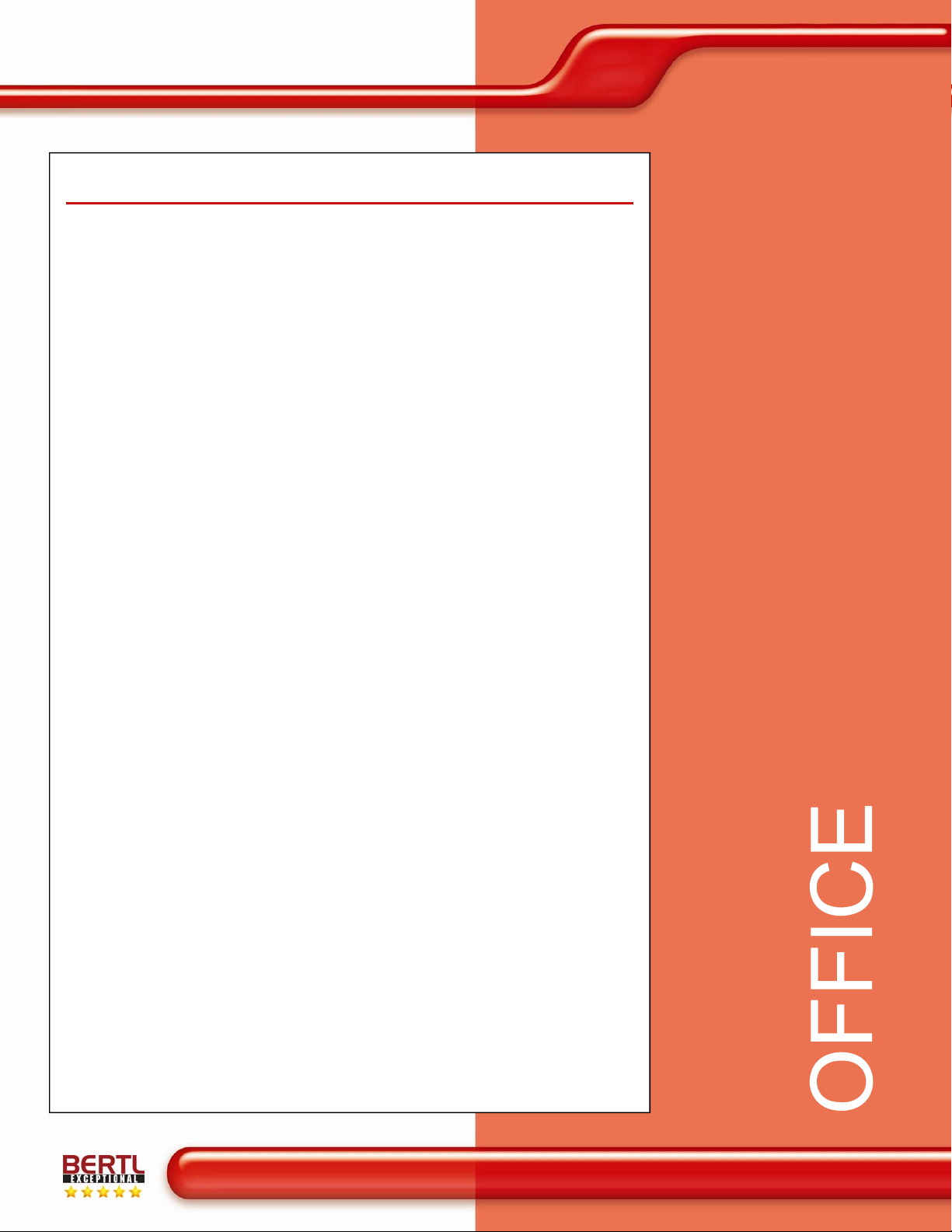
What’s Inside
Toshiba e-STUDIO3520C
August 2008
www.BERTL.com
TABLE OF CONTENTS
BERTL Galaxy
About BERTL’s Galaxy
Introduction .......................................................................................................... 4
Device Features Summary .......................................................... 4
Pricing, Specifications, Features, Software ................................. 5
Print ..................................................................................................... 8
Bandwidth .................................................................................... 8
Print Productivity.......................................................................... 8
©
Star Rating ................................................................................ 3
©
Star Rating ........................................... 3
What We Liked/Would Like To See........................................... 10
Copy .................................................................................................................... 11
Copy Productivity....................................................................... 12
What We Liked/Would Like To See........................................... 13
Scan ................................................................................................... 14
What We Liked/Would Like To See........................................... 14
Image Quality ..................................................................................................... 15
Density ....................................................................................... 15
Resolution .................................................................................. 15
Halftones.................................................................................... 16
Negative/Positive Lines ............................................................. 16
Negative/Positive Dots............................................................... 16
What We Liked/Would Like To See........................................... 16
Ease of Use......................................................................................................... 17
Programming the Control Panel ................................................ 17
Print Drivers ............................................................................... 19
Client Utilities ............................................................................. 25
Routine Maintenace................................................................... 27
Device Management.................................................................. 31
What We Liked/Would Like To See........................................... 33
Media Handling .................................................................................................. 34
Media Input ................................................................................ 34
Media Output and Finishing....................................................... 34
Original Handling ....................................................................... 35
What We Liked/Would Like to See ............................................ 35
Summing Up....................................................................................................... 36
About BERTL ..................................................................................................... 38
** device was tested in the US, thus screenshots and photos of control panel
reflect US sizes.
Copyright © 2008 BERTL Inc.
All Rights Reserved. The license under which this document is made availab le and applicable law prohibit an y reproduction or further transmission of any portion of this document. T his
document may only be viewed electronically through the www.BERTL.com Web site and may not be stored in electronic or hard copy format. Any reproduct ion of trademarks is strictly
prohibited. BERTL accepts no responsib ility for any inaccuracies or omiss ions contained in this document.
Page 2
Page 3

Toshiba e-STUDIO3520c
August 2008
Toshiba e-STUDIO3520c
www.BERTL.com
BERTL Galaxy© Star Rat ing
To shiba e-STUDIO3520c
Build Quality
Networ k Admi nistr at ion
Securit y
Wor k f l o w
Fin ishi ng
Eas e o f U se
Media Handling
Copying
Scanni ng
Print ing
Image Qualit y
Featur es
Price
0.0 1.0 2.0 3.0 4.0 5.0
ABOUT BERTL’S GALAXY© STAR RATING
BERTL understands how difficult it is to choose one officeimaging device over another and exists to make this an
easier choice for the consumer. That said, how does a
consumer decide between two or more devices that carry
the same BERTL 3-, 4- or 5-star rating?
Category-Criteria
Build Quality
- An analysis of the construction quality of the
major components that the user must interact with on a
regular basis (e.g.: paper trays, access covers, supplies,
etc.).
Network Administration
- The quality of administrative and
management utilities (both executable and Web-based)
when compared to that of a sliding scale benchmark based
on the network administration feature set of other vendors.
Ease of Use
- Ease of maintenance (adding paper, toner,
misfeeds, cleaning) and ease of using the documentation,
help, control panel, print drivers and client utilities when
compared to a sliding scale benchmark based on of the
ease of use of other devices.
Media Handling
- Throughput specifications and
evaluations based on a sliding scale benchmark when
compared with the handling of special media (e.g.:
oversize, thick or coated stock) found on other devices.
Copying
- Copy productivity based on tests and a featureset analysis when compared to a sliding scale benchmark
based on the feature set found on other devices.
Scanning
- Simplex and duplex scan productivity and
quality based on tests and a comparison of the overall
scan and send feature set when compared to a sliding
scale benchmark based on the feature set found on other
devices.
Printing
- Duplex and simplex print productivity based on
tests and a printing feature set analysis when compared to
a sliding scale benchmark based on the feature set found
on other devices.
Image Quality
- The quality of business color images (text,
dot, line, halftone and solid quality) based on tests and a
subjective rating on the quality of continuous tones
(photos) when compared to a sliding scale benchmark
based on the continuous tone quality produced by other
devices.
Features
- The feature set compared to a sliding scale
benchmark based on the feature set found on other
devices.
- MSRP of a system configured with network printing,
Price
copying, scanning, and two media trays/rolls (wide format)
configuration.
Security
- A security feature-set analysis (removable hard
disk, hard-disk overwrite, encryption, IP filtering, Microsoft
Windows NT Authentication and LDAP lookup) when
compared to a sliding scale benchmark based on the
security feature set found on other devices.
Workflow
- The quality of the network scanning, job
submission, document management, sharpening and
enhancement, file conversion and job layout tools based
on a sliding scale benchmark when compared to the
workflow tools employed by other devices.
Finishing
- The productivity penalty (punch, staple,
booklets) based on tests and finishing specifications and
effectiveness based on a sliding scale benchmark when
compared to that of other finishing systems found on other
devices.
Copyright © 2008 BERTL Inc.
All Rights Reserved. The license under which this document is made availab le and applicable law prohibit an y reproduction or further transmission of any portion of this document. T his
document may only be viewed electronically through the www.BERTL.com Web site and may not be stored in electronic or hard copy format. Any reproduct ion of trademarks is strictly
prohibited. BERTL accepts no responsib ility for any inaccuracies or omiss ions contained in this document.
Page 3
Page 4
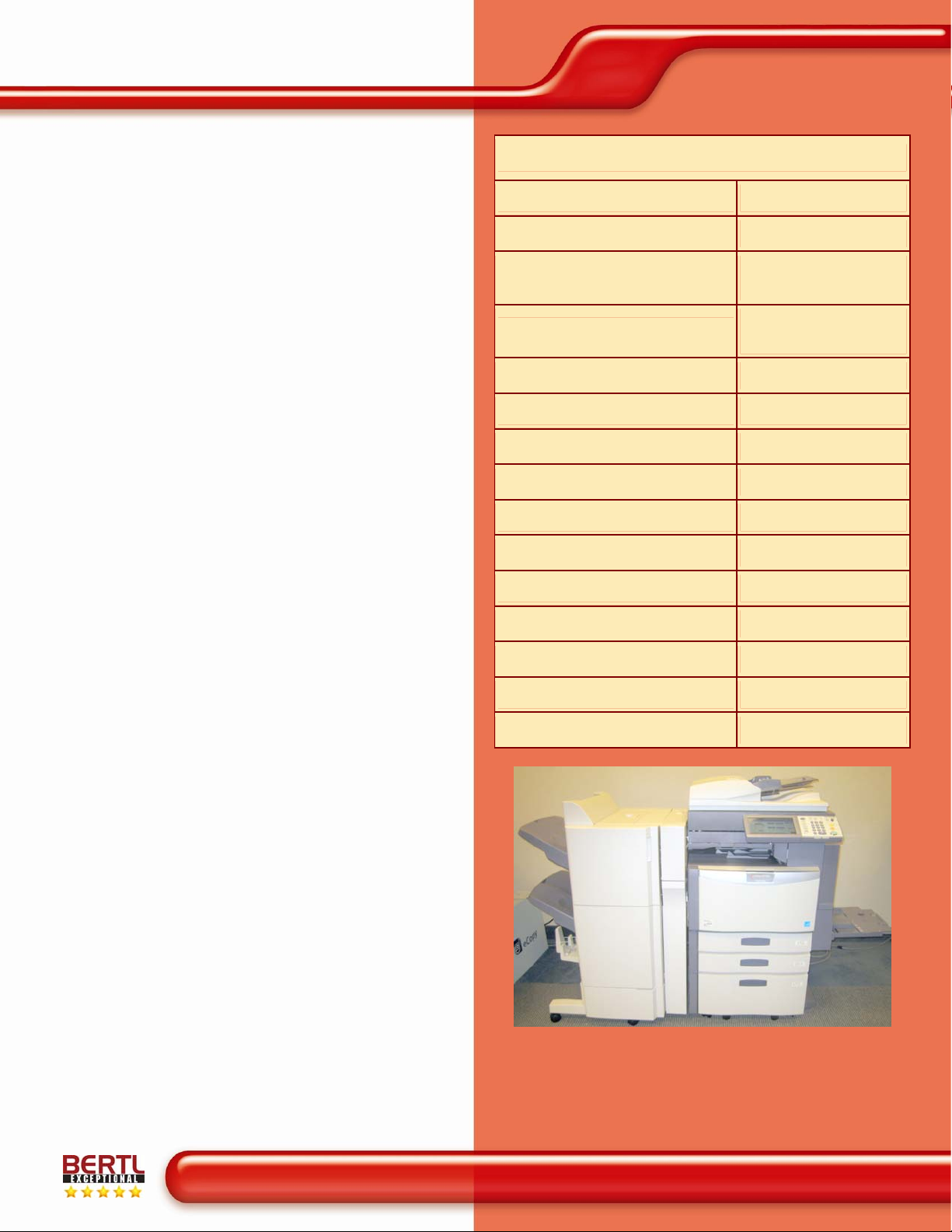
Toshiba e-STUDIO3520c
August 2008
Toshiba e-STUDIO3520c
www.BERTL.com
As part of Toshiba’s e-STUDIO4520c/3520c/2820c family,
e-STUDIO3520c is the mid-range unit in this office color
the
MFP large-format family, and is designed for multi-user
offices and mid-sized workgroups. Introduced in July 2008,
e-STUDIO3520c series is among Toshiba's newest and
the
fastest products that print, copy, scan and fax while
incorporating the company's next generation e-BRIDGE
controller which is designed to provide more efficient
processing and multi-tasking. The
e-STUDIO3520c also
offers a new Replaceable Unit design, which is intended to
keep maintenance downtime to an absolute minimum.
BERTL recently tested the
e-STUDIO3520c which was
developed completely in-house by Toshiba with a list price
of $16,999 (as a digital copier/network printer). The
STUDIO3520c
is the high-end system in the series and is
e-
rated at 35 ppm monochrome and 35 ppm color, with a
maximum paper capacity of up to 3,700 sheets.
The new Toshiba high-volume color line features a large,
adjustable 8.5” Super WVGA touch screen for quick and
easy access to copying, printing, scanning, faxing and efiling features, and a new two-part developer delivery
system that automatically replenishes developer into the
system as new toner is introduced, eliminating the need to
install or maintain developer for the projected life of the
MFP.
Toshiba e-STUDIO3520c Features Summary
List Price $16,999
Imaging Technology Laser, electrostatic
Standard Functions
Optional Functions
Digital Copying,
Network Printer / Printer
Network Scanning, LAN
Fax
Maximum Monthly Print Volume 70,000 pages
Mono Print Speed 35 ppm
Color Print Speed 35 ppm
Mono First Page Out Time 6.5 sec.
Color First Page Out Time 8.4 sec.
Automatic Duplex Yes
Network Scanning Yes
Color Scanning Yes
Toshiba’s next generation e-BRIDGE controller offers
enhanced document security with its Advanced Encryption
Standard (AES) hard disk encryption, IPv6, IPSec,
SNMPv3 and 802.1x network authentication, protecting the
document workflow all the way to the network. The
STUDIO3520c series includes Secure PDF, enabling users
e-
to password-protect documents when creating scanned
PDFs, to prevent unauthorized viewing or printing. In
addition, the new color MFP series support printing from
and scanning to a USB flash storage drive, and support
full-color banner printing of sizes as large as 47 inches
wide and 12 feet long.
It’s also important to note that while the Toshiba
STUDIO3520c
features standard network printing, it may be
e-
equipped with an optional EFI Fiery controller (Fiery Image
Controller System 8e). This controller which is suitable for
customers with more demanding printing applications, such
as graphic-intensive applications will be available early
next year.
In the following test report, BERTL takes an in-depth look
at the e-STUDIO3520c, testing and evaluating its
productivity, image quality and ease-of-use.
NT Authentication Yes
LDAP Compatibility Yes
Hard Disk Overwrite Optional
The Toshiba e-STUDIO3520c as tested by BERTL.
Copyright © 2008 BERTL Inc.
All Rights Reserved. The license under which this document is made availab le and applicable law prohibit an y reproduction or further transmission of any portion of this document. T his
document may only be viewed electronically through the www.BERTL.com Web site and may not be stored in electronic or hard copy format. Any reproduct ion of trademarks is strictly
prohibited. BERTL accepts no responsib ility for any inaccuracies or omiss ions contained in this document.
Page 4
Page 5

Toshiba e-STUDIO3520c
PRICING
Toshiba e-STUDIO3520c
List Price $16,999
Print Controller
Options
Network Interface
Options
Media Input Options
Finishing Options
Software Options
Print/Copy
Management Options
Other Options
EFI Controller (Not available at launch)
GN-1050 Wireless LAN Adapter, GN-
Wireless Antenna, GS-1010 Meta Scan
Standard: Two Paper Drawers (2 x 550 –
12”x47’); Optional: KD-1023 - Paper
Feed Pedestal (1 x 550-Sheets - 11”x17”
/ A3); MY-1032 - Cassette Module (1 x
550 Sheet – 11”x17” / A3); KD-1024LT Large Capacity Feeder (1 x 2,500 Sheet
– 8.5”x11” / A4); MR-3018 - RADF (100
(Stationary Tray - (250 Sheets – 8.5”x11”
/ A4; Tray 1 with 2000 Sheets Stacking
Capacity, 50 Sheet Staple Capacity); MJ-
1030 - Saddle-Stitch Finisher (Tray 1
with 1000 Sheets Stacking Capacity,
Capacity, 50 Sheet Staple Capacity), 60
Booklets; MJ-1031 - Hanging Finisher
Capacity, 50 Sheet Staple Capacity)
TopAccess, e-BRIDGE Fleet Management
MJ-6101E/F/S - Multi-Position Hole Punch
Unit (for MJ-1101), MJ-6004E/F/S - Multi-
Position Hole Punch Unit (for MJ-1030),
KN-4520 - Bridge Kit Required with MJ-
1101, MJ-1030, MJ-1031, GA-1211 - EFI
Controller (not available at launch), GD-
1250 - EU Fax Board, GD-1260 - EU 2nd
Adapter, GN-2010 - Bluetooth Adapter,
GN-3010 - Wireless Antenna, GP-1070 -
Data Overwrite Kit, GS-1010 - Meta Scan
Enabler, GP-1080 - IPSec Enabler, KP-
2004 - HID Card Reader, KP-2005 -
Mifare Card Reader, MH-1700 Desk
Toshiba (Standard),
2010 Bluetooth Adapter, GN-3010
Enabler, GP-1080 IPSec Enabler
11’x17”/A3); Bypass Tray (100-Sheet -
Sheets – 8.5”x11” / A4)
MJ-1101 - Multi-Position Finisher
Tray 2 with 1000 Sheets Stacking
pages (15 sheets) Saddle Stitch
(Tray 1 with 1000 Sheets Stacking
System
Network Accounting Enablement
Line Fax, GN-1050 - Wireless LAN
SPECIFICATIONS
Black Print Speed 35 ppm
Color Print Speed 35 ppm
Black First Page Out
Time
Color First Page Out
Time
Print Controller Toshiba, EFI (Optional)
CPU 866 MHz (Shared)
RAM and Hard Drive
Operating Platforms
Standard Print Drivers PCL 6, PostScript 3, and XPS
Optional Print Drivers Adobe PostScript 3 (With EFI Controller)
Standard Interfaces
Black Copy Speed 35 ppm
Color Copy Speed 35 ppm
Black First Copy Out Time (Platen/DF) 5.2 sec.
Color First Copy Out Time (Platen/DF) 8.4 sec.
Job Build
Scan Ahead Copy
Copy Job Programs
Customizable Menus No
Max/Min Zoom Ratio
Cover Insertion
Sheet Insertion
Page Stamp Options
August 2008
Toshiba e-STUDIO3520c
www.BERTL.com
Print
5.2 sec.
8.4 sec.
1.5 GB (1.0 GB Memory / 512 MB Page
Memory Shared), 80+GB hard drive
MS Win: 2000, XP, Server XP, Server
2003, Apple Mac OS: 10.1 and higher,
UNIX, Linux, SCO, AS400 via iData &
Port 9100, SAP R/3
10BaseT/100BaseTX Ethernet,
802.11b/g Wireless LAN, USB, Bluetooth
Copy
Yes
Yes
Yes
25/400
Yes
Yes
Yes
Copyright © 2008 BERTL Inc.
All Rights Reserved. The license under which this document is made availab le and applicable law prohibit an y reproduction or further transmission of any portion of this document. T his
document may only be viewed electronically through the www.BERTL.com Web site and may not be stored in electronic or hard copy format. Any reproduct ion of trademarks is strictly
prohibited. BERTL accepts no responsib ility for any inaccuracies or omiss ions contained in this document.
Page 5
Page 6
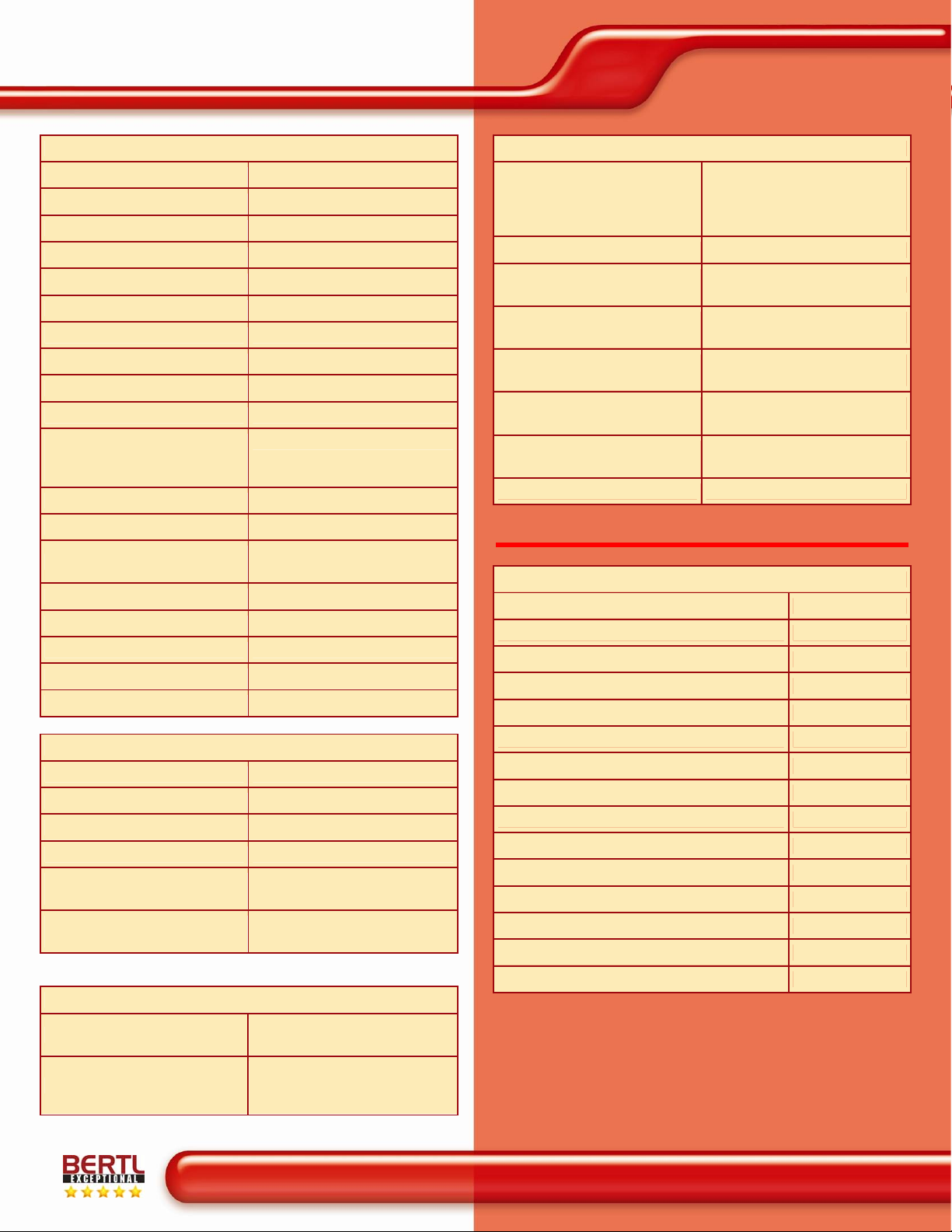
Toshiba e-STUDIO3520c
August 2008
Toshiba e-STUDIO3520c
www.BERTL.com
Scan
Maximum Scan Speed (B/W) Up to 57 spm
Maximum Scan Speed (Color) Up to 57 spm
Connectivity Options LDAP, SMTP, Windows Domain
Scan to e-mail Yes
Scan to SMB Yes
Scan to FTP Yes
Scan to HDD Yes
Scan to URL Yes
Scan to Internet Fax Yes
TWAIN Scanning Yes
Scan to External Memory
Source (Optical Drive/USB/SD
card)
Network Authentication Yes
LDAP Lookup Yes
File Formats Supported
Encrypted PDF Format Yes
Ad hoc Subject Line Entry Yes
Ad hoc Message Line Entry Yes
Ad hoc File Name Entry Yes
QWERTY-Style Input Keypad Yes
Maintenance
Black Toner Yield* 29,000 pages
Color Toner Yield* 24,000 pages *
Fuser Life Information Not Published
User Replaceable Drum? No
User Replaceable Waste
Container?
User Replaceable
Original/Paper Feed Rollers?
*Manufacturer’s stated yield based on 6% page coverage.
Media Handling: Input/Output
Standard Media Capacity
Optional Media Supplies
TIFF, PDF, Secure PDF, Slim
1200 sheets: 2 x 550-sheet
drawers, 100-sheet bypass tray
550-Sheets - Paper Feed
Pedestal (11”x17” / A3); 550
Sheet - Cassette Module
Yes
PDF, JPEG, XPS
No
No
Media Handling: Input/Output
(11’X17” / A3); 2,500 Sheet -
Large Capacity Feeder
(8.5”x11” / A4); 100 Sheets -
RADF (8.5”x11” / A4)
Maximum Media Capacity 3,700 sheets
Maximum Media Size (main
trays)
Minimum/Maximum Media
Weight (main trays)
Maximum Media Size (bypass)
Minimum/Maximum Media
Weight (bypass)
Minimum/Maximum Media
Weight (duplex)
Standard Output Tray Capacity 500 sheets
Tray 1 - 17 lb. Bond to 140 lb
12”x47” / 305mm x 1200mm
17 lb. Bond - 100 lb. Cover (64
Tray 1 - 17 lb. Bond to 140 lb
11”x17” / A3
Index (64 - 253 gsm)
(banner)
to 270 gsm)
Index (64 - 253 gsm)
FEATURES
Security
Hard-Drive Overwrite Yes
Removable Hard Drive No
Private Print Yes
Encrypted Printing Yes
Secure Fax Yes
Encrypted PDF Send Yes
Network Authentication Yes
LDAP Authentication Yes
Kerberos Authentication Yes
SNMP Yes
IPv6 Yes
SSL/TLS Yes
IP Filtering Yes
MAC Filtering Yes
Other Security Features Yes*
*Data Overwrite – Overwrites all data on the hard drive after
every job up to 5 times exceeding the Department of Defense
Standard.
Copyright © 2008 BERTL Inc.
All Rights Reserved. The license under which this document is made availab le and applicable law prohibit an y reproduction or further transmission of any portion of this document. T his
document may only be viewed electronically through the www.BERTL.com Web site and may not be stored in electronic or hard copy format. Any reproduct ion of trademarks is strictly
prohibited. BERTL accepts no responsib ility for any inaccuracies or omiss ions contained in this document.
Page 6
Page 7
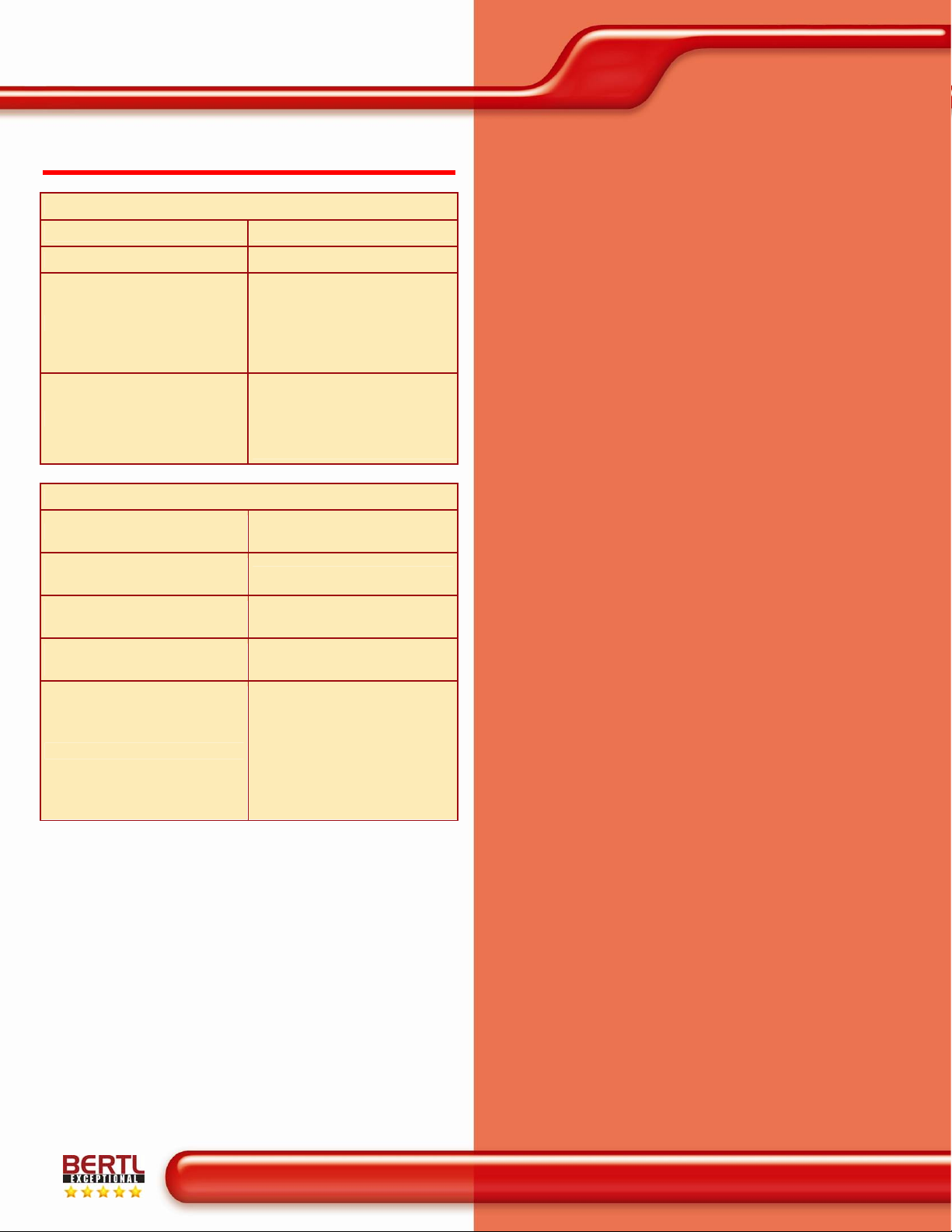
Toshiba e-STUDIO3520c
SOFTWARE
Client Software
Print Drivers PCL 6, PostScript 3, and XPS
Client Software TopAccess Internet Service
Toshiba e-BRIDGE Device
Manager, Toshiba e-
Desktop Software
Other Software
Device-Management Software
STUDIO File Downloader,
Toshiba e-STUDIO Twain
Driver
Toshiba e-STUDIO Remote
Scan Driver, Toshiba e-STUDIO
WIA Driver, Toshiba e-STUDIO
N/W-Fax, Toshiba e-STUDIO
AddressBook Viewer
August 2008
Toshiba e-STUDIO3520c
www.BERTL.com
Web-based device monitoring
Executable-based device
monitoring
Group management of network
devices
Monitor 3rd-party MIBcompliant network devices
Other Software
TopAccess, Address Book
Viewer,
No
*Yes
Yes
Document Management
(DocuWare); Document Output
Management: (e-BRIDGE Job
Build, e-BRIDGE Job
Separator); Document
Capture/Workflow (e-BRIDGE
Re-Rite, eCopy)
*With e-BRIDGE Fleet Management System Software.
Copyright © 2008 BERTL Inc.
All Rights Reserved. The license under which this document is made availab le and applicable law prohibit an y reproduction or further transmission of any portion of this document. T his
document may only be viewed electronically through the www.BERTL.com Web site and may not be stored in electronic or hard copy format. Any reproduct ion of trademarks is strictly
prohibited. BERTL accepts no responsib ility for any inaccuracies or omiss ions contained in this document.
Page 7
Page 8

Toshiba e-STUDIO3520c
August 2008
Toshiba e-STUDIO3520c
www.BERTL.com
PRINTING BACKGROUND
Printing passed copying as the primary method of
reproducing documents years ago. Today, printing is just
as important—if not more important—than copying.
Connectivity
Most devices include Ethernet and USB connectivity outof-the-box. Some devices also include a parallel interface.
In addition, many devices provide a selection of optional
connectivity choices such as Wireless 802.11b or g (g is
the faster, preferred standard), Bluetooth for cell phone or
PDA connectivity, PictBridge photo printing for printing
directly from a digital camera, and FireWire for high-speed
local connectivity.
Page Description Languages (PDLs)
PCL is the page description language (PDL) provided by
most printer and MFP suppliers. Some manufacturers
charge for a PostScript upgrade or provide a PostScript
Level 3 emulation (clone). Still other manufacturers
provide genuine Adobe PostScript Level 3 and bundle in
PCL. A few manufacturers also include their own PDL,
which are typically loosely based on the Microsoft
Windows/GDI printing technology of old. These Windows
or GDI drivers often offer significant productivity
advantages over traditional PCL and PostScript print
drivers, since the bulk of the processing is handled by the
more powerful desktop PC, rather than by the less wellequipped printer processor itself.
Network-Bandwidth/Print File Sizes
1-page digital photo PDF 4.48 MB 13.0 MB 5.78 MB
4 page Passport Form PDF 0.08 MB 0.27 MB 0.49 MB
16-page Magazine in PDF 1.78 MB 10.8 MB 3.39 MB
22-page Excel Worksheet 0.12 MB 0.25 MB 0.14 MB
32-page Text-Based
PowerPoint
32-page Graphic Intensive
PowerPoint
38-page Form Word
Document
50-page Text-Based PDF 0.17 MB 0.69 MB 1.71 MB
Native
File Size
0.23 MB 0.27 MB 1.48 MB
4.20 MB 20.1 MB 2.38 MB
0.91 MB 8.26 MB 1.14 MB
PCL PS
PRODUCTIVITY
Evaluating print productivity is not as simple as timing copy
jobs. The printing process involves several steps and can
be affected by a variety of factors along the way.
The document must first be spooled by the print driver into
a PCL or PostScript file. The PCL or PostScript file is then
sent to the printer where it is raster image processed
(RIPped) into image data by the device processor. The
image data is then sent to the marking engine and output
as printed pages.
There are three obvious factors highlighted above (spool
time, RIP time, and print engine speed), which can all
make or break a device’s overall productivity. Other
factors include concurrency and contention; for instance,
print speed may slow down when the device is being used
for other functions, such as scanning.
However, it is possible to time and compare these factors
through the use of careful preparation, conditioning and
testing. Following are charts that show printing
performance when tested under controlled conditions.
First Page Out Time (seconds)
Job List Media Size PCL PS*
1-page photo print Letter / A4 30.53 26.25
4-page passport
form PDF
16-page Magazine
PDF
22-page Excel
Worksheet
32-page text-based
PowerPoint
32-page graphicintensive
PowerPoint
38-page Word form Letter / A4 14.57 19.59
50-page text-based
PDF
50-page text-based
PDF (duplex)
* Visual PostScript driver.
Letter / A4 17.97 19.97
Letter / A4 18.28 20.06
Letter / A4 17.75 17.72
Letter / A4 16.90 15.28
Letter / A4 17.22 19.41
Letter / A4 17.82 19.35
Letter / A4 21.57 22.59
Copyright © 2008 BERTL Inc.
All Rights Reserved. The license under which this document is made availab le and applicable law prohibit an y reproduction or further transmission of any portion of this document. T his
document may only be viewed electronically through the www.BERTL.com Web site and may not be stored in electronic or hard copy format. Any reproduct ion of trademarks is strictly
prohibited. BERTL accepts no responsib ility for any inaccuracies or omiss ions contained in this document.
Page 8
Page 9

Toshiba e-STUDIO3520c
August 2008
Toshiba e-STUDIO3520c
www.BERTL.com
Job Time (seconds)
Job List
1-page digital photo
print original
4-page passport form
PDF
16-page Magazine
PDF
22-page Excel
Worksheet
32-page text-based
PowerPoint
32-page graphicintensive PowerPoint
38-page simplex
Word form
50-page text-based
PDF
50-page duplex textbased Adobe PDF
Media
Size
Letter /
A4
Letter /
A4
Letter /
A4
Letter /
A4
Letter /
A4
Letter /
A4
Letter /
A4
Letter /
A4
Letter /
A4
Mode PCL PS
1:1 30.53 26.25
1:1 23.44 25.41
1:1 48.59 43.94
1:1 54.28 70.10
1:1 60.88 63.53
1:1 107.59 70.75
1:1 80.66 80.44
1:1 84.16 86.44
1:2 91.85 92.50
Simplex PCL Print Productivity
Black-and-White Text
(Pages Per Minute)
SETS
PAGES 1 3 5 10 20 30 40 50
1
2
3
4
5
6
7
8
9
10
20
30
40
50
3.4 8.8 12.9 20.0 27.6 31.5 34.0 35.6
6.3 14.6 20.0 27.6 34.0 36.8 38.5 39.5
8.8 18.8 24.5 31.5 36.8 39.0 40.2 41.0
11.0 22.0 27.6 34.0 38.5 40.2 41.2 41.8
12.9 24.5 29.8 35.6 39.5 41.0 41.8 42.3
14.6 26.4 31.5 36.8 40.2 41.5 42.2 42.6
16.2 28.1 32.9 37.8 40.8 41.9 42.5 42.8
17.6 29.4 34.0 38.5 41.2 42.2 42.7 43.0
18.8 30.6 34.9 39.0 41.5 42.4 42.9 43.2
20.0 31.5 35.6 39.5 41.8 42.6 43.0 43.3
27.6 36.8 39.5 41.8 43.0 43.4 43.7 43.8
31.5 39.0 41.0 42.6 43.4 43.7 43.9 44.0
34.0 40.2 41.8 43.0 43.7 43.9 44.0 44.0
35.6 41.0 42.3 43.3 43.8 44.0 44.0 44.1
Duplex PCL Print Productivity
Black-and-White Text
(Pages Per Minute)
SETS
PAGES 1 3 5 10 20 30 40 50
1
2
3
4
5
6
7
8
9
10
20
30
40
50
2.8 7.3 10.9 17.3 24.3 28.1 30.5 32.1
5.2 12.5 17.3 24.3 30.5 33.3 35.0 36.0
7.3 16.2 21.4 28.1 33.3 35.6 36.8 37.5
9.2 19.1 24.3 30.5 35.0 36.8 37.7 38.3
10.9 21.4 26.5 32.1 36.0 37.5 38.3 38.8
12.5 23.2 28.1 33.3 36.8 38.1 38.8 39.2
13.8 24.8 29.4 34.3 37.3 38.5 39.1 39.4
15.1 26.1 30.5 35.0 37.7 38.8 39.3 39.6
16.2 27.2 31.4 35.6 38.1 39.0 39.5 39.8
17.3 28.1 32.1 36.0 38.3 39.2 39.6 39.9
24.3 33.3 36.0 38.3 39.6 40.1 40.3 40.4
28.1 35.6 37.5 39.2 40.1 40.4 40.5 40.6
30.5 36.8 38.3 39.6 40.3 40.5 40.6 40.7
32.1 37.5 38.8 39.9 40.4 40.6 40.7 40.8
Simplex PostScript Print Productivity
Black-and-White Text
(Pages Per Minute)
SETS
PAGES 1 3 5 10 20 30 40 50
1
2
3
4
5
6
7
8
9
10
20
30
40
50
3.1 8.1 12.1 18.9 26.5 30.5 33.0 34.7
5.8 13.7 18.9 26.5 33.0 36.0 37.6 38.7
8.1 17.8 23.4 30.5 36.0 38.2 39.5 40.3
10.2 20.9 26.5 33.0 37.6 39.5 40.5 41.1
12.1 23.4 28.7 34.7 38.7 40.3 41.1 41.6
13.7 25.3 30.5 36.0 39.5 40.8 41.5 42.0
15.2 27.0 31.9 36.9 40.1 41.2 41.9 42.2
16.6 28.3 33.0 37.6 40.5 41.5 42.1 42.4
17.8 29.5 33.9 38.2 40.8 41.8 42.3 42.6
18.9 30.5 34.7 38.7 41.1 42.0 42.4 42.7
26.5 36.0 38.7 41.1 42.4 42.9 43.1 43.3
30.5 38.2 40.3 42.0 42.9 43.2 43.3 43.4
33.0 39.5 41.1 42.4 43.1 43.3 43.5 43.5
34.7 40.3 41.6 42.7 43.3 43.4 43.5 43.6
Copyright © 2008 BERTL Inc.
All Rights Reserved. The license under which this document is made availab le and applicable law prohibit an y reproduction or further transmission of any portion of this document. T his
document may only be viewed electronically through the www.BERTL.com Web site and may not be stored in electronic or hard copy format. Any reproduct ion of trademarks is strictly
prohibited. BERTL accepts no responsib ility for any inaccuracies or omiss ions contained in this document.
Page 9
Page 10

Toshiba e-STUDIO3520c
August 2008
Toshiba e-STUDIO3520c
www.BERTL.com
Duplex PostScript Print Productivity
Black-and-White Text
(Pages Per Minute)
SETS
PAGES 1 3 5 10 20 30 40 50
1
2
3
4
5
6
7
8
9
10
20
30
40
50
2.7 7.1 10.6 16.8 23.9 27.8 30.2 31.9
5.0 12.1 16.8 23.9 30.2 33.2 34.9 36.0
7.1 15.8 20.9 27.8 33.2 35.5 36.8 37.6
8.9 18.6 23.9 30.2 34.9 36.8 37.8 38.4
10.6 20.9 26.1 31.9 36.0 37.6 38.4 38.9
12.1 22.8 27.8 33.2 36.8 38.1 38.8 39.3
13.4 24.4 29.1 34.1 37.3 38.5 39.2 39.6
14.6 25.7 30.2 34.9 37.8 38.8 39.4 39.8
15.8 26.8 31.2 35.5 38.1 39.1 39.6 39.9
16.8 27.8 31.9 36.0 38.4 39.3 39.8 40.0
23.9 33.2 36.0 38.4 39.8 40.2 40.5 40.6
27.8 35.5 37.6 39.3 40.2 40.5 40.7 40.8
30.2 36.8 38.4 39.8 40.5 40.7 40.8 40.9
31.9 37.6 38.9 40.0 40.6 40.8 40.9 41.0
Simplex PCL Print Productivity
Color Microsoft PowerPoint Presentation
(Pages Per Minute)
SETS
PAGES 1 3 5 10 20 30 40 50
1
2
3
4
5
6
7
8
9
10
20
30
40
50
3.5 7.8 10.4 13.8 16.5 17.7 18.3 18.7
6.0 11.3 13.8 16.5 18.3 19.0 19.4 19.6
7.8 13.3 15.5 17.7 19.0 19.5 19.8 19.9
9.2 14.6 16.5 18.3 19.4 19.8 20.0 20.1
10.4 15.5 17.2 18.7 19.6 19.9 20.1 20.2
11.3 16.2 17.7 19.0 19.8 20.0 20.2 20.3
12.1 16.7 18.1 19.2 19.9 20.1 20.2 20.3
12.8 17.1 18.3 19.4 20.0 20.2 20.3 20.3
13.3 17.4 18.6 19.5 20.0 20.2 20.3 20.4
13.8 17.7 18.7 19.6 20.1 20.3 20.3 20.4
16.5 19.0 19.6 20.1 20.3 20.4 20.5 20.5
17.7 19.5 19.9 20.3 20.4 20.5 20.5 20.5
18.3 19.8 20.1 20.3 20.5 20.5 20.5 20.5
18.7 19.9 20.2 20.4 20.5 20.5 20.5 20.5
Simplex PostScript Print Productivity
Color Microsoft PowerPoint Presentation
(Pages Per Minute)
SETS
PAGES 1 3 5 10 20 30 40 50
1
2
3
4
5
6
7
8
9
10
20
30
40
50
3.1 7.9 11.5 17.5 23.6 26.7 28.6 29.8
5.7 13.0 17.5 23.6 28.6 30.7 31.9 32.7
7.9 16.5 21.1 26.7 30.7 32.4 33.3 33.8
9.8 19.1 23.6 28.6 31.9 33.3 34.0 34.4
11.5 21.1 25.4 29.8 32.7 33.8 34.4 34.7
13.0 22.7 26.7 30.7 33.3 34.2 34.7 35.0
14.3 24.0 27.7 31.4 33.7 34.5 34.9 35.2
15.5 25.0 28.6 31.9 34.0 34.7 35.1 35.3
16.5 25.9 29.3 32.4 34.2 34.8 35.2 35.4
17.5 26.7 29.8 32.7 34.4 35.0 35.3 35.5
23.6 30.7 32.7 34.4 35.3 35.6 35.8 35.8
26.7 32.4 33.8 35.0 35.6 35.8 35.9 36.0
28.6 33.3 34.4 35.3 35.8 35.9 36.0 36.0
29.8 33.8 34.7 35.5 35.8 36.0 36.0 36.1
WHAT WE LIKED
• Tested black-and-white simplex and duplex networkprinter speeds in both PCL and PostScript modes were
up to approximately 45 ppm, matching Toshiba’s rated
print speed of up to 45 ppm.
• Tested color network print speed was up to 20.5 ppm
in PCL and 36.1 ppm in PostScript mode.
• Tested network-printer First Page Out Time (FPOT)
was as fast as 17.82 seconds in PostScript mode and
up to 19.35 seconds in PCL mode.
WHAT WE WOULD LIKE TO SEE
• Overall, BERTL was very satisfied with the eSTUDIO3520c’s printing capabilities.
*All productivity results are based on the e-STUDIO4520c
Copyright © 2008 BERTL Inc.
All Rights Reserved. The license under which this document is made availab le and applicable law prohibit an y reproduction or further transmission of any portion of this document. T his
document may only be viewed electronically through the www.BERTL.com Web site and may not be stored in electronic or hard copy format. Any reproduct ion of trademarks is strictly
prohibited. BERTL accepts no responsib ility for any inaccuracies or omiss ions contained in this document.
Page 10
Page 11

Toshiba e-STUDIO3520c
COPY BACKGROUND
Nearly all MFPs on the market today provide digital
copying, while many desktop printers offer it as an option.
Despite the fact that many devices provide a wide range of
digital-copying capabilities, from image manipulation to
page insertion, most typical copy jobs actually consist of a
single set of a simplex document that is five pages or less,
with no finishing, and no image-quality manipulation.
Small Simple Jobs
Although most MFPs provide a wide range of copying
features, most users are not willing to navigate through
countless screen menus in order to get to the point where
they can actually press the Start key. There are two
components of copy-job productivity: 1) user productivity,
and 2) device productivity. BERTL encourages enterprises
to also consider the impact of user productivity, along with
device productivity. Device productivity only includes the
time it takes from the press of the Start key until the final
copy exits the device, and does not take into account the
time that it takes a user to program and start the copy job.
However, the easier the job, the easier it is to program;
users will also take less time to program jobs as they
acclimate to the controls and/or create job programs. And,
of course, some users are more astute and capable than
others. Consequently, these uncontrolled factors introduce
a high degree of variability. However, of course, a device
that takes twice as long to produce the first copy affects the
job productivity of each and every user and job.
Large, Complex Jobs
Even with large copy jobs—where it seems engine speed
plays the largest role—user productivity should be taken
into account. For example, the user is less likely to wait at
the copier for larger and more complex jobs. Factors that
enhance user productivity include such features as easy
job programming; a scan-ahead feature so that users can
program and scan jobs while other jobs are printing; fast
original scanning so that users can more quickly return to
their desks with their originals; the ability to build a job
using a mix of different-size originals scanned from both
the document feeder and platen; and job notification at the
computer desktop when the copy job is completed (thus
eliminating the guesswork of when to return to the copier to
collect the job).
August 2008
Toshiba e-STUDIO3520c
www.BERTL.com
Above and below: The e-STUDIO3520c’s platen (above) and
document feeder (below), with the document feeder’s cover
opened in order to expose the feeder’s misfeed-access area.
Copyright © 2008 BERTL Inc.
All Rights Reserved. The license under which this document is made availab le and applicable law prohibit an y reproduction or further transmission of any portion of this document. T his
document may only be viewed electronically through the www.BERTL.com Web site and may not be stored in electronic or hard copy format. Any reproduct ion of trademarks is strictly
prohibited. BERTL accepts no responsib ility for any inaccuracies or omiss ions contained in this document.
Page 11
Page 12

Toshiba e-STUDIO3520c
August 2008
Toshiba e-STUDIO3520c
www.BERTL.com
COPIER PRODUCTIVITY
Advertised speeds are always quoted using the simplest
route—in-and-out of a device. Of course, users often apply
finishing options, incorporate different media sizes and
types into the document, print in duplex, and add other
elements that can affect speed. In the chart below, BERTL
tests how different modes—mixed-size original mode and
duplex mode—affect document-feeder productivity.
In order to assess copier productivity, BERTL ran a series
of copy jobs in order to determine document-feeder
scanning speed, the affect of the first set out on overall
engine speed, and whether specific job attributes affect
engine throughput capability. Each job was set up by
feeding media from the shortest media route to the shortest
available output destination. A separate test examines
how adding finishing/output destinations affects
productivity.
First Copy Out Time*
Number of Originals
Black-and-White
Mode
Seconds
Color
Mode
Seconds
1 Simplex Original 14.78 16.55
2 Simplex Original
(Duplex Model)
18.20 19.47
*Using the automatic document feeder.
Copy Job Time
# of
originals
MONOCHROME
MODE
Time In
Seconds
CPM
10 1 sided to 1 sided 26.32 22.8
10 1 sided to 2 sided 35.88 16.7
10 2 sided to 1 sided 62.19 9.6
10 2 sided to 2 sided 64.84 9.3
COLOR MODE
10 1 sided to 1 sided 28.31 21.2
10 1 sided to 2 sided 37.40 16.0
AUTO COLOR MODE
10 1 sided to 1 sided 27.78 21.6
Simplex Black-and-White Copier Productivity
(Pages Per Minute)
SETS
Pages 1 3 5 10 20 30 40 50
1
4.1 10.4 15.1 22.8 30.7 34.6 37.0 38.7
2
7.5 17.0 22.8 30.7 37.0 39.8 41.4 42.3
3
10.4 21.6 27.5 34.6 39.8 41.9 43.0 43.7
4
12.9 24.9 30.7 37.0 41.4 43.0 43.9 44.5
5
15.1 27.5 32.9 38.7 42.3 43.7 44.5 44.9
6
17.0 29.5 34.6 39.8 43.0 44.2 44.8 45.2
7
18.7 31.2 36.0 40.7 43.5 44.6 45.1 45.4
8
20.2 32.5 37.0 41.4 43.9 44.8 45.3 45.6
9
21.6 33.7 37.9 41.9 44.2 45.0 45.5 45.7
10
22.8 34.6 38.7 42.3 44.5 45.2 45.6 45.8
20
30.7 39.8 42.3 44.5 45.6 46.0 46.2 46.3
30
34.6 41.9 43.7 45.2 46.0 46.3 46.4 46.5
40
37.0 43.0 44.5 45.6 46.2 46.4 46.5 46.5
50
38.7 43.7 44.9 45.8 46.3 46.5 46.5 46.6
Duplex Black-and-White Copier Productivity
(Pages Per Minute)
SETS
Pages 1 3 5 10 20 30 40 50
1
2
3
4
5
6
7
8
9
10
20
30
40
50
3.3 8.0 11.1 15.8 19.9 21.9 23.0 23.7
5.6 12.3 15.8 19.9 23.0 24.2 24.9 25.3
7.6 15.1 18.3 21.9 24.2 25.1 25.6 25.9
9.2 16.9 19.9 23.0 24.9 25.6 26.0 26.2
10.6 18.3 21.1 23.7 25.3 25.9 26.2 26.4
11.8 19.4 21.9 24.2 25.6 26.1 26.4 26.5
12.9 20.2 22.5 24.6 25.8 26.2 26.5 26.6
13.8 20.9 23.0 24.9 26.0 26.4 26.5 26.7
14.6 21.4 23.4 25.1 26.1 26.4 26.6 26.7
15.3 21.9 23.7 25.3 26.2 26.5 26.7 26.8
19.5 24.2 25.3 26.2 26.7 26.8 26.9 27.0
21.6 25.1 25.9 26.5 26.8 26.9 27.0 27.0
22.7 25.6 26.2 26.7 26.9 27.0 27.0 27.1
23.5 25.9 26.4 26.8 27.0 27.0 27.1 27.1
Copyright © 2008 BERTL Inc.
All Rights Reserved. The license under which this document is made availab le and applicable law prohibit an y reproduction or further transmission of any portion of this document. T his
document may only be viewed electronically through the www.BERTL.com Web site and may not be stored in electronic or hard copy format. Any reproduct ion of trademarks is strictly
prohibited. BERTL accepts no responsib ility for any inaccuracies or omiss ions contained in this document.
Page 12
Page 13

Toshiba e-STUDIO3520c
August 2008
Toshiba e-STUDIO3520c
www.BERTL.com
Simplex Color Copier Productivity
(Pages Per Minute)
SETS
Pages 1 3 5 10 20 30 40 50
1
3.6 9.4 13.8 21.2 29.0 33.1 35.6 37.2
2
6.7 15.6 21.2 29.0 35.6 38.4 40.1 41.1
3
9.4 20.0 25.8 33.1 38.4 40.6 41.8 42.6
4
11.7 23.3 29.0 35.6 40.1 41.8 42.8 43.4
5
13.8 25.8 31.3 37.2 41.1 42.6 43.4 43.9
6
15.6 27.9 33.1 38.4 41.8 43.1 43.8 44.2
7
17.2 29.5 34.4 39.4 42.4 43.5 44.1 44.4
8
18.7 30.9 35.6 40.1 42.8 43.8 44.3 44.6
9
20.0 32.1 36.5 40.6 43.1 44.0 44.5 44.8
10
20
30
40
50
21.2 33.1 37.2 41.1 43.4 44.2 44.6 44.9
29.0 38.4 41.1 43.4 44.6 45.0 45.3 45.4
33.1 40.6 42.6 44.2 45.0 45.3 45.5 45.6
35.6 41.8 43.4 44.6 45.3 45.5 45.6 45.7
37.2 42.6 43.9 44.9 45.4 45.6 45.7 45.7
Duplex Color Copier Productivity
(Pages Per Minute)
SETS
Pages 1 3 5 10 20 30 40 50
1
2
3
4
5
6
7
8
9
10
20
30
40
50
3.1 7.5 10.6 15.1 19.3 21.3 22.5 23.2
5.5 11.7 15.1 19.3 22.5 23.7 24.4 24.9
7.5 14.4 17.7 21.3 23.7 24.7 25.2 25.5
9.2 16.3 19.3 22.5 24.4 25.2 25.5 25.8
10.6 17.7 20.5 23.2 24.9 25.5 25.8 26.0
11.7 18.8 21.3 23.7 25.2 25.7 25.9 26.1
12.8 19.6 21.9 24.1 25.4 25.8 26.1 26.2
13.7 20.3 22.5 24.4 25.5 25.9 26.1 26.3
14.4 20.8 22.9 24.7 25.7 26.0 26.2 26.3
15.1 21.3 23.2 24.9 25.8 26.1 26.3 26.4
19.3 23.7 24.9 25.8 26.3 26.4 26.5 26.6
21.3 24.7 25.5 26.1 26.4 26.5 26.6 26.6
22.5 25.2 25.8 26.3 26.5 26.6 26.6 26.7
23.2 25.5 26.0 26.4 26.6 26.6 26.7 26.7
Document Feeder Productivity
BERTL also takes the user into account and looks at how
document-feeder productivity affects the amount of time a
user has to wait at the device before they can walk away
with their originals.
Document Feed Speed
# of
originals
10
5
10
COLOR MODE
10
5
*Originals per minute.
MONOCHROME MODE
Simplex Originals 16.72 35.9
Duplex Originals 31.94 9.4
Mixed-Size Originals 24.53 24.5
Simplex Originals 16.97 35.4
Duplex Originals 32.06 18.7
Time In
Seconds
OPM*
Document-Finishing Penalty
# of
originals
10/5
10/5
8/5
10/5
Finishing
Selection
Corner Staple 85.69 27.11 -0.95
Side Staples 91.75 28.32 -0.36
Saddle-Stitch
Booklet
Covers and
Inserts
Time In
Secs
116.81 33.33 0.15
* * *
1 Set
Time
(Secs)
Penalty
Per Set
(Secs)
* Covers and Inserts option could not be evaluated during
testing.
WHAT WE LIKED
• Tested black-and-white FPOT as fast as 14.78
seconds in simplex copier mode, and as fast as 18.20
seconds in duplex copier mode.
• Tested black-and-white copier productivity was up to
46.6 ppm in simplex mode and up to 27.1 ppm in
duplex mode.
• Tested color copier productivity was up to 45.7 ppm in
simplex mode and up to 26.7 ppm in duplex mode.
• Minimal document-finishing penalty when applying
document finishing options to copy jobs.
• Fast document-feeder speeds of up to 35.9 opm in
monochrome simplex mode and up to 35.4 opm in
color simplex mode.
• Users can copy and store files as a digital image via
the e-STUDIO3520c’s standard USB flash memory
drive.
WHAT WE WOULD LIKE TO SEE
• While overall, BERTL was very satisfied with the eSTUDIO3520c’s copying capabilities, we would like to
see faster document-feed speeds.
Copyright © 2008 BERTL Inc.
All Rights Reserved. The license under which this document is made availab le and applicable law prohibit an y reproduction or further transmission of any portion of this document. T his
document may only be viewed electronically through the www.BERTL.com Web site and may not be stored in electronic or hard copy format. Any reproduct ion of trademarks is strictly
prohibited. BERTL accepts no responsib ility for any inaccuracies or omiss ions contained in this document.
Page 13
Page 14

Toshiba e-STUDIO3520c
August 2008
Toshiba e-STUDIO3520c
www.BERTL.com
SCANNING BACKGROUND
In just a few years, network scanning has changed from
being a “luxury” function to one that is virtually essential.
Indeed, today, nearly all MFPs provide standard or optional
network scanning, including scan-to-e-mail. This makes
document-feeder design even more critical, with users
looking for document feeders with higher feeding speeds,
low–resolution capabilities, as well as for MFPs with more
versatile scanning, and color-scanning capability.
Address Book Integration
MFPs’ ability to integrate their scanning addresses book
with central corporate address book located on LDAP or
Microsoft Windows NT network servers is the current de
facto standard. The ability to force-populate outgoing e-
mail from the MFP with sender information through an
enforced login process is also required (i.e., senders must
enter their network password before they can use the
MFP’s scan-to-e-mail).
Destinations
Most MFPs’ network-scanning capabilities include the
ability to scan-and-send to e-mail addresses, SMB
destinations (Windows desktop locations), FTP (File
Transfer Protocol) sites, and Internet fax destinations. In
some instances, the scanned document goes directly to
the MFP’s hard drive, and an e-mail is sent to the recipient
with a URL link. By navigating to the URL link, the
recipient can quickly access the scanned file from the
device’s hard drive. Also of note is that a growing number
of devices are beginning to include external media ports to
allow users to scan and send documents to USB flash
memory devices and digital-camera SD chips. We expect
this to become more common over the next year.
Security
Security is another critical aspect of scanning. Several
MFPs now include the ability to send scanned messages
using encrypted PFD or other secure-transfer formats.
This is an important capability in industries and sectors
where data must be kept secure and confidential. Most
devices also support network authentication, so that users
must log into their device (usually with their network
password) before they scan.
Integration with Third-Party Applications
The big buzz in the office digital-imaging industry is the
move toward open architecture, with the MFP’s firmware
backbone based on an industry standard such as Java or
.NET rather than on a proprietary system.
Device Contention
Print slowdown when scanning in
scan job?
Print slowdown when scan-data
transfer underway?
No
No
Users can scan hard-copy originals, converting them into
electronic files, and then send them e-mail addresses or network
folders.
WHAT WE LIKED
• Images can be scanned, printed and faxed directly to
the device’s hard drive and stored in e-Filling boxes.
Scanned images stored in the e-Filling boxes can then
be printed at any time (print-on-demand) e-mailed, sent
via fax, sent via Internet fax, routed to a computer
workstation, an FTP or SMB server, etc.
• No print slowdown when scanning in jobs or when
scan-date transfer is underway
• Support for several file formats that include TIFF
Multi/Single Page, PDF Multi/Single Page, Secure
PDF, Slim PDF, JPEG, and XPS Multi/Single Page.
Support for additional formats can be expanded up to
17 file formats with e-B
RIDGE Re-Rite.
• LDAP compatibility enables users to access the
network address book, making destinationmanagement chores easier for network administrators.
• Once authenticated with the device, users can easily
automate routine scan-and-distribute workflows by
recalling a set of preferred scan settings saved as a
scan template right from the control panel.
• Users can scan hardcopy originals, converting it into
electronic format, and then send the files to a USB
flash memory device for storage via the device’s
standard USB flash memory drive.
WHAT WE WOULD LIKE TO SEE
• Overall, BERTL was very satisfied with the eSTUDIO3520c’s network-scanning capabilities.
Print slowdown when scanning
copy job?
Copyright © 2008 BERTL Inc.
All Rights Reserved. The license under which this document is made availab le and applicable law prohibit an y reproduction or further transmission of any portion of this document. T his
document may only be viewed electronically through the www.BERTL.com Web site and may not be stored in electronic or hard copy format. Any reproduct ion of trademarks is strictly
prohibited. BERTL accepts no responsib ility for any inaccuracies or omiss ions contained in this document.
No
Page 14
Page 15

Toshiba e-STUDIO3520c
IMAGE QUALITY
BERTL evaluates the output of several “test targets” in
order to determine image quality. Following are
descriptions of key elements of image quality. Note the
numbered examples on each of the test targets shown in
the right column.
Office Color Image Quality
1. Density of Solid Areas - Better contrast; more vivid overall images
2. Line Work - Better production of lines and text
3. Halftones - Better production of photographic and screened images
4. Negative/Positive - Better production of fine detail
Photographic Color Image Quality
5. Flesh tones - Better production of portraits
6. Banding - Better solid and dithered fill
7. Low Contrast - Better production of dark images
8. Saturation - Better production of bright colors
9. Caste – Better color fidelity
10. Fine Detail – Better reproduction of fine details
Density of Solid Areas*
Copy Density Print Density
Black 1.54 1.53
Cyan 1.09 0.90
Magenta 0.91 0.99
Yellow 1.12 1.14
*Density is on a scale of 0 to 2.5, with 2.5 being the best possible.
Copy & Print Resolution*
Copy Resolution Print Resolution
Vertical Horizontal Vertical Horizontal
August 2008
Toshiba e-STUDIO3520c
www.BERTL.com
2
4
1 1
3
1
BERTL uses ImageExpert printer test targets for the evaluation of printed
image quality. BERTL technicians’ measure image density and evaluate
the device’s ability to produce a full range of halftones and various sizes
of negative/positive text, dots and lines in each primary printing color
(CYMK).
1
9
6
10
10
10
7
10
8
8
Black 4.5 4.0 2 2
Cyan -- -- 2 2
Magenta -- -- 2 2
Yellow -- -- 3 3
*Line Pairs per Millimeter. For copy resolution, higher is better (range,
2.0-8.0); for printer resolution, lower is better (range, 1.0-5.0).
Print Halftones
Min. Gradation* Max. Gradation**
Black 10 100
Cyan 10 70
Magenta 10 80
Yellow 10 100
*Minimum gradation is on a scale of 10 – 100 percent in 10 percent
increments. The best possible minimum gradation is 10 percent.
**Maximum gradation is on a scale of 10 – 100 percent in 10 percent
increments. The best possible maximum gradation is 100 percent.
Copyright © 2008 BERTL Inc.
All Rights Reserved. The license under which this document is made availab le and applicable law prohibit an y reproduction or further transmission of any portion of this document. T his
document may only be viewed electronically through the www.BERTL.com Web site and may not be stored in electronic or hard copy format. Any reproduct ion of trademarks is strictly
prohibited. BERTL accepts no responsib ility for any inaccuracies or omiss ions contained in this document.
5
5
5
5
10
10
BERTL uses synthetic (photographic) test images obtained from ISO
International Standard 12640--Graphic Technology—Prepress digital
data exchange—CYMK Standard Color Image Data (CYMK/SCID) in
order to evaluate the ability to print photographic images.
Page 15
Page 16

Toshiba e-STUDIO3520c
August 2008
Toshiba e-STUDIO3520c
www.BERTL.com
IMAGE QUALITY
Copy Halftones
Min. Gradation* Max. Gradation**
Black
Cyan
Magenta
Yellow
*Minimum gradation is on a scale of 10 – 100 percent in 10 percent
increments. The best possible minimum gradation is 10 percent.
**Maximum gradation is on a scale of 10 – 100 percent in 10 percent
increments. The best possible maximum gradation is 100 percent.
20 90
10 80
20 80
10 90
Negative/Positive Lines*
Line Width
(points)
1
2
3
4
5
6
A “√” mark indicates the device was able to print the line width correctly.
*Chart cells containing an “x” indicate that the printer was not able to print
the line width correctly. Overall, the fewer “x’s,” the better the image
quality. If no cells are marked with an “x,” then the device was able to
print all line widths correctly.
Negative Positive
Vertical Horizontal Vertical Horizontal
√ √
√ √
√ √ √ √
√ √ √ √
√ √ √ √
√ √ √ √
√ √ √ √
Negative/Positive Dots*
Line Width (points) % of Dots Printed
1 pixel Black
1 pixel Black Neg
1 pixel Cyan
1 pixel Magenta
1 pixel Yellow
2x2 pixel Black
2x2 pixel Black Neg
Checkerboard apparent?
*On a scale of 0 – 100%. The higher the percentage, the better.
100
100
100
100
100
100
100
No
Photo Quality
Ranking (1-5)*
Fleshtones 4.0
Banding 3.5
Low Contrast 3.5
Saturation 4.0
Caste 3.5
Fine Detail 4.0
*Based on a scale of 1 – 5, with 5 being the best.
WHAT WE LIKED
• Very good print and copy density in all four colors.
• Good resolution in both copy and printer modes.
• Very good halftone reproduction in printer mode when
printing all four colors (black, cyan, yellow and
magenta).
• Good halftone reproduction in copier mode when
printing all four colors.
• The device displayed very good line control and above-
average dot control
• Very good production of photographic images.
WHAT WE WOULD LIKE TO SEE
• Overall, BERTL was satisfied with the eSTUDIO3520c‘s image quality.
Copyright © 2008 BERTL Inc.
All Rights Reserved. The license under which this document is made availab le and applicable law prohibit an y reproduction or further transmission of any portion of this document. T his
document may only be viewed electronically through the www.BERTL.com Web site and may not be stored in electronic or hard copy format. Any reproduct ion of trademarks is strictly
prohibited. BERTL accepts no responsib ility for any inaccuracies or omiss ions contained in this document.
Page 16
Page 17

Toshiba e-STUDIO3520c
August 2008
Toshiba e-STUDIO3520c
www.BERTL.com
PROGRAMMING THE CONTROL PANEL
Visit a few MFP manufacturers’ showrooms, and you will
see a wide range of control panels and touch screens. The
most rudimentary consist of a selection of hard keys and
an LCD screen that can often be challenging to navigate.
On the other hand, some control panels that utilize hard
keys and LCD screens can actually be easier to use than
touch screens. However, hard-key/LCD panel systems
that require users to scroll through various settings and
make a selection can also often be challenging to use.
Among touch screens, some utilize a menu-driven system,
while others utilize an icon-based system. Some menudriven touch screens can involve many complicated submenus that can be difficult to navigate.
Most manufacturers try to keep their control panels and
touch screens consistent across their MFPs and printers,
so that users do not have to spend time learning how to
use a new control panel when moving from device to
device.
A control panel’s ease of use—or lack of—can often have
a significant affect on user productivity. The harder it is to
select frequently used options such as duplexing,
document finishing, etc., the more time the user has to
spend programming the device and the less productive
they are. In the chart to the right, BERTL assesses how
many steps are required to make these commonplace
settings.
Selections Required for
Frequently Used Copy Functions
The Control Panel can be tilted in order to eliminate any glare, as
well as to make it easier for wheelchair users to view and operate.
Corner Staple 3
1:2 2
2:2 3
Photo Mode 2
Copied Front and Rear Covers 6
e-STUDIO3520c’s Control Panel consists of a touch screen
The
and hard keys.
Copyright © 2008 BERTL Inc.
All Rights Reserved. The license under which this document is made availab le and applicable law prohibit an y reproduction or further transmission of any portion of this document. T his
document may only be viewed electronically through the www.BERTL.com Web site and may not be stored in electronic or hard copy format. Any reproduct ion of trademarks is strictly
prohibited. BERTL accepts no responsib ility for any inaccuracies or omiss ions contained in this document.
The right side of the control panel contains various hard keys,
including keys for “Function Clear”, “Stop”, ”Start,” etc. as well as
a numerical keypad for entering number of copies and fax
numbers, keys for switching between different functions (copy, efiling, scan, print, fax, etc.), and hard keys for displaying job status
and machine status.
Page 17
Page 18

Toshiba e-STUDIO3520c
To access the different device options, the user must first select
the corresponding hard key on the control panel.
August 2008
Toshiba e-STUDIO3520c
www.BERTL.com
The touch screen’s main copy menu provides users with the most
common copying choices. The text with the blue background on
the touch screen display currently selected settings.
The touch screen displaying several zoom options along with
original and copy size options.
The 2-Sided tab provides options for simplex, duplex, book, 1 to 2
Duplex, and 2 to 1 Split.
The touch screen displaying various image-quality options for the
copy function.
Users can choose several different Output Formats for their copy
jobs from this touch screen. Options include Booklet Creation,
Covers, Transparency Options, Page Layout, Posters and
Annotations.
Copyright © 2008 BERTL Inc.
All Rights Reserved. The license under which this document is made availab le and applicable law prohibit an y reproduction or further transmission of any portion of this document. T his
document may only be viewed electronically through the www.BERTL.com Web site and may not be stored in electronic or hard copy format. Any reproduct ion of trademarks is strictly
prohibited. BERTL accepts no responsib ility for any inaccuracies or omiss ions contained in this document.
The touch screen’s Job Build options provide users with the ability
to scan several originals whose settings are individually different
and then copy or store them as a single document.
Page 18
Page 19

Toshiba e-STUDIO3520c
Above and Below: The touch screen’s Edit tab provides the user
with a multitude of image editing options.
PCL AND POSTSCRIPT DRIVERS
As with control panels and touch screens, print-driver
design can vary enormously from manufacturer-tomanufacturer. And, as with control panels and touch
screens, how easy it is—or isn’t—to make selections in the
print driver and navigate through it can significantly affect
user productivity.
Most vendors provide an emulation of PCL (printer control
language) developed by the Hewlett-Packard Company.
Some may also provide an emulation of PostScript,
developed by Adobe Systems Incorporated, or they may
license PostScript directly from Adobe. While the Adobe
PostScript driver is not the most user-friendly of print
drivers, the advantage is that many users are already
familiar with it. Alternately, some manufacturers may use
an emulation of PostScript and design their own print-driver
user interface, or may license PostScript from Adobe and
also design their own print-driver interface.
August 2008
Toshiba e-STUDIO3520c
www.BERTL.com
Print-Driver Checklist
The touch screen displaying several image-quality options for the
copy function.
Do print drivers have identical user interfaces? Yes
Are print drivers interfaces identical to other
vendor models?
Yes
Bidirectional communication within print drivers? Yes
Auto device configuration from within print driver? Yes
Does print-driver installation require rebooting of
the workstation?
No
Are print-driver deployment processes included? Yes
Are print-driver deployment guidelines and
procedures included?
Yes
Copyright © 2008 BERTL Inc.
All Rights Reserved. The license under which this document is made availab le and applicable law prohibit an y reproduction or further transmission of any portion of this document. T his
document may only be viewed electronically through the www.BERTL.com Web site and may not be stored in electronic or hard copy format. Any reproduct ion of trademarks is strictly
prohibited. BERTL accepts no responsib ility for any inaccuracies or omiss ions contained in this document.
Page 19
Page 20

Toshiba e-STUDIO3520c
PCL PRINT DRIVER
August 2008
Toshiba e-STUDIO3520c
www.BERTL.com
In order to specify which options have been installed, as well as
specify system defaults, administrators first access the “Printers
and Faxes” folder via the Microsoft Windows’ Start menu, and
then select the
can “manually” specify which options are installed, or they may
simply enable “SNMP Communication” between the device, and
the driver automatically indicating the options shown above are
available for use.
e-STUDIO3520c’s PCL driver. Administrators
The Drawer Setting button allows users to modify the paper
drawer’s paper size, paper type, and attribute (Cover, Sheet 1,
Sheet 2, Fax, etc.) directly from the print driver.
The PCL driver’s first tab, Basic, contains basic print operation
settings, such as original paper size, print paper size, paper
source, paper type, orientation, and number of copies. The Image
on the on the left side indicates the currently selected options.
The PCL drivers Finishing tab allows you to enable sort printing,
2-sided printing, N-up printing, stapling and punching.
Copyright © 2008 BERTL Inc.
All Rights Reserved. The license under which this document is made availab le and applicable law prohibit an y reproduction or further transmission of any portion of this document. T his
document may only be viewed electronically through the www.BERTL.com Web site and may not be stored in electronic or hard copy format. Any reproduct ion of trademarks is strictly
prohibited. BERTL accepts no responsib ility for any inaccuracies or omiss ions contained in this document.
Page 20
Page 21

Toshiba e-STUDIO3520c
August 2008
Toshiba e-STUDIO3520c
www.BERTL.com
The Paper Handling tab on the e-STUDIO3520c provides several
options to enable Front Cover printing, Back Cover printing,
Inserting Pages, and Interleaving Pages.
The PCL drivers Image Quality Tab allows users to select how
images are printed. Users can easily select the appropriate image
quality depending on the type of document being printed out.
The Insert Pages option allows users to insert a sheet between
pages, or print a specific page on a sheet fed from a tray other
than the Paper Source option selected on the Basic tab. This
option is useful when inserting blank sheets between chapters, or
when printing chapter cover pages on the different paper.
Copyright © 2008 BERTL Inc.
All Rights Reserved. The license under which this document is made availab le and applicable law prohibit an y reproduction or further transmission of any portion of this document. T his
document may only be viewed electronically through the www.BERTL.com Web site and may not be stored in electronic or hard copy format. Any reproduct ion of trademarks is strictly
prohibited. BERTL accepts no responsib ility for any inaccuracies or omiss ions contained in this document.
In the Basic Tab of the Setting dialog box, you can specify the
following functions; Custom Color Settings, Halftones, Resolution,
Use Black for All Text, Distinguish Thin Lines, Pure Black, and
Pure Gray.
Page 21
Page 22

Toshiba e-STUDIO3520c
August 2008
Toshiba e-STUDIO3520c
www.BERTL.com
In the Color Balance tab of the Setting dialog box, users can
specify the following functions; All Colors, Each Color, and Detail.
These options are all used to adjust the density of colors.
The Effect Tab contains print options that add effects to your print
jobs such as Watermarks, Overlay Image printing, and Rotate
printing.
The PCL drivers’ Others tab contains print options such as Toner
Saving, Do not Print Blank Pages, Letterhead Print Mode and
custom paper sizes.
In the Image Attribute tab of the Setting dialog box, users can
specify the following functions; Adjust the density level
the scroll bar, pressing buttons on the right and left of the scroll
bar, or keying in the desired density value directly.
Copyright © 2008 BERTL Inc.
All Rights Reserved. The license under which this document is made availab le and applicable law prohibit an y reproduction or further transmission of any portion of this document. T his
document may only be viewed electronically through the www.BERTL.com Web site and may not be stored in electronic or hard copy format. Any reproduct ion of trademarks is strictly
prohibited. BERTL accepts no responsib ility for any inaccuracies or omiss ions contained in this document.
by moving
Page 22
Page 23

Toshiba e-STUDIO3520c
POSTSCRIPT PRINT DRIVER
August 2008
Toshiba e-STUDIO3520c
www.BERTL.com
Users can also add, edit or adjust watermark selections.
This tab provides print-driver version information.
e-STUDIO3520c’s PCL and PostScript drivers have very
The
similar user interfaces. The PostScript driver’s Basic tab provides
the same basic options as the PCL driver’s Basic tab. Note that
the Profile dropdown list on the bottom left side provides several
pre-configured options whereby users can select specifically
configured settings for a particular job. Some of the options
include Color Booklet, Duplex and Staple, Duplex, and Staple and
Punch.
The Post Script driver’s Finishing tab allows you to enable sort
printing, 2-sided printing, N-up printing, stapling and punching.
The options selected by the user are highlighted in blue and the
image on the left displays a graphic representation of the chosen
options.
Copyright © 2008 BERTL Inc.
All Rights Reserved. The license under which this document is made availab le and applicable law prohibit an y reproduction or further transmission of any portion of this document. T his
document may only be viewed electronically through the www.BERTL.com Web site and may not be stored in electronic or hard copy format. Any reproduct ion of trademarks is strictly
prohibited. BERTL accepts no responsib ility for any inaccuracies or omiss ions contained in this document.
Page 23
Page 24

Toshiba e-STUDIO3520c
August 2008
Toshiba e-STUDIO3520c
www.BERTL.com
The PostScript drivers Paper Handling tab provides several
options to enable Front Cover printing, Back Cover printing,
Inserting Pages, and Interleaving Pages.
The PostScript driver’s Image Quality tab allows users to select
how images are printed. Users can easily select the appropriate
image quality depending on the type of document being printed
out.
The PostScript driver’s Effect Tab contains print options that add
effects to your print jobs such as Watermarks, Overlay Image
printing, Rotate printing, Mirror Printing, and Negative Printing.
The PostScript drivers’ Others tab contains print options such as
Toner Saving, Do not Print Blank Pages, Letterhead Print Mode
and custom paper sizes.
Copyright © 2008 BERTL Inc.
All Rights Reserved. The license under which this document is made availab le and applicable law prohibit an y reproduction or further transmission of any portion of this document. T his
document may only be viewed electronically through the www.BERTL.com Web site and may not be stored in electronic or hard copy format. Any reproduct ion of trademarks is strictly
prohibited. BERTL accepts no responsib ility for any inaccuracies or omiss ions contained in this document.
Page 24
Page 25

Toshiba e-STUDIO3520c
August 2008
Toshiba e-STUDIO3520c
www.BERTL.com
This tab provides PostScript print-driver version information.
CLIENT UTILITIES
In order to take the best and most efficient advantage of a
device and its capabilities, as well as ensure maximum
uptime, clients need an efficient way to access and monitor
the device. This is true whether the device is an MFP,
printer, or scanner.
Most general users want to know first if a device is capable
of handling a particular job—for instance, if it has
duplexing, color capability; supports specific media sizes,
or provides certain document finishing, such as stapling or
saddle-stitch booklet making.
Second, users want to know a device’s current status—if it
is ready to print or is offline, for instance. Third, they may
also wish to know whether it is equipped with sufficient
supplies, such as ink and media, to be able to produce
their job. Fourth, when the device is shared, they may
wish to know how many other jobs may be lined up ahead
of them.
Manufacturers typically provide the user with this
information either via a client software utility that is installed
on the client’s workstation, or via a printer Web page that is
accessed via the Web and a Web browser. Some
manufacturers may also provide software that
automatically indicates (via a pop-up window) when the
user’s job is completed or if there is a problem with the
device, such as depleted media.
Users and administrators can view device settings and manage
jobs using Toshiba’s Web-based TopAccess management
system. TopAccess provides a quick view of current device
status, toner levels, installed paper sizes and media tray
conditions and availability.
TopAccess Internet Services provides detailed billing information
and total impression counts.
Copyright © 2008 BERTL Inc.
All Rights Reserved. The license under which this document is made availab le and applicable law prohibit an y reproduction or further transmission of any portion of this document. T his
document may only be viewed electronically through the www.BERTL.com Web site and may not be stored in electronic or hard copy format. Any reproduct ion of trademarks is strictly
prohibited. BERTL accepts no responsib ility for any inaccuracies or omiss ions contained in this document.
Page 25
Page 26

Toshiba e-STUDIO3520c
August 2008
Toshiba e-STUDIO3520c
www.BERTL.com
With TopAccess administrators can display logs of print jobs, fax
transmissions, and Scan Job Logs performed on the eSTUDIO3520c. The log can be exported to the desktop for further
evaluation by Excel or other cost accounting applications.
With TopAccess, users can easily set up job scan templates from
the desktop. These templates will translate to a one-touch scan
button on the unit’s control panel. Instructions walk users through
the process. Even multi-step functions were relatively simple to
follow without a manual or online help. Templates can be stored
in a public or private folder. Each user can have a private folder
locked with a PIN so they can store scan to e-mail, fax, or folder
templates in their own folder for fast retrieval rather than filtering
through the shared address book.
Above and below: Users have the ability to log on to the
TopAccess Internet Services, register a new contact, and enter
their e-mail address, fax number, company name, and
department code directly from the web interface. Once created,
users can easily lookup and select the contact from the address
book so they can conveniently send a fax, e-mail or a scan.
Users can log on to the TopAccess Internet Services Scan to
Mailbox interface and download the stored scan jobs right to their
desktop. Users must select the template that contains the
destination and other required settings from the template list
found on the control panel. Once the job is scanned, users will be
able to access the electronic version of the document at their
workstations.
Copyright © 2008 BERTL Inc.
All Rights Reserved. The license under which this document is made availab le and applicable law prohibit an y reproduction or further transmission of any portion of this document. T his
document may only be viewed electronically through the www.BERTL.com Web site and may not be stored in electronic or hard copy format. Any reproduct ion of trademarks is strictly
prohibited. BERTL accepts no responsib ility for any inaccuracies or omiss ions contained in this document.
Page 26
Page 27

Toshiba e-STUDIO3520c
August 2008
Toshiba e-STUDIO3520c
www.BERTL.com
ROUTINE MAINTENANCE
Workgroup devices sold through retail and traditional IT
distribution outlets usually are maintained by office workers
who change the all-in-one cartridge units that encase the
entire imaging system, including the toner cartridge (or the
ink cartridges employed by ink-jet imaging systems). Units
sold through resellers and dealers are usually maintained
by office workers and/or trained service engineers. While
separate long-life parts are more complex to install (i.e.,
separate toner cartridges, imaging drums, transfer belts),
they tend to cost less than low- yield, all-in-one
alternatives.
Toner or Ink Replacement
Changing the toner, imaging cartridge or ink cartridge is a
necessary task that is traditionally is avoided by some for
fear of toner dust or ink leaking on clothing or hands, or the
fear that it might be too complicated. However, most units
today offer clean replacement of toner or ink supplies, and
there is very little risk of toner or ink leakage. Usually the
replacement process is typically easy.
Clearing Media Misfeeds
The main issue that office users attempt to avoid is the
removal of an occasional media misfeed. As a general
rule, the faster a device engine, and the more media
handling and finishing options it has, the more complex is
the process of removing media misfeeds.
Common media-misfeed sources involve the duplex unit
and poor loading of media supplies. The position of the
duplex unit may be a major factor in the removal of many
media misfeeds. How easy or difficult it is to load media
supplies can also be a factor in the overall number of
misfeeds that may occur.
Loading Media
It goes without saying that loading media should be as
easy as possible, but sometimes that is not the case.
Among the factors that affect ease-of-use are:
• The user should be able to load an entire ream (500
sheets) in a single step.
• Mechanisms such as corner separators and ramps in
the media drawer can impede loading media.
The most critical factor involved in ease-of-loading media is
automatic media-size detection. Ultimately, the device
should be able to recognize the new media size and reflect
it on its control panel/touch screen and across the network
in print drivers and printer-management software. Without
automatic media-size detection, users must remember to
program-in the new media size—something they often
neglect to do, or do incorrectly. This can result in jobs
printed on the wrong media size, backed-up job logs, etc.
LOADING MEDIA
Paper Loading Checklist
Maximum media weight from all media sources? No
Drop-in loading of a full ream of paper? Yes
Corner separators in paper trays? No
Spring-loaded ramps in paper trays? No
Geared media size side guides? No
Captured rear media guide? Yes
Automatic paper size detection? No
Both tray 1 and tray 2 can each hold 550 sheets of 20 lb. Bond
/80 gsm or 500 sheets (105 gsm or 28 lbs bond media (in from
5.5"x8.5"/A5-R up to 11"X17"/A3).
In order to adjust the paper drawers, the user must unlock the
drawer by squeezing the lock on the top left. Once unlocked, the
user squeezes the green lever on the bottom right and then slides
the guide into place.
Copyright © 2008 BERTL Inc.
All Rights Reserved. The license under which this document is made availab le and applicable law prohibit an y reproduction or further transmission of any portion of this document. T his
document may only be viewed electronically through the www.BERTL.com Web site and may not be stored in electronic or hard copy format. Any reproduct ion of trademarks is strictly
prohibited. BERTL accepts no responsib ility for any inaccuracies or omiss ions contained in this document.
Page 27
Page 28

Toshiba e-STUDIO3520c
ROUTINE MAINTENANCE–REPLACING TONER
Load ink/toner while running? No
August 2008
Toshiba e-STUDIO3520c
www.BERTL.com
Maintenance Checklist
This paper tray is equipped with an end stop that the user must
remove by squeezing the sides in order to adjust the paper
drawer to accommodate the desired paper size. Overall, BERTL
found adding paper and adjusting paper drawers to be relatively
easy.
Requires rear access for access to maintenance
items?
Requires side access for access to maintenance
items?
All-in-one imaging units? No
User-disposable waste item(s)? No
No
Yes
The Large Capacity tray can hold up to 2,500 sheets (89 gsm or
20 lb. Bond or 2000 sheets (90 gsm or 28 lb. Bond) from 8.5”x11”
/ A4 up to 11”x17” / A3 paper.
BERTL Analyst found replacing the e-STUDIO3520c’s toner
cartridge to be easy.
The user must first open the front cover of the machine and then
lowers the door as shown above.
Copyright © 2008 BERTL Inc.
All Rights Reserved. The license under which this document is made availab le and applicable law prohibit an y reproduction or further transmission of any portion of this document. T his
document may only be viewed electronically through the www.BERTL.com Web site and may not be stored in electronic or hard copy format. Any reproduct ion of trademarks is strictly
prohibited. BERTL accepts no responsib ility for any inaccuracies or omiss ions contained in this document.
Page 28
Page 29

Toshiba e-STUDIO3520c
August 2008
Toshiba e-STUDIO3520c
www.BERTL.com
The user then simply slides out and removes the old cartridge,
and slides in the new replacement cartridge.
MISFEED ACCESS
Above and below: The e-STUDIO3520c’s designated paper-
misfeed access areas are highlighted in the above figure. If a
misfeed occurs, it is indicated on the touch screen, which displays
each step necessary to locate and correct the misfeed.
In order to access any misfeeds that may occur in the automatic
document feeder, the user lifts up this cover and removes the
jammed paper from under the guide plate.
To access the fuser and side misfeed-access area, the user first
opens the automatic duplexing unit.
Copyright © 2008 BERTL Inc.
All Rights Reserved. The license under which this document is made availab le and applicable law prohibit an y reproduction or further transmission of any portion of this document. T his
document may only be viewed electronically through the www.BERTL.com Web site and may not be stored in electronic or hard copy format. Any reproduct ion of trademarks is strictly
prohibited. BERTL accepts no responsib ility for any inaccuracies or omiss ions contained in this document.
Page 29
Page 30

Toshiba e-STUDIO3520c
August 2008
Toshiba e-STUDIO3520c
www.BERTL.com
To remove a paper jam in the fuser unit the user must open both
the automatic duplexing unit and the jam releasing cover.
If the paper jam occurs in the Reversing Automatic Document
Feeder, the user must open the reverse cover and remove the
original.
When the optional finisher is installed, the Bridge Unit cover can
be lowered to remove any paper jammed between the fuser and
the finisher.
Paper jams can occur in the large capacity feeder. When this
occurs, users can simply open the large capacity paper feed
cover and remove the jammed paper.
Copyright © 2008 BERTL Inc.
All Rights Reserved. The license under which this document is made availab le and applicable law prohibit an y reproduction or further transmission of any portion of this document. T his
document may only be viewed electronically through the www.BERTL.com Web site and may not be stored in electronic or hard copy format. Any reproduct ion of trademarks is strictly
prohibited. BERTL accepts no responsib ility for any inaccuracies or omiss ions contained in this document.
Page 30
Page 31

Toshiba e-STUDIO3520c
When a paper jam occurs in the Hole Punch unit, the user must
open the front cover and turn the green knob so the punches are
up and the paper can be released.
General Office Users
As noted previously, end users want to know if a device is
capable of handling a particular job, current status (such as
“Ready”), and current supply levels (media, toner, ink), as
well as if there are any other jobs waiting to be printed.
Administrators
The aim of most network administrators is to obtain greater
control over networked devices without having to leave
their own desk. From their computer desktop, they would
like to be able to set up the device on the network,
establish security for IP filter ranges, apply cost-control
measures, check supply levels, and set up automated email alerts for different staff members when problems
occur or maintenance needs must be met.
Due to the nature of a device’s Web server, this capability
is usually limited to an individual device. However, many
manufacturers also include a network device- management
fleet tool, which allows for the concurrent monitoring and
management of multiple devices connected to the network.
Many also provide plug-ins for the most popular IT devicemanagement utilities in order to ensure that the maximum
amount of information can be relayed from their device to
the third-party application.
August 2008
Toshiba e-STUDIO3520c
www.BERTL.com
Above is the Saddle Stitch Finisher’s misfeed-access area which
can be accessed by opening the top cover and removing the
jammed paper.
DEVICE MANAGEMENT
An efficient device-management software system is critical
in order to take maximum advantage of a device’s feature
set, be it a printer, fax, scanner or multifunctional
peripheral (MFP).
Device management is typically provided via a Web server
on the device controller. This Web server is accessed
using any desktop Web browser. The user simply enters
the device’s IP address into the address line of their Web
browser. Note that administrators and office users have
different management and monitoring needs.
Copyright © 2008 BERTL Inc.
All Rights Reserved. The license under which this document is made availab le and applicable law prohibit an y reproduction or further transmission of any portion of this document. T his
document may only be viewed electronically through the www.BERTL.com Web site and may not be stored in electronic or hard copy format. Any reproduct ion of trademarks is strictly
prohibited. BERTL accepts no responsib ility for any inaccuracies or omiss ions contained in this document.
Toshiba provides a couple of solutions for monitoring the device
and jobs. Among them is TopAccess, a web-based solution that
enables clients to view device status and configuration, and
enables administrators to manage and configure system and
network settings. HP Web JetAdmin is only available in the USA.
Page 31
Page 32

Toshiba e-STUDIO3520c
August 2008
Toshiba e-STUDIO3520c
www.BERTL.com
Administrators can modify the device’s printer default settings and
enable or disable the device to automatically print duplex mode,
print startup pages, and set other basic print defaults.
Administrators can also change the device’s general
default settings and enable or disable the Department
Code tracking, e-Filing, Save to USB Media, and USB
Direct Print functions.
From TopAccess, administrators can set up authorized user lists
and IP filters to limit access to the device from specific PC
address ranges. They also can establish automatic routing of
incoming faxes to lockable mailboxes or folder destinations.
Administrators also have the ability of setting up the Simple Mail
Transfer Protocol (SMTP) Service so that e-mail can be sent from
the device.
An administrator can set up to three e-mail addresses to route
specific notifications. Some other advanced systems offer
unlimited e-mail addresses, but the TopAccess option is probably
more than adequate for most environments. The administrator
can set up a local office contact for easy fixes such as media and
toner refill. More complex technical issues can be routed to tech
support. E-mails automatically can be sent to the dealer for tasks
like imaging drum replacement.
Copyright © 2008 BERTL Inc.
All Rights Reserved. The license under which this document is made availab le and applicable law prohibit an y reproduction or further transmission of any portion of this document. T his
document may only be viewed electronically through the www.BERTL.com Web site and may not be stored in electronic or hard copy format. Any reproduct ion of trademarks is strictly
prohibited. BERTL accepts no responsib ility for any inaccuracies or omiss ions contained in this document.
Page 32
Page 33

Toshiba e-STUDIO3520c
WHAT WE LIKED
• The control panel’s hard keys are large, well-organized
and clearly labeled, while the touch screen features
large text for easy viewing, as well as a simple design
for easy navigation. The touch screen is virtually the
same as other Toshiba e-STUDIO devices’ touch
screens, which will make it especially easy for eSTUDIO users to quickly acclimate to it.
• The e-STUDIO3520c’s LCD-color touch screen
provides easy access to several common and
frequently used copier settings on the Basic Copying
screen. This enables copy users to quickly and easily
make typical settings without having to navigate
through to many sub-menus, and significantly reduces
the time to make copy-job settings. BERTL was able
to make frequently used copier settings in a matter of
only 2 or 3 key presses (see “Selections Required for
Frequently Used Copy Functions” chart on page 18).
• For network and device management, Toshiba
provides its TopAccess Web Software Suite.
TopAccess Internet Services provides an easy-to-use
Web-based interface, and can be used to view detailed
system and consumables’ status. It also enables
administrators to manage and configure device and
network settings. This Web-based solution enables
administrators to monitor and manage a fleet of
devices from any workstation on the network.
• TopAccess Internet Services provides automatic e-mail
alerts when the system requires attention.
• Both PCL and PostScript drivers are relatively easy to
use and logically organized. Both drivers have nearly
the same exact user interface. This will enable users
to quickly and easily switch between drivers and allow
them to find the settings they need from one driver to
another with ease.
• Very easy toner and paper replacement. Ability to
change paper while in use.
• Misfeed-access areas are easy to locate and access.
Correcting paper jams can be easily accomplished by
following the step by step guide displayed on the
control panel.
WHAT WE WOULD LIKE TO SEE
• Overall, BERTL found the e-STUDIO3520c very easy
to use and maintain, we would have liked to have seen
device status and consumable levels communicated
using the print driver.
• Despite the fact that the e-STUDIO3520c offers users
the ability to print to Front and Rear Covers, the eSTUDIO3520c only allows users to copy to the Front
Cover and not the Rear Cover.
August 2008
Toshiba e-STUDIO3520c
www.BERTL.com
Copyright © 2008 BERTL Inc.
All Rights Reserved. The license under which this document is made availab le and applicable law prohibit an y reproduction or further transmission of any portion of this document. T his
document may only be viewed electronically through the www.BERTL.com Web site and may not be stored in electronic or hard copy format. Any reproduct ion of trademarks is strictly
prohibited. BERTL accepts no responsib ility for any inaccuracies or omiss ions contained in this document.
Page 33
Page 34

Toshiba e-STUDIO3520c
August 2008
Toshiba e-STUDIO3520c
www.BERTL.com
MEDIA INPUT
Substrate (media) handling is a core requirement of every
device. If a device cannot print a file on specific media
desired by the user, it hardly matters how fast the print
engine is, or how many pages it can produce.
A device’s media-handling capability basically concerns
how it can handle two key criteria: the media size and
media weight it can feed, as well as the maximum number
of pages that can be loaded in the device’s drawers, trays,
etc. The greater the media capacity, the less time users
will spend reloading media.
The e-STUDIO3520c shown above equipped with two
standard 550-sheet paper drawer, 100-sheet bypass tray,
and optional 2,500-sheet tandem large–capacity feeder.
Media Handling Checklist
Minimum Media Weight 17 lb. bond (64 gsm)
Maximum Media Weight 100 lb. cover (280
gsm)
Feeds maximum media weight
from all sources?
No
Offset Stacker Optional
Finisher Optional
Saddle-Stitch Finisher Optional
Post-Process Insertion (PPI) No
Trimmer No
Folder No
Mail Bins No
Booklet Maker Optional
MEDIA OUTPUT AND FINISHING
Office workgroup devices’ media-output handling options
range from duplex printing to saddle-stitch booklet making.
Many devices offer a choice of finisher/staplers, which
provide a low-cost, minimum footprint solution, or a highcapacity, fully featured solution such as multi-position
stapling, saddle-stitch booklet maker and/or document hole
puncher.
BERTL evaluates these functions looking at how the same
job outputs at different speeds when different finishing
options are specified. The impact of the finishing selection
is determined by timing jobs that are sent to a device with
various finishing settings.
Stapling
Lower-cost finisher/stapler units often have a 15- to 30sheet maximum stapling capability and are often limited to
corner stapling. Floor-standing, higher-cost finishers
typically provide 50-sheet capability and provide both
corner and double stapling.
Saddle-stitch booklet making allows users to create folded,
center-stapled booklets. Some saddle-stitch finishers only
handle 10 sheets (for producing 40-page booklets), while
others handle up to 15 sheets (for producing 60-page
booklets).
Mail Bin Units and Offset Output
Many workgroup devices provide offset stacking (each set
is offset from the next) to make it easier to separate jobs.
Some also provide physical mailbox units that allow each
user to send jobs to their own mailbox tray. However, most
mailbox units do not accept finished (such as stapled) jobs.
A multi-tray finisher can also offer some form of job
separation typically used to separate different types of jobs
(fax, print, copy) for easier identification.
Post-Process Insertion (PPI)
A post-process insertion unit can be used to automatically
insert pages into completed print or copy jobs. These
inserts can include chapter covers, color pages and heatsensitive media.
Hole Punch Optional
Copyright © 2008 BERTL Inc.
All Rights Reserved. The license under which this document is made availab le and applicable law prohibit an y reproduction or further transmission of any portion of this document. T his
document may only be viewed electronically through the www.BERTL.com Web site and may not be stored in electronic or hard copy format. Any reproduct ion of trademarks is strictly
prohibited. BERTL accepts no responsib ility for any inaccuracies or omiss ions contained in this document.
Page 34
Page 35

Toshiba e-STUDIO3520c
August 2008
Toshiba e-STUDIO3520c
www.BERTL.com
ORIGINAL HANDLING
While scanning speeds and duty volumes may be based
on perfect, standard letter/A4 size office-grade laser printer
media, a much wider range of media substrates is
commonly used and handled in the office world every day.
Scanning Speed
Obviously, the faster a scanner can scan originals, the
faster the user can retrieve those originals and return to
their desk, the sooner the device is available for someone
else to use. Slower scanning means diminished
productivity.
Document Feed Speed
# of
originals
10
5
10
COLOR MODE
10
MONOCHROME
MODE
Time In
Seconds
OPM*
Simplex Originals 16.72 35.9
Duplex Originals 31.94 9.4
Mixed-Size Originals 24.53 24.5
Simplex Originals 16.97 35.4
WHAT WE LIKED.
• Versatile media handling, as all paper drawers accept
up to 11”x17” / A3 paper, while the bypass tray accepts
3"x5" / 100mm x 148mm index cards up to 12" x 47" /
305mm x 1200mm banner size. Banners can be used
for signage and promotional materials.
• The multipurpose tray can also be used to print on
heavy stock up to 100 lb. cover (280 gsm).
• Paper capacity can be expanded to a substantial 3,700
sheets.
• Optional Multi-Position Finisher: 2000-sheet stacker
with 50 sheets stapling capacity and with optional
Multi-Position Hole punch;
• Saddle-Stitch Finisher: 2000-sheet stacker (1,000 per
tray), 50 sheets stapling capacity and optional MultiPosition Hole punch.
WHAT WE WOULD LIKE TO SEE
• Overall, BERTL was very satisfied with the eSTUDIO
3520c’s paper-handling capabilities.
5
Duplex Originals 32.06 18.7
*Originals per minute.
Copyright © 2008 BERTL Inc.
All Rights Reserved. The license under which this document is made availab le and applicable law prohibit an y reproduction or further transmission of any portion of this document. T his
document may only be viewed electronically through the www.BERTL.com Web site and may not be stored in electronic or hard copy format. Any reproduct ion of trademarks is strictly
prohibited. BERTL accepts no responsib ility for any inaccuracies or omiss ions contained in this document.
Page 35
Page 36

Toshiba e-STUDIO3520c
Toshiba e-STUDIO3520c
www.BERTL.com
Summing Up
Positioned very near the top of Toshiba’s office-color MFP lineup, the e-STUDIO3520c is designed for
businesses with less demanding print volume needs, multi-user offices and mid-sized workgroups and
enterprises. Toshiba rates the e-STUDIO3520c at a substantial 35/35 (monochrome/color) ppm and in
testing the system was able to match these speeds:
As with all devices, customers should note that BERTL has found that PostScript emulations, such as
the one employed by the e-STUDIO3520c, may not provide the same degree of precision and
predictability when printing very complicated data as a genuine Adobe PostScript print driver.
• Reflecting the efficien
productive in network-printer mode:
o Tested FPOT was fast as 17.82 seconds in network-printer mode.
o Tested simplex network-print speed was fast as up to 44.1 ppm, matching Toshiba’s rated
print speed of up to 45 ppm, while tested duplex network-print speed was fast as up to 40.8
ppm.
• Productivity in copier mode was also good. Tested copier FPOT was fast as14.78 seconds while
tested copier speed was as fast as up to 46.6 ppm.
• Overall, the e-STUDIO3520c produced good image quality in testing. In both print and copy modes,
output displayed very good print density and good halftones. It also produced output that displayed
very good resolution in copy mode and very good resolution in printer mode. Its output also
displayed excellent line and dot control, which is essential for producing fine detail.
• The e-STUDIO3520c was exceptionally easy to use and maintain, from the large and easy-tonavigate touch screen to using the print drivers and device-management software. The system’s
control panel can also be tilted and rotated to eliminate glare and make it easier for wheelchair users
to access.
• Paper and toner were easy to replenish.
• Toshiba’s TopAccess Internet Services, which provides detailed device and consumables’ status,
and provides network configuration, job template management, access management and accounting
controls for administrators, is easy to use and very capable.
• Toshiba’s Job Scanning Templates offer users an easy way to automate routine scan-and-distribute
workflows by recalling a set of preferred scan settings right from the control panel.
cy of its e-BRIDGE controller architecture, the e-STUDIO3520c proved very
August 2008
At it’s list price of $16,999 (which includes standard copier and printer controller), the e-STUDIO3520c is
economically priced for a mid-size workgroup office color MFP. No device is perfect, document feed
speeds could be better as, competitive units routinely scan at or near manufacturer’s rated speed.
Despite the fact that the e-STUDIO3520c offers users the ability to print to Front and Rear Covers, the eSTUDIO3520c only allows users to copy to the Front Cover and not the Rear Cover. Additionally, we
would have liked to have seen device status and consumable levels communicated using the print driver.
Overall, the e-STUDIO3520c proved to be a highly-competitive workgroup office-color system in testing.
BERTL found the e-STUDIO3520c consistently productive no matter the application and feels that it will
make short work of mid-volume business-color workloads, while not sacrificing usability, ease-of-use,
versatility or image quality. Therefore, BERTL highly recommends the e-STUDIO3520c for offices, midsize workgroups and enterprises that require a fast and reliable business color and black-and-white
digital imaging system.
Copyright © 2008 BERTL Inc.
All Rights Reserved. The license under which this document is made availab le and applicable law prohibit an y reproduction or further transmission of any portion of this document. T his
document may only be viewed electronically through the www.BERTL.com Web site and may not be stored in electronic or hard copy format. Any reproduct ion of trademarks is strictly
prohibited. BERTL accepts no responsib ility for any inaccuracies or omiss ions contained in this document.
Page 36
Page 37

Toshiba e-STUDIO3520c
August 2008
Toshiba e-STUDIO3520c
www.BERTL.com
WHAT WE LIKED
• Tested black-and-white simplex and duplex networkprinter speeds in both PCL and PostScript modes were
up to approximately 45 ppm, matching Toshiba’s rated
print speed of up to 45 ppm
(e-STUDIO4520c tested).
• Tested color network print speed was up to 20.5 ppm
in PCL and 36.1 ppm in PostScript mode.
• Tested network-printer First Page Out Time (FPOT)
was as fast as 17.82 seconds in PostScript mode and
up to 19.35 seconds in PCL mode.
• Tested black-and-white FPOT as fast as 14.78
seconds in simplex copier mode, and as fast as 18.20
seconds in duplex copier mode.
• Tested black-and-white copier productivity was up to
46.6 ppm in simplex mode and up to 27.1 ppm in
duplex mode.
• Tested color copier productivity was up to 45.7 ppm in
simplex mode and up to 26.7 ppm in duplex mode.
• Minimal document-finishing penalty when applying
document finishing options to copy jobs.
• Fast document-feeder speeds of up to 35.9 opm in
monochrome simplex mode and up to 35.4 opm in
color simplex mode.
• Users can copy and store files as a digital image via
e-STUDIO3520c’s standard USB flash memory
the
drive.
• Images can be scanned, printed and faxed directly to
the device’s hard drive and stored in e-Filling boxes.
Scanned images stored in the e-Filling boxes can then
be printed at any time (print-on-demand) e-mailed, sent
via fax, sent via Internet fax, routed to a computer
workstation, an FTP or SMB server, etc.
• Support for several file formats that include TIFF
Multi/Single Page, PDF Multi/Single Page, Secure
PDF, Slim PDF, JPEG, and XPS Multi/Single Page.
Support for additional formats can be expanded up to
17 file formats with e-B
RIDGE Re-Rite.
• LDAP compatibility enables users to access the
network address book, making destinationmanagement chores easier for network administrators.
• Users can scan hardcopy documents, converting it into
electronic format, and then send the files to a USB
flash memory device for storage via the device’s
standard USB flash memory drive.
• The control panel’s hard keys are large, well-organized
and clearly labeled, while the touch screen features
large text for easy viewing, as well as a simple design
for easy navigation. The touch screen is virtually the
same as other Toshiba e-STUDIO devices’ touch
screens, which will make it especially easy for eSTUDIO users to quickly acclimate to it.
• The
e-STUDIO3520c’s LCD-color touch screen provides
easy access to several common and frequently used
copier settings on the Basic Copying screen. This
enables copy users to quickly and easily make typical
settings without having to navigate through to many
sub-menus, and significantly reduces the time to make
copy-job settings. BERTL was able to make frequently
used copier settings in a matter of only 2 or 3 key
presses (see “Selections Required for Frequently Used
Copy Functions” chart on page 18).
• For network and device management, Toshiba
provides its TopAccess Internet Services Suite.
TopAccess provides an easy-to-use Web-based
interface, and can be used to view detailed system and
consumables’ status. It also enables administrators to
manage and configure device and network settings.
This Web-based solution enables administrators to
monitor and manage a fleet of devices from any
workstation on the network.
• TopAccess Internet Services provides automatic e-mail
alerts when the system requires attention.
• Both PCL and PostScript drivers are relatively easy to
use and logically organized. Both drivers have nearly
the same exact user interface. This will enable users
to quickly and easily switch between drivers and allow
them to find the settings they need from one driver to
another with ease.
• Very easy toner and paper replacement. Ability to
change paper while in use.
• Misfeed-access areas are easy to locate and access.
Correcting paper jams can be easily accomplished by
following the step by step guide displayed on the
control panel.
• Versatile media handling, as all paper drawers accept
up to 11”x17” / A3 paper, while the bypass tray accepts
3"x5" / 100mm x 148mm index cards up to 12" x 47" /
305mm x 1200mm banner size. Banners can be used
for signage and promotional materials.
• The multipurpose tray can also be used to print on
heavy stock up to 100 lb. cover (280 gsm).
• Paper capacity can be expanded to a substantial 3,700
sheets.
WHAT WE WOULD LIKE TO SEE
• Overall, BERTL found the e-STUDIO3520c very easy to
use and maintain, we would have liked to have seen
device status and consumable levels communicated
using the print driver.
• Despite the fact that the
the ability to print to Front and Rear Covers, the
STUDIO3520c only allows users to copy to the Front
e-STUDIO3520c offers users
e-
Cover and not the Rear Cover.
• We would like to see faster document-feed speeds.
Copyright © 2008 BERTL Inc.
All Rights Reserved. The license under which this document is made availab le and applicable law prohibit an y reproduction or further transmission of any portion of this document. T his
document may only be viewed electronically through the www.BERTL.com Web site and may not be stored in electronic or hard copy format. Any reproduct ion of trademarks is strictly
prohibited. BERTL accepts no responsib ility for any inaccuracies or omiss ions contained in this document.
Page 37
Page 38

Toshiba e-STUDIO3520c
August 2008
Toshiba e-STUDIO3520c
www.BERTL.com
About BERTL
The success of an organization depends
on its ability to manage its information and
assets. An effective workflow process
requires the complex integration of
information, devices, software and people.
IT managers, office managers, and other
knowledge-management professionals
need to know what digital imaging devices
would best serve their specialized
workflow processes.
BERTL’s services are designed around
this real-world framework, delivering
business consumers the independent
analysis and insight needed to make
critical decisions about digital imaging’s
role in their organization.
Independent Analysis and Insight
BERTL’s reports, comparative data, and
strategic guides look at digital imaging
through the eyes of the business user.
The research examines not only the
technical features, but also vertical market
applications, and business benefits. The
impact on worker productivity is a primary
concern.
BERTL is 100 percent independent. It
receives no funding from manufacturers
and all product evaluations and reports
are published at BERTL’s own expense
for its subscribers. Business users
worldwide trust BERTL for objective,
unbiased analysis of digital imaging
systems.
BERTL Services
Reports and Star Ratings
BERTL analysts provide detailed reports
on the technical and practical benefits of
thousands of color and monochrome
workgroup, office, graphic arts, and
production devices.
Product Specifications
DataCheck Gen II provides the most
current competitive data on printers,
copiers, MFPs, fax devices, wide format
printers, scanners, and more.
News, Interviews, and Analysis
The ITchat online magazine provides
insight into the dynamics and trends of the
digital imaging marketplace through
interviews, feature articles, and software
reviews.
BERTL Awards
BERTL analysts recognize the leading
devices and software solutions in the
annual BERTL’s Best awards. BERTL
also honors the performance of
manufacturers in the annual Readers’
Choice selections.
Contact BERTL
BERTL Inc.
363 Route 46 West, Suite 100
Fairfield, NJ 07004
Phone: 1-973-882-0200
Fax: 1-973-882-0201
Email: info@bertl.com
www.BERTL.com
Copyright © 2008 BERTL Inc.
All Rights Reserved. The license under which this document is made availab le and applicable law prohibit an y reproduction or further transmission of any portion of this document. T his
document may only be viewed electronically through the www.BERTL.com Web site and may not be stored in electronic or hard copy format. Any reproduct ion of trademarks is strictly
prohibited. BERTL accepts no responsib ility for any inaccuracies or omiss ions contained in this document.
Page 38
