Page 1
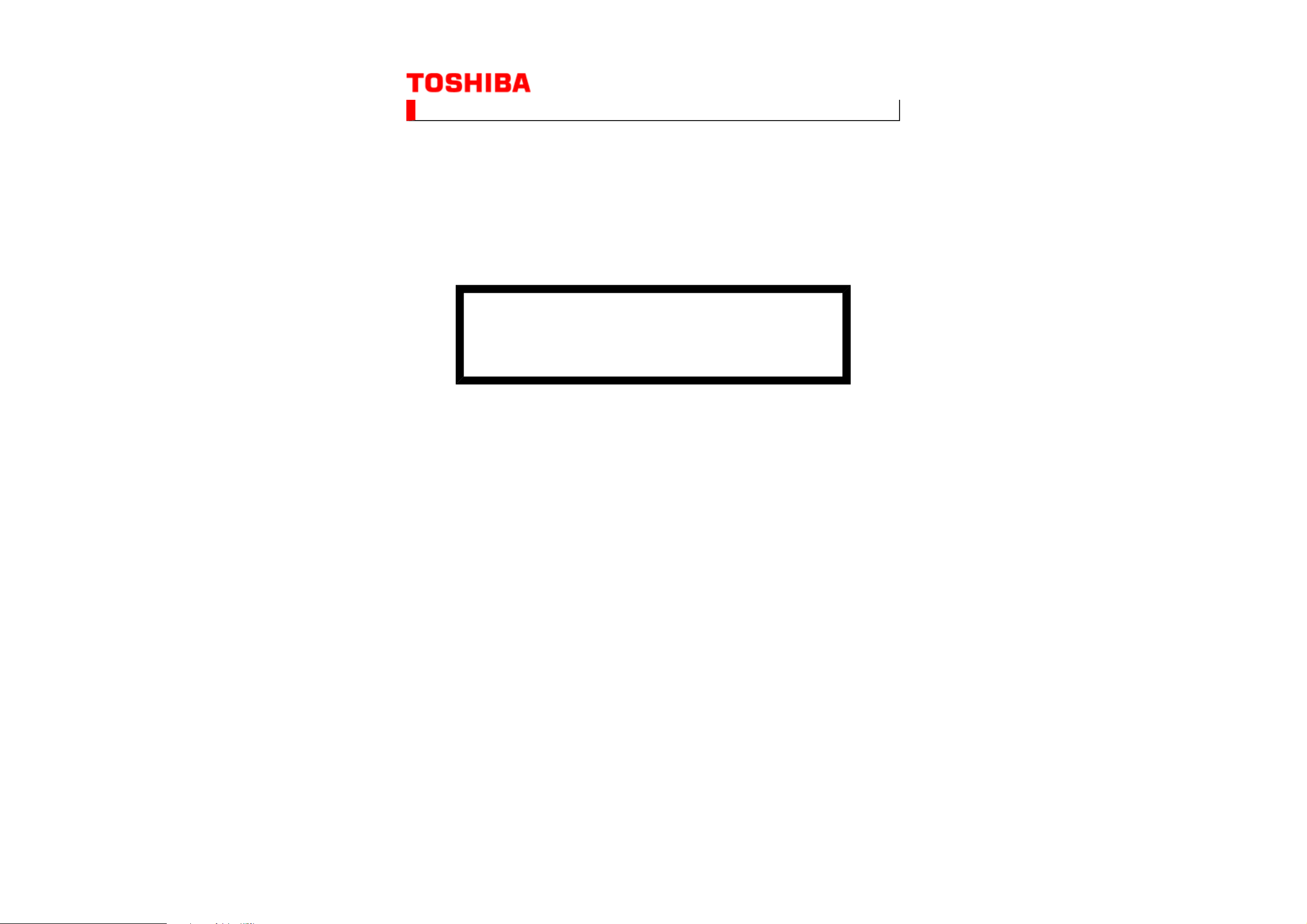
(*1), as indicated by the underlined serial number.
©
SERVICE MANUAL
LCD Color Television
32SL738G
Ver. 2.00
This model is classified as a green product
This Service Manual describes replacement parts for the green product. When repairing this
green product, use the part(s) described in this manual and lead-free solder (*2).
For (*1) and (*2), refer to GREEN PRODUCT PROCUREMENT and LEAD-FREE
SOLDER.
TOSHIBA CORPORATION
Page 2
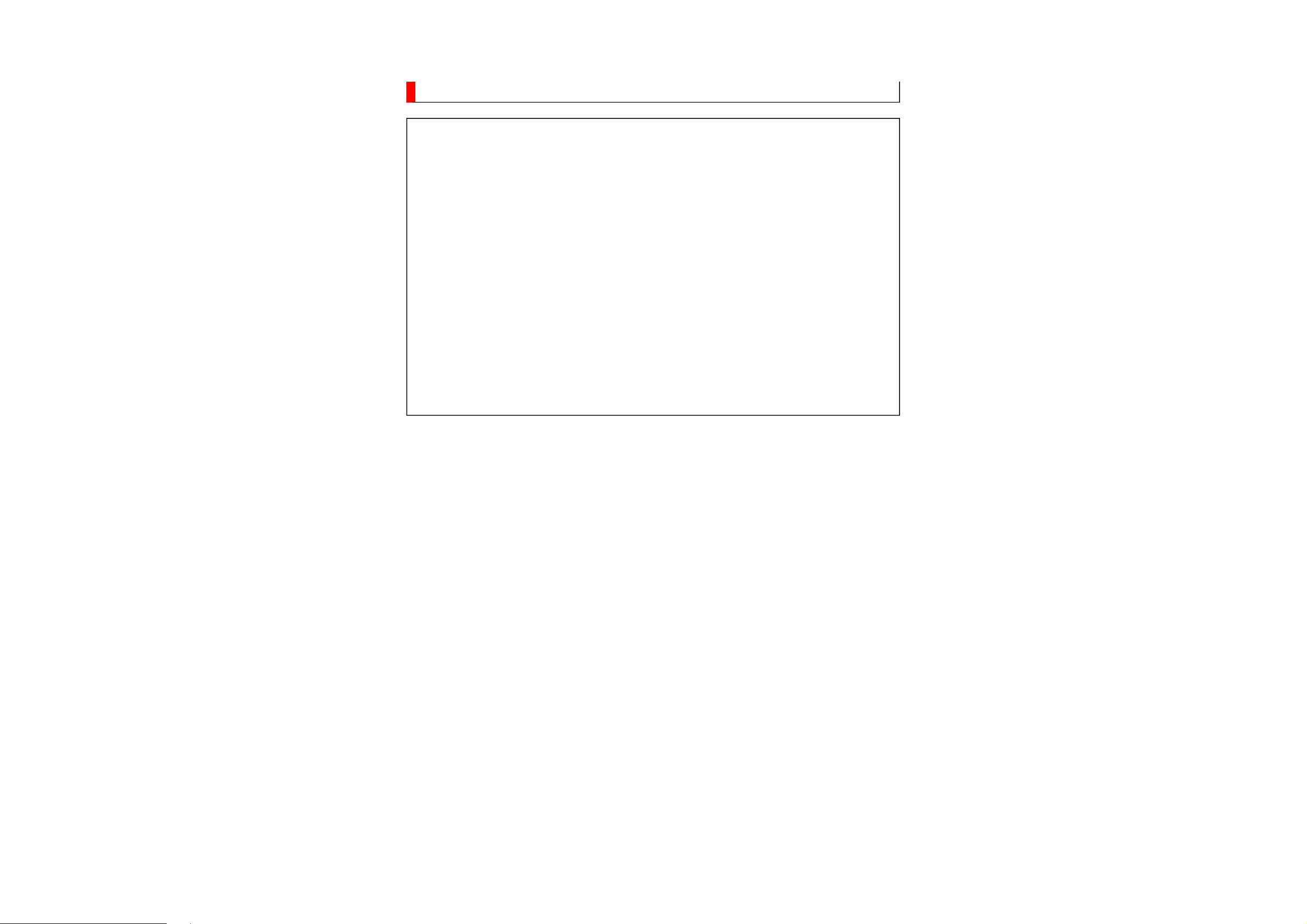
IMPORTANT NOTICE
WARNING:
You are requested that you shall not modify or alter the information or data
provided herein without prior written consent by Toshiba. Toshiba shall not
be liable to anybody for any damages, losses, expenses or costs, if any,
incurred in connection with or as a result of such modification or alteration.
THE INFORMATION OR DATA HEREIN SHALL BE PROVIDED "AS IS"
WITHOUT ANY WARRANTY OF ANY KIND, EITHER EXPRESS OR IMPLIED
WARRANTY OF MERCHANTABILITY AND FITNESS FOR A PARTICULAR
PURPOSE.
Toshiba shall not be liable for any damages, losses, expenses or costs, if
any, incurred in connection with or as a result of use of any information or
data provided herein.
Page 3
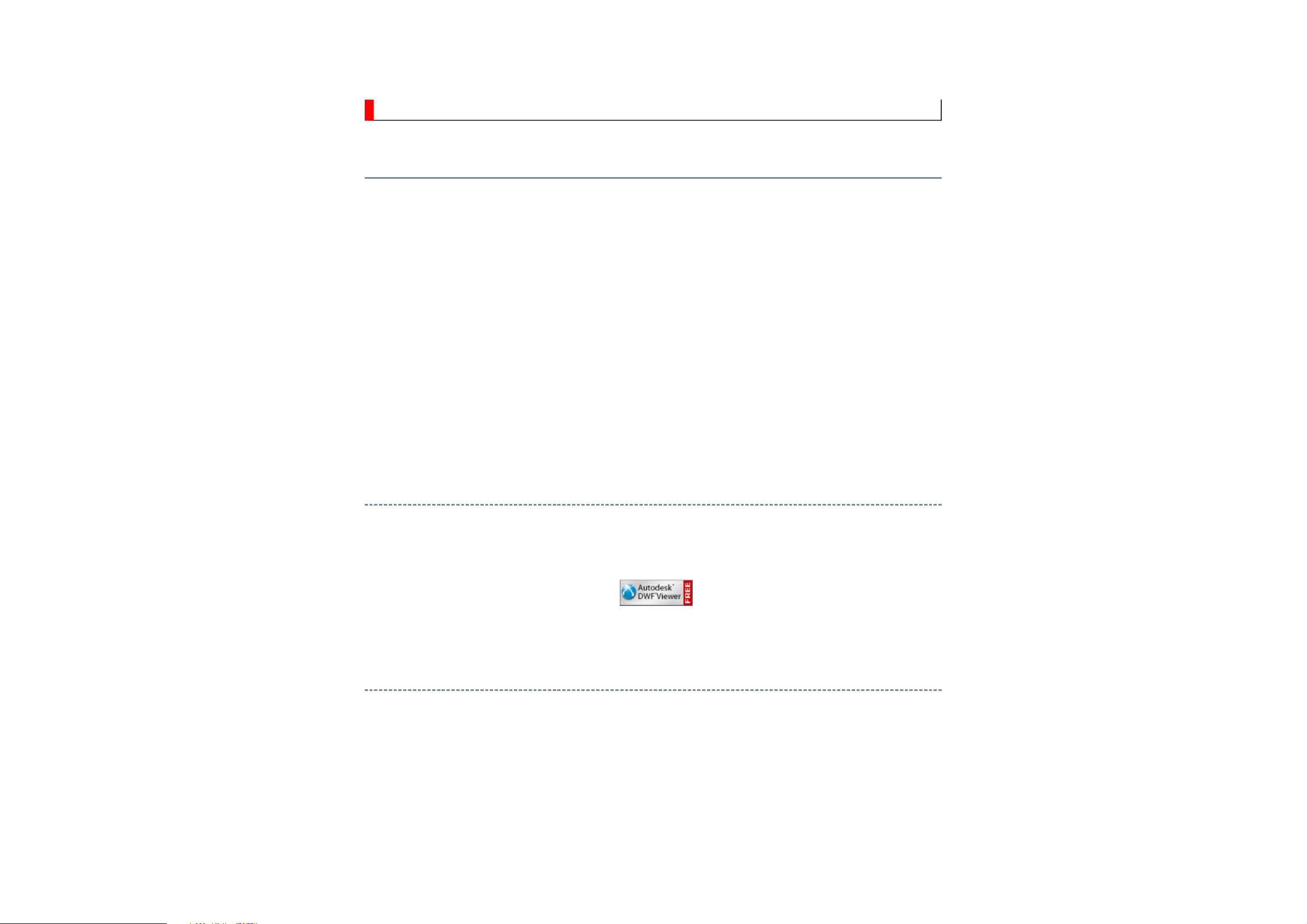
IMPORTANT NOTICE
up windows are limited by
User's Guide
Contents:
Install Autodesk DWF Viewer
Internet Explorer Settings
Operating Environment
Functions Provided on Each Drawing Page
Using with Network
Install Autodesk DWF Viewer
Autodesk DWF Viewer is necessary to view drawings and to activate the functions of this system. Please
download and install.
Internet Explorer Settings
When Windows XP SP2 or Windows Vista is used, ActiveX control and pop-
the enhanced security function and this system may not work. In that case, perform the Internet Explorer
setting using the following procedure to restore normal operation.
1. Windows version check
[My Computer (right-click)] - [Properties]
Page 4
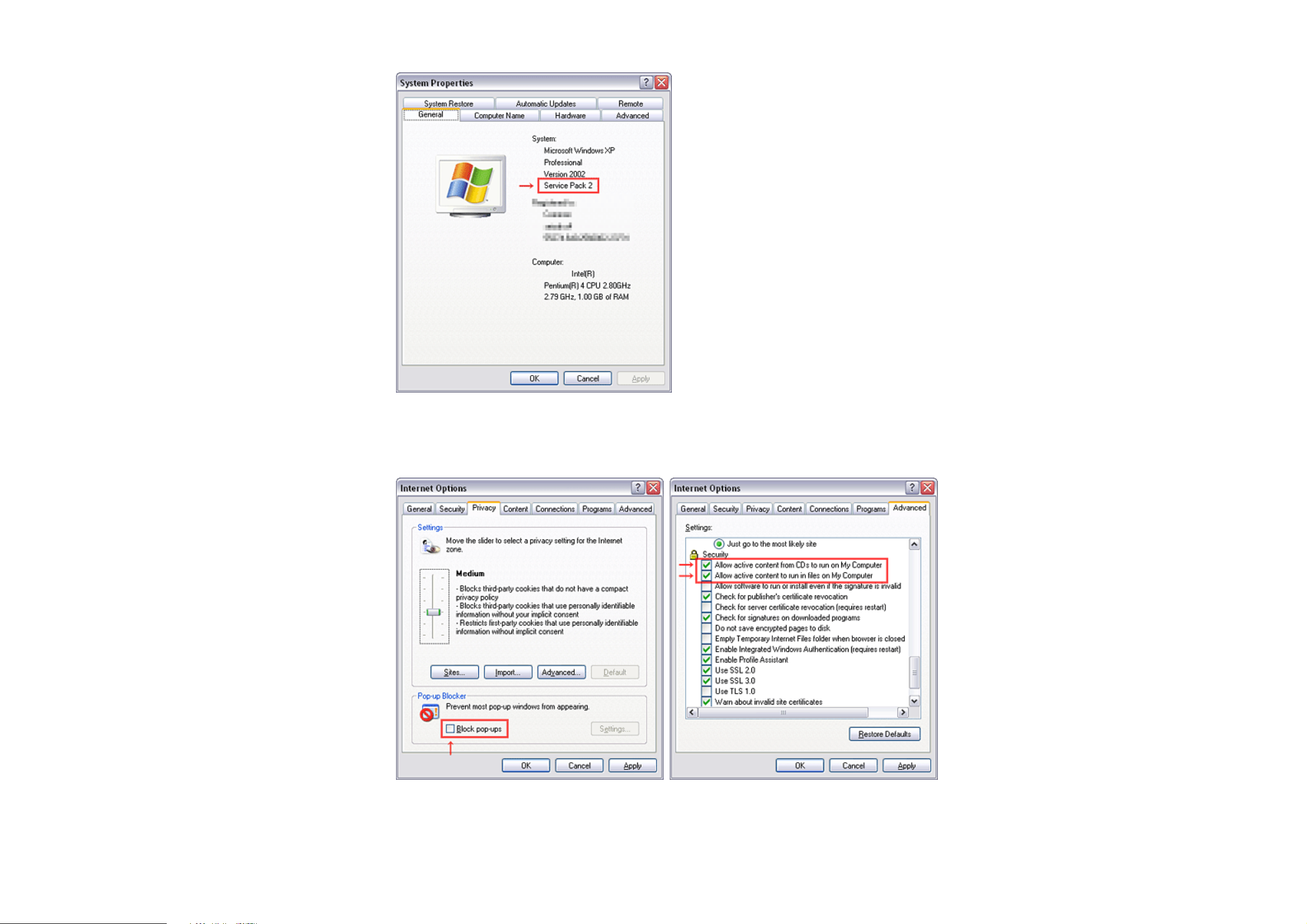
2. Internet Explorer setting
[Tools] - [Internet Options]
for Internet Explorer 7
Page 5
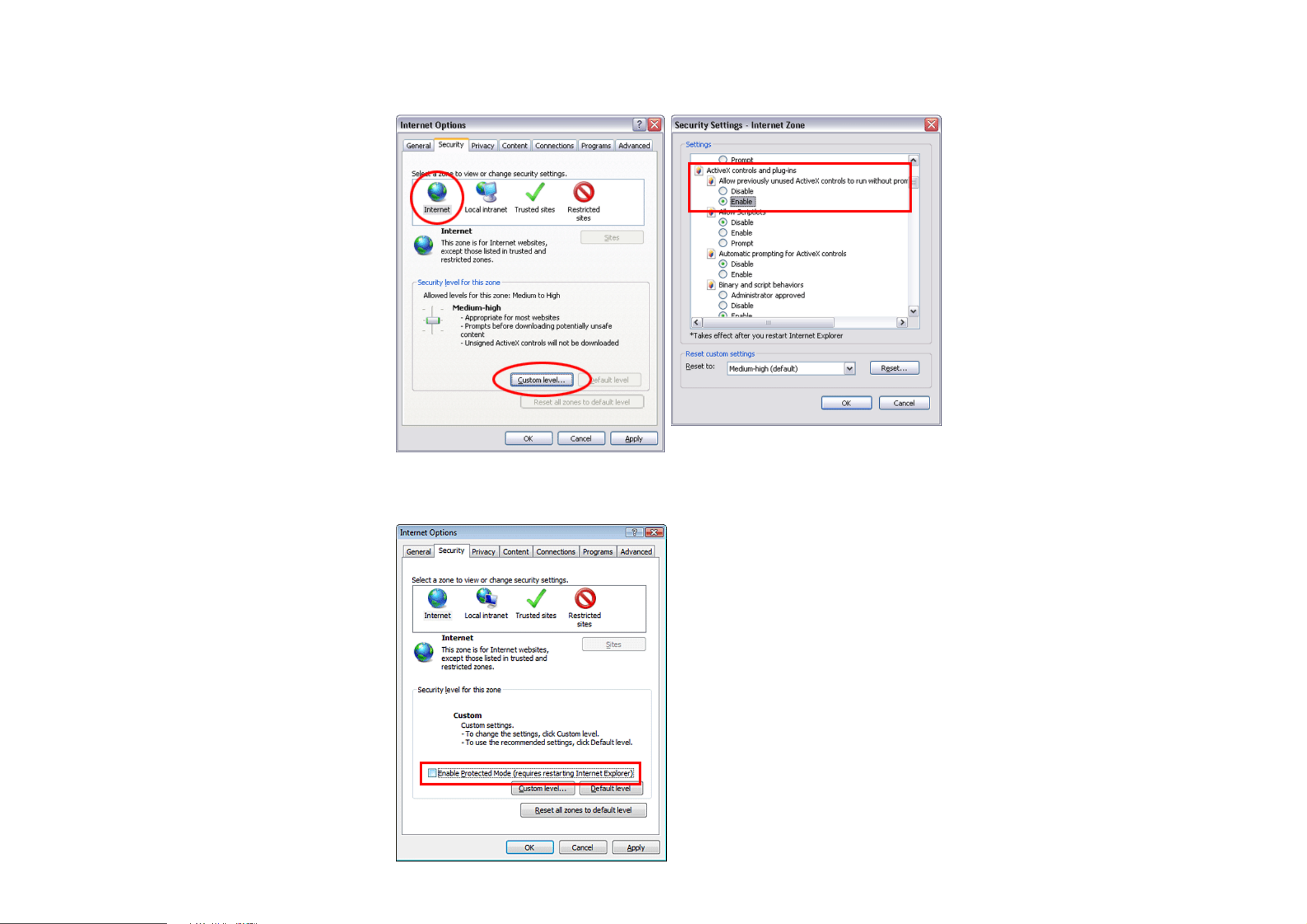
for Windows Vista
Page 6
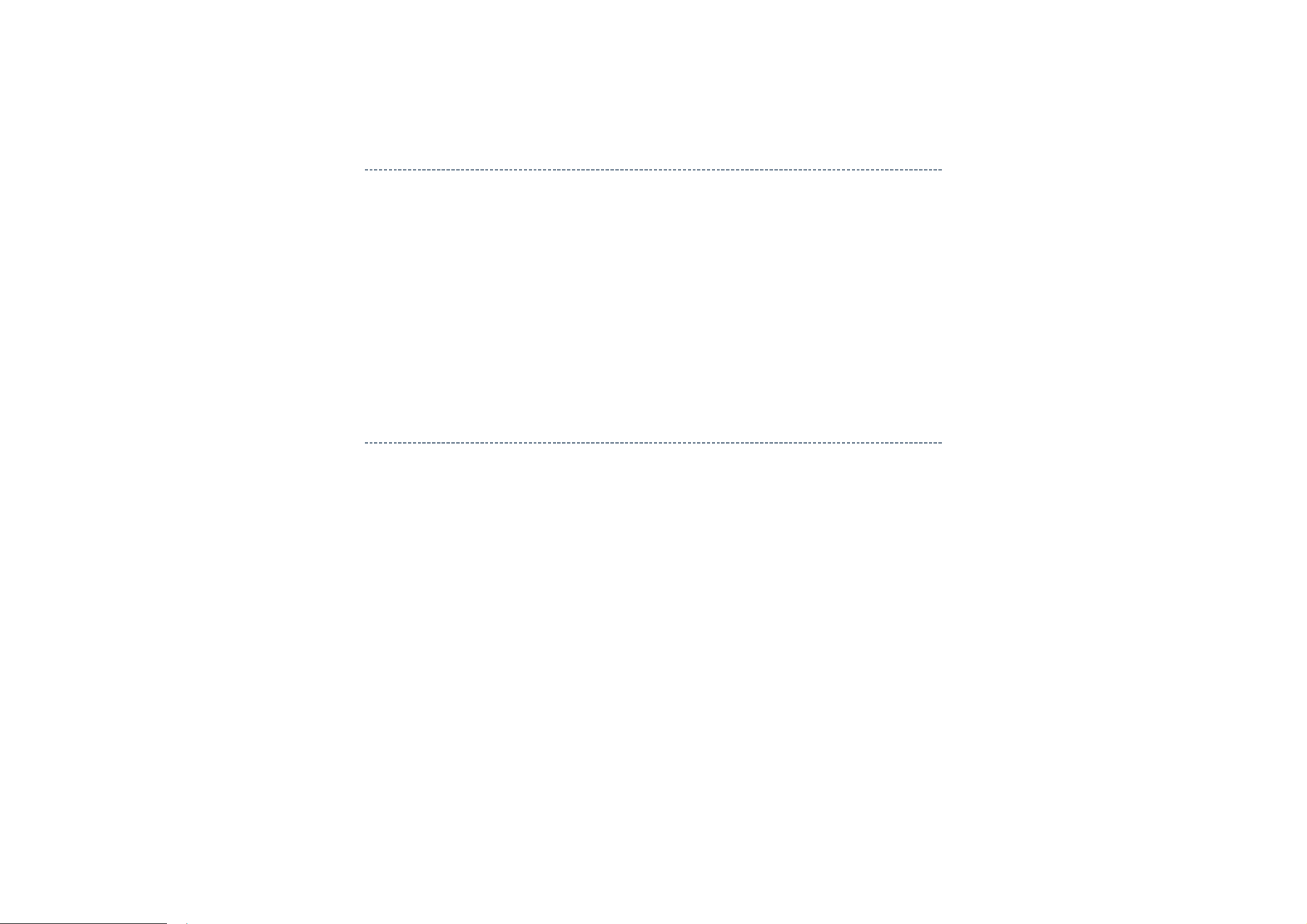
Operating Environment
PC : Pentium III or higher recommended
Monitor : 1024 x 768 or higher resolution recommended
Mouse : A mouse with wheel recommended
OS : Microsoft Windows 2000 SP4 / XP / Vista
Browser :
Drawing viewer : Autodesk DWF Viewer 6.0 / 7.0
* Use the software following respective license terms and conditions.
Microsoft Internet Explorer 6.0 / 7.0
Functions Provided on Each Drawing Page
Parts Information Reference Function
When the character string of a part on the drawing is clicked, its information is popped up at the location.
You can get any parts information immediately on the screen without referring to the maintenance parts list.
Parts Search Function
You can search any part within the displayed drawing or within the whole schematic diagram/board view by
specifying a location number. The pop-up window displayed by clicking a part 's character string allows to
search the part within the applicable schematic diagram, board view or spare parts list.
A circle appears when the part is found, showing the part's location within the drawing.
Signal Line/Connector Destination Display Function
When a name at the end of a signal line in a divided schematic diagram is clicked, the destination of the
signal is searched and the display changes to the destination. Connecter destinations can also be searched in
the same way.
When two or more search results are provided, their drawing names are displayed, allowing you to choose a
desired drawing to display.
Page 7
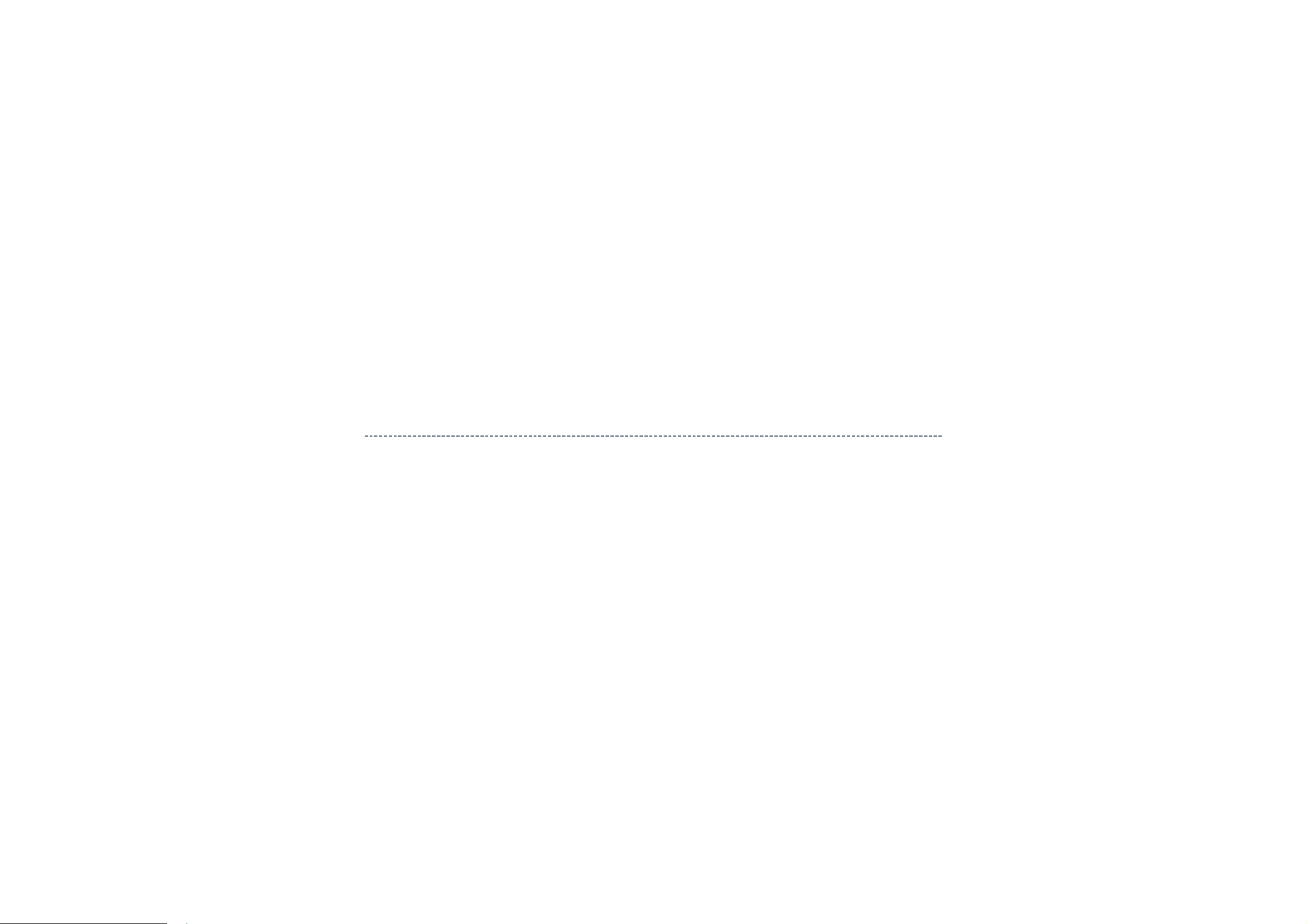
Layer Display Changing Function
When any of the color buttons on the toolbar is clicked, it can be selected to display desired layer in its color
or not to display each layer. This allows you to see the pattern layer only by setting other layers to "non-
display".
PC Board View Pattern Highlighting Function
When a pattern on a board view is clicked, it is highlighted in green. This allows easy pattern tracing.
Specified Area Printing Function
The Autodesk DWF Viewer enables to print the displayed drawing region as it is on a printer. It also allows
to print a large-sized drawing in multiple pieces (tile printing).
Using with Network
PRECAUTION
To use ZEUS Service Manual Ver.2 with network, the file-path names written on the source files of each
ZEUS Engine Program Ver.2 and ZEUS Service Manual Ver.2 are to be modified.
Perform the procedure described below.
Preparation
1. Run the program file zuesFPch.exe to install the program file for File-Path to the Local PC.
-> Download zeusFPch_setup.zip (2.3MB)
2. Run the program file ZeusSetup_v2.0.exe to install the ZEUS Engine Program in C:\Program
Files\zeus of the local PC. This can be done by running the installer program provided.
3. Create the appropriate folder where the ZEUS Engine Program Ver.2 and the ZEUS Service Manual
Ver.2 to be stored in the server.
Page 8
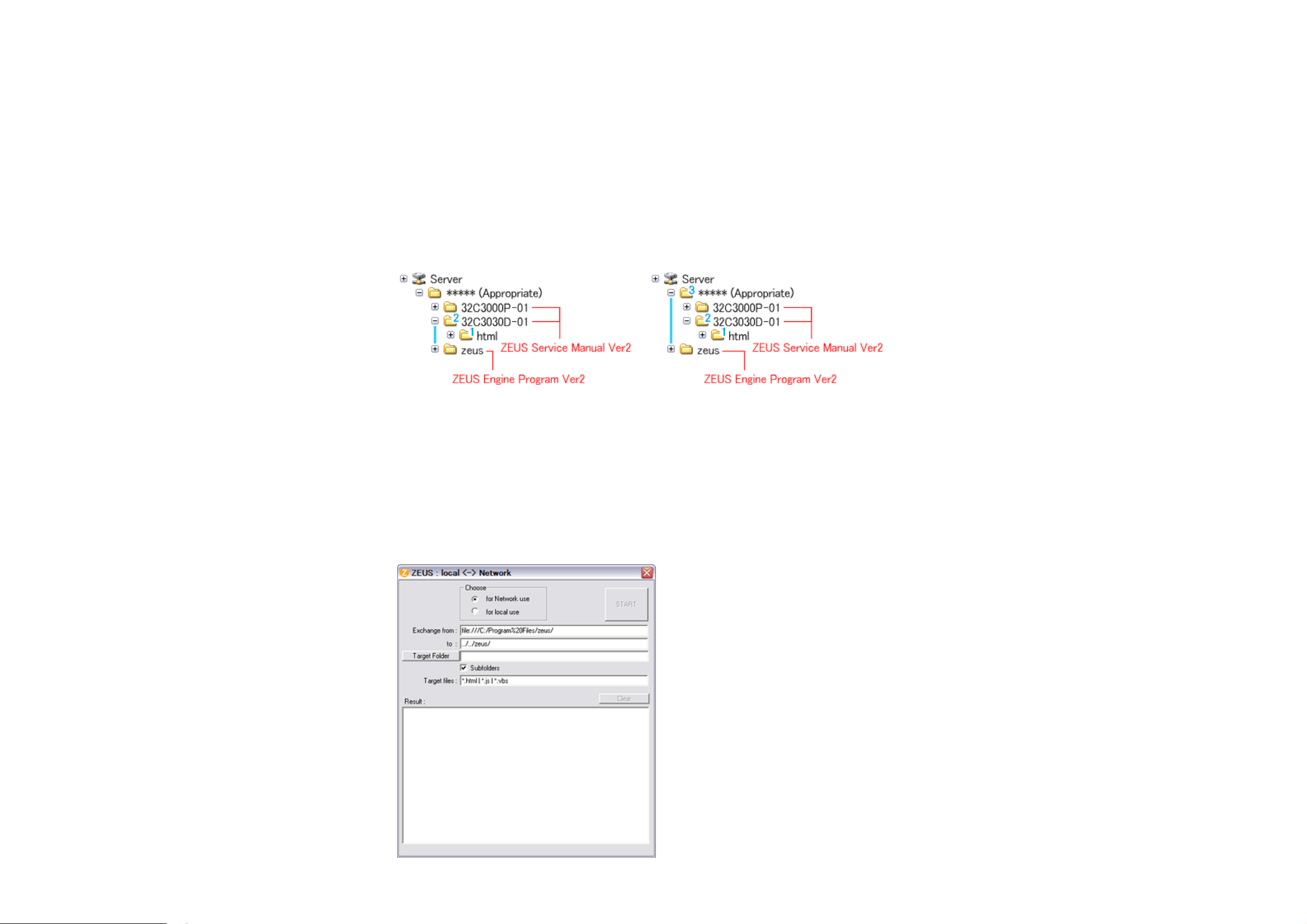
4. Move the ZEUS Engine Program of step 2 to the folder created at step 3 in the Server.
5. Detach the ZEUS Service Manual Ver.2 to the folder created at step 3 in the Server.
6. Unzip the ZEUS Service Manual Ver.2 within the folder in the Server.
Example of folder
Procedure of File-Path
The zeusFPch is the exclusive program to exchange the file-path names written in both source files of ZEUS
Manual and ZEUS Engine program into those applicable to the network use.
Page 9
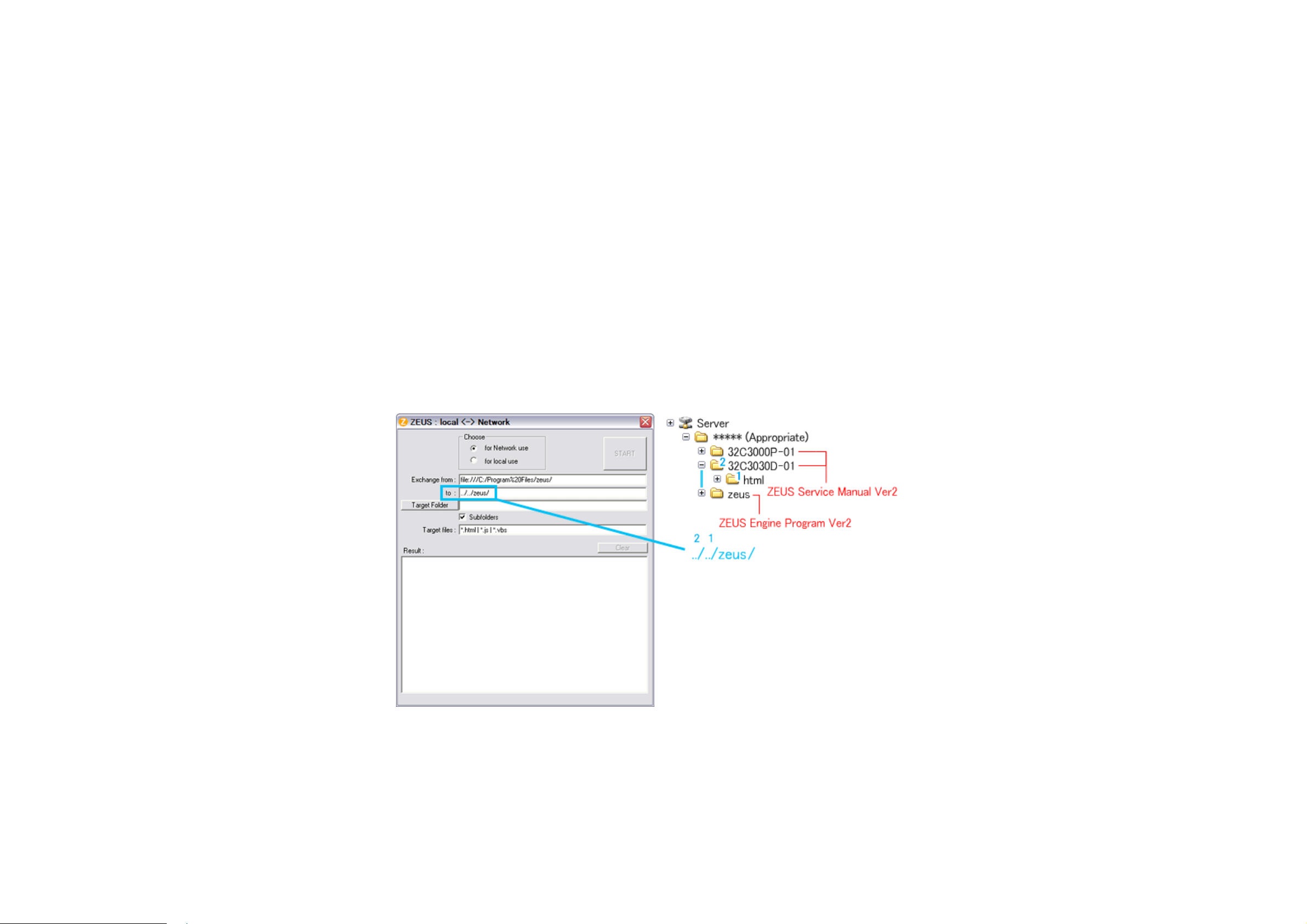
path of both ZEUS Engine Program and ZEUS Service Manual to use with
1. Whenever changing the file-
network, pay the attention to set the "Exchange to" column that should have a proper relation between
ZEUS Engine Program and ZEUS Service Manual with referring the following.
Run the zeusFPch and set "Exchange to" by referring to the examples below.
Example 1 :
In the "Exchange to" column shows the relation between ZEUS Service Manual and ZEUS Engine
Program.
../ counts the relation between.
Thus in this case, it must be ../../zeus/ (2 counts).
Example 2 :
In this case, it must be ../../../zeus/ (3 counts).
Page 10
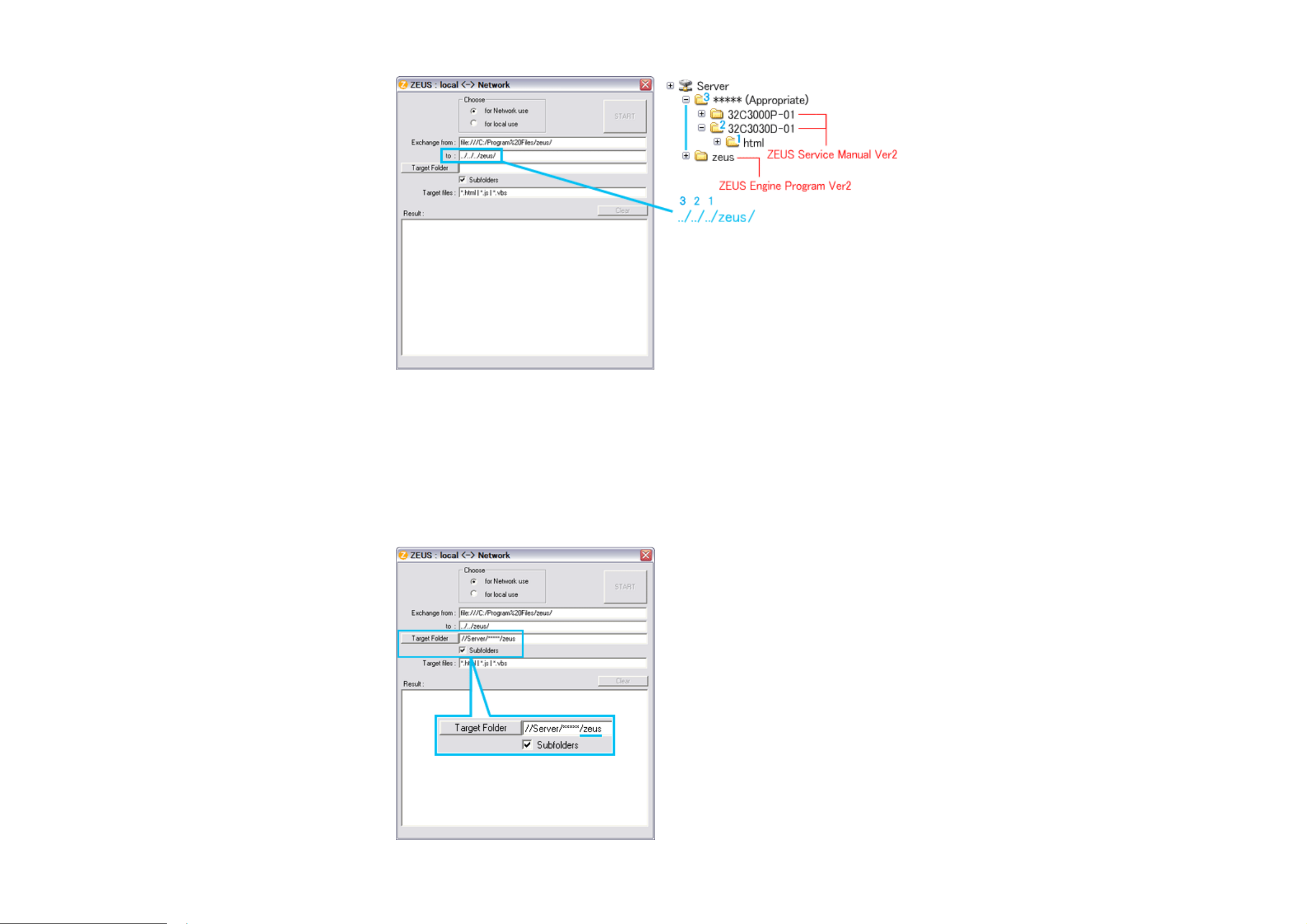
2. Run the zeusFPch to change the path in the ZEUS Engine Program Ver.2.
3. Set ZEUS Engine Program in the created folder in the server to the "Target Folder", and then press
"START".
(This procedure is one time only)
Page 11
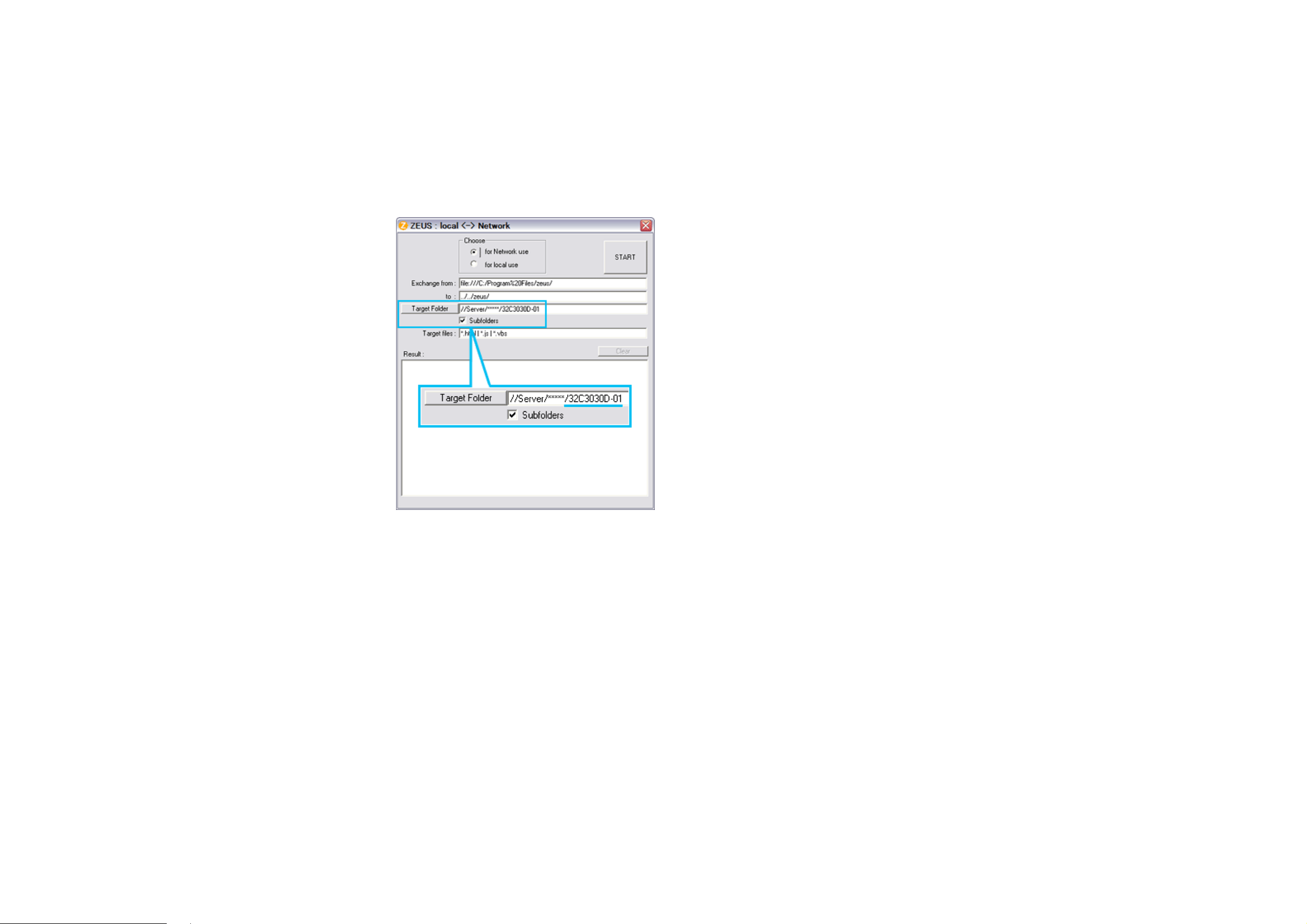
4. Run the ZeusFPch to change the path in the ZEUS Service Manual Ver2.
bottom corner on the screen whenever searching the location links. This is not malfunction.
5. Set unzipped ZEUS Service Manual in the created folder in the server to the "Target Folder", and then
press "START".
(This procedure is required whenever placing service manual.)
Confirmation
Confirm that service manual on the server can be operated normally by client PC.
Note:
In case of accessing the ZEUS Manual through WEB site, the small pop-up window appears at the left
Page 12
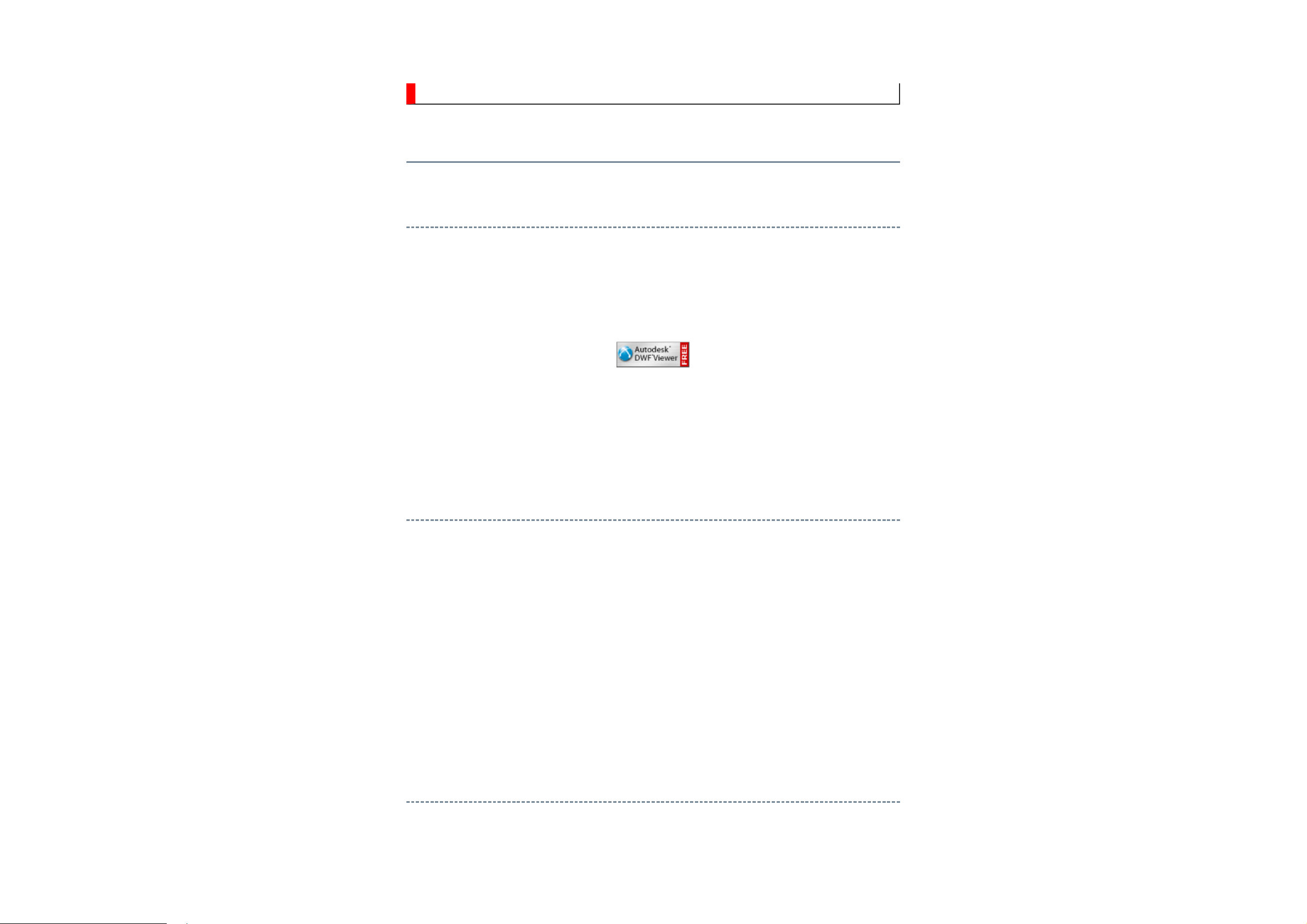
IMPORTANT NOTICE
Through WEB, ver. 6.5 has been released but with it, the linking function in this manual may
A Known Malfunction
Autodesk® DWF™ Viewer version
(Free software provided through WEB)
Use Autodesk DWF Viewer ver. 6.0.
not work properly.
If ver. 6.5 has been installed, uninstall it and reinstall ver. 6.0.
To get ver. 6.0, click the icon, or contact to the nearest Toshiba Service Centre for further
assistance.
Freezing windows opened
(Cannot close the open windows)
This may happen occasionally.
In case of encountering this, follow the procedure below.
1. Press [Ctrl], [Alt] and [Delete] keys at the same time to engage windows security
windows.
2. Then, choose TASK manager and Application tab, and select TOSHIBA SERVICE
MANUAL-Microsoft Internet Explorer.
3. Click TASK-end.
Main Window back forwarded
The real cause has not been found yet but with this condition, nothing disturbs the service
manual operation.
Page 13
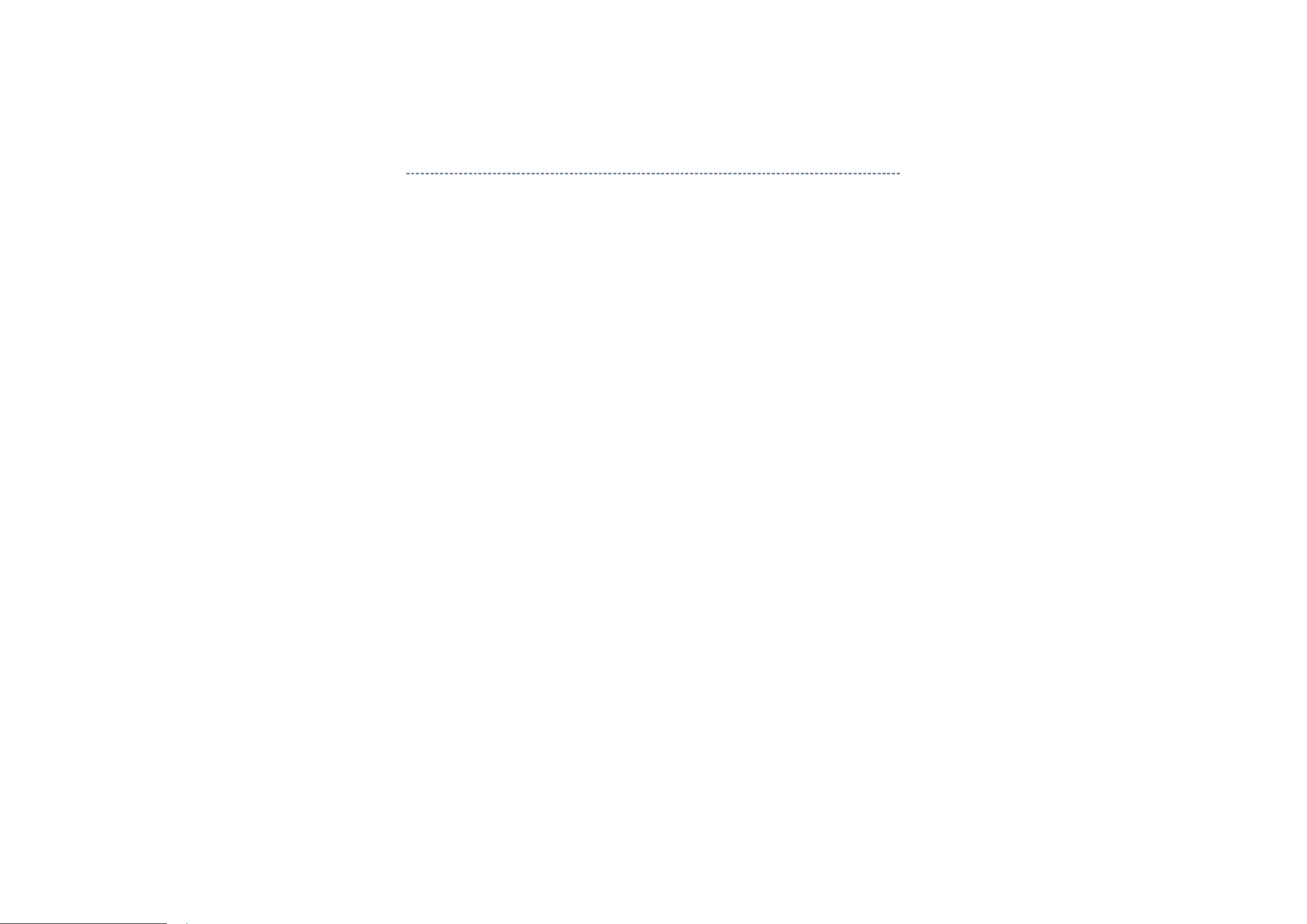
Continue to use by operating the windows.
Precaution when opening the diagrams
While opening the diagrams, the menu in the left frame changes its color to GRAY. This is
an indication that the viewer is processing.
With this condition, the menu indication color may stick to the GRAY color or Windows
may freeze if clicking other menu.
To avoid such things, do not operate any others while menu turns GRAY color.
If entering this, re-open the service manual or refresh the left frame.
Page 14
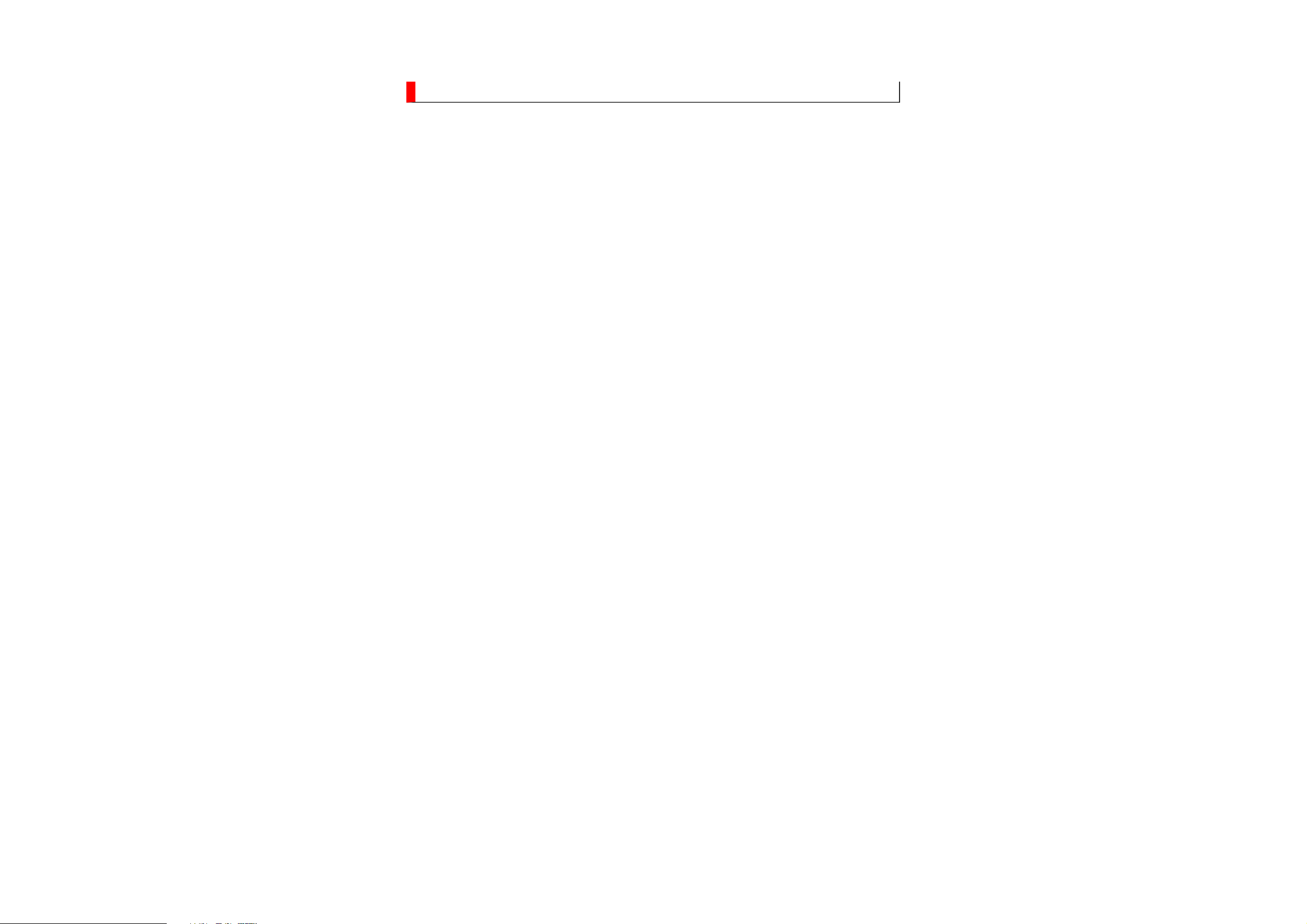
GREEN PRODUCT PROCUREMENT
prohibit any marketing of new products containing the restricted substances.
Corporation recognizes environmental protection as a key management tasks, and is doing its
products, parts and materials that have low environmental impacts.
The EC is actively promoting the WEEE & RoHS Directives that define standards for
recycling and reuse of Waste Electrical and Electronic Equipment and for the Restriction of
the use of certain Hazardous Substances. From July 1, 2006, the RoHS Directive will
Increasing attention is given to issues related to the global environmental. Toshiba
utmost to enhance and improve the quality and scope of its environmental activities. In line
with this, Toshiba proactively promotes Green Procurement, and seeks to purchase and use
Green procurement of parts is not only confined to manufacture. The same green parts used
in manufacture must also be used as replacement parts.
Page 15
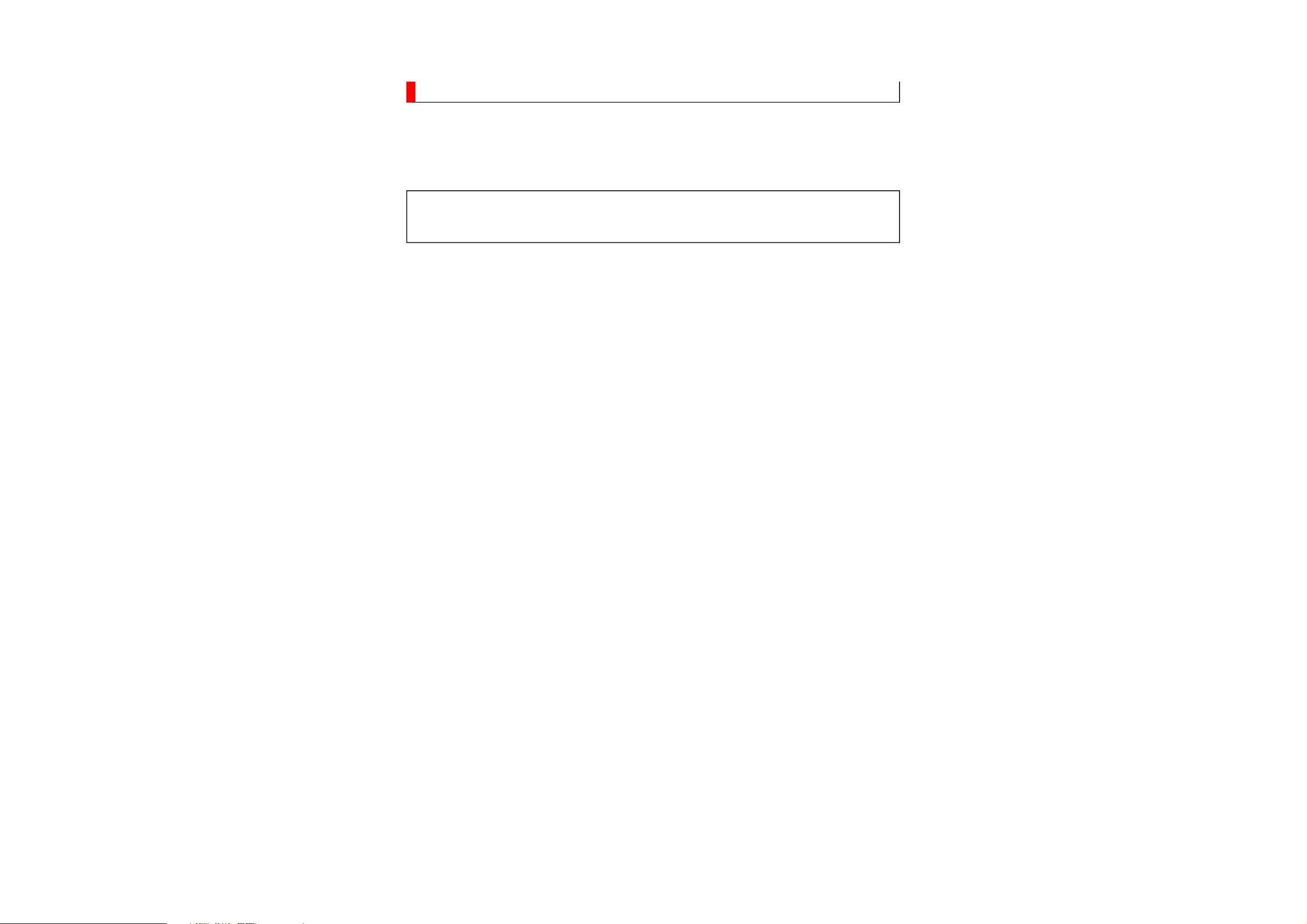
LEAD-FREE SOLDER
free solder must
be used in the servicing and repair of this product.
product made with lead
free solder may result in damage to the component and or PCB being
product especially when soldering large components, through
This product is manufactured using lead-free solder as a part of a movement within the
consumer products industry at large to be environmentally responsible. Lead-
WARNING: This product is manufactured using lead free solder.
DO NOT USE LEAD BASED SOLDER TO REPAIR THIS PRODUCT!
The melting temperature of lead-free solder is higher than that of leaded solder by 86ºF to
104ºF (30ºC to 40ºC). Use of a soldering iron designed for lead-based solders to repair
-
soldered. Great care should be made to ensure high-quality soldering when servicing this
-hole pins, and on PCBs as the
level of heat required to melt lead-free solder is high.
Page 16
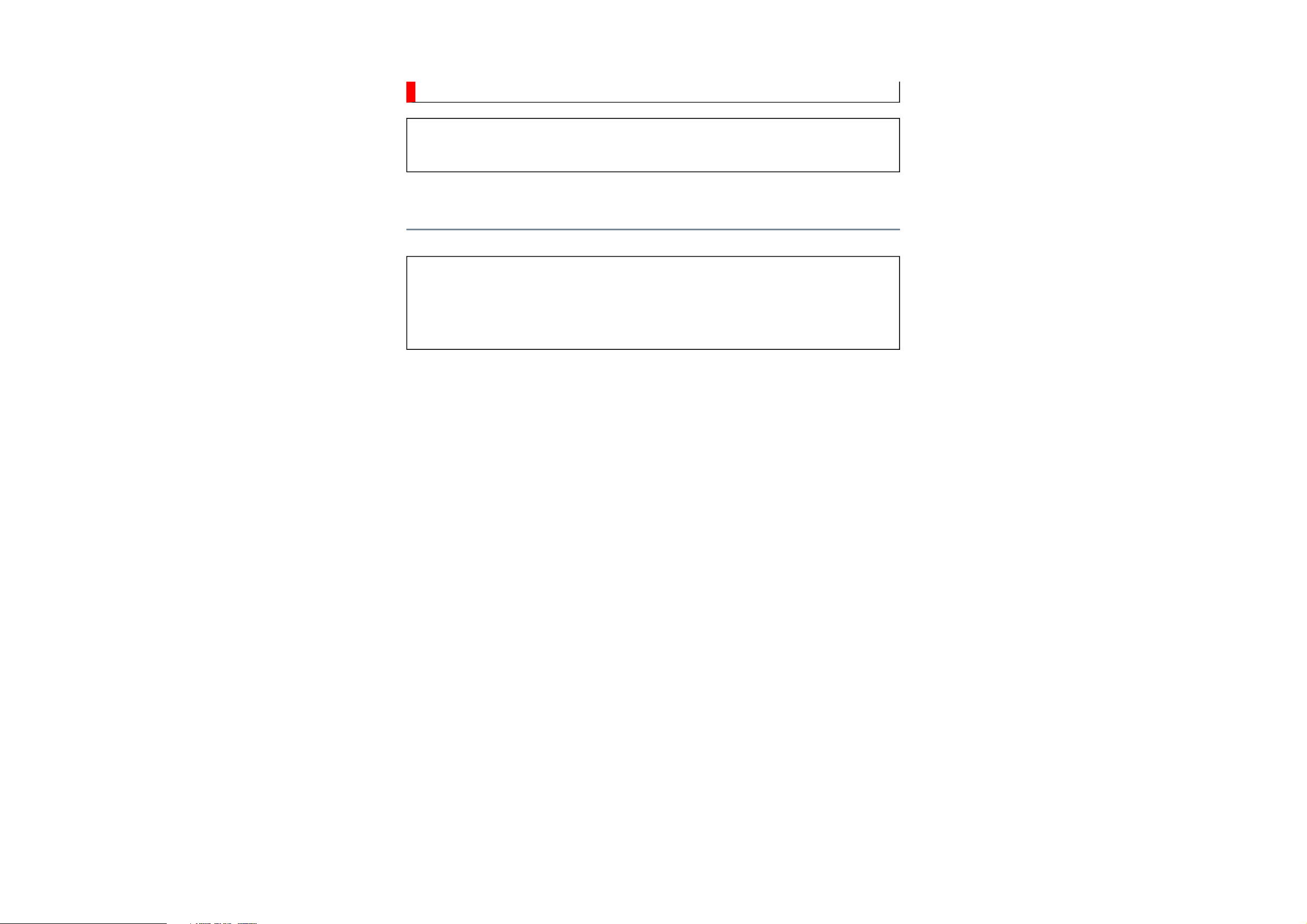
SAFETY INSTRUCTION
Always keep tools, components of the product, etc away from the children, These items
WARNING: BEFORE SERVICING THIS CHASSIS, READ THE "SAFETY
PRECAUTION" AND "PRODUCT SAFETY NOTICE" INSTRUCTIONS BELOW.
Safety Precaution
WARNING: SERVICING SHOULD NOT BE ATTEMPTED BY ANYONE
UNFAMILIAR WITH THE NECESSARY PRECAUTIONS ON THIS RECEIVER.
THE FOLLOWING ARE THE NECESSARY PRECAUTIONS TO BE OBSERVED
BEFORE SERVICING THIS CHASSIS.
1. An isolation transformer should be connected in the power line between the receiver
and the AC line before any service is performed on the receiver.
2. Always disconnect the power plug before any disassembling of the product. It may
result in electrical shock.
3. When replacing a chassis in the cabinet, always be certain that all the protective
devices are put back in place, such as nonmetallic control knobs, insulating covers,
shields, isolation resistor-capacitor network, etc.
4.
may cause injury to children.
5. Depending on the model, use an isolation transformer or wear suitable gloves when
servicing with the power on, and disconnect the power plug to avoid electrical shock
when replacing parts. In some cases, alternating current is also impressed in the
chassis, so electrical shock is possible if the chassis is contacted with the power on.
6. Always use the replacement parts specified for the particular model when making
repairs. The parts used in products require special safety characteristics such as
Page 17
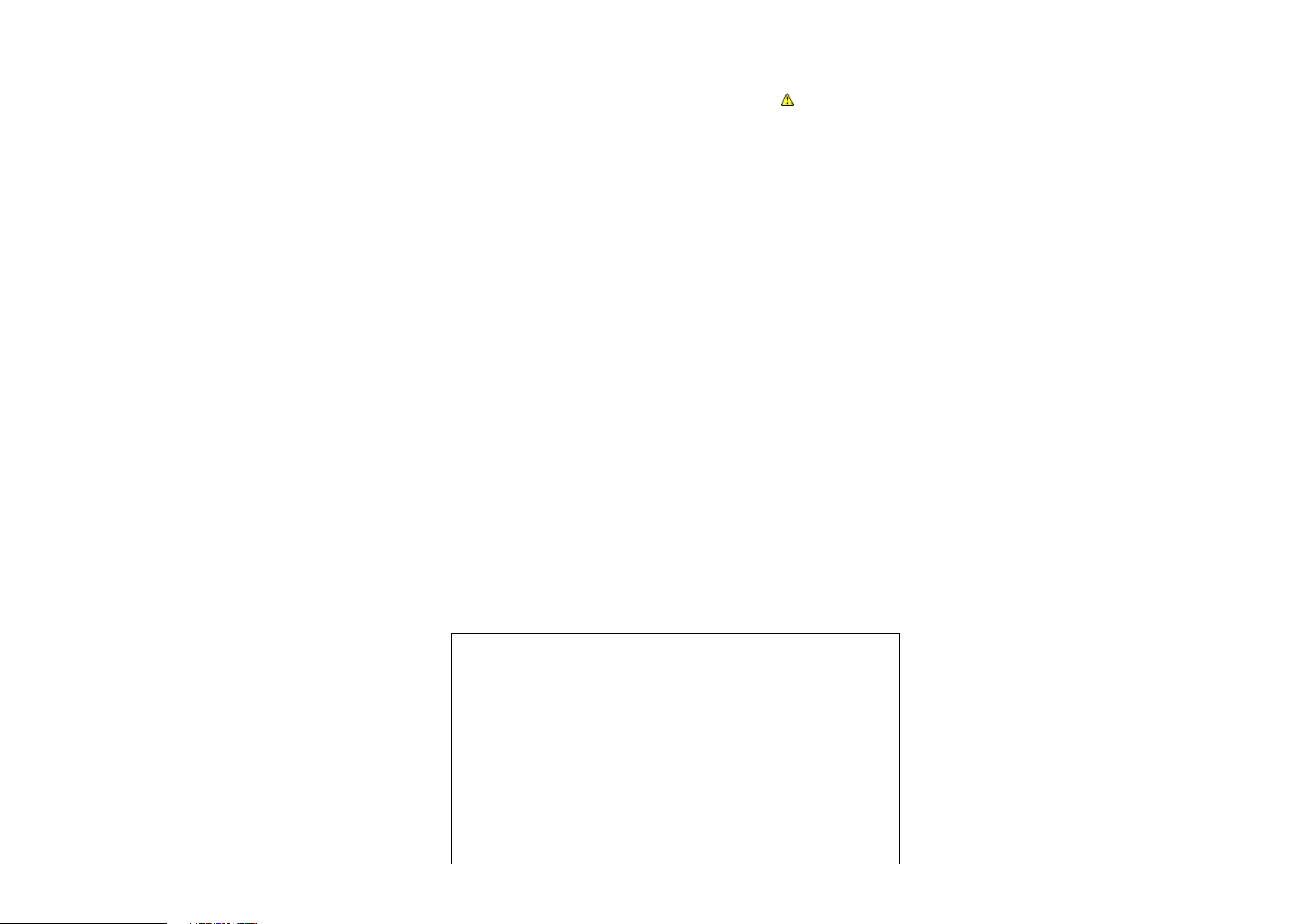
inflammability, voltage resistance, etc. therefore, use only replacement parts that have
NEVER remodel the product in any way. Remodeling can result in improper operation,
these same characteristics. Use only the specified parts when the mark is indicated
in the circuit diagram or parts list.
7. Parts mounting and routing dressing of wirings should be the same as that used
originally. For safety purposes, insulating materials such as isolation tube or tape are
sometimes used and printed circuit boards are sometimes mounted floating. Also make
sure that wirings is routed and clamped to avoid parts that generate heat and which use
high voltage. Always follow the manufactured wiring routes / dressings.
8. Always ensure that all internal wirings are in accordance before re-assembling the
external casing after a repairing completed. Do not allow internal wiring to be pinched
by cabinets, panels, etc. Any error in reassembly or wiring can result in electrical
leakage, flame, etc., and may be hazardous.
9.
malfunction, or electrical leakage and flame, which may be hazardous.
10. Touch current check. (After completing the work, measure touch current to prevent an
electric shock.)
Plug the AC cord directly into the AC outlet. Do NOT use an isolation transformer
for this check.
Connect a measuring network for touch currents between each exposed metallic part
on the set and a good earth ground such as a water pipe.
Annex D
(normative)
Measuring network for TOUCH CURRENTS
Page 18
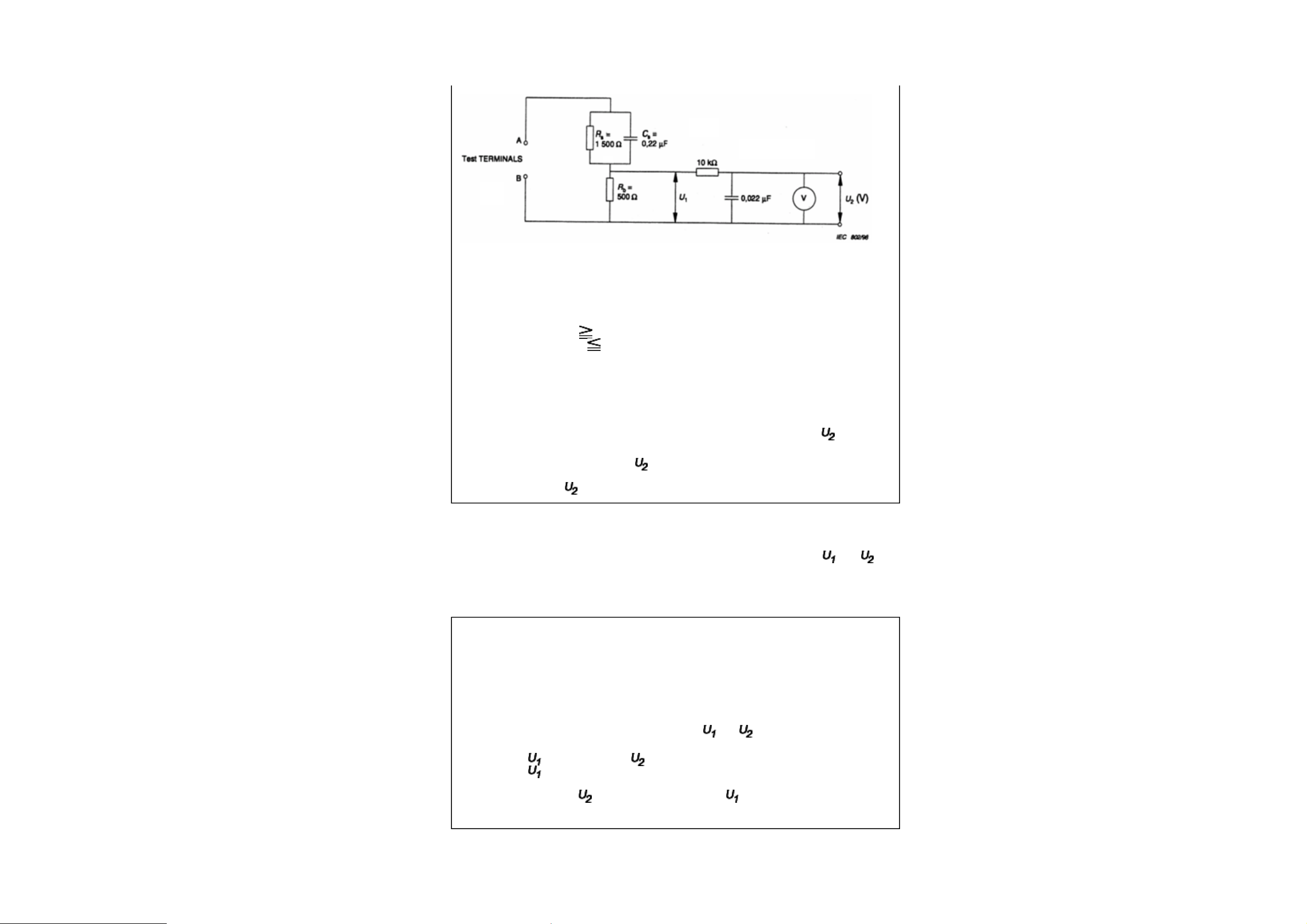
Resistance values in orms (Ω).
V: Voltmeter or oscilloscope
(r.m.s. or peak reading)
Input resistance : 1 MΩ
Input capacitance : 200 pF
Frequency range : 15 Hz to 1 MHz and d.c. respectively
Note: Appropriate measures should be taken to obtain the correct value in case of non
sinusoidal waveforms.
The measuring instrument is calibrated by comparing the frequency factor of with the
solid line in figure F.2 of IEC 60990 at various frequencies. A calibration curve is
constructed showing the deviation of from the ideal curve as a function of frequency.
TOUCH CURRENT = /500 (peak value).
The potential at any point (TOUCH CURRENT) expressed as voltage and
does not exceed the following value:
The part or contact of a TERMINAL is not HAZARDOUS LIVE if:
a) The open-circuit voltage should not exceed 35 V (peak) a.c. or 60 V d.c. or, if a) is not
met.
b) The measurement of the TOUCH CURRENT shall be carried out in accordance with
IEC 60990, with the measuring network described in Annex D of this standard.
The TOUCH CURRENT expressed as voltages and , does not exceed the
following values:
- for a.c. : = 35 V (peak) and = 0.35 V (peak);
- for d.c. : = 1.0 V
Note: The limit values of = 0.35 V (peak) for a.c. and = 1.0 V for d.c. correspond to
the values 0.7 mA (peak) a.c. and 2.0 mA d.c.
Page 19

Product Safety Notice
Many electrical and mechanical parts in this chassis have special safety-related
characteristics. These characteristics are often passed unnoticed by a visual inspection and
the protection afforded by them cannot necessarily be obtained by using replacement
components rated for higher voltage, wattage, etc. Replacement parts which have these
special safety characteristics are identified in this manual and its supplements; electrical
components having such features are identified by the international hazard symbols on the
schematic diagram and the parts list.
Before replacing any of these components, read the parts list in this manual carefully. The
use of substitute replacement parts which do not have the same safety characteristics as
specified in the parts list may create electrical shock, fire, or other hazards.
Page 20
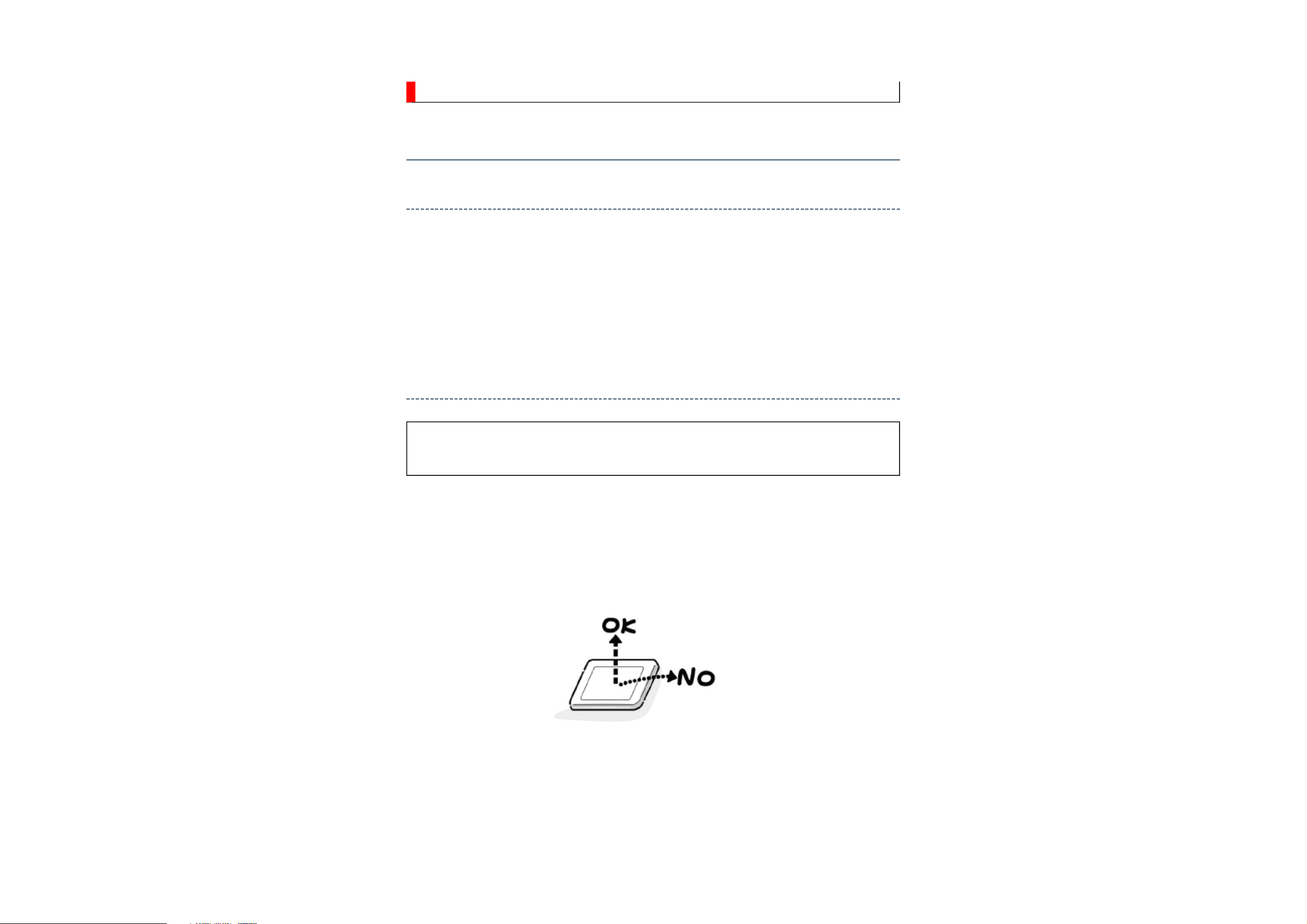
SAFETY INSTRUCTION
should enter the mouth, rinse the mouth thoroughly with water. If the fluid should contact the
When attaching the LCD module to the LCD cover, position it appropriately and fasten
Handling the LCD Module
Safety Precaution
In the event that the screen is damaged or the liquid crystal (fluid) leaks, do not breathe in or
drink this fluid.
Also, never touch this fluid. Such actions could cause toxicity or skin irritation. If this fluid
skin or clothing, wipe off with alcohol, etc., and rinse thoroughly with water. If the fluid
should enter the eyes, immediately rinse the eyes thoroughly with running water.
Precautions for Handling the LCD Module
CAUTION: The metal edges of the LCD module are sharp, handle it with
care.
The LCD module can easily be damaged during disassembly or reassembly; therefore,
always observe the following precautions when handling the module.
1.
at the position where the display can be viewed most conveniently.
2. Carefully align the holes at all four corners of the LCD module with the corresponding
holes in the LCD cover and fasten with screws. Do not strongly push on the module
because any impact can adversely affect the performance. Also use caution when
handling the polarized screen because it can easily be damaged.
Page 21
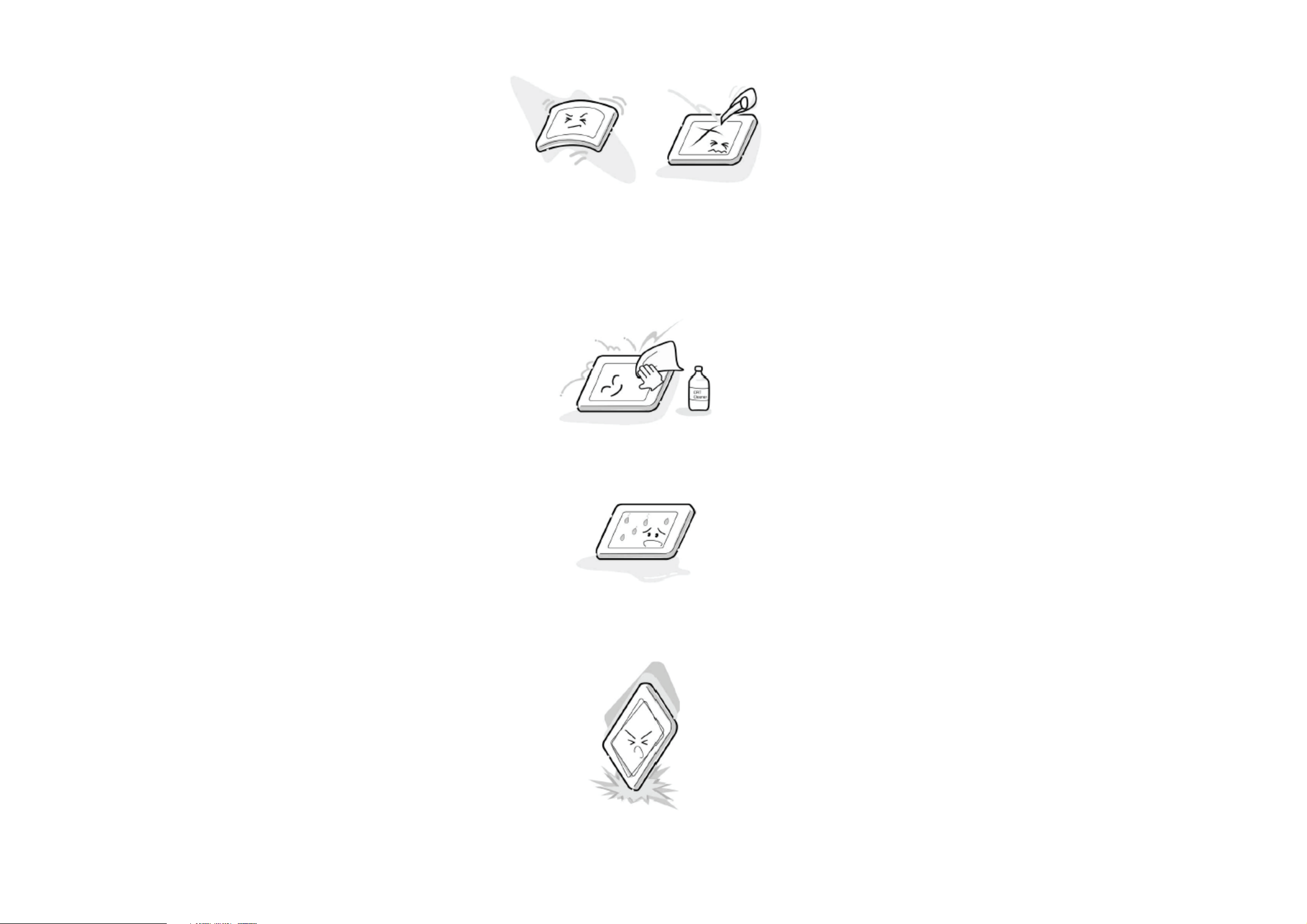
3. If the panel surface becomes soiled, wipe with cotton or a soft cloth. If this does not
remove the soiling, breathe on the surface and then wipe again.
If the panel surface is extremely solied, use a CRT cleaner as a cleaner. Wipe off the
panel surface by drop the cleaner on the cloth. Do not drop the cleaner on the panel.
Pay attention not to scratch the panel surface.
4. Leaving water or other fluids on the panel screen for an extended period of time can
result in discoloration or stripes. Immediately remove any type of fluid from the screen.
5. Glass is used in the panel, so do not drop or strike with hard objects. Such actions can
damage the panel.
Page 22

6. CMOS-LSI circuitry is used in the LCD module, so avoid damage due to static
electricity. When handling the module, use a wrist ground or anchor ground.
7. Do not expose the LCD module to direct sunlight or strong ultraviolet rays for an
extended period of time.
8. Do not store the LCD module below the temperature conditions described in the
specifications. Failure to do so could result in freezing of the liquid crystal due to cold
air or loss of resilience or other damage.
9. Do not disassemble the LCD module. Such actions could result in improper operation.
Page 23
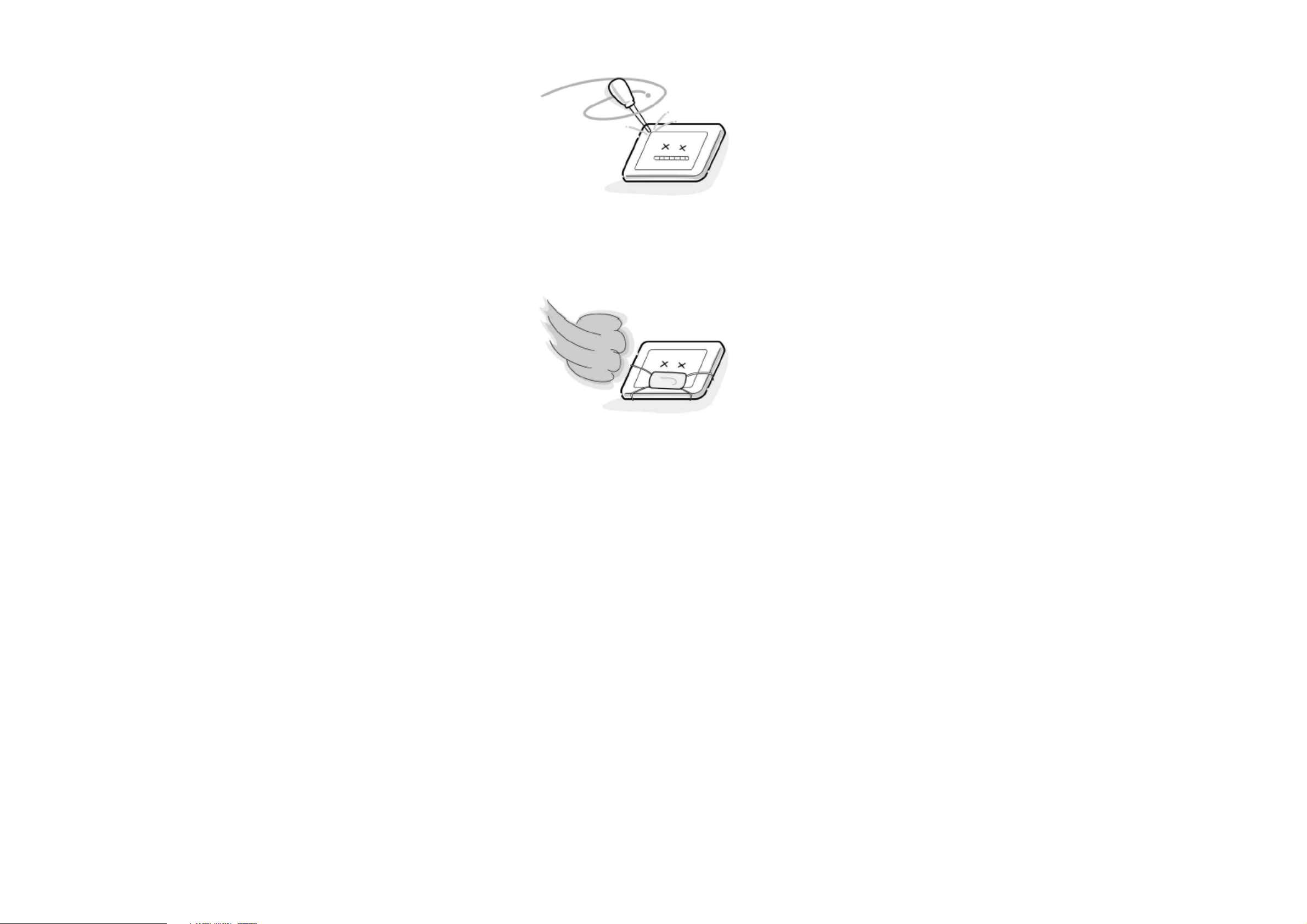
10. When transporting the LCD module, do not use packing containing epoxy resin
(amine) or silicon resin (alcohol or oxim). The gas generated by these materials can
cause loss of polarity.
Page 24
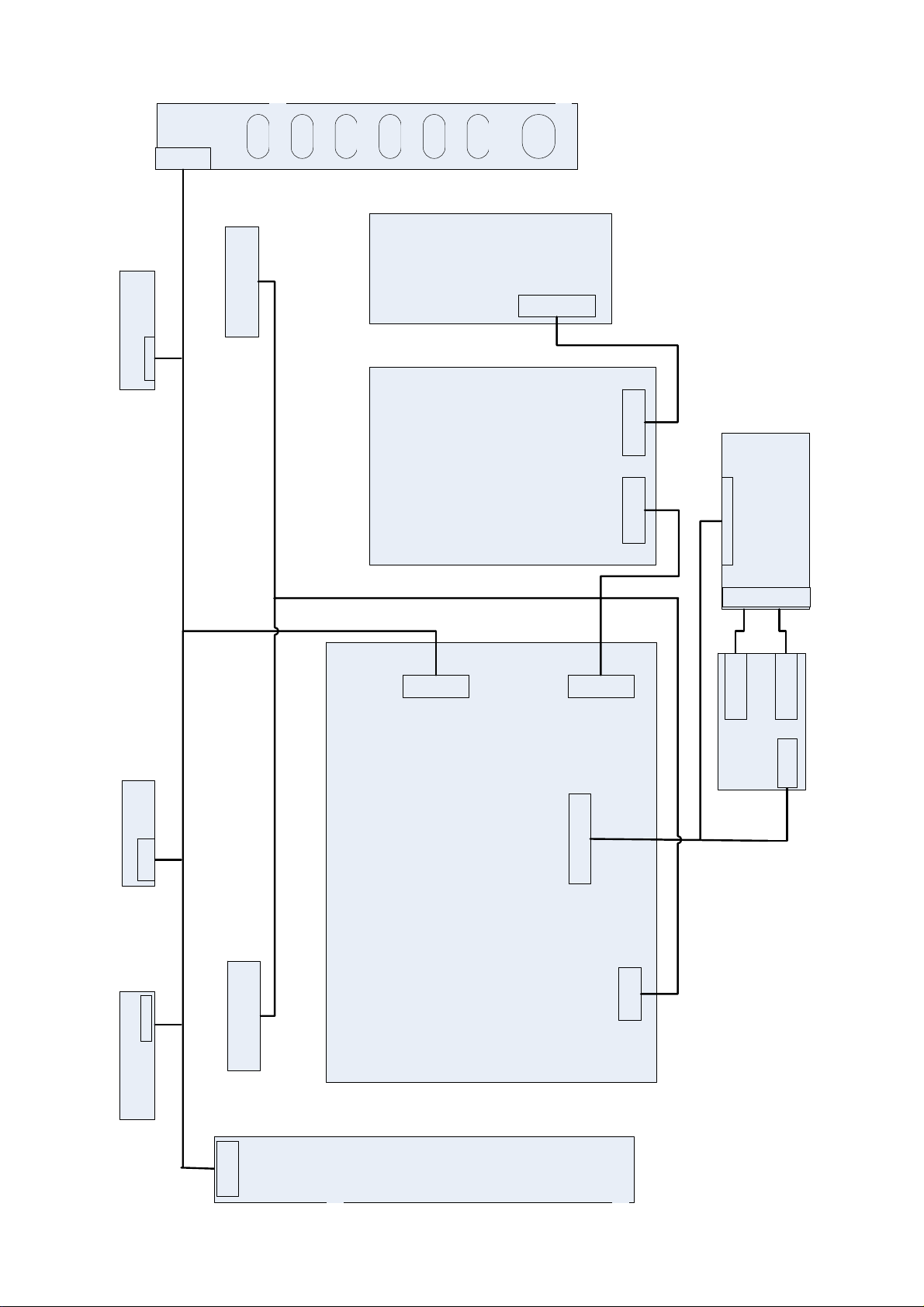
SOURCE
MENU
CN001
SPEAKER
IR/LED
CN201
VOL+
VOL-
CH+
CH-
Inverter
Board
POWER
14P/2.0mm
Power Board
CN903 CN902
T-COM Board
36P AND
40P/1.25mm
CN404
LCD PANEL
CN401
MEMC
CN403
FOR 42"
FOR 26"/32"
30P or 51P/1.25mm
FOR 42"
CN401 CN701
FOR 26"/32"
LED
Main Board
CN408
SPEAKER
CN201CN301
IR
TUCH
CN100
KEY
SOURCE
MENU
VOL+
VOL-
CH+
CH-
CN128
POWER
Page 25
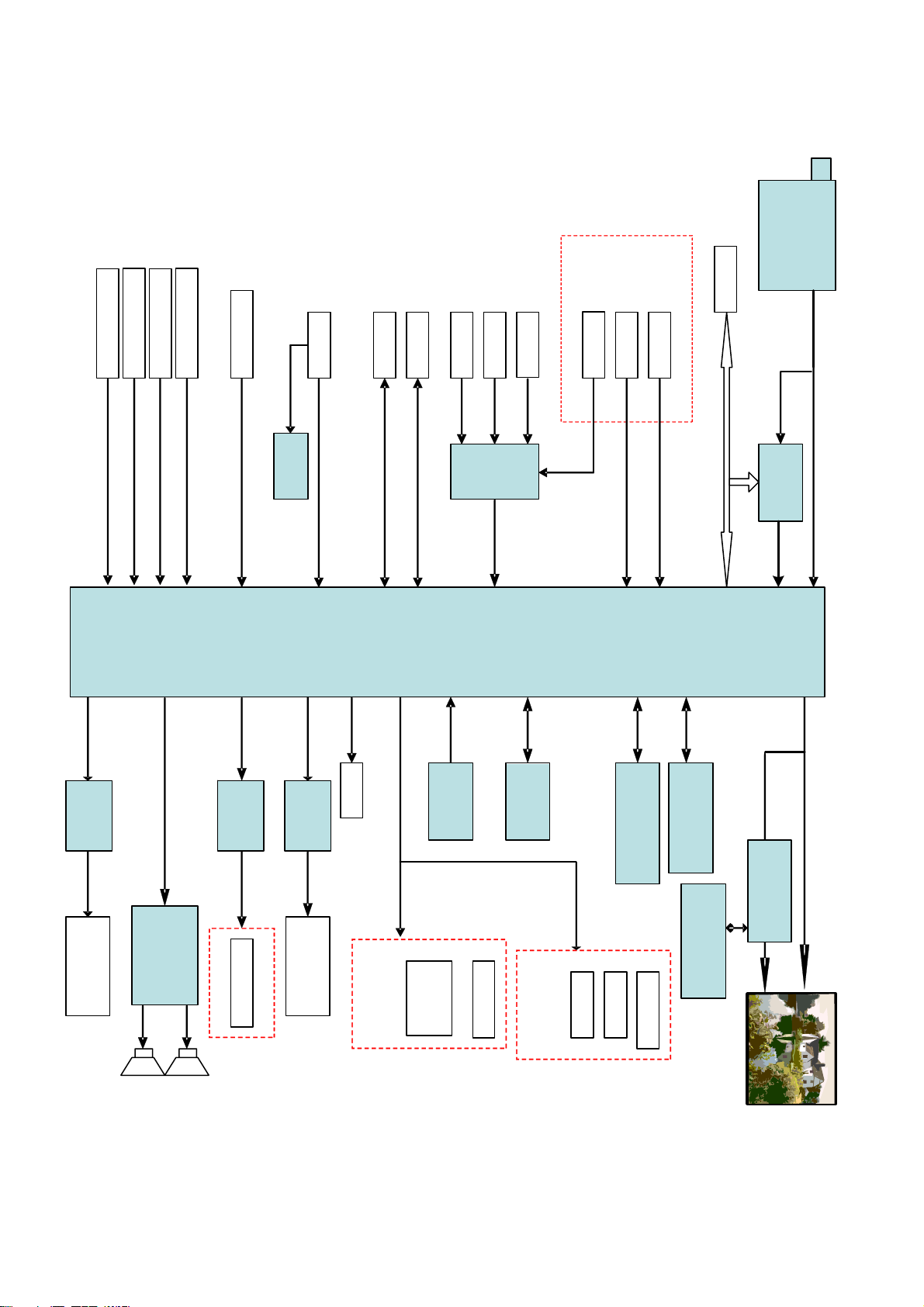
TU101
Tuner
ENV57S01D8F
Side I/O
Side AV Audio
VGA/HDMI Audio
AIN2
AIN6
AIN5
AR1
AL1
SCART2_Out_L/R
SCART1/2 Audio
Component Audio
Component
VGA
U402
EEPROM
M24C02
AIN0/1
AIN3/4
AR3
AL3
YPbPr1
AR2
AL2
HP_Out_L/R HP_Out_LT/RT
RGB/HV
AR0
AL0
SCART1_Out_L/R
SY0/SC0
ASPDIF
SCART2
Half In/Monitor out
VDAC_Out2
SY1/SC1
SCART1
Full In/TV out
VDAC_Out2
YPbPr0
CVBS3
HDMI1
HDMI2
HDMI4
ONLY 42"
HDMI SW
SiI9187
U128
Tx 0-2, Txc
Rx In
BGA522
MT5363
OSDA0
OSCL0
ORESET#
USB
HDMI3
SCALER
U401
CVBS
USB P/M
CVBS2
I/O 0_7
PCMCIA
IFT P/N
IFS P/N
DATA/ADDR
TS Out
TS In
IFC P/N
U610
DVB-C
Si2163
TS IN
IF P/N TV
To Panel
16MB NAND Flash
U605
Line Driver
DRV602
SCART2 L/R
Audio OUT
SCART2
SPK_Out_L/R
U602
Sound AMP
TPA3110/3
10W / 16 Ohm
5W / 16 Ohm
26"
32"//42"
U606
HP AMP
TPA6132
DRV602
Audio OUT
Head Phone
Side I/O
SPDIF
U604
Line Driver
Optical
SCART1 L/R
FOR 26/32"
SCART1
BOARD
KEYPAD/IR
U410
Reset
MAX809ST
LED
IR
EEPROM
M24C32
U609
FOR 42"
BOARD
KEYPAD
KEYPAD/IR
LED
U405
32MB x 16
DDR2
U402/U403
DDR2
32MB x 16
U405
KEYPAD
IR
For 42" FHD
For 26"/32"
MT8282AGG
U401
Page 26

IRBOARD(715G4327)
KEYBOARD(715G4326)
PANEL_INTEVER
LIGHT_SENSOR9
RC68
GND7
DV33SB6
LED-power-on5
LED-power-off4
LED-time-green3
LED-EPG-yellow2
LED-EPG-green1
C
N
2
0
1
GND3
KEY22
KEY11
715G4302 42” :715G4307)
POWER BOARD (26”,32”:
C
N
0
0
1
ON/OFF13
DET12
DIM14
NC11
GND10
GND9
GND8
GND7
GND6
+24V5
+24V4
+24V3
CN903
+24V2
+24V1
KEYBOARD(715G4518)
GND7
LED_POWER_OFF6
Green_LED25
Green_LED14
+3V3_LED3
key22
key11
CN100
FOR 26”/32”
PS_ON11
+5V12
+5V13
AC socket
CN901
ACD14
NC10
NC9
GND8
GND7
GND6
+12V5
+12V4
DIM3
CN902
NC2
ON/OFF1
FOR 42”
IRBOARD(715G4550)
FOR 42”
PANEL(TCON)
C
N
1
2
8
KEY_MENU_L_R_
SOURCE13KEY_UP_DN_DCSW12
LIGHT_SENSOR4
GND3,5
LED BOARD(715G3731)
GND5,6
DV33SB4
CN201
RC62
DV33SB1
SP_LP4
GND3
SP_RP2
GND1
MAIN BOARD (715G4357)
C
N
3
0
1
LED_TIME_GREEN3
LED_EPG_GREEN2
LED_EPG_YELLOW1
GND14
AC_DET13
+5VSB12
GND11
+3V3SB10
Light Sensor9
OIRI8
GND7
+3V3SB6
LED-POWER-GREEN5
LED-POWER-RED4
LED-EPG-GREEN3
LED-EPG-RED2
GND1
1
CN701CN401
STANDBY10
+5VSB11
+ 24V9
+ 24V8
GND5
GND6
GND7
+ 12V4
+ 12V3
BRIGHT_ADJ2
INVERTER_
ON_OFF
FOR 26”/32”
O2P26
O2P26
E2P25 GND
CN408
R SPEAKER(2PIN)
11,12,17,18,
23,24,29,30,
35,36,41,42
E1N33E4N9
O1P32O4P8
E1P31E4P7
O2N28LVDS_format6
O1N34O4N10
E0P37E3P13
O0P38O3P14
E0N39E3N15
O0N40O3N16
MEMC_RESET#43ECKP19
HDMI_SW_SDA44OCKP20
HDMI_SW_SCL46ECKN21
12V48,49,50OCKN22
NC5,45,47E2P25
E2N27Panel_12V1,2,3,4
FOR 42”
C
N
4
0
3
L SPEAKER(2PIN)
MEMC BOARD
CN401 CN404
Page 27

FROM
MAIN
BOARD
C
N
4
0
3
PANEL(TCON)
GNDTX_BECKN19
TX_BO4P34TX_BE2P15
TX_BE4P33TX_BO2N14
TX_BO4N32TX_BE2N13
TX_BE4N31TX_BO1P10
TX_BO3P28TX_BE1P9
TX_BE3P27TX_BO1N8
TX_BO3N26TX_BE1N7
TX_BE3N25TX_BO0P4
TX_BOCKP22TX_BE0P3
TX_BECKP21TX_BO0N2
LVDS_VCC35,36TX_BO2P16
5,6,11,12,
17,18,23,
24,29,30
TX_BOCKN20TX_BE0N1
AE1P21
AO3N14
CN401
5,6,11,12,
17,18,23,
24,29,30
GND
M81_RST42AE0N20
M81_SDA40AE1N19
M81_SCL38AO3P16
MEMC BOARD
(715G4318)
TX_AOCKP21
TX_AECKN20
35,37,
39,41
LVDS_format36AO4P15
LVDS_VCC
AE3P34AO4N13
AE4P33AO2P10
AE3N32AOCKP9
AE4N31AO2N8
AE2P28AOCKN7
AECKP27AO0P4
AE2N26AO1P3
AECKN25AO0N2
AE0P22AO1N1
CN404
5,6,11,12,
17,18,23,
24,29,30
GND
LVDS_VCC37,39,40TX_AOCKN19
OD_SEL38TX_AE2P16
LVDS_format36TX_AO2P15
8/10bit35TX_AE2N14
TX_AE4P34TX_AO2N13
TX_AO4P33TX_AE1P10
TX_AE4N32TX_AO1P9
TX_AO4N31TX_AE1N8
TX_AE3P28TX_AO1N7
TX_AO3P27TX_AE0P4
TX_AE3N26TX_AO0P3
TX_AO3N25TX_AE0N2
TX_AECKP22TX_AO0N1
Page 28

SCHEMATIC DIAGRAM
Precaution
WARNING: BEFORE SERVICING THIS CHASSIS, READ THE "X-RAY
RADIATION PRECAUTION" FOR DIRECT VIEW CTV ONLY, "SAFETY
PRECAUTION" AND "PRODUCT SAFETY NOTICE" OF THIS MANUAL.
CAUTION: The international hazard symbols " " in the schematic diagram
and the parts list designate components which have special characteristics
important for safety and should be replaced only with types identical to
those in the original circuit or specified in the parts list.
The mounting position of replacements is to be identical with originals.
Before replacing any of these components, read carefully the SAFETY
PRECAUTION and PRODUCT SAFETY NOTICE.
Do not degrade the safety of the receiver through improper servicing.
Note:
1. RESISTOR
Resistance is shown in ohm [K=1,000, M=1,000,000]. All resistors are 1/6 W and 5 %
tolerance carbon resistor, unless otherwise noted as the following marks.
1/2R : Metal or Metal oxide of 1/2 watt
1/2S : Carbon composition of 1/2 watt
1RF : Fuse resistor of 1 watt
10 W : Cement of 10 watt
K : ±10 %
G : ±2 %
F : ±1 %
2. CAPACITOR
Unless otherwise noted in schematic, all capacitor values less than 1 are expressed in
µF, and the values more than 1 in pF.
All capacitors are ceramic 50 V, unless otherwise noted as the following marks.
Page 29

=
Electrolytic capacitor
= Mylar capacitor
3. The parts indicated with " " have special characteristics, and should be replaced with
identical parts only.
4. Voltages read with DIGITAL MULTI-METER from point indicated to chassis ground,
using a color bar signal with all controls at normal, line voltage at nominal AC volts.
5. Waveforms are taken receiving color bar signal with enough sensitivity.
6. Voltage reading shown are nominal values and may vary ±20 % except H.V.
Page 30

A
B
C
D
OPWRSB
1K 1/10W
R127
10K 1/10W
1.25 x (1+ 0/110) = 1.25V
R626
0R01 1/10W
3V3SB
ીᄅ
1uF 16V
C125
4.7K 1/10W
R2
R129
0.1uF 50V
G5627F11U
R126
1K8 1/10W 1%
R124
R1
R125
100R 1/10W 5%
1 1
1
4
FB EN
1uF 25V
C547
GND
TH
R128
NC
+
100UF16V
C126
C120
4 5
VCC
REF
GND
PGND
VIN
LX
678
L101 4.7uH
1 2
FB135220R/2000mA
3
VIN
G1117T63Uf
VOUT
2
C114
1uF 25V
123
Thermal Pad
U103
9
Vout = 0.8x(R1+R2)/R2
2 2
ANALOG POWER AVDD1V25
DVDD3V3
C116
1uF 25V
U105
1
GND
+
C117
47uF/16V
AC_DET#
R104
100R 1/10W 5%
1
Q102
VIN VOUT
AVDD1V25
ીᄅ
NC/0.1uF 50V
68K 1/10W
C550
R749
+5VSB
0.1uF 50V
C552
4.7K 1/10W
2
MMBT3904
3
AC_DET
High
BL_ON/OFF
R118
1
3
Q105
Inverter off:
1uF 25V
10R 1/10W 5%
R120
1uF 25V
+
C112
100uF/16V
0.1uF 50V
C122
10uF 10V
C123
C110
33 OHM
C111
2
2SK1828
FB109
Add R904 for Under 5W 9/22
INVERTER ON/OFF
VCCK
+
C119
330UF6.3V
10uF 10V
C108
INVERTER_ON_OFF
DIGITAL POWER DVDD3V3
+5V_SW
3 2
U104
IC
G1084-33TU3Uf
TO-263T
DVDD3V3
DVDD3V3
R102
4.7K 1/10W
DVDD3V3
DVDD3V3+5V_SW
BRIGHT ADJUST
4.7K 1/10W
2
NC/22UF 10V
AP12
DC-CONTROL
(5V)
BL_ON/OFF
Inverter on: Low
R117
10K 1/10W
NC/4K7 1/10W
R115
R116
2K 1/10W
3 3
C106
1uF 25V
1
GND
4
4
+
C107
100uF 10V
+5V_SW
C546
1uF 25V
3
2
1
100uF 10V
+
C109
BL_DIMMING
R113
0R01 1/10W
R114
1
3
Q104
MMBT3904
100R 1/10W 5%
C105
BRIGHT_ADJ
NC/0R01 1/10W
R774
SEC32F/SEC40F
DC-CONTROL
(3V3)
SEC32W
VI VO
VIN
VOUT(TAB)
ADJ(GND)
R109
4.7K 1/10W
NC/4K7 1/10W
R112
Min: 0V
CMO26W/
+5VSB
STANDBY POWER 3V3SB
3 2
U101
G1117-33T63Uf
3V3SB
G1117-33T43UF
AVDD3V3
0303
R742
NC/15K 1/10W
R110
4.7K 1/10W
R111
BL_DIM(PWM for Bright_Adj):
Max:3.3V
PWM
CONTROL
U607
DVDD3V3 +5V_SW DVDD3V3
CONTROL
TYPE
BKL
CONN
AC_DET#
FB104
FB139
1 2
120R/6000mA
120R/6000mA
+5VSB
SWITCH
1 2
1uF 25V
100K 1/10W
LO = > POWER_OFF
19"22"
16V
C104
R108
HI = > POWER_ON
FOR
220R/2000mA
R107
1K 1/10W
STANDBY 7
4 4
FB108
FB107
1 2
1 2
+24V
+12VSB
1 2
FB102 220R/2000mA
FB101 220R/2000mA
CN701
12345678910111213
MAIN POWER
(+16V) for 22"
220R/2000mA
1 2
BRIGHT_ADJ
+12VSB
+12V
A
INVERTER_ON_OFF
B
C
D
VCCK
+5V_STB(+5V1) TO +5V_SW BY OPWRSB
4.7UF 10V
MAIN [1] System Power
E
C121
2.7K 1/10W
R123
Q107
BC847C
R121
51K 1/10W
+
C115
330uF 10V
R11922K 1/10W
C113
1uF 16V
4 5
G S
3
D
D
2
D
D
1
D
D
Q106
Si5403DC-T1-GE3
ON/OFF
3V3
5V
+5VSB
N/C
4K7
6
7
8
N/C
+5V_SW
2K
INVERTER
R115 R116
5K6
15K
lmp 28K
4K7
N/C
22U
NEW Inverter
N/C
4K7
1K
5K6
N/C
22U
SEC32W AP12
OLD Inverter lmp
260K
N/C
100R
N/C
N/C
R112
R742
C105
26",32",40"-14
R110
R111
REMARK
AC_DET7
BL_ON/OFF8
AC_DET
BL_ON/OFF
Other Control Interface
BL_DIMMING7
OPWRSB6
OPWRSB
BL_DIMMING
AVDD1V254,5,7,8,15,17
DVDD3V34,5,6,7,9,17
AVDD3V38,9,15,17
+5VSB6,11,14,16,17
3V3SB6,16
VCCK4
GND4,5,6,7,8,9,10,11,12,13,14,15,16,17
AVDD3V3
VCCK
AVDD1V25
+12V15
DVDD3V3
+12V
3V3SB
E
+5VSB
Page 31

U22
DVSS
W22
DVSS
AA22
DVSS
DVSS
AC22
DVSS
B B
AC16
DVSS
T17
V17
DVSS
Y17
DVSS
AA16
DVSS
DVSS
R18
U18
DVSS
W18
DVSS
AA18
DVSS
DVSS
AC18
DVSS
T19
V19
DVSS
Y19
DVSS
AB17
DVSS
DVSS
N20
AB19
DVSS
R20
DVSS
W20
DVSS
AA20
DVSS
DVSS
A A
AB23
DVSS
DVSS
Y23
V23
DVSS
T23
DVSS
DVSS
P23
AD21
DVSS
E22
DVSS
DVSS
G22
R22
DVSS
R24
U24 AC24
MT5363LICG
DVSS
DVSS DVSS
AD23
DVSS
AC20
DVSS
B21
D21
DVSS
DVSS
P21
T21
DVSS
C C
V21
DVSS
DVSS
Y21
AB21
DVSS
DVSS
Y3
J4
DVSS
L4
DVSS
DVSS
W4
J6
DVSS
L6
DVSS
W6
DVSS
DVSS
C8
E8
DVSS
DVSS
G8
AE8
DVSS
DVSS
D9
F9
DVSS
DVSS
AF9
U20
DVSS
AB13
DVSS
G10
DVSS
DVSS
N14
AD13
DVSS
W14
DVSS
DVSS
AC14
DVSS
D D
R14
T15
DVSS
V15
DVSS
AB15
DVSS
DVSS
U16
W16
DVSS
P15
DVSS
U401A
5
VCCK
VCCK
VCCK
VCCK
VCCK
VCCK
VCCK
VCCK
VCCK
VCCK
VCCK
VCCK
VCCK
VCCK
VCCK
VCCK
VCCK
VCCK
VCCK
VCCK
AG12
V13
Y13
U14
VCCK
AA14
AE14
VCCK
DVSS
DVSS
DVSS
AE24
P25
AD25
4
VCCK
AB25
Y25
AM1
AL2
AN2
AM3
AL4
AN4
M_SPDIF_Out
4.7K 1/10W
R703
AK5
AM5
AJ6
AL6
AH7
AK7
AM7
AJ8
AL8
DVDD3V3
DVDD3V3
VCCK
VCCK
Y15
Ground
VCCK
N22
W24
100N 16V
100N 16V
100N 16V
Power
&
VCCK
VCCK
VCCK
AE16
AE18
AE20
C435
C436
C437
100N 16V
C438
100N 16V
C439
VCCK
AD19
VCCK
VCCK
AD17
R16
VCCK
AE22
VCCK
VCCK
N24
VCCK
VCCK
AA24
T25
VCCK
VCCK
V25
AD15
VCCK
VCCIO33
VCCIO33
VCCIO33
H23
AF15
VCCIO33
VCCIO33
J30
H31
100N 16V
100N 16V
100N 16V
VCCIO33
VCCIO33
V31
W32
C430
C431
C432
VCCIO33
VCCIO33
W34
W36
AF13
DVDD3V3IO
AVDD12_ADCPLL
AVDD12_TVDPLL
AVDD12_SYSPLL
AVSS12_PLL
AVSS12_PLL
AF29
AG32
AH29
AH31
C428
100N 16V
C429
100N 16V
Bottom Side
AVDD12_APLL
AH33
AG30
AVDD1V25_PLL
5
VCCK and Digital I/O Bypass
4
MT5363 STRAPPING MODE
C440
OPCTRL3_LOG_USE
M_OPWM1
R515
4.7K 1/10W
R516
4.7K 1/10W
M_AOSDATA0
3
R517
4.7K 1/10W
M_AOBCK
R513
4.7K 1/10W
R514
NC/4.7K 1/10W
M_AOLRCK
R512
4.7K 1/10W
100N 16V
100N 16V
100N 16V
100N 16V
C443
C441
C442
Bottom Side
C433
100N 16V
C434
100N 16V
DVDD3V3
R511
0R01 1/10W
AVDD1V25
3
2
MAIN [2] Bypass/TRAP
1
1uF 16V
1uF 16V
C527
C528
OPCTRL3_LOG_USE6
M_OPWM17
OPCTRL3_LOG_USE
HW Strap Setting
M_AOSDATA08
M_SPDIF_Out8,9
M_AOLRCK7,8
M_AOBCK8
M_SPDIF_Out
M_OPWM1
M_AOLRCK
M_AOBCK
M_AOSDATA0
AVDD1V253,5,7,8,15,17
DVDD3V33,5,6,7,9,17
VCCK3
GND3,5,6,7,8,9,10,11,12,13,14,15,16,17
VCCK
DVDD3V3
AVDD1V25
2
1
Page 32

P7
RVREF
K7
K5
MEMTP
MEMTN
C C
AVSS12_MEMPLL
DRAM
AV1V25_MEMPLL
P13
T13
J14
AVDD12_MEMPLL
VCC2IO
AD5
AF1
VCC2IO
VCC2IO
F13
D3
VCC2IO
VCC2IO
AC6
E12
VCC2IO
VCC2IO
C12
F5
VCC2IO
VCC2IO
VCC2IO
AE2
D13
VCC2IO
VCC2IO
RBA1
RBA0
100R 1/10W 5%
H3
J2
RBA1
RBA0
R518
B B
AB5
RWE#
REXTDN
RWE#
K3
P3
RCS#
RCS#
RCAS#
L2
RCAS#
RRAS#
N6
P5
RODT
RRAS#
RODT
RCLK1
RCLK1#
AD3
AD1
RCLK1#
RCLK1
RCLK0
RCLK0#
A2
B3
RCLK0#
RCLK0
RCKE
K1
RCKE
RVREF3
N8
RVREF
A A
AVDD1V25
DDRV
1K 1/10W
R521
100N 16V
MT5363LICG
AV1V25_MEMPLL
R523
0R01 1/10W
AV1V25_MEMPLL
10N 50V
5
C477
RVREF_as closed to MT5363
DDRV
RVREF_as closed to UD2
RBA2
H1
RBA2
DDRV
C475
R519
1K 1/10W
RVREF1
RVREF_as closed to UD3
R520
1K 1/10W
1K 1/10W
R525
R524
1K 1/10W
1K 1/10W
R522
AD7
E14
VCC2IO
B13
R6
VCC2IO
VCC2IO
D D
AE4
H7
VCC2IO
VCC2IO
G6
E4
VCC2IO
VCC2IO
R2
R4
VCC2IO
VCC2IO
DDRV
AF3
B1
VCC2IO
VCC2IO
G14
C2
U401B
VCC2IO
VCC2IO
5
DDR2 Interface
4
3
100N 16V
1uF 25V
1
GND
100uF/16V
+
C445
1uF 25V
C447
NC/0.1uF 50V
C444
C446
C478
3 2
VIN VOUT
RVREF3
DVDD3V3
U107
DRAM POWER DDRV
DDRV
100N 16V
C476
[ RESERVE ]
47U 6V3
C448
C449
NC/100N 16V
[ RESERVE ]
NC/100N 16V
C450
[ RESERVE ]
100N 16V
C451
C452
100N 16V
C453
100N 16V
100N 16V
C454
100N 16V
C455
100N 16V
C456
RVREF2
DDRV
DRAM DE-CAP.
RA13
M1
RA13
RA12
RA12
RA10
RA11
N2
G2
RA11
47uF/16V
1uF 25V
1uF 25V
100N 16V
RA9
RA10
+
C466
C467
C468
RA8
D1
RA9
C469
DDR#1 Bottom Side
C470
100N 16V
RDQ29
RDQ30
RA4
RA3
RA3
RA2
M3
RA2
RA1
RA0
H5
RA1
RCLK0#
N4
RA0
RDQ31
AA4
T5Y7AA6
RDQ31
RDQ29
RDQ30
RA7
P1
RA8
RA5
RA6
F1
M7E2G4
F3
RA7
RA6
RA5
DDRV
RA4
M5
MT5363 DE-CAP.
R531
22R 1/10W 5%
R529
100R 1/10W 5%
CLK0#
DDR#1
RDQS3#
RDQM3
RDQ28
RDQ27
V5U6V7
RDQ28
RDQ27
RDQ26
RDQ25
RDQ26
RCLK0
RDQ23
Y1
AA2
T7
RDQ25
AB3
Y5
RDQS3
RDQM3
RDQS3#
RDQ24
Damping and Termination for CLK
RCS#
RDQS3
RDQ24
NEAR IC
4
R527
22R 1/10W 5%
5
RDQ17
RDQ20
RDQ22
RDQ18
RDQ21
RDQ19
T3
U2
AC4
AC2V3T1
RDQ21
RDQ23
RDQ22
RDQ20
RDQ19
RDQ18
RRAS#
RODT
RP112 8P4R 56 OHM +-5% 1/16W
123
876
NEAR DRAM
1_CS#
1_RAS#
J1
VDDL
VSS
J3
VDDQ
VDDQ
VSSQ
VSSQ
H8
G3
VDDQ
VDDQ
VSSQ
VSSQ
F8
G1G2G7G8G9
VDDQ
VSSQ
F2
1_ODT
E1
E9
VDD
VSS
E3
E7
VDDQ
VDDQ
VSSQ
VSSQ
D8
C7C8C9
VDDQ
VSSQ
CLK0
DDRV
M9 N1
J9
NT5TU32M16CG-25C
VDD VSS
VDD
VSSDL
VSSVDD
J7
P9R1
RDQS2#
RDQM2
RDQS2
RDQ16
V1
U4
W2
AB1
RDQS2
RDQ17
RDQ16
RDQM2
RDQS2#
1_BA1
1_WE#
1_CKE
1_BA0
RP110 8P4R 56 OHM +-5% 1/16W
123
4
876
5
RBA0
RWE#
RCKE
RBA1
1_CKE
RVREF1
C1C2C3
A1
A9
K2 K3
J2
CKE WE
VDD
VDDQ
VDDQ
LDM
VREF
VSSQ
VSSQ
ODT
RAS
VSS
A3
A7
B2
K7K8K9
RDQ14
RDQ15
A6
A10
RDQ15
RDQ14
1_A3
123
876
RA3
RDQM1
RDQM0
B3
F3
LDQS
UDM
CAS
CS
L7
RDQ13
RDQ12
C4
A12
RDQ13
RDQ12
1_BA2
1_A10
1_A1
4
5
RA1
RBA2
RA10
RDQS0#
RDQS0
A8
E8
F7
UDQS
LDQS
CK
CK
J8
L8
RDQ11
RDQS1#
B11D5B7
RDQ11
UDQS
NC/BA2
RDQS1#
RDQM1
RDQS1
RDQ10
RDQ9
A4
D11
RDQ10
RP108 8P4R 56 OHM +-5% 1/16W
RDQS1
B7B8B9
E2
NC
NC
BA0
BA1
L1L2L3
RDQ7
RDQ8
B5
C6
C10
RDQS1
RDQM1
RDQ8
RDQS1#
RDQ9
1_A4
1_A2
1_A11
1_A6
RP106 8P4R 56 OHM +-5% 1/16W
123
4
876
5
RA2
RA4
RA11
RA6
RDQ15
RDQ14
RDQ13
RDQ12
D1D2D3
D9
A2
B1
DQ14
DQ15
DQ12
DQ11
DQ13
NC/N15
NC/A14
NC/A13
A12
A11
R2
R3R7R8
RDQ6
F11
F7
RDQ7
RDQ6
1_A5
4
5
RA5
RDQ11
RDQ10
D7
DQ9
DQ10
A10/AP
A9
M2
RDQ5
1_A7
RA7
RDQ9
DQ8
A8
P3P7P8
RDQS0#
RDQM0
RDQ4
H13
RDQ5
1_A12
RA12
RDQ8
DQ7
A7
RDQS0
RDQ1
RDQ0
RDQ3
RDQ2
D7
G12A8B9
E6
H11
RDQS0#
RDQ4
1_A9
123
876
RA9
RDQ7
F9
P2
RDQS0
RDQ1
RDQ3
RDQ2
RDQ0
1_CAS#
1_A13
1_A0
1_A8
RP104 8P4R 56 OHM +-5% 1/16W
123
4
876
5
RCAS#
RA13
RA0
RDQ6
RDQ3
RDQ5
RDQ4
RDQ2
H1H2H3
H7
H9
F1
DQ6
DQ1
DQ4
DQ3
DQ2
DQ5
A1A2A0
A3
A5A6A4
M3M7M8
N2
N3N7N8
E10
RDQM0
4
Damping for DDR#1 ADDR/CMD
RP102 8P4R 56 OHM +-5% 1/16W
NEAR BRANCH
RA8
RDQ1
RDQ0
3
U403
DQ0
2
MAIN [3] DDR2 DRAM
1
[ RESERVE ]
C458
NC/100N 16V
[ RESERVE ]
C459
NC/100N 16V
C460
100N 16V
C461
100N 16V
C462
100N 16V
C463
100N 16V
100N 16V
C464
100N 16V
C465
DDRV
DDR#2 Bottom Side
C471
100N 16V
C472
100N 16V
Main Chip Bottom Side
100N 16V
C473
100N 16V
C474
AVDD1V253,4,7,8,15,17
DVDD3V33,4,6,7,9,17
GND3,4,6,7,8,9,10,11,12,13,14,15,16,17
DVDD3V3
AVDD1V25
NT5TU32M16CG-25C
DDR#2
RCLK1#
R530
22R 1/10W 5%
CLK1#
DDRV
M9 N1
J1
J9
VDD VSS
VDD
VDDQ
VDDL
VSSDL
VSSQ
VSS
VSSVDD
J3
J7
P9R1
RCLK1
R526
22R 1/10W 5%
R528
100R 1/10W 5%
CLK1
1_WE#
1_RAS#
1_ODT
RDQS2#
RVREF2
RDQM3
RDQS2
2_CKE
RDQM2
G1G2G7G8G9
H8
VDDQ
VDDQ
VSSQ
VSSQ
G3
F8
VDDQ
VSSQ
F2
E9
VDD
VDDQ
VSSQ
VSS
E7
E1
E3
VDDQ
VDDQ
VSSQ
VSSQ
D8
C7C8C9
VDDQ
VSSQ
C1C2C3
VDDQ
VDDQ
VSSQ
VSSQ
B2
A1
A9
B3
E8
K2 K3
F3
F7
J2
CKE WE
LDQS
VDD
UDM
LDM
LDQS
VREF
ODT
RAS
CAS
VSS
A3
A7
K7K8K9
2_RAS#
2_WE#
CS
L7
2_ODT
2_CAS#
CK
L8
2_CS#
CLK1#
Damping and Termination for CLK
NEAR IC
2_A7
2_A5
2_A12
2_A9
RRAS#
RCS#
RP111 8P4R 56 OHM +-5% 1/16W
4
123
4
NEAR DRAM
5
876
5
2_ODTRODT
2_CS#
2_RAS#
RA5
RA7
2_A6
2_A2
RP109 8P4R 56 OHM +-5% 1/16W
123
4
876
5
RA12
RA9
RA2
RA6
1_BA1
1_BA0
CLK0
1_CAS#
CLK0#
1_CS#
1_BA2
RDQS3
RDQ31
RDQ29
RDQ30
RDQS3#
D1D2D3
D9
A2
A8
B1
B7B8B9
E2
UDQS
NC
DQ14
UDQS
DQ15
DQ12
DQ13
NC
NC/BA2
NC/N15
NC/A14
NC/A13
BA0
BA1
CK
J8
CLK1
2_A4
RA4
L1L2L3
2_A11
123
876
RA11
A12
R2
R3R7R8
2_BA2
2_BA0
2_A13
2_BA1
2_CKE
2_BA0
2_BA1
2_WE#
RP107
123
4
8P4R 56 OHM +-5% 1/16W
876
5
RBA1
RBA0
RWE#
RCKE
1_A7
1_A12
1_A13
RDQ27
RDQ28
RDQ26
D7
DQ9
DQ11
DQ10
A10/AP
A11
A9
M2
P3P7P8
2_A9RDQ25
2_A11
2_A12
2_A10
2_BA2
RP105 8P4R 56 OHM +-5% 1/16W
4
5
RBA2
1_A6
1_A8
1_A10
1_A9
1_A11
RDQ22
RDQ21
RDQ20
RDQ23
RDQ24
H1H2H3
H9
F1
F9
DQ8
DQ6
DQ7
DQ4
DQ3
DQ5
A3
A5A6A4
A7
A8
N2
N3N7N8
P2
2_A8
2_A5
2_A7
2_A4
2_A6
2_A8
2_A10
2_A1
2_A3
RP103 8P4R 56 OHM +-5% 1/16W
4
123
5
876
RA10
RA8
RA3
RA1
1_A1
1_A3
1_A2
1_A5
1_A0
1_A4
RDQ16
RDQ17
RDQ18
RDQ19
H7
DQ1
DQ0
DQ2
2_A3
U402
A1A2A0
M3M7M8
NEAR BRANCH
2_A0
2_A1
2_A2
2_A13
2_A0
2_CAS#
RP101 8P4R 56 OHM +-5% 1/16W
123
876
RA0
RA13
RCAS#
2
Damping for DDR#2 ADDR/CMD
1
Page 33

A A
JTCK
JTDO
JTRST#
JTDI
JTMS
33R 1/10W 5%
R567 10K 1/16W
R573
4
5
4
3
R572
10K 1/16W
JTAG_DBGACK
JTAG_DBGRQ
10
12
NC/CONN
11
NC/1K 1/10W 5%
R770
3
2
1
10K 1/16W
1K 1/10W
TVTREF#1
246
8
13579
R769
Q140
NC/2N3904S-RTK/PS
NC/0R05 1/10W 5%
JTAG Port
10KOHM +-5% 1/16W
RP113
5
6
7
8
DVDD3V3
R568
DVDD3V3
R569
CN406
DVDD3V3
OPCTRL3_LOG_USE
DVDD3V3
B B
R547
4.7K 1/10W
DVDD3V3
R545 4.7K 1/10W
R544 330 OHM 1/10W
R546 4.7K 1/10W
PACLE
POWE#
PAALE
Flash_WP#
POCE1#
16M
101112131415161718192021222324 25
VSS
NCNCCLE
ALE
WEWPNCNCNCNCNC NC
VCC
PRE
I/O2
I/O3
NCNCNC
PDD3
PDD2
R552
4.7K 1/10W
POCE0#
VSS
DVDD3V3
DVDD3V3
NC
NC
256K
I/O0
I/O1
NCNCNC
2627282930313233343536373839404142434445464748
HY27US08281A-TPCB
PDD0
PDD1
NAND Flash
PARB#
POOE#
RECENCNCVCC
I/O4
I/O5
I/O6
I/O7
NCNCNC
PDD5
PDD4
PDD7
PDD6
Flash_WP#
POCE0#
PDD0
NC/MX25L4005AMI-12G
123
4 5
CSSOWP
GND SI
HOLD
VCC
SCK
678
POOE#
PDD1
SYS_EEPROM_WP
HI = > WRITE
LO = > WP
123456789
NCNCNCNCNCNCR/B
U405
NC
U608
DVDD3V3
SYSTEM EEPROM
C C
PDD6
PDD5
PDD7
PDD4
AU8
AR8
AP7
AT7
PDD3
PDD5
PDD4
PDD7
PDD6
MT5363LICG
OSDA0
OSDA2
OSDA1
OSCL0
OSCL1
AP1
AP3
R32
R34
OSDA0
OSCL0
HDMI_SW_SCL 8,17
HDMI_SW_SDA 8,17
HD_SW 10
POCE1#
PDD3
PDD2
PDD0
POOE#
PDD1
AR2
AU2
AN6
AU6
AR6
AP5
PDD0
POOE#
PDD1
POCE1#
PDD2
JTAG
JTRST#
OSCL2
JTDI
P33
P31
AK1
AJ2
SYS_EEPROM_WP
JTRST#
JTDI
HD_SW
R536
10K 1/10W
1R 1/10W 5%
TP403
POWE#
POCE0#
AT1
AT3
POCE0#
POWE#
PARB#
NAND FLASH
JTDO
JTMS
JTCK
AK3
AJ4
JTCK
JTMS
1V0SB
R535
PARB#
AT5
PACLE
AH5
JTDO
PACLE
AU4
AR4
PAALE
1V0SB
PAALE
LED_POWER_RED
LED_EPG_RED
OPCTRL3_LOG_USE
AN20
AR20
AU20
OPCTRL2
OPCTRL3
OPCTRL4
STB I/F &
Peripheral
U1RX
U0TX
U1TX
T35
R36
AP21
U1TX
U0TX
U1RX
U0TX 14
TP409
TP408
10uF 10V
C559
LED_EPG_GREEN
AM19
OPCTRL1
U0RX
AT21
U0RX
U0RX 14
D D
LED_POWER_GREEN
OIRI
R533
4.7K 1/10W
E_FUSE
AM21
AN22
L30
OPCTRL0
0R01 1/10W
AVSS33_XTAL
OIRI
FSRC_WR
ADIN2_SRV
ADIN4_SRV
ADIN0_SRV
ADIN3_SRV
ADIN5_SRV
ADIN1_SRV
AM35
AM37
AL32
AL34
AK33
KEY_MENU_L_R_SOURCE
SP_AMP_MUTE
KEY_UP_DN_DCSW
SCART_FS1
SCART_FS0
colby 0624
3V3SB
R534
AVDD3V3_XTAL
NEAR IC
1V0SB
AVDD3V3_XTAL
AM23
AK37
AK35
AL24
AVDD10_LDO
AVSS33_VGA_STB
AVDD33_XTAL_STB
OPWRSB
XTALO
VCXO
XTALI
AJ34
AJ36
AL36
T37
AL20
OXTALI
VCXO
OXTALO
TP401
100N 16V
C479
OPWRSB
0R01 1/10W
Light_Sensor
AVDD3V3_REG
5
AN24
U401C
AVDD33_VGA_STB
ORESET#
AL22
ORESET#
4
3V3SB
R532
NEAR IC
AVDD3V3_REG
3
TP414
KEY_UP_DN_DCSW
Light_Sensor
KEY_MENU_L_R_SOURCE
R557 100R 1/10W 5%
R558 100 OHM 1% 1/10W
R559 100 OHM 1% 1/10W
2
MAIN [4] FLASH/XTAL/JTAG/UART
1
100uF 4V
+
C491
0.1uF 50V
C487 1uF 25V
C488 1uF 25V
C489 0.1uF 50V
NC/0.1uF 50V
C490
C694
0.1uF 50V
C492 0.1uF 50V
C493 0.1uF 50V
C494
0.1uF 50V
CONN
C127
1011121314
LED_POWER_RED
LED_POWER_GREEN
OIRI
R556 100R 1/10W 5%
R706 100R 1/10W 5%
R555 100R 1/10W 5%
LED_EPG_GREEN
LED_EPG_RED
1 MOHM +-1% 1/10W
R550
R551
1 MOHM +-1% 1/10W
R554 100R 1/10W 5%
R553 100R 1/10W 5%
TOUCH KEY
DCKEY
3.9k
1M
FB110
600R/200mA
123456789
CN401
R563
0R01 1/10W
3V3SB 3V3SB
TO IR/KEY BOARD
R550,R551
4.7K 1/10W
I2C ADDRESS "A0"
OSDA0
OSCL0 U0RX
7
M24C32-WMN6TP
VCC
SDA
SCL
WC
VSS
E0E1E2
4
FOR CODE DOWNLOAD AND DEBUGGING
3V3SB
12
R548 4.7K 1/10W
R549 4.7K 1/10W
33G3802 3B FP
NC/60693 3P 2.0mm
DVDD3V3
R560
4.7K 1/10W
R561
DVDD3V3
R562
4.7K 1/10W
DVDD3V3
DVDD3V3
856
U609
123
U0TX
UART Port 0
123
CN119
100K 1/10W
R542
33PF 50V
C486
OPCTRL3_LOG_USE4
3V3SB
OPCTRL3_LOG_USE
C484
4U7 10V
R537
R541
1K8 1/10W 1%
2
RESET
ORESET#
820R 1/10W 1%
RESET Circuit
3
U410
MAX809STRG
VCC
GND
1
SP_AMP_MUTE11
Other Control Interface
HW Strap Pins
OPWRSB3
SP_AMP_MUTE
OPWRSB
C483
100N 16V
+5VSB
NC/1nF 50V
SCART Interface
SCART_FS112
SCART_FS012
SCART_FS1
SCART_FS0
6.8pF 50V
OXTALI
C480
54MHz CRYSTAL
1 2
54.000MHz
X401
6.8pF 50V
C481
R753
0R01 1/10W
2
NC/0.82UH
L116
OXTALO
C482
Audio Mute/Digital Amp Control
DVDD3V33,4,5,7,9,17
3V3SB3,16
+5VSB3,11,14,16,17
1
GND3,4,5,7,8,9,10,11,12,13,14,15,16,17
3V3SB
DVDD3V3
+5VSB
Page 34

A A
M_CI_OUTDATA6
M_CI_OUTDATA7
M_CI_OUTDATA5
M_CI_OUTDATA4
M_CI_OUTDATA2
M_CI_OUTDATA0
M_CI_OUTSYNC
M_CI_OUTDATA1
M_CI_OUTVALID
M_CI_INCLK
M_CI_INDATA6
M_CI_INDATA7
B B
M_CI_INDATA0
M_CI_INDATA2
M_CI_INDATA1
M_CI_INDATA3
M_CI_INDATA4
M_CI_INDATA5
M_CI_INSYNC
M_CI_INVALID
Function 1 (Internal CI) CI Interface
TVALID
TSYNC
TCK
TD0
CI_CD1#
CI_D4
CI_D3
M_CI_OUTDATA3
C C
CI_A13
CI_D6
CI_OE#
M_CI_OUTDATA6
M_CI_INDATA0
M_CI_OUTDATA4
CI_CE1#
CI_A10
CI_VS1#
CI_IORD#
CI_A9
M_CI_OUTDATA7
CI_A8
M_CI_INSYNC
CI_D7
D D
CI_D5
CI_A11
CI_IOWR#
M_CI_OUTDATA5
TP404
BL_DIMMING
M_OPWM1
M_OPWM0
5
4
3
C506
10pF 50V
Closed to
PCMCIA
TUNER_CLK8
TUNER_DATA8
TUNER_CLK
TUNER_DATA
R684
R683
100R 1/10W 5%
100R 1/10W 5%
C568
R598
47 OHM 1/10W
CI_OUTCLKM_CI_OUTCLK
IF_AGC13
10N 50V
R713 4.7K 1/10W
R595 22R 1/10W 5%
R596 22R 1/10W 5%
R594 22R 1/10W 5%
CI_OUTDATA6
CI_OUTDATA7
CI_OUTDATA5
100N 16V
R680
1K 1/10W
AVDD_1V25
R712
Si2163_TS_SYNC
Si2163_TS_VAL
4.7K 1/10W
DVDD3V3
Si2163_TS_SYNC
Si2163_TS_CLK
R591 22R 1/10W 5%
R592 22R 1/10W 5%
R590 22R 1/10W 5%
R593 22R 1/10W 5%
CI_OUTDATA3M_CI_OUTDATA3
CI_OUTDATA4
CI_OUTDATA2
CI_OUTDATA1
C700
1 2
100N 16V
FB136
10uF 10V
C699
C567
1 2
220R/2000mA
FB133
+
C566
100uF/16V
1
2
3
4
5
6
7
8
9
10
Si2163_TS_CLK
Si2163
Si2163_D6
Si2163_TS_VAL
Si2163_D7
Si2163_D5
R587 22R 1/10W 5%
R589 22R 1/10W 5%
R588 22R 1/10W 5%
CI_OUTSYNC
CI_OUTDATA0
CI_OUTVALID
R694
0R01 1/10W
80 OHM
Si2163_VDDH_ANA
AVDD1V25
AVDD_1V25
GND
AGC_IF
AGC_RF
SCL_HOST
SDA_HOST
VDD_CORE
TS_VAL
TS_SYNC
TS_CLK
GND
TS_DATA0
TS_DATA1
11121315161714
Si2163_D0
10pF 50V
C497
Closed to
Main Chip
SCL_TU13
DVDD3V3
SCL_TU
R672
100R 1/10W 5%
343536
37
GND
SCL_MAST
RESSI_ADC
GPIO_0
VDD_HVIO
TS_DATA2
TS_DATA4
TS_DATA3
Si2163_D2
Si2163_D4
Si2163_D3
Si2163_D1
R583 22R 1/10W 5%
R585 22R 1/10W 5%
R584 22R 1/10W 5%
R586
47 OHM 1/10W
CI_INCLK
CI_INDATA5
CI_INDATA7
CI_INDATA6
SDA_TU13
SDA_TU
VIM13
VIP13
R671
100R 1/10W 5%
2930313332
ADC_IP
ADC_IN
ADC_CP
SDA_MAST
ADC_CN
VDD_VADC
VDDH_ANA
ADDR
XTAL_I
XTAL_O
VDD_VCORE
RESETB
TS_ERR/GPIO_2
TS_DATA7
GND
TS_DATA5
TS_DATA6
18
Si2163_D5
Si2163_D6
R581 22R 1/10W 5%
R579 22R 1/10W 5%
R578 22R 1/10W 5%
R580 22R 1/10W 5%
R582 22R 1/10W 5%
CI_INDATA1
CI_INDATA2
CI_INDATA4
CI_INDATA3
CI_INDATA0
0.1uF 50V
C562
1 2
10uF 10V
C591
0.1uF 50V
C592
28
27
26
25
24
23
22
21
20
19
U610
R577 22R 1/10W 5%
R576 22R 1/10W 5%
CI_INVALID
CI_INSYNC
AVDD_1V25
FB134
80 OHM
Si2163_VDDH_ANA
AV12_A
27PF 50V
Si2163_ADDR
TP407
Si2163_D7
R605
10K 1/10W
G34
G36
H33
H35
H37
F33
F37
F35
CI_MCLKO
CI_MDO0
MT5363LICG
GPIO44
GPIO43
AH1
AH3
AC_DET
27PF 50V
C593
C594
12
16MHZ 20P
X402
4M,16M,20M,24M,27MHz
SYS_RESET
CI_MISTRT
CI_MOVAL
CI_MDI0
CI_MOSTRT
CI_MCLKI
GPIO38
GPIO37
GPIO41
GPIO39
GPIO42
GPIO40
AG2
AG4
AE6
AG6
AF7
HP_DET#
USB_PWR_EN
USB_PWR_OCP
SYS_RESET
AUDIO_MUTE
STANDBY
STANDBY 3
69
70
AVDD_1V25
71
72
CI_MIVAL
GPIO36
C22
AF5
UART_SW
CI_CD2#
UART_SW 14
JACK
GNDD0D1
69
70
71
72
GND
GPIO33
GPIO34
GPIO35
GPIO30
GPIO31
GPIO32
F23
D23
A22
E24
J24
B23
M_CI_OUTDATA1
M_CI_OUTDATA2
CI_D2
M_CI_OUTDATA0
CI_D0
CI_D1
CI_D1
CI_A0
CI_D0
CI_D2
343031
32
29282726252423
33
D2
A0A1A2A3A4A5A6
WP
BVD1
BVD2
CD2#
D10
D9
D8
68676665646362
CI_CD2#
CI_OUTDATA0
CI_OUTDATA2
CI_OUTDATA1
CI_OUTSYNC
D35
E34
F31
ETPHYCLK
ETTXER
ETRXER
ETCRS
GPIO26
GPIO27
GPIO28
GPIO29
GPIO25
B25
D25
C24
G24
CI_A1
CI_A0
M_CI_OUTVALID
M_CI_OUTSYNC
CI_A3
CI_A1
CI_A4
CI_A2
RESET
WAIT#
REG#
RFU
CI_OUTVALID
CI_REG#
CI_WAIT#
G32
C36
B33
ETCOL
ETRXCLK
ETRXD3
MII
GPIO22
GPIO23
GPIO24
J26
F25
H25
CI_A3
CI_REG#
CI_A2
CI_A5
CI_A6
CI_A7
22
21
A7
A12
RFU
A24
A25
CI_RESET
CI_INDATA7
CI_OUTCLK
C34
A34
B35
A36
ETRXD2
ETRXD1
ETRXD0
GPIO/
Int. CI/
GPIO19
GPIO20
GPIO21
C26
G26
E26
A26
CI_A4
CI_WAIT#
CI_A5
CI_RESET
CI_INVALID
CI_INCLK
CI_A12
CI2_VCC
20
19
18
A15
A16
VPP1
VCC
PCMCIA
VPP2
VCC
A22
A23
CI_INDATA6
CI_INDATA5
CI_INDATA4
CI2_VCC
D31
D33
B37
ETTXEN
ETTXCLK
ETRXDV
GPIO18
GPIO16
GPIO17
D27
F27
B27
CI_A7
CI_A6
M_CI_OUTCLK
CI2_VCC
CI_IREQ#
CI_WE#
15
16
17
WE#
RDY/BSY
A14
A19
A20
A21
CI_INDATA3
CI_INDATA2
CI2_VCC
C32
D37
B31
A32
E32
ETTXD3
ETTXD0
ETTXD1
ETTXD2
ETMDIO
GPIO14
GPIO15
GPIO11
GPIO12
GPIO13
G28
H27
C28
E28
J28
M_CI_INDATA6
M_CI_INCLK
M_CI_INDATA7
CI_A12
CI_A9
CI_A14
CI_A11
CI_A13
CI_A8
12
11810
13
14
A8A9A10
A11
A13
RFU
RFU
A17
A18
CI_INSYNC
CI_IORD#
CI_IOWR#
CI_INDATA1
CI_INDATA0
E36
ETMDC
GPIO10
GPIO6
GPIO7
GPIO8
GPIO9
D29
E30
H29
F29
B29
M_CI_INVALID
M_CI_INDATA5
M_CI_INDATA3
CI_IREQ#
M_CI_INDATA4
CI_CE1#
CI_OE#
CI_A10
CI_D7
CI_D6
7
9
CE1#
OE#
RFSH
CE2#
D13
D14
D15
CI_CE2#
CI_OUTDATA7
CI_VS1#
CI_OUTDATA6
CI_OUTDATA5
T33
OPWM2
GPIO3
GPIO4
GPIO5
GPIO2
A30
C30
G30
J32
CI_A14
M_CI_INDATA1
M_CI_INDATA2
CI_WE#
CI_D5
CI_D4
CI_D3
1
23456
GND
D3D4D5D6D7
CD1#
GND
D11
D12
353637383940414243444546474849505152535455565758596061
CI_OUTDATA3
CI_OUTDATA4
CI_CD1#
J34
J36
OPWM0
OPWM1
U401H
5
GPIO0
GPIO1
K35
K37
M_GPIO2
CI_PWR_OC
CI_PWR_EN
4
TP405
PCMCIA 5V Slot
CN159
3
R610 0R01 1/10W
R609 0R01 1/10W
R607
R611 0R01 1/10W
0R01 1/10W
2
MAIN [5] GPIO/DVBT/DVBC
1
0R01 1/10W
TVALID
CI_INDATA7
TSYNC
TCK
R134
R135
R136
0R01 1/10W
0R01 1/10W
NC/0R01 1/10W
CI_INVALID
CI_INSYNC
CI_INCLK
R604
R603
R606
0R01 1/10W
0R01 1/10W
CI_INDATA4Si2163_D4
CI_INDATA6
CI_INDATA5
Si2163_D3
Si2163_D1
Si2163_D0
Si2163_D2
R602
R601
R600
R597
0R01 1/10W
0R01 1/10W
0R01 1/10W
0R01 1/10W
TD0 CI_INDATA0
CI_INDATA2
CI_INDATA3
CI_INDATA1
R627
0R01 1/10W
DVDD3V3
ᔾ
TDA10024
0R01 1/10W
TUNER_DATA
TUNER_CLK
R624 NC/0R01 1/10W
R625 NC/0R01 1/10W
SCL_TU
SDA_TU
NC COM
R705
GND
V+
Si2163_TS_CLK
5
C5100.1uF 50V
C5110.1uF 50V
C5080.1uF 50V
C5090.1uF 50V
Si2163_ADDR
CI_INCLK
123 4
TS5A3157DCKR
U130
NO
IN
6
DVDD3V3
M_AOLRCK
AVDD_1V25
C5980.1uF 50V
DVDD3V3
R704
NC/0R01 1/10W
DVDD3V3
IF_AGC13
M_AOLRCK4,8
IF_AGC
M_AOLRCK
0.1uF 50V
0.1uF 50V
AVDD1V253,4,5,8,15,17
AVDD1V25
CI_CD1#
C513
CI_CD2#
C514
R620 10K 1/10W
R617 10K 1/10W
R618 10K 1/10W
CI_WAIT#
CI_OUTCLK
CI_IREQ#
10K 1/10W
10K 1/10W
CI2_VCC
R615 10K 1/10W
CI_CE2#
R612
R613
DVDD3V3
R614 10K 1/10W
CI_VS1#
AUDIO_MUTE11
DVDD3V3
DVDD3V3
AUDIO_MUTE
M_GPIO213
M_OPWM015
M_OPWM0
M_GPIO2
LVDS Control Interface
BL_DIMMING3
BL_DIMMING
USB_PWR_OCP17
USB_PWR_EN17
AC_DET3
AC_DET
HP_DET# 9
USB_PWR_EN
USB_PWR_OCP
DVDD3V33,4,5,6,9,17
GND3,4,5,6,8,9,10,11,12,13,14,15,16,17
DVDD3V3
M_OPWM14
HP_DET#
HW Strapping
LO=> OC
HI = > NORMAL
2
G5250H1T1U
For CID Test Only
M_OPWM1
+
C496
100uF 10V
4.7K 1/10W
R197
1
4 5
EN(EN) OC
OUT
GND
IN
3
+5V_SW
1 2
220R/2000mA
CI_PWR_OCCI_PWR_EN
FB111
CI2_VCC
CLOSE TO CI CONNECTOR
Near Connector
2
U114
DVDD3V3
R575
10K 1/10W
1
Page 35

M_SPDIF_Out
VIMD_AADC
ADAC_VCM
AA30
AF35
VMID_AADC
AVICM
AIN3_R_AADC
AIN3_L_AADC
AB37
AC36
SCART2_L_In
SCART2_R_In
D D
AE34
U30
Y29
Y33
AVSS33_AADC
AVSS33_ADAC0
AVSS33_REF_AADC
AVSS33_ADAC1
AIN4_R_AADC
AIN5_R_AADC
AIN4_L_AADC
AB33
AA32
Y35
SCART1_R_In
SCART1_L_In
AVDD3V3_ADAC1
AVDD3V3_AADC
AVDD3V3_ADAC0
AF33
Y31
T31
AVDD33_AADC
AVDD33_ADAC1
AVDD33_ADAC0
AIN6_R_AADC
AIN5_L_AADC
AA34
Y37
DVD_L_In
DVD_R_In
VGA_R_In
AVDD3V3_REFP_AADC
5
W30
AVDD33_REF_AADC
U401F
AIN6_L_AADC
AA36
4
VGA_L_In
AM33
AN36
AK29
AVSS33_SIF
AF
MPXN
AR0
AR1
AL1
U32
AE36
V33
SCART2_Out_L
SCART2_Out_R
SCART1_Out_R
C C
AVDD3V3_SIF
AL30
AJ30
AVSS33_DIG
AVDD33_DIG
AVDD33_SIF
AR2
AR3
AL2
AL3
V35
V37
U34
HP_Out_R
SPEAKER_Out_L
HP_Out_L
HP_MUTE9
AVDD3V3_DIG
MEMC_RESET#
LVDS_PWR_EN
HP_MUTE
AK31
N32
K31
P35
P37
AOSDATA3
AOSDATA4
AOSDATA1
AOSDATA2
AIN0_R_AADC
AIN0_L_AADC
AD33
AC34
U36
YPbPr_R_In
YPbPr_L_In
SPEAKER_Out_R
M_AOSDATA0
M_AOBCK
BL_ON/OFF
TP402
M35
L34
L36
AOLRCK
AOBCK
AOSDATA0
AOMCLK
Audio I/F
AIN1_R_AADC
AIN1_L_AADC
AC32
AB31
YPbPr2_R_In
YPbPr2_L_In
TP406
M_AOLRCK
EEPROM_WP
M37
L32
ALIN
AIN2_R_AADC
AIN2_L_AADC
AB35
AD35
AV3_L_In
AV3_R_In
K33
ASPDIF
AVDD3V3_VDAC
AR32
AR30
AN30
AVSS33_CVBS
AVDD33_VDAC
B B
AVDD3V3_CVBS
AN32
AN26
AVDD33_CVBS
AVSS12_RGB
AVDD12_RGB
AVDD1V25_RGB
AM25
U401D
AN34
MPXP
A A
R252
IF_AGCT COM
RF_AGCT
FAT_IN+
TUNER_DATA
FAT_IN- VSYNC
TUNER_CLK
AH35
AH37
M31
M33
N34
5
N36
TUNER_DATA
IF_AGC
RF_AGC
TUNER_CLK
MT5363LICG
ADCINN_DEMOD
ADCINP_DEMOD
560R 1/10W 1%
AVDD3V3_DEMOD
AM31
AG34
AG36
BYPASS0
AVDD33_DEMOD1
AVSS33_DEMOD1
Moniter_Out
Tuner_ByPass_Out
AM29
AP31
AT31
FS_VDAC
VDAC_OUT1
VDAC_OUT2
AVSS33_VDAC
Video I/F
TUNER_BYPASS
HSYNC
VSYNC
COM1
SOY1
AR22
AU22
HSYNC
PR1P
AP27
COM
SOG
GP
RP
BP
AP23
AT23
AR24
AU24
AT25
GP
BP
4
SOG
AR26
PR1P
PB1P
AT27
COM1
PB1P
Y1P
AU26
Y1P
AP25
SOY1
PR0P
AU30
COM0
AT29
PR0P
PB0P
AP29
PB0PRPY0P
COM0
Y0P
SOY0
AR28
AU28
SOY0
CVBS0N
AR36
SC1
SC0
SY1
SY0
AR34
AU34
AT33
SCART2_Y_IN
CVBS0N
SCART2_C_IN
DVD_C_IN
CVBS2P
CVBS3P
CVBS1P
CVBS0P
AP33
AP35
AT35
AU36
SCART1_CVBS
SIDE_CVBS_IN
DVD_Y_IN
AT37
AP37
MT5363LICG
AL0
AF37
SCART1_Out_L
AVDD3V3
R254
0R01 1/10W
C226
100N 16V
AVDD3V3_CVBS
100N 16V
AVDD3V3_CVBS
NC/VPORT0603100KV05
ZD145
12
C233
0.01uF
30K 1/10W
NEAR IC
3
2
R253
0R01 1/10W
AVDD3V3_DEMOD
C225
AV3_AUDIO
(Side)
AV3_AudioLIN
C232 10uF 10V
0.01uF
R260
AV3_L_In
AVDD3V3
R251
0R01 1/10W
AVDD3V3_DEMOD
AVDD3V3_VDAC
C224
100N 16V
NC/VPORT0603100KV05
AV3_AudioRIN
ZD144
12
C227 10uF 10V
C229
30K 1/10W
R255
AV3_R_In
AVDD3V3
AVDD3V3_VDAC
C223
100N 16V
JACK
C
657
AVDD1V25
R250
0R01 1/10W
AVDD1V25_RGB
AVDD1V25_RGB
B
4
3
AV3_AudioRIN
AV3_AudioLIN
1uF 16V
C557
VIMD_AADC
C220
100N 16V
For POP Nouse
1uF 16V
C221
ADAC_VCM
100N 16V
C222
CN124
AV3(CVBS)_Audio R/L
A
2
1
AV3_CVBS_IN
MEMC_RESET#7
AV3_CVBS_IN
75R 1/10W 1%
R258
0.1uH
L103
MEMC_RESET#
0R01 1/10W
100N 16V
C219
AVDD3V3
R249
1uF 16V
C556
AVDD3V3_SIF
100N 16V
C217
EEPROM_WP14
BL_ON/OFF3
BL_ON/OFF
EEPROM_WP
AVDD3V3
R247
0R01 1/10W
1uF 16V
C555
AVDD3V3_ADAC1
100N 16V
RP14
RP
LVDS Control InterfaceSPDIF
LVDS_PWR_EN15M_SPDIF_Out4,9
LVDS_PWR_ENM_SPDIF_Out
AVDD3V3
0R01 1/10W
R245
AVDD3V3_ADAC0
C215
COM14
SOG14
GP14
GP
COM
SOG
M_AOSDATA04
M_SPDIF_Out4,9
M_AOLRCK4,7
M_AOBCK4
M_AOBCK
M_AOSDATA0
M_SPDIF_Out
AVDD3V3
R248
0R01 1/10W
AVDD3V3_DIG
100N 16V
C218
HSYNC14
VSYNC14
COM110
PR1P10
PB1P10
BP14
BP
M_AOLRCK
Y1P10
COM1
PR1P
VSYNC
Y1P
HSYNC
PB1P
IF_AGCT13
RF_AGCT13
HW Strap Setting
IF_AGCT
RF_AGCT
R244
0R01 1/10W
AVDD3V3_AADC
100N 16V
C214
SCART1_CVBS12
Video Input Video Output
SOY012
SC112
SY112
SCART1_CVBS
SCART2_C_IN
SCART2_Y_IN
SOY0
Y0P
Tuner_ByPass_Out12
Moniter_Out12
Tuner_ByPass_Out
Moniter_Out
AVDD3V3
Near IC
AVDD3V3
R246
0R01 1/10W
AVDD3V3_REFP_AADC
100N 16V
C216
COM012
SOY110
PR0P12
PB0P12
Y0P12
COM0
SOY1
PB0P
PR0P
Tuner I/O Interface
TUNER_DATA7
TUNER_CLK7
FAT_IN+13
FAT_IN-13
FAT_IN-
FAT_IN+
TUNER_CLK
TUNER_DATA
3
2
MAIN [6] A/V INTERFACE
TP413
DVD_C_IN
1
TP412
DVD_Y_IN
TP411
DVD_L_In
TP410
DVD_R_In
100R 1/10W 5%
R259
C231
47N 50V
CVBS0N
C230
47pF 50V
100R 1/10W 5%
R257
C228
47N 50V
SIDE_CVBS_IN
SCART1_Out_R9
SCART2_Out_L9
SCART1_Out_L9
HP_Out_R9
HP_Out_L9
SCART2_Out_L
HP_Out_L
HP_Out_R
SCART1_Out_R
SCART1_Out_L
Audio Output
SCART2_Out_R9
SCART2_Out_R
AV2_R_In10
AV2_L_In10
YPbPr2_R_In
YPbPr2_L_In
YPbPr_R_In10
YPbPr_L_In10
YPbPr_L_In
YPbPr_R_In
SPEAKER_Out_R9
SPEAKER_Out_L9
SCART2_R_In12
SCART1_R_In12
SCART1_L_In12
SCART1_L_In
SCART1_R_In
SCART2_R_In
SPEAKER_Out_L
SPEAKER_Out_R
YPbPr_R_In10
SCART2_L_In12
VGA_R_In14
VGA_L_In14
VGA_L_In
VGA_R_In
SCART2_L_In
YPbPr_R_In
YPbPr_L_In10
Audio Input
YPbPr_L_In
GND3,4,5,6,7,9,10,11,12,13,14,15,16,17
AVDD1V253,4,5,7,15,17
AVDD3V33,9,15,17
1
AVDD3V3
AVDD1V25
Page 36

A A
5
4
3
2
AC_MUTE
10K 1/10W
BC847C
Q112
HP_A_A_MUTE
10K 1/10W
R277
0R05OHM1/16W
NC/0R05OHM1/16W
R755
A_MUTE
R754
HP_A_MUTE
M_SPDIF_Out
SPDIF OUT
C279
0.1uF 50V
123
CONNNECTOR
OPTICAL
GND
VCC
AVDD3V3
R276
R300 33R 1/10W 5%
L106
CN603
VIN
SCART1_Out_R_R
2200pF 50V
C277
0.1uH
DVDD3V3
47K 1/10W
C549
NC/0R01 1/10W
R636
10uF 10V
10uF 10V
C271
0R01 1/10W
GA0 GA1
R312
R309
NC
R744
22R 1/10W 5%
10N 50V
HPOUT_RT
10K 1/10W
HP_MUTE
0R05OHM1/16W
R738
BAV70
2
3
HP_A_MUTE
R739
R737
10K 1/10W
NC/1K 1/10W
R748
SCART1_Out_R
C520
6.81K +-% 1/10W
R293
GA0
GA1
1uF 16V
C283
R750
1
BC847C
Q135
PreAmp output for SCART1 Out
MAIN [7] LINE OUT/HEADPHONE OUT
5.1K 1/10W
R294
27K 1/10W
R297
R311
NC/10K 1/10W
R304
10K 1/10W
NC/10K 1/10W
2.2nF 25V
5
6
7
8
AVDD3V3
A_MUTE
D110
10K 1/10W
R736
HP_MUTE_OUT
2200pF 50V
B B
HP_Out_R8
AVDD3V3
C522
NC/10K 1/10W
0R01 1/10W
R700
C524
INR-
OUTR
G0
G1
HPVSS
CPN
9
AVDD3V3
SCART1_Out_L_L
47K 1/10W
R634
C264
DRV602PW
U604
10uF 10V
R639
R701
NC/10K 1/10W
C285 1uF 25V
2.2nF 25V
4
INR+
TPA6132A2RTER
PGND
10
C286
1uF 16V
PHONEJACK
SCART1_Out_L
10uF 10V
C518
C260
R288
6.81K +-% 1/10W
5.1K 1/10W
R289
HP_Out_L8
10uF 10V
C521
NC/10K 1/10W
0R01 1/10W
R574
R698
C284 1uF 25V
C523
132
INL-
INL+
Thermal Pad
OUTL
SGND
AVDD
HPVDD
CPP
12
11
C281 2.2uF 10V
HP_DET#
HPOUT_LT
1762345
ᔾ
MT5363
10uF 10V
R286 27K 1/10W
PreAmp output for Headphone
HEADPHONE DRIVER
R699
U606
17
16
15
14
13
EN
100R 1/10W 5%
HPOUT_RT
CN127
R306
47K 1/10W
22R 1/10W 5%
C282
2.2uF 10V
HP_MUTE_OUT
10N 50V
AVDD3V3
R637
AVDD3V3
C548
C C
R743
HPOUT_LT
SCART1_Out_R_R
0R05OHM1/16W
47K 1/10W
R635
2200pF 50V
C276
27K 1/10W
220P 50V
R296
C273
10uF 10V
R292
R298
47K 1/10W
SCART2R_PA
ᔾ
MT5363
47K 1/10W
R709
SCART2_Out_R
NC/0R05OHM1/16W
R718
R719
C519
10uF 10V
10uF 10V
C269
6.81K +-% 1/10W
R290
5.1K 1/10W
R291
C272
C268
1uF 25V
0R01 1/10W
AC_MUTE
D D
47K 1/10W
R708
SPEAKER_R 11
47K 1/10W
PreAmp output for SCART2 Out
DRV602PW
1
+INR
2
3
4
5
7 8
+INL
-INR
OUTL
OUTR
SGND
EN
PGND
PVDDPVSS
CN CP
1uF 25V
C266
-INL
NC
ᔾ
MT5363
SPEAKER_L 11
SCART1_Out_L_L
NC/0R05OHM1/16W
0R05OHM1/16W
R717
10uF 10V
R633
10uF 10V
6.81K +-% 1/10W
2200pF 50V
C259
5.1K 1/10W
U605
14
13
12
11
10
96
0.1uF 50V
C262
AVDD3V3
10uF 10V
C261
47K 1/10W
SPEAKER_Out_R8
SPEAKER_Out_L8
R668
R669
0R05OHM1/16W
0R05OHM1/16W
SCART2_Out_L
ᔾ
R716
MT5363
C517
C256
R283
R282
R284
27K 1/10W
C254
220P 50V
10uF 10V
C255
SCART2L_PA
R285
5
4
3
2
C270
1uF 25V
R295
0R01 1/10W
1
+INR
2
-INR
3
OUTR
4
SGND
5
EN
7 8
CN CP
1uF 25V
C267
0.7VRMS
C274
220P 50V
1
10uF 10V
R299
47K 1/10W
C275
AC_MUTE
SCART1R_PA
+INL
-INL
OUTL
PGND
PVDDPVSS
NC
0.1uF 50V
C554
14
13
12
11
10
96
C265
10uF 10V
C258
220P 50V
10uF 10V
47K 1/10W
AVDD3V3
R287
C257
SCART1L_PA
M_SPDIF_Out4,8
SPDIF
M_SPDIF_Out
HP_A_A_MUTE12
Audio Mute Control
HP_MUTE8
HP_DET#
A_MUTE11
Mute Control
HP_MUTE
A_MUTE
HP_MUTE8
HP_DET#7
HP_A_A_MUTE
HP_MUTE
Pre-Amp Audio Output
SCART1R_PA12
SCART2R_PA12
SCART1L_PA12
SCART2L_PA12
SCART1R_PA
SCART2R_PA
SCART1L_PA
SCART2L_PA
SCART2_Out_L8
HP_Out_R8
HP_Out_L8
HP_Out_L
HP_Out_R
SCART2_Out_L
SCART1_Out_R8
SCART2_Out_R8
SCART1_Out_L8
Audio Output
SCART2_Out_R
SCART1_Out_L
SCART1_Out_R
DVDD3V33,4,5,6,7,17
AVDD3V33,8,15,17
1
GND3,4,5,6,7,8,10,11,12,13,14,15,16,17
DVDD3V3
AVDD3V3
Page 37

A A
B B
JACK
E
colby 0624
C
D
CN112
A
B
C C
JACK
E
D D
C
D
CN111
A
B
1234567891011
YPbPr2R_IN
YPbPr2L_IN
PR_IN_2
5
4
1 2
1 2
FB117 80 OHM
R339
18R 1/10W 5%
56R 1/10W 1%
PR2
R337
C301
15P 50V
NC/VPORT0603 102M V05
12
ZD112
ZD111
R336
56R 1/10W 1%
C299
15P 50V
NC/VPORT0603 102M V05
1 2
FB116
80 OHM
R335
18R 1/10W 5%
PB2
PB_IN_2
NC/VPORT0603 102M V05
ZD110
R332
75R 1/10W 1% C298
15P 50V
R333
33K 1/10W
10R 1/10W 5%
Y_IN_2
12
1 2
47uF/16V
+
R331
FB115 80 OHM
C297
R330
10K 1/10W
YPbPr2 Video Input
PR_IN_1
1 2
1 2
FB114 80 OHM
18R 1/10W 5%
+5V_SW
NC/VPORT0603 102M V05
R326
R325
56R 1/10W 1%
C294
15P 50V
NEARLY YPBPR CON.
NC/VPORT0603 102M V05
ZD104
ZD107
56R 1/10W 1%
C292
15P 50V
12
18R 1/10W 5%
R323
350MHz
Q115
2SD2653K
R334
75R 1/10W 1%
HD_SW
6
HD_SW
PR2
PR1
C308 10uF 10V
C306 10uF 10V
PB2
PB1
C305 10uF 10V
C304 10uF 10V
Y2
Y1
+5V_SW
Y2
19",22",26"32" EU
NC/0R01 1/10W
R327
R321
11
YPbPrR_IN
PB_IN_1
1 2
FB113
80 OHM
R320
NC/0R01 1/10W
R714
PB1
NC/0R01 1/10W
8910
YPbPrL_IN
12
ZD103
NC/VPORT0603 102M V05
75R 1/10W 1%
R317
15P 50V
C290
47uF/16V
R318
33K 1/10W
R315
10R 1/10W 5%
R319
75R 1/10W 1%
2SD2653K
Y1
NC/0R01 1/10W
R316
Y_IN_1
1 2
+
Q114
YPbPr1 Video Input
1234567
NEARLY YPBPR CON.
5
FB112 80 OHM
C289
4
+5V_SW
R314
10K 1/10W
350MHz
19",22",26"32" EU
3
2
MAIN [8] YPbPr
1
R707
NC/4.7K 1/10W
R350 10K 1/10W
10K 1/10W
R351
R352
10K 1/10W
R353
10K 1/10W
EU 37",40"
PI5V330SQE
/EN
COM18
SOY18
PR1P8
PB1P8
Video Input
Y1P8
COM1
PR1P
SOY1
Y1P
PB1P
YPbPr_R_In8
YPbPr_L_In8
AV2_R_In8
AV2_L_In8
YPbPr_R_In
YPbPr2_L_In
YPbPr_L_In
YPbPr2_R_In
GND3,4,5,6,7,8,9,11,12,13,14,15,16,17
R710
100R 1/10W 5%
13
11
S2D
IN
S1D
DD
Y1_SOY1
NEARLY IC
68 +-5% 1/10W
101214
S2C
DC
9
Pr1_S
R349
S2B
S1C
DB
7
Pb1_S
R348
68 +-5% 1/10W
15
Audio Input
C309
10N 50V
C307
10N 50V
PR1P
PB1P
S1B
DA
S2A
VCCGND
4
Y1_S
R346
47K 1/10W
21536
U121
S1A
168
COM_1
R347
100R 1/10W 5%
C303
10N 50V
COM1
47K 1/10W
R342
R343
47K 1/10W
R344
47K 1/10W
+5V_SW
NEARLY CON.
TUNER5V
R715
R340
8.2R 1%
56 OHM +-1% 1/10W
R345
15P 50V
C702
R341
68 +-5% 1/10W
C302
10N 50V
Y1P
NC/0R01 1/10W
Y1_SOY1
NEARLY IC
R338
0R01 1/10W
C300
10N 50V
SOY1
Pr1_SPR1
12
ZD108
NC/VPORT0603 102M V05
NC/VPORT0603 102M V05
12
ZD109
NEARLY CONN.
R340
R345
C295,C296
R328,R329
8.2
56
10uF
30K
0/1
0/1
0/1
0/1
YPbPr2R_IN
C296
10uF 10V
30K 1/10W
R329
YPbPr2_R_In
C297,C289
CN112
47UF
RCA JACK G/B/R/W/R
0/1
0/1
Pb1_S
YPbPr2 Audio Input
YPbPr2L_IN
NEARLY CONN.
C295
10uF 10V
30K 1/10W
R328
YPbPr2_L_In
R710
R352,R351,R314,R330,R350,R353
R335,R339
R318,R333
R346,R342,R343,R344
R319,R332,R317,R334
C301,C298,C299,C290
C304,C305,C308,C306
FB117,FB116,FB115
R336,R337
100R
10K
18R
33K
47K
75R
15P
10uF
BEAD 80
56R
0/1
0/1
0/1
0/1
0/1
0/1
0/1
0/1
0/1
0/1
Y1_S
YPbPrR_IN
12
ZD105
NC/VPORT0603 102M V05
12
ZD106
NC/VPORT0603 102M V05
10uF 10V
C293
10uF 10V
30K 1/10W
R324
30K 1/10W
YPbPr_R_In
R316,R321,R327,R714,R715
R340
R345
U121
Q115,Q114
R331,R315
0R
18R
56R
PI5V330SQEX
2SD2653K
10R
(1 port)/(2 port)
1/0
1/0
1/0
0/1
0/1
0/1
3
YPbPr1 Audio Input
YPbPrL_IN
C291
R322
YPbPr_L_In
2
1
Page 38

1
1
0
1 26dB=20
1
0
36dB=60
32dB=37.5
10W
5W
R686,R767,R691,R768=11.3k
R686,R767,R691,R768=3.9k
AGAIN1
0
AGAIN0
0
20dB=10
GAIN
A A
R365
10K 1/10W
A_MUTE9
SP_Amp_MUTE6
AUDIO_MUTE7
Audio Speaker Amp
Audio Mute Control
+5VSB3,6,14,16,17
A_MUTE
SP_Amp_MUTE
AUDIO_MUTE
GND3,4,5,6,7,8,9,10,12,13,14,15,16,17
+5VSB
SPEAKER_L9
SPEAKER_R9
1 2
470R 1/10W 1%
R363
Q117
MMBT3904
BAV70
ZD113
PDZ3.9B
A_MUTE
10K 1/10W
2
BC847C
R362
1
3
10K 1/10W
R360
Q116
+5V_SW
1K 1/10W
R361
+
C322
47uF/16V
D103
+5VSB
BAS316
D102
20K 1/10W
R727
+5VSB
1K 1/10W
R746
R730
0R01 1/10W
SP_Amp_MUTE
10K 1/10W
Q133
BC847C
NC/10K 1/10W
R728
NC/BC847C
Q132
R711
HI = > UN-MUTE
LO = > MUTE
+5VSB
A_MUTE
AUDIO_MUTE
R729
15K 1/10W
1
2
NC/BAV70
D109
3
NC/10K 1/10W
+5VSB
R725
R726
NC/0R05OHM1/16W
Speaker Amplifier
NC/0R01 1/10W
0R01 1/10W
A
R765
TPA3110D2
R371
14
PBTL
PVCC
15
10K 1/10W
AGAIN1
AGAIN0
1N 50V
C726
C725
0.1uF 50V
R763
NC/10K 1/10W
R764
13
NC
PVCC
16
+5VSB
3.9K 1/10W
R691
C724
220N 25V
12
RINP
BSPR
17
0.22uF 50V
3.9K 1/10W
R768
C721
220N 25V
11
RINN
OUTPR
18
C722
1uF 25V
R761 NC/10K 1/10W
C718
3.3K +-1% 1/10W
R366
10
PLIMIT
PGND
19
1uF 25V
9
GVDD
OUTNR
20
C717
0.22uF 50V
C716
8
AGND
BSNR
21
C714
1uF 50V
10 OHM +-5% 1/4W
+24V
R758
AGAIN1
6
7
GAIN1
AVCC
OUTNL
BSNL
23
22
C712
0.22uF 50V
AGAIN0
5
GAIN0
PGND
24
3.9K 1/10W
R767
C709
220N 25V
4
LINN
OUTPL
25
0.22uF 50V
C708
3.9K 1/10W
C706
220N 25V
3
LINP
BSPL
26
R686
2
FAULTZ
PVCCL
27
1N 50V
0.1uF 50V
R766
0R01 1/10W
1
SDZ
PVCCL
28
C704
C705
R756
100K 1/10W
Thermal Pad
29
A
+5VSB
U602
MAIN [9] MUTE/SPEAKER/AMP
1 2
C787
4.7UF 50V
FB141 220R/2000mA
+24V
+
C728
100UF 35V
L126
33uH
C720
330N 50V
C719
330N 50V
CONN
L125 33uH
NEAR OP AMP
123
4
L-
L+
R+
R-
CN128
L124 33uH
330N 50V
C711
C710
330N 50V
L123 33uH
C786
4.7UF 50V
1 2
FB140 220R/2000mA
+
C785
100UF 35V
+24V
Page 39

CN152 SCART
SCT2_AVI_GND
SCT2_AV_IN
SCT2_FS_IN
SCT2_AUL_IN
OUT
SCT2_AUR_IN
A A
SCART 2(Half SCART)
-- CVBS+SV+Monitor
SCT1_AVI_GND
SCT1_FB_IN
SCT1_AV_IN
CN151 SCART
SCT1_FS_IN
SCT1_AUL_IN
SCT1_AUR_IN
SCART 1(Full SCART)
-- CVBS+SV+RGB+TV
OUT
SCT2_AVO_GND
SCT2_R_IN
SCT2_AV_OUT
Moniter_Out SCT2_AV_OUT
MONITOR SCART CVBS BYPASS
SCT2_R_GND
SCT2_GB_GND
SCT2_GB_GND
SCT2_R_IN
2223
123456789101112131415161718192021
SCT2_AUL_OUT
SCT2_AUR_OUT
SCART CVBS/SV IN
SCT2_AV_IN
SCT1_R_IN
SCT1_R_IN
SCT1_AV_OUT
SCT1_AVO_GND
SCT1_G_IN
SCT1_R_GND
SCT1_G_IN
SCT1_GB_GND
SCT1_GB_GND
SCT1_B_IN
2223
123456789101112131415161718192021
SCT1_AUR_OUT
SCT1_AUL_OUT
SCT1_B_IN
SCART CVBS IN
SCT1_AV_IN
NEARLY IC NEARLY CONNECTOR
R408
75R 1/10W 1%
47pF 50V
C348
1.8uH
L110
47pF 50V
0R01 1/10W
C349
R406
NC/47pF 50V
C350
12
NC/VPORT0603100KV05
ZD130
12
ZD129
NC/VPORT0603 102M V05
R402
0R01 1/10W
75R 1/10W 1%
R404
47pF 50V
C345
100R 1/10W 5%
R403
colby 0624
C343
47N 50V
SCART2_C_IN
12
NC/VPORT0603 102M V05
ZD125
R395
0R01 1/10W
75R 1/10W 1%
R399
47pF 50V
C341
100R 1/10W 5%
R396
NEARLY ICNEARLY CONNECTOR
C340
47N 50V
SCART2_Y_IN
1 2
80 OHM
NEARLY CONNECTOR
R393
0R01 1/10W
SCT1_R
68 +-5% 1/10W
R394
10N 50V
PR0P
12
FB120
NC/VPORT0603 102M V05
ZD122
75R 1/10W 1%
R391
C337
NC
C339
1 2
12
80 OHM
0R01 1/10W
R387
C335
NC
SCT1_G
68 +-5% 1/10W
R388
C334
10N 50V
PB0P
FB119
100R 1/10W 5%
ZD121
NC/VPORT0603 102M V05
75R 1/10W 1%
R389
12
ZD119
NC/VPORT0603 102M V05
80 OHM
0R01 1/10W
75R 1/10W 1%
R384
C331
NC
COM_2
R385
10N 50V
C332
10N 50V
COM0
1 2
FB118
ZD115
NC/VPORT0603 102M V05
SCART RGB IN
R382
SCT1_B
68 +-5% 1/10W
C329
Y0P
R383
75R 1/10W 1%
R377
47pF 50V
C325
100R 1/10W 5%
47N 50V
12
R373
0R01 1/10W
NEARLY CONNECTOR
NEARLY IC
R374
C324
SCART1_CVBS
SCART1 Audio Output MUTE
Q136
A
SCART2L_PA
Near Connector
R397
4N7 50V
C342
470R 1/10W 1%
NC/VPORT0603 102M V05
12
ZD126
SCT2_AUL_OUT
SCART2R_PA
NC/VPORT0603100KV05
ZD131
SCART2 Audio Input
SCT2_AUR_IN
SCT2_AUL_IN
SCART2 Audio Output
12
12
NC/VPORT0603 102M V05
ZD132
C347
10uF 10V
C346
10uF 10V
Q138
2SD1757K
Q139
2SD1757K
SCT2_AUL_OUT
HP_A_A_MUTE
SCT2_AUR_OUT
Near Connector
SCART2
Audio
Output
Near Connector
R401
4N7 50V
C344
470R 1/10W 1%
NC/VPORT0603 102M V05
12
ZD128
SCT2_AUR_OUT
30K 1/10W
R407
30K 1/10W
SCART2_L_In
MUTE
R405
SCART2_R_In
2SD1757K
HP_A_A_MUTE9
HP_A_A_MUTE
SCT1_AUL_OUT
Q137
2SD1757K
NC/VPORT0603 102M V05
NC/VPORT0603 102M V05
ZD123
ZD124
HP_A_A_MUTE
SCT1_AUR_OUT
12
12
C338
10uF 10V
10uF 10V
R392
30K 1/10W
30K 1/10W
SCART1_L_InSCT1_AUL_IN
SCART1L_PA
470R 1/10W 1%
Near Connector
R380
12
SCART1 Audio Output
ZD118
SCT1_AUL_OUT
SCT1_AUR_IN
4N7 50V
C330
NC/VPORT0603 102M V05
SCART1 Audio Input
SCART1R_PA
470R 1/10W 1%
Near Connector
C336
R390
SCART1_R_In
R386
C333
NC/VPORT0603 102M V05
12
ZD120
SCT1_AUR_OUT
4N7 50V
75R 1/10W 1%
R378
47pF 50V
C326
47pF 50V
C327
NC/47pF 50V
C328
NC/VPORT0603100KV05
A
Tuner_ByPass_Out
NEARLY IC
NEARLY CONNECTOR
1.8uH
L109
0R01 1/10W
R375
SCART CVBS OUT
12
ZD116
SCT1_AV_OUT
MAIN [10] SCART
NC/VPORT0603100KV05
10K 1/10W
R400
SCART1R_PA9
SCART2R_PA9
SCART1L_PA9
SCART2L_PA9
SCT2_FS_IN
Function Select
12
ZD127
51K 1/10W
R398
SCART1R_PA
SCART2R_PA
SCART1L_PA
SCART2L_PA
SCART_FS1
SCART2_R_In8
SCART1_R_In8
SCART1_L_In8
SCART2_L_In8
Audio Output
Audio Input
SCART1_L_In
SCART1_R_In
SCART2_L_In
SCART2_R_In
Tuner_ByPass_Out8
Moniter_Out8
SCART_FS16
SCART_FS06
SCART Interface
Video Output
SCART_FS1
SCART_FS0
GND3,4,5,6,7,8,9,10,11,13,14,15,16,17
Moniter_Out
Tuner_ByPass_Out
RP8,14
COM8,14
GP8,14
COM
SOG8,14
SOG
BP8,14
BP
HSYNC8,14
VSYNC8,14
HSYNC
COM08
PR0P8
PB0P8
Y0P8
COM0GPPR0P
VSYNCRPY0P
PB0P
SCART1_CVBS8
SOY08
SC18
SY18
Video Input
SCART1_CVBS
SCART2_C_IN
SCART2_Y_IN
SOY0
SCT1_FS_IN
12
ZD117
NC/VPORT0603100KV05
10K 1/10W
Function Select
R379
51K 1/10W
SCART_FS0
R381
NC/VPORT0603 102M V05
12
ZD114
R376
75R 1/10W 1%
0R01 1/10W
SCT1_FB_IN
FAST BLANKING
R372
SOY0
Page 40

A A
1
R
10uF 10V
5
9.53K OHM +-1% 1/10W
1K1 1/10W 1%
R641
VO=4.831V
colby 0624
4
NC/LG TDTW-S810D
3
171819
TH1
TH2
NC/TUN-TDTW-S710D
Audio
Video
NC
16
100N 50V
C376
C374
123
NCENVIN
U123
SC4215HSETRT
GND
VO
FB
876
R640
100N 50V
C377
+
C375
330uF 10V
0R05 4A 1/4W
20
TH3
TH4
IF AGC
DIF+
DIF-
SIF
131415
TU_FAT_IN2+
TU_FAT_IN2-
IF_AGCT_T_TUNER
B B
+5V_SW
R426
0R05 4A 1/4W
4
NC
9
TH1
+5V_TUNER FROM Regulator
NC
5
R650
TUNER5V
MOPLL AS
GND
SDA
SCL
89101112
T_SDA
T_SCL
RF AGC
GND
NC
NC
+B
RF_AGC#
NC/0R01 1/10W
TH1
TH2
25
TU103
1234567
C545
100N 16V
R661
26
RF_AGC
VP(TUN)
Ant Pwr
RF_IO
GND
GND
NC
123456789101112131415161719202122
5V_T1
5V_T1
RF_AGC#
5V_T1
SCL
NC
NC
5V_T1
C355
47N 50V
47N 50V
D D
01
+B Active Antenna
BT Monitor
RF-AGC
NC
BB
12356101113141516
RF_AGC#
0.1uF 50V
10uF 10V
M_GPIO2
R414
C354
R645
Q128
NC/BC857C
NC/100K 1/10W
57G 420519 T
Close to TUNER
RF_AGC
R411
10K 1/10W
R412
10K 1/10W
Panasonic
5
5V_T1
5V_T1
C351
C352
+
1 2
FB121 80 OHM
47uF/16V
C353
TUNER5V
4
3
C C
WIF OUT
GND
VT
IF_AGC
DIF1
DIF2
SDA
SCL
NC
NC
IF_AGCT_T_TUNER
T_SDA
TU_FAT_IN2+
TU_FAT_IN2-
NCNCNCNCNC
C365
47N 50V
10K 1/10W
C366
47N 50V
10K 1/10W
231824
IF_AGCT_T_TUNER
R421
IF_AGC IF_AGCT
R422
As
R428 NC
T_SCL
5V_T1
TU102NC/FH2607
TH3
TH4
NC
27
28
T_SDA
C358
39pF 50V
R418 200R 1/10W 5%
39pF 50V
C359
SDA_TU
Place these two LPF closed to
main chip rather than tuner.
TH2
TH3
TH4
25
C357
39pF 50V
T_SCL
colby 0622
R417 200R 1/10W 5%
R415
4.7K 1/10W
SCL_TU
R416
4.7K 1/10W
Place these two LPF closed to
main chip rather than tuner.
IF Monitor
IFD-out2
TH1
222324
C356
39pF 50V
RFAGC Critical Signal
NC(4MHz)
IFD-out1
IF AGC
SDA
+B
17
192021
5V_T1
TU_FAT_IN2-
TU_FAT_IN2+
colby 0622
0R01 1/10W
colby 0624
TUNER5V
Close to MT5363
2
MAIN [11] TUNER
1
M_GPIO2
TU_FAT_IN2-
R429 0R01 1/10W
0.1uF 50V
R723
VIM 7
C564
0.33uH 10%
56pF 50V
C703
22R 1/10W 5%
0.1uF 50V
L122
R722
VIP 7
TU_FAT_IN2+
R425 0R01 1/10W
C563
ᔾ
TDA10024
22R 1/10W 5%
TU_FAT_IN2-
49.9 OHM +-1% 1/10W
R423
22pF 50V
C696
0.33uH 10%
L114
C369
33PF 50V
0.22uH 10%
L115
10N 50V
FAT_IN-
33PF 50V
NC
C368
TU_FAT_IN2+
49.9 OHM +-1% 1/10W
R419
C695
22pF 50V
0.33uH 10%
L111
C363
L112
0.22uH 10%
ᔾ
L113
MT5363
10N 50V
C360
FAT_IN+
Impedance Contrl 100ohm and
route these path with differential
pattern on top layer.
IF BPF
C361
33PF 50V
Tuner Control
RF_AGCT
IF_AGC7
IF_AGC
2
GND3,4,5,6,7,8,9,10,11,12,14,15,16,17
SCL_TU7
SDA_TU7
IF_AGCT8
M_GPIO27
RF_AGCT8
FAT_IN+8
FAT_IN-8
M_GPIO2
IF_AGCT
RF_AGCT
SCL_TU
FAT_IN+
SDA_TU
FAT_IN-
1
Page 41

A A
VGA Audio Input
1
2
VGA_Audio_L_In
C391
10uF 10V
R450
30K 1/10W
VGA_L_In
CN102
PHONEJACK
3
5
ZD139
NC
ZD140
NC
NEARLY CONN.
4
VGA_Audio_R_In
12
12
C393
10uF 10V
R452
30K 1/10W
VGA_R_In
B B
1 2
HSYNC#
ZD136
NC/UDZSNP5.6B
R441
0R01 1/10W
2.2K 1/10W
R443
0R01 1/10W
C386
NC/5pF
HSYNC
R442
1 2
ZD135
NC/UDZSNP5.6B
2.2K 1/10W
NC/5pF
R438
C383
C C
Wake Up TV From Power Saving Mode
VSYNC#
VGA SYNC SLICER
18 19
R435
0R01 1/10W
NC
0R01 1/10W
R436
VSYNC
12
ZD133
2
D D
HSYNC#
VSYNC#
VGASCL#
13
14
15
10
VGA04
BLU
+5VSB
1
D104
BAV70
3
VGA_PLUGPWR
VGASDA#
12
GRN
G_G
VGA11
11
162738495
RED
1716
CONN
5
CN101
VGA CONNECTOR
4
RED
G_G
NC
12
FB126
ZD138
1 2
80 OHM
75R 1/10W 1%
R453
C394
3
2
5pF 50V
R451
68 +-5% 1/10W
C392
10N 50V
RP
UART_SW
NC
R446
0R01 1/10W
R445
75R 1/10W 1%
R447
100R 1/10W 5%
C390
10N 50V
COM
UART_SW 7
ZD137
C389
5pF 50V
GRN
FB125 80 OHM
12
1 2
R444
68 +-5% 1/10W
C387
10N 50V
NC
75R 1/10W 1%
R440
0R01 1/10W
C385
1.5nF 50V
SOG
ZD134
R437
C382
5pF 50V
BLU
12
1 2
FB124 80 OHM
R434
68 +-5% 1/10W
C381
10N 50V
BP
NEARLY VGA CONN.
NEARLY IC
VGA11
2
C733
8 9
R2IN R2OUT
NC/ICL3232ECV-16Z
T2IN
UART_SW
1
NC/1uF 16V
NC/1uF 16V
C732
C731
C730
NC/1uF 16V
NC/1uF 16V
C1+V+C1-
C2+
C2-V-T2OUT
R1OUT
T1OUT
R1IN
GND
T1IN
VCC
10111213141516
VGA11
VGA04
RX
C729
TX
UART_SW 7
RS232
1234567
U611
+5VSB
NC/1uF 16V
NEARLY VGA CONN.
EEPROM_WP
H : Write
R433
10K 1/10W
Q119
BC847C
L : WP
VGASDA
SCL
M24C02-WDW6P
VSSSDA
45
COM8
RP8
VGASCL
678
WC
SOG8
GP8
R432
10K 1/10W
R430
10K 1/10W
R431
10K 1/10W
U124
VCC
E0E1E2
123
HSYNC8
VSYNC8
BP8
Video Input
VGA EEPROM
3
VGA_PLUGPWR
EEPROM_WP8
Other Control Interface
2
MAIN [12] VGA
1
NC/1K 1/10W
R773
NC/10K 1/10W
R772
Q141
NC/BC847C
NC7SB3157P6X
B0A
RP
BP
HSYNC
GPGPSOG
COM
D108
BAV70
3
Q120
BC847C
NC7SB3157P6X
VGASDA#
5
VCC
S
GND
B1
B0A
U0TX
U0TX 6
6
U126
1234
VGASDA
R449
R448
10K 1/10W
1K 1/10W
TX
5
6
VCC
S
U613
GND
B1
1234
U0TX
U0TX 6
C735
NC/0.1uF 50V
NC7SB3157P6X
B0A
U0RX 6
RX
VCC
GND
U0RX
NC/10K 1/10W
5
6
U612
S
B1
1234
R771
VGA_PLUGPWR
NC/0.1uF 50V
C734
C388
0.1uF 50V
VGASCL#
10K 1/10W
R439
5
6
B0A
U0RX 6
VCC
GND
U0RX
S
B1
1234
VGASCL
U125
NC7SB3157P6X
VGA_PLUGPWR
0.1uF 50V
C384
VSYNC
VGA_R_In8
VGA_L_In8
Audio Input
VGA_R_In
VGA_L_In
EEPROM_WP
3,4,5,6,7,8,9,10,11,12,13,15,16,17
+5VSB3,6,11,16,17
1
GND
+5VSB
Page 42

M19
P19
AVSS12_VPLL
TP_VPLL
4 4
AVDD1V25_VPLL
AVDD1V25_LVDS
N16
N18
P17
J18
AVSS33_LVDS
AVDD12_LVDS
AVSS12_LVDS
AVDD12_VPLL
AVDD3V3_LVDS
H15
F15
U401G
AVDD33_LVDS
AVDD33_LVDS
A
1 1
A
FOR WXGA PANEL
R469
Panel_12V
NC/0R05 1/16W
R470
NC/0R05 1/16W
2 2
+12V
AVDD3V3
FB142 220R/2000mA
1 2
3 3
MT5363LICG
LVDS Output
Panel_12V
O3N
O4N
O4P
O3P E3P
LVDS_format
246
8
52
FOR LG_37" PANEL_12Vcc
FOR SHARP_32" PANEL_12Vcc
FOR SS_26" PANEL_12Vcc
B
FOR FULL HD PANEL
C
0.1uF 50V
135791113151719212325272931333537394143454749
E4P
Panel_12V
R471
NC/100R 1/16W 5%
+
C407
100UF16V
C408
FB130 220R/2000mA
FB129 220R/2000mA
1 2
1 2
OCKP ECKP
101214161820222426283032343638404244464850
E4N
E3N
Panel_12V
R733
NC/0R05 1/16W
R734
NC/0R05 1/16W
OCKN
ECKN
2.7K 1/10W
E2PO2P
O1P
E1P
E2NO2N
Q134
BC847C
R732
O1N
E1N
O0N E0N
O0P
E0P
R731
4.7K 1/10W
HDMI_SW_SCL
HDMI_SW_SDA
CONN
MEMC_RESET#
AVDD3V3
51
CN408
AOCKN
AOCKP
C18
A18
OCKN
OCKP
100N 16V
AO4N
AO4P
C20
A20
O4N
O4P
C401
4.7K 1/10W
AO3P
D19
O3P
0R01 1/10W
AO1N
AO2N
AO3N
AO0P
AO1P
AO2P
D15
C16
A16
D17
B17
B19
O1N
O2N
O1P
O2P
O3N
AVDD1V25
R463
AVDD1V25_LVDS
NEAR IC
LVDS_PWR_EN
R735
R467
20K 1/10W
AECKN
AECKP
AO0N
B15
O0N
O0P
HI = > LVDS POWER ON
LO = > LVDS POWER OFF
AE4P
H19
F19
ECKN
ECKP
100N 16V
AE3N
AE4N
AE3P
G20
E20
H21
F21
E4N
E4P
E3P
R464
0R01 1/10W
AVDD1V25_VPLL
C402
AE1N
AE2N
AE0P
AE1P
AE2P
F17
H17
G18
E18
E1N
E2P
E2N
E1P
E3N
AVDD1V25
NEAR IC
100N 16V
C400
220R/2000mA
AE0N
E16
G16
E0P
E0N
0R01 1/10W
+12V
1 2
B
AVDD3V3
R462
NEAR IC
AVDD3V3_LVDS
+5V_SW
C
1 2
FB128
FB127
NC/220R/2000mA
D
MAIN [13] LVDS
E
LVDSVDD
NC
M_OPWM0
0.1uF 50V
R468
C406
47K 1/10W
R465
Q123
BC847C
LVDS POWER Control
HDMI_SW_SCL7
HDMI_SW_SDA
MEMC_RESET#7
7
HDMI_SW_SDA
MEMC_RESET#
47K 1/10W
4 5
3
2
1
Si5403DC-T1-GE3
M_OPWM07
HDMI_SW_SCL
M_OPWM0
R466
0.22uF 50V
C404
G S
D
D
D
D
D
D
LVDS_PWR_EN8
LVDS_PWR_EN
Q122
6
7
8
D
LVDSVDD
AVDD1V253,4,5,7,8,17
AVDD3V33,8,9,17
+12V3
E
GND3,4,5,6,7,8,9,10,11,12,13,14,16,17
AVDD3V3
AVDD1V25
+12V
Page 43

HPD
HPD0 17
21
SHLD1
CN506
RPWR0
D D
SIDE
47K1/16W
R478
R479
47K1/16W
5
RPWR017
RPWR0
RPWR0
2
3
BAV70
D107
+5VSB
1
C C
20
22
SHLD2
SHLD0
HDMI
TMDSD0+
TMDSD1+
TMDSD2+
TMDSD1-
TMDSD2-
DSHLD2
DSHLD1
DSHLD0
12345678910111213141516171819
100ohm differential impedance for TMDS traces.
RR0X1- 17
RR0X2+ 17
RR0X0+ 17
RR0X1+ 17
RR0X2- 17
TMDSD0-
TMDSC+
CSHLD0
RR0XC+ 17
RR0X0- 17
TMDSC-
CEC
NC
CEC_A0
RR0XC- 17
SDA
SCL
DSCL_0#
DSDA_0#
23
SHLD3
DDC_GND
VCC5
D1-
RR2X1- 17
D0 Shield
D0+
RR2X0+ 17
D0-
RR2X0- 17
B B
CK Shield
CK+
RR2XC+ 17
CE Remote
CK-
NC
CEC_A2
RR2XC- 17
20
21
222324
TH1
TH2
TH3
DDC DATA
DDC CLK
GND
DSCL_2 17
DSDA_2 17
TH4
+5V
TH5
HP DET
HPD2 17
CN503
RPWR2
47K1/16W
47K1/16W
Add silk screen port0
RPWR217
RPWR2
R483
RPWR2
R484
A A
HDMI
Add silk screen port0
PORT2
D2 Shield
5
100ohm differential impedance for TMDS traces.
D1 Shield
D2+
D1+
D2-
12345678910111213141516171819
RR2X2+ 17
RR2X2- 17
RR2X1+ 17
4
20
21
222324
HDMI
D2 Shield
D1 Shield
D0 Shield
D2+
D1+
D0+
D2-
D1-
D0-
12345678910111213141516171819
PORT 3
3
100ohm differential impedance for TMDS traces.
RR3X2+ 17
RR3X0+ 17
RR3X2- 17
RR3X0- 17
RR3X1+ 17
RR3X1- 17
CK+
RR3XC+ 17
CE Remote
CK Shield
CK-
CEC_A3
RR3XC- 17
TH1
DDC CLK
NC
DSCL_3 17
TH2
DDC DATA
DSDA_3 17
TH3
GND
TH4
+5V
TH5
HP DET
HPD3 17
CN501
RPWR3
47K1/16W
47K1/16W
R481
R482
RPWR317
RPWR3
Add silk screen port0
RPWR3
HDMI
PORT 1
100ohm differential impedance for TMDS traces.
20
21
222324
TH3
TH1
TH2
CE Remote
DDC DATA
CK Shield
CK+
RR1XC+ 17
CK-
RR1XC- 17
DDC CLK
NC
CEC_A1
DSCL_1 17
GND
DSDA_1 17
D2 Shield
D1 Shield
D0 Shield
D2+
D1+
D0+
D2-
D1-
D0-
12345678910111213141516171819
RR1X1- 17
RR1X1+ 17
RR1X0+ 17
RR1X2+ 17
RR1X2- 17
RR1X0- 17
TH4
+5V
TH5
HP DET
HPD1 17
CEC_A3
CN502
RPWR1
47K1/16W
47K1/16W
CEC_A2
CEC_A1
RPWR117
R473
R474
CEC_A0
4
3
RPWR1
RPWR1
2
MAIN [14] HDMI CONNECTOR
1
DSDA_0#
R659
0R05OHM1/16W
R664
NC/4.7K1/16W
DSDA_0 17 DSCL_0 17
DSCL_0#
0R05OHM1/16W
R660
R665
NC/4.7K1/16W
3V3SB
3V3SB
DSDA_0 17
DSDA_0#
Q129
3
NC/2SK1828
2
DSCL_0#
Q130 NC/2SK1828
3
2
DSCL_0 17
R475 0R01 1/10W
R477 0R01 1/10W
R476 0R01 1/10W
R480 0R01 1/10W
2
3V3SB
1
57G 763910
1
NEAR
5363
ZD143
NC
12
CEC_A 17
3V3SB
D105
BAS316
R472 27K 1/10W
3V3SB3,6
GND3,4,5,6,7,8,9,10,11,12,13,14,15,17
+5VSB3,6,11,14,17
+5VSB
1
3V3SB
Page 44

RPWR016
R487 10R 1/10W 5%
HPD016
32
HPD0
R0PWR5V
VCC33
VCC33
VCC33
D D
U128
9
27
64
C410
10uF 10V
C411
10uF 10V
C412
10uF 10V
C413
0.1uF 50V
C414
0.1uF 50V
C415
0.1uF 50V
C416
0.1uF 50V
DVDD3V3
PCB LAYOUT: Place all decoupling capacitors (0.1uf)as close to the pin
as possible.
5
4
RR1XC-16
1234567
R1XCN
DSDA_116
DSCL_116
34
DSDA1
DSCL1
C C
RPWR116
R490 10R 1/10W 5%
36
33
HPD1
R1PWR5V
3.3K +-1% 1/10W
R488
1uF 25V
C418
RR0X1-16
69
R0X1N
RR0X0-16
RR0X0+16
68
R0X0N
R0X0P
RR0XC+16
RR0XC-16
DSCL_016
DSDA_016
65
66
67
R0XCN
R0XCP
30
DSDA0
DSCL0
295031
RR0X1+16
RR0X2+16
RR0X2-16
HPD116
70
71
72
35
R0X1P
R0X2N
R0X2P
A A
RR3XC-16
19
R3XCN
DSDA_316
DSCL_316
44
DSDA3
DSCL3
RPWR316
R505 10R 1/10W 5%
46
43
R3PWR5V
HPD316
45
HPD3
RR2X2+16
RR2X2-16
18
R2X2N
R2X2P
RR2X1-16
RR2X1+16
15
16
17
R2X1N
R2X1P
3.3K +-1% 1/10W
R507
C425
1uF 25V
5
RR3X0+16
RR3X1-16
RR3X1+16
23
24
R3X1N
R3X1P
RR3X0-16
22
R3X0N
R3X0P
RR3XC+16
20
21
R3XCP
RR3X2+16
RR3X2-16
25
26
R3X2N
R3X2P
4
SII9187ACNU
B B
3.3K +-1% 1/10W
R500
C424
1uF 25V
RR2XC-16
RR2X0+16
RR2X0-16
RR2XC+16
11
12
13
14
R2XCN
R2XCP
R2X0N
R2X0P
DSCL_216
DSDA_216
39
40
DSDA2
DSCL2
RPWR216
R498 10R 1/10W 5%
RR1X2+16
HPD216
41
42
HPD2
R2PWR5V
R1X2P
RR1X2-16
8
R1X2N
RR1X1-16
RR1X1+16
R1X1N
R1X1P
3.3K +-1% 1/10W
R493
1uF 25V
C419
RR1XC+16
RR1X0-16
RR1X0+16
R1XCP
R1X0N
R1X0P
RSVDL
0R01 1/10W
R509
R510
0R01 1/10W
RSVDL
10
28
HDMI_SW_I2C
ePAD
73
3
2
MAIN [15] HDMI SWITCH
1
CSDA
R504
0R01 1/10W
NC/2N7002 SOT-23
Q131
HDMI_SW_SDA 6,8
100uF/16V
+
C426
C427 0.1uF 50V
VPORT0603100KV05
VPORT0603100KV05
Near Connector
CSCL
53
54
HDMI_SW_SCL#
R503
0R01 1/10W
HDMI_SW_SCL 6,8
G5250H1T1U
12
ZD141
12
ZD142
123
1234
R724
NC/10K 1/10W
10K 1/10W
R501
R502
10K 1/10W
R508
4.7K 1/10W
1
OUT
2
GND
IN
3
USB_DM0
USB_DP0
4
65
CN103
CONN
INT
52
DVDD3V3
INT
R499
NC/10K 1/10W
DVDD3V3
USB_PWR_EN
LO = > POWER OFF
HI = > POWER ON
4 5
EN(EN) OC
U129
USB_PWR_OCP
+5V_SW
USB PORT 0
TPWR/CI2CA
CEC_A
55
DVDD3V3
R496
4.7K 1/10W
NC/4.7K 1/10W
100N 16V
Near Connector
0R01 1/10W
C558
4.7UF 10V
100N 16V
C423
C701
AVDD1V25_USB
EQUAL LENGTH and
DIFFERENTIAL
IMPEDANCE 90ohm
LO=> OC
HI = > NORMAL
DVDD3V3
10K 1/10W
R506
NEAR IC
TXCN
TXCP
TX0N
TX0P
63626160595857
TXC+
TXC-
TX0+
DVDD3V3
R494
0R01 1/10W
0R01 1/10W
R495
R492
C420
C422
100N 16V
AVDD3V3_USB
AVDD3V3_USB
4.7UF 10V
0R01 1/10W
R491
R497
C421
100N 16V
AVDD1V25_USB
TX1N
TX1P
TX2P
56
TX0-
TX2+
TX1+
TX1-
AVDD3V3
MT5363LICG
NEAR IC
AVDD3V3_HDMI
AVDD3V3_HDMI
AVDD1V25
AVDD1V25_HDMI
AVDD1V25_HDMI
TX2N
TX2-
AM15
AL12
AL14
HDMI_SCL2
HDMI_SDA2
PWR5V_2
USB_VRT
USB_DM
USB_DP
AN10
AU10
AR10
USB_DP0
USB_DM0
R489
5.1K 1/10W
HDMI_SW_I2C
TX2-
TX2+
AN16
AP15
AT15
RX2_1B
RX2_2
RX2_2B
HDMI_HPD2
AVSS33_USB
USB_VRT
MICOM_VCC33
CEC_D
DSDA4
51
TX0-
TX0+
TX1-
TX1+
AR14
AU14
AP13
AT13
RX2_CB
RX2_0
RX2_0B
RX2_1
AVDD33_USB
AVSS33_USB
AVSS33_USB
AM11
AP9
AT9
AT11
AVDD3V3_USB
SBVCC
R4PWR5V
DSCL4
47
48
49
NC/10K 1/10W
C417
1uF 25V
TXC-
TXC+
AR12
AU12
RX2_C
HDMI &
USB I/F
AVDD12_USB
AVSS12_USB
AM9
AL10
AVDD1V25_USB
USB_PWR_OCP7
USB_PWR_OCP
37
38
0R01 1/10W
R486
AM17
AL16
PWR5V_1
HDMI_SCL1
USB_PWR_EN7
USB_PWR_EN
NC/0R05OHM1/16W
R667
R485
NC/10K 1/10W
AR18
AU18
AN18
AP19
AT19
AL18
RX1_1
RX1_1B
RX1_2
RX1_2B
HDMI_HPD1
HDMI_SDA1
HDMI_CEC
AN14
CEC_A 16
DVDD3V33,4,5,6,7,9
+5VSB3,6,11,14,16
GND3,4,5,6,7,8,9,10,11,12,13,14,15,16
C409
1uF 25V
R752
+5V_SW
R751
0R05OHM1/16W
AR16
AU16
AP17
AT17
RX1_C
RX1_CB
RX1_0
RX1_0B
U401E
AVDD12_HDMI
AVDD33_HDMI
AVSS33_HDMI
AP11
AN12
AM13
AVDD1V25_HDMI
AVDD3V3_HDMI
AVDD1V253,4,5,7,8,15
AVDD3V33,8,9,15
+5VSB
3
2
1
DVDD3V3
+5VSB
AVDD1V25
AVDD3V3
Page 45

C960
+
C962
D D
R965
24K 1/8W
C961
1N 50V
R966
2K 1/4W
2Mohm 1/4W +/-1%
2Mohm 1/4W +/-1%
B+
R964
R961
0.1 ohm
R963
2Mohm 1/4W +/-1%
R962
BO_DC
5
C965
1uF 50V
C C
470N 50V
1N 50V
C964
C963
SSC9512S-TL
IC961
VCC1
CssOCRC
Reg
RV COM
VGL
NC
NC
VB
11121314151617
10uF/50V
0.1uF 50V
123456789 10
Vsen
VccFBGND
VGH
NC
NC
VS
18
A A
5
B B
C966
1N 50V
RB160M-60TE25
Q962
2
D962
SBT15006JST
Coil
47OHM +-5% 1/8W
10KOHM +-5% 1/8W
561
9
10
3
D966
L962
R968
R969
8
1000uF 35V
220UF 35V
D963
EG01A
R974
1K 1/8W 1%
7.5 OHM 1/4W
R973
C970
1U 50V
1 2
ZD961
MTZJ T-72 15B
1
C967
22pF/3KV
C968
22pF/3KV
C969
4
R975
300 OHM 1%
100PF 2KV
10uF/50V
C990
+
+
C973
10uF/50V
3
1 2
ZD909
MTZJ T-72 30B
2
1.96KOHM +-1% 1/8W
1N4148
D967
R982
1N4148
D968
24V
V_rise
KIA431A-AT/P
IC963
24KOHM +-1% 1/8W
4.7UF 50V
C972
R976
+
0.1uF 50V
C974
PC123X8YFZOF
0.1uF 50V
C975
5.1KOHM +-1% 1/8W
R980
43
12
IC962
20K5 1/8W 1%
0R05OHM1/8W
R977
!
3K3 +-5% 1/4W
R981
4K7 1/4W +/-5%
R978
R979
2
47R
3
FMWN-2308
D965
R970
10 OHM 1/8W
R971
12
10KOHM +-5% 1/8W
R972
2SK4097LS 9.5A/500V
!
C971
27NF
!
11
12
1
2
+
330UF 25V
C980
+
330UF 25V
C981
+
C983
330UF 25V
10 OHM 1/8W
Q961
2SK4097LS 9.5A/500V
500UH
T961
7
1
2
+
C976
L961
5uH
+
C978
R967
!
3
FMWN-2308
D964
RB160M-60TE25
D961
12
4
3
2
+
270UF 25V
C982
C979
1U 50V
R984
5.1K 1/4W
R983
47K 1/8W 1%
1
C985
1U 50V
R985
5.1K 1/4W
1
R988
NC
5.1K 1/4W
R986
POWER
R987
NC
12V
24V
Page 46

A A
B B
C C
D D
R+
100N 50V
VCC1
INV
COMP
MOT
CS ZCD
R907
C916
+
C917
10uF/50V
VCC
OUT
GND
IC901
FAN7529MX
200K +-5% 1/4W
R900
56PF 50V
C915
0.1R
R911
15K 1/8W
R904
47OHM +-5% 1/8W
10K 1/8W
R910
3
!
R909
1
STP20NM60FP
6
7
2
Q901
8
7
6
56K +-5% 1/8W
5
4
R905
C918
47N 50V
C919
0.33uF 50V
R906
10K 1/8W
1
2
3
4 5
C920
1N 50V
470OHM +-5% 1/8W
1 2
FB901
BEAD
C910
0.47uF 520V
1
2
L903
330uH
4
5
!
47OHM +-5% 1/8W
R908
D903
1N4148
FMN-1106S
D902
5
1N5408-E3/73
D901
4
680K OHM +-1% 1/4W
1 2
1 2
FB902
BEAD
FB903
BEAD
R914
BO_DC
R918
680K OHM +-1% 1/4W
R913
680K OHM +-1% 1/4W
R912
R960
0R05 1/4W
R917
NC/3.3M 1/4W
NC/PBHV9050T
NC/PBHV9050T
Q903
R916
NC/100K 1/8W
Q902
39UF 450V
+
C911
39UF 450V
+
C912
39UF 450V
+
C913
+
C914
39UF 450V
3
! ! ! !
2
47P 50V
3
2
C921
R915
13K 1/8W 1%
NC/PMBTA45
Q904
NC/33K 1/4W
R920
B+_b
NC/3.3M 1/4W
R919
NC/3.3M 1/4W
VCC1
1
Bead_A
B+
1
POWER
Page 47

A A
C923
0.47uF 50V
5
R933
270K +-1% 1/8W
100N 50V
4
C924
+
10uF/50V
C925
B B
1.5MOHM +-5% 1/4W
R929
10N 50V
C926
4.7M OHM +-5% 1/4W
R932
4 5
FB/OLP VCC
A6069H
1.5MOHM +-5% 1/4W
R928
BR
GND
D/ST
7
D907
1N4148
MTZJ T-72 15B
123
S/OCP
D/ST
8
1.5M 1/4W
R927
R930
1R2 5% 2W
IC902
+
C927
100UF 35V
C C
D904
1N4007
PR1007
D905
D913
PR1007
D906
PR1007
BO
1NF 1KV
C941
R924
100K 1/4W
R925
100K 1/4W
3.3 OHM 1/4W
R926
1NF 1KV
C989
1NF 1KV
C922
R922
100K 1/4W
R923
100K 1/4W
D D
1 2
FB909
BEAD
R921
0.47 OHM +-5% 1W
Bead_A
B+
5
4
!!
R936
220 OHM 1/4W
VCC
!
Protect
8
6
1
7
4
1
2
3
2
470UF 16V
+
C929
470UF 16V
+
C930
+
C942
470UF 16V
Coil
9
5
SBT15006JST
D908
L904
10
POWER X'FMR
47 OHM 1/4W
47 OHM 1/4W
R935
2N2 500V
3
T901
R934
2
C928
2N2 500V
C938
1 2
3
2
ZD907
MTZJ T-72 30B
R940
2K2 1/8W 1%
1 2
IC904
AS431AZTR-E1
220N 50V
C933
2K 1/8W 5%
R938
ZD906
43
12
PC123X8YFZOF
IC903
R937
1K 1/8W
R939
2K43 1/8W 1%
470UF 16V
+
1
C931
1
POWER
C932
1U 50V
5V
Page 48

CN901
D D
F901
FUSE
! !
t
12
NR901
NTCR
5
A A
B B
C C
CONN
!
1
1 2
! ! !
5
1 2
FB908
BEAD
! !
BEAD
330pF/250V
FB904
C900
! ! !
1 2
BEAD
FB906
330pF/250V
C901
4
220pF +-10%
C907
4
1 2
BEAD
FB907
BEAD
t
NR902
NTCR
1 2
FB905
C908
220PF
!
C903
470NF 305V
!
C909
220PF
12
4
!
1
!
4
1
1
2
Heat-sink
3
HS4
2
Heat-sink
HS1
330K 1/4W
R903
!
!
2
L901
3
330K 1/4W
R902
470NF 305V
C904
12mH
330K 1/4W
R901
!
3
1
2
Heat-sink
HS5
2
1
POWER
2
2
1
Heat-sink
HS2
Heat-sink
HS3
R+
!
3
!
TS10B06G-04
C906
220PF
!
BD901
C905
220PF
2
2
3
4
-
+
1
1
4
L902
10MH
BO
2
1
1
! !
Page 49

A A
5
B B
R944
91KOHM +-1% 1/8W
C C
R942
R943
1M5 1/4W 1%
MTZJ T-72
ZD901
12
1M5 1/4W 1%
D D
R941
1M5 1/4W 1%
5
ACD
51K 1/8W 1%
R946
4
R951
33K 1/8W 1%
ACD
VCC1
3
VCC
10K 1/8W 1%
R945
Q905
PMBS3904
PMBS3906
R950
16K9 1/8W 1%
100K 1/8W 1%
R947
Q906
IC905
PC123X8YFZOF
12
43
10K 1/8W 1%
R948
!
10K 1/8W 1%
R949
Protect
4
VCC1
5VB+_b
3
Q908
+
10uF/50V
C988
MTZJ T-72 18B
ZD902
1 2
2
C934
1uF 50V
Q910
2N3904S-RTK/PS
!
Q909
2SD1624T-TD-E
43
12
PC123X8YFZOF
IC906
R955
1K 1/8W
200OHM +-5% 1/8W
R956
100N 50V
C937
R953
10K 1/8W
OVP
R957
2K 1/8W 5%
2K 1/8W 5%
R958
5V
PS_ON
1
2N3904S-RTK/PS
1K 1/8W
R954
1 2
MTZJ T-72
D909
1N4148
1 2
MTZJ T-72 15B
D910
1N4148
1 2
D911
1N4148
MTZJ T-72 30B
ZD903
ZD904
ZD905
2
12V5V 24V
1
POWER
PS_ON
Page 50

A A
B B
C C
D D
5
4
1 2
NC/SJPW-T4V
5
4
D969
NC/3.5uH
L963
3
+
NC/100uF 50V
C984
24V
3
5V
ON/OFF
PS_ON
12V
DIM
ACD
2
123456789
CONN
1011121314
CN902
123456789
1011121314
CN903
CONN
2
1
1
POWER
Page 51

A A
5
B B
C C
CN001
CONN
45
1
2
3
----><----|
----><----|
key2
D D
5
4
SOURCE
2.44V
3 4
C019
----><----|
6
SW001
21
SW
5
R016
11K OHM +-1% 1/10W
NC/100N 50V
3
R020
4.3KOHM +-1% 1/10W
NC/100N 50V
C016
6
1.73V
MENU
R021
11K OHM +-1% 1/10W
NC/100N 50V
----><----|
C017
6
C020
----><----|
6
R017
4.3KOHM +-1% 1/10W
NC/100N 50V
3 4
5
SW002
21
SW
Key1
1.73V
3 4
SW
5
21
SW006
2.44V
3 4
SW
5
21
SW005
4
3
0.35V
3 4
C021
----><----|
6
3 4
SW003
21
SW
5
NC/100N 50V
R018
470 OHM +-1% 1/10W
2
VOL-
1.04V
VOL+
R022
1.8K1/10W
NC/100N 50V
C018
3 4
----><----|----><----|
6
SW007
21
SW
5
POWERCH-CH+
1.04V
2
C022
----><----|
6
SW004
21
SW
5
1
R019
1.8K1/10W
NC/100N 50V
1
KEY [2] Key
Page 52

LED_EPG_YELLOW="L"
1
LED_EPG_GREEN="L"
D D
LED_EPG_GREEN="H"
Green
LED_EPG_YELLOW="H"
Yellow
LED_POWER_ON="L"
LED 3
LED_POWER_OFF="L"
C C
Control
method
Function
LED_POWER_OFF="H"
Standby
Red
LED_POWER_ON="H"
Power on
Green
LED 1
B B
CONN
NC/100N 50V
C203
NC
A A
CN201
1011
123456789
1
TP301
TP302
TP303
TP304
TP305
TP306
LED_POWER_OFF
LED_EPG_YELLOW
LED_POWER_ON
LED_EPG_GREEN
LIGHT_SENSOR
LED_TIME_GREEN
DV33SB
RC6
LED_EPG_YELLOW
TIMER OFF
EPG OFF
2
LED_TIME_GREEN="L"
LED_TIME_GREEN="L"
TIMER ON
EPG ON
LED 2
LED_TIME_GREEN="H"
LED_TIME_GREEN="H"
R313
2.2KOHM 1/10W
LED_EPG_GREEN
2
R312
2.2KOHM 1/10W
LED301
location
(9/30)
Change
750OHM +-5% 1/10W
Green
3
Green
1
3
Yellow
LED302
Type
(9/30)
U203
LED
Change
R310
2
750OHM +-5% 1/10W
R311
4
3
1
2
Q305
MMBT3904
1
3
2
Q304
MMBT3904
3
47pF 50V
C202
10K 1/10W
RC6
R201
LED_TIME_GREEN
R308
2.2KOHM 1/10W
DV33SB
1
C201
1U 10V
U201
KSM-603TM2M
4
C204
4.7UF 10V
10K 1/10W
R203
7K5 1/10W 5%
5
IR [2] IR
----><----|
----><----|
123
VOUT
GND
VCC
LIGHT_SENSOR
R204
312
ALS-PDIC17-55C-TR8
GND
100 OHM 1/10W
R202
LED_POWER_ON
NC/1U 10V
C205
NC
DV33SB
4
OUT
U202
VCC
GND
R309
2.2KOHM 1/10W
1
2
Q301
MMBT3904
3
2
Q303
MMBT3904
LED_POWER_OFF
R307
2.2KOHM 1/10W
1
3
2
Q302
MMBT3904
3
LED302
Green
LED
LED301
location
(9/30)
Red
Red
1 2
3 4
Green
Green
LED301
LED
12
Change
R3031.2K 1/10W
NC/1U 10V
C302
NC
1.5K 1/10W
R304
750OHM +-5% 1/10W
R305
DV33SB
4
5
Page 53

U4
U1
FB7
R548
R448
C732
C733
D107
Q141
CN119
C734 C735
U613
R549
CN603
C388
R449
D108
CN101
ZD138
R453
FB126
C394
C731
C730
ZD123
CN112
R478
R479
R475
FB6
CN506
R771
U612
L106
C279
R300
C384
U126
R439
Q120
ZD137
ZD134
C336
ZD111
R335 R336
CN401
CN502
R703
CN102
U125
FB124
R437
FB125
R445 R446
C389
ZD124
R390
C338
ZD110
FB115
C298
R332
FB116
C299
CN111
C301
R337
R339
FB117
ZD112
ZD109
C295
R328
ZD108
C296
R329
R637
R441
ZD136
ZD135
R435
R438
ZD133
C382
CN151 CN152
R392
ZD103
C289
FB112
R317
C297
ZD104
R327
C294
R325
R326
ZD107
R322
C291
ZD106
ZD105
C549
R304
R311
R312
CN127
ZD139ZD140
C290
C293
R309
C391
R450
R452
C393
R442
R443
C386
C383
R436
D104
R714
C292
FB113
R320
R323
FB114
R324
U606
C283
C286
C548
R558
R559
C487
C488
C494
C489
C127
CN503
U124
Q119
R433
C349
R406
ZD130
C350
R315
R318
R314
Q114
R319
Q115
R330
R331
R333
R334
C304
C305
R321
C308
C306
R414
R411
R661
C545
C524
C285
R743R744
C284
C282
C523
C281
ZD141
ZD142
C427
CN103
FB110
R557
R430
R431
R432
C348
L110
U121
R316
Q128
C355
C351
R645
TU101
R700
R639
C522
R574
C521
R698
R306
R573
RP113
R118
R117
Q105
R568
R567
C115
CN501
FB1
R510
C418
R487
C419
R490
C375
C702
R345
C377
R650
R640
R340
R715
R641
FB121
C353
C359
C352
R428
TU102
TU103
L103
TP414
R770
C265
C261
R417
R418
C358
C426
C230
R258
Q140
R769
R500
R498
C554
C262
U123
R416
R415
R115
C264
C125
U103
C114
R120
C112
L101
C107
U128
R496
R504
R505
R485
R486
R499
R503
R507
Q131
R724
R408
R403
R374
R396
C268
C266
R292
R426
C376
C374
R419
R423
C365
C356
R421
U129
R506
R508
C233
R260
C232
ZD145
CN124
C120
R125
R123
U101
C122
R494
FB2
R338
R348
R388
C343
C324
C340
C357
R124
R126
R626
Q104
C123
C119
C385
R440
C300
C307
C334
R378
C695
L111
C696
L114
C518
C520
R635
R633
ZD144
R127
C519
C517
TP405
R111
R114
R434
R444
R447
R451
R341
R349
R383
R394
C363
C229
R742
FB109
C111
R113
U405
FB4
C381
C387
C390
C392
C302
C309
C329
C339
TP413
X401
L112
C361
C369
L115
R255
C227
U5
FB139
C106
R537
HS2
TP408
TP402
TP406
TP409
R412
R422
C354
C366
R592
R596
R594
R595
CN701
FB104
R108
C104
R107
C785
C448
RP111
RP112
RP101
RP102
RP106
RP107
RP109
RP103
RP105
R531
R577
R627
R580
R136
R578
R579
R581
R529
R527
FB108
R582
FB107
C445
R586
FB3
R576
R134
R583
C105
FB101
FB102
R774
C728
C705
R746
R730
C446
C447
U403
C497
C496
R135
C506
R584
R585
R598
R617
R618
R112
L123
R116
C108
FB140
C786
C704
L124
C708
C475
R521
R766
C706
C709
R756
R686
R727
R711
R469
R470
R588
R590
R587
R591
R589
R749
C550
R542
R102
C552
Q102
R128R129
U107
R497
R491
C466
U410
C423
R104
R541
C126
C110
C486
FB135
U402
R528
R530
R526
R536
TP403
U401
TP1
TP412
L113
C360
C368
TP401
R716
R718
R717
R719
TP411
R668
R669
TP410
R593
TP404
C710
C719
C711
C720
L125
C717
C712
HS1
U602
R758
R763
R767
R765
Q116
C714
CN408
C406
C408
Q123
R468
R467
C407
R735
C514
R613
C546
H1
FB8
CN128
L126
C722
C787
FB141
C725
C726
R366
C721
C716
C724
R768
R691
FB142
FB128
FB127
C404
Q122
FB129
FB130
U607
MAIN [Top]
C109
R492
R495
R624
R625
C510
CN159
C703
L122
R723
R429
C564
R425
C563
R722
C511
R694
C700
FB136
C699
C116
R605
U104
C509
TP407
C547C508
D102
C322
C117
FB133
C598
C567
C566
FB5
H3
H2
Page 54

FB10
FB11
U611
R772
R773
ZD128
Q136 Q137Q138 Q139
C346
C344
R405
ZD131
ZD120
C333
MAIN [Bottom]
R664
Q129
R659
R665
R660
Q130
R407
ZD132
ZD126
C342
R401
R386
ZD118
C330
R380
D105
ZD143
ZD119
ZD127
C347
R402 R404
R397
R472
ZD129
ZD117
R379
R381
ZD121
C331
R384
R387
FB119
FB118
R382
R474
R476
ZD122
R389
C335
R473
R699
R701
R346
R342
R350
R351
R353
R344
R352
R343
R398
R400
ZD125
R395
C345
ZD114
R376
R393
FB120
ZD116
R391
C337
R477
R483
R484
C493
R553
C492
R554
C491
R555
R706
C694
R556
C490
R550
R551
R738
R737
D110
Q135
R754
R755
R277
R707
R710
R399
C341
R372
C325
R373
R377
ZD115
C326
L109
C327
R375
C328
R480
R569
R572
CN406
R739
R748
R750
R736
X402
FB13
C594
C593
R705
R704
C562
FB134
C591
C592
U610
R671
R672
R683
R684
R680
C568
FB14
R600
R609
R610
R712
R713
R597
R611
U130
R615
R614
R612
C481
R249
R252
R489
R545
R259
C231
R254
C226
R535
R532
C421
C527
C528
U609
R544
C513
R708
R709
C555
R257
C559
C228
C221
R245
C557
R248
R253
C222
R534
C220
R251
R250
C479
C420
C556
C430
C432
C483
C225
C215
C224
C434
C218
C217
C433
R246
R247
C219
C216
C429
C214
R244
C428
R511
C223
C443
C437
C438
C440
C401
C436
C442
C477
R524
C439
C422
R523
C474
C469
R518
C470
C467
C460
C461
C462
C459
C476
R520
C458
R522
R636
R634
C269
C256
R290
R283
C259
C276
R291
R282
R284
R296
C255
R285
C254
C272
R753
C480
C482
L116
U605
R298
C273
C260
C271
R288
R293
R289
R286
C267
R294
C277
R297
C258
C274
C270
R295
U604
R287
C257
R299
C275
R751
R502
R667
R752
R501
C412
C425
R493
C417
C409
C424
R488
R482
R481
C413
C410
C416
C414
C411
C415
R509
C332
R385
R347
C303
C484
C701
R517
R561
R562
R560
R563
R552
U608
R546
R547
R620
U114
FB111
R575
R516
R197
R513
R512
R514
R515
R533
C431
C441
C435
C402
R462
R464
C400
C473
R463
C478
R525
C471
C472
C468
C452
C451
C449
C450
C463
C464
C465
RP110
RP108
RP104
ZD113
R363R365
R602
R604
R607
R601
R603
R606
R733
Q117
R731
R276
Q112
R725
R726
C453
C454
C455
R519
C456
FB12
Q134
R361
R732
R471
R734
R362
R466
R465
D103
R360
R729
Q133
D109
R728
C718
R761
R371
R764
Q132
C558
U105
C113
Q106
R109
C729
R119
R121
C121
R110
Q107
C444
FB9
Page 55

H1
C900
FB907
C906
C905
C908
H3
H2
C910
FB904
CN901
H4
FB905
L903
FB901
BD901
L902
J950
C909
SP5
HS1
C901
J949
D904
C904
C903
FB906
R911
J947
J948
D901
SP6
J946
J945
F901
C917
J943
H34
C912
L901
J944
J942
FB902
FB903
H35
C911
NR901
SP4
J941
Q901
C913
NR902
HS2
D903
J939
J940
H36
SP3
J938
D902
H11
C989
H37
C914
FB909
H6
J928
J934
C967
J936
J937
J932
C971
Q962
HS5
Q961
J935
J930
ZD901
C988
C927
D907
J927
R930
J923
ZD907
J925
IC902
C925
H32
D905
C941
R921
J924
J922
C922
IC905
J921
ZD902
IC906
J920
ZD906
IC903
J919
D906
C907
FB908
H20
D913
T961
T901
J915
J914
J916
IC904
D909
D910
C930
R961
D965
D963
C969
C968
J929
ZD961
J933
SP2
C960
C972
J926
J931
HS4
IC962
D968
H5
IC963
ZD909
D967
C973
C990
C976
J917
J918
ZD903
ZD904
D911
ZD905
D964
CN903
C982
J912
L962
C929
D908
SP1
CN902
J913
C942
HS3
J911
C984
L904
J906
J910
C980
C981
C983
D966
L961
J905
C931
J908
J909
J907
C978
J904
L963
J901
J902
H7
J903
POWER [Top]
H8
Page 56

POWER [Bottom]
R981
R983
R982
JR904
R980
C975
R978
C963
C966
JR908
C964
C974
C965
R975
R965
R974
R901
R903
R902
IC961
C970
C961
C962
R979
R977
R976
R966
C979
R986
R987
R984
R985
H23
R927
R928
R929
R907
R908
R909
JR912
R905
C920
R904
H26
R900
R910
C919
C918
R906
R915
C921
IC901
R914
C915
C916
R920
JR911
JR910
Q903
Q902
R912
R913
R917
R916
R942
R919
R918
Q904
R943
R944
R973
R967
D961
R968
R969
R970
R971
R972
D962
R922
R923
R925
R924
C924
JR907
JR906
R932
R962
R963
JR909
R964
R960
R941
JR905
R926
C923C926
R933
R955
Q909
JR903
Q905
Q906
R949
R945
R946
R947
R948
R936
R937
JR902
C933
R956
Q910
C934
R950
R934
C928
R935
C938
R954
C937
R953
Q908
R939
R940
R938
JR901
R957
R951
R988
R958
C985
D969
C932
H31
Page 57

FD5
KEY [Top]
SW001 SW002 SW003 SW004
C019
R016
C020
R017
R018
C021
C022
R019
H5
C017
R021
SW006SW005 SW007
C016
R020
C018
R022
FD1
Page 58

FD11
KEY [Bottom]
FD12
CN001
Page 59

IR [Top]
CN201
C203
U203
R310
R311
R312
R313
LED302
R303
C302
R308
R307
Q301Q302Q303Q304Q305
R309
LED301
R305
R304
R201R202
C202
C201
U201
R203 R204
C205
U202
U1
C204
Page 60

IR [Bottom]
TP301
TP302
TP303
TP304
TP305
TP306
Page 61

FIRMWARE UPDATING
APP code download sequence (using USB flash disk)
1. Copy APP code upgrade.pkg to USB flash disk (root folder).
Figure 1 USB flash disk
2. Plug USB flash disk into TV.
Figure 2 Plug USB Flash Disk into TV
3. Update firmware.
Press "OK" on the remote control to update the firmware.
Figure 3 Update firmware 1
Page 62

Figure 4 Update firmware 2
4. Reboot (AC Off/On) TV to download APP software automatically.
5. Unplug USB flash disk and reboot TV again.
Figure 5 Unplug USB flash disk
6. Press "MENU" button, then press "1001" on the remote control to check firmware
version.
Figure 6 Check firmware version
Page 63

TECHNICAL BULLETIN
File Name Title issuing date
Page 64

Page 65

PARTS LIST
Precaution
WARNING: BEFORE SERVICING THIS CHASSIS, READ THE "SAFETY
PRECAUTION" AND "PRODUCT SAFETY NOTICE".
CAUTION: The international hazard symbols " " in the schematic diagram
and the parts list designate components which have special characteristics
important for safety and should be replaced only with types identical to
those in the original circuit or specified in the parts list.
The mounting position of replacements is to be identical with originals.
Before replacing any of these components, read carefully the "SAFETY
PRECAUTION" and "PRODUCT SAFETY NOTICE".
Do not degrade the safety of the receiver through improper servicing.
Note:
The part number must be used when ordering parts, in order to assist in processing, be
sure to include the Model number and Description.
The PC board assembly with mark is no longer available after the end of the
production.
Abbreviations
Capacitors CD : Ceramic Disk
Resistors CF : Carbon film
OMF : Oxide Metal Film
PF : Plastic Film
CC : Carbon Composition
VR : Variable Resistor
EL : Electrolytic
MF : Metal Film
Page 66

FR : Fusible Resistor
All CD and PF capacitors are ±5 %, 50 V and all resistor, ±5 %, 1/6 W unless otherwise
noted.
Page 67

PARTS LIST
Block :
Jump
Parts
N
o. :
Search
Location :
↓Select
6
Search
Page :
1 / 1
Jump
Page 68

PARTS LIST
Block :
All Block
Block Location Parts No. Description
6
SMM L
Electric Parts E200 75 02 23 47 PC BOARD ASSY, MAIN WITH FW, 32SL738G, CBPFA4ABAA
Electric Parts
Electric Parts
Electric Parts
Electric Parts
Electric Parts
Electric Parts
Electric Parts
Miscellaneous
Miscellaneous
Accessory
Accessory
Accessory
Cabinet
Cabinet
Cabinet
Cabinet
Cabinet
Cabinet
Cabinet
Cabinet
Cabinet
Cabinet
Packing
Packing
Packing
Packing
Packing
Packing
E250 75 0 2 2 2 8 7 PC BOARD ASSY, POWER, 32SL700A, ADTVA2413AAA
E260 75 0 2 2 2 5 2 PC BOARD ASSY, KEY, 22SL700A, KEPFAAA5
E265 75 0 2 2 2 5 3 PC BOARD ASSY, IR, 22SL700A, IRPFAAB4
E310 75 0 2 2 2 8 8 WIRE HARNESS, 30P-50P 240, 095G801850XA08
E320 75 0 2 2 3 4 2 POWER CORD, 1800+200MM, 089G204A18NIS4_A11
E330 75 0 2 2 3 3 4 SPEAKER, 16 OHM 12W 124X20 650/380, 078G120A_26__Y
E340 75 0 2 2 3 3 5 HARNESS, 14P-9P+3P 350+680, 095G801414XA03
B001A 75 02 11 42 LCD PANEL, LC320EXN-SCA2
H001 750 21 69 9 TUNER PAL+SECAM ENV57S01D8RF_TPV_SKD, ENV57S01D8RF_TPV_SKD
E400 75 0 1 4 8 2 7 REMOCON HAND UNIT, CT-90326
E410 75 0 2 2 3 2 7 DFU ASSY, 32SL738B, 705TZA4177A
E415 75 0 2 2 3 3 6 BASE SCREW ASSY, 705GZACS022
E100 75 0 2 2 3 4 6 FRONT BEZEL ASSY, 32SL738G, 705TZA34205
E110 75 0 2 2 3 2 8 BACK COVER ASSY, 32SL738B, 705TZA34206
E112 75 0 2 2 3 2 9 SCREW, 0Q1T_940_10_47
E114 75 0 2 2 3 3 0 SCREW, ( I/O ), 0Q1L_330__6_47
E116 75 0 2 2 3 3 1 SCREW, ( HDMI ), 0M1L_130__6_47
E120 75 0 2 2 2 8 6 BASE ASSY, 32SL700A, 705TZA34207
E125 75 0 2 2 3 3 2 SCREW, (BASE TO STAND), 0M1T1740_12_47
E130 75 0 2 2 2 5 1 SIDE KEY ASSY, 22SL700A, 705TZA34209
E140 75 0 2 2 3 3 3 SIDE I/O ASSY, 32SL738B, 705TZA34210
E150 75 0 2 2 2 6 1 NECK ASSY, 705TZA34227
E500 75 0 2 2 3 3 7 CARTON BOX, 32SL738B, Z44GJ051001
E510 75 0 2 2 2 8 9 CUSHION, TOP LEFT, 32SL700A, Z44GJ024101
E511 75 0 2 2 2 9 0 CUSHION, TOP RIGHT, 32SL700A, Z44GJ024201
E512 75 0 2 2 2 9 1 CUSHION, BOTTOM LEFT, 32SL700A, Z44GJ024401
E513 75 0 2 2 2 9 2 CUSHION, BOTTOM RIGHT, 32SL700A, Z44GJ024301
E520 75 0 1 4 9 6 5 PE BAG (680X1000), 32AV615DB, P45G9901005
Page 69

PARTS LIST
Block :
Jump
Parts
N
o. :
Search
SMM
L
Location :
Electric Parts
6
Search
Page :
1 / 1
Jump
Block Location Parts No. Description
Electric Parts E200 7 50 22 34 7 PC BOARD ASSY, MAIN WITH FW, 32SL738G, CBPFA4ABAA
Electric Parts
Electric Parts
Electric Parts
Electric Parts
Electric Parts
Electric Parts
Electric Parts
E250 75 0 2 2 2 8 7 PC BOARD ASSY, POWER, 32SL700A, ADTVA2413AAA
E260 75 0 2 2 2 5 2 PC BOARD ASSY, KEY, 22SL700A, KEPFAAA5
E265 75 0 2 2 2 5 3 PC BOARD ASSY, IR, 22SL700A, IRPFAAB4
E310 75 0 2 2 2 8 8 WIRE HARNESS, 30P-50P 240, 095G801850XA08
E320 75 0 2 2 3 4 2 POWER CORD, 1800+200MM, 089G204A18NIS4_A11
E330 75 0 2 2 3 3 4 SPEAKER, 16 OHM 12W 124X20 650/380, 078G120A_26__Y
E340 75 0 2 2 3 3 5 HARNESS, 14P-9P+3P 350+680, 095G801414XA03
Page 70

PARTS LIST
Block :
Jump
Parts
N
o. :
Search
SMM
L
Location :
Miscellaneous
6
Search
Page :
1 / 1
Block Location Parts No. Description
Miscellaneous B001A 75 0 2 1 1 4 2 LCD PANEL, LC320EXN-SCA2
Miscellaneous
H001 750 21 69 9 TUNER PAL+SECAM ENV57S01D8RF_TPV_SKD, ENV57S01D8RF_TPV_SKD
Jump
Page 71

PARTS LIST
Block :
Jump
Parts
N
o. :
Search
SMM
L
Location :
Accessory
6
Search
Page :
1 / 1
Block Location Parts No. Description
Accessory E400 7 50 14 82 7 REMOCON HAND UNIT, CT-90326
Accessory
Accessory
E410 75 0 2 2 3 2 7 DFU ASSY, 32SL738B, 705TZA4177A
E415 75 0 2 2 3 3 6 BASE SCREW ASSY, 705GZACS022
Jump
Page 72

PARTS LIST
Block :
Jump
Parts
N
o. :
Search
SMM
L
Location :
Cabinet
6
Search
Page :
1 / 1
Block Location Parts No. Description
Cabinet E100 7 50 22 34 6 FRONT BEZEL ASSY, 32SL738G, 705TZA34205
Cabinet
Cabinet
Cabinet
Cabinet
Cabinet
Cabinet
Cabinet
Cabinet
Cabinet
E110 75 0 2 2 3 2 8 BACK COVER ASSY, 32SL738B, 705TZA34206
E112 75 0 2 2 3 2 9 SCREW, 0Q1T_940_10_47
E114 75 0 2 2 3 3 0 SCREW, ( I/O ), 0Q1L_330__6_47
E116 75 0 2 2 3 3 1 SCREW, ( HDMI ), 0M1L_130__6_47
E120 75 0 2 2 2 8 6 BASE ASSY, 32SL700A, 705TZA34207
E125 75 0 2 2 3 3 2 SCREW, (BASE TO STAND), 0M1T1740_12_47
E130 75 0 2 2 2 5 1 SIDE KEY ASSY, 22SL700A, 705TZA34209
E140 75 0 2 2 3 3 3 SIDE I/O ASSY, 32SL738B, 705TZA34210
E150 75 0 2 2 2 6 1 NECK ASSY, 705TZA34227
Jump
Page 73

PARTS LIST
Block :
Jump
Parts
N
o. :
Search
SMM
L
Location :
Packing
6
Search
Page :
1 / 1
Block Location Parts No. Description
Packing E500 7 50 22 33 7 CARTON BOX, 32SL738B, Z44GJ051001
Packing
Packing
Packing
Packing
Packing
E510 75 0 2 2 2 8 9 CUSHION, TOP LEFT, 32SL700A, Z44GJ024101
E511 75 0 2 2 2 9 0 CUSHION, TOP RIGHT, 32SL700A, Z44GJ024201
E512 75 0 2 2 2 9 1 CUSHION, BOTTOM LEFT, 32SL700A, Z44GJ024401
E513 75 0 2 2 2 9 2 CUSHION, BOTTOM RIGHT, 32SL700A, Z44GJ024301
E520 75 0 1 4 9 6 5 PE BAG (680X1000), 32AV615DB, P45G9901005
Jump
Page 74

FUNCTION AND OPERATION
The Remote Control
Simple at-a-glance reference of your remote control.
Page 75

Page 76

FUNCTION AND OPERATION
Front and Side Panel Controls
Page 77

Page 78

FUNCTION AND OPERATION
Initial Setup
Page 79

Page 80

FUNCTION AND OPERATION
Input selection
Page 81

SPECIFICATION
Page 82

