Page 1
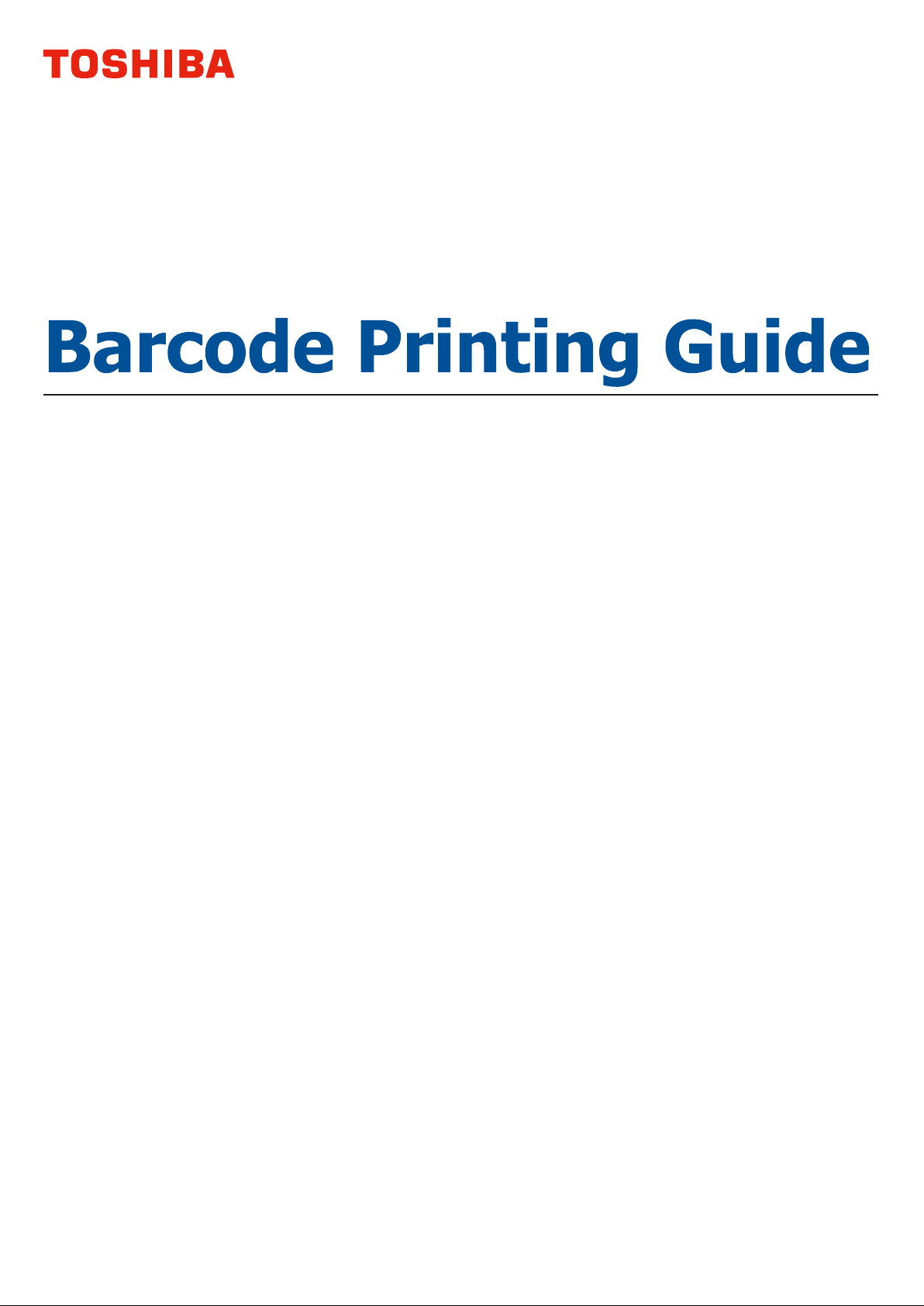
Page 2

P
REFACE
Every effort has been made to ensure that the information in this document is complete,
accurate, and up-to-date. The manufacturer assumes no responsibility for the results of
errors beyond its control. The manufacturer also cannot guarantee that changes in software
and equipment made by other manufacturers and referred to in this guide will not affect
the applicability of the information in it. Mention of software products manufactured by
other companies does not necessarily constitute endorsement by the manufacturer.
While all reasonable efforts have been made to make this document as accurate and helpful
as possible, we make no warranty of any kind, expressed or implied, as to the accuracy or
completeness of the information contained herein.
© 2011 TOSHIBA TEC CORPORATION
Microsoft, MS-DOS and Windows are registered trademarks of Microsoft Corporation.
Apple, Macintosh, Mac and Mac OS are registered trademarks of Apple Inc.
Other product names and brand names are registered trademarks or trademarks of their
proprietors.
All rights reserved
Preface > 2
Page 3

C
ONTENTS
Preface . . . . . . . . . . . . . . . . . . . . . . . . . . . . . . . . . . . . . . . . . . . . . . . . . . .2
Contents . . . . . . . . . . . . . . . . . . . . . . . . . . . . . . . . . . . . . . . . . . . . . . . . . .3
Notes, cautions and warnings. . . . . . . . . . . . . . . . . . . . . . . . . . . . . . . . . .4
Introduction . . . . . . . . . . . . . . . . . . . . . . . . . . . . . . . . . . . . . . . . . . . . . . .5
How to use . . . . . . . . . . . . . . . . . . . . . . . . . . . . . . . . . . . . . . . . . . . . . . . .6
Printing special characters . . . . . . . . . . . . . . . . . . . . . . . . . . . . . . . . . . . 6
Data compression . . . . . . . . . . . . . . . . . . . . . . . . . . . . . . . . . . . . . . . . . 6
Automatic characters . . . . . . . . . . . . . . . . . . . . . . . . . . . . . . . . . . . . . . . 7
Cursor start position . . . . . . . . . . . . . . . . . . . . . . . . . . . . . . . . . . . . . . . 7
Activating barcode print mode . . . . . . . . . . . . . . . . . . . . . . . . . . . . . . . . 7
Valid character codes . . . . . . . . . . . . . . . . . . . . . . . . . . . . . . . . . . . . . . . .8
Parameter detail . . . . . . . . . . . . . . . . . . . . . . . . . . . . . . . . . . . . . . . . . . . .9
T-parameter . . . . . . . . . . . . . . . . . . . . . . . . . . . . . . . . . . . . . . . . . . . . . 9
P-parameter . . . . . . . . . . . . . . . . . . . . . . . . . . . . . . . . . . . . . . . . . . . . .10
H-parameter. . . . . . . . . . . . . . . . . . . . . . . . . . . . . . . . . . . . . . . . . . . . .11
V-parameter . . . . . . . . . . . . . . . . . . . . . . . . . . . . . . . . . . . . . . . . . . . . .11
B-parameter . . . . . . . . . . . . . . . . . . . . . . . . . . . . . . . . . . . . . . . . . . . . .11
S-parameter . . . . . . . . . . . . . . . . . . . . . . . . . . . . . . . . . . . . . . . . . . . . .12
Default parameter values . . . . . . . . . . . . . . . . . . . . . . . . . . . . . . . . . . . .12
Command sequence . . . . . . . . . . . . . . . . . . . . . . . . . . . . . . . . . . . . . . . .13
Command examples . . . . . . . . . . . . . . . . . . . . . . . . . . . . . . . . . . . . . . .13
Data for text printing . . . . . . . . . . . . . . . . . . . . . . . . . . . . . . . . . . . . .13
Data for UPC–A barcode printing (example 1). . . . . . . . . . . . . . . . . . . .13
Data for UPC–A barcode printing (example 2). . . . . . . . . . . . . . . . . . . .14
Index. . . . . . . . . . . . . . . . . . . . . . . . . . . . . . . . . . . . . . . . . . . . . . . . . . . .15
Contents > 3
Page 4
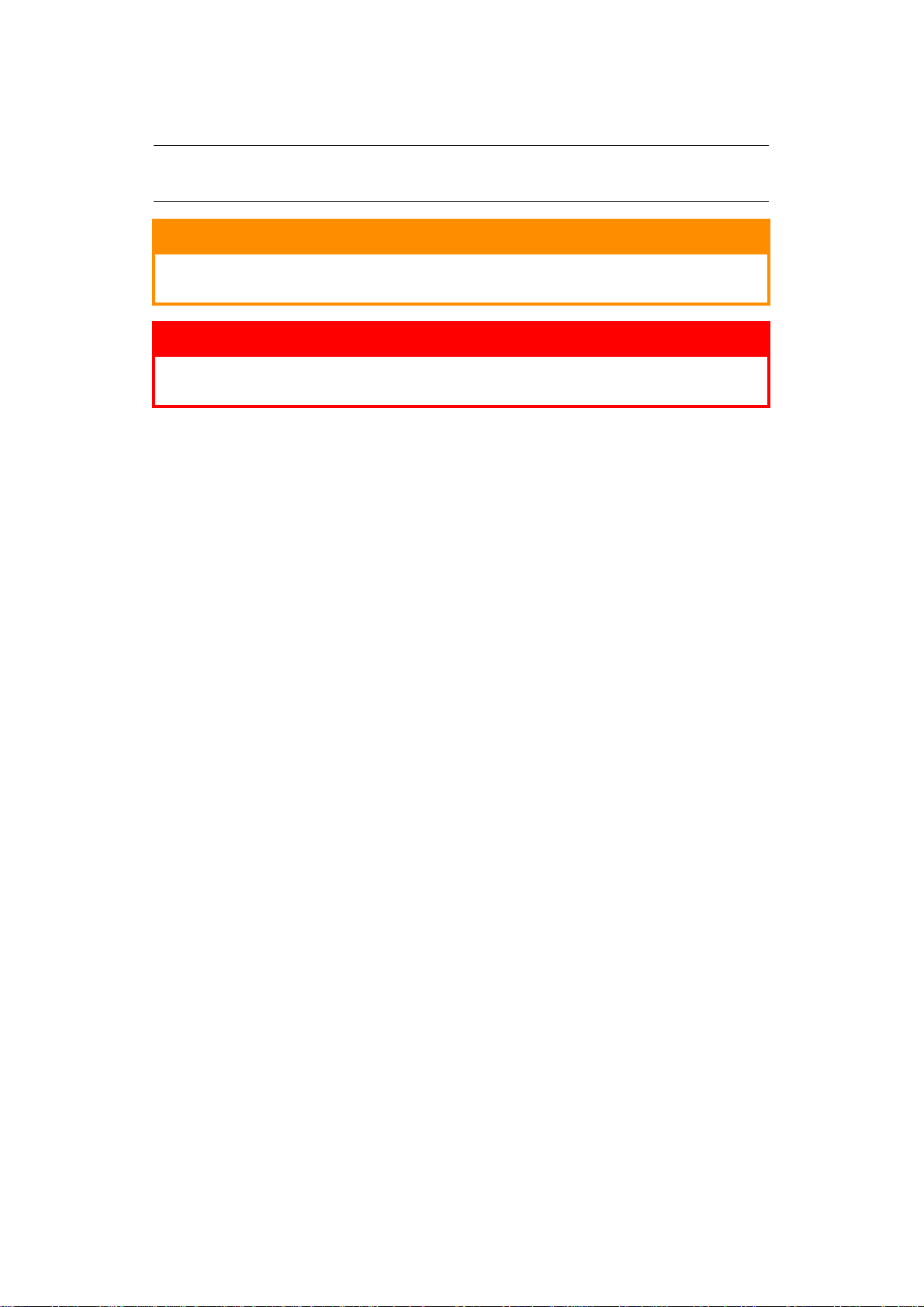
N
OTES, CAUTIONS AND WARNINGS
NOTE
A note provides additional information to supplement the main text.
CAUTION!
A caution provides additional information which, if ignored, may
result in equipment malfunction or damage.
WARNING!
A warning provides additional information which, if ignored, may
result in a risk of personal injury.
Specifications subject to change without notice. All trademarks acknowledged.
Notes, cautions and warnings > 4
Page 5
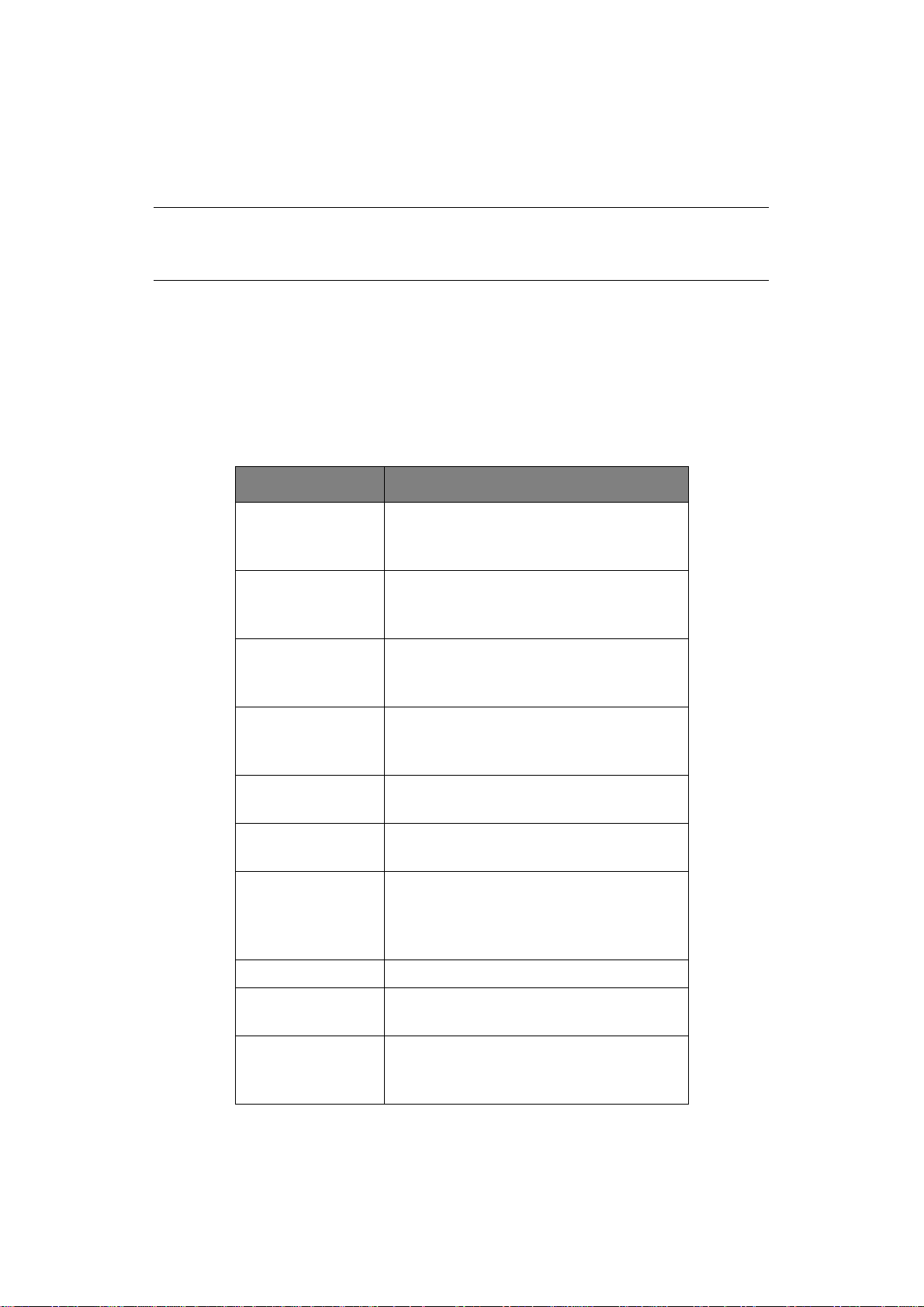
I
NTRODUCTION
This manual describes your printer's built in barcode printing feature. It is a technical
manual for systems integrators with a working knowledge of the PCL5e page description
language and of barcode schemes in general.
NOTE
The barcode illustrations in this manual are NOT genuine barcodes. They are
illustrations only, and cannot be read correctly by standard barcode readers.
The barcode printing feature uses special PCL5e font selection code sequences to generate
scalable, configured barcodes in a range of sizes, with automatic generation of check
characters upon request.
Barcodes are generated graphically rather than using special barcode fonts. This provides
better support for bar thickness, wide-to-narrow ratios, check digits and a wider range of
bar coding schemes than is possible with bar coding fonts.
The barcode printing feature supports the range of one-dimensional barcodes listed in the
following table.
BARCODE SUPPORT FORMAT DETAIL
UPC–A UPC–A
UPC–A +2
UPC–A +5
UPC–E UPC–E (UPC–E0, UPC–E1)
UPC–E +2
UPC–E +5
EAN/JAN–8 EAN/JAN–8
EAN/JAN–8 +2
EAN/JAN–8 +5
EAN/JAN–13 EAN/JAN–13
EAN/JAN–13 +2
EAN/JAN–13+5
Interleaved 2of5 Interleaved 2of5 (ITF)
Interleaved 2of5 +CHK
Code39 Code39
Code39 +CHK
Code128 Code128 autoswitch
Code128 A
Code128 B
Code128 C
EAN/UCC–128 EAN/UCC–128
CODABAR CODABAR
CODABAR +CHKmod16
ZIP+4 POSTNET ZIP+4 POSTNET 5
ZIP+4 POSTNET 9
ZIP+4 POSTNET 11
Introduction > 5
Page 6

H
OW TO USE
Barcode printing is generated by inserting special extended PCL5e commands into the data
stream. Once the required escape sequence has been received the printer will interpret the
following characters as barcode data until it receives a command that specifies the next
primary font for text printing.
After the barcode parameters have been selected, following text data is gathered for
processing the barcode image. The end of barcode data will be determined by the barcode
type, but in general it is indicated by CR/LF/FF/<Escape code>.
When the full sequence of text data to be printed as a barcode has been received, it is
analysed to ensure that it conforms to the correct number of characters and range of
character values for the specified barcode type. If not, an error code is printed.
P
RINTING SPECIAL CHARACTERS
If you need to print special characters (0x00~0x1F) as barcode data, the Transparent Print
Data command must immediately follow the font selection sequence. This command is:
<ESC>&p#X
where the number # specifies the number of following data bytes.
D
ATA COMPRESSION
Once the barcode data has been received and verified, it is compressed if necessary. Where
the barcode type prints compressed data the barcode printing feature allows the code to
be precompressed (6 characters input) or uncompressed (10 or 11 characters input). If
uncompressed data is sent but the barcode type requires it to be compressed, then the
compression is performed automatically.
How to use > 6
Page 7

A
UTOMATIC CHARACTERS
Generally, check digit, start/stop bars and left/centre/right guard are calculated and added
automatically as needed. Characters added automatically are not included in the table of
valid codes, refer to “Valid character codes” on page 8. However, for CODABAR and
CODABAR +CHKmod16, they can be selected from a, b, c and d (0x61~0x64). These must
be sent as barcode data and are included in the number of character codes.
C
URSOR START POSITION
In barcode printing, the cursor position at the time the barcode data is sent is at the lower
left point of the leading bar. Since characters of barcode types UPC-A, UPC-E and EAN/JAN13 are laid out to the left of the cursor position at start of printing, the cursor position must
first be set taking any print margin into account.
A
CTIVATING BARCODE PRINT MODE
To activate barcode printing mode an escape <ESC> sequence is sent in the following form:
<ESC> ( s # p # h # v # b # s # T
NOTE
In this manual the term <ESC> refers to the escape character (0x1B).
Six font selection parameters are used: p, h, v, b, s, T. All parameters are sent as indicated
above in a single escape sequence command. Parameters with default values may be
omitted if desired, but the T parameter must always be present to select the barcode type.
Refer to “Default parameter values” on page 12.
The following table summarises the use of each parameter.
PARAMETER FUNCTION
p Determines if and how text is printed with the
h Specifies the font used for human readable text if
v Specifies the height of the barcode in points. (1pt =
b Specifies the width of black bars. Up to four values
s Specifies the width of white bars. Up to four values
T Specifies the barcode type. (See “T-parameter” on
barcode. (See “P-parameter” on page 10.)
printed. (See “H-parameter” on page 11.)
1/72 inch.) (See “V-parameter” on page 11.)
can be given. (See “B-parameter” on page 11.)
can be given. (See “S-parameter” on page 12.)
page 9.)
How to use > 7
Page 8

V
ALID CHARACTER CODES
Valid character codes for each barcode type are listed in the following table.
BARCODE CHARACTER CODE
VALID RANGE
UPC–A / +2 / +5 0x30~0x39 11 /13 / 16 characters
UPC–E
(UPC–E0, UPC–E1)
UPC–E / +2 / +5 0x30~0x39 Fixed to “number of UPC–
EAN/JAN–8 / +2 / +5 0x30~0x39 7 / 9 / 12 characters
EAN/JAN–13 / +2 / +5 0x30~0x39 12 /14 /17 characters
0x30~0x39 Compression format:
NO. OF CHARACTER
CODES
input.
6 characters input. Added
character “0” (0x30) at
the start not included.
Non-compression format
(number system omitted
form): 10 characters
input. Added character “0”
(0x30) not included.
Non-compression format:
11 characters input.
Added character at the
start included.
E items” +2 / +5
characters.
input.
input.
Interleaved 2of5 (ITF) 0x30~0x39 Variable (even number),
Interleaved 2of5 +CHK 0x30~0x39 Variable (odd number),
Code39 / +CHK 0x20, 0x24, 0x25,
0x2B, 0x2D~0x2F,
0x30~0x39,
0x41~0x5A,
0x61~0x7A
Code128 autoswitch 0x00~0x7F,
(0x80~0x87)
Code 128 A 0x00~0x5F,
(0x80~0x84, 0x86,
0x87)
Code 128 B 0x20~0x7F,
(0x80~0x85, 0x87)
Code 128 C 0x30~0x39, (0x81,
0x85, 0x86)
EAN/UCC–128 0x00~0x7F,
(0x80~0x87)
CODABAR / +CHKmod16 0x24, 0x2B,
0x2D~0x2F,
0x30~0x3A, 0x61~0x64
max. 150.
max. 149.
Variable, max. 150.
Variable, max. 150.
Variable, max. 150.
Variable, max. 150.
Variable (even number),
max. 300.
Variable, max. 150.
Variable, max. 150. Lower
case alphabetic
(0x61~0x64) for Start/
Stop included.
ZIP+4 POSTNET 5 / 9 / 11 0x2D, 0x30~0x3A,
0x41~0x4A
Valid character codes > 8
5 / 9/ 11 characters.
Page 9

P
ARAMETER DETAIL
As stated earlier, barcode printing is activated with the following escape sequence:
<ESC> ( s # p # h # v # b # s # T
This section describes the use of each of the six parameters of this command.
T-
PARAMETER
This parameter selects the barcode type to use. It must always be present. If not, or the
parameter value does not match one of the values in the following table, it is treated as the
primary font’s font specification.
VALUE BARCODE VALUE BARCODE
24600 UPC–A 24641 Interleaved 2of5 +CHK
24601 UPC–A +2 24670 Code39
24602 UPC–A +5 24671 Code39 +CHK
24610 UPC–E (E0, E1) 24700 Code128 autoswitch
24611 UPC–E +2 24701 Code128 A
24612 UPC–E +5 24702 Code128 B
24620 EAN/JAN–8 24704 Code128 C
24621 EAN/JAN–8 +2 24720 EAN/UCC–128
24622 EAN/JAN–8 +5 24750 CODABAR
24630 EAN/JAN–13 24751 CODABAR +CHKmod16
24631 EAN/JAN–13 +2 24770 ZIP+4 POSTNET 5
24632 EAN/JAN–13 +5 24771 ZIP+4 POSTNET 9
24640 Interleaved 2of5 (ITF) 24772 ZIP+4 POSTNET 11
Parameter detail > 9
Page 10

P-
PARAMETER
Specifies if and how to print human readable (text) characters. If this parameter is omitted
or invalid, its default value is assumed. Refer to “Default parameter values” on page 12.
VALUE PRINT IMAGE PRINT METHOD
0 Use default setting. See “Default
parameter values” on page 12.
1 Text not printed.
2 Text embedded in bottom of
barcode.
3 Text half embedded in barcode.
4 Text below barcode.
5 Text above barcode.
For barcodes that do not have human readable characters this parameter is ignored.
For Code39 / +CHK, if 10 is added (# = 10~15), Start/Stop bar characters (*) are printed
as human readable characters.
#=13
For UPC–A / +2 / +5 and UPC–E / +2 / +5, if 100 is added (# = 100~105), the added
character and check character are printed in 4/7 size of the other human readable
characters.
For Interleaved 2of5 +CHK, Code39 +CHK, Code128, EAN/UCC–128 and CODAR
+CHKmod16, if 100 is added (# = 100@105), the check digit is printed as a human
readable character.
Parameter detail > 10
Page 11

H-
PARAMETER
Specifies a font for human readable characters. If this parameter is omitted or invalid, the
printer functions with its default value. Refer to “Default parameter values” on page 12.
VALUE FONT USED
0 Courier Bold (default)
1 Letter Gothic Bold
2 Univers Bold
3 Univers Condensed Bold
4CG-Times Bold
100~104 Medium weight versions of 0~4.
105 OCR–B
200~204 Italic versions of 0~4.
300~304 Same fonts as 0~4.
400~404 Bold Italic versions of 0~4.
If the selected font is not available, the default is used.
V-
PARAMETER
Specifies the height of a bar in points. (1pt = 1/72 inch.) If the parameter is omitted or
invalid, the default value is assumed. Refer to “Default parameter values” on page 12.
VALUE BAR HEIGHT (POINTS)
<3 Default value is used.
3~1000 3~1000pt
>1000 1000pt
The sign and decimal part of the value supplied are ignored.
B-
PARAMETER
Specifies the width of (black) bars in units of 1/600 inch. Up to four values may be
specified, separated by commas. In barcodes having only two bar widths the third and
fourth values are ignored. If the parameter is omitted, the default value is assumed. Refer
to “Default parameter values” on page 12.
PARAMETER FUNCTION
#1 Width of thinnest bar.
#2 Width of second thinnest bar.
#3 Width of third thinnest bar.
#4 Width of widest bar.
If values are invalid or 0, the default value is assumed. Sign and decimal parts are ignored.
In barcodes that have only two bar widths, the specifications of #3 and #4 are ignored.
For barcodes with fixed bar width this parameter is ignored.
When changing the bar width with this command, the bar width ratios should be the same
or close to the default width ratio.
Parameter detail > 11
Page 12

For an illustration of how to insert these parameters see “Data for UPC–A barcode printing
(example 2)” on page 14.
S-
PARAMETER
Specifies the width of spaces (white bars) in units of 1/600 inch. Usage is exactly the same
as for the B-parameter. Refer to “B-parameter” on page 11.
D
EFAULT PARAMETER VALUES
If parameters are omitted or invalid their default values are assumed. These vary
depending on the barcode type selected with the T-parameter. Default values for each
barcode type are listed in the following table.
BARCODE P V B/S
#1 #2 #3 #4
UPC–A 3 748 162432
UPC–E 3 298 162432
EAN/JAN–8 3 508 163432
EAN/JAN–13 3 74 8 16 24 32
Interleaved 2of5 1 29 6 18 – –
Code39 1 29 6 18 – –
Code128 1 29 6 12 18 24
EAN/UCC–128 1 29 6 12 18 24
CODABAR 1 29 6 18 – –
ZIP+4 POSTNET***–––
* For ZIP+4 POSTNET no human readable text is printed, and bar width and height are fixed. These items
do not therefore require parameters. If supplied, they are ignored.
Parameter detail > 12
Page 13

C
OMMAND SEQUENCE
The command sequence for barcode printing is the same as for printing text after specifying
the font.
When printing text, commands are arranged in the following order:
1. Specify font; specify print position; draw text;
2. Specify font; specify print position; draw text;
3. Specify font; specify print position; draw text.
When printing a barcode, the font specification is simply replaced by a barcode
specification:
1. Specify font; specify print position; draw text;
2. Specify barcode; specify print position; draw barcode;
3. Specify font; specify print position; draw text.
C
OMMAND EXAMPLES
D
ATA FOR TEXT PRINTING
The sequence is:
<ESC>(10U<ESC>(s0p10h12v0s0b4099T
<ESC>*p#x#Yabcdefghij
Construction is as follows:
COMMAND COMMAND DETAIL
Primary font <ESC>(10U<ESC>(s0p10h12v0s0b4099T
Print position <ESC>*p#x#Y
Tex t ab cd e f gh i j
D
ATA FOR
In this example only the T-parameter is used. All others have been omitted and therefore
print with their default values. Since the chosen barcode is UPC–A, it is an 11-digit number
beginning with the added character “o”.
The sequence is:
Construction is as follows:
UPC–A
<ESC>(s24600T<ESC>*p#x#Y01234567890
BARCODE PRINTING (EXAMPLE
COMMAND COMMAND DETAIL
UPC–A
barcode
Print position <ESC>*p#x#Y
<ESC>(s24600T
1)
Barcode data 01234567890
Command sequence > 13
Page 14

D
ATA FOR
UPC–A
BARCODE PRINTING (EXAMPLE
2)
In this example all parameters have been supplied, although for simplicity their default
values are specified here.
The sequence is:
<ESC>(s3p0h74v8,16,24,32b8,16,24,32s24600T
<ESC>*p#x#Y01234567890
Construction is as follows:
COMMAND COMMAND DETAIL
UPC–A
barcode
Print position <ESC>*p#x#Y
Barcode data 01234567890
<ESC>(s3p0h74v8,16,24,32b8,16,24,32s24600T
Command sequence > 14
Page 15

I
NDEX
A
Added characters ....................7
Attribute summary.................. 7
Automatic characters ..............7
B
Barcode command .............. 7, 9
Barcodes
supported types
.................. 5
C
Check digits ............................ 7
Command sequence
Examples
Compression ...........................6
Cursor position............. 7, 13, 14
.......................... 13
E
End of barcode data................ 6
P
Parameter summary ............... 7
Parameters
B - black bar width
Default values................... 12
H - Human readable font.. 11
P - human readable charac-
................................. 10
ters
S - White bar width .......... 12
T - barcode type ................. 9
V - bar height ................... 11
Print position................ 7, 13, 14
........... 11
S
Special characters, printing ....6
Index > 15
OMM10010700
Page 16

R101020J6800-TTEC
07113401 iss.1
