Toshiba 15V330DB Owner's Manual
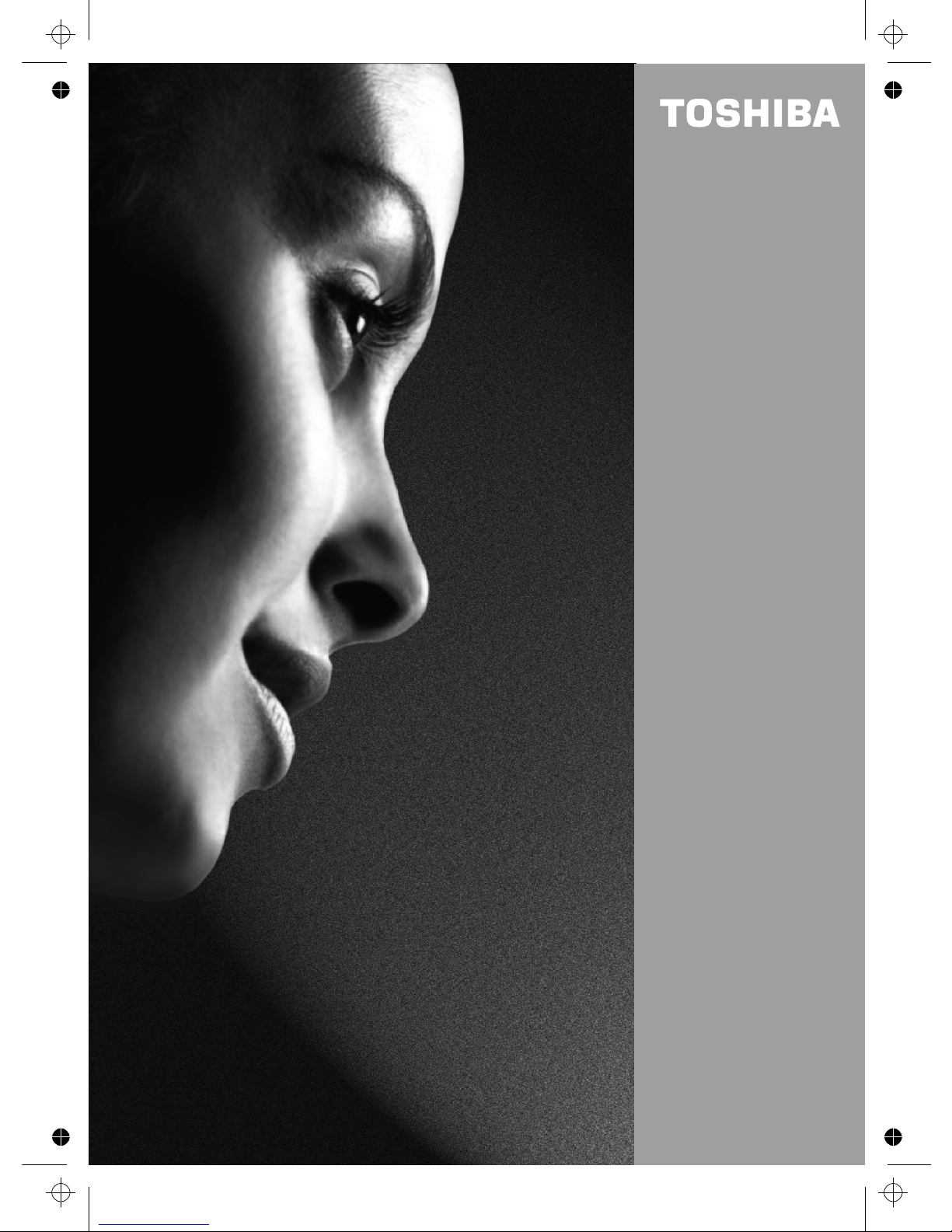
15V330DB
COLOUR TELEVISION
OWNER’S MANUAL
呏午䥂䄭⠱㕖㌳い䈩ⴱ㔷㤵ⵃ佖䕒⁐䅇䔭呆吭〵〵㐰ⴵ〱へ硸
〵⁈慺楲慮′〰㜠卡泽‱〺㈶㨴

English - 1 -
Contents
SETTING UP
Safety Precautions – Some do's and don'ts for you to be aware of 2
Installation and important information 3
The remote control – an at-a-glance guide 4
Connecting external equipment – a guide to connecting equipment to the back of the television 5
Side Connections and controls – switching on the television, standby, using the side controls 7
Tuning the television – digital tuning 8
Tuning the television – digital programme sorting, auto tuning, manual tuning 9
Tuning the television –analogue tuning, programme sorting 10
Tuning the television – analogue manual tuning 11
Tuning the television – APS, choosing a language 12
CONTROLS AND FEATURES
Analogue general controls – selecting programme positions, time display 13
Stereo and bilingual transmissions – stereo/mono or dual language broadcasts 13
Child lock – disabling the buttons on the television 13
Picture format 13
Analogue picture controls – picture mode (contrast, brightness, sharpness, colour, hue) 14
colour temperature, room lighting
Analogue sleep timer 15
Digital programme guide and on-screen information 15
Digital parental controls – setting the pin, mode 16
Digital settings – favourite programmes, locked programmes, encrypted programmes 17
Digital settings - country and language, audio languages 18
Digital settings continued – subtitles, reset tv, common interface, local time settings 19
Digital settings continued – version, auto upgrade and search for new software 20
Analogue sound controls – volume, sound mute, equalizer, balance, AVL, effect 21
Input selection and AV connections – input and output sockets for connected equipment 22
PC Mode 23
PC Input Typical Display Modes 24
TEXT SERVICES
Digital text services 25
Analogue text 25
PROBLEM SOLVING
Questions and Answers – answers to some ofthe more common queries 26
Notes – for your own records 28
INFORMATION
Specifications and Accessories – technical information about the television,
supplied accessories
15V330DG 30
Declarations 31
IB-20&23790W-(UKDVB-T)-1704UK-(CT8003)-MB22-(AUTN-SAM)-10048616&17-50105920 MB21 PANEUIDTV OLACAK 10050541 15V330DG.p6513.06.2007, 15:361

English - 2 -
Safety Precautions
This equipment has been designed and manufactured to meet international safety standards but, like any electrical
equipment, care must be taken to obtain the best results and for safety to be assured. Please read the points below for
yourown safety.They are ofa generalnature, intended tohelp with allelectronic consumer products and some points may
not apply to the goods you have just purchased.
Air Circulation
Leave more than 10cm clearance around the television to
allow adequate ventilation. This will prevent overheating
and possible damage tothe television. Dusty places should
also be avoided.
Heat Damage
Damage may occur if the television is left in direct sunlight
or near a heater. Avoid places subject to extremely high
temperatures or humidity, or locations where the temperature is likely to fall below 5°C (41°F).
Mains Supply
Theset should be operatedonlyfrom a220-240 V AC50Hz
outlet. DO ensure that thetelevision is not standing on the
mains lead. DO NOT cut off the mains plug from this
equipment, this incorporates a special Radio Interference
Filter, the removal of which will impair its performance. It
should only be replaced by a correctly rated and approved
type and the fuse cover must be refitted. IF IN DOUBT
PLEASE CONSULTACOMPETENTELECTRICIAN.
Do
DO read the operating instructions before you attempt to
use the equipment.
DO ensurethatallelectricalconnections (includingthemains
plug, extension leads and interconnectionsbetween pieces
of equipment)are properlymade and inaccordance with the
manufacturers’ instructions. Switch off and withdraw the
mains plug before making or changing connections.
DO consult your dealer if you are ever in doubt about the
installation, operation or safety of your equipment.
DO be careful with glass panels or doors on equipment.
Do not
DON’T remove anyfixedcover as this mayexposedangerous voltages.
DON’T obstruct the ventilation openings of the equipment
with items such as newspapers, tablecloths, curtains, etc.
Overheating will cause damage and shorten the life of the
equipment.
DON’T allow electrical equipmentto beexposed to dripping
or splashing or objects filled with liquids, such as vases, to
be placed on theequipment.
DON’T place hot objects or naked flame sources, such as
lighted candles or nightlights on, or close to equipment.
High temperatures can melt plastic and lead to fires.
DON’T use makeshift stands and NEVER fix legs with
wood screws. To ensure complete safety, always fit the
manufacturers’ approved stand, bracket or legs with the
fixings provided according to the instructions.
DON’T leave equipmentswitched on when it isunattended,
unless it is specifically stated that it is designed for unattended operation or has a standby mode. Switch off by
withdrawing the plug, makesureyourfamilyknow how to do
this.Special arrangementsmay need tobemade forpeople
with disabilities.
DON’T continue to operate the equipment if you are in any
doubtabout itworkingnormally, orit isdamaged in anyway
- switch off, withdraw the mains plug and consult your
dealer.
WARNING - excessive sound pressure from earphones or
headphones can cause hearing loss.
ABOVE ALL - NEVER let anyone, especially children,
push or hit the screen, push anything into holes, slots
or any other openings in the case.
NEVER guess or take chances with electrical equipment of any kind - it is better to be safe than sorry.
THE MAINS SOCKET OUTLET IS USED AS A DISCONNECTING DEVICE AND THEREFORE SHOULD BE
READILYOPERABLE.
IB-20&23790W-(UKDVB-T)-1704UK-(CT8003)-MB22-(AUTN-SAM)-10048616&17-50105920 MB21 PANEUIDTV OLACAK 10050541 15V330DG.p6513.06.2007, 15:362
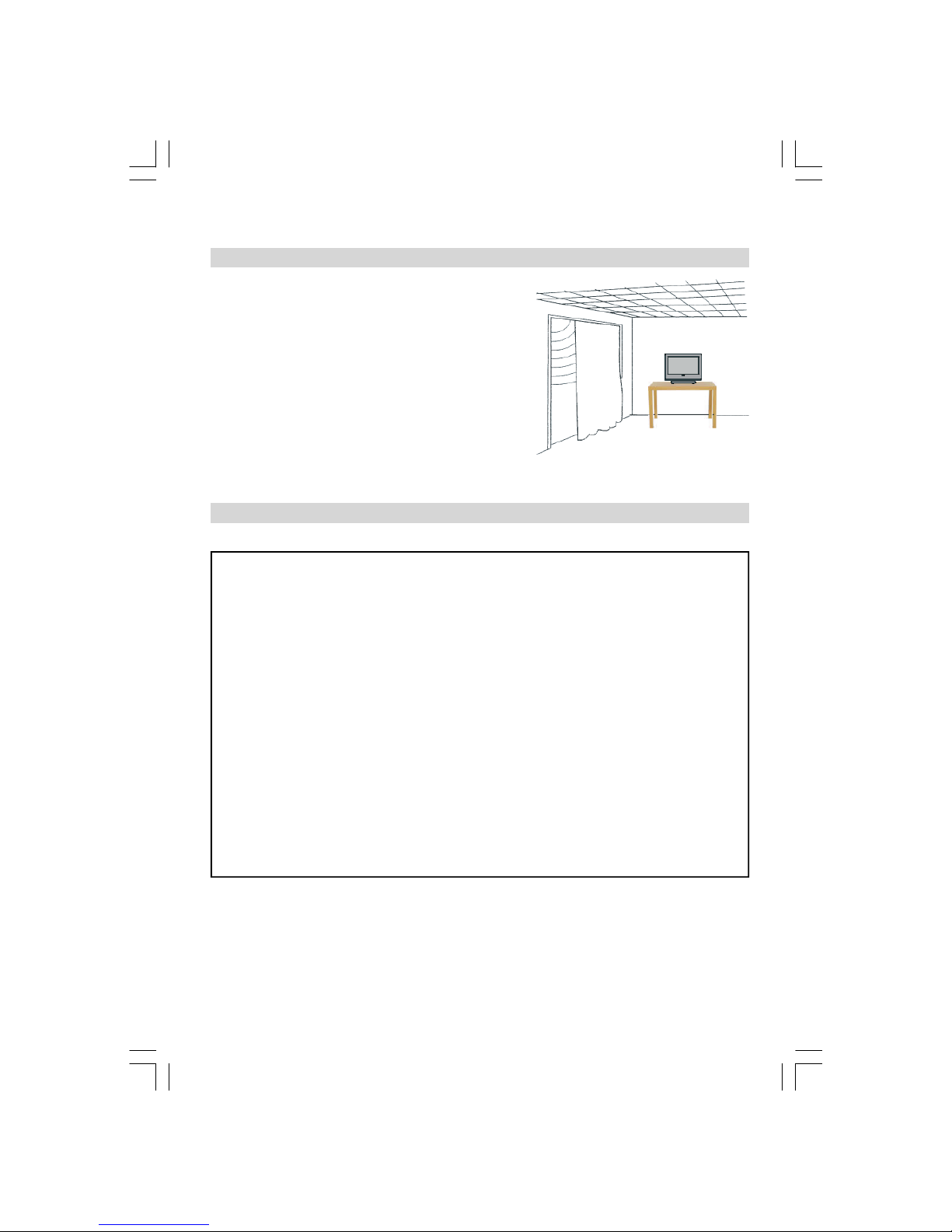
English - 3 -
Locate the television away from direct sunlight and strong lights; soft,
indirect lighting is recommended for comfortable viewing. Use curtains
or blinds to prevent direct sunlight falling on the screen.
Place on a sturdy platform, the mounting surface should be flat and
steady.It must then be secured to the wall with a sturdy tie using
the clip on the back of the television, this will prevent it from
falling over.
Make sure the television is located in a position where it cannot be
pushed or hit by objects and that small items cannot be inserted into
slots or openings in the case.
Please take note
EXCLUSION CLAUSE
Toshiba shall under no circumstances be liable for loss and/or damage to the product caused by:
i) fire;
ii) earthquake;
iii) accidental damage;
iv) intentional misuse of the product;
v) use of the product in improper conditions;
vi) loss and/or damage caused to the product whilst in the possession of a third party;
vii) any damage or loss caused as a resultof the owner’s failure and/or neglect to follow the instructions set
out in the owner’smanual;
viii) any loss or damage caused directly as a result of misuse or malfunction of the product when used
simultaneously with associated equipment;
Furthermore, under no circumstances shall Toshiba be liable for any consequential loss and/or damage
including but not limited to the following, loss of profit, interruption of business, the loss of recorded data
whether caused during normal operation or misuse of the product.
Note: A Toshiba wall bracket or stand, where available, must be used. If a nonToshiba wall bracket or stand
is usedthe products' BEAB approval will become void and the equipment is then used atthe consumers own
risk.
If stationary images generated by text services, channel identification logos, computer displays, video games, on screen
menus, etc. are left on the television screen for any length of timethey could become conspicuous,it is always advisable
to reduce both the brightness and contrast settings.
Installation and important information
Where to install
IB-20&23790W-(UKDVB-T)-1704UK-(CT8003)-MB22-(AUTN-SAM)-10048616&17-50105920 MB21 PANEUIDTV OLACAK 10050541 15V330DG.p6513.06.2007, 15:363
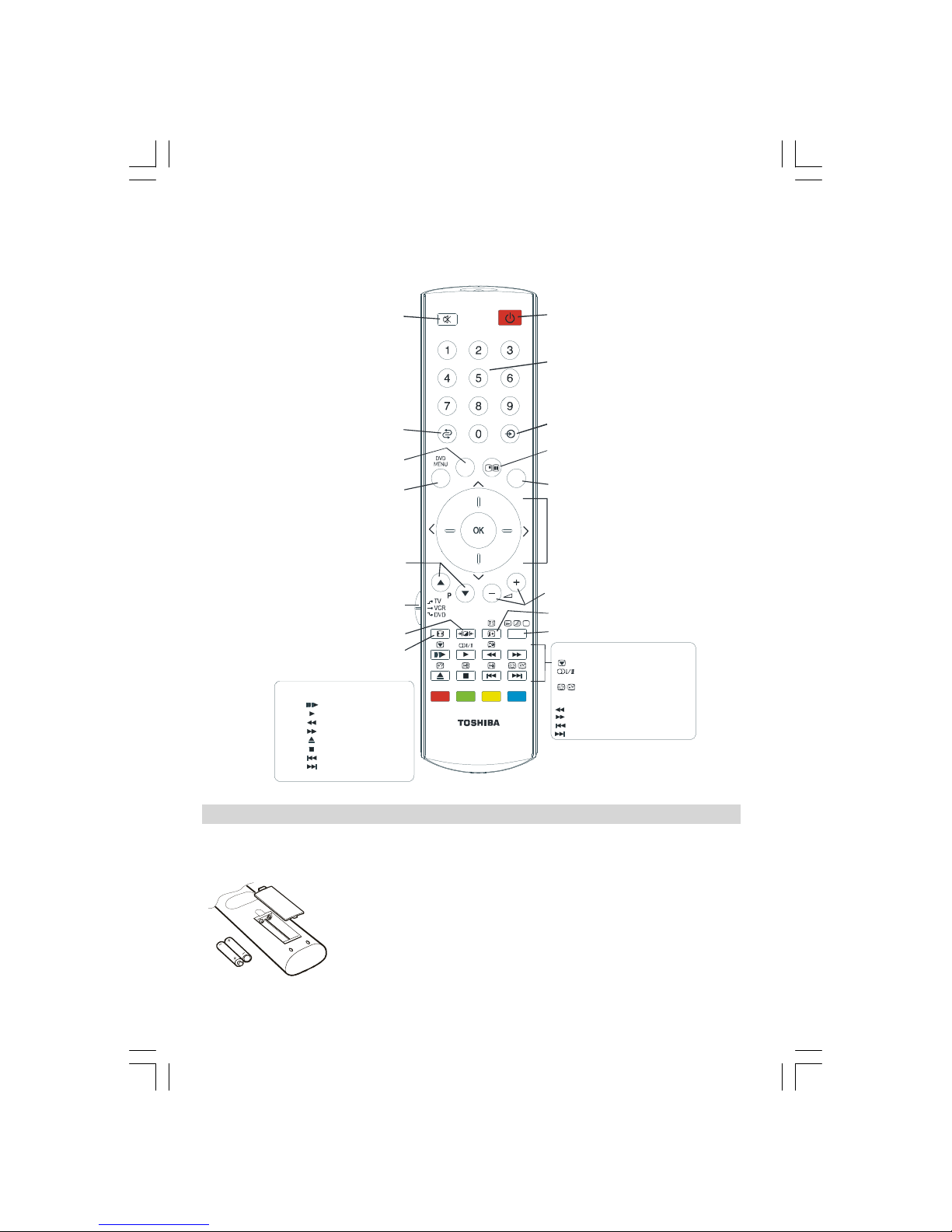
English - 4 -
The remote control
Simple at-a-glance reference of your remote control.
Inserting batteries and effective range of the remote
Remove the back cover to reveal the battery compartment and make sure the
batteries are inserted the right way round. Suitable battery types for this remote are
AAA, IEC R03 1.5V.
Do notcombine a used, old batterywith a new oneor mixbatterytypes. Remove dead
batteries immediately to prevent acid from leaking into the battery compartment.
Dispose of them in a designated disposal area.
Warning: Batteries must not be exposed to excessive heat such as sunshine, fire or
the like.
The performance of the remote control will deteriorate beyond a distance of five
metres or outside an angle of 30 degrees from the centre of the television. If the
operating range becomes reduced the batteries may need replacing.
When using a Toshiba VCR or DVD :
press to PAUSE/STEP
press to PLAY
press to REWIND
press to FAST FORWARD
press to EJECT
press to STOP
press to SKIP-REWIND
press to SKIP-FORWARD
MENU
GUIDE
EXIT
To mute the sound
To return to the previous programme
.in TV mode
On-screen menus
To select TV programme number
or an external source
Picture format
To alter the volume
l
digital
When using menus the direction buttons
move the cursor on the screen up,
selection
To change programme positions and
teletext pages
Select to control your
Toshiba TV, DVD or VCR
No function
To display the on-screen
digital
Programme Guide
To display on-screen information
Selectable picture mode
l
CT-8003
SUBTITLE
SUBTITLE
Digital Subtitles
When using the ProgrammeGuide
BACK
IB-20&23790W-(UKDVB-T)-1704UK-(CT8003)-MB22-(AUTN-SAM)-10048616&17-50105920 MB21 PANEUIDTV OLACAK 10050541 15V330DG.p6513.06.2007, 15:364
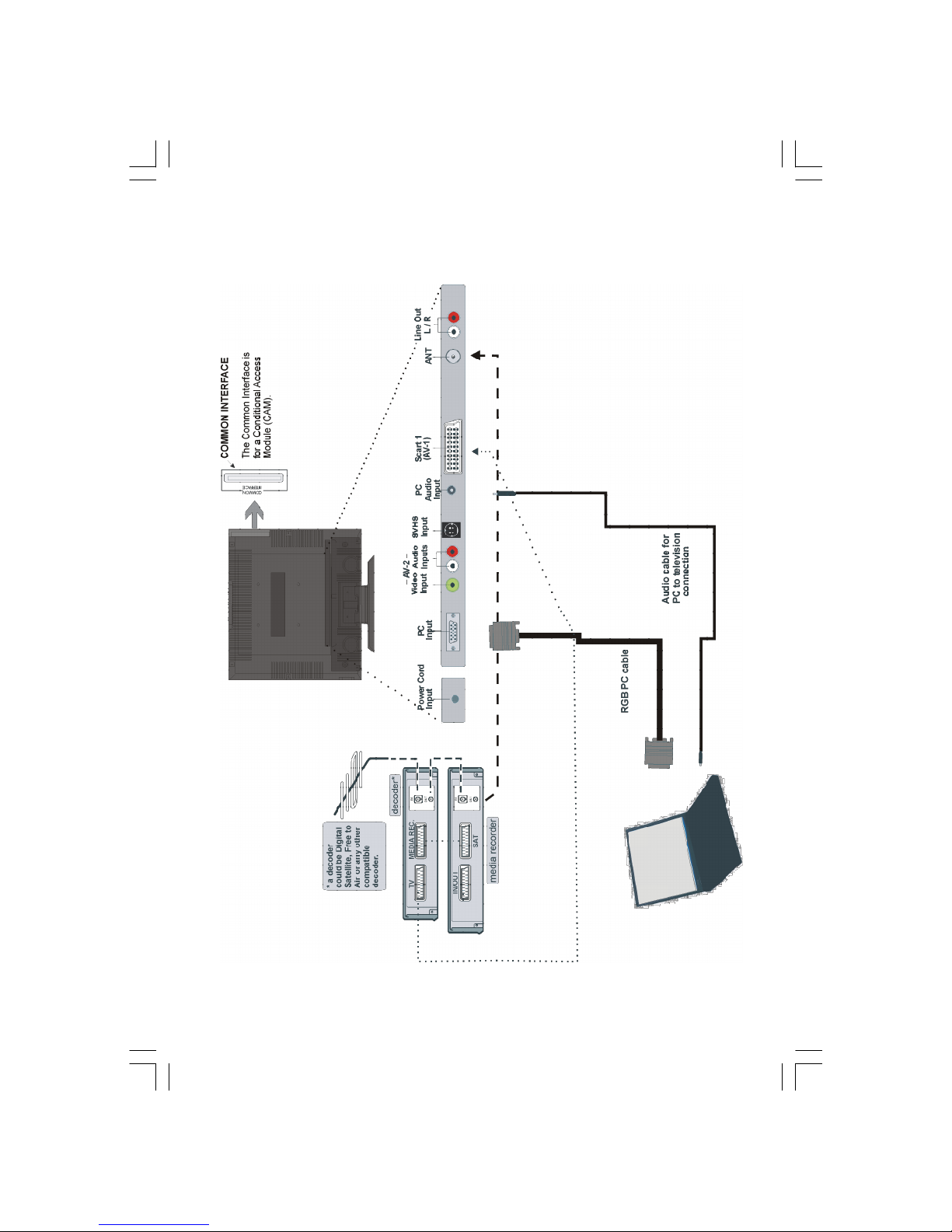
English - 5 -
Connecting external equipment
Before connecting any external equipment, disconnect from the main power.
IB-20&23790W-(UKDVB-T)-1704UK-(CT8003)-MB22-(AUTN-SAM)-10048616&17-50105920 MB21 PANEUIDTV OLACAK 10050541 15V330DG.p6513.06.2007, 15:365
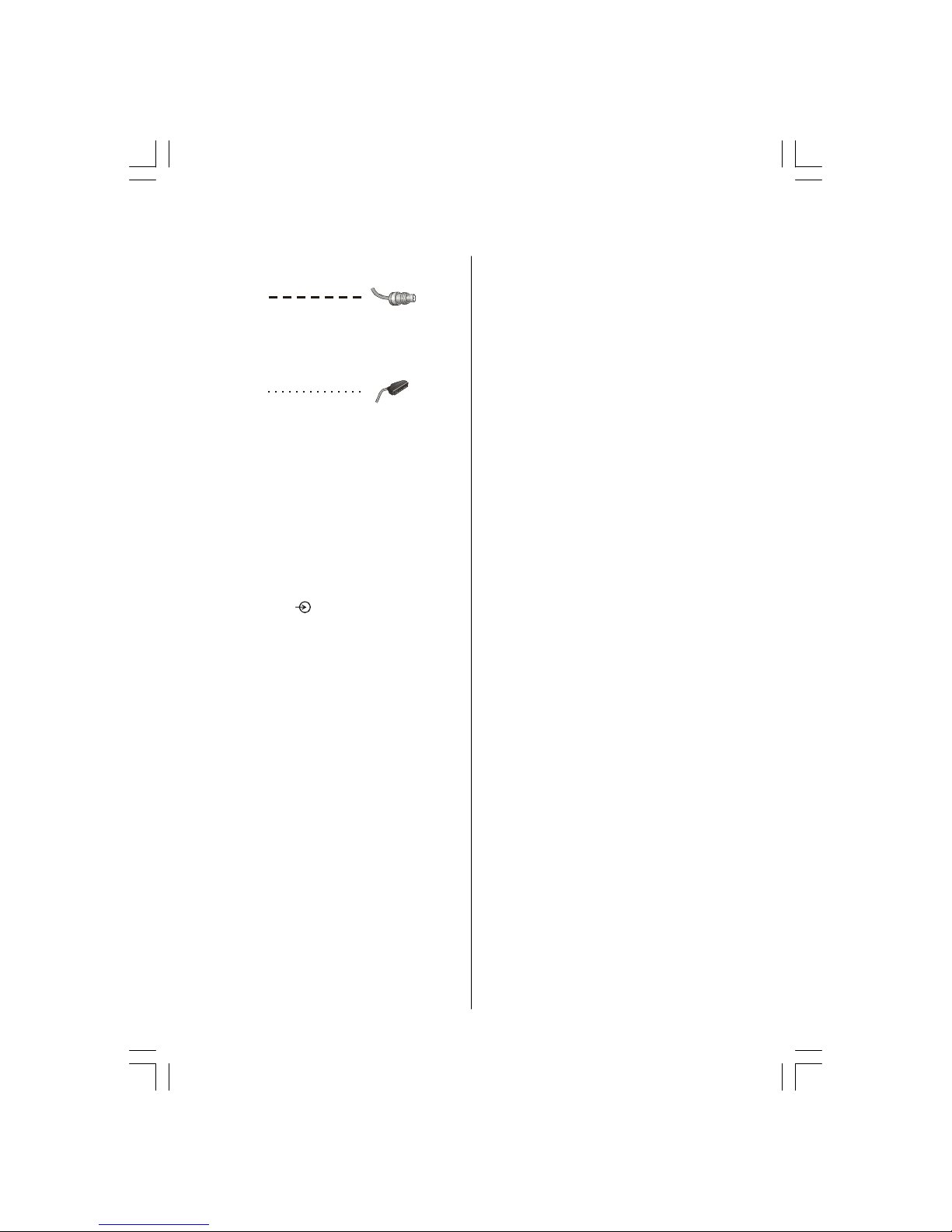
English - 6 -
Aerial cables:
Connect the aerial to the socket on the rear of the television. If you use a decoder and/or a media recorder it is
essential that the aerial cable is connected through the
decoder and/or through the media recorder to the television.
SCARTleads:
Connect the media recorder IN/OUT socket to the television. Connect the decoder TV socket to the television.
Connect the media recorder SAT socket to the decoder
MEDIA RECORDER socket.
BeforerunningAPS (AUTOPROGRAMMINGSYSTEM) put
your decoder and media recorder to Standby.
A wide variety of external equipment can be connected to
the back of the television, therefore the relevant owners
manuals for all additional equipment must be referred to.
If connecting S-VIDEO equipment, set the INPUT for
S-VIDEO. See page 22.
If the television automatically switches over to monitor
externalequipment, return to normal televisionby pressing
the desired programme position button. To recall external
equipment, press to select between TV, EXT1,
EXT2, S-Video, PC RGB or DTV.
Connecting external equipment continued,
Connecting the PC via PC input
• Poweroff both computer and TV before making any connections.
• Connectthe PCcableto the PCinputof yourTV andtothe
15-pin connector on the rear of your computer.
• Tighten the screws on the plugs until the connectors are
fastened securely.
• ForPC sound, use stereo jack socket located at the rear
side of the TV.
IB-20&23790W-(UKDVB-T)-1704UK-(CT8003)-MB22-(AUTN-SAM)-10048616&17-50105920 MB21 PANEUIDTV OLACAK 10050541 15V330DG.p6513.06.2007, 15:366

English - 7 -
Connections and controls
Whilst all the necessary adjustments and controls for the television are made using the remote control, the buttons on the
top of the television may be used for some functions.
Switching on
If the standby LED is unlit, connect the mains plug to
the mains outlet. Press the Power button to switch the
television into standby. The blue LED will light.
To view the television, press or any of the number
buttonson the remote control,or theP+ / P- buttons on
the TV. The blue LED will turn off and the picture will
appear after a few seconds.
To put the television into standby, press on the
remote control, the blue LED will light.
Using the remote control
Pressthe MENU buttonon the remotecontrolto see the
menus.
InTV mode themenu appears asa group oficonseach
for a menu option. Press the Up or Down button to
select a topic.
Tousethe options press theRight orOK buttons on the
remote control to select. Use Up or Down buttons to
select the required choice. Follow theon screen instructions. The functions of each menu are described in
detail throughout the manual.
Using thecontrols andconnections
Using the control buttons on the top of the TV:
• To alter the volume press .
• Toaltertheprogrammepositionpress onthe top
of the TV.
• Press MENU and and to control the
menu options.
• Press MENU to finish.
When connecting mono sound equipment to EXT2(BACK-
AV), connect the audio output of theequipment tothe L or
R socket on the television, then press to select
Dual I for the left mono, Dual II for the right mono, or
stereo for mono through both left and right speakers.
To select the Input, press until EXT2 is highlighted in
SOURCE menu as described on page 22. The television
will automatically sense the type of signal.
Please always refer to the owner’s manual of the equipment
to be connected for full details.
LED
TV/AVMENU
UP / DOWN
UP / DOWN
JACK
TV/AVMENUP/CHVOLUME
IB-20&23790W-(UKDVB-T)-1704UK-(CT8003)-MB22-(AUTN-SAM)-10048616&17-50105920 MB21 PANEUIDTV OLACAK 10050541 15V330DG.p6513.06.2007, 15:367

English - 8 -
Digital Tuning
Before switching on the television put your decoder and media recorder to Standbyif they are connected and ensure the
aerial is connected to your television. To set up the television use the buttons on the remote control as detailedon page 4.
Connectthe mains plugand switch theTV intostandby
using the top Power button. Press any numbered or
standby button on the remote control, the Local Op-
tions screen will appear. This screen will appear the
first time that the television is switched on and each
time the television is reset.
Select your Country by using or buttons. Use
to move down through the list.
Set your Language and Audio Language out of the
options available.
You can also set Subtitles OFF, as well as specifying
the subtitle language.
When completed, press OK to start tuning.
After auto-tuning has completed, you may find the
time is not correct. In this case, you can adjust the
time by using and buttons to highlight Local
Time Setting, and and buttons to setthe correct
time.
TheAutotuningscreen will appearandthetelevisionwill
start to search for available stations.
The progress bar will move along the line.
You must allow the television to complete the search.
When the search is complete the Auto tuning screen will
display the total number of services found.
9
22
Use or to move through the list to select a
programme then press OK to view.
IB-20&23790W-(UKDVB-T)-1704UK-(CT8003)-MB22-(AUTN-SAM)-10048616&17-50105920 MB21 PANEUIDTV OLACAK 10050541 15V330DG.p6513.06.2007, 15:368
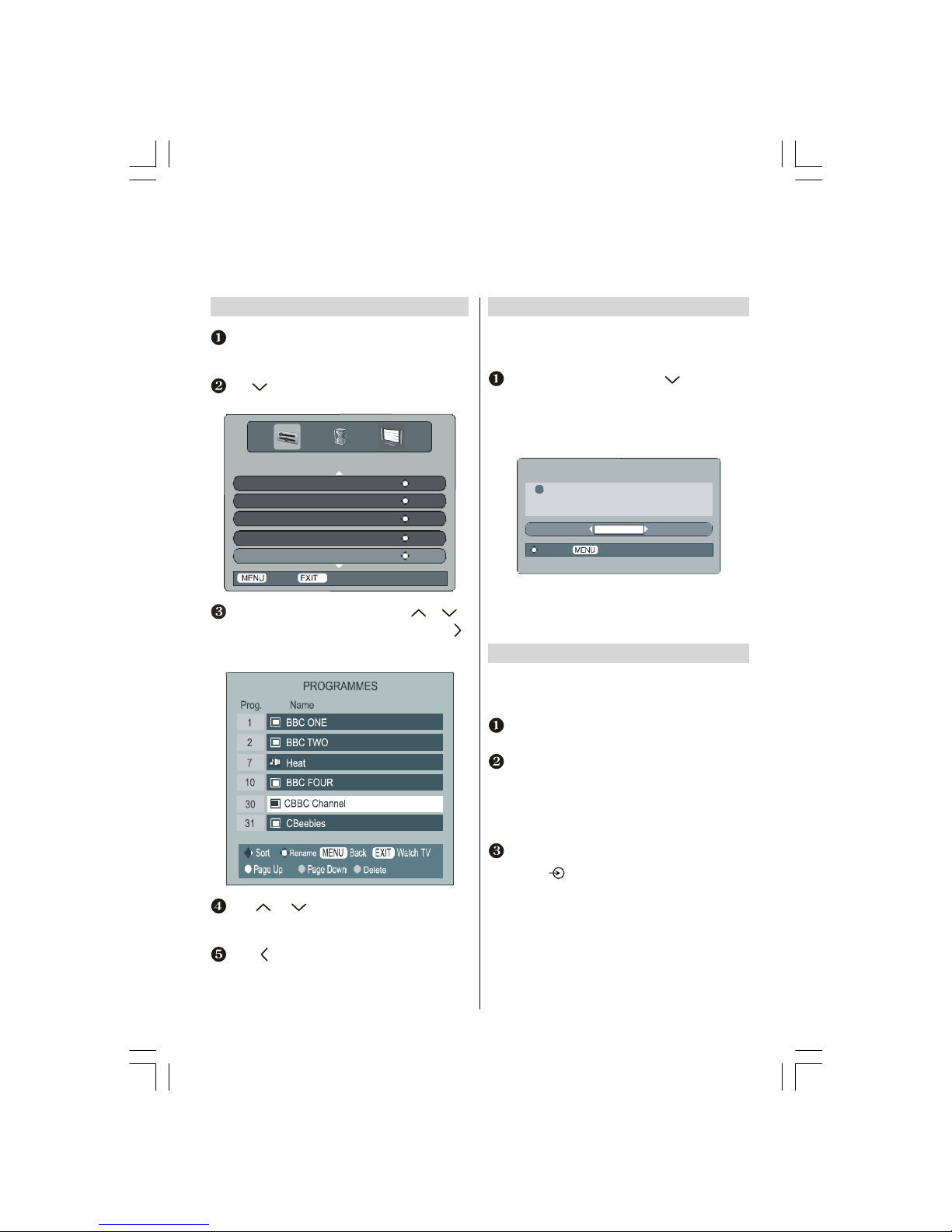
English - 9 -
Programme sorting
The station order may be changed, for instance if the
pictureis unclearor thesignal is weak. Press MENU,
theSETUP MENU will appear onthe screen.
Use to move down through the list and highlight
Programmes. Press OK.
SETUP MENU
TV Setup ENTER
LocalOptions ENTER
Autotuning ENTER
Manualtuning ENTER
Programmes ENTER
WatchTVBack
With the listof stations now showinguse or to
highlight the station you want to move and press .
The selected station will be moved to the right of the
screen.
Use or to move through the list to your
preferred position. As you do so the otherstations will
move to make room.
Press to store your move.
Repeat as necessary, then press EXIT.
Digital programme sorting , auto tuning,
manual tuning
Auto tuning
Auto tuning will completely re-tune the television. All cur-
rentprogramme sorting andsettings,i.e. favourites andlocked
programmes, will be lost.
Select the SETUP MENU and use to highlight the
Auto tuning. Press OK.
A screen will appear warning that previous digital
programmes and settings will be deleted.
Press OK to continue with the Auto tuning.
WARNING
!
All previousdigitalprogrammesand
settingswill be deleted.
Continue?
YES
Select Cancel
The television will start to search for all available
stations.You must allow the television to complete the
search.When the search iscomplete theAuto tuning
screen will display thetotal number of services found.
Manual tuning
The feature is available for service engineers or can be
used for direct channel entry if the multiplex channel is
known.
Select Manual Tuning from the SETUP MENU and
press OK.
Enter the multiplex number using the number buttons.
The television will automatically search for that multiplex.
When the multiplexis found anychannels not currently
ontheprogrammelistwillbeaddedandthe programme
information at the top of the screen will be updated.
Repeat as necessary. Press EXIT to finish.
Note: Press to select between TV/DTV.
IB-20&23790W-(UKDVB-T)-1704UK-(CT8003)-MB22-(AUTN-SAM)-10048616&17-50105920 MB21 PANEUIDTV OLACAK 10050541 15V330DG.p6513.06.2007, 15:369
