Page 1

Network VPTM 3.00 Satellite
User’s Guide
• 16 to 64 stations in eight-station increments
• Field programmable for future upgrades
• Does not require EPROM(s) replacement
• Operates as a stand-alone controller or under
the management of a central computer.
• Supports wireline or radio communications
with the central computer
• Supports hybrid communication (wireline
and radio) for increased flexibility and cost
effectiveness
• 64 irrigation programs:
• Independent stand-alone and central
operation
• Basic, Advanced and Grow-In programs with
unique capabilities to meet your needs
• Multi-Manual, Program Start and Syringe
manual operations
• Operates up to 32 stations simultaneously
• Backwards compatible with Network 8000
Page 2

Index
Radio Specifications - - - - - - - - - - - - - - - - - - - - - - - - - - - - - - 3
Fuse and Circuit Breaker Specifications- - - - - - - - - - - - - - - - 3
Satellite Controller Specifications- - - - - - - - - - - - - - - - - - - - - 3
Introduction - - - - - - - - - - - - - - - - - - - - - - - - - - - - - - - - - - - - - 4
Modes of Operation - - - - - - - - - - - - - - - - - - - - - - - - - - - - - - - 4
General Editing - - - - - - - - - - - - - - - - - - - - - - - - - - - - - - - - - - 4
Timing Mechanism Components - - - - - - - - - - - - - - - - - - - - - - 5
Distribution Board Components - - - - - - - - - - - - - - - - - - - - - - 6
Output Board Components - - - - - - - - - - - - - - - - - - - - - - - - - - 6
Pump / Common Board Components - - - - - - - - - - - - - - - - - - 7
Communication Board Components - - - - - - - - - - - - - - - - - - - 7
Power-Up Diagnostics - - - - - - - - - - - - - - - - - - - - - - - - - - - - - 8
Home Key - - - - - - - - - - - - - - - - - - - - - - - - - - - - - - - - - - - - - - 8
Start Key - - - - - - - - - - - - - - - - - - - - - - - - - - - - - - - - - - - - - - - 9
Pause / Resume Key - - - - - - - - - - - - - - - - - - - - - - - - - - - 10–11
Stop Key - - - - - - - - - - - - - - - - - - - - - - - - - - - - - - - - - - - - - - 11
Satellite Settings - - - - - - - - - - - - - - - - - - - - - - - - - - - - - - 12–13
Station Settings - - - - - - - - - - - - - - - - - - - - - - - - - - - - - - - 14–15
Scheduled Watering - - - - - - - - - - - - - - - - - - - - - - - - - - - - 16–21
• Basic Irrigation Program - - - - - - - - - - - - - - - - - - - - - - - 17
• Advanced Irrigation Program- - - - - - - - - - - - - - - - - - - - 18
• Grow-In Irrigation Program - - - - - - - - - - - - - - - - - - - - - 19
• GMM (Group Multi-Manual Function) - - - - - - - - - - - - - - 20
• Station Based Flow Management - - - - - - - - - - - - - - - - 21
Manual Watering - - - - - - - - - - - - - - - - - - - - - - - - - - - - - 22–23
• Multi-Manual - - - - - - - - - - - - - - - - - - - - - - - - - - - - - - - - 22
• Manual Syringe - - - - - - - - - - - - - - - - - - - - - - - - - - - - - - 23
• Manual Program - - - - - - - - - - - - - - - - - - - - - - - - - - - - - 23
% (Percent) Adjust - - - - - - - - - - - - - - - - - - - - - - - - - - - - - - - 24
Diagnostics - - - - - - - - - - - - - - - - - - - - - - - - - - - - - - - - - 24–25
Trouble Shooting Guide - - - - - - - - - - - - - - - - - - - - - - - - 26–27
2
Lithium Battery Replacement - - - - - - - - - - - - - - - - - Back Cover
Electromagnetic Compatibility - - - - - - - - - - - - - - - - Back Cover
Page 3
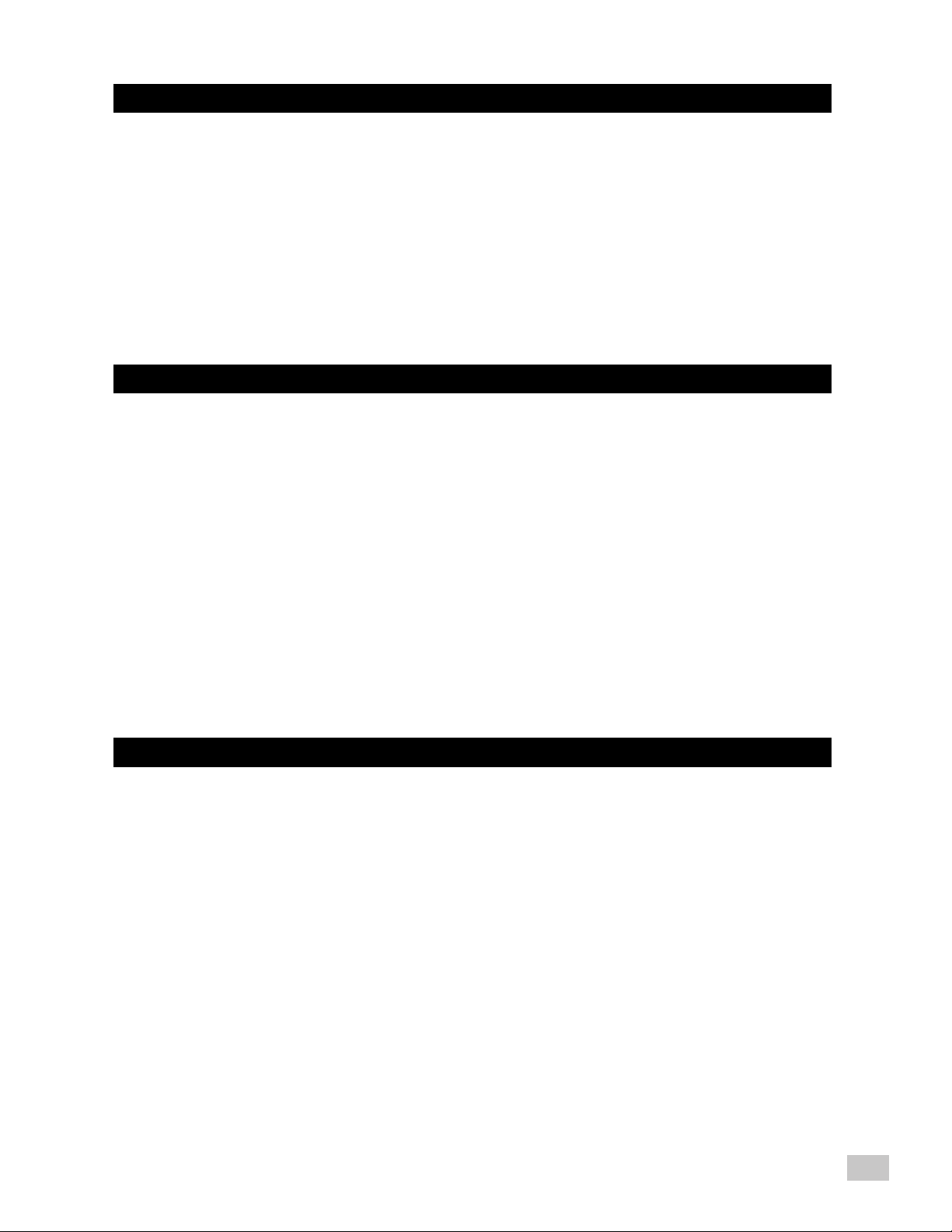
Radio Specifications
Equipment Type – Data radio, MAXON, model SD-125 U2
Frequency Band – UHF
RF Output Power – 2.0 watt
Current Consumption:
Standby (Muted) – < 65 mA
Transmit 2 watts RF power – < 1.0A
FCC License: FCC ID# MNT-PC-UC
Fuse & Circuit Breaker Specifications
Power Supply:
1.5A On/Off Switch/Circuit Breaker – Main Power Input
3.2A Fuse (Slow-Blow) – Field Output
4.0A Circuit Breaker – Control Functions (Timing Mechanism)
Output Board : 3A Fuse
Communication Board :
0.5A Fuse – Communication Line Protection
7.5A Fuse – Common Line Protection
0.5A Fuse – Pump Line Protection
Pump/Common & Communication Surge Protection Module (optional): 1A Fuse
Satellite Controller Specifications
Line Voltage: 115-120 or 230-240 VAC 50/60 Hz (switchable), 130 VA
Current Draw (no load): 0.21A @ 115-120 VAC, 60 Hz or 0.10A @ 230-240 VAC, 50 Hz
Current Draw (maximum load): 0.91A @ 115-120 VAC, 60 Hz or 0.45A @ 230-240 VAC, 50 Hz
Current Load (based on available 24 VAC)
Maximum Current Available for Load: 3.0A (72 VA)
Maximum Load Per Station: 0.75A (18 VA)
Maximum Load Per Pump/Master Valve: 1A (24 VA)
Operating Temperature: -10°C to +60°C (14°F to 140°F)
Storage Temperature: -30°C to +65°C (-22°F to 149°F)
3
Page 4
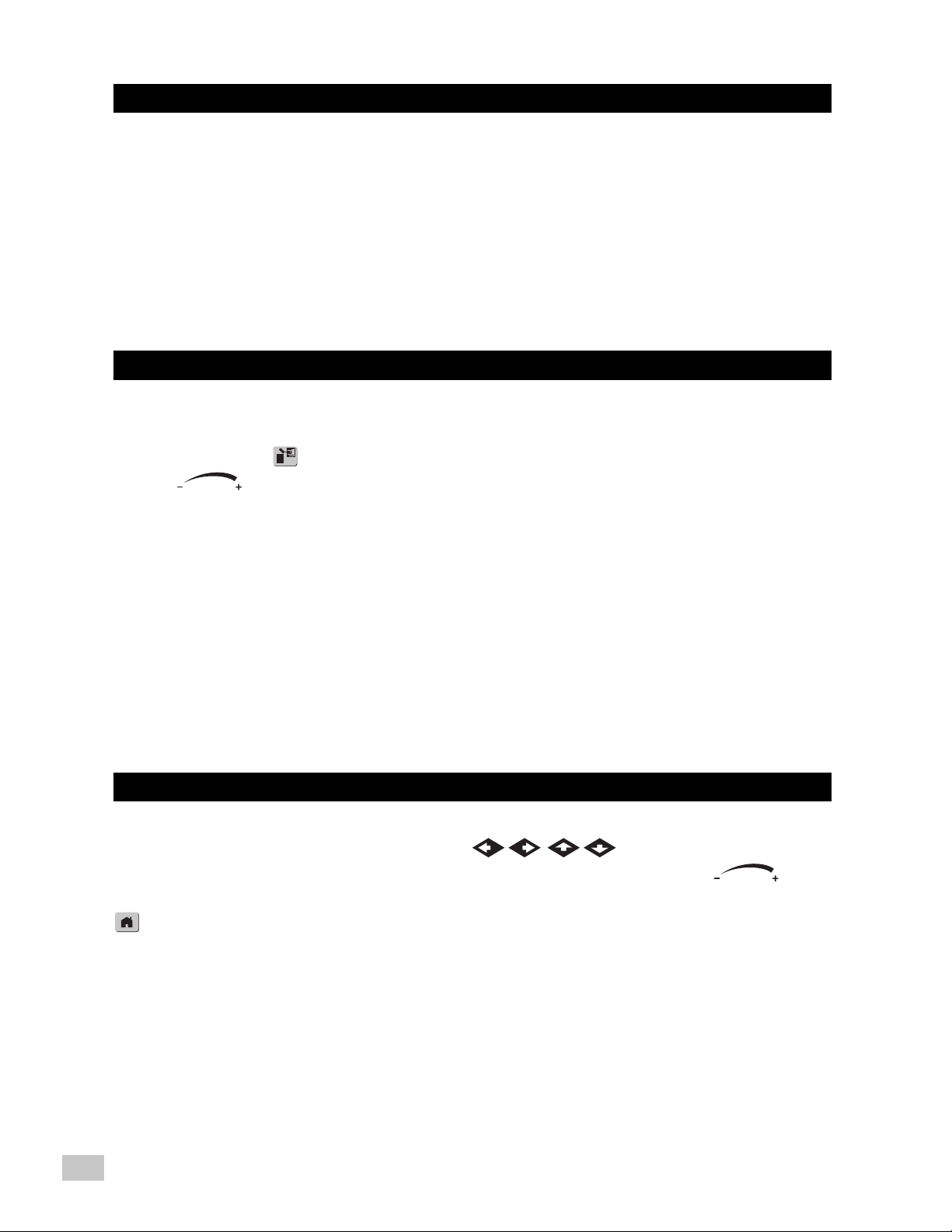
Introduction
The Toro Network VPTM Satellite combines modular flexibility, ease of use and increased programmability in a single
controller.
Modularity means flexibility. The Network VP is available from 16 to 64 stations, and can expand in eight-station
increments to meet your needs. Optional station switch capability and surge protection provide simple operation and
added security.
The intuitive Network VP user interface is easy to use and includes a backlight for improved visibility in low-light
conditions, yet it is completely viewable in direct sunlight. The faceplate’s combination of menu keys, navigation
arrows and input dial allows for easy menu navigation and quick settings establishment.
With 64 irrigation programs, the Network VP allows programming to the station level. Discrete local and central
modes make stand-alone and central controlled operations independent from one another, while the ability to run up
to 32 stations simultaneously lets you deliver more water, quicker than ever before.
Modes of Operation
The Network VP satellite can be placed in three operating modes: Central mode, Local mode and Off mode. In all
three modes, the satellite will accept communications from SiteProTM. Select the mode of operation by pressing the
Satellite Settings and selecting Comm Mode. Select from the three modes using the
Input Dial .
Central Mode - When placed in Central Mode, the satellite will allow SitePro to download irrigation programs,
edit time and date and modify the satellite’s operation mode. If communication between central and satellite
is interrupted for more than one hour, the Central Mode LED indicator will start flashing until communication is
reestablished.
Note: Only SitePro 2.1 or later can modify the satellite’s operation mode. Previous SitePro versions are not
capable of this operation.
Local Mode - When placed in Local mode, the satellite will execute previously downloaded or locally
configured irrigation programs. In this mode, the satellite will allow the central to edit time, date and operation mode
but will not allow modification of settings affecting irrigation programs.
Off Mode - When placed in Off mode, the satellite will not execute any watering operation whether it is program
or manually initiated. Any watering operation will terminate once the satellite is placed in Off mode. Watering
operations will resume once the satellite is placed back to Central or Local mode. In this mode, the satellite will
allow the central to edit time, date and operation mode but will not allow modification of settings affecting irrigation
programs.
General Editing
Pressing a menu key on the Network VP satellite will display menu items. Items with fields containing values that
can be edited are called Entry Fields. Use the Arrow Keys to navigate through the menus
and entry fields. Modify any selected value by scrolling through the selection using the Input Dial .
Values will be saved automatically when you exit an entry field or press another menu key. Pressing the HOME Key
will also save any modification and revert back to Home display.
Additionally, if no keypad activity is detected within five minutes, the satellite will automatically save any
modifications and revert back to Home display.
4
Page 5
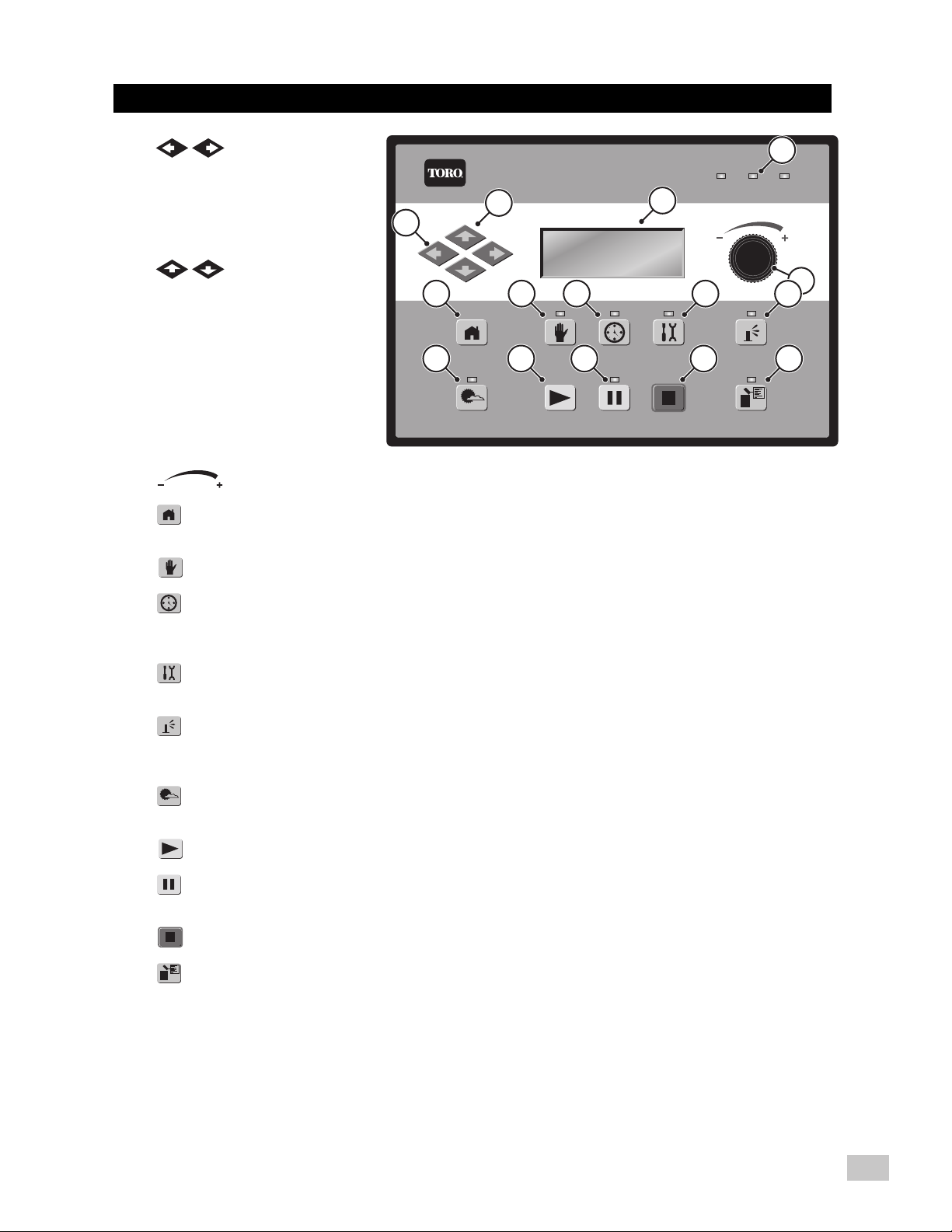
Timing Mechanism Components
Network vp
S
atel lite Mode
C
entra l
H
ome
%A
djust
M
anual
W
ateri ng
S
tart
S
chedu led
W
ateri ng
P
ause /
R
esume
S
tatio n
S
ettin gs
S
atell ite
S
ettin gs
D
iagno stics
S
top
L
ocalOff
1 Left and Right
3
Arrows allow you to select the
next entry field within the same
menu line. Any changes will be
saved after you exit that entry
2
1
4
field.
2 Up and Down
Arrows allow you to scroll up
and down through the menu
6 7 8 9
10
5
items.
3 Operation Mode LED
11 12 13 14 15
Display will indicate the current
satellite operation mode.
4 LCD Panel is the display
screen.
5 Input Dial allows you to scroll through the value selection within the selected entry field.
6 Home Key allows you to exit from any function menu and return the satellite to normal operation.
After pressing the Home Key, all modifications to the settings will be saved.
7 Manual Watering Menu Key allows you to activate station(s) or program(s) manually.
8 Scheduled Watering Menu Key allows you to modify each irrigation program’s parameter.
Use this function to assign the program start times, end times, delay times, stations, runtimes, repeats and
maximum simultaneous stations per program.
9 Diagnostics Menu Key allows you to view the satellite’s firmware version as well as
sequentially activate each stations momentarily. Use this function to troubleshoot the system.
10 Station Settings Menu Key allows you to modify station parameters. Within this setting, you
can specify each station’s percent adjust, disable the station from any activity, hold station watering for a
specific number of days, set the station type to a switch and create or edit the station description/name.
11 Percent Adjust Menu Key allows you to adjust watering to a specific percentage range. The
user can specify percentage adjustment for satellite, programs and stations.
12 Start Key will execute selected program or manual operation.
13 Pause/Resume Key will pause currently activated program(s). Press the key while in pause and
select Resume to continue operation.
14 Stop Key will cancel currently running program(s) or station(s).
15 Satellite Settings Menu Key allows the user to modify the satellite parameters. Users can
specify the satellite communication mode, hold duration for satellite’s activity, the language, clock settings,
date, day change, CSG address, satellite address, station delay, maximum number of stations to run
simultaneously, units and display contrast. Within this menu, the user can also reset all programs, reset the
station parameters and reset all disables.
5
Page 6
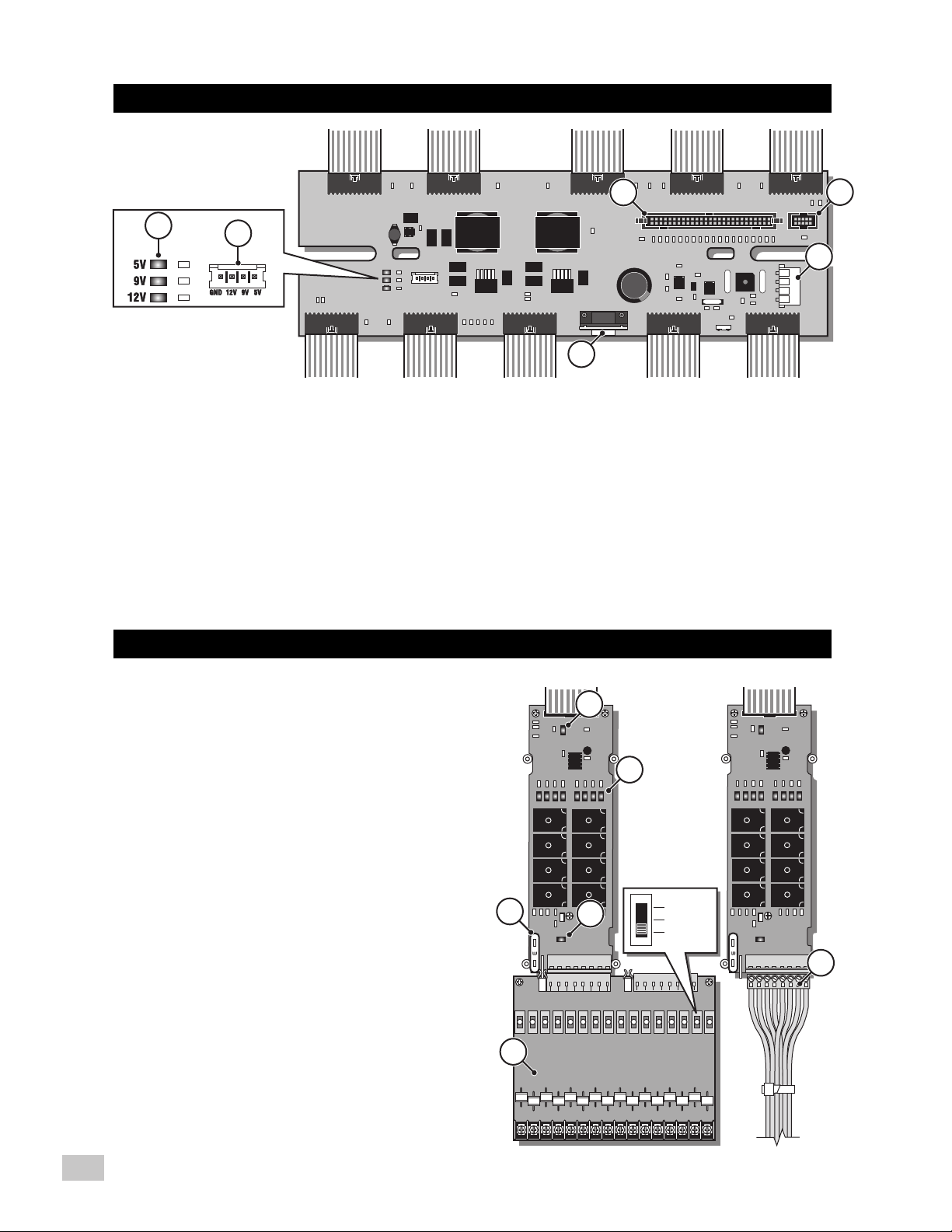
Distribution Board Components
3
1
2
6
1 5V, 9V and 12V LED Indicator - When illuminated, the LED indicates the presence of the
corresponding voltage in the satellite’s circuitry.
2 GND, 12V, 9V and 5V Sources - Voltage source pins provide terminals for monitoring the
satellite’s internal voltages with the use of a digital multi-meter or an oscilloscope.
3 Timing Mechanism Cable Socket - VP Timing Mechanism data cable connection socket.
4 Data Cable Socket - (For future use.)
5 Power Source Socket - 15 VAC input power cable from the satellite’s transformer.
6 RS-232 Data Socket - The RS-232 Data connector enables the satellite to interface with a laptop
or Hand-Held PC.
Output Board Components
4
5
1 Output Board LED Indicator - When
illuminated, the LED indicates that power is present at
the output board.
2 Station LED Indicator - When illuminated,
the LED indicates that the corresponding station
output has been activated.
3 Output Board Fuse - Each output board
is equipped with a 3A fuse. Placing individual fuse
to each board enables the satellite to bypass any
shorted output board and continue operation to the
remaining output boards.
4 Fuse LED Indicator - When illuminated, the
LED indicates that the fuse is functional.
5 Standard Station terminal Connector
- If no additional surge protection is needed, the
standard station terminal connector is sufficient for
station connection.
6 Surge Output Board - The surge output
board is used in lightning prone areas where
additional surge protection is needed. The Surge
Output board also allows the user to manually
activate or deactivate any station with a switch.
3
6
1
4
2
ON
OFF
AUTO
5
6
Page 7
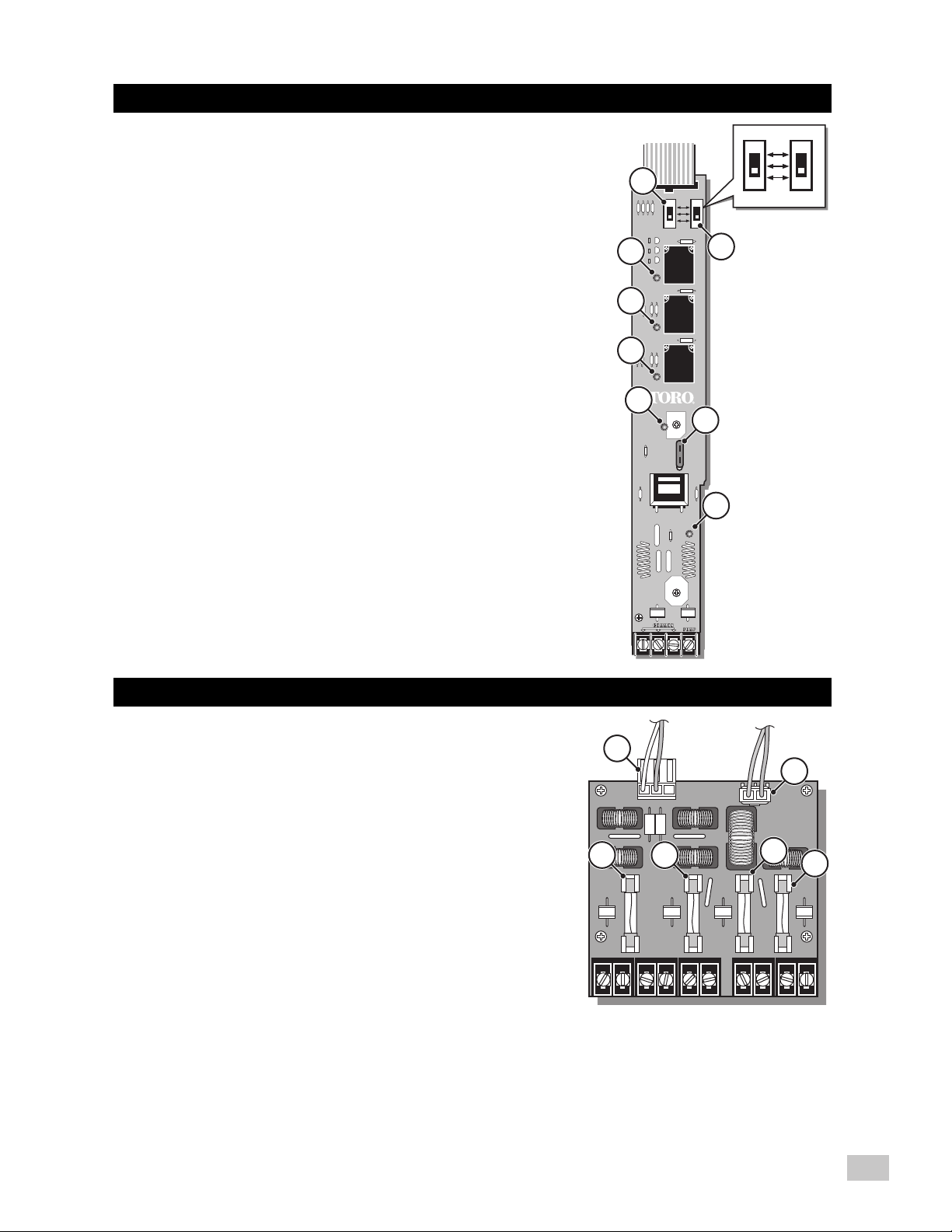
Pump / Common Board Components
1
PUMP COMMON
PUMP COMMON
ON
AUTO
OFF
PUMP COMMON
PUMP COMMON
ON
AUTO
OFF
1 Pump Terminal Switch - The Pump terminal can be placed in
ON, OFF or Auto with this switch.
2 Common Terminal Switch - The Common terminal can be
placed in ON, OFF or Auto with this switch.
Note: The Common switch must be set to ON when activating a
station using the output board station switch.
3 Pump LED Indicator - When illuminated, the LED indicates
activation of the pump terminal.
4 Common LED Indicator - When illuminated, the LED
indicates the activation of the 1st common terminal.
5 Common LED Indicator - When illuminated, the LED
indicates the activation of the 2nd common terminal.
6 24 VAC Indicator - When illuminated, the LED indicates that
the
24 VAC in the Pump/Common output board and the fuse are
functional.
7 Pump/Common Board Fuse - The Pump/Common output
board is equipped with a 1A fuse.
8 Output LED Indicator - When illuminated, the LED indicates
the presence of voltage at the pump terminal output.
3
4
5
1
2
6
7
8
Communication Board Components
1 Communication Data Socket - Timing mechanism
interface
2 Power Supply Socket - Pump/Common board
interface
3 0.5A Fuse - Communication Line Protection
4 0.5A Fuse - Communication Line Protection
5 7.5A Fuse - Common Line Protection
6 0.5A Fuse - Pump Line Protection
1
2
43
5
6
7
Page 8
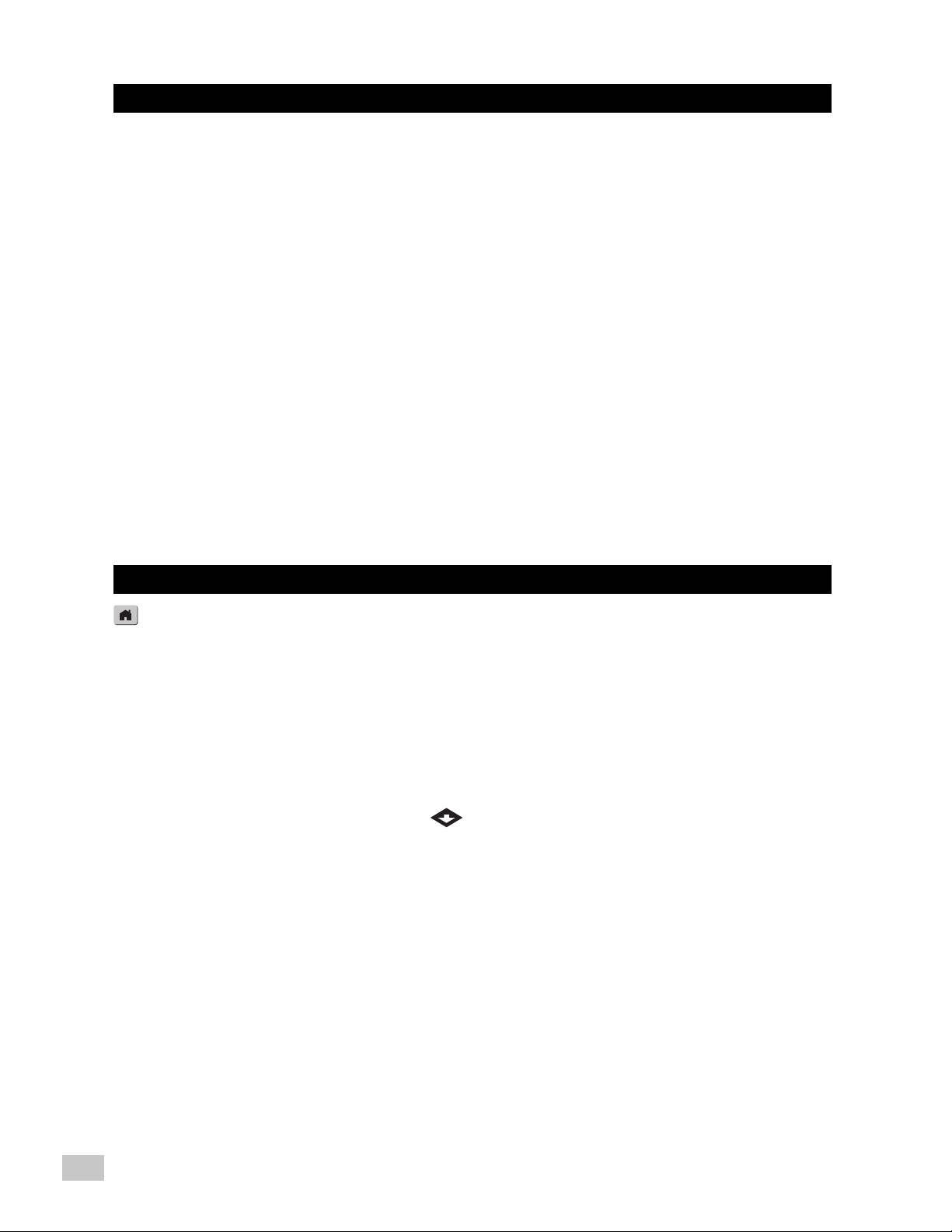
Power-Up Diagnostics
Upon power-up, the satellite will display:
Network VP
Booting
The Network VP Satellite will initiate a diagnostic test automatically during power-up. This function will take
approximately ten seconds and it can not be bypassed. If a problem is detected during the diagnostic test, it will be
indicated on the display. These status information can not be edited. The information is as follows:
Line 1: Network VP Firmware Version and Revision Date
Line 2: Detect: [xx stations, yy sensors] (xx = number of stations detected, yy = number of sensors detected)
Line 3: Last Power Downtime Date and Time
Example:
Rev: 3.00 05/30/08
Detect: 64sta, 00sen
PD - 02/01/08
The default Home display will follow after the diagnostic display has timed-out.
Home display example:
Sun 04/02/06 02:31 pm
Sat# 001-001 Sec: 57
Day Change: 12:00am
Home Key
Pressing the Home Key will revert to the default display. When editing irrigation programs, Station or Satellite
settings, pressing the Home Key will save any setting modifications and return the user to the Home display.
Home display examples:
Sun 04/02/06 02:31 pm (Typical Home display with no active scheduled program)
Sat# 001-001 Sec: 57
Next start: 03:00am
Sun 04/02/06 02:31 pm (Home display with two active scheduled programs)
Sat# 001-001 Sec: 57
Running 02 programs (Use the down arrow button to access hidden display lines on the screen)
P01 Sta01 00:09:46
P05 Sta25 00:19:51
The Day Change line will display the next program start time (Next Start: HH:MM) if the current day is
an active watering day. If the satellite is running a program, the Day Change line will display Running XX
programs to indicate the number of active programs.
8
Page 9
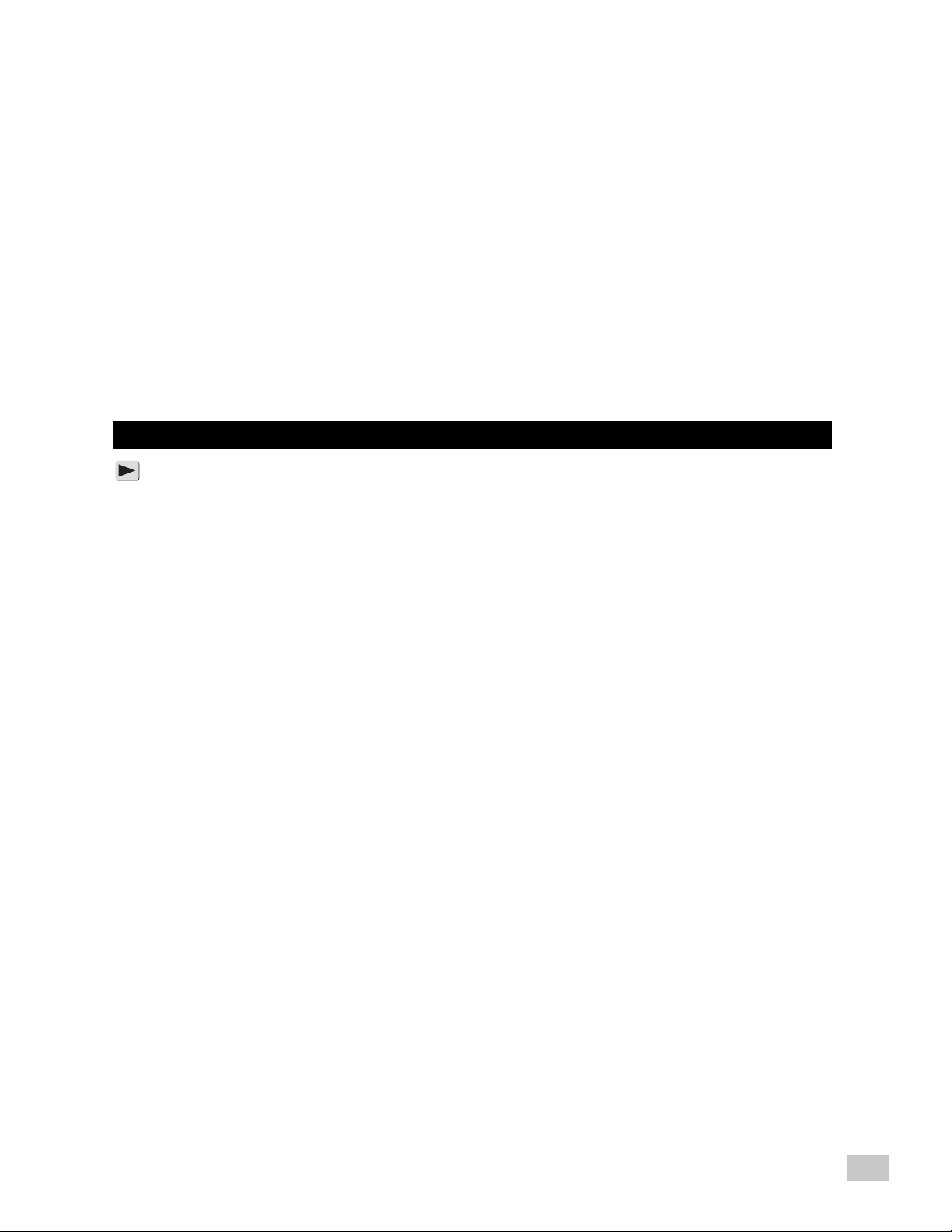
If the satellite has an active running program, the display will read:
Sun 04/02/06 02:31 pm
Sat# 001-001 Sec: 57
Running 04 prg+ Man (Running Multi-Manual)
P01 Sta01 %00:05:00 (The “%” symbol before the runtime indicates that station 01 is percent adjusted.)
P01 Sta02 00:05:00 (P01 indicates Program 01 is currently active)
P01 Sta03D 00:05:00 (The “D” symbol after the station number indicates that station 03 is disabled.)
P02 Sta10P 00:05:00 (The “P” symbol after the station number indicates that program 02 is paused.)
P03 Soak04 00:00:32 (“Soak” indicates that Station 04 of Program 03 is active and in the soak transition.)
GMM Sta35 00:15:00 (GMM indicates that Group Multi-Manual is active)
Man Sta21 00:10:00 (“Man” indicates Manual Watering is currently active)
Man Sta22S 00:10:00 (The “S” symbol after the station number indicates that program 02 is stacked.)
Note: Program stacking occurs when the satellite is running a program where the maximum simultaneous
station limit is surpassed. Additional scheduled programs will be stacked (delayed) until an available station can be
activated.
Start Key
Use the Start key to execute a manual function.
Note: Pressing the Start key while the satellite is idle will prompt the Manual Watering menu.
Multi-Manual Start Display
Multi-Manual
Starting
03 (3-second countdown)
STOP to cancel
Manual Syringe Start Display
Syringe Starting
Program 01
03 (3-second countdown)
STOP to cancel
Manual Start Program Display
Program 01
Starting
03 (3-second countdown)
STOP to cancel
Group Multi-Manual (GMM) Start Program Display
GMM
Starting
03 (3-second countdown)
STOP to cancel
9
Page 10

Pause / Resume Key
The Pause command is used to suspend active program or manual irrigation. The Pause function allows the
user to specify the pause duration.
Pause / Resume Function Directions
Pause function example: Program 01 has been manually activated. Pause program 01 for 30 minutes.
1. Press the Pause key.
2. Use the Input Dial to select All, M-Man or Prg:XX (XX = the program number). If multiple programs
are active, use the Right Arrow key to tab to the program number field before using the Input Dial to
select the correct program number. For this example, select Prg: 01.
3. Press the Down Arrow to advance the cursor to the for: field. Use the Input Dial and the
Right Arrow key to select the pause duration in hours and minutes. For this example, set the pause
duration to 00 hr 30 min.
The display should read:
Pause: Prg: 01
for: 00 hr 30 min (The default pause time is 00 hr 05 min minutes)
Press PAUSE to pause
00 Programs paused
4. Press the Pause key to initiate the Pause function.
Resume Satellite Activity example: Reactivate Program 01 watering.
1. Press the Pause key.
2. Use the Input Dial until the correct program or multi-manual operation is displayed.
For this example, select Resume: Prg: 01.
The display should read:
Resume: Prg: 01
Push PAUSE to resume
01 Programs paused
3. Press the Pause key to release the Pause function.
Pause Function Satellite Action
Pause Program XX Allow the start of other programs, multi-manuals and syringe. If the start time of
the paused program occur’s again while still on Pause, that runtime will be stacked
(delayed until the first occurrence is completed).
If Program XX is already on Pause or Pause All is in effect, the new pause time-out will
override the remaining pause time for program XX.
Pause Multi-Manual Allows any program or syringe start. If the 1st multi-manual is Paused and a second
multi-manual is started, the 1st multi-manual (Paused) will resume and the second
multi-manual that was sent will be stacked.
If Multi-Manual is already on Pause or Pause All is in effect, the new pause time-out
will override the remaining pause time for the multi-manual.
Pause Syringe Allows any program or manual start. If a new syringe is activated for the same paused
syringed program, the pause will be cancelled and activity will resume with the new
runtime.
If a syringed program is on Pause All, activating a new pause for the same syringe
program will overwrite the remaining pause time with the new pause time for that
syringed program.
10
Page 11

Pause All All currently running programs, multi-manual and syringe will be suspended until the
pause time-out expires.
New start is allowed only for Manual functions.
Additional programs that are scheduled to start while Pause All is in effect will be
stacked until the Pause time-out expires.
Pause All Timed out All activity delayed by Pause All function will resume. Programs and Manual functions
that were paused after the Pause All function will resume when their pause time-out
expires.
Resume Program XX Resumes program XX activity.
Resume Multi-Manual Resumes multi-manual activity.
Resume Syringe Resumes syringe activity.
Resume All Resumes all irrigation activity.
Cancel (Stop) Program XX If Program XX is paused, the pause status will be cancelled and activity terminated. If
the same program is stacked, it will also be terminated.
Cancel (Stop) Manual If Manual activity is paused, the pause status will be cancelled and the manual activity
is terminated.
Cancel (Stop) All All paused activities will be cancelled and all watering will be terminated.
Stop Key
Use the Stop function to cancel program or manual irrigation. If the Network VP satellite has no current
activity, pressing the Stop key will have no effect.
Stop Function Directions
Stop Function Example: Program 01 is activated automatically. Cancel watering for program 01.
1. Press the Stop key.
2. Use the Input Dial until the desired program or station to be cancelled is displayed.
For this example, select Cancel: Prg: 01.
The display should read:
Cancel: Prg: 01
STOP to cancel water
Running 01 programs
P01 is running
3. Press the Stop key to finalize the program cancelation.
When finished, the display should read:
Canceling P01
Watering
03 (3-second countdown)
STOP to escape
11
Page 12

Satellite Settings
Satellite Settings allows you to set satellite parameters such as Time, Date and Language.
Use the Up or Down Arrows to navigate through the menus.
Use the Left and Right Arrow to advance to the next entry field on the same menu line.
Use the Input Dial to select values when editing.
Comm Mode: – Use this menu item to select the satellite mode of operation between Central, Local or Off mode.
Hold All: – Use this menu item to suspend satellite operation and choose the suspension duration from
Today, 02-30 days, Permanent or None.
Hold Rain: – Use this option to suspend satellite operation and choose the suspension duration from
Today, 02-30 days, Permanent or None. When activated, Hold Rain will cancel any current
watering, along with suspending operation.
Reset Prg’s: – Use this menu item to reset all satellite irrigation program by selecting Yes. After selecting
Yes, press the Up or Down Arrows to activate. The following will display:
Reset All Programs
to defaults
05 (5-second countdown)
STOP to escape
All program data will be erased after a successful reset.
Reset Sta’s: – Use this menu item to reset all station settings by selecting Yes. After selecting Yes, press the
Up or Down Arrows to activate. The following will display:
Reset All Stations
to defaults
05 (5-second countdown)
STOP to escape
All station settings will be erased after a successful reset.
Reset Unit: – Use this menu item to reset the satellite settings by selecting Yes. Select Yes using the Input
Dial and press the Up or Down Arrows to activate. The following will
display:
Reset All Defaults
10 (10-second countdown)
STOP to escape
After the 10-second countdown, the satellite will reboot.
Resetting the unit will erase all user-defined program data and configuration values in the
satellite’s memory.
Enable Sta’s: – Use this menu item to reset all disabled stations with one execution. This function will also
clear all station alarms related to under/over current conditions. Select Yes All using the Input
Dial and press the Up or Down Arrows to activate. Select No to
cancel. Individual stations can be enabled/disabled by using the Disable function within the
Station Settings menu.
Reset Amps: – The Network VP 3.0 automatically monitors the electrical output current for each individual
stations. Network VP 3.0 ensures that each station operates properly by comparing the
station’s electrical current draw to a nominal value. Use this menu item to reset all stations’
electrical current values. Select Yes All using the Input Dial and press the Up or
12
Down Arrows to activate. Select No to cancel. Individual stations can be reset by
using the Nominal function within the Station Settings menu.
Page 13

Setup Amps: – Use this menu item to establish and update each of the stations’ nominal current value to
the satellite’s memory. These values are used by the satellite for Current Reaction Management
(CRM) and Current Prediction Management (CPM).
CRM allows the Network VP 3.0 to react to an out-of-tolerance current condition. This
condition occurs when a station’s electrical current exceeded the boundaries of the tolerance
setting for that station.
CPM enables the Network VP 3.0 to manage output current of all the activated stations. As
a result, Network VP 3.0 can prevent a station from activating if the total satellite output will
exceed the maximum allowable current. If a station is prevented from activating because of a
possible electrical current overage, the station will activate as soon as the required electrical
current capacity is available.
Set Amp Tol: – Use this menu item to set the electrical current tolerance for each station. This value will
determine the maximum and minimum threshold value for all stations in relation to their
nominal current value. Individual station amp setting can then be modified by using
the Tol +/– function within the Station Settings menu.
Language: – Default language is English. Future option, Spanish.
Clock Set: – Use this menu item to set the current time. Use the Left and Right Arrow Keys to
select the Hours and Minutes parameters then use the Input Dial to modify the
values.
Clock Mode: – Use this menu item to select the clock mode between Am/Pm (12-Hour) and 24-Hour mode.
Date: – Use this menu item to set the current date. Use the Left and Right Arrow Keys to
select the Month, Date and Year parameters then use the Input Dial to modify the
values.
Day Change: – Use this menu item to set the “day change” time. The “day change” is the specified time
that the satellite will advance the date. The default day change is 12:00 am. Adjusting the
day change time will allow programs to start throughout the night on the same active day
schedule. Programs with runtimes beyond the day change time are allowed to finish.
CSG Address: – Use this menu item to set the CSG (Central Satellite Group) address. SitePro uses this
address to identify different satellite groups.
Identify all satellites that can be grouped together and assign them with the same CSG
address. When SitePro sends out a command to that CSG address, all the satellites within
that group will receive and execute the command.
Sat Address: – Use this menu item to set the satellite address. Each satellite must be given a unique
satellite address. SitePro uses this address to identify individual satellites when sending
satellite specific commands.
Sta Delay: – Use this option to set the satellite’s station delay. The station delay determines the wait time
before the next station is activated after a station has concluded its watering cycle. This time
delay is used to allow the system to normalize between station activations.
Max Sim Sta: – Use this menu item to set the maximum number of simultaneously operating stations. This
threshold will be applied to all programs and manual irrigation functions. Each program can
then be set with a lower limitation if necessary.
Note: Simultaneous setting in the Watering Schedule can not exceed the Satellite Settings.
Example: The satellite is set with a maximum simultaneous active stations of 7. All programs
in the satellite will adhere to the 7 maximum active stations and each can be adjusted with a
lower limit (6, 5, 4, etc.).
Meas Units: – Use this menu item to set the satellite’s unit system between English (U.S. Standard) and
Metric units.
Display Adj: – Use this menu item to adjust the contrast of the LCD screen. Use the Input Dial
to darken or lighten the text display.
13
Page 14

Station Settings
Station Settings allows you to set parameters specific to each station.
Use the Up or Down Arrows to navigate through the menus.
Use the Left and Right Arrow Keys to advance to the next entry field on the same menu line.
Use the Input Dial to select values when editing.
S01 – Select the station you want to edit in this field. Choose from Station 01 through the satellite
maximum station count of 64.
100% – If weather or other condition requires irrigation program modification, it can be easily adjusted
by changing the percent adjustment. Station operation can be reduced to 000% (Off) or
increased up to 900%. 100% represents standard operation.
Sched Today: – This menu item will display the total scheduled station runtime for the current irrigation day.
Water Today: – This menu item will display the total station runtime that has occurred for the current
irrigation day.
Note: Runtime resulting from a station that is manually activated via the output hardware
switch will not be captured.
Water Yestr: – This menu item will display the total station runtime that occurred for the previous
irrigation day.
Note: Runtime resulting from a station that is manually activated via the output hardware
switch will not be captured.
Disable: – Use this menu item to disable station operation by selecting Yes from the menu. Resume
station operation by selecting No from the menu. Enabling a station (disable = no) will clear
corresponding station alarms that resulted from over/under current conditions.
Hold Sta: – Use this menu item to delay operation for this station. Select the hold duration from
01–30 days, Permanent or None. This option is useful when a specific station needs to be
deactivated without affecting any of the programs.
Is Switch: – Use this menu item to assign the station to a switch. When the switch (station) is activated, the
Master Valve or Pump will not actuate. The output will remain as 24 VAC
Cycles: – Using this menu item will result in additional start times without increasing the station runtime.
Cycles will automatically divide the corresponding station runtime by the Station Cycles value
and execute each resulting cycles after satisfying the program soak duration. Select from 01
(normal operation) through 04 cycles or you can select Autocycle. When selecting Autocycle,
the Max Cycle duration and Auto Soak duration must be entered. Autocycle will then run the
station up to the Max Cycle duration, wait for the Auto Soak duration to expire, then initiate
another cycle until the total station runtime is completed.
14
Page 15

Edit Name: – Use this menu item to assign a name description to the station. The naming format is XX-AA-
YYY, where XX represents the golf course hole number, AA represents the area description
acronym and YYY represents the sprinkler number within the area. By following the naming
format, you can easily figure out where and what area the station is watering.
Area Description Acronym Listing
GR = Greens DR = Driving Range TE = Tee CH = Club House FW = Fairways
LA = Landscape RF = Rough PG = Putting Green AP = Approaches MS = Misc.
Last On: – This menu item will display the last activation current value that the satellite recorded for the
station.
Nominal: – This menu item will display the nominal current value that the satellite recorded for the station.
You can reset the value by selecting Reset. Use the Input Dial to select Reset and
press Up or Down arrows to select. Once Reset is selected, Nominal values will
default to 0 (Zero). The satellite will record the new value on the next station activation.
Note: Nominal values can also be updated by activating Setup Amps from the Satellite
Settings menu or selecting Reset from the Nominal item under Station Amps menu in Diagnostics.
Performing these function will reset all of the station’s nominal current values.
Tol +/– : – Use this menu item to set the individual station’s nominal current tolerance. This value
will determine the station’s allowable current operating range. If the satellite subsequently
determines that the station is operating outside of the allowable range, the satellite will disable
the station and generate an alarm.
Alarm Events – This menu item will display any alarm events incurred from previous activation. Alarm event
messages will disappear when the satellite detects that the fault has been fixed.
Pump Nomn: – This menu item will display the pump output nominal current value. This value can not be
modified in this menu item. To reset this value, select Reset from the Nominal: menu item. This
value will also reset when Setup Amps from the Satellite Settings menu is activated.
15
Page 16

Scheduled Watering
The Network VP satellite features 64 fully-independent resident programs. With three types of programs to
select from, you can further custom fit your irrigation programs to any landscape.
• Basic Irrigation Program will activate a station or group of stations with one start time on a daily basis.
Each station will water for the duration specified in hours, minutes and seconds. Percent adjust and maximum
number of simultaneous activate stations per program can be specified in this program.
• Advanced Irrigation Program will activate a station or group of stations with up to 24 start times.
The 2-week calendar scheduling can be varied from All (daily), Alternate, Weekdays only, Weekends only, None
(Off) or specific days dictated by you. Percent adjust and the number of simultaneous active stations can be
specified in this program.
• Grow-In Irrigation Program will activate a station or group of stations for the length of their runtime.
The program will repeat the cycle after the specified delay time expires and will repeat continuously between the
set Start and End times. Percent adjust and the simultaneous activate stations can be specified in this program.
• GMM (Group Multi-Manual) will activate up to 64 Sequences with 6 stations per sequence. Each
station can only be assigned to one sequence. GMM have a 5-day schedule with up to 24 start times.
Note: A program must be configured with the proper settings in order to run either automatically or manually.
• Station Based Flow Management - The Network VP supports station based flow management
as downloaded by SitePro. When station based flow management is utilized, the downloaded station activity
list can be viewed between GMM and P01 within the Scheduled Watering menu. The station activity list cannot be
edited at the satellite. Upon receipt, the satellite automatically creates traditional programs (P01 to P64) from
the information contained in the station activity list. Traditional programs created from the station activity list are
intended for manual irrigation and therefore do not include a start time. Placing a start time on any traditional
program will disable the station activity list and prevent it from executing.
The configuration parameters are as follows:
P01 – Select the program number being created or modified. Network VP can have up to 64 programs plus a GMM.
100% – Percent adjustment parameter. Adjust the percentage according to the proper weather or season changes.
You can adjust the program’s watering from 10% – 250%. (Available for Basic, Grow-In and Advanced.)
Hold – Activate HOLD to suspend program activity. Select from NONE, TODAY, 02–30 Days and PERMANENT.
(Available for Basic, Grow-In and Advanced)
Type – Select the type of program being created from Basic, Grow-In and Advanced.
Start time: – Enter the time to start the program cycle. Advanced programs can have up to 24 Starts. (Available
for Basic, Grow-In and Advanced.)
End: – Enter the time the program will terminate watering. (Available only for Grow-In programs.)
Delay: – Enter the delay time between each program cycles. (Available only for Grow-In programs.)
Days: – Select the program’s active days schedule ranging from Water Every 01 Days through 30 Days or selectively
choose any Days-of-the-Week to irrigate. (Available only for Advanced programs.)
set>: – When selecting Days-of-the-Week to irrigate, use set to activate or deactivate any days from the two-week
schedule. (Available only for Advanced programs.)
Today’s Day: – Select Today’s designation when choosing the Water Every XX option. Example: When setting
your program to water every 4th day and you want the cycle to start tomorrow, set 03 for Today. The TODAY number is
increased at every Day Change until the Water Every number is met. (Available only for Advanced programs.)
Sta#: – Enter the stations and their runtimes that the program will activate.
Syringe: – Regardless of the programmed runtimes, if the syringe duration is set at a value from 01 through 99
minutes, all stations in that program will activate for that duration at start time. Disable Syringe by assigning 00 min for
the duration. (Available only for Advanced programs.)
Repeats: – Program repeats can be set from 0–3 times. The program’s total runtime will be multiplied by the
number of repeats. Program repeat will activate immediately after the program soak duration is satisfied. (Available
only for Advanced programs.)
Soak: – Soak is the delay time that the controller will wait before executing a station cycle or a program repeat.
Soak is valuable to give irrigation time to penetrate the soil before continuing with the cycle. Without soak time, the
soil will reach saturation resulting in water run off. Soak time can range from 00:00 (no delay) to 11:59 (Hours:Minutes).
(Available only for Advanced programs.)
Simult: – Enter the maximum allowable stations that can simultaneously operate. This parameter can not be greater
than the Max Sim Sta (Maximum Simultaneous Stations) in the Satellite Settings. (Available for Basic, Grow-In and
Advanced.)
16
Page 17

Basic Irrigation Program Setting:
Basic Irrigation Program example: Create Program 01 with stations 1–5 for 25 minutes each and stations 11–20
for 15 minutes each with a program adjustment of 110%. Set the start time at 6:30 am with five maximum
simultaneous active station.
1. Press the Scheduled Watering Key . The cursor is initially located at the program selection field. Use the
Input Dial to select the program (P01–P64) you want to create or modify. For this example, select
program 01.
2. Press the Right Arrow Key to advance to the Percent Adjust field. Normally this setting will be 100%
unless weather or other condition suggest that less or more irrigation time is needed. Use the Input Dial
to adjust the setting. For this example, set the %adjustment to 110%.
Note: Changing the percent adjustment of Program 01 in the Scheduled Watering settings will also
change the settings of Program 01 in % Adjust settings.
3. Press the Down Arrow to advance the cursor to the Hold: field. Use this option to suspend program
operation. Select from None, Today, 02–30 days or Permanent. For this example, select None.
Note: Programs placed on Hold can still be activated by Manual Watering.
4. Press the Down Arrow to advance the cursor to the Type: field. Use the Input Dial to
adjust the setting. For this example, select Basic.
5. Press the Down Arrow to advance the cursor to the Start time: field. Use the Input Dial
and the Right Arrow Key to select the appropriate program start time. For this example, set the start
time to 06:30 am.
6. Press the Down Arrow to advance the cursor to the Sta#: field. Use the Input Dial to
select the correct value of the first station being irrigated. For this example, select station 01.
7. Press the Right Arrow to advance the cursor to the next value. This value will indicate the last station of
the range. If irrigating only one station, this value should be the same as the first value. For this example,
select 05.
8. Press the Right Arrow to advance the cursor to the next entry field. This entry field will indicate the
runtime in hours, minutes and seconds (HH:MM:SS). Use the Input Dial and the Right Arrow Key
to select the appropriate runtime value. For this example, set the value to 00:25:00.
9. Repeat Steps 4–8 for Group Station 11–20 with 15 minutes of runtime.
10. Press the Down Arrow to advance the cursor to the Simult: field. Use the Input Dial to
select the maximum allowable simultaneous active stations. For this example, set the value to 05.
When finished, the display should read:
P 01 110% %05:02:30 (% indicates adjusted time of 5 hours, 2 minutes & 30 seconds total program runtime)
Hold: None
Type: Basic
Start time: 06:30am
Sta#: 01–05 00:25:00
Sta#: 11–20 00:15:00
Sta#: – – – – – – – : – – : – –
Simult: 05
17
Page 18

Advanced Irrigation Program Setting:
Advance Irrigation Program example: Create program 2 with stations 6–10 for 15 minutes each with no percent
adjustment. Set the start time 01 at 5:45 am every Monday, Wednesday and Friday only. Set the maximum
simultaneous active station to 5.
1. Press the Scheduled Watering Key . The cursor is initially located at the program selection field. Use the
Input Dial to select the program (P01–P64) you want to create or modify. For this example, select
program 02.
2. Press the Right Arrow Key to advance to the Percent Adjust field. Normally this setting will be 100%
unless weather or other condition suggest that less or more irrigation is needed. Use the Input Dial
to adjust the setting. For this example, no adjustment is needed.
3. Press the Down Arrow to advance the cursor to the Hold: field. Use this option to suspend program
operation. Select from None, Today, 02–30 days or Permanent. For this example, select None.
4. Press the Down Arrow to advance the cursor to the Type: field. Use the Input Dial to
adjust the setting. For this example, set the Type to Advanced.
5. Press the Down Arrow to advance the cursor to the Days: field. Use the Input Dial to
select the program activation interval from 01–30 days. Select 01 for everyday, 02 for every other day, 03 for
every third day and so on. The example does not call for a set interval. Leave the Days: setting to
SMTWTFS.
6. Press the Down Arrow to advance the cursor to the Set: field. Use the Input Dial to select
from any of the preset intervals (All, Alternate days, Weekdays only, Weekends only, None or User set). To
create your own program activation interval, select Set:. Use the Right Arrow Key to select the day of
the week you want to irrigate and use the Input Dial to activate (X) or deactivate (blank) the
selection. For this example, activate M (Monday), W (Wednesday) and F (Friday) only. MWF of the 1st and 2nd
week should have an X mark under while the rest are blank.
7. Press the Down Arrow to advance the cursor to the Start: field. The first entry field will indicate the
start time number. Each program can have a maximum of 24 start times. Use the Input Dial to
choose the start time being created or modified. Press the Right Arrow Key to advance to the time entry
field. Use the Input Dial to select the start time in hours and minutes ( HH:MM). Repeat Step 7 for
additional start times. For this example, set start time 01 to 05:45am.
8. Press the Down Arrow to advance the cursor to the Syringe: field. Use the Input Dial to
activate Syringe by entering a syringe runtime. If activated, the program will run all stations for the duration
specified, regardless of the individual station runtimes. Leave the syringe runtime at 00 min.
9. Press the Down Arrow to advance the cursor to the Repeats: field. Use the Input Dial to
enter the amount of repeats the program will execute after activation. Leave the Repeat value to 0.
10. Press the Down Arrow to advance the cursor to the Soak: field. Use the Input Dial to
enter soak time. The soak time will indicate the delay before the program will repeat or cycle again. Leave the
soak time to – – : – – : – – for no soak delay.
18
11. Press the Down Arrow to advance the cursor to the Sta#: field. Use the Input Dial to
select the correct value of the first station being irrigated. For this example, select station 06.
12. Press the Right Arrow to advance the cursor to the next value. This value will indicate the last station of
the range. If irrigating only one station, this value should be the same as the first value. For this example,
select station 10.
Page 19

13. Press the Right Arrow to advance the cursor to the next entry field. This entry field will indicate the
runtime in hours, minutes and seconds ( HH:MM:SS). Use the Input Dial and the Right Arrow Key
to select the appropriate runtime value. For this example, set the value to 00:15:00.
14. Press the Down Arrow to advance the cursor to the Simult: field. Use the Input Dial to
select the maximum allowable simultaneous active station. For this example, set the value to 05.
When finished, the display should read:
P 02 100% 01:15:00 (01:15:00 = 1 hours & 15 minutes total program runtime)
Hold: None
Type: Advanced
Days: SMTWTFSSMTWTFS
Set>: X X X X X X
Start: 01 05:45am
Syringe: 00 min
Repeats: 0
Soak: – – : – – : – –
Sta#: 06–10 00:15:00
Sta#: – – – – – – – : – – : – –
Simult: 05
Grow In Irrigation Program Setting:
Grow In Irrigation Program example: Create program 3 with stations 21–30 for 5 minutes each with no percent
adjustment. Set the start time at 6:30 am and the end time at 4:00 pm. Set the delay for 2 hours and 15 minutes
and the maximum simultaneous active station to 5.
1. Press the Scheduled Watering Key . The cursor is initially located at the program selection field. Use the
Input Dial to select the program (P01–P64) you want to create or modify. For this example, select
program 03.
2. Press the Right Arrow Key to advance to the Percent Adjust field. Normally this setting will be 100%
unless weather or other condition suggest that less or more irrigation is needed. Use the Input Dial
to adjust the setting. For this example, no adjustment is needed.
3. Press the Down Arrow to advance the cursor to the Hold: field. Use this option to suspend program
operation. Select from None, Today, 02–30 days or Permanent. For this example, select None.
4. Press the Down Arrow to advance the cursor to the Type: field. Use the Input Dial to
adjust the setting. For this example, set the Type to Grow-In.
5. Press the Down Arrow to advance the cursor to the Start: field. This start time will indicate the
starting point of the Grow-In cycle. Use the Input Dial to select the start time value. Use the Left
and Right Arrow Keys to navigate between the Hours and Minutes fields. For this example, set the
start time to 06:30am.
6. Press the Down Arrow to advance the cursor to the End: field. This end time will indicate the end point
of the Grow-In cycle. Use the Input Dial to select the end time value. Use the Left and Right Arrow
Keys to navigate between the Hours and Minutes fields. For this example, set the end time to
04:00pm.
(Continued to the next page)
19
Page 20

7. Press the Down Arrow to advance the cursor to the Delay: field. This delay time will determine the
wait time between program cycles. Use the Input Dial to select the delay time value. Use the Left
and Right Arrow Keys to navigate between the Hours and Minutes fields. For this example, set the
delay time to 02:15.
8. Press the Down Arrow to advance the cursor to the Sta#: field. Use the Input Dial to
select the correct value of the first station being irrigated. For this example, select station 21.
9. Press the Right Arrow to advance the cursor to the next value. This value will indicate the last station of
the range. If irrigating only one station, this value should be the same as the first value. For this example,
select station 30.
10. Press the Right Arrow to advance the cursor to the next entry field. This entry field will indicate the
runtime in hours, minutes and seconds (HH:MM:SS). Use the Input Dial and the Right Arrow Key
to select the appropriate runtime value. For this example, set the runtime to 00:05:00.
11. Press the Down Arrow to advance the cursor to the Simult: field. Use the Input Dial to
select the maximum allowable simultaneous active station. For this example, set the value to 05.
When finished, the display should read:
P 03 100% 00:50:00
Hold: None
Type: Grow In
Start: 06:30am
End: 04:00pm
Delay: 02:15 (hr:min)
Sta#: 21–30 00:05:00
Sta#: – – – – – – – : – – : – –
Simult: 05
GMM (Group Multi-Manual) Setting:
GMM example: Create Group Multi-Manual with two sequences. Sequence 1 will have stations 1, 5, 7 and 9 with
a runtime of 15 minutes per station. Sequence 2 will have stations 2, 3, 4, 11, 12 and 13 with a runtime of 20
minutes per station. The GMM will have two start times, one at 9pm and the other at 3am. GMM shall run only on
Sundays, Tuesdays, Thursdays and Saturdays.
1. Press the Scheduled Watering Key . The cursor is initially located at the program selection field. Use the
Input Dial to select GMM which is located between P64 and P01.
2. Press the Down Arrow to advance to the Set – – Act days field. This field allows you to select the
days of the week the GMM will activate. Use the Right and Left arrows to navigate between days
of the week and use the Input Dial to activate/deactivate a day. All days are deactivated as the
factory default. To activate Sunday, Tuesday, Thursday and Saturday, place an X under its corresponding
initial.
3. Press the Down Arrow to advance to the Start: field. Use the Right and Left arrows to
navigate to the start number and time. Use the Input Dial to select the Start number and enter the
start time. Set Start time 01 to 09:00pm and Start time 02 to 03:00am.
4. Press the Down Arrow to advance to the Seq#: field. Use the Right and Left arrows to
navigate between the Sequence number and runtimes. Use the Input Dial to select the sequence
number and set sequence station runtimes. Set Sequence 01 to 00:15:00 of runtime.
20
(Continued to the next page)
Page 21

5. Press the Down Arrow to advance to the Sta field. Use this field to enter the station numbers that
corresponds to the currently displayed sequence. Use the Right and Left arrows to navigate
between the station number fields. Use the Input Dial to select station number. Set Stations 01,
05, 07 and 09 to sequence 01.
Repeat Steps 4 and 5 to set additional sequences. Set a 20-minute station runtimes to sequence 02.
Set stations 02, 03, 04, 11, 12 and 13 to sequence 02.
Note: Network VP will allow you to set a station that is already assigned to another sequence but it will
delete that station number from the sequence it was previously assigned.
When finished, the display should read:
GMM S M T W T F S 00:35:00
Set X X X X Act days
Start: 01 09:00pm
Seq#: 01 00:15:00
St 01 05 07 09 – – – –
Clear GMM: No
GMM S M T W T F S 00:35:00
Set X X X X Act days
Start: 02 03:00am
Seq#: 02 00:20:00
St 02 03 04 11 12 13
Clear GMM: No
6. To clear GMM, press the Down Arrow to advance to the Clear GMM: field.
Use the Input Dial to No or Yes. Select Yes if you want to clear the GMM parameters.
You must press the Up Arrow to after selecting Yes to activate selection.
Station Based Flow Management:
The SBF (Station Based Flow) screen can be accessed from the Scheduled Watering menu.
Follow the steps to access.
1. Press the Scheduled Watering Key . The cursor is initially located at the program selection field. Use the
Input Dial to select SBF List which is located between GMM and P01.
Note: The SBF List is only available after a successful download from SitePro.
2. Use the Right arrow to navigate to the event number.
3. Use the Input Dial to select the event number you want to review.
SBF (Station Based Flow) Sample Screen:
SBF List Event 001 (1st line will indicate the Event Number)
Start 12:00am S22 (2nd line will indicate the Start Time followed by the Station Number)
Run 00:10:00 P26 (3rd line will indicate the Runtime [Hrs:Min:Sec] followed by the Program Number)
Program Start (80) (4th line indicate Miscellaneous Functional Code)
Note: Editing to the SBF List is not allowed in the satellite level. SBF modifications must be made in SitePro
and downloaded back to the satellite to update.
21
Page 22

Manual Watering
The Manual Watering functions are used for additional watering if the irrigation program is not sufficient.
They can also be used to troubleshoot each station for proper operation. Pressing the Manual Watering Key will
access three manual irrigation functions; Multi-Manual, Syringe and Program.
M-Manual - Select M-Manual to activate a station or group of stations with a specified runtime.
Multi-Manual Station Activation Directions
Manual station activation example: Activate stations 1–12 with a runtime of 5 minutes each and limit watering to 3
stations simultaneously.
Note: The Multi-Manual function is limited to the maximum simultaneous station settings of the satellite. In
cases where a program is running and a multi-manual activated, the satellite will activate all stations specified in
the multi-manual in addition to the currently activated stations. Thus, the multi-manual will allow the satellite to
exceed the maximum simultaneous station settings.
1. Press the Manual Watering Key .
2. The cursor should be located in the Manual field, use the Input Dial to select M-Manual.
3. Press the Down Arrow to advance the cursor to the Sta#: field. Use the Input Dial to
select the correct value of the first station being irrigated. For this example, select station 01.
4. Press the Right Arrow to advance the cursor to the next value. This value will indicate the last station of
the range. If irrigating only one station, this value should be the same as the first value. For this example,
select station 12.
5. Press the Right Arrow to advance the cursor to the next entry field. This entry field will indicate the
runtime in hours, minutes and seconds (HH:MM:SS). Use the Input Dial and the Right Arrow Key
to select the appropriate runtime value. For this example, set the value to 00:05:00.
6. Press the Down Arrow to advance the cursor to the next entry field. Notice that a new Station: line was
created. Fill this line only if irrigating multiple ranges of stations, otherwise, leave this line blank.
7. Press the Down Arrow to advance the cursor to the Simult: field. Use the Input Dial to
select the maximum simultaneous irrigating stations. For this example, set the value to 03.
8. Once finished, press the Start Key to activate or press the Home Key to cancel and revert back to
the default display.
Note: Pressing the Home Key will save the entered values.
When finished, the display should read:
Manual: M-Manual
Sta#: 01–12 00:05:00
Sta#: – – – – – – – : – – : – –
Simult: 03
Press START to water
When reviewing the Multi-Manual program by pressing the Manual Watering button, the display will deduct
the stations that watered or currently watering to the list.
Modifying the Multi-manual will append the added stations to the currently running manual. Currently running
stations will not be affected. VP will run the stations in sequential order disregarding the order it was entered.
22
Page 23

Syringe - Choose Syringe to activate all the stations in a selected irrigation program for a specified runtime.
Note: The Maximum number of simultaneous stations set in the program still applies.
Manual Syringe Activation Directions
Syringe activation example: Manually activate all the stations in Program 3 for 2 minutes each.
Note: An irrigation program must be configured to activate Manual Syringe.
1. Press the Manual Watering Key .
2. The cursor should be located in the Manual field. Use the Input Dial to select Syringe.
3. Press the Down Arrow to advance the cursor to the Runtime: field. Use the Input Dial to
select the correct value of the runtime in minutes. For this example, set the value to 02 minutes.
Note: The Runtime setting in Syringe will not affect the actual runtime in the program.
4. Press the Down Arrow to advance the cursor to the Program: field. Use the Input Dial to
select the correct program to syringe. For this example, select program 03.
5. Once finished, press the Start Key to activate or press the Home Key to cancel and revert back to
the default display.
Note: Pressing the Home Key will save the entered values.
When finished, the display should read:
Manual: Syringe
Runtime: 02 min
Program: 03
Press START to water
Start Program - Select Start Prog to activate a watering program regardless of its set start time.
Manual Program/GMM Activation Directions
Start Program example: Manually activate Program 36.
Note: An irrigation program must be configured to activate Manual Program. A program on hold can still be
manually activated.
1. Press the Manual Watering Key .
2. The cursor should be located in the Manual field. Use the Input Dial to select Start Prog.
3. Press the Down Arrow to advance the cursor to the Program: field. Use the Input Dial to
select the correct program value or GMM. For this example, select program 36.
4. Once finished, press the Start Key to activate or press the Home Key to cancel and revert back to
the default display.
Note: Pressing the Home Key will save the entered values.
When finished, the display should read:
Manual: Start Prog
Program: 36
Press START to water
Note: Manually starting a GMM will prevent subsequent scheduled GMM starts. To reestablish the GMM
scheduled starts, you will be required to download the GMM program again from SitePro or reassign the GMM’s
active days at the satellite.
23
Page 24

% (Percent) Adjust
The percent adjust function allows you to fine tune irrigation programs. With weather conditions changing
constantly, Percent Adjust allows you to tune your system easily without changing all the values in the program.
% Adjust Directions
1. Press the % Adjust Key . The cursor is initially located at the Satellite % Adjust field. Use the Input Dial
to adjust the satellite watering up to 900% or down to 1%.
Note: The satellite adjustment will affect all stations and programs universally. Do not adjust the satellite %
settings if adjustment is station or program specific.
2. Press the Down Arrow to advance the cursor to the Program: field. The first entry field will be the
program selection field. Use the Input Dial to select the program being adjusted. Press the Right
Arrow to advance the percent adjustment field. Use the Input Dial to adjust the program
watering up to 250% or down to 10%. Repeat step 2 to adjust additional programs.
Note: Do not adjust the program % setting if adjustment is station specific.
3. Press the Down Arrow to advance the cursor to the Station: field. The first entry field will be the
station selection field. Use the Input Dial to select the station being adjusted. Press the Right
Arrow to advance to the percent adjustment field. Use the Input Dial to adjust the station
watering up to 900% or down to 000%. Repeat step 3 to adjust additional stations.
Note: Adjusting the station’s watering to 000% will prevent it from running within a program. Multi-Manual
and Syringe are not affected by the % Adjustment.
Diagnostics
The Diagnostics function of the Network VP satellite allows for easy system troubleshooting. Within this
function, the user can monitor the satellite’s internal voltages as well as check the satellite’s firmware version.
Use the Input Dial to navigate through the menus while in the Menu: field.
Menu: Link Monitor – This menu item allows you to monitor communication network traffic.
Menu: System Monitor – This menu item allows you to monitor all the satellites in the system.
Menu: Revision – This menu item will display the satellite firmware version and creation date.
Menu: Power-Up Detect – This menu item will display the number of detected stations, number of
detected sensors. It will also display the date and time of the last power-down
(PD) and last power-up (PU). Press the Down arrow to scroll down the
informations.
Menu: Seq Stations – This menu item allows you to activate all the stations sequentially. Use the Input
Dial to set the time duration from 0.01 sec, 0.1 sec, 0.5 sec, 1 sec,
5 sec, 10 sec, 1 min or 5 min. The user can observe the operation of each
station when troubleshooting the system using this option.
Menu: Station Test – Use this menu item to test individual stations. Press the Down arrow to
access the station number field. Select the station you want to test and press
START key . You can step to the next or previous station number by using
the Input Dial .
24
Page 25

Menu: Station Amps – Use this menu item to review each of the station’s last recorded voltage
amperage, nominal amperage value, tolerance value, alarm events, pump
nominal amperage value. Use the Input Dial to scroll through the
available stations. Use the Down arrow to scroll down to the data fields.
You can reset the Nominal amperage value within this menu item by selecting
Reset using the Input Dial and pressing the Down arrow to
activate.
You can modify the Tolerance (Tol +/–) amperage value within this menu item by
using the Input Dial to select the desired value.
You can also enable or disable the station within this menu item. Enabling or
disabling the station in this screen will also be reflected in the Station Setting’s
Disable setting. Enabling the station will also clear any corresponding over/under
current alarms for the station. To disable, select Yes in the Disable field using the
Input Dial . To enable the station, select No in the Disable field using
the Input Dial.
Menu: Send Ctrl Code – Use this menu item to send Control Codes. These control codes are set in
SitePro. To send a control code, navigate to the Code field using the Down arrow
and use the Input Dial to select the code you want to send.
Press the Start key to send.
Menu: VA Monitor – This menu item allows you to monitor the satellite’s amperage, voltages and
temperature in real-time. This allows you to troubleshoot the satellite’s internal
circuit voltages.
Menu: Event Codes – This menu item will display the satellite’s Event Code log. You can clear the log
from this option. Navigate to the Clear field using the Down arrow , select
Yes using the Input Dial and press the Down arrow to activate.
Menu: Link Settings – Use this menu item to view the satellite’s communication settings. Parameters
can not be edited here.
25
Page 26

Troubleshooting Guide
115V
WARNING
HIGH
VOLTAGE
4
M
A
P
1
PUMP COMMON
PUMP COMMON
ON
AUTO
OFF
Power Transformer
1
2
3
AC Power Terminals
4
Pump
Common
Board
6
Station
Output
Board
7
5
Electrical Protection
1 - Main Power Switch / 1.5A Circuit Breaker - Protects the controller from a short circuit on
the incoming power line.
2 - Input Voltage Select Switch - Set the input power supply to 115 VAC or 230 VAC
3 - 3.2A Slow Blow Fuse - Protects the controller from a short circuit on the 24 VAC field common
wire or from excessive simultaneous activated solenoids.
4 - 4.0A Circuit Breaker - Protects logic circuit boards, such as the Timing Mechanism and
Distribution Board from a short circuit.
5 - Distribution Board Power Socket - Power supply connection to the Distribution Board and
the 24 VAC Bus Bar.
6 - 1.0A Fuse - Protects the 24 VAC Pump Circuit from a short circuit.
Station Output Board
8
9
Power Distribution Board
7 - 3.0A Fast Blow Fuse - Protects the individual 8-station output boards from a 24 VAC field wiring
short circuit, shorted solenoid or excessive simultaneous activated solenoids.
Voltage Checks
8 - Green/Black Cable Assembly - 24 VAC power supply. It is protected by a 3.2A fuse.
9 - White/Red Cable Assembly - 13 VAC power supply. It is protected by the 4.0A circuit breaker.
26
Page 27

1
PUMP COMMON
PUMP COMMON
ON
AUTO
OFF
14
5V 9V 12V
DS3
DS2
DS4 DS5
18
Power Distribution Board
15
19
10
20
11
21
24
25
12
13
17
Station
Output
Board
16
23
22
VP Timing Mechanism
LED Indicators
10 - Pump Relay LED Indicator - When illuminated, the pump relay is activated.
11 - Common Relay LED Indicator - When illuminated, the common relay number 1 is activated.
12 - Common Relay LED Indicator - When illuminated, the common relay number 2 is activated.
13 - 24 VAC Output LED Indicator - When illuminated, it indicates the presence of 24 VAC across the 24
VAC Bus Bar supplied by the Green/Black power wire assembly.
14 - 8-Station Output Module Logic LED Indicator - When illuminated, communication between the
Distribution board and the output module is present. If any one of the output module’s indicator is not illuminated,
check the ribbon cable for proper connection.
If all of the module’s indicator are not illuminated, check the following for possible causes:
• Tripped 4.0A Circuit Breaker • Loss of Power Supply • Transformer Malfunction
If the circuit breaker is tripped, the Distribution board or Timing Mechanism most likely experienced a short circuit.
Check the fuses and replace as necessary.
15 - 24 VAC Output LED Indicator (One per Station) - The green station LED indicator will illuminate
when the 8-station output module receives a command to activate a station, either by manual irrigation, irrigation
program or by a hand-held command. It indicates that the output module received a signal and in response
activated the corresponding relay. It does not indicate the presence of 24 VAC in the station terminal. The LED will
not illuminate when using the manual switch to activate a station.
16 - 24 VAC Output LED Indicator - When illuminated, it indicates the presence of 24 VAC across the 24
VAC Buss Bar supplied by the Green/Black power wire assembly. If the red LED is not illuminated, check the fuse
for that module. If the fuse is blown, a short circuit on the 24 VAC field wires or shorted solenoid could be the cause.
If all of the red LED’s are not illuminated, check for blown 3.2A fuse, loose power cable connection to the 24 VAC
Buss Bar or damaged solder joints between the fuse holder and the 24 VAC Bus Bar.
17 - Pump Output LED Indicator - When illuminated, it indicates voltage is present at the pump output
terminal.
18 - 5 Volt LED Indicator - When illuminated, it indicates the presence of 5 VDC to the logic circuits. 5 VDC is
used by the Modem Module, Output Modules, Pump Module and the Timing Mechanism.
19 - 9 Volt LED Indicator - When illuminated, it indicates the presence of 9 VDC to the logic circuits. 9 VDC is
used by the Output Modules, Pump Module and the Timing Mechanism.
20 - 12 Volt LED Indicator - When illuminated, it indicates the presence of 12 VDC to the logic circuits.
The 12 VDC is used by the Modem Module and Timing Mechanism.
21 - DS2 LED Indicator - This red LED will blink as an indication that the Timing Mechanism is receiving proper
voltages and signals.
22 - DS3 LED Indicator - This green TX LED will flash during communication transmission much like the
modem TX LED.
23 - DS4 LED Indicator - Not utilized.
24 - DS5 LED Indicator - This red RX LED will flash while receiving communication data much like the
modem RX LED.
25 - 5, 9 & 12 Volts LED Indicator - When illuminated, each LED indicates the presence of their
corresponding voltages in the Timing Mechanism. The ribbon cable assembly connected to the J10 socket provides
the voltage supply.
27
Page 28

Lithium Battery Replacement Procedure
WARNING! DANGER OF EXPLOSION IF BATTERY IS INSTALLED INCORRECTLY.
REPLACE ONLY WITH THE SAME OR EQUIVALENT TYPE OF BATTERY. ALWAYS DISPOSE
OF USED BATTERIES ACCORDING TO THE MANUFACTURER’S INSTRUCTIONS.
A 3.9V Lithium battery (P/N 363-2200) is installed behind the timing mechanism circuit board to sustain the
controller’s time and date for approximately 10 years without any additional power.
1. Place the controller’s power switch to OFF.
2. Remove the timing mechanism from the cabinet by unscrewing the two retaining screws that secure the
timing mechanism’s face plate. See first figure below.
3. Disconnect the ribbon cable that connects the timing mechanism to the distribution board.
4. Remove the timing mechanism’s circuit board by pushing the retaining clip downward while carefully pulling
onto the circuit board. See second figure below.
5. Replace the old Lithium battery and secure a new battery.
6. Reattach the circuit board and ribbon cable into the timing mechanism.
7. Reinstall the timing mechanism into the controller and place the power switch back to ON.
Electromagnetic Compatibility
Radio complies with FCC Part 22 and Part 90 of the FCC Rules
Domestic: This equipment has been tested and found to comply with the limits for a FCC Class A digital device,
pursuant to part 15 of the FCC Rules. These limits are designed to provide reasonable protection against harmful
interference when the equipment is operated in a commercial environment. The equipment generates, uses, and
can radiate radio frequency energy and, if not installed and used in accordance with the instruction manual, may
cause harmful interference to the radio communications. Operation in a residential area is likely to cause harmful
interference in which case the user will be required to correct the interference at his own expense.
28
© 2008 The Toro Company • Irrigation Division • An ISO-9000-Certified Facility Form Number 373-0324 Rev. D
