Page 1
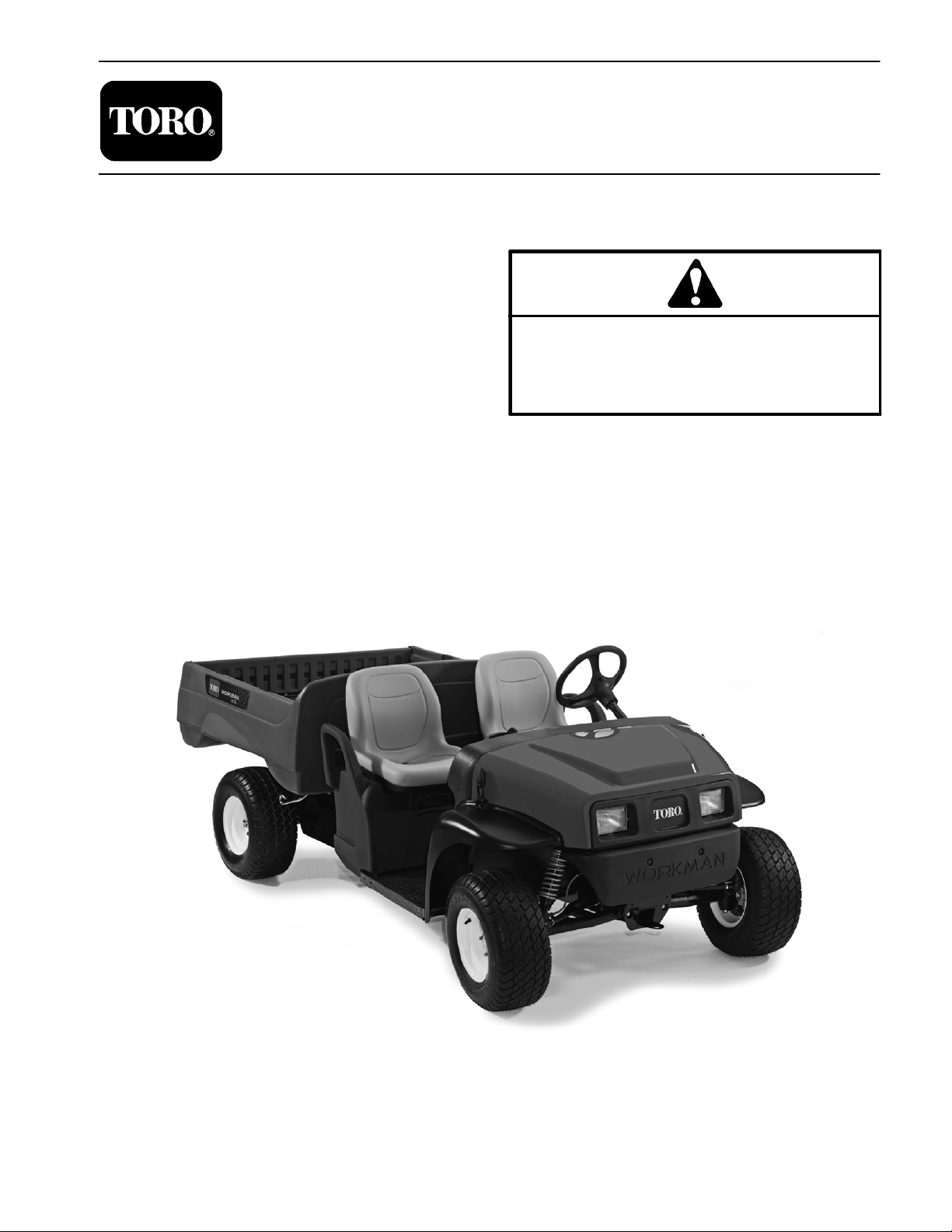
Part No. 08164SL (Rev. A)
Service Manual
Preface
The purpose of this publication is to provide the service
technician with information for troubleshooting, testing
and repair of major systems and components on the
Workman MDE.
REFER TO THE OPERATOR’S MANUAL FOR OPERATING, MAINTENANCE AND ADJUSTMENT INSTRUCTIONS. For reference, insert a copy of the
Operator’s Manual and Parts Catalog for your machine
into Chapter 2 of this service manual. Additional copies
of the Operator’s Manual and Parts Catalog are available on the internet at www.Toro.com.
The Toro Company reserves the right to change product
specifications or this publication without notice.
Workman
This safety symbol means DANGER, WARNING
or CAUTION, PERSONAL SAFETY INSTRUCTION. When you see this symbol, carefully read
the instructions that follow. Failure to obey the
instructions may result in personal injury.
NOTE: A NOTE will give general information about the
correct operation, maintenance, service, testing or repair of the machine.
IMPORTANT: The IMPORTANT notice will give im portant instructions which must be followed to prevent damage to systems or components on the
machine.
MDE
R
E The Toro Company -- 2008, 2011
Page 2

This page is intentionally blank.
Workman MDE
Page 3
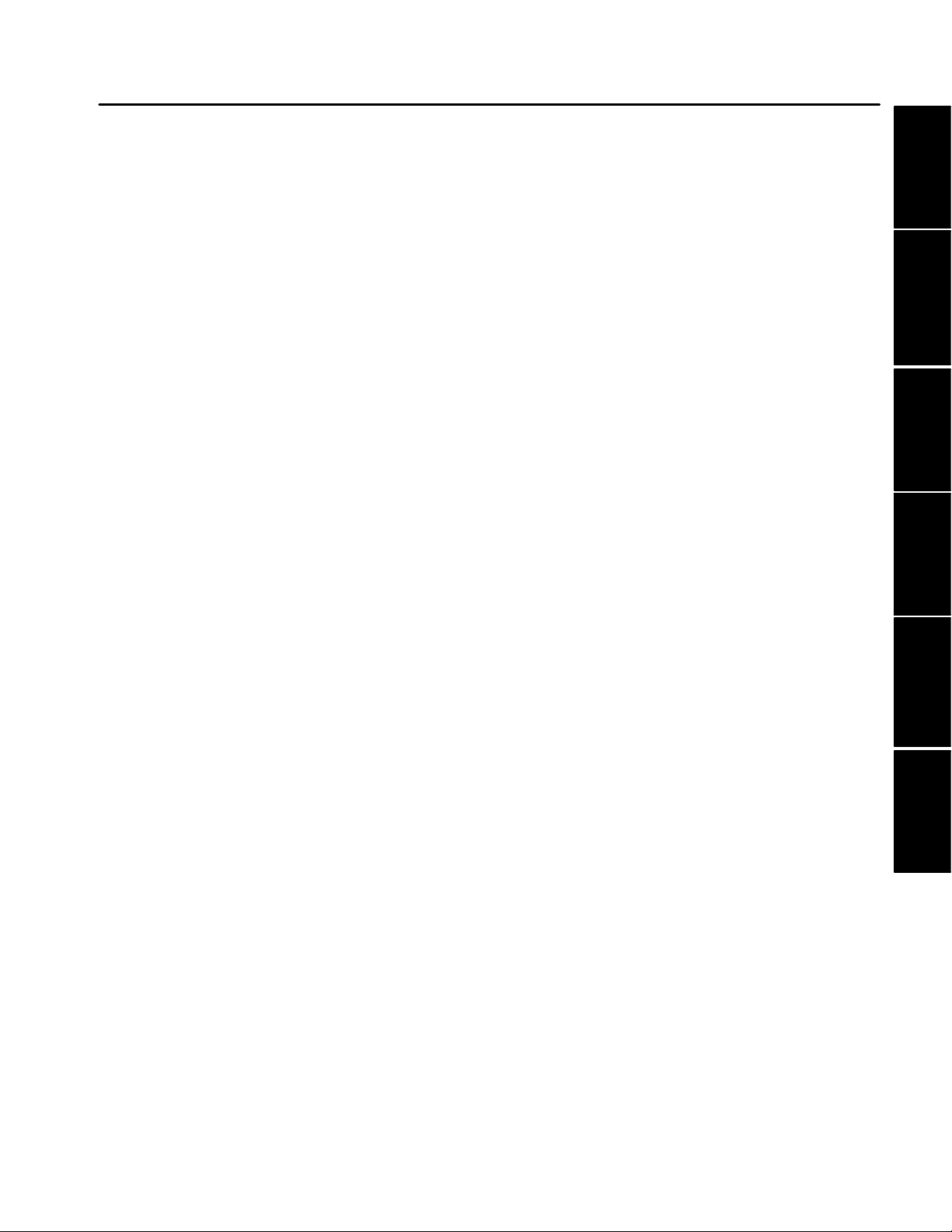
Table Of Contents
Chapter 1 -- Safety
Safety Instructions 1 -- 2..........................
Jacking and Other Instructions 1 -- 4...............
Safety and Instruction Decals 1 -- 5................
Chapter 2 -- Product Records and Maintenance
Product Records 2 -- 1...........................
Maintenance 2 -- 1...............................
Equivalents and Conversions 2 -- 2................
Torque Specifications 2 -- 3.......................
Chapter 3 -- Electrical System
General Information 3 -- 2........................
Electrical Diagrams 3 -- 3.........................
Vehicle Operation 3 -- 4..........................
Special Tools 3 -- 5..............................
Troubleshooting 3 -- 8............................
Adjustments 3 -- 11..............................
Component Testing 3 -- 14........................
Service and Repairs 3 -- 28.......................
LESTER ELECTRICAL TECHNICIAN
SERVICE GUIDE
Chapter 4 -- Transaxle and Brakes
SafetyProduct Records
and Maintenance
SystemBrakes
ElectricalChassisElectrical
Transaxle and
General Information 4 -- 2........................
Specifications 4 -- 3..............................
Troubleshooting 4 -- 4............................
Service and Repairs 4 -- 6........................
SPICER OFF--HIGHWAY COMPONENTS MODEL
12 (ELECTRIC) MAINTENANCE MANUAL
Chapter 5 -- Chassis
General Information 5 -- 1........................
Specifications 5 -- 2..............................
Troubleshooting 5 -- 3............................
Service and Repairs 5 -- 5........................
Chapter 6 -- Electrical Diagrams
Electrical Schematic 6 -- 3........................
Electrical Circuit Drawings 6 -- 4...................
Electrical Harness Drawings 6 -- 8.................
Diagrams
Workman MDE
Rev. A
Page 4

This page is intentionally blank.
Workman MDE
Page 5
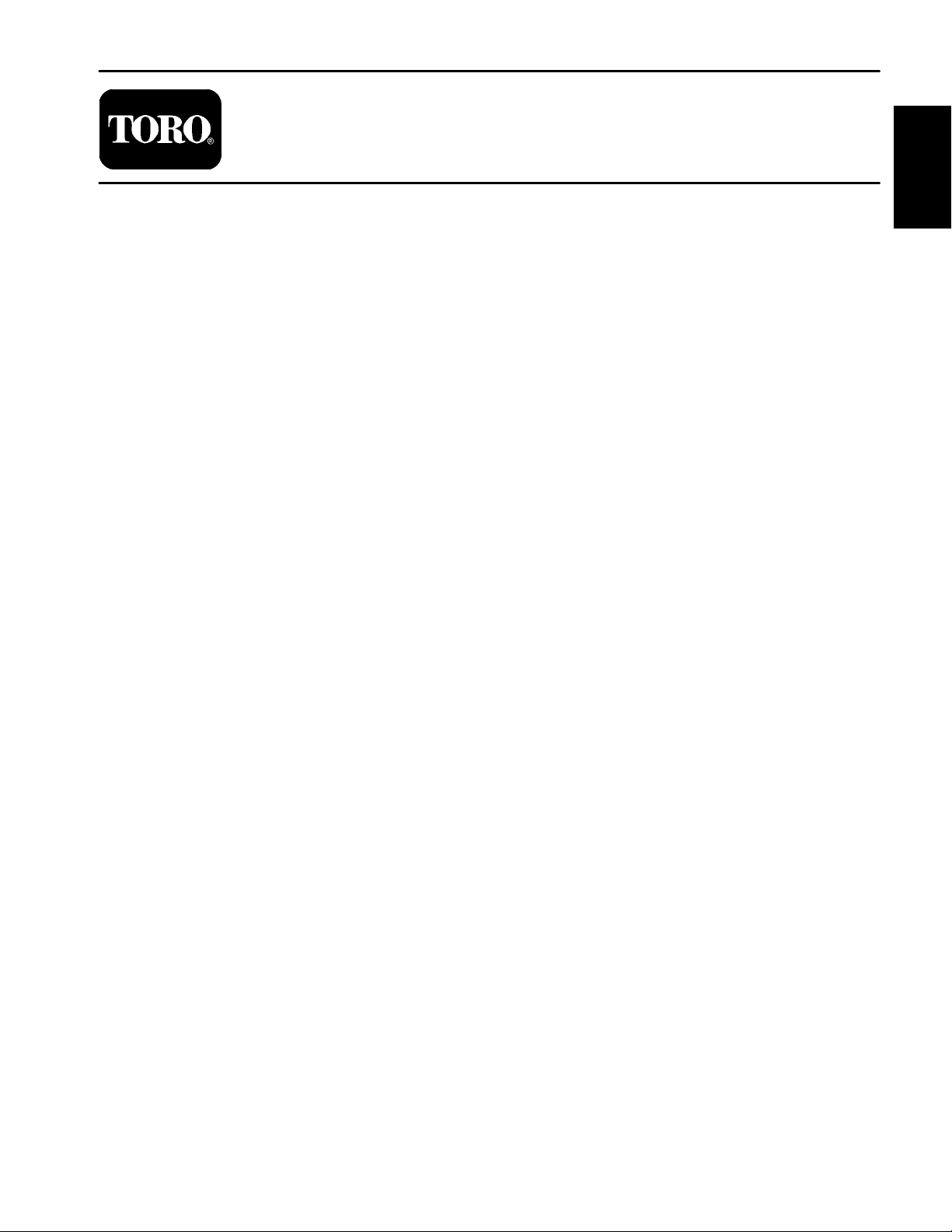
Table of Contents
SAFETY INSTRUCTIONS 2......................
Before Operating 2............................
While Operating 2.............................
Maintenance and Service 3....................
JACKING AND OTHER INSTRUCTIONS 4.........
Jacking Vehicle 4.............................
Towing Vehicle 4..............................
Transporting Vehicle 4.........................
SAFETY AND INSTRUCTION DECALS 5..........
Chapter 1
Safety
Safety
Workman MDE Page 1 -- 1 Safety
Page 6
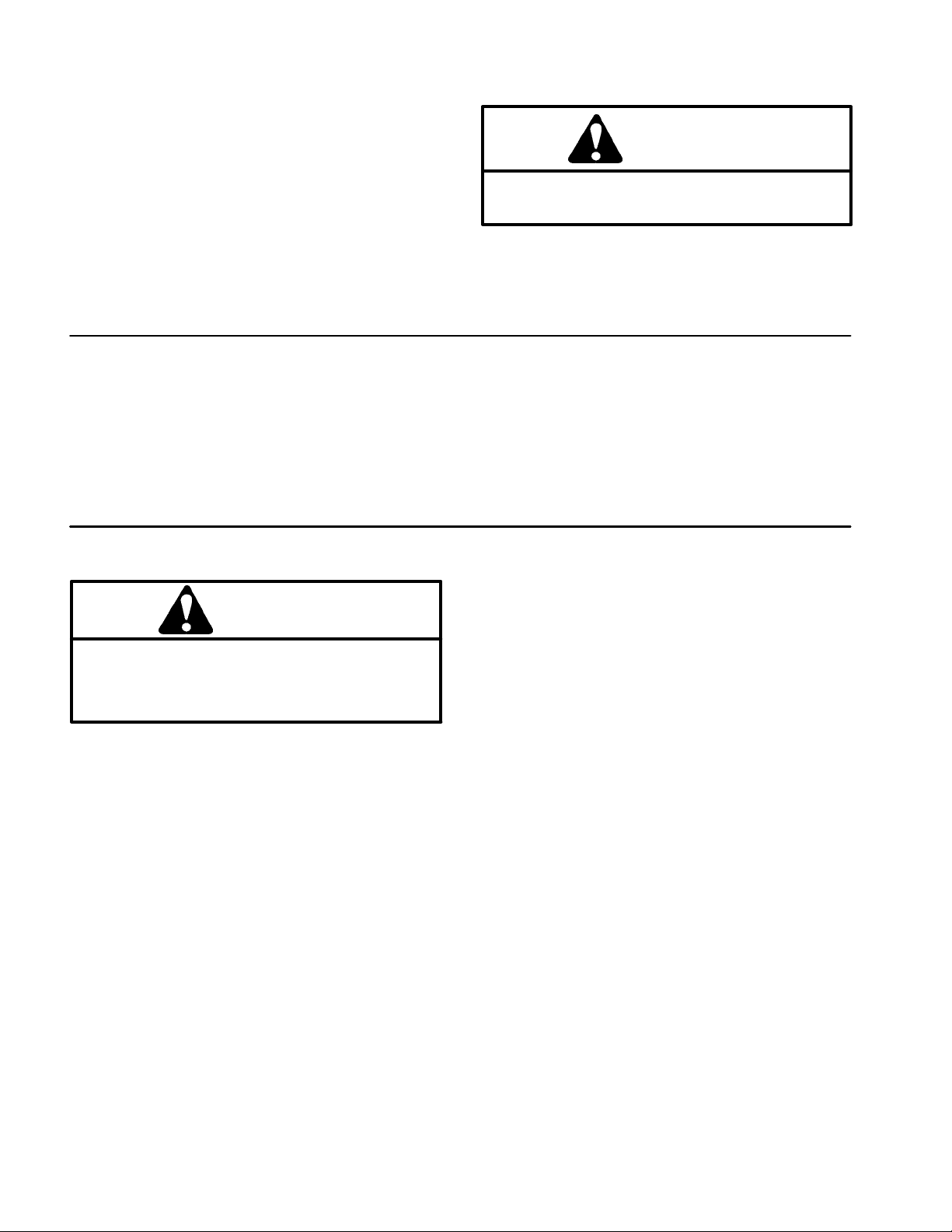
Safety Instructions
The Workman MDE is designed and tested to offer safe
service when operated and maintained properly. Although hazard control and accident prevention are partially dependent upon the design and configuration of
the machine, these factors are also dependent upon the
awareness, concern and proper training of the personnel involved in the operation, transport, maintenance
and storage of the machine. Improper use or maintenance of the machine can result in injury or death. To reduce the potential for injury or death, comply with the
following safety instructions.
Before Operating
WARNING
To reduce the potential for injury or death,
comply with the following safety instructions.
1. Review and understand the contents of the Operator’s Manual and Operator’s DVD before starting and
operating the vehicle. Become familiar with the controls
and know how to stop the vehicle and engine quickly.
Additional copies of the Operator’s Manual are available
on the internet at www.Toro.com.
While Operating
WARNING
The Workman MDE is an off-- highway vehicle
only. It is not designed, equipped or manufactured for use on public streets, roads or highways.
1. Sit on the operator seat when starting and operating
the vehicle.
2. Before starting the vehicle:
A. Make sure that the battery charger is disconnected from the vehicle charger receptacle.
2. Keep all shields, safety devices and decals in place.
If a shield, safety device or decal is defective, illegible or
damaged, repair or replace it before operating the machine. Also tighten any loose nuts, bolts or screws to ensure machine is in safe operating condition.
3. Before getting off the operator seat:
A. Stop vehicle, turn on/off switch OFF and remove
key from switch.
B. Apply the parking brake.
4. If vehicle is parked on incline, chock or block the
wheels after getting off the vehicle.
B. Engage the parking brake.
C. Make sure accelerator pedal is not depressed.
D. Check position of forward/reverse switch and Hi/
Low speed switch.
Workman MDEPage 1 -- 2Safety
Page 7

Maintenance and Service
1. Before servicing or making adjustments to the vehicle, stop vehicle, turn on/off switch to OFF, engage
parking brake and remove key from the on/off switch.
2. Make sure machine is in safe operating condition by
keeping all nuts, bolts and screws tight.
3. Do not use open pans of flammable cleaning fluids
for cleaning parts.
4. Keep battery area free of excessive grease, grass,
leaves and dirt.
5. Disconnect batteries before servicing the machine.
Carefully remove one of the battery cables from the battery pack as the first step in any repair. Once a battery
cable has been removed, the electrical system on the
vehicle can be safely worked on. Take care during repairs, however, to not allow tools or vehicle components
to complete the battery circuit that was opened with the
cable removal. Reattach the removed cable to the battery pack as the last step in any repair.
6. When using metal, uninsulated tools around batteries, do not allow tools to contact both positive and negative battery terminals simultaneously.
7. Remove jewelry and watches before servicing electrical components of the vehicle.
8. Battery acid is poisonous and can cause burns.
Avoid contact with skin, eyes and clothing. Protect your
face, eyes and clothing when working with batteries.
10.Never use an open flame to check level or leakage
of battery electrolyte.
11. When connecting the battery charger to the vehicle,
connect the charger cord to the vehicle charger receptacle before plugging the charger power cord into an
outlet. After charging the vehicle batteries, unplug the
charger power cord from theoutlet before disconnecting
the charger cord from the vehicle charger receptacle.
12.If major repairs are ever needed or assistance is desired, contact an Authorized Toro Distributor.
13.To assure optimum performance and continued
safety of the machine, use genuine Toro replacement
parts and accessories. Replacement parts and accessories made by other manufacturers may result in nonconformance with safety standards and the warranty
may be voided.
14.When raising the machine to change tires or to perform other service, use correct blocks, hoists and jacks.
Make sure machine is parked on a solid level surface
such as a concrete floor.Prior to raising the machine, remove any attachments that may interfere with the safe
and proper raising of the machine. Always chock or
block wheels. Use jack stands to support the raised machine. If the machine is not properly supported b y jack
stands, the machine may move or fall, which may result
in personalinjury (see Jacking Instructions inthe Operator’s Manual and in this Chapter).
Safety
9. Battery gases can explode. Keep cigarettes, sparks
and flames away from the batteries. Always service,
store and charge thevehicle batteries in a wellventilated
area.
Workman MDE Page 1 -- 3 Safety
Page 8
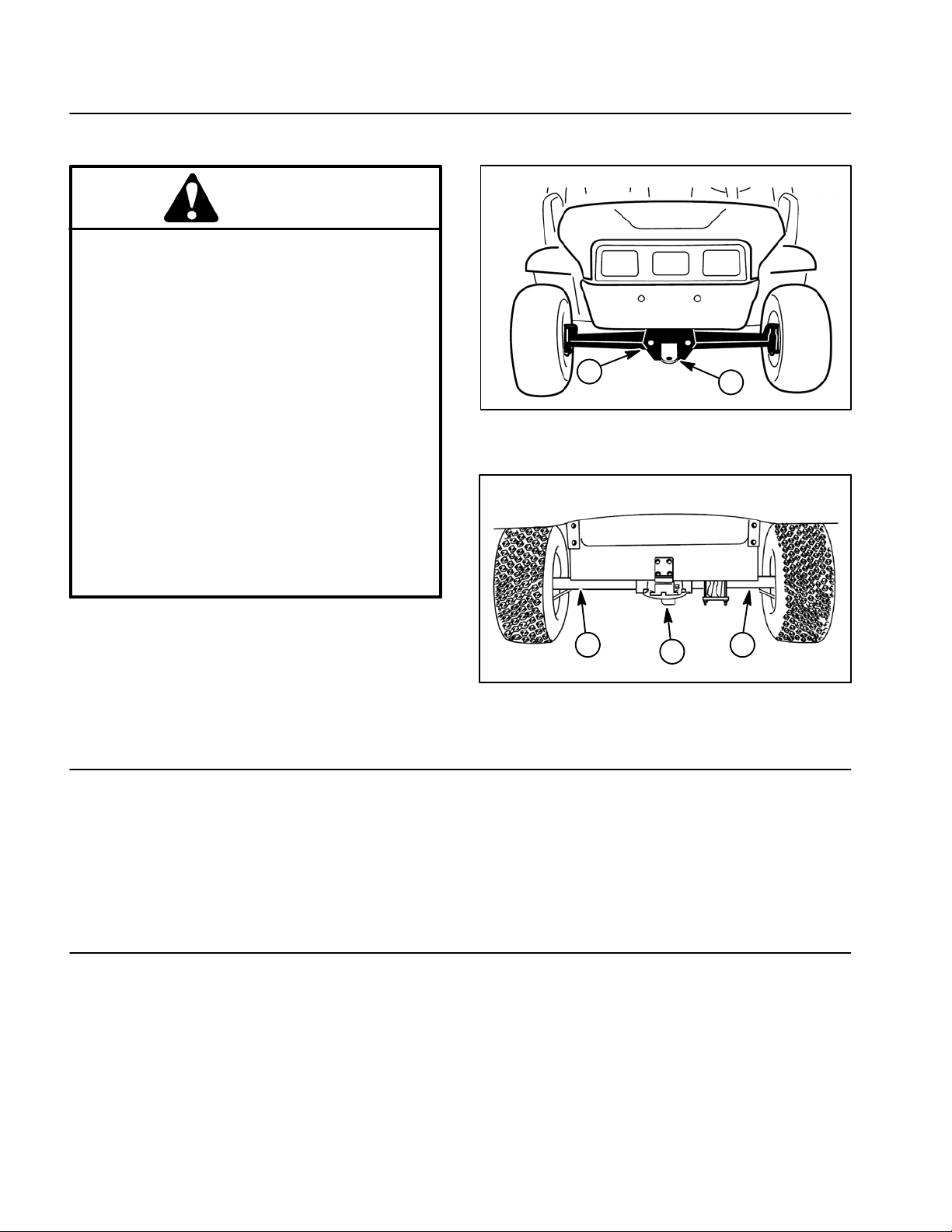
Jacking and Other Instructions
Jacking Vehicle
DANGER
POTENTIAL HAZARD
• A vehicle that is not properly supported
may become unstable.
WHAT CAN HAPPEN
• The vehicle may move or fall. Personal
injury or damage to the machine may result.
HOW TO AVOID THE HAZARD
• Make sure vehicle is parked on a solid level
surface, such as a concrete floor.
• Make sure on/off switch is OFF and key is
removed from the switch before getting off
the vehicle.
• Before raising the vehicle, remove any
attachments that may interfere with the safe
and proper raising of the vehicle.
• Always chock or block wheels to prevent
the vehicle from rolling.
• Make sure proper hoists and jack stands
are used to raise and support the vehicle.
1
Figure 1
1. Front frame 2. Towing tongue
2
Jacking Locations
1. Jack front of the vehicle on the front of the frame behind the towing tongue (Fig. 1).
2. Jack rear of the vehicle under each rear axle tube. Do
not jack vehicle below the transaxle case (Fig. 2).
Towing Vehicle
IMPORTANT: Frequent or long distance towing of
the Workman MDE is not recommended.
In case of emergency, the vehicle can be towed for a
short distance. See Operator ’s Manual for towing information.
Transporting Vehicle
When moving the vehicle long distances, use a trailer or
flatbed truck. Make sure vehicle is secured to the trailer
properly. See Operator’s Manual for transport information.
1
1. Rear axle tube 2. Transaxle case
IMPORTANT: If vehicle is towed, make sure that on/
off switch is in the OFF position and key is removed
from switch.
2
Figure 2
1
Workman MDEPage 1 -- 4Safety
Page 9

Safety and Instruction Decals
There are several safety and instruction decals attached
to your Workman vehicle. If any decal becomes illegible
or damaged, install a new decal. Part numbers are listed
in the Parts Catalog. Order replacement decals from
your Authorized Toro Distributor.
Safety
Workman MDE Page 1 -- 5 Safety
Page 10

This page is intentionally blank.
Workman MDEPage 1 -- 6Safety
Page 11
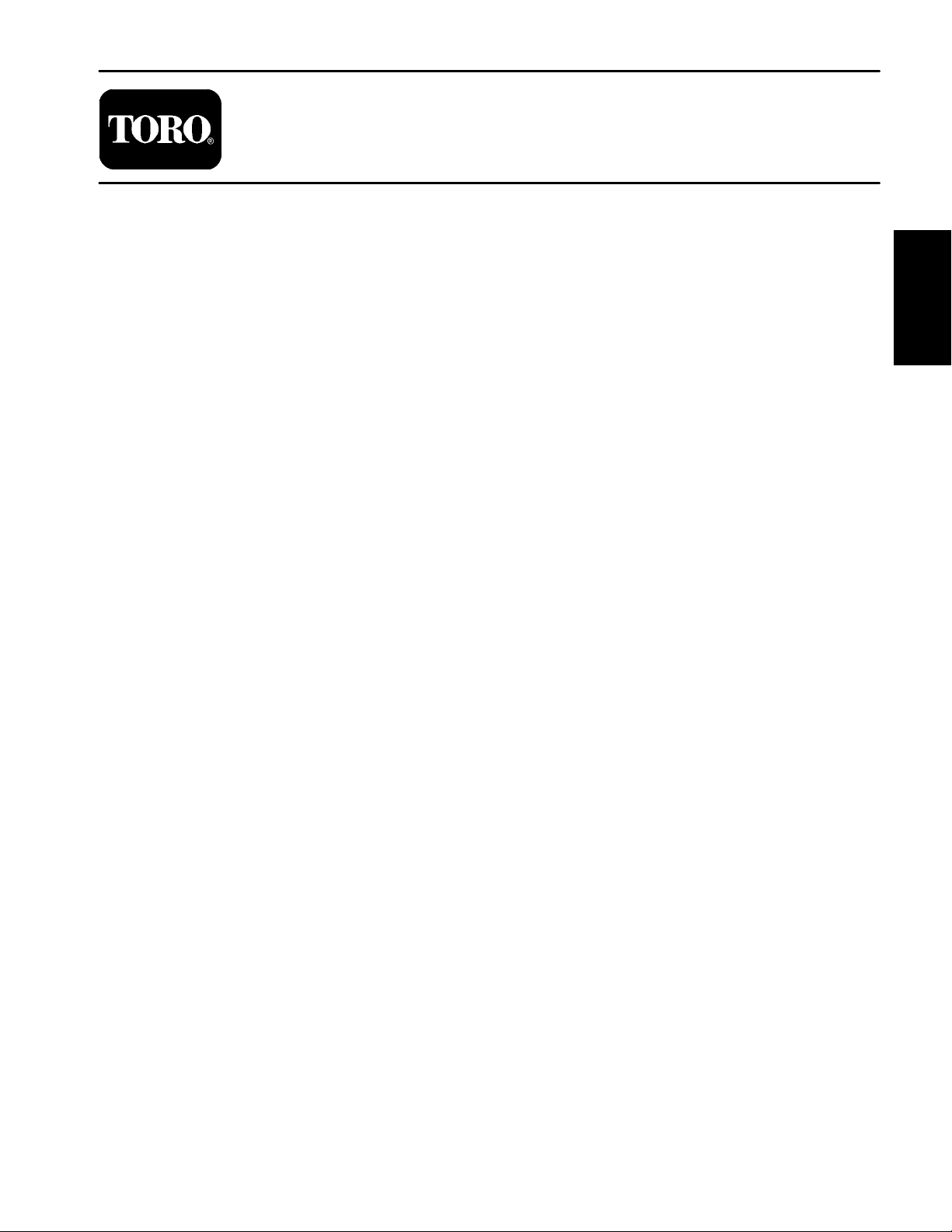
Product Records and Maintenance
Table of Contents
PRODUCT RECORDS 1.........................
MAINTENANCE 1...............................
EQUIVALENTS AND CONVERSIONS 2...........
Decimal and Millimeter Equivalents 2............
U.S. to Metric Conversions 2...................
TORQUE SPECIFICATIONS 3....................
Fastener Identification 3.......................
Standard Torque for Dry, Zinc Plated and
Steel Fasteners (Inch Series) 4...............
Standard Torque for Dry, Zinc Plated and
Steel Fasteners (Metric Fasteners) 5...........
Other Torque Specifications 6..................
Conversion Factors 6..........................
Product Records
Chapter 2
Product Records
and Maintenance
Insert Operator’s Manual and Parts Catalog for your
Workman vehicle at the end of this chapter. Additionally,
if any optional equipment or accessories have been
installed to your Workman, insert the Installation Instructions, Operator’s Manuals and Parts Catalogs for
those options at the end of this chapter.
Maintenance
Maintenance procedures and recommended service intervals for the Workman MDE are covered in the Operator’s Manual. Refer to that publication when performing
regular vehicle maintenance.
Workman MDE Page 2 -- 1 Product Records and Maintenance
Page 12
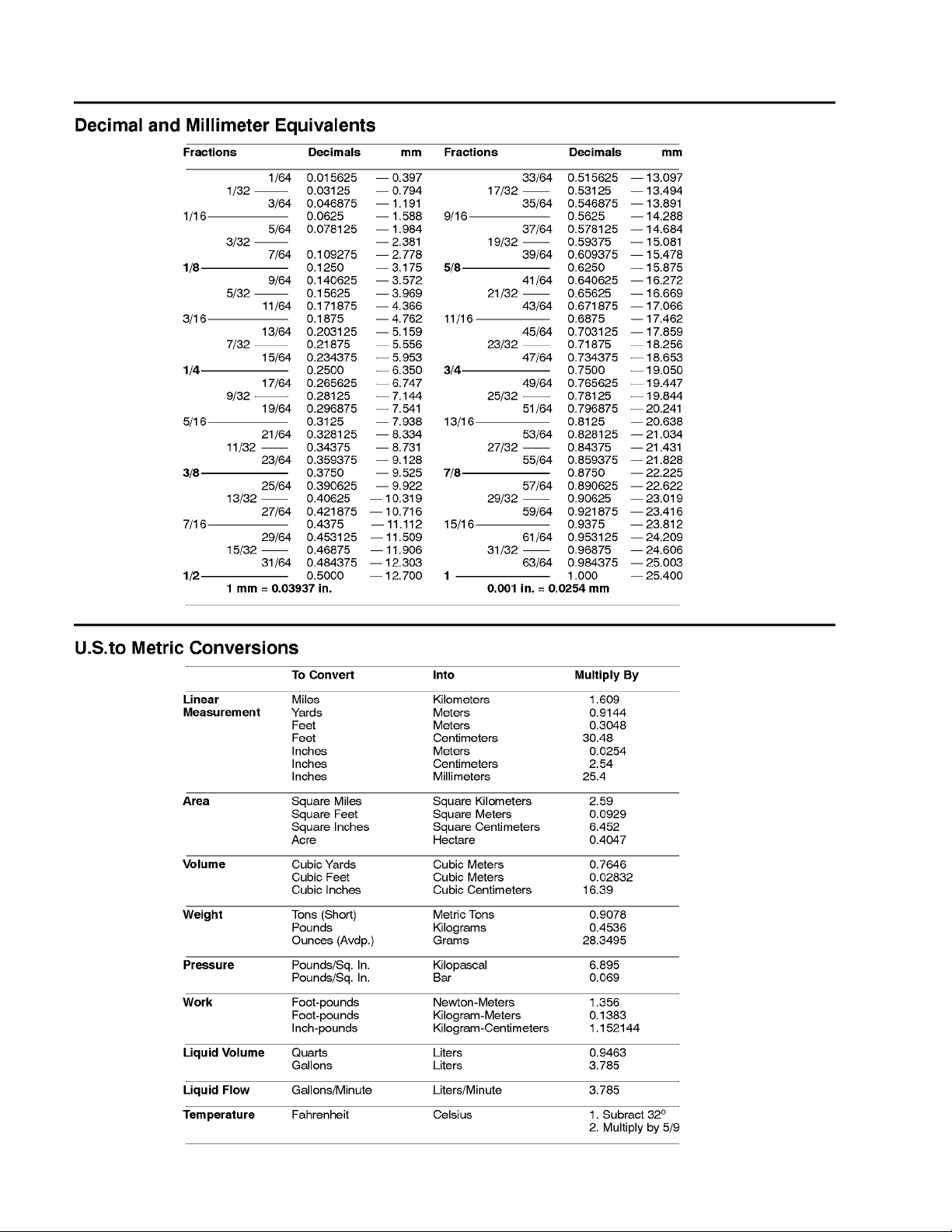
Equivalents and Conversions
0.09375
Workman MDEPage 2 -- 2Product Records and Maintenance
Page 13
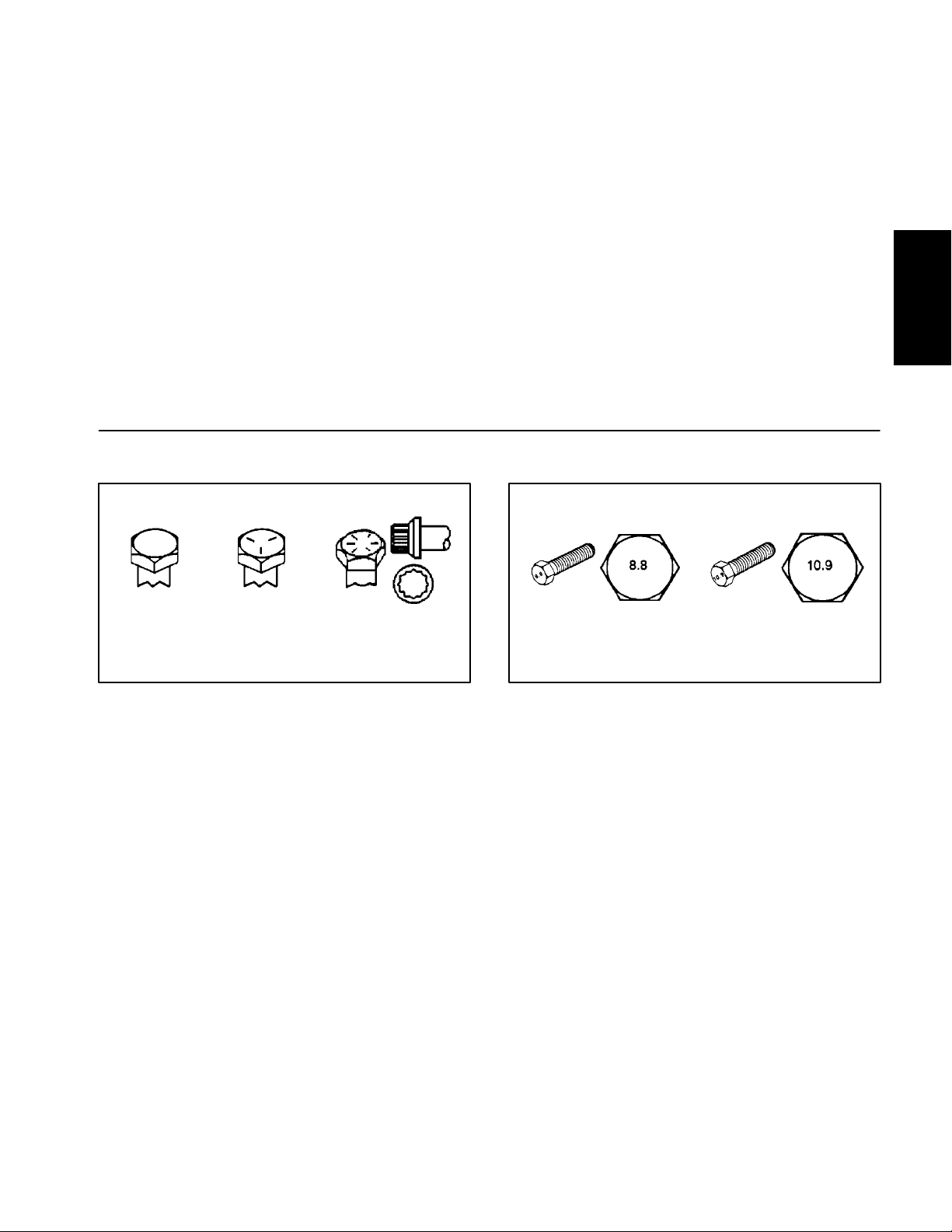
Torque Specifications
Recommended fastener torque values are listed in the
following tables. For critical applications, as determined
by Toro, either the recommended torque or a torque that
is unique to the application is clearly identified and specified in this Service Manual.
These Torque Specifications for the installation and
tightening of fasteners s hall apply to all fasteners which
do not have a specific requirement identified in this Service Manual. The following factors shall be considered
when applying torque: cleanliness of the fastener, use
of a thread sealant (e.g. Loctite), degree of lubrication
on the fastener, presence of a prevailing torque feature
(e.g. Nylock nut), hardness of the surface underneath
the fastener’s head or similar condition which affects the
installation.
Fastener Identification
As noted in the following tables, torque values should be
reduced by 25% for lubricated fasteners to achieve
the similar stress as a dry fastener. Torque values may
also have to be reduced when the fastener is threaded
into aluminum or brass. The specific torque value
should be determined based on the aluminum or brass
material strength, fastener size, length of thread engagement, etc.
The standard method of verifying torque shall be performed by marking a line on the fastener (head or nut)
and mating part, then back off fastener 1/4 of a turn.
Measure the torque required to tighten the fastener until
the lines match up.
Product Records
and Maintenance
Grade 1 Grade 5 Grade 8
Inch Series Bolts and Screws
Figure 1
Class 8.8 Class 10.9
Metric Bolts and Screws
Figure 2
Workman MDE Page 2 -- 3 Product Records and Maintenance
Page 14
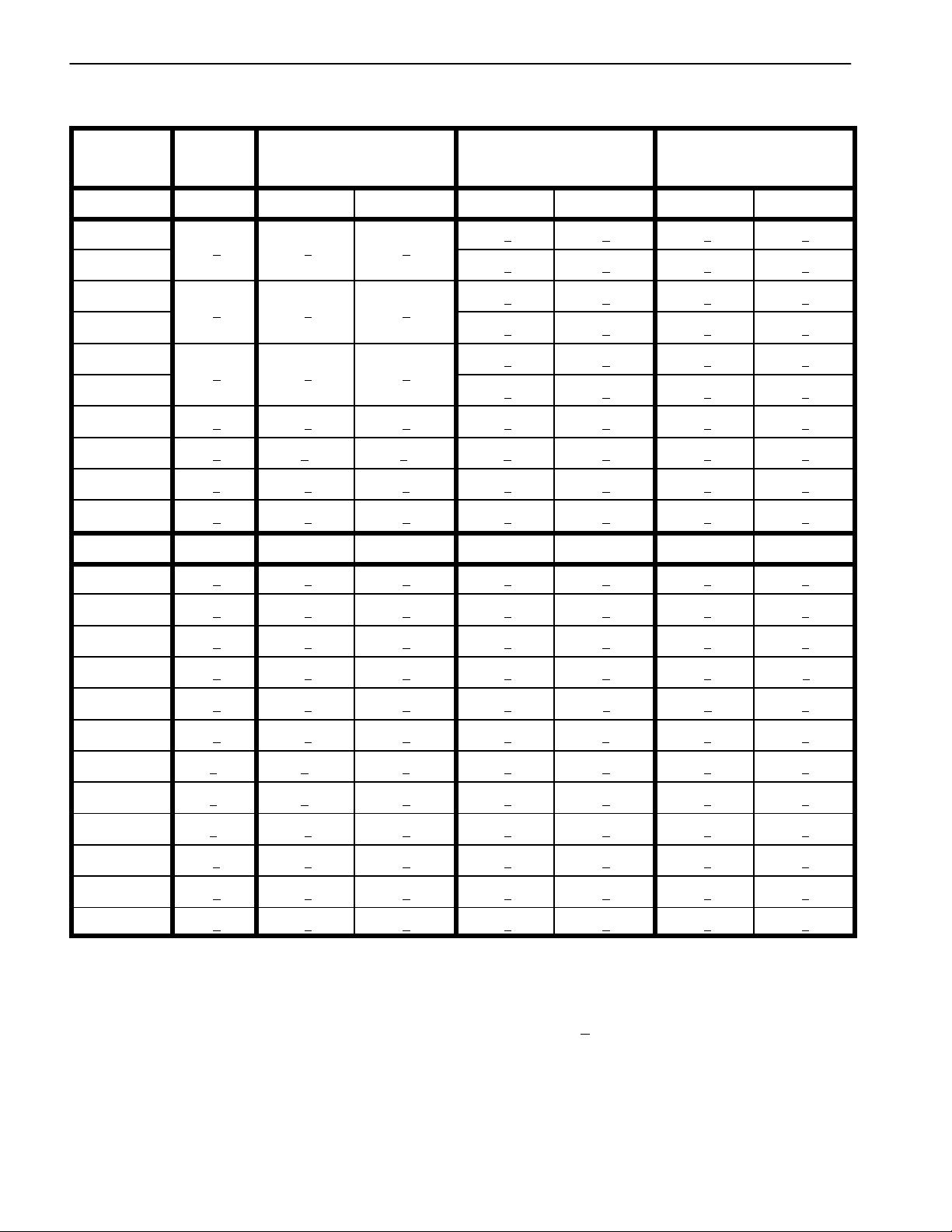
Standard Torque for Dry, Zinc Plated and Steel Fasteners (Inch Series)
Thread Size
# 6 -- 32 UNC
# 6 -- 40 UNF
# 8 -- 32 UNC
# 8 -- 36 UNF
#10--24UNC
#10--32UNF
1/4 -- 20 UNC 48 + 7 53 + 7 599 + 79 100 + 10 1130 + 113 140 + 15 1582 + 169
1/4 -- 28 UNF 53 + 7 65 + 10 734 + 11 3 11 5 + 12 1299 + 136 160 + 17 1808 + 192
5/16 -- 18 UNC 115 + 15 105 + 15 1186 + 169 200 + 25 2260 + 282 300 + 30 3390 + 339
5/16 -- 24 UNF 138 + 17 128 + 17 1446 + 192 225 + 25 2542 + 282 325 + 33 3672 + 373
3/8 -- 16 UNC 16 + 2 16 + 2 22 + 3 30 + 3 41 + 4 43 + 5 58 + 7
Grade 1, 5 &
8withThin
Height Nuts
in--lb in--lb N--cm in-- lb N--cm in-- lb N--cm
10 + 2 13 + 2 147 + 23
13 + 2 25 + 5 282 + 30
18 + 2 30 + 5 339 + 56
ft--lb ft--lb N--m ft--lb N--m ft--lb N--m
SAE Grade 1 Bolts, Screws, Studs &
Sems with Regular Height Nuts
(SAE J995 Grade 2 or Stronger Nuts)
SAE Grade 5 Bolts, Screws, Studs &
Sems with Regular Height Nuts
(SAE J995 Grade 2 or Stronger Nuts)
15 + 2 169 + 23 23 + 3 262 + 34
17 + 2 192 + 23 25 + 3 282 + 34
29 + 3 328 + 34 41 + 5 463 + 56
31 + 4 350 + 45 43 + 5 486 + 56
42 + 5 475 + 56 60 + 6 678 + 68
48 + 5 542 + 56 68 + 7 768 + 79
SAE Grade 8 Bolts, Screws, Studs &
Sems with Regular Height Nuts
(SAE J995 Grade 5 or Stronger Nuts)
3/8 -- 24 UNF 17 + 2 18 + 2 24 + 3 35 + 4 47 + 5 50 + 6 68 + 8
7/16 -- 14 UNC 27 + 3 27 + 3 37 + 4 50 + 5 68 + 7 70 + 7 95 + 9
7/16 -- 20 UNF 29 + 3 29 + 3 39 + 4 55 + 6 75 + 8 77 + 8 104 + 11
1/2 -- 13 UNC 30 + 3 48 + 7 65 + 9 75 + 8 102 + 11 105 + 11 142 + 15
1/2 -- 20 UNF 32 + 4 53 + 7 72 + 9 85 + 9 115 + 12 120 + 12 163 + 16
5/8 -- 11 UNC 65 + 10 88 + 12 119 + 16 150 + 15 203 + 20 210 + 21 285 + 28
5/8 -- 18 UNF 75 + 10 95 + 15 129 + 20 170 + 18 230 + 24 240 + 24 325 + 33
3/4 -- 10 UNC 93 + 12 140 + 20 190 + 27 265 + 27 359 + 37 375 + 38 508 + 52
3/4 -- 16 UNF 115 + 15 165 + 25 224 + 34 300 + 30 407 + 41 420 + 43 569 + 58
7/8 -- 9 UNC 140 + 20 225 + 25 305 + 34 430 + 45 583 + 61 600 + 60 813 + 81
7/8 -- 14 UNF 155 + 25 260 + 30 353 + 41 475 + 48 644 + 65 667 + 66 904 + 89
NOTE: Reduce torque values listed in the table above
by 25% for lubricated fasteners. Lubricated fasteners
are defined as threads coated with a lubricant such as
engine oil or thread sealant such as Loctite.
NOTE: The nominal torque values listed above for
Grade 5 and 8 fasteners are based on 75% of the minimum proof load specified in SAE J429. The tolerance is
approximately +
10% of the nominal torque value. Thin
height nuts include jam nuts.
NOTE: Torque values may have to be reduced when
installing fasteners into threaded aluminum or brass.
The specific torque value should be determined based
on the fastener size, the aluminum or base material
strength, length of thread engagement, etc.
Rev. A
Workman MDEPage 2 -- 4Product Records and Maintenance
Page 15
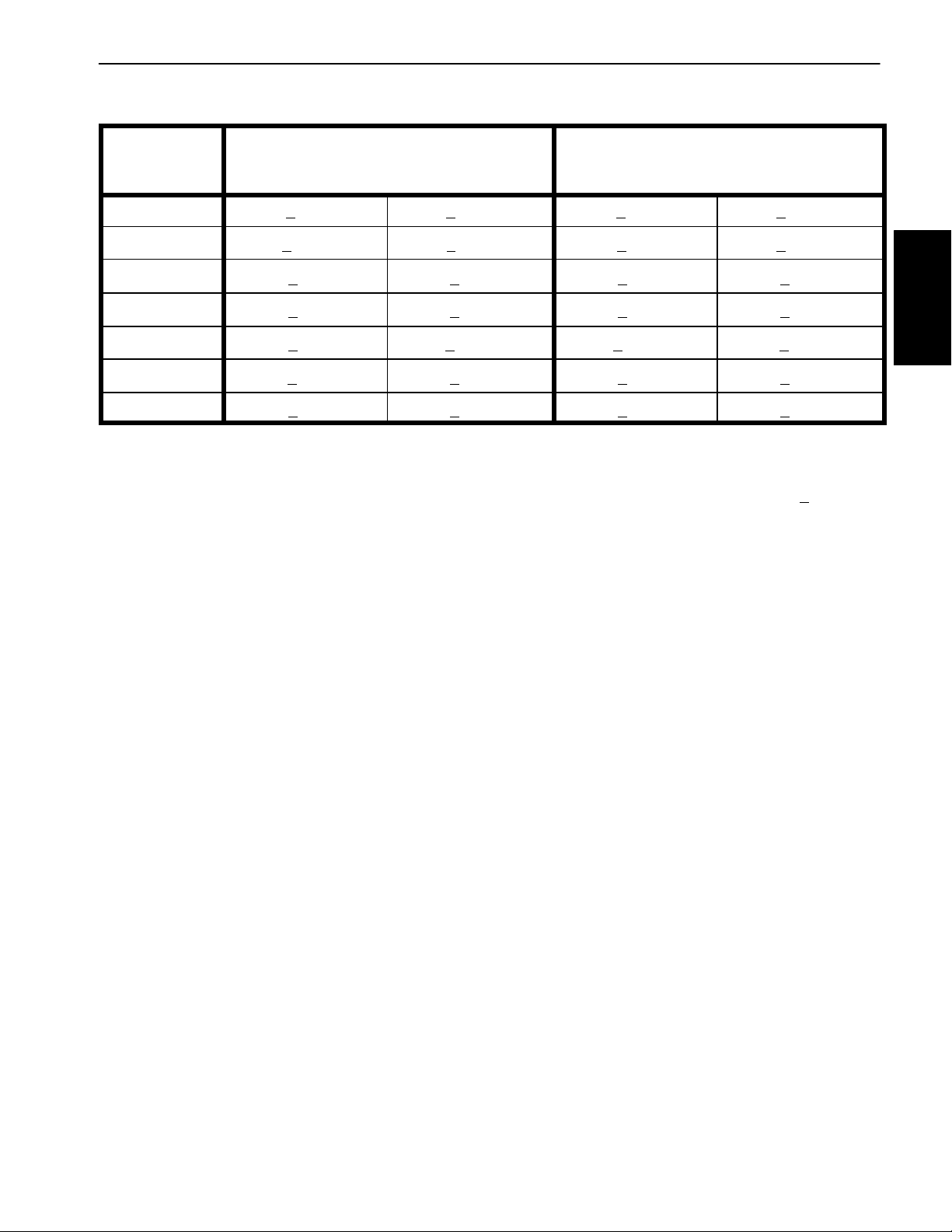
Standard Torque for Dry, Zinc Plated and Steel Fasteners (Metric Series)
Class 8.8 Bolts, Screws and Studs with
Thread Size Regular Height Nuts
(Class 8 or Stronger Nuts)
Class 10.9 Bolts, Screws and Studs with
Regular Height Nuts
(Class 10 or Stronger Nuts)
M5 X 0.8 57 + 6in--lb 644 + 68 N--cm 78 + 8in--lb 881 + 90 N--cm
M6 X 1.0 96 + 10 in--lb 1085 + 113 N - -c m 133 + 14 in--lb 1503 + 158 N--cm
M8 X 1.25 19 + 2ft--lb 26 + 3N--m 28 + 3ft--lb 38 + 4N--m
M10 X 1.5 38 + 4ft--lb 52 + 5N--m 54 + 6ft--lb 73 + 8N--m
M12 X 1.75 66 + 7ft--lb 90 + 10 N--m 93 + 10 ft--lb 126 + 14 N--m
M16 X 2.0 166 + 17 ft--lb 225 + 23 N--m 229 + 23 ft--lb 310 + 31 N--m
M20 X 2.5 325 + 33 ft--lb 440 + 45 N--m 450 + 46 ft--lb 610 + 62 N--m
NOTE: Reduce torque values listed in the table above
by 25% for lubricated fasteners. Lubricated fasteners
are defined as threads coated with a lubricant such as
engine oil or thread sealant such as Loctite.
NOTE: The nominal torque values listed above are
based on 75% of the minimum proof load specified in
SAE J1199. The tolerance is approximately +
nominal torque value.
NOTE: Torque values may have to be reduced when
installing fasteners into threaded aluminum or brass.
The specific torque value should be determined based
on the fastener size, the aluminum or base material
strength, length of thread engagement, etc.
10% ofthe
Product Records
and Maintenance
Workman MDE Page 2 -- 5 Product Records and Maintenance
Page 16
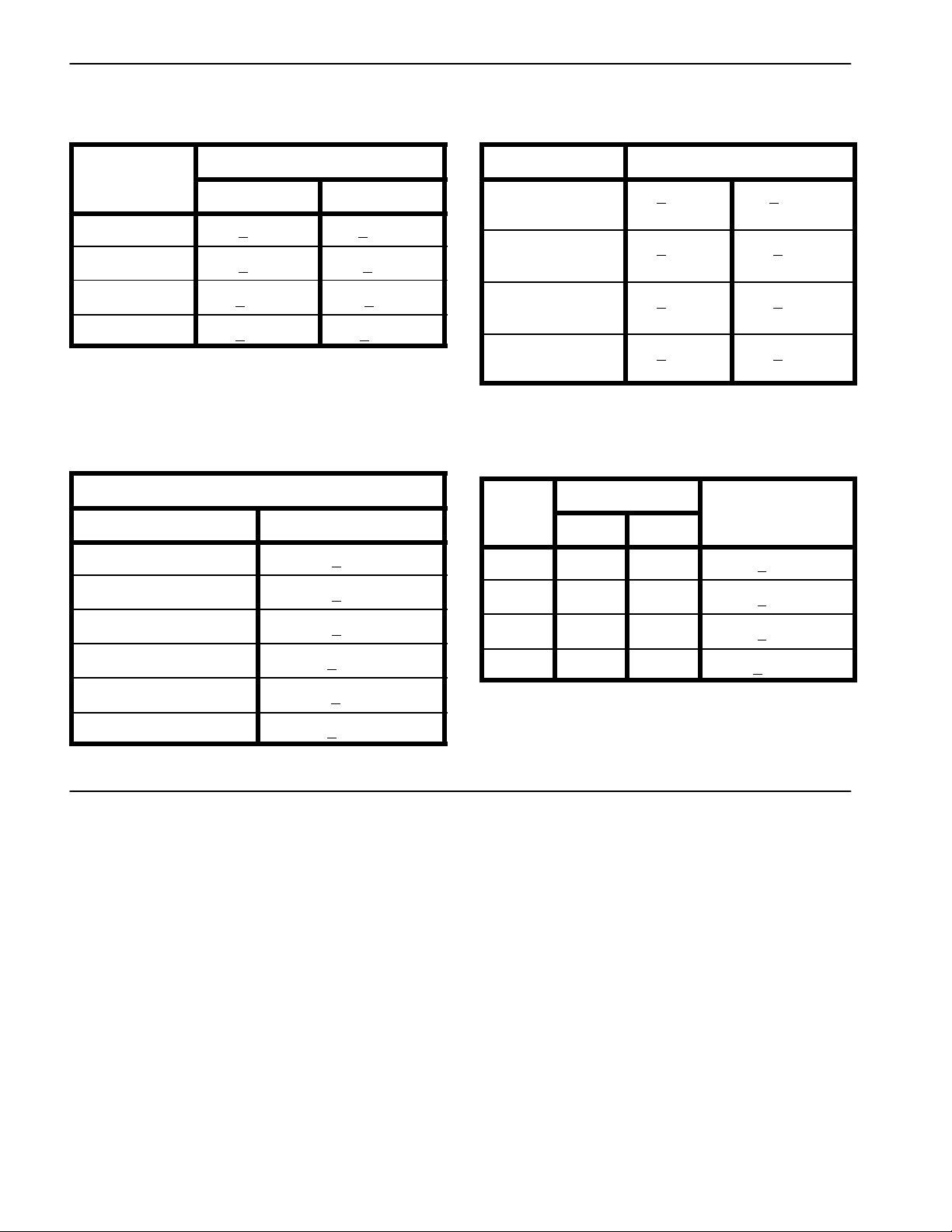
Other Torque Specifications
*
SAE Grade 8 Steel Set Screws
Recommended Torque
Thread Size
Square Head Hex Socket
1/4 -- 20 UNC 140 + 20 in--lb 73 + 12 in--lb
5/16 -- 18 UNC 215 + 35 in--lb 145 + 20 in--lb
3/8 -- 16 UNC 35 + 10 ft--lb 18 + 3ft--lb
1/2 -- 13 UNC 75 + 15 ft--lb 50 + 10 ft--lb
Thread Cutting Screws
(Zinc Plated Steel)
Type 1, Type 23 or Type F
Thread Size Baseline Torque*
No. 6 -- 32 UNC 20 + 5in--lb
Wheel Bolts and Lug Nuts
Thread Size
7/16 -- 20 UNF
Grade 5
1/2 -- 20 UNF
Grade 5
M12 X 1.25
Class 8.8
M12 X 1.5
Class 8.8
** For steel wheels and non--lubricated fasteners.
Thread Cutting Screws
(Zinc Plated Steel)
Thread
Size
No. 6 18 20 20 + 5in--lb
Threads per Inch
Type A Typ e B
Recommended Torque**
65 + 10 ft--lb 88 + 14 N--m
80 + 10 ft--lb 108 + 14 N--m
80 + 10 ft--lb 108 + 14 N--m
80 + 10 ft--lb 108 + 14 N--m
Baseline Torque
No. 8 -- 32 UNC 30 + 5in--lb
No. 10 -- 24 UNC 38 + 7in--lb
1/4 -- 20 UNC 85 + 15 in--lb
5/16 -- 18 UNC 110 + 20 in--lb
3/8 -- 16 UNC 200 + 100 in--lb
Conversion Factors
in--lb X 11.2985 = N--cm N--cm X 0.08851 = in--lb
ft--lb X 1.3558 = N --m N--m X 0.7376 = ft--lb
No. 8 15 18 30 + 5in--lb
No. 10 12 16 38 + 7in--lb
No. 12 11 14 85 + 15 in--lb
* Holesize, material strength, material thickness and fin-
ish must be considered when determining specific
torque values. All torque values are based on non--lubri-
cated fasteners.
Workman MDEPage 2 -- 6Product Records and Maintenance
Page 17
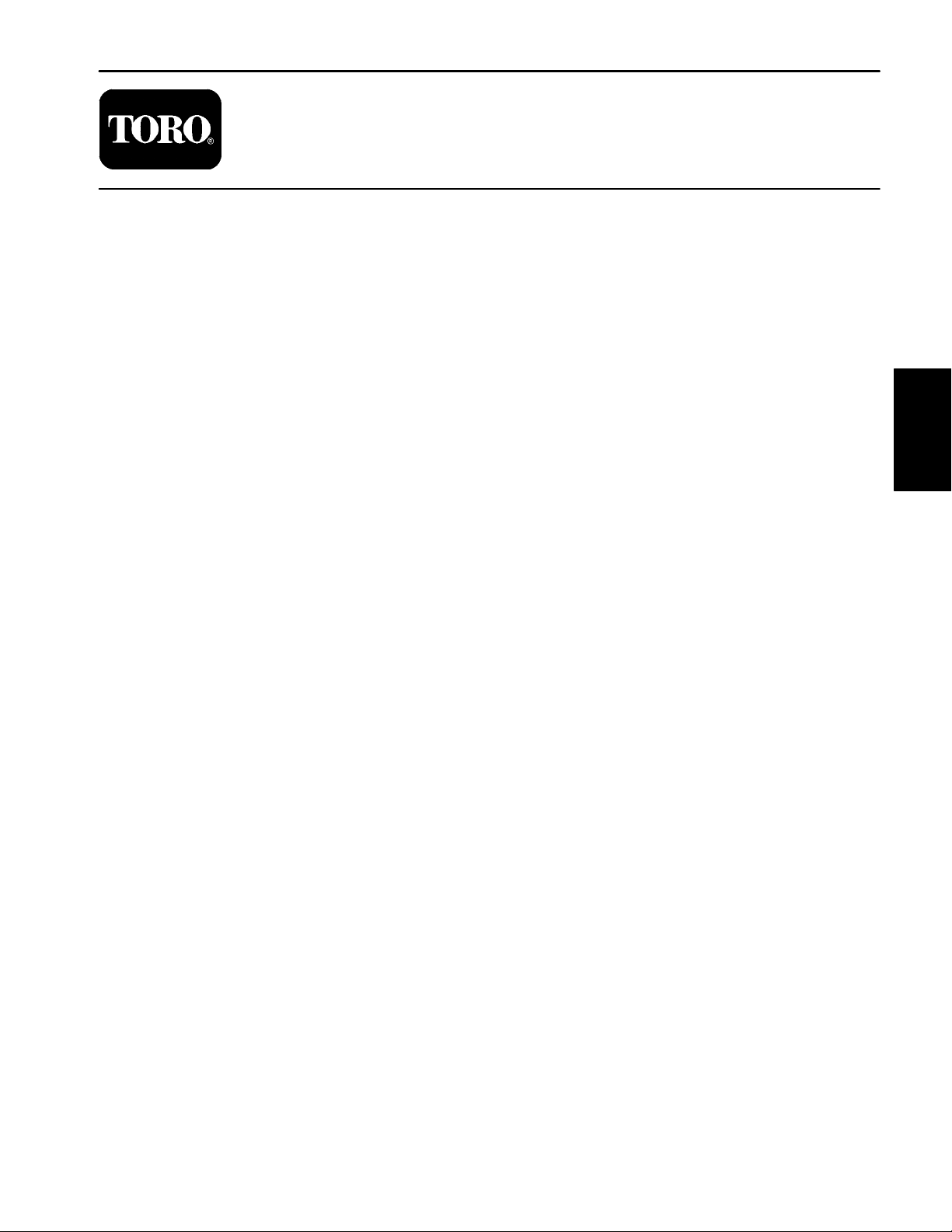
Table of Contents
Chapter 3
Electrical System
GENERAL INFORMATION 2.....................
Operator’s Manual 2..........................
Opening Battery Circuit 2......................
ELECTRICAL DIAGRAMS 3......................
VEHICLE OPERATION 4........................
SPECIAL TOOLS 5.............................
TROUBLESHOOTING 8.........................
General Run Problems 8.......................
Battery Charger Operation 9....................
Battery Charger Problems 10...................
ADJUSTMENTS 11.............................
Accelerator Switch Adjustment 11...............
Accelerator Potentiometer Adjustment
(Potentiometer with Short Lever) 12............
Accelerator Potentiometer Adjustment
(Potentiometer with Long Lever) 12.1..........
Accelerator System Calibration 13...............
COMPONENT TESTING 14......................
On/Off Switch 14..............................
Battery Discharge Indicator and Hour
Meter Gauge 15.............................
Vehicle Direction (Forward/Reverse) and
Headlight Switches 16.......................
Vehicle Status Light 17........................
Supervisor Speed Limit Switch 18...............
Audio Alarm (Reverse) 18......................
Charger Interlock Switch 19....................
Main and Accessories Contactors 20............
Fuses 22....................................
Fusible Links 23..............................
Accelerator Switch 24.........................
Accelerator Potentiometer 25...................
Controller 26.................................
SERVICE AND REPAIRS 28.....................
Battery Service 28............................
Battery Specifications 28.....................
Battery Removal 29..........................
Battery Installation 29........................
Battery Charging 30..........................
Battery Inspection and Maintenance 30.........
Battery Testing 31...........................
Battery Storage 32...........................
Traction Motor Brushes 33.....................
Traction Motor 34.............................
Traction Motor Service 38......................
Battery Charger 42............................
LESTER ELECTRICAL TECHNICIAN
SERVICE GUIDE
System
Electrical
Workman MDE
Page 3 -- 1
Rev. A
Electrical System
Page 18
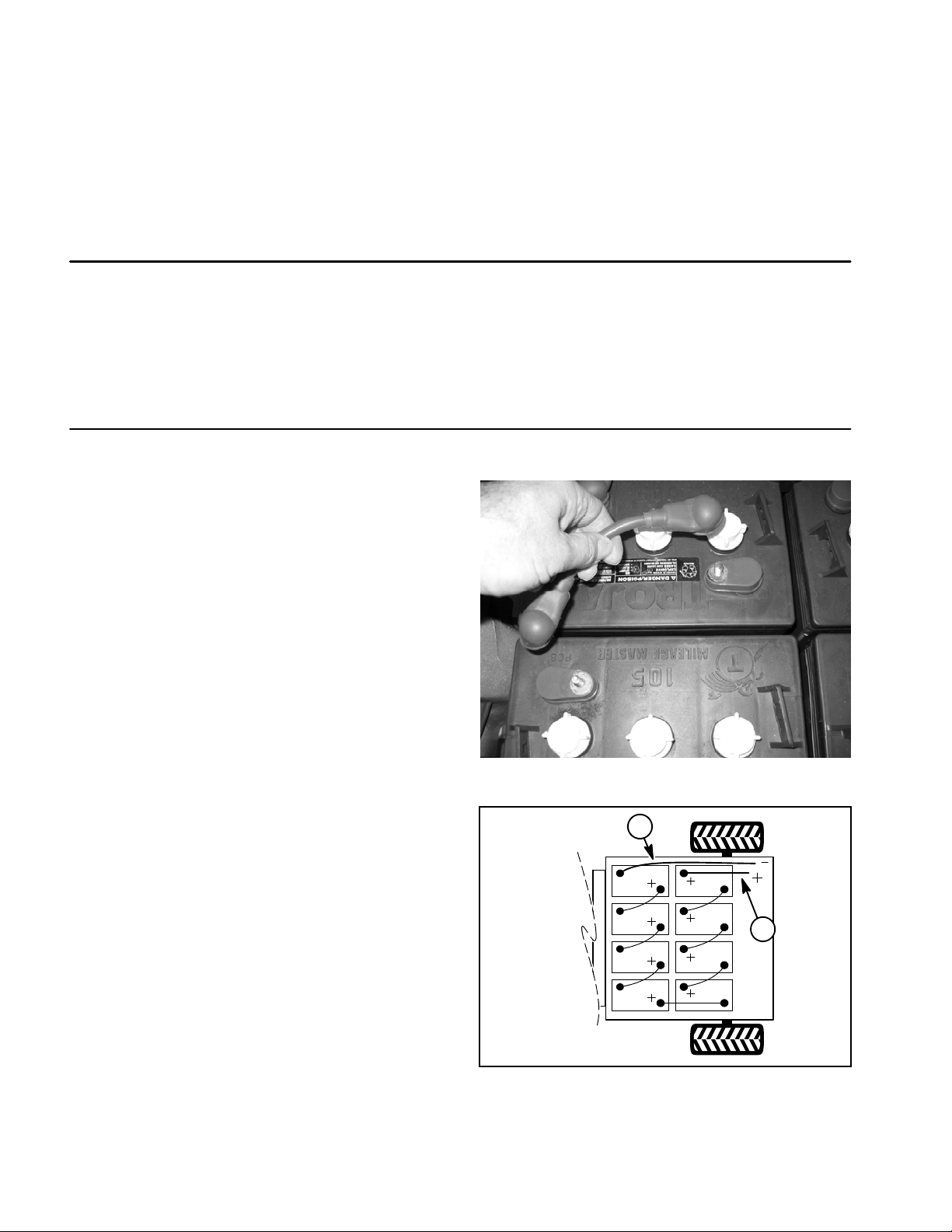
General Information
The Workman MDE uses a 48 volt DC electrical system
that is an isolated circuit. The vehicle frame is not used
for any ground connections.
The vehicle controller monitors operator and vehicle inputs to determine voltage to the traction motor. If a problem exists that will prevent normal vehicle operation, an
Operator’s Manual
The Operator’s Manual provides information regarding
the operation, general maintenance and maintenance
intervals for your Workman vehicle. Refer to the Operator’s Manual for additional information when servicing
the machine.
Opening Battery Circuit
To prevent allowing a current path through tools used
during vehicle electrical circuit repairs, remove one of
the battery cables from the battery pack as the first step
in any repair (Fig. 1). Once a cable has been removed,
the electrical system on the vehicle can be safely
worked on. Take care during repairs, however, to not allow tools or vehicle components to complete the battery
circuit that was opened with the cable r emoval.
LED on the controller and the vehicle status light on the
dash panel will flash a fault code to assist in identifying
the problem.
After performing any repair on electrical components on
the vehicle, make sure that wiring is routed and secured
so as to prevent abrasion or contact with moving parts.
Reattach the removed cable to the battery pack as the
last step in any repair. Secure cable on each battery terminal with lock washer and nut. Torque nuts from 115 to
125 in--lb (13.0 to 14.1 N--m).
Battery pack cable routing is shown in Figure 2.
Figure 1
1
A
Figure 2
1. Negative cable to vehicle 2. Positive cable to vehicle
2
4
Electrical System
Page 3 -- 2
Workman MDE
Page 19

Electrical Diagrams
The electrical schematic, circuit drawings and wire harness drawings for the Workman MDE are located in
Chapter 6 -- Electrical Diagrams.
System
Electrical
Workman MDE
Page 3 -- 3
Electrical System
Page 20

Vehicle Operation
The Workman MDE electrical system uses a 48 volt battery pack, an electric traction motor, a vehicle controller
and numerous other electrical components to allow vehicle operation.
Eight, 6 volt, deep cycle batteries that are connected in
series provide current for a 48 volt DC, high torque traction motor, the vehicle controller and vehicle accessories (headlights, horn, various optional accessories).
The batteries are discharged as the vehicle is used so
charging the batteries after using the vehicle is necessary. A battery discharge indicator gauge on the dash
provides the operator with information on battery charge
level. Demands on the vehicle during use (speed, payload, incline use), battery condition (age, charge level),
ambient temperature and vehicle condition will all put
constraints onhow long a vehicle can be used beforethe
batteries are discharged.
An automatic, 115 VAC (230 VAC on international models) batterycharger is included with the vehicle. An interlock switch on the vehicle charger receptacle prevents
the vehicle from operating when the charger cord is
plugged into the vehicle.
The electric traction motor directly drives a double reduction transaxle with differential. Operator inputs for
forward/reverse, supervisor switch position (high or low
speed) and accelerator pedal position are used by the
controller to determine voltage to the traction motor.
The vehicle controller is a sealed electronic logic device
that uses inputs from several vehicle components to
control motor speed and direction. These inputs include
several switches (on/off, forward/reverse, accelerator,
supervisor, charger), a motor temperature sensor, an
accelerator pedal potentiometer and the vehicle contactor (solenoid). The controller also provides regenerative
braking to assist in slowing the vehicle. The controller
has fault detection capabilities to help identify system
problems. Battery current is available to the controller
whenever the on/off switch is ON which energizes the
main contactor. A high current fuse protects this high
current circuit.
The Workman controller also provides a roll off warning
in instances when the vehicle begins to move (roll away)
after being stopped. On an incline and with the on/off
switch in the ON position, if the vehicle starts moving,
the alarm will sound warning the operator that the vehicle is moving. When the vehicle goes into this roll--off
mode, regenerative braking will limit vehicle speed.
Vehicle accessories include headlights, horn and optional electrical equipment. The accessories contactor
(solenoid) on the vehicle provides battery current to
these components when the on/off switch is ON. Fuses
provide circuit protection for these accessories.
The traction motor is cooled with an external fan. Additionally, the motor is protected from overheating by a
thermal switch in the motor housing. If unsafe motor
temperature is sensed by the switch, the controller is
signaled to limit vehicle speed and torqueuntil the motor
temperature reduces to a normal level.
Electrical System
Page 3 -- 4
Workman MDE
Page 21
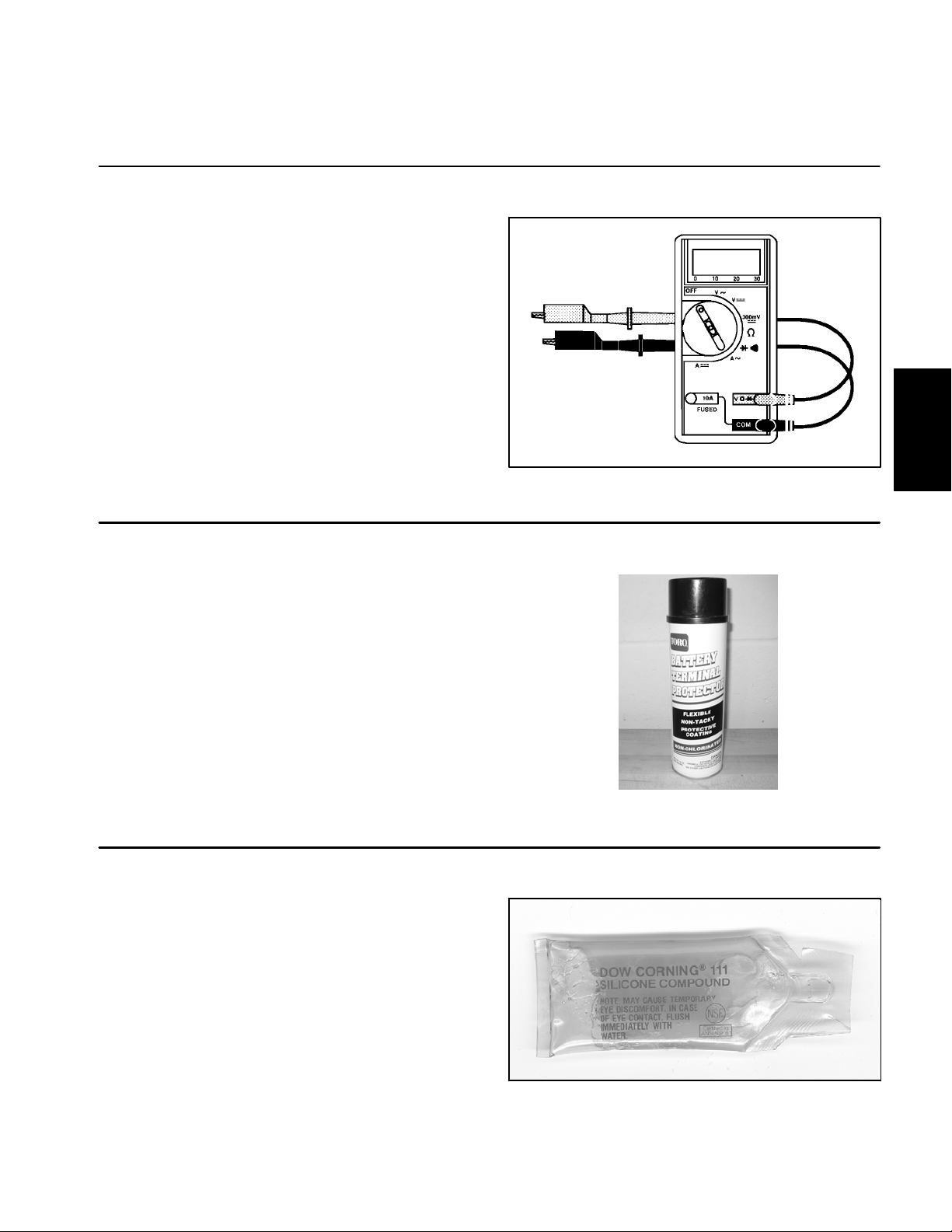
Special Tools
Order special tools from your Toro Distributor. Some
tools may also be available from a local supplier.
Multimeter
The multimeter can test electrical components and circuits for current, resistance or voltage.
NOTE: Toro recommends the use of a DIGITAL Volt-Ohm--Amp multimeter when testing e lectrical circuits.
The highimpedance (internal resistance) of a digital meter in the voltage mode will make sure that excess current is not allowed through the meter. This excess
current can cause damage to circuits not designed to
carry it.
NOTE: Workman MDE vehicles use a 48 volt, DC electrical system. If multimeter is not of the auto--range type,
make sure to properly set multimeter range before performing any voltage test.
Figure 3
System
Electrical
Battery Terminal Protector
Battery Terminal Protector is an aerosol spray that
should be used on all battery and controller terminals to
reduce corrosion problems. Apply terminal protector after cable has been secured to terminal.
Toro Part Number: 107--0392
Dielectric Gel
Dielectric gel should be used to prevent corrosion of
connection terminals.To ensurecomplete coating of terminals, liberally apply gel to both component and wire
harness connector, plug connector to component, unplug connector, reapply gel to both surfaces and reconnect harness connector to c omponent. Connectors
should be thoroughly packed with gel for effective results.
Figure 4
Toro Part Number: 107--0342
Workman MDE
Page 3 -- 5
Figure 5
Electrical System
Page 22
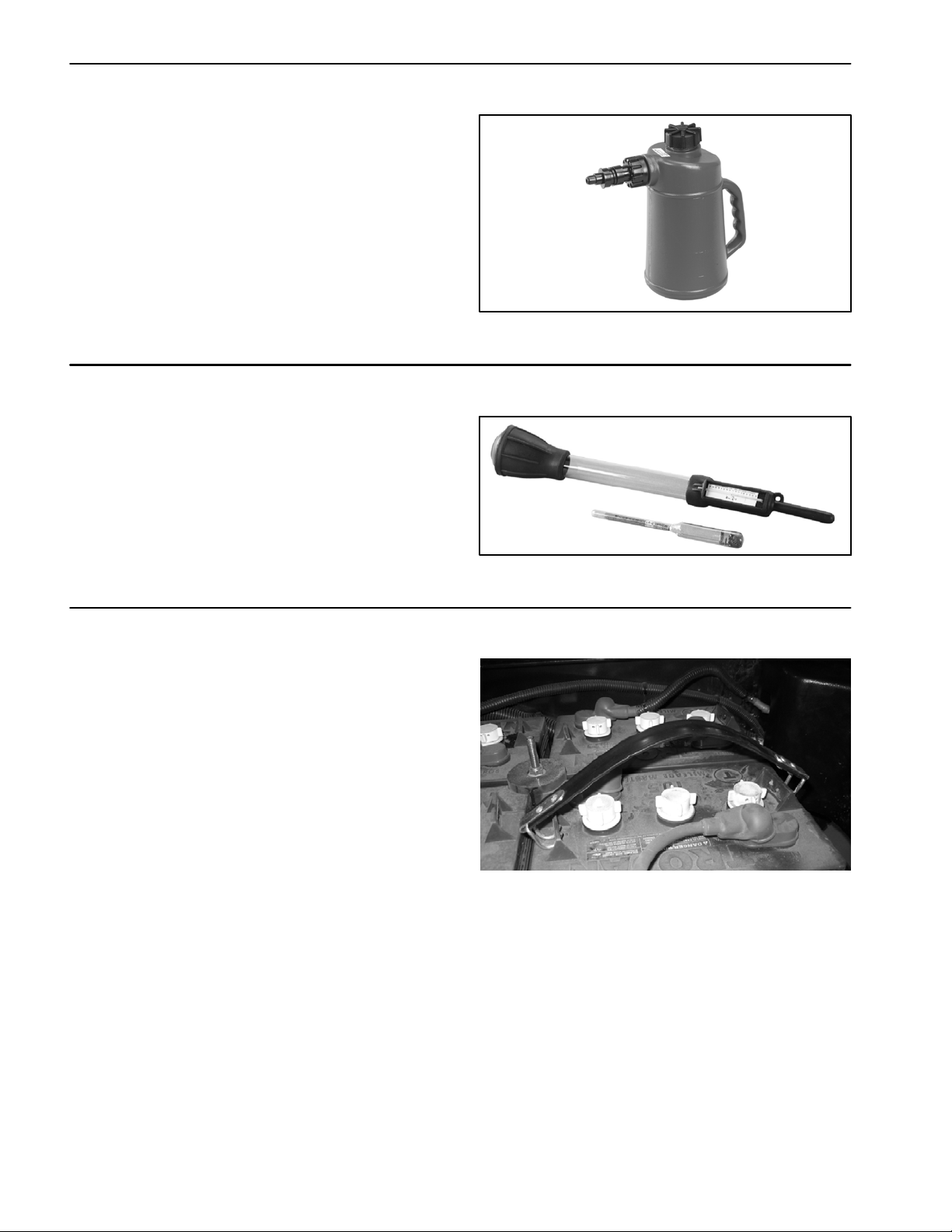
Battery Watering Dispenser
Use the battery watering dispenser when adding distilled water to vehicle batteries.
Toro Part Number: TOR4102
Battery Hydrometer
Use the battery hydrometer when measuring s pecific
gravity of battery electrolyte. Obtain hydrometer locally.
Figure 6
Battery Lift Strap
Use the battery lift strap to remove and install batteries
from the vehicle. Lift strap allows use of case loops on
battery tops as safe battery lifting points. Obtain battery
lift strap locally.
Figure 7
Figure 8
Electrical System
Page 3 -- 6
Workman MDE
Page 23

36/48 Volt Battery Discharge Unit
The 36/48 Volt Battery Discharge Unit is recommended
for quick and accurate load testing for the batteries on
the Workman MDE. This tool is used to determine the
capacity of the Workman battery pack and also for finding a faulty battery (or batteries) in the battery pack.
Toro Part Number: TOR4106
Figure 9
System
Electrical
Workman MDE
Page 3 -- 7
Electrical System
Page 24
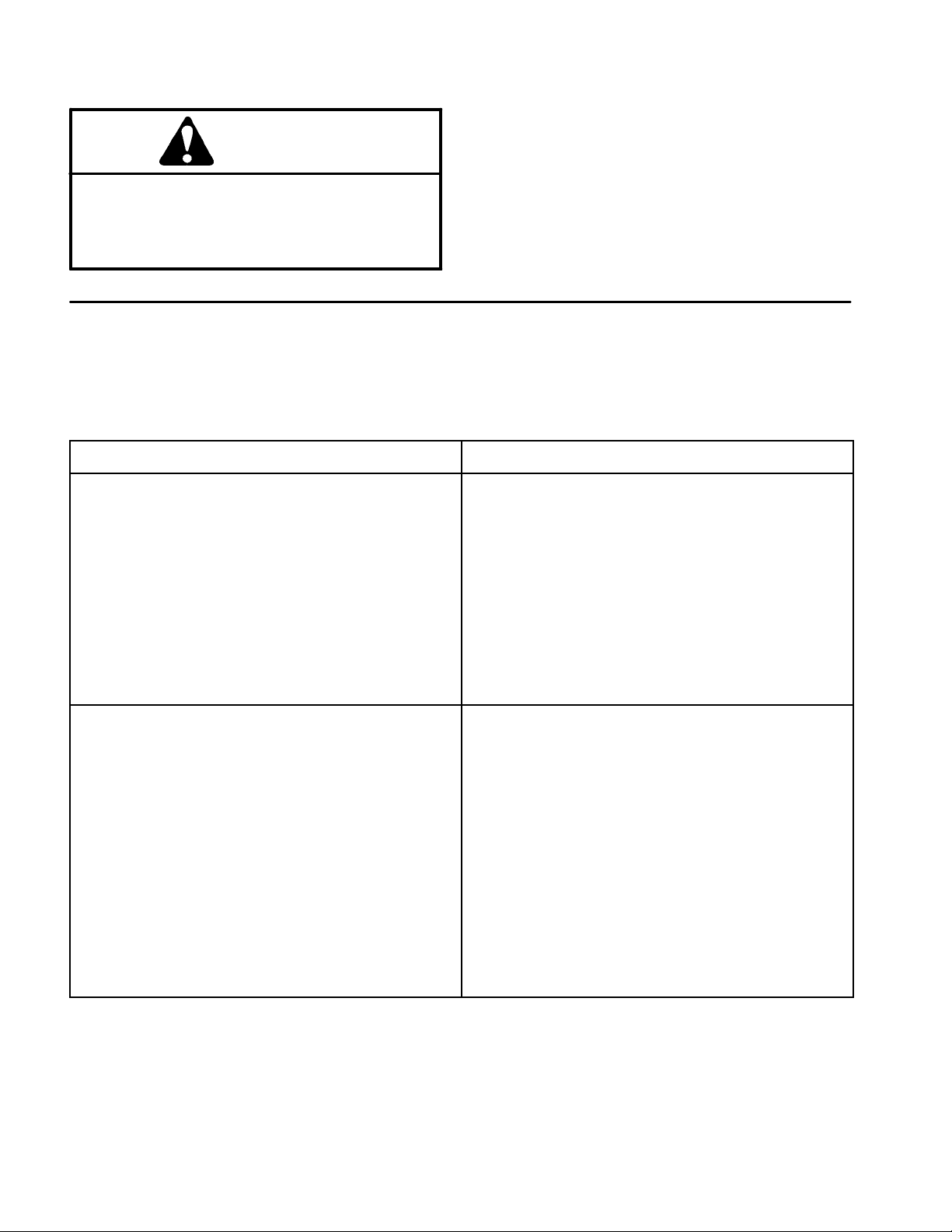
Troubleshooting
CAUTION
Remove all jewelry, especially rings and
watches, before doing any electrical troubleshooting or testing. Disconnect a battery cable
from the battery pack to open the battery circuit
unless a test procedure requires battery voltage.
General Run Problems
NOTE: Check vehicle status light on dash panel and
controller LED for possible faults whenever diagnosing
vehicle problems (see Controller in the Component
Testing section of this chapter).
For effective troubleshooting and repairs, there must be
a good understanding of the electrical c ircuits and components used on this vehicle (see Electrical Schematic
in Chapter 6).
If the vehicle has any switches by--passed, they must be
reconnected for proper vehicle operation, troubleshooting and safety.
Problem
Main contactor clicks, but vehicle will not operate. Battery charge is low.
Nothing happens when on/off switch is turned to ON. Battery charge is extremely low.
Possible Causes
Battery cables are loose, corroded or damaged.
Cable connection(s) at controller is/are loose or
corroded.
Cable connection(s) at traction motor is/are loose or
corroded.
Traction motor is faulty.
Controller is faulty.
Battery cables are loose, corroded or damaged.
Cable connection(s) at controller is/are loose or
corroded.
10 ampere fuse (F2) to the on/off switch is loose or
blown.
Fusible link FL2 is faulty.
Electrical System
Main fuse (F1) is loose or blown.
The on/off switch or circuit wiring is faulty.
Controller is faulty.
Page 3 -- 8
Workman MDE
Page 25
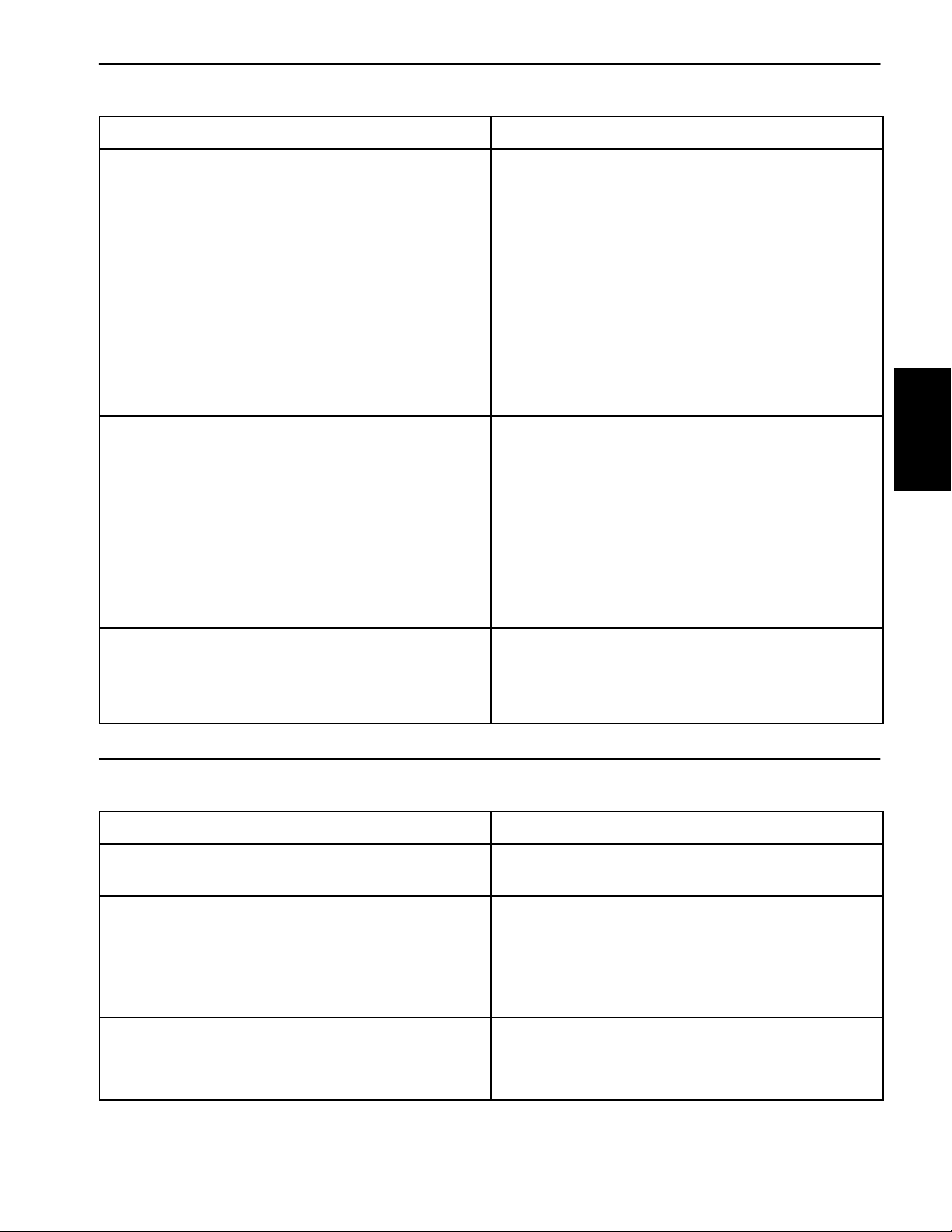
General Run Problems (Continued)
Problem Possible Causes
Traction motor stops during operation. Wiring to the traction motor components (e.g. main
contactor, controller, traction motor) loose, corroded or
damaged (see Electrical Schematic in Chapter 6 -Electrical Diagrams).
Battery cables are loose, corroded or damaged.
Controller is overheated.
Traction motor is overheated.
Traction motor is faulty.
Brake or transaxle problem (see Chapter 4 -- Transaxle
and Brakes).
Vehicle runs slowly. Supervisor speed limit switch in slow position.
Tire pressure is low (see Chapter 5 -- Chassis).
Brakes improperly adjusted (see Chapter 4 -Transaxle and Brakes).
System
Electrical
Battery charge is extremely low.
Controller is overheated.
Traction motor is overheated.
Vehicle movement is erratic or jerky. Collar on throttle is loose.
Accelerator potentiometer is improperly adjusted.
Accelerator system is out of adjustment.
Battery Charger Operation
Light Status Indicates
Green light on battery charger illuminated (not
flashing).
Green light on battery charger flashing. Slow flash (once per second): Batteries being charged
Batteries is fully charged. Vehicle ready to operate.
(batteries less than 80% charged). Continue charging.
Rapid flash (four times per second): Batteries being
charged (batteries more than 80% charged). Continue
charging.
Red light on battery charger flashing. Rapid flash: Charger timer shutoff has occurred after
20 hours of charging.
Slow flash: No current to charger. Check AC outlet.
Workman MDE
Page 3 -- 9
Electrical System
Page 26
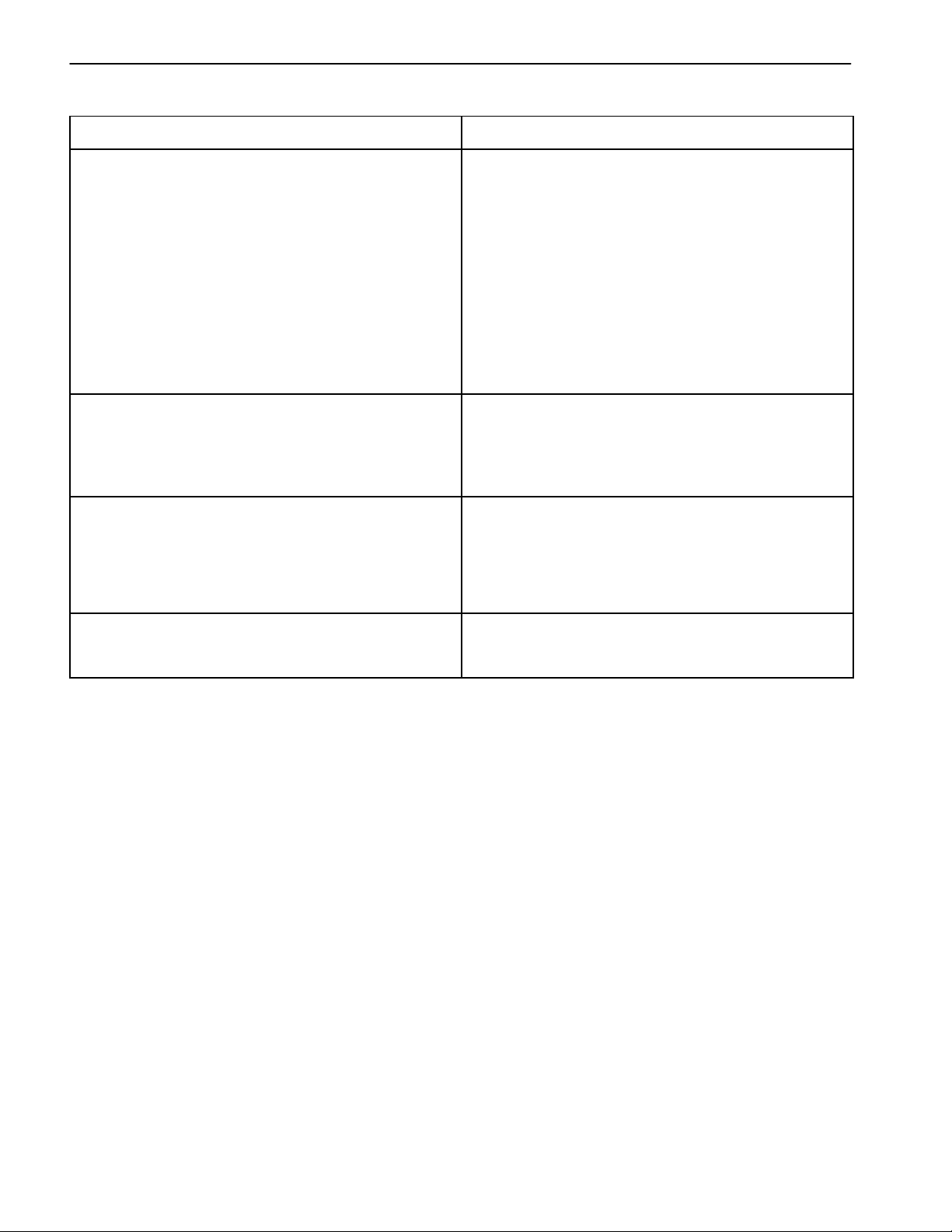
Battery Charger Problems
Problem Possible Causes
Battery charger does not turn on. AC outlet fuse/circuit breaker blown.
AC outlet is faulty.
Vehicle wiring is loose or damaged (see electrical
schematic in Chapter 6 -- Electrical Diagrams).
Fusible link FL1 is faulty.
Vehicle charger interlock switch or circuit wiring faulty.
Vehicle charger receptacle or circuit wiring damaged.
Battery charger is faulty.
Battery charger does not turn off. Battery charger is faulty.
NOTE: Charging new batteries or charging batteries in
cold temperatures may require extended charge time
to achieve full charge.
Battery charger fuse blows. Vehicle battery polarity is reversed (vehicle battery
cables incorrectly attached).
The AC outlet circuit breaker or fuse blows when using
the battery charger.
Vehicle charger receptacle polarity is reversed.
Battery charger is faulty.
Overloaded AC circuit.
Battery charger is faulty.
Electrical System
Page 3 -- 10
Workman MDE
Page 27
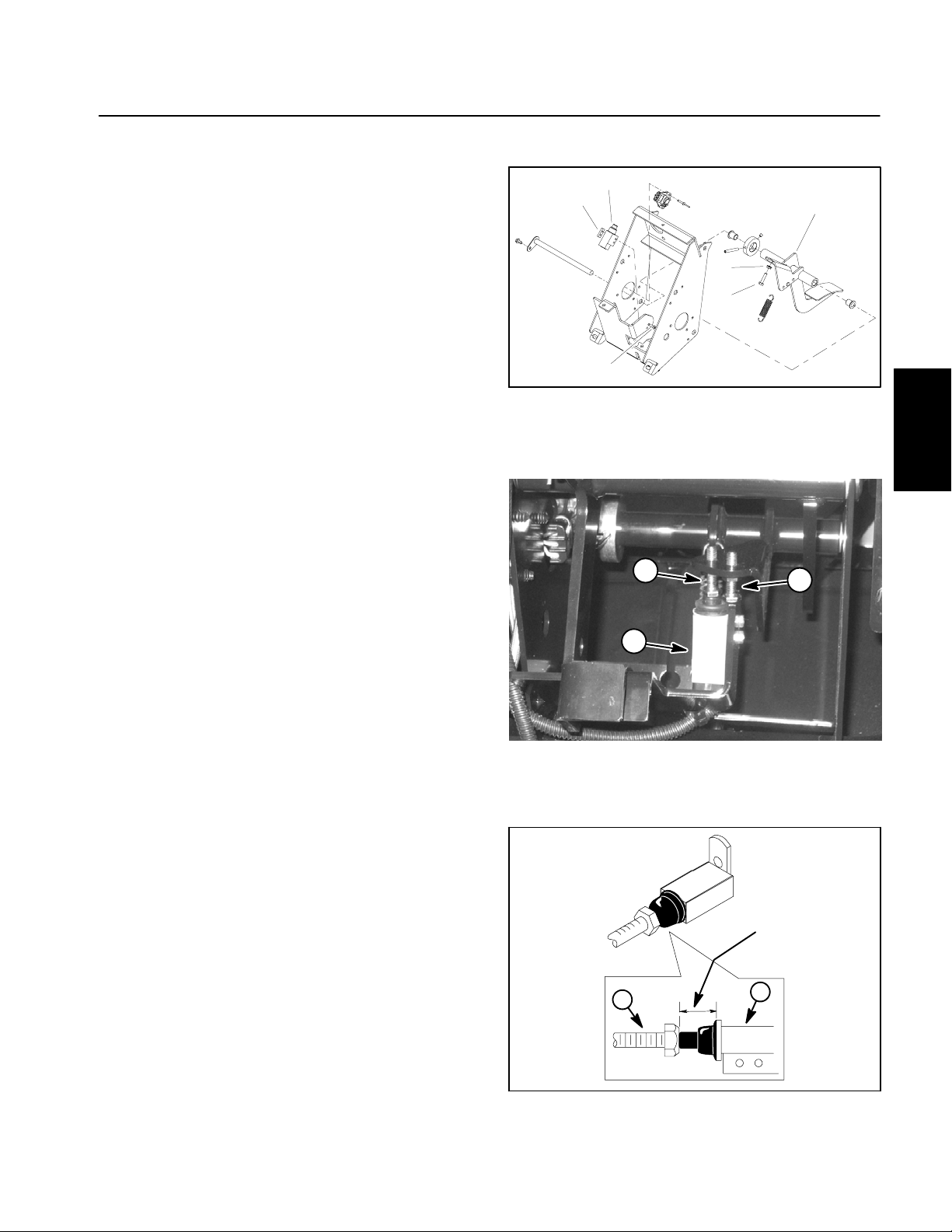
Adjustments
Accelerator Switch Adjustment
1. Position vehicle on a level surface, turn on/off switch
OFF and remove key.
2. With the accelerator pedal released, check that the
distance between the head of the accelerator switch
stop cap screw and the body of the switch is 5/8 inch
(15.9 mm) (Fig. 12).
3. If distance is incorrect, loosen lock nut and adjust accelerator switch stop cap screw position (Fig. 11).
4. After adjustment, make sure that switch plunger is
not bottomed out when accelerator pedal is released.
5. Calibrate accelerator system after adjusting accelerator switch (see Accelerator System Calibration in this
section).
2
3
4
1. Accelerator pedal
2. Accelerator switch
3. Plate
Figure 10
2
1
6
5
4. Screw (2 used)
5. Switch stop cap screw
6. Lock nut
3
System
Electrical
1
Figure 11
1. Accelerator switch
2. Switch stop cap screw
3. Accelerator stop cap screw
5/8 inch
(15.9 mm)
1
2
Workman MDE
Page 3 -- 11
Figure 12
1. Switch stop cap screw 2. Accelerator switch
Electrical System
Page 28
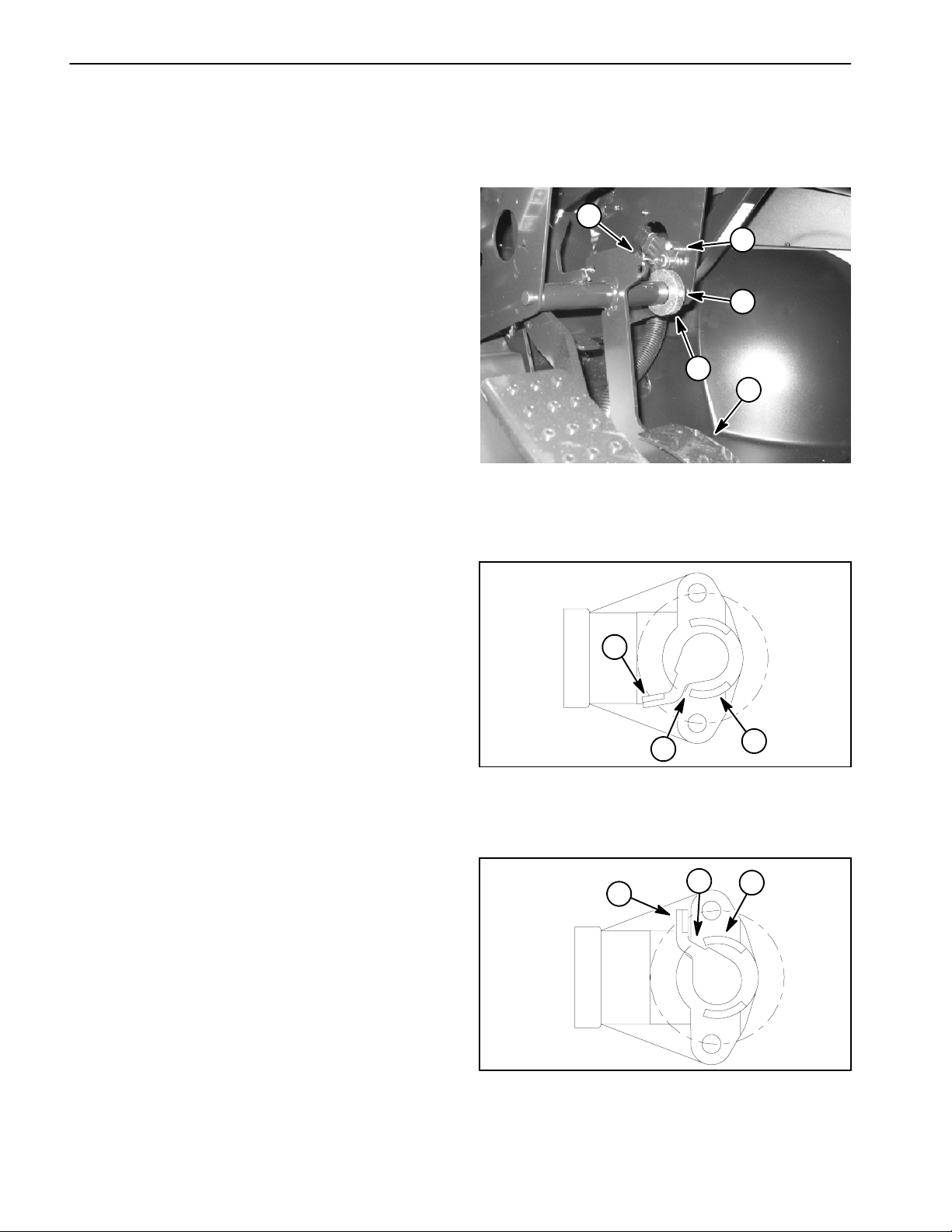
Accelerator Potentiometer Adjustment (Potentiometer with Short Lever)
NOTE: The following adjustment procedure should be
used onvehicles that have a potentiometer that includes
a short lever (Figure 14). If potentiometer has a long lever, use the procedure on the following page.
The accelerator potentiometer is used as one of the inputs for the vehicle controller and is attached to the pedal frame under the dash (Fig. 13). A collar with roll pin on
the accelerator pedal shaft positions the accelerator potentiometer lever. Potentiometers with a short lever use
a roll pin that extends approximately 1 1/2 inches (38
mm) out of the collar.
If the accelerator potentiometer is out of adjustment, the
diagnostic light on the dash will flash six (6) times. Additionally, if vehicle movement is erratic and jerky, potentiometer adjustment and calibration of the accelerator
system should be performed.
Adjustment
1. Position vehicle on a level surface, turn on/off switch
OFF and remove key.Make sure that acceleratorpotentiometer is securely attached to the pedal frame of the
machine.
5. Calibrate accelerator system after any accelerator
potentiometer adjustment(see Accelerator SystemCalibration in this section).
4
1
5
3
2
Figure 13
1. Potentiometer
2. Accelerator pedal
3. Throttle position collar
4. Roll pin
5. Set screw (2 used)
2. Check accelerator switch adjustment and adjust if
necessary (see Accelerator Switch Adjustment in this
section).
3. Check movement of the potentiometer lever:
A. With the accelerator pedal released, the roll pin
on the throttle position collar should keep the potentiometer lever from 0.050” to 0.100” (1.3 to 2.5 mm)
from the lower stop on the potentiometer body (Figure 14).
B. With the accelerator pedal fully depressed, theinput lever of the potentiometer should not contact the
upper stop on the potentiometer body (Figure 15).
4. If potentiometer lever movement is incorrect, adjust
location of collar on accelerator pedal shaft:
A. Loosen two (2) set screws that secure throttle
position collar to throttle pedal shaft and reposition
collar to allow correct potentiometer movement.
Make sure that there is clearance between roll pin
and side of potentiometer lever to prevent binding.
B. Remove set screws one at a time from collar and
apply Loctite #242 (or equivalent) to set screw
threads. Install and tighten set screws to secure collar to accelerator pedal shaft.
C. Recheck potentiometer lever movement.
1
3
2
Figure 14
1. Potentiometer lever (accelerator pedal released)
2. Potentiometer lower stop
3. Gap of 0.050” to 0.100” (1.3 to 2.5 mm)
1
3
2
Figure 15
1. Potentiometer lever (accelerator pedal fully depressed)
2. Potentiometer upper stop
3. No lever contact with stop
Electrical System
Page 3 -- 12
Rev. A
Workman MDE
Page 29
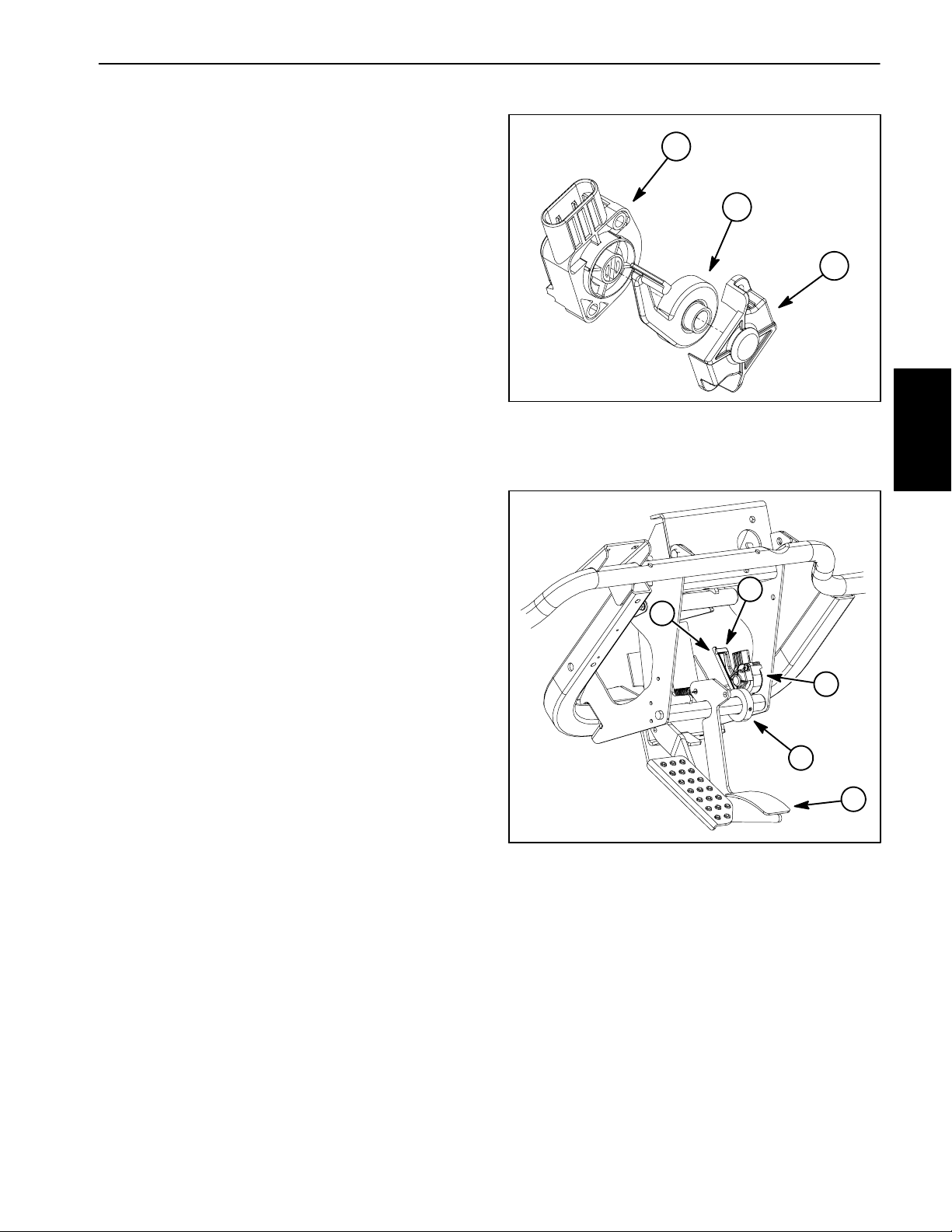
Accelerator Potentiometer Adjustment (Potentiometer with Long Lever)
NOTE: The following adjustment procedure should be
used on vehicles that have a potentiometer with a long
lever (Figure 15.1). If potentiometer has a short lever,
use the procedure on the preceding page.
1
The accelerator potentiometer is used as one of the inputs for the vehicle controller and is attached to the pedal frame under the dash (Fig. 15.2). A collar with roll p in
attached to the accelerator pedal shaft positions the accelerator potentiometer lever. Potentiometers with a
long lever use a roll pin that extends approximately 3
inches (76 mm) out of the collar.
If the accelerator potentiometer is out of adjustment, the
diagnostic light on the dash will flash six (6) times. Additionally, if vehicle movement is erratic and jerky, potentiometer adjustment and calibration of the accelerator
system should be performed.
Adjustment
1. Position vehicle on a level surface, turn on/off switch
OFF and remove key. Make sure that accelerator potentiometer assembly is securely attached to the pedal
frame of the machine.
2. Check accelerator switch adjustment and adjust if
necessary (see Accelerator Switch Adjustment in this
section).
1. Potentiometer
2. Lever
Figure 15.1
3. Retainer
4
2
3
System
Electrical
3
3. With the accelerator pedal released, inspect location
of roll pin on throttle position collar and potentiometer lever. The roll pin should just contact the potentiometer lever without rotating the lever (Figure 15.2).
4. If necessary, adjust location of collar on accelerator
pedal shaft so that roll pin is properly positioned:
A. Loosen two (2) set screws that secure throttle
position collar to throttle pedal shaft and reposition
collar so that roll pin on the throttle position collar just
contacts the potentiometer lever without rotating the
lever. Make sure that there is clearance between roll
pin and side of potentiometer lever to prevent binding.
B. Remove set screws one at a time from collar and
apply Loctite #242 (or equivalent) to set screw
threads. Install and tighten set screws to secure collar to accelerator pedal shaft.
C. Recheck potentiometer lever movement.
5. Calibrate accelerator system after any accelerator
potentiometer adjustment(see Accelerator SystemCalibration in this section).
1. Potentiometer
2. Collar
3. Lever
1
2
5
Figure 15.2
4. Roll pin
5. Accelerator pedal
Workman MDE Electrical System
Page 3 --
Rev. A12.1
Page 30

This page is intentionally blank.
Rev. A12.2
Workman MDEElectrical System Page 3 --
Page 31

Accelerator System Calibration
The accelerator system on the Workman MDE includes
the accelerator pedal assembly, the accelerator potentiometer, the accelerator switch and the controller. If any
of these components are adjusted, removed or replaced, the following calibration procedure should be
performed. Additionally, if vehicle movement is erratic,
jerky or if the diagnostic light on the dash is flashing six
(6) times, calibration of the accelerator system should
be performed.
1. Position vehicle on a level surface, turn on/off switch
OFF and remove key. Raise box and secure with prop
rod. Remove controller cover.
2. Check accelerator switch adjustment and adjust if
necessary (see Accelerator Switch Adjustment in this
section).
3. Check accelerator potentiometer adjustment and
adjust if necessary (see Accelerator Potentiometer Adjustment in this section).
4. Using a jumper wire, connect gray controller lead to
ground post (B--) on controller (Fig. 16).
4
1. Controller
2. Gray controller lead
3
Figure 16
3. Ground post (B-- )
4. Controller LED
1
2
System
Electrical
NOTE: During calibration, the vehiclestatus light onthe
dash should flash the same as the controller LED.
5. Turn on/off switch ON. The alarm should sound and
the controller LED should flash six (6) times.
6. Slowly depress accelerator pedal until the alarm momentarily stops and hold pedal in position. This should
take avery small movement of the pedal.Once alarm resumes, release accelerator pedal completely.
7. Depress and hold accelerator pedal fully. Alarm will
momentarily stop while controller calibration occurs.
Hold pedalfully depressed until alarm resumes and then
release pedal.
8. If calibration process was successful, alarm will chirp
and diagnosticlight on the dash willbe lit continuous (not
flashing). If alarm continues to sound or if diagnostic
light is flashing, turn on/off switch OFF and repeat steps
5, 6 and 7.
9. Turn on/off switch OFF and remove key. Disconnect
jumper wire from gray controller lead and controller
ground post (B --).
10.Install controller cover and lower box.
11. If vehicle operation continues to be erratic after completing the accelerator system calibration procedure,
evaluate the components in the accelerator system: accelerator switch, accelerator potentiometer, accelerator
pedal, circuit wiring and controller.
Workman MDE
Page 3 -- 13
Electrical System
Page 32

Component Testing
For accurate resistance and/or continuity checks, electrically disconnect the component being tested from the
circuit (e.g. disconnect the harness wire connectors
from the vehicle on/off switch before doing a continuity
check on the on/off switch).
On/Off Switch
The Workman on/offswitch is located on the dash panel
(Fig. 17).The switch has two (2) positions (OFF and ON)
and three (3) switch terminals. Only two of the terminals
are used on the Workman MDE. The switch terminals
are positioned as shown in Figure 18.
CAUTION
When testing electrical components for continuity with a multimeter (ohms setting), make sure
that power to the circuit has been disconnected.
Testing
CAUTION
When testing the on/off switch for continuity
with a multimeter (ohms setting), make sure that
power to the circuit has been disconnected.
When the on/off switch is in the OFF position, no continuity should exist between the common (center) switch
terminal and the switched (side) terminal. In the ON
position, continuity should exist between the common
(center) switch terminal and the switched (side) terminal.
1
COMMON
TERMINAL
BACK OF
SWITCH
Figure 17
1. On/Off switch
SWITCHED
TERMINAL
NOT USED
Figure 18
Electrical System
Page 3 -- 14
Workman MDE
Page 33

Battery Discharge Indicator and Hour Meter Gauge
The combination battery discharge indicator and hour
meter gauge is located on the dash panel (Fig. 19).
The battery indicator identifies state ofcharge of the battery pack.The battery indicator reads full (10 bars) when
the battery pack is fully charged (approximately 51
volts). As battery pack voltage decreases with vehicle
use, fewer battery indicator bars are shown.
When the battery indicator reaches 2 bars, a warning
light illuminates and a battery icon flashes on the gauge
face to identify that battery charge level is extremelylow.
At this point, the batteries should be charged.
If the battery indicator reaches 1 bar, the warning light
begins flashing and the vehicle will go into an energy
saving mode: vehicle speed will be reduced to 3 MPH.
At this point, the batteries should be charged to prevent
serious battery damage.
The hour meter registers operating time of the vehicle.
Whenever the vehicle is in motion, the hour meter
should increase one tenth every six (6) minutes of operation. If the vehicle remains stationary for thirty (30)
seconds (even if the on/off switch is ON), the hour meter
quits increasing.
The back of the gauge is shown in Figure 20. A wire harness connector plugs into the gauge. Terminals 1, 2 and
5 are not used on the Workman MDE. See Chapter 6 -Electrical Diagrams for schematic and wire harness information.
BACK OF
1
Figure 19
1. Battery discharge indicator and hour meter
85
14
GAUGE
Figure 20
System
Electrical
If the battery discharge indicator or the hour meter prove
to be inaccurate, the gauge should be replaced.
Workman MDE
Page 3 -- 15
Electrical System
Page 34

Vehicle Direction (Forward/Reverse) and Headlight Switches
The vehicle direction (forward/reverse) switch (Fig. 21)
and headlight switch (Fig. 22) are located on the control
panel. These two switches have identical logic.
The vehicle direction switch is one of several inputs for
the vehicle controller and allows the direction (forward/
reverse) of the vehicle to be changed by the operator.
The headlight switch allows the headlights to be turned
on and off.
NOTE: The headlight system on the Workman MDE
consists of two (2) 24 volt lamps connected in series. If
one lamp is burned out or disconnected, neither lamp
will illuminate.
Testing
The s witch terminals for these switches are marked as
shown in Figure 23. The circuitry of the switch is s hown
in the chart below. With the use of a multimeter (ohms
setting), theswitch functions may be tested to determine
whether continuity exists between the various terminals
for each switch position. Verify continuity between
switch terminals.
SWITCH
POSITION
NORMAL
CIRCUITS
OTHER
CIRCUITS
OFF / FORWARD 1+2 4+5
ON / REVERSE 2+3 5+6
1
Figure 21
1. Direction switch
1
Figure 22
1. Headlight switch
56
Electrical System
Page 3 -- 16
1243
Figure 23
Workman MDE
Page 35

Vehicle Status Light
The vehicle status light is located on the control panel
(Fig. 24). During normal operation, the status light
should be continuously illuminated. A vehicle electrical
problem will be identified by a flashing status light.
The vehicle status light and LED on the vehicle controller should have the same condition (off, illuminated or
flashing). If the vehicle status light does not illuminate
when the on/off switch is turned ON, check the LED on
the vehicle controller to make sure it is illuminated. If the
controller LED is illuminated and the vehicle status light
is not illuminated, check the vehicle status light and circuit wiring.
1
See Controller (in this section) and your Operator’s
Manual for information on a flashing vehicle status light.
Testing
1. Make sure on/off switch is turned OFF. Remove key
from switch.
2. Disconnect wire harness from vehicle status light.
IMPORTANT: The vehicle status light is a 12 volt DC
component. Do not test the light using jumper wires
from the vehicle battery pack (48 VDC).
3. The terminals for the light are marked as shown in
Figure 25. Correctly connect 12 VDC source to the light
terminals.
4. Light should illuminate. Remove voltage source from
the light and reconnect wire harness. Replace status
light if needed.
Figure 24
1. Vehicle status light
1B (--)
1A (+)
Figure 25
System
Electrical
Workman MDE
Page 3 -- 17
Electrical System
Page 36

Supervisor Speed Limit Switch
The supervisor speed limit switch is open in OFF position (key vertical) and closed in ON position (key rotated
clockwise). The speed limit switch is one of several inputs forthe vehicle controller and allows the speed ofthe
vehicle to be limited.
Test the switch by disconnecting the wiring and connecting a continuity tester across switch terminals A and D
(Fig. 26). Rotate key to ON position: there should be an
indication of continuity. R otate key to OFF position:
there should be no continuity.
Audio Alarm (Reverse)
The audio alarm sounds when the direction (forward/reverse) switch is placed in the reverse position. The
alarm is located under the controller cover beneath the
cargo box.
Testing
IMPORTANT: Make sure to observe polarity on the
alarm terminals when testing. Damage to the alarm
may result from an improper connection.
OFF
B&C
45
o
ON
A&D
B&C
Figure 26
2
IMPORTANT: The audio alarm is a 12 volt DC component. Do not test the alarm using jumper wires
from the vehicle battery pack (48 VDC).
1. Make sure on/off switch is turned OFF. Remove key
from switch.Raise cargo box and removecontroller cover.
2. Disconnect wire harness connectors from alarm
(Fig. 27). Using jumper wires, correctly connect 12VDC
source to the alarm terminals noting polarity shown on
alarm decal.
3. Alarm should sound. Remove voltage source from
the alarm. Reconnect alarm to the circuit or replace
alarm if needed.
1
Figure 27
1. Controller 2. Audio alarm
Electrical System
Page 3 -- 18
Workman MDE
Page 37

Charger Interlock Switch
The charger interlock switch is located behind the charger receptacle plate on the front of the seat base (Fig.
28). When the battery charger is plugged into the charger receptacle, the interlock switch closes and provides
an input to the vehicle controller to inhibit vehicle operation.
NOTE: The vehicle should not operate if the charger
plug is connected to the charger receptacle.
1. Make sure vehicle on/off switch is OFF. Remove k ey
from switch.
2. Remove receptacle plate from front of seat base.
3. Locate charger interlock switch on rear of receptacle
plate. Disconnect harness connector from the switch.
1
4
4. Check the continuity of the switch by connecting a
multimeter (ohms setting) across the connector terminals.
5. When the switch plunger is extended there should
not be continuity between the switch terminals.
6. When the switch plunger is depressed, there should
be continuity between the switch terminals.
7. Replace switch if needed.
8. Reconnect harness connector to switch. Install receptacle plate to front of seat base.
3
2
Figure 28
1. Receptacle plate
2. Screw (4 used)
2
3
6
Figure 29
1. Charger interlock switch
2. Switch plate
3. Charger receptacle
4. Rivet (2 used)
3. Charger receptacle
4. Charger interlock switch
1
7
5
5. Lock nut (2 used)
6. Socket head screw
7. Mount bracket
System
Electrical
4
Workman MDE
Page 3 -- 19
Electrical System
Page 38

Main and Accessories Contactors
Two c ontactors (solenoids) are used on the Workman
MDE for circuit control.
The main contactor provides current to the vehicle controller and is energized when the on/off switch is ON.
The main contactor is located under the controller cover
beneath the cargo box (Fig. 30).
The accessories contactor provides current tothe headlights, horn and optional electrical accessories. The accessories contactor is energized when the on/off switch
is ON. The accessories contactor is located beneath the
dash panel.
Testing
NOTE: Prior to taking small resistance readings with a
digital multimeter, short the meter test leads together.
The meter will display a small resistance value (usually
0.5 ohms or less) that is due to the internal resistance of
the meter and test leads. Subtract this value from the
measured value of the component you are testing.
1. Make sure on/off switch is turned OFF. Open the battery circuit by r emoving one of the battery cables (see
Opening Battery Circuit in the General Information section of this chapter and Fig. 31).
2. Locate contactor that is to be tested. Disconnect all
vehicle harness electrical connections from contactor.
Note wire connector locations on contactor for reassembly purposes.
5
3
6
Figure 30
1. Main contactor
2. Cable to controller B+
3. Wire harness connector
1
A
4
4. Fuse (F1)
5. Positive battery cable
6. Isolator
1
2
4
2
3. Using jumperwires, apply 48 VDC directly across the
contactor coilposts (Fig. 32). The contactor should click.
With the contactor coil energized, resistance across the
main contact posts should be less than 1 ohm.
4. Remove voltage from contactor coil posts. The contactor shouldclick. With the contactor coil not energized,
resistance across the main contact posts should be infi-
nite ohms.
5. Measure resistance across the contactor coil posts
(Fig. 32):
A. For the main contactor, the resistance should be
approximately 126 ohms.
B. For the accessories contactor, the resistance
should be approximately 200 ohms.
Figure 31
1. Negative cable to vehicle 2. Positive cable to vehicle
4
4
3
3
2
3
4
4
1
3
Figure 32
1. Main contactor
2. Accessories contactor
3. Main contact posts
4. Contactor coil posts
Electrical System
Page 3 -- 20
Workman MDE
Page 39

6. Replace contactor if necessary.
7. Connect electrical connections to contactor. If main
contactor connections were removed, use Figure 33 as
a guide for reattaching cable and wire harness connections.
8. Connect battery cable that was removed from battery pack.
3
4
6
7
8
1. Main contactor
2. Cable to controller B+
3. Lock nut
4. Flat washer
Figure 33
5. Wire harness connector
6. Fuse (F1)
7. Positive battery cable
8. Isolator
45 to 50 in-- lb
(5.1 to 5.6 N-- m)
5
4
3
2
1
System
Electrical
Workman MDE
Page 3 -- 21
Electrical System
Page 40

Fuses
There are three (3) fuses in the Workman electrical system.
Two (2) of the fuses are located beneath the steering
column (Fig. 34). These fuses supply power to the following:
The upper10 ampere fuse (F2) supplies power to the
on/off switch and switched circuits.
The lower 10 ampere fuse (F3) supplies power to optional accessories.
The third fuse (F1) is located under the controller cover
beneath the cargo box (Fig. 35). This fuse is rated at 355
amperes continuous and allows current flow between
the batteries and the vehicle. If this fuse has failed, vehicle operation will not occur.
Testing
CAUTION
When testing fuses for continuity with a multimeter (ohms setting), make sure that fuse is removed from circuit.
1. Fuse (F2)
2
1
2
Figure 34
2. Fuse (F3)
1
IMPORTANT: Before removing fuse F1 (355 Amp)
for testing, open the battery circuit by removing one
of the battery cables (see Opening Battery Circuit in
the General Information section of this chapter).
Make sure on/off switch is turned OFF. Remove fuse to
check continuity. The test meter should read less than
1 ohm.
If fuse F1 was removed, torque the nuts that secure the
fuse from 45 to 50 in--lb (5.1 to 5.6 N--m).
3
1. Controller
2. Fuse (F1)
Figure 35
3. Main contactor
Electrical System
Page 3 -- 22
Workman MDE
Page 41

Fusible Links
The w iring harness for the Workman includes three (3)
fusible links for circuit protection (Fig. 36).
Two (2) fusible links attach to the same main contactor
post as the main fuse. One of these fusible links (FL2)
is used for the switched power circuit. The other fusible
link (FL1) protects the charger circuit.
The third fusible link (FL3) is attached to the controller
B+ terminal. This link provides protection for the charge
indicator/hour meter gauge.
If anyof these fusiblelinks should fail,the affected circuit
will not function. See Chapter 6 -- Electrical Diagrams for
schematic and wire harness information.
3
1
2
4
Figure 36
1. Main contactor
2. Main fuse contactor post
3. Switched contactor post
5
4. Fusible links FL1 & FL2
5. Fusible link FL3
System
Electrical
Workman MDE
Page 3 -- 23
Electrical System
Page 42

Accelerator Switch
The accelerator switch is a four terminal, two circuit
switch that is located on the control pedal frame (Fig.
37). The Workman MDE uses only one of the switch circuits (terminals 3 and 4). When the accelerator pedal is
depressed, the switch allows a closed circuit (input) for
the controller to allow traction motor operation. When
the accelerator pedal is released, the switch provides an
open circuit (no input) for the controller to prevent traction motor operation.
Testing
2
3
1
6
5
1. Park vehicle on a level surface, turn on/off switch
OFF and remove key from switch.
2. Locate accelerator switch on pedal frame under
dashboard of vehicle.
3. Unplug wiring harness connector from accelerator
switch.
4. With the use of a multimeter (ohms setting), the
switch functions may be tested to determine whether
continuity exists between the switch terminals for both
switch positions. Verify continuity between switch terminals using the following table:
PLUNGER
POSITION
CONTINUITY
NO
CONTINUITY
IN 1 and 2 3 and 4
OUT 3 and 4 1 and 2
5. When reconnecting wiring harness connector to
switch after testing, harness connector and switch terminal area should be filled with dielectric gel (see Special Tools) to prevent corrosion of connection terminals.
Apply gel fully to both harness connector and switch terminal area,plug harness connector into switch to distribute gel, unplug harness connector, reapply gel to both
surfaces and replug harness connector into switch.
4
1. Accelerator pedal
2. Accelerator switch
3. Plate
6
5
SIDE VIEW
1. Terminal 1
2. Terminal 2
3. Terminal 3
Figure 37
1
4
6
Figure 38
4. Screw (2 used)
5. Stop cap screw
6. Lock nut
2
END VIEW
3
4. Terminal 4
5. Switch plunger
6. Mounting tab
6. If switch replacement is needed, see Accelerator
Switch Adjustment procedure in the Adjustments section of this chapter.
Electrical System
Page 3 -- 24
Workman MDE
Page 43
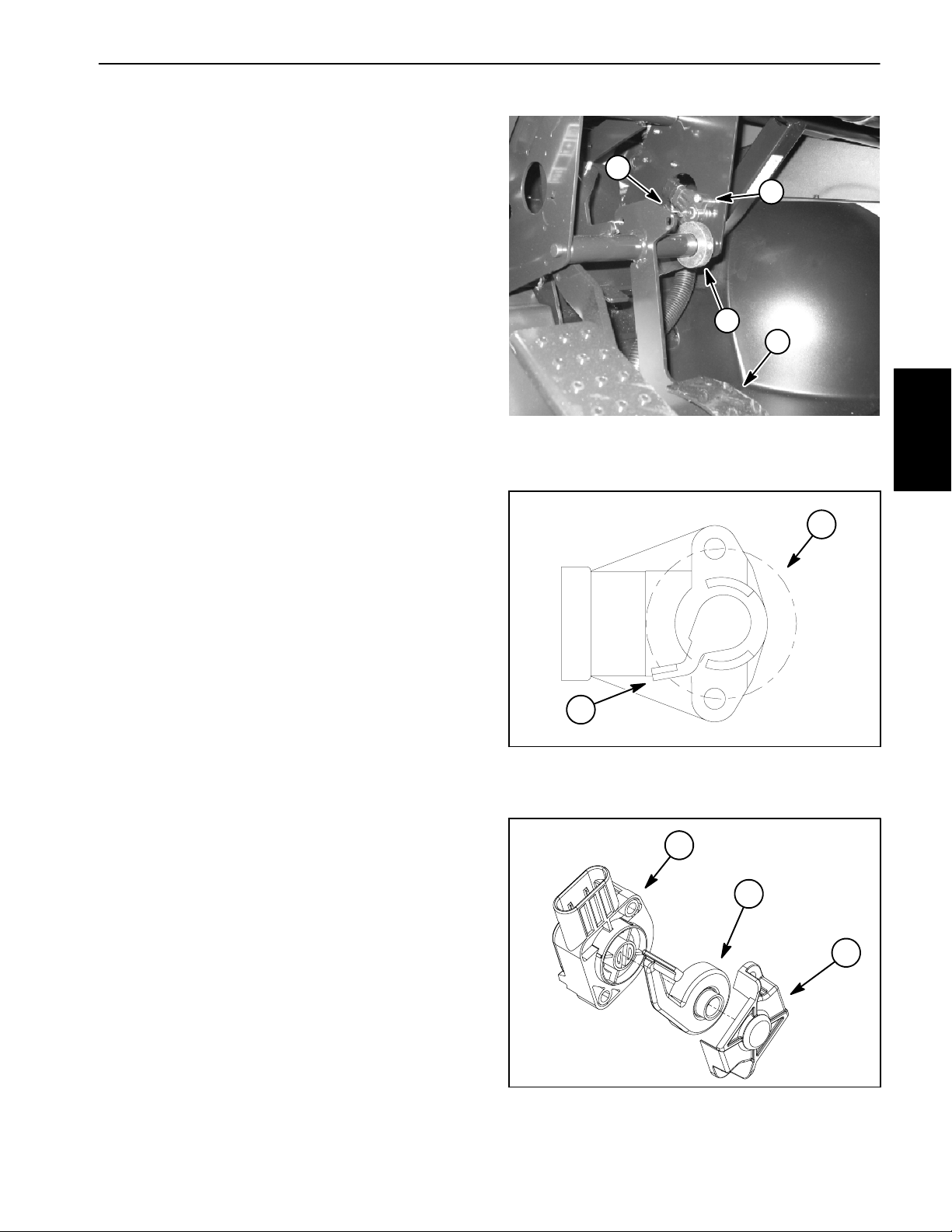
Accelerator Potentiometer
The accelerator potentiometer is attached to the pedal
frame under the dash (Fig. 39). This potentiometer is
used as one of the inputs for the vehicle controller to
command vehicle speed. The accelerator pedal positions the accelerator potentiometer lever. When the operator presses or releases the accelerator pedal, the
potentiometer resistance changes. This r esistance
change is used by the controller to determine current
flow to the traction motor.
Two styles of potentiometer have been used on Workman MDE vehicles. Vehicles with serial numbers below
310000000 have a potentiometer with a short lever (Fig.
40). This potentiometer is rotated by a roll pin that extends approximately 1 1/2 inches (38 mm) out of the collar. Vehicles with serial numbers above 310000000
have a potentiometer with a long lever (Fig. 41). This potentiometer is rotated by a roll pin that extends approximately 3 inches (76 mm) out of the collar. If a
potentiometer on an earlier vehicle has been replaced,
it may have a potentiometer with a long lever.
4
1. Potentiometer
2. Accelerator pedal
Figure 39
3. Collar
4. Roll pin
1
3
2
System
Electrical
If the accelerator potentiometer is out of adjustment, the
diagnostic light on the dash will flash six (6) times. Additionally, if vehicle movement is erratic or jerky, calibration of the accelerator system should be performed. See
Accelerator Potentiometer Adjustment and Accelerator
System Calibration in the Adjustments section of this
chapter.
Before suspecting a faulty potentiometer, follow adjustment procedures for the accelerator switch, accelerator
potentiometer and acceleration system calibration
found in the Adjustments section of this chapter.
1
2
Figure 40
1. Potentiometer 2. Lever (short)
1
2
3
Workman MDE
1. Potentiometer
2. Lever (long)
Page 3 -- 25
Rev. A
Figure 41
3. Retainer
Electrical System
Page 44

Controller
The Workman controller is secured to the rear frame under the controller cover beneath the cargo box (Fig. 40).
The controller uses inputs from several vehicle switches
(on/off, forward/reverse, accelerator pedal, supervisor,
charger interlock, motor temperature, accelerator potentiometer) to accurately control vehicle speed, vehicle
direction (forward and reverse) and regenerative braking. An internal thermal sensor prevents overheating of
the controller.
Cable connections for the controller are as follows:
Terminal B--: Negative (--) battery cable and wire
harness ground.
Terminal B+: Positive (+) cable from main contac-
tor post and wire harness fusible link (FL3).
Terminal M1: Cable to traction motor armature A2
post.
Terminal M2: Cable to traction motor armature A1
post.
Terminal F1: Cable to traction motor field F1 post.
Terminal F2: Cable to traction motor field F2 post.
When installing cables to controller, torque screws at
terminals B--, B+, M1 and M2 from 85 to 90 in--lb (9.6
to 10.2 N--m) and torque screws at terminals F1 and F2
from 55 to 60 in--lb (6.2 to 6.8 N-- m) (Fig. 41). Apply
Toro battery terminal protector (see Special Tools) to
controller connections after tightening terminal screws.
NOTE: If the controller LED and vehicle status light are
flashing, attempt to reset the controller by turning the on/
off switch to OFF, waiting a few seconds and then turning the switch to ON. If LED and status light continue
flashing, proceed with fault code identification and necessary action.
1
3
2
Figure 40
1. Controller
2. Controller LED
M2
3. Wire harness connector
UP
If wire harness connector is removed from controller,
both harness connector and controller socket should be
filled with dielectric gel to prevent corrosion of connection terminals and potential controller damage. Apply
gel fully to both harness connector and controller socket, plug harness connector into controller to distribute
gel, unplug harness connector, reapply gel to both surfaces and plug harness connector into controller.
M1
85 to 90 in-- lb
(9.6 to 10.2 N-- m)
B+
F1 F2
B--
A LED exists on the controller to identify normal operation or faults that will prevent the vehicle from operating
correctly. The vehicle status light on the dash panel displays the same information as the LED on the controller.
See chart below for light pattern fault codes identified by
55 to 60 in-- lb
(6.2 to 6.8 N-- m)
Figure 41
the controller LED and vehicle status light.
Light Pattern Cause Necessary Action
Always on (not
System functioning correctly. None
flashing)
Always off System inoperable. Check for low battery voltage, faulty fuse(s), loose
battery cable connections, damaged battery cables
and/or faulty main contactor.
If batteries, cables and other electrical components are
in good condition, controller replacement may be
necessary.
Electrical System
Page 3 -- 26
Workman MDE
Page 45

1Flash
System inoperable. Turn on/off switch OFF, wait several seconds and turn
on/off switch ON. If controller does not reset correctly,
controller replacement may be necessary.
2 Flashes The accelerator pedal was
depressed when on/off
Turn on/off switch OFF, release accelerator pedal and
turn on/off switch to ON.
switch was turned ON.
If controller does not reset correctly, accelerator switch
adjustment may be necessary or switch may be faulty.
3 Flashes System inoperable. Turn on/off switch OFF, wait several seconds and turn
on/off switch ON. If controller does not reset, check
battery pack voltage and all battery cable connections.
Also check main contactor wire and cable connections
and main contactor. NOTE: If main contactor audibly
clicks when on/off switch is turned ON, problem is most
likely a faulty wire or cable connection.
Controller replacement may be necessary.
4 Flashes Main contactor malfunction. Turn on/off switch OFF, wait several seconds and turn
on/off switch ON. If controller does not reset, inspect
main contactor (see Main and Accessories Contactors in
this section). Check main contactor wire and cable
connections.
If problem continues, contactor replacement may be
necessary.
System
Electrical
5 Flashes The charger cord is plugged
into the vehicle charger
Turn on/off switch OFF, unplug charger cord from vehicle
and turn on/off switch ON.
receptacle.
If controller does not reset correctly, check charger
interlock switch.
6 Flashes Accelerator control
(accelerator switch and
potentiometer) is out of
adjustment.
7 Flashes Battery voltage is out of
range.
Adjust accelerator switch and potentiometer (see
Accelerator Switch and Accelerator Potentiometer
adjustment/calibration in the Adjustments section of this
chapter).
Inspect and test vehicle batteries and battery cable
connections (see Battery Service in the Service and
Repairs section of this chapter).
8 Flashes The controller is overheated. The vehicle will continue to operate but at reduced
power until the controller temperature lowers.
9 Flashes Thetractionmotoris
overheated (battery
discharge indicator displays
Stop vehicle and allow motor to cool before continuing
operation. Traction motor high temperature switch may
be faulty.
more than 1 bar).
The battery is nearly
discharged and the vehicle
Charge the batteries immediately to prevent battery
damage.
is in the energy saving mode
(reduced speed and battery
discharge indicator displays
1 bar with red light
illuminated).
Workman MDE
Page 3 -- 27
Electrical System
Page 46

Service and Repairs
Battery Service
115 to 125 in lb
(13.0 to 14.1 N-- m)
6
5
4
5
4
8
7
115 to 125 in-- lb
(13.0 to 14.1 N-- m)
9
11
12
10
1
3
RIGHT
FRONT
1. Battery (8 used)
2. Battery rod (2 used)
3. Negative cable to vehicle
4. Lock washer (2 used per battery)
2
Figure 42
5. Hex nut (2 used per battery)
6. Cable terminal boot
7. Battery cable (6 used)
8. Positive cable to vehicle
9. Cable terminal boot
10. Battery retainer (2 used)
11. Flange nut (2 used)
12. Battery cable
The batteries are the heart of the Workman electrical
system. With regular and proper service, battery life can
be extended. Additionally, battery and electrical component failure can be prevented.
Electrical System
Page 3 -- 28
Battery Specifications:
Trojan model T--145 Battery (6 Volt Deep Cycle)
Weight: 72 lbs (33 kg)
Capacity: 210minutes @ 56.25 amps discharge
Workman MDE
Page 47
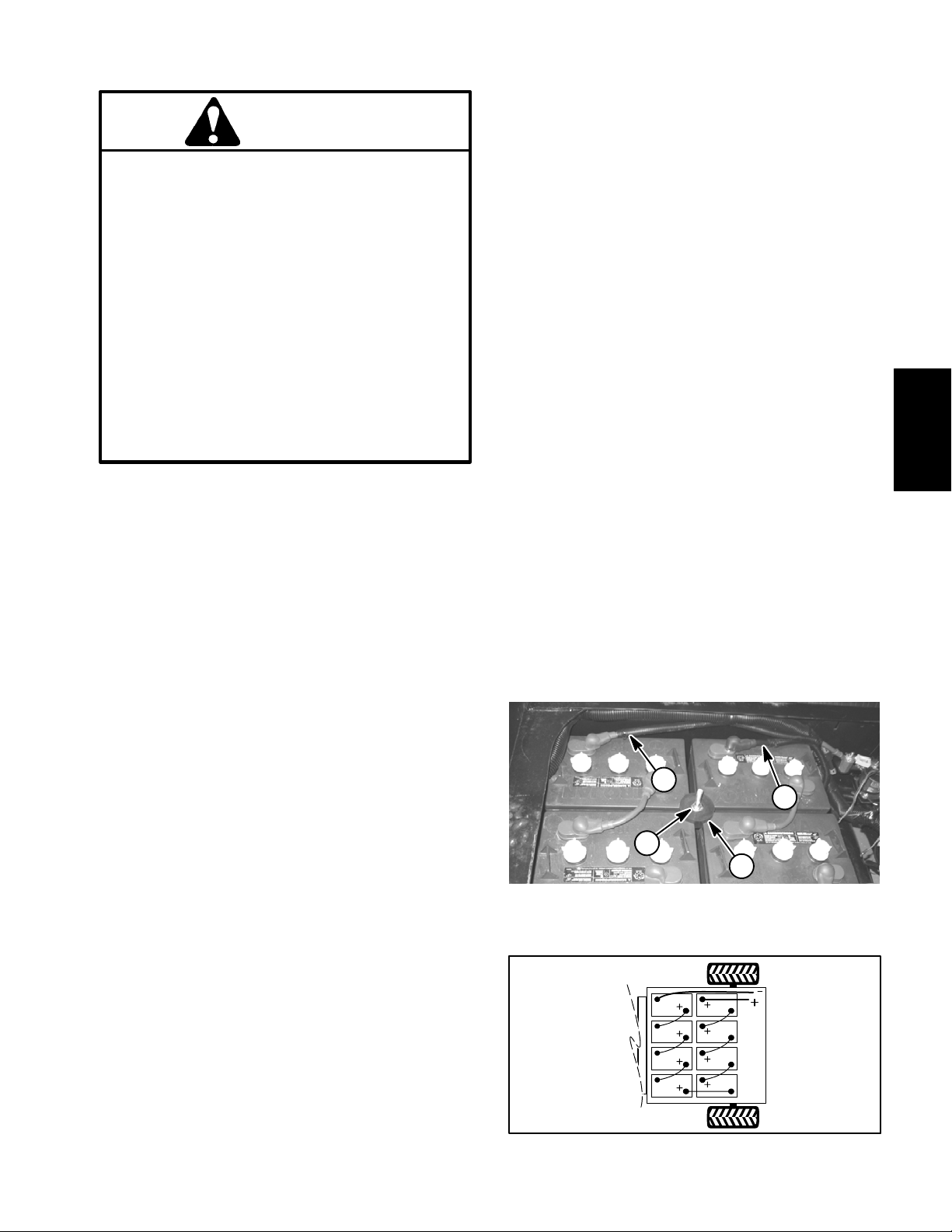
Battery Removal (Fig. 42)
2. Make sure the battery supports are clean and repainted if necessary. Make sure cables, terminals, rods
and hold down retainers are in good condition.
WARNING
POTENTIAL HAZARD:
The battery terminals, metal tools and metal ve-
hicle parts could short together.
WHAT CAN HAPPEN:
Sparks can cause battery gasses to explode.
Damaged cables could short against metal ve-
hicle parts and cause sparks.
HOW TO AVOID THE HAZARD:
When removing or installing the batteries, do
not allow the battery terminalsto short against
metal parts of the vehicle.
Do not allow metal tools or metal vehicle parts to
short between the battery terminals or battery
cables.
Always keep the battery retainers in place to
protect and secure the batteries.
IMPORTANT: Be careful to not damage terminal
posts or cable connectors when removing the battery cables.
1. Position vehicle on a level surface, set parking
brake, turn on/off switch OFF and remove key.
2. Raise cargo box and secure with prop rod.
3. Open the battery circuit by carefully removing one of
the battery cables (see Opening Battery Circuit in the
General Information section of this chapter).
IMPORTANT: When installing batteries into vehicle,
do not lift batteries using battery terminals as lift
points: battery damage may occur.
3. Using case loops on battery tops as lifting points, set
batteries on the battery supports with battery posts
properly orientated (Fig. 44). Make sure that battery
rods are positioned to allow installation of retainers.
4. Install two (2) battery retainers and nuts to secure
batteries to vehicle (Fig. 43). Torque nuts from 115 to
125 in--lb (13.0 to 14.1 N--m).
5. Install all but one of the battery cables used to connect battery pack including the positive (red) cable and
negative (black) cable from vehicle (Figures 42 and 44).
Make sure that cables are connected to correct battery
terminal noting battery polarity. Install lock washer and
nut on each battery terminal. Torque nuts from 115 to
125 in--lb (13.0 to 14.1 N--m) to secure cables.
6. Connect final battery cable to battery terminals.
Install lock washer and nut on battery terminals. Torque
nuts from 115 to 125 in--lb (13.0 to 14.1 N-- m).
7. Apply Toro battery terminal protector (see Special
Tools) to all battery posts and cable connectors to reduce corrosion after connections are made. Make sure
that terminal boots are positioned over all connections.
8. Lower and secure cargo box.
System
Electrical
4. Once initial cable has been removed from vehicle,
disconnect and remove remaining battery cables from
all battery terminals.
5. Remove flange nuts (item 11) and battery retainers
(item 10) used to secure batteries to vehicle (Fig. 43).
6. Make sure that all battery filler caps are on tightly.
IMPORTANT: When removing batteries from vehicle, do not lift batteries using battery terminals as
lift points: battery damage may occur.
7. Using case loops on battery tops as lifting points, remove batteries from vehicle.
Battery Installation (Fig. 42)
IMPORTANT: To prevent possible electrical problems, install only fully charged batteries.
1. Make sure vehicle on/off switch and all accessories
are OFF. Raise cargo box and secure with prop rod.
Workman MDE
Page 3 -- 29
1
3
Figure 43
1. Negative cable to vehicle
2. Positive cable to vehicle
A
Figure 44
2
4
3. Flange nut
4. Battery retainer
4
Electrical System
Page 48

Battery Charging
When the vehicle is not in use, it is recommended to
keep the batteries charged by connecting the battery
charger that is included with the vehicle. The Workman
MDE charger is designed to automatically charge the
batteries fully without overcharging. Indicator lights
(green and red) and an ammeter on the charger give information about the charging operation.
Make sure to have the battery cell plates covered with
electrolyte before charging the batteries (Fig. 45). Periodically (at least every 50 operating hours) check electrolyte level in the batteries and add distilled water to
ensure proper charging and the best battery performance and life.
3. Check for signs of wetness or leakage on the top of
the battery which might indicate a loose or missing filler
cap, overcharging, loose terminal post or overfilling.
4. Check the battery case for dirt and oil. Clean the battery with a solution of baking soda and water, then rinse
battery with clean water.
5. Check that the battery cover seal is not broken away.
Replace the battery if the seal is broken or leaking.
IMPORTANT: Make sure the area around the battery
filler caps is clean before opening the caps.
IMPORTANT: Do not add acid to the battery. Use
only distilled water to adjust the electrolyte level.
Colder temperatures will increase the time needed to
fully charge the batteries. NEVER attempt to charge frozen batteries. Also, if temperatures below freezing are
expected, do not add water to battery after charging as
added water could freeze and damage battery.
For additional battery charging information, see your
Operator’s Manual and the Battery Charger Operating
Instructions.
Battery Inspection and Maintenance
WARNING
POTENTIAL HAZARD:
Battery electrolyte contains sulfuric acid which
is a deadly poison and it causes severe burns.
WHAT CAN HAPPEN:
If you carelessly drink electrolyte you could die
or if it gets onto your skin you will be burned.
HOW TO AVOID THE HAZARD:
Do not drink electrolyte and avoid contact with
skin, eyes or clothing. Wear safety glasses to
shield your eyes and rubber gloves to protect
your hands.
Fill the battery where clean water is always
available for flushing the skin.
Follow all instructions and comply with all
safety messages on the electrolyte container.
6. Check the electrolyte level in each cell. If the level is
below the tops of the plates in any cell, add just enough
distilled water to the cell to cover the plates. Replace
filler caps and charge the battery. After charging, check
electrolyte level in all cells and add distilled water until
the level is 1/8” (3 mm) below the bottom of the fill well
(Fig. 45).
4
3
2
1/8 inch
(3 mm)
1
Figure 45
1. Battery plates
2. Filler cap
3. Electrolyte level
4. Battery terminal
1. Check for cracks in battery case caused by overly
tight or loose hold--down retainer. Replace any battery
that is cracked and/or leaking.
2. Check battery terminal posts for c orrosion. Use a terminal brush to clean corrosion from the battery terminal
posts.
IMPORTANT: Before cleaning the battery, make
sure the filler caps are on tightly.
Electrical System
Page 3 -- 30
Workman MDE
Page 49

Battery Testing
When testing batteries in the Workman MDE, it is important to test all batteries. Proper performance of the vehicle depends on all batteries being in good condition.
Testing will determine if one (or more) of the batteries
needs to be replaced.
1. The preferred testing procedure is to use the Lester
Electrical 36/48 Volt Battery Discharge Unit (Model
17770). This instrument puts a known discharge load
(56.25 Amps) on the battery pack until the battery pack
reaches 42 volts. A timer incorporated into the discharger measures the time needed to reach that voltage level.
Battery capacity and remaining life can be determined
from the test results. Refer to Discharge Unit Operating
Instructions for further information.
B. Measure the specific gravity of each cell with a
hydrometer. Fill and drain the hydrometer two to four
times before drawing a sample. At the same time,
take the temperature of the cell.
C. Have enough electrolyte in the hydrometer to
completely support the hydrometer float. Record the
hydrometer reading and return the electrolyte to the
battery cell.
D. Repeat test for remaining battery cells.
E. Temperature correct each cell reading. For each
o
10
F(5.5oC) above 80oF (26.7oC) add 0.004 to the
specific gravity reading. For each 10
o
80
F (26.7oC) subtract 0.004 from the specific grav-
o
F(5.5oC) below
ity reading.
Other types of battery load testers can also be used to
test the Workman batteries. Many locally available battery load testers do not, however, have any adjustment
on the load that is put on the battery. Results received
from using load testers should follow the recommendations of the load tester manufacturer.
2. If the Lester Battery Discharge Unit (or other load
tester) is not available, an alternate battery test can be
done using a multimeter to perform a voltage test of
each battery. Use the following procedure:
A. For accuratevoltage testing, allow batteries to remain idle (no charging, no discharging) for at least 6
hours and preferably 24 hours.
B. Open the battery circuit by carefully removing
one of the battery cables (see Opening Battery Circuit in the General Information section of this chapter). Then, disconnect both cables from battery to be
tested.
C. Measure the battery voltage with the multimeter.
Record battery voltage. The measured voltage will
determine battery state of charge.
D. If voltage readings below 70% charged (see Fig.
46) exist, charge battery and take voltage measurements again. If voltage remains low after charging,
consider battery replacement.
3. A thirdoption for battery testing is to perform aspecific gravity test of the battery electrolyte using a hydrometer. Use the following procedure:
Example: Cell Temperature 100oF
Cell Specific Gravity Reading 1.245
ADD (20
Correction to 80oF 1.253
o
above 80oF) 0.008
F. The specific gravity of all battery cells should be
1.277 +
0.007. If low cell readings exist (see Fig. 46),
charge battery and take specific gravity r eadings
again.
G. If specific gravity of any cells remain low after
complete charging, battery should be replaced.
Battery Charge
Level
Specific
Gravity
Open Circuit
Volt a g e
100% 1.277 6.37
90% 1.258 6.31
80% 1.238 6.25
70% 1.217 6.19
60% 1.195 6.12
50% 1.172 6.05
40% 1.148 5.98
30% 1.124 5.91
20% 1.098 5.83
10% 1.073 5.75
Figure 46
System
Electrical
IMPORTANT: Make sure the area around the battery
fill caps is clean before removing the caps.
A. Remove batteryfiller caps. Do not add water prior
to testing specific gravity of battery electrolyte. If
electrolyte level is low, add distilled water and
charge battery before performing specific gravity
test.
Workman MDE
Page 3 -- 31
Electrical System
Page 50

Battery Storage
If the vehicle will be stored for any period of time, check
battery electrolyte level, adjust level if needed and then
connect battery charger to vehicle. Allow charger to remain connectedto vehicle during storage to prevent battery discharge and potential battery damage.
If the vehicle will be stored for more than 30 days and the
battery chargercannot be used for somereason, charge
the batteries fully. Either store batteries on a shelf or in
the vehicle. Store the batteries in a cool atmosphere to
avoid quick deterioration of the charge in the batteries.
To prevent batteries from freezing, make sure they are
fully charged before storage. During the storage period,
charge the batteries at least once every three (3)
months to prevent battery damage. Before returning the
vehicle to service, make sure to fully charge the batteries.
Electrical System
Page 3 -- 32
Workman MDE
Page 51
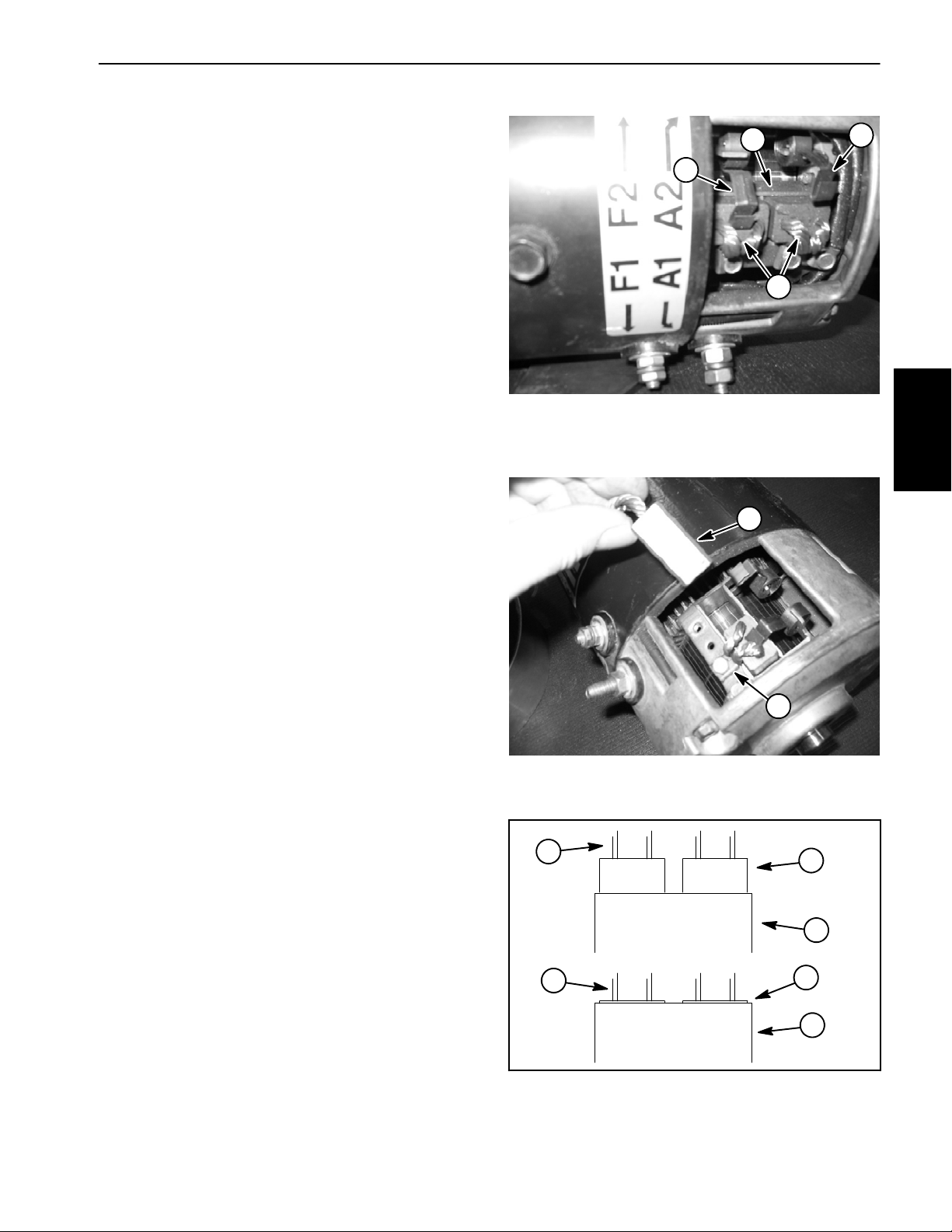
Traction Motor Brushes
The traction motor in the Workman MDE uses eight (8)
brushes. Traction motor brushes should be inspected
every 500 hours of operation or annually.
Inspection
1. Make sure that on/off switch is OFF. Raise and latch
cargo box to allow access to traction motor.
2. Open the battery circuit by carefully removing one of
the battery cables (see Opening Battery Circuit in the
General Information section of this chapter).
3. Unlatch headband of traction motor and reposition
headband to allow inspection of a brush at the top of the
motor.
4. If end of brush is even with the brush holder (Figs. 47
and 49), brushes should be removed from motor for inspection and measurement (see Traction Motor Service
in this section).
5. In most instances, wear of all traction motor brushes
should be similar to wear found on the top brushes. If inspection of remaining brushes is needed or if brushes
require replacement, traction motor should be removed
from vehicle (see Traction Motor and Traction Motor
Service in this section).
1. Brush
2. Brush holder
3
Figure 47
3. Brush spring (tensioned)
4. Brush spring (released)
2
4
1
System
Electrical
1
6. If vehicle is often operated in severely dirty environments, brush should be removed from motor to allow inspection of mating surface of brush (Fig. 48). If brush
surface is rough, pitted, arced or scored, additional
brush and/or motor inspection should be completed
(see Traction Motor and Traction Motor Service in this
section).
7. Visually inspect commutator surface of motor armature. If commutator surface is rough, pitted, arced or
scored, additional motor inspection should be completed (see Traction Motor and Traction Motor Service
in this section).
8. After brush inspection, make sure brush is correctly
installed in brush holder and tensioned by spring. Refit
headband to traction motor and latch headband.
9. Carefully connect removed battery cable to battery
terminals. Install lock washer and nut on battery terminals. Torque nuts from 115 to 125 in--lb (13.0 to 14.1
N--m).
10.Lower and secure cargo box.
2
Figure 48
1. Removed brush 2. Cap screw
4
4
Figure 49
1. Brush holder (side view)
2. Normal brush
3. Worn brush
4. Brush shunt wire
2
1
3
1
Workman MDE
Page 3 -- 33
Electrical System
Page 52

Traction Motor
14
115 to 125 in lb
(13.0 to 14.1 N-- m)
18
15
16
19
15
16
17
3
4
5
6
7
5
8
9
10
11
12
13
RIGHT
1
2
FRONT
125 to 165 in-- lb
(14.2 to 18.6 N-- m)
Figure 50
1. Socket head screw (6 used)
2. Flat washer (6 used)
3. Flange nut
4. Support bracket
5. Carriage screw
6. Transaxle mount plate
7. Rubber damper
8. Traction motor
9. Fan
10. Roll pin (2 used)
11. Washer
12. Socket head screw
13. Plastic cap (fits in rear frame)
Removal (Fig. 50)
1. Park vehicle on a level surface, turn on/off switch
OFF, set parking brake and remove key from s witch.
2. Remove cargo box from vehicle (see Cargo Box Removal in Service and Repairs section of Chapter 5 -Chassis).
3. Open the battery circuit by carefully removing one of
the battery cables (see Opening Battery Circuit in the
General Information section of this chapter).
14. Cable terminal boot
15. Hex nut
16. Lock washer
17. Positive battery cable
18. Cable terminal boot
19. Negative battery cable
NOTE: Label all electrical leads for assembly pur-
poses.
IMPORTANT: When removing wires from motor terminals (A1, A2, F1 and F2), use a wrench to retain
lower nut while loosening upper nut (Fig. 52). If terminal studs are allowed to turn during upper nut removal, internal motor damage can occur.
Electrical System
Page 3 -- 34
Workman MDE
Page 53

4. Disconnect wires from traction motor (Fig. 51):
A. While retaining lower nut, remove upper nut and
wire connector from motor terminals A1, A2, F1 and
F2.
B. Unplug motor temperature sensor from vehicle
wire harness. Note location of cable tie that secures
temperature sensor wires to vehicle.
C. Position disconnected w ires away from motor.
5. Remove plastic plug from rear frame to allow access
to socket head screw that retains fan to traction motor.
Remove screw and washer and then remove fan from
motor.
CAUTION
To prevent motor damage and personal injury,
make sure that traction motor is well supported
as it is removed. Motor weighs approximately 62
pounds (28.1 kg).
2. Make sure that rubber damper is installed into the
motor shaft internal spline with the damper flat side toward the motor (Fig. 51).
85 to 90 in-- lb
(9.6 to 10.2 N-- m)
55 to 60 in-- lb
(6.2 to 6.8 N-- m)
2
3
4
1
55 to 60 in-- lb
(6.2 to 6.8 N-- m)
Figure 51
1. Thermal switch
2. Motor shaft spline
3. Rubber damper
4. Transaxle input shaft
System
Electrical
6. Support traction motor to prevent it from falling. Two
suggestions for traction motor support are as follows:
IMPORTANT: Damage to traction motor field coils
will result if eyebolt is threaded into motor housing
to far.
A. Remove silver flange head screw from top of motor and carefully install a 3/8 -- 16 eyebolt into motor
(Fig. 53). Thread eyebolt into motor approximately
four (4) turns taking care to not bottom eyebolt into
internal field coils. Secure eyebolt with jam nut. Use
eyebolt for support and as a lifting point for motor removal.
B. Use lifting strap wrapped around motor housing
for support and as a lifting point for motor removal.
7. Remove six (6) socket head screws (item 1) and flat
washers (item 2) that secure motor to transaxle.
8. Slide motor away from transaxle to disengage motor
shaft from transaxle input shaft. Carefully lift motor from
vehicle. Take care to not damage thermal switch while
motor is removed.
1
2
Figure 52
1. Loosening/tightening wrench (upper nut)
2. Retaining wrench (lower nut)
1
9. Locate and retrieve rubber damper from motor shaft
internal spline.
10.If needed, remove two (2) roll pins from motor shaft.
Installation (Fig. 50)
1. If removed, install two (2) roll pins into motor shaft.
Workman MDE
Page 3 -- 35
2
Figure 53
1. Eyebolt 2. Jam nut
Electrical System
Page 54

3. Apply antiseize lubricant or axle grease to the
splines of the transaxle and motor shafts. Apply grease
to lip of seal in transaxle bore.
3
CAUTION
To prevent motor damage and personal injury,
make sure that traction motor is well supported as it is installed. Motor weighs approximately 62 pounds (28.1 kg).
4. Carefully lower motor into vehicle. Align motor shaft
with transaxle input shaft and slide motor to transaxle.
Take care to not damage thermal switch while installing
motor.
5. Align mounting holes of motor, transaxle and transaxle mount plate. Secure motor to transaxle with six (6)
socket head screws (item 1) and flat washers (item 2).
Torque screws from 125 to 165 in--lb (14.2 to 18.6
N--m).
IMPORTANT: When connecting wires to motor terminals (A1, A2, F1 and F2), use a wrench to retain
lower nut while tightening upper nut (Fig. 52). If terminal studs are allowed to turn during upper nut
installation, internal motor damage can occur.
6. Connect wires to traction motor (Fig. 51):
A. Make sure that fasteners and cable connectors
are properly positioned on motor terminals (Fig. 55).
1
Figure 54
1. Transaxle
2. Screw/washer (6 used)
2
3
Figure 55
1. Upper nut
2. Cable connector
3. Lower nut
2
3. Transaxle mount plate
1
4
5
6
4. Flat washer
5. Insulating washer
6. Motor housing
B. Install correct cable connector and nut to motor
terminals A1 and A2. While retaining lower nut,
torque upper nut on terminals A1 and A2 from 85 to
90 in--lb (9.6 to 10.2 N--m).
C. Install correct wire connector and nut to motor terminals F1 and F2. While retaining lower nut, torque
upper nut on terminals F1 and F2 from 55 to 60 in-- lb
(6.2 to 6.8 N--m).
D. Plug motor temperature sensor connector into
vehicle wire harness.
7. Position fan to traction motor and secure with socket
head screw and washer. Install plastic plug in hole in
rear frame.
8. Carefully connect removed battery cable to battery
terminals. Installlock washers and nuts on battery terminals. Torque nuts from 115 to 125 in--lb (13.0 to 14.1
N--m).
9. Install cargo box to the rear frame (see Cargo Box
Installation in Service and Repairs section of Chapter 5
-- Chassis).
Electrical System
Page 3 -- 36
Workman MDE
Page 55

This page is intentionally blank.
System
Electrical
Workman MDE
Page 3 -- 37
Electrical System
Page 56

Traction Motor Service
14
120 to 140 in-- lb
(13.6 to 15.8 N-- m)
13
11
12
10
9
1. Frame and field assembly
2. Armature
3. Brush lead (2 used)
4. Cap screw (2 used per brush lead)
5. Cap screw (4 used)
15
8
Figure 56
6. Cap screw (8 used)
7. Brush (8 used)
8. High temperature sensor
9. Headband
10. Bolt (4 used)
1
3
2
5
4
6
7
18 to 22 in-- lb
(2.0 to 2.5 N-- m)
11. Commutator end head
12. Bearing
13. Retaining ring
14. Brush spring (8 used)
15. Brush box
Disassembly (Fig. 56)
1. Unlatch and slide headband from traction motor.
2. Pull back the brush springs and latch them in the
open position on the spring holders. Slide brushes from
the brush holders.
3. Use an arbor press or a bearing puller to remove the
armature from the commutator end head and frame and
field assembly (Fig. 57).
4. Remove four (4) bolts that secure the commutator
end head to the frameand field assembly. Remove commutator end head from frame and field assembly.
Electrical System
Page 3 -- 38
5. Remove the retaining ring and press bearing from
the commutator end head. Discard the bearing.
CAUTION
When using compressed air for cleaning motor
components, follow all safety instructions, including wearing eye and respiratory protection.
6. Carefully blow out any accumulated carbon dust and
dirt from the commutator end head and the frame and
field assembly using clean, oil free, compressed air.
Workman MDE
Page 57

Brush Service
1. Check the brush springs for correct alignment on the
back of the brush. A brush spring that does not apply
equal pressure on the center of the brush will cause the
brush to wear unevenly. Check forcorrect clearanceand
freedom of brush movement in the holder.
2. Replace brushes that are worn to a length of 0.620”
(16 mm). Also, replace brushes if they show signs of uneven wear or show signs of overheating, such as discolored brush shunts and brush springs.
3. Brushes should always be replaced in complete sets
of eight. Use identical replacement parts; do not substitute brush grades as the brushes are matched to the
motor type and application to provide the best service.
Substituting brushes of the wrong grade can cause premature commutator failure and excessive brush wear.
Remove old brushes and replace with identical replacement parts. Hold brush shunts in position and torque
brush screwsfrom 18 to22 in--lbs (2.0 to 2.5N--m) (Fig.
59). Make sure brushes move freely in the holders and
that shuntsdo not interfere with brush spring movement.
3. It is also recommended that the field be coated with
PD George 1000--70 or RanBar B--535--5S varnish for
proper insulation protection. Both recommended varnishes are Class H water--soluble varnishes. A similar
air--dry varnish may also be used providing it has a
Class H rating.
4. Screws securing the pole pieces to the frame should
be torqued from 250 to 300 in--lb (28.3 to 33.9 N-- m)
(Fig. 59).
3
2
1
Figure 57
1. Motor housing
2. Puller
3. Arbor press
System
Electrical
4. Make sure the brush box assembly is tight on the
commutator end head. Replace brush box assemblies
in the commutator end head if they are physically damaged or brush holders are loose on the brush plate.
5. Brush springs should be checked for proper tension
using the following procedure (Fig. 58):
A. Place paper strip between brush face and commutator. Hook spring scale as shown.
B. Pull spring scale on a line directly opposite the
line of force exerted by the brush spring. When the
paper stripbegins to move freely,read thespring tension on the scale. Brush tension for a new brush
should be 65 ounces (1820 grams) and for a worn
brush should be 40 ounces (1120 grams).
Frame and Field Service
1. Motors that have been disassembled for servicing
should be given a complete inspection of the frame and
field assembly. If damage to the field coils or frame is
found, replace traction motor. Individual frame and field
components are not available.
2. Accumulated carbon dust, grease and other foreign
material can produce a ground path from the field winding to the frame. The frame and field should be cleaned
with Safety--Kleen 105 washing solvent or equivalent.
After cleaning, the frame and field must be oven--dried
for one hour at 300
o
F (148oC) to remove any cleaning
residue.
1
2
3
Figure 58
1. Spring scale
2. Brush spring
3. Paper
2
2
Figure 59
1. Brush screw 2. Pole piece screw
1
Workman MDE
Page 3 -- 39
Electrical System
Page 58

Commutator Service
1. Chuck armature on the commutator end-- bearing
journal and support the drive end of armature using the
”live” centerof the shaft.With the armature supported on
both ends, measure the commutator runout and the bar
to bar differences with a dial gauge. Total indicated runout should not exceed 0.003” (0.08 mm) and not more
than 0.0005” (0.013 mm) between any two bars. If the
readings fall outside this limit, the commutator must be
turned and re--undercut.
2. If the commutator must be turned, use only high
quality cutting tools with a controlled cutting rate. Remove only enough copper to bring total indicated runout
and bar to bar height differences into specification.
3. The minimum commutator diameter is 2.750” (70
mm). If the commutator diameter falls below this diameter after turning, the armature must be replaced.
MICA
COPPER SEGMENT
0.040”
(1.0 mm)
BAD UNDERCUT BAD UNDERCUT
(CUT TOO WIDE) (CUT TOO NARROW)
GOOD UNDERCUT
MICA MICA
COPPER SEGMENT
COPPER SEGMENT
Figure 60
4. After the commutator is turned, undercut the mica to
a uniformdepth of 0.040” (1.0 mm). Be careful toonly cut
the mica and not increase the slot width (Fig. 60).
CAUTION
When using compressed air for cleaning motor components, follow all safety instructions,
including wearing eye and respiratory protection.
5. After undercutting, use No. 00 sandpaper to lightly
remove any burrs left from the undercutting operation.
Clean commutator with dry, oil free compressed air and
recheck commutator runout.
Armature Testing
Before an armature is reassembled into the motor, the
following tests should be performed:
NOTE: Armature is wave wound and can be short circuit tested in the following manner.
Traction Motor Specifications
BRUSH LENGTH
Maximum 1.300 in 33 mm
Minimum 0.620 in 16 mm
BRUSH SPRING
TENSION
New Brush 65 ounces 1820 grams
Worn Brush 40 ounces 1120 grams
COMMUTATOR
New Diameter 2.920 in 74 mm
Minimum Diame-
2.800 in 71 mm
ter for Reslotting
Reject Diameter 2.750 in 70 mm
1. Check for grounded circuits by placing one test lead
of a dielectric tester on the commutator and the other
lead at the armature shaft. If the test light comes on, the
armature is grounded.
2. Check for short circuits by placing the armature on a
growler. Use a long, flat piece of metal (such as a hacksaw blade) to locate any shorted windings.
If armature is found to be shorted, grounded or otherwise damaged, replace the traction motor.
Electrical System
Page 3 -- 40
Workman MDE
Page 59

Assembly (Fig. 56)
NOTE: After the motor has been disassembled, it is
recommended that a new commutator end head bearing be installed because the removed bearing may have
been damaged during disassembly. Although the bearing may appear and feel good, the bearing could be ”brinelled” (races or balls deformed) and may exhibit noise
and vibration problems or fail within a relatively short period of service. When installing new bearing, always
press against the race that is absorbing the pressure or
bearing damage may occur.
PRESS FIXTURE
MUST PRESS
AGAINST
OUTER RACE
BEARING
END HEAD
MUST BE HELD
STATIONARY
ARMATURE
ASSEMBLY
BEARING AND
RETAINING RING
INSTALLED
IN END HEAD
PRESS FIXTURE
MUST HOLD
INNER RACE
STATIONARY
1. After s ervicing the commutator and brushes, re--assemble the wiring in the commutator end head as originally found. Ensure the wiring does not contact metal
and rotatingparts. Also, make sure that the wiring allows
the brushes to move unrestricted in the brush holders.
2. Press a new bearing into the commutator end head,
pressing onthe bearing outer race only (Fig. 61). Secure
bearing with retaining ring.
3. Position the commutator end head to the frame and
field assembly and secure with four (4) bolts. Torque
bolts from 120 to 140 in--lb (13.6 to 15.8 N--m).
4. Ensure the brushes are pushed out of the way.
5. While supporting the inner--race of the bearing in
commutator end head, carefully press the armature into
the end head and bearing assembly (Fig. 61).
6. Position brushes in brush holders and carefully release the brush springs allowing the brushes to contact
the commutator. Make sure brush shunts do not interfere with spring movement.
7. Repair or replace the headband if damaged. Install
the headband on the motor.
3
5
1. Terminal
2. Lower nut
3. Flat washer
1
Figure 61
Figure 62
4. Insulating washer
5. Motor housing
2
4
System
Electrical
2
1
4
3
8. Make sure that lower nuts are properly tightened on
traction motor terminals (Fig. 62 and 63). Lower nuts on
F1 and F2 terminals should be torqued from 50 to 60 in--
lb (5.7 to 6.8 N--m). Lower nuts on A1 and A2 terminals
should be torqued from 110 to 140 in--lb (12.4 to 15.8
N--m).
Workman MDE
Page 3 -- 41
1. A2 terminal
2. F2 terminal
Figure 63
3. F1 terminal
4. A1 terminal
Electrical System
Page 60

Battery Charger
1
2
12
11
10
9
Figure 64
1. Upper case
2. Transformer
3. Lower case
4. SCR assembly
5. Control board
6. Relay
7. Circuit breaker
8. AC cordset
For service of the battery charger, see the Lester Electrical Technician Service Guide at the end of this chapter.
3
4
5
8
7
6
9. DC cordset
10. Ammeter
11. Fuse
12. Diode assembly
Electrical System
Page 3 -- 42
Workman MDE
Page 61
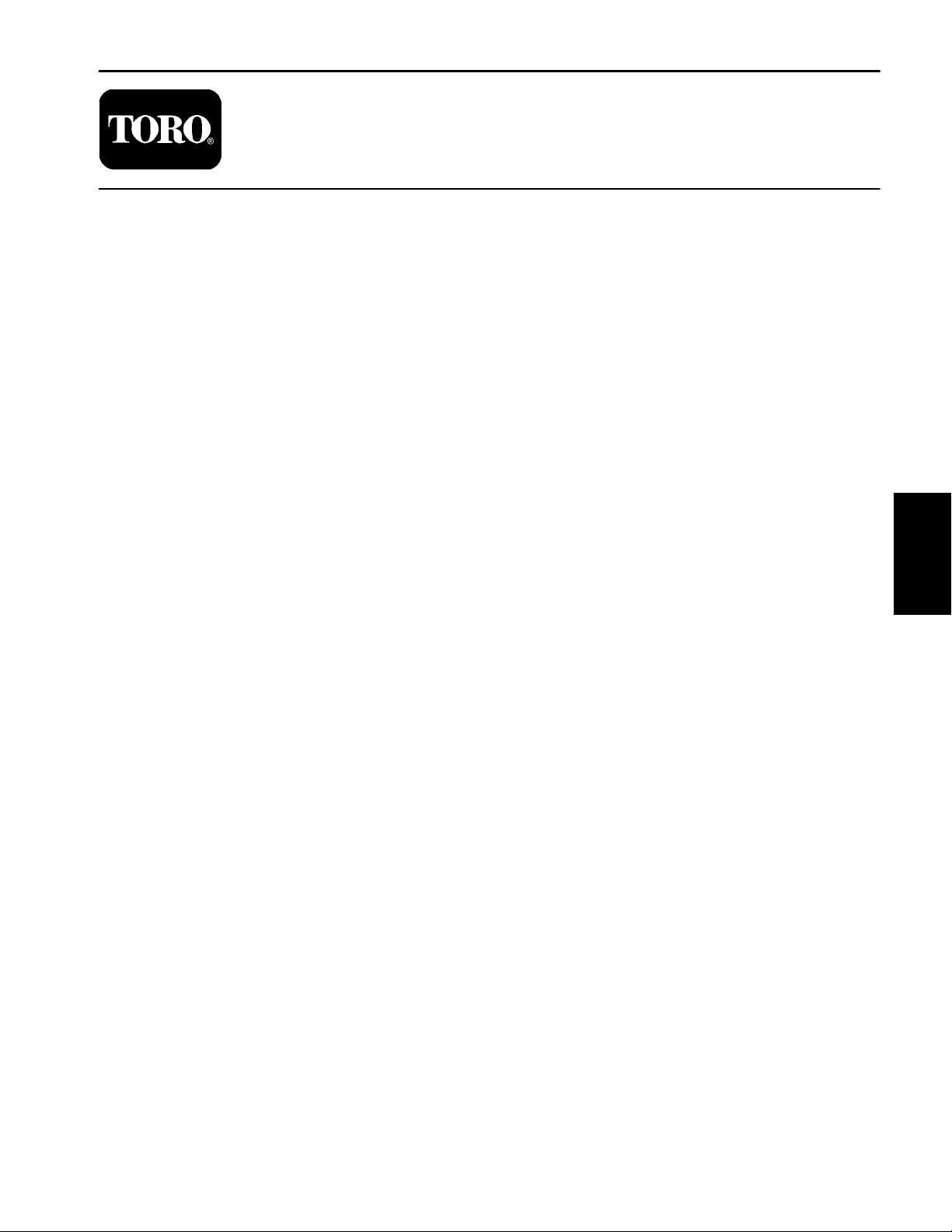
Table of Contents
GENERAL INFORMATION 2.....................
Operator’s Manual 2...........................
SPECIFICATIONS 3.............................
TROUBLESHOOTING 4.........................
Brakes 4.....................................
SERVICE AND REPAIRS 6......................
Rear Wheels and Brakes 6.....................
Rear Brake Service 10.........................
Hydraulic Brake System 12.....................
Bleed Brake System 13........................
Front Brake Calipers 14........................
Brake Master Cylinder 16......................
Brake Master Cylinder Service 17...............
Parking Brake 18.............................
Transaxle 20.................................
Transaxle Service 24..........................
SPICER OFF--HIGHWAY COMPONENTS MODEL
12 (ELECTRIC) MAINTENANCE MANUAL
Chapter 4
Transaxle and Brakes
Brakes
Transaxle and
Workman MDE Transaxle and BrakesPage 4 -- 1
Page 62

General Information
Operator’s Manual
The Operator’s Manual provides information regarding
the operation, general maintenance and maintenance
intervals for your Workman MDE vehicle. Refer to the
Operator’s Manual for additional information when servicing the machine.
Transaxle and Brakes
Page 4 -- 2
Workman MDE
Page 63

Specifications
Item Description
Transaxle
Transaxle Fluid Capacity 2 quarts (1.9 liters)
Transaxle Fluid 10W--30 Motor Oil
Brake Fluid DOT 3
Brakes
Transaxle and
Workman MDE Transaxle and BrakesPage 4 -- 3
Page 64

Troubleshooting
Brakes
Problem Possible Cause
Brake pedal goes to the floor. Rear brake shoes are excessively worn.
Front brake pads are excessively worn.
Brake fluid level low.
Brake fluid leak at hose, caliper or wheel cylinder.
Brake master cylinder faulty.
Brake pedal is spongy. Rear brake drums are excessively worn or damaged.
Rear brake shoes are not burnished.
Air in brake lines.
Brakes pull to either side. Tire pressure is incorrect or uneven between tires.
Brake linings are contaminated.
Front wheel alignment (toe--in) is incorrect.
Rear brake shoes are distorted.
Tires on same axle are unmatched.
Brakes squeal. Brake lining is glazed or saturated.
Rear shoe--to--shoe springs are weak or broken.
Rear brake shoes are distorted.
Brake drums and shoes are dusty.
Rear brake drums are scored or out--of--round.
Transaxle and Brakes
Page 4 -- 4
Workman MDE
Page 65

Brakes (continued)
Problem Possible Cause
Brakes drag. Parking brake is applied.
Rear shoe--to--shoe springs are weak or broken.
Brake pedal is binding.
Brake linings are saturated.
Rear brake drums are bent or out--of--round.
Front brake calipers or rotors are damaged.
Brake pedal is hard to push. Incorrect brake lining material.
Brake pedal linkage is binding.
Wheels lock--up when braking. Brake linings are contaminated, worn or damaged.
Wheel or transaxle bearings are damaged.
Rear brake shoe--to--shoe springs are weak.
Rear brake drums are grooved in the contact face with brake
shoes.
Brakes fade. Brake drums or rotors are overheated.
Brake linings are saturated.
Vehicle surges at slow speeds and
chatters at fast speeds.
Brake drums or rotors are bent or out--of--round.
Brakes
Transaxle and
Workman MDE Transaxle and BrakesPage 4 -- 5
Page 66
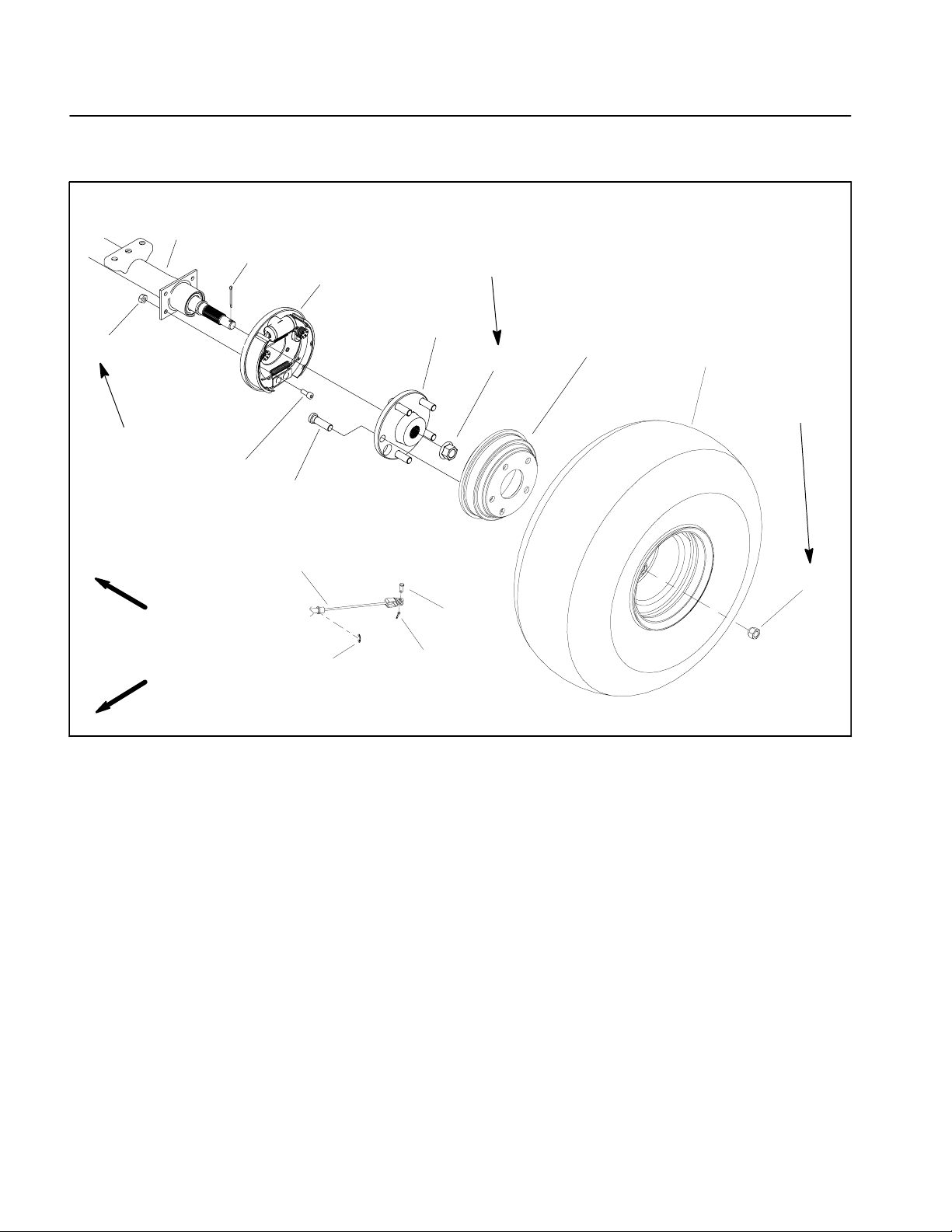
Service and Repairs
v
Rear Wheels and Brakes
12
2
3
1
26 to 30 ft-- lb
(34to41N--m)
4
5
125 to 140 ft-- lb
(170 to 190 N-- m)
6
7
13
14
45 to 65 ft-- lb
(61to88N--m)
8
RIGHT
FRONT
1. Lock nut (4 used per side)
2. Cotter pin
3. Brake assembly (LH shown)
4. Socket head screw (4 used per side)
5. Wheel stud (5 used per side)
9
10
Figure 1
6. Wheel hub
7. Flange nut
8. Parking brake cable
9. Retaining ring
10. Cotter pin
15
11
11. Clevis pin
12. Transaxle
13. Brake drum
14. Rear wheel assembly
15. Lug nut (5 used per side)
Transaxle and Brakes
Page 4 -- 6
Workman MDE
Page 67

Removal (Fig. 1)
1. Park vehicle on a level surface, turn on/off switch
OFF and remove key from the on/off switch.
B. Position and secure hydraulic brake line to wheel
cylinder (Fig. 3). Torque banjo bolt from 15 to 21 ft--
lb(21to28N--m).
C. Secure parking brake cable bracket to the brake
actuator lever with clevis pin and cotter pin (Fig. 2).
WARNING
Before jacking up the vehicle, review and follow
Jacking Instructions in Operator’s Manual and
Chapter 1 -- Safety.
2. Chock wheels not being jacked up. Lift rear wheel off
the groundusing a jack and place appropriate jack stand
beneath the rear frame to support vehicle.
NOTE: To remove brake drum, it may be necessary to
loosen parking brake cable adjustment or remove parking brake cable from brake actuator lever.
3. Remove five (5) lug nuts, wheel assembly and brake
drum from the wheel hub.
4. Remove cotter pin and flange nut that secure wheel
hub (item 7) to the transaxle shaft.
5. Remove wheel hub from transaxle.
6. If necessary, use press to remove wheel studs from
hub.
2. If wheel studs were removed from wheel hub, use
press to install wheel studs into hub. Make sure to fully
press studs into hub.
3. Slide wheel hub onto transaxle shaft. Install flange
nut to secure wheel hub to the transaxle shaft. Torque
nut from125 to 140 ft-- lb (170 to 190 N-- m). Install cotter
pin.
4. Slide brake drum onto wheel hub.
4
3
2
1
Brakes
Transaxle and
7. If necessary, remove brake assembly from transaxle:
A. Remove cotter p in and clevis pin securing the
parking brake cable bracket to the brake actuator lever (Fig. 2).
B. Clean hydraulic brake line area of rear brake cylinder to prevent contamination. Loosen and disconnect hydraulic brake line from wheel cylinder. Plug
brake line and position it away from wheel cylinder.
C. Remove four (4) socket head screws and lock
nuts securing the brake assembly to the transaxle.
Remove brake assembly from the transaxle.
Installation (Fig. 1)
IMPORTANT:The parking brake actuation levers
should be positioned above the transaxle mount.
When positioned correctly, the levers will point toward the rear of the vehicle (Fig. 2).
1. If brake assembly was removed from axle, install
brake assembly to transaxle.
1. Cotter pin
2. Clevis pin
1
1. Brake assembly
2. Wheel cylinder
3. Banjo washer
Figure 2
3. Brake cable bracket
4. Brake actuator lever
2
3
4
15 to 21 ft-- lb
(21to28N--m)
5
Figure 3
4. Banjo bolt
5. Brake line
A. Secure brake assembly to the transaxle with four
(4) socket head screws and lock nuts. Torque lock
nuts from 26 to 30 ft--lb (34 to 41 N--m).
Workman MDE Transaxle and BrakesPage 4 -- 7
Page 68

5. Position wheel assembly to the vehicle with valve
stem facing out and secure with five (5) lug nuts.
6. Lower vehicle to ground. Torque lug nuts in a crossing pattern from 45 to 65 ft--lb (61 t o 88 N--m).
Burnish Brake Shoes
To provide maximum brake performance after rear
brake s hoes are replaced, burnish new brake shoe linings.
7. Bleed brakes (see Bleed Brake System in this section).
CAUTION
After servicing the brakes, always check the
brakes in a wide open, level area that is free of
other persons and obstructions.
8. Check brake operation.
IMPORTANT:To prevent brake overheating, do not
drive vehicle with the brakes applied.
IMPORTANT:When burnishing brake shoes, do not
allow the brakes to lock up. Also, allow brakes to
cool between stops.
1. Drive vehicle while making 6 to 7 normal s tops at
about 200 ft (60 m) intervals while traveling at 10 to 15
mph (16 to 24 KPH).
2. Make several normal stops with the vehicle going in
the reverse direction.
Transaxle and Brakes
Page 4 -- 8
Workman MDE
Page 69

This page is intentionally blank.
Brakes
Transaxle and
Workman MDE Transaxle and BrakesPage 4 -- 9
Page 70

Rear Brake Service
110 to 120 in-- lb
(12.4 to 13.6 N-- m)
12
6
11
110 to 120 in-- lb
(12.4 to 13.6 N-- m)
3
5
13
4
7
8
10
8
3
9
7
2
11
10
1
110 to 120 in-- lb
(12.4 to 13.6 N-- m)
12
1. Brake backing plate
2. Washer head screw
3. Brake shoe
4. Lower spring
5. Wheel cylinder
6. Parking brake lever (LH shown)
7. Belleville washer
8. Adjuster lever
9. Dust cover
Disassembly (Fig. 4)
CAUTION
Be careful when removing springs from brake
shoes. The springs are under heavy load and
may cause personal injury.
1. Remove upper and lower springs from brake shoes.
2. Remove shoe hold down cups and springs that secure the brake shoes to the backing plate.
3. Remove brake shoes from backing plate.
Figure 4
10. Flat washer
11. Bolt
12. Shoe hold down cup and spring
13. Upper spring
4. If required, slide parking brake lever from slot and
dust cover in backing plate.
5. If necessary, remove two (2) washer head screws
that secure wheel cylinder to backing plate. Remove
wheel cylinder from backing plate.
6. If necessary, remove bolts and washers to allow adjuster levers to be separated from backing plate. Locate
and remove belleville washers from between adjuster
levers and backing plate.
Transaxle and Brakes
Page 4 -- 10
Workman MDE
Page 71

Inspection (Fig. 4)
Assembly (Fig. 4)
1. Inspect brake drums.
IMPORTANT:Brake drum machining is not recommended. Replace brake drums as a set to
maintain equal braking forces.
A. Clean drums w ith denatured alcohol. Check
braking surface diameter in at least three places. If
the diameter exceeds 6.320” (160.5 mm), replace
both brake drums.
B. Replace drums that arecracked, deeply grooved,
tapered, significantly out--of--round, scored, heat
spotted or excessively rusted.
C. Minor scoring can be removed with sandpaper.
2. Inspect brake shoe linings.
IMPORTANT:Replace brake shoes as a set (all
four shoes) to maintain equal braking forces.
A. Replace brake shoes if damaged or if lining is
worn to 1/16” (1.6 mm). Replace if lining is contaminated by oil, grease, or other fluids.
IMPORTANT:Brake shoe lining surfaces must be
free of grease, oil and other foreign matter.
1. Apply a light film of lubricant to the following:
A. Ledges on which the brake shoes rest.
B. Pin surfaces on adjuster levers.
C. Anchor block surface that contacts shoe webs.
D. Both surfaces of belleville washers that are positioned between adjuster levers and backing plate.
2. If removed, position lubricated belleville washer between lever adjuster and backing plate. Secure adjuster
to backing plate with washer and bolt. Torque bolt from
110 to 120 in--lb (12.4 to 13.6 N--m).
3. If removed, secure wheel cylinder to backing plate
with two (2) washer head screws. Torque screws from
110 to 120 in--lb (12.4 to 13.6 N--m).
4. If removedfrom backing plate, slide parking brake lever into slot and dust cover in backing plate.
NOTE: Overheated springs lose their tension, and
can cause brake linings to wear out prematurely.
B. Inspect brake shoe webbing, upper and lower
springs, and shoe hold down springs for overheating. Overheating is indicated by a slight blue color. Inspect brake shoe webbing for deformation. Replace
parts as necessary.
C. Inspect hold down pins on adjuster levers for
bends, rust and corrosion. Replace as necessary.
3. Inspect backing plate surfaces, which contact with
the brake shoes for grooves that may restrict shoe
movement. Replace plate if grooves can not be removed by light sanding with emery cloth or other suitable abrasive. Replace plate if cracked, warped or
excessively rusted.
4. Inspect adjuster levers for deformation. Replace levers if deformation or excessive rust is found.
5. Replace parking brake cables if frayed, stretched or
kinked.
5. Position brake shoes to backing plate. Make sure
that each shoe is properly positioned at anchor block,
parking brake lever, wheel cylinder and pin on adjuster
lever. Secure shoes to backing plate with shoe hold
down cups and springs.
CAUTION
Be careful when installing springs to brake
shoes. The springs are under heavy load and
may cause personal injury.
6. Secure brake shoes with upper and lower springs.
Brakes
Transaxle and
Workman MDE Transaxle and BrakesPage 4 -- 11
Page 72
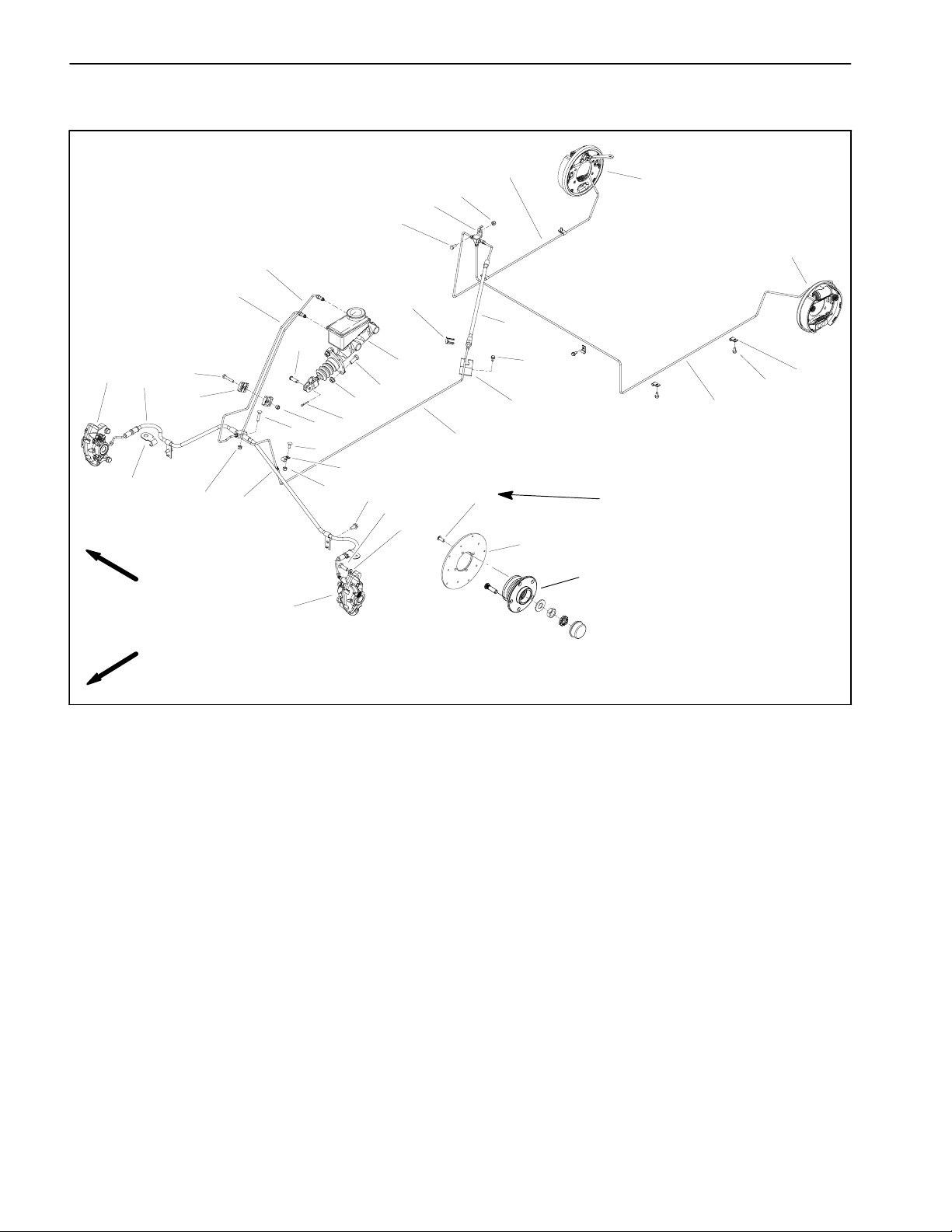
Hydraulic Brake System
33
13
34
14
35
2
25
RIGHT
FRONT
7
36
4
19
10
5
26
32
6
20
8
18
17
12
21
23
24
11
16
11
9
15
27
32
22
32
31
28
30
Loctite #242
29
3
37
1
1. Brake caliper (LH)
2. Brake caliper (RH)
3. Brake rotor (2 used)
4. Front brake tube
5. Front brake hose
6. Carriage screw
7. Rear brake tube
8. Carriage screw
9. Rear brake hose bracket
10. Cap screw
11. Thread forming screw (6 used)
12. Clip
13. Tee fitting
14. Rear brake tube (RH)
15. Rear brake tube (LH)
16. Insulated clip (5 used)
17. Cap screw (2 used)
18. Flange nut (2 used)
19. Clevis pin
20. Cotter pin
21. Master cylinder
22. Union fitting
23. Rear brake tube
24. Rear brake hose
25. Hose bracket (2 used)
When performing service work on the Workman MDE
hydraulic brake system, make sure to thoroughly clean
components before disassembly. Use Figure 5 as a
guide for removal and installation of hydraulic brake
components.
Transaxle and Brakes
Page 4 -- 12
Figure 5
26. Tube clamp (2 used)
27. R--Clamp
28. Cap screw (2 per caliper used)
29. Lock washer (2 per caliper used)
30. Socket head screw (4 per rotor used)
31. Washer head screw (2 used)
32. Lock nut
33. Cap screw
34. Lock nut
35. Rear brake (RH)
36. Rear brake (LH)
37. Wheel hub assembly (2 used)
Workman MDE
Page 73

Bleed Brake System
1. Connect asuitable transparent hose to bleedervalve
on a wheel cylinder or caliper. Submerge other end of
hose in a glass container partially filled with c lean brake
fluid.
2. Have a second person pump brake pedal several
times, then hold pedal down firmly.
3. With pedal firmly depressed, open bleeder valve until pedal fades to floor. Close bleeder valve before releasing pedal.
4. Repeat procedure until a continuous flow of brake
fluid, with no air bubbles, is released from bleeder valve.
Make sure fluid level is maintained in brake fluid reservoir at all times.
5. Repeat steps 1 to 4 for other brakecylinders and calipers.
CAUTION
After servicing the brakes, always check the
brakes in a wide open, level area that is free of
other persons and obstructions.
6. After bleeding of brakes is completed, test vehicle to
make sure brakes are operating correctly and brake
pedal is solid.
Brakes
Transaxle and
Workman MDE Transaxle and BrakesPage 4 -- 13
Page 74

Front Brake Calipers
2
RIGHT
FRONT
13
10
To rear
brakes
9
8
7
Loctite #242
45 to 65 ft-- lb
(61to88N--m)
6
3
5
4
1
12
11
1. LH brake caliper
2. RH brake caliper
3. Lock washer (2 per caliper used)
4. Cap screw (2 per caliper used)
5. Wheel hub assembly
Transaxle and Brakes
Figure 6
6. Brake rotor
7. Socket head screw (4 per rotor used)
8. Spindle (LH shown)
9. A--arm (LH shown)
Page 4 -- 14
10. Brake master cylinder
11. Wheel assembly
12. Lug nut (5 used per wheel)
13. Front brake hose
Workman MDE
Page 75

Removal (Fig. 6)
Installation (Fig. 6)
1. Park machine on a level surface, stop engine, set
parking brake and remove key from the ignition switch.
WARNING
Before jacking up the machine, review and follow
Jacking Instructions in Chapter 1 -- Safety.
2. Chock wheels not being jacked up. Jack front wheel
off the ground and support machine with appropriate
jack stands.
3. Remove front wheel from machine (see Lower
Steering and Front Wheel Removal in the the Service
and Repairs section of Chapter 5 -- Chassis).
4. Clean hydraulic brake line area of brake caliper to
prevent contamination. Loosen and disconnect brake
line from caliper. Plug brake line and position it away
from caliper.
5. Remove two (2) cap screws and lock washers that
secure the brake caliper to the spindle.
6. Slide brake caliper from brake rotor and remove caliper from machine.
7. If necessary, remove brake pads from caliper (Fig.
7):
A. Remove anti--rattle clip from caliper.
1. If brake pads were removed from c aliper, install pads
(Fig. 7):
A. If brake pads are being replaced, it will be necessary to push caliper pistons back into the caliper bore
before installing new pads.
B. Slide brake pads into caliper. Make sure that friction material on pads is toward brake rotor position.
C. Secure pads into caliper with two (2) pins. Make
sure that pins snap into caliper slots. Install anti-rattle clip to caliper, pin and brake pads.
2. Slide brake caliper onto brake rotor. Make sure that
rotor is between brake pads.
3. Align caliper mounting holes with spindle. Secure
caliper with two (2) cap screws and lock washers.
4. Install brake hose to caliper.
5. Install front wheel assembly.
6. Lower machine to ground. Torque lug nuts in a crossing pattern from 45 to 65 ft--lb (61 t o 88 N--m).
7. Bleed brakes (see Bleed Brake System in this section).
CAUTION
Brakes
Transaxle and
B. Remove pins from caliper by prying with a flat
blade screwdriver through loop in pins.
C. Slide brake pads from caliper. For assembly purposes, note orientation of inner and outer pads as
the pads are not the same.
D. Replace the brake pads if the friction material is
worn to less than 1/32” (0.8 mm).
8. If brake rotor service is necessary, see Lower Steering and Front Wheels in the Service and Repairs section
of Chapter 5 -- Chassis.
After servicing the brakes, always check the
brakes in a wide open, level area that is free of
other persons and obstructions.
8. Check brake operation.
3
2
1
Figure 7
1. Brake pad
2. Pin (2 used)
3. Anti--rattle clip
Workman MDE Transaxle and BrakesPage 4 -- 15
Page 76

Brake Master Cylinder
4
5
6
7
1
2
3
RIGHT
FRONT
1. Master cylinder
2. Cap screw
3. Brake pedal
4. Clevis pin
5. Cotter pin
Removal (Fig. 8)
1. Raise and support front hood.
2. Remove cotter pin from the clevis pin that connects
master cylinder to brake pedal.
3. Clean hydraulic brake line area of master cylinder to
prevent contamination. Remove both brake lines from
master cylinder. Cap ends of brake lines and position
them away from master cylinder.
4. Remove flange head nuts from cap screws that secure master cylinder to pedal frame.
5. Pull master cylinder from machine.
Transaxle and Brakes
Page 4 -- 16
Figure 8
6. Flange head nut
7. Pedal frame
Installation (Fig. 8)
1. Position master cylinder to pedal frame and secure
with cap screws and flange nuts.
2. Remove plugs from brake lines. Install brake lines to
master cylinder.
3. Connect master cylinder to brake pedal with clevis
pin and cotter pin.
4. Lower and secure front hood.
5. Bleed brakes (see Bleed Brake System in this chapter). Check brake operation.
Workman MDE
Page 77

Brake Master Cylinder Service
Disassembly (Fig. 9)
1. Remove reservoir and flange seal. Push in on the
push rod so the stop pin can be removed.
2. Disconnect lower end of the dust cover from the
housing.
3. Push in on the push rod and remove circlip, then remove push rod with dust cover and clevis. Remove retainer washer.
4. Remove primary piston assembly and secondary
piston assembly from cylinder housing.
Inspection
1. Clean all metal parts with isopropyl alcohol, then
clean out and dry grooves and passageways with compressed air. Make sure cylinder bore and component
pieces are thoroughly clean.
2. Check cylinder bore, pistons and springs for damage
or excessive wear. Replace brake cylinder assembly if
signs of pitting, scoring or cracks are evident in cylinder
bore.
Assembly (Fig. 9)
1
2
3
11
1. Reservoir
2. Flange seal
3. Stop pin
4. Secondary piston assy
5. Clevis
6. Jam nut
12
4
10
Figure 9
9
8
7
6
5
7. Dust cover
8. Push rod
9. Circlip
10. Retainer washer
11. Primary piston assy
12. Cylinder housing
Brakes
Transaxle and
1. Apply a film of clean brake fluid to cylinder bore and
piston assemblies.
2. Install secondary piston assembly and primary piston assembly into cylinder.
3. Install retainer washer.
4. Install push rod and secure in place with circlip.
Install lower end of dust cover to housing.
5. Push in on push rod so stop pin can be installed to
retain secondary piston assembly, then install flange
seal and reservoir.
Workman MDE Transaxle and BrakesPage 4 -- 17
Page 78

Parking Brake
11
10
9
8
1
2
7
6
5
17
16
3
RIGHT
FRONT
4
12
13
14
15
1. Parking brake cover
2. Operator seat
3. Seat base
4. Cable equalizer bracket
5. Parking brake lever
6. Curved washer
Transaxle and Brakes
Figure 10
7. Lock nut
8. Flat washer
9. Flange head screw (4 used)
10. Flat washer (2 used)
11. Screw (2 used)
12. Cap screw
Page 4 -- 18
13. Cotter pin
14. Clevis pin
15. Parking brake cable (2 used)
16. Parking brake support
17. Cable retaining ring (2 used)
Workman MDE
Page 79

Disassembly (Fig. 10)
Assembly (Fig. 10)
1. Park machine on a level surface, stop engine and remove key from the ignition switch. Chock wheels to prevent the machine from moving.
2. Disconnect both parking brake cables from rear of
machine:
A. Remove cotter pin and clevis pin that secures
each parking brake cable end to brake lever.
B. Remove retaining ring that secures each parking
brake cable to frame.
C. Remove screw and flange nut that secure each
R--clamp to rear frame.
3. Note routing of brake cables for assembly purposes.
4. Remove parking brake cover from seat base.
5. Remove four (4) flange head screws that secure
parking brake support to seat base.
6. Carefully remove parking brake support and brake
cables from machine. Take care to not damage brake
cables while removing them from seat base opening.
1. Secure brake cables to parking brake support and
cable equalizer bracket using Figure 10 as a guide.
2. Route brake cables through seat base opening taking care to not damage cables. Position parking brake
support to seat base.
3. Secure parking brake support to seat base with four
(4) flange head screws.
4. Position brakecables to rear brake assemblies using
cable routing noted during disassembly.
5. Secure brake cables to rear of machine:
A. Secure each R--clamp to rear frame with screw
and flange nut.
B. Secure each parking brake cable to frame with
retaining ring.
C. Secure each parking brake cable end to brake lever with clevis pin and cotter pin.
6. Check parking brake operation and adjust if necessary.
7. Remove brake cables from parking brake support
and cable equalizer bracket using Figure 10 as a guide.
Brakes
Transaxle and
Workman MDE Transaxle and BrakesPage 4 -- 19
Page 80

Transaxle
v
115 to 125 in-- lb
(13.0 to 14.1 N-- m)
23
2
3
4
5
3
22
RIGHT
FRONT
6
7
8
9
10
11
20
16
15
14
1
19
2
13
45 to 65 ft-- lb
(61to88N--m)
21
18
12
17
24
Figure 11
1. Socket head screw (6 used)
2. Flange nut
3. Carriage screw (5 used)
4. Support bracket
5. Transaxle mount plate
6. Rubber damper
7. Traction motor
8. Fan
Transaxle and Brakes
9. Roll pin (2 used)
10. Washer
11. Socket head screw
12. Lug nut (5 used per wheel)
13. Wheel assembly
14. Brake drum
15. Transaxle
16. Flange head screw (4 used)
Page 4 -- 20
17. Cotter pin
18. Clevis pin
19. Parking brake cable
20. Transaxle vent hose
21. Flat washer (6 used)
22. Negative battery cable
23. Positive battery cable
24. Retaining ring
Workman MDE
Page 81

Removal (Fig. 11)
1. Park vehicle on a level surface, turn on/off switch
OFF, set parking brake and remove key from s witch.
2. Remove cargo box from vehicle (see Cargo Box Removal in Service and Repairs section of Chapter 5 -Chassis).
3. Open the battery circuit by carefully removing one of
the battery cables (see Opening Battery Circuit in the
General Information section of Chapter 3 -- Electrical
System).
8. Clean hydraulic brake line area of rear brake cylinders to prevent contamination. Loosen and disconnect
hydraulic brake line from both wheel cylinders. Plug
brake lines and position them away from wheel cylinders.
9. Attach hoist to the transaxle and motor assembly.
Make sure lifting device is attached so it can hold the full
weight of the transaxle and traction motor.
10.Loosen and remove two (2) flange nuts and carriage
screws that secure transaxle mount plate (item 5) to
support bracket (item 4) (Fig. 14).
NOTE: Label all electrical leads for assembly purposes.
IMPORTANT: When removing cables from traction
motor terminals (A1, A2, F1 and F2), use a wrench to
retain lower nut before loosening upper nut (Fig.
12). If terminal studs are allowed to turn during upper nut removal, internal motor damage can occur.
4. Disconnect cables from traction motor:
A. While retaining lower nut, remove upper nut and
cable connector from motor terminals A1,A2, F1 and
F2.
B. Unplug motor temperature sensor from vehicle
wire harness.
C. Position disconnected cables away from motor.
WARNING
Before jacking up the vehicle, review and follow
Jacking Instructions in Operator’s Manual and in
Chapter 1 -- Safety.
11. Remove four (4) flange head screws and flange nuts
securing the transaxle to the rear frame.
12.Carefully lower transaxle and motor assembly from
the rear of the vehicle.
13.If necessary, remove traction motor from transaxle
(see Traction Motor Removal in Service and Repairs
section of Chapter 3 -- Electrical System).
1
Brakes
Transaxle and
2
Figure 12
1. Loosening/tightening wrench (upper nut)
2. Retaining wrench (lower nut)
5. Jack up rear of vehicle enough to remove rear
wheels.
A. Chock the front and rear of both front tires to prevent the vehicle from moving.
B. Support both sides of the rear frame with jackstands positioned just in front of the axle tubes. This
will allow the transaxle to be removed fromthe rear of
the vehicle.
6. Remove rear wheels from vehicle.
7. Remove cotter pins and clevis pins that secure parking brake cables to brake actuator levers (Fig. 13). Position brake cables away from transaxle assembly.
1. Cotter pin
2. Clevis pin
Workman MDE Transaxle and BrakesPage 4 -- 21
4
3
2
1
Figure 13
3. Brake cable bracket
4. Brake actuator lever
Page 82

Installation (Fig. 11)
1. If removed, install traction motor to transaxle (see
Traction Motor Installation in Service and Repairs section of Chapter 3 -- Electrical System).
2. Position transaxle and motor assembly to the rear
frame. Loosely install all fasteners used to secure transaxle to vehicle. Tighten fasteners in the following order:
A. Tighten four (4) flange head screws and flange
nuts that secure transaxle to the rear frame.
B. Tighten two (2) flange nuts and carriage screws
that secure transaxle mount plate (item 5) to support
bracket (item 4).
3. Install parking brake cables to brake actuator levers
with clevis pins and cotter pins.
4. Position and secure hydraulic brake lines to wheel
cylinders (Fig. 3). Torque banjo bolts from 15 to 21 ft--lb
(21to28N--m).
5. Position wheel assemblies to the vehicle with valve
stems facing out. Secure each wheel with five (5) lug
nuts.
6. Lower vehicle from jackstands. Torque lug nuts in a
crossing pattern from 45 to 65 ft--lb (61 to 88 N--m).
8. Carefully connect removed battery cable to battery
terminals. Installlock washers and nuts on battery terminals. Torque nuts from 115 to 125 in--lb (13.0 to 14.1
N--m).
9. Install cargo box to the rear frame (see Cargo Box
Installation in Service and Repairs section of Chapter 5
-- Chassis).
10.Check brakes for proper operation.
1
2
3
Figure 14
1. Support bracket
2. Carriage screws/nuts
3. Transaxle mount plate
7. Connect wires to traction motor (Fig. 15):
IMPORTANT: When connecting cables to motor
terminals (A1, A2, F1 and F2), use a back --up
wrench to retain lower nut before tightening upper nut (Fig. 12). If terminal studs are allowed to
turn during upper nut installation, internal motor
damage can occur.
A. Install cable connector and upper nut to motor
terminals A1 and A2. While retaining lower nut,
torque upper nut on terminals A1 and A2 from 85 to
90 in--lb (9.6 to 10.2 N--m).
B. Install cable connector and upper nut to motor
terminals F1 and F2. While retaining lower nut,
torque upper nut on terminals F1 and F2 from 55 to
60 in--lb (6.2 to 6.8 N--m).
C. Plug motor temperature sensor connector into
vehicle wire harness.
85 to 90 in-- lb
(9.6 to 10.2 N-- m)
55 to 60 in-- lb
(6.2 to 6.8 N-- m)
55 to 60 in-- lb
(6.2 to 6.8 N-- m)
Figure 15
Transaxle and Brakes
Page 4 -- 22
Workman MDE
Page 83

This page is intentionally blank.
Brakes
Transaxle and
Workman MDE Transaxle and BrakesPage 4 -- 23
Page 84

Transaxle Service
37
22
3
1
38
8
36
14
33
32
125 to 140 ft-- lb
(170 to 190 N-- m)
31
25
32
29
26 to 30 ft-- lb
(34to41N--m)
30
27
26
13
19
16 to 24 ft-- lb
(22to33N--m)
35
11
5
6
9
12
10
6
5
11
23
13
4
2
18
16
15
17
20
24
15
28
30
31
26
19
2
25
33
32
34
29
32
7
36
14
21
39
(27to41N--m)
8
20 to 30 ft-- lb
Figure 16
1. Oil seal
2. Bearing cap bolt (2 used per cap)
3. Input shaft
4. Intermediate shaft & gear
5. Retaining ring (2 used)
6. O--ring (2 used)
7. Cover plate
8. Wheel hub (2 used)
9. Ball bearing
10. Ball bearing
11. Endcap plug (2 used)
12. Transaxle housing
13. O--ring (2 used)
14. Wheel stud (5 used per hub)
15. Ball bearing (2 used)
16. Differential assembly
17. Hex screw (4 used)
18. Lock nut (4 used)
19. Bearing cap (2 used)
20. Final drive gear
21. Screw (10 used)
22. Ball bearing
23. Vent elbow
24. Plug
25. Socket head screw (4 used per brake)
26. Lock nut (4 used per brake)
NOTE: For service of the transaxle, see the Spicer Off--
Highway Components Model 12 (Electric) Maintenance
Manual at the end of this chapter.
Transaxle and Brakes
Page 4 -- 24
27. LH brake assembly
28. RH brake assembly
29. Oil seal (2 used)
30. Axle shaft (2 used)
31. Cotter pin (2 used)
32. Bearing retaining ring (4 used)
33. Ball bearing (2 used)
34. Gasket
35. Retaining ring
36. Flange nut (2 used)
37. O--ring
38. Ball bearing
39. Plug
Workman MDE
Page 85

Table of Contents
GENERAL INFORMATION 1.....................
Operator’s Manual 1..........................
SPECIFICATIONS 2.............................
SPECIAL TOOLS 2.............................
TROUBLESHOOTING 3.........................
Suspension and Steering 3.....................
ADJUSTMENTS 4.1............................
Adjust Front Wheel Camber 4.1................
Adjust Front Wheel Toe--in 4.2..................
SERVICE AND REPAIRS 5......................
Check Tire Pressure 5.........................
Inspect Tires and Wheels 5....................
Upper Steering 6.............................
Steering Gearbox 8...........................
Lower Steering and Front Wheels 10............
Front Shock Absorbers 13......................
A--arms and Front Suspension 14...............
Frame Pivot Yoke 16..........................
Seat Base 18.................................
Front Hood 20................................
Cargo Box (Serial Number Below 311000000) 22..
Cargo Box (Serial Number Above 311000000) 24.
Chapter 5
Chassis
General Information
Operator’s Manual
The Operator’s Manual provides information regarding
the operation, general maintenance and maintenance
intervals for your Workman vehicle. Refer to the Operator’s Manual for additional information when servicing
the machine.
Chassis
Workman MDE Page 5 -- 1 Chassis
Rev. A
Page 86

Specifications
Item Description
Front tire (22 x 9.5 -- 10, 4 ply) pressure 8 to 22 PSI (55 to 152 kPa)
Rear tire (22 x 9.5 -- 10, 4 ply) pressure 8 to 22 PSI (55 to 152 kPa)
Wheel lug nut torque (front and rear) 45to65ft--lb(61to88N--m)
Brake Fluid DOT 3
Special Tools
Order special tools from your Toro Distributor.
Spanner Wrench
Use spanner wrench to rotate front shock absorber collar which changes the length of the shockspring to affect
front wheel camber. Make sure that vehicle is jacked up
off the ground to allow shock spring to be at full extension before using spanner wrench.
Toro Part Number: TOR6010
Shock Spring Compressor
Use shock spring compressor to remove spring from
front shock absorber.
Toro Part Number: TOR6015
Figure 1
Rev. A
Figure 2
Workman MDEPage 5 -- 2Chassis
Page 87

Troubleshooting
Suspension and Steering
Problem Possible Cause
Front end is noisy. Front wheel lug nuts are loose.
Front wheel bearings are loose or worn.
Front end components are loose or worn.
Steering gearbox is damaged or worn.
Rear end is noisy. Rear wheel lug nuts are loose.
Transaxle problem (see Chapter 4 -- Transaxle and Brakes).
Excessive steering play. Front wheel lug nuts are loose.
Front wheel bearings are loose or worn.
Steering linkage is loose or worn.
Tie rod ends are loose or worn.
Steering gearbox is damaged or worn.
Front end shimmies. Front wheel lug nuts are loose.
Front wheel bearings are loose or worn.
Front wheel alignment (toe--in) is incorrect.
Steering linkage is loose or worn.
Tie rod ends are loose or worn.
Bushings in A--arm are worn.
Vehicle is unstable or wanders. Tire pressure is low or uneven between tires.
Wheel lug nuts are loose.
Front wheel bearings are loose.
Front wheel alignment (toe--in) is incorrect.
Steering column bushings are worn.
Bushings in A--arm are worn.
Chassis
Steering gearbox is damaged or worn.
Workman MDE Page 5 -- 3 Chassis
Page 88

Suspension and Steering (continued)
Problem Possible Cause
Steering is hard. Tire pressure is low or uneven between tires.
Front wheel alignment (toe--in) is incorrect.
Steering linkage is binding or damaged.
Steering gearbox is damaged or worn.
Vehicle pulls to one side when not
braking.
Tire pressure is low or uneven between tires.
Front wheel alignment (toe--in) is incorrect.
Steering or suspension component is bent or damaged.
Workman MDEPage 5 -- 4Chassis
Page 89

Adjustments
Adjust Front Wheel Camber
1. Adjust front tire pressures to 12 PSI (82 kPa) before
checking front wheel camber.
2. Either add weight to the driver’s seat equal to the average operator who will run the machine or have an operator on the vehicle operator’s seat. The weight or
operator must remain on the seat for the duration of this
front wheel camber procedure.
3. On a level surface, roll the vehicle straight back from
6 to 10 feet (2 to 3 meters) and then straight forward to
the original starting position. This will allow the suspension to settle into the normal operating position.
4. Make sure that the front wheels are facing straight
ahead.
5. Measure the front wheel camber on both front
wheels:
A. Place a 90
o
square on the ground with the vertical
edge touching the face of the tire (Fig. 2.1).
B. From the same part of the rim, measure the distance from the top and bottom of the rim to the
square. Record the two (2) measurements.
C. The measurement at the bottom of the rim should
be 0.090” (2.3 mm) larger than the top measurement. This measurement allows for a camber of
0+1/2 degree.
7. Repeat steps 2 through 6 until front wheel camber on
both wheels is correct.
8. After camber adjustment, check front wheel toe--in
(see Adjust Front Wheel Toe--in in this section).
1
3
4
2
Figure 2.1
1. Front wheel
o
2. 90
square
3. Top measurement
4. Bottom measurement
Chassis
D. Repeat measurement procedure for other front
wheel.
3
6. If camber measurement for either wheel is incorrect,
1
adjust shock absorber spring to correct camber for that
wheel:
A. Chock wheels to prevent the vehicle from moving. Use a jack to raise vehicle and allow shock absorber to extend. This will allow easier shock spring
adjustment.
2
B. Use spanner wrench (TOR6010: see Special
Tools in this chapter) to rotate shock absorber collar
which changes the length of the shock spring (Fig.
2.2). If the bottom camber measurement was too
1. Shock absorber spring
2. Collar
Figure 2.2
3. Spring length
short, rotate the collar to reduce the length of the
shock spring. If the bottom camber measurement
was too long, rotate the collar to increase the length
of the shock spring.
C. Lower vehicle to level surface.
Workman MDE Chassis
Page 5 --
Rev. A4.1
Page 90

Adjust Front Wheel Toe--in
NOTE: Before adjusting front wheel toe-- in, make sure
that front wheel camber is correctly adjusted (see Adjust
Front Wheel Camber in this section).
1. Adjust front tire pressures to 12 PSI (82 kPa) before
checking front wheel camber.
2. Either add weight to the driver’s seat equal to the average operator who will run the machine or have an operator on the vehicle operator’s seat. The weight or
operator must remain on the seat for the duration of this
front wheel camber procedure.
3. On a level surface, roll the vehicle straight back from
6 to 10 feet (2 to 3 meters) and then straight forward to
the original starting position. This will allow the suspension to settle into the normal operating position.
4. Make sure that the front wheels are facing straight
ahead.
5. Measure distance between the front tires at axle
height at both the front and rear of the tires (Fig. 2.3).
Front wheel toe--in should be from 0 to 1/4 inch (0 to 6
mm).
6. If the front wheel toe--in is incorrect, adjust asfollows:
A. Loosen jam nuts at both ends of tie rods
(Fig. 2.4).
2
1. Tire center line (back)
2. Tire center line (front)
1
1
3
Figure 2.3
3. Axle center line
2
B. Rotate both tie rods to move front of tire inward or
outward.
C. Tighten tie rod jam nuts when toe--in adjustment
is correct.
7. Ensure that there is full steering travel in both directions.
1
Figure 2.4
1. Jam nut 2. Tie rod
Rev. A4.2
Workman MDEChassis Page 5 --
Page 91

Service and Repairs
Check Tire Pressure
The tire pressure range for front and rear tires is 8 to 22
PSI (55 to 152 kPa). The tire pressure needed is determined by the payload carried.
Lower air pressure will provide less compaction, a
smoother ride and fewer tire marks. Lower pressure
should notbe used for heavy payloads at higher speeds.
Inspect Tires and Wheels
Operating accidents, such as hitting curbs, can damage
a tire or rim and also disrupt wheel alignment, so inspect
wheel condition (tire and rim) and wheel alignment (toe-in) after any accident.
Check wheels to ensure they are mounted securely.
Torque wheel lug nuts (front and rear) from 45 to 65 ft-lb
(61to88N--m).
Higher pressures should be used for heavier payloads
at higher speeds. Do not exceed the maximum tire pressure.
If desired, tires can be moved from one position of the
vehicle to another to extend tread life (e.g. front tires to
rear and rear tires to front). All tires are the same size.
Chassis
Workman MDE Page 5 -- 5 Chassis
Page 92

Upper Steering
RIGHT
FRONT
175 to 225 in lb
(20to25N--m)
Antiseize
lubricant
18 to 22 ft--lb
(25to29N--m)
11
1
2
16
3
13
10
12
10
5
7
9
1. Hex nut
2. Flat washer
3. Steering wheel
4. Flange nut (4 used)
5. Steering box assembly
6. Cap screw
7
6
7. Lock washer (6 used)
8. Steering shaft
9. Cap screw (4 used)
10. Bearing (2 used)
11. Carriage bolt (4 used)
Disassembly (Fig. 1)
1. Park machine on a level surface, stop engine, set
parking brake and remove key from the ignition switch.
2. Raise front hood to gain access to the steering components.
Antiseize
lubricant
Figure 1
15
14
8
4
12. Steering column
13. Dust cover
14. Collar
15. Set screw
16. Steering wheel cover
Loctite #242
3. Carefully remove steering wheel cover from the
steering wheel. Remove nut and flat washer securing
the steering wheel to the steering shaft. Pull steering
wheel from the shaft.
4. Remove cap screw and lock washer securing the
lower steering shaft knuckle to the steering gearbox input shaft. Pull knuckle from the gearbox shaft.
Workman MDEPage 5 -- 6Chassis
Page 93

5. Support steering column to prevent it from falling.
Remove four (4) flange nuts and carriage screws securing the steering column to the mounting plate on the
frame.
6. Remove dust cover (item 13) from the steering shaft.
Replace c over if damaged. Slide steering shaft out of the
steering column.
5. Position knuckle of the lower steering shaft onto the
gearbox input shaft. Secure knuckle to the steering
gearbox shaft with cap screw and lock washer.
6. Make sure that collar (item 14) is just below steering
column. If necessary, re--position collar on steering
shaft. Apply Loctite #242 (or equivalent) to collar set
screw and secure collar with set screw.
7. Disconnect both tie rods from the Pitman arm on the
steering gearbox (see Lower Steering and Front Wheel
Removal in this section).
8. Remove four (4) cap screws and lock washers that
secure the steering gearbox to the tower plate on the
front frame. Remove gearbox from the tower plate.
Assembly (Fig. 1)
1. Position steering gearbox to the tower plate of the
front frame with the Pitman arm facing down and to the
rear. The gearbox shaft must be to the left side of the
tower.
2. Secure steering gearbox to the tower plate with four
(4) cap screws and lock washers. Torque screws from
175 to 225 in-- lb (20 to 25 N--m).
3. Make sure that collar (item 14) is positioned on steering shaft. Insert steering shaft up through the steering
column.
4. Secure steering column to the mounting plate on the
frame with four (4) carriage screws and flange nuts.
7. Place dust cover onto the steering shaft.
8. Connect both tie rods to the Pitman arm on the steering gearbox (see Lower Steering and Front Wheel
Installation in this section).
NOTE: Apply antiseize lubricant to the steering shaft
taper before installing the steering wheel.
9. Position front tires straight ahead. Slide steering
wheel onto the steering shaft so that the leg of the “Y”
formed by the wheel struts is directed towards the operator platform.
10.Secure steering wheel to shaft with flat w asher and
nut. Torque nut from 18 to 22 ft--lb (25 to 29 N --m).
Install steering wheel cover to wheel.
11. Lower front hood.
12.Check front wheel alignment and adjust if necessary.
13.Make sure that front wheels move fully in both directions without contacting any front end components.
NOTE: Apply antiseize lubricant to the steering gearbox input shaft before installing to steering shaft
knuckle.
Chassis
Workman MDE Page 5 -- 7 Chassis
Page 94

Steering Gearbox
27 to 33 ft-- lb
(37to44N--m)
18
15
9
8
3
1
4
90 to 110 in--lb
(10.2 to 12.4 N-- m)
2
17
10
16
14
11
10
12
Matchmark before disassembly
175 to 225 in-- lb
(20to25N--m)
13
6
7
6
5
19
1. Gasket
2. Hex washer head screw (3 used)
3. Seal
4. Sector gear
5. Flat washer
6. Ball bearing
7. Output shaft spacer
Figure 2
8. Stepped washer
9. Flange head screw with patch lock
10. Ball bearing
11. Input shaft spacer
12. Flat washer
13. Flange head screw with patch lock
14. Lube fitting
15. Steering housing cover
16. Steering housing
17. Pinion gear
18. Oil seal
19. Pitman arm
Workman MDEPage 5 -- 8Chassis
Page 95

Disassembly (Fig. 2)
IMPORTANT:Do not reuse flange head screw with
patch lock after it has been removed.
1. Remove flange head screw with patch lock (item 9)
and stepped washer (item 8) from Pitman arm. Discard
flange head screw.
2. Remove flange head screw with patch lock (item 13)
and flat washer (item 12) from pinion gear shaft. Discard
flange head screw.
3. Remove three (3) hex washer head screws (item 2)
securing the housing cover and gasket to the steering
housing. Remove cover and gasket from the housing.
Replace gasket if damaged.
2. If seals were removed, press new seals into housing.
Seal lips should be facing up.
3. Place flat washer (item 5) onto shaft of the Pitman
arm (item 19). Insert shaft into steering housing.
IMPORTANT:The position of the Pitman arm and
sector gear is critical during gearbox assembly.If either or both of these parts is replaced, make sure
their alignment matches the matchmark position of
the original gear and arm.
4. Position sector gear (item 4) onto the spline of the
Pitman arm shaft.
IMPORTANT:Make sure sector gear is centered to
the pinion gear.
4. Inspect gears. Sector and pinion gear teeth must be
free of damage that prevents them of free movement.
5. Remove pinion gear (item 17) from the housing.
IMPORTANT:Matchmark pitman arm shaft and sector gear. Their position is critical during reassembly.
6. Separate Pitman arm (item 19) from the sector gear
(item 4) and steering housing and remove from the
housing.
7. Inspect bearings. Bearings must spin smoothly and
be free of damage. Press bearings and spacer out of
housing if necessary.
8. Inspect seals. Seals must be free of rips and tears.
Replace seals if necessary.
Assembly (Fig. 2)
IMPORTANT:Always replace ball bearings as a set.
1. If ball bearings were removed:
A. Press new bearing into housing from the inside
first.
B. Turn housing over. Insert spacer and press new
bearing into housing.
5. Insert pinion gear (item 17) into the small bearing in
the steering housing.
6. Fill steering housing with number 2 general purpose
grease. Make sure all gear teeth on the sector and pinion gears are covered with grease.
7. Place gasket and steering housing cover onto the
housing. Secure cover to housing with three (3) hex
washer head screws (item 2). Torque screws from 90 to
110 in--lb (10.2 to 12.4 N--m).
IMPORTANT:Flange head screws with patch lock
(items 9 and 13) should be replaced whenever they
are removed.
8. Secure stepped washer and flange head screw with
patch lock (item 9) to thePitman arm (item 8). Make sure
to positionstepped washer as shown in Figure 2. Torque
screw from 27 to 33 ft--lb (37 to 44 N--m).
9. Secure flat washer (item 12) and flange head screw
with patch lock (item 13) to the pinion gear shaft. Torque
screw from 175 to 225 in--lb (20 to 25 N--m).
10.After assembly is completed, make sure that pitman
arm rotates freely from stop to stop without binding.
Chassis
Workman MDE Page 5 -- 9 Chassis
Page 96

Lower Steering and Front Wheels
20 to 25 ft--lb
(28to33N--m)
12
1
45 to 55 ft--lb
(62to74N--m)
RIGHT
FRONT
31
30
7
4
14
3
19
6
7
5
8
2
32
6
25
6
9
10
11
See text for
tightening procedure
13
15
16
17
24
29
22
28
27
21
23
26
Loctite #242
20
45 to 65 ft--lb
(62to88N--m)
18
1. Steering gearbox pitman arm
2. Shock absorber (2 used)
3. Cotter pin
4. Slotted hex nut
5. Flat washer
6. Lock nut (3 used per side)
7. Cap screw (2 used per shock)
8. LH A--arm
9. Brake rotor
10. Wheel hub assembly
11. Tab washer
Figure 3
12. RH A-- arm
13. Jam nut
14. Front frame
15. Nut retainer
16. Dust cap
17. Wheel assembly
18. Lug nut (5 used per wheel)
19. Cap screw (2 used per A-- arm)
20. Cotter pin
21. Wheel stud (5 used per hub)
22. Socket head screw (4 used per rotor)
23. Brake caliper (LH shown)
24. Lock washer (2 used per caliper)
25. Cap screw (2 used per caliper)
26. Grease fitting
27. Ball joint (LH threads)
28. Jam nut (LH threads
29. Tie rod tube
30. Jam nut (RH threads)
31. Ball joint (RH threads)
32. Spindle (LH shown)
Workman MDEPage 5 -- 10Chassis
Page 97

Removal (Fig. 3)
1. Park machine on a level surface, stop engine, set
parking brake and remove key from the ignition.
WARNING
6
5
7
4
3
2
Before jacking up the machine, review and follow
Jacking Instructions in Chapter 1 -- Safety.
2. Chock wheels not being jacked up. Jack front wheel
off the ground and support vehicle with appropriate jack
stand beneath the frame.
3. Remove lug nuts and pull wheel assembly from machine.
4. Remove brake caliper from spindle (see Front Brake
Caliper inthis section). Position caliper away from wheel
hub and spindle.
5. Carefully pry dust cap from wheel hub.
6. Remove cotter pin and nut retainer from spindle.
7. Remove jam nut that secures wheel hub to spindle.
Slide wheel hub with bearings and brake rotor from
spindle.
8. Disassemble the wheel hub (Fig. 4):
A. Pull the seal out of the wheel hub.
8
Loctite #242
1. Outer bearing cone
2. Outer bearing cup
3. Wheel hub
4. Brake rotor
5. Inner bearing cup
3
9
Figure 4
1
2
1
6. Inner bearing cone
7. Seal
8. Socket screw (4 used)
9. Wheel stud (5 used)
75 to 100 ft-- lb
(102 to 135 N-- m)
B. Remove bearings from both sides of the wheel
hub. Clean bearings in solvent. Make sure bearings
are in good operating condition. Clean the inside of
the wheel hub. Check the bearing cups for wear, pitting or other noticeable damage. Replace worn or
damaged parts.
C. If necessary, remove wheel studs and brake rotor
from wheel hub.
9. Remove spindle (Fig. 5):
A. Remove cotter pin and castle nut securing tie rod
ball joint to the spindle. Separate ball joint from the
spindle. Remove tie rod from steering gearbox pitman arm if necessary.
B. Remove lock nut and cap screw securing the
spindle to the A--arm. Separate spindle from A--arm.
C. Locate and remove thrust washer from bottom of
kingpin sleeve in A--arm and brake hose clip from top
of A--arm. Remove kingpin sleeve from A--arm if necessary.
4
56
Figure 5
1. Cap screw
2. Brake hose clip
3. A--arm (LH shown)
4. Kingpin sleeve
5. Thrust washer
6. Lock nut
Installation (Fig. 3)
1. Install spindle as follows (Fig. 5):
A. Make sure king pin sleeve is positioned into the
pivot hub of the A--arm. Sleeve must extend through
the bottom of the hub.
B. Place thrust washer onto the bottom of the king
pin sleeve. Then place spindle over the A--arm hub,
king pin sleeve and thrust washer.
NOTE: Make sure cap screw is inserted down
through the spindle and A--arm hub.
Chassis
Workman MDE Page 5 -- 11 Chassis
Page 98

C. Install brake hose clip onto cap screw. Secure
spindle to A--arm hub with cap screw and lock nut.
Torque fasteners from 75 to 100 ft--lb (102 to 135
N--m).
2. Install tie rod:
4. Slide wheel hub assembly onto spindle. Install outer
bearing, tab washer and jam nut onto spindle.
5. Rotate the wheel by hand and tighten the jam nut
from 75 to 100 in-lb (8.5 to 11.3 N--m) to set the bear-
ings. Then, loosen the nut until the hub has end play.
A. Position tie rod assembly to spindle and pitman
arm so that tie rod groove (LH threads) is orientated
toward the left side of the machine (Fig. 6).
B. Insert tie rod ball joints down through the spindle
and up through the Pitman arm. Secure with castle
nuts.
C. Torque castle nuts from 20 to 25 ft--lb (28 to 33
N--m) to secure ball joint while aligning castle nut slot
with hole in ball joint stud. If necessary to align holes,
castle nut torque may be slightly more than specification. Install cotter pin.
3. Assemble wheel hub (Fig. 4):
A. If bearing cups were removed from the wheel
hub, press inner and outer cups into the hub until
they seat against the hub shoulder.
B. Pack both bearings with grease. Install inner
bearing intothe cup on inboard sideof the wheel hub.
IMPORTANT: The wheel hub seal must be
pressed in so it is flush with the end of the hub.
The lip of the seal must be toward the inner bearing.
C. Lubricate the inside of the new seal and press it
into the wheel hub.
6. Again, rotate the wheel by hand and tighten the jam
nut from 15 to 20 in-lb (1.7 to 2.3 N--m).
7. Position nut retainer over jam nut and install cotter
pin through spindle shaft hole. Install dust cap to hub.
8. Install brake caliper to spindle (see Front Brake Caliper in this section).
9. Install wheel assembly with valve stem facing out.
10.Lower machine to ground.
11. Torque wheel lug nuts in a crossing pattern from 45
to 65 ft--lb (62 to 88 N--m).
12.Lubricate tie rod ball joints and king pin.
13.Align steering and toe--in.
14.Make sure that front wheels move fully in both directions without contacting any front end components.
3
2
1
TIE ROD TUBE
D. If brake rotor was removed, position rotor to hub
with chamfered edge toward hub. Apply Loctite#242
(or equivalent) to socket head screws and secure rotor to hub.
1. Tie rod groove
2. LH threads
Figure 6
3. RH threads
Workman MDEPage 5 -- 12Chassis
Page 99

Front Shock Absorbers
Shock Removal (Fig. 9)
IMPORTANT: Any adjustment to the shock spring
preload will affect the front wheel camber (see Adjust Front Wheel Camber in the Adjustments section of this chapter). Do not make shock spring
adjustment without checking front wheel camber.
1. Park machine on a level surface, stop engine, set
parking brake and remove key from the ignition.
WARNING
3
Before jacking up the machine, review and follow
Jacking Instructions in Chapter 1 -- Safety.
2. Chock wheels not being jacked up. Jack front wheel
off the ground and support vehicle with appropriate jack
stand beneath the frame.
3. Support a--arm to prevent it from moving after the
shock is removed.
4. Remove lock nuts, cap screws and flat washer that
secure shock to frame and a--arm. Remove shock absorber from vehicle.
NOTE: Use spanner wrench TOR6010 (see Special
Tools in this chapter) if spring preload requires adjustment. If the spring is to be removed from the shock absorber, shock spring compressor tool TOR6015 (see
Special Tools in this chapter) can be used.
Shock Installation (Fig. 9)
1. Position shock absorber to frame and a--arm brackets.
2
4
1. Shock absorber
2. Cap screw
3. Lock nut
2
5
1
3
Figure 9
4. A--arm (LH shown)
5. Flat washer
Chassis
2. Secure shock absorber to vehicle.
A. Slide upper cap screw through frame mounting
holes and upper shock eye.
B. Slide lower cap screw through flat washer, lower
shock eye and a--arm mounting hole.
C. Secure cap screws with lock nuts.
3. Lower vehicle to ground.
Workman MDE Page 5 -- 13 Chassis
Rev. A
Page 100

A--arms and Front Suspension
20 to 25 ft--lb
(28to33N--m)
12
1
45 to 55 ft--lb
(62to74N--m)
RIGHT
FRONT
31
30
7
4
14
3
19
6
29
28
27
7
8
6
5
2
34
25
24
6
36
35
9
10
32
33
22
37
See text for
tightening procedure
15
11
13
16
17
21
26
23
20
Loctite #242
75 to 100 ft-- lb
(102 to 135 N-- m)
45 to 65 ft--lb
(62to88N--m)
18
1. Steering gearbox pitman arm
2. Shock absorber (2 used)
3. Cotter pin
4. Slotted hex nut
5. Flat washer
6. Lock nut (3 used per side)
7. Cap screw (2 used per shock)
8. LH A--arm
9. Brake rotor
10. Wheel hub assembly
11. Tab washer
12. RH A-- arm
13. Jam nut
Figure 7
14. Front frame
15. Nut retainer
16. Dust cap
17. Wheel assembly
18. Lug nut (5 used per wheel)
19. Cap screw (2 used per A-- arm)
20. Cotter pin
21. Wheel stud (5 used per hub)
22. Socket screw (4 used per rotor)
23. Brake caliper (LH shown)
24. Lock washer (2 used per caliper)
25. Cap screw (2 used per caliper)
26. Grease fitting
27. Ball joint (LH threads)
28. Jam nut (LH threads
29. Tie rod
30. Jam nut (RH threads)
31. Ball joint (RH threads)
32. Kingpin sleeve
33. Thrust washer
34. Spindle (LH shown)
35. Brake hose clip
36. Cap screw
37. Lock nut
Workman MDEPage 5 -- 14Chassis
