Page 1

ECXTRA Features
• Easily expandable to 10 Zones (Indoor
model) or 12 Zones (Outdoor Model) with
2-zone Plug-in Modules
• Snap-in Wire Connectors
• Compatible with Optional Scheduling
Software Package
• 3 Independent Watering Programs with:
- Calendar, Interval and Odd/Even Days
- Selective Day Exclusion
- 1-minute to 4-hour Zone Run Time
- 4 Start Times
• Seasonal Run Time Adjust
• Rain Delay
• Compatible with Normally Closed or
Normally Open Rain Sensors
• Automatic 24 VAC Circuit Protection
• Program Memory Backup without Battery
• Programmable Pump Start
B
CA
MANUAL
START
ON
NEXT
OFF
MANUAL
START
ON
NEXT
OFF
Sprinkler Timer with
Computer Programming
Option
User’s Guide
INDOOR MODEL
OUTDOOR MODEL
Page 2

Notes:
Page 3
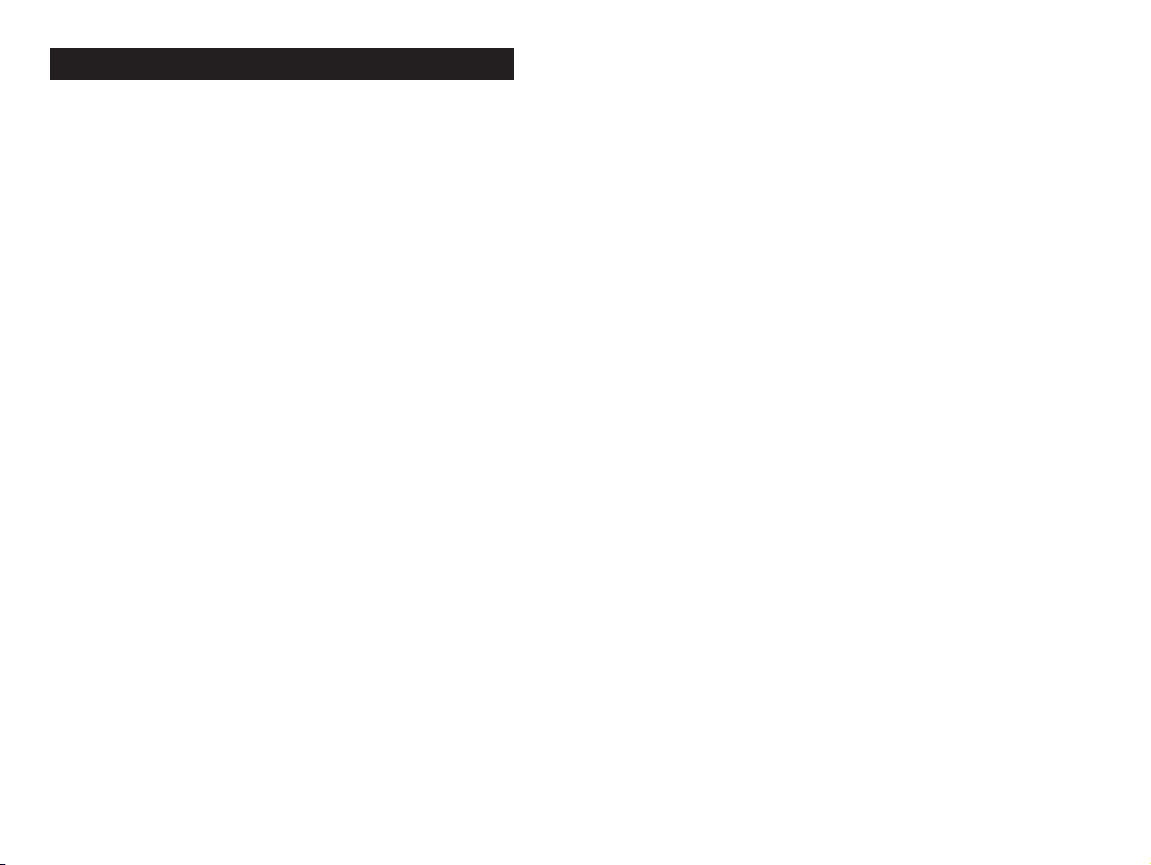
Table of Contents
Timer Components ........................................2-5
Timer Installation
n Indoor Model Installation ................................6
z Connecting the Valves.................................... 7
z Connecting a Pump Start Relay .....................8
z Connecting the Transformer ........................... 8
n Outdoor Model Installation .............................9
z Preparing the Cabinet for Installation .............9
z Installing the Cabinet .................................... 10
z Connecting the Valves.................................. 11
z Connecting a Pump Start Relay ...................12
z Connecting the Power Source ...................... 12
n Connecting a Rain Sensor ........................... 13
Getting Started
n Automatic Sprinkler System Basics ............14
n Watering Schedule Basics ........................... 15
n Watering Program Details ....................... 16-17
z Selecting Watering Days .............................. 16
z Selecting Program Start Times..................... 17
z Setting the Zone Run Time........................... 17
n Planning Your Watering Schedule .............. 18
z Watering Schedule Forms .......................19-20
Programming the Timer
n About the Watering Program Memory ........ 21
n Setting the Current Time and Date .............. 21
n Setting the Watering Day Schedule ........22-24
z Setting a Calendar Schedule ........................ 22
z Setting an Interval Schedule ........................ 23
z Setting an Odd or Even Schedule ................ 24
z Using the Day Exclusion Feature ................. 25
n Turning Off a Program .................................. 26
n Setting Program Start Times ........................27
n Setting Zone Run Times ............................... 28
n Pump Control ................................................ 29
Timer Operation
n Automatic Operation .....................................30
n Manual Operation .......................................... 31
z Starting Programs and/or Zones Manually ... 31
n Watering Control Features ........................... 32
z To Pause Watering ....................................... 32
z To Resume Watering.................................... 32
z To Cancel Watering ...................................... 32
z To Skip Zones .............................................. 32
z To Adjust the Zone Run Time....................... 32
n Using the Rain Delay Feature ...................... 33
n Using the Season Adjust Feature ................ 34
n Turning Off the ECXTRA .............................. 35
Service and Specifications
n Clearing the Program Memory ..................... 36
n Automatic Circuit Protection ....................... 37
n Adding a Zone Module ..................................37
n Troubleshooting ............................................ 38
n Specifications ................................................ 39
Glossary of Terms ....................................39-41
Warranty ............................................................ 42
Electromagnetic Compatibility ................ 42
1
Page 4

Timer Components
Timer Components
2
SENSOR
24 VAC
MANUAL
START
ON
NEXT
OFF
B F
Page 5

Timer Components
The following are brief descriptions of the timer
components and display elements. Each of these items
will be explained in further detail within the appropriate
programming, operating and installation sections of
this guide.
1 - LCD Display
A - “Start Time” symbol is displayed when setting the
program start times.
B - Program start time identification numbers 1–4.
C - Main display of various time values and prompts.
D - Program A, B and C identifiers.
E - “Watering On” symbol is displayed when a
watering zone is running. Symbol blinks when
watering is paused.
F - “Watering Off” symbol is displayed when the
Rain Delay feature is active.
G - “Percent” symbol is displayed when the Season
Adjust feature is in use.
H - Watering zone identification numbers.
I - Day-of-the-week identifiers.
J - “Run Time” symbol is displayed when setting the
watering zone run times.
2 - Control Buttons
+/on button – Increases the time display, scrolls
forward through the program information and selects
watering days.
–/off button – Decreases the time display, scrolls
backward through the program information and
removes watering days.
next button – Advances to the next portion of
program information. Resumes watering if paused.
Advances through stations manually when watering.
manual start button – Selects and starts manual
watering operations.
3 - Control Dial – Selects all controller programming
and operation controls (except Manual Start).
Control Dial Positions
run – The normal dial position for all automatic
and manual operations.
current time/day – Enables the clock time and
day to be set.
watering days – Enables the watering day
schedules to be set and reviewed.
start times – Enables the program start times to
be set and reviewed.
set zone times – Enables the watering zone run
time to be set and reviewed.
(continued)
3
Page 6

Timer Components
3 - Control Dial Positions (continued)
season adjust – Enables the run time of all
stations in a program to be simultaneously increased
or decreased in 10% increments.
special functions – Provides optional control
and timing features for pump operation.
rain delay – Enables all watering operations
to be delayed from 1 to 7 days.
off – Shuts off and prevents all automatic and
manual watering activity.
4 - Program Select Switch
– Three-position slide
switch used to select watering program A, B or C
during the programming procedures and manual
operation.
5 - Sensor Bypass Switch
– Controls the rain sensor
input circuit. Switch positions provided for sensor
circuit Enable and Disable (bypass).
6 - Rain Sensor Configuration Switch
– Selects either
Normally Open (NO) or Normally Closed (NC) sensor
operation.
7 - Sensor Connection Terminals
– Snap-in wire
connectors for (optional) rain sensor.
8 - Transformer Connection Terminals
– Snap-in
connectors for the plug-in transformer wires.
9- Pump/Master Valve Connection Terminal
–
Snap-in wire connector for a pump start relay
or master valve.
10 - Valve Common Connection Terminal
– Snap-in
wire connector for the valve common wire.
11 - Plug-in 2-zone Module
– Each 2-zone module
provides snap-in connectors for two separate zone
control valve power wires. Up to six modules
(12 zones) can in the installed in the outdoor timer
model and five modules (10 zones) in the indoor
model.
12 - Time Pod
TM
Port – Accepts the (optional) ECXTRA
Time Pod unit to transfer Toro computer-aided
watering schedule data from your PC to the
ECXTRA timer.
13 - Power Supply
(indoor models only) – 120/24 VAC
plug-in transformer.
14 -
Terminal Block – (outdoor models only) – Connec-
tion terminals for 120 VAC power wires.
4
Page 7
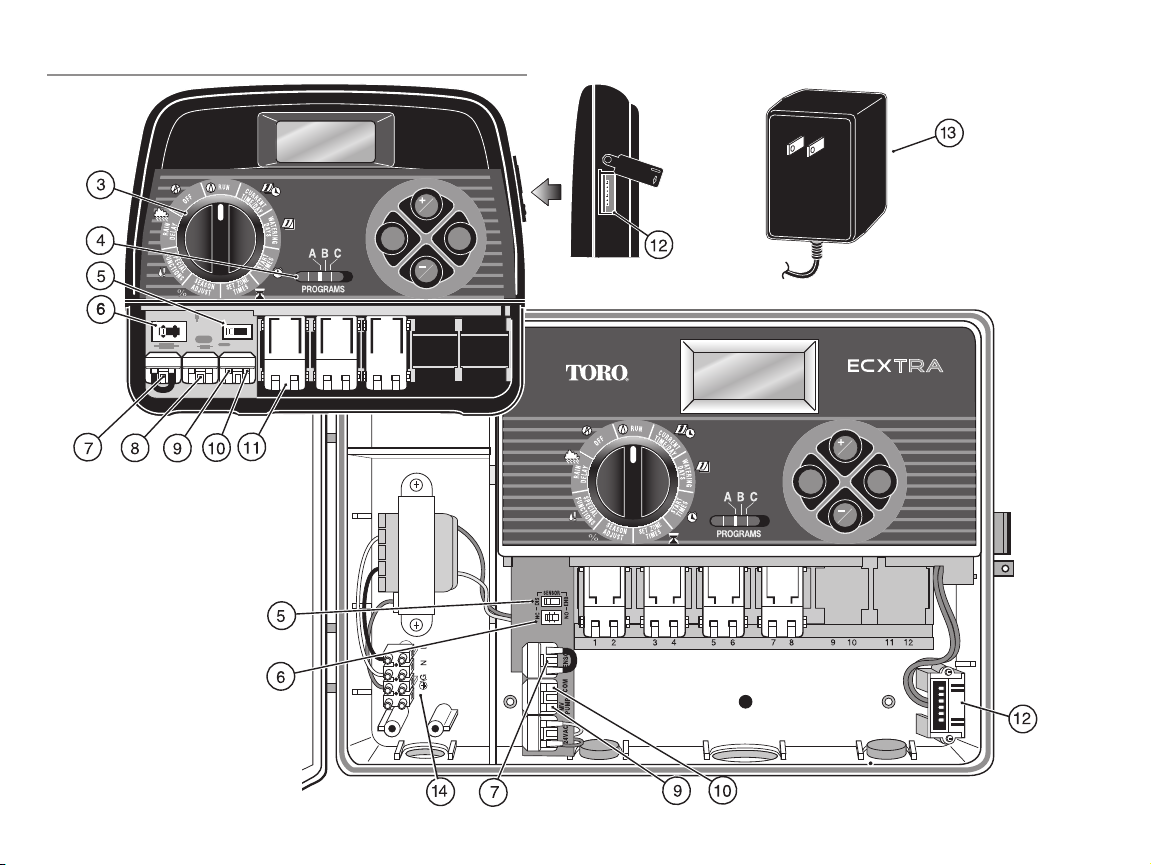
5
B
CA
MANUAL
START
ON
NEXT
OFF
MANUAL
START
ON
NEXT
OFF
Pump/MV
24VAC
COM
Timer Components
Page 8
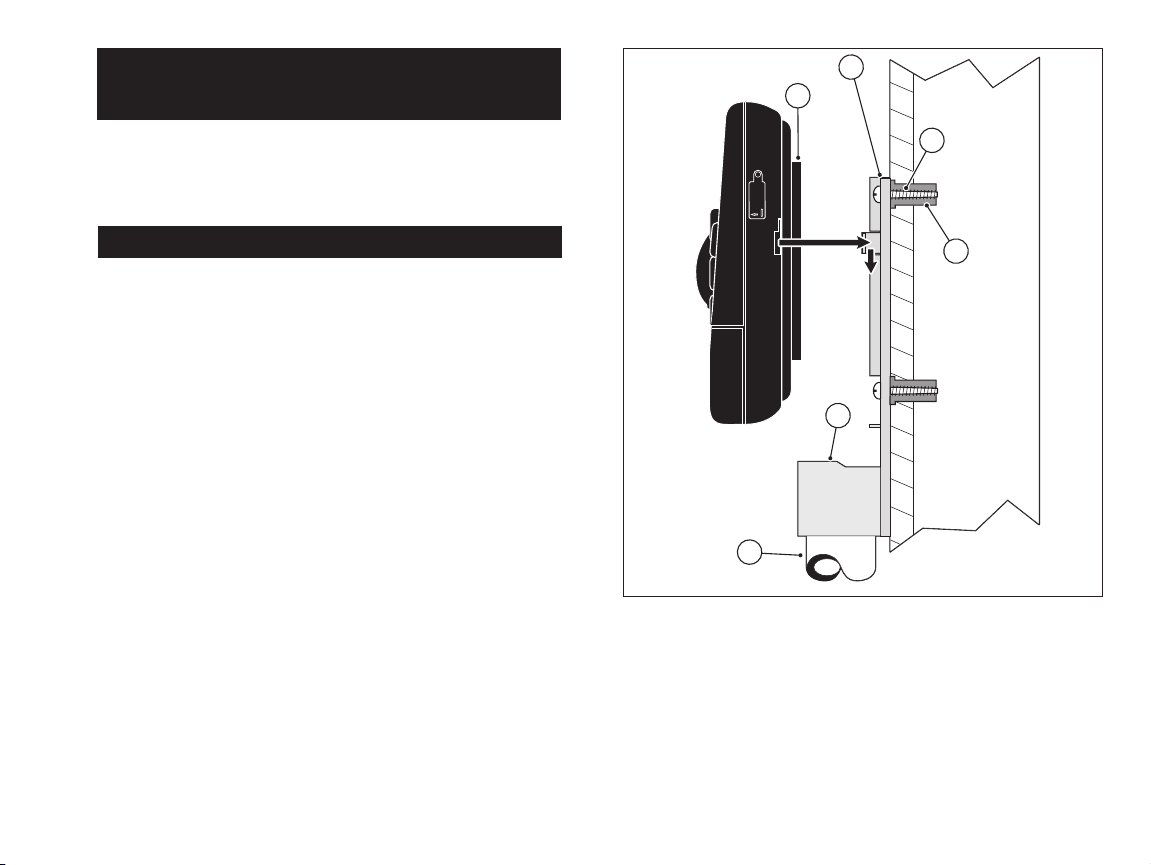
Timer Installation
Note: The ECXTRA indoor timer is not weather resistant and must be installed indoors or in a protected
area.
Indoor Model Installation
1. Select a location for the timer within 4′ (1,2m) of an
electrical outlet to enable the transformer cord to
easily reach. Make sure the outlet is not controlled
by a light switch or used to power any large appliance
such as a refrigerator, freezer, or air conditioner.
2. Remove the mounting bracket attached to the back
of the timer housing by pulling the lower edge of the
bracket away and downward from the timer housing.
3. Place the mounting bracket (A) against the wall
aligning the top edge at about eye level. Drive two
stainless steel screws (B) into the wall through two
holes provided in the bracket. For additional stability,
secure the bracket with three screws.
Note
: If you are installing the bracket on drywall or
masonry, install screw anchors (C) to prevent screws
from loosening.
4.
Optional - Insert 3/4″ (19mm) PVC conduit (D) for
valve wiring into bracket sleeve (E).
5. Align the slotted openings on the back of timer hous
ing with the mounting bracket tabs. Slide the timer
downward to engage the tabs.
Note: After installation, store the Quick Start Guide in
the pocket (F) formed between the timer and bracket.
6
B
C
F
A
E
D
Page 9
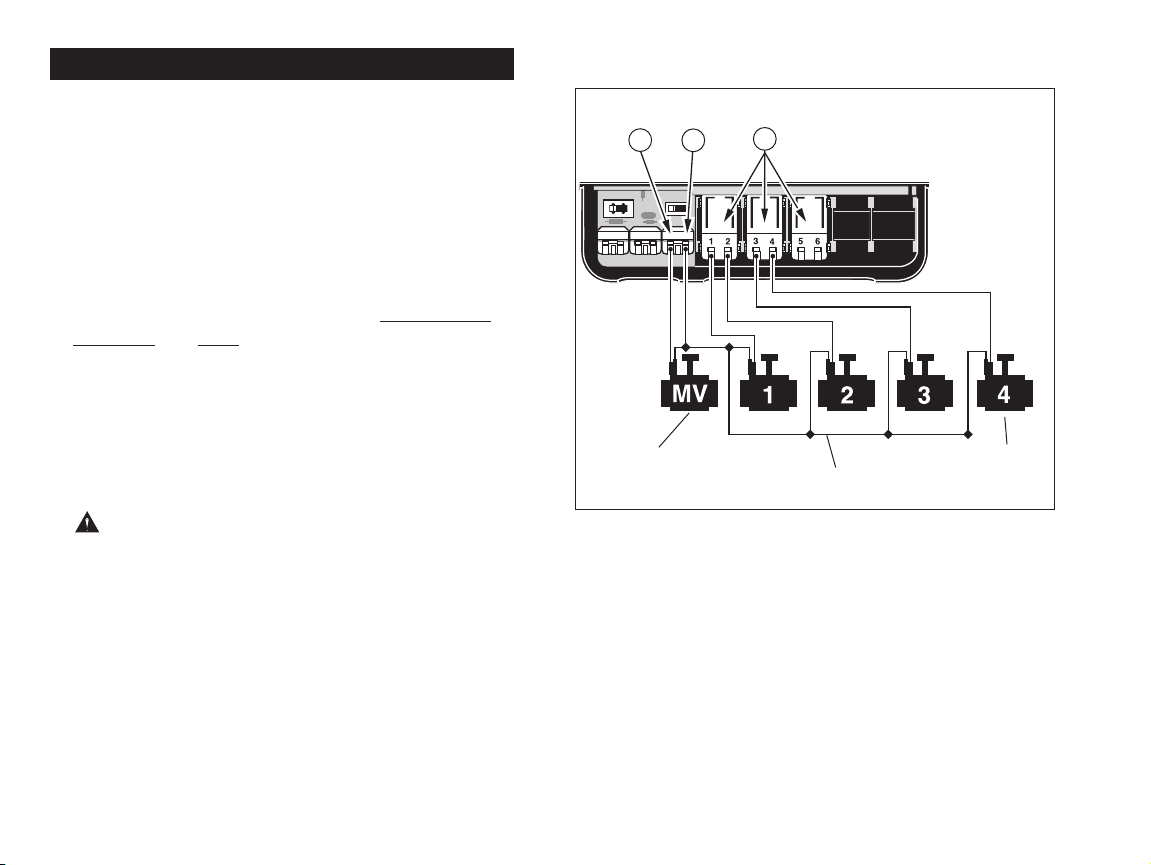
Connecting the Valves
1. Route the valve control wires between the valves and
the timer.
Note: The snap-in wire connectors accept 14–18
gauge (2mm2–1mm2) wire. Using direct-burial irrigation
cable is recommended. Choose a cable that has at
least one additional wire conductor than the number of
valves to
be connected.
2. Attach the white color-coded wire to
either one of
the wires from each valve solenoid. This is called the
valve common wire.
3.
Attach an individual color-coded wire to the remaining
wire from each valve solenoid. Make a note of the wire
color used for each valve and the watering zone it controls. You will need this information when connecting
the valve wires to the timer.
CAUTION: Use Toro Waterproof Wire Connectors
(Model # 53687) or grease caps on all exposed wire
splice connections to prevent corrosion, connection
failure and possible short circuit.
4. Route the wire cable into the timer through the large
opening in the base of the housing, or through PVC
conduit (if installed). Strip insulation back 3/8″ (9mm)
from all wires being used.
Note: The zone module has snap-in wire terminals.
To attach wires, simply raise the lever, insert the
stripped wire, and press the lever down to secure.
5.
Referring to “Timer Components” on page 5 and the
diagram above, connect the valve common wire to
the terminal labeled “COM” (10). Connect the individual zone valve wires to the appropriate zone module
terminals (11). Connect the master valve wire
(if applicable) to the terminal labeled PUMP/MV (9).
Note: Connecting a master valve or pump start relay
is optional and may not be required in your sprinkler
system.
7
SENSOR
24 VAC PUMP/MV COM
Valve Common Wire
Zone Valves
Master Valve
11
9
10
Page 10
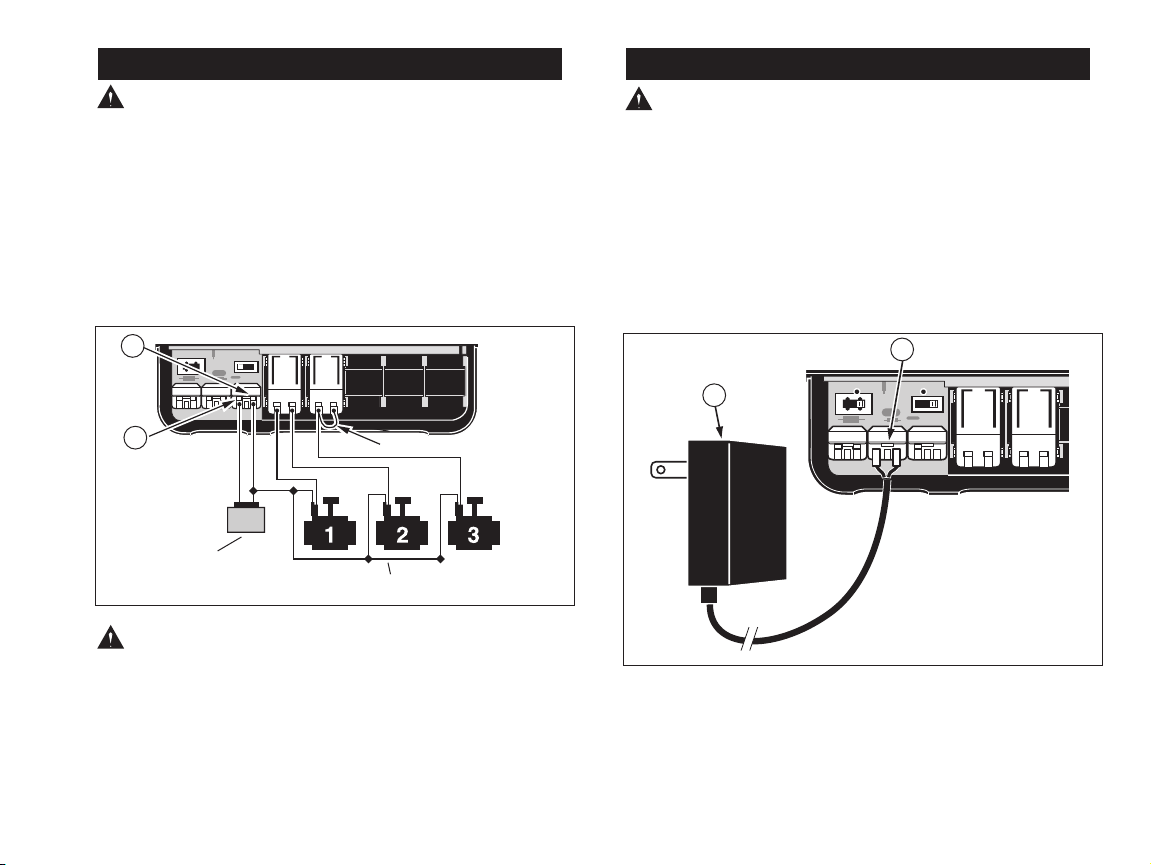
Connecting a Pump Start Relay
CAUTION: To prevent timer damage, ensure the
24 VAC pump relay current draw does not exceed
0.30 Amps. Do not connect the timer directly to the
pump starter.
1. Route a wire pair from the pump relay into the timer
housing.
2. Connect one wire to the terminal labeled COM (10).
Connect the remaining wire to the terminal labeled
PUMP/MV (9) as shown below.
CAUTION: To prevent pump damage due to
back pressure, connect a jumper wire from any
unused zone terminal to a zone terminal with a valve
connected.
Note: Refer to “Pump Control” section on page 29 for
important pump control information.
Connecting the Plug-In Transformer
CAUTION: Do not plug the transformer into an
electrical outlet until all of the wiring procedures have
been completed.
1.
Route the cord from the transformer (13) through the
small opening provided in the base of the housing as
shown below.
2. Connect one transformer cable wire to each terminal
labeled 24 VAC (8). The wires can be connected to
either terminal.
Note: When power is applied to the timer, the display
will begin flashing 12:00 am. Press any button to halt
flashing.
8
SENSOR
24 VAC
MANUAL
START
ON
NEXT
OFF
8
13
SENSOR
24 VAC PUMP/MV COM
MANUAL
START
ON
NEXT
OFF
24 VAC Pump
Start Relay
10
9
Jumper Wire
Valve Common Wire
Page 11
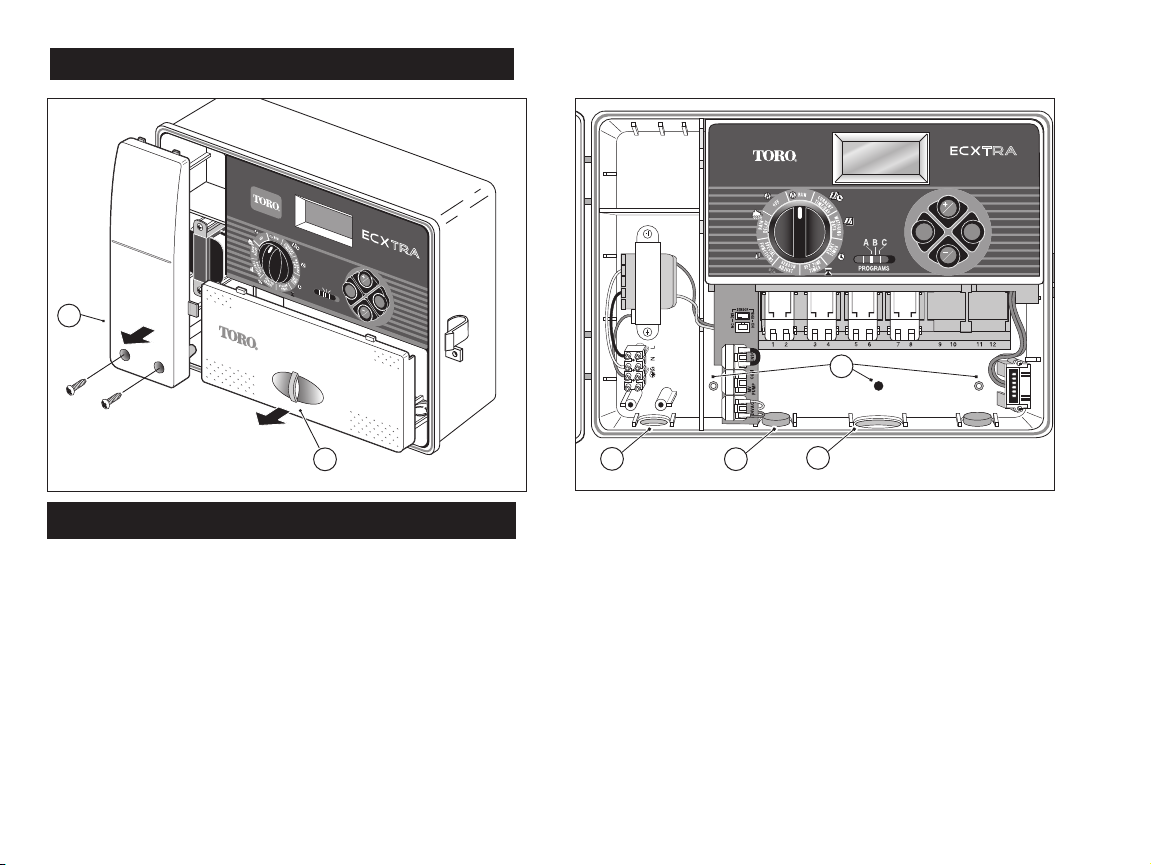
Outdoor Model Installation
1. Remove the lower housing cover (A) by pulling
outward on the handle.
2. Remove the two phillips screws from the transformer
access cover (B). Pull the cover outward from the
bottom to remove.
3. Three lower mounting holes (C) are provided. The
center hole is open and the outer holes are plugged.
If you intend to use the outer holes for installation,
carefully drill through the plugs with a 3/16″ (6mm)
drill bit.
Three wiring access holes are provided in the cabinet
base as follows:
(D) - 1/2
″ (13mm) for power and equipment ground
wires.
(E) - 1/2
″ (13mm) for optional Toro RainSensor wires.
(F) - 3/4
″ (19mm) for sprinkler valve wires.
4. If planning to install the optional Toro RainSensor,
remove hole plug.
Preparing the Cabinet for Installation
9
MANUAL
START
O
N
N
E
X
T
O
F
F
MANUAL
S
TART
O
N
N
E
X
T
O
F
F
PROGRAMS
B
C
A
R
B
CA
MANUAL
START
ON
NEXT
OFF
A
B
C
F
E
D
Page 12
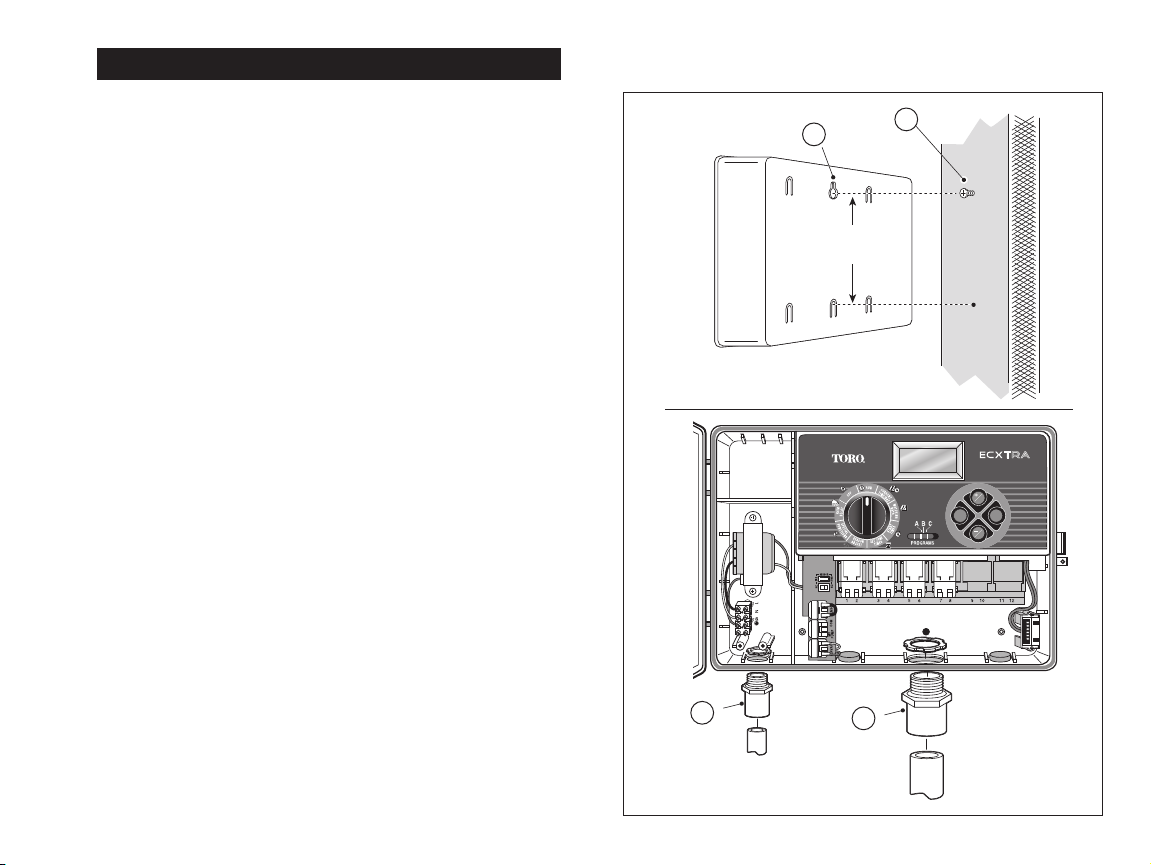
Installing the Cabinet
1. For safe, reliable operation, select an installation site
which will provide the following conditions:
• Protection from irrigation spray, exposure to direct
sun during the hottest hours, wind and snow.
• Access to a grounded power source which is not
controlled by a light switch or utilized by a high
current load appliance, such as a refrigerator or air
conditioner.
• Access to the sprinkler control valve wiring and
optional accessory wiring.
2. Drive a wood screw (provided) into the wall at eye
level (A). Leave the screw extended approximately
1/4″ from the wall.
Note
: If you are installing the timer on drywall or
masonry, install screw anchors to prevent screws
from loosening. Use the dimension shown to predrill
holes for screw anchors.
3. Hang the cabinet on the screw using the keyhole
slot (B) on the back panel. Make sure the cabinet
slides down securely on the screw.
4. Install the lower mounting screw(s) and tighten
securely.
Note: Conduit and adapters are not provided. Install
conduit as required by local electrical codes.
5. Install 1/2
″ conduit (C) for power/equipment ground
wires and 3/4″ conduit (D) for valve wires.
Note: After installation, store the Quick Start Guide
on the hook located on the inside of the door.
10
MANUAL
START
ON
NEXT
OFF
6″
(15.24mm)
B
A
D
C
Page 13
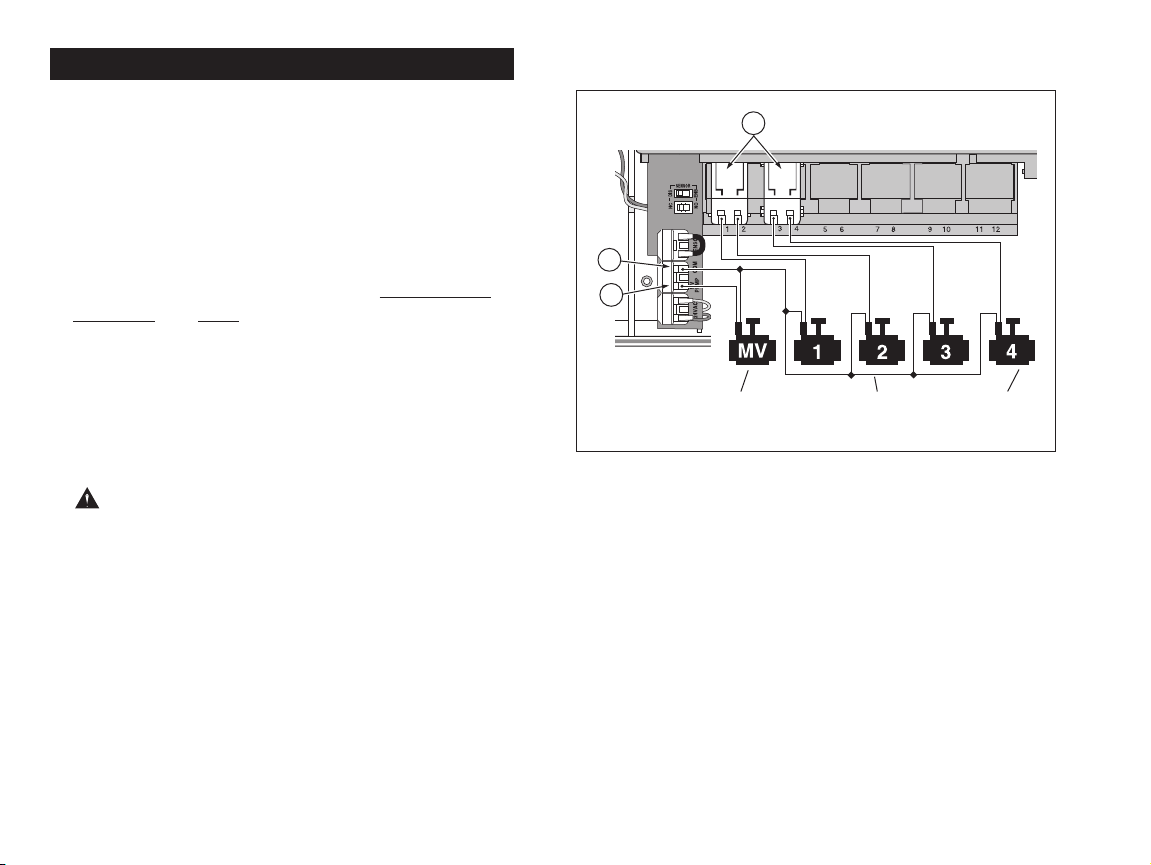
11
Connecting the Valves
1. Route the valve wires or wire cable from the valves,
into the timer cabinet.
Note: The snap-in wire connectors accept 14–18
gauge (2mm2 to 1mm2) wire. Using direct-burial irrigation cable is recommended. Choose a cable that has
at least one more wire conductor than the number of
valves to be connected.
2. Attach the white color-coded wire to
either one of
the wires from each valve solenoid. This is called the
valve common wire.
3.
Attach an individual color-coded wire to the remaining
wire from each valve solenoid. Make a note of the wire
color used for each valve and the watering zone it
controls. You will need to have this information when
connecting the valve wires to the timer.
CAUTION: To prevent corrosion, connection failure and possible short circuit, use Toro waterproof
wire connectors (Model # 53687) or grease caps on all
exposed wire splice connections.
4. Route the wire cable into the timer through the large
opening in the base of the housing or through PVC
conduit (if it is installed). Strip insulation back 3/8″
(10mm) from all cable wires.
Note: The zone module has snap-in wire terminals.
To attach wires, simply raise the lever, insert the
stripped wire, and press the lever down to secure.
5.
Referring to the Timer Components on page 5 and
the diagram above, secure the valve common wire to
the terminal labeled COM (10). Connect the individual
zone valve wires to the appropriate zone module
terminals (11). Connect the master valve wire (if applicable) to the terminal labeled PUMP/MV (9).
Note: Connecting a master valve or pump start relay
is optional and may not be required in your sprinkler
system.
Valve Common
Wire
Zone
Valves
Master
Valve
11
10
9
Page 14
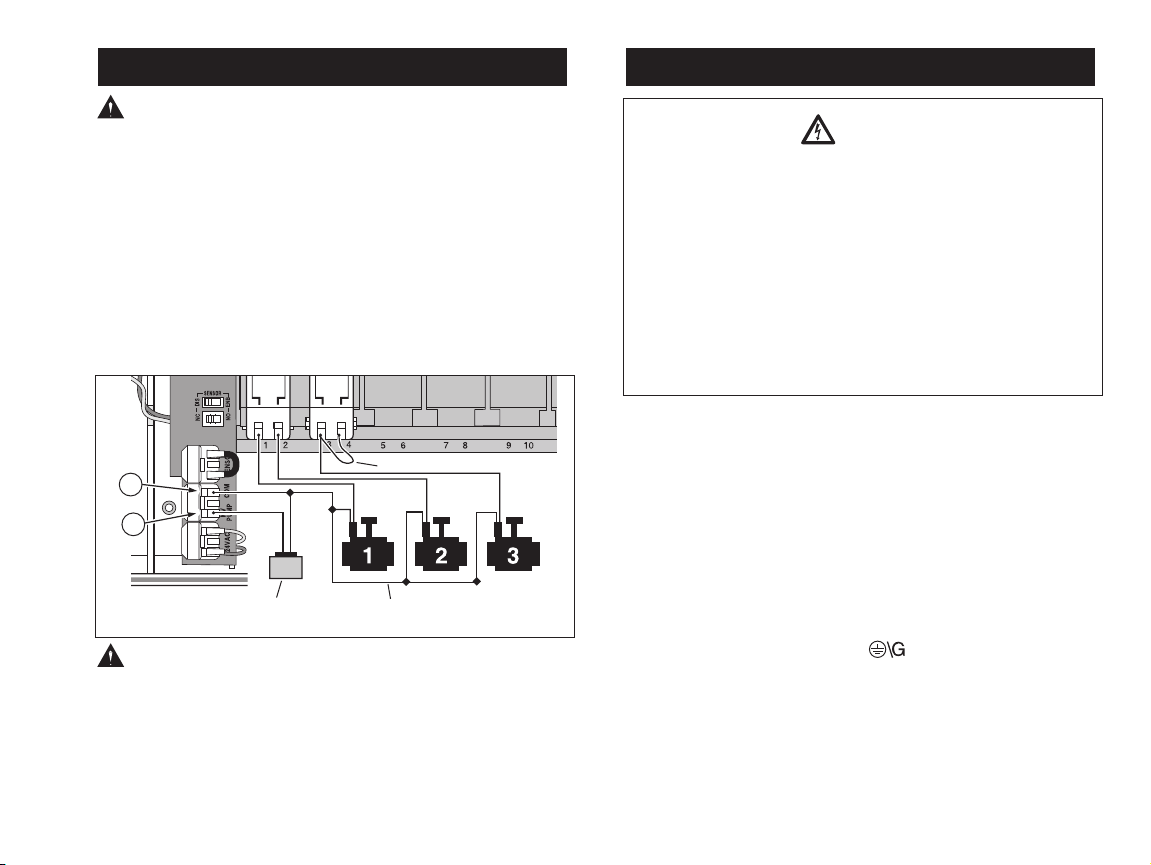
Connecting a Pump Start Relay
CAUTION: To prevent timer damage, ensure the
relay current draw does not exceed 0.30 Amps. Do
not connect the timer directly to the pump starter.
1. For pump relay wires, install a 1/2
″ (13mm) conduit
adapter and conduit.
2. Connect a wire pair to the pump relay terminals and
route the cable through the conduit and into the timer
housing.
3. Connect one wire to the terminal labeled COM (10).
Connect the remaining wire to the terminal labeled
PUMP/MV (9) as shown below.
CAUTION: To prevent pump damage due to
excessive back pressure, remove all unused zone
modules. Connect a jumper wire from an unused zone
terminal to a zone terminal with a valve connected.
Note: Refer to “Pump Control” section on page 29 for
important pump circuit control information.
Connecting the Power Source
1.
Route the power and equipment ground wires from the
power source, through the conduit and into the timer
transformer compartment.
Note: The timer terminal block accepts wire size up
to 14 AWG (2mm2).
2. Remove 3/8
″ (9mm) insulation from the wire ends.
3. Using a small flat blade screwdriver, secure the wires
as shown to the terminal block as follows:
Line or Line 1 (L1) to L, Neutral or Line 2 (L2) to N
and Equipment Ground to .
4. Replace the transformer compartment cover.
5. Apply power to the timer.
Note: The display will begin flashing 12:00 am. Press any
button to halt flashing display.
12
24 VAC
Pump Relay
Valve Common Wire
Jumper Wire
WARNING:
AC power wiring must be installed and connected
by qualified personnel only. All electrical components and installation procedures must comply
with all applicable local and national electrical
codes. Some codes may require a means of disconnection from the AC power source installed in
the fixed wiring and having a contact separation
of at least 0.120″ in the line and neutral poles.
Make sure the power source is OFF prior to connecting the timer.
10
9
Page 15

Connecting the Power Source (cont.)
Connecting (optional) Rain Sensor
A rain sensor is a remote sensing device that can be
connected directly to your ECXTRA to interrupt automatic watering operation during rain.
A sensor bypass switch is provided to enable the sensor
operation to be turned On and Off as needed.
When the rain sensor detects rain, it signals the ECXTRA
to suspend all watering operations. The “No Watering”
symbol will appear in the upper right corner of the display until the sensor drys out and automatically resets.
The symbol will then disappear and timer operation
will resume as programmed.
1.
Route the two sensor wires from the device into the
timer housing through the access hole provided.
2.
Remove the plastic piece from the Sensor terminal
connectors. Connect the two sensor wires in any order.
MANUAL
START
ON
NEXT
OFF
6
5
3. Set the Sensor Configuration Switch (6) to NC
(Normally Closed) or NO (Normally Open) operation
as required by the type of sensor connected.
Note: Refer to the instructions provided with the rain
sensor to determine NO or NC switch type and for
additional installation and operating information.
4. Set the Sensor Bypass Switch (5) as required:
ENB
(enable) allows the rain sensor to interrupt watering;
DIS (disable) bypasses the rain sensor input.
IMPORTANT: Do not use the ENB switch position
with the NC switch position unless a Normally Closed
rain sensor is connected. Watering operation will be
suspended if this condition occurs.
13
Rain Sensor
BATTERY
MANUAL
START
ON
NEXT
OFF
PROGRAMS
B
CA
Page 16

Getting Started
Automatic Sprinkler System Basics
The three main operating components of every automatic sprinkler system are the timer, control valves and
sprinklers /drip emitters.
The timer is the brain of the system, signaling the control
valves when to start and stop the flow of water to the
sprinklers. The sprinklers and/or drip emitters apply the
water.
Each valve controls a group of sprinklers called a watering zone. The watering zones should be planned and
installed according to the type of plant material being
watered, the sun/shade conditions, the amount of water
delivered by the sprinkler/emitter and the available water
flow and pressure.
The timer controls automatic operation based on a watering schedule that you set. The watering schedule deter-
mines when and how long each zone will be watered. The
ECXTRA provides three independent watering programs
(called A, B and C). Each program can have it’s own
watering schedule. This feature enables each zone to follow three different watering schedules. It is important to
remember that you only need to use one program to operate the timer. The two remaining programs are there if you
need them.
When an automatic program starts, the valves operate
one at a time in numeric order. In other words, one zone
would water completely before another zone would turn
on. This is called a watering cycle.
14
MANUAL
START
ON
NEXT
OFF
Valve 1 - Zone 1 - Parkway Lawn - Fixed Spray
Valve 2 - Zone 2 - Front Lawn - Fixed Spray
Valve 3 - Zone 3 - Front Shrubs - Flood Bubbler
Valve 4 - Zone 4 - Back Lawn - Geared Rotor
Valve 5 - Zone 5 - Garden - Drip
Valve 1
Timer
Valve 2
House
Valve 3
Valve 4
Valve 5
Page 17
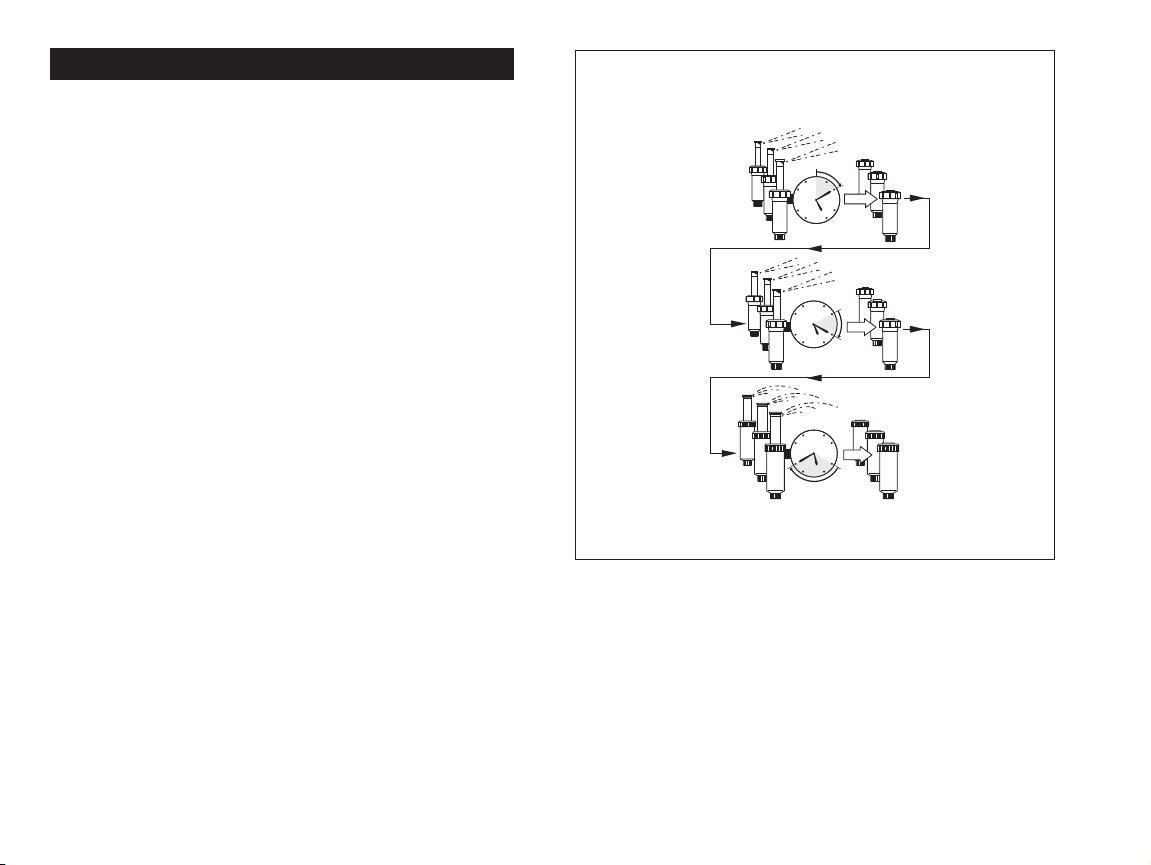
Watering Schedule Basics
A watering schedule consists of three basic instructions:
• What days to water –called watering days
• When to water – called a start time
• How long to water – called a run time
The following example illustrates how a program has a
watering schedule set for the sprinkler system shown on
page 14. The diagram on the right depicts how the program runs the watering schedule to complete a watering
cycle
The program start time is set for 4:00 am. Lawn zones 1
and 2 each have a run time of 10 minutes and lawn zone
4 is set to run for 20 minutes. Note that zones 3 and 5
water shrubs and flowers and have been excluded from
this program. (These zones will be scheduled to operate
on a another program.)
As shown in the Watering Program Diagram, at 4:00 am
the timer starts the program watering cycle. Zone 1 sprinklers run for 10 minutes and shut off. Zone 2 sprinklers
then turn on, run for 10 minutes and shut off. The timer
skips zone 3 then turns on zone 4, which runs for 20
minutes and shuts off. Zone 5 is skipped and the watering
cycle ends at 4:40 am.
As you can see from this example, only one program
start time was needed to operate three different zones.
Because of variations in plant watering needs, the
ECXTRA provides three separate programs. The
programs, called A, B and C, are completely independent of one another – like having three timers in one
housing.
Using more than one program for example, would enable
lawn zones to be watered every day on program A,
shrub zones to run on on Monday, Wednesday and
Friday on program B and drip irrigation to soak the flower
beds every three days on program C.
Although the ECXTRA offers the multiple program feature, you may want to have all zones on one program
if it meets your needs. The other programs can remain
turned off until you need to use them.
15
3
12
9
6
3
12
9
6
3
12
9
6
Zone 1
Program starts at 4:00 am
Program ends at 4:40 am
Zone 2
Zone 4
Watering Program Diagram
Page 18

16
Watering Program Details
This section covers in detail each of the three parts of a
watering program – watering days, program start times
and zone run times.
Selecting Watering Days
The ECXTRA provides four options for scheduling watering days: Calendar, Interval, Odd or Even and Off.
Calendar Schedule
A Calendar schedule enables you to select specific days
of the week to water, for example, Monday, Wednesday
and Friday. This is a seven-day schedule which starts on
Sunday and ends on Saturday.
This illustration shows how a
Calendar schedule would be
displayed when the control dial is
in the watering days position.
In this example, program A has watering days set for
mo (Monday), we (Wednesday) and fr (Friday).
Interval Schedule
An Interval schedule enables watering days to be select-
ed without regard to the actual days of the week. For
example, if you want to water every third day, you would
select a 3-day Interval. Interval schedules range from
1-day (watering every day) to 7-day (watering every seventh day). When an Interval schedule is used, you can
choose which day of the week will be the first day of the
Interval. The number of days in the Interval determines
the available start days. For example, if you have selected
a 3-day Interval and today is Sunday, you may choose to
start the Interval today, Monday or Tuesday.
This illustration shows how an Interval schedule would be displayed. In
this example, program B has a 3day Interval schedule which will start
on Monday.
Odd/Even Schedule
The Odd/Even schedule enables you to select odd or
even numbered days of the month as watering days.
This illustration shows how an
Odd day schedule would be displayed.
Day Exclusion
This feature enables you to prevent watering on specific
days of the week when using an Interval or an Odd/Even
watering day schedule.
In this example, Monday and Friday are excluded from program A.
Program Off
Selecting OFF suspends the operation of the program
when it is not needed. Turning the program off does not
alter or erase the watering day schedule of the program,
it simply places the program on hold until it is needed.
This illustration shows how a program would be displayed if its watering day schedule is turned off. In this
example, program C is off.
Page 19
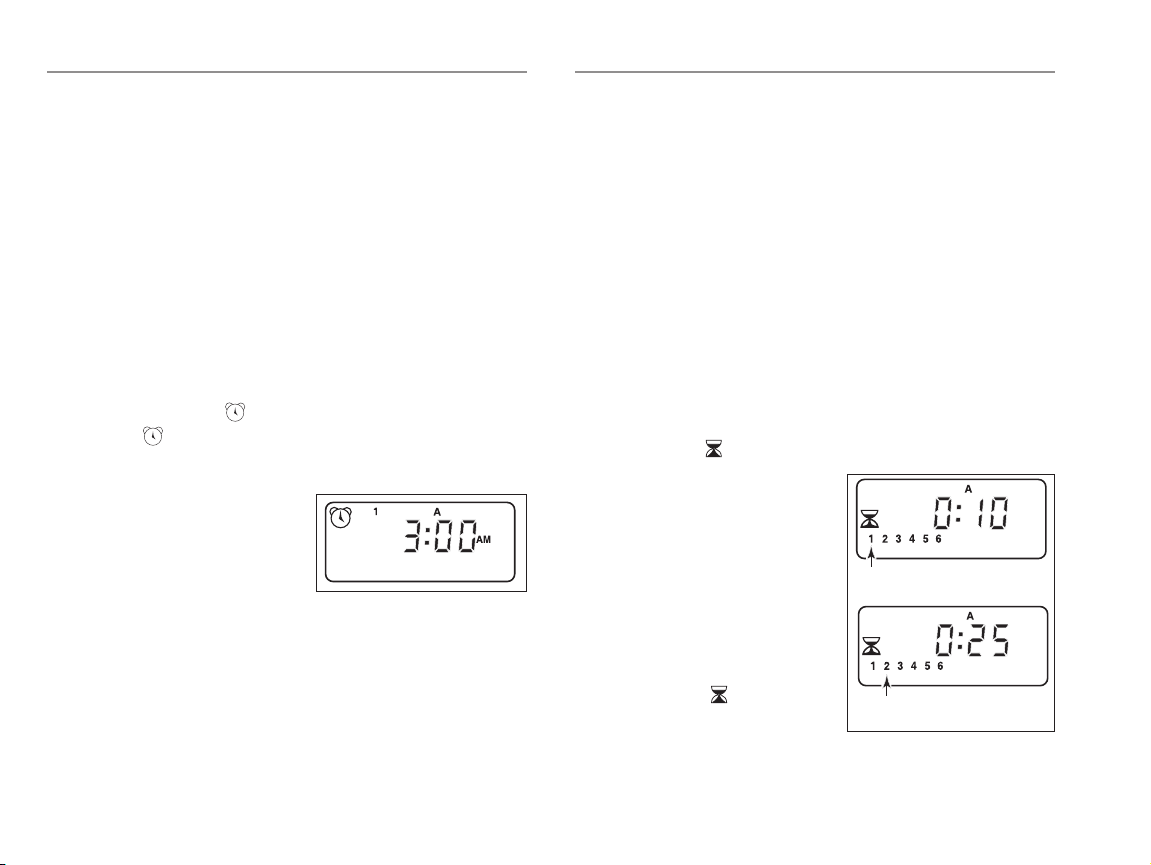
Selecting Program Start Times
A program start time is the time of day you select to
begin an automatic program watering cycle.
It is important to remember that a program only
requires one start time to operate automatically!
When a program starts, each zone assigned to the
program will water in numerical order, one at a time for
its set run time.
Sometimes it is necessary to run a watering program
more than one time per day. For example, when germinating a new lawn. The ECXTRA enables each program
to have up to four separate start times per day.
Program start times are numbered 1 through 4. These
numbers are shown at the top left of the display next to
the start time symbol when the control dial is in the
start time position and indicate how many start times
are currently set for the program.
This illustration shows how
a program start time is displayed. In this example,
program A has one start time
(start time number 1) set
for 3:00 am.
Setting the Zone Run Time
A zone run time is the length of time the zone (controlled
by the valve) will water during the program watering
cycle. The run time for each zone can be set from Off
(no run time) to 4 hours, in one-minute increments.
A zone is assigned to a program when it is given a run
time. If the run time for a zone is turned Off in a program,
it will not operate during the program watering cycle.
This is how the ECXTRA enables you to assign zones to
different programs.
Each zone can have a different run time assigned in each
program. For example, zone 1 could be set to run for 15
minutes in program A and 10 minutes in program B.
All zones assigned to the program are shown on the
lower portion of the display when the control dial is in the
set zone times position.
This illustration shows how
zone run time is displayed. In
this example, zones 1–6 are
assigned to program A. Zone 1
has a 10-minute run time and
zone 2 is set to run for 25 minutes. The zone run time being
displayed is identified by the
flashing zone number. Note the
run time symbol is shown to
indicate that zone run time is
being set.
17
Flashing
Flashing
Page 20
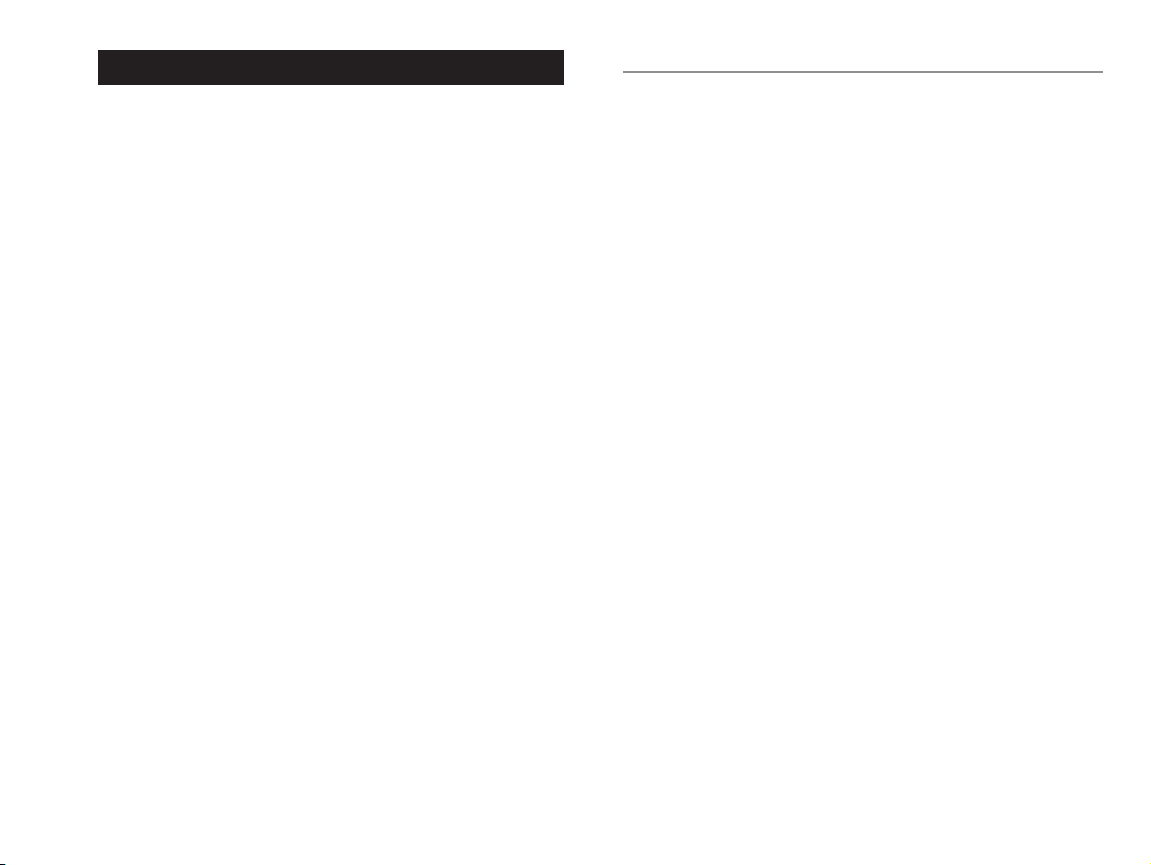
18
Note: You can use your personal computer and the Toro
Scheduling Advisor interactive software to guide you
through the complete watering schedule process. When
the schedule is ready, simply transfer it to the ECXTRA
with the Time Pod–and it’s ready to run.
It is always helpful to plan your watering schedule on
paper before beginning the programming steps. You
will have a record of your watering schedule and zone
locations which can be kept with your ECXTRA after it is
installed. If you have an indoor model timer, a watering
schedule form is provided on page 20 for you to fill out
then remove to keep with the timer. This form is duplicated on a decal located on the inside cover of the outdoor
model timer.
Guidelines for Watering
There are several factors to be considered when deciding when and how long to water. For example, the soil
type (i.e., clay, loam, etc.), the part of the landscape
being watered, climate conditions and the type of sprinklers being used. Because of these variables, we cannot
provide an exact schedule to follow, but here are some
general watering guidelines to help you get started.
• Water early in the morning, one to two hours before
sunrise. You will have the best water pressure at this
time and the water can soak into the plant root zone
while evaporation is minimal. Watering during mid-day
or in the evening may cause plant damage or mildew.
• Watch for signs of under- or over-watering and make
program adjustments immediately.
Filling Out the Watering Schedule Form
When filling out this form, use a pencil so changes
can be easily made. After installing the indoor model
timer, remove the form and store it in the pocket formed
between the mounting bracket and the back of the timer
housing. Refer to the example form shown on the opposite page and fill out your form in a similar manner with
the following information:
•
Location - Identify the location of each watering zone
and the type of plant being watered.
Note: Enter the following information for each program. If the program is not needed, leave its information column blank.
•
Watering Day Schedule - For a Calendar schedule,
circle day(s) of the week watering is desired. For an
Interval schedule circle the desired Interval number.
For Odd or Even days, simply mark the appropriate
box. If you need to restrict watering on certain days,
circle the Exclude day(s).
•
Zone Run Time - Indicate the amount of run time
(1 minute to 4 hours) for each zone. Write “Off” for any
zone which you do not want to operate in the program.
•
Program Start Times - Indicate the time of day to
start the program. Each program can have 1 to 4 start
times per watering day.
Note: A start time that occurs while a watering
cycle is in progress will be delayed until the
current watering cycle is finished. Therefore, when
using multiple start times within a program or when
using multiple programs, schedule the start times to
allow each watering cycle to run completely before the
next cycle starts.
Planning Your Watering Schedule
Page 21

19
SU
MO
TU WE TH FR SA
SU MO TU WE TH FR SA SU MO TU WE TH FR SA
MOSU TU WE TH FR SA SU MO TU WE TH FR SA SU MO TU WE TH FR SA
1
2 3 4 5 6 7 1 2 3 4 5 6 7 1 2 3 4 5 6 7
CALENDAR
LOCATION
ZONE RUN TIME ZONE RUN TIME ZONE RUN TIME
WATERING
DAY SCHEDULE
INTERVAL
EXCLUDE
ODD
ODD/EVEN
EVEN
PROGRAM
START TIMES
1
2
3
4
PROGRAM AWatering Schedule Form
PROGRAM B
PROGRAM C
ODD
EVEN
ODD
EVEN
1
2
3
4
5
6
7
8
9
10
11
12
ZONE
(Example)
Page 22
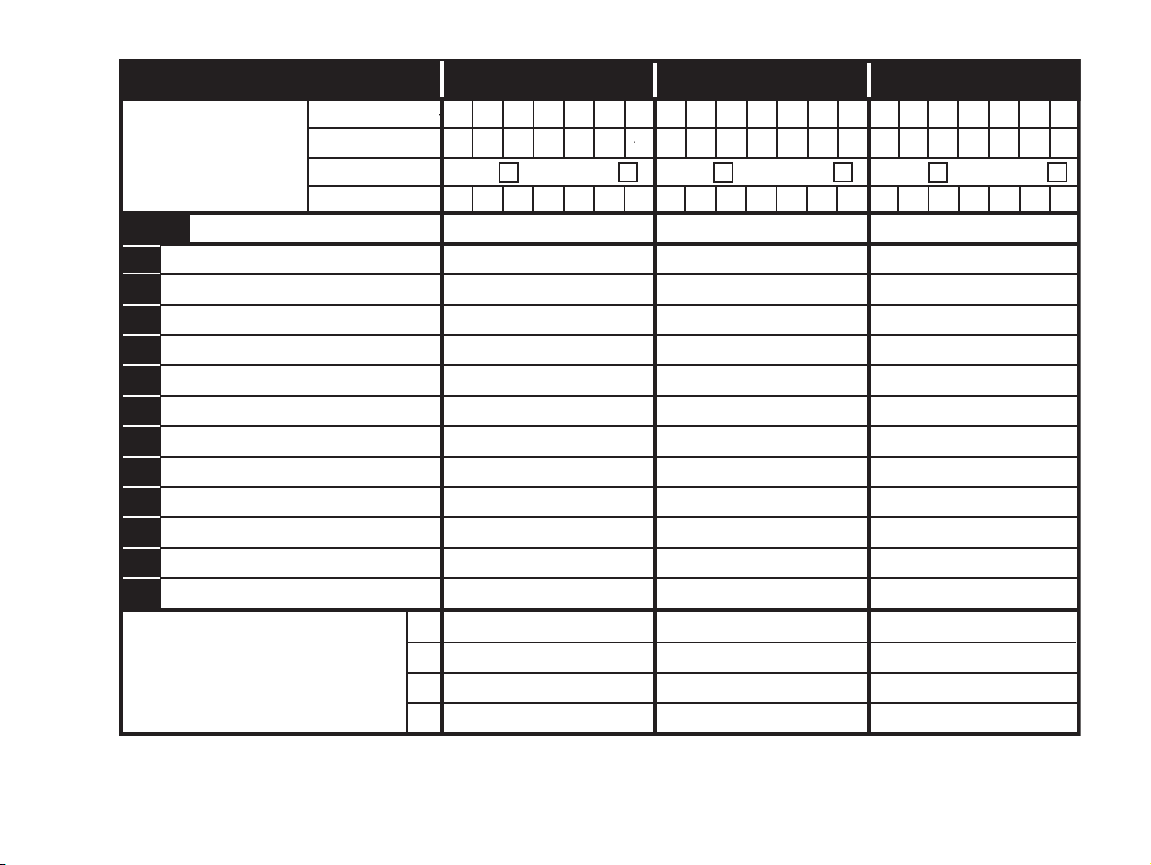
20
SU
MO
TU WE TH FR SA
SU MO TU WE TH FR SA SU MO TU WE TH FR SA
MOSU TU WE TH FR SA SU MO TU WE TH FR SA SU MO TU WE TH FR SA
1
2 3 4 5 6 7 1 2 3 4 5 6 7 1 2 3 4 5 6 7
CALENDAR
LOCATION
ZONE RUN TIME ZONE RUN TIME ZONE RUN TIME
WATERING
DAY SCHEDULE
INTERVAL
EXCLUDE
ODD
ODD/EVEN
EVEN
PROGRAM
START TIMES
1
2
3
4
PROGRAM AWatering Schedule Form
PROGRAM B
PROGRAM C
ODD
EVEN
ODD
EVEN
1
2
3
4
5
6
7
8
9
10
11
12
ZONE
Page 23
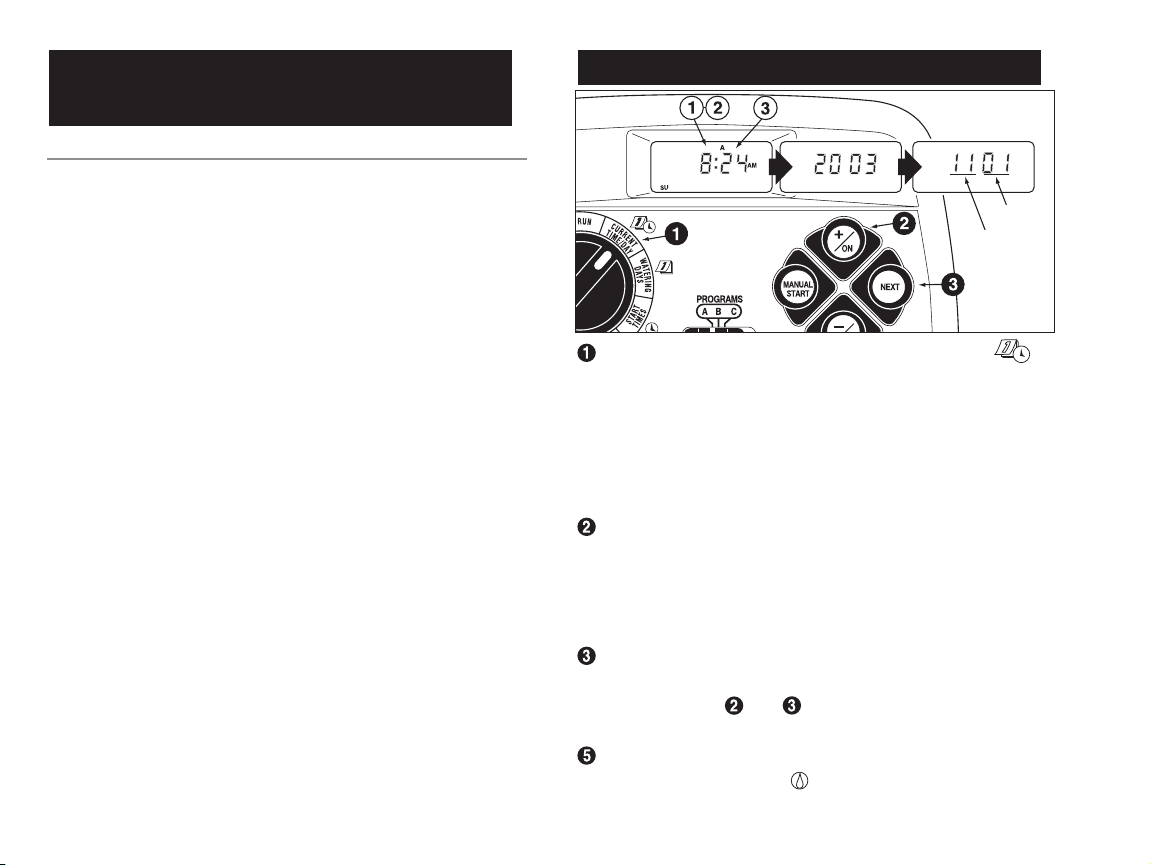
About the Watering Program Memory
Once programmed, the ECXTRA memory will be
retained for several years without power. Only the current time and date information will be lost and will need
to be reset if power is disconnected from the timer for
more than 24 hours.
The ECXTRA has a permanent (default) watering schedule that can operate your sprinkler system automatically
when power is first applied.
The default watering schedule operates as follows:
• Program
A has a Calendar watering schedule set to
water every day.
• One program start time is set for 5:00
am (5:00).
• A run time of 10 minutes is set for each zone and the
pump start/master circuit will be turned on.
• Programs
B and C are turned Off (no watering program
settings).
• Master Valve/Pump Start circuit On/Off is On.
• Season Adjust is 100%
• Pump Delay time is 0 (zero).
If you do not wish to program the timer, you can use
the default watering schedule as is. With the
current time and date set, your ECXTRA will be ready
to operate automatically.
Note: The watering program memory can be reset to the
default program at any time. See “Clearing the Program
Memory” on page 36 for detailed information
Turn the control dial to the current time/day
position (the hour digits will begin flashing).
Note: The time of day will be displayed in hours and
minutes (12-hour format). To select a 24-hour format,
press the next button repeatedly to display 12 H. Press
the +/on button to display 24 H. Press the next button
once (the hour digits will begin flashing).
To adjust the display, press the +/on button to scroll
the digits forward or the –/off button to scroll the digits backward.
Note: The display will begin to change rapidly if either
button is held down for more than two seconds.
Press the next button to select the next portion of
the display.
4. Repeat steps and to set the following current
information: minutes, year, month and day.
When the current time and day are displayed, return
the control dial to the run position.
Setting the Current Time and Date
Programming the Timer
21
Day
Month
Page 24
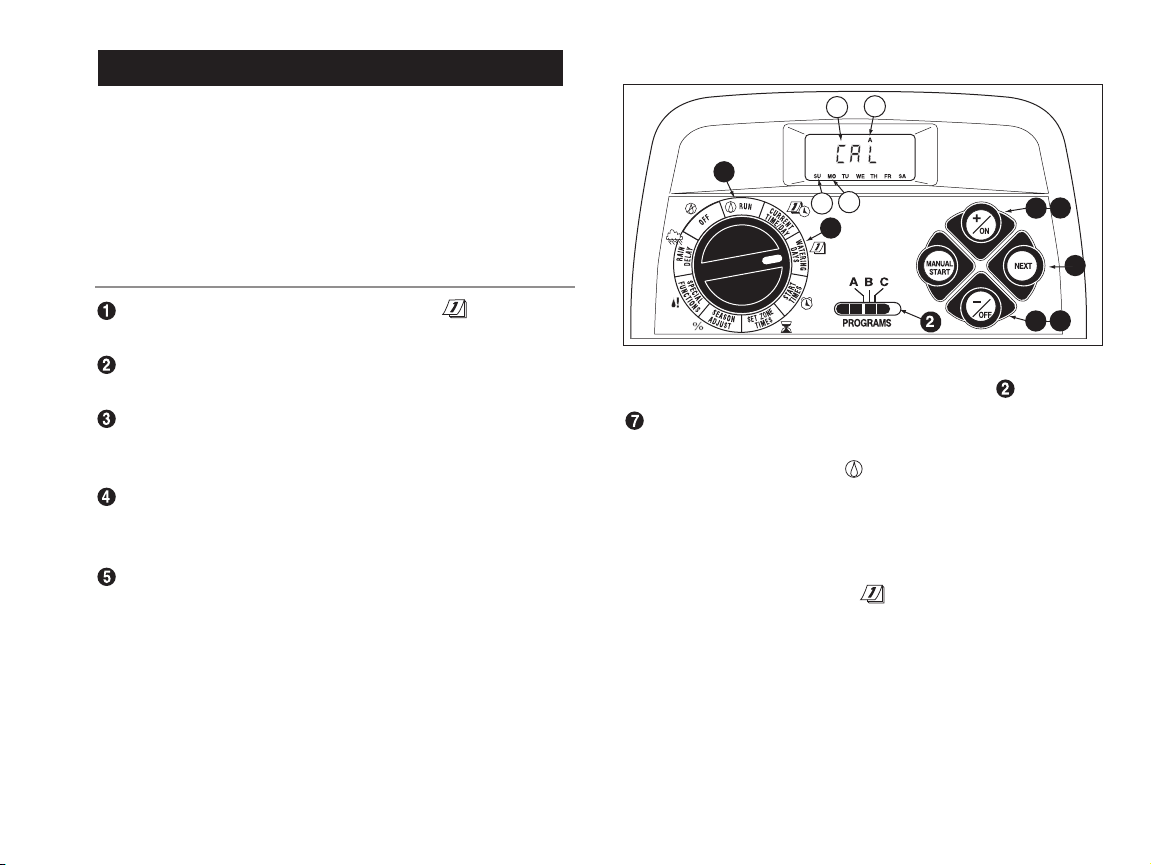
22
Note: For each program, you can select Calendar, Interval Odd, Even or Off. To set a Calendar schedule, continue here. To set an Interval schedule see page 23. To
set an Odd or Even schedule, see page 24. To turn Off a
program, see page 26.
Setting a Calendar Schedule
Turn the control dial to the
watering days
position.
Check the programs switch setting. If necessary,
reposition the switch to select the desired program.
The current watering schedule will be displayed. If
CAL (Calendar) is not displayed, press the +/on or
–/
off button as needed to select CAL.
Press the next button. The watering days currently
set for this program will be displayed. su (Sunday)
will begin flashing.
To select Sunday as a watering day, press the +/on
button. To remove Sunday from the schedule, press
the –/off button; mo (Monday) will now begin flashing. Continue to select or remove each day of the
week until only the desired watering days are shown
6. To set a Calendar schedule for another program,
repeat all of the steps beginning at step .
When you have completed setting the Calendar
schedule for each program (as needed) return the
control dial to the run position.
Note: Each program can have its own Calendar, Interval or Odd/Even schedule, but only one schedule can
be active at a time for that program. The watering day
schedule or OFF shown in the display when the control
dial is in the watering days position, will be the
cur-
rent schedule for that program.
Setting the Watering Day Schedule
7
4
5
2
3
3
5
3
5
4
1
Page 25
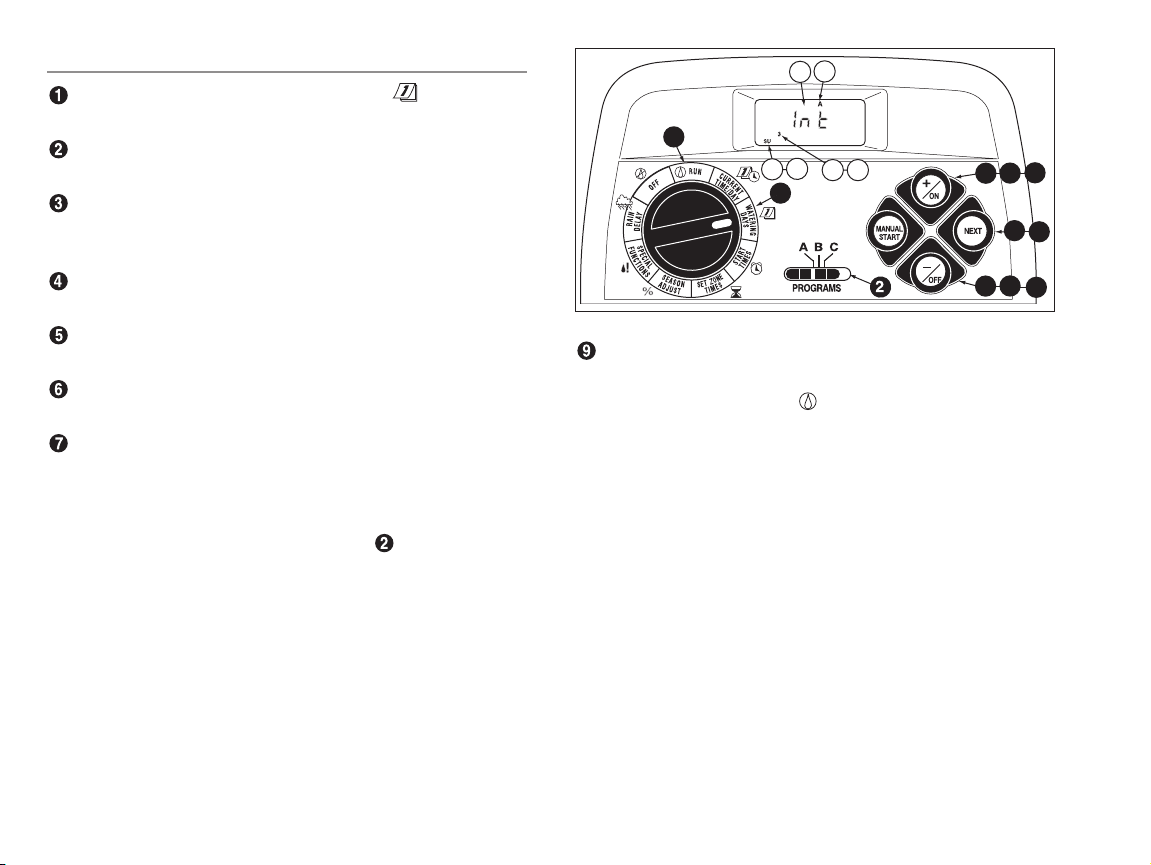
23
Setting an Interval Schedule
Turn the control dial to the
watering days
position.
Check the programs switch setting. If necessary,
reposition the switch to select the desired program.
The current watering schedule will be displayed. If
Int (Interval) is not displayed, press the +/on or –/off
button as needed to select Int.
Press the next button. The current Interval number
(1–7) will begin flashing.
To change the Interval number, press the +/on or
–/
off button until the desired number is flashing.
Press the next button. The Interval start day will
begin flashing.
To change the Interval start day, press the +/on
button or the –/off button until the desired day is
flashing.
8. To set an Interval schedule for another program,
repeat all of the steps beginning at step.
When you have completed setting the Interval
schedule for each program (as needed), return the
control dial to the
run position.
Note: The Day Exclusion feature enables you to
select any day(s) of the week to be excluded and
remain off when using an Interval or Odd/Even
watering schedule. See page 25 for detailed
information.
7
6
2
3
9
4
7
5
5
7
4
3
5
3
6
1
Page 26

Setting an Odd or Even Schedule
Turn the control dial to the
watering days
position.
Check the programs switch setting. If necessary,
reposition the switch to select the desired program.
The current watering schedule will be displayed. If
Odd or Even is not displayed, press the +/on or
–/
off button as needed to select Odd or Even.
Note: When Odd is selected, the 31st day of the
month and the 29th day of a leap year will not be
active watering days.
4. To set an Odd or Even schedule for another
program, repeat steps and as needed.
When you have completed setting the Odd or Even
schedule for each program as needed, return the
control dial to the run position.
Note:
The Day Exclusion feature enables you to
select any day(s) of the week to be excluded and
remain off when using an Interval or Odd/Even
watering schedule. See page 25 for detailed
information.
24
2
3
5
3
3
1
Page 27

Using the Day Exclusion Feature
A Calendar watering day schedule is used to select specific days of the week to water. However, if an Interval
or Odd/Even watering schedule is preferred (or required
due to watering restrictions in your area), specific days of
the week can be removed from the watering schedule by
using the Day Exclusion feature.
Note: The Day Exclusion feature applies only to an
Interval or Odd/Even watering schedule, and will not be
displayed if the selected program is set to a Calendar
watering schedule.
Turn the control dial to the
watering days
position.
Check the programs switch setting. If necessary,
reposition the switch to select the desired program.
The current watering schedule (Interval or Odd/Even)
will be displayed. Press the next button as needed
to display d E (Day Exclusion). The days of the week
will be displayed and su (Sunday) will begin flashing.
To exclude Sunday from the watering schedule,
press the –/off button. To keep Sunday and skip
to the next day, press the +/on button; mo (Monday)
will now begin flashing. Continue to exclude or skip
each day of the week as needed.
Example: Tuesday and Friday have been excluded
from program A.
When finished, return the control dial to the run
position.
25
Page 28
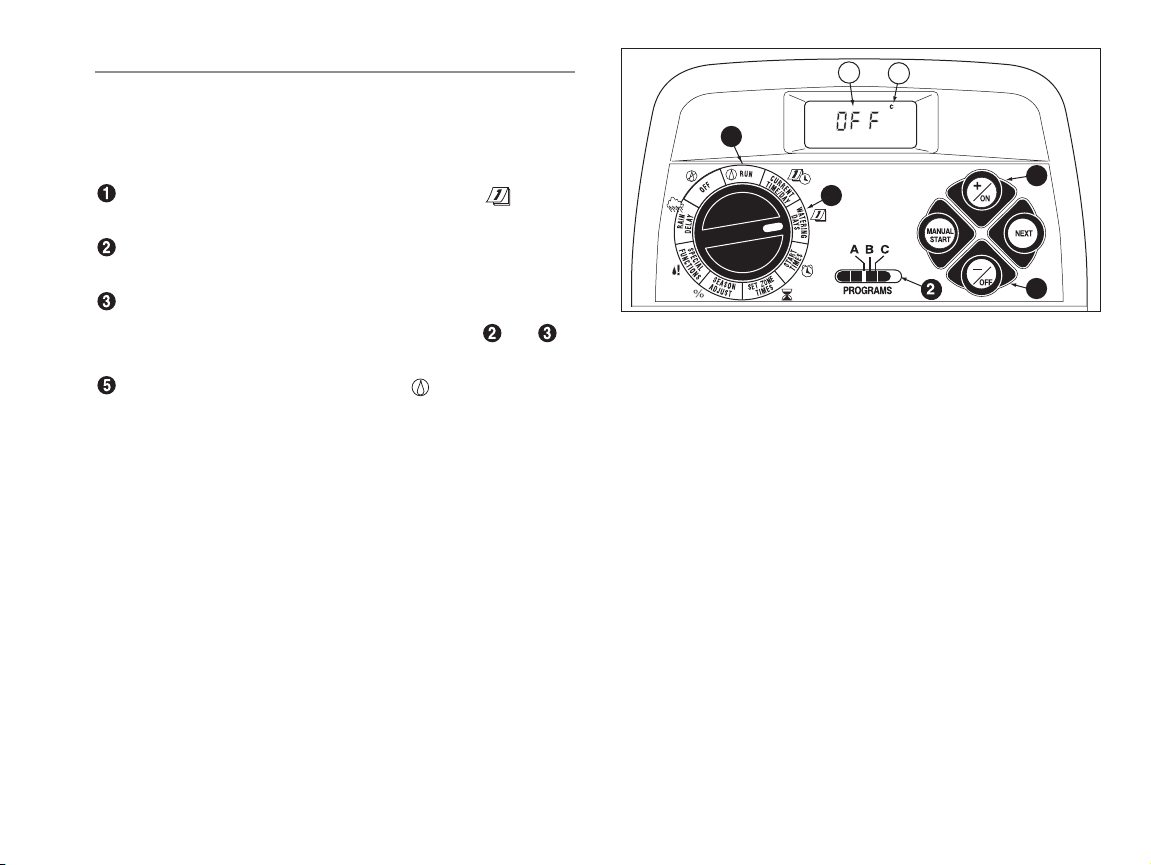
Turning Off a Program
Note: Turning off a program does not alter or erase
a preset watering day schedule. Selecting Off simply
places the program on hold until one of the watering day
schedules is selected.
Turn the control dial to the
watering days
position.
Check the programs switch setting. If necessary,
reposition the switch to select the desired program.
Press the +/on or –/off button until OFF is flashing.
4. To turn another program Off, repeat steps and
as needed.
Return the control dial to the run position.
26
2
3
5
3
3
1
Page 29

Turn the control dial to the program start time
position.
Check the programs switch setting. If necessary,
reposition the switch to select the desired program.
Program start time number 1 will begin flashing. The
current program start time or OFF will be displayed
for start time number 1. To select a different program
start time number, press the +/on or the –/off button
until the desired number is flashing.
Note: The numbers (1–4) shown at the top of the display designate program start times and should not be
confused with zone numbers. The zone numbers will be
shown at the bottom of the display when setting zone run
time.
Press the next button. The hour digit(s) or OFF will
begin flashing.
Note:
To remove the start time, select OFF by
pressing the +/on and –/off buttons at the same
time, and continue at step .
To set the hour (and am/pm), press the +/on or the
–/
off button until the desired hour is flashing.
Press the next button. The minute digits will begin
flashing.
To set the minutes, press the +/on or –/off button
until the desired minute is flashing.
Press the next button. The next program start time
number will begin flashing.
To select another start time number, press the +/on
or the –/off button until the desired start time number is flashing.
10. To set, change or remove a program start time for
the start time number selected, repeat all of the
steps starting at step .
11. To set program start times for another program,
repeat all of the steps starting at step .
Return the control dial to the run position.
Setting Program Start Times
27
12
3 5 7 9
1
4
6
8
4 5 6 7
9
2
3
3 75 9
Page 30

PGM A
1 2 3 4 5 6
3 5
3 5
9
4
3
5
2
1
4
2
5
Turn the control dial to the set zone times
position.
Check the programs switch setting. If necessary,
reposition the switch to select the desired program.
Zone number 1 will be flashing and its current run
time or OFF will be shown. To select a different zone
number, press the +/on or –/off button until the
desired zone number is flashing.
Press the next button. The run time (or OFF) will
begin flashing.
To set the run time, press the +/on or –/off button
until the desired run time is shown.
Note: To remove the run time, select OFF by press-
ing the +/on and –/off buttons at the same time.
Press the next button. The next zone number will
begin flashing.
7. Repeat steps and as needed to set, change, or
remove the run time for the remaining zones.
8. To set the zone run time for another program, repeat
all of the steps starting at step .
Return the control dial to the
run position.
Note: Basic programming is now complete.
If the ECXTRA is controlling a water supply pump,
continue at “Pump Control” on page 29 for important
operating information.
Setting Zone Run Times
28
3
9
3 5
4
3 5
5
4
2
1
6
Page 31

The Special Functions dial position provides optional
control features specifically for pump system operation.
Pump/Master Valve control circuit operation is active
(On) with two seconds of delay time (turns on two seconds before the first zone begins watering) but can be
turned Off for each watering program as needed.
The pump delay time can be adjusted from 1 to 60
seconds.
Turn the control dial to the special functions
position.
Check the programs switch setting. If necessary,
reposition the switch to select the desired program.
3. The display will show P On (Pump On) and will
begin flashing.
To turn the pump circuit Off for this program, press
the –/off button; P OFF will be displayed.
Press the next button to display the pump delay
time. Pd 02 will be displayed. (A two-second pump
delay is set by default for each program).
Press the +/on or –/off button until the desired time
is shown (2 to 60 seconds).
Pump Control
29
1
6
3
5
2
4
6
5
Page 32
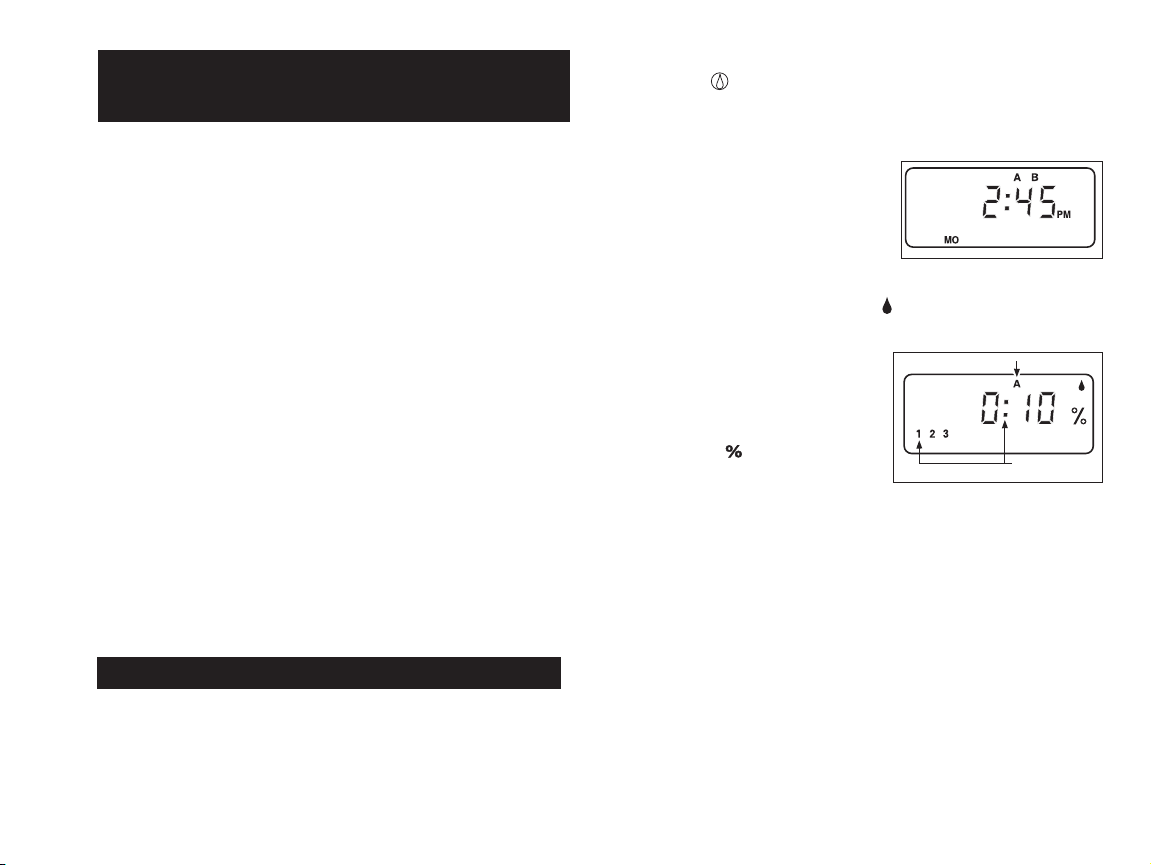
The ECXTRA timer has three modes of operation: Automatic, Manual and Off. In the Automatic mode the timer
tracks the time and day and operates the automatic
watering schedules. The Manual mode enables the
zones and watering programs to be started and controlled manually at any time. The Off mode shuts off all
watering activity and prevents any zones from operating
automatically or manually.
The Rain Delay and Season Adjust control features are
provided to enable quick, temporary changes in operation
to help compensate for variables in weather and season.
Each of the operating modes and control features are
explained in this section of the guide and can be found
on the following pages:
• Automatic Operation, page 30
• Manual Operation, page 31
• Watering Control Features, page 32
• Using the Rain Delay Feature, page 33
• Using the Season Adjust Feature, page 34
• Turning Off The EXCTRA, page 35
Automatic Operation
In the Automatic mode, the ECXTRA keeps track of the
current time, day of the week and the automatic watering
program schedule. Automatic operation will occur whenever a programmed watering day and start time match
the current time and day.
The Automatic mode is selected when the control dial is
in the run position. While in the automatic mode, the
display will show two types of information: Status and
Operating.
This example shows the Status
display. The current time is
2:45 pm and the current day is
Monday. Programs A and B are
scheduled to operate today.
When watering starts, the Operating display appears and
is shown with the Watering On symbol. In this example,
program A is operating. Zone 1 has 10 minutes of run
time remaining. Zones 2 and 3
will also run during this watering cycle. This program also
has a season adjust factor, so
the Percent symbol will also
be displayed.
Note: If the control dial remains in any other position
(except off) for more than 8 minutes, the timer will revert
to the Automatic mode.
Note: The position of the programs switch does not
determine which program will run during automatic timer
operation. In other words, if a program has an assigned
watering day schedule, start time and an assigned zone
with run time, it will operate automatically regardless of
the programs switch position.
Timer Operation
30
Flashing
Flashing
Page 33
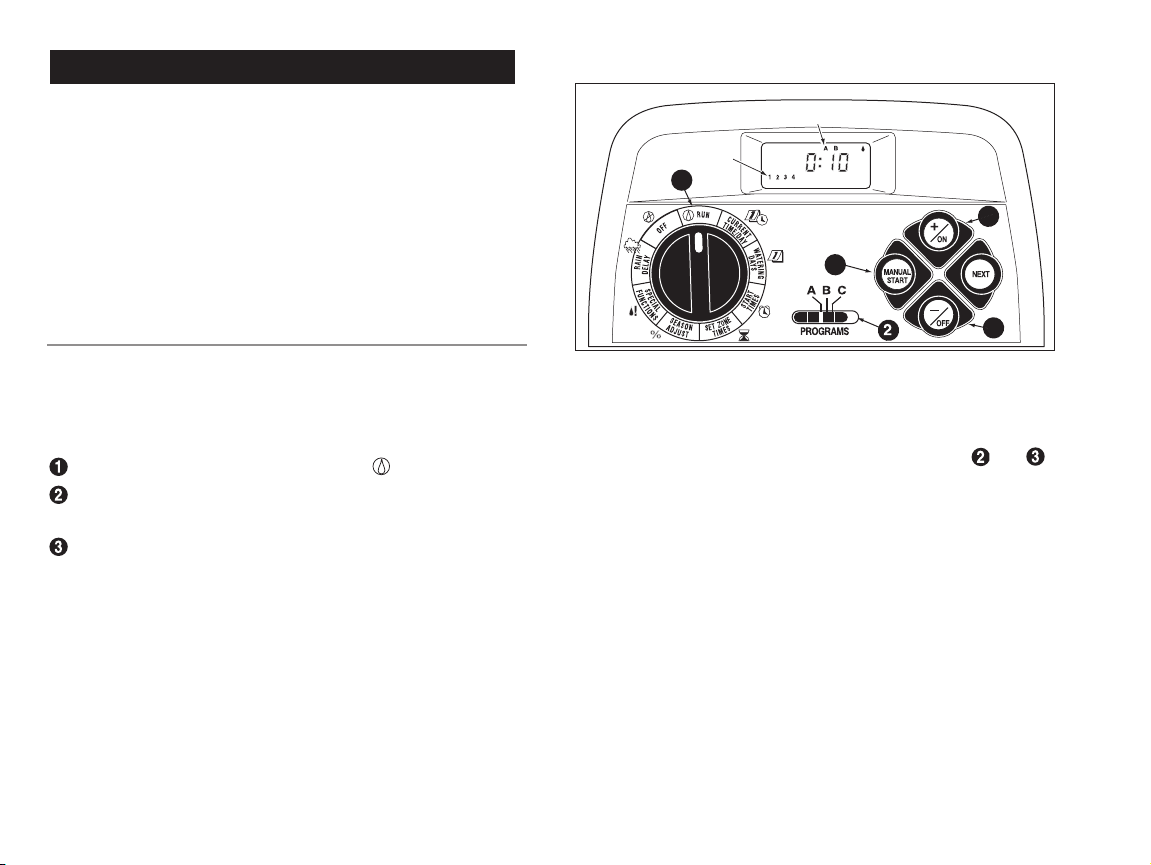
31
Manual operation enables the automatic watering programs or selected zones assigned to the program to be
started manually. During operation, temporary changes
can be made to increase or decrease the zone run
time, step through the zone sequence and pause or
stop watering using the “Watering Control Features”
described on page 32. Upon completion of the manual
watering operation, the timer will return to the Automatic
mode.
Starting Programs and/or Zones Manually
You may operate all zones or selected zones in each program. Watering programs can be started individually or
set to start in order. When one program finishes the next
selected program will operate.
Ensure the control dial is in the
run position.
Position the programs switch to select the program
you wish to start.
Choose one of the following manual operations:
•
To operate the selected program with all
assigned zones, press the manual start
button two times to begin watering.
•
To operate only selected zones, press the
manual start button, then press the +/on button
to select the flashing zone number, or press the
–/
off button to skip the zone number. Continue
selecting or omitting zones in this manner. When
only the desired zones are displayed, press the
manual start button again to begin watering.
Example: Program A is operating. Zone 1 is on and
has 10 minutes of run time remaining.
Program B will start when program A is finished.
4. To select additional programs, repeat steps and .
Note: Additional programs set to start will operate
one at a time in alphabetical order. Each program
letter will be displayed as it is selected. The program
currently operating is indicated by the flashing program letter.
Manual Operation
1
3
3
3
Flashing
Flashing
Page 34
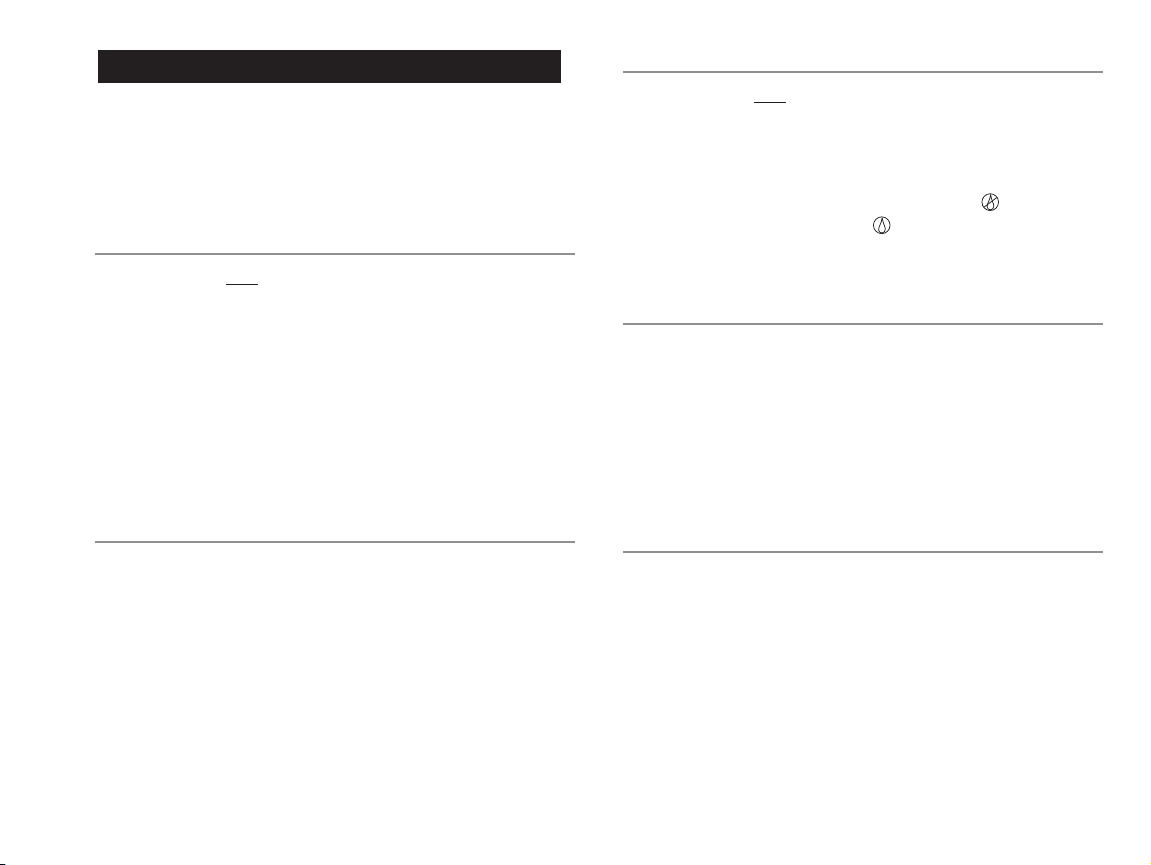
The following watering control features enable you to further control the watering program during operation.
All watering control features apply to watering programs
started manually and automatically.
To Pause Watering
Press the +/on and –/off buttons at the same time.
•
The zone currently watering will shut off.
•
The “Watering On” symbol will begin flashing.
•
The display will show the amount of run time
remaining for the paused zone.
Note: If watering is not resumed within 8 minutes,
all watering operations will be canceled and the
timer will return to the automatic mode.
To Resume Watering (when paused)
Press the next button.
•
Watering activity will resume from the point of
interruption.
To Cancel Watering
Press the +/on and –/off buttons at the same time two times.
•
All watering operations will be canceled and the timer
will return to the automatic mode.
Note: Placing the control dial in the off position for
two seconds, then back to run will also cancel all
watering operations.
To Skip Zones
Press the next button one time.
•
The zone currently watering will shut off and the next
zone will start.
•
If the last zone is skipped, the program will end.
If additional programs have been set to operate,
the next program in alphabetical order will start.
To Adjust the Zone Run Time
Press the +/on button to increase run time or the –/off
button to decrease run time.
•
If the zone run time is decreased to less than
1 minute, the zone will shut off. The next zone
in sequence will start.
•
The zone run time is changed during this operation
only. The program memory will not be changed.
Watering Control Features
32
Page 35
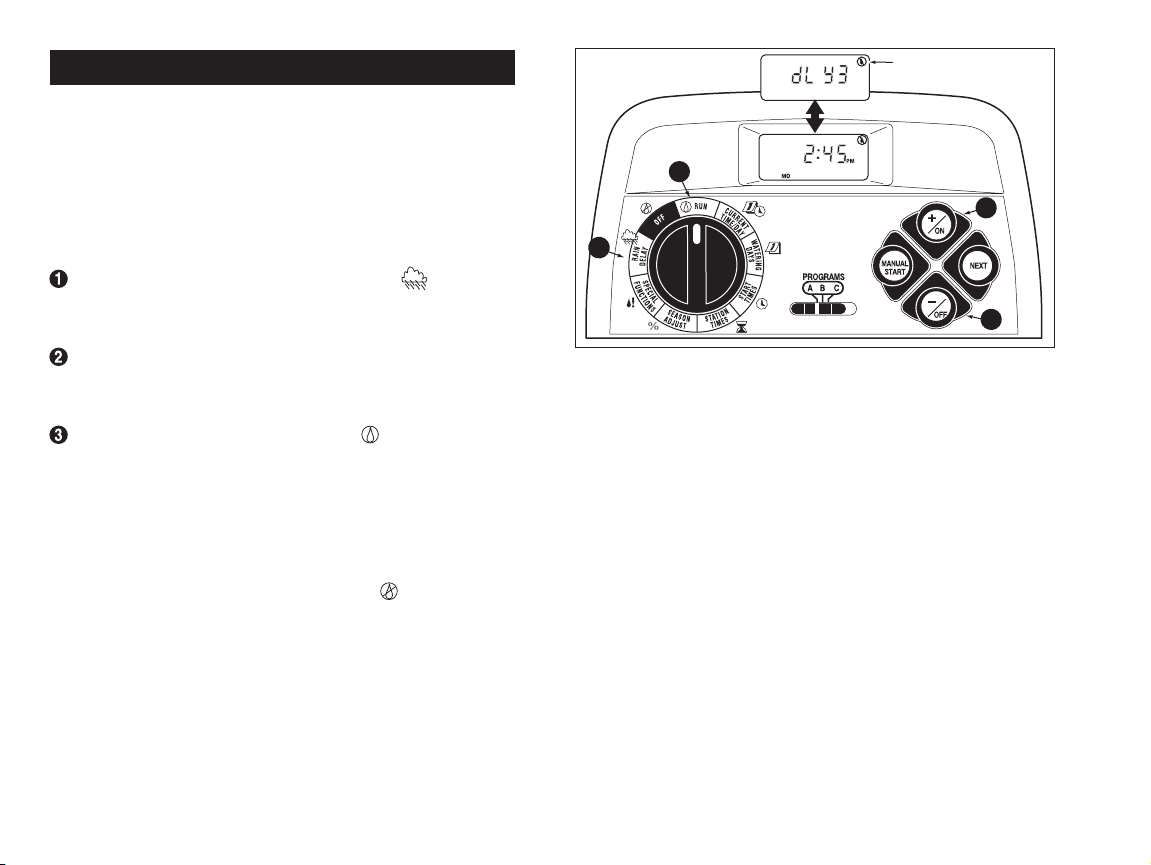
33
This feature enables all watering operations to be
delayed from 1 to 7 days. For example, rain is forecast
in your area for the next two days. Instead of turning
the timer off (and possibly forgetting to turn it back on),
a rain delay of 3 days can be easily entered. At the end
of 3 days, the timer will resume automatic operation as
scheduled.
Turn the control dial to the
rain delay position.
The rain delay display will begin alternating with the
automatic status display.
To set the number of rain delay days, press the +/on
or –/off button until the desired number (1–7) is
flashing.
Return the control dial to the
run position.
Note: The rain delay number will automatically
decrease as each day passes. When the number
reaches 0 (zero), automatic operation will resume at
the next scheduled start time.
To cancel the rain delay, turn the control dial
momentarily (4 seconds) to the off position.
Using the Rain Delay Feature
3
2
2
1
Flashing
Page 36
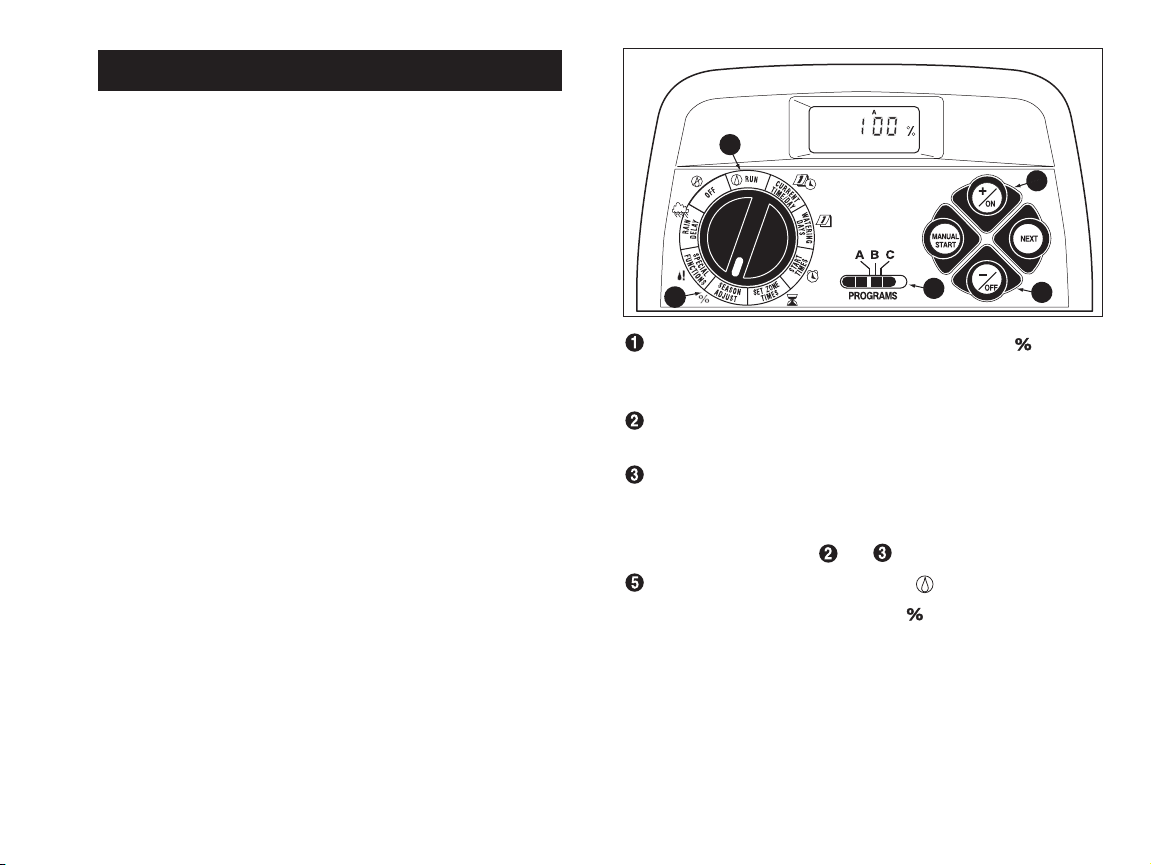
Changes in season and temperature generally require a
change in zone run time to maintain a healthy landscape
and conserve water. The Season Adjust feature enables
you to change the run time of all zones assigned to a
program, simultaneously up or down, in 10% increments
– with just the press of a button. Adjustments can be
reduced to 10% or increased to 200% of the programmed
run time of each zone.
A 50% setting, for example, would decrease a 20-minute
zone run time to 10 minutes. Increases however, work
a little differently. With any adjustment above 100%, the
ECXTRA will first increase the run time by the adjustment percentage, then split the time in half and run the
watering program twice. This allows the water to soak
in instead of pooling or running off. For example, adjusting to 150% would first increase a 20-minute zone run
time to 30 minutes, then split the time in half and run two
watering cycles back-to-back with 15 minutes in each
operation. During operation the % symbol will flash to
indicate a multiple watering operation.
Note: All zone run times are retained in the timer memory
and returned to their set value when the season adjust is
reset to 100%. The only time a zone run time will appear
changed is during operation.
Turn the control dial to the
season adjust posi-
tion. The season adjust display will be shown and
100% will be flashing.
Check the programs switch setting. If necessary,
reposition the switch to select the desired program.
Press the +/on or –/off until the desired adjustment
value is flashing.
4. To apply the Season Adjust feature to another pro-
gram, repeat steps and .
Return the control dial the run position.
Note: The Season Adjust symbol will be displayed in
all dial positions as a reminder that this feature is in use.
Using the Season Adjust Feature
34
5
3
3
2
1
Page 37
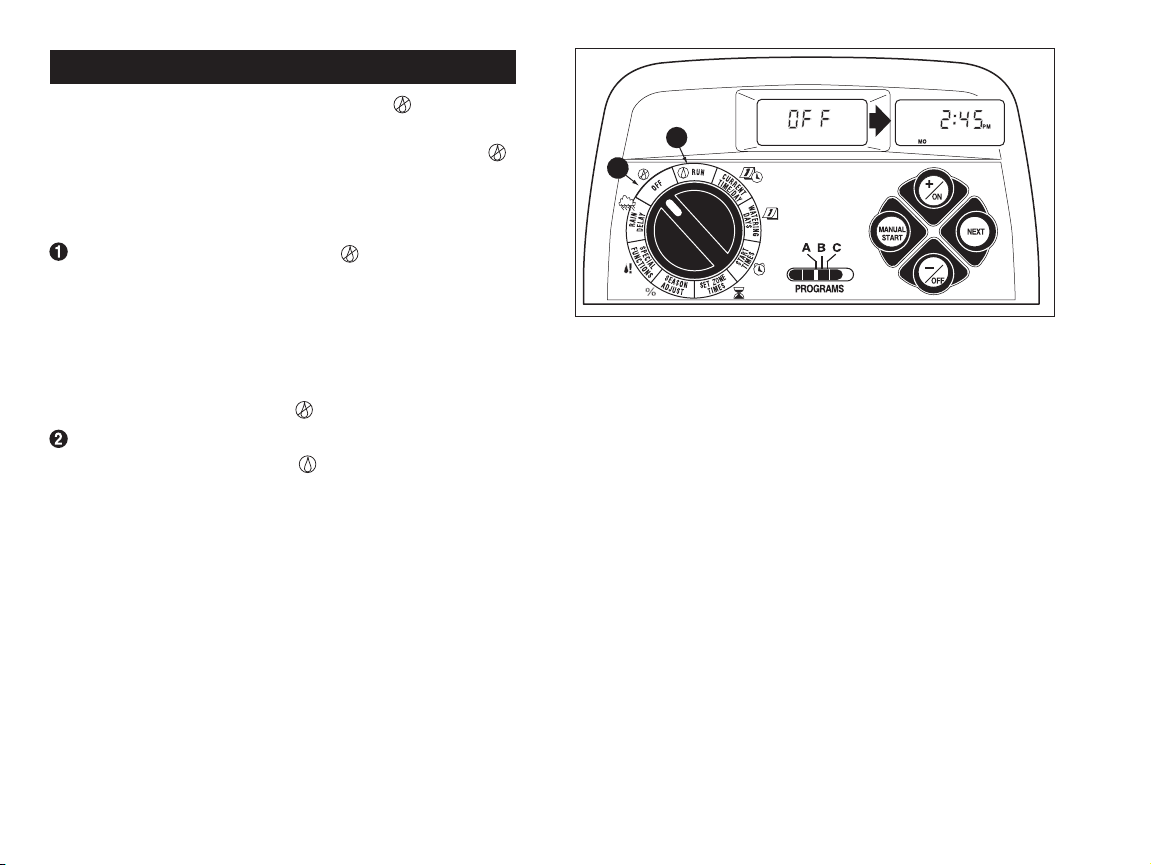
When the control dial is turned to the off position, the
timer immediately shuts off any watering operation currently in progress. Leaving the control dial in the off
position will prevent all automatic and manual watering
operations. The timer will continue to track the current
time and day of the week.
Turn the control dial to the
off position.
The word OFF will be displayed for approximately
eight minutes. The display will then revert to the
automatic status display showing the current time
and day.
For extended shutdown of the sprinkler system leave
the control dial in the off position.
To resume automatic and manual operation, turn
the control dial to the run position.
Turning Off the ECXTRA
35
2
1
Page 38

Once programmed, the ECXTRA memory will be
retained for several years with or without power. Only
the current time and date information will be lost and will
need to be reset if power is disconnected for more than
24 hours.
The programmable memory can be cleared and reset to
the default settings of individual programs or all pro-
grams simultaneously. (Refer the the default settings
listed on page 21.)
IMPORTANT: This procedure permanently erases the programmable watering information and can not be automatically restored once the procedure has been completed.
To clear the memory of a selected program (Example 1):
Turn the control dial to the season adjust
position.
Check the programs switch setting. If necessary,
reposition the switch to select the desired program.
Press the next button to access the clear memory
feature; CL will be displayed and begin flashing.
Press and hold the –/off button until CL stops
flashing (approximately five seconds). The memory
will be cleared to the default settings.
5. To clear the memory of another program, repeat all
of the steps starting at step .
Return the control dial to the
run position.
To clear the memory of all programs (Example 2):
Turn the control dial to the off position.
Press the next button to access the clear memory
feature; CL will be displayed and begin flashing.
Press and hold the –/off button until CL stops
flashing (approximately five seconds). The memory
will be cleared to the default settings.
Return the control dial to the
run position.
Service and Specifications
Clearing the Program Memory
36
Example 1
Example 2
Page 39

The ECXTRA features built-in circuit protection to help
prevent damage to the timer caused by excessive current
draw on the zone and/or pump/master valve circuits.
The instant an overload condition
is detected, the affected zone is
turned OFF and the next zone in
the watering sequence is turned
ON. The word “Fuse” and the bypassed zone number(s)
will begin flashing.
If the condition occurs on the
pump/master valve circuit, the
timer will alternately display MV
and FUSE and discontinue the
program operation.
To clear the warning display,
press the –/off button.
The timer will resume normal operation as scheduled and
will attempt to run all zones as programmed.
IMPORTANT: Clearing the display does not correct
the problem. The timer will continue to bypass the
affected zones or discontinue operation until the
overload condition is eliminated. Generally this condition is caused by a faulty valve solenoid or pump
start relay. Before continuing to operate the timer,
take corrective action to resolve the cause of the
problem.
1. Turn the control dial to the
off position.
2. Remove the lower front cover from the timer housing
by sliding it downward.
3. Place the back of the zone control module (model #
53741) squarely between the guides of the first open
expansion slot (from left to right). Pushing lightly on
the bottom of the module, slide it upward until it locks
into position.
4. To connect the valve wires, refer to “Connecting the
Valves” on page 7 or 11.
5. Install the lower front cover.
6. To set the zone run time, refer to “Setting Zone Run
Times” on page 28.
7. To test the operation of the new watering zone(s),
refer to “Manual Operation” on page 31.
Automatic Circuit Protection
Adding a Zone Module
37
12HR
7 4 3 2 1 8
Page 40
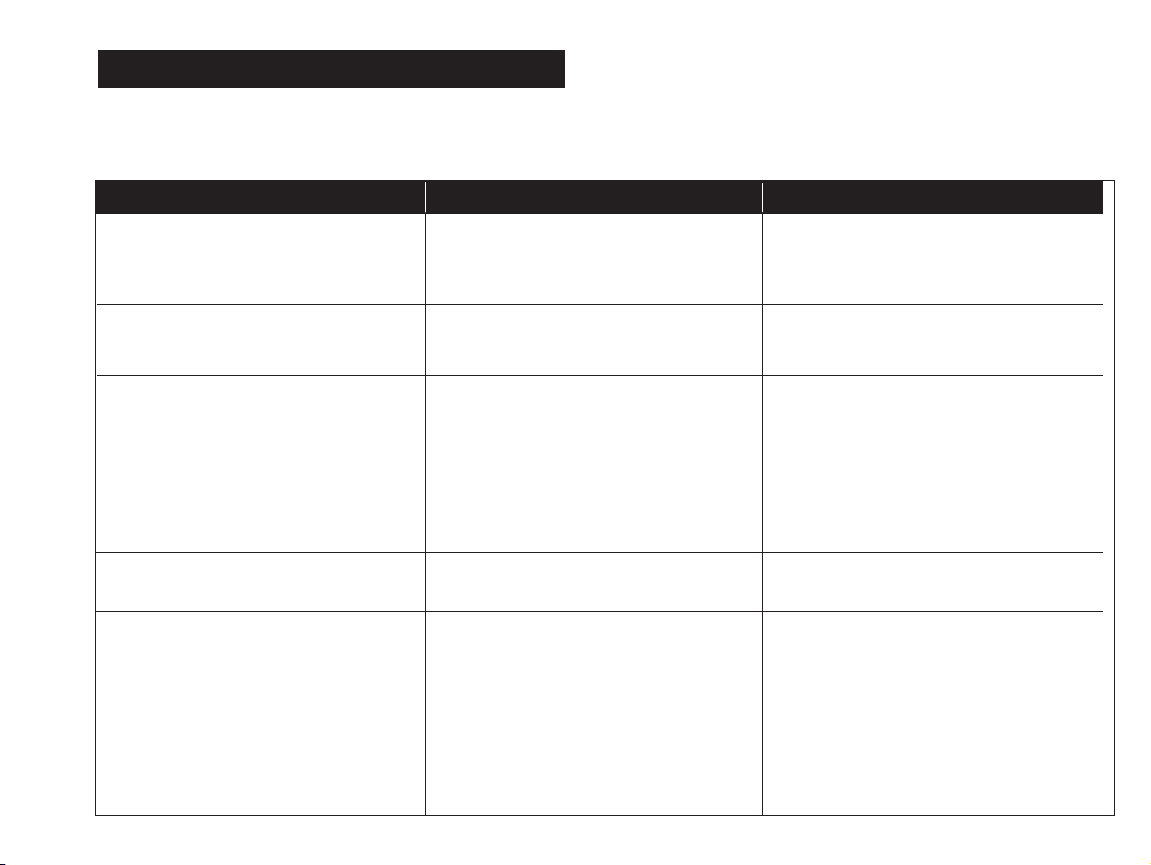
38
If you are having a problem with the timer, check the following symptoms, possible causes and remedies.
If the problem cannot be resolved, or you would like assistance with any Toro irrigation product, call our toll-free
Toro Help Line at 1-800-367-8676, Monday through Friday, 7:30 a.m. – 4:00 p.m. (Pacific Time).
Troubleshooting
Possible Cause
Main power is disconnected.
Watering programs have overlapping
schedules.
Faulty control valve wire connections.
Automatic Circuit Protection has
disabled the zone.
Zone run time is turned Off.
Control valve problem.
More than one start time on the
program.
Season Adjust setting greater than
100%.
Remedy
Check the transformer connections
(indoor model) or circuit breaker
service panel (outdoor model).
Shorten zone run times (p. 28) and/or
space start times farther apart (p. 27).
Check the wire connections at the
control valve and timer.
Check for faulty valve solenoid and
replace if necessary.
Enter a zone run time (p. 28)
Inspect, clean and/or repair valve
as needed.
Remove additional program start
times (p. 27).
Review Season Adjust factor (p. 34).
Symptom
The display is blank and the
timer does not operate.
Watering programs start at
unscheduled times.
Watering zone does not turn on.
Watering zone does not turn off.
An Program restarts unexpectedly
after the completion of an
automatic operation.
Page 41

Cabinet Dimensions:
Indoor Model
7.5” W x 6.25” H x 2” D
(19cm W x 15.9cm H x 5cm D)
Outdoor Model
13.25” W x 9” H x 3.5” D
(33.7cm W x 22.9cm H x 9cm D)
Power Specifications:
Indoor Model
Plug-in Transformer, Class 2, UL Listed, CSA Certified
(or equivalent)
• Input: 120 VAC 60 Hz, 0.5A
• Output: 24 VAC 60 Hz, 18 VA
Outdoor Model
Built-in Transformer, Class 2, UL Listed, CSA Certified
(or equivalent)
• Input: 120 VAC 60 Hz, 0.5A
• Output: 24 VAC 60 Hz, 20–30 VA
Maximum Current Load Per Zone:
0.30 Amps @ 24 VAC
Maximum Current Load For Pump/Master Valve:
0.30 Amps @ 24 VAC
Total Maximum Current Output: One zone plus pump/
master valve. Must not to exceed 0.60 Amps
@ 24 VAC
Temperature Limit Range:
Operating – 14°F to 140°F (-10°C to 60°C)
Storage – -22°F to 149°F (-30°C to 65°C).
Automatic Circuit Protection
A built-in circuit protection circuit designed to prevent
damage to the timer caused by a faulty valve solenoid or
pump start relay. The instant an overload current condition is detected, the affected zone is turned OFF and the
next zone in the watering sequence is turned ON.
Automatic Control Valve
An electrically activated valve which controls the flow of
water from the source to the sprinkler zone.
Scheduling Advisor
An exclusive Toro software program which guides you
easily through the ECXTRA programming process to
select the optimum watering schedule for your landscape.
Calendar Schedule
A Calendar schedule enables you to select specific days
of the week to water, for example, Monday, Wednesday
and Friday. This is a seven-day schedule which starts on
Sunday and ends on Saturday.
Day Exclusion
This feature enables you prevent watering on specific
days of the week when using an Interval or an Odd/Even
watering day schedule.
Indoor Timer Model
A timer model specifically designed for installation in a
protected environment, such as a house or garage.
Manual Operation
Operation of the timer by manually starting a watering
cycle or individual zone.
Glossary of Terms
Specifications
39
Page 42
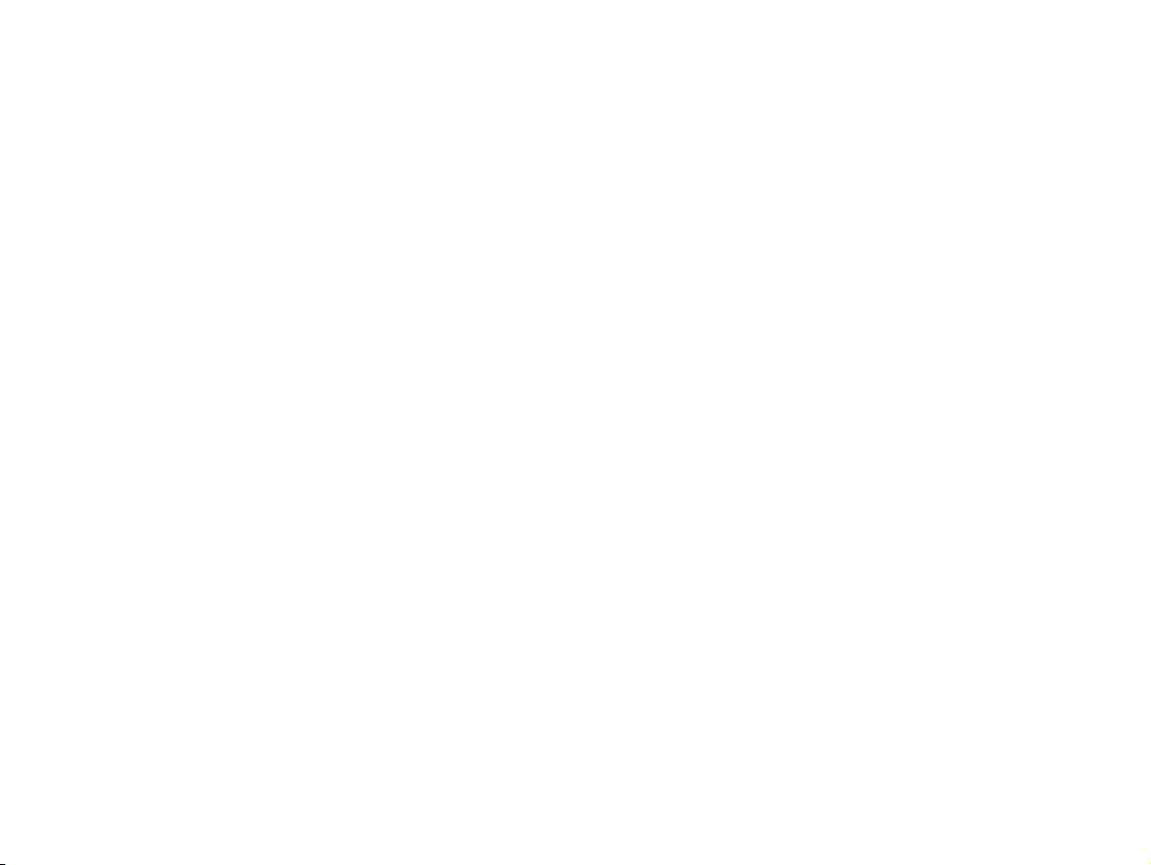
40
Master Valve An automatic or manual control valve
located between the irrigation water source and the
sprinkler system valves and/or backflow preventer.
Normally Closed
A switch or control device that remains closed (off)
unless energized or activated by a control source.
Normally Open
A switch or control device that remains open (on) unless
energized or activated by a control source.
Odd/Even Schedule
An Odd or Even watering day schedule based on either
all odd-or even-numbered calendar days.
Outdoor Timer Model
A timer model with suitable for outdoor installation.
Plug-in Module
A small module that plugs into the ECXTRA that provides for the connection two additional watering zones.
Power Supply
The plug-in transformer used to supply 24 VAC to the
timer from 115 VAC house current.
Pump/Master Valve Control
The timer automatically turns on the Pump/Master Valve
circuit at the beginning of each watering cycle.
Pump Delay Time
The Pump/Master Valve control circuit is energized
before a program watering cycle begins, and is adjustable from 1 to 60 seconds. This feature enables the
pump to pressurize or master valve to open completely
prior to the start of the watering cycle.
Pump Start Relay
Since the timer is not designed to connect directly to
the pump, a 24 VAC pump start relay switch must be
installed between the timer and pump start circuit.
Rain Delay
This feature enables all watering operations to be
delayed from 1 to 7 days. For example, rain is forecast
for the next two days, and instead of turning the timer off
(and possibly forgetting to turn it back on), a rain delay of
3 days can be set. At the end of 3 days, the timer automatically resumes watering operation as scheduled.
Rain Sensor
A rain sensor is a remote sensing device that signals the
timer to postpone automatic watering operation when rain
has been detected. The timer resumes watering operation
as scheduled when signaled by the rain sensor.
Rain Sensor Control Switch
The rain sensor control switch is provided to override
rain sensor operation as needed.
Rain Sensor Configuration Switch
Rain sensors are available in normally open (NO) and
normally closed (NC) configurations. The type used with
the ECXTRA is selected with the corresponding switch
setting.
Scheduling
Planning how long to water (zone run time), when to
water (program start time) and which days to water
(watering days).
Page 43

Season Adjust
Season Adjust enables the run time of all zones to be
adjusted up or down simultaneously in 10% increments
from 10% to 200%. Any increase over 100% will first
increase the time by the adjusted percentage, then split
the time in half and run the watering cycle twice.
Sensor Connection Terminals
Snap-in terminals for rain sensor wiring connections.
Start Time
A start time is the time selected to begin a watering program cycle. Each program (A, B and C) can be assigned
with up to four different start times
Terminal Block
Connection point for 115 VAC input power in the
Outdoor model timer.
Time Pod
Portable electronic device used to transfer ECXTRA
watering schedule information from the PC-based
program to the ECXTRA timer.
Transformer
See “Power Supply.”
Valve Common Wire
One solenoid wire connection from each sprinkler valve
connected to the timer’s “COM” terminal.
Watering Program
A watering program (or schedule) is the information
stored in the timer memory that determines when an
automatic watering cycle will occur and how long each
zone will water. The timer requires three basic instructions to operate automatically:
• Which days to water – called watering days.
• What time to start the watering program cycle –
called
program start time.
• How long each zone will water during the cycle –
called
zone run time
Watering Day
The day(s) of the week selected to water.
Watering Program Cycle
The ECXTRA is designed to operate one sprinkler zone at
a time. When a scheduled program start time occurs, the
lowest zone number (assigned to the program) starts and
waters for its set run time duration. When the zone times
out, the next zone in numeric sequence starts and runs for
its set run time duration. The watering cycle continues in this
manner until all assigned stations have operated.
Zone
Each valve controls a specific group of sprinklers called
a watering zone. The zones are generally laid out and
installed according to the various portions of the landscape to be watered, such as a lawn or flower bed. Each
valve is connected to a numbered terminal within the
timer, identifying it as Zone 1, Zone 2, etc.
Zone Run Time
The length of time a zone will operate during a watering
cycle. Run time can be set from 1 minute to 4 hours.
41
Page 44

Warranty
The Toro Promise — Limited One-Year Warranty
The Toro Company and its affiliate, Toro Warranty Company, pursuant to an
agreement between them, jointly warrants, to the owner against defects in
material and workmanship for a period of one year from the date of purchase.
Neither The Toro Company nor Toro Warranty Company is liable for failure of
products not manufactured by them even though such products may be sold or
used in conjunction with Toro products.
During such warranty period, we will repair or replace, at our option, any part
found to be defective.
Return the defective part to the place of purchase.
Our liability is limited solely to the replacement or repair of defective parts. There
are no other express warranties.
This warranty does not apply where equipment is used, or installation is performed, in any manner contrary to Toro’s specifications and instructions, nor
where equipment is altered or modified.
NEITHER THE TORO COMPANY NOR TORO WARRANTY COMPANY IS
LIABLE FOR INDIRECT, INCIDENTAL OR CONSEQUENTIAL DAMAGES
IN CONNECTION WITH THE USE OF EQUIPMENT, INCLUDING BUT NOT
LIMITED TO: VEGETATION LOSS, THE COST OF SUBSTITUTE EQUIP
MENT OR SERVICES REQUIRED DURING PERIODS OF MALFUNCTION
OR RESULTING NON-USE, PROPERTY DAMAGE OR PERSONAL INJURY
RESULTING FROM INSTALLER’S NEGLIGENCE.
Some states do not allow the exclusion or limitation of incidental or consequential damages, so the above limitation or exclusion may not apply to you.
ALL IMPLIED WARRANTIES, INCLUDING THOSE OF MERCHANTABIL
ITY AND FITNESS FOR USE, ARE LIMITED TO THE DURATION OF THIS
EXPRESS WARRANTY.
Some states do not allow limitations of how long an implied warranty lasts, so
the above limitation may not apply to you.
This warranty gives you specific legal rights and you may have other rights
which vary from state to state.
Domestic: This equipment has been tested an found to comply with the
limits for a Class B digital device, pursuant to Part 15 of the FCC Rules.
These limits are designed to provide reasonable protection against harmful interference in a residential installation. This equipment generates,
uses and can radiate radio frequency energy and, if not installed and
used in accordance with the instructions, may cause harmful interference
to radio communications. However, there is no guarantee that interference will not occur in a particular installation. If this equipment does
harmful interference to radio or television reception, which can be determined by turning the equipment off and on, the user is encouraged to try
to correct the interference by one or more of the following measures:
1. Reorient or relocate the receiving antenna.
2. Increase the separation between the equipment and receiver.
3. Connect the equipment into an outlet on a circuit different from that to
which the receiver is connected.
4. Consult the dealer or an experienced radio/TV technician for help.
The user may find the following booklet prepared by the Federal Communications Commission helpful:
“How To Identify and Resolve Radio-TV Interference Problems”. This
booklet is available from the U.S. Government Printing Office, Washington, DC 20402. Stock No. 004-000-00345-4.
International: This is a CISPR 22 Class B product.
42
Electromagnetic Compatibility
© 2009 The Toro Company, Irrigation Division • Toro HelpLine - 800-367-8676 • www.toro.com 373-0531 Rev. A
