Page 1

DDC™ Series
Dial Digital Controller
OPERATING INSTRUCTIONS
INSTALLATION AND
Page 2
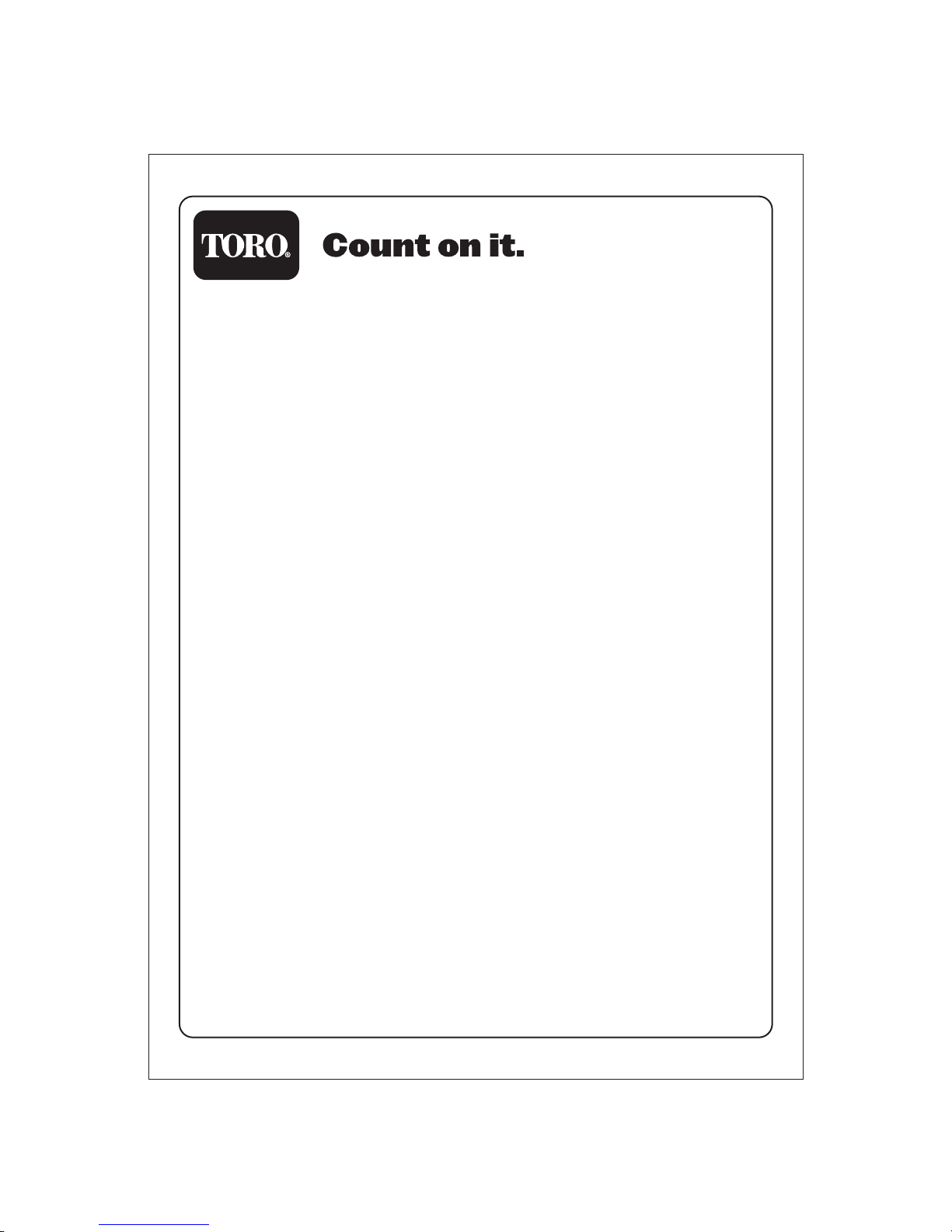
Thank you for choosing the Toro DDC (Digital Dial Controller)
irrigation controller. The DDC incorporates the lates programming
technology in an easy-to-use, "digital dial" display.
The following instructions will help you get started. As you
follow the simple steps, please pay attention to the important
NOTES, which will give you helpful hints and programming advice to
maximize the feature capability of the DDC.
______________________________________________________
TABLE OF CONTENTS
Installation Instructions _____________________________
Sensor Connection and Operation _____________________
Block Diagram of Programming Sequence ______________
Programming _____________________________________
- SET TIME/DAY _________________________________
- RUN TIME ____________________________________
- WATER DAYS _________________________________
- START TIMES _________________________________
- % SCALING ___________________________________
- MANUAL _____________________________________
- SEMI-AUTO ___________________________________
- SYSTEM OFF _________________________________
- AUTO-RUN ___________________________________
Self Diagnostic Circuit Breaker _______________________
About the DDC Memory _____________________________
Power Failure Indication ____________________________
Custom Watering Plan ______________________________
Electrical Specifications _____________________________
Page 3
Page 4
Page 5
Page 6
Page 6
Page 6
Page 7
Page 7
Page 8
Page 8
Page 9
Page 9
Page 10
Page 11
Page 11
Page 11
Page 11
Page 11
-2-
Page 3

INSTALLATION INSTRUCTIONS:
SENSOR
MASTER
VALVE
RESET
9 volt
Battery
TRANSFORMER
Card
Quick Ref.
MULTILINGUAL
LCD INLAY -
To place or replace
look at instructions
inside the plastic bag.
DIGITAL DIAL
advancement button
RESET
BUTTON
Install in a
protected area.
COMMON TO ALL VALVES
Remove the lower cover of the DDC controller. Place the unit on the wall using the
top screw slot. Level the controller, then insert screws into the two lower screws
holes under the terminal block. Connect the solenoid wires to the terminal block.
Connect one wire from the solenoid to its respective station number on the
terminal block and the other wire to the C-common terminal. Finally, connect the
transformer wires to the 24 VAC terminal.
9 VDC battery . The 9 volt battery compartment is located between the sensor
terminal and the 24VAC terminal. The 9 volt battery powers the LCD display in the
absence of AC power and allows “Arm Chair Programming”. Program information
is retained during power outages by an on-board lithium battery.
Note: Only after all the wiring is completed and checked should the
transformer be plugged into AC power.
-3-
Page 4

Sensor connection and operation:
TRANSFORMER
Card
Quick Ref.
SENSOR
9 volt
Battery
RESET
Install in a
protected area.
SENSOR
To connect a rain sensor, remove the jumper wire from the sensor terminal and
connect one wire of the Toro Rain Switch to the C-common terminal and the other
wire to the N.C. (normally closed) terminal. As soon as the Rain Switch contacts
change from the N.C. position to the N.O. (normally open) position, irrigation will
be suspended. Irrigation will resume as soon as the Rain Switch dries and its
contacts return to the N.C. position.
When irrigation is suspended due to the Rain Switch, the display shows: OFF
NOTE: When using the Toro Rain Switch, follow the Basic Connection
Installation Instructions.
-4-
Page 5

Block Diagram presentation of the programming sequence of
the 3 irrigation parameters: Run Time, Days and Starts for each
program.
Run Time
Prog. A
DAYS
Prog. A
Starts
Prog. A
Run Time
Prog. B
DAYS
Prog. B
Starts
Prog. B
Run Time
Prog. C
DAYS
Prog. C
Starts
Prog. C
% Scaling
Prog. A
* As you press the "Prog." button, the dial
will jump back to the "Run Time" position.
-5-
Page 6

PROGRAMMING:
It is recommended to press the RESET button to clear the memory.
Press DIAL to advance to SET TIME/DAY
Dial Position: SET TIME/DAY
SET TIME/DA Y
Set the current YEAR, MONTH, DAY & TIME.
Set the YEAR with +/ON or -/OFF
Press NEXT
Set the MONTH with +/ON or -/OFF
Press NEXT
Set the DAY with +/ON or -/OFF
Press NEXT
Set the TIME with +/ON or -/OFF
Press NEXT if you wish to go back to YEAR setting.
NOTE: If you press and hold either +/ON or -/OFF continuously, the digits
will advance more quickly.
Press DIAL to advance to RUN TIME
RUN TIMES
Dial Position: RUN TIME
The DDC has 3 independent programs: A, B & C. Program A
has an initial start-up program with each station set for a 5 minute run time and
a 0400 (AM) start time. This initial program can be erased by following the
“Program Erase” function described on page 10 or it can be modified by following
these programming steps.
Press PROG to select the program to be set.
Press +/ON or -/OFF to set the desired RUN TIME for the first station. Run time is
in one minute increments from 1 minute to 4 hours.
Press NEXT to advance to next station.
Continue to assign stations to a program by entering RUN TIMES for those
stations. Unselected stations in a program will remain OFF.
Enabling/Disabling MASTER VALVE
After the last station is the MASTER VALVE position. The display will show “ON”.
To disable the master valve/pump start for this program, press -/OFF. Press +/ON
to resume master valve/pump start operation.
NOTE: To turn off a station which has previously been programmed, press
both +/ON and -/OFF buttons and hold them for a few seconds.
Use this option if you have a station with RUN TIME and you want this station to
be OFF or if you have a start time and you want to cancel it (set it to OFF).
-6-
Page 7

Dial position: WATER DAYS
WATER DAYS
Calendar
Prog. A
Interval
Prog. A
day
Interval
start
Odd
Prog. A
Even
Prog. A
There are 4 choices for your days selection:
CAL - Select days of the week. (All days are ON as the default)
Int - Select days interval, 1-7 days, and the 1st day to start the interval
Odd - Irrigation on Odd days (31st day is skipped)
En - Irrigation on Even days.
In CAL position: Press +/ON for operating day or -/OFF to skip the day.
Press NEXT for Interval selection or DIAL for next
programming step.
In "Int" position: Press +/ON or -/OFF to select the watering day interval.
Press NEXT to select the 1st day to start the watering (using
the +/ON or -/OFF buttons).
In Odd position: Press NEXT to select Even days or DIAL.
In Even position: Press NEXT if you wish to go back to CALENDAR.
Press DIAL to advance to START TIME.
Dial position: START TIMES
START TIMES
3 start times per day are available for each program. (A, B or C)
Press +/ON or -/OFF to set the first start time.
Press NEXT for start 2 and use +/ON or -/OFF to set the time.
After setting start times, you can Press PROG to start entering data for another
program. The Dial position will automatically move back to the RUN TIME position
for that program.
Note: Start times are stacked to avoid operating more than 2 solenoids at a
time and exceeding the power output of the transformer.
Note: To reset the START TIME back to OFF press +/ON and -/OFF buttons
until display shows OFF.
Press DIAL to advance to the “% Scaling” position.
-7-
Page 8

Dial position: % SCALING (Seasonal adjust)
In this dial position you can increase or decrease the RUN TIME of all
stations in that program by percentage scaling from 0% to 200% in 10%
increments.
% SCALING
Press PROG to select the program you wish to scale.
Press +/ON or -/OFF to change.
The Initial RUN TIME represents 100%. The controller will record the change, i.e.,
if a program was scaled down to 80%, next time you enter this dial position the
display will show 80%.
To set a program to "OFF"
If you wish to stop irrigation of a program, set percentage scaling to 0%.
The display will show that program is OFF.
To resume normal operation of that program, Dial to "% SCALING" and increase
the percentage to your desired value. Increasing to 100% will set RUN TIME to its
original value.
Press PROG to select the program.
Press DIAL to advance to MANUAL.
MANUAL
Dial position: MANUAL
The MANUAL mode allows immediate customized irrigation on one or more
zones. You can set an individual RUN TIME for each of the stations you wish to
start manually. The controller has a "programmable manual" function, so if you
manually operate more than one station, they will open in sequence.
Press +/ON or -/OFF to set the station RUN TIME.
Press NEXT to advance to next station.
To turn ON the 1st station in the sequence:
Press DIAL to AUTO-RUN position.
Press -/OFF (in AUTO-RUN position) to turn OFF the sequence.
All stations with a manually programmed RUN TIME will be displayed. Operating
stations will flash and the display will show the remaining RUN TIME of the station
(count down).
Press DIAL to advance to SEMI-AUTO.
-8-
Page 9

Dial Position: SEMI-AUTO
SEMI-AUTO
The SEMI-AUTO mode allows the immediate start of an entire
program (A, B or C). When using the SEMI-AUTO feature, the DDC will
essentially override the normal start time and begin immediately. Using
SEMI-AUTO does not affect the previously scheduled run times. They will begin as
programmed once the SEMI-AUTO feature has completed its cycle.
Press PROG to select the program you wish to operate.
The display will show all the stations programmed in the selected program
Press NEXT if you wish to select a different station as the 1st station.
Press +/ON to turn ON the sequence.
Press NEXT to skip from a station that is currently irrigating to the next one in the
sequence.
Press -/OFF to turn OFF the sequence (before it is completed).
The display will show the remaining RUN TIME of each operating station.
Press DIAL to advance to SYSTEM OFF.
Dial Position: SYSTEM OFF
OFF
All Prog.
Rain Delay
0-7 days
Press
Prog. Er.
Prog. A
Press
Prog. Er.
Prog. B
SYSTEM OFF
Press
Prog. Er.
Prog. C
3 main functions can be performed in this dial position.
ALL PROGRAMS OFF - Irrigation is suspended for all programs. It will remain
suspended as long as the DIAL stays in this position.
Press NEXT to set next function OR Press DIAL to advance to AUTO-RUN
RAIN DELAY: - Irrigation is delayed for the selected number of days.
Press +/ON or -/OFF to select the number of days.
The display will show the umbrella, DLY=DELAY and the day the irrigation will
resume (Flashing).
-9-
Page 10

Press NEXT to set next function OR Press DIAL to move to AUTO-RUN
PROGRAM ERASE – You can erase all program information for a selected
program. This can be done for any selected program.
Press NEXT to select the program to erase.
Press +/ON to erase. will flash 5 times.
AUTO-RUN
Dial position: AUTO-RUN
AUTO-RUN
The AUTO-RUN position is used to provide information regarding the controller's
operation as well as for reviewing all data stored in the irrigation programs.
The following is a list of information you can observe on the display:
• Current Time & Day
• A program(s) in OFF position
• Information regarding the operating station: program, station and start times
• Active Rain Delay
• If irrigation is suspended due to SENSOR input
• Circuit breaker cut off the operation of a station(s)
• Power failure indication
To turn OFF the working cycle, press DIAL to SEMI-AUTO and press -/OFF.
If you wish to review what data you have in each program:
Program Review: Press NEXT to PROGRAM REVIEW. Press PROG to select
the program. Press +/ON to start the review.
Status: If you wish to have a complete status report on the operating station:
Press NEXT to STATUS.
Remaining station RUN TIME will be displayed as well as the operating program.
Press NEXT to return to AUTO-RUN position.
Note: During programming, the dial will return to the AUTO-RUN position
automatically after 3 minutes of inactivity.
-10-
Page 11

Self Diagnostic Circuit Breaker
The Toro DDC controller will detect a short circuit caused by a defective solenoid
or a short in the valve wiring. As soon as the short is detected, that station is
turned OFF. The next station in the watering sequence is turned ON and the
shorted station number icon together with OFF will start flashing.
NOTE: If the short is in the master valve, only OFF will start flashing.
Verification of a short circuit can be done in the SEMI-AUTO dial position
Press NEXT to the flashing station.
Press -/OFF to stop the flashing.
Press +/ON to turn ON the station.
If the flashing appears once again, check your wiring to this particular station. If
the wire connection is fine, the cause of the short is the solenoid, which should be
replaced.
NOTE: The 9 VDC battery must be installed for the proper operation of the
diagnostic circuit breaker.
About the DDC memory
This controller is equipped with "on board" back up battery that will keep the
program memory for a few years in case power is not available.
If you wish to program the controller without connecting it to AC power, install the
9 volt alkaline battery.
The 9 volt battery will turn on both displays and programming is possible.
Power failure indication
During a power failure the “24V” will start flashing and will continue until AC power
is restored or the 9 volt battery is exhausted. A blank display indicates that there
is no AC power and the 9 volt alkaline battery, if installed, is dead.
______________________________________________________
Electrical Specifications:
Input power:
• 120 VAC, 50/60 Hz
(Plug-in transformer, CUL approved)
• 230 VAC, 50/60 Hz
(Plug-in transformer, CE Mark)
• 240 VAC, 50/60 Hz
(Plug-in transformer, SAA)
• 60 W (0.50 amps) maximum
Station Output Pow er:
• 24 VAC
6 VA (0.25 amps) per station maximum
6 VA (0.25 amps) pump start/master valv e
12 VA (0.50 amps) total load
-11-
Page 12

CUSTOM W A TERING PLAN
3 Program Controller
Date:
Station Description
Program A
Irrig. Days
Days Cycle
Su Mo Tu We Th Fr Sa
Odd Even
Program A
Duration
Program B
Su Mo Tu We Th Fr Sa
Odd Even
Program B
Duration
Program C
Duration
Program C
Su Mo Tu We Th Fr Sa
Odd Even
Start 1
Start 2
Start 3
Electromagnetic Compatibility
Domestic: This equipment generates and uses radio frequency energy and if not installed and used properly, that is, in strict
accordance with the manufacturer's instructions, may cause interference to radio and television reception. It has been type
tested and found to comply with the limits for a FCC Class B computing device in accordance with the specifications in
Subpart J of Part 15 of FCC Rules, which are designed to provide reasonable protection against such interference in a
residential installation. However, there is no guarantee that interference will not occur in a particular installation. If this
equipment does cause interference to radio or television reception, which can be determined by turning the equipment off and
on, the user is encouraged to try to correct the interference by one or more of the following measures:
• Reorient the receiving antenna.
• Relocate the irrigation controller with respect to the receiver.
• Move the irrigation controller away from the receiver.
• Plug the irrigation controller into a different outlet so that the irrigation controller and receiver are on different branch circuits.
If necessary, the user should consult the dealer or an experienced radio/television technician for additional suggestions. The
user may find the following booklet prepared by the Federal Communications Commission helpful:
"How to Identify and Resolve Radio-TV Interference Problems". This booklet is available from the U.S. Government Printing
Office, Washington, DC 20402. Stock No. 004-000-00345-4.
International: This is a CISPR 22 Class B product.
Ask for Customer Service
TORO EUROPE
T: +00 32-14-562960
F: +00 32-14-581911
TORO USA
T: +00 1-909-688-9221
F: +00 1-909-785-3511
The T oro Company
www.toro.com
TORO AUSTRALIA
T: +00 61-8-8300-3633
F: +00 61-8-8243-2940
