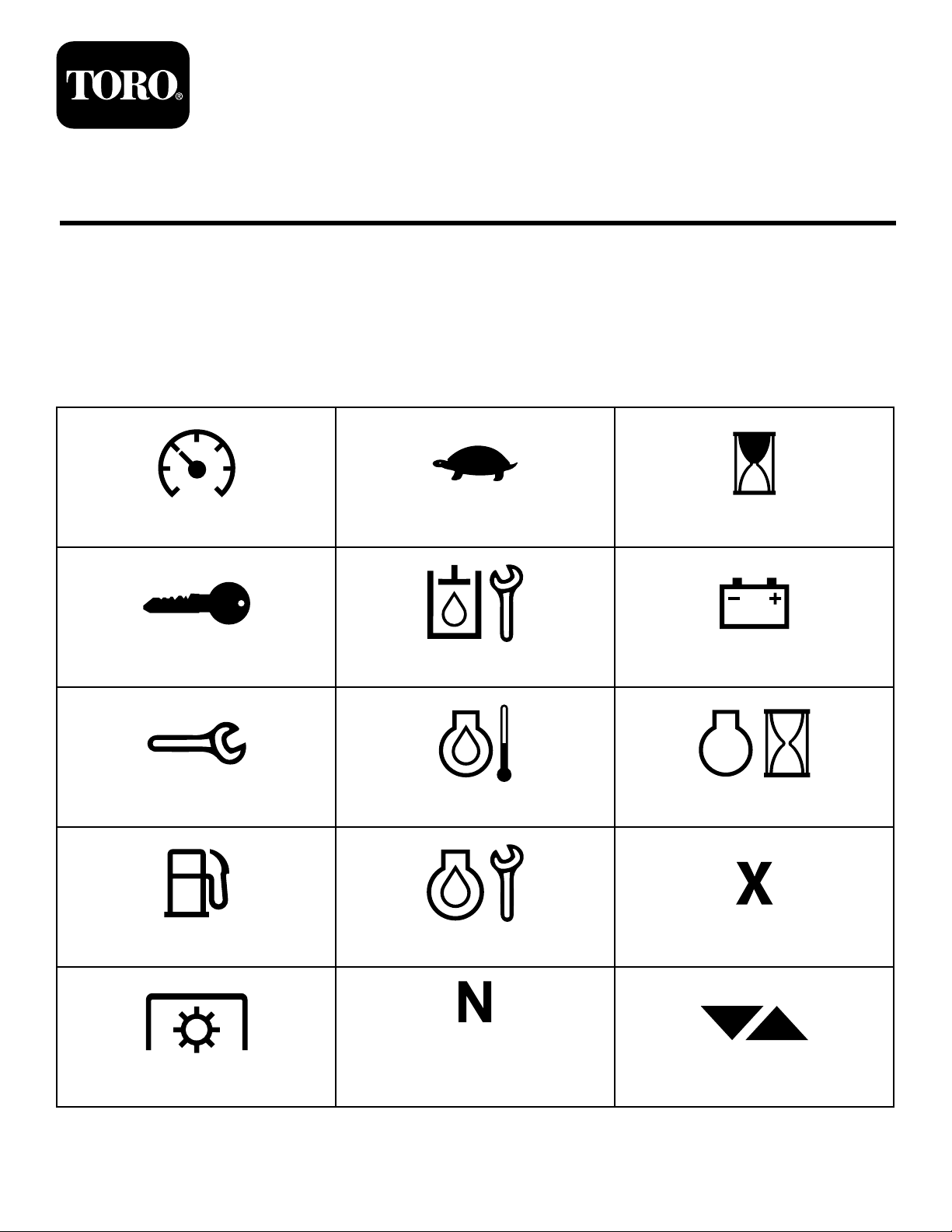
FormNo.3433-690RevA
HorizonControlModule
ForZMaster®Professional6000SeriesRidingMowers
ModelNo.72946—SerialNo.400000000andUp
ModelNo.72947—SerialNo.400000000andUp
ModelNo.72969—SerialNo.400000000andUp
SoftwareGuide
Readthisinformationcarefullytolearnhowtooperateandmaintainyourproductproperlyandtoavoidinjury
andproductdamage.Youareresponsibleforoperatingtheproductproperlyandsafely .ReadyourOperator’s
Manualformoreinformation.
ScreenIcons
Theinformationscreenusesthefollowingicons:
GaugeandMeters
AdvancedSettings
MaintenanceandService
FuelLevel
TransmissionOilMaintenance
Engine-OilTemperature
EngineOilMaintenance
LowEngineSpeed
Processing
BatteryV oltage
EngineHours
Cancel/Exit
©2019—TheT oro®Company
8111LyndaleAvenueSouth
Bloomington,MN55420
No
PTO
Registeratwww.Toro.com.
*Locatedonbottomrowofsome
menuscreens
OriginalInstructions(EN)
AllRightsReserved
ToggleBetweenScreens
PrintedintheUSA
*3433-690*A
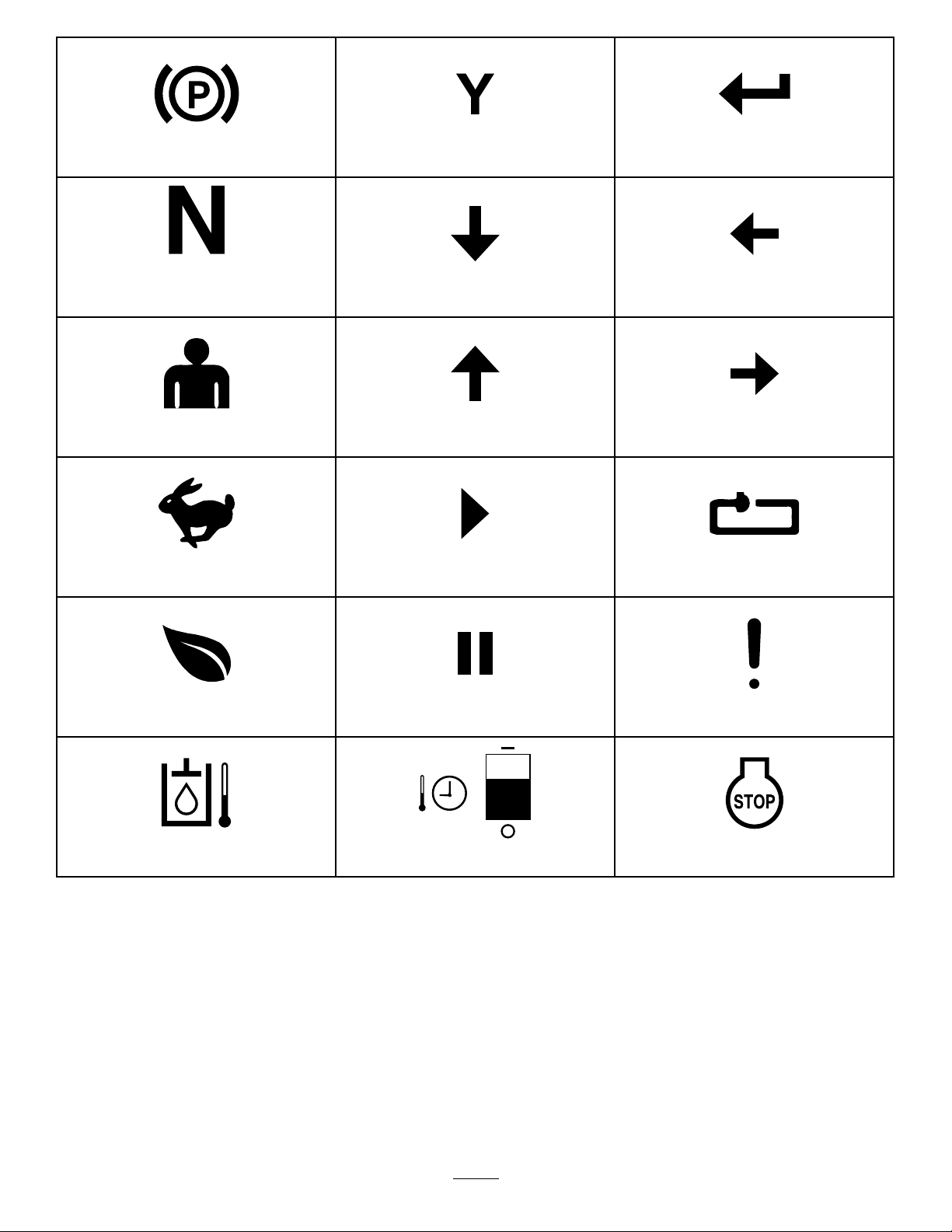
Parkingbrake
Yes
Enter/Return
NeutralLock
*LocatedintoprowofInformationScreen
OPC(OperatorPresenceControl)
MaximumEngineSpeed
EfcientEngineSpeed
Decrease
Increase
Play/Start
Pause/Stop
Previous
Next
Reset
ErrorWarning
Hydraulic-FluidT emperature
RecommendedEngineCoolDownTime
2
ShutOffEngine
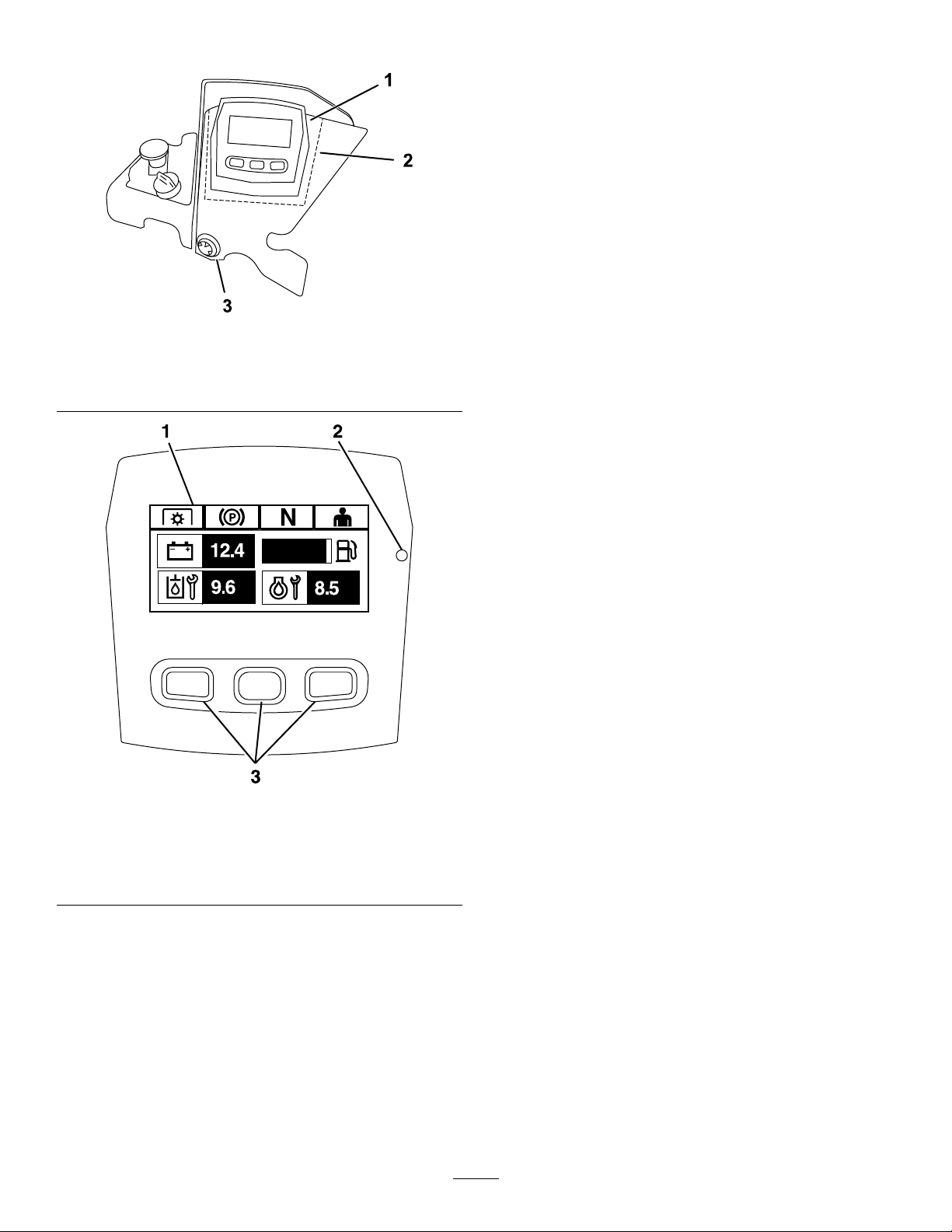
ProductOverview
1.LDU(LogicDisplayUnit)
2.MCU(MasterControlUnit)
Figure1
LEDStatusLight
TheLEDstatuslightismulti-coloredtoindicatethe
systemstatusandislocatedontherightsideofthe
panel.Duringstartup,theLEDilluminatesred,then
orange,thengreentoverifyfunctionality.
•SolidGreen:indicatesnormaloperatingactivity.
•BlinkingRed:indicatesthatafaultisactive.
•BlinkingGreenandOrange:indicatesthata
clutchresetisrequired.
Buttons
g229466
3.Alarm
Themulti-functionalbuttonsarelocatedatthebottom
ofthepanel.Theiconsdisplayedontheinformation
screenabovethebuttonsindicatethecurrentfunction.
Thebuttonsallowyoutoselecttheenginespeedand
navigatethroughsystemmenus.
Alarm
Ifanerroroccurs,anerrormessagedisplays,theLED
turnsred,andthealarmsoundsaudiblyasfollows:
1.Screen
2.LEDstatuslight
Screen
Figure2
LDU(LogicDisplayUnit)
•Afastchirpsoundindicatescriticalerrors.
•Aslowchirpingsoundindicateslesscriticalerrors,
suchasrequiredmaintenanceorserviceintervals.
Note:Duringstartup,thealarmsoundsbrieyto
verifyfunctionality.
InformationScreens
Themaininformationscreensareasfollows:
•StartupScreen(page3)
g228164
3.Buttons
•Engine-OffScreen(page4)
•Engine-OnScreen(page4)
StartupScreen
Duringstartup,thescreendisplaysastartupgraphic
for1second,soundsthealarm,andilluminatesthe
LED,changingfromredtoorangetogreen.
Thescreendisplaysiconsandinformationrelativeto
machineoperationandisbacklitforviewinginlowlight
situations.Thescreenislocatedabovethebuttons.
RefertotheScreenIcons(page1)sectionforicon
descriptions.
3
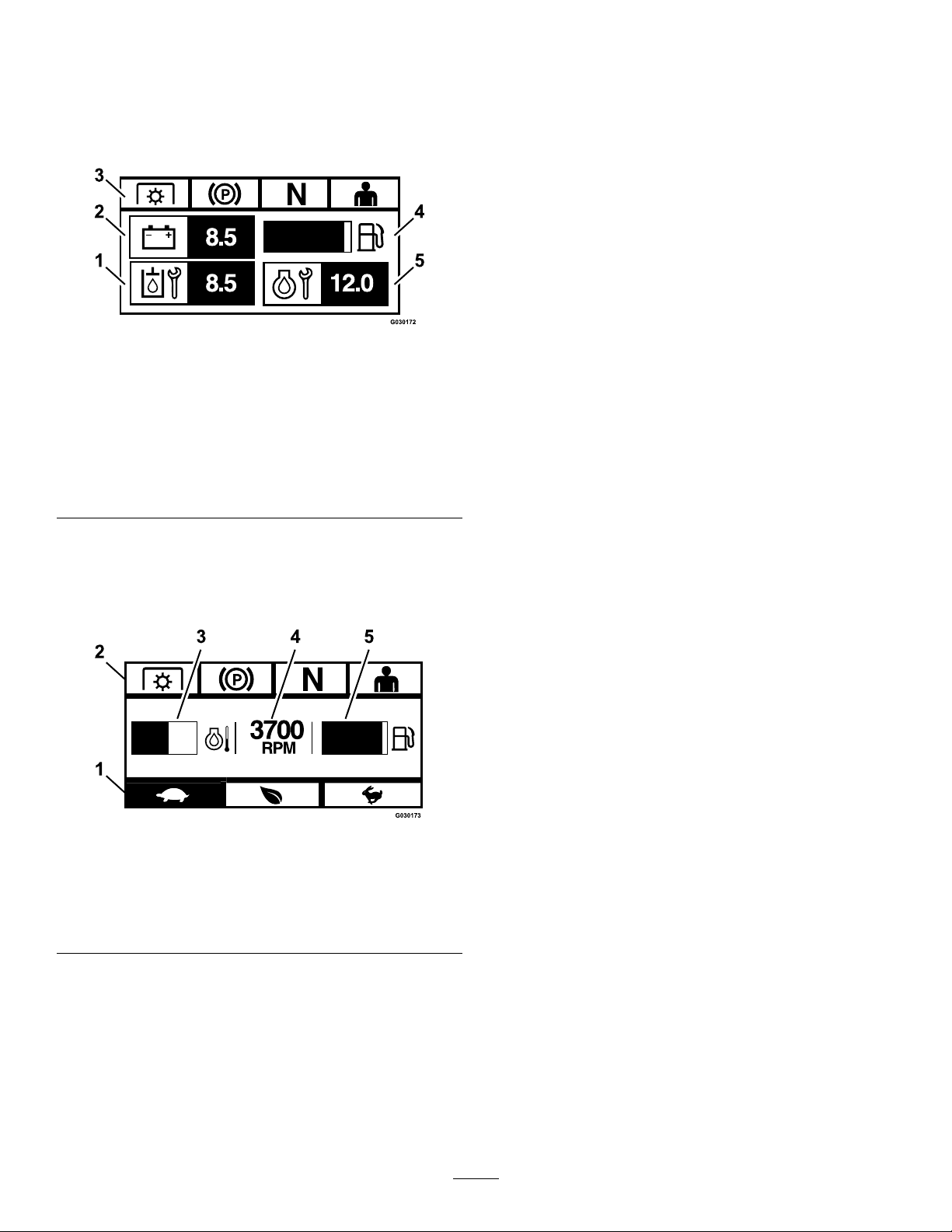
EngineScreens
Engine-OffScreen
Whenthekeyisonwithouttheenginerunning,the
Engine-Offscreendisplays(Figure3).
EngineSpeedMode
3modesareavailable:LOW,EFFICIENT,andMAXIMUM.
•LOW:Lowtransportspeed/Lowidleforreducing
deckpackinginwetmowingconditions.
•EFFICIENT:Mediumtransportspeedandmaximum
fueleconomyandnormalmowingconditions.
•MAX:Maximumtransportspeed/Highidlefor
extrememowingconditions.
Thepanelilluminatesshowingthecurrentengine
speedmode(LowisselectedinFigure4).
Figure3
1.Hoursremaininguntiltransmissionuidmaintenanceis
required
2.Batteryvoltagedisplay
3.Safetyinterlockstatusindicators
4.Fuel-levelgauge(iffuelsenderisavailable)
5.Screentogglesbetweenhoursremaininguntilengineoil
maintenanceandnon-resettableenginehourcounter
Engine-OnScreen
Whentheengineisrunning,theEngine-Onscreen
displays(Figure4).
g030172
SafetyInterlockStatusIndicators
Theseilluminatewheneachcontrolisinthestarting
position(i.e.,PTOdisengaged,parkingbrake
engaged,motion-controlleversintheNEUTRAL-LOCK
position,andtheoperatorispresent).
•ThePTOmustbedisengaged,brakeengaged,
andmotion-controlleversout(NEUTRAL-LOCK
position)tostarttheengine.(Youdonotneedto
beintheseattostarttheengine.)
Note:ThestartercrankswiththePTOswitchin
theON(pulledup)position;however,thesystem
disengagesthePTOandaPTOreseterroroccurs.
EngagingthePTOrequiresyoutoresetthePTO
switchbyturningitOFF(pusheddown)andON.
•YoumustbeintheseatwhilethePTOisengaged,
theparkingbrakemustbedisengaged,orthe
motion-controlleversmustbemovedinward;
otherwise,theengineshutsoff.
•Theengineshutsoffifeithertheleft,theright,
orbothleversaremovedfromNEUTRAL-LOCK
positionwhiletheparkingbrakeisengaged.
Figure4
1.Enginespeedmode4.Enginespeed
2.Safetyinterlockstatus
indicators
3.Enginetemperature
5.Fuellevelgauge(iffuel
Note:RefertothemachineOperator’sManualto
checkthesafetyinterlocksystem.
g030173
EngineTemperature
Abargraphdisplaystheenginetemperature.When
thetemperatureishighandapproachinganoverheat
senderisavailable)
condition,thebargraphashes.Whentheengine
hasoverheated,thebargraphllscompletely.
EngineSpeed
Displaysthespeedoftheengine.
FuelLevel(iffuelsenderisavailable)
Thefuellevelisshownonabardisplay.Anerror
appearswhenthefuellevelislow(approximately1
gallonremaininginthetank).
4
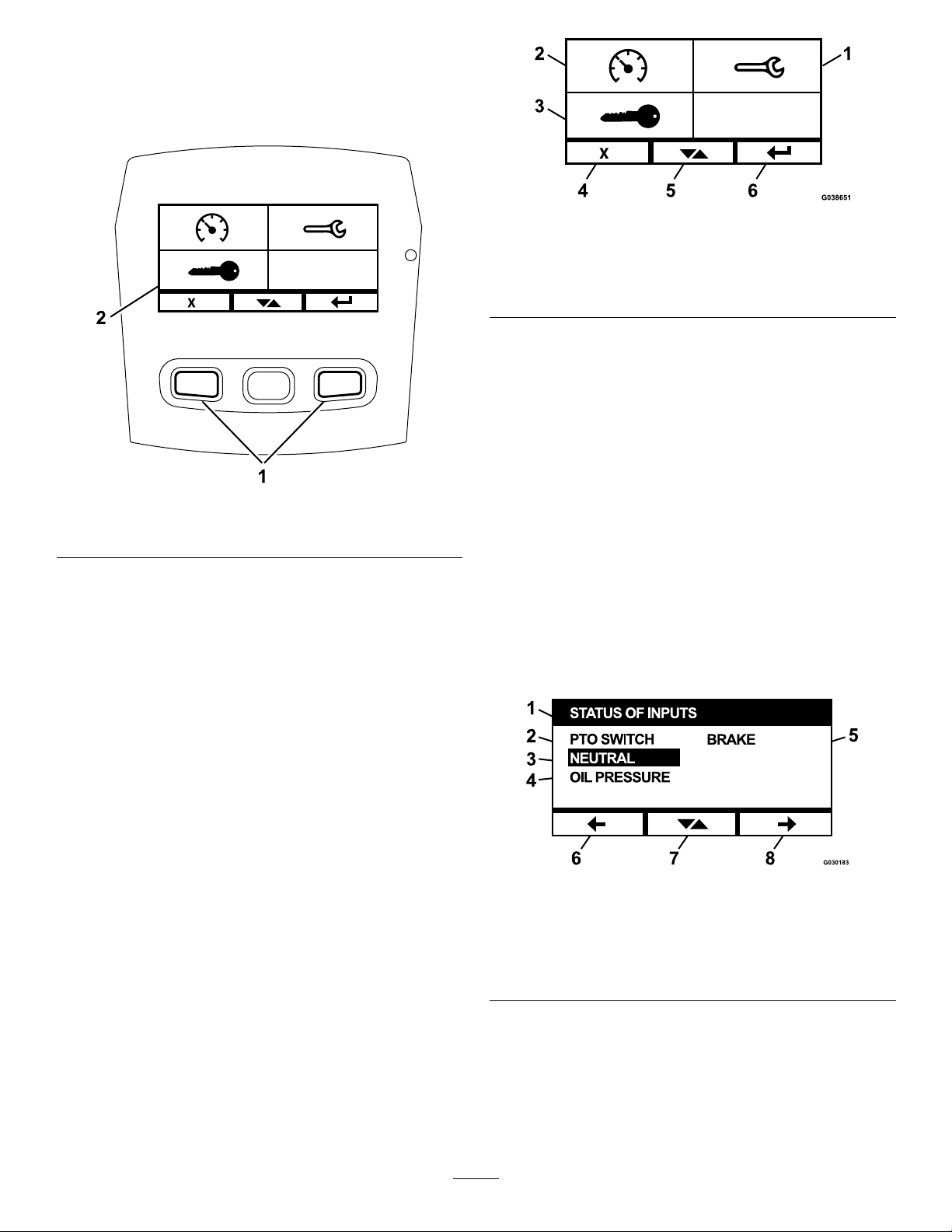
MenuSelectionScreen
TheMenuSelectionScreendisplayswhenyouplace
themotion-controlleversintheNEUTRAL-LOCKposition
andpressandholdthe2outsideLDUbuttons.
Figure5
1.Outsidebuttons
TheMenuSelectionScreenallowsyoutocycle
throughthedifferentmenuoptionsbypressingthe
togglebutton.Whenthedesiredmenuoptionis
highlighted,presstheenterbuttontoselectit.
Note:Allmenuoptionsarelockedifthe
motion-controlleversarenotintheNEUTRAL-LOCK
position.
2.Menuselectionscreen
g038651
Figure6
1.MaintenanceandService4.Cancel/Exit
2.GaugesandMeters
3.AdvancedSettings6.Enter/Return
5.Togglebetweenscreens
MaintenanceandServiceMenu
Youcanscrollbetweenthefollowingscreensinthe
MaintenanceandServicemenu:
•StatusofInputs(page5)
•StatusofOutputs(page6)
g228165
•CurrentErrorMessages(page6)
•HydraulicTransOil(page6)
•EngineOil(page7)
•MachineInformation(page7)
•ModuleInformation(page7)
StatusofInputs
Thisscreenlistsalloftheinputstothesystemand
highlightswhichiscurrentlyactive.Inputswith
numericalvaluesdisplaythecurrentvalue.
Pressandholdthe2outsidebuttonstoreturntothe
defaultscreen.
Themenuselectionscreenallowsyoutocycle
throughthefollowingscreens.
•MaintenanceandServiceMenu(page5)
•GaugesandMetersMenu(page8)
•AdvancedSettingsMenu(page10)
Figure7
1.StatusofInputs
2.PTOSwitch
3.Neutral7.Togglebetweenscreens
4.OilPressure
5.Brake
6.Previous
8.Next
ThefollowingarealistofitemsavailableintheStatus
ofInputsscreen:
•Systemvoltage
•Enginecommunication(highlightsifmoduleis
communicatingwithengineECU)
•PTOswitch(highlightsifOn)
g030183
5

•Fuelsendervoltage(showsvoltage)
•Neutralswitch(highlightsifOn)
•Brakeswitch(highlightsifOn)
•Seatswitch(highlightsifOn)
•Oilpressureswitch(highlightsifOn)
•Enginetemperature(showstemperature)
StatusofOutputs
Thisscreenlistsalloftheoutputsfromthesystem
andhighlightswhichoneiscurrentlyactive.Outputs
withnumericalvaluesdisplaythecurrentvalue.
Figure8
1.StatusofOutputs3.ClutchOutput
2.SpeedSignal
4.EnginePowertoRun
ThefollowingarealistofitemsavailableintheStatus
ofInputsscreen:
•Enginespeedsignalshowsvoltagesignalsent
fromthesystemtotheengineECU(Engine
ControlUnit).
g030185
Figure9
1.CurrentError
2.Errordisplay(e.g.,LowOilPressure)
3.Enginehourswhentheerroroccurred
HydraulicTransOil
Thisservicereminderscreendisplaysthehoursuntil
thehydraulictransmissionoilmaintenanceisdue.
g038556
g030186
Figure10
1.HydraulicTransOil
2.Reminderdisplay
3.Enginehoursremaininguntiltheserviceisdue
•PTOoutput(highlightsifOn)
•Engineshutdownoutput(highlightsifOn)
•Modulecommunication(highlightsifLDUand
MCUarecommunicating)
•Alarm(highlightsifOn)
•Starter(highlightsifOn)
CurrentErrorMessages
Thisscreendisplaysthecurrenterrorastextwiththe
enginehoursatwhichtheerroroccurred.Thetoggle
buttonallowsyoutoscrollbetweenscreensifmultiple
errorsareactive.Ifonly1erroroccurs,thetoggle
buttondoesnotchangescreens.
Pressthetogglebuttontoalsodisplaytheengine
hoursatwhicheveryservicereminderresetwas
performed.
g030187
Figure11
1.HydraulicTransOil
2.ServiceHistorydisplay
3.Servicereminderresetwasperformed(e.g.,250and750
enginehours)
6

EngineOil
MachineInformation
Thisservicereminderscreendisplaysthehoursuntil
theengineoilmaintenanceisdue.
Figure12
1.EngineOil
2.Reminderdisplay
3.Enginehoursremaininguntiltheserviceisdue
Pressthetogglebuttontoalsodisplaytheengine
hoursatwhicheveryservicereminderresetwas
performed.
Thescreendisplaystheserialnumberandmodel
numberofthemachine.
g030188
Figure15
1.MachineInformation3.Serialnumber
2.Modelnumber
g030190
ModuleInformation
Thescreendisplaysthecurrentinstalledversion
ofsoftwareandhardwareforboththeLDU(Logic
DisplayUnit)andtheMCU(MasterControlUnit).
SelectthetogglebuttontoseetheMCUscreen.
Figure13
1.Engineoil
2.ServiceHistorydisplay
3.Servicereminderresetwasperformed(e.g.,250and750
enginehours)
DeckGearBoxOil
ApplicableModelsOnly
ThisscreendisplaysthehoursuntiltheDeckGear
BoxOilmaintenanceisdue.
Figure14
1.DeckGearBoxOil
2.Reminderdisplay
3.Enginehoursremaininguntiltheserviceisdue
g030189
g030191
Figure16
1.ModuleInformation4.SoftwareVersion
2.LDU5.Toggle
3.HardwareVersion
g030192
Figure17
1.ModuleInformation
2.MCU4.SoftwareVersion
g219156
3.HardwareVersion
Toexitthescreen,pressthepreviousornextarrow
keys.Pressingtheenterbuttontakesyoubacktothe
MenuSelectionscreen.
7

1.Exit
2.ExitMenu
Figure18
g030193
g030203
Figure20
3.Enter/Return
1.Reset
2.Areyousure?4.N(no)
3.Y(yes)
GaugesandMetersMenu
Youcanscrollbetweenthefollowingscreensinthe
GaugesandMetersmenu:
•EngineHours(page8)
•PTOHours(page8)
•FuelUsed(page8)
•FuelEconomy(page9)
•TripStatistics(page9)
EngineHours
Thisscreendisplaysanon-resettable,totalengine
hourcounterandresettabletripcounter.
Figure19
1.EngineHours3.Triphours
2.Totalhours4.Resettriphours
PTOHours
Thisscreendisplaysanon-resettable,totalPTOhour
counterandaresettabletripPTOcounter.
g030204
Figure21
1.PTOHours
2.Totalhours4.Resettriphours
3.Triphours
ToresettheTriphourmeter,highlighttheTriphour
meterandpresstheResetbutton;toconrmthe
reset,pressY(yes)orN(no)tocancel(Figure20).
FuelUsed
g030202
ThisscreendisplaysthetotalUSgallons/litersoffuel
usedfromthelasttimeitwasreset.Pressthereset
buttontoresetthefuelusedcounter.
ToresettheTriphourmeter,highlighttheTriphour
meterandpresstheResetbutton;toconrmthe
reset,pressY(yes)orN(no)tocancel(Figure20).
g038362
Figure22
1.FuelUsed3.Reset
2.DisplaysUSgallons/liters
used
8

FuelEconomy
ThisscreendisplaystheUSgallons/litersoffuelused
perenginehour.
g038364
Figure25
Figure23
1.FuelEconomy
2.DisplaysUSgallons/liters
perhour
TripStatistics
Thereare5tripstatisticsscreenstoscrollthoughand
view.
Figure24
1.TripStatistics
Eachscreenfeaturesresettablecountersforthe
followingparameters:EngineHours,PTOHours,and
totalUSgallons/litersoffuelused.
Youcanpauseorstopthecollectionofstatistics
andplayorstartthecollectionoftripstatistics.
Forexample,whenTripStatistics1ispaused,the
statisticsarehighlightedandtheresetbuttonis
available.Pressingtheresetbuttonresetsall3
parameters.Pressingtheplaybuttonstartsdata
collection.
2.Viewtripstatistics
1.TripStatistics14.DisplaysUSgallons/liters
g038363
2.Displaysenginehours
3.DisplaysPTOhours
offuel
5.Play/Start
6.Reset
Whenatripstatisticisplaying,thestatisticsarenot
highlightedandtheresetbuttonisblackedoutand
notavailable.Pressingthepausebuttonstopsthe
collectionofdata.
g038365
g030207
1.TripStatistics44.DisplaysUSgallons/liters
2.Displaysenginehours
3.DisplaysPTOhours
Figure26
offuel
5.Pause/Stop
PressthetogglebuttonontheTripStatistics5screen
togobacktothemainTripStatisticsscreen.
9

AdvancedSettingsMenu
Whentheadvancedsettingsmenuisselected,the
modulepromptsyoufora4digitpasscode.The
defaultdigitsonthedisplayscreenare0000.
Figure27
Pressingtheresetbuttonbringsupascreenaskingto
conrmtheresetreminder.
HydraulicTransOil
Afterperformingthenecessarymaintenance,this
screenallowsyoutoresetthenumberofhoursuntil
thehydraulictransmissionoilserviceisdue.
g030221
1.Enterpassword
2.Activedigits5.Decrease
3.Increase
4.Enter/Return
Thepasscodeis1982.Whentheactivedigitis
highlighted,presstheincreaseordecreasebuttonsto
scrollthroughdigitsfrom0to9.Pressentertoselect
thehighlighteddigit.
Iftheincorrectpasswordisentered,themodule
takesyoubacktothemenuselectscreen.Whenthe
correctpasswordisentered,youcanscrollbetween
thefollowingscreens:
•EngineOil(page10)
•HydraulicTransOil(page10)
•HistoricalError(page10)
•Alarms(page11)
•EngineSettings(page11)
•CalibrateEngineSettings(page12)
•FactoryDefaults(page12)
EngineOil
Afterperformingthenecessarymaintenance,this
screenallowsyoutoresetthenumberofhoursuntil
theengineoilserviceisdue.
Figure29
1.HydraulicTransOil
2.Reminderdisplay4.Reset
3.Remaininghoursuntil
service
Pressingtheresetbuttonbringsupascreenaskingto
conrmtheresetreminder.
Everytimeyouresetthehydraulictransmissionoil
servicereminder,themodulepromptsyoutoselect
whetherthemachinewasservicedwithT oroPremium
HydraulicOil.PressingY(yes)orN(no)determines
thecorrectmaintenanceschedule.
HistoricalError
Thisscreendisplayserrorsthatarenolongeractive.
Thelogkeepsarunningcountofthenumberoftimes
theerrorhasoccurredduringthelifeofthemachine
andtheenginehouratwhichthelastoccurred.The
logdisplaystheerrorsstartingwiththemostrecent
occurrence.
g030246
Figure28
1.EngineOil
2.Reminderdisplay4.Reset
3.Remaininghoursuntil
service
g030224
Figure30
1.HistoricalError
g030245
2.Currenterror(e.g.LowOil
Pressure)
10
3.Numberoftimestheerror
occurredduringlifeof
machine(e.g.,3X)
4.Enginehouratwhichthe
errorlastoccurred

Alarms
EngineSettings
Thealarmsscreenallowsyoutoactivateand
deactivatetheaudiblealarmforindividualerrors.
PresstheEnterbuttontoaccessindividualerroralarm
settings.
Note:Notallaudiblealarmscanbedeactivated.
Figure31
1.Alarms3.AudibleAlerts
2.Activate/Deactivate
Thehighlightederrornameindicatesthattheaudible
alarmisactive.Pressingentermodiesthestatusof
theaudiblealarmtoOnorOff.
4.Enter
Thisscreenallowsyoutoadjusttheenginespeed
attheMaximum,Efcient,andLowsetpointsfor
bothtransport(clutchdisengaged)andmow(clutch
engaged)modesin50rpmincrements.
g030227
Figure33
g030225
1.EngineSettings2.AdjustEngineSpeeds
Pressingtheuparrowincreasestheenginespeed
whilepressingthedownarrowdecreasestheengine
speed.PressingtheEnterbuttonconrmsthe
speedandautomaticallymovesyoutothenext
screen/enginespeedsetpoint.
Figure32
1.Alarms4.Toggle
2.ClutchOvercurrent
3.FuelLow
5.Enter
Youcandeactivatetheaudiblewarningforthe
followingerrors:
•ServiceAirFilter
•ServiceEngineOil
•ServiceTransmissionOil
•ServiceGearBoxOil(asapplicable)
•FuelLow
•ClutchOvercurrent
•ClutchResetRequired
•EngineErrorCodes
•SystemOvervoltage>16VDC
•SystemUndervoltage<9VDC
g038366
1.EngineSettings
2.SetLowMowSpeed
3.Enginespeedinrpm(e.g.
3600)
Figure34
4.Uparrow—Increase
5.Enter
6.Downarrow—Decrease
g030228
Thesystemdoesnotallowthefollowingtooccur:
•Theefcientspeedcannotbesethigherthanthe
maximumspeed.
•Thelowspeedcannotbesethigherthanthe
efcientspeed.
Note:Youcansetthemaximumspeedequaltothe
efcientmowspeedtousetheefcientmodewhile
mowing.
•SystemVoltageLow
11

CalibrateEngineSettings
FactoryDefaults
Thisscreenallowsthecalibrationoftheactualengine
speedtomatchthecommandedenginespeed.
Theenterbuttonblacksoutifthebladesarenot
disengaged,theparkingbrakeisnotengaged,and
themotion-controlleversarenotintheNEUTRAL-LOCK
position.Oncetheyare,presstheEnterbuttonto
startthecalibrationprocess.
Figure35
1.CalibrateEngineSettings2.StartCalibration
Ananimatedhourglassappearsindicatingthe
calibrationisinprocess.
Thisscreenallowsyoutoresetsystemsettingsback
tothefactorydefaultsettings.PressingtheEnter
buttonbringsupconrmationscreen;pressY(yes)to
resetorN(no)tocancel.
Note:Resettingthesystemreturnstheenginespeed
settingsandalarmsettingsbacktothefactorydefault
settings.
g030234
Figure38
1.FactoryDefaults
2.Reset
Whentheexitscreenappears,presstheenterbutton
togobacktotheMenuSelectionscreen.
g030238
Figure36
1.CalibrateEngineSpeed
2.Calibrating
3.Processing
Oncethecalibrationiscomplete,youcantoggleback
totheprimaryCalibrateEngineSpeedscreen.
Figure37
1.CalibrationEngineSpeed
2.CalibrationComplete
3.Togglebetweenscreens
ReturningtotheDefault
Screen(Engine-Onor
Engine-Off)
Thereare3waystoreturntothedefaultscreen:
g030235
•Pressthepreviousornextarrowkeysuntilthe
ExitscreenappearsthenpresstheEnterbuttonto
returntotheMenuSelectionscreen.
•TurntheignitionkeytotheOFFpositionand
eitherrestarttheengineorturnthekeytotheON
position.
•Pressandholdthe2outsidebuttons.
SettingEngineSpeeds
Atstartup,thesystemdefaultstotheLowengine
speed.Theiconontheinformationscreenis
highlighted.
•PressthebuttonbelowtheEfcientSpeedMode
icontoincreasetheenginespeedtotheEfcient
g030237
enginespeed.
TheEfcientSpeedModeiconishighlighted.
•PressthebuttonbelowtheMaximumSpeedMode
icontoincreasetheenginespeedtothemaximum
enginespeed.
TheMaximumSpeedModeiconishighlighted.
Note:IfyouengagethePTOswitchatanyspeed
setting,theenginespeedncreasestothemowspeed.
12

Adjustingthe
Electronically-Controlled
LowModeSpeed
Adjustment
Whenoperatinginlowmowmode,pressandholdthe
LowSpeedModebuttonreducetheenginespeed
(minimumof2250rpm).PresstheLowSpeedMode
buttonagaintoreturntheenginetothedefaultsetting.
AutoIdleDownMode
Iftheoperatorleavestheseatandthesafetyinterlocks
allowtheenginetoremainrunning,thesystementers
theautoidlemodeandautomaticallysettheengine
speedtothelowtransportspeed.Whenyoureturn
totheseat,thesystemautomaticallyreturnstothe
previouslyselectedenginespeedmode.Ifyouselect
anotherenginespeedsetting,thesystemexitsthe
autoidlemodeandtheenginerunsattheselected
speed.
ErrorMessages
Ifanerroroccurs,amessagedisplaysinplaceofthe
enginetemperature,enginespeed,andfuellevel.In
additiontodisplayingthefaultastext,thesystem
turnstheLEDredandsoundstheaudiblealarm.
•Thesystemiscapableofdisplayingthefollowing
errors:
–ServiceAirFilter:Anairlterisrequired.
–ServiceEngineOil:Engineoilmaintenance
isrequired.
–ServiceTransmissionOil:Transmissionoil
maintenanceisrequired.
–ServiceDeckGearboxOil(asapplicable):
Deckgearboxoilmaintenancerequired.
–LowOilPressure:Lowengine-oilpressureis
detected.
–FuelLow:Thefuellevelislow.
–EngineOverT emperature:Theengineover
temperatureisdetected.
–SystemOvervoltage>16VDC:Thesystem
voltageistoohigh(greaterthan16V).
–SystemUndervoltage<9VDC:Thesystem
voltageistoolow(greaterthan9V).
–ClutchOvercurrent:Thecuttingclutch
currentistoohigh.
–ClutchResetRequired:ThePTOswitch
mustbeturnedoffandtoactivatethePTO.
–EngineErrorCodes:Thesystemdisplays
engineerrorcodesprovidedbytheengine
manufacturer.
–ClutchOutputFailure:Theclutchoutputis
openorshorted.
–SystemVoltageLow:Thevoltageistoolow
(lessthan12.3V).
–EngineCommunicationError:The
communicationbetweenengineandmodule
waslost.
–ModuleCommunicationError:The
ommunicationbetweentheLDUandMCU
moduleswaslost.
•Youcanacknowledgeandsilencesomeofthe
errorslistedabove.Movethemotion-control
leverstotheNEUTRAL-LOCKpositionandpress
andholdthemiddlebutton.
Acknowledginganerrorremovestheerror
messagefromtheenginetemperature,engine
speed,orfuelleveliconareaandsilencethe
audiblealarm.However,theerrorcontinues
todisplayontheactiveerrorscreeninthe
MaintenanceandServiceMenuandthestatus
LEDcontinuestobeilluminatedred.
–Thefollowingerrorsemitaslowchirpingsound
thatyoucanacknowledgeandsilence:
◊ServiceEngineOil
◊ServiceTransmissionOil
◊FuelLow
◊ClutchOvercurrent
◊ClutchResetRequired
◊EngineErrorCodes
◊Anti-StallActive
◊ServiceAirFilter
◊ServiceDeckGearBox
–Thefollowingerrorsemitafastchirpingsound
andcanbeacknowledgedandsilenced:
◊SystemOvervoltage>16VDC
◊SystemUndervoltage<9VDC
–Thefollowingerrorcodesemitafastchirping
soundandcannotbeacknowledgedor
silenced.
◊LowOilPressure
◊EngineOverTemperature
◊EngineCommunicationError
◊ModuleCommunicationError
◊ClutchOutputFailure
◊EngineLimpModeActive
•Inordertoprotectthesystemcomponentsfrom
exceedingthresholdlimits,thesystemisdesigned
tolimittheenginespeedand/ordisengagethe
13

clutch,whichallowsthemachinetobedrivenonto
atrailerorreturnedtoaservicearea.
Therearethefollowingerrors:
1.ClutchOvercurrent
Ifanovercurrenteventoccurs,thesystem
limitstheenginespeedtotheEfcient
TransportModespeedandplacesthe
machineinSafeTransportMode.Safe
TransportModelimitstheenginespeed,
locksoutthePTO,anddisengagesthe
clutch;aClutchOvercurrenterrormessage
willdisplay.CyclingthekeyswitchtotheOFF
andthentotheONpositionclearsthefault.
2.SystemOvervoltage>16VDC
Ifthevoltageexceeds16V ,thesystemwill
disengagetheclutchanddisplaysaSystem
Overvoltage>16VDCerrormessage.
3.SystemUndervoltage<9VDC
Ifthevoltageislessthan9V,thesystem
willnotallowclutchengagementanddisplay
theerrorSystemUndervoltage<9VDC.If
theclutchwasengagedbeforetheerror
occurred,thesystemallowstheclutchto
remainengaged;however,lowvoltagemay
causetheclutchtodisengageitself.
4.LowOilPressure
Iflowengine-oilpressureisdetected,the
systemlimitsenginespeedtotheEfcient
TransportModespeedandplacesthe
machineinSafeTransportMode.Safe
TransportModelimitstheenginespeed,
locksoutthePTO,anddisengagesthe
clutch;aLowOilPressuremessagewill
display.CyclingthekeyswitchtotheOFF
andthentotheONpositionclearsthefault.
5.EngineOverTemperature
Whentheenginebeginstooverheat,the
systemashestheenginetemperature
bargraphandchirpstheaudiblealarm.
Ifthetemperaturerisesabovetheupper
limit,thesystemlimitstheenginespeed
totheEfcientTransportModespeedand
placesthemachineinSafeTransportMode.
SafeTransportModelimitstheengine
speed,locksoutthePTO,anddisengages
theclutch;anEngineOverT emperature
messagedisplays.Thefaultclearsoncethe
temperaturefallsbelowasafelimit.
14

Troubleshooting
SystemErrorMessageStatusLEDSystemActions
ServicetheEngineOil
Servicethe
TransmissionOil
LowOilPressure
EngineOver
Temperature
FuelLowBlinkRedFuellevellow .
SystemOvervoltage
>16VDC
BlinkRed
BlinkRed
SafeTransport
BlinkRed
Green
BlinkRed
BlinkRed
Mode—enginelimited
toEfcientmodeandthe
PTOisdisengaged.
Singlealarmchirpand
temperaturedisplay
ashes.
SafeTransport
Mode—enginelimited
toEfcientmodeandthe
PTOisdisengaged.
Disallowclutch
engagement/Disengage
theclutch.
IssueDescription
Engineoilserviceis
due.
Transmissionoil
serviceisdue.
Engineoilpressureis
belowlimit.
Enginetemperatureis
high.
Enginetemperature
abovelimit.
Systemvoltage
excessive/above
16V .
RecommendedCorrectiveAction
Replacetheengineoilandlter.
Followtheresetprocedure;referto
EngineOil(page10).
Replacethetransmissionoiland
lter(s).Followtheresetprocedure;
refertoHydraulicTransOil(page10).
Cyclethekeyswitchtoclearthe
fault.Checktheoillevel.Contactan
AuthorizedServiceDealer.
Checktheoillevel.Cleandebrisfrom
theengine.Inspecttheenginefan.
ContactanAuthorizedServiceDealer.
Checktheoillevel.Cleandebrisfrom
theengine.Inspecttheenginefan.
ContactanAuthorizedServiceDealer.
Checkthefuellevelandaddfuelas
necessary.
Checkthebatteryandengine
chargingsystem.Contactan
AuthorizedServiceDealer.
SystemVoltageLow
SystemUnder
voltage<9VDC
ClutchOvercurrent
ClutchResetRequired
ClutchOutputFault
EngineMILErrorsBlinkRed
BlinkRed
BlinkRed
BlinkRed
Alternating
green/orange
BlinkRed
Disallowclutch
engagement/Disengage
clutch.
SafeTransport
Mode—enginelimited
toEfcientmodeandthe
PTOisdisengaged.
Systemvoltagebelow
12.3V .
Systemvoltagebelow
lowerlimitof9V.
Clutchcurrentis
abovelimit.
ThePTOswitchis
intheup/engaged
positionandthe
modulehaslatched
theclutchoutputOff.
Clutchoutputshortor
open.
EngineECUhas
detectedafault.
Checkthebatteryandengine
chargingsystem.Contactan
AuthorizedServiceDealer.
Checkthebatteryandengine
chargingsystem.Contactan
AuthorizedServiceDealer.
Cyclethekeyswitchtoclearthe
fault.CheckthePTOclutchcondition
andtherelatedwiring.Contactan
AuthorizedServiceDealer.
CyclethePTOswitchtotheOFF
positionandbacktotheONposition
toengagetheclutch.
IftheclutchisstuckintheONposition,
discontinueuseandcontactan
AuthorizedServiceDealer.Check
theclutchconnectionandassociated
wiringforanopencircuit.
Seetheengineowner’smanualforthe
errordescriptionandtroubleshooting
information.
15

SystemErrorMessageStatusLEDSystemActions
IssueDescription
RecommendedCorrectiveAction
Engine
CommunicationError
Module
CommunicationError
Communication
BlinkRed
SafeTransport
BlinkRed
Mode—enginelimited
toEfcientmodeandthe
PTOisdisengaged.
betweenthemodule
andtheengineECU
hasbeenlost.
Communication
betweentheLDU
moduleandMCU
modulehasbeenlost.
Checktheelectricalconnectionsat
themodule,interconnectbetween
theenginewireharness,andchassis
harness.Checktheconnections
attheengineECU.Contactan
AuthorizedServiceDealer.
Checktheelectricalconnectionsat
theLDUandMCUmodule.
16
