Toro 53794 Quick Start Manual
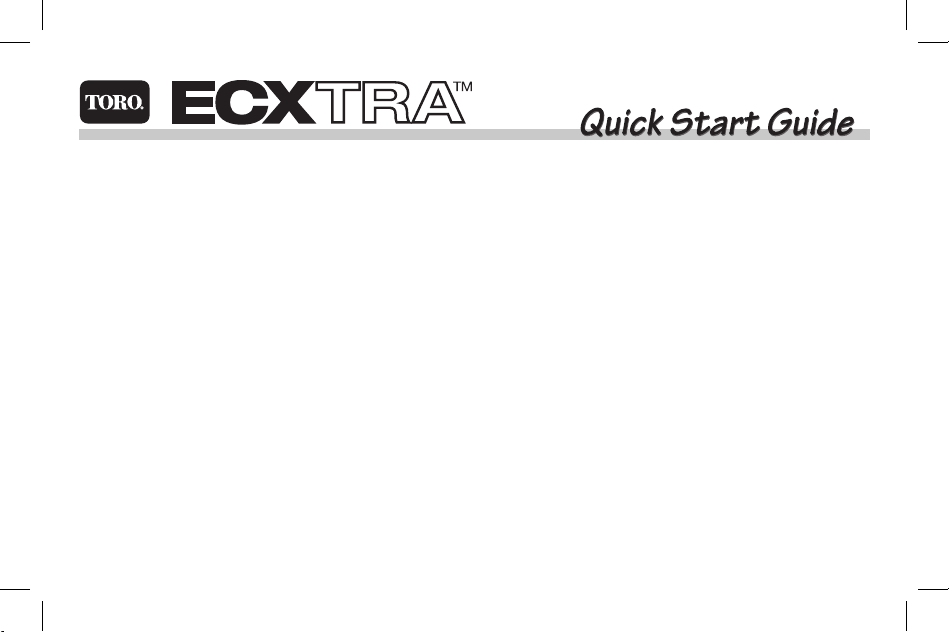
v Installation Procedures
Indoor Timer Installation
........................... 2
Connecting the Valves
............................... 2
Connecting a Pump Start Relay
................. 3
Connecting the Plug-in Transformer
.......... 3
Outdoor Timer Installation
........................ 4
Preparing the Timer Cabinet
...................... 4
Installing the Cabinet
................................. 4
Connecting the Valves
............................... 5
Connecting a Pump Start Relay
................. 6
Connecting the Power Source
................... 6
Connecting a Rain Sensor (optional)
....... 7
ECXTRA Scheduling Advisor Installation
and Use ....................................................... 8
v
Basic Timer Operations
To Set or Change Time/Date: .................... 9
To Change a Watering Day Schedule:
...........9
Calendar Day Schedule ..................................9
Interval Schedule
.......................................... 10
Odd or Even Date Schedule
......................... 10
Day Exclusion
............................................... 10
Turn Program Off
..........................................11
To Change Program Start Times:
................11
To Change Zone Run Times:
.......................12
To Turn the Timer Off
....................................12
Manual Operations
.......................................13
Operating Programs Manually
...................... 13
Manual Program Controls
.............................13
Operating Zones Manually
...........................14
Rain Delay Feature
........................................14
Season Adjust Feature
..................................15
Electromagnetic Compatibility
.....................15
The Toro Promise
..........................................16
Zone Description/Location
...........................16
Installation and Operation

Indoor Timer Installation
IMPORTANT:
The ECXTRA Indoor model is
not weather resistant and must be installed in a
sheltered area.
1. Select a location for the timer within 4
′ (1.2m)
of an electrical outlet. Make sure the outlet is
not controlled by a light switch.
2. Remove the mounting bracket from the back of
the timer housing by pulling the lower edge of the
bracket away and down from the timer housing.
3. Place the mounting bracket against the wall,
aligning the top edge at about eye level. Secure
the bracket using the two stainless steel screws
provided, or use appropriate screw anchors if
installing on drywall or masonry.
Note: If optional valve wiring conduit is preferred,
insert 3/4
″ (19mm) PVC conduit into the sleeve
provided on the bottom edge of the bracket.
4. Align the slotted openings on the back of timer
housing with the mounting bracket tabs. Slide the
timer downward to engage the tabs.
Note: Store the Quick Start guide in the pocket
formed between the timer and mounting bracket.
Connecting the Valves
1. Route the valve control wires between the valves
and the timer.
Note: The snap-in wire connectors accept 14
to 18 gauge wire. Using 18-gauge, multi-strand,
direct-burial irrigation cable is recommended.
Choose a cable that has at least one more
wire conductor than the number of valves to be
connected.
2. Attach the white color-coded wire to either one of
the wires from
each valve solenoid. This is called
the valve common
wire.
3. Attach an individual color-coded wire to the
remaining wire from each valve solenoid. Make a
note of the wire color used for each valve and the
watering zone it controls. You will need to have
this information when connecting the valve wires
to the timer.
CAUTION: Use Toro waterproof wire
connectors (Model # 53687) or grease caps
on all exposed wire connections to prevent
corrosion, connection failure and short circuit.
2
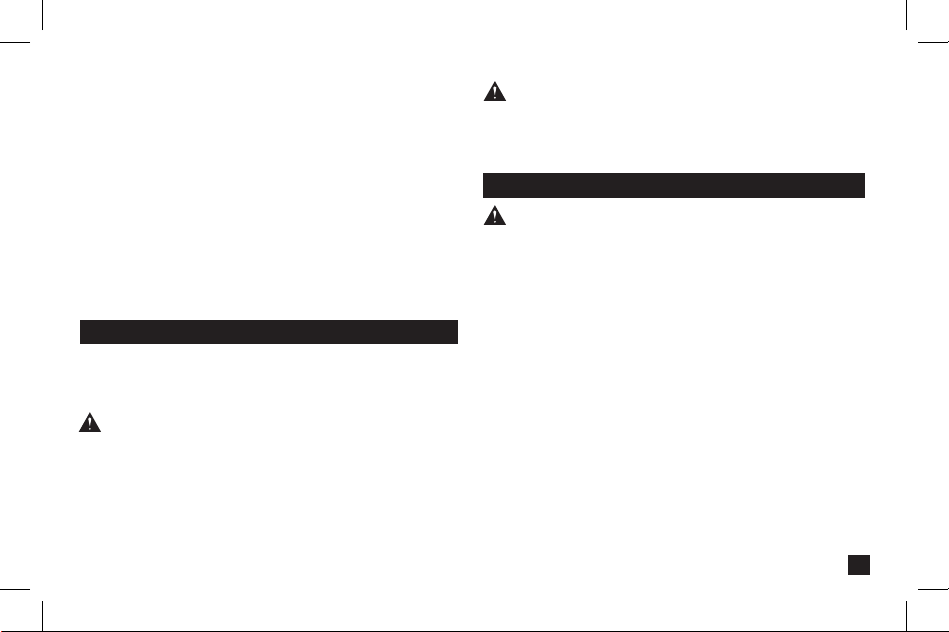
4. Route the wire cable into the timer through the
large opening in the base of the housing or
through PVC conduit (if installed). Strip insulation
back 3/8
″ (10mm) from all cable wires.
Note: The zone modules have quick-release wire
terminals. To attach wires, simply raise the lever,
insert the stripped wire, and press the lever down
to secure.
5. Secure the valve common wire to the terminal
labeled COM. Connect the individual zone valve
wires to the appropriate zone module terminals.
Connect the master valve wire (if applicable) to
the terminal labeled PUMP/MV.
Connecting a Pump Start Relay
Note: Connecting a master valve or pump start relay
is optional and may not be required for your sprinkler
system.
CAUTION: To prevent timer damage, do not
connect the timer directly to the pump starter.
A 24 VAC, 0.3A (max) relay must be used.
1. Route wire pair from the 24V relay into the timer.
2. Connect one wire to the terminal labeled COM.
Connect the remaining wire to the terminal
labeled PUMP/MV.
CAUTION:
To prevent pump damage due to
back pressure, remove all unused zone modules.
Connect a jumper wire from an unused zone
terminal to a terminal with a valve connected.
Connecting the Plug-in Transformer
CAUTION: Do not plug the transformer into an
electrical outlet until all of the wiring procedures
have been completed.
1. Route the cable from the transformer through the
small opening in the base of the housing.
2. Connect one cable wire (in either order) to each
terminal labeled 24 VAC.
Note: The display will begin flashing 12:00 am.
Press any button to halt flashing.
3

Outdoor Timer Installation
Preparing the Timer Cabinet
1. Remove the lower housing cover by pulling
outward on the handle.
2. Remove two phillips screws from the transformer
access cover. Pull the cover outward from the
bottom to remove.
Note: Three lower mounting holes are provided.
The center hole is open and the outer holes
partially-through pilot holes. If the outer holes are
to be used, open the pilot holes using a 3/16
″
(6mm) drill bit.
Three wiring (conduit) access holes are provided in
the cabinet base as follows:
1 – 1/2
″ (13mm) for input power wires.
1 – 3/4
″ (19mm) for sprinkler valve wires.
1 – 1/2
″ (13mm) for Toro RainSensor (optional).
Note: Leave access holes plugged if not used.
Installing the Cabinet
1. For safe, reliable operation, select an installation
site which will provide the following conditions:
• Protection from irrigation spray, exposure to
direct sun during the hottest hours, wind and
snow.
• Access to a grounded power source which
is not controlled by a light switch or utilized
by a high current load appliance, such as a
refrigerator or air conditioner.
• Access to the sprinkler control valve wiring and
optional accessory wiring.
2. Drive a provided stainless steel screw into the
wall at eye level. Leave a 1/4
″ (6.4mm) gap
between the screw head and the wall.
Note: Use appropriate screw anchors if installing
the timer on drywall or masonry.
3. Hang the cabinet on the screw using the keyhole
slot on the back panel. Make sure the cabinet
slides down securely on the screw.
4. Install the lower mounting screw(s) and tighten
securely.
Note: Conduit and adapters are not provided.
Install conduit as required by electrical code.
4
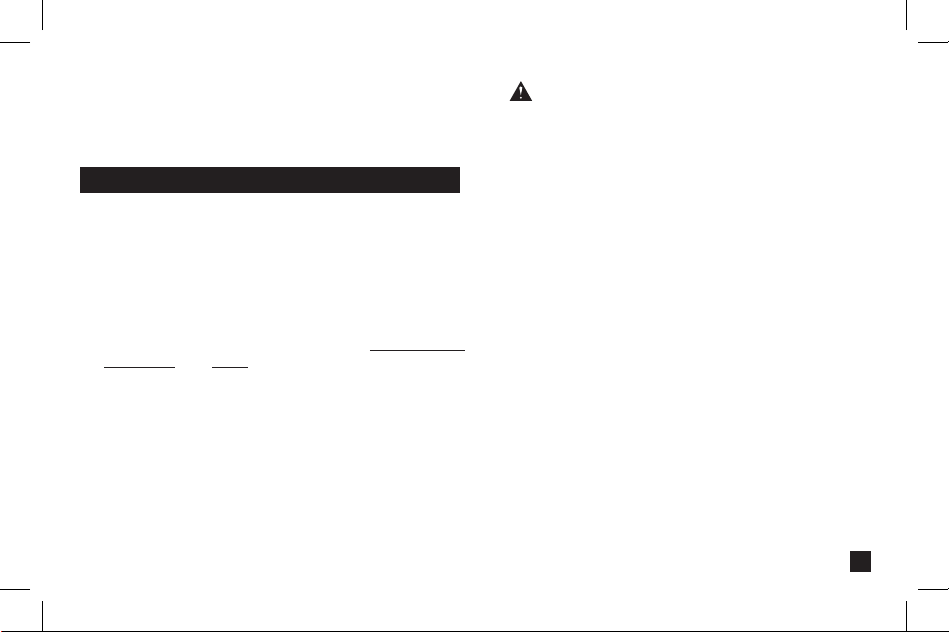
5. Install 1/2″ (13mm) conduit for input power wires
and 3/4
″ (19mm) conduit for valve wires.
Note: After installation, store the Quick Start
guide on the inside of the cabinet door.
Connecting the Valves
1. Route the valve wires or wire cable from the
valves, into the timer cabinet.
Note: The snap-in wire connectors accept 14
to 18 gauge (1mm
2
) wire. Using direct-burial
irrigation cable is recommended. Choose a cable
that has at least one additional wire conductor
than the number of valves to be connected.
2. Attach the white color-coded wire to either one of
the wires from
each valve solenoid. This is called
the valve common
wire.
3. Attach an individual color-coded wire to the
remaining wire from each valve solenoid. Make
a note of the wire color used for each valve and
the watering zone it controls. You will need this
information when connecting the valve wires to
the timer.
CAUTION: To prevent corrosion, connection
failure and possible short circuit, use Toro
waterproof wire connectors (Model # 53687)
or grease caps on all exposed wire splice
connections
4. Route the wire cable into the timer through the
large opening in the base of the housing or
through PVC conduit (if installed). Strip insulation
back 3/8
″ (10mm) from all cable wires.
Note: The zone modules have snap-in wire
terminals. To attach wires, simply raise the lever,
insert the stripped wire, and press the lever down
to secure.
5. Secure the valve common wire to the terminal
labeled COM. Connect the individual zone valve
wires to the appropriate zone module terminals.
Connect the master valve wire (if applicable) to
the terminal labeled PUMP/MV.
5
