Tork EWZ201C, EWZ101C User Manual

INSTRUCTION MANUAL
EWZ101C
EWZ201C
DIGITIAL TIME SWITCH
CLOCK OPERATED SWITCH
469D
FOR TECHNICAL SUPPORT: |
|
888.500.4598 • techsupport@nsiindustries.com |
|
Programming videos at nsiindustries.com |
MLI-225 (A) |
TABLE OF CONTENTS
Section |
|
|
|
|
Page |
|
|
Capabilities . . . . . . . . . . . . . . . . . 1 |
|||||
|
Planning Your Program . . . . . |
. |
. . . . |
. |
. |
. 1 |
|
Planning Your Holiday Schedule . . |
. . . . . . . . 2 |
||||
|
Installation . . . . . . . . . . . . . . . . . 3 |
|||||
|
Programming . . . . . . . . . . . . . . . . 3 |
|||||
1.0 |
Select 2 Ch Or DPST Mode . . . . |
. |
. . . . |
. |
. |
. 3 |
2.0 |
Set Clock . . . . . . . . . . . |
. |
. . . . |
. |
. |
4 |
3.0 |
Set Date . . . . . . . . . . . |
. |
. . . . |
. |
. |
4 |
4.0 |
Daylight Saving Time . . . . . . |
. |
. . . . |
. |
. |
. 5 |
4.1 |
No Daylight Saving Time . . . . . |
. |
. . . . |
. |
. |
5 |
4.2 |
To Modify Daylight Saving Time . . |
. |
. . . . |
. |
. |
. 5 |
5.0 |
Holiday Mode . . . . . . . . . |
. |
. . . . |
. |
. |
5 |
5.1 |
Set Holiday Dates . . . . . . . |
. |
. . . . |
. |
. |
. 5 |
6.0 |
Schedule Set Mode . . . . . . . |
. |
. . . . |
. |
. |
6 |
6.1 |
Setting Hour, Minutes And Days . . |
. |
. . . . |
. |
. |
. 6 |
7.0 |
Astronomic Mode . . . . . . . . |
. |
. . . . |
. |
. |
7 |
7.1 |
Selecting Astro Days . . . . . . |
. |
. . . . |
. |
. |
. 8 |
8.0 |
Review, Modify, Delete Settings . . |
. |
. . . . |
. |
. |
. 8 |
9.0 |
Override Key . . . . . . . . . |
. |
. . . . |
. |
. |
10 |
10.0 |
Event Key . . . . . . . . . . |
. |
. . . . |
. |
. |
10 |
11.0 |
Use As Momentary Unit . . . . . |
. |
. . . . |
. |
. |
11 |
12.0Notes . . . . . . . . . . . . . . . . . . . 11 Schedule Sheets . . . . . . . . . . . . . . . 13 Astronomic Latitude Zones . . . . . . . . . . . 16 Wiring Diagrams . . . . . . . . . . . . . . . 17
TORK MODEL EWZ SERIES 7 DAY TIME SWITCH
CAPABILITIES:
•7 Day scheduling.
•32 set points.
•EWZ101C may be wired as SPST or SPDT.
•EWZ201C field convertible for 2 channel, 1 channel DPST or Momentary.
•20 Block Holidays.
•Astronomic Option. For automatic ON at sunset, OFF at sunrise for outdoor lighting.
FEATURES:
Daylight Saving - Automatic (user selectable). Leap Year - Automatic compensation.
Power Outage - Permanent schedule retention. Supercapacitor provides 4 days of real time backup.
Manual Override - Until the next scheduled event.
Multi-Voltage Input - 120 – 277 Volts
Planning Your Program
EWZ201C two channel mode allows you to set-up different control logic for each channel. A channel could be sunset to sunrise while the other channel is sunset to time OFF.
EWZ201C one channel mode allows you to set-up the two relays as DPST. Both relays turn ON and Off at the same time. This is useful for switching 208 or 240 volts.
Momentary output mode is used for switching latching contactors. The installation section describes how to remove a jumper on the back to set timer
for this mode.
Two SCH events must be used to complete a schedule for each channel. An event must be entered for ON and
an event for OFF. The event screen will indicate the number of each event from 01 to 32.
Here are examples for the most common uses. For other ideas call the toll free Tork Tech Help Line 888-500-4598.
1
1.Sunset ON and Sunrise OFF 7 days a week: After setting CLK (clock), DATE, and DST (daylight saving time), go to the ASTRO mode section 7.0 to enter latitude and enter sunset and sunrise days.
2.Sunset ON and 10:00pm OFF 7 days a week: After setting CLK (clock), DATE, and DST (daylight saving time), go to SCH (schedule) mode section 6.0 to enter the 10:00pm OFF time. Then go to the ASTRO mode section 7.0 to enter latitude and enter sunset days.
3.Time ON and Time OFF: After setting CLK (clock), DATE, and DST (daylight saving time), go to SCH mode section 6.0 for two entries. One for ON and the other for OFF at the times you choose.
Planning Your Holiday Schedule
Select up to 20 holiday blocks that have a start date and an end date. Holiday blocks can be anywhere from 1 day in length (the same start and end dates) or up to 364 consecutive days. Holiday blocks must not cross over
December 31st. If a holiday block must run from December 18th through January 5th, two blocks must be entered. One block from 12/18 to 12/31, and then another from 01/01 to 01/05.
On these dates, the timer will execute the same special schedule. Enter the holiday schedule in section 5. If no schedule is entered with a holiday day group in section 5, On/Off operations will be omitted for the holiday dates. Astronomic schedule is not affected by holiday dates. The timer will always execute the sunset/sunrise schedule if chosen in section 7.
2
READ INSTRUCTIONS CAREFULLY BEFORE ATTEMPTING TO INSTALL TIME SWITCH.
SEE WARNING ON FRONT PANEL – Failure to comply with instructions could result in personal injury and/or property damage.
INSTALLATION:
UNIT IS TO BE INSTALLED BY A LICENSED ELECTRICIAN
1.To remove unit from enclosure: Push the tab on right outward and lift up on the mechanism on the right side. Left side is held in place as the mechanism swings out to the left then remove.
2.Mount the enclosure at eye level using screws or other suitable fastening device. Bring supply and load wires in through or side knockouts. DO NOT USE TOP.
3.EWZ201C can also be field converted to be used as momentary unit. Jumper in place equals maintained contacts. Jumper removed equals momentary operation. To make this conversion, remove a small black jumper from the back of the mechanism. It is located on the upper right next to R35 marking. After power is restored press the reset button to set momentary operation. Reset the unit by inserting a small pin or paper clip into the small hole next to the EVENT key. Press and release.
4.Reinstall unit by reversing step #2 above and connecting wires to units as per suggested wiring diagrams at back of manual.
5.Apply power to unit. Unit should only be programmed with AC power. Do not program under super capacitor backup power.
6.AT POWER UP; When powering up the unit for the first time, allow 1-2 minutes for super cap to charge. Press reset button after 2 minutes if screen is blank.
3
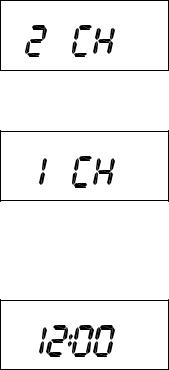
PROGRAMMING YOUR EWZ101C STARTS WITH STEP 2.0
PROGRAMMING YOUR EWZ201C STARTS WITH STEP 1.0
NOTE: AFTER MAKING ANY CHANGES TO THE PROGRAM, PRESS MODE TO GO TO RUN MODE AND THEN PRESS EVENT TO UPDATE THE LOAD STATUS.
1.0TWO CHANNEL / ONE CHANNEL SELECTION. The first time unit is powered up, display will show a flashing 2CH.
1.1For 2 CHANNEL Operation.
Press ENTER then go to section 2.0.CLK (clock) mode.
1.2 For 1 CHANNEL DPST operation.
Press DEL and display will show a flashing 1CH.
Press ENTER to save change and go to section 2.0.CLK (clock) mode.
2.0 TO SET CLOCK.
The display will show:
AM
CLK
4
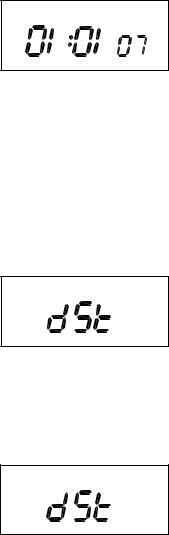
Press HOUR and MIN to advance to today’s time. Check AM/PM, and press ENTER.
MO
DATE
3.0 TO SET DATE.
If you are setting for the first time, display will show a default date:
Press MONTH, DATE, and YEAR key to advance to today’s date then press ENTER.
NOTE: The day of the week will be automatically set once the date is entered.
4.0 DAYLIGHT SAVING TIME.
The display will show dSt ON.
ON
For standard USA daylight saving time (dSt), press MODE then go to section 5.0.
4.1 NO DAYLIGHT SAVING TIME.
If daylight saving time (dSt) is NOT required, press DEL display will show:
OFF
Press ENTER then go to section 5.0.
5

4.2 TO MODIFY STANDARD USA DAYLIGHT SAVINGS DATES.
For dates other than standard USA dates, consult factory. Techsupport@nsiindustries.com
5.0 HOLIDAY MODE.
Holiday screen will show HdAY00 if no holidays are entered.
5.1 TO SET HOLIDAY START DATE.
Press the ENTER. The screen shows:
ON
Press the MONTH, and DATE keys to set the desired start date (ON). Press the ENTER key.
5.2 TO SET HOLIDAY END DATE.
The screen shows:
OFF
The first Holiday block end date (OFF) can now be entered. Choose (a) or (b) below.
a)FOR SINGLE HOLIDAY. Press the ENTER key.
b)FOR BLOCK HOLIDAY DATES
Set the ending date (OFF). Press the MONTH, and DATE keys to set the date to the desired end date. Press the ENTER key.
6
