Page 1
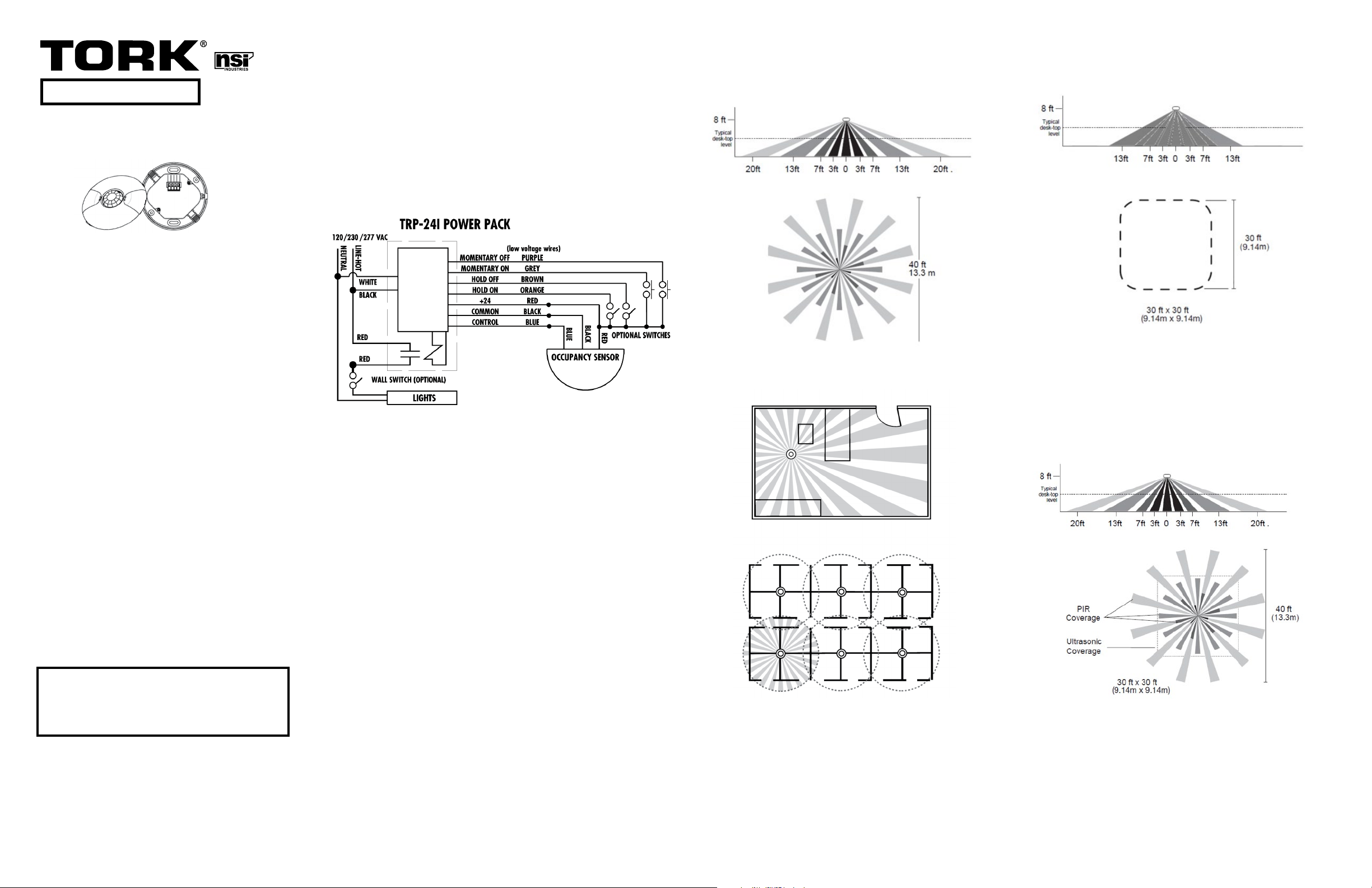
INSTALLATION INSTRUCTIONS
OSC5PL / OCCUPANCY SENSOR ASSORTED SENSING PATTERNS
COS-L SERIES
CONNECTING THE LOW VOLTAGE
+24VDC (RED) RED wire from TRP
Common (BLACK) BLACK wire from TRP
Control Out (BLUE) BLUE wire from TRP
1. Turn power off at the electrical panel.
2. Connect the sensor +24VDC wire to power pack red wire. Connect the sensor common to power pack
black wire. Connect the sensor control wire to the power pack blue wire.
3. Remove sensor cover and mount the sensor to ceiling tile or electrical box using 2 mounting screws
provided.
4. Turn power on at the electrical panel.
5. Program only if custom setting is desired. Refer to push button chart and follow the instructions.
6. Place cover on sensor.
COVERAGE PATTERN: COS-L
The COS-L provides a circular pattern of 1200 square feet. The diagram shows walking motion
detection with the lighter bands. Small motion detection is shown with darker bands. Barriers
within the space that block line-of-sight to sensor detection will decrease coverage area.
COVERAGE PATTERN: COS-LU
The COS-LU provides a circular pattern of 900 square feet. The diagram shows walking motion
detection. Small motion detection is closer to the sensor.
COS-L
COS-LU
COS-L2T
PIR Sensor
Ultra-Sonic Sensor
PIR and Ultrasonic Sensor
DESCRIPTION
The COS-L Series is a low voltage powered occupancy sensor. It turns lighting
systems on and off based on occupancy. The sensor is configured to turn
lighting on, and hold it on as long as the sensor detects people moving in the
room. After no movement is detected for a user specified set time (5 to 30
minutes), the lights are switched off. The COS-L Series is designed for lower
mouting heights found in office bulidings.
An optional energy savings feature is included. The "walk-through" mode
shortens turn-off timing to 3 minutes when no activity is detected after 30
seconds.
The COS-L Series operates on 24V DC supplied by a Tork TRP-24I or TRP-24B
Power Pack.
SPECIFICATIONS
VOLTAGE: 24VDC
CURRENT CONSUMPTION: 9mA
POWER SUPPLY: TPR-24I or TRP-24B Power Packs provided seperately
OPERATING TEMPERATURE: 32°to 131°F (0°to 55°C)
ADJUSTABLE TIME DELAY: 5 minutes - 30 minutes (software settable)
WALK-THROUGH MODE: 3 minutes if no activity after 30 seconds
(software settable)
TEST MODE: Software setting
PIR COVERAGE: SENSITIVITY ADJUSTMENT - Software settable
COVERAGE – 1200 sq. ft. PIR
PLACEMENT GUIDELINES
The COS-L Series is designed for ceiling mounting at a height of about 8-10 feet. Mounting
the sensor at greater heights decreases the sensitivity to motion. Lower mounting height will
also decrease the range.
The sensor should be installed with a visually unobstructed view of the workspace normally
occupied. If the occupant cannot see the sensor from their normal work position, the sensor
will not be able to detect their presence. File cabinets, doors, partitions, and walls are typical
types of obstructions.
Place the sensor no closer than 5 feet to an HVAC air duct. COS-L2T: Remove all hanging
decorations from ceiling that HVAC air ducts might cause movement. If decoration movement
trips sensor, set to PIR only for initial trigger (function 10).*
For enclosed offices, avoid sensor placement close to a doorway. Placing the sensor offset
from the center and away from the door is recommended. COS-L2T: If hallway movement
trips sensor set to PIR only for initial trigger (function 10).*
18ft
COVERAGE PATTERN: COS-L2T
The COS-L2T provides a circular pattern of 1200 square feet. The diagram shows walking motion
detection with the lighter bands. Small motion detection is shown with darker bands. Barriers
within the space that block line-of-sight to sensor detection will decrease coverage area.
12ft
CAUTION
We recommend that installation be made by a liscensed electrician.
Before wiring and servicing, power to this unit and the
equipment it controls must be turned off at the main panel. Connect in
accordance with national and local electrical codes.
COS-L SERIES WIRING INSTRUCTIONS
Tork recommends using the TRP-24I transformer relay pack to supply power
for six (6) COS-L Series sensors. Additional TRP-24I may be used if more
sensors are required.
Open office designs encourage placement of the sensors to allow small area coverage into
each cubicle.
*Model COS-L2T only.
FOR TECHNICAL SUPPORT: techsupport@nsiindustries.com 888.500.4598
LI-956(A)
Page 2
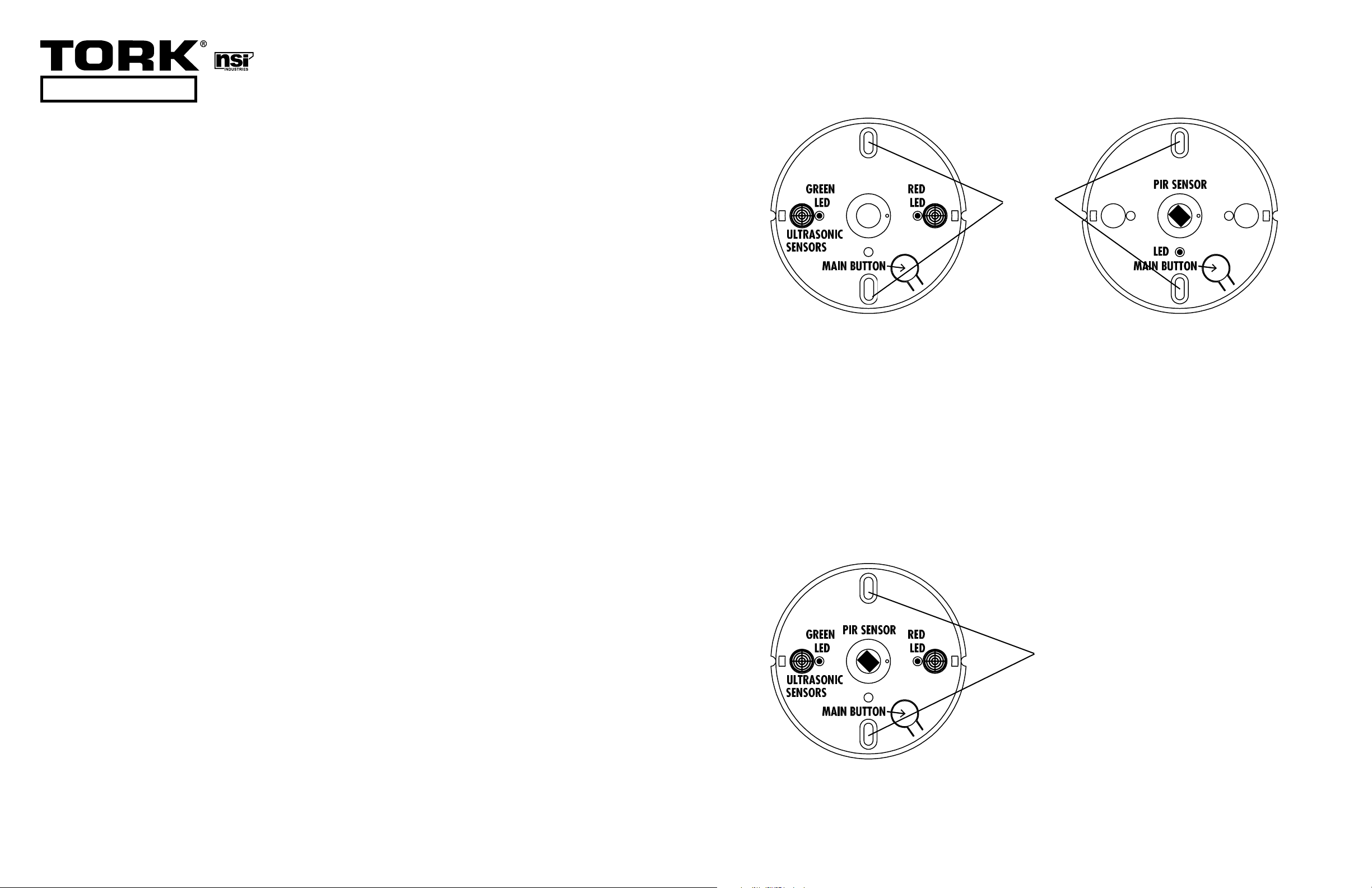
INSTALLATION INSTRUCTIONS
PUSH BUTTON FUNCTION CHART
Function 1 - Time Delay
1. 10 min*
2. 5 min
3. 15 min
4. 20 min
5. 25 min
6. 30 min
Function 2 - Ultrasonic Coverage
(For COS-LU and COS-L2T)
1. Large Area*
2. Medium Area
3. Small Area
Function 3 - Not Used
Function 4 - Not Used
FOUR & OUT THE DOOR SETTINGS CHANGE
To change a program feature:
PREP: Review the function to see the function number, current setting, and new setting that is
to be entered.
1. START program mode:
a. Press the button 5 times consecutively. (The LED flashes with each press)
NOTE: After the 5th button press the LED will stay on. The sensor is now in Program Mode.
2. CHOOSE the function:
a. Press the button "X" number of times to enter a function to change. (The LED
flashes with each press)
NOTE: When the button presses stop the sensor will then flash back the current setting for
that function. (The sensor will do this 10 times and then go back to run mode if nothing is
processed with prior settings)
3. CHANGE Function:
a. Press the button the number of times for the new setting. (The LED flashes
with each press)
NOTE: When the button presses stop, the sensor will then flash back the new setting for
that function. (The sensor will do this 10 times and then go back to run mode if nothing is
pressed and the new setting will not be saved)
4. SAVE Setting
a. Press and hold the button until the LED stays on, then release the button.
b. Press the button 5 times to lock in the setting. (The LED flashes with each press)
After the 5th press the sensor will go back to run mode with the new setting active.
COS-LU DIAGRAM
COS-L DIAGRAM
MOUNTING
HOLES
Function 5 - PIR Coverage (For PIR Units Only)
1. Large Area*
2. Small Area
Function 6 - Mode
1. Auto On/Off*
2. Not Used
3. Walk Through
4. Test Mode (if left in test mode for 30 min, revert to default settings)
Function 7 - Not Used
Function 8 - 100 Hour Burn-In
1. Disabled *
2. Enabled
Function 9 - Warning Flash before shut off
1. Disabled*
2. Enabled
Function 10 - Initial Turn On Sensor
(For COS-L2T Only)
1. PIR and Ultrasound*
2. Ultrasound Only
3. PIR Only
Function 11 - Maintain On Sensor
(For COS-L2T Only)
1. Either PIR or Ultrasonic*
2. Ultrasound Only
3. PIR Only
EXAMPLE:
To change time delay from 5 min to 10 min:
1. START Press the button 5 times.
a. The LED is now on.
2. CHOOSE Press the button the number of times for the mode you wish to change.
a. Press the button 1 time for Function 1.
b. The sensor now flashes twice, pauses, flashes twice, pauses, etc.
(This shows the current program)
3. CHANGE Press the button 1 time.
a. The sensor now flashes once, pauses, flashes once, pauses, etc.
(This shows the new program setting)
4. SAVE Now press and hold the button for 5 seconds.
a. The LED is now on
b. Now press the button 5 times
c. The time delay is changed to 5 minutes
NOTE: To exit programming without making a change, if no button is pressed for 30 sec the
sensor will return to run mode with the last settings that were locked in.
COS-L2T DIAGRAM
MOUNTING
HOLES
Function 15 - Factory Defaults
1. Disabled*
2. Enabled
*Default Settings
FOR TECHNICAL SUPPORT: techsupport@nsiindustries.com 888.500.4598
LI-956(A)
Page 3

INSTRUCTIONS D'INSTALLATION
OSC5PL / OCCUPANCY SENSOR ASSORTED SENSING PATTERNS
COS-L SÉRIE
CONNEXION DE LA BASSE TENSION
+24 V c.d. (ROUGE) Fil ROUGE de TRP-I
Commun (NOIR) Fil NOIR de TRP-I
Contrôle sortie (BLEU) Fil BLEU de TRP-I
1. Coupez l’alimentation électrique au panneau électrique.
2. Connectez le fil capteur +24V c.d. sur le fil rouge de bloc d'alimentation. Connectez le fil commun de
capteur au fil noir de bloc d'alimentation. Connectez le câble de contrôle de capteur au fil bleu de bloc
d'alimentation.
3. Retirer le couvercle du détecteur et monter la boîte électrique du détecteur à l’aide des 2 vis de
montage fournies.
4. Rallumez l’alimentation électrique au panneau électrique.
5. Programmez seulement si vous voulez un réglage personnalisé. Reportez-vous au diagramme des
boutons-poussoirs et suivez les instructions.
6. Placer le couvercle sur le capteur.
MODÈLE DE COUVERTURE: COS-L
La COS-L fournit un modèle de 1200 pieds carrés. Le diagramme montre la zone de détection
de mouvement avec une détection de mouvement réduit plus près du détecteur. Les obstacles
de l’espace qui bloquent la ligne de visée de la détection du détecteur diminueront la zone de
couverture.
niveau de
bureau
classique
MODÈLE DE COUVERTURE: COS-LU
La série COS-LU fournit un modèle de 900 pieds carrés. Le diagramme montre la zone de
détection de mouvement avec une détection de mouvement réduit plus près du détecteur.
niveau de
bureau
classique
COS-L
COS-LU
COS-L2T
Capteur IRP
Capteur Ultrasonique
Capteur IRP et Capteur Ultrasonique
DESCRIPTION
La COS-L Série est une basse tension de détecteurs de présence à alimentés sur
secteur. Ils activent et désactivent les systèmes d’éclairage selon la présence. Le
détecteur est configuré pour activer l’éclairage et le maintenir actif aussi longtemps
que le détecteur détecte des personnes se déplaçant dans la pièce. Lorsqu’aucun
mouvement n’est détecté pendant un délai de consigne spécifié par l’utilisateur
(de 5 à 30 minutes), les lumières sont éteintes. La COS-L Serie est conçue pour des
hauteurs de montage inférieures comme dans les immeubles de bureaux.
Des fonctionnalités d’économie d’énergie facultatives sont incluses. Le mode «
traversant » réduit la temporisation à 3 minutes si aucune activité n’est détectée
après 30 secondes.
La série COS-L fonctionne sur 24 V c.d. fournie par un bloc d’alimentation Tork
TRP-24I ou TRP-24B.
CARACTÉRISTIQUES
TENSION: 24 V c.d.
CONSOMMATION DE COURANT: 9mA
ALIMENTATION ÉLECTRIQUE : Bloc d’alimentation TPR-24I ou TRP-24B fourni
séparément
TEMPÉRATURE DE FONCTIONNEMENT: De 32 à 131°F (de 0 à 55 °C)
TEMPORISATION RÉGLABLE: De 5 minutes à 30 minutes (réglage logiciel)
MODE TRAVERSANT: 3 minutes après 30 secondes d'inactivité (réglage logiciel)
MODE D’ESSAI: Réglage logiciel
COUVERTURE IRP: RÉGLAGE DE LA SENSIBILITÉ - Réglage logiciel
COUVERTURE: 1200 pieds carrés
ATTENTION
Nous recommandons de confier l’installation à un électricien qualifié.
Avant le raccordement et la maintenance, l’alimentation de ce commutateur
doit être coupée au panneau électrique principale. Effectuez les branche-
ments conformément aux codes de l’électricité en vigueur dans votre pays
et votre région.
TRP-24I BLOC D’ALIMENTATION
120/230/277 V c.a.
LIGNE-HOT
NEUTRE
BLANC
NOIR
ROUGE
ROUGE
INTERRUPTEUR (OPTION)
LANTERNES
HORS MOMENTANÉE
SUR MOMENTANÉE
TENIR ETEINTE
TENIR SUR
+24
COMMUN
CONTRÔLE
DIRECTIVES DE PLACEMENT
La COS-L est conçue pour le montage au plafond, à une hauteur d’environ 8 à 10 pieds. Le
montage du détecteur à des hauteurs plus élevées diminue la sensibilité au mouvement. Le
montage du détecteur à des hauteurs inférieures diminuera également la plage de détection.
Le détecteur doit être installé avec une vue sans entrave de l’espace de travail normalement
occupé. Si l’occupant ne peut pas voir le détecteur depuis sa position de travail habituelle, le
détecteur ne sera pas en mesure de détecter sa présence. Les classeurs, les portes, les cloisons
ou les murs sont des obstacles typiques.
Ne pas placer le détecteur à moins de 5 pieds d’un conduit d’air CVC. COS-L2T: Retirez
toutes les décorations suspendues au plafond que les conduits d’air CVC pourraient mettre
en mouvement. Si le mouvement des décorations déclenche le détecteur, réglez sur IRP
seulement pour le déclencheur initial (Fonction 10).*
Pour les bureaux fermés, éviter le placement du détecteur avec une vue sur une entrée de
porte. Il est recommandé de placer le détecteur en décalage du centre et à distance de la
porte. COS-L2T: Si les mouvements dans le couloir déclenchent le détecteur, réglé sur IRP
seulement pour le déclencheur initial (Fonction 10)*
La conception des bureaux ouverts encourage le placement des détecteurs pour permettre le
chevauchement de la couverture et une vue dégagée dans chaque espace de travail.
*Modèle COS-L2T seulement.
(FILS BASSE TENSION)
POURPRE
GRIS
BRUN
ORANGE
ROUGE
NOIR
BLEU
BLEU
NOIR
DÉTECTEUR DE
PRÉSENCE
ROUGE
INTERRUPTEURS
FACULTATIF
18ft
12ft
MODÈLE DE COUVERTURE: COS-L2T
La COS-L2T fournit un modèle de 1 200 pieds carrés. Le diagramme montre la zone de détection
de mouvement avec une détection de mouvement réduit plus près du détecteur. Les obstacles
de l’espace qui bloquent la ligne de visée de la détection du détecteur diminueront la zone de
couverture.
niveau de
bureau
classique
COUVERTURE
IRP
COUVERTURE
ULRASONIQUE
COS-L SERIE INSTRUCTIONS DE CÂBLAGE
Tork recommande d’utiliser le bloc de relais transformateurs TRP-24I pour alimenter
les six (6) détecteurs de la série COS-L. Des TRP-24I supplémentaires peuvent être
utilisés si davantage de détecteurs sont nécessaires.
SOUTIEN TECHNIQUE: techsupport@nsiindustries.com 888.500.4598
LI-956(A)
Page 4
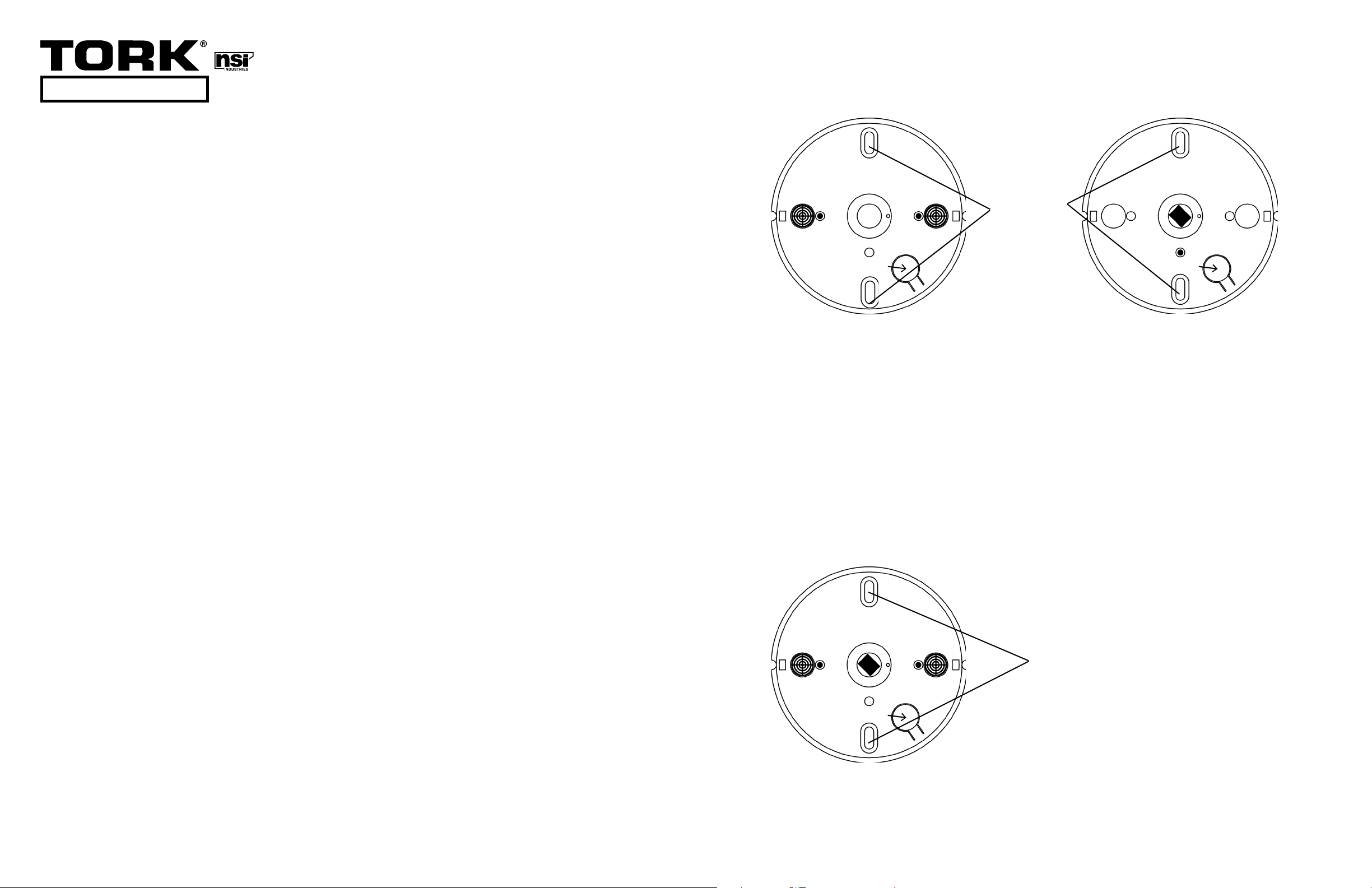
INSTRUCTIONS D'INSTALLATION
DIAGRAMME DE FONCTIONS DES BOUTONS-POUSSOIRS
Fonction 1 - Temporisation
1. 10 min*
2. 5 min
3. 15 min
4. 20 min
5. 25 min
6. 30 min
Fonction 2 - Sensibilité à ultrasons
(Pour COS-LU et COS-L2T)
1. Grande zone*
2. Moyenne zone
3. Petite zone
Fonction 3 - Inutilisée
Fonction 4 - Inutilisée
Fonction 5 - Grande surface ou petite surface (Pour IRP seulement)
1. Grande surface*
2. Petite surface
Modification des paramètres FOUR & OUT THE DOOR
Pour modifier une fonctionnalité du programme:
PRÉPARATION: Revoyez la fonction pour voir le numéro de la fonction, le réglage actuel et
le nouveau réglage à introduire.
1. LANCER le mode de programmation:
a. Appuyez sur le bouton 5 fois de suite (la DEL clignote à chaque pression)
REMARQUE : Après la 5ème pression du bouton, la DEL restera allumée. Le détecteur est
maintenant en mode de programmation
2. CHOISIR la fonction:
a. Appuyez sur le bouton "X" fois pour accéder à une fonction à modifier (la DEL clignote
à chaque pression)
REMARQUE : Lorsque les pressions du bouton s’arrêtent, le détecteur fera alors clignoter le
réglage actuel pour cette fonction (le détecteur fera cela 10 fois, puis reviendra au mode
de fonctionnement avec les paramètres précédents si aucun bouton n'est appuyé)
3. MODFIER la fonction:
a. Appuyez sur le bouton le nombre de fois correspondant pour le nouveau réglage. (La
DEL clignote à chaque pression)
REMARQUE : Lorsque les pressions du bouton s’arrêtent, le détecteur fera alors clignoter
le nouveau réglage pour cette fonction. (Le détecteur fera cela 10 fois, puis reviendra au
mode de fonctionnement si aucun bouton n'est appuyé et le nouveau réglage ne sera pas
enregistré)
4. ÉCONOMIE réglage
a. Appuyez et maintenez enfoncé le bouton jusqu’à ce que la DEL reste allumée, puis
relâchez le bouton
b. Appuyez sur le bouton 5 fois pour verrouiller le réglage (la DEL clignote à chaque
pression) Après la 5ème pression le détecteur reviendra au mode de fonctionnement avec
le nouveau réglage actif.
COS-LU DIAGRAMME
LED
VERTE
CAPTEURS À
ULTRASONS
BOUTON PRINCIPAL
LED
ROUGE
COS-L DIAGRAMME
CAPTEUR IRP
DES TROUS DE
MONTAGE
LED
BOUTON PRINCIPAL
Fonction 6 - Mode
1. Activation/Désactivation automatique *
2. Inutilisée
3. Traversant
4. Mode d’essai (s’il est laissé en mode d’essai pendant 30 min, il reviendra aux
paramètres par défaut)
Fonction 7 - Inutilisée
Fonction 8 - 100 heures de fonctionnement
1. Désactivée *
2. Activée
Fonction 9 - Clignotement d’avertissement avant l’arrêt
1. Désactivée*
2. Activée
Fonction 10 - Initial son tour le capteur
(Pour COS-L2T seulement)
1. PIR et ultrasons*
2. Ultrasons seulement
3. PIR seulement
Fonction 11 - Maintenir sur le capteur
(Pour COS-L2T seulement)
1. PIR ou ultrasons*
2. Ultrasons seulement
3. PIR seulement
EXEMPLE:
Pour modifier la temporisation de 5 min à 10 min:
1. DÉMARRER Appuyez sur le bouton 5 fois.
a. La DEL est maintenant allumée.
2. CHOISIR Appuyez sur le bouton le nombre de fois correspondant pour accéder au mode à
changer
a. Appuyez sur le bouton 1 fois pour la Fonction 1
b. Le détecteur clignotera maintenant deux fois, fera une pause, clignotera deux fois, fera
une pause et ainsi de suite.
(Cela montre le programme actuel)
3. MODIFIER Appuyez sur le bouton 1 fois.
a.Le détecteur clignotera maintenant une fois, fera une pause, clignotera une fois, fera une
pause et ainsi de suite.
(Cela montre le nouveau réglage du programme).
4. ENREGISTRER Appuyez sur et maintenez enfoncé le bouton pendant 5 secondes.
a. La DEL est maintenant allumée
b. Maintenant, appuyez sur le bouton 5 fois
c. La temporisation est changée à 5 minutes
REMARQUE: Pour quitter la programmation sans effectuer de changements, si aucun bouton
n’est appuyé pendant 30 secondes, le détecteur reviendra au mode de fonctionnement avec les
derniers paramètres enregistrés.
COS-L2T DIAGRAMME
LED
CAPTEUR IRP
VERTE
CAPTEURS À
ULTRASONS
BOUTON PRINCIPAL
LED
ROUGE
DES TROUS DE
MONTAGE
Fonction 15 - Paramètres par défaut
1. Désactivée*
2. Activée
*Paramètres par défaut
SOUTIEN TECHNIQUE: techsupport@nsiindustries.com 888.500.4598
LI-956(A)
Page 5

INSTRUCCIONES DE INSTALACIÓN
OSC5PL / OCCUPANCY SENSOR ASSORTED SENSING PATTERNS
COS-L SERIE
COS-L
COS-LU
COS-L2T
El COS-L es un sensor de ocupación que utiliza bajo voltaje. Enciende y
apaga los sistemas de iluminación basándose en la ocupación. El sensor está
configurado para encender las luces, y mantenerlas encendidas mientras
el sensor detecte que hay gente circulando en el cuarto. Después de que no
se detecte movimiento por un tiempo especificado por el usuario (5 a 30
minutos), se apagan las luces. El COS-L está diseñado para alturas más bajas
de montaje que se encuentran en edificios de oficinas.
Se incluyen funciones opcionales para ahorrar energía. El modo “walkthrough” [recorrido] abrevia el tiempo a 3 minutos cuando no se detecta
actividad después de 30 segundos.
La serie COS-L opera con 24V CC suministrados mediante un paquete
alimentador Tork TRP-24I o TRP-24B.
VOLTAJE: 24VCC
CONSUMO DE CORRIENTE: 9mA
FUENTE DE ALIMENTACIÓN: Paquetes alimentadores TPR-24I o TRP-24B
provistos por separado
TEMPERATURA OPERATIVA: 32°a 131°F (0°a 55°C)
RETARDO DE TIEMPO AJUSTABLE: 5 minutos - 30 minutos (fijable
mediante software)
MODO RECORRIDO: 3 minutos si no hay actividad después de 30
segundos (fijable mediante software)
MODO PRUEBA: Ajuste mediante software
COBERTURA PIR: AJUSTE DE SENSIBILIDAD – Fijable mediante software
COBERTURA – 1200 pies2 PIR
Sensor PIR
Sensor Ultrasónico
Sensor de PIR y Ultrasónico
DESCRIPCIÓN
ESPECIFICACIONES
CONECTAR EL BAJO VOLTAJE
+24V CC (ROJO) cable ROJO del TRP
Común (NEGRO) cable NEGRO del TRP
Control de cabo (AZUL) cable AZUL del TRP
1. Apague la corriente en el panel eléctrico.
2. Conecte el cable del sensor +24V CC para el paquete de energía de color rojo. Conecte el cable del
sensor común para el paquete de energía de color negro. Conecte el cable del sensor control de cabo
para el paquete de energía de color azul.
3. Retire la cubierta del sensor y monte la caja eléctrica del sensor usando los 2 tornillos de montaje
provistos.
4. Encienda la corriente en el panel eléctrico.
5. Programe solo si se desea un ajuste personalizado. Remítase a la tabla de botones y siga las
instrucciones.
6. Colocar la cubierta en el sensor.
TRP-24I PAQUETE DE ENERGÍA
120/230/277 VCA
LÍNEA-HOT
NEUTRAL
BLANCO
NEGRO
ROJO
ROJO
INTERRUPTOR DE LA PARED (OPCIONAL)
LUCES
OFF MOMENTÁNEA
EN MOMENTÁNEA
ESPERAR
AGUANTAR
+24
COMÚN
CONTROL
PAUTAS DE COLOCACIÓN
El COS-L está diseñado para montaje en el techo a una altura de unos 8-10 pies. Si se monta
el sensor a mayores alturas disminuye la sensibilidad al movimiento. Al bajar la altura de
montaje también disminuye el rango.
Debe instalarse el sensor con una vista sin obstrucciones del espacio de trabajo que se ocupa
normalmente. Si el ocupante no puede ver el sensor desde su posición normal de trabajo, el
sensor no podrá detectar su presencia. Los muebles de archivo, puertas, particiones o paredes
son tipos comunes de obstrucciones.
Ponga el sensor a un mínimo de 5 pies de un ducto de aire de calefacción, ventilación o
aire acondicionado. COS-L2T: Retire todas las decoraciones colgantes del techo que pudieran
moverse con el aire de los ductos de calefacción, ventilación o aire acondicionado. Si el
movimiento de las decoraciones dispara el sensor, fije en Solo PIR para disparo inicial (función
10).*
En el caso de oficinas cerradas, evite colocar el sensor cerca de un umbral. Se recomienda
poner el sensor desplazado con respecto al centro y lejos de la puerta. COS-L2T: Si el
movimiento en el pasillo dispara el sensor fije en Solo PIR para disparo inicial (función 10).*
(CABLES DE BAJA TENSIÓN)
PÚRPURA
GRIS
MARRÓN
NARANJA
ROJO
NEGRO
AZUL
AZUL
SENSOR DE
OCUPACIÓN
NEGRO
ROJO
MODIFICADORES
OPCIONALES
PATRÓN DE COBERTURA: COS-L
El COS-L proporciono un patrón circular de 1200 pies cuadrados. El diagrama muestra
la detección del movimiento de caminar con las bandas más claras. La detección de poco
movimiento se muestra con bandas más oscuras. Las barreras que haya dentro del espacio
que bloqueen la línea de visión detectora del sensor disminuyen el área de cobertura.
nivel de
escritorio
típico
18ft
12ft
PATRÓN DE COBERTURA: COS-LU
El COS-LU proporciono un patrón circular de 900 pies cuadrados. El diagrama muestra la
detección del movimiento de caminar. La detección de poco movimiento se muestra con bandas
más oscuras.
nivel de
escritorio
típico
PATRÓN DE COBERTURA: COS-L2T
El COS-L2T proporciono un patrón circular de 1200 pies cuadrados. El diagrama muestra
la detección del movimiento de caminar con las bandas más claras. La detección de poco
movimiento se muestra con bandas más oscuras. Las barreras que haya dentro del espacio que
bloqueen la línea de visión detectora del sensor disminuyen el área de cobertura.
nivel de
escritorio
típico
COBERTURA
PIR
COBERTURA
ULTRASÓNICO
PRECAUCIÓN
Se recomienda que la instalación sea realizada por un electricista
calificado. Antes de cablear y dar servicio, debe apagarse la corriente
a este interruptor en el panel principal. Conecte de acuerdo con los
códigos eléctricos locales y nacionales.
SERIE COS-L INSTRUCCIONES DE CABLEADO
Tork recomienda usar el paquete de relé transformador TRP-24I para
suministrar corriente a seis (6) sensores serie COS-L. Pueden usarse TRP-24I
adicionales si se requieren más sensores.
Diseños de oficinas abiertas animan a la colocación de los sensores para permitir pequeña
área de cobertura en cada cubículo.
*Sólo modelo COS-L2T.
PARA ASISTENCIA TÉCNICA: techsupport@nsiindustries.com 888.500.4598
LI-956(A)
Page 6

INSTRUCCIONES DE INSTALACIÓN
TABLE DE FUNCIONES DE LOS BOTONES
Función 1 - Retardo de tiempo
1. 10 min*
2. 5 min
3. 15 min
4. 20 min
5. 25 min
6. 30 min
Función 2 - Cobertura Ultrasónico
(Para COS-LU y COS-L2T)
1. Área grande*
2. Área medio
3. Área pequeña
Función 3 - No se usa
Función 4 - No se usa
Función 5 - Cobertura PIR (Para PIR Unidades Solamente)
1. Área grande*
2. Área pequeña
CAMBIO DE AJUSTES CUATRO Y SALIDA
Para cambiar la función de un programa:
PREP: Revise la función para ver el número de la función, el ajuste de corriente y el nuevo
ajuste que debe colocarse.
1. INICIAR el modo de programa:
a. Presione el botón 5 veces consecutivas (Destella el LED cada vez que presione)
NOTA: Después de la 5a vez que presione el botón, el LED permanece encendido. El sensor
ahora está en el Modo Programa.
2. ELEGIR la función:
a. Presione el botón “X” número de veces para introducir una función a cambiar
(Destella el LED cada vez que presione)
NOTA: Cuando ya no presione más, el sensor destella con el ajuste actual para esa función
(El sensor hace esto 10 veces y luego vuelve al modo para funcionar si no se presiona
nada con los ajustes anteriores)
3. CAMBIAR la función:
a. Presione el botón el número de veces que desee para el nuevo ajuste. (El
LED destella cada vez que presione)
NOTA: Cuando se deja de presionar, el sensor destella con el nuevo ajuste para esa
función. (El sensor hace esto 10 veces y luego vuelve al modo para funcionar si no se
presiona nada y no se guarda el ajuste nuevo)
4. GUARDAR el ajuste:
a. Presione y mantenga así el botón hasta que quede encendido el LED, luego
suelte el botón.
b. Presione el botón 5 veces para fijar el ajuste (El LED destella cada vez que
presione) Después de la 5a vez que presione, el sensor vuelve al modo para funcionar
quedando activo el nuevo ajuste.
DIAGRAMA DE COS-LU
LED
VERDE
SENSORS
ULTRASÓNICO
BOTÓN PRINCIPAL
LED
ROJO
DIAGRAMA DE COS-L
SENSOR PIR
ORIFICIOS DE
MONTAJE
LED
BOTÓN PRINCIPAL
Función 6 - Modo
1. Enc/apag autom*
2. Not Used
3. Recorrido
4. Modo prueba (Si queda en modo de prueba por 30 min, revierte a los ajustes
predeterminados)
Función 7 - No se usa
Función 8 - 100 Horas de func
1. Desactivado *
2. Habilitado
Función 9 - Destello de advertencia antes de apagar
1. Desactivado*
2. Habilitado
Función 10 - Inicial sensor de encendido
(Para COS-L2T Solamente)
1. PIR y Ultrasónico*
2. Ultrasónico Solomente
3. PIR Solomente
Función 11 - Mantener en el sensor
(Para COS-L2T Solamente)
1. PIR o Ultrasónico*
2. Ultrasónico Solomente
3. PIR Solomente
EJEMPLO:
Para cambiar el retardo de tiempo de 5 min a 10 min:
1. INCIAR Presione el botón 5 vecees.
a. Ahora queda encendido el LED.
2. ELEGIR Presione el botón el número de veces para el modo que desea cambiar.
a. Presione el botón 1 vez para la Función 1.
b. Ahora el sensor destella dos veces, hace una pausa, destella dos veces, hace una pausa, etc.
(Esto muestra el programa actual)
3. CAMBIAR Presione el botón 1 vez.
a. Ahora el sensor destella una vez, hace una pausa, destella una vez, hace una pausa, etc.
(Esto muestra el nuevo ajuste del programa)
4. GUARDAR Ahora presione y mantenga así el botón durante 5 segundos .
a. Ahora queda encendido el LED
b. Ahora presione el botón 5 veces
c. El tiempo de retardo cambia 5 minutos
NOTA: Para salir de la programación sin hacer un cambio, si no se presiona ningún botón durante 30
segundos, el sensor regresará al modo para funcionar con los últimos ajustes que se fijaron.
DIAGRAMA DE COS-L2T
SENSOR PIR
LED
VERDE
SENSORS
ULTRASÓNICO
BOTÓN PRINCIPAL
LED
ROJO
ORIFICIOS DE
MONTAJE
Función 15 - Ajustes predeterminados de fábrica
1. Desactivado*
2. Habilitado
*Ajustes predeterminados de fábrica
PARA ASISTENCIA TÉCNICA: techsupport@nsiindustries.com 888.500.4598
LI-956(A)
