Page 1

42,
/PERATORlS-ANUAL
42,$IGITAL5(&2ADIO-ODEM
Page 2

Page 3
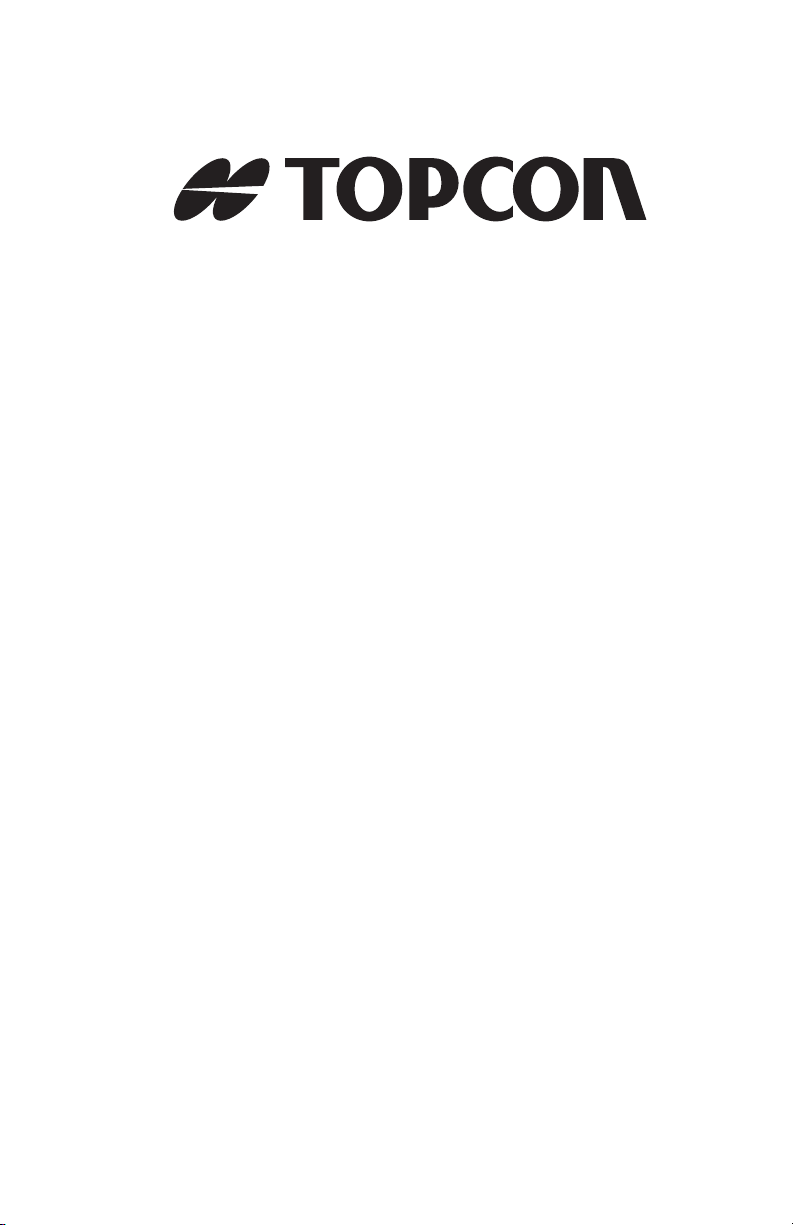
POSITIONING SYSTEMS
TRL-35 Operator’s Manual
Part Number 7010-0815
Rev A
©Copyright Topcon Positioning Systems, Inc.
July, 2007
All contents in this manual are copyrighted by Topcon. All rights reserved.
The information contained herein may not be used, accessed, copied, stored,
displayed, sold, modified, published, distributed, or otherwise reproduced
without express written consent from Topcon.
Page 4

ECO#3041
Page 5

TOC
Table of Contents
Preface .................................................................... iii
Terms and Conditions .......................................................... iii
Manual Conventions ............................................................ vi
Chapter 1
Introduction ............................................................ 1-1
TRL-35 LEDs ...................................................................... 1-2
Standard Kit Cables and Accessories .................................. 1-2
Optional Accessories ........................................................... 1-3
Chapter 2
TRL-35 Configuration ............................................. 2-1
Installing Modem-TPS ......................................................... 2-1
Uninstalling Modem-TPS .................................................... 2-2
Configuring the TRL-35 ...................................................... 2-3
As a Transmitter in
Modem-TPS in PDL Protocol .................................... 2-3
As a Transmitter in
Modem-TPS in Simplex Protocol .............................. 2-7
As a Repeater in Modem-TPS in Simplex Protocol ...... 2-11
Appendix A
Specifications ......................................................... A-1
TRL-35 General Specifications ........................................... A-1
TRL-35 Transmitter Specifications ..................................... A-2
TRL-35 Receiver Specifications .......................................... A-3
TRL-35 Environmental Specifications ................................ A-3
TRL-35 Compliances ........................................................... A-4
P/N 7010-0815
i
Page 6

Table of Contents
Appendix B
Safety Warnings ...................................................... B-1
General Warnings ................................................................ B-1
Battery Pack Warnings ........................................................ B-2
Usage Warnings .................................................................. B-3
Appendix C
Regulatory Information .......................................... C-1
FCC Compliance ................................................................. C-1
Community of Europe Compliance ..................................... C-2
WEEE Directive .................................................................. C-2
Appendix D
Warranty Terms ...................................................... D-1
ii
TRL-35 Operator’s Manual
Page 7
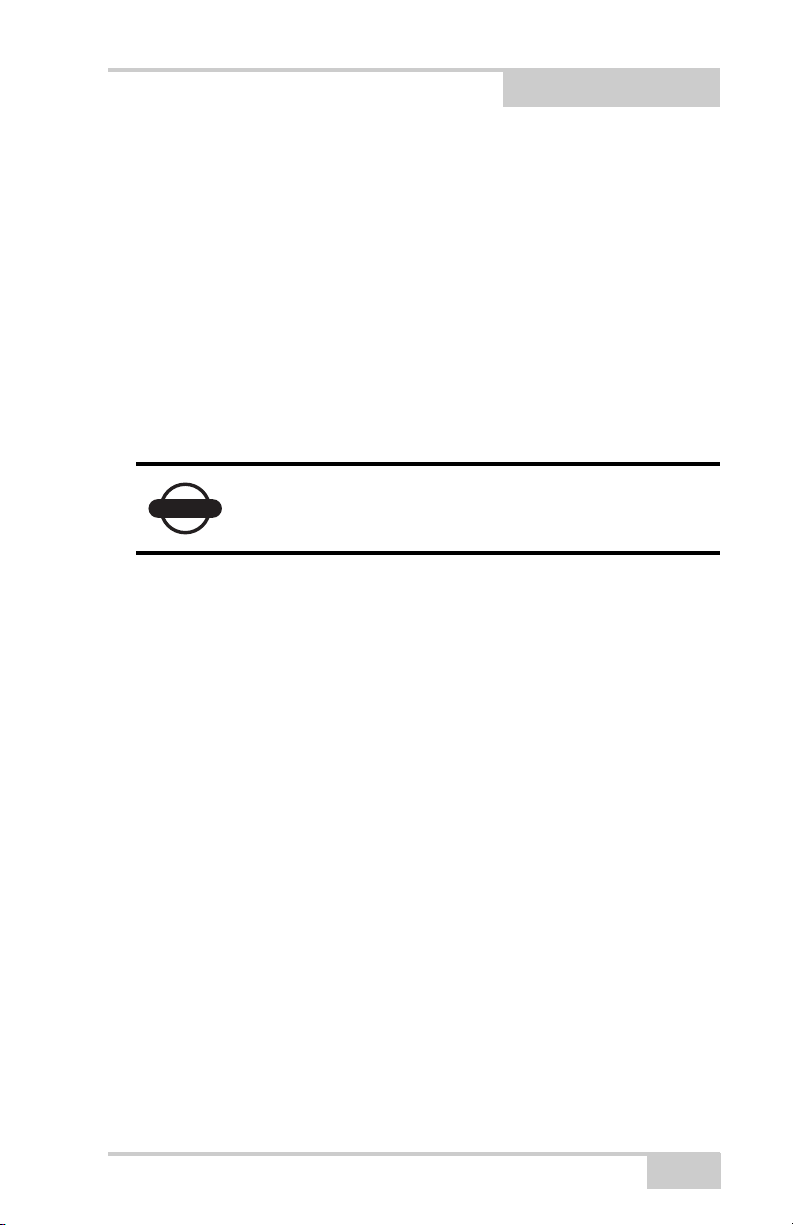
Preface
NOTICE
Preface
Thank you for purchasing this Topcon product. The materials
available in this Manual (the “Manual”) have been prepared by
Topcon Positioning Systems, Inc. (“TPS”) for owners of Topcon
products, and are designed to assist owners with the use of the
receiver and its use is subject to these terms and conditions (the
“Terms and Conditions”).
Please read these Terms and Conditions carefully.
Terms and Conditions
USE This product is designed to be used by a professional. The user
should have a good knowledge of the safe use of the product and
implement the types of safety procedures recommended by the local
government protection agency for both private use and commercial
job sites.
COPYRIGHT All information contained in this Manual is the
intellectual property of, and copyrighted material of TPS. All rights
are reserved. You may not use, access, copy, store, display, create
derivative works of, sell, modify, publish, distribute, or allow any
third party access to, any graphics, content, information or data in this
Manual without TPS’ express written consent and may only use such
information for the care and operation of your receiver. The
information and data in this Manual are a valuable asset of TPS and
are developed by the expenditure of considerable work, time and
money, and are the result of original selection, coordination and
arrangement by TPS.
P/N 7010-0815
iii
Page 8
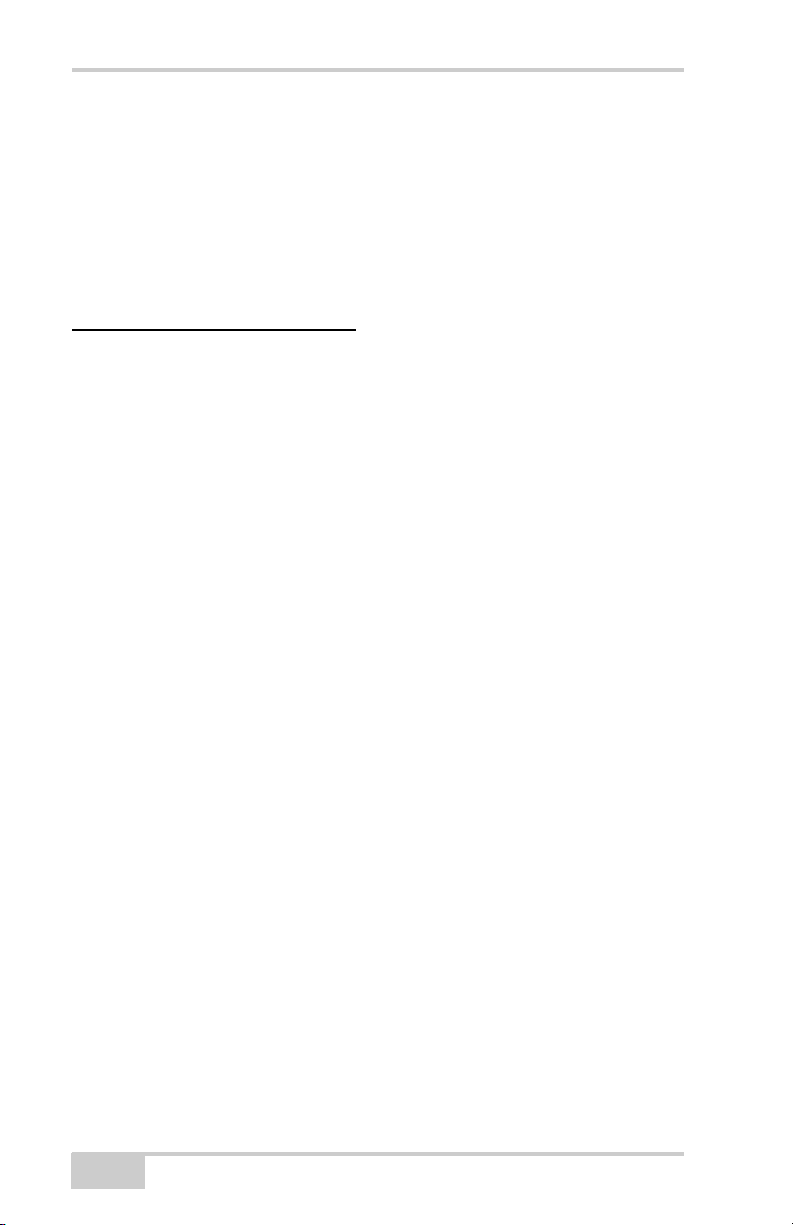
Preface
TRADEMARKS GR-3™, Modem-TPS™, Topcon® and Topcon
Positioning Systems™ are trademarks or registered trademarks of
TPS. Windows® is a registered trademark of Microsoft Corporation.
The Bluetooth® word mark and logos are owned by Bluetooth SIG,
Inc. and any use of such marks by Topcon Positioning Systems, Inc.
is used under license. Other product and company names mentioned
herein may be trademarks of their respective owners.
DISCLAIMER OF WARRANTY EXCEPT FOR ANY
WARRANTIES IN AN APPENDIX OR A WARRANTY CARD
ACCOMPANYING THE PRODUCT, THIS MANUAL AND THE
RECEIVER ARE PROVIDED “AS-IS.” THERE ARE NO OTHER
WARRANTIES. TPS DISCLAIMS ANY IMPLIED WARRANTY
OF MERCHANTABILITY OR FITNESS FOR ANY
PARTICULAR USE OR PURPOSE. TPS AND ITS
DISTRIBUTORS SHALL NOT BE LIABLE FOR TECHNICAL OR
EDITORIAL ERRORS OR OMISSIONS CONTAINED HEREIN;
NOR FOR INCIDENTAL OR CONSEQUENTIAL DAMAGES
RESULTING FROM THE FURNISHING, PERFORMANCE OR
USE OF THIS MATERIAL OR THE RECEIVER. SUCH
DISCLAIMED DAMAGES INCLUDE BUT ARE NOT LIMITED
TO LOSS OF TIME, LOSS OR DESTRUCTION OF DATA, LOSS
OF PROFIT, SAVINGS OR REVENUE, OR LOSS OF THE
PRODUCT’S USE. IN ADDITION TPS IS NOT RESPONSIBLE
OR LIABLE FOR DAMAGES OR COSTS INCURRED IN
CONNECTION WITH OBTAINING SUBSTITUTE PRODUCTS
OR SOFTWARE, CLAIMS BY OTHERS, INCONVENIENCE, OR
ANY OTHER COSTS. IN ANY EVENT, TPS SHALL HAVE NO
LIABILITY FOR DAMAGES OR OTHERWISE TO YOU OR ANY
OTHER PERSON OR ENTITY IN EXCESS OF THE PURCHASE
PRICE FOR THE RECEIVER.
LICENSE AGREEMENT Use of any computer programs or software
supplied by TPS or downloaded from a TPS website (the “Software”)
in connection with the receiver constitutes acceptance of these Terms
and Conditions in this Manual and an agreement to abide by these
Terms and Conditions. The user is granted a personal, non-exclusive,
non-transferable license to use such Software under the terms stated
herein and in any case only with a single receiver or single computer.
iv
TRL-35 Operator’s Manual
Page 9

Terms and Conditions
You may not assign or transfer the Software or this license without
the express written consent of TPS. This license is effective until
terminated. You may terminate the license at any time by destroying
the Software and Manual. TPS may terminate the license if you fail to
comply with any of the Terms or Conditions. You agree to destroy the
Software and manual upon termination of your use of the receiver.
All ownership, copyright and other intellectual property rights in and
to the Software belong to TPS. If these license terms are not
acceptable, return any unused software and manual.
CONFIDENTIALITY This Manual, its contents and the Software
(collectively, the “Confidential Information”) are the confidential and
proprietary information of TPS. You agree to treat TPS’ Confidential
Information with a degree of care no less stringent that the degree of
care you would use in safeguarding your own most valuable trade
secrets. Nothing in this paragraph shall restrict you from disclosing
Confidential Information to your employees as may be necessary or
appropriate to operate or care for the receiver. Such employees must
also keep the Confidentiality Information confidential. In the event you
become legally compelled to disclose any of the Confidential
Information, you shall give TPS immediate notice so that it may seek a
protective order or other appropriate remedy.
WEBSITE; OTHER STATEMENTS No statement contained at the
TPS website (or any other website) or in any other advertisements or
TPS literature or made by an employee or independent contractor of
TPS modifies these Terms and Conditions (including the Software
license, warranty and limitation of liability).
SAFETY Improper use of the receiver can lead to injury to persons or
property and/or malfunction of the product. The receiver should only
be repaired by authorized TPS warranty service centers. Users should
review and heed the safety warnings in an Appendix.
MISCELLANEOUS The above Terms and Conditions may be
amended, modified, superseded, or canceled, at any time by TPS. The
above Terms and Conditions will be governed by, and construed in
accordance with, the laws of the State of California, without reference
to conflict of laws.
P/N 7010-0815
v
Page 10
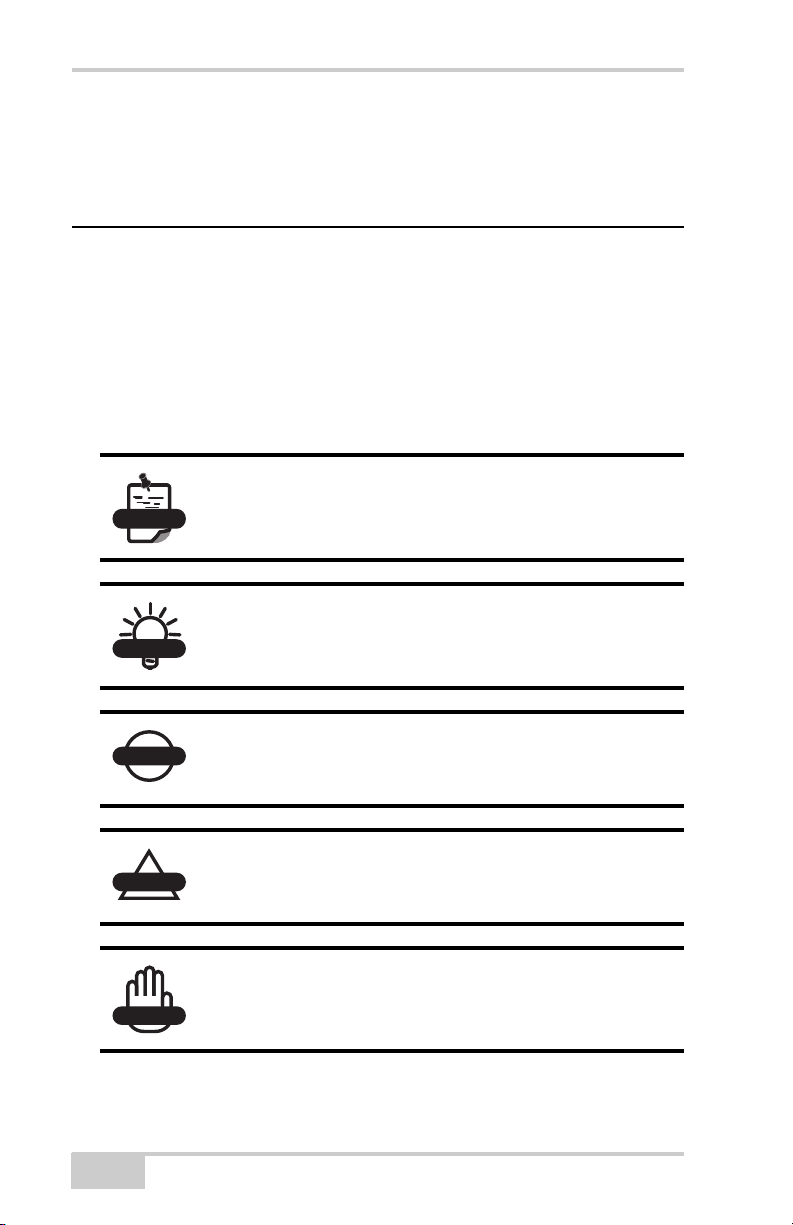
Preface
NOTE
TIP
NOTICE
CAUTION
WARNING
Manual Conventions
This manual uses the following conventions:
Example Description
FileExit Click the File menu and click Exit.
Connection Indicates the name of a dialog box or screen.
Frequency Indicates a field on a dialog box or screen, or a tab
within a dialog box or screen.
Enter Press or click the button or key labeled Enter.
Further information to note about the configuration,
maintenance, or setup of a system.
Supplementary information that can help you
configure, maintain, or set up a system.
vi
Supplementary information that can have an affect
on system operation, system performance,
measurements, or personal safety.
Notification that an action has the potential to
adversely affect system operation, system
performance, data integrity, or personal health.
Notification that an action will result in system
damage, loss of data, loss of warranty, or personal
injury.
TRL-35 Operator’s Manual
Page 11

Manual Conventions
DANGER
Under no circumstances should this action be
performed.
P/N 7010-0815
vii
Page 12
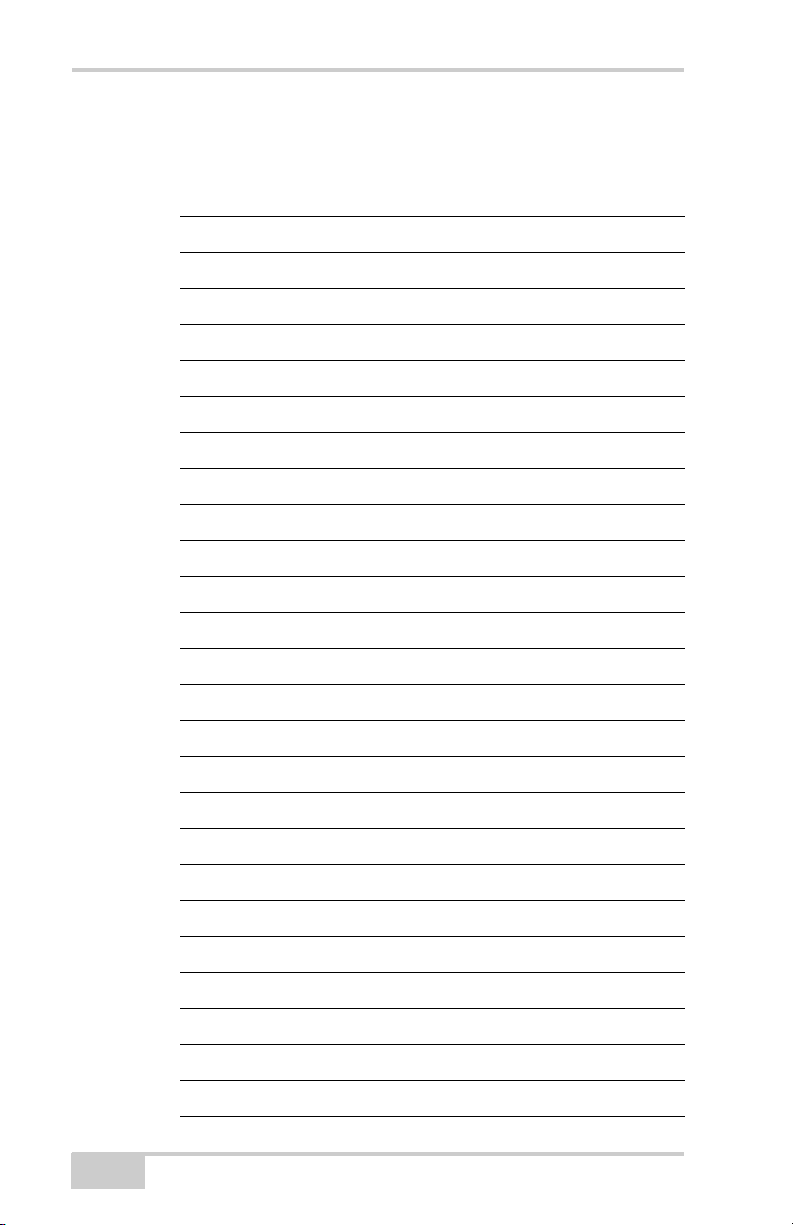
Preface
Notes:
viii
TRL-35 Operator’s Manual
Page 13
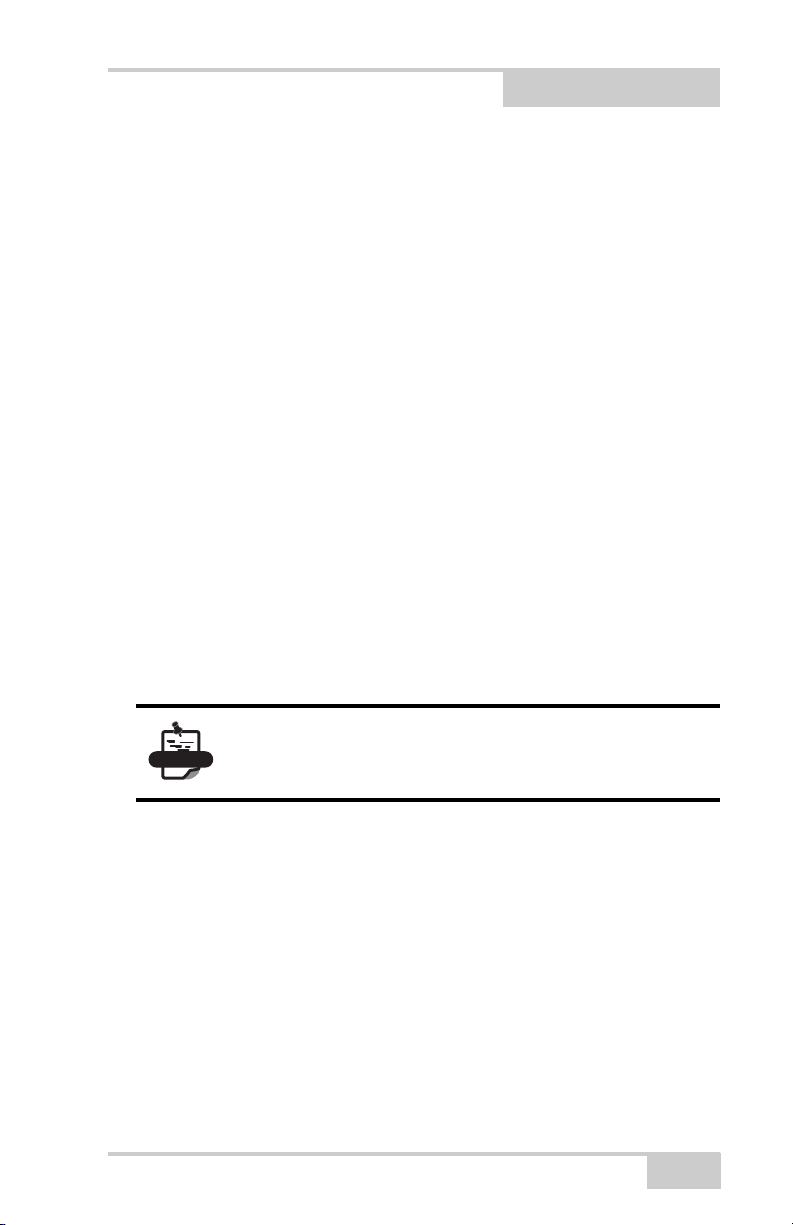
Chapter 1
NOTE
Introduction
The TRL-35 is a transmit/receive/repeating Digital UHF modem. It is
a 35W high powered base radio that uses the same DSP technology as
is used in the GR-3 Digital UHF receiver.
The TRL-35 radio can be used to enhance the following surveyrelated systems:
• As a high power transmitter/receiver external UHF radio for any
base system
For example, with the GB or Legacy Series GPS Receiver.
• As a high power repeater (not in PDL protocol currently)
Obstructions such as buildings, terrain, trees, and so forth greatly
affect the usability and range of any radio system. However, the
TRL-35 as a high powered transmitter/repeater provides an increase
in the operational range and effectivity of the system in unfavorable
environments.
The TRL-35 extends the operational range of the
UHF system. It does not increase the range beyond
the rover’s OAF limitation.
The TRL-35 is compatible with:
• GR-3 Digital UHF Radio
• Existing Pacific Crest radios (currently only PDL radios using
GMSK modulation)
• Trimble radios using Trimtalk 450s (currently only Trimble
radios using GMSK modulation)
Simple features and configurations allow the TRL-35 to be adaptable
to most situations, and make it easy to use.
P/N 7010-0815
1-1
Page 14
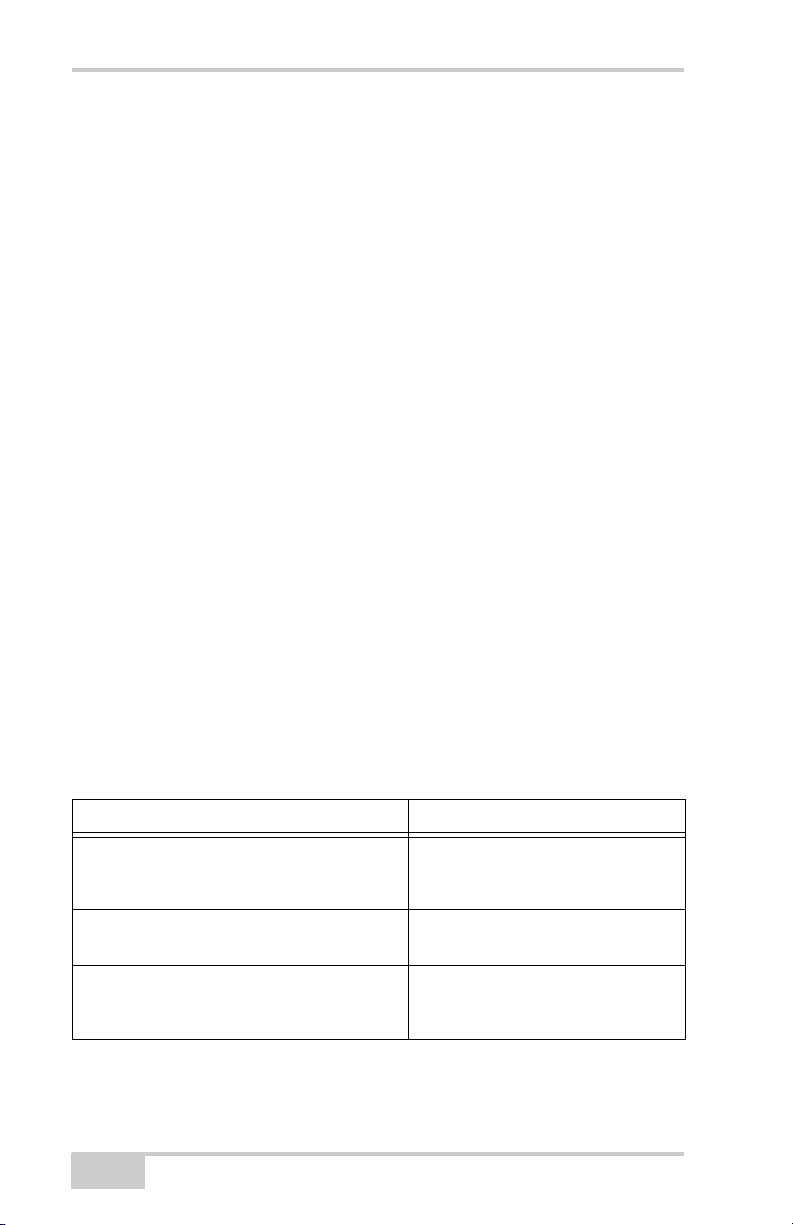
Introduction
TRL-35 LEDs
The four LEDs on the TRL-35 have the following indications for the
modem:
• Power LED
Solid green if power is connected to the modem.
• Sync LED
Solid red if a signal with a level exceeding the level required for
reception exists on the current radio channel frequency.
•Tx/Rx LED
Flashes green if the modem receives or transmits data over the
serial interface.
• Alarm LED
Solid red if an alarm is detected.
Standard Kit Cables and Accessories
The TRL-35 (P/N 30-070004-01) bill of materials includes power and
communications cables, and the radio antenna for the modem. The
following table lists the cables included in the package.
Table 1-1. Cables Included in TRL-35 Package
Part Number and Description Function
Power cable, 2-pin Alden connector to SAE
Topcon P/N 14-008110-01
Alligator clips to SAE cable
Topcon P/N 14-008025-01
TRL-35 Programming cable
Topcon P/N 14-008107-01LF
1-2
Connects the TRL-35 and the power
supply via an SAE connection to
provide power to the modem.
Connects the modem to the external
power source.
Connects to the DB-15 connector on
the TRL-35 and to a standard DB-9
connector to connect to a PC.
TRL-35 Operator’s Manual
Page 15
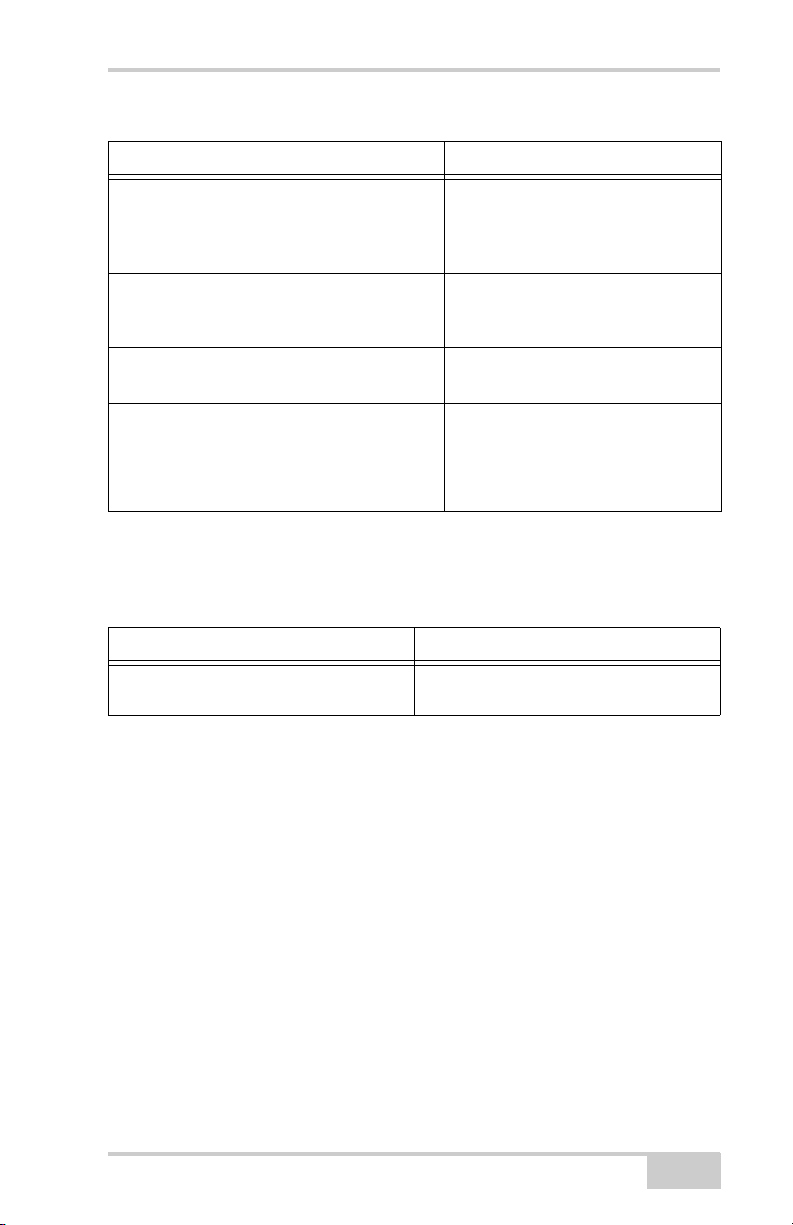
Table 1-1. Cables Included in TRL-35 Package
Part Number and Description Function
TRL-35 Data Cable
Topcon P/N 14-008109-01LF
TNC-BNC Adapter
Topcon P/N 23-060003-01
ComTelco Antenna Pole Mount
Topcon P/N 30-060003-01
UHF Whip Antenna
Topcon P/N 30-060002-01 (410-430 MHz)
Topcon P/N 30-000048-02 (430-450 MHz)
Topcon P/N 30-000048-03 (450-470 MHz)
Connects to the DB-15 connector on
the TRL-35 and to an ODU-7
connector as used on Topcon
receivers.
Connects the Reverse TNC antenna
connector of the TRL-35 to a BNC
female connector.
Used for connecting the Antenna to
an antenna mast radio tripod
2.4 db gain whip antenna
Optional Accessories
Table 1-2. Optional Accessories for the TRL-35 Package
P/N and Description Function
12V, SLA Battery and Charger
P/N 30-000077-01
Provides power for the TRL-35 modem
Optional Accessories
P/N 7010-0815
1-3
Page 16

Introduction
Notes:
1-4
TRL-35 Operator’s Manual
Page 17

Chapter 2
TRL-35 Configuration
Installing Modem-TPS
Modem-TPS is a configuration program for the TRL-35.
Modem-TPS is available from the TPS website as well as on the
GPS+ Software CD.
Modem-TPS version 2.2p0 or later is required to interface with the
TRL-35.
The computer requirement for Modem-TPS is a PC running Windows
98, 2000, NT, or XP.
Perform the following steps to install Modem-TPS:
1. Navigate to the location of the Modem-TPS program and double-
click the Setup.exe icon.
Figure 2-1. Modem-TPS Installation Screen
2. Keep the default installation directory or select a new location to
install the program.
P/N 7010-0815
2-1
Page 18

TRL-35 Configuration
A pop-up appears that shows you the installation progress.
Figure 2-2. Installation Pop-up Showing Percentage of Completion
3. Click Finish.
4. Click OK to complete the installation.
Figure 2-3. Final Step Showing Successful Modem-TPS Installation
5. Optionally, create a shortcut on your computer’s desktop for
quick access to Modem-TPS.
Uninstalling Modem-TPS
To uninstall Modem-TPS use the Start menu on your computer.
1. Click StartProgramsModem-TPSUninstall Modem-
TPS.
2. Click Ye s at the prompt.
3. Click OK when the uninstall is complete.
2-2
TRL-35 Operator’s Manual
Page 19

Configuring the TRL-35
NOTE
NOTE
Configuring the TRL-35
As a Transmitter in Modem-TPS in PDL Protocol
To comply with RF exposure requirements,
maintain at least 25cm between the user and the
radio modem.
The TRL-35 provides high powered TX communication from the
base station to the rover. To configure the UHF radio modems, have
the following ready:
• PC running Windows 98, 2000, NT, or XP
• Modem-TPS version 2.2p0 or later
• TRL-35 Programming Cable, Topcon P/N 14-008107-01LF
• TRL-35 Power Cable, Topcon P/N 14-008110-01
Before connecting power to the TRL-35 confirm
the modem antenna is attached.
To configure the UHF radio modem perform the following steps:
1. Connect the computer and TRL-35 using the TRL-35
programming cable.
2. Connect the power cable to the TRL-35 and confirm the power
LED is on.
3. Open Modem-TPS and on the connection dialog box, then click
Cancel.
4. Go to To ol sOptions.
5. On the Options screen, change the Connect modem field to
External, and change the Baud Rate field to 38400.
P/N 7010-0815
2-3
Page 20

TRL-35 Configuration
Figure 2-4. Tools-Options Screen
6. Confirm that the applicable radio modem options have a check
mark, as shown in Figure 2-4. Once configured, click OK.
7. Go to FileConnect in Modem-TPS and choose the COM Port
the TRL-35 connects to on your computer, and then click
Connect.
Figure 2-5. Selecting the COM Port to which the TRL-35 Connects
8. On the Radio Link screen, select the parameters shown in
Figure 2-6 to set the TRL-35 as a transmitter in PDL Protocol.
2-4
TRL-35 Operator’s Manual
Page 21

Configuring the TRL-35
Figure 2-6. Setting the TRL-35 as a Transmitter in PDL Protocol
•Protocol
Select PDL w/EOT.
Channel
•
The current Transmit/Receive frequency channel in
MHz.
• Modulation
The modulation for PDL protocol is GMSK.
• Forward Error Correction (FEC)
Enable to maximize data communication. With this
parameter enabled, the rover radio modem has the
capability to check and correct transmission errors (if
any) in an incoming data stream
must have a check mark.
• Scrambling
. For PDL protocol, FEC
Enable to provide more robust data communication over
high interference areas. For PDL protocol, Scrambling
must have a check mark.
•Mode
The Radio Operation mode. To set the TRL-35 into transmit
mode, choose Transmitter as the Mode. In PDL protocol, the
TRL-35 currently supports operation as a Transmitter and
P/N 7010-0815
2-5
Page 22

TRL-35 Configuration
Receiver only. The TRL-35 currently does not support
Repeater mode in the PDL protocol.
• Link Rate
The default link rate for GMSK is 9600 and is recommended
for most applications. The link rate is the rate at which data is
transmitted over the RF Link.
•
Output power
Select the level of power for RF transmissions ranging
from 500 mW to 32W (45 dBm)
9. Click on the Serial Interface tab.
.
Figure 2-7. Serial Interface Screen
10. On the Serial Interface screen, select the Baud Rate for the
modem’s serial port.
The same rate must be used for both the receiver and the
transmitter. The recommended baud rate is 38400.
11. Select the RTS/CTS (Ready to Send/Command to Send) to be
ON.
12. Click Apply.
13. Click on FileDisconnect.
14. To close Modem-TPS, choose FileExit.
15. Launch PC-CDU with the TRL-35 connected to a receiver and
setup the receiver to run as an RTK Base station.
2-6
TRL-35 Operator’s Manual
Page 23

Configuring the TRL-35
NOTE
NOTE
As a Transmitter in Modem-TPS in Simplex Protocol
To comply with RF exposure requirements,
maintain at least 25cm between the user and the
radio modem.
The TRL-35 provides high powered TX communications from the
base station to the rover. To configure the UHF radio modems, have
the following ready:
• PC running Windows 98, 2000, NT, or XP
• Modem-TPS 2.2p0 or later
• TRL-35 Programming cable, Topcon P/N 14-008107-01LF
• TRL-35 Power cable, Topcon P/N 14-008110-01
Before connecting power to the TRL-35 confirm
the modem antenna is attached.
1. Connect the computer and TRL-35 using the TRL-35
programming cable.
2. Connect the power cable to the TRL-35 and confirm that the
power LED is on.
3. Open Modem-TPS.
4. On the connection dialog box click Cancel.
5. Go to To ol sOptions (Figure 2-4 on page 2-4).
P/N 7010-0815
2-7
Page 24

TRL-35 Configuration
Figure 2-8. Tools-Options Screen
6. On the Options screen, change the Connect modem field to
External, and change the Baud Rate field to 38400.
7. Confirm that all the applicable radio modem options have a check
mark, as shown in Figure 2-8. Once configured, click OK.
8. Go to FileConnect in Modem-TPS and choose the COM Port
that the TRL-35 connects to on your computer. Then click
Connect.
Figure 2-9. Selecting the COM Port to which the TRL-35 Connects
2-8
TRL-35 Operator’s Manual
Page 25

Configuring the TRL-35
9. On the Radio Link screen, select the following parameters to set
the TRL-35 as a transmitter in Simplex Protocol.
Figure 2-10. Radio Link Screen
•Protocol
Select Simplex.
•
Channel
The current Transmit/Receive frequency channel in
MHz.
• Modulation
The modulation for Simplex protocol is DBPSK.
Forward Error Correction (FEC)
•
Enable to maximize data communication. With this
parameter enabled, the rover radio modem has the
capability to check and correct transmission errors (if
any) in an incoming data stream
be toggled on.
• Scrambling
. For Simplex, FEC should
Enable to provide more robust data communication over
high interference areas. For Simplex protocol, the
Scrambling should be toggled off.
P/N 7010-0815
2-9
Page 26

TRL-35 Configuration
•Mode
The Radio Operation mode. To set the TRL-35 into
transmit mode, choose Transmitter as the Mode. In
Simplex protocol, the TRL-35 currently supports
operation as a Transmitter, Receiver, or Repeater.
•Link Rate
The default link rate for DBPSK is 9600 and is recommended
for most applications. The link rate is the rate at which data is
transmitted over the RF Link.
Table 2-1. Modulation Type for Link Rate
For Link Rate Use Modulation Type
4800 baud DBPSK
9600 baud (default; recommended) DBPSK (recommended) or DQPSK
19200 baud DQPSK
•
Output power
Select the level of power for RF transmissions ranging
from 500 mW to 32W (45 dBm).
10. Click on the Serial Interface tab.
2-10
Figure 2-11. Serial Interface Screen
TRL-35 Operator’s Manual
Page 27

Configuring the TRL-35
NOTE
NOTE
11. On the Serial Interface screen, select a baud rate for the modem’s
serial port. The same rate must be used for both the receiver and
the transmitter. The recommended baud rate is 38400.
12. Select the RTS/CTS (Ready to Send/Command to Send) as ON.
13. Click Apply.
14. Click on FileDisconnect.
15. To close Modem-TPS, choose FileExit.
16. Launch PC-CDU with the TRL-35 connected to a receiver and
setup the receiver to run as an RTK Base station.
As a Repeater in Modem-TPS in Simplex Protocol
To comply with RF exposure requirements,
maintain at least 25cm between the user and the
radio modem.
The TRL-35 provides high powered TX communications from the
base station to the rover. To configure the UHF radio modems, have
the following ready:
• PC running Windows 98, 2000, NT, or XP
• Modem-TPS 2.2p0 or later
• TRL-35 Programming cable, Topcon P/N 14-008107-01LF
• TRL-35 Power cable, Topcon P/N 14-008110-01
Before connecting power to the TRL-35 confirm
the modem antenna is attached.
1. Connect the computer and TRL-35 using the TRL-35
programming cable.
2. Connect the power cable to the TRL-35 and confirm the power
LED is on.
3. Open Modem-TPS and on the connection dialog box, then click
Cancel.
P/N 7010-0815
2-11
Page 28

TRL-35 Configuration
4. Go to the ToolsOptions.
Figure 2-12. Tools Options Screen
5. On the Options screen, change the Connect modem field to
External, and change the Baud Rate field to 38400.
6. Confirm that all the radio modem options have a check mark, as
shown in Figure 2-12. Once configured, click OK.
7. Go to FileConnect in Modem-TPS and choose the COM Port
the TRL-35 connects to on your computer. Then click Connect.
Figure 2-13. Selecting the COM Port to which the TRL-35 Connects
2-12
TRL-35 Operator’s Manual
Page 29

Configuring the TRL-35
8. On the Radio Link screen, select the following parameters to set
the TRL-35 as a repeater in Simplex Protocol.
Figure 2-14. Radio Link Screen Setting TRL-35 Repeater in Simplex Protocol
•Protocol
Select Simplex.
• Channel
The current Transmit/Receive frequency channel in
MHz.
• Modulation
The modulation for Simplex protocol is
• Forward Error Correction (FEC)
DBPSK.
Enable to maximize data communication. With this
parameter enabled, the rover radio modem has the
capability to check and correct transmission errors (if
any) in an incoming data stream.
• Scrambling
Enable to provide more robust data communication over
high interference areas
. For Simplex protocol, the
Scrambling should be toggled off.
•Mode
The Radio Operation mode. To set the TRL-35 into
Repeater mode, choose Repeater as the Mode. In
P/N 7010-0815
2-13
Page 30

TRL-35 Configuration
Simplex protocol, the TRL-35 currently supports
operation as a Transmitter, Receiver, or Repeater.
•Link Rate
The default link rate for DBPSK is 9600 and is recommended
for most applications. The link rate is the rate at which data is
transmitted over the RF Link.
Table 2-2. Modulation Type for Link Rate
For Link Rate Use Modulation Type
4800 baud DBPSK
9600 baud (default; recommended) DBPSK (recommended) or DQPSK
19200 baud DQPSK
• Output power
Select the level of power for RF transmissions ranging
from 500 mW to 32W (45 dBm).
9. Click on the Serial Interface tab (Figure 2-15).
Figure 2-15. Serial Interface Screen
10. On the Serial Interface screen, select a baud rate for the modem’s
serial port. The same rate must be used for both the receiver and
the transmitter. The recommended baud rate is 38400.
11. On the Serial Interface screen, select the RTS/CTS (Ready to
Send/Command to Send) to be ON.
2-14
TRL-35 Operator’s Manual
Page 31

Configuring the TRL-35
12. Click Apply. Then click on FileDisconnect.
13. To close Modem-TPS, choose FileExit.
The TRL-35 is now set as a repeater in Simplex protocol.
P/N 7010-0815
2-15
Page 32

TRL-35 Configuration
Notes:
2-16
TRL-35 Operator’s Manual
Page 33

Appendix A
Specifications
TRL-35 General Specifications
Table A-1. TRL-35 General Radio Specifications
Parameter Specification
Operating Frequency Range country/
region/purpose dependent
Modulation Techniques GMSK, DBPSK, DQPSK, D8PSK, and
Channel Spacing 12.5 kHz/25 kHz
Transmission Rates at 25 kHz spacing DBPSK/GMSK – 9600 bps
Transmission Rates at 12.5 kHz spacing DBPSK/GMSK – 4800 bps
Data Speed of Serial Interface Max 115200 bps
Forward Error Correction Available
Scrambling Available
Communication Mode Half-Duplex
System Gain 158 dBm (25kHz), 159 dBm (12.5 kHz)
410 - 470 MHz
16QAM Modulation Tech.
DQPSK – 19200 bps
D8PSK – 28800 bps
D16QAM – 38400 bps
DQPSK– 9600 bps
D8PSK – 14400 bps
D16QAM – 19200 bps
P/N 7010-0815
A-1
Page 34

Specifications
TRL-35 Transmitter Specifications
Table A-2. RL-35 Transmitter Specifications
Parameter Specification
Output Power GMSK - 33 dBm to 45 dBm in 1dB
Steps (2W to 35W)
DBPSK – 33 dBm to 45 dBm in 1dB
Steps (2W to 35W)
DQPSK – 33 dBm to 45 dBm in 1dB
steps (2W to 35W)
D8PSK – 28dBm to 40 dBm in 1dB
steps (650 mW to 10W)
D16QAM – 25 dBm to 37 dBm in 1 dB
steps (320 mW to 5W)
Nominal Output Impedance 50 Ohms
Output Power Control Accuracy + 1.5 dB (at normal test condition)
Carrier Frequency Stability +/- 1.5ppm initial stability over temp
with +/- 3.0 ppm aging/year
Max Frequency Error +/- 1.0 kHz (at normal test conditions)
Adjacent Channel Power (conducted) 65dB
A-2
TRL-35 Operator’s Manual
Page 35

TRL-35 Receiver Specifications
TRL-35 Receiver
Specifications
Table A-3. RL-35 Receiver Specifications
Parameter Specification
Noise Figure 5 dB
Receiver Sensitivity for DBPSK (@
BER <1x10
+60°C, 25/12.5 kHz
Adjacent Channel Selectivity -70 dB for 25 kHz Channel Spacing
Nominal Input Impedance 50 Ohms
Co- Channel Rejection 25/12.5 kHz -8/-12 dB
Adjacent Channel Selectivity 25/12.5
kHz
-4
, over temperature -30°C to
GMSK -113 dBm @ 25kHz/-114 dBm
@ 12.5 kHz
DBPSK -113 dBm @ 25kHz/-114 dBm
@12.5 kHz
DQPSK -110 dBm/ -111 dBm 12.5 kHz
D8PSK -106 dBm @25kHz/-107 dBm
@ 12.5 kHz
D16QAM -100 dBm @25 kHz/-101
dBm @12.5 kHz
-60 dB for 12.5 kHz Channel Spacing
70/60 dBc
TRL-35 Environmental Specifications
Table A-4. TRL-35 Environmental Specifications
Parameter Specification
Temperature Operating -30°C to + 60°C
Storage -40°C to + 85°C
Environmental IP 66
Dimensions 6” x 2.9” x 2.8” D
Weight 27 oz
Power Supply Voltage +9 to +16 Vdc nominal
P/N 7010-0815
A-3
Page 36

Specifications
Table A-4. TRL-35 Environmental Specifications
Parameter Specification
Power Consumption (Average) 120W/38W/300mW – Continuous
Transmit/Transmit with 30% Duty
cycle/Sleep
Antenna Connector TNC, 50 Ohms
User Interface Connector DB-15 waterproof, female connector
Power Connector Alden products pulse lock two pin
connector
TRL-35 Compliances
Table A-5. TRL-35 Compliances
Parameter Specification
FCC FCC Part 90
Industry Canada RSS-210
UL UL 1419
UL Hazardous Locations Class 1, Div2; Groups A, B, C, and D;
hazardous locations
FM Approved
A-4
TRL-35 Operator’s Manual
Page 37

Safety Warnings
NOTICE
WARNING
DANGER
General Warnings
To comply with RF exposure requirements,
maintain at least 25cm between the user and the
radio modem.
TPS receivers are designed for survey and survey
related uses (that is, surveying coordinates,
distances, angles and depths, and recording such
measurements). This product should never be used:
• Without the user thoroughly understanding this
manual.
• After disabling safety systems or altering the
product.
• With unauthorized accessories.
• Without proper safeguards at the survey site.
• Contrary to applicable laws, rules, and
regulations.
Appendix B
P/N 7010-0815
TPS receivers should never be used in dangerous
environments. Use in rain or snow for a limited
period is permitted.
B-1
Page 38

Safety Warnings
WARNING
DANGER
DANGER
WARNING
Handling the cord on this product, or cords
associated with accessories sold with this product,
will expose you to lead, a chemical known to the
State of California to cause birth defects or other
reproductive harm. Wash hands after handling.
Battery Pack Warnings
Never attempt to open the casing of the detachable
batteries! Lithium-Ion batteries can be dangerous if
mishandled!
Do not incinerate or heat battery pack above 212
degrees fahrenheit (100 degrees celsius). Excessive
heat can cause serious damage and possible
explosion.
B-2
Tampering with the batteries by end users or nonfactory authorized technicians will void the
battery’s warranty.
• Do not attempt to open the battery pack or
replace it.
• Do not disassemble the battery pack.
• Do not charge in conditions different than
specified.
• Do not use other than the specified battery
charger.
• Do not short circuit.
• Do not crush or modify.
TRL-35 Operator’s Manual
Page 39

WARNING
This product contains a CR Litium Battery which
CAUTION
CAUTION
contains PerchlorateMaterial - special handling may
apply.
See http://www.dtsc.ca.gov/hazardouswaste/
perchlorate/
Note: This is applicable to California, USA only.
Usage Warnings
If this product has been dropped, altered,
transported or shipped without proper packaging, or
otherwise treated without care, erroneous
measurements may occur.
The owner should periodically test this product to
ensure it provides accurate measurements.
Inform TPS immediately if this product does not
function properly.
Usage Warnings
P/N 7010-0815
Only allow authorized TPS warranty service centers
to service or repair this product.
B-3
Page 40

Safety Warnings
Notes:
B-4
TRL-35 Operator’s Manual
Page 41

Appendix C
Regulatory Information
The following sections provide information on this product’s
compliance with government regulations for use.
FCC Compliance
This device complies with Part 15 of the FCC rules. Operation is
subject to the following two conditions:
1. This device may not cause harmful interference, and
2. This device must accept any interference received, including
interference that may cause undesired operation.
This equipment has been tested and found to comply with the limits
for a digital device, pursuant to Part 15 of the FCC rules. These limits
are designed to provide reasonable protection against harmful
interference in residential installations. This equipment generates,
uses, and can radiate radio frequency energy, and if not installed and
used in accordance with the instructions, may cause harmful
interference to radio communications. However, there is no guarantee
that interference will not occur in a particular installation.
If this equipment does cause interference to radio or television
equipment reception, which can be determined by turning the
equipment off and on, the user is encouraged to try to correct the
interference by one or more of the following measures:
• Reorient or relocate the receiving antenna.
• Move the equipment away from the receiver.
• Plug the equipment into an outlet on a circuit different from that
to which the receiver is powered.
• Consult the dealer or an experienced radio/television technician
for additional suggestions.
P/N 7010-0815
C-1
Page 42

Regulatory Information
CAUTION
Any changes or modifications to the equipment not
expressly approved by the party responsible for
compliance could void your authority to operate
such equipment.
Community of Europe Compliance
The product described in this manual is in compliance with the
R&TTE and EMC directives from the European Community.
WEEE Directive
Following information is for EU-member states only:
The use of the symbol below indicates that this product may not be
treated as household waste. By ensuring this product is disposed of
correctly, you will help prevent potential negative consequences for
the environment and human health, which could otherwise be caused
by inappropriate waste handling of this product. For more detailed
information about the take-back and recycling of this product, please
contact your supplier where you purchased the product or consult.
C-2
TRL-35 Operator’s Manual
Page 43

Appendix D
Warranty Terms
TPS laser and electronic positioning equipment are guaranteed
against defective material and workmanship under normal use and
application consistent with this Manual. The equipment is guaranteed
for the period indicated, on the warranty card accompanying the
product, starting from the date that the product is sold to the original
purchaser by TPS’ Authorized Dealers.
During the warranty period, TPS will, at its option, repair or replace
this product at no additional charge. Repair parts and replacement
products will be furnished on an exchange basis and will be either
reconditioned or new. This limited warranty does not include service
to repair damage to the product resulting from an accident, disaster,
misuses, abuse or modification of the product.
Warranty service may be obtained from an authorized TPS warranty
service dealer. If this product is delivered by mail, purchaser agrees to
insure the product or assume the risk of loss or damage in transit, to
prepay shipping charges to the warranty service location and to use
the original shipping container or equivalent. A letter should
accompany the package furnishing a description of the problem and/
or defect.
1
The purchaser’s sole remedy shall be replacement as provided above.
In no event shall TPS be liable for any damages or other claim
including any claim for lost profits, lost savings or other incidental or
consequential damages arising out of the use of, or inability to use,
the product.
1. The warranty against defects in a Topcon battery, charger, or cable is 90
days.
P/N 7010-0815
D-1
Page 44

Warranty Terms
Notes:
D-2
TLR-35 Operator’s Manual
Page 45

Notes:
Notes
Page 46

Notes:
Notes
Page 47

Page 48

Topcon Positioning Systems, Inc.
7400 National Drive, Livermore, CA 94550
800∙443∙4567 www.topconpositioning.com
TRL-35 Operator’s Manual
P/N: 7010-0815 Rev A 07/07 250
©2007 Topcon Corporation All rights reserved. No unauthorized duplication.
ISO 9001:2000
FM 68448
