Page 1

®
WG-2490
USER GUIDE / HANDLEIDING / MANUEL D’UTILISATEUR
BEDIENUNGSANLEITUNG / MANUAL DE USUARIO
MANUAL DO UTILIZADOR / MANUALE D’USO
BRUKSANVISNING/ UŽÍVATEL’SKÝ MANUÁL
INSTRUKCJA OBSŁUGI
/ UŽIVATELSKÁ PŘÍRUČKA
V.1.0 - 07/2012
Page 2

UK The features described in this manual are published with reservation to
modifications.
NL De in deze handleiding beschreven mogelijkheden worden gepubliceerd onder
voorbehoud van wijzigingen.
F Les possibilités décrites dans ce manuel sont publiées sous réserve de
modifications.
D Die in dieser Bedienungsanleitung umschriebenen Möglichkeiten, werden
vorbehaltlich Änderungen publiziert.
ES Las características descritas en este manual pueden ser objeto de futuras
modificaciones.
S Funktionerna i denna bruksanvisning publiceras med reservation för ändringar.
IT Le caratteristiche descritte nel presente manuale vengono pubblicate con riserva di
modifica.
PT As características descritas neste manual são publicadas sob reserva de
modificação.
CZ Možnost úpravy funkcí popsaných v této příručce vyhrazena.
PL Właściwości opisane w niniejszej instrukcji obsługi są publikowane z zatrzeżeniem
prawa wprowadzenia zmian.
SK Vlastnosti popísané v tejto príručke sú publikované s vyhradeným právom na
zmenu.
Page 3
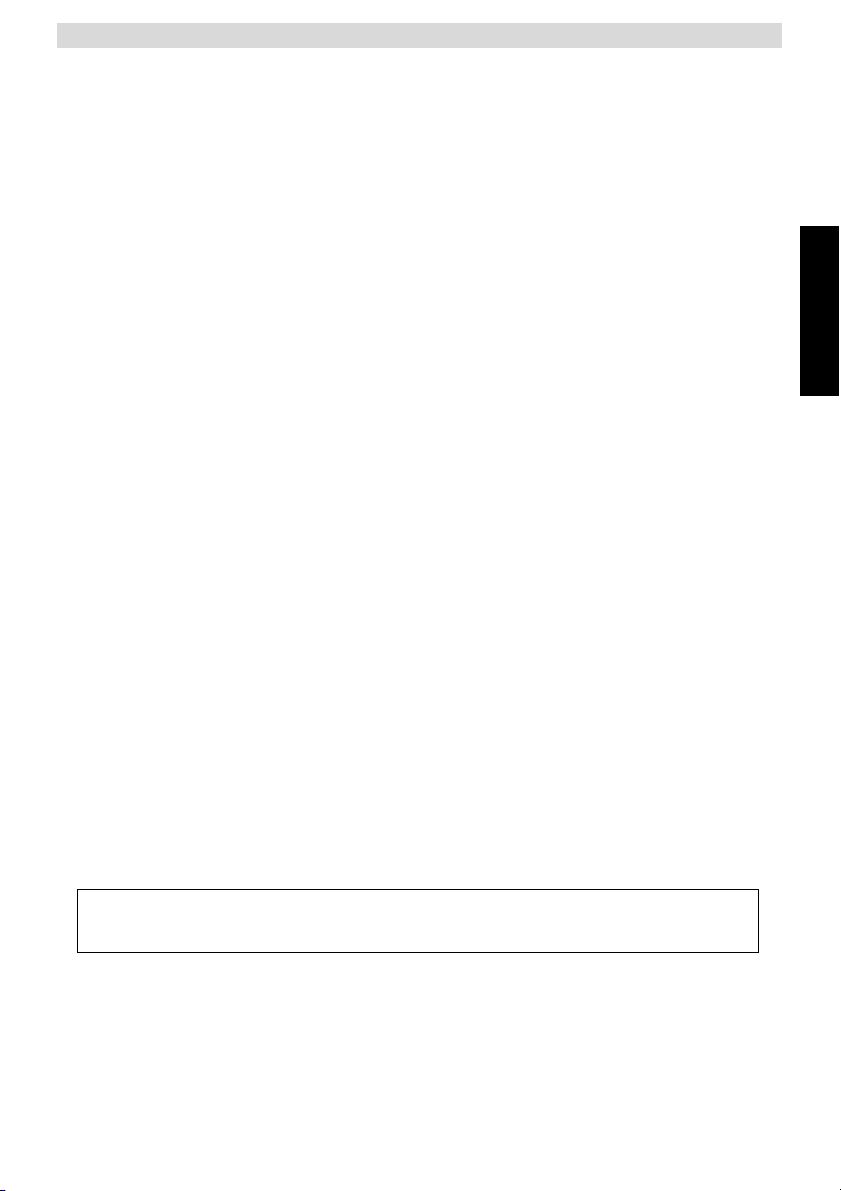
NEDERLANDS
TOPCOM WG-2491
Sluit de batterijen niet kort en gooi ze nooit in het vuur. Verwijder de batterijen als
u het toestel langere tijd niet gebruikt.
1 Voor het eerste gebruik
1.1 Beoogd gebruik
De WG-2490 is de perfecte weegschaal voor het veilig wegen van uw pasgeboren kind.
Deze gebruiksvriendelijke weegschaal met grote LCD-display
wegen zeer eenvoudig.
1.2 Veiligheidsadvies
• Lees de veiligheidsinstructies altijd aandachtig door.
• Houd u bij het gebruik van deze weegschaal aan de elemen
voor alle elektronische apparaten.
• Bewaar deze handleiding voor later gebruik.
• Dit apparaat is niet waterbestendig. Stel het product niet bloot aan regen of vocht.
• Plaats dit toestel op een stevige, vla
• Als een van de volgende situaties zich voordoet, dient u het toestel te laten controleren door een
vicemonteur:
ser
– Het toestel is blootgesteld aan vocht.
– Het toestel is gevallen en beschadigd.
– Het toestel vertoont duidelijke tekenen van scheuren.
– Plaats het toestel niet in een vochtige ruimte op een afstand van minder dan 1,5 meter van
een water
• Demonteer deze weegschaal niet. De weegschaal bevat gee
kunnen worden gerepareerd.
• Zet de weegschaal alleen in voor het beoogde gebruik.
bron.
kke ondergrond voor u het instelt.
1.3 Technische specificaties
Bedrijfstemperatuur: 10 °C ~ 40 °C
Omgevingsvochtigheid: <80% R.V.
Max. weegvermogen: 20 kg
Min. weegvermogen: 10 g
Schaalverdeling: 10 g
Voeding: 2 niet-oplaadbare AA-batterijen (niet meegeleverd)
Meeteenheid: kg, lb, st
werkt op batterijen en maakt het dagelijks
taire voorzorgsmaatregelen die gelden
n onderdelen die door de gebruiker
2 Installatie
Plaats batterijen in het batterijvak om de display te activeren:
• Open het batterijvak aan de onderkant van het toestel.
• Plaats de 2 niet meegeleverde niet-oplaadbare AA
aangegeven.
• Sluit het batterijvak.
-batterijen (1,5 V) met de polen zoals
3
Page 4

TOPCOM WG-2491
Als u de baby op een handdoek legt, dient u die op de weegschaal te plaatsen
voordat u deze inschakelt. Als u dit vergeten bent, kunt u op de AAN/UIT/TARE-toets
drukken om te corrigeren voor het gewicht van de handdoek, direct nadat u de
handdoek hebt neergelegd.
3 Beschrijving
1. LCD-display
2. AAN / UIT / TARE-toets
3. UNIT-toets
4 Eenvoudige bediening
• Druk op de AAN/UIT?TARE-toets (2).
• Druk op de UNIT-toets (3) om ‘Kilogram (kg)’, ‘Pound
• Plaats de baby voorzichtig op de schaal.
• Het gewicht van de baby (maximaal 20 kg) wordt na enkele seconden weergegeven op de display.
(lb)’ of ‘Stone (st)’ te selecteren.
• Druk voor een paar seconden de AAN/UIT/TARE-toets (2) om de weegschaal uit te schakelen. Als
u dit niet doet wordt de weegschaal na 20 seconden automatisch uitgeschakeld.
5 Foutmeldingen
Lo
O-Ld
Batterijen bijna leeg - vervangen.
Overbelasting. De baby weegt meer dan 20 kg.
6 Reinigen
Reinig de weegschaal met een licht vochtige doek of antistatische doek. Gebruik nooit
reinigingsmiddelen of schurende oplosmiddelen.
4
Page 5
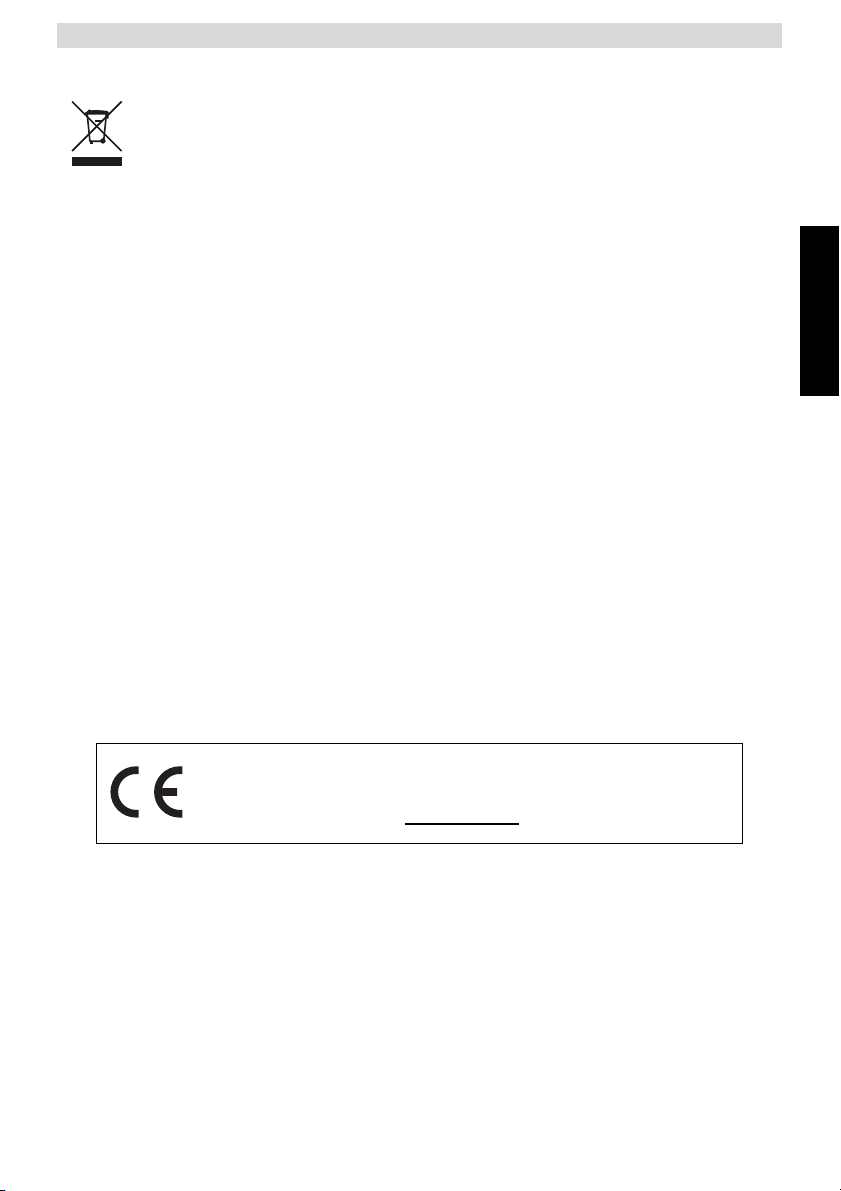
NEDERLANDS
TOPCOM WG-2491
Dit product voldoet aan de basiseisen en andere relevante bepalingen
van richtlijn 2004/108/EC.
De verklaring van overeenstemming treft u aan op:
www.Tristar.eu
7 Afvoeren van het toestel (milieu)
Na afloop van de levenscyclus van het product mag u het niet met het normale
huishoudelijke afval weggooien, maar moet u h
recycling van elektrische en elektronische apparatuur. Dit wordt aangeduid door het
symbool op het product, in de handleiding en/of op de verpakking.
Sommige materialen waaruit het product is ver
ze naar een inzamelpunt brengt. Door onderdelen of grondstoffen van gebruikte producten te
hergebruiken, levert u een belangrijke bijdrage aan de bescherming van het milieu. Wend u tot de
plaatselijke overheid voor meer informatie over de inzamelpunten bij u in de buurt.
Verwijder de batterijen voordat u het toestel naar een inzamelpunt brengt.
Voer de batterijen op een milieuvriendelijke manier af volgens de regels die gelden in uw land.
et naar een inzamelpunt brengen voor
vaardigd kunnen worden hergebruikt als u
8 Topcom-garantie
8.1 Garantietermijn
De Topcom-toestellen hebben een garantietermijn van 24 maanden. De garantietermijn gaat in op de
dag waarop het nieuwe toestel wordt aangeschaft.
Verbruiksartikelen en defecten die een verwaarloosbaar effect hebben op de we
toestel worden niet gedekt door de garantie.
De garantie moet worden bewezen door het kunnen voorleggen van de or
de aankoopdatum en het toestelmodel staan aangegeven.
8.2 Garantiebeperkingen
Schade of defecten als gevolg van een onjuiste behandeling of onjuist gebruik en schade als gevolg van
het gebruik van niet-originele onderdelen of accessoires die niet worden aanbevolen door Topcom,
vallen buiten de garantie.
De garantie dekt geen schade te wijten aan externe factoren, zoals bliksem,
tijdens transport veroorzaakte schade.
Er kan geen aanspraak worden gemaakt op garantie als he
verwijderd of onleesbaar gemaakt.
t serienummer op het toestel is veranderd,
rking of waarde van het
iginele aankoopbon waarop
water en brand, noch enige
5
Page 6
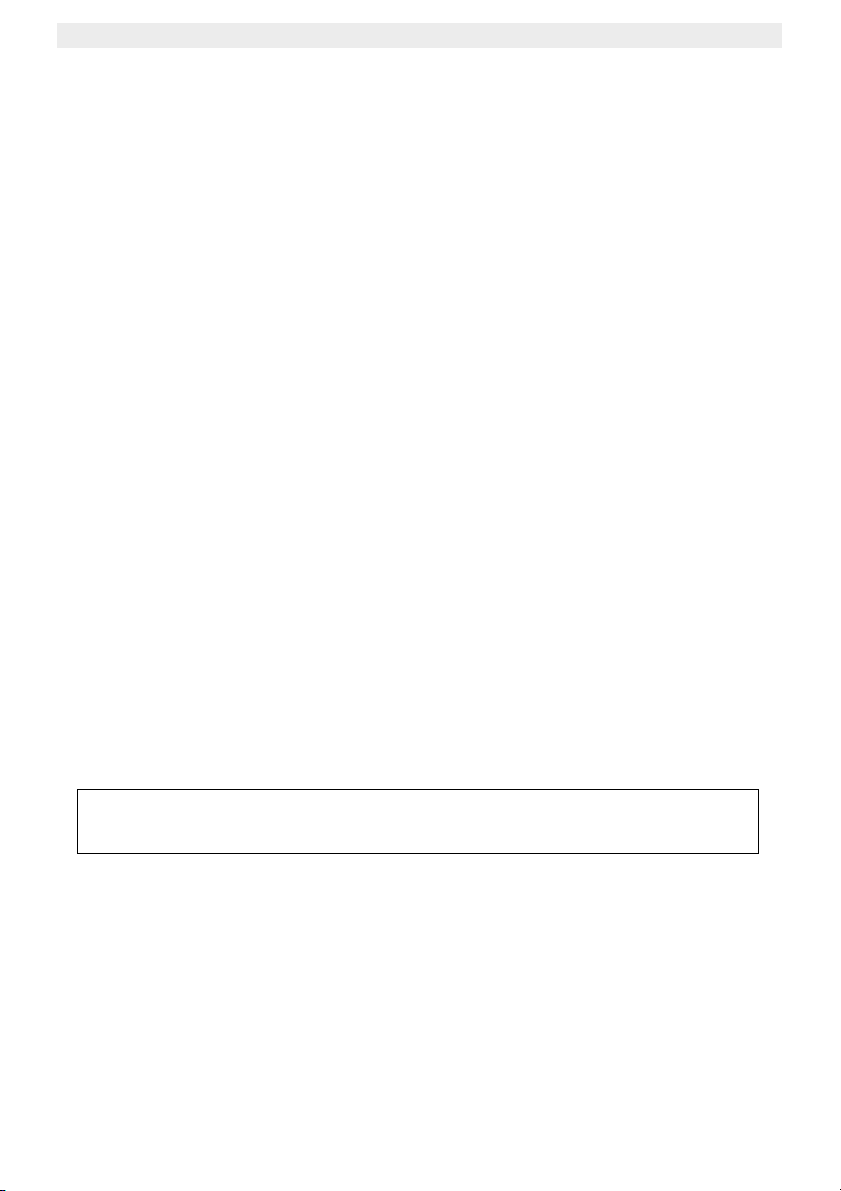
TOPCOM WG-2491
Do not short-circuit & dispose of in fire. Remove the batteries if this device is not
going to be used for a long period.
1 Before initial use
1.1 Intended Purpose
The Digital WG-2490 is the ultimate scale for weighing safely your newborn.
This easy to use, large LCD display scale is batter
1.2 Safety advice
• Always read the safety instructions carefully.
• Follow the basic safety precautions for all electronic
• Keep this User's Manual for future reference.
• This unit is not waterproof. Don't expose this pr
• Lay this equipment on a reliable flat sur
• If any of the following situation arises, get the equipment checked by a service te
– The equipment has been exposed to moisture.
– The equipment has been dropped and damaged.
– The equipment shows signs of breakage.
– Do not place the basic unit in a damp room at a distance of less than 1.5 m away from a
water sour
• Don't disassemble this scale. The scale doesn't contain any p
• Use the scale only for its intended purpose.
ce.
1.3 Technical specifications
Operation temperature: 10°C ~ 40°C
Environmental humidity: <80% R.H.
Max. capacity: 20kg
Min. capacity: 10g
Graduation: 10g
Power supply: 2 x Non - rechargeable AA batteries (not included)
Unit change: kg, lb or st
y-operated scale and makes daily weighing very easy.
equipment when using this Scale.
oduct to rain or moisture.
face before setting it up.
arts that can be repaired by the user.
chnician:
2 Installation
Put batteries in the battery compartment to activate the display :
• Open the battery compartment at the bottom of the unit.
• Insert the 2 not enclosed AAA non - rechargeable batteries (1,5V) following the polarity as shown.
• Close the battery compartment.
6
Page 7

ENGLISH
TOPCOM WG-2491
If you use a towl to lay the baby on, it should be placed on the pan before switching
on. If you forgot to do so, press the ON/OFF/TARA-button to eliminate the weight of
the towl immediatelly after you have layed down the towl.
If you remove the towl, the scale will display a negative reading.
3 Description
1. LCD display
2. ON/OFF/TARA-button
3. UNIT-button
4 Simple operation
• Press the ON/OFF/TARA-button (2).
• Press the UNIT - button (3) to select ‘Kilogram (kg)’, ‘Stone (st)’ or ‘Pound (lb)’
• Gently place the baby on the pan.
• The babies weight (maximum 20Kg) flashes on the display after a few seconds.
• Press for a few seconds the ON/OFF/TARA-button (2) to turn the scale Off or it will turn off
automatically in idle mode after 20 seconds.
5 Error messages
Lo
O-Ld
Low power - Replace the batteries
Overload. The weight of the baby is over 20kg.
6 Cleaning
Clean the scale with a slightly damp cloth or with an anti-static cloth. Never use cleaning agents or
abrasive solvents.
7
Page 8
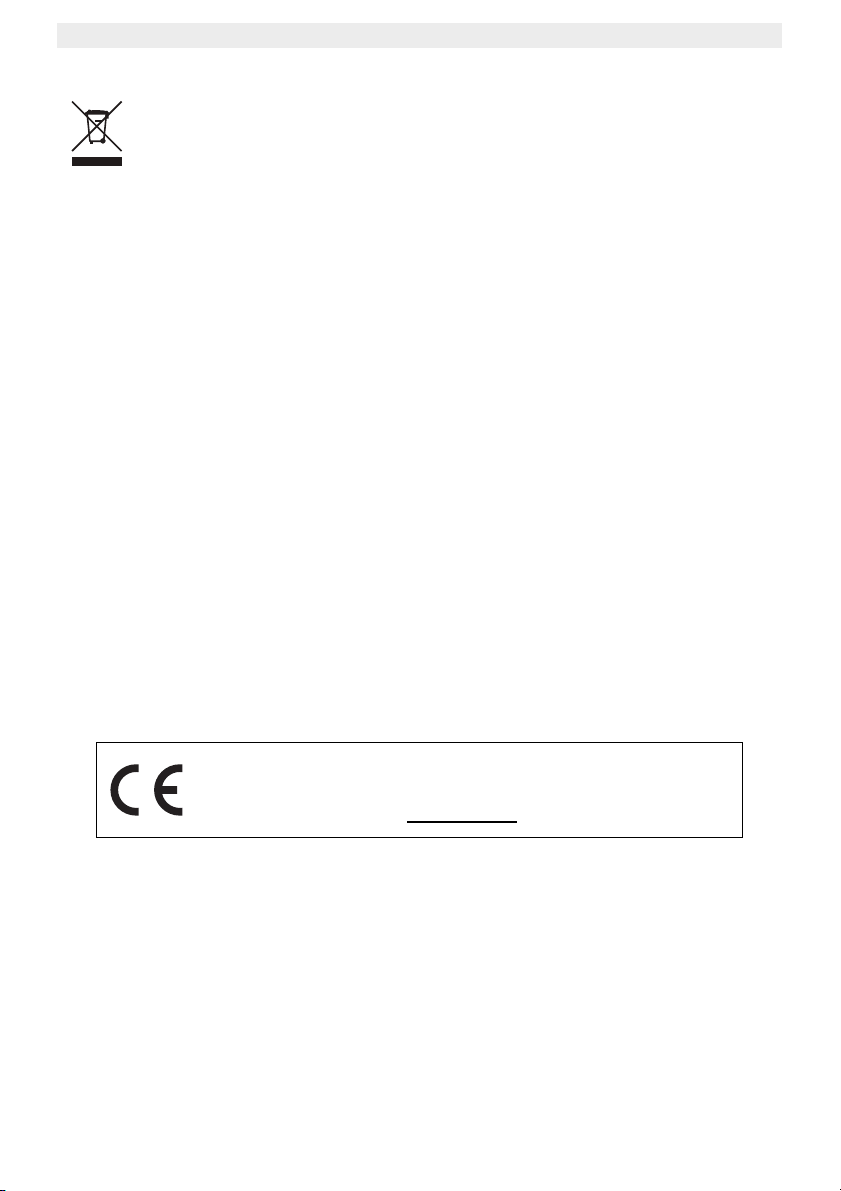
TOPCOM WG-2491
This product is in compliance with the essential requirements and
other relevant provisions of the directive 2004/108/EC.
The Declaration of conformity can be found on:
www.tristar.eu
7 Disposal of the device (environment)
At the end of the product lifecycle, you should not throw this product into the normal
household garbage but bring the product to a collection p
and electronic equipments. The symbol on the product, user guide and/or box indicate this.
Some of the product materials can be re-used if you bring them to a recycling point. By re-
some parts or raw materials from used products you make an important contribution
using
to the protection of the environment. Please contact your local authorities in case you need more
information on the collection points in your area.
Batteries must be removed before disposing of the device.
Dispose of the batteries in an environmental manner according to your country regulations.
oint for the recycling of electrical
8 Topcom warranty
8.1 Warranty period
The Topcom units have a 24-month warranty period. The warranty period starts on the day the new unit
is purchased.
Consumables or defects causing a negligible effect
covered.
The warranty has to be proven by presentation of the or
purchase and the unit-model are indicated.
8.2 Warranty exclusions
Damage or defects caused by incorrect treatment or operation and damage resulting from use of nonoriginal parts or accessories not recommended by Topcom are not covered by the warranty.
The warranty does not cover damage caused by outside fact
any damage caused during transportation.
No warranty can be claimed if the serial numb
illegible.
on operation or value of the equipment are not
iginal purchase receipt, on which the date of
ors, such as lightning, water and fire, nor
er on the units has been changed, removed or rendered
8
Page 9
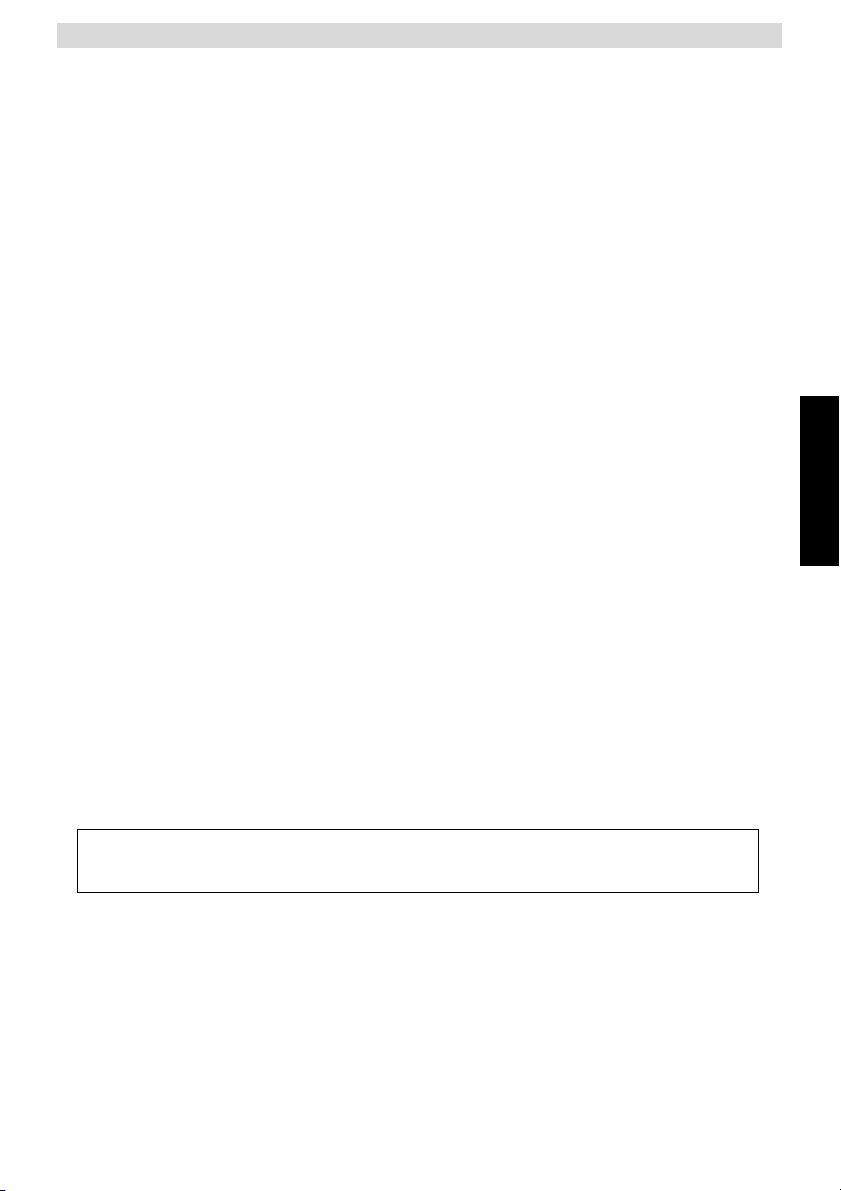
FRANÇAIS
TOPCOM WG-2491
Évitez de court-circuiter les piles et ne les jetez pas au feu. Retirez-les lorsque vous
n'utilisez pas l'appareil pendant une durée prolongée.
1 Avant la première utilisation
1.1 Utilisation
Le WG-2490 est la toute dernière balance qui permet de peser votre nouveau-né en toute sécurité.
Cette balance simple d'utilisation avec grand écran LC
quotidienne.
1.2 Conseils de sécurité
• Lisez toujours attentivement les instructions de sécurité.
• Respectez les précautions élément
vous utilisez cette balance.
• Conservez ce mode d'emploi afin de pouvoir
• Cet appareil n'est pas étanche. Évitez de l'exposer à la pluie o
• Posez l'appareil sur une surface plane sûre avant de le paramétrer.
• Dans les situations suivantes, faites vérifier l'équ
– L'équipement a été exposé à l'humidité.
– L'équipement a été endommagé suite à une chute.
– L'équipement présente des sig
– N'installez pas l'appareil de base dans une pièce h
d'eau.
• Ne démontez pas cette balance. Elle ne contient aucune pièce rép
• Utilisez la balance exclusivemen
aires applicables à tous les équipements électroniques lorsque
nes de détérioration.
t pour son usage prévu.
1.3 Caractéristiques techniques
Température de fonctionnement : 10°C à 40°C
Humidité environnementale : <80 % H.R.
Capacité max. : 20 kg
Capacité min. : 10 g
Graduation : 10 g
Alimentation : 2 piles AAA non rechargeables (non fournies)
Changement d'unité : kg, lb ou st
D fonctionne sur piles et facilite la pesée
le consulter ultérieurement.
u à l'humidité.
ipement par un technicien de maintenance :
umide ou à moins de 1,5 m d'un point
arable par l'utilisateur.
2 Installation
Insérez les piles dans leur compartiment afin d'activer l'écran :
• Ouvrez le compartiment des piles sur le dessous de l'appareil.
• Insérez les 2 piles AA non rechargeables (1,5 V) en respectant la polarité illustrée.
• Refermez le compartiment des piles.
9
Page 10

TOPCOM WG-2491
Si vous utilisez une serviette pour y allonger le bébé, celle-ci doit être posée sur le
plateau avant d'allumer la balance. Si vous oubliez de le faire, appuyez sur le Bouton
marche/arrêt)/tare pour retirer le poids de la serviette immédiatement après avoir
posé la serviette.
3 Description
1. Écran LCD
2. Bouton marche/arrêt)/tare
3. Bouton UNITÉ
4 Fonctionnement simple
• Appuyez sur le Bouton marche/arrêt)/tare (2).
• Appuyez sur le bouton UN
• Placez délicatement le bébé sur le plateau.
• Le poids du bébé (20 Kg au maximum) clignote sur l'écran a
ITÉ (3) pour sélectionner ‘Kilogramme (kg)’, ‘Stone (st)’ ou ‘Livre (lb)’.
près quelques secondes.
• Appuyez sur le Bouton marche/arrêt)/tare (2) pendant quelques secondes pour éteindre la balance.
Elle s'éteindra automatiquement si elle reste en veille pendant 20 secondes.
5 Messages d'erreur
Lo
O-Ld
Batterie faible - Remplacer les piles
Surcharge. Le poids du bébé excède 20 kg.
6 Nettoyage
Nettoyez le plateau à l'aide d'un chiffon légèrement humide ou antistatique. N'utilisez jamais de
détergents ou de solvants abrasifs.
7 Mise au rebut de l'appareil (environnement)
Au terme du cycle de vie de ce produit, ne le jetez pas avec les déchets ménagers
ordinaires mais déposez-le dans un point de collecte p
électriques et électroniques. Le symbole indiqué sur ce produit, sur le mode d'emploi et/ou
sur la boîte est là pour vous le rappeler.
10
our le recyclage des équipements
Page 11
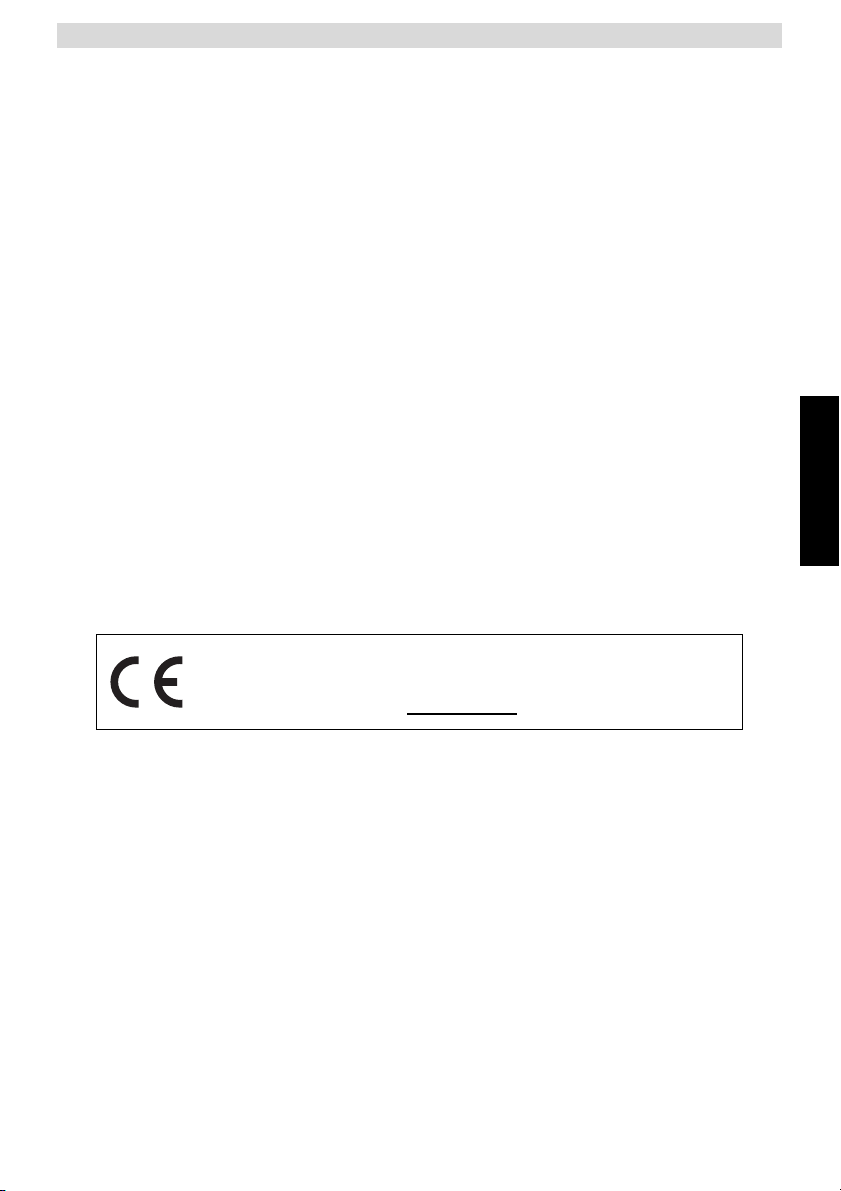
FRANÇAIS
TOPCOM WG-2491
Ce produit est conforme aux exigences essentielles et autres
dispositions de la directive 2004/108/EC.
La déclaration de conformité peut être consultée sur :
www.tristar.eu
Certains matériaux qui composent le produit peuvent être réutilisés s'ils sont déposés dans un point de
recyclage. En réutilisant certaines pièces ou matières premières de produits usagés, vous contribuez
fortement à la protection de l'environnement. Pour toute information supplémentaire sur les points de
collecte dans votre région, contactez les autorités locales.
Avant de jeter l'appareil, retirez les piles.
Éliminez les piles de manière écologique, selon les réglementations en vigueur dans votre pays.
8 Garantie Topcom
8.1 Période de garantie
Les appareils Topcom bénéficient d'une période de garantie de 24 mois. La période de garantie prend
effet le jour de l'achat du nouvel appareil.
Les accessoires et les défauts qui ont un effet négligeable sur
l'appareil ne sont pas couverts.
La garantie s'applique uniquement sur présentation du récépissé d'achat original sur
date de l'achat et le modèle de l'appareil.
8.2 Exclusions de garantie
Les dommages et les pannes dus à un mauvais traitement ou à une utilisation incorrecte et les
dommages résultant de l'utilisation de pièces et d'accessoires non recommandés par Topcom ne sont
pas couverts par la garantie.
La garantie ne couvre pas les dommages causés par d
et le feu ni les dommages provoqués par le transport.
Aucune garantie ne pourra être invoquée si le numéro d
supprimé ou rendu illisible.
le fonctionnement ou la valeur de
lequel figurent la
es éléments extérieurs tels que la foudre, l'eau
e série indiqué sur les appareils a été modifié,
11
Page 12

TOPCOM WG-2491
Schließen Sie die Batterien nicht kurz und verbrennen Sie sie nicht. Entfernen Sie
die Batterien, wenn das Gerät längere Zeit nicht verwendet wird.
1 Bevor Sie beginnen
1.1 Einsatzbereich
Die WG-2490 ist die ideale Waage zum sicheren Wiegen Ihres Neugeborenen.
Die einfach zu bedienende Waage mit großer LCD-Anzeige ist ba
Wiegen zum Kinderspiel.
1.2 Sicherheitshinweise
• Lesen Sie die Sicherheitshinweise immer sorgfältig durch.
• Befolgen Sie alle grundsätzlichen Sicherheitsvorkehrun
diese Waage benutzen.
• Heben Sie diese Gebrauchsanweisung zur später
• Dieses Gerät ist nicht wasserfest. Setzen Sie dieses P
• Stellen Sie das Gerät auf eine sichere flache Obe
• Lassen Sie das Gerät von einem Servicetechniker über
eintritt:
– Das Gerät war Nässe ausgesetzt.
– Das Gerät ist heruntergefallen und wurde beschädigt.
– Das Gerät weist sichtbare Bruchschäden auf.
– Stellen Sie das Basisgerät nicht in einem feuchten R
weniger als 1,5 m von einem Wasseranschluss auf.
• Bauen Sie die Waage nicht auseinader. Die Waage enthält keine T
werden könnten.
• Benutzen Sie die Waage nur für den vorgesehenen Verwendungszweck.
en Verwendung auf.
rfläche, bevor Sie es installieren.
1.3 Technische Daten
Betriebstemperatur: 10 °C ~ 40 °C
Luftfeuchtigkeit: <80 % R.H.
Maximale Last: 20 kg
Mindestlast: 10 g
Ablesbarkeit: 10 g
Stromversorgung: 2 x nicht aufladbare AAA-Batt
Gewichtseinheiten: kg, lb oder st
erien (nicht enthalten)
tteriebetrieben und macht das tägliche
gen für elektronische Geräte, wenn Sie
rodukt nicht Regen oder Feuchtigkeit aus.
prüfen, falls eine der folgenden Situationen
aum oder in einem Abstand von
eile, die vom Benutzer repariert
2 Installation
Legen Sie zur Aktivierung der Anzeige die Batterien in das Batteriefach ein:
• Öffnen Sie das Batteriefach auf der Unterseite des Geräts.
• Legen Sie die 2 AAA (1,5 V) nicht wiederaufladbaren Batterien ein. Achten Sie dabei auf die
ngegebene Polarität.
a
• Schließen Sie das Batteriefach.
12
Page 13

DEUTSCH
3 Beschreibung
Wenn Sie ein Handtuch unter das Baby legen, müssen Sie es vor dem Einschalten
auf die Waagschale legen. Wenn Sie es vergessen haben, drücken Sie die EIN/AUS/
TARA-Taste, um das Gewicht des Handtuchs nach dem Ablegen des Handtuchs
abzuziehen.
1. LCD Display
2. EIN/AUS/TARA-Taste
3. EINHEITEN-Taste
4 Einfache Bedienung
• Drücken Sie die EIN/AUS/TARA-Taste (2).
• Drücken Sie die EINHEITEN - T
auszuwählen.
• Legen Sie das Baby vorsichtig auf die Schale.
• Das Gewicht des Babys (maximal 20 kg) blinkt nach ein p
aste (3), um ‘Kilogramm (kg)’, ‘Stone (st)’ oder ‘Pfund (lb)’
TOPCOM WG-2491
aar Sekunden auf dem Display.
• Drücken Sie die EIN/AUS/TARA-Taste (2) für einige Sekunden, um die Waage auszuschalten,
ansonsten wird nach 20 Sekunden automatisch der Ruhemodus aktiviert.
5 Fehlermeldungen
Lo
O-Ld
Zu wenig Energie - Tauschen Sie die Batterien aus
Überlast. Das Gewicht des Babys ist über 20 kg.
6 Reinigung
Reinigen Sie die Waage mit einem leicht feuchten Lappen oder mit einem antistatischen Tuch.
Verwenden Sie niemals Reinigungs- oder Scheuermittel.
7 Entsorgung des Geräts (Umweltschutz)
Am Ende der Nutzungsdauer des Produkts darf das Gerät nicht im normalen Hausmüll
entsorgt werden. Bringen Sie es zu einer Sam
elektronischer Geräte. Das Symbol am Produkt, in der Bedienungsanleitung und/oder
Verpackung zeigt dies an.
melstelle zur Aufbereitung elektrischer und
13
Page 14

TOPCOM WG-2491
Dieses Produkt entspricht den grundlegenden Anforderungen und
anderen relevanten Bestimmungen der Richtlinie 2004/108/EC.
Die Konformitätserklärung finden Sie auf folgender Internetseite:
www.tristar.eu
Einige der Materialien des Produkts können wieder verwendet werden, wenn Sie das Gerät in einer
Aufbereitungsstelle abgeben. Mit der Wiederverwertung einiger Teile oder Rohmaterialien aus gebrauchten
Produkten leisten Sie einen wichtigen Beitrag zum Umweltschutz. Wenden Sie sich bitte an Ihre örtlichen
Behörden, wenn Sie weitere Informationen über Sammelstellen in Ihrer Umgebung benötigen.
Batterien müssen vor der Entsorgung des Geräts entnommen werden.
Entsorgen Sie die Batterien auf umweltfreundliche Weise entsprechend den örtlichen Vorschriften.
8 Topcom Garantie
8.1 Garantiezeit
Topcom Geräte haben eine 24-monatige Garantiezeit. Die Garantiezeit beginnt an dem Tag, an dem
das neue Gerät erworben wurde.
Verschleißteile oder Mängel, die den Wert oder die Gebrauchstauglichkeit des Gerät
beeinflussen, sind von der Garantie ausgeschlossen.
Der Garantieanspruch muss durch den Originalkaufbeleg, au
Gerätemodell ersichtlich sind, nachgewiesen werden.
f dem das Kaufdatum und das
8.2 Garantieausschlüsse
Schäden oder Mängel, die durch unsachgemäße Handhabung oder Betrieb verursacht werden sowie
Defekte, die durch die Verwendung von Nicht-Originalteilen oder die Verwendung von nicht von Topcom
empfohlenem Zubehör entstehen, werden nicht von der Garantie abgedeckt.
Die Garantie deckt keine Schäden ab, die durch äußere Einflüsse entstanden sind, wie z. B.
Blitzeinschlag, Wasser
Wenn die Seriennummer des Geräts verändert, entfernt oder
Garantie in Anspruch genommen werden.
, Brände oder auch jegliche Transportschäden.
unleserlich gemacht wurde, kann keine
s nur unerheblich
14
Page 15

ESPAÑOL
TOPCOM WG-2491
No provoque cortocircuitos ni tire las pilas al fuego. Retírelas si no va a utilizar el
dispositivo durante mucho tiempo.
1 Información inicial
1.1 Finalidad
La WG-2490 es el método más moderno para pesar con seguridad a su recién nacido.
Esta balanza digital es sencilla, dispon
todo ello la operación diaria de pesado.
1.2 Advertencia de seguridad
• Lea siempre las instrucciones de seguridad atentamente.
• Respete las precauciones básicas de seguridad de todo
de esta Balanza.
• Conserve este manual de usuario para poder consultarlo en un futuro.
• Este aparato no está impermeabilizado. No exponga este pr
• Asiente este equipo sobre una superficie plana y est
• En caso de que se produzca cualquiera de las siguientes situaciones, lleve
técnico para que se lo revisen:
– El equipo se ha visto expuesto a humedad.
– El equipo se ha caído y ha resultado dañado.
– El equipo presenta sig
– No ponga la unidad básica en una habitación húmeda a una distancia inferior a 1,5 m de
una fuente
• No desmonte esta balanza. La balanza no contiene piezas que pu
• Utilice la balanza únicamente con e
de agua.
1.3 Especificaciones técnicas
Temperatura de funcionamiento: 10 °C ~ 40 °C
Humedad ambiental: <80 % H. R.
Capacidad máxima: 20 kg
Capacidad mínima: 10 g
Graduación: 10 g
Alimentación: 2 x pilas AAA no recargabl
Cambio de unidad: kg lb o st
e de una gran pantalla LCD y funciona con pilas, facilitando con
s los equipos electrónicos durante el uso
oducto a la lluvia o la humedad.
able antes de instalarlo.
el equipo al servicio
nos claros de avería.
eda reparar el usuario.
l fin para el que ha sido diseñada.
es (no suministradas)
2 Instalación
Coloque las pilas en el compartimiento de pilas para activar la pantalla:
• Abra la tapa del compartimiento situado en la parte inferior del aparato.
• Instale 2 pilas AAA (1,5 V) no recargables según la polaridad indicada.
• Cierre el compartimiento de las pilas.
15
Page 16

TOPCOM WG-2491
Si utiliza una toalla para colocar al bebé, colóquela en el soporte antes de
encenderlo. Si olvida hacerlo, pulse el Botón de ENCENDIDO/APAGADO/TARA
eliminar el peso de la toalla inmediatamente después de colocarla.
Si retira la toalla, la balanza mostrará una lectura negativa.
3 Descripción
1. Pantalla LCD
2. Botón de ENCENDIDO/APAGADO/TARA
3. Botón de UNIDADES
4 Funcionamiento sencillo
• Pulse el Botón de ENCENDIDO/APAGADO/TARA (2).
• Pulse el botón de UN
• Coloque al bebé con cuidado sobre la bandeja.
• El peso del bebé (máximo 20 kg) parpadeará en la pantalla tras unos segundos.
IDADES (3) para seleccionar "kilogramos (kg)", "stone (st)" o "libras (lb)"
• Pulse el Botón de ENCENDIDO/APAGADO/TARA (2) durante unos segundos para apagar la
báscula o se apagará automáticamente cuando haya estado en reposos más de 20 segundos.
5 Mensajes de error
Lo
O-Ld
Batería baja, reemplace las pilas.
Sobrecarga. El peso del bebé es superior a 20 kg.
6 Limpieza
Limpie la balanza con un trapo ligeramente humedecido o con un trapo antiestático. No use nunca
agentes limpiadores ni disolventes abrasivos.
7 Eliminación del dispositivo (medio ambiente)
Al final de su vida útil este producto no debe ser desechado en un contenedor normal, sino
en un punto de recogida destinado al reciclaje de equipos eléctrico
indica el símbolo en el producto, en el manual de usuario y/o en la caja.
Si usted los lleva a un punto de reciclaje, alg
16
reutilizarse. La reutilización de algunas de las piezas o materias primas de estos productos
unos de los materiales del producto podrán
s y electrónicos. Así lo
Page 17

ESPAÑOL
TOPCOM WG-2491
Este producto cumple con los requisitos esenciales y con el resto de
disposiciones relevantes de la directiva 2004/108/EC.
Puede encontrarse la Declaración de conformidad en:
www.tristar.eu
supone una importante contribución a la protección del medio ambiente. Si necesita más información
sobre los puntos de reciclaje existentes en su zona, póngase en contacto con las autoridades locales
correspondientes.
Deben retirarse las pilas antes de eliminar el dispositivo.
Elimine las pilas sin contaminar el medio ambiente de acuerdo con la normativa de su país.
8 Garantía de Topcom
8.1 Período de garantía
Las unidades de Topcom tienen un período de garantía de 24 meses. El período de garantía entra en
vigor el día en que se adquiere la nueva unidad.
La garantía no cubre los consumibles ni los defectos que teng
funcionamiento o en el valor del equipo.
La garantía debe demostrarse presentando el comprobante original de compra, en el que constarán la
fecha de la compra
y el modelo de la unidad.
8.2 Limitaciones de la garantía
Los daños o defectos causados por tratamiento o manejo incorrectos y los daños resultantes del uso de
piezas o accesorios no originales no recomendados por Topcom no están cubiertos por la garantía.
La garantía no cubre los daños ocasionados por factores externos tales como relámpagos, agua o
o, como tampoco los daños causados durante el transporte.
fueg
La garantía no será válida si el número de serie de las unidades se
an un efecto insignificante en el
cambia, se elimina o resulta ilegible.
17
Page 18

TOPCOM WG-2491
Não provoque curtos-circuitos nem elimine queimando. Retire as pilhas se não
pretender utilizar o dispositivo durante um longo período de tempo.
1 Antes da primeira utilização
1.1 Utilização prevista
A WG-2490 é a melhor balança para pesar o seu bebé em segurança.
Esta balança fácil de utilizar, com um grande visor LCD, funcion
no dia-a-dia.
1.2 Avisos de segurança
• Leia sempre cuidadosamente as instruções de segurança.
• Respeite as precauções de segurança básicas relativas a equip
Balança.
• Conserve este Manual de Utilizador para referência futura.
• Esta unidade não é à prova de água. Não a exponha à chuva ou à humidade.
• Coloque o equipamento numa superfície horizon
• Caso ocorra alguma das seguintes situações,
– O equipamento foi exposto a humidade.
– O equipamento caiu e ficou danificado.
– O equipamento apresenta sinais evidentes de danos.
– Não coloque a unidade de base num espaço húmido o
água.
• Não desmonte a balança. A balança não contém peças que possa
• Utilize a balança apenas para o fim a que se destina.
tal estável antes de o inicializar.
o equipamento deve ser verificado por um técnico:
1.3 Especificações técnicas
Temperatura de funcionamento: 10°C ~ 40°C
Humidade ambiental: <80% R.H.
Capacidade máxima: 20kg
Capacidade mínima: 10g
Graduação: 10g
Fonte de alimentação: 2 x pilhas AAA não recarregáveis (não incluídas)
Mudança de unidade: kg lb ou st
a a pilhas e facilita muito a pesagem
amento electrónico ao utilizar esta
u a uma distância inferior a 1,5 m de
m ser reparadas pelo utilizador.
2 Instalação
Coloque as pilhas no compartimento das pilhas de modo a activar o visor :
• Abra o compartimento das pilhas na parte inferior da unidade.
• Instale as 2 pilhas AAA não recarregáveis (1,5V) respeitando a polaridade, tal como se mostra.
• Feche o compartimento das pilhas.
18
Page 19

PORTUGUÊS
3 Descrição
Caso pretenda utilizar uma toalha para deitar o bebé, esta deverá ser colocada
sobre o prato antes de ligar a balança. Caso se tenha esquecido de o fazer, pode
premir o Botão-LIGAR/DESLIGAR/TARA - para eliminar o peso da toalha
imediatamente depois de ter pousado a toalha.
1. Monitor LCD
2. Botão-LIGAR/DESLIGAR/TARA
3. Botão-UNIDADE
4 Operação simples
• Pressione o Botão-LIGAR/DESLIGAR/TARA (2).
• Pressione o botão-UNID
• Coloque cuidadosamente o bebé no prato.
• Após alguns segundos, o peso do bebé (máximo 2
monitor.
ADE (3) para seleccionar “Quilograma (Kg)”, “stone (st)” ou “Libra (lb)”
TOPCOM WG-2491
0 Kg) irá aparecer intermitentemente no
• Pressione o Botão-LIGAR/DESLIGAR/TARA (2) durante alguns segundos para DESLIGAR a
balança, caso contrário irá desligar-se automaticamente no modo espera, após 20 segundos.
5 Mensagens de erro
Lo
O_ld
Corrente fraca - Substitua as pilhas.
Sobrecarga. O peso do bebé é superior a 20kg.
6 Limpeza
Limpe a balança com um pano ligeiramente humedecido ou com um pano anti-estático. Nunca utilize
produtos de limpeza nem solventes abrasivos.
7 Eliminação do dispositivo (ambiente)
Quando o ciclo de vida do produto chega ao fim, não deve eliminar este produto
juntamente com os resíduos domésticos. Deve levá-lo a um ponto de recolha de
equipamentos eléctr
utilizador e/ou na caixa dá essa indicação.
icos e electrónicos. O símbolo presente no produto, no manual do
19
Page 20

TOPCOM WG-2491
Este produto está em conformidade com os requisitos essenciais e
outras determinações importantes da directiva 2004/108/EC.
A Declaração de Conformidade pode ser encontrada em:
www.tristar.eu
Alguns dos materiais do produto podem ser reutilizados se os colocar num ponto de reciclagem. Ao
reutilizar algumas das partes ou das matérias-primas dos produtos utilizados, contribui de forma
importante para a protecção do meio ambiente. Contacte as autoridades locais se necessitar de mais
informações sobre os pontos de recolha existentes na sua área.
As pilhas devem ser removidas antes de eliminar o dispositivo.
Elimine as pilhas de forma ecológica, de acordo com os regulamentos do seu país.
8 Garantia da Topcom
8.1 Período de garantia
As unidades Topcom têm um período de garantia de 24 meses. O período de garantia tem início no dia
da aquisição da nova unidade.
Consumíveis ou defeitos que causem um efeito n
equipamento não são abrangidos.
A garantia tem de ser acompanhada pela apresentação de prova de compra or
data de compra e o modelo da unidade.
8.2 Exclusões de garantia
Danos ou defeitos causados pelo tratamento ou funcionamento incorrectos e danos resultantes de
utilização de peças não originais ou acessórios não recomendados pela Topcom não são abrangidos
pela garantia.
A garantia não cobre danos causados por factores
quaisquer danos causados durante o transporte.
A garantia também não poderá ser accionada se o númer
alterado, removido ou se estiver ilegível.
egligenciável no funcionamento ou no valor do
iginal, na qual figurem a
externos, como relâmpagos, água e fogo, nem
o de série existente nas unidades tiver sido
20
Page 21

POLSKI
TOPCOM WG-2491
Nie powodować zwarcia ani nie wrzucać do ognia. Jeżeli urządzenie nie będzie
używane przez dłuższy czas, wyjmij z niego baterie.
1 Przed rozpoczęciem użytkowania
1.1 Przeznaczenie
Digital Baby Scale WG-2490 przeznaczona jest do bezpiecznego ważenia niemowląt.
Waga jest łatw
ważenia jest bardzo łatwy.
1.2 Uwagi dotyczące bezpieczeństwa
• Zawsze należy dokładnie czytać instrukcje dotyczące bezpieczeństwa.
• Podczas używania wagi należy pr
elektronicznych.
•Instrukcję obsługi należy zachować na przyszłość.
•Urządze
• Podczas instalacji należy us
•Jeżel
serwisantowi do kontroli:
• Nie wolno rozmontowywać wagi. Nie za
użytkownika.
• Wagi należy używać wyłączn
1.3 Specyfikacje techniczne
Temperatura działania: 10°C ~ 40°C
Wilgotność otocze
Maks. zakres ważenia: 20kg
Min. zakres ważen
Dokładność: 1
Zasilanie: 2 x baterie typu AAA (nie ma w zestawie)
Jednostki: kg, lb lub st
a w obsłudze, ma duży wyświetlacz LCD, zasilana jest bateriami, a codzienny proces
zestrzegać podstawowych zasad bezpieczeństwa dla urządzeń
nie nie jest wodoodporne. Nie wolno wystawiać go na deszcz ani wilgoć.
i wystąpi któraś z poniższych sytuacji, urządzenie należy oddać wykwalifikowanemu
– Urządzenie zostało wystawione na działanie wilg
– Urządzenie zostało upuszczone lub inaczej uszkodzone.
– Urządzenie ma wyraźne śla
– Jednostki bazowej nie należy
mniejszej niż 1,5 m od źródła wody.
nia: <80% R.H.
ia: 10g
0g
tawić urządzenie na płaskiej i stabilnej powierzchni.
oci.
dy pęknięcia.
umieszczać w wilgotnym pomieszczeniu ani w odległości
wiera ona części, które mogłyby być naprawiane przez
ie zgodnie z jej przeznaczeniem.
2 Instalacja
Aby aktywować wyświetlacz, włóż baterię do komory:
• Otwórz komorę bater
•Włóż 2 jed
• Zamknij komorę bat
norazowe baterie typu AAA (1,5V), zachowując odpowiednie ustawienie biegunów.
ii znajdującą się od spodu urządzenia.
erii.
21
Page 22

TOPCOM WG-2491
Jeżeli do ważenia konieczna jest misa, należy umieścić ją na platformie wagi przed
jej włączeniem. Jeżeli tego nie zrobiono, naciśnij Przycisk WŁ./WYŁ/TARY, aby
wyeliminować ciężar misy zaraz po ustawieniu jej na platformie wagi.
Jeżeli zdejmiesz misę, waga poda ujemny odczyt.
3Opis
1. Wyświetlacz LCD
2. Przycisk WŁ./WYŁ/T
3. Przycisk JEDNOSTEK
ARY
4 Prosta obsługa
•Naciśnij Przycisk WŁ./WYŁ/TARY (2).
•Naciśnij przycisk JEDN
•Połóż delikatnie dziecko
• Po kilku sekundach waga dziecka (maks. 20 kg) zacznie migać na
OSTEK (3), aby wybrać „kilogramy (kg)”, „stone (st)” lub „funty (lb)”
na szalce.
wyświetlaczu.
•Naciśnij i przytrzymaj przez kilka sekund Przycisk WŁ./WYŁ/TARY (2), aby wyłączyć wagę lub
zostanie ona wyłączona automatycznie po upływie 20 sekund bezczynności.
5 Komunikaty o błędach
Lo
O-Ld
Niski poziom zasilania - wymień baterie
Przeciążenie. Dziecko waży w
ięcej niż 20 kg.
6 Czyszczenie
Urządzenie należy czyścić lekko zwilżoną szmatką lub szmatką antystatyczną. Nie należy stosować
środków czyszczących lub ściernych.
7 Usuwanie urządzenia (środowisko)
Na koniec okresu eksploatacji produktu nie należy go wyrzucać razem ze zwykłymi
odpadami domowymi, ale trzeba go zanieść do p
recyklingiem sprzętu elektrycznego i elektronicznego. Wskazuje na to symbol
umieszczony na produkcie, na instrukcji obsługi i/lub opakowaniu.
22
unktu zbiórki zajmującego się
Page 23

POLSKI
TOPCOM WG-2491
Ten produkt jest zgodny z najważniejszymi wymogami i innymi
odnośnymi postanowieniami dyrektywy 2004/108/EC.
Deklarację zgodności można znaleźć w:
www.tristar.eu
Niektóre materiały wchodzące w skład niniejszego produktu można ponownie wykorzystać, jeżeli
zostaną dostarczone do punktu zbiórki w celu recyklingu. Dzięki ponownemu wykorzystaniu niektórych
części lub surowców ze zużytych produktów przyczyniają się Państwo w istotny sposób do ochrony
środowiska. Aby uzyskać informacje na temat lokalnych punktów zbiórki, należy zwrócić się do władz
lokalnych.
Przed oddaniem urządzenia d
Baterie należy
utylizować w odpowiedni sposób zgodnie z obowiązującymi przepisami.
o ponownego wykorzystania należy wyjąć baterie.
8 Gwarancja Topcom
8.1 Okres gwarancji
Urządzenia Topcom są objęte 24-miesięcznym okresem gwarancji. Okres gwarancji rozpoczyna się w
dniu zakupu nowego urządzenia.
Części eksp
gwarancją.
Gwarancję należy ud
zakupu oraz model urządzenia.
8.2 Wyjątki od gwarancji
Uszkodzenia lub wady spowodowane nieprawidłowym obchodzeniem się lub pracą z urządzeniem oraz
uszkodzenia powstałe w wyniku zastosowania nieoryginalnych części lub akcesoriów nie zalecanych
przez Topcom, nie są objęte gwarancją.
Gwarancja nie obejmuje szkód wywołanych pr
ani uszkodzeń powstałych w czasie transportu.
Gwarancja nie ma zastosowania, jeżeli numer
może zostać odczytany.
loatacyjne lub wady nieznacznie wpływające na działanie lub wartość sprzętu nie są objęte
owodnić, przedstawiając oryginalny rachunek zakupu, na którym widnieje data
zez czynniki zewnętrzne, takich jak pioruny, woda i ogień,
seryjny urządzenia został zmieniony, usunięty lub nie
23
Page 24

TOPCOM WG-2491
Non cortocircuitare né smaltire le batterie bruciandole. Se si prevede di non
utilizzare il dispositivo per un lungo periodo di tempo, rimuovere le batterie.
1 Prima dell'uso
1.1 Destinazione d'uso
La Digital Baby Scale WG-2490 è la bilancia ideale per pesare il vostro neonato.
Questa bilancia ad ampio schermo LCD è facile da utilizzar
giornaliera molto semplice.
1.2 Consigli di sicurezza
• Leggere sempre attentamente le istruzioni sulla sicurezza.
• Seguire le precauzioni di sicu
utilizza questa bilancia.
• Conservare il presente manuale per l'utente per
• Questa unità non è impermeabile. Non esporla alla p
• Appoggiare la bilancia su una superficie piatt
• Se si verifica una delle seguenti situazioni, far contr
– La bilancia è stata esposta a umidità.
– La bilancia è caduta e si è danneggiata.
– La bilancia ha segni visibili di rottur
– Non collocare la bilancia in una stanza umida a meno d
• Non smontare la bilancia. La bilancia non
• Utilizzare la bilancia esclusivamente per
rezza di base di tutte le apparecchiature elettroniche quando si
a stabile prima di configurarla.
a.
contiene pezzi riparabili dall'utente.
l'uso previsto.
1.3 Specifiche tecniche
Temperatura di funzionamento: 10°C ~ 40°C
Umidità ambientale: <80% R.H.
Capacità massima: 20kg
Capacità minima: 10g
Graduazione: 10g
Alimentazione: 2 x pile AAA non ricaricabili (non in dotazione)
Unità di misura: kg lb o st
e, funziona a batterie e rende la pesata
riferimento futuro.
ioggia o all'umidità.
ollare la bilancia da un tecnico dell'assistenza:
i 1,5 m da una sorgente d'acqua.
2 Installazione
Collocare le batterie nell'apposito vano per attivare il display:
• Aprire il vano batterie situato nella p
• Installare le 2 batterie di tipo AAA da 1,5 V non ricari
illustrato.
• Chiudere il vano batterie.
24
arte inferiore dell'unità.
cabili seguendo la polarità corretta, come
Page 25

ITALIANO
3 Descrizione
Se si utilizza un asciugamano su cui adagiare il bimbo, metterlo sulla bilancia prima
di accenderla. Se ci si dimentica, premere il Tasto ON/OFF/TARA per togliere
immediatamente il peso dell'asciugamano.
Se l'asciugamano viene rimosso, sul display della bilancia verrà visualizzata una
lettura negativa.
1. Display LCD
2. Tasto ON/OFF/TARA
3. Tasto UNIT (UNITÀ)
4 Funzionamento semplice
• Premere il Tasto ON/OFF/TARA - (2).
• Premere il tasto UNIT - (
• Collocare delicatamente il neonato sulla bilancia.
• Dopo pochi secondi, sul display lampeggia il peso del neonato (
3) per selezionare ‘Kilogram (kg)’, ‘stone (st)’ o ‘Pound (lb)’
TOPCOM WG-2491
max 20 Kg).
• Premere il Tasto ON/OFF/TARA - (2) per alcuni secondi per disattivare la bilancia. La bilancia
passa comunque al modo Standby dopo 20 secondi.
5 Messaggi di errore
Lo
O-Ld
Low power - Sostituire le batterie
Sovraccarico. Il peso del bimbo supera i 20 kg.
6 Pulizia
Pulire la bilancia con un panno leggermente bagnato o con un panno antistatico. Non utilizzare mai
prodotti per la pulizia o solventi abrasivi.
7 Smaltimento dell'apparecchio (ambiente)
Alla conclusione del suo ciclo di vita, il prodotto non deve essere gettato nel contenitore dei
rifiuti domestici, ma deve essere depositato pr
riciclaggio di apparecchi elettrici ed elettronici. Questa raccomandazione è riportata sul
manuale d'uso e/o sulla confezione; è indicata, inoltre, dal simbolo riportato sul prodotto.
esso un apposito punto di raccolta per il
25
Page 26

TOPCOM WG-2491
Questo prodotto è conforme ai requisiti fondamentali e ad altre
disposizioni in materia della direttiva 2004/108/EC.
La dichiarazione di conformità si trova su:
www.tristar.eu
Alcuni materiali del prodotto possono essere riutilizzati se consegnati presso un centro di riciclaggio.
Riciclando alcune parti o materie prime dei prodotti usati si offre un importante contributo alla protezione
dell'ambiente. Per maggiori informazioni sui punti di raccolta più vicini, contattare le autorità locali.
Le batterie devono essere rimosse prima di smaltire il dispositivo.
Smaltire le batterie nel rispetto dell'ambiente, in base alle normative vigenti nel Paese di
enza.
resid
8 Garanzia Topcom
8.1 Periodo di garanzia
Le unità Topcom sono coperte da una garanzia di 24 mesi. Il periodo di garanzia comincia il giorno
dell'acquisto della nuova unità.
Le parti soggette a consumo o i difetti che causano un effetto trascurabile
dell'apparecchiatura non sono coperti dalla garanzia.
La garanzia potrà ritenersi valida solo dietro prese
condizione che vi siano indicati la data di acquisito e il tipo di unità.
ntazione della ricevuta originale di acquisto, a
8.2 Decadenza della garanzia
La presente garanzia non copre i danni o difetti provocati da un trattamento o un funzionamento
scorretto e danni risultanti dall'impiego di componenti o accessori non originali sconsigliati da Topcom.
La presente garanzia non copre danni provocati da fattori ester
provocati durante il trasporto.
La garanzia non potrà essere applicata in caso di modifica, eliminazio
unità.
ni, quali fulmini, acqua e incendi, né danni
sul funzionamento o sul valore
ne o illeggibilità dei numeri delle
26
Page 27

SVENSKA
TOPCOM WG-2491
Kortslut inte eller kasta i öppen eld. Avlägsna batterierna om apparaten inte
kommer att användas under en längre period.
1 Före första användningstillfället
1.1 Avsett syfte
Den Digital Baby Scale WG-2490 är den bästa artikeln för säker vägning av din nyfödda.
Denna lättanvända, batteridrivna och LCD-stordisplayför
1.2 Säkerhetsföreskrifter
• Läs alltid säkerhetsföreskrifterna noggrant.
• Följ de grundläggande säkerhetsföreskrifterna för all elektr
här vågen.
• Spara den här bruksanvisningen för framtida referens.
• Den här apparaten är inte vattentät. Utsätt den inte för regn eller fukt.
• Placera utrustningen på en stabil, plan yta före konfigurationen.
• Om något av följande inträffar, ska utrustningen kontrolleras av en servicetekniker
– Utrustningen har utsatts för fukt.
– Utrustningen har tappats och skadats.
– Utrustningen visar tecken på skador.
– Placera inte basenheten mindre än 1,5 meter från en vattenkälla i ett fuktigt rum.
• Montera inte isär vågen. Vågen innehåller inga delar som kan rep
• Använd endast vågen på det sätt den är avsedd att användas på.
1.3 Tekniska specifikationer
Drifttemperatur: 10 °C ~ 40 °C
Miljöns luftfuktighet: <80 %
Maxkapacitet: 20 kg
Minkapacitet: 10 g
Skala: 10 g
Strömförsörjning: 2 x Ej laddningsbara AAA-batterier (ingår ej)
Enhetsbyte: kg pund eller st
relativ fuktighet
sedda våg underlättar den dagliga vägningen.
onisk utrustning när du använder den
:
areras av användaren.
2 Installation
Sätt i batterier i batterifacket för att aktivera displayen:
• Öppna batterifacket på enhetens undersida.
• Installera de 2 ej laddningsbara AAA-batterierna (1,5 V) med polerna placerade
• Stäng batterifacket.
som på bilden.
27
Page 28

TOPCOM WG-2491
Om du avser att lägga babyn på en handduk, bör denna placeras på vågen innan
vågen slås på. Om du glömmer att göra det, trycker du på strömbrytaren PÅ/AV/
TARA-knapp för att eliminera handdukens vikt omedelbart efter att ha placerat den
på vågen.
3 Beskrivning
1. LCD-skärm
2. PÅ/AV/TARA-knapp
3. ENHET-knapp
4 Enkel användning
• Tryck på PÅ/AV/TARA-knapp (2).
• Tryck på ENHET -
• Placera barnet försiktigt i vågskålen.
• Barnets vikt (max 20 kg) blinkar på skärmen efter några sekunder.
knappen (3) för att välja "kilo (kg)", "stone (st)" eller "pund (lb)"
• Tryck på PÅ/AV/TARA-knapp (2) i några sekunder för att stänga av vågen annars kommer den att
stängas av automatiskt i viloläge efter 20 sekunder.
5 Felmeddelanden
Lo
O-Ld
Låg ström - Byt batterier
Överbelastning. Babyn väger över 20 kg.
6 Rengöring
Rengör vågen med en lätt fuktad eller antistatisk trasa. Använd aldrig rengöringsmedel eller slipande
lösningsmedel.
7 Avyttra apparaten (miljö)
I slutet av livscykeln ska produkten inte kastas i de vanliga hushållssoporna utan lämnas
på en avfallsstation för återvinning av elektronisk utrustning. Symbole
bruksanvisningen och/eller förpackningen anger detta.
28
n på produkten,
Page 29

SVENSKA
TOPCOM WG-2491
Produkten uppfyller alla grundläggande krav samt andra relevanta
bestämmelser i direktiv 2004/108/EC.
En försäkran om överensstämmelse finns på:
www.tristar.eu
En del av produktmaterialet kan återanvändas om du tar det till ett återvinningsställe. Genom att
återanvända vissa delar eller råmaterial från använda produkter kan du göra en betydande insats för att
skydda miljön. Kontakta dina lokala myndigheter för mer information om insamlingsställen i ditt område.
Batterierna ska tas bort innan enheten kasseras.
Kassera batterierna på ett miljövänligt sätt i enligh
et med de bestämmelser som gäller i ditt land.
8 Topcoms garanti
8.1 Garantiperiod
Topcoms produkter har en garantiperiod på 24 månader. Garantiperioden startar den dag då en ny
apparat inhandlas.
Förbrukningsdelar eller defekter som orsakar en försumbar
täcks inte.
För att du ska kunna göra ett garantianspråk måste d
inköpsdatumet och produktmodellen ska framgå.
8.2 Undantag till garantin
Garantin omfattar inte skador eller defekter som orsakas av felaktig hantering eller användning samt
skador som uppkommer till följd av att delar eller tillbehör som ej är original och som inte har
rekommenderats av Topcom används.
Garantin täcker inte skada orsakad av yttre faktorer
orsakad under transport.
Ingen garanti kan krävas om serienumret på apparaten har änd
effekt på apparatens funktion eller värde,
u visa upp det ursprungliga inköpskvittot, där
som blixtnedslag, vatten och eld eller annan skada
rats, avlägsnats eller gjorts oläsligt.
29
Page 30

TOPCOM WG-2491
Batérie neskratujte ani ich nehádžte do ohòa. Keï zariadenie nebudete dlhšiu dobu
používa˝, vyberte z neho batérie.
1 Pred prvým použitím
1.1 Úèel použitia
Digital Baby Scale WG-2490 je najlepšou váhou na bezpeèné váženie vášho novorodenca.
Táto váha, ktorá sa jednoducho používa, s ve¾kým LCD displejom je na batér
denné váženie.
1.2 Bezpeènostné pokyny
• Vždy si najprv starostlivo preèítajte bezpeènostné pokyny.
• Pri používaní váhy postupujte pod¾a základných bezpeènostných ust
zariadenia.
• Tento návod na použitie si odložte pre budúce použitie.
• Táto jednotka nie je vodotesná. Výrobok ne
• Toto zariadenie položte na spo¾ahlivú rovnú
• Ak vznikne akáko¾vek z nasledujúcich situácií, nechajte
technikom:
– Zariadenie bolo vystavené vlhkosti.
– Zariadenie spadlo a poškodilo sa.
– Zariadenie je nalomené.
– Neumiestòujte základòu vo vlhkej miestnosti vo vzdialenosti men
vody.
• Nerozoberajte túto váhu. Váha neobsahuje žiadne èast
• Váhu používajte iba na úèely, na ktoré bola vyrobená.
vystavujte dažïu ani vlhkosti.
plochu predtým, než ho nastavíte.
zariadenie skontrolova˝ servisným
i, ktoré by mohol používate¾ opravi˝.
1.3 Technické údaje
Prevádzková teplota: 10°C ~ 40°C
Teplota okolia: <80% R.V.
Max. kapacita: 20kg
Min. kapacita: 10g
Odstupòovanie: 10g
Napájanie: 2 x nenabíjate¾né AAA batérie (nie sú priložené)
Zmena jednotky: kg, lb alebo st
ie a ve¾mi u¾ahèuje
anovení pre elektronické
šej ako 1,5 m od zdroja
2 Inštalácia
Pre aktiváciu displeja vložte batérie do priestoru pre batérie:
• Otvorte priestor pre batérie spodnej èasti jednotky.
• Vložte 2 nenabíjate¾né batérie ve¾kosti AAA (1,5 V), prièom dbajte na správnu p
obrázka.
• Zatvorte priestor pre batérie.
30
olaritu pod¾a
Page 31

SLOVENSKÝCH
3Popis
Ak používate uterák, na ktorý ukladáte die˝a, mal by by˝ položený na misku pred
zapnutím. Ak ste tak zabudli urobi˝, stlaète ZAPNUTÉ/VYPNUTÉ/TARA-tlačidlo, aby
ste vylúèili hmotnos˝ uteráka hneï po tom, ako ste ho položili.
Ak uterák odložíte, na váhe sa objaví záporný údaj.
1. LCD displej
2. ZAPNUTÉ/VYPNUTÉ/TARA-tlačidl
3. JEDNOTKA-tlačidl
o
o
4 Jednoduchá prevádzka
•Stlačte tlačidlo ZAPNUTÉ/VYPNUTÉ/TARA-tlačidlo (2).
•Stlačte t
• Jemne umiestnite mladé zemiaky na misku.
• Hmotnosť/váha
lačidlo JEDNOTKA (3) a vyberte ‘Kilogram (kg)’, "stone (st)’ alebo "Libra" (lb)’
mladých zemiakov (maximálne 20 kg) sa rozsvieti na displeji po niekoľkých
sekundách.
TOPCOM WG-2491
• Podržte niekoľko sekúnd stlačené ZAPNUTÉ/VYPNUTÉ/TARA-tlačidlo (2) a takto váhu vypnete
alebo ju vráťte a ona sa po 20 sekundách vypne automaticky, keď bude v režime nečinnosti alebo
nezapojenia.
5 Chybové hlásenia
Níz
O-Ld
Slabé napätie - vymeòte batérie
Pre˝ažen
ie. Hmotnos˝ die˝a˝a je vyššia ako 20 kg.
6 Èistenie
Zariadenie èistite mierne navlhèenou tkaninou alebo antistatickou tkaninou. Nikdy nepoužívajte èistiace
prostriedky alebo abrazívne rozpúš˝adlá.
31
Page 32

TOPCOM WG-2491
Tento výrobok spåòa základné požiadavky a ïalšie relevantné
ustanovenia smernice 2004/108/EC.
Vyhlásenie o zhode nájdete na:
www.tristar.eu
7 Likvidácia zariadenia (ochrana životného prostredia)
Po skonèení životnosti sa tento výrobok nesmie vyhodi˝ do bežného domového odpadu.
Odovzdajte ho do zberného strediska na recyklovanie elektrických a e
zariadení. Túto povinnos˝ oznaèuje symbol na zariadení, v používate¾skej príruèke a na
obale.
Niektoré materiály v tomto výrobku sa môžu použi˝ znovu,
zbernom stredisku. Opakované použitie niektorých èastí alebo surovín z použitého výrobku významne
prispieva k ochrane životného prostredia. Ak potrebujete ïalšie informácie o zberných strediskách vo
vašej oblasti, obrá˝te sa na miestne úrady.
Pred likvidáciou teplomera musíte z neho vybra˝ bat
Batérie sa musia likvidova˝ eko
krajine.
logicky v súlade s príslušnými predpismi platnými vo vašej
érie.
ak výrobok odovzdáte v
lektronických
8 Záruka spoloènosti Topcom
8.1 Záruèná doba
Na zariadenia Topcom sa poskytuje 24-mesaèná záruèná doba. Záruèná doba zaèína plynú˝ dòom
zakúpenia nového zariadenia.
Záruka sa nevz˝ahuje
alebo hodnotu zariadenia.
Pri uplatnení záruky je nutné predloži˝ or
zakúpenia a model zariadenia.
8.2 Výnimky zo záruky
Záruka sa nevz˝ahuje na poškodenie alebo chyby spôsobené nesprávnym zaobchádzaním alebo
použitím a poškodenia, ktoré sú následkom použitia neoriginálnych súèastí alebo príslušenstva
neodporúèaného spoloènos˝ou Topcom.
Záruka sa nevz˝ahuje na
poškodenia spôsobené pri preprave.
Záruka sa nemôže uplatni˝, ak bolo
neèitate¾né.
na spotrebný materiál a chyby, ktoré majú zanedbate¾ný vplyv na prevádzku
iginálny doklad o zakúpení, na ktorom je vyznaèený dátum
poškodenie spôsobené vonkajšími faktormi, ako je blesk, voda èi oheò, ani na
výrobné èíslo na jednotke zmenené, odstránené alebo je
32
Page 33

ÈESKY
TOPCOM WG-2491
Baterie nezkratujte ani je nelikvidujte vhazováním do ohnì. Jestliže pøístroj nemá
být po delší dobu používán, baterie vyndejte.
1 Pøed prvním použitím
1.1 Pøedpokládaný úèel použití
Digital Baby Scale WG-2490 je dokonalým pøístrojem pro bezpeèné vážení vašich novorozeòat.
Tato váha se snadným ovládáním a velkým LCD displejem je pø
každodenní vážení je díky ní velmi snadné.
1.2 Informace týkající se bezpeènosti
• Bezpeènostní pokyny si vždy peèlivì pøeètìte.
• Pøi používání této váhy dodržujte základní bezp
zaøízení.
• Tento návod pro uživatele si uschove
• Tento pøístroj není vodotìsný. Tento výrob
• Pøed nastavováním toto zaøízení umístìte na
• Pokud dojde k jakékoliv z následujících situací, nechejte zaø
technikem:
– Zaøízení bylo vystaveno vlhkosti.
– Došlo k pádu zaøízení a jeho poškození.
– Zaøízení vykazuje známky poškození.
– Základní jednotku neumis˝ujte
vody.
• Neprovádìjte demontáž této váhy. Váha neobsahuje žádné
uživatel.
• Váhu používejte pouze pro její pøedpokládaný úèel použití.
jte pro možnost nahlédnutí v budoucnu.
ve vlhké místnosti ve vzdálenosti kratší než 1,5 m od zdroje
eènostní opatøení pro všechna elektronická
ek nevystavujte dešti ani vlhkosti.
spolehlivý a rovný povrch.
1.3 technické specifikace
Provozní teplota: 10°C ~ 40°C
Vlhkost prostøedí: <Relativní vlhkost 80 %
Maximální nosnost: 20 kg
Minimální zvážitelná hmotnost: 10g
Dìlení stupnice: Po 10g
Napájení: 2 nedobíjitelné baterie typu AAA (nejsou souèástí dodávky)
Zmìna jednotek: kg, lb nebo st
ístrojem napájeným bateriemi a
ízení zkontrolovat servisním
díly, jejichž opravu by mohl provést
2 Instalace
Vložení baterií do pøíslušné schránky a aktivace displeje:
• Otevøete scránku pro baterie ve dnì pøístroje.
• Vložte 2 baterie typu AAA bez možnosti nabíjení (1,5 V), pøitom dbejte na dodržení
polarity.
• Uzavøete schránku na baterie.
znázornìné
33
Page 34

TOPCOM WG-2491
Jestliže používáte pro podložení dítìte ruèník, je tøeba jej na misku položit ještì pøed
zapnutím. Jestliže tak zapomenete uèinit, stisknìte ihned po položení ruèníku
Tlačítko ZAP/VYP/VYVÁŽENÍ, aby se jeho hmotnost eliminovala.
Jestliže ruèník odstraníte, váha zobrazí zápornou hodnotu.
3Popis
1. LCD displej
2. Tlačítko ZAP/VYP/VYV
3. Tlačítko JED
NOTKA
ÁŽENÍ
4 Jednoduchý provoz
•Stiskněte tlačítko Tlačítko ZAP/VYP/VYVÁŽENÍ (2).
•Stiskněte tlačítko JE
•Opatrně položte dítě na váhu.
• Hmotnost dítěte (
DNOTKA (3) pro výběr ‘Kilogram (kg)’, ‘Stone (st)’ nebo ‘Libra (lb)’
maximálně 20Kg) bude po pár sekundách blikat na displeji.
• Na pár sekund stiskněte tlačítko Tlačítko ZAP/VYP/VYVÁŽENÍ (2) pro vypnutí váhy, nebo se váha
vypne také automaticky, když ji 20 sekund nepoužijete.
5 Chybová hlášení
Lo
O_ld
Nízké napìtí - proveïte výmìnu baterií
Pøetížení Hmotnost dítìte je vyšší než 20 kg.
6Èištìní
Váhu èistìte lehce navlhèeným hadøíkem nebo antistatickou utìrkou. Nikdy nepoužívejte èistící
pøípravky nebo rozpoštìdla zpùsobující odìt.
7 Likvidace zaøízení (ochrana životního prostøedí)
Tento výrobek se na konci své provozní životnosti nesmí vyhazovat do bìžného domovního
odpadu; je tøeba jej pøedat ve sbìrném místì pro recyklaci elektrických a
zaøízení. Potøebu tohoto postupu naznaèuje symbol na výrobku, v návodu pro uživatele
a/nebo na krabici.
34
elektronických
Page 35

ÈESKY
TOPCOM WG-2491
Tento výrobek splòuje základní požadavky a další pøíslušná
ustanovení smìrnice 2004/108/EC.
Prohlášení o shodì lze vyhledat na následující adrese:
www.tristar.eu
Nìkteré z materiálù výrobku lze použít znovu, pokud je pøedáte do místa pro recyklaci. Opakovaným
použitím nìkterých èástí nebo surovin z použitých výrobkù pøispìjete významným zpùsobem k ochranì
životního prostøedí. Pokud budete potøebovat více informací o sbìrných místech ve vašem regionu,
prosíme, obra˝te se na místní orgány.
Baterie je tøeba pøed likvidací zaøízení vyjmout.
Baterie zlikvidujte ekologickým zpùsobem podle pøedpisù vaší zemì.
8 Záruka firmy Topcom
8.1 Záruèní doba
Na pøístroje firmy Topcom se vztahuje záruka v délce 24 mìsícù. Záruèní doba zaèíná bìžet v den
zakoupení nového pøístroje.
Záruka se nevztahuje na spotøební díly ani na vady, které
hodnotu zaøízení.
Záruka musí být prokázána pøedložením originálního potvrzení o n
datum zakoupení a model pøístroje.
8.2 Výjimky ze záruky
Záruka se nevztahuje na vady zpùsobené nesprávným zacházením nebo provozem a na vady, které
vzniknou v dùsledku použití neoriginálních dílù nebo pøíslušenství nedoporuèovaného firmou Topcpm.
Záruka se nevztahuje na škody zpùsobené vnìjšími faktor
na jakékoliv škody zpùsobené bìhem dopravy.
Žádnou záruku nelze uplatòovat tehdy, když dojde ke zmìnì nebo odstranìní výrobního èísla nebo pokud
èíslo bude neèitelné.
toto
mají zanedbatelný úèinek na provoz nebo
ákupu, na kterém bude uvedeno
y, jako je napøíklad osvìtlení, voda a oheò, ani
35
Page 36

®
MD10600145
visit our website
www.tristar.eu
