Page 1

Orion
USER GUIDE
Page 2
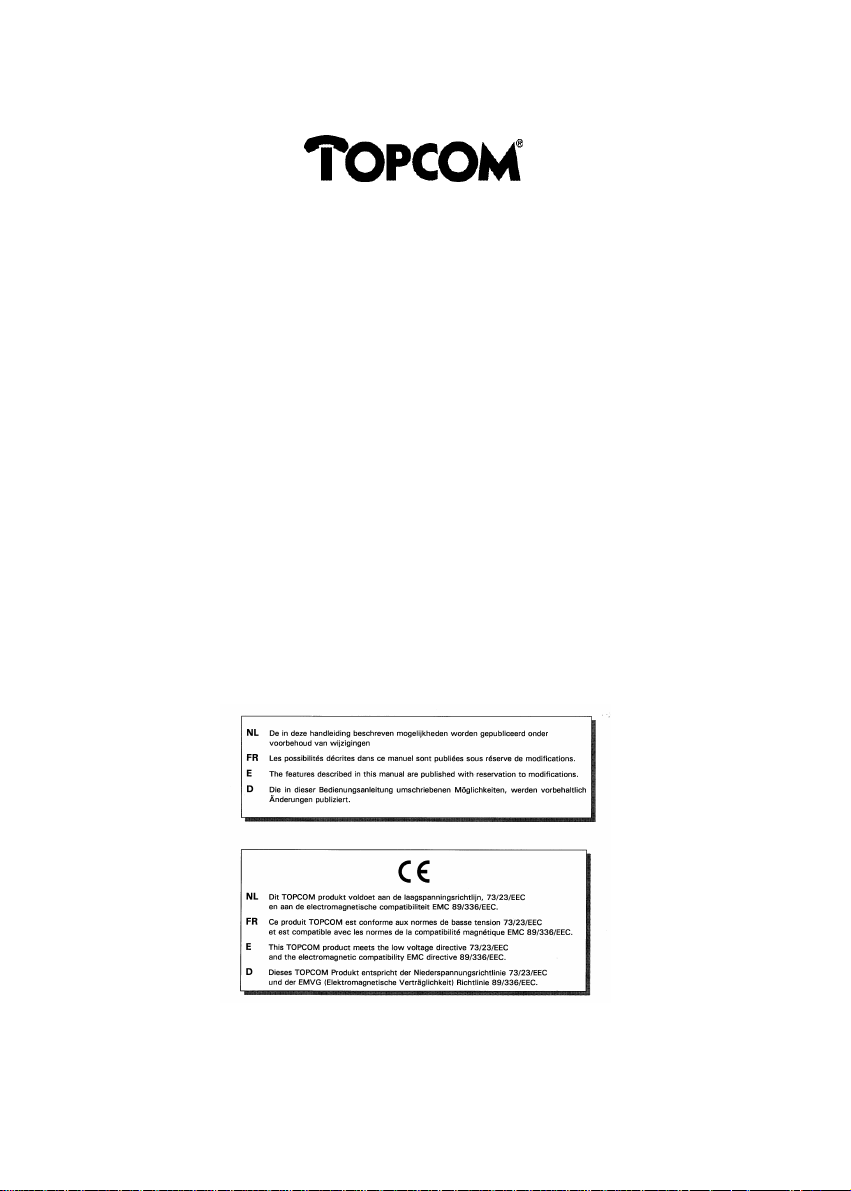
Orion
DEAR CUSTOMER,
Congratulations with the purchase of your Orion !
Page 3
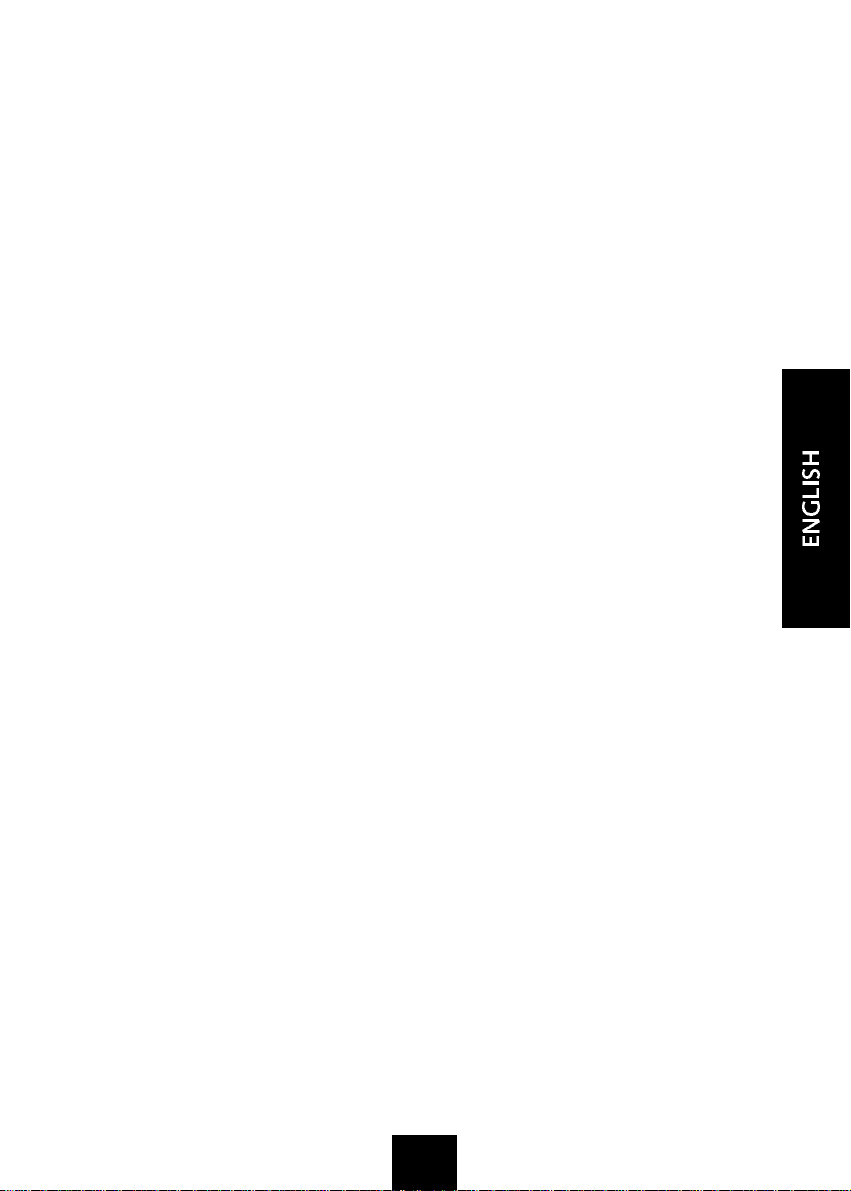
1 THE DIFFERENT PHONE ELEMENTS 2
2 INSTALLATION 3
3 WALL MOUNTABLE 3
4 SETTING THE RING VOLUME 4
5 OPERATION 4
5.1 Last number redial 4
5.2 Flash function 4
5.3 Pause button (redial) 4
5.4 Memory numbers 4
5.4.1 To save memory numbers 5
5.5 To call a memory number 6
5.6 Dialling in semi-handsfree mode 6
5.7 On hold (music on hold) 7
5.8 Timer 7
5.9 Memory control 7
6 WARRANTY 8
1
Page 4
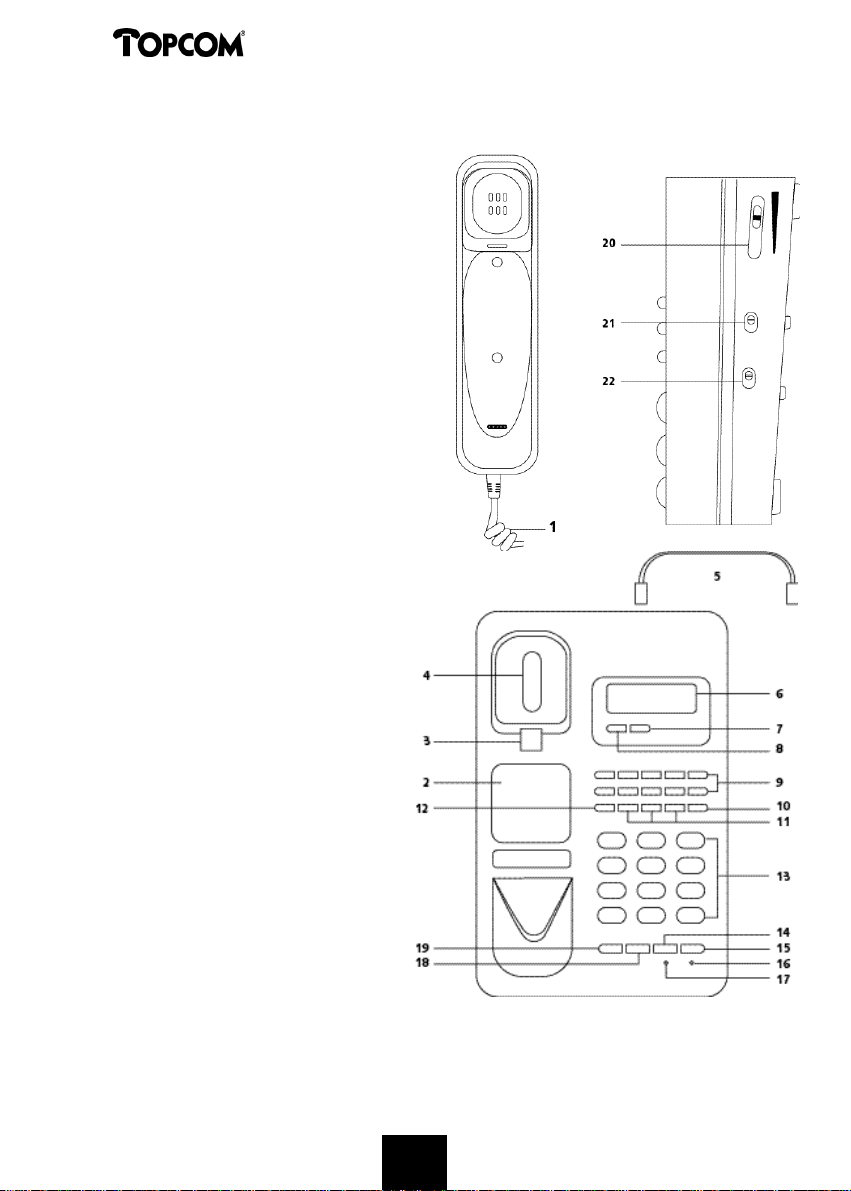
Orion
1 THE DIFFERENT PHONE ELEMENTS
1 Coil cord (receiver)
2 Loudspeaker
3 Hook (to hang up the receiver
of a wall unit)
4 Hook switch
5 Telephone line
6 LCD display
7 Control button
8 Timer button
9 Indirect memory numbers
(2-touch)
10 Recall button
(to call memory numbers)
11 Direct memory numbers
(1-touch)
12 Store button
(to store memory numbers)
13 Numerical buttons
14 Hold button
15 Semi-handsfree button
(only speaker)
16 Semi-handsfree indicator
17 On Hold indicator
18 Flash button
(Transfer button)
19 Redial-/Pause button
20 Volume switch
(semi-handsfree mode)
21 Ring volume switch (HI-LO)
22.Tone/pulse switch
2
Page 5

Orion
2 INSTALLATION
• Plug one end of the phone cable into the telephone line wall
socket and the other end into the back of the unit.
• Connect the coil cord from the receiver into the side of the
phone .
ATTENTION : It depends on your telephone line whether the unit has to
be placed on tone or pulse. We advise you to put the phone on ‘tone’.
3 WALL MOUNTABLE
To fix the unit to the wall you have to take the following
steps :
1. To mount the unit to the wall, you will need a plate with two
protruding ends.
2. Put the hook (1) into the base unit (figure 1).
FIG. 1
3. You can now mount the phone to the wall by hitching it onto
the holder (figure 2).
4. To prevent the receiver from sliding down, you have to pull up
the little hook and turn it 180°C (figure 3).
FIG. 2
FIG. 3
3
Page 6

Orion
4 SETTING THE RING VOLUME
The ring volume can be set by means of the ring volume switch on
the side of the phone.
5 OPERATION
5.1 Last number redial
The last number dialled is saved. If you wish to redial this number,
pick up the receiver and press the Redial button. The last number
dialled (max. 32 digits) will be redialled automatically.
Note :
• The last number dialled remains in the memory until you dial a new number.
• The last number dialled will only be repeated when the procedure in
question is carried out.
5.2 Flash function
By pressing the Flash button you can transfer calls to another phone
connected to the telephone exchange. This function also offers you
the possibility to use special phone services like the comfort service.
5.3 Pause button (redial)
By pressing the Pause button once, you add a 4 second pause after
having pressed the digit that precedes the Pause button. You can
press the Flash button repeatedly if 4 seconds are not sufficient. It is
not possible to begin a number with a pause. You press the Pause
button there where you want to add a pause. Also a number, saved
in the memory, can contain a pause. (Each pause takes up the same
space as a digit).
5.4 Memory numbers
The Orion is equipped with 3 direct memory numbers (M1, M2 and
M3) for which you have to press only 1 button. The phone also has
10 indirect memory numbers; to call them you have to press 2 buttons.
4
Page 7

Orion
Every memory location offers space to 16 digits, the Pause button
included.
5.4.1 To save memory numbers
Saving indirect memory numbers (2 touch) :
1. Pick up the receiver or press the Semi-handsfree button to take
the line.
2. Press the ”STORE” button.
3. Enter the telephone number that you wish to save in the memory.
4. Press the ”STORE” button again.
5. Enter the desired memory location (numerical buttons 0-9).
Saving direct memory numbers (1 touch) :
1. Pick up the receiver or press the Semi-handsfree button to take
the line.
2. Press the ”STORE” button.
3. Enter the telephone number that you wish to save in the memory.
4. Press the ”STORE” button again.
5. Enter the desired memory location (M1, M2 or M3).
Example
1. To save an indirect memory number :
telephone number: [1] [2] [3] [4] [5] [6] [7]
[STORE] [1] [2] [3] [4] [5] [6] [7] [STORE] [1]
2. To save a direct memory number :
telephone number: [1] [2] [3] [4] [5] [6] [7]
[STORE] [1] [2] [3] [4] [5] [6] [7] [STORE] [M1]
3. To save a telephone number with a pause :
indirect memory number: [3]
external line number [0]
telephone number: [1] [2] [3] [4] [5] [6] [7]
[STORE] [0] [pause] [1] [2] [3] [4] [5] [6] [7] [STORE] [3]
5
Page 8

Orion
5.5 To call a memory number
To call a direct memory number :
1. Pick up the receiver or activate the semi-handsfree mode to take
the line.
2. Press the desired memory button (M1, M2 or M3). The unit will
automatically dial the telephone number.
To call an indirect memory number :
1. Pick up the receiver or activate the semi-handsfree mode to take
the line.
2. Press the Recall button.
3 . P ress the desired memory button (0-9). The unit will automatically
dial the telephone number.
5.6 Dialling in semi-handsfree mode
1. Press the Semi-handsfree button. The Semi-handsfree indicator
starts to burn.
2. Adjust the volume by means of the volume switch for the
semi-handsfree mode.
3. Wait until you hear the dial tone and enter the desired telephone
number. The number is shown on the display.
4. Wait until the called person answers and then pick up the re c e i v e r.
The semi-handsfree indicator stops burning.
5. When the phone call has ended, put down the receiver.
When your call is not being answered, you free the telephone line
by pressing the Semi-handsfree button twice. When you hear the
dial tone again, press the Redial button and the number will be
redialled automatically.
6
Page 9

Orion
5.7 On hold (music on hold)
1. If you want to put a call on hold, press the Hold button, the
On Hold indicator lights up.
2. When a call has been put on hold, the speaker is activated to
check the line. The waiting correspondent will hear some music.
The microphone is deactivated
3. Put the receiver down when this function is activated.
4. When you want to continue the call, pick up the receiver again.
5.8 Timer
When you are on the phone, press the Timer button to register the
duration of the call (maximum registration time 59 minutes and
59 seconds). If you pick up the receiver and press the Timer button
first, the duration of the last call will be displayed. When you press
the Timer button once more, the unit returns to zero and starts
counting. When you press the Flash button, the timer will stop and
the information shown on the display, will be erased.
5.9. Memory control
The content of each memory number can be checked.
1. Pick up the receiver and press the Semi-handsfree button to take
the line.
2. P ress the Control button : the symbol ’C’ is shown on the display.
3. Enter the desired memory number (direct or indirect) : the first
10 digits of the memory number are displayed. After that you
press a random button (except for the Flash button) and the
remaining 6 digits appear on the display.
4. When the timer is activated, the phone will return to timer mode
after 5 seconds; the timer will restart counting.
7
Page 10

Orion
6 WARRANTY
Warranty: 1 year
Ask your dealer for your free swop warranty.
Attention : Do not forget to include your purchase invoice when
you return the defect device.
8
Page 11

