Page 1
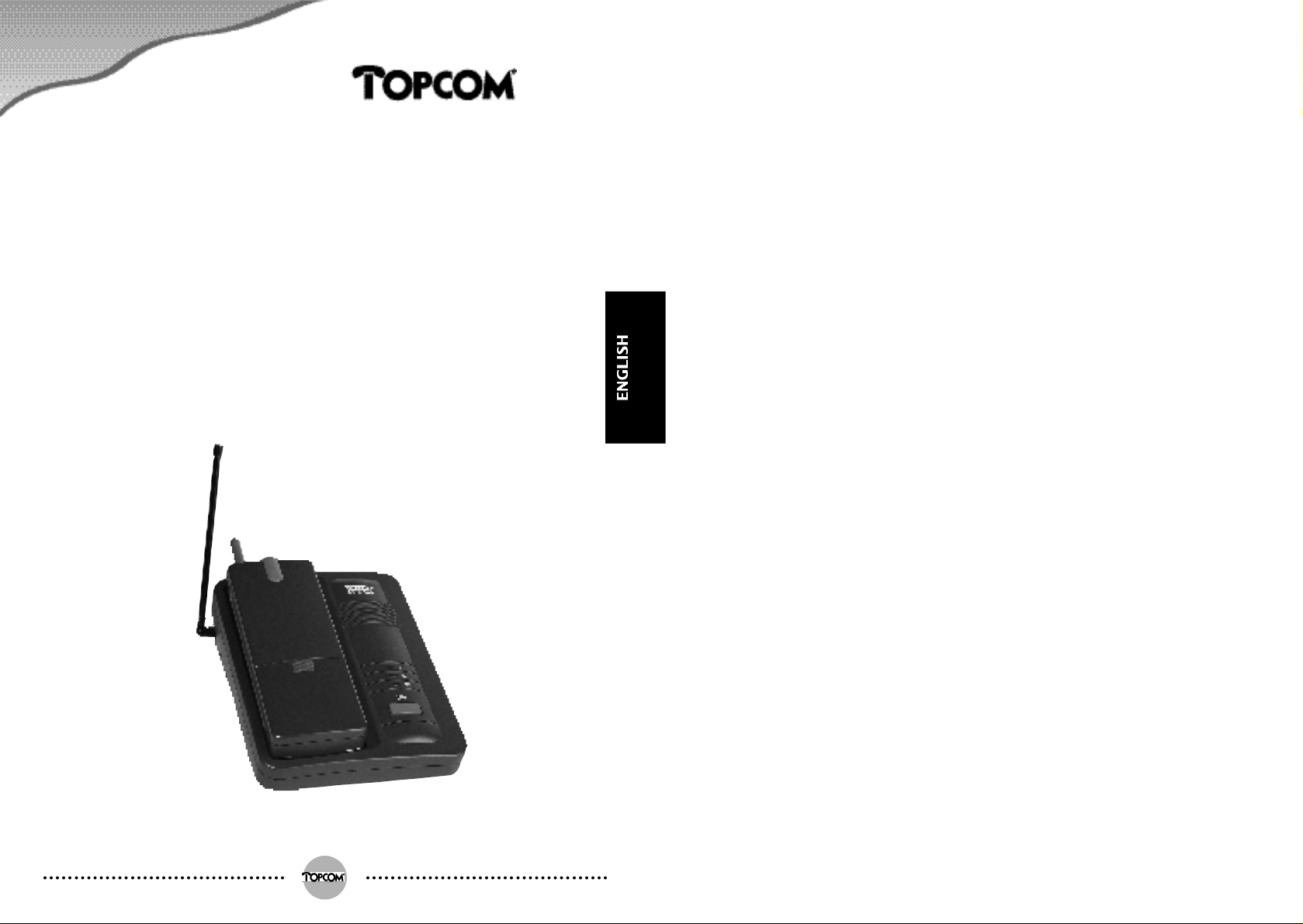
Mira 100
CORDLESS TELEPHONE
OPERATING GUIDE
Page 2
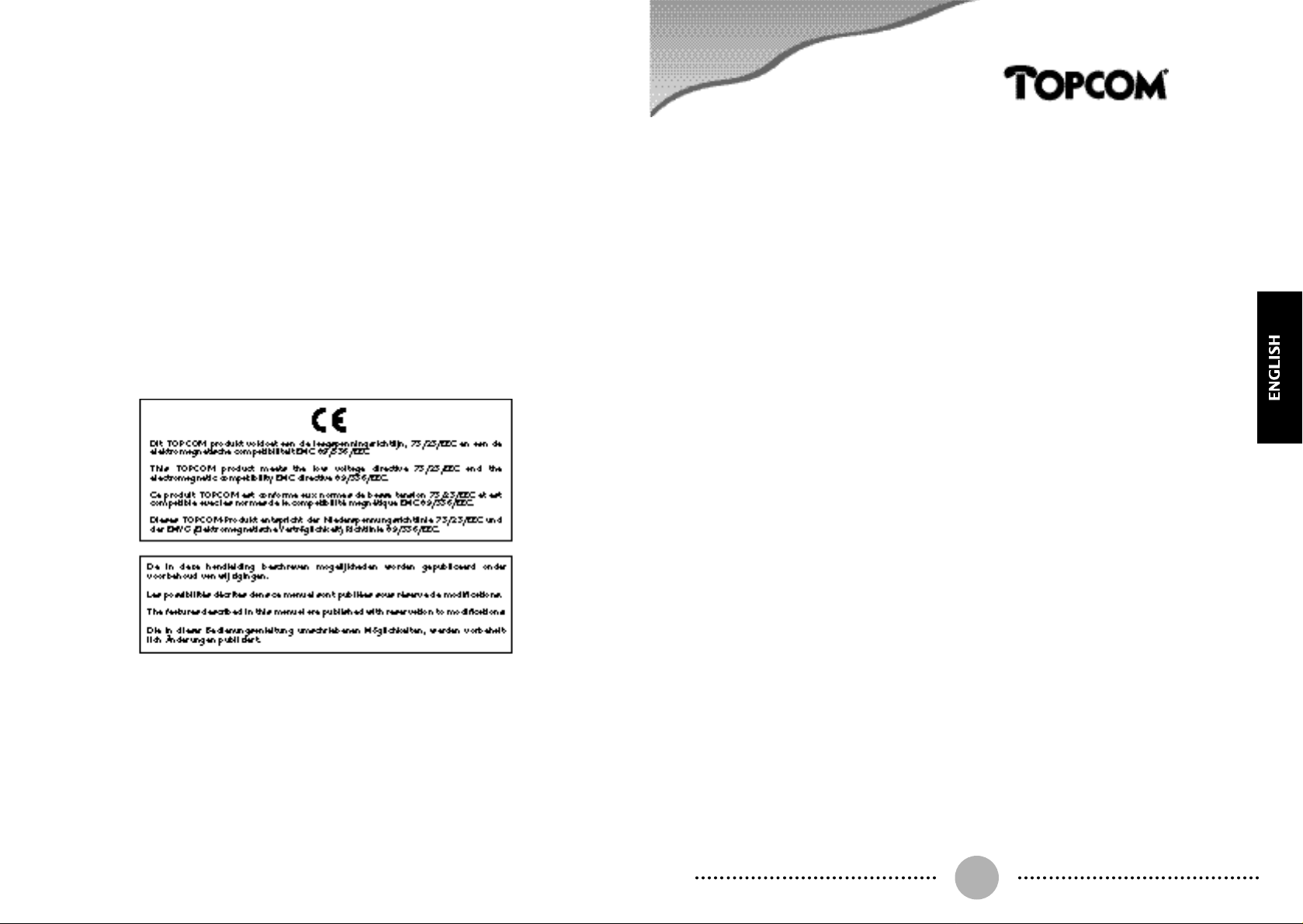
Dear Customer,
Mira 100
Congratulations on having bought the TOPCOM
The Mira 100 is a quality product which offers you
a whole range of possibilities and is easy to oper-
This operating guide gives you a complete view of
We advise you to first read this operating guide
Mira 100 cordless telephone.
ate.
all the possible functions.
thoroughly before using your Mira 100.
Kind regards,
TOPCOM
COPYRIGHT 1996 TOPCOM® N.V.
3
Page 3

Mira 100 Mira 100
TABLE OF CONTENTS
1. IMPORTANT . . . . . . . . . . . . . . . . . . . . . . . . . . . . . . . . . . . . . . . . . . . . 5
2. BASE EQUIPMENT . . . . . . . . . . . . . . . . . . . . . . . . . . . . . . . . . . . . . . . 5
3. HANDSET . . . . . . . . . . . . . . . . . . . . . . . . . . . . . . . . . . . . . . . . . . . . . . 6
3.1. FRONT VIEW . . . . . . . . . . . . . . . . . . . . . . . . . . . . . . . . . . . . . . . . . . . . 6
3.2. REAR VIEW . . . . . . . . . . . . . . . . . . . . . . . . . . . . . . . . . . . . . . . . . . . . . 6
4. BASE STATION . . . . . . . . . . . . . . . . . . . . . . . . . . . . . . . . . . . . . . . . . . 7
4.1. TOP VIEW . . . . . . . . . . . . . . . . . . . . . . . . . . . . . . . . . . . . . . . . . . . . . . 7
4.2. REAR VIEW . . . . . . . . . . . . . . . . . . . . . . . . . . . . . . . . . . . . . . . . . . . . . 7
5. GENERAL . . . . . . . . . . . . . . . . . . . . . . . . . . . . . . . . . . . . . . . . . . . . . . 8
6. INSTALLATION . . . . . . . . . . . . . . . . . . . . . . . . . . . . . . . . . . . . . . . . . 8
7. BATTERY . . . . . . . . . . . . . . . . . . . . . . . . . . . . . . . . . . . . . . . . . . . . . . 8
8. OPERATION . . . . . . . . . . . . . . . . . . . . . . . . . . . . . . . . . . . . . . . . . . . 10
8.1. OUT OF RANGE WARNING. . . . . . . . . . . . . . . . . . . . . . . . . . . . . . . . . 10
8.2. TONE AND PULSE DIALLING . . . . . . . . . . . . . . . . . . . . . . . . . . . . . . . 10
8.3. MAKING A TELEPHONE CALL . . . . . . . . . . . . . . . . . . . . . . . . . . . . . . 11
8.4. RECEIVING A TELEPHONE CALL . . . . . . . . . . . . . . . . . . . . . . . . . . . . 11
8.5. MUTE FUNCTION . . . . . . . . . . . . . . . . . . . . . . . . . . . . . . . . . . . . . . . 11
8.6. HANG-UP BUTTON . . . . . . . . . . . . . . . . . . . . . . . . . . . . . . . . . . . . . . 12
8.7. REDIAL . . . . . . . . . . . . . . . . . . . . . . . . . . . . . . . . . . . . . . . . . . . . . . . 12
8.8. TRANSMISSION (FLASH) . . . . . . . . . . . . . . . . . . . . . . . . . . . . . . . . . . 12
8.9. TEMPORARY PULSE -> TONE SWITCH . . . . . . . . . . . . . . . . . . . . . . . . 13
8.10. DIALLING MEMORY NUMBERS. . . . . . . . . . . . . . . . . . . . . . . . . . . . . 13
8.11. CALL BARRING . . . . . . . . . . . . . . . . . . . . . . . . . . . . . . . . . . . . . . . . 14
8.12. BABYCALL (EMERGENCY CALL). . . . . . . . . . . . . . . . . . . . . . . . . . . . 15
8.13. SETTING PAUSE TIME . . . . . . . . . . . . . . . . . . . . . . . . . . . . . . . . . . . 16
8.14. PAGING . . . . . . . . . . . . . . . . . . . . . . . . . . . . . . . . . . . . . . . . . . . . . 17
8.15. SETTING RINGER VOLUME . . . . . . . . . . . . . . . . . . . . . . . . . . . . . . . 18
9. TROUBLESHOOTING . . . . . . . . . . . . . . . . . . . . . . . . . . . . . . . . . . . . . 18
10. TECHNICAL SPECIFICATIONS . . . . . . . . . . . . . . . . . . . . . . . . . . . . . . 19
11. WARRANTY . . . . . . . . . . . . . . . . . . . . . . . . . . . . . . . . . . . . . . . . . . . 20
1. IMPORT A N T
Treat the telephone with care. Never place it in a dusty environment and do not
expose it to extreme temperatures or direct sunlight.
Use a soft damp cloth to clean the telephone. Never use abrasive or corrosive
cleaning products. Never use solvents.
If you do not use the telephone for a long period of time, place the ON/OFFswitch of the handset in the OFF-position.
2. BASE EQUIPMENT
The base equipment consists of the following things:
- Base station
- Handset
- Adaptor Ac 9V/0.7 A
- Telephone plug
- Operating Guide
- Warranty card
4 5
Page 4
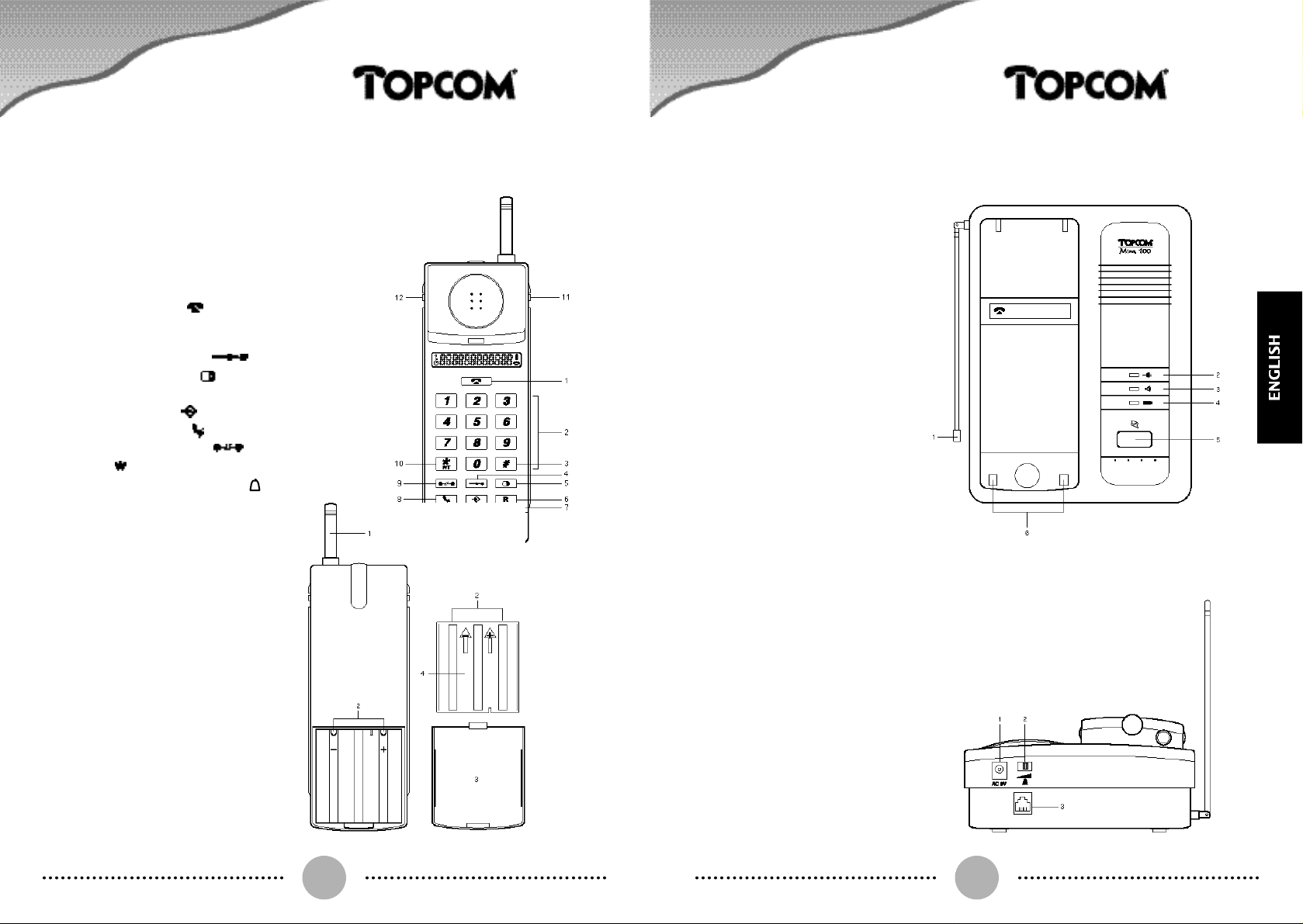
Mira 100 Mira 100
3. HANDSET
3.1. FRONT VIEW
1. Line button
2. Numerical buttons
3. # button
4. Memory button
5. Redial button
6. Transfer button (flash) R
7. Set button
8. Mute button
9. Hang-up button
10. button/ P->T switch
11. Ringer volume switch
12. ON/OFF-switch
13. Battery charger contacts
3.2. REAR VIEW
1. Antenna
2. Battery contact points
3. Cover of battery compartment
4. Battery
4. BASE STA T I O N
4.1. TOP VIEW
1. Antenna
2. Power indicator
3. Radio connection indicator
4. Battery indicator
5. Paging button
6. Battery charger contacts
4.2. REAR VIEW
1. Connection adaptor
2. Ringer volume switch
3. Connection telephone line
6 7
Page 5

Mira 100 Mira 100
5. GENERAL
With cordless telephones, radio connection replaces the cord connecting the
handset to the base unit of traditional telephones. This allows you to make and
receive calls even when you are away from the base unit. Thanks to this radio
connection, your mobility increases.
The Mira 100 has a working range of 300 m (range is reduced to 60 m inside
buildings). This working range is however strongly reduced if there are several
obstacles between the base and the handset. If you have gone too far away from
the base, you will hear a warning signal.
6. INST A L L A TION
1. Connect the telephone cord to the right socket on the rear of the base (rear of
base facing you) and plug the other end into the line wall socket.
2. Connect the power cable plug to the power socket with indication “AC9V” on
the left side of the rear of the base (rear of base facing you) and plug the
adaptor into a power socket.
3. Adjust the antenna located on the left side of the base to a straight upward
position.
Remove the transparent plastic protection of the telephone number card on the
base station by pushing it to the left. Write down your own telephone number on
this card and put the plastic protection back.
7. BAT T E R Y
The battery of the handset has to be charged before telephone calls can be
made. The first time the unit is used, it takes at least 10 hours before the battery
is fully charged.
Put the handset on the connected base station to charge the battery. The battery
indicator lights to indicate that the battery is being charged. After approximately
10 hours the battery is fully charged. Do not put the handset back in the base
station, every time the phone has been used! Put the handset only in its base
when it is indicated that the battery is almost empty. It is better for the battery
to be sufficiently decharged before being recharged.
Remark:
The battery indicator will light when the handset has been put on the base station for charging. It will not turn off when the battery is fully charged.
When you hear an intermittent tone from the handset or when the low battery
indicator on the LCD display of the handset is blinking, the handset has to be
charged again.
A fully charged battery allows a conversation of 5 hours. In standby mode the
battery has to be recharged after approximately 30 hours .
Remarks:
· The charger contacts of the handset should not come into contact with metal
since this could cause a short-circuit and damage the battery irreparably.
· The charger contacts of the battery on the base station and on the handset
should be cleaned with a soft cloth once a month.
· If you do not use your unit for a longer period of time, remove the battery
from the handset or put the ON/OFF-switch of the handset in the OFF-position. In this case, do not put the handset in charging position on the base station. It is better for your batteries not to do so.
Open the cover of the battery compartment on the backside of the handset. Now
place the battery in the handset and put the ON/OFF-switch in the ON-position
(“I”).
8 9
· If the battery in the handset has not been charged for a long period of time,
charge it during an entire night.
· Do not throw faulty batteries just anywhere, they are small chemical waste
and have to be treated as such.
Page 6

Mira 100 Mira 100
8. OPERA T I O N
8.1. OUT OF RANGE W A R N I N G
Obstacles between the handset and the base station will influence the operation
range. When the handset is too far away from the base station, the quality of the
connection will deteriorate and you will hear a warning tone (2 signals). The
communication will be broken automatically if you do not go back into the
operation range within 10 seconds.
If a connection between the handset and the base station is not possible, you
will hear an intermittent warning tone.
8.2. TONE AND PULSE DIALLING
Standard the Mira 100 has been set to pulse dialling. It is possible that the
dialling system has to be changed to tone dialling (DTMF) before a call can be
made. Your telephone has to be set to the dialling system, which is offered on
your telephone line.
Pulse dialling : if you are connected to an older (mechanic) telephone exchange.
Tone dialling : if you are connected to a modern electronic (DTMF) telephone
exchange.
8.2.1. TEMPORARY PULSE -> TONE SWITCH
8.2.2. BACK TO PULSE DIALLING
1. Press the line button and wait for the dial tone.
2. Press the set button (“SET” appears on the display).
3. Press the numbers “28” and the # button.
4. Press the line button .
8.3. MAKING A TELEPHONE CALL
Make sure the correct dialling system has been set (pulse or tone dialling) by
making an outgoing call. Press the line button and wait for the dial tone. The
radio connection indicator on the base station lights when the radio connection has been established. Now dial the desired telephone number.
Press the line button after ending the telephone conversation, the Mira 100
returns to standby and “ON” appears on the display. In case you want to make
another phone call, press the hang-up button instead of the line button and
dial the desired telephone number.
8.4. RECEIVING A TELEPHONE CALL
When you are being called, first the base station will ring and after a short period
of time also the handset. Press the line button . When you hear a beep, you
can start the conversation. Press the line button again to end the conversation.
1. Press the line button and wait for the dial tone.
2. Press the set button (“SET” appears on the display).
3. Press the numbers “28” and the button.
4. Press the line button .
10 11
8.5. MUTE FUNCTION
If you wish to talk to a third person without your correspondent hearing this conversation, you can temporarily turn off the microphone. Simply press the mute
button . The display will start blinking. When you want to continue the telephone conversation, press the mute button again.
Page 7

Mira 100 Mira 100
8.6. HANG-UP BUTTON
When you have made a mistake while dialling a telephone number, you can press
the hang-up button and dial the number again. By pressing the hang-up
button it is also possible to make several phone calls after each other without disconnecting the radiolink. After pressing the hang-up button “BREAK”
appears on the display.
8.7. REDIAL
When you have dialled a telephone number but did not receive an answer, you
can call this number again afterwards. The last number dialed is saved. When
you wish to dial the number again, first press the line button (the last number dialed appears on the display) and then, after hearing the dial tone, press the
redial button . The number is now automatically redialed.
If you wish to redial the number immediately without breaking the connection
with the base station, first press the hang-up button and then the redial
button .
8.8. TRANSMISSION (FLASH) R
With the flash button R - also called flash, recall or R button - you can transfer a
line to another telephone on your telephone exchange. The R button has a flash
function, this means that a short line interruption is being generated.
Consult the operating guide of your telephone exchange for a correct use of this
function.
8.9. TEMPORARY PULSE -> TONE SWITCH
The Mira 100 has been preset to pulse dialling. It is however possible to switch
temporarily to tone dialling f.i. for telebanking, pager calls, ...
You can use this function by pressing the button immediately after having
dialed the desired telephone number. Now you can enter the desired numbers in
tone dialling mode.
After pressing the line button or the hang-up button your Mira 100
automatically returns to pulse dialling.
8.10. DIALLING MEMORY NUMBERS
The Mira 100 disposes of 10 memory numbers (speed dial numbers). Each
memory place can store a telephone number of maximum 16 digits. You can call
a memory number by pressing the memory button followed by the number of the memory place where the desired telephone number has been stored
(0-9).
8.10.1. STORING MEMORY NUMBERS
1. Press the line button and wait for the dial tone.
2. Press the set button (“SET” appears on the display).
3. Press the memory button (“PHONE NO-” appears on the display).
4. Choose a memory place by pressing a numerical button (0-9).
5. Enter the telephone number that you wish to store.
6. Press the set button (“DONE” appears on the display).
7. Press the line button to stop the radio connection.
This button is sometimes also used for services offered on your public telephone
line.
12 13
You can also program a flash or pause in the memory numbers. During the programming of the memory numbers press the R-button for a line interruption or
the redial button for a pause. In order to set the pause time, see 8.13. Setting
pause time.
Page 8

Mira 100 Mira 100
8.10.2. DIALLING A MEMORY NUMBER
1. Press the line button and wait for the dial tone.
2. Press the memory button (“SPEED DIAL” appears on the display).
3. Press the number of the memory place, where the telephone number has been
stored (0-9). The telephone number is now automatically dialled.
8.10.3. SEARCHING A MEMORY NUMBER
1. Press the line button and wait for the dial tone.
2. Press the memory button (“SPEED DIAL” appears on the display).
3. Press the button to see the following number or the # to see the previous
number.
You can dial a memory number while going through the memory numbers by
pressing the redial button when the desired number appears on the display.
8.10.4. ERASING A MEMORY NUMBER
1. Press the line button and wait for the dial tone.
2. Press the set button (“SET” appears on the display).
3. Press the memory button (“SPEED DIAL” appears on the display).
4. Press the number of the memory place (0-9) of the memory number you wish
to erase.
5. Press the set button (“DONE” appears on the display).
6. Press the line button to stop the radio connection.
8.11.1. ACTIVATE CALL BARRING
1. Press the line button and wait for the dial tone.
2. Press the set button (“SET” appears on the display).
3. First press the number “3” and then the button (first “LOCKED” appears on
the display and then, until the electronic lock is deactivated, “ “ is present on
the display).
4. Press the line button to stop the radio connection.
If you now first press the line button and then any other button, you will
hear a long warning tone to indicate that the electronic lock of the numerical buttons is activated.
Remark:
If the Mira 100 is connected to a house telephone exchange, incoming lines can
still be put through, even when the electronic lock is activated.
8.11.2. DEACTIVATE CALL BARRING
1. First press the line button and wait for the dial tone (“LOCKED “ appears
on the display).
2. Press the set button .
3. Press the number “3” and then the # button (“ “ disappears and now
“UNLOCK” appears on the display).
4. Press the line button .
8.11. CALL BARRING
The numerical buttons of the Mira 100 can be locked electronically so that outgoing calls are not possible any more.
14 15
8.12. BABYCALL (EMERGENCY CALL)
Thanks to the babycall function you can program the Mira 100 so that a preprogrammed telephone number is dialled when pressing any button.
8.12.1. ENTERING A BABYCALL NUMBER
1. Press the line button and wait for the dial tone.
2. Press the set button (“SET” appears on the display).
Page 9

Mira 100 Mira 100
3. Enter the code number 3719 (“SET BABYCALL” appears on the display).
4. Enter the desired telephone number.
5. Press the set button (“DONE” appears on the display).
6. Press the line button to stop the radio connection.
8.12.2. ACTIVATE BABYCALL
1. Press the line button and wait for the dial tone.
2. Press the set button (“SET” appears on the display).
3. First press the number “1” and then the button (“ “ appears on the display together with the programmed babycall number. The babycall function is
now activated and the handset is in standby mode).
The automatic dialling is done when you first press the line button and then
any button (except the set button ). You hear 2 short warning beeps to indi-
cate that the programmed babycall number is dialled automatically.
Important:
This function can only be activated if a babycall number has been programmed.
8.12.3. DEACTIVATE BABYCALL
1. Press the line button and wait for the dial tone.
2. Press the set button (“SET” appears on the display). The babycall number is
not dialled.
3. Press the number “1” and then the # button (“BABY OFF” appears short on
the display and then the handset is in standby mode).
1. Press the line button and wait for the dial tone.
2. Press the set button (“SET” appears on the display).
3. Enter the code number:
codenumber 461 = 1 second pause
codenumber 462 = 2 seconds pause
codenumber 463 = 3 seconds pause (standard)
codenumber 464 = 4 seconds pause
4. Press the line button to stop the radio connection.
If you wish to enter a pause when storing a memory number, press the redial
button . The pause will last as long as you have programmed it.
8.14. PAGING
With this function you can call the handset from the base station and vice versa.
Press the paging button of the base station. When the radio connection is
established, the handset will emit a ringer sound and “PAGE” appears on the display. Press the line button to interrupt the ringer sound. If you press the line
button again, the radio connection is broken.
You can also call the base station from the handset. Proceed as follows:
1. Press the line button and wait for the radio connection to be established
(dial tone).
2. Press the set button (“SET” appears on the display).
3. Press the number “5”. The base station will ring.
4. Press the line button .
8.13. SETTING PAUSE TIME
If your Mira 100 is connected to a house telephone exchange, we advise you to
program a pause in the memory numbers after asking access to the external line
(see 8.10.1. Storing memory numbers).
Standard the pause time is set to 3 seconds, but this can be changed in the
following way:
16 17
Remark:
This function does not allow you to have a conversation between the base station and the handset. Only the ringer sound can be activated.
Page 10

Mira 100 Mira 100
8.15. SETTING RINGER VOLUME
The ringer volume of the handset and the base station can be set by means of a
ringer volume switch. On the backside of the base station you will see a switch
with 3 positions. On the handset a switch with 2 positions is present on the right
side (front of handset facing you).
9. TROUBLESHOOTING
THE TELEPHONE DOES NOT FUNCTION
Check the power supply of the adaptor.
Did you use the adaptor delivered with this telephone?
Has the telephone line been connected correctly?
Did you use the line cord delivered with this telephone?
Is the battery of the handset sufficiently charged?
Is the handset too far away from the base station?
NO DIAL TONE
Has the telephone cord been connected correctly?
OUTGOING CALLS ARE NOT POSSIBLE / WRONG DIALLING SYSTEM
Change the dialling system (pulse/tone dialling).
BAD CONNECTION
The handset is too far away from the base station, move closer.
10. TECHNICAL SPECIFICA T I O N S
Frequency 900 MHz
Power 10 mw
Transmission range inside buildings - max 60 m
outside - max 300 m
Dialling system Pulse/tone switch possible
Memory 10 memory numbers (speed-dial numbers)
Power supply Base station: adaptor AC 9 V, 700 mA
Handset: NiCd - rechargeable battery: 3,6 V
Battery operating time in standby +/- 30 hours
talk time +/- 5 hours
Dimensions Base station: +/- 140 x 170 x 50 mm
Handset: +/- 57 x 160 x 30 mm
Weight Base station: +/- 300 g
Handset: +/- 200 g (incl. battery)
YOU HEAR AN INTERMITTENT BEEP
· during the conversation
You are too far away from the base station, if you do not move closer to the
base station within 10 seconds, the line will be broken.
· When you try to establish a communication and it is impossible to
obtain the connection:
- in the beginning of a call: wait for the connection to be established.
- during a call: try again.
18 19
Page 11

Mira 100
11. WA R R A N T Y
The Mira 100 has been manufactured and tested to offer you complete satisfaction.
TOPCOM secures this device against material and construction defects for a
period of 12 months counting from the date the first user purchased it. The warranty card is only valid if the warranty card has been filled in duely, dated and
signed. The warranty card has to be sent back within 10 days after the purchase
date to TOPCOM.
The warranty expires completely if people other than our technical personnel
have repaired or modified the machine, or in case of improper maintenance.
The battery and adaptor are not covered by the warranty.
If you find any defects during the warranty, please return the unit in its original
packing, together with the warranty card and a photocopy of your purchase
invoice, to the TOPCOM sales department.
Any transport costs will be debited to the purchaser.
