Page 1

BR 604
QUICK INSTALLATION GUIDE
INSTALLATIE GIDS
GUIDE D’INSTALLATION RAPIDE
SCHNELLE INSTALLATIONSANLEITUNG
SNABBINSTALLATIONSGUIDE
HURTIG INSTALLATIONSGUIDE
HURTIGINSTALLASJON
UPUTE ZA INSTALACIJU
MANUAL DE USUARIO
MANUAL DO UTILIZADOR
Page 2

1. THE CONNECTION PANEL 3
2. CONFIGURING THE PC TO CONNECT TO THE CABLE/DSL
ROUTER 3
3. VERIFY YOUR PC’S IP CONFIGURATION 4
4. SETUP THE BROADBAND ROUTER 5
5. CONNECTION STATUS 9
6. ROUTER ADVANCED SETTINGS 10
7. FIRMWARE UPDATE 10
8. WARRANTY 11
2 Topcom Broadband Router BR 604
Page 3

•
1. THE CONNECTION PANEL
ENGLISH
POWER : The power port is to connect the 5V DC power adapter.
- The power LED on the front panel will go ON when the power adapter is connected.
• WAN : The WAN Ethernet port is to connect your ASDL/Cable modem.
- The WAN LED will go ON if the network Ethernet cable is properly connected.
• Ports 1- 4 : This is to connect networked devices, such as PCs, ftp servers or anything else you want to put on
your network.
- The LAN LED’s will indicate the connection status.
• Reset Button : If you would like to load default settings, press the reset button and hold it for 5 ~ 6 seconds. It will
load the factory default settings for the device. Do not press the reset button unless you want to clear the current
data.
2. CONFIGURING THE PC TO CONNECT TO THE CABLE/DSL
ROUTER
Remark
- The routers default IP address is: 192.168.1.1
- DHCP server is ON
If you do not wish to set a static IP address on your PC, you will need to configure your PC to accept the IP address
that the router will provide.
1. Click Start button, select Settings , then Control Panel
2. Double-click the Network Icon
3. In the configuration windows, select the TCP/IP protocol line that has been associated with your network card/
adapter.
Topcom Broadband Router BR 604 3
Page 4
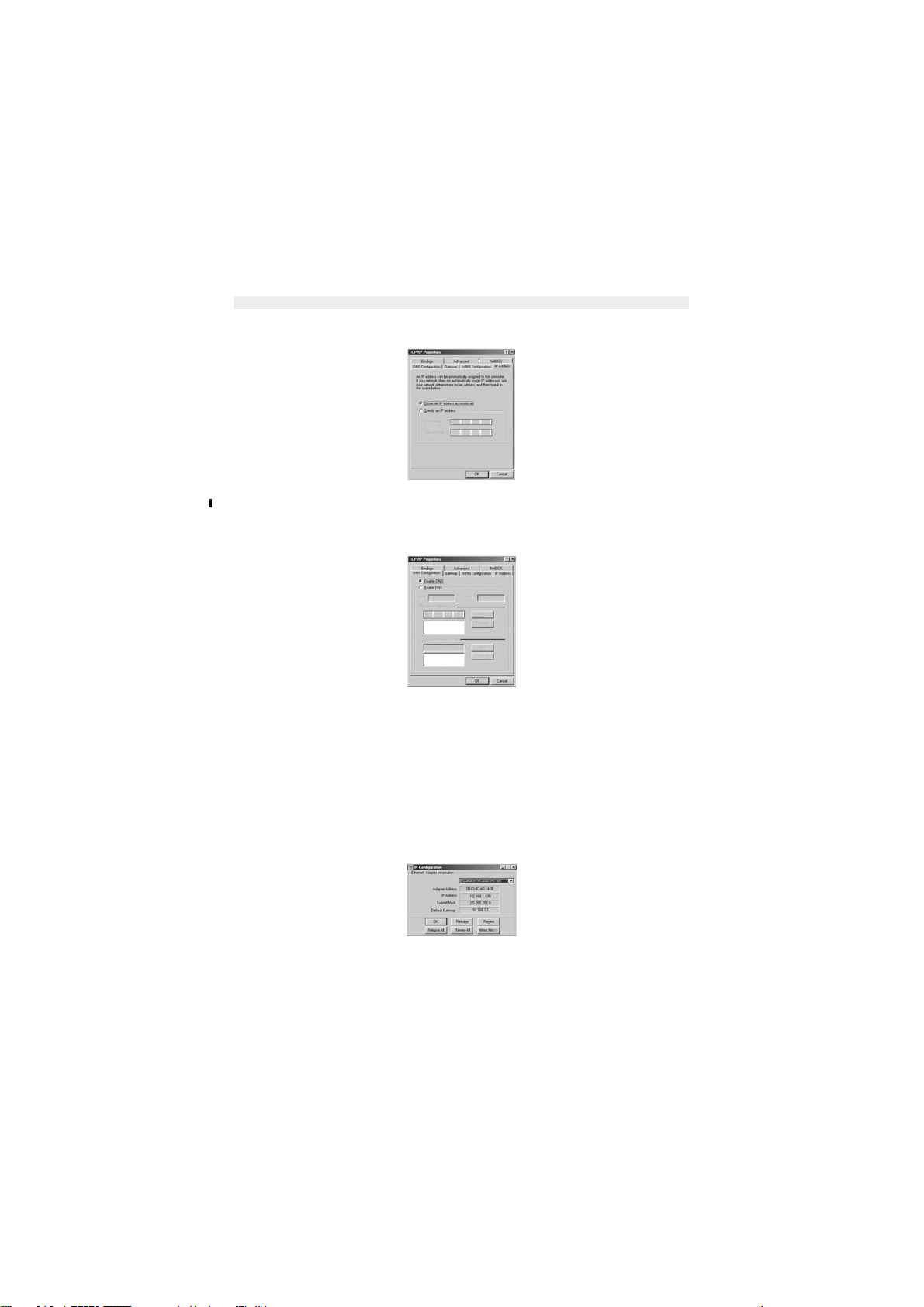
4. Click the Properties button, then choose the IP ADDRESS tab. Select Obtain an IP address automatically .
5. Then select DNS configuration tab to add DNS IP address . Select Disable DNS function . Press OK . You have
completed the client settings.
6. After clicking OK , windows will ask you to restart the PC. Click Yes .
3. VERIFY YOUR PC’S IP CONFIGURATION
There are some tools which are great for finding out a computer’s IP configuration: MAC address and default gateway.
• WINIPCFG (for windows 95/98)
Inside the windows 95/98/ME Start button, select Run and type winipcfg . In the example below this computer has a IP
address of 192.168.1.100 and the default gateway is 192.168.1.1. The default gateway should be the broadband router
IP address. The MAC address in windows 95/98 is called the Adapter Address.
NOTE: You can also type winipcfg in the DOS command.
4 Topcom Broadband Router BR 604
Page 5

• IPCONFIG (for windows 2000/NT)
In the DOS command type IPCONFIG and press Enter . Your PC IP information will be displayed as shown below.
ENGLISH
- IPCONFIG / RENEW will renew the IP address, gateway and DNS.
• Windows XP
Click the right mouse key on your network adapter and select Status
The support screen will display the IP information.
4. SETUP THE BROADBAND ROUTER
When your PC has a valid IP address, you should be able to go to the router setup web page.
Open Internet Explorer or Netscape Navigater and goto address: 192.168.1.1
Now the login screen will appear.
Topcom Broadband Router BR 604 5
Page 6
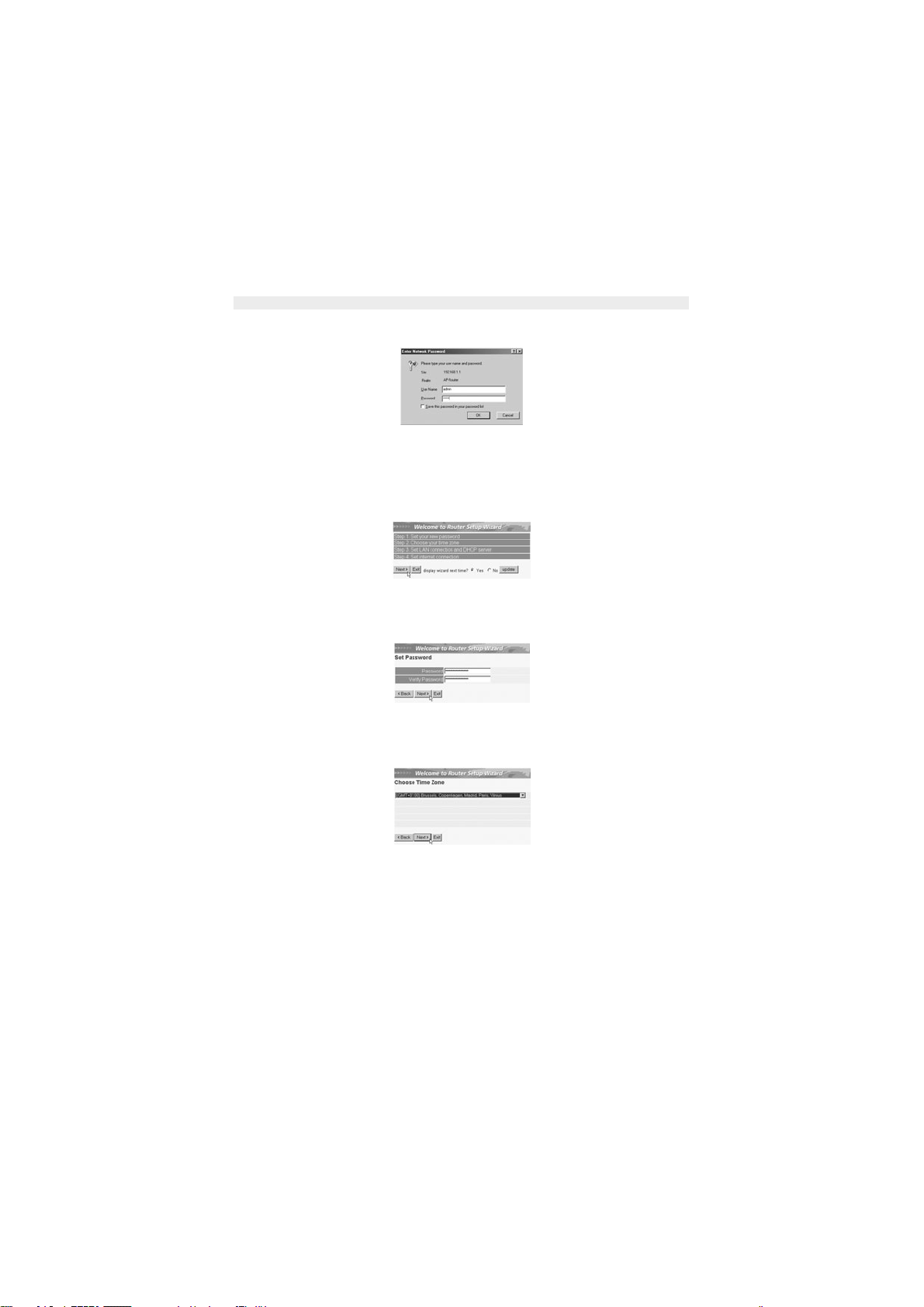
• Enter the username and password.
- By default the username is admin and the password is admin .
Now you enter the web management of your Broadband Router.
• The setup wizard will automatically appear:
- Click Next to proceed
• In next screen you can change the login password (admin) to your own password.
- Click Next to proceed
• In next screen you can select your Time Zone
6 Topcom Broadband Router BR 604
- Click Next to proceed
Page 7
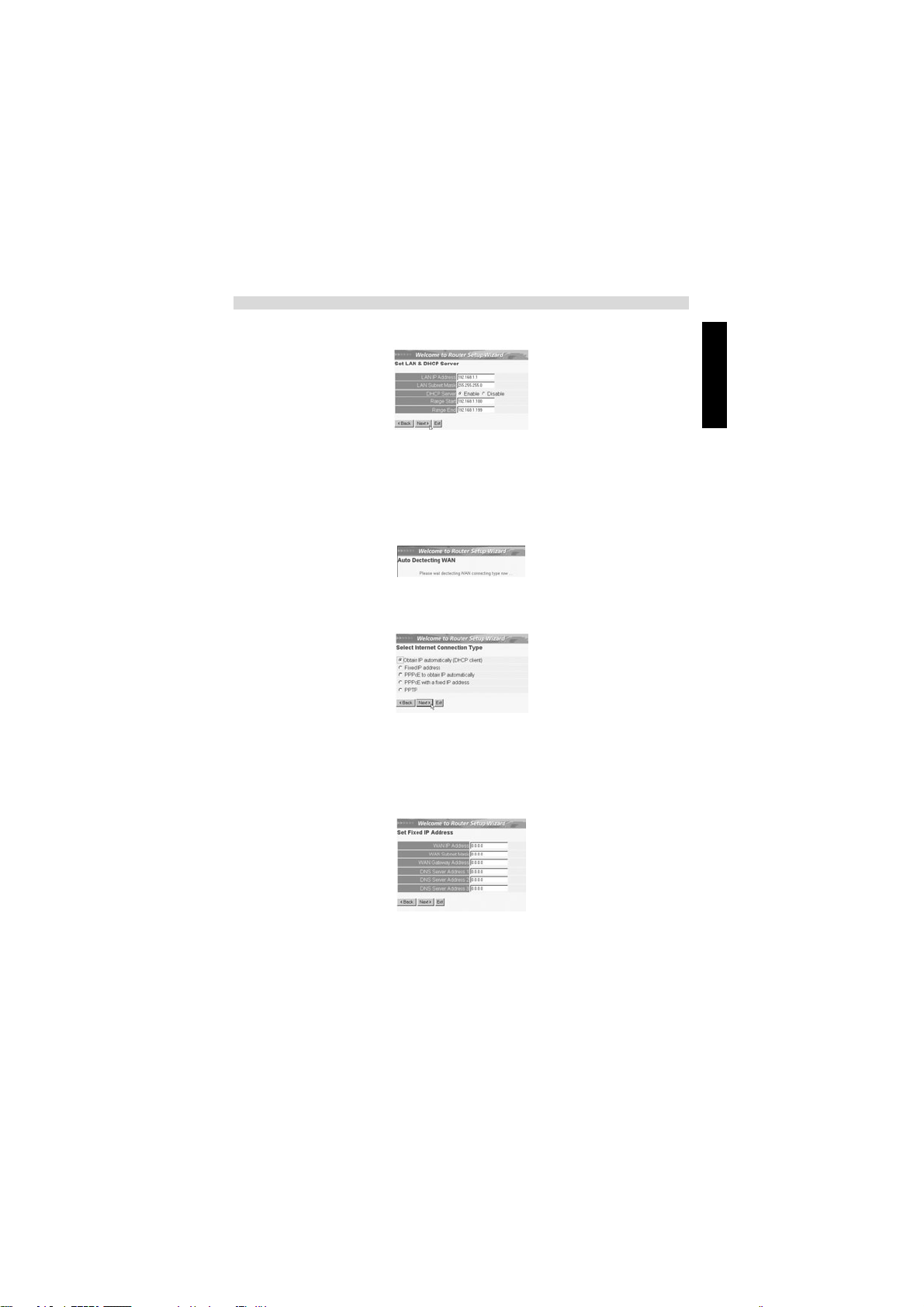
• Now you can change the LAN settings:
ENGLISH
- The LAN IP address and Subnet mask can be changed.
- The router DHCP server can be Disabled / Enabled
- The DHCP range can be set.
- Click Next to proceed
• Now the BR604 will try to detect your broadband connection type
• Depending on your connection type next screen will appear: (for PPPoE, this screen will not appear if the auto
detection has been successful )
- Obtain IP automatilally (DHCP client) : this connection is mostly used for connecting the BR604 to a cable
modem.
- Select your Connection Type
- Click Next to proceed
- Fixed IP address : for connections with fixed WAN IP address.
- enter the WAN IP , Subnet Mask , Gateway and DNS addresses.
- Click Next to proceed.
Topcom Broadband Router BR 604 7
Page 8

-
PPPoE to obtain IP automatically : mostly used for connecting the BR604 to an ADSL-Ethernet Bridge with
PPPoE dial up.
- enter username and password (twice)
- PPPoE with a fixed IP address : PPPoE connection with fixed WAN IP address.
- Click Next to proceed.
- enter username, password (twice) and WAN IP address
- Click Next to proceed.
- PPTP : for setting up a VPN connection: in this case the BR604 WAN port is connected at the LAN site of another
existing network !
- enter the VPN IP address, Subnet Mask and Gateway.
- enter the VPN Server IP address, PPTP Account and Password (twice).
- Click Next to proceed.
• Now the setup is complete
- Click Restart to save and restart the router.
8 Topcom Broadband Router BR 604
Page 9

• When all settings are saved a new screen will pop up:
- Click Close
• The Setup Wizard is completed !
Remark:
• Next time you go to the router Web page the Setup Wizard will appear again. This can be disabled:
- select No and click update
- now the wizard will not appear again when you access the router Web page.
5. CONNECTION STATUS
The WAN connection can be checked in the Status screen on the router Web page.
For PPPoE connection:
- The connection can be disconnected by clicking Disconnect . You can connect by clicking the Connect key
ENGLISH
Topcom Broadband Router BR 604 9
Page 10

For DHCP client:
- The WAN IP address can be released by clicking the DHCP Release key. DHCP Renew will renew the
IP address.
Remark:
• After each action, the router will jump to following screen:
- The action will be shown.
- please click Back to return to menu.
6. ROUTER ADVANCED SETTINGS
You can enter the menu for advanced settings. Please refer to the full user guide on the provided CD for more details.
7. FIRMWARE UPDATE
When a new firmware is released, it will be published on the Topcom website ( www.topcom.net) in the support –>
downloads section. Please download the image and go to Tools in the router menu. Now select the Firmware page
- click Browse to select the downloaded firmware image and click the Upgrade key.
10 Topcom Broadband Router BR 604
Page 11

8. WARRANTY
• This equipment comes with a 24-month warranty. The warranty will be honoured on presentation of the original bill
or receipt, provided the date of purchase and the unit type are indicated.
• During the time of the warranty Topcom will repair free of charge any defects caused by material or manufacturing
faults. Topcom will at its own discretion fulfil its warranty obligations by either repairing or exchanging the faulty
equipment.
• Any warranty claims will be invalidated as a result of intervention by the buyer or unqualified third parties.
• Damage caused by inexpert treatment or operation, and damage resulting from the use of non-original parts or
accessories not recommended by Topcom is not covered by the warranty.
• The warranty does not cover damage caused by outside factors, such as lightning, water and fire, nor does it apply
if the unit numbers on the equipment have been changed, removed or rendered illegible.
Note: Please do not forget to enclose your receipt if you return the equipment.
ENGLISH
Topcom Broadband Router BR 604 11
Page 12

1. KONEKCIJSKI PANEL 13
2. KONFIGURACIJA RACUNARA ZA KONEKCIJU/DSL-ROUTER-A 13
3. PROVJERITE IP-KONFIGURACIJU VASEG RACUNARA 14
4. POSTAVKE BROADBAND ROUTER-A 16
5.SSTATUSSKONEKCIJE
1119
6. NAPREDNE POSTAVKE ROUTERA 20
7. UPDATE PROGRAMA 21
8. GARANCIJA 21
12 Topcom Broadband Router BR 604
Page 13

•
ne
zat
1. KONEKCIJSKI PANEL
POWER : ovdje prikljucite prilozeni 5V DC adapter - ispravljac .
- Power LED lampica na prednjem panelu svijetli kad ima napona- kad je ukljucen u struju
• WAN : De WAN Ethernet konektor sluzi za povezivanje vaseg ASDL/Kablovskog modema .
- WAN LED svijetli kad je mrezni Ethernet kabel korektno prikljucen.
• Prikljucci 1-4 : Sluze za prikljucak mreznih uredjaja kao npr: PC’s, ftp servera, tiskaca i slicno.
- LAN LED lampice daju status prikljucka.
• Reset Gumb: : Ako zelite vratiti standaard postavke drzite reset gumb 5 ~ 6 seckundi pritisnut. Na ovaj nacin
vratite uredjaj na standardne tvornicke postavke. Ne pritisnite reset gumb ako ne zelite izbrisati trenutne postavke
.
HRVATSKI
2. KONFIGURACIJA RACUNARA ZA KONEKCIJU/DSL-ROUTER-A
Vazno
- Standardna IP-adresa routera je: 192.168.1.1
- DHCP-server je UKLJUCEN
Ako
necete postaviti staticnu IP-adresu na vasem PC-u, morate vas PC tako konfigurisati da preuzme IP-adresu koju mu
router odredi.
1. Kliknite Start , selektiraj
2. Dvaput kliknite na
3. U configuration
adapter.
Topcom Broadband Router BR 604 13
Settings
Network - ikonu
okviru odaberite redak sa nazivom TCP/IP-protocol koji se odnosi na vasu mreznu karticu/
zatim
Control Panel
Page 14

OM
a
N
4. Kliknite na
5. Odaberite zatim tab list sa DNS- configuration da DNS IP-adresu dodate. Odaberite Disable DNS
6. Nakon sto kliknete OK
Properties , zatim odaberite tab sa IP-ADRES
automaticaly .
i
kliknite na OK. Postavke racunara su sad gotove.
h , Windows ce traziti da restartujete PC Kliknite na OK
OM. Odaberite
Obtain IP-adres
.
3.PROVJERITE IP-KONFIGURACIJU VASEG RACUNARA
Postoje programi kojima IP-konfiguraciju vaseg kompjutera lako mozete naci: MAC-adresu i standardni
gateway.
• WINIPCFG (voor Windows 95/98)
Klikni u Windows 95/98/ME na Start -gumb, selektiraj Run i ukucaj winipcfg . U dolje navedenom primjeru
racunar ima sljedecu IP-adresu: 192.168.1.100 i standardni gateway je 192.168.1.1. Standardni gateway mora
biti IP-adresa od routera. MAC-adresa u Windows 95/98 se jos zove adapter-adresa.
NOTA: WINIPCFG komandu mozete takodje i u DOS-prozoru izvesti.
14 Topcom Broadband Router BR 604
Page 15

• IPCONFIG (za Windows 2000/NT)
U DOS-prozoru ukucate IPCONFIG i pritsnete Enter . IP-informacija vaseg PC-a je prikazana kao sto je
ilustrirano ovdje ispod:
Sa komandom
• Windows XP
Klikni sa desnim dugmetom misana vas network-adapter i odaberi Status
Na sljedecem ekranu dobijete informaciju o IP-konfiguraciji.
IPCONFIG / RENEW
, IP-adresa, gateway i DNS se obnavljaju.
HRVATSKI
Topcom Broadband Router BR 604 15
Page 16

4. POSTAVKE BROADBAND ROUTER-A
Kada vas PC ima validnu IP adresu, morate biti u mogucnosti da odete na webstranicu gdje mozete konfigurirati vas router.
Otvorite Internet Explorer ili Netscape Navigator i ukucajte adresu: 192.168.1.1
Pokazat ce vam se log-in prozor.
• Ukucajte User Name i Password.
- Standardno, za User Name je konfigurirano ime admin , a standardni password je admin .
Sad ste dobili pristup podesavanju vaseg Broadband Router-a.
• Program za postavke Router-a ce se automatski pokazati:
• Na sljedecem koraku mozete promjeniti korisnicko ime i zaporku (admin).
16 Topcom Broadband Router BR 604
- Kliknite Next da nastavite
- Kliknite Next da nastavite
Page 17

• U sljedecem prozoru odaberite vremensku zonu
- Kliknite Next da nastavite
• Sad mozete izmjeniti LAN postavke:
- LAN IP adresa i Subnet mask mozete izmjeniti.
- DHCP server routera mozete iskljuciti / ukljuciti
- DHCP raspon mozete odrediti.
- Kliknite Next da nastavite
• Sad ce BR604 pokusati da odredi tipu vase internet konekcije
• ovisno od tipa konekcije pokazat ce se sljedece opcije: (za PPPoE ove opcije se nece pokazati
ako je automatska detekcija uspjela )
- Obtain IP automatically ( DHCP client ): ovaj tip konekcije se najcesce koristi da povezete BR604 sa
kablovskim modemom.
- Odaberite tip konekcije
- Kliknite
Next
da nastavite
- Fixed IP address : za konekcije sa fiksnom WAN IP adresom.
HRVATSKI
Topcom Broadband Router BR 604 17
Page 18

- unesite
WAN IP , , Subnet Mask ,
- Kliknite Next
da nastavite.
Gateway DNS adrese.
- Set PPPoE to obtainom IP automatically : ova konekcija se najcesce koristi da BR604povezete ADSLEthernet Bridge sa PPPoE .
dial up.
- unesite User Name i Password (dva puta)
- Kliknite
- Set PPPoE with a fixed IP address : PPPoE konekcija sa fiksnom WAN IP adresom.
- Set PPTP client
: : Da uspostavite VPN konekciju: u ovom slucaju je BR604 WAN port povezana sa LAN stranicom od neke
druge postojece mreze!
Next da nastavite.
- Unesite user name, password (dva puta) i WAN IP adresu
- Kliknite Next da nastavite.
- unesite VPN IP adresu, Subnet Mask i Gateway.
- unesite VPN Server IP adresu, PPTP Account i password (dva puta).
- Kliknite
Next da nastavite.
18 Topcom Broadband Router BR 604
Page 19

• Podesavanje je zavrseno
- Kliknite
Restart
da sacuvate izmjene i da restartujete router.
HRVATSKI
• Kad su sve postavke sacuvane pojavit ce se sljedeca poruka:
- Kliknite Close
• Setup Wizard program je zavrsen!
Napomena:
• Sljedeci put kad idete na web stranicu routera (192.168.1.1), Setup Wizard ce se ponovo pojaviti. To mozete izbjeci:
- Odaberiter No
- Setup Wizard se nece ponovo pojavljivati .
i kliknite
Update
5. STATUS KONEKCIJE
WAN konekcija se moze kontrolisati kontrolni prozor na webstranici routera.
Za PPPoE konekciju:
-Vezu mozete prekinuti ako kliknete na
i ponovo se povezati klikom na Connect
Topcom Broadband Router BR 604 19
Disconnect .
Page 20

Za DHCP client:
- WAN IP adresu mozete osloboditi klikom na DHCP Release tipku. DHCP
Renew ce obnoviti IP adresu.
Napomena:
• Poslije svake izmjene router ce pokazati sljedecu poruku :
- Izmjena ce se pokazati.
- Kliknite Back na vasem browseru da se vratite na pocetnu stranu (meni) routera.
6. POSEBNA PODESAVANJA
Mozete otvoriti i meni za posebna podesavanja. Za izmjene na tom meniju molimo pogledajte upute na dostavljenom CD-u
(upute su na Engleskom jeziku).
20 Topcom Broadband Router BR 604
Page 21

7. NOVE VERZIJE UPRAVLJACKOG PROGRAMA- FIRMWARE UPDATE
Kad nova verzija programa bude dostupna, sve cete moci pronaci na Topcom internet stranici (
www.topcom.net) na support -> downloads sekciji. Odaberite kopiju programa i download-ujte. Idite na Tools
u meniju routera. Odaberite Firmware stranicu
HRVATSKI
- Kliknite
Browse da odaberete skinuti program i kliknite na tipku
Upgrade
Topcom Broadband Router BR 604 21
