TOODIS lnc SMVR128 Users Manual
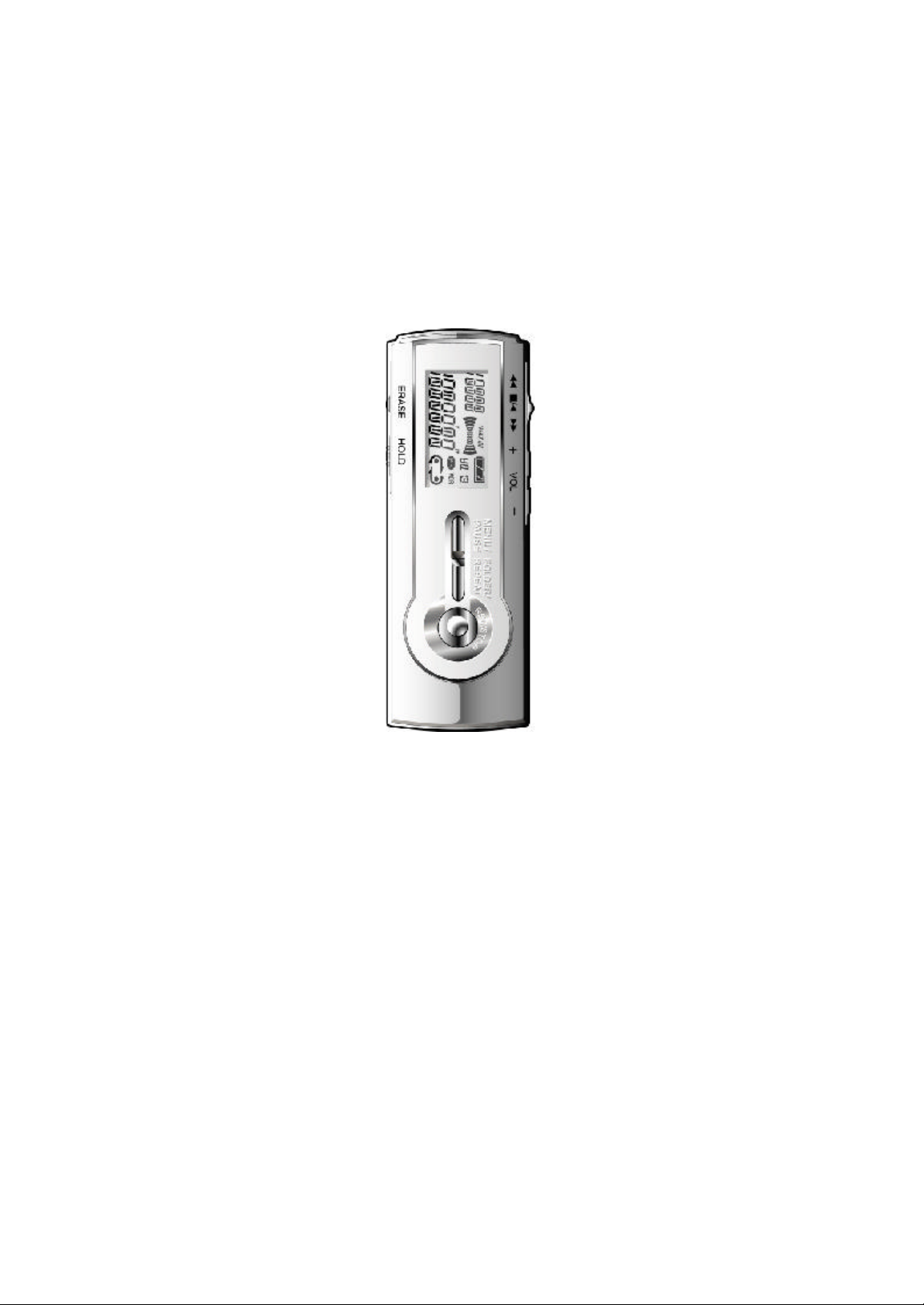
USER'S MANUAL
SMVR-64/128

THIS DEVICE COMPLIES WITH PART 15 OF THE FCC RULES. OPERATION IS
SUBJECT TO THE FOLLOWING TWO CONDITIONS: (1) THIS DEVICES MAY NOT
CAUSE HARMFUL INTERFERENCE, AND (2) THIS DEVICE MUST ACCEPT ANY
INTERFERENCE, RECEIVED, INCLUDING INTERFERENCE THAT MAY CAUSE
UNDERSIRED OPERATION.
Note : This equipment has been tested and found to comply with the
limits for a Class B digital device, pursuant to part 15 of the FCC Rules.
These limits are designed to provide reasonable protection against
harmful interference in a residential installation. This equipment
generates, uses and can radiate radio frequency energy and, if not
installed and used in accordance with the instructions, may cause
harmful interference to radio communications. However, there is no
guarantee that interference will not occur in a particular installation. If
this equipment does cause harmful interference to radio or television
reception, which can be determined by turning the equipment off and
on, the user is encouraged to try to correct the interference by one or
more of the following measures :
- Reorient or relocate the receiving antenna.
- Increase the separation between the equipment and receiver.
- Connect the equipment into an outlet on a circuit different from that
to which the receiver is connected.
- Consult the dealer or an experienced radio/TV technician for help.
NOTE: THE MANUFACTURER IS NOT RESPONSIBLE FOR ANY RADIO OR TV
INTERFERENCE CAUSED BY UNAUTHORIZED MODIFICATIONS TO THIS EQUIPMENT.
SUCH MODIFICATIONS COULD VOID THE USER'S AUTHORITY TO OPERATE THE
EQUIPMENT.
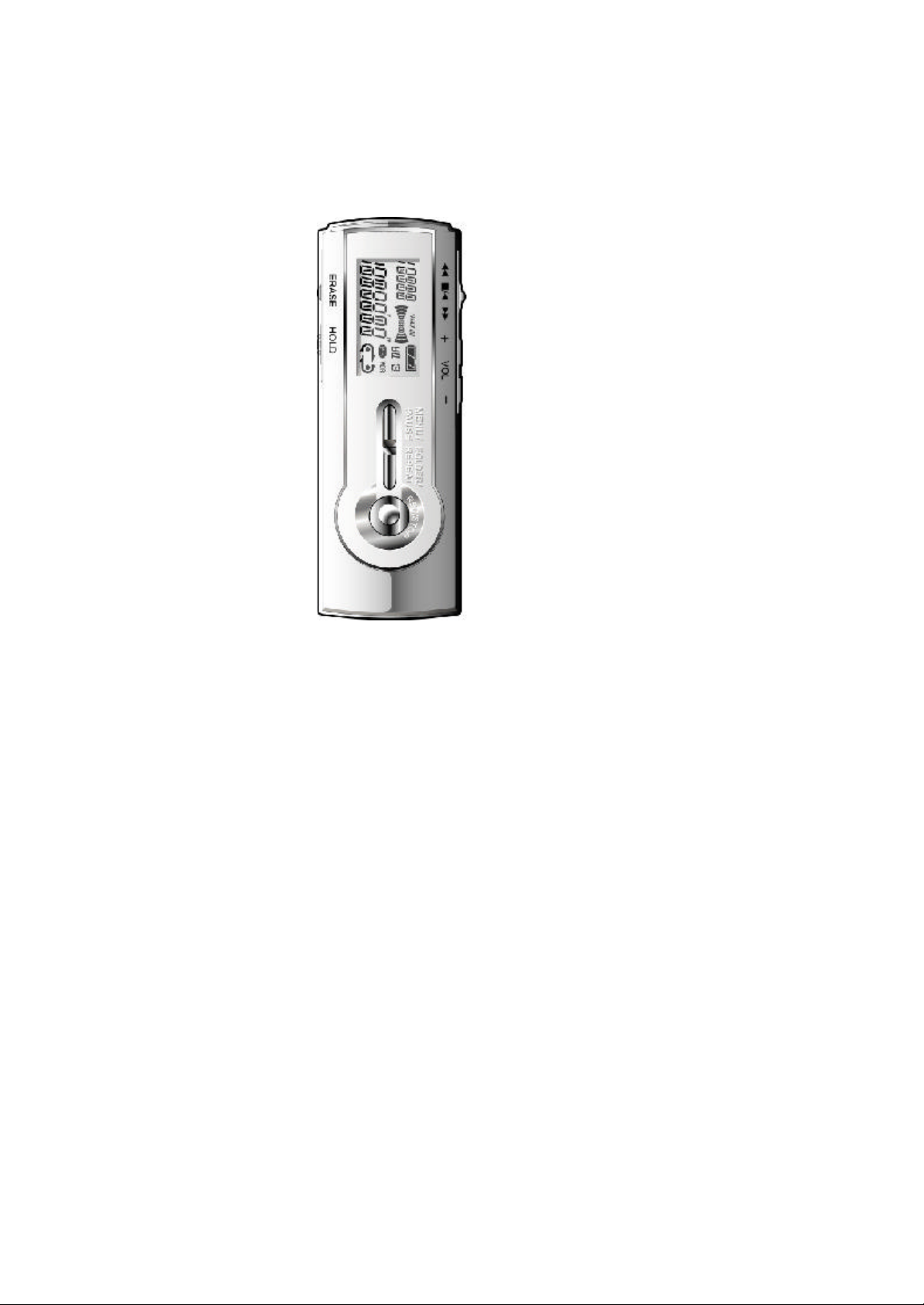
USER'S MANUAL
SMVR-64/128
Before the Main Operations
Features
▶ Long time recording function
Can be recorded Max',1090minutes(64MByte)/2180minutes(128Mbyte)
▶ Play- back of MP3 music files
Can be play- back for MP3 music files
▶ Timer recording function
Can be set timer recording function for Max' 255 minutes
▶ Alarming function
Can be adjusted alarming function for Max' 255 minutes
▶ File move function
Can be moved saved message to other folder
▶ File storage function
Messages can be stored in each files(A/B/C/D/L)
Max' 99 files in A/B/C/D folders each and 20 files in L folder
▶ Data storage function

Can be down-loaded PC's data or files to your voice recorder and
also up-loaded data saved in your voice recorder to other PCs
Can be down-loaded data or files for Max' 64MB or 128 MB,
depending on capacity of Flash memory.
▶ MP3 files should be saved into MP3 folder
▶ File conversion function
File format can be converted by X-SHELL(voice & MP3 manager)
▶ Automatic program up- date function
Can be up- dated for X-SHELL.
▶ files protection function
Important files(messages) can be stored in L folder
(details refer to clause for storage of saved important messages)
(messages or files from L folder can not be erased )
▶ Selection of recording mode
You can choose 2 recording mode(HQ/LQ) when you record the message(s).
(HQ mode: good quality sound but recording time is shorter than LQ mode)
(LQ mode: Recording time is 4 times longer than HQ mode).
▶ Auto power off function
If the device is not in use more than 1 minute, power is automatically off.
▶ Recording Remaining time display
During recording message, you can check remaining recording time.
(During recording message, press "F OLDER/REPEAT button
to check recording remaining time)
▶ Repeat play- back function
During play- back, you can listen A↔B selected section repeatedly.
▶ Repeat play- back for MP3 music file
Playback of MP 3 player is set for all songs repeat- playback,
if a song is set for repeat- playback, only a selected song playbak repeatedly.
▶ Monitor Function
During recording, message can be monitored by earphone.
Recording message can be monitored by earphone during recording.
▶ connection to a exte rnal appliance(s)
By connecting whit supplied AUDIO CABLE between voice recorder
and external appliance(s), It's possible to record information
from external appliance(s) into voice recorder and to record them back
into those external appliance(s).

▶ Level Display Function
Level for play- back and recording are displayed on LCD.
▶ Voice Operated Recording Function
If VOR is set during recording, the recording stops automatically
when there is no sound or voic
It make the recording time to the maximun.
▶ Scan Search Function
The unit can playback all files for first 5 sec' in existing folder.
▶ Pause Function
Can pause during playback or recording.
(Unit turns to power off mode automatoically on or before 15 minutes.)
▶ Set by MENU Mode
Additional function can be set by MENU mode.
▶ USB PC Interface Function
By connecting with USB cable, can be down-loaded or up-loaded
from PC easy and fast
▶ Hold Function
During play- back or recording, can be protected unwanted
operation of voice recorder.
▶ Ultra miniature sized Device
Smallest size in the world and easy to carry.
▶ EL BACK LIGHTING
EL back Lighting is equipped in voice recorder so that easy to check operation
status under dark place and in night
▶ Voice E -mailing Function
By using VOICE MANAGER PROGRAM, can be e- mailed recorded message.
▶ Equalizer Function
You can enjoy musics with different sound effects
(POP,CLASSIC,JAZZ,ROCK mode) when playback of MP3 music files
▶ When play- back of MP3 music files, you can adjust level of bass
& treble you desired.
▶ By using VOICE MANAGER PROGRAM, you can cut, paste,move,add
for the files.
Location of Controls
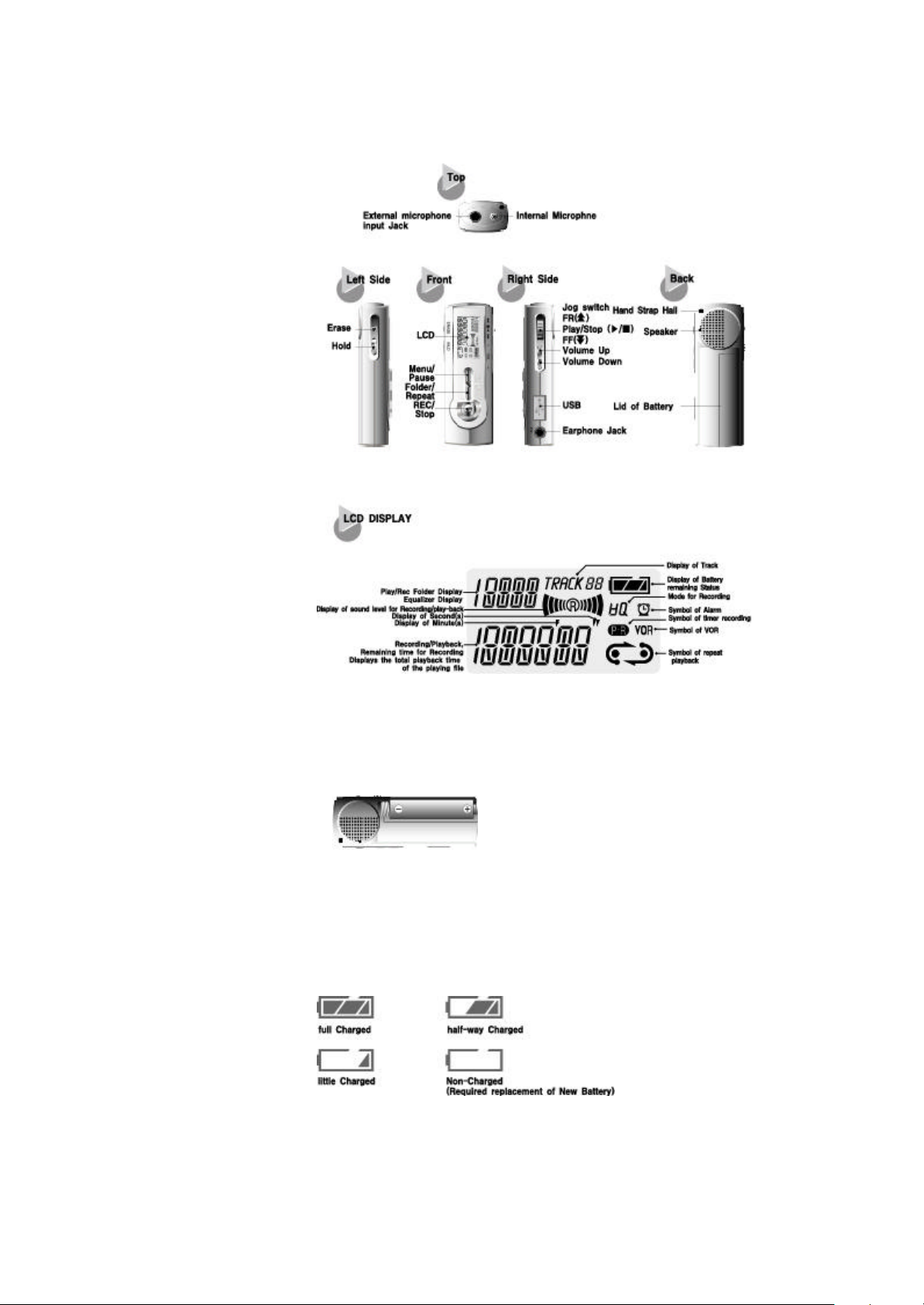
Inserting / Replacing the Batteries
It should be done in STOP position.
1. Open the battery cover in the direction of symbol of arrow by pushing downwards
2. Insert one "AAA" Battery(LR-03) into the battery compartment with correct polarity.
?? Power Requirements : Dry Cell LR03( size AAA or UM-4)
3. Press "REC/STOP" button to check the remaining battery capacity
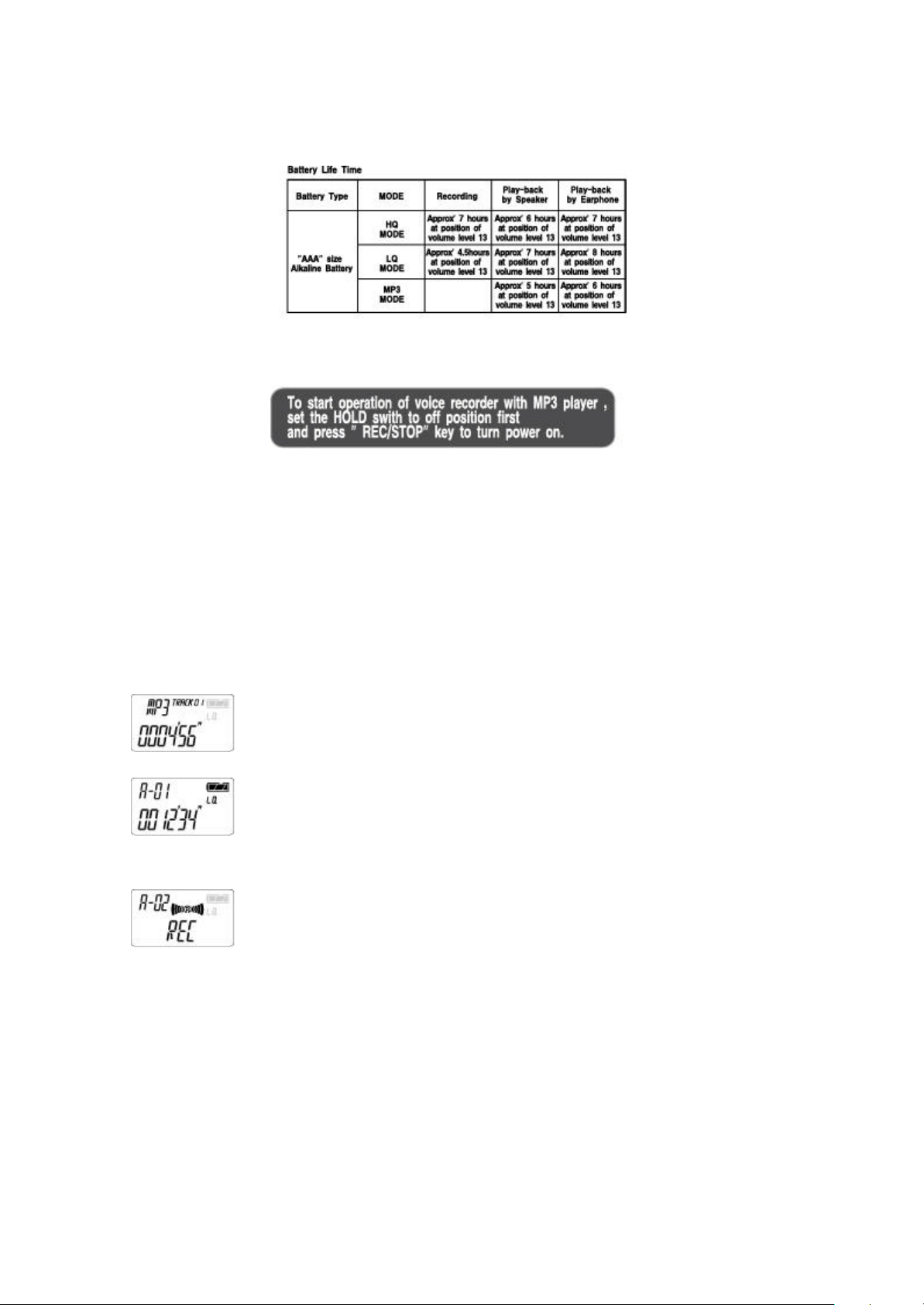
VOICE RECORDER OPERATION
Recording
▣ Recording the messages
▶ Press "REC/STOP" button once
▶ To stop recording, press " REC/STOP"button once again.
By pressing "REC/STOP" button and turn the the power on
Press " FOLDER/REPEAT" button to operate voice recorder mode from
MP3 player mode.
By pressing "REC/STOP" button, voice recorder start recording as
indicated figures
▣ Selecting folder and recording
You can select any folder(a folder among A/B/C/D) by pressing "FOLDER/REPEAT" key
and start recording
▶ Max' 99 files can be stored into each folder
▶ Recording can not be done in L folder
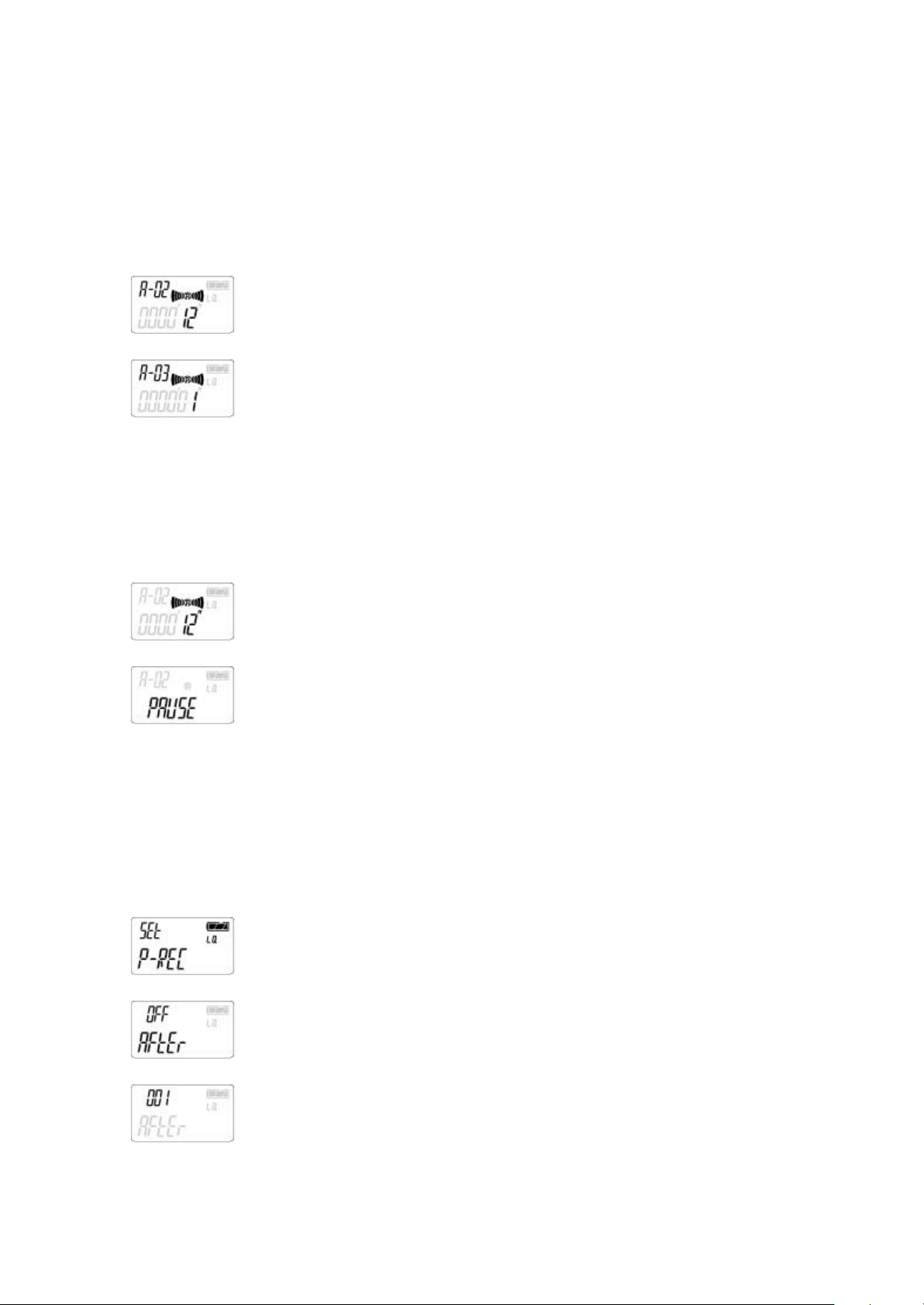
▶ After recording file in a folder, you can transfer file to a other folder by using MENU
mode.
▣ Recording the message to next file
If you want to record the message to next file No during recording, press "FF" key once.
If you press " FF" key during recording the message
Recording shall be continued in next file number.
▣ Monitoring message during recording
You can monitor message by using earphone during recording message.
▣ Pause during recording
To pause recording, press " MENU/PAUSE" for more than 1 second
To release pause, press " MENU/PAUSE" button for more than 1 second.
If you press "MENU/PAUSE" button during recording
PAUSE is displayed on LCD
▣ Timer Recording
Timer (preengaged) recording can be done through "SET P-REC" from MENU mode.
▶ Can be set Max' 255 minutes for timer recording(time adjust can be done by "FF/FR"
key)
▶ To cancel timer recording, follow same procedures for timer recording and choose
OFF
Press " MENU/PAUSE" button 4 times.
And press " PLAY/STOP" button.
Set the time you want to start recording by adjusting " FF or REW " button
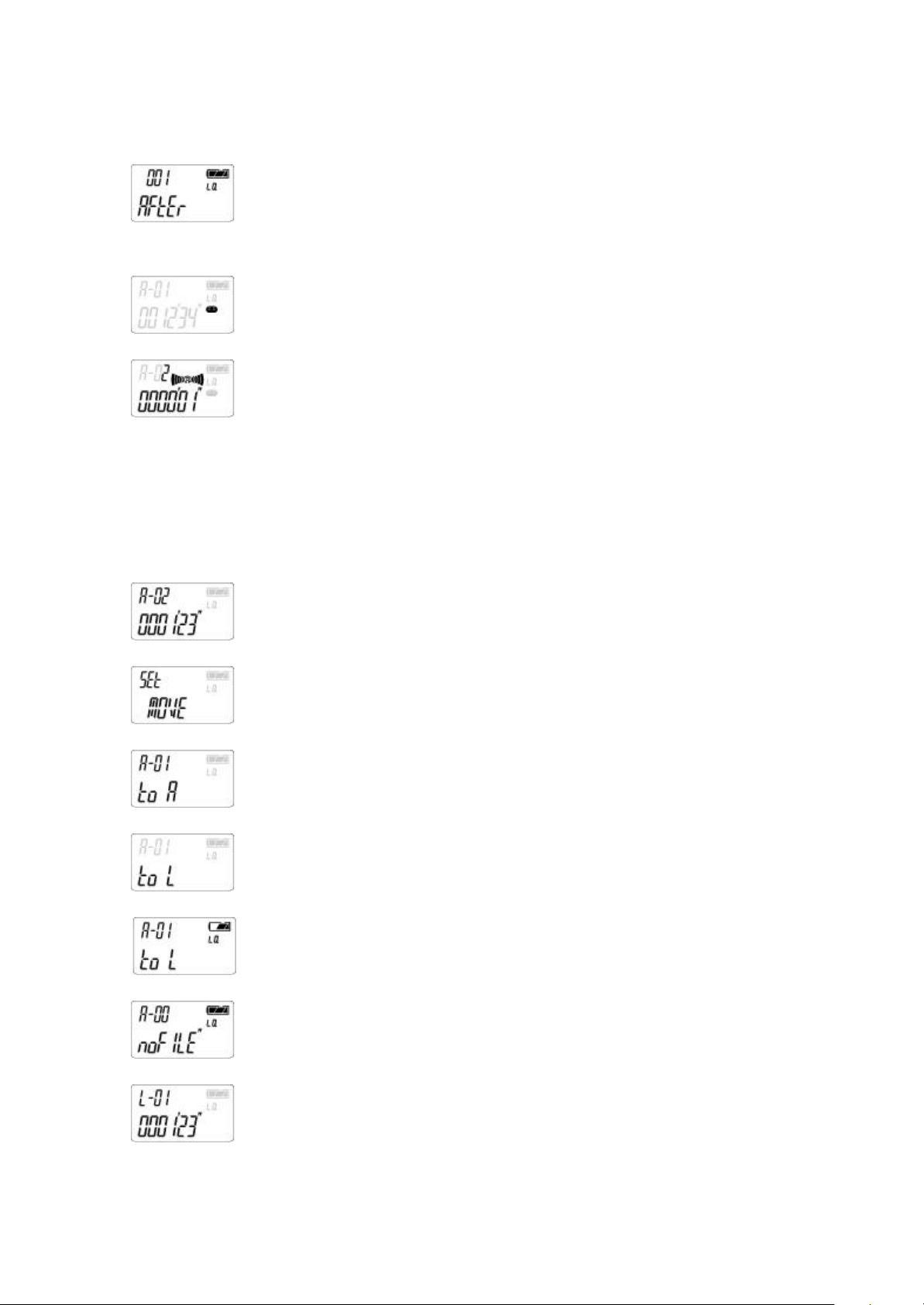
Press " PLAY/STOP" button.If you want to cancel timer recording, select
OFF and press "PLAY/STOP" key.
After above procedures, symbol for P-R appears on LCD
Timer recording shall be started in set time
▣ Storing Important Message(s)
If you want to store important file(s) among saved file(s) in A/B/C/D/ folder,
You can store import file(s) in L folder after recording file in A/B/C/D folder first.
▶ Files in L folder can not be erased
▶ Max' 20 files can b e stored in L folder.
By using "FF/REW" button,select the files you want to move to L folder.
After file(s) is selected,press"MENU/PAUSE"button 3 times.
Press "PLAY/STOP" button again.
By using "FF/REW" key,select L folder as shown figure.
Press"PLAY/STOP" button one more time.
Selected file(s) has moved into L folder
Since selected file(s) moved into L folder, there are( is ) no selected

folder in ex-folder.
※ Since all folders (A/B/C/D) except L folder can be erased, it's recommended
that important message is stored in L folder and upload to PC.
it's possible to erase file by PC program( X-SHALL).
Playback
▣ Playback
▶Press " REC/STOP" button to turn power on and set the HOLD switch to off position
first.
Press " PLAY/STOP" key( ▶/■) once and file(message) number, play-back sign,
playback time is displayed on LCD.
Press " PLAY/STOP" key
If you press " PLAY/STOP" key again
The unit turns to STOP mode
▶Volume control is adjusted by VOLUME buttons
To turn the unit up, press VOL+ button.
To turn the unit down,press VOL – button
▶Press play/stop button(▶/■) to stop.
▣ Fast Forward and Rewinding during Playback
▶Fast Forward
During playback , press " FF" button to right position for more I second.
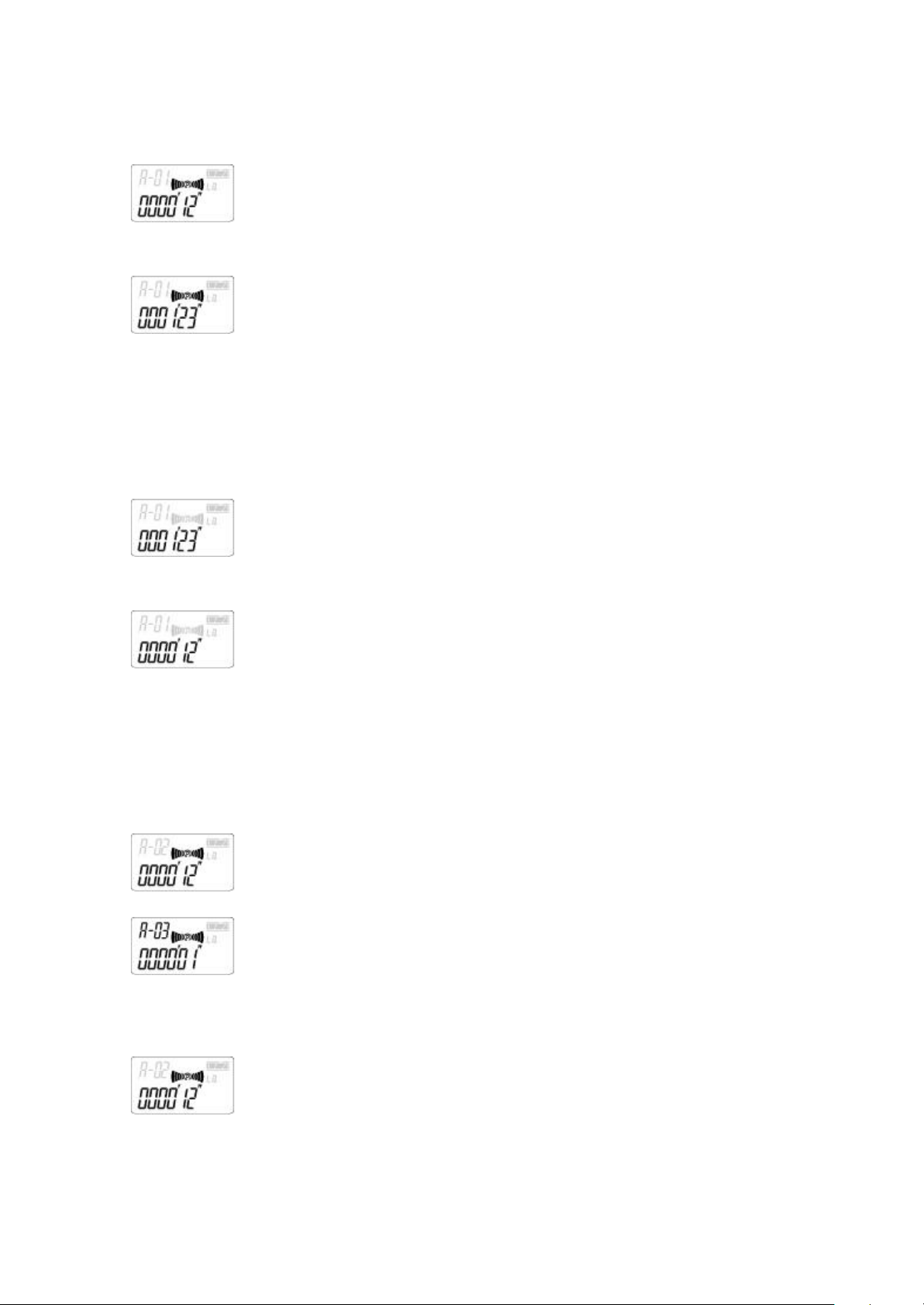
During playback , if you press and hold " FF" button to right position for
more 1 second,
Playing time is increasing and moving to front part of the existing file.
* If you stop holding from "FF" button,
playback will resume from the point you held "FF" button back.
▶ Fast Rewind
Press " REW" button to left position for more 1 second
During playback , if you press and hold " FR" button to left position for
more 1 second
Playing time is decreasing and moving to rear part of the existing file.
* If you stop holding from "FR" button,
playback will resume from the point you held "FR" button back.
▣ Playback of Next File
During playback, you can listen to next file by pressing "FF" key to right position.
If you press "FF" key to right during playback,
File number changes to next file number and next file will playback.
▣ Playback of previous File
During playback, you can listen to previous file by pressing "FR" key to left position
If you press "FR" key to left during playback
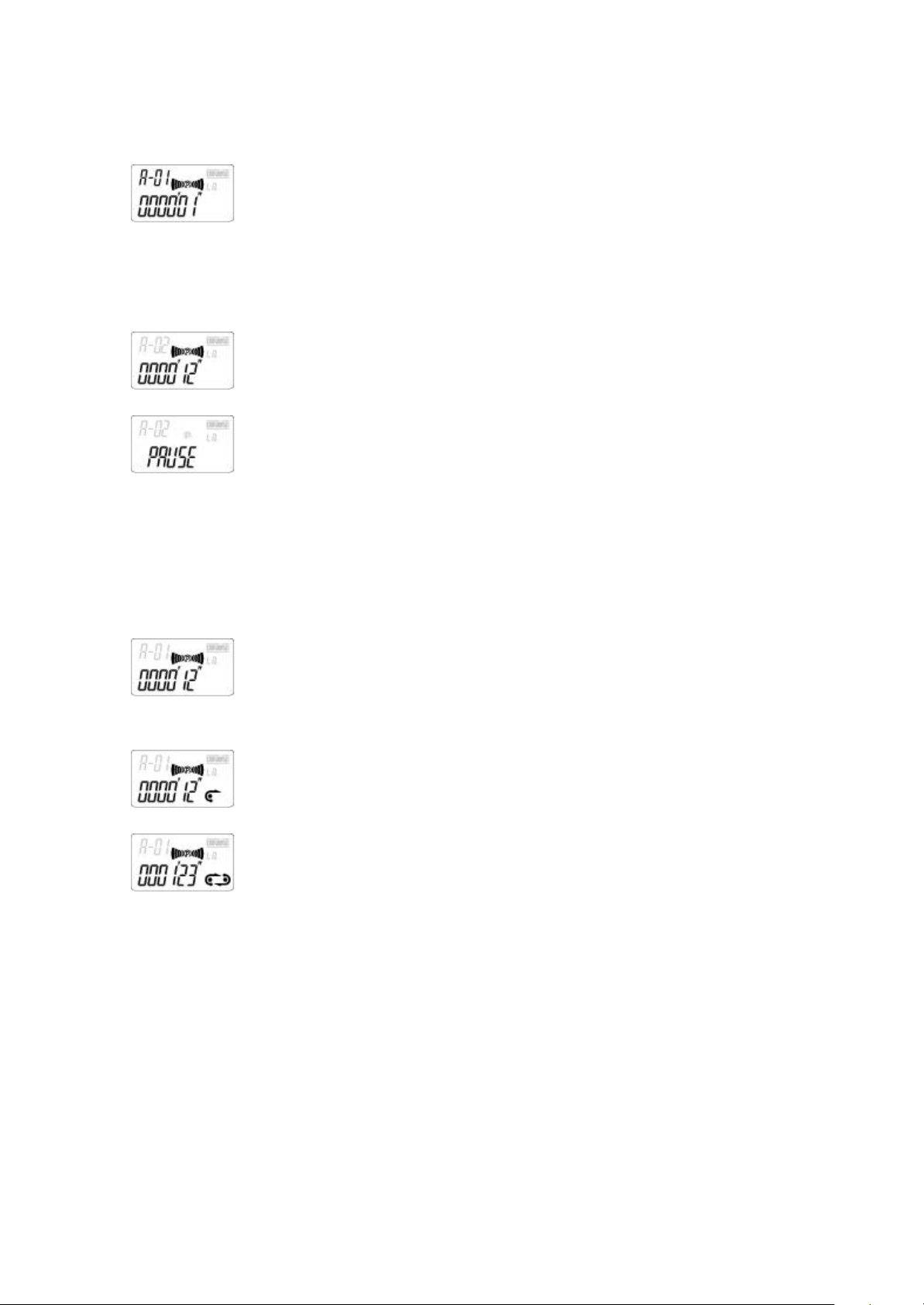
File number changes to ex-file number and previous file will playback
▣ Pause during Playback
To pause unit, press " MENU/PAUSE" button for more 1 second.
If you press " MENU/PAUSE" button for more 1 second,
"PAUSE" appears on LCD and the unit pauses.
To resume playback, press "MENU/PAUSE" button once again for more 1 second
▣ Repeat Function of Voice Recorder
During playback , press "FOLDER/REPEAT" key once where you want to start repeat
function
During playback, if you press " FOLDER/REPEAT" key at the point you
want to start repeat function.
Symbol " " appears on LCD and will continue playback
Press " FOLDER/REPEAT" key where the point you want to stop repeat
function." Symbol " " appears on LCD and playback repeatedly.
*Above figure on LCD indicates that during playback,
repeat function starts 12 sec' from playback of number 1 file
in A folder and ends 1 min' 23 sec' from playback .
▶ To release repeat function, press "FOLDER/REPEAT" key one more time.
( If you press "PLAY/STOP" key, unit stops playback function.)
