TOMTOP Technology DH06 User Manual
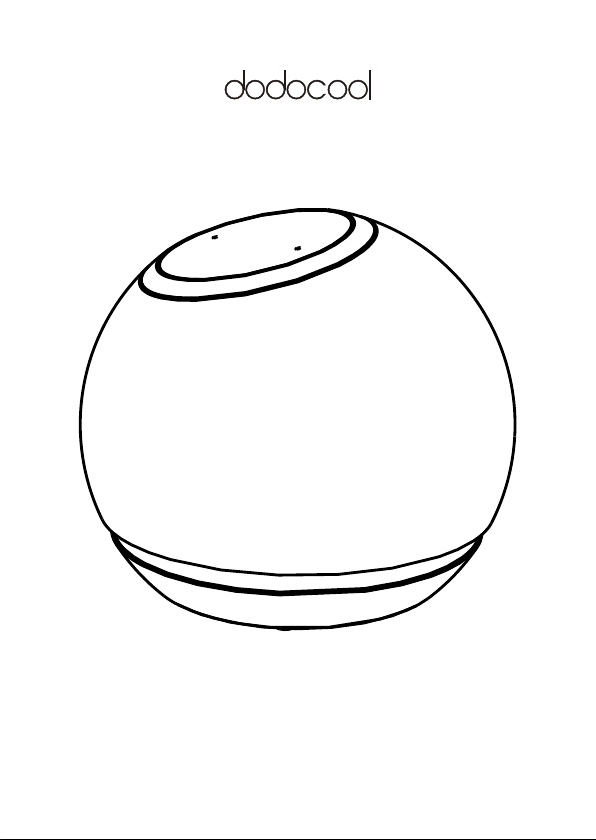
WIRELESS SPEAKER
INSTRUCTION MANUAL
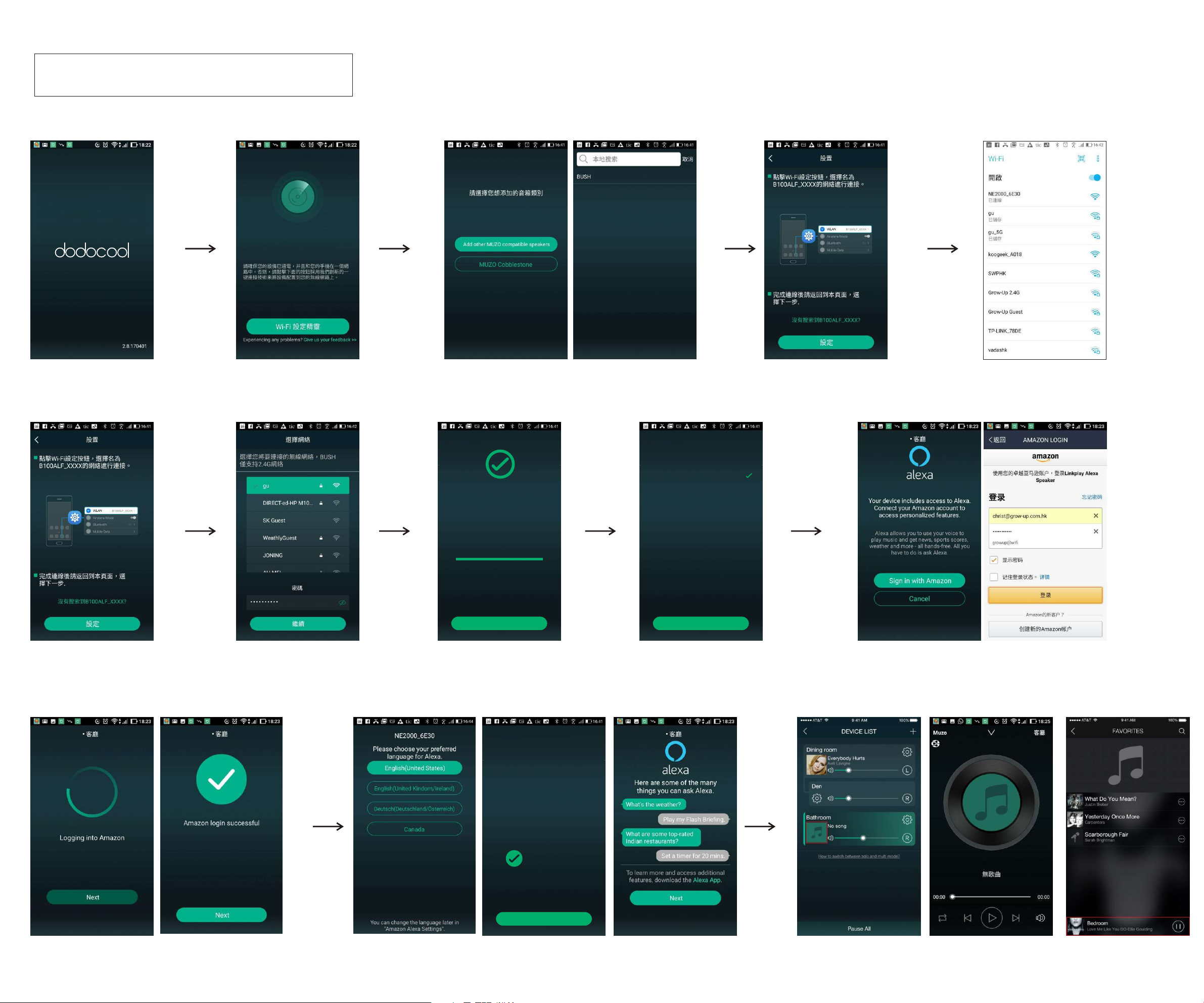
DH06 APP setup:
正 在 搜 尋 D od oco ol無 線 Hi-Fi系 統
1.Download APP
from play store (Android)
or apple store ( Apple )
2.Connect a wireless speaker.
3.Select a wireless speaker. 4.Go to Wi-Fi setting.
CONNECT ED
Cur rent Wi -Fi str ength o f devic e: 100%
Nex t
NAME DEVI CE
Cus tom..
DH0 6_DE3 2
Nex t
>
5. Select a correct Wi-Fi.
6. After connected Wi-Fi
7. Enter a Wi-Fi passward.
press “ back” button on
mobile phone.
11.Wait for a seconds and login to Amazon
successful.
network is connected.
Alexa is re ad y
Ple ase pre ss the Ale xa butt on to sta rt talk ing
to Ale xa.
Nex t
12. Select a preferred language for Alexa.
9.logging into Amazon. 10. Sign in to Amazon.8. Please wait until Wi-Fi
12. Setup is finished.
User also can play a music from your mobile phone.
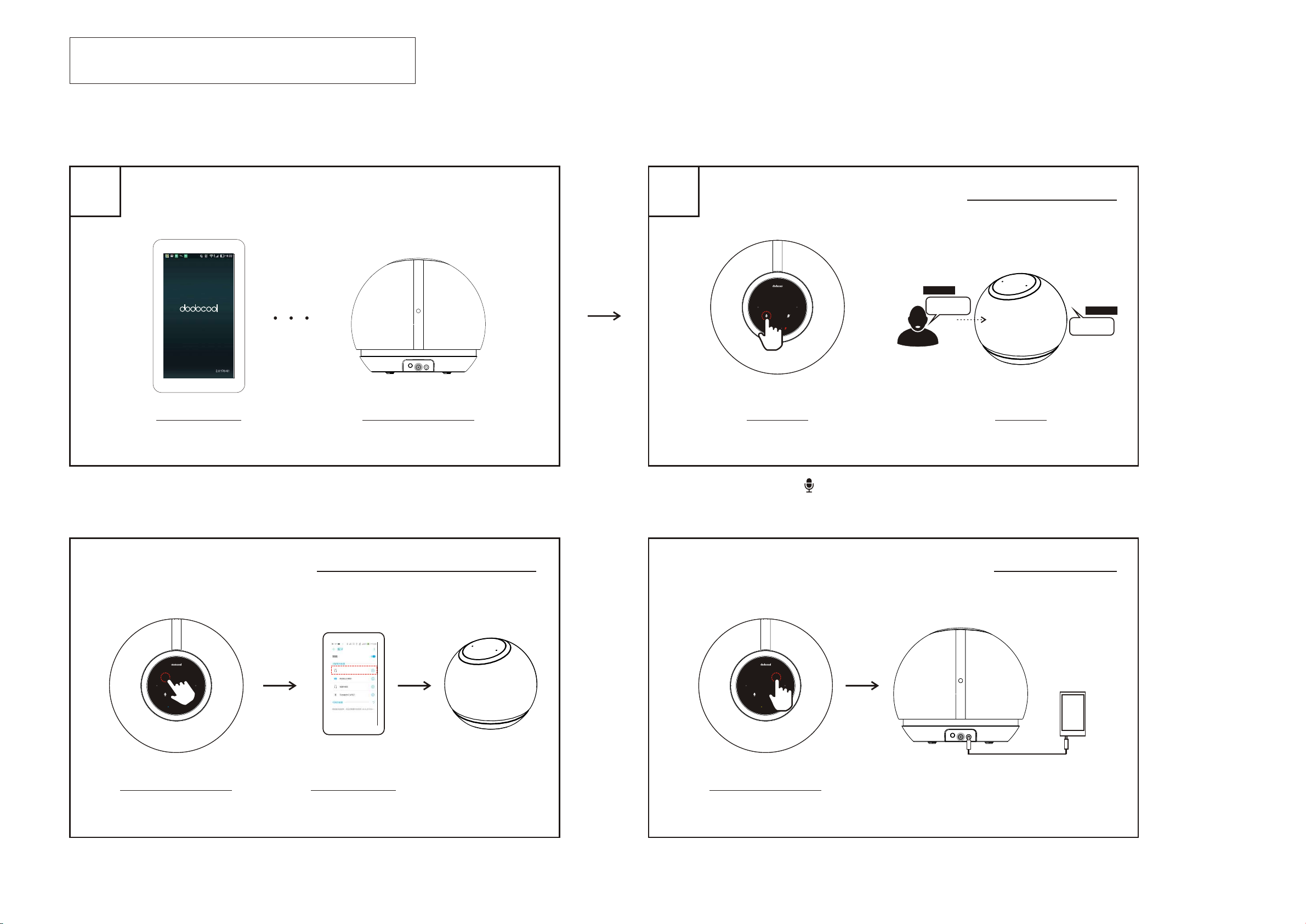
DH06 How to play:
1
<
Mobile phone
1.Plug a power cord behind a wireless speaker. Then,setup a network and
access to Amazon account. ( Please refer a previous page )
<
AUX-IN
DC12V
WPS
Wireless Speaker
2
AUX
BT
ALEXA
MUTE
VOL VOL
Z
Z
Near field
OR
Que stion
Ale xa! What t ime
is it?
ALEXA MODE
Voic e
Con trol
Far field
The ti me is 1pm .
Ans wer
2.For Near field: Press “ ” button on wireless speaker. And talk to Alexa.
For Far field: Say “ Alexa! ” and ask a question to wireless speaker.
BLUETOOTH MODE
AUX
BT
ALEXA
MUTE
VOL VOL
Z
Z
Wireless Speaker
1.Press BT button to select bluetooth mode. ( Blue light indicator will flash )
2.Turn on mobile phone Bluetooth setting mode.
3.Search bluetooth device.
4.Select “ DH06”
5.After pairing, user can play music from mobile device.
DH06
Mobile phone
AUX MODE
AUX
BT
ALEXA
MUTE
VOL VOL
Z
Z
AUX-IN
DC12V
WPS
Wireless Speaker
1.Press AUX button to select AUX mode. ( Yellow light indicator will display )
2.Connect an aduio cable with 3.5mm stereo plug from an auxiliary audio device
to the AUX-IN jack behind a wireless speaker.
3.Turn on the external auxiliary audio device and play music.
