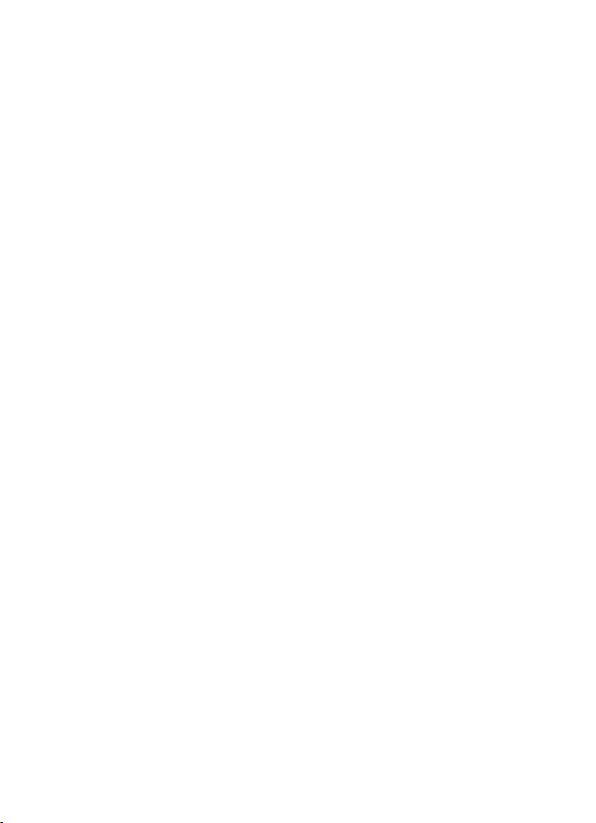
Wirleess 802.11AC Dual band USB Adapter
Quick install guide
Model: DC29
REV.1.0AC

Introduction
Thank you for purchasing the Wireless 11AC USB Adapter,.
The AC1200 Dual Band Adapter delivers powerful wireless AC technology to
your desktop or notebook computer. Simply plug the adapter into an
available USB port and connect to a wireless network to access a secure,
high-speed internet connection – 2.4GHz or 5GHz. And with integrated Dual
Band technology, you’ll have reduced Wi-Fi interference to maximize
throughput for faster streaming, gaming, and Skype calls.
Package Contents
1 x Wireless 11AC USB Adapter
1 x Drivers CD
1 x Quick install guide
System Requirements
At least one USB 3.0 / 2.0 port
Windows XP / Vista / 7 / 8 (32/64bits)
MAC OS 10.4 ~ 10.9
Linux (kernel 2.6.18 ~ 3.10)
changes or modifications not expressly approved by the party responsible
for compliance could void the user’s authority to operate the equipment.
This device complies with Part 15 of the FCC Rules. Operation is subject to
the following two conditions:
(1) this device may not cause harmful interference, and
(2) this device must accept any interference received, including interference
that may cause undesired operation.
This equipment complies with FCC radiation exposure limits set forth for an
uncontrolled environment. End user must follow the specific operating instructions
for satisfying RF exposure compliance. This transmitter must not be co-located or
operating in conjunction with any other antenna or transmitter.
require that the device be used at a minimum of 0.5 cm from the human body.Failure
to observe this guideline may result in RF exposure exceeding limits.
e
portable device i
Th
w
aves established by the Federal Communications Commission (USA). These
requirements set a SAR limit of 1.6 W/kg averaged over one gram of tissue.
highest SAR value reported to the FCC for this device type complies with this limit.
The highest SAR value reported to the FCC for this device type when properly worn
on the body is 0.517W/kg.
designed to meet the requirements for exposure to radio
s
RF exposure guidelines
The
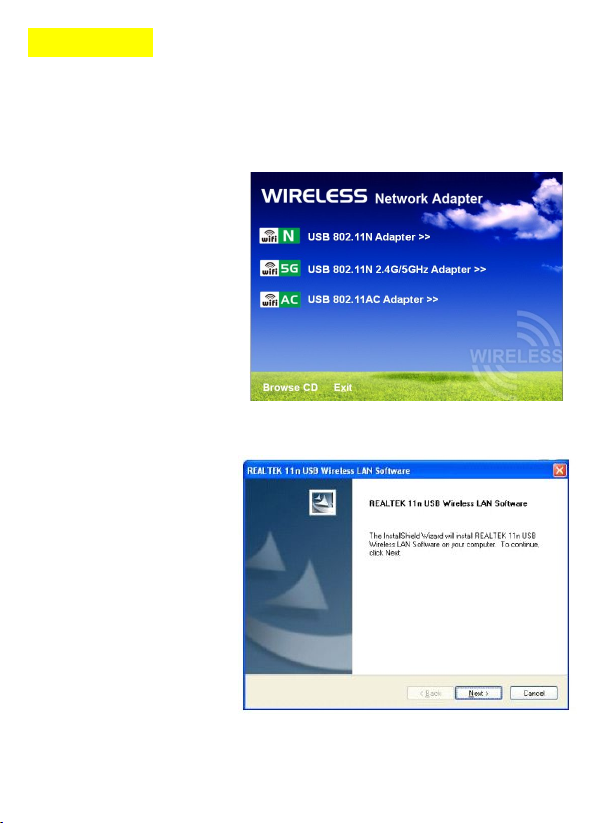
Installation
IMPORTANT: For proper operation, do not connect the Wireless 11AC USB
Adapter to your computer before you install the software. If you do, wait for
the Found New Hardware screen to display and click “Cancel”; otherwise,
the installation process will likely be adversely affected.
Insert the included setup CD
in the CD-ROM Drive and
start the Setup.exe program.
To start the installation,
please click on the “USB
802.11AC Adapter”
Wait for the installer to run
Click “Next” to continue
with the installation
.

The installer will
automatically install the
program. When done you
will see the picture like
below, Pls select “Yes, I
want to restart my
computer now” and
click “Finish” to reboot
your computer.
With the computer now turned on,
insert the Wireless 11AC USB
Adapter into an open USB port.

Status screen will display, indicating that the installation is in progress. No
action is needed at this point.
When the Completing the Found New Hardware Wizard screen displays, it
indicates that the installation has been successfully completed and your
Wireless-N USB Adapter is ready for configuration.
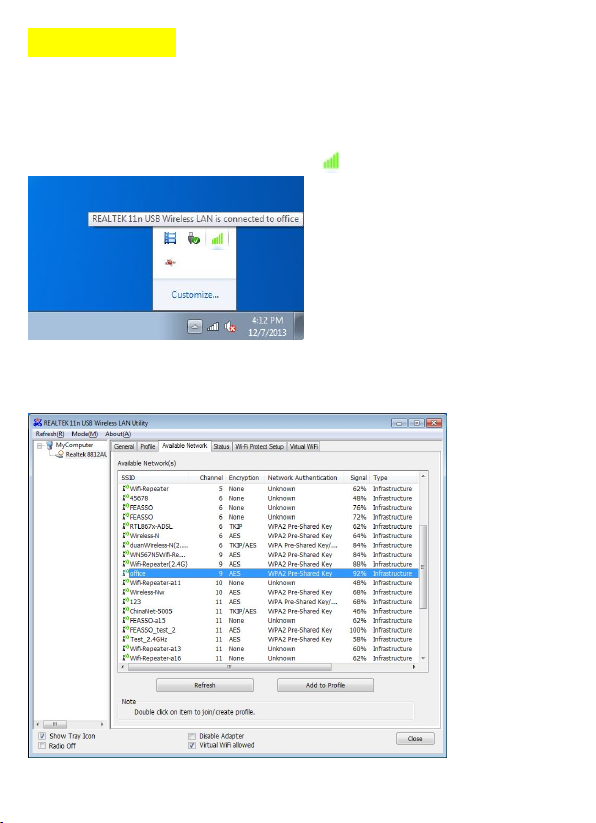
Configuration
Once the installation is complete, you can configure the Wireless 11AC USB
Adapter to connect to a wireless access point (AP). The wireless
configuration utility will start automatically, and you’ll also find a tray icon at
the lower right in your Windows systems tray.
1. Click the tray icon and select the icon to Open Config Utility.
2. The configuration utility will scan for wireless networks within range. Click
“Refresh” to refresh the list of available wireless networks. To join a
particular network that displays, just select it and click “Add to Profile.”

3. If the wireless network uses encryption, you need to input the correct
encryption key. The configuration utility automatically suggests the correct
authentication type (see the drop-down list), and you should not change the
suggested value.
NOTE: For WPA/WPA2 networks, you need to select the correct
encryption type, as well (AES or TKIP). These settings depend on how the
wireless network is set up. Only the owner of the wireless network can
provide the required information.

4. If the wireless access point is successfully connected, you’ll see.
NOTE: For advanced settings and additional features of the Wireless 11AC
USB Adapter, refer to the user manual on the enclosed CD.
Note: This equipment has been tested and found to comply with the limits for
a Class B digital device, pursuant to Part 15 of the FCC Rules. These limits
are designed to provide reasonable protection against harmful interference
in a residential installation. This equipment generates, uses, and can radiate
radio frequency energy, and if not installed and used in accordance with the
instructions, may cause harmful interference to radio communications.
However, there is no guarantee that interference will not occur in a particular
installation. If this equipment does cause harmful interference to radio or
television reception, which can be determined by turning the equipment off
and on, the user is encouraged to try to correct the interference by one or
more of the following measures:
– Reorient or relocate the receiving antenna.
– Increase the separation between the equipment and receiver.
– Connect the equipment into an outlet on a circuit different from that to
which the receiver is connected.
– Consult the dealer or an experienced radio/TV technician for help.
