Page 1

User
Guide
Page 2

CONTENTS
Maps
Mounting
Getting
Started
Driving
View
Making
Your
First
Trip
Technologies
10
Routes™
TomTom
LIVE
Services
Personalize
WELCOME
TO
THE
WORLD
OF
TOMTOM
TomTom's
award-winning
software
and
innovative
features
mean
groundbreaking
new
technology
for
the
ultimate
driving
experience.
Wherever
life
takes
you,
your
TomTomXLLIVEisyour
guide.Toget
the
most
outofyour
TomTom
device,
here
areafew
thingstoknow
before
you
go.
Page 3

MAPS
THE
WORLD'S
MOST
UP-TO-DATE
MAPS
ACCURATE
ANDUPTO
DATE
Your
TomTomXLLIVE
has
the
world's
most
up-to-date
maps,soyou'll
always
feel
confident
and
know
the
best
route
to
take.
Comes
preloaded
with
mapsofthe
US,
Canada
and
Mexico.
MAP
UPDATE
SERVICE
Always
drive
with
the
latest
map.
Roads
are
constantly
changing.
New
construction,
changesinpoints
of
interest,
added
roads
and
more
can
all
affect
your
map.
Signupfor
Map
Update
Service
and
receive4new
maps
each
year.
TOMTOM
MAP
SHARETH
Modify
your
own
map
and
benefit
from
thousandsofverified
corrections
made
by
TomTom
users
everyday-free
of
charge.
POINTSOFINTEREST
Your
TomTom
comes
preloaded
with
over7millionofPointsofInterest
(POI)
-
from
gas
stations
and
ATM
machines
to
movie
theaters
and
museums.
Download
additional
POls
from
TomTom
HOME.
For
more
informationgoto:
WWW.TOMTOM.COM/MAPS
30
DAY
LATEST
MAP
GUARANTEE
With
our
latest
map
guarantee,
ifanew
mapisreleased
within
30
days
from
the
time
you
start
using
your
TomTomXLLIVE,
you
can
downloaditfor
free.
2
Page 4
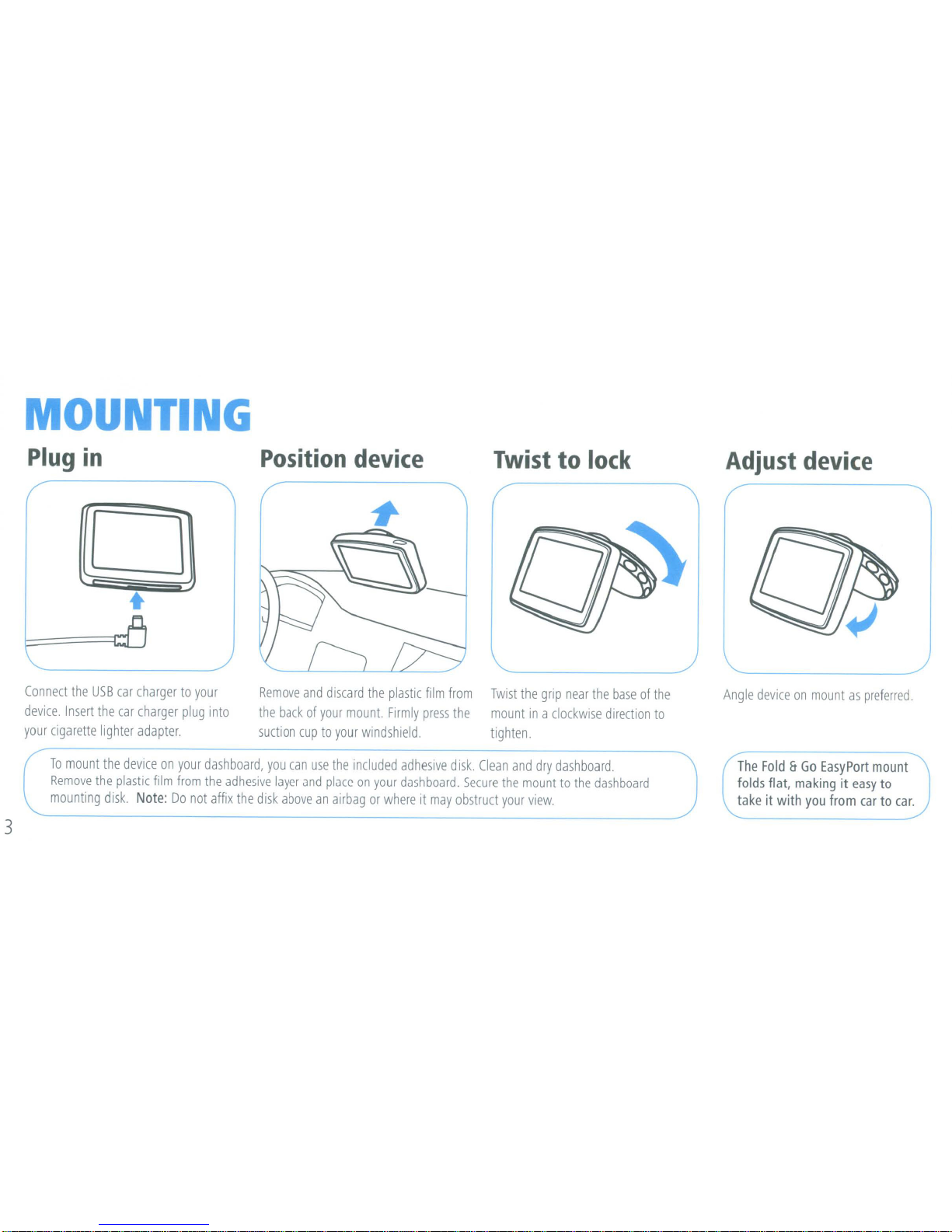
MOUNTING
Plug
in
Connect
the
USB
car
chargertoyour
device.
Insert
the
car
charger
plug
into
your
cigarette
lighter
adapter.
Position
device
Remove
and
discard
the
plastic
film
from
the
backofyour
mount.
Firmly
press
the
suction
cuptoyour
windshield.
Twist
to
lock
Twist
the
grip
near
the
baseofthe
mountina
clockwise
direction
to
tighten.
Adjust
device
Angle
deviceonmountaspreferred.
3
To
mount
the
deviceonyour
dashboard,
you
can
use
the
Included
adhesive
disk.
Clean
and
dry
dashboard.
Remove
the
plastic
film
from
the
adhesive
layer
and
placeonyour
dashboard.
Secure
the
mounttothe
dashboard
mounting
disk.
Note:Donot
affix
the
disk
aboveanairbagorwhereitmay
obstruct
your
view.
/The
Fold&Go
EasyPort
mount
folds
flat,
makingiteasy
to
takeitwith
you
from
cartocar.
Page 5
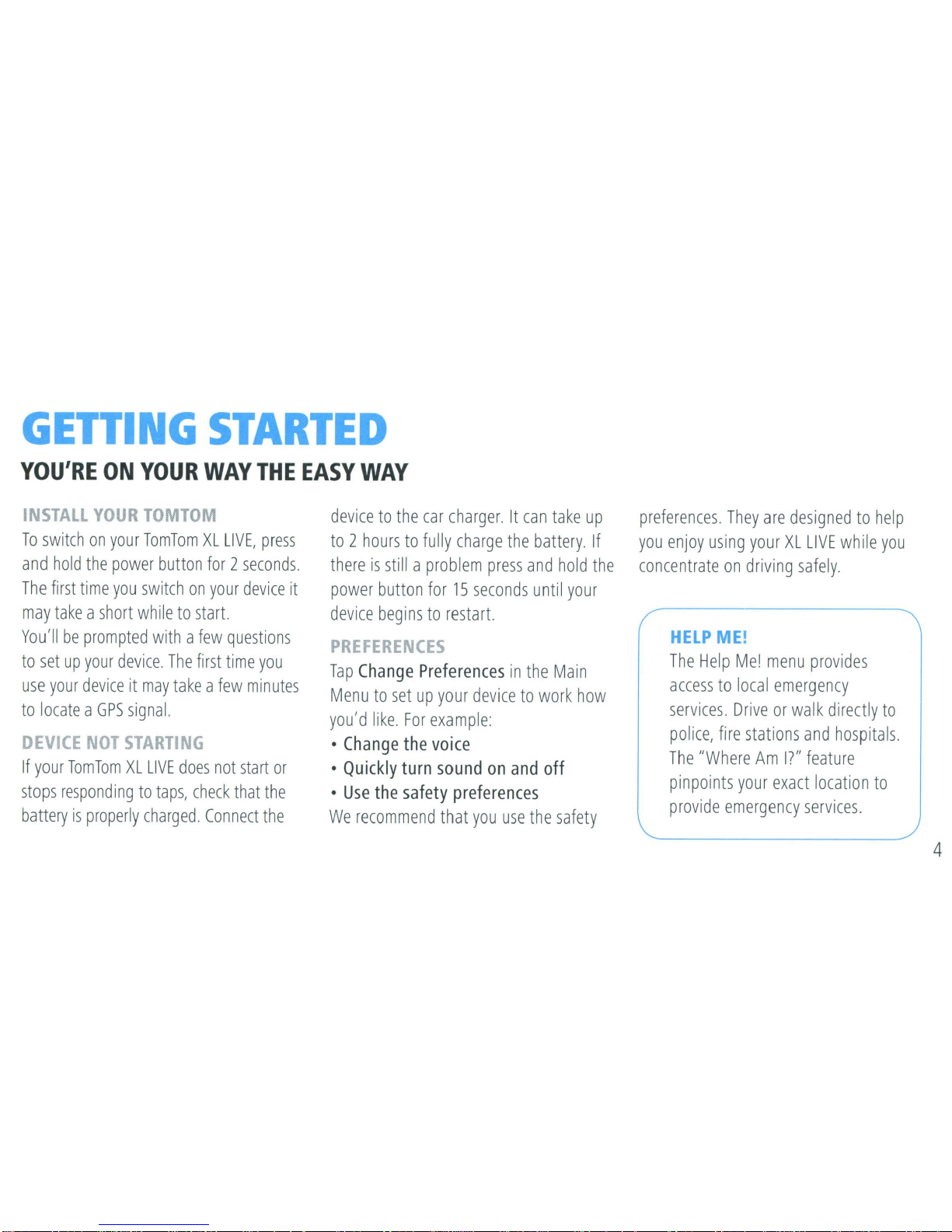
GETTING
STARTED
YOU'RE
ON
YOUR
WAY
THE
EASY
WAY
INSTALL
YOUR
TOMTOM
To
switchonyour
TomTomXLLIVE,
press
and
hold
the
power
button
for2seconds.
The
first
time
you
switchonyour
device
it
may
takeashort
whiletostart.
You'llbeprompted
withafew
questions
to
setupyour
device.
The
first
time
you
use
your
deviceitmay
takeafew
minutes
to
locateaGPS
signal.
DEVICE
NOT
STARTING
If
your
TomTomXLLIVE
does
not
start
or
stops
respond
ingtotaps,
check
that
the
batteryisproperly
charged.
Connect
the
devicetothe
car
charger.Itcan
take
up
to2hourstofully
charge
the
battery.
If
thereisstillaproblem
press
and
hold
the
power
button
for15seconds
until
your
device
beginstorestart.
PREFERENCES
Tap
Change
Preferencesinthe
Main
Menutosetupyour
devicetowork
how
you'd
like.
For
example:
•
Change
the
voice
•
Quickly
turn
soundonand
off
•
Use
the
safety
preferences
We
recommend
that
you
use
the
safety
preferences.
They
are
designedtohelp
you
enjoy
using
yourXLLIVE
while
you
concentrateondriving
safely.
HELP
ME!
The
Help
Me!
menu
provides
accesstolocal
emergency
services.
Driveorwalk
directly
to
police,
fire
stations
and
hospitals
.
The
"Where
Am
17"
feature
pinpoints
your
exact
location
to
provide
emergency
services.
4
Page 6
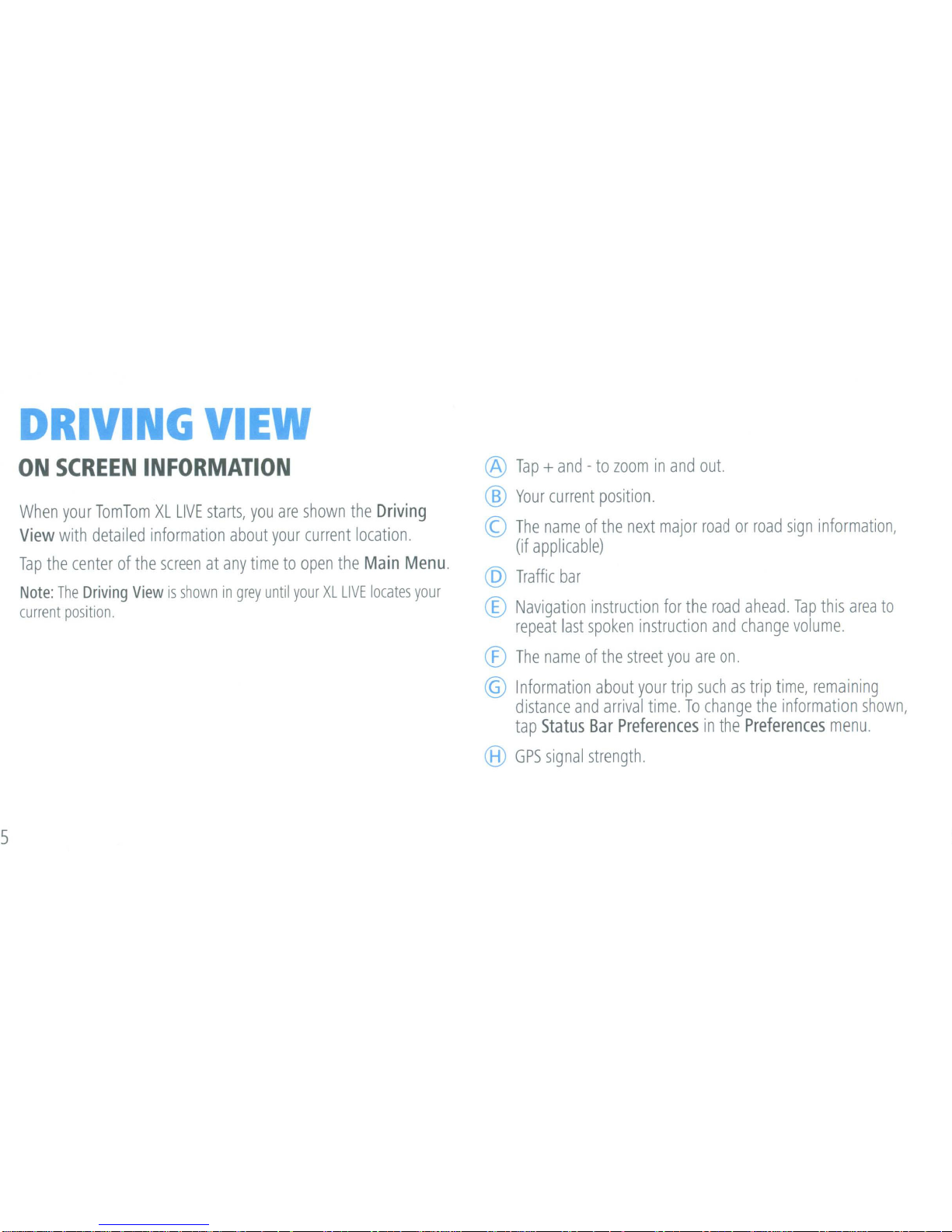
DRIVING VIEW
ON
SCREEN
INFORMATION
When
your
Tom
TomXLLIVE
starts,
you
are
shown
the
Driving
View
with
detailed
information
about
your
current
location.
Tap
the
centerofthe
screenatany
timetoopen
the
Main
Menu.
Note:
The
Driving
View
is
showningrey
until
yourXLLIVE
locates
your
current
position.
®
Tap+and-to
zoominand
out.
@
Your
current
position.
©
The
nameofthe
next
major
roadorroad
sign
information,
(if
applicable)
@
Traffic
bar
®
Navigation
instruction
for
the
road
ahead.
Tap
this
area
to
repeat
last
spoken
instruction
and
change
volume.
®
The
nameofthe
street
you
are
on.
@
Information
about
your
trip
suchastrip
time,
remaining
distance
and
arrival
time.Tochange
the
information
shown,
tap
Status
Bar
Preferences
in
the
Preferences
menu.
®
GPS
signal
strength.
Page 7

DRIVING
VIEW:
6
Page 8

Important:
For
safety
reasons
you
should
always
plan
a
route
before
you
start
your
journey.
2
Tap
Addressoranother
destination:
Planningaroute
with
your
TomTomXLLIVEiseasy.Toplan
your
route
follow
these
easy
steps:
1
Tap
the
screentobringupthe
Main
Menu,
then
tap
Navigateto...
MAKING
YOUR
FIRST
TRIP
PLAN
YOUR
ROUTE
1:07pm
.:
.
Address
FavoriteHome
Navigateto...
Help
me!
Find
alternative
Navigate
to
...
Main
Menu1of
2 1:06pm
UVE
Services
Change
preferences
Recent
destination
Point of
Interest
Cunent position:
Common St
Done
Back
Note:
The
buttons
will
displayincolor
unless
currently
unavailabletouse.
Page 9

3
Tap
Street
and
House
Number:
Navigateto...
City
center
[!!]
Zip
code
Street
and
house
number
Crossing
or
intersection
Back
1:07pm
City:
NewY
New
York NY
New
York Mills NY
4
Herewewill
enteranexact
address.
Starttotype
the
name
of
the
town
where
you
wanttogo.
Tap
the
name
when
it
appearsonthe
list.
Note:
When
planningatrip
for
the
first
time
your
device
asks
youtochooseastateorcountry.
Your
choice
is
saved
and
used
for
all
routes
you
plan.
You
can
change
this
setting
at
any
timebytapping
the
state
icon.
5
Starttotype
the
street
name
and
taponthe
street
when
it
appearsonthe
list.
6
Enter
the
house
number
and
then
tap
Done.
8
Page 10

MAKING
YOUR
FIRST
TRIP
7
Your
TomTomXLLIVE
will
askifyou
needtoarriveata
particular
time.
For
now
tap
NO.
B
When
the
route
has
been
calculated
tap
Done.
Your
Tom
TomXLLIVE
navigation
device
will
immediately
begin
to
guide
youtoyour
destination
using
both
spoken
instructions
and
on-screen
directions.
4
Baltimore
.........,
856(J
1:11pm
c::.-
•••••
9
calelllles
N
.n777~
III
71'23.217'
Done
Clear route
3:29
hrs·
210M
Fastest route -10 Routes(August4,1:11pm)
,------~
Details
Page 11

TECHNOLOGIES
DRIVE
SMARTER
EVERY
DAY
TOMTOM
MAP
SHARETM
With
TomTom
Map
Share,
you
can
modify
the
maponyour
TomTomXLLIVE.
Change
street
names,
street
direction,
road
speeds,
POls
and
moreonyour
own
device.
With
TomTom
HOME
you
can
join
the
Map
Share
communitytoshare
your
corrections
and
use
Map
corrections
madebyothers.
Note:
Tom
Tom
Map
Shareisnot
available
in
all
regions.
TOMTOM
HOME
Stayupto
date
with
free
TomTom
HOME
software.
Connect
your
TomTomXLLIVE
to
your
computer
using
the
enclosed
USB
cable.
Access
the
latest
map
and
software
updates,
extra
products
and
services,
convenient
trip
planning
and
more.
Important:Tofind
out
more
about
your
TomTomXLLIVE
use
Tom
Tom
HOME
to
read
the
reference
guide.
For
more
informationgoto:
WWW.TOMTOM.COM/MAPS
For
more
informationgoto:
WWW.TOMTOM.COM/HOME
10
Page 12

IQ
ROUTES™
SMART
AND
EFFICIENT
Q T
OL
GY
Traffic
isn't
the
same
during
Monday
morning
rush
hourasitison
a
lazy
Sunday
afternoon.
Heavy
traffic,
rotaries,
traffic
lights,
and
even
pedestriansorshopping
crowds
can
slow
you
down.
The
route
you're
looking
for
changes
dependingonthe
day
and
time,sothe
shortest
route
isn't
necessarily
goingtobe
the
fastest.
With
TomTom10Routes
you'll
always
drive
the
fastest
route.
TomTom10Routes
puts
the
driving
experienceofmillions
of
Tom
Tom
users
into
your
maps.10Routes
calculates
the
fastest
route
possible
using
actual
average
speedsoftravelonyour
route
rather
than
only
posted
speed
limits.
With
TomTom10Routes
you'll
always
drive
the
smartest,
most
efficient
route.10Routes
saves
you
time,
fuel
and
money.
'Feature
availableIntheusand
Canada
only
Using speed information derived
from posted speed limits
For
more
informationgoto:
WWW.TOMTOM.COMIWHYTOMTOM
Page 13

After
IQ
ROUTES™
Better Route and
More
Accurate
ETA
Actual
Road
Speeds
50 mph
30 mph
20 mph
Using
real
speed
information based
on
historical traffic
flow
data
o 0 0
Uses
photorealistic
imagestobring
even
more
claritytocomplex
multi-lane
exitssoyou
canbemore
confidentonthe
road.
"Feature
availableIntheusonly
12
Page 14

TOMTOM
LIVE
SERVICES
REAL-TIME
INFORMATION
13
With
TomTom
LIVE
Services,
you
are
connectedtogreat
real-time
information
suchasTraffic,
Fuel
Prices,
Local
Search
poweredbyGoogle,
Weather,
QuickGPS-
fix™
and
Safety
Alerts.
You'll
always
have
accesstouseful
and
relevant
information
while
you'reonthe
road.
After
your
trial
period
ends,
renew
your
LIVE
Services
through
TomTom
HOME.
Services
are
availableinthe
U.S.
only.
SAFETY
NOTICE
Your
TomTomXLLIVE
contains
a
GSM/GPRS
module
which
can
interfere
withwith
electrical
devices
suchascardiac
pacemakers,
hearing
aids
and
aviation
equipment.
Interference
with
these
devices
may
endanger
the
healthorlifeofothers.
Do
not
use
near
unprotected
electrical
units
norinareas
where
the
use
of
mobile
telephonesisprohibited,
such
as
hospitals
and
airplanes.
TOMTOM
TRAFFIC
With
TomTom
Traffic,
you
receive
trustworthy
information
fromanumberofsources
via
your
TomTomXLLIVE.
Every
time
you
switch
on
your
device,itautomatically
receives
the
most
up-to-date
traffic
information
to
calculate
your
trip
time
and
suggest
alternative
routes.
In
combination
withIQRoutes,
Traffic
helps
you
plan
the
quickest
possible
routetoyour
destination
taking
into
account
the
latest
traffic
information.
Page 15

USING
TOMTOM
TRAFFIC
The
Traffic
barisshownonthe
right
side
of
the
Driving
View.Itwarns
you
about
traffic
incidentsonyour
planned
route.
TRAFFIC
BAR
The
topofthe
Traffic
bar
represents
your
destination
and
shows
the
total
delay
time
for
any
incidentsonyour
route.
-----
The
central
sectionofthe
Traffic
bar
shows
ind
ividual
traffic
incidentsinthe
order
they
occuronyour
route.
~
The
bottomofthe
Traffic
bar
represents
your
current
position
and
shows
the
distance
to
the
next
incident.
To
find
the
quickest
routetoyour
destination
taking
into
account
the
latest
traffic
information,dothe
following:
1
Tap
the
sidebar.
2
Tap
Minimize
traffic
delays.
Your
device
looks
for
the
quickest
route
to
your
destination.
It
is
possible
that
the
new
route
may
also
include
traffic
delays,ormay
evenbethe
same
routeasbefore.
You
can
re-plan
the
routetoavoid
all
delays,
but
this
new
route
will
take
longer
than
the
quickest
route
already
shown.
3
Tap
Done
14
Page 16

TOMTOM
LIVE
SERVICES
SEARCH
FOR
THE
BEST
FUEL
PRICES
15
FUEL
PRICES
With
TomTom
daily
fuel
prices
updates,
your
TomTom
finds
the
lowest
priced
gasonyour
route
and
points
youtoit.
Searchbyfuel
grade,
price,
and
station
proximity.
Simply
select
your
station
and
let
TomTom
take
you
there.
To
search
for
the
cheapest
fuel
prices,dothe
following.Inthis
example,
you
will
planaroutetothe
cheapest
nearby
fuel
station.
1
Tap
the
screentobringupthe
Main
Menu,
then
tap
Tom
Tom
Services.
2
Tap
Fuel
Prices.
3
Tap
Cheapest
nearby,
tap
the
nameatthe
topofthe
list.
The
fuel
station
locationisshownonthe
map.
4
Tap
Select.
You
are
askedifyou
wanttonavigatetothe
fuel
station.
S
Tap
Yes.
You
are
askedifyou
needtoarriveata
particular
time.
6
Tap
No.
The
routeisplanned
andasummaryofthe
route
is
shown
onthe
map.
7
Tap
Done.
The
Driving
Viewisshown
and
yourXLLIVE
directs
youtothe
fuel
station
For
more
informationgoto:
WWW.TOMTOM.COM/SERVICES
Page 17

TOMTOM
LOCAL
SEARCH
POWEREDBYGOOGLE
Using
local
search,
you
can
search
the
Google
listingstofind
shops
and
businesses
near
you,orany
another
location,
and
navigate
there.Tofindadestination
using
local
search
and
planaroute
to
that
location,
follow
the
steps
below.Inthis
example,
you
will
search
forasupermarket
near
your
current
location.
1
Tap
the
screentobringupthe
Main
Menu,
then
tap
Navigate
to.
2
Tap
the
Google
button.
3
Tap
Search
near
you.
4
Type
'supermarket'
then
tap
OK.
The
locations
that
match
your
search
are
shownina
list.
S
Tap
oneofthe
locationsinthe
list.
The
locationisshownonthe
map.
Tap
Detailstosee
more
information
about
this
location.
6
Tap
Selecttoplanaroutetothe
location.
Your
Tom
TomXLLIVE
plansaroutetothe
location
you
selected
1:06pm
Done
Help
me!
Find
alternative
Change
preferences
LIVE
Services
Navigate
to
...
Main
Menu
1 of 2
current position:
Common
st
16
Page 18

TOMTOM
LIVE
SERVICES
OTHER
SERVICES
The
following
services
are
also
available
on
your
TomTomXLLIVE:
TOMTOM
WEATHER
TomTom
Weather
gives
you
five
day
weather
reports
for
any
locationonyour
map
QUlCKGPS
FIX
QuickGPSfix
automatically
updates
satellite
locationssoyou
areonyour
way
faster.
TOMTOM
SAFETY
ALERTS
The
Tom
Tom
Safety
Alerts
service
warns
you
about
safety
camera
locations.
17
IMPORTANT:
Regularly
connect
your
navigation
devicetoTomTom
HOME
and
update
the
listoflocations
for
all
Safety
Alerts.
Whenasafety
camera
location
is
shownonthe
map,awarning
sound
is
playedtowarn
you
that
you
are
approachinganarea
whereasafety
cameraislocated.Ifyou
discover
a
location
that
hasasafety
camera
but
you
receivenowarning,
you
can
report
the
new
locationtoTom
Tom
using
yourXLLIVE.
REGIONAL
AVAILABILITY
Note:
LIVE
services
are
only
available
in
supported
countries.
For
more
information
on
available
servicesinyour
country,XLLIVE
to
tomtom.com.
MY
SERVICES
To
check
your
subscription,
tap
Tom
Tom
Servicesinthe
Main
Menu
and
then
tap
My
Services.
Your
TomTomXLLIVE
informs
you
when
your
LIVE
Services
subscription
is
due
for
renewal.
You
can
use
yourXLLIVE
to
inform
TomTom
that
you
wishtorenew
your
current
subscription.
You
then
have
two
weekstocomplete
the
payment
online.
For
more
information
about
LIVE
Services
subscription
and
payment
terms,XLLIVE
to
tomtom
.com/services.
Page 19

PERSONALIZATION
CUSTOMIZE,
ENHANCEIiENJOY
Customize
your
TomTomtomakeitunique.
Chooseanew
voice
for
your
device,anew
look
for
your
map,oran
accessorytohelp
you
get
the
most
outofyour
navigation
experience.
AP
COLORS
Personalize
your
TomTom
screen
with
the
color
scheme
that
works
best
for
you.
Day
views,
night
views,
black
and
white
options
and
more.
OVELTY
VOICES
Takearide
withacelebrity
guide.
Customize
your
TomTom
withanew
voice
including
Homer
Simpson,
Mr.T,Burt
Reynolds,
Dennis
Hopper
and
more.
Turn
a
boring
drive
into
somethingabit
more
interesting.
Find
your
favorite
voice
via
TomTom
HOME.
To
find
voicesgoto:
WWW.TOMTOM.COM/SERVICES
CCESSORIES
Make
the
mostofyour
TomTom
with
everything
from
protective
cases
to
additional
mount
kitsorchargers.
To
find
accessoriesgoto:
WWW.TOMTOM.COM/ACCESSORIES
18
Page 20

ADDENDUM
IMPORTANT
SAFETY
NOTICES
AND
WARNINGS
Global
Positioning
System
The
Global
PosltlOmng
System
(GPS)ISa
satellite-based
system
that
provides
location
and
timing
informatIOn
around
the
globe.
GPSisoperated
and
controlled
under
the
sole
responsibilityofthe
Governmentofthe
Umted
StatesofAmenca,
whichisresponsible
for
Its
availability
and
accuracy.
Any
changesInGPS
availability
and
accuracy,orIn
enVIronmental
conditions,
may
Impact
the
operatIOnofyour
TomTom
devICe.
TomTom
does
not
accept
any
liability
for
the
availability
and
accuracyofGPS.
Use
with
Care
Useofa
Tom
Tom
device
for
navigation
still
means
that
you
needtodrive
with
due
care
and
attention.
Aircraft
and
Hospitals
Useofdevices
withanantennaisprohibitedonmost
aircraft,inmany
hospitals
andinmany
other
locations.
A
TomTom
deVICe
must
notbeusedInthese
environments.
Battery
ThiS
product
usesalithium-Polymer
battery.Donot
useItInahumid,
wet
and/or
corrosIVe
environment.Donot
put,
storeorleave
your
productInor
nearaheat
source,ina
high
temperature
location,instrong
direct
sunlight,
InamICrowave
ovenorInapressunzed
container,
anddonot
exposeItto
temperatures
over60C
(140
F).
Failure
to
follow
these
gUidelines
maycause
the
Lithium-Polymer
batterytoleak
aCid,
becomeho,
explodeorigmte
and
cause
injury
and/or
damage.Donot
pierce,
openordisassemble
the
battery.Ifthe
battery
leaks
and
you
come
Into
contact
withheleaked
flUids,
nnse
thoroughly
with
water
and
seek
medical
attention
Immediate~.
For
safety
reasons,
andtoprolong
the
lifetimeofthe
battery,
charging
Will
not
occuratlow
(below
0
(132
F)orhigh
(over
45
CJl13
F)
temperatures.
19
Temperatures:
Standard
operation:
-10C(14F)to
+55C(131
F);
short
period
storage:
-20C(-4F)to+60C(140
F);
long
penod
storage
-20C(-
4F)to
+25C(77
F).
THE
LITHIUM-POLYMER
BATTERY
CONTAINEDINTHE
PRODUCT
MUSTBERECYCLEDORDISPOSEDOFPROPERLY.
USE
YOUR
TOMTOM
ONLY
WITH
THE
SUPPLIEDDCPOWER
LEAD
(CAR
CHARGERIBATTERY
CABLE)
AND
AC
ADAPTER
(HOME
CHARGER)
FOR
BATTERY
CHARGING.
To
recycle
your
Tom
Tom
unrt
please
see
your
local
approved
Tom
Tom
servICe
center.
The
stated
battery
lifeisa
maximum
poSSible
battery
life.
The
maximum
battery
life
Will
onlybeachieved
under
speCific
atmosphenc
conditions.
The
estimated
maximum
battery
lifeISbasedonan
average
usage
profile.
For
tiPSonextending
the
battery
life,goto
the
FAQ
listed
below:
US:
www_tomtom.comn51O
SPECIAL
NOTE
REGARDING
DRIVINGINCALIFORNIA
AND
MINNESOTA
California
Vehicle
Code
Section
26708
(a) (1)
provides
that
"No
persons
shall
dnve
any
motor
vehicle
with
an
objectormaterial
placed,
displayed,
Installed,
affixedorapplied
upon
the
windshieldorsideorrear
Windows."
DriversinCalifornia
should
not
useasuction
mountontheir
Windshield,
sideorrear
windows.
Note:
this
sectionofthe
California
Vehicle
Code
appliestoanyone
dnvingInCalifornia,
not
Just
California
residents.
Minnesota
State
Legislature
Statutes
Section
169.71,
subdivision1,section2provides
that"Aperson
shall
not
drIVeoroperate
with
any
objects
suspended
between
the
dnver
and
the
Windshield
other
han
sun
visors
and
rearvlew
mirrors
and
electronic
toll
collection
devices:
Note:
thiS
Minnesota
Stature
appliestoanyone
driving,nMinnesota,
not
just
Minnesota
residents.
TomTom
Inc.
bearsnoresponsibility
for
any
fines,
penaltiesordamage
that
maybeIncurredbydisregarding
thiS
notice.
While
drIVingInany
state
with
Windshield
mounting
restrictions,
TomTom
recommends
the
useofthe
supplied
AdheSive
Mounting
DiskorItS
AlternatIVe
Mounting
Kit,
which
includes
multiple
options
for
mounting
Tom
Tom
deVICes
on
the
dashboard
and
uSing
the
air
vents.
See
www.tomtom.com
for
more
Information
about
thiS
mounting
option.
Page 21

FCC
Information
for
the
User
~
This
product
containsatransmitter
which
must
notbecolocated
or
slmultaneous~
~
operatedInconjunction
With
any
other
transmitter
ExposuretoRadio
Frequency
Radiation
This
deVice
compiles
with
FCC
radiation
exposure
limits
set
forth
foranuncontrolled
enVIronment.
In
ordertoaVOid
the
POSSibilityofexceeding
the
FCC
radio
frequency
exposure
limits,
human
proximitytothe
antenna
shall
notbeless
than8Inches
(20
cm)
dunng
normal
operation
Radio
and
Television
Interference
ThiS
equipment
radiates
radiO
frequency
energy
andifnot
used
properly-that
IS,Instnct
accordance
With
the
InstructionsInthiS
manual-
may
cause
InterferencetoradiO
communications
and
televIsion
reception.
ThiS
deVIce
has
been
tested
and
foundtocomply
With
the
limits
foraClassBdigital
deVice,
pursuanttoPart15of
the
FCC
Rules.
These
limits
are
deSignedtoprovide
reasonable
protection
against
harmful
InterferenceIna
residential
installation.
This
equipment
generates,
uses
and
can
radiate
radiO
frequency
energy
and,ifnot
Installed
and
used
In
accordance
With
the
instructions,
may
cause
harmful
Interferencetoradio
communications
However,
there
ISnoguarantee
that
Interference
will
not
occurIna
particular
InstallatIOnIfthiS
equipment
does
cause
harmful
InterferencetoradiOorteleVISion
reception,
which
canbedeterminedbyturning
the
equipment
off
and
on,
the
userISencouragedtotrytocorrect
the
Interferencebyoneormoreofthe
follOWing
measures:
•
Reonentorrelocate
the
receiving
antenna.
•
Increase
the
separation
distance
between
the
equipment
and
the
receiver
•
Connect
the
equipment
intoanoutletona
cirCUit
different
from
thattowhICh
the
receiver
IS
connected,
•
Consultanexperienced
radlolTV
techniCian
for
help.
Changesormodifications
not
expressly
approvedbythe
party
responSible
for
compliance
could
VOid
the
user's
authontytooperate
the
equipment.
Important
ThiS
equipment
was
tested
for
FCC
compliance
under
conditions
that
Included
the
useofshielded
cables
and
connectors
betweenItand
the
penpheralsItIS
Important
that
you
use
shielded
cables
and
connectorstoreduce
the
poSSibilityofcausing
radiO
and
televiSionInerference.
Shielded
cables
SUitable
for
the
product
range
can
be
obtained
fromanauthorised
dealerIfthe
user
modifies
the
equipmentorIts
peripheralsInany
way,
and
these
modifICations
are
not
approvedbyTom
Tom,
the
FCC
may
Withdraw
the
user's
nghttooperate
the
equipment.
For
customersInthe
USA,
the
follOWing
booklet
preparedbythe
Federal
Communlca
ons
Commission
maybeof
help:
"How
to
Identl~
and
Resolve
Radio-TV
Interference
Problems",
thiS
bookletISavailable
from
theUSGovernment
Pnnting
Office,
Washington,DC20402.
StockNo004-000-00345-4.
FCC
DeclarationofConformity
Testedtocomply
With
FCC
Standards
for
HomeorOffice
Use
FCCIDS4l4ElO
IC
ID.
5767A-4ElO
ThiS
deVice
complies
With
part15of
the
FCC
Rules
OperationISsubjecttothe
follOWing
two
conditIOns:
1.
This
deVice
may
not
cause
harmful
Interference.
2.
ThiS
deVice
must
accept
any
Interference
received,
including
Interference
that
may
cause
undeSired
operatIOn
Responsible
partyinNorth
America
Tom
Tom,
Inc.,
150
Baker
Avenue
ExtenSion,
Concord,MA01742
Tel:
866486-6866
option1(1-866-4-Tom
Tom)
Emissions
information
for
Canada
ThiS
ClassBdigital
apparatus
complies
With
Canadian
ICES-ODJ.
OperationISsubjecttothe
follOWing
two
conditions
(1)
thiS
deVICe
may
not
cause
harmful
Interference
and
(2)
thiS
device
must
accept
any
Interference,
Including
Interference
that
may
cause
undeSired
operation
of
the
deVICe.
ThiS
categoryIIrad,ocommunlCatlOn
deVICe
complies
With
Industry
Canada
Standard
RSS-31
0
20
Page 22

21
Connected
networks
Devices
that
containaGSM
module
are
Intended
for
connectiontothe
following
networks:
GSM/GPRS
85011900
This
Document
Great
care
was
takeninpreparing
this
manual.
Constant
product
development
may
mean
that
some
information
is
not
entirely
up-to-date.
The
informationinthis
documentissubjecttochange
without
notice
TomTom
shall
not
be
liable
for
technicaloreditorial
errorsoromissions
contained
herein;
nor
for
incidentalorconsequential
damages
resulting
from
the
performanceoruseofthiS
material.
This
document
contains
information
protectedbycopyright.
No
partofthis
document
maybephotocopiedorreproducedinany
form
Without
prior
written
consent
from
TomTom
International
BV
COPYRIGHT
NOTICES
©
2009
TomTom
International
BV,
The
Netherlands.
TomTom™
and
the
"two
hands"
logo
are
among
the
trademarks,
applicationsorregistered
trademarks
ownedbyTom
Tom
InternationalBVOur
limited
warranty
and
end user
license
agreement
for
embedded
software
applytothis
product;
you
can
review
bothatwww.tomtom.
com/legal
©
2009
TomTom
International
BV,
Paises
Bajos.
TomTom™yellogotipo
"dos
manos"
son
marcas
comerciales,
aplicaciones0marcas
registradasdeTomTom
InternatIOnalBVNuestra
garantia
limitadaynuestro
acuerdo
de
licenciadeusuario
final
paraelsoftware
integrado
sondeaplicaclon
para
este
producto;
puede
consultar
ambos
en
www.tomtom.com/legal.
Data
Source
©
1984-2009
Tele
Atlas
North
America.
Inc.
All
nghts
reserved.
Canadian
Data©DMTI
Spatial.
PortionsofCanadian
map
data
are
reproduced
under
license
from
Her
Majesty
the
QueeninRightofCanada
with
permission
from
Natural
Resource
Canada.
PointofInterest
databyInfo
USA
Copyright
2009.
Some
images
are
taken
from
NASA's
Earth
Observatory.
The
purposeofNASA's
Earth
Observatoryisto
provideafreely-accessible
publicationonthe
Internet
where
the
public
can
obtain
new
satellite
imagery
and
scientific
information
about
our
home
planet.
The
focusison
Earth's
climate
and
environmental
change:
earthobservatory.nasa.gov/
Page 23

TomTom~
.
WWW.TOMTOM.COM
Page 24

