Page 1
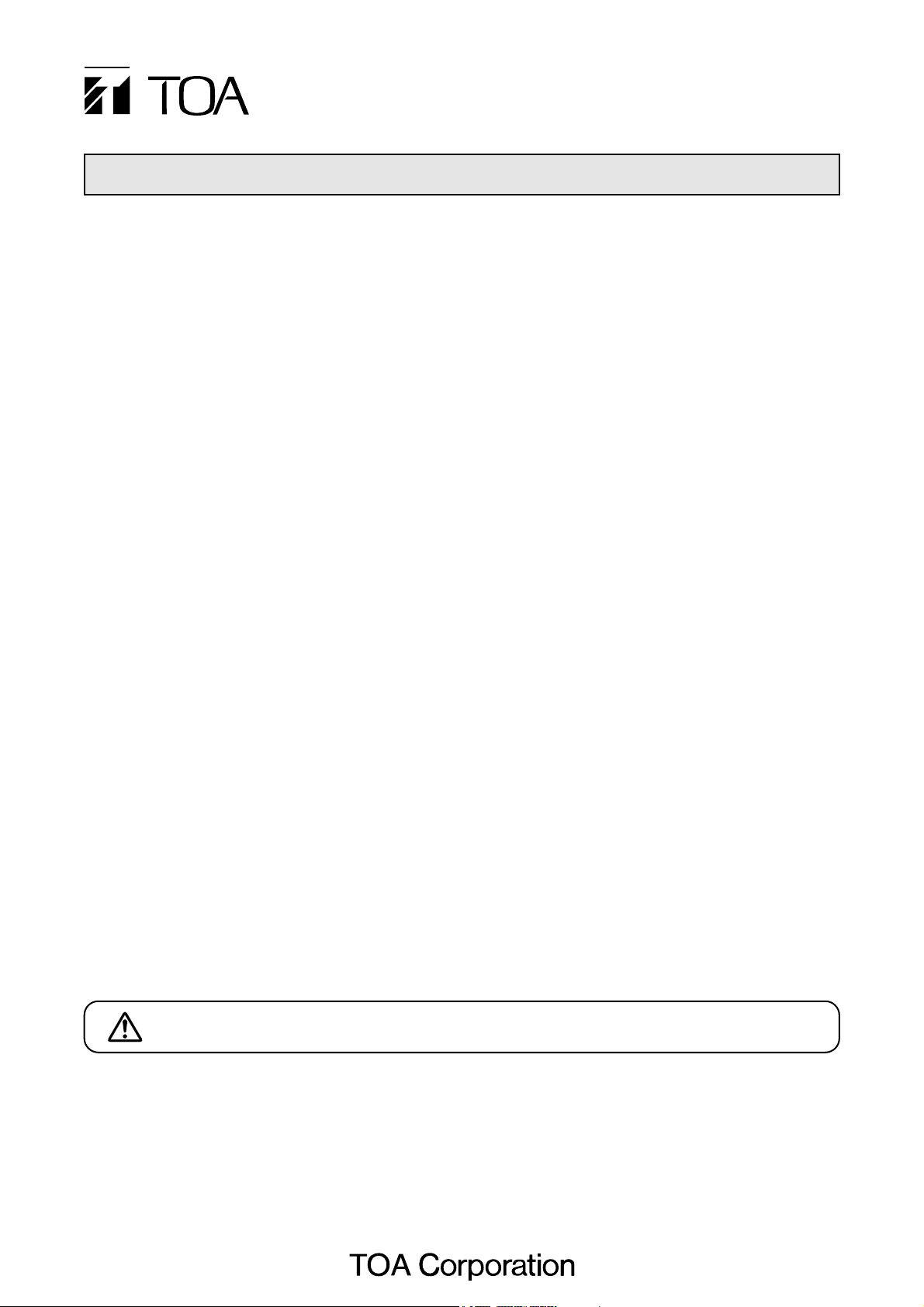
Thank you for purchasing TOA's Network Audio Adapter.
Please carefully follow the instructions in this manual to ensure long, trouble-free use of your equipment.
NX-100
NX-100S
NETWORK AUDIO ADAPTERS
PLEASE READ THIS MANUAL FIRST!
1. SAFETY PRECAUTIONS ................................. 1
2. COMPOSITION OF
THE NX-100/100S INSTRUCTION MANUAL ... 3
3. PARTS INCLUDED WITH THE PACKAGE ..... 3
4. GENERAL DESCRIPTION ............................... 4
5. FEATURES ....................................................... 4
6. HANDLING PRECAUTIONS ............................ 4
7. NOMENCLATURE AND FUNCTIONS ............. 5
8. POWER SOURCE CONNECTION ................... 7
9. TERMINAL CONNECTIONS ............................ 8
10. CONNECTIONS TO TERMINAL PLUGS ..... 10
11. RACK MOUNTING ........................................ 11
12. MAC ADDRESSES AND
INSTALLATION LOCATIONS ...................... 12
13. SYSTEM CONDITIONS ................................ 12
14. ACTIVATING THE SETUP LAUNCHER ...... 12
15.
SOFTWARE INSTALLATION PRECAUTION
... 12
16.
SETTING USING AN INTERNET BROWSER
... 12
TABLE OF CONTENTS
1. SAFETY PRECAUTIONS
• Be sure to read the instructions in this section carefully before use.
• Make sure to observe the instructions in this manual as the conventions of safety symbols and messages
regarded as very important precautions are included.
• We also recommend you keep this instruction manual handy for future reference.
Safety Symbol and Message Conventions
Safety symbols and messages described below are used in this manual to prevent bodily injury and property
damage which could result from mishandling. Before operating your product, read this manual first and
understand the safety symbols and messages so you are thoroughly aware of the potential safety hazards.
Indicates a potentially hazardous situation which, if mishandled, could
result in death or serious personal injury.
WARNING
When Installing the Unit
• Do not expose the unit to rain or an environment where it may be splashed by water or other liquids, as
doing so may result in fire or electric shock.
• Use the unit only with the voltage specified on the unit. Using a voltage higher than that which is specified
may result in fire or electric shock.
USER'S MANUAL
Page 2
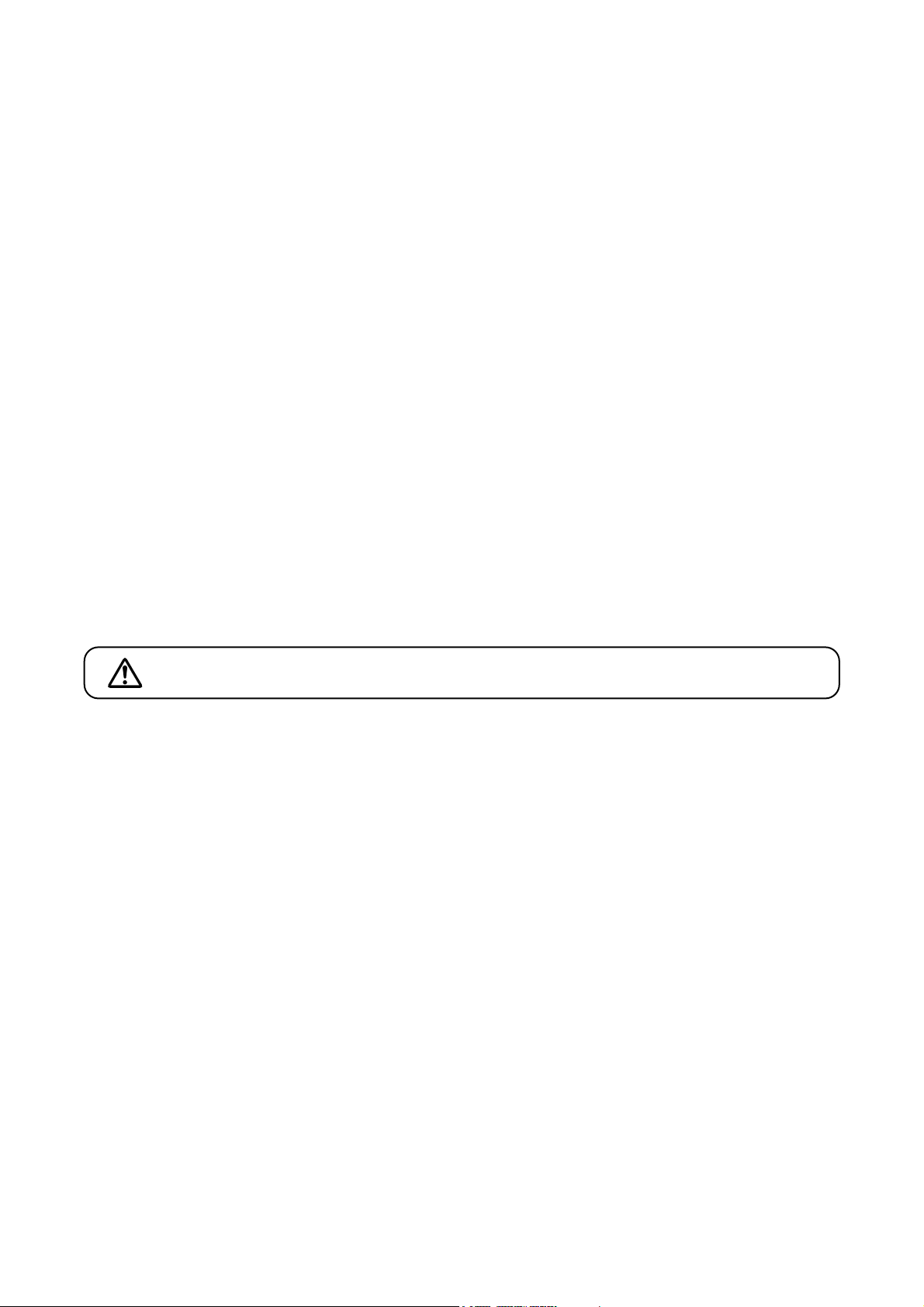
2
• Do not cut, kink, otherwise damage nor modify the power supply cord. In addition, avoid using the power
cord in close proximity to heaters, and never place heavy objects -- including the unit itself -- on the power
cord, as doing so may result in fire or electric shock.
• Avoid installing or mounting the unit in unstable locations, such as on a rickety table or a slanted surface.
Doing so may result in the unit falling down and causing personal injury and/or property damage.
When the Unit is in Use
• Should the following irregularity be found during use, immediately stop the power supply to the unit by
disconnecting the AC adapter from the AC outlet or the DC power cords from the unit terminals, then
contact your nearest TOA dealer. Make no further attempt to operate the unit in this condition as this may
cause fire or electric shock.
· If you detect smoke or a strange smell coming from the unit.
· If water or any metallic object gets into the unit
· If the unit falls, or the unit case breaks
· If the power supply cord is damaged (exposure of the core, disconnection, etc.)
· If it is malfunctioning (no tone sounds.)
• To prevent a fire or electric shock, never open nor remove the unit case as there are live electrical parts
inside the unit. Refer all servicing to your nearest TOA dealer.
• Do not place cups, bowls, or other containers of liquid or metallic objects on top of the unit. If they
accidentally spill into the unit, this may cause a fire or electric shock.
• Do not insert nor drop metallic objects or flammable materials in the gaps around the rear-mounted
connectors, as this may result in fire or electric shock.
• Do not touch the unit and the AC adapter plug during thunder and lightning, as this may result in electric
shock.
Indicates a potentially hazardous situation which, if mishandled, could
result in moderate or minor personal injury, and/or property damage.
CAUTION
When Installing the Unit
• Never plug the AC power supply plug into nor remove it from an AC outlet with wet hands, as doing so may
cause electric shock.
• When unplugging the power supply cord, be sure to grasp the power supply plug; never pull on the cord
itself. Operating the unit with a damaged power supply cord may cause a fire or electric shock.
• When moving the unit, be sure to remove its power supply cord from the wall outlet. Moving the unit with the
power cord connected to the outlet may cause damage to the power cord, resulting in fire or electric shock.
When removing the power cord, be sure to hold its plug to pull.
• Avoid installing the unit in humid or dusty locations, in locations exposed to the direct sunlight, near the
heaters, or in locations generating sooty smoke or steam as doing otherwise may result in fire or electric
shock.
When the Unit is in Use
• Use the dedicated AC adapter or its equivalent for the unit. Note that the use of other adapter may cause a
fire.
• If dust accumulates on the power supply plug or in the wall AC outlet, a fire may result. Clean it periodically.
In addition, insert the plug in the wall outlet securely.
• Disconnect the power supply cable and connector for safety purposes when cleaning or leaving the unit
unused for 10 days or more. Doing otherwise may cause a fire or electric shock.
Page 3
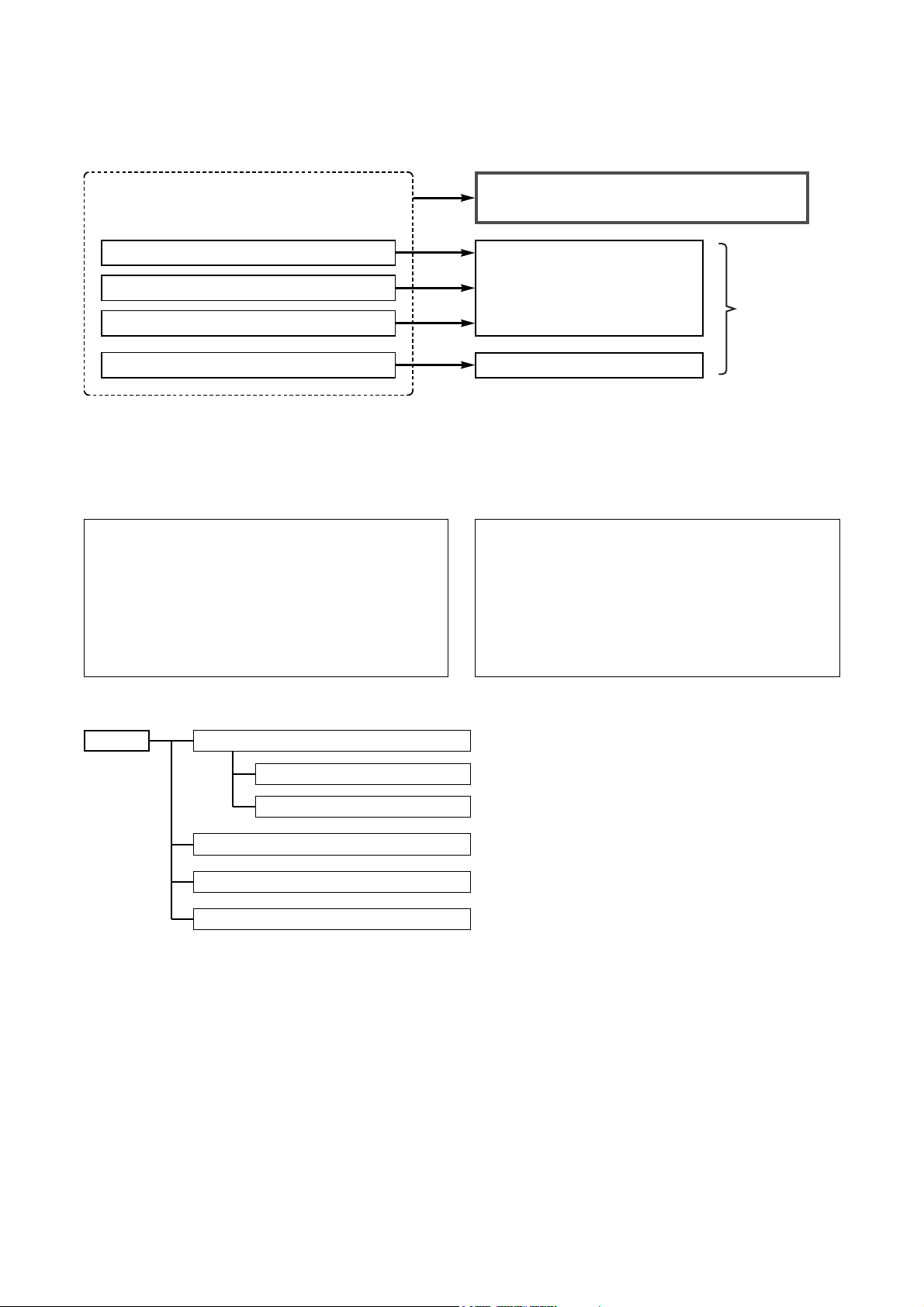
3
Check to be sure that all the following components are included with the unit.
Program CD .............................................................. 1
Machine screw M3 x 10 ............................................ 8
9-pin removable terminal plug (for control I/O) .......... 2
3-pin removable terminal plug (for audio I/O) ............ 2
3-pin removable terminal plug (for power supply) ..... 1
RS-232C connector cover ........................................ 1
USER'S MANUAL
(PLEASE READ THIS MANUAL FIRST) .................. 1
[CD File Configuration]
NX-100 Software
These dedicated programs permit the NX-100/100S
to be operated from a connected PC.
NX-100 Setup Program
NX-100 Operation Program
Installation Setup Manual (.pdf file)*
Operations Manual (.pdf file)*
ReadMe
CD
* Adobe Reader is required to view these files.
3. PARTS INCLUDED WITH THE PACKAGE
The NX-100/100S Instruction Manual is divided into three parts: User's Manual (entitled as "PLEASE READ
THIS MANUAL FIRST"), Installation Setup, and Operations. Before installation or use, be sure to refer to the
pertinent information included in these manuals in order to familiarize yourself with its correct operation.
2. COMPOSITION OF THE NX-100/100S INSTRUCTION MANUAL
USER'S MANUAL
(PLEASE READ THIS MANUAL FIRST)
For unit's network settings
For broadcast management and setup
For broadcasting operation
CD
Installation Setup manual
Operations manual
For unit installation
[Update information]
• The latest versions of the following software and manuals are open to the public on the Toa's download site
http://www.toa-products.com/international/: NX-100 firmware, NX-100 software (Setup program and
Operation program), and Instruction manuals (Installation setup manual and Operations manual). Please
download them from the above web site.
• To confirm the NX-100 firmware version or to update the firmware, use the system setting tool of the setup
program. For details, refer to the installation setup manual.
• To confirm the NX-100 software version, use the Help menu of the software.
• The version of each instruction manual is in the lower right corner on the last page expressed in a yearmonth format. Example: "201303" represents 2013, March.
[NX-100]
Program CD .............................................................. 1
Machine screw M3 x 10 ............................................ 8
9-pin removable terminal plug (for control I/O) .......... 2
3-pin removable terminal plug (for audio I/O) ............ 2
Ferrite clamp (for AC adapter) .................................. 1
USER'S MANUAL
(PLEASE READ THIS MANUAL FIRST) .................. 1
[NX-100S]
Page 4
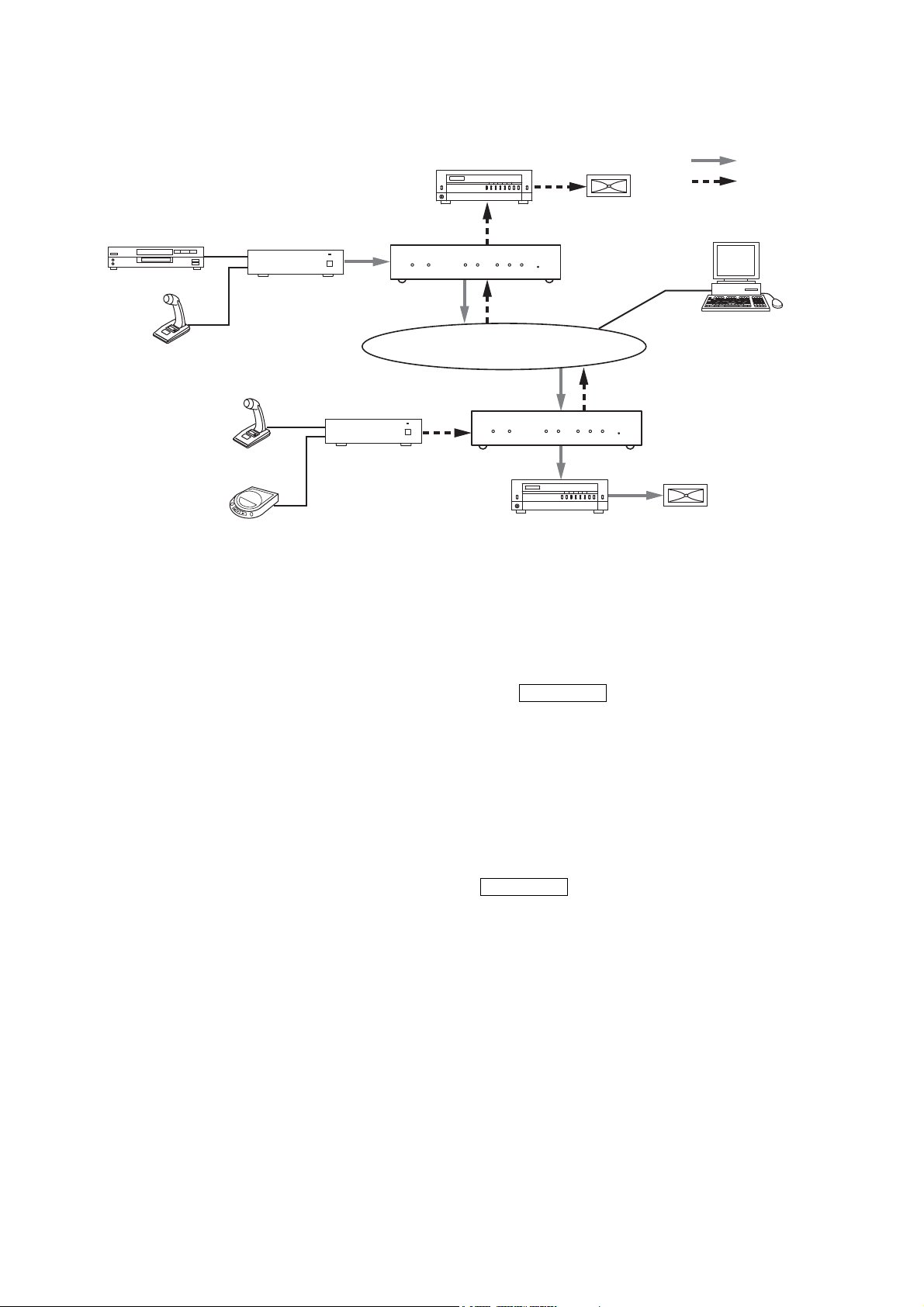
4
6. HANDLING PRECAUTIONS
4. GENERAL DESCRIPTION
TOA's NX-100/100S Network Audio Adapter is specially developed to transmit high-quality audio signals and
such control data as serial data over IP networks such as LAN or Internet in real time.
[Audio Signal Flow Chart]
5. FEATURES
• Permits use of not only dedicated lines, but also the Internet, which greatly reduces operating costs when
transmitting audio signals to remote locations.
•
Under peak conditions with no network delay, audio signals can be transmitted with a minimal delay of about 20 ms.
• Transmission of contact control data possible.
• Transmission of serial data control information also possible.
• Simultaneous bi-directional transmission of audio signals possible.
• Simultaneous transmission of audio signals to multiple locations (up to 4 locations for unicast*
1
streaming,
64 locations for multicast*2streaming) possible.
• Enables loss-free audio signal transmission even over congested networks such as the Internet.
• The entire system can be remotely operated or managed from a single PC (personal computer) using the
supplied software program.
• Because audio transmissions can be started and finished via the unit's contact inputs, systems can be
configured even without the use of a personal computer.
• Designed to operate on either AC or DC power source.
*
1
UNICAST: A communications method used to transmit audio data to designated addresses in a
matched ratio of 1:1. Up to 4 channels can be simultaneously transmitted.
*2MULTICAST: A communications method used to simultaneously transmit a single audio data source to
multiple destinations.
NX-100 only
NX-100 only
• Warning: This is a class A products. In a domestic environment this product may cause radio interference in
which case the user may be required to take adequate measures.
• Note: This equipment has been tested and found to comply with the limits for a Class A digital device,
pursuant to Part 15 of the FCC Rules. These limits are designed to provide reasonable protection
against harmful interference when the equipment is operated in a commercial environment. This
equipment generates, uses, and can radiate radio frequency energy and, if not installed and used in
accordance with the instruction manual, may cause harmful interference to radio communications.
Operation of this equipment in a residential area is likely to cause harmful interference in which case
the user will be required to correct the interference at his own expense.
Amplifier Speaker
Audio signal (1)
Audio signal (2)
CD or other music player
Microphone
Microphone
CD or other music player
Mixer
Mixer
NX-100/100S
LAN / WAN
NX-100/100S
Amplifier
PC with NX-100
software installed
Speaker
Page 5

5
7. NOMENCLATURE AND FUNCTIONS
[Front]
• The user that changes or modifications not expressly approved by the party responsible for compliance
could void the user's authority to operate the equipment.
• Avoid soldering stranded or shielded cable, as contact resistance may increase when the cable is tightened
and the solder is crushed, possibly resulting in an excessive rise in joint temperatures.
• Avoid exposing the unit to strong shocks or vibration, which could damage the unit.
• Do not use the unit in close proximity to TV sets or radios in order to avoid reception interference.
• Take care to only use the unit in locations having an ambient temperature within the range of 0 – 50°C (0 –
40°C when using the AC adapter), and humidity of less than 90% (no condensation).
• Take care to only use the unit in locations having an ambient temperature within the range of 0 – 40°C, and
humidity of less than 90% (no condensation).
• When mounting in an equipment rack, take care not to install the unit in close proximity to power amplifiers, as
the higher resulting temperatures could exceed the unit's maximum permissible operating temperature limit.
• To clean, be sure to first cut off power to the unit, then wipe with a dry cloth. When the unit gets very dirty,
use a cloth damped in a neutral cleanser. Never use benzene, thinner or chemically-treated cleaning cloth
because such volatile liquids could deform or discolor the unit.
NX-100S only
NX-100 only
• NX-100S
• NX-100
1. LNK/ACT Indicator (Green)
Lights when the unit is connected to a network.
Flashes while the unit is transmitting or receiving data.
2. FD/COL Indicator (Yellow)
Remains lit while the network is in full-duplex
communications mode.
Flashes whenever data collision is detected.
3. Input Signal Indicator (Green)
Lights when the audio signal applied to the Audio input
terminal (19) is adjusted to a level enough high for
transmission to a network with the Input volume control (20).
4. Input Peak Indicator (Red)
Remains lit while the input audio signal is being
distorted. Set the Input volume control (20) and the
Input level selection switch (21) to a proper position
according to the input signal level.
5. Status Indicator (Yellow)
Remains lit during broadcasts.
Flashes while the unit is writing data into the internal
storage medium (flash memory).
6. Error Indicator (Red)
Lights if an error is detected during transmission, etc.
7. Run Indicator (Green)
Remains lit during normal operation.
Flashes at 2-second intervals when a failure is
detected.
8. Reset Button
Restarts the unit when pressed.
9. MAC Address
The unit's MAC address consists of 12 hyphenated
alphanumeric characters.
NX-100S only
NX-100S only
5 6 7 8
NETWORK AUDIO ADAPTER NX-100
LNK/ACT FD/COL STATUS ERROR RUN
RESET
1 2
NETWORK AUDIO ADAPTER NX-100S
LNK/ACT FD/COL SIGNAL
1 2 3 4
00-05-F9-FF-80-81
9
5 6 7 8
INPUT
PEAK STATUS ERROR RUN
RESET
00-05-F9-FF-80-81
9
Page 6

6
10. Cord Clamp
Pinches and securely holds the AC adapter cord to
prevent its plug from detaching.
11. DC Power Input Terminal [DC INPUT]
A 24 V DC input.
12. Functional Earth Terminal [SIGNAL GND]
Hum noise may be generated when external
equipment is connected to the unit.
Connecting this terminal to the functional earth terminal
of the external equipment may reduce the hum noise.
Note: This terminal is not for protective earth.
13. AC Adapter Terminal
[NX-100: AC ADAPTER, NX-100S: DC INPUT]
Connect the AC adapter* to this terminal.
* Use the AD-246 (optional) or its equivalent.
14. Network Connection Terminal [10/100M]
Connects to 10/100 Base-T networks. (RJ-45 Ethernet
jack)
15.RS-232C Terminal
A 9-pin D-sub connector (male).
16. Control Output Terminal [CONTACT OUTPUT]
An open collector output (Withstand voltage: 30 V DC,
Control current: 50 mA maximum).
17. Control Input Terminal [CONTACT INPUT]
A no-voltage "make" contact input (Short circuit
current: 10 mA, Open voltage: 12 V).
18. Audio Output Terminal [AUDIO OUTPUT]
A 0 dB*/10 kΩ balanced output. Line level audio signal
output.
H: Hot
C: Cold
E: Ground (shield)
19. Audio Input Terminal [AUDIO INPUT]
A –58 to 0 dB*/2 kΩ balanced input. Microphone or
line level audio signals can be connected to this
terminal.
H: Hot
C: Cold
E: Ground (shield)
20.Input Volume Control [INPUT VOLUME]
Adjusts the audio input level.
Turn the control clockwise to increase the level and
counterclockwise to decrease it.
Adjust the control so that the Input signal indicator (3)
lights and the Input peak indicator (4) does not light.
21. Input Level Selection Switch [LINE/MIC]
Set this switch to the MIC (right side) position when
using a microphone, and to the LINE (left side) for
other inputs. (Factory-preset to the LINE position.)
22. Phantom Power ON/OFF switch [PHANTOM]
The supply voltage is 24 V DC.
To supply the phantom power to the microphone
connected to the Audio input terminal (19), set the
Input level selection switch (21) to the MIC position
and the PHANTOM switch to the ON position.
* 0 dB = 0.775 V
NX-100S only
NX-100S only
NX-100 only
NX-100S only
NX-100 only
[Rear]
• NX-100S
• NX-100
FG
DC INPUT
24V
200mA
AC ADAPTER
DC INPUT
24V 200mA
10
10/100M
CONTACT OUTPUT
RS-232C
16 18
76
8C54321
HCE
AUDIO OUTPUT
INPUT
VOLUME
LINE
MIC
11 13 14 15
10
CONTACT OUTPUT 1 2345678C
SIGNAL
GND
DC
INPUT
24V 200mA
10/100M
12 13 14
CONTACT INPUT
17
76
C854321
HCE
19
AUDIO INPUT
20
16 18
HCE
AUDIO OUTPUT
INPUT
VOLUME
HCE
1917
AUDIO INPUT
20 22
12345678CCONTACT INPUT
LINE
MIC
21
21
PHANTOM
OFF
ON
Page 7

7
8. POWER SOURCE CONNECTIONS
8.1. When Using a 24V DC Power Source
Connect a 24V DC power source to the unit's DC INPUT terminal.
NX-100 only
Notes
• Be sure to connect the unit's FG terminal to the
ground terminal of the amplifier or mixer.
• The DC power supply must have a capacity of
over 200 mA.
• The range of input voltage to be fed to the DC
INPUT terminal should be between 21.6 V and
26.4 V DC. If the input voltage exceeds this range,
the unit may malfunction or fail.
• Refer to p. 10, CONNECTIONS TO TERMINAL
PLUGS, for connector connection procedures.
8.3. When Simultaneously Using the 24V DC Power Supply and the AC Adapter
When both the 24 V DC power supply and the AC adapter are simultaneously used, the AC adapter takes
precedence. However, should power from the AC adapter be interrupted due to a power failure, etc., the
power supply will automatically switch over to the unit's 24 V DC power source. Connecting a battery directly
to the DC INPUT terminal also permits it to be used as backup power supply during a power failure.
NX-100 only
8.2. When Using the AC Adapter
Connect the AC adapter* to the unit's AC adapter terminal. Pinch the cord with a clamp and securely fix it.
* Use the AC adapter AD-246 (optional) or the equivalent. As for the usable adapter, consult your TOA dealer.
Note
When noise interference affects voice output, connecting
the unit's Earth terminal (FG terminal for the NX-100,
SIGNAL GND terminal for the NX-100S) to the ground
terminal of the connected amplifier or mixer may improve
the condition.
Mount the ferrite clamp (supplied with the NX-100S) on the cable in a way that the cable is looped
one turn as illustrated. (This countermeasure is for complying with the CE marking requirements.)
DC INPUT
FG
24V
200mA
AC ADAPTER
DC INPUT
24V 200mA
10/100M
To 24V DC power source
AC adapter
Cord clamp
SIGNAL
GND
DC
INPUT
24V 200mA
10/100M
This figure represents the NX-100S.
Ferrite clamp(supplied with the NX-100S only)
Page 8

8
9. TERMINAL CONNECTIONS
Note
Refer to p. 10, CONNECTIONS TO TERMINAL PLUGS, for audio terminal connection procedures.
To mixer, amplifier, etc.
• Audio Output Terminal Connections
Connect the mixer, amplifier, etc. using 2-core
shielded cable.
When the connected unit has an unbalanced input, make the connections
as follows:
Connected Unit
H
E
Shield Shield
This figure represents the NX-100.
200mA
AC ADAPTER
DC INPUT
24V 200mA
10/100M
FG
DC INPUT
24V
Hot (H)
Cold (C)
Earth (E)
CONTACT OUTPUT
RS-232C
CONTACT INPUT
To microphone or
other sound sources
NX-100/100S
76
8C54321
76
C854321
H C E
HCE
H C E
HCE
AUDIO OUTPUT
INPUT
VOLUME
LINE
AUDIO INPUT
MIC
• Audio Input Terminal Connections
Connect the microphone or other sound
sources using 2-core shielded cable.
• Network Connections
The NX-100/100S automatically distinguishes between 10BASE-T and 100BASE-TX networks, and
establishes a connection. For this connection, use a "straight" UTP Category 5 LAN (Ethernet) cable
fitted with an RJ-45 connector.
Tip
It is recommended that the unit be connected to network equipment capable of performing full-duplex
communications.
Page 9

9
• Control Output Terminal Connections
Tips
• Refer to p. 10, CONNECTIONS TO TERMINAL PLUGS, for control terminal connection procedures.
• When not using the RS-232C interface, place the supplied RS-232C cover over the terminal to protect it
against dust.
NX-100 only
Connect the control input terminals of all other
connected units using 2 control lines.
To other unit's control input
Caution
Be sure to connect only these
control lines to other unit's control
input terminals.
Connecting in parallel with control
lines from other equipment may
cause the unit to malfunction.
This figure represents the NX-100.
CONTACT OUTPUT
RS-232C
FG
DC INPUT
24V
200mA
AC ADAPTER
DC INPUT
24V 200mA
10/100M
[Control Output Specifications]
Open collector output
Withstand voltage: 30 V DC
Control current: 50 mA maximum
Pulse width: 1 s (when in Latch mode)
Note
To control a power distributor or PA
amplifier mounted in the same rack
as the unit using the unit's control
output terminals, provide an external
relay and power supply as shown
below to perform control with the
relay contacts.
Diode
LINE
Relay
MIC
CONTACT
OUTPUT
76
8C54321
768C54231
HCE
1 – 8
C
AUDIO OUTPUT
INPUT
VOLUME
External
power supply
+24 V DC
GND
CONTACT INPUT
To other unit's
control output
• RS-232C Interface Connections
NX-100 only
The NX-100 can be used to control such RS-232C
components as DTE and DCE components over a
network.
Use a "straight" cable fitted with a 9-pin D-sub
connector when connecting to DTE components
such as PCs.
Use a "cross" cable fitted with a 9-pin D-sub
connector for connecting to DCE components
such as modems.
76
76C854321
HCE
C854321
AUDIO INPUT
[Control Input Specifications]
No-voltage "make" contact input
Short circuit current: 10 mA
Open voltage: 12 V
Pulse width: Over 50 ms
• Connections to the Control Input Terminal
Connect the control output terminals of all other
connected units using 2 control lines.
Page 10

10
10. CONNECTIONS TO TERMINAL PLUGS
Wire the removable terminal plugs for power input (NX-100 only), audio input and output, and control input
and output as follows:
[Cable size and width to strip]
Caution
Avoid soldering stranded or shielded cable, as contact resistance may increase when the cable is tightened
and the solder is crushed, possibly resulting in an excessive rise in joint temperatures.
[Wiring procedure]
Step 1. Wiring the supplied removable
terminal plug.
1-1. Loosen the terminal screws to insert
the wire.
1-2. Tighten the terminal screws.
Ensure that the wire does not break
free when pulled. If the wire does pull
free, repeat the connection procedure
from the start.
Step 2. Insert the wired terminal plug into the
corresponding terminal block in the
unit's rear panel.
Step 3. Tighten the fixing screws.
Cautions
• Do not reverse Steps 1 and 2. Poor contact may result if force is applied to the unit's internal circuit board
pins while the terminal screws are being tightened.
• Use an appropriate type screwdriver for terminal plug wiring.
NX-100 only
Application Size Width to Strip
Solid cable and stranded cable
For power supply terminal
AWG24 – 12
NX-100 only
Shielded cable
For audio terminal
AWG28 – 16
For control terminal
7 mm
7 mm
15 mm
Removable
terminal plug
1
Tighten
This figure represents the NX-100.
Tighten
H CE
AUDIO OUTPUT
2
INPUT
VOLUME
H C E
AUDIO INPUT
3
NX-100 rear panel
MICLINE
Page 11

11
11. RACK MOUNTING
Use the optional mounting hardware set when installing the unit in an equipment rack. Be sure to remove the
rubber feet located on the unit's bottom surface before mounting.
• Use the optional MB-15B-BK hardware set when mounting a single unit.
• Use the optional MB-15B-J hardware set when mounting 2 units.
*1Component parts of MB-15B-BK
*
2
Note
Never use the screws supplied with the
MB-15B-BK to mount the bracket.
The screws supplied with the MB-15B-BK
are so long as to damage the internal
parts, possibly causing the unit to fail.
*
1
Component parts of MB-15B-J
*
2
Note
Never use the screws supplied with the
MB-15B-J to mount the bracket.
The screws supplied with the MB-15B-J
are so long as to damage the internal
parts, possibly causing the unit to fail.
3 x 4 tapping screw*
Blank bracket*
1
M3 x 10 machine screw*
(supplied with NX-100/100S)
NETWORK AUDIO ADAPTER NX-100S
LNK/ACT FD/COL
1
NX-100/100S
INPUT
SIGNAL
PEAK
STATUS
5 x 12 rack mounting screw*
2
ERROR
RUN
RESET
00-05-F9-FF-80-81
M3 x 10 machine screw*
2
(supplied with NX-100/100S)
1
1
Fiber washer (for M5)*
Rack mounting bracket*
1
M3 x 10 machine screw*
(supplied with NX-100/100S)
NETWORK AUDIO ADAPTER
LNK/ACT
FD/COL SIGNAL
Fiber washer (for M5)*
5 x 12 rack mounting screw*
M3 x 6 oval head screw*
NX-100S
1
2
NX-100/100S
INPUT
PEAK
STATUS
ERROR
RUN
RESET
00-05-F9-FF-80-81
1
NETWORK AUDIO ADAPTER
LNK/ACT
FD/COL SIGNAL
1
NX-100/100S
NX-100S
INPUT
PEAK STA
TUS
Coupler*
ERROR
RUN
RESET
00-05-F9-FF-80-81
1
M3 x 10 machine screw*
(supplied with NX-100/100S)
Rack mounting bracket*
1
2
Page 12

The following minimum PC (personal computer) specifications are required in order to correctly operate the
unit's software program.
The Setup Launcher is automatically started when the supplied
CD-ROM is inserted into the PC's drive.
Note
The Setup Launcher will not be automatically activated when the
CD-ROM is inserted if the PC's CD drive is not compatible with an
auto-run function. In such cases, execute the "Setup Launcher"
file below using "Explorer" or "My Computer" or select Start →
Run on the taskbar to enter the command below:
<Drive in which a CD is inserted> \Autorun.exe
[Example] When a CD is inserted into drive e → e:\Autorun.exe
Notes
• Windows, Windows Vista, and Internet Explorer are registered trademarks of Microsoft Corporation in the United States
and other countries.
• Pentium is a trademark of Intel Corporation in the U.S. and/or other countries.
• Regarding other company names and products, they are also trademarks of individual companies.
• OS: Windows 2000/XP/Vista/7
• CPU: Pentium 1 GHz or greater
• RAM: 1 GB or greater
• Disk Space: 40 MB or greater
12. MAC ADDRESSES AND INSTALLATION LOCATIONS
13. SYSTEM CONDITIONS
When installing each of the software programs contained in the CD, quit all other currently activated
applications.
15. SOFTWARE INSTALLATION PRECAUTION
The NX-100/100S does not exclusively require its dedicated software to change its settings. It can also be set
using a standard browser by way of an internet connection. Use one of the following browsers, which have
been confirmed to ensure the unit's correct operation:
Internet Explorer 8, Internet Explorer 7 or Internet Explorer 6.
16. SETTING USING AN INTERNET BROWSER
14. ACTIVATING THE SETUP LAUNCHER
When making the unit's network settings, the unit's MAC address* must have a clear association with its
corresponding installation location. Be sure to record the relationship during installation to facilitate later
network settings.
* A 12-digit hexadecimal address number peculiar to and assigned to the network-connected unit.
133-12-828-8G
URL: http://www.toa.jp/
Traceability Information for Europe
Manufacturer:
TOA Corporation
7-2-1, Minatojima-Nakamachi, Chuo-ku, Kobe, Hyogo, Japan
Authorized representative:
TOA Electronics Europe GmbH
Suederstrasse 282, 20537 Hamburg, Germany
This figure represents the NX-100.
NETWORK AUDIO ADAPTER NX-100
LNK/ACT FD/COL STATUS ERROR RUN
RESET
00-05-F9-FF-80-81
MAC address
