
OPERATIONS MANUAL
NETWORK AUDIO ADAPTERS NX-100
NX-100S
1. OPERATION SCREEN .............................. 2
2. MENU ......................................................... 3
3. MAKING BROADCASTS .......................... 4
4. ERROR MESSAGES (EXAMPLES) .......... 6
TABLE OF CONTENTS
Thank you for purchasing TOA's Network Audio Adapters.
Please carefully follow the instructions in this manual to ensure long, trouble-free use of your equipment.
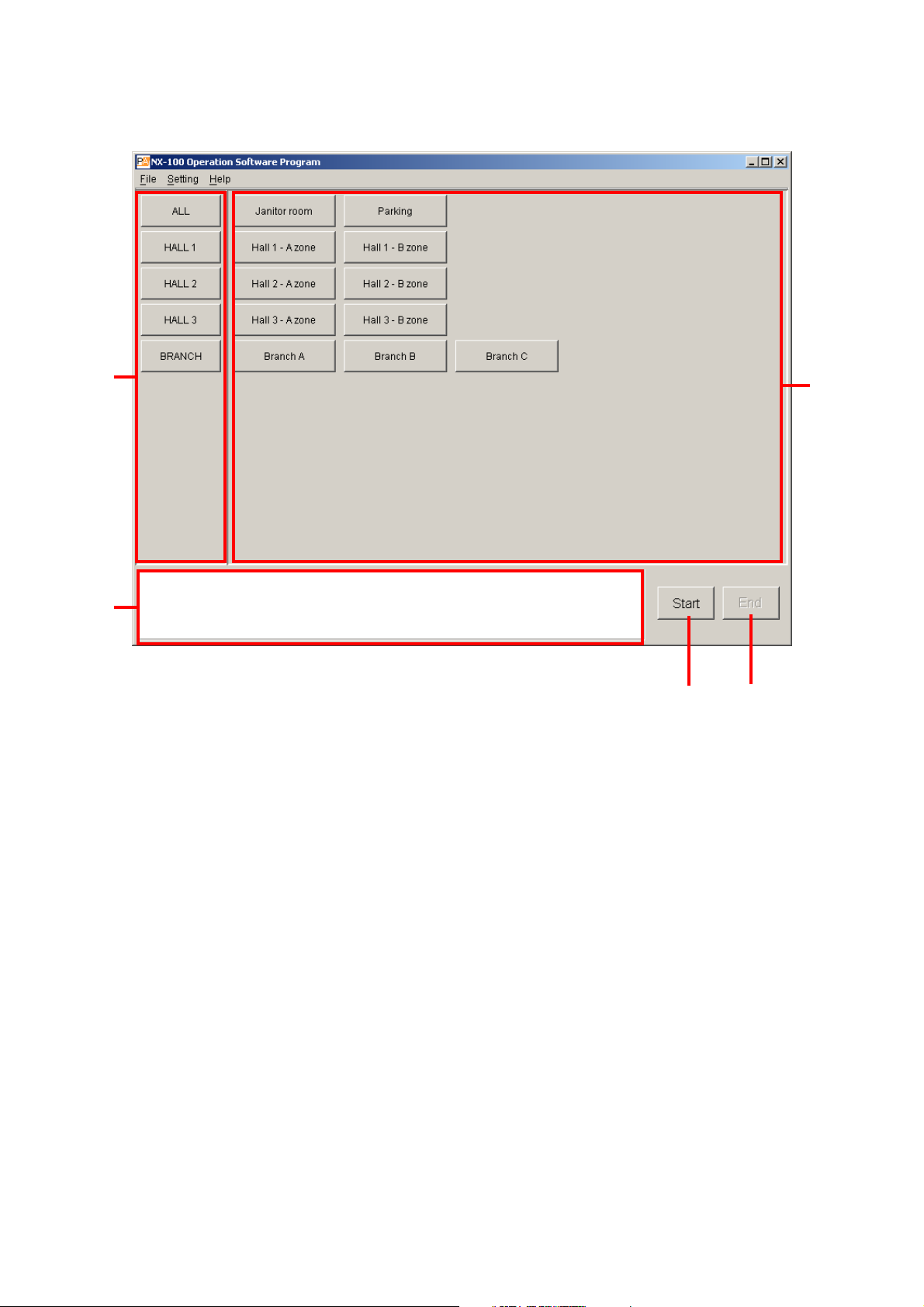
2
1. OPERATION SCREEN
(Operation screen example)
(2)
(5)
(1)
(3)
(4)
(1) Selection Button
Selects broadcast locations.
(2) Group Button
Simultaneously selects two or more Selection buttons.
(3) Start Button
Starts the broadcast selected with the Selection or Group button.
(4) End Button
Quits broadcasts.
(5) Message Display Area
Displays responses to operations or error contents.
