Page 1
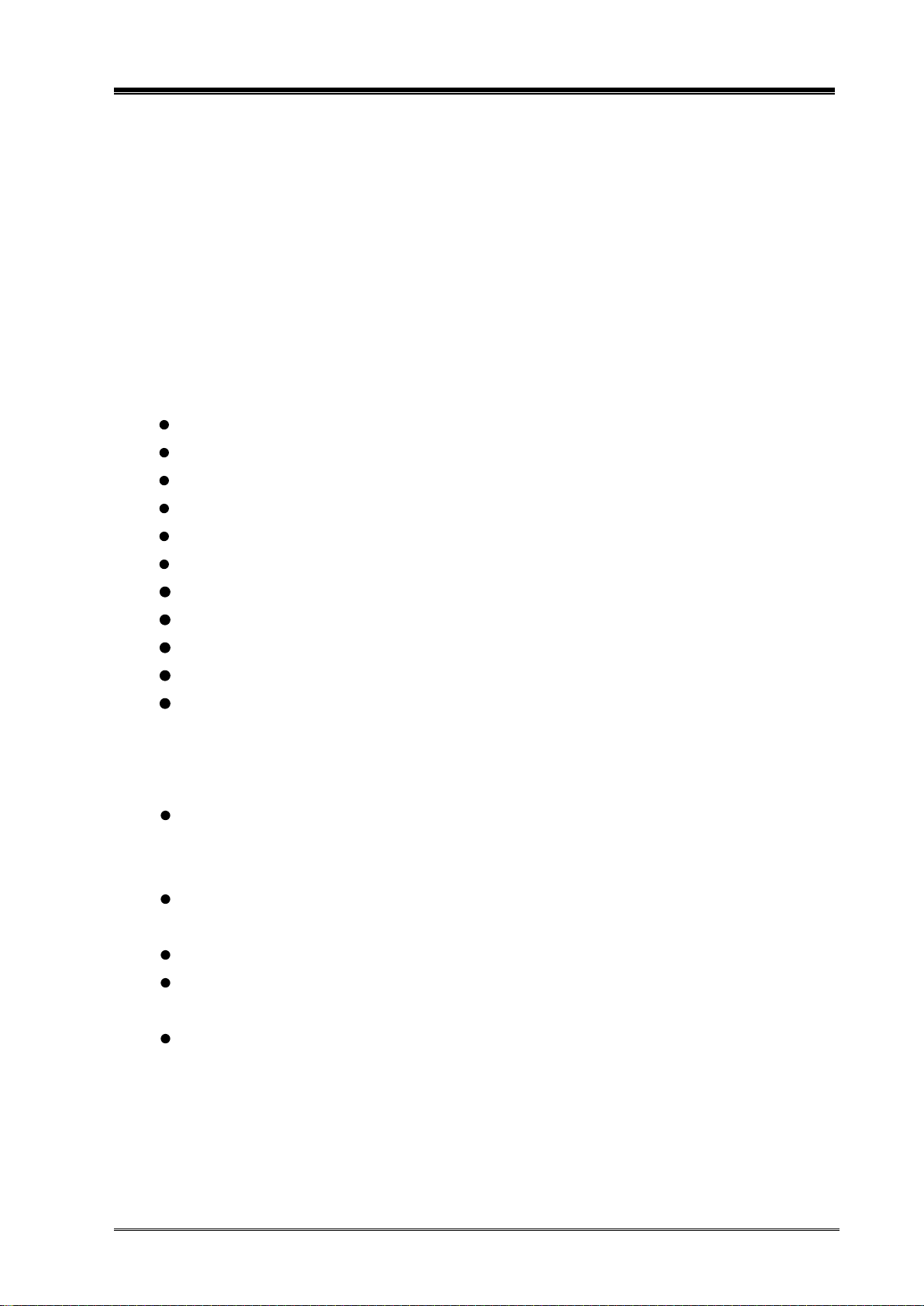
Digital stereo mixer M-864D
Digital Stereo Mixer M-864D
External Control Protocol – TCP/IP
Ver.2.0.0 Dec.2 /2013
■ Summary
The External Control protocol described in this document is designed for use of controlling the M-864D from
a personal computer or remote controller.
This spec sheet applies to the M-864D firmware of version 2.0.0 or later.
Settings that can be controlled are as follows:
Channel Fader Gain
Channel ON/OFF
Line(Stereo) Select
Input Matrix Assignment
Input Matrix Crosspoint Gain
Output Matrix Assignment
Preset Memory Load
Preset Memory Store
LOCAL/UNLOCAL Status Change
Level Meter Status Notification Start/Stop
Auto Status Notification Start/Stop
If necessary, the M-864D’s activation can be checked or setting values read by using the following
commands:
Status request (reading of the M-864D’s setting value)
Status Information
M-864D connection establishment status (output from the M-864D at the time of
connection establishment)
Level Meter Status (output from the M-864D at the time of level meter status changed)
ZM Remote Controller Connection Status (output from the M-864D at the time of ZM
remote controller connection status changed)
Contact Input/Output Make/Break Status (output from the M-864D at the time of
Contact I/O make/break status changed)
[Note]
When connecting the remote controller to the M-864D by way of this protocol, set the M-864D’s Using port
as follows:
TOA Corporation 1/17
Page 2
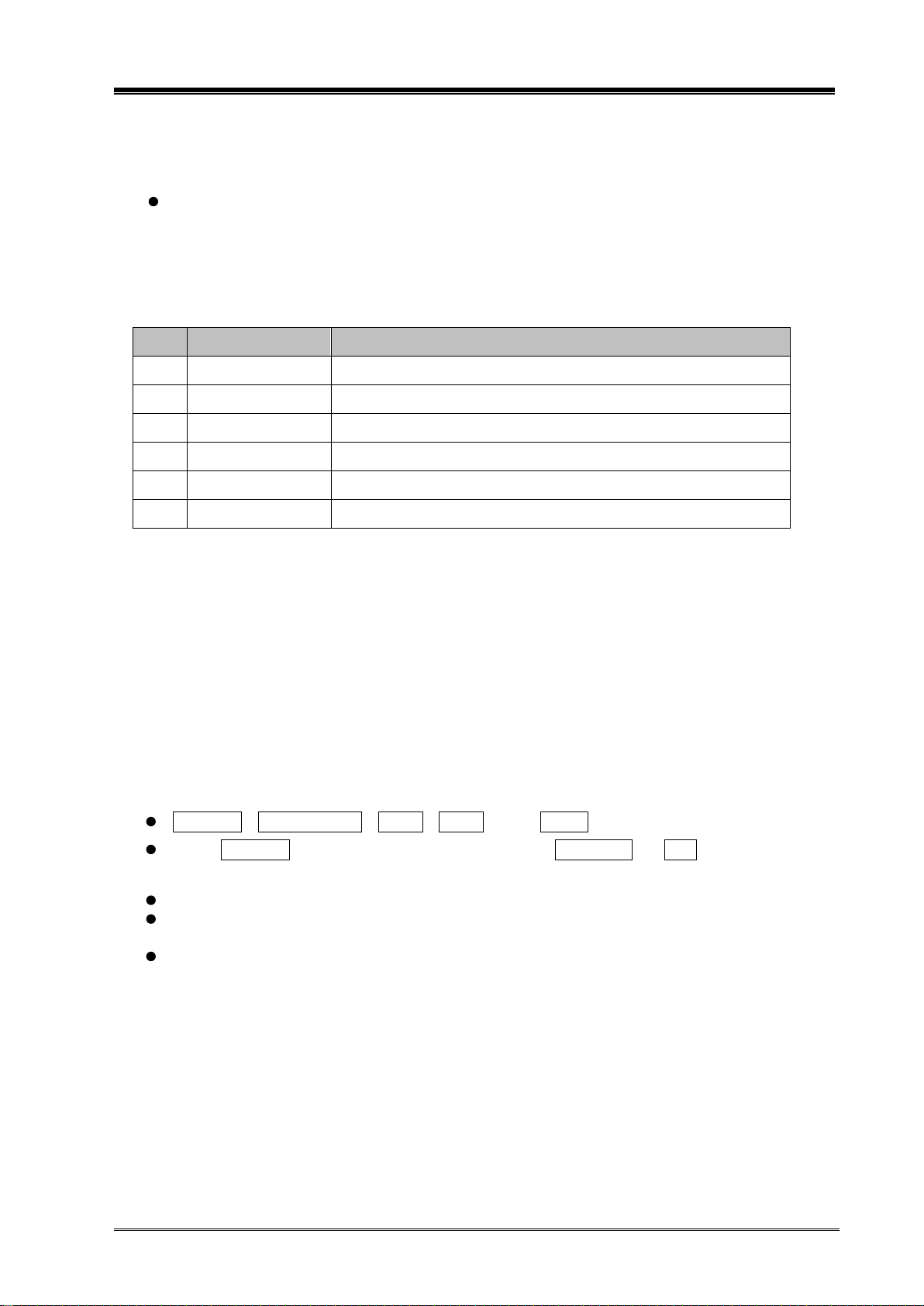
Digital stereo mixer M-864D
(Refer; External Control Port Settings of the M-864D software instructions manual.)
Using TCP Port
Ext. Port No.: (Set according to the remote controller to be connected.)
Default Port No:3000
[Note] Meter Port No. is automatically set to Ext. Port No. plus 1;
■ TCP/IP Connection
No. Parameter Description (rules)
1 Connection Path 1 path
2 Data Length Variable-length, The maximum length is 1024 bytes
3 Code Classification Binary
4 Delivery Confirm No handshakes at application layer
5 Resend Control None
6 Priority Control None
M-864D is a TCP server.
TCP Port is always connected.
For the purpose of connection keeping, M-864D performs the following behavior.
Transmitting some kind of data at least once in the last 10 seconds.
When there is the status that for send, M-864D transmits the contents. When there is not it, M-864D
transmits 0xFF only as for 1 byte.
When M-864DP received nothing from a remote controller more than 1 minute, M-864D disconnect
the TCP/IP connection.
■ Command Construction
Command Data length (N) Data 1 Data 2 ……… Data N
Where Command is in the range 80H to FFH. And where Data length and Data are in the range 00H
to 7FH.
The second byte data indicates the number of byte data that follow the second byte data.
If received data contains more byte data than the indicated number, those exceeding the number are
abandoned.
When a next command is received, the previous data is abandoned if shorter than the indicated
number.
TOA Corporation 2/17
Page 3
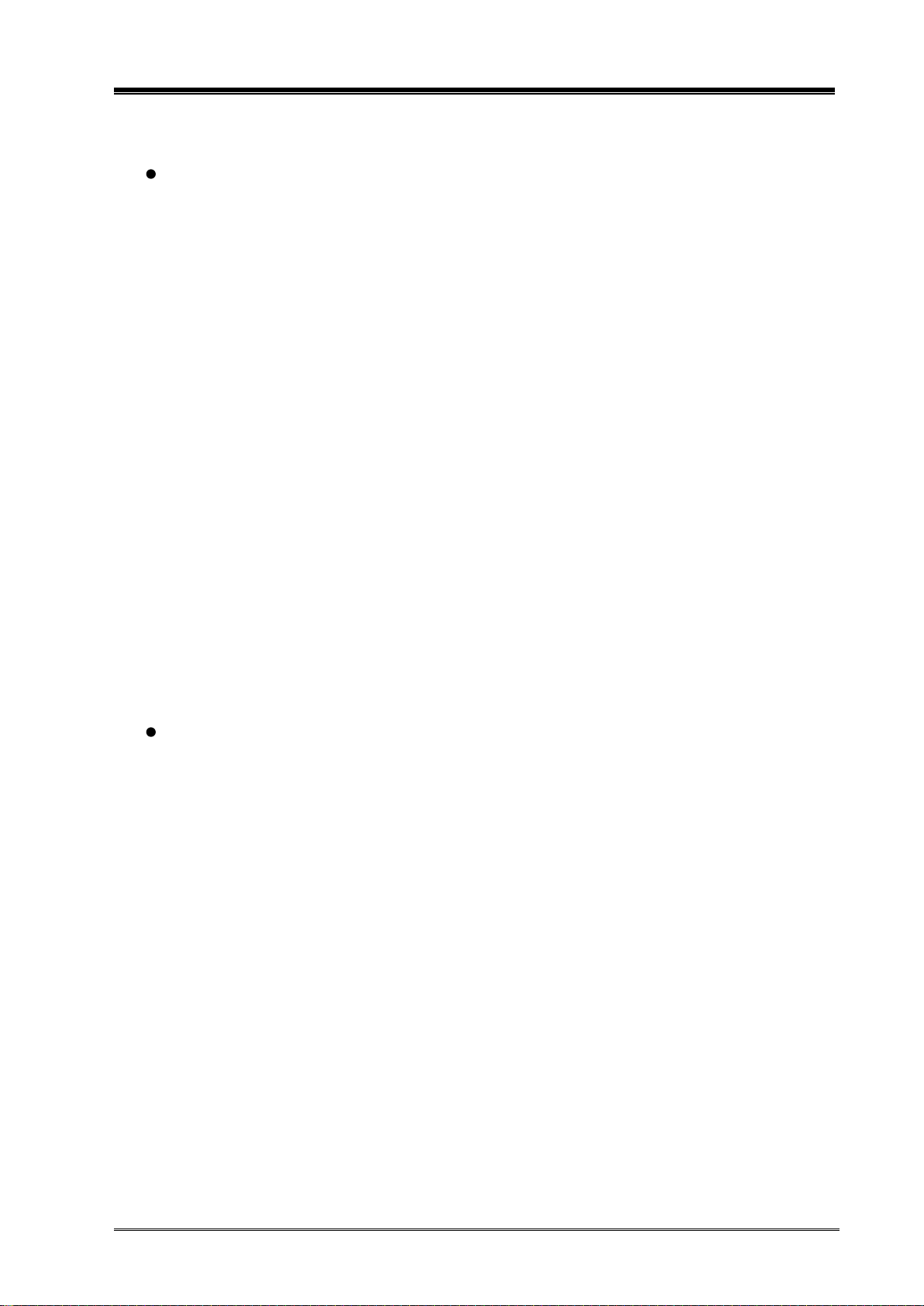
Digital stereo mixer M-864D
■ Control Command and Setting Value
Channel Fader Gain (Position)
Set the input and output channel EXT VOL fader gains by position.
For the relationship of position to gain (dB), refer to the Position vs. Gain Table for Fader.
The M-864D transmits changed value data after receiving this command.
91H, 03H, <Channel Attribute>, <Channel Number>, <Position>
<Channel Attribute>
00H: Mono In channel
01H: Stereo In channel
02H: Mono Out channel
03H: Rec Out channel
<Channel Number>
When Channel Attribute=00H: 00H - 07H (Mono In channel 1 – 8)
When Channel Attribute=01H: 00H - 01H (Stereo In channel 1 – 2)
When Channel Attribute=02H: 00H - 03H (Mono Out channel 1 – 4)
When Channel Attribute=03H: 00H - 01H (Rec Out channel L,R)
<Position>
00H - 3FH (-INF - +10dB, see the Position vs. Gain Table)
Example of setting Mono In channel 1 EXT VOL fader gain to 0 dB:
91H, 03H, 00H, 00H, 35H
Channel Fader Gain (Step)
Set the input and output channel EXT VOL fader gain positions by the number of steps.
Positions can be varied from the current status by the designated number of steps.
One position varies per step.
The M-864D informs position values changed by step Up or Down.
91H, 03H, <Channel Attribute>, <Channel Number>, <Step>
<Channel Attribute>
00H: Mono In channel
01H: Stereo In channel
02H: Mono Out channel
03H: Rec Out channel
<Channel Number>
When Channel Attribute=00H: 00H - 07H (Mono In channel 1 – 8)
When Channel Attribute=01H: 00H - 01H (Stereo In channel 1 – 2)
When Channel Attribute=02H: 00H - 03H (Mono Out channel 1 – 4)
When Channel Attribute=03H: 00H - 01H (Rec Out channel L,R)
TOA Corporation 3/17
Page 4
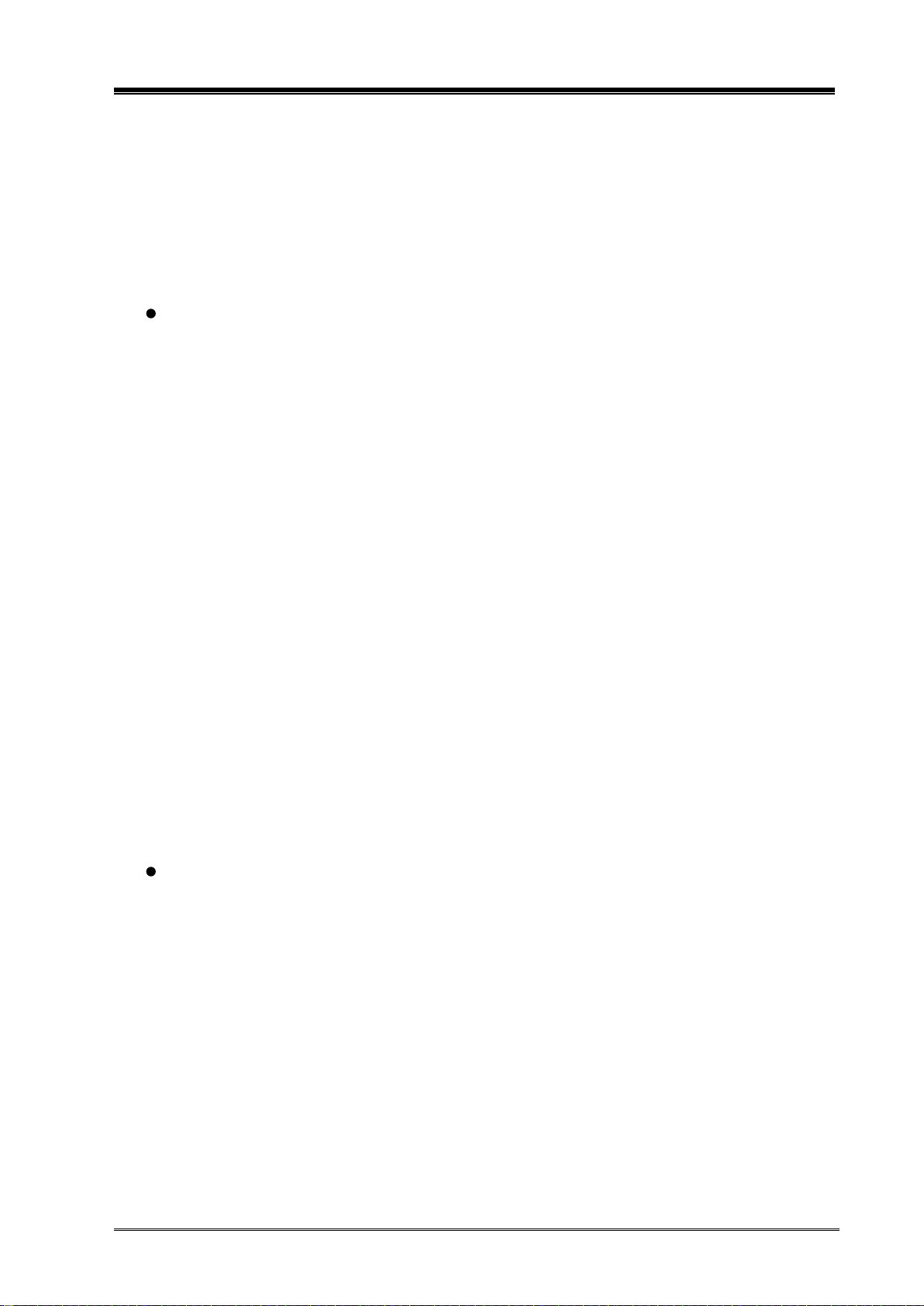
Digital stereo mixer M-864D
<Step>
UP: 41H - 5FH (1 step up - 31-step up) ; Example showing 1step Up: 41H
Down: 61H - 7FH (1 step down – 31–step down) ; Example showing 1step Down: 61H)
Example showing 3-step Up of Mono In channel 1 EXT VOL fader gain
91H, 03H, 00H, 00H, 43H
Channel ON/OFF
Set the input and output channels to ON or OFF.
The M-864D transmits changed value data after receiving this command.
92H, 03H, <Channel Attribute>, <Channel Number>, <ON/OFF>
<Channel Attribute>
00H: Mono In channel
01H: Stereo In channel
02H: Mono Out channel
03H: Rec Out channel
<Channel Number>
When Channel Attribute=00H: 00H - 07H (Mono In channel 1 – 8)
When Channel Attribute=01H: 00H - 01H (Stereo In channel 1 – 2)
When Channel Attribute=02H: 00H - 03H (Mono Out channel 1 – 4)
When Channel Attribute=03H: 00H - 01H (Rec Out channel L,R)
<ON/OFF>
00H: Channel OFF
01H: Channel ON
Example of setting Mono In channel 1 to ON:
92H, 03H, 00H, 00H, 01H
Line (Stereo) Select
Set the line (stereo) select status for the Stereo In channel.
The M-864D transmits changed value data after receiving this command.
88H, 03H, <Channel Number>, <Line Number>, <ON/OFF>
<Channel Number >
00H-01H: Stereo In numbers 1 – 2
<Line Number>
00H-02H: Line numbers A – C
<ON/OFF>
00H: OFF
01H: ON
Example of setting Stereo In 1’s Line C to ON
TOA Corporation 4/17
Page 5
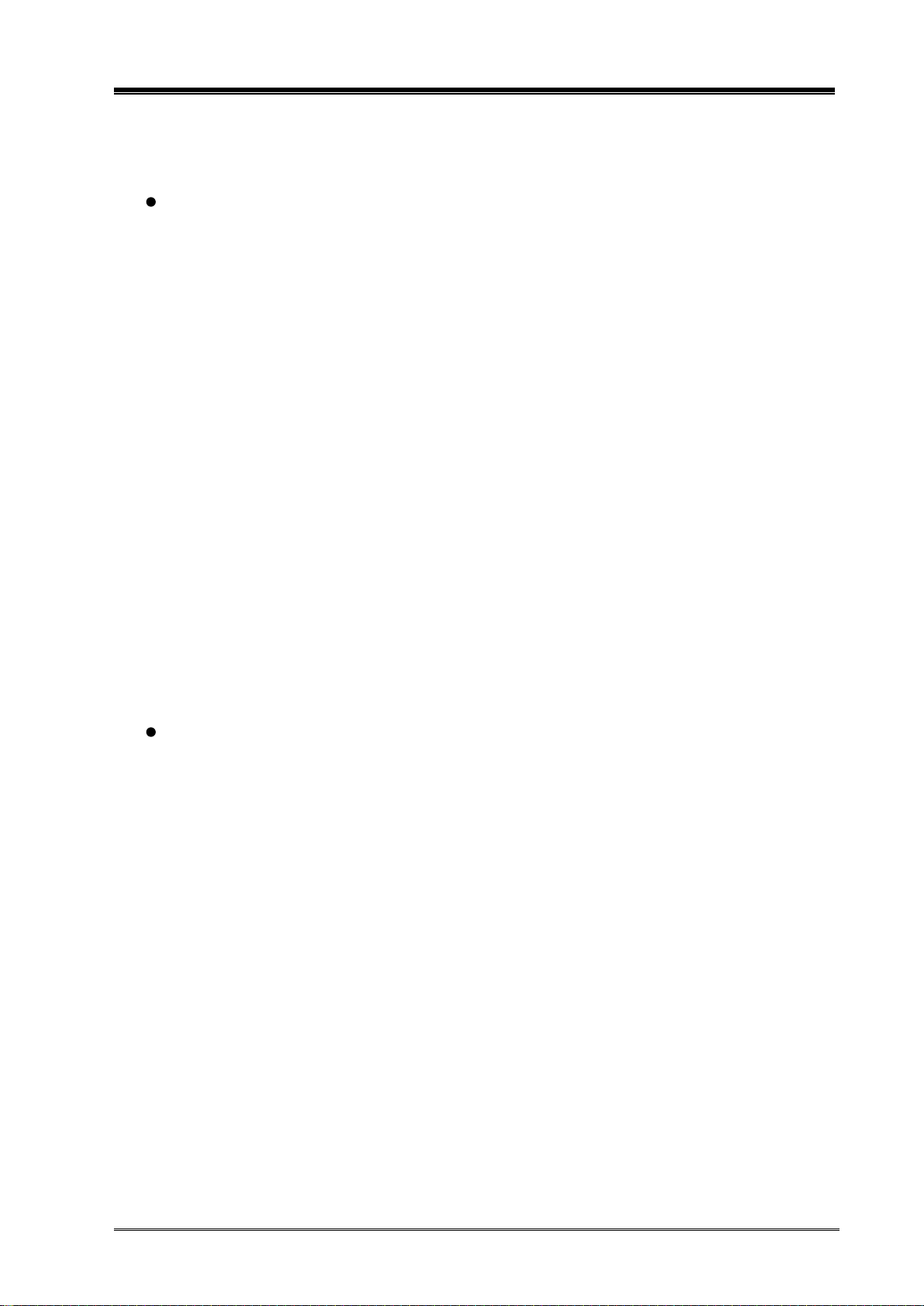
Digital stereo mixer M-864D
88H, 03H, 00H, 02H, 01H
Input Matrix Assignment
Set the input matrix assignment (matrix crosspoint) to ON or OFF.
The M-864D transmits changed value data after receiving this command.
94H, 04H, <Source Channel Attribute>, <Source Channel Number>, <Bus Channel Number>,
<ON/OFF>
<Source Channel Attribute>
00H: Mono In channel
01H: Stereo In channel
<Source Channel Number>
When Source Channel Attribute=00H: 00H - 07H (Mono In channel 1 - 8)
When Source Channel Attribute=01H: 00H - 01H (Stereo In channel 1 - 2)
<Bus Channel Number>
00H - 03H (Bus channel 1 - 4)
<ON/OFF>
00H: <Source channel> to <Bus channel> assign OFF
01H: <Source channel> to <Bus channel> assign ON
Example of setting the bus assignment from Mono In channel 1 to bus channel 1 to ON:
94H, 04H, 00H, 00H, 00H, 01H
Input Matrix Crosspoint Gain
Set the crosspoint gains by position.
The M-864D transmits changed value data after receiving this command.
95H, 04H, <Source Channel Attribute>, <Source Channel Number>, <Bus Channel Number>, <Value>
<Source Channel Attribute>
00H: Mono In channel
01H: Stereo In channel
<Source Channel Number>
When Source Channel Attribute=00H: 00H - 07H (Mono In channel 1 - 8)
When Source Channel Attribute=01H: 00H - 01H (Stereo In channel 1 - 2)
<Bus Channel Number>
00H - 03H (Bus channel 1 - 4)
<Value>
00~46H : For the relationship of position to gain (dB), refer to Value vs. Gain Table for crosspoint gain.
60~6FH : Position Down (1~16 Step Down)
70~7FH : Position Up (1~16 Step Up)
Example of setting the crosspoint gain from Mono In channel 1 to Bus channel 1 to 0dB:
TOA Corporation 5/17
Page 6
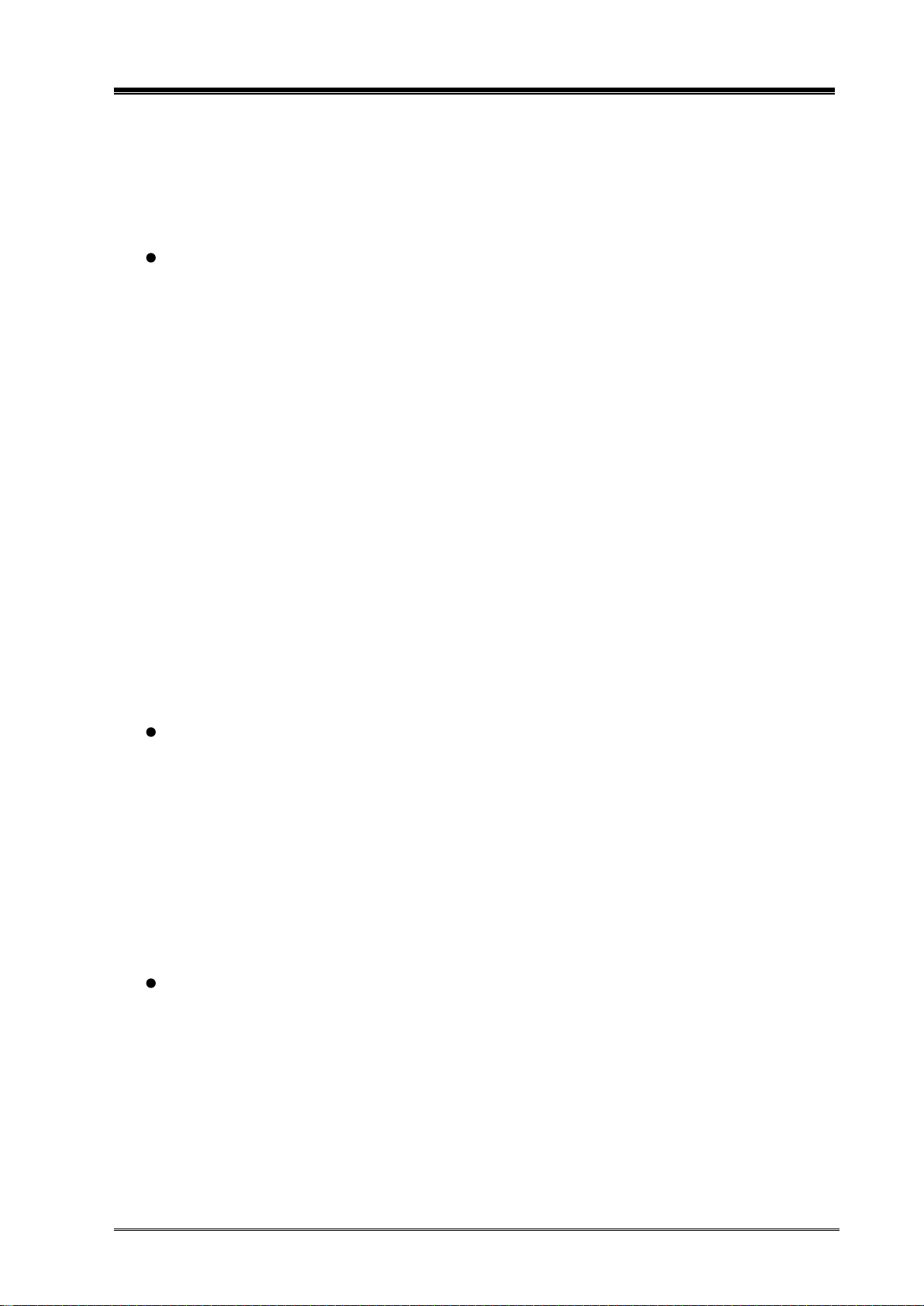
Digital stereo mixer M-864D
95H, 04H, 00H, 00H, 00H, 46H
Example showing 3-step Up of Mono In channel 1 to Bus channel 1 crosspoint gain
95H, 04H, 00H, 00H, 00H, 72H
Output Matrix Assignment
Set the Output (Rec Out) matrix assignment (output matrix crosspoint) to ON or OFF.
The M-864D transmits changed value data after receiving this command.
96H, 04H, <Bus Channel Number>, <Destination Channel Attribute>, <Destination Channel Number>,
<ON/OFF>
<Bus Channel Number>
00H - 03H (Bus channel 1 - 4)
< Destination Channel Attribute>
03H: Rec Out channel
< Destination Channel Number>
When Destination Channel Attribute=03H: 00H - 01H (Rec Out channel L,R)
<ON/OFF>
00H: < Bus channel> to <Destination channel> assign OFF
01H: < Bus channel> to <Destination channel> assign ON
Example of setting the output assignment from Bus channel 1 to Rec Out channel L to ON:
96H, 04H, 00H, 03H, 00H, 01H
Preset Memory Load
Load desired preset memories.
The M-864D transmits changed preset memory number after receiving this command.
F1H, 02H, 00H, <Preset Number>
<Preset Number>
00H - 0FH: Preset Memory Numbers 1 - 16
Example of loading Preset Memory 1:
F1H, 02H, 00H, 00H
Preset Memory Store
Store desired preset memory. (UTC TimeStamp)
The M-864D transmits stored preset memory number after receiving this command.
F3H, 08H, 00H, <Preset Number>, <Year>,<Month>,<Day>,<hour>,<Minute>,<Second>
<Preset Number>
00H – 0FH: Preset Memory Numbers 1 - 16
<Year>
00H - 63H: Year 2000 - 2099
TOA Corporation 6/17
Page 7

Digital stereo mixer M-864D
<Month>
01H – 0CH: Month 1 - 12
<Day>
01H – 1FH: Day 1 - 31
<Hour>
00H – 17H: Hour 0 - 23
<Minute>
00H – 3BH: Minute 0 - 59
<Second>
00H – 3BH: Second 0 - 59
Example of Storing Preset Memory 1:
F3H, 08H, 00H, 00H, 0CH, 0CH, 15H, 0FH, 00H, 00H
LOCAL/UNLOCAL Status Change
Set the LOCAL/UNLOCAL status.
The M-864D transmits changed LOCAL/UNLOCAL status after receiving this command.
F4H, 02H, 00H, <Local/Unlocal>
<Local/Unlocal>
00H: Unlocal
01H: Local
Example of setting UNLOCAL State:
F4H, 02H, 00H, 00H
Level Meter Status Notification Start/Stop
Set the Level Meter Status Notification ON or OFF.
F2H, 02H, 00H, <Notify Interval>
<Notify Interval>
00H: OFF (Status Notification Stop)
01H – 08H: Interval 0, 100ms, 200ms, 500ms, 1s, 2s, 5s, 10s
Auto Status Notification Start/Stop
Set the Auto Status Notification ON or OFF.
F2H, 02H, 01H, <ON/OFF>
<ON/OFF>
00H: OFF (Auto Status Notification Stop)
01H: ON (Auto Status Notification Start)
TOA Corporation 7/17
Page 8

Digital stereo mixer M-864D
Status Request Command
Status Request(Channel fader gain position)
This command requests the M-864D to send its current channel fader gain position setting data.
The M-864D informs the current gain position.
F0H, 03H, 11H, <Channel Attribute>, <Channel Number>
<Channel Attribute>
00H: Mono In channel
01H: Stereo In channel
02H: Mono Out channel
03H: Rec Out channel
<Channel Number>
When Channel Attribute=00H: 00H - 07H (Mono In channel 1 – 8)
When Channel Attribute=01H: 00H - 01H (Stereo In channel 1 – 2)
When Channel Attribute=02H: 00H - 03H (Mono Out channel 1 – 4)
When Channel Attribute=03H: 00H - 01H (Rec Out channel L,R)
Example of requesting Mono In channel 1’s EXT VOL fader gain position value data:
F0H, 03H, 11H, 00H, 00H
Status Request (Channel ON/OFF)
This command requests the M-864D to send its current channel ON/OFF setting status data.
The M-864D informs the current ON/OFF setting status.
F0H, 03H, 12H, <Channel Attribute>, <Channel Number>
<Channel Attribute>
00H: Mono In channel
01H: Stereo In channel
02H: Mono Out channel
03H: Rec Out channel
<Channel Number>
When Channel Attribute=00H: 00H - 07H (Mono In channel 1 – 8)
When Channel Attribute=01H: 00H - 01H (Stereo In channel 1 – 2)
When Channel Attribute=02H: 00H - 03H (Mono Out channel 1 – 4)
When Channel Attribute=03H: 00H - 01H (Rec Out channel L,R)
Example of requesting Mono In channel 1’s ON/OFF setting status data:
F0H, 03H, 12H, 00H, 00H
Status request (Line Select)
This command requests to send the current line select ON/OFF setting status data on the M-864D side.
The M-864D transmits the current line select ON/OFF setting status data.
TOA Corporation 8/17
Page 9

Digital stereo mixer M-864D
F0H, 03H, 08H, <Channel Number>, <Line Number>
<Channel Number>
00H - 01H: Stereo In numbers 1 - 2
<Line number>
00H - 02H: Line numbers A - C
Example of requesting the ON/OFF setting status data for Input C of Stereo In 1
F0H, 03H, 08H, 00H, 02H
Status Request (Input Matrix Assignment)
This command requests the M-864D to send its current input matrix assignment setting data.
The M-864D informs the current input matrix assignment setting status.
F0H, 04H, 14H, <Source Channel Attribute>, <Source Channel Number>, <Bus Channel Number>
Example of requesting Mono In channel 1 to Bus channel 1 bus assignment setting data:
F0H, 04H, 14H, 00H, 00H, 00H
Status Request (Input Matrix Crosspoint Gain)
This command requests the M-864D to send its current input matrix crosspoint gain setting data.
The M-864D informs the current crosspoint gain setting status.
F0H, 04H, 15H, <Source Channel Attribute>, <Source Channel Number>, <Bus Channel Number>
Example of requesting Mono In channel 1 to Bus channel 1 crosspoint gain setting data:
F0H, 04H, 15H, 00H, 00H, 00H
Status Request (Output Matrix Assignment)
This command requests the M-864D to send its current output (Rec Out) assignment setting data.
The M-864D informs the current output matrix assignment setting status.
F0H, 04H, 16H, <Bus Channel Number>, < Destination Channel Attribute>, < Destination Channel
Number>
Example of requesting Bus channel 1 to Rec Out channel L output assignment setting data:
F0H, 04H, 16H, 00H, 03H, 00H
Status Request (Current Preset Number)
This command requests to send the M-864D’s currently loaded preset number data.
The M-864D transmits the current preset number data.
F0H, 02H, 71H, 00H
Status request (LOCAL/UNLOCAL Status)
This command requests to send the M-864D’s current Local/Unlocal status data.
The M-864D transmits the current Local/Unlocal status data.
TOA Corporation 9/17
Page 10

Digital stereo mixer M-864D
F0H, 02H, 18H, 00H
Status request (Level Meter Status)
This command requests to send the M-864D’s current level meter status data.
The M-864D transmits the current level meter status data.
F0H, 03H, 17H, <Channel Attribute>, <Channel Number>
<Channel Attribute>
00H: Mono In channel
01H: Stereo In channel
02H: Mono Out channel
<Channel Number>
When Channel Attribute=00H: 00H - 07H (Mono In channel 1 – 8)
When Channel Attribute=01H: 00H - 01H (Stereo In channel 1 – 2)
When Channel Attribute=02H: 00H - 03H (Mono Out channel 1 – 4)
Example of requesting Mono In channel 1’s level meter status data:
F0H, 03H, 17H, 00H, 00H
Status request (ZM Remote Controller Connection Status)
This command requests to send the M-864D’s current ZM remote controller connection status data.
The M-864D transmits the current ZM remote controller connection status data.
F0H, 02H, 41H, <Address Number>
<Address Number>
00H – 0FH: ZM Remote Controller’s Address Number 0 - F
Example of requesting Address F’s ZM remote controller connection status data:
F0H, 02H, 41H, 0FH
Status request (Contact I/O Make/Break Status)
This command requests to send the M-864D’s current contact input/output make/break status data.
The M-864D transmits the current contact I/O’s status data.
F0H, 03H, 42H, <Contact I/O>, <Contact Number>
<Contact I/O>
00H: Contact Input
01H: Contact Output
<Contact Number>
00H – 07H: Contact Number 1 - 8
Example of requesting contact input No.8’s status data:
F0H, 03H, 42H, 00H, 07H
TOA Corporation 10/17
Page 11

Digital stereo mixer M-864D
Status Information
M-864D connection establishment status
Status data is transmitted from the M-864D when the TCP connection is established.
DFH, 01H,01H
Level Meter Status Format
The M-864D transmits the current status data when level meter status changed in Level Meter
Status Notification started.
E6H, 04H, 00H, <Channel Attribute>, <Channel Number>, <Level>
<Channel Attribute>
00H: Mono In channel
01H: Stereo In channel
02H: Mono Out channel
<Channel Number>
When Channel Attribute=00H: 00H - 07H (Mono In channel 1 – 8)
When Channel Attribute=01H: 00H - 03H (Stereo In channel 1_L – 2_R)
When Channel Attribute=02H: 00H - 03H (Mono Out channel 1 – 4)
<Level>
00H – 48H: (-48dBu - +24dBu(PEAK), See: “Level Meter Table”)
Example of the Level Meter status data of Mono In 1 changes to 0dB
E6H, 04H, 00H, 00H, 00H, 30H
ZM Remote Controller Connection Status Format
The M-864D transmits the current status data when the ZM Remote Controller Connection
Status changed in Auto Status Notification started.
E6H, 04H, 01H, <Address Number>, <Controller Type>, <Connection/Disconnection>
<Address Number>
00H – 0FH: ZM Address Number 0 - F
<Controller Type>
00H: None
01H: ZM-9011
02H: ZM-9012
03H: ZM-9013
04H: ZM-9014
<Connection/Disconnection>
00H: Disconnection
01H: Connection
Example of the connection status data of Address 0’s ZM-9011 changes to disconnect
TOA Corporation 11/17
Page 12

Digital stereo mixer M-864D
E6H, 04H, 01H, 00H, 00H, 00H
Contact Input/Output Make/Break status
The M-864D transmits the current status data when contact terminal status changed in Auto
Status Notification started.
E6H, 04H, 02H, <Contact I/O>, <Terminal Number>, <Make/Break>
<Contact I/O>
00H: Contact Input
01H: Contact Output
<Terminal Number>
00H - 07H : Terminal Number 1 - 8
<Make/Break>
00H: Break
01H: Make
Example of the contact status data of contact output terminal No.8 changes to break
E6H, 04H, 02H, 01H, 02H, 00H
TOA Corporation 12/17
Page 13

Digital stereo mixer M-864D
H, <Source Channel Attribute>, <Source Channel Number>,
l Attribute>, <Source Channel Number>,
H, 14H, <Source Channel Attribute>, <Source Channel Number>,
H, 15H, <Source Channel Attribute>, <Source Channel Number>,
■ Command List
Function Command Code
Channel fader gain (position) 91H, 03H, <Channel Attribute>, <Channel Number>, <Position>
Channel fader gain (step) 91H, 03H, <Channel Attribute>, <Channel Number>, <Step>
Channel ON/OFF 92H, 03H, <Channel Attribute>, <Channel Number>, <ON/OFF>
Line(Stereo) Select 88H, 03H, <Channel Number>, <Line Number>, <ON/OFF>
Input Matrix Assignment 94H, 04
<Bus Channel Number>, <ON/OFF>
Input Crosspoint Gain 95H, 04H, <Source Channe
<Bus Channel Number>, <Value>
Output Matrix Assignment 96H, 04H, <Bus Channel Number>, <Destination Channel Attribute>,
<Destination Channel Number>, <ON/OFF>
Preset Memory Load F1H, 02H, 00H, <Preset Number>
Preset Memory Store F3H, 08H, 00H, <Preset Number>, <Year>, <Month>, <Day>, <Hour>,
<Minute>, <Second>
LOCAL/UNLOCAL Status Change F4H, 02H, 00H, <LOCAL/UNLOCAL>
Level Meter Status Notification Start/Stop F2H, 02H, 00H, <ON/OFF>
Auto Status Notification Start/Stop F2H, 02H, 01H, <ON/OFF>
Status (channel fader gain) F0H, 03H, 11H, <Channel Attribute>, <Channel Number>
Status (channel ON/OFF) F0H, 03H, 12H, <Channel Attribute>, <Channel Number>
Status(Line Select)
Status (Input Matrix Assignment) F0H, 04
Status (Input Matrix Crosspoint Gain) F0H, 04
Status (Output Matrix Assignment) F0H, 04H, 16H, <Bus Channel Number>, <Destination Channel
Status(Preset)
F0H, 03H, 08H, <Channel Number>, <Line Number>
< Bus Channel Number>
<Bus Channel Number>
Attribute>, <Destination Channel Number>
F0H, 02H, 71H, 00H
Status (Level Meter Status) F0H, 03H, 17H, <Channel Attribute>, <Channel Number>
Status (ZM RC. Connection Status) F0H, 02H, 01H, <Address Number>
M-864D Connection establishment status DFH, 01H, 01H
Level Meter Status Format E6H, 04H, 00H, <Channel Attribute>, <Channel Number>, <Level>
ZM RC. Connection Status Format E6H, 04H, 01H, <Address Number>, <Controller Type>,
<Connection/Disconnection>
TOA Corporation 13/17
Page 14

Digital stereo mixer M-864D
■ Communication Examples
Command Controller M-864D Response
Load Preset 1 F1H,02H,00H,00H F1H,02H,00H,00H
Mono In ch1 Fader gain=0dB 91H,03H,00H,00H,35H 91H,03H,00H,00H,35H
Mono Out ch1 Fader gain=0dB 91H,03H,01H,00H,35H 91H,03H,01H,00H,35H
Mono In ch1 Fader gain=-INFdB 91H,03H,00H,00H,00H 91H,03H,00H,00H,00H
Mono In ch1 Fader gain 3step up 91H,03H,00H,00H,43H 91H,03H,00H,00H,2DH
Mono In ch1 Fader gain 3step down 91H,03H,00H,00H,63H 91H,03H,00H,00H,2AH
Mono In ch1 ON 92H,03H,00H,00H,01H 92H,03H,00H,00H,01H
Mono In ch1 OFF 92H,03H,00H,00H,00H 92H,03H,00H,00H,00H
Stereo In 1 LineC ON (Mix Mode) 88H,03H,00H,02H,01H 88H,03H,00H,02H,01H
Stereo In 1 LineB ON (Select Mode) 88H,03H,00H,01H,01H 88H,03H,00H,01H,01H
Matrix: Mono In ch1 to Bus ch1 ON 94H,04H,00H,00H,00H,01H 94H,04H,00H,00H,00H,01H
Matrix: Mono In ch1 to Bus ch1 0dB 95H,04H,00H,00H,00H,46H 95H,04H,00H,00H,00H,46H
Matrix: Mono In ch1 to Bus ch1 1step up 95H,04H,00H,00H,00H,70H 95H,04H,00H,00H,00H,01H
Matrix: Bus ch1 to Rec Out chL ON 96H,04H,00H,03H,00H,01H 96H,04H,00H,03H,00H,01H
UNLOCAL Status Change F4H,02H,00H,00H F4H,02H,00H,00H
Request Mono In ch1 Fader gain setting F0H,03H,11H,00H,00H 91H,03H,00H,00H,35H
Request Mono In ch1 Channel On/Off F0H,03H,12H,00H,00H 92H,03H,00H,00H,01H
Request Stereo In 1 LineC Select F0H,03H,08H,00H,02H 88H,03H,00H,02H,00H
Request Preset Number F0H,02H,71H,00H F1H,02H,00H,01H
Request input matrix assign setting of
Mono In ch1 to Bus ch1
Request input matrix crosspoint gain
setting of Mono In ch1 to Bus ch1
F0H,04H,14H,00H,00H,00H
F0H,04H,15H,00H,00H,00H
94H,04H,00H,00H,00H,01H
95H,04H,00H,00H,00H,46H
TOA Corporation 14/17
Page 15

Digital stereo mixer M-864D
Gain(dB )
Gain(dB)
Gain(dB)
Gain(dB )
00H0-INF
10H16-54
20H32-38
30H48-22
02H2-68
12H18-52
22H34-36
32H50-20
04H4-66
14H20-50
24H36-34
34H52-18
06H6-64
16H22-48
26H38-32
36H54-16
07H7-63
17H23-47
27H39-31
37H55-15
08H8-62
18H24-46
28H40-30
38H56-14
09H9-61
19H25-45
29H41-29
39H57-13
0BH
11
-59
1BH
27
-43
2BH
43
-27
3BH
59
-11
0DH
13
-57
1DH
29
-41
2DH
45
-25
3DH
61-90EH14-56
1EH30-40
2EH
46
-24
3EH62-8
0FH15-55
1FH31-39
2FH47-23
3FH63-7
Gain(dB )
41H65-5
51H81reserved
61H972step
71H
113
2step
43H67-3
53H83reserved
63H994step
73H
115
4step
44H68-2
54H84reserved
64H
100
5step
74H
116
5step
45H69-1
55H85reserved
65H
101
6step
75H
117
6step
46H700
56H86reserved
66H
102
7step
76H
118
7step
48H72reserved
58H88reserved
68H
104
9step
78H
120
9step
4AH
74
reserved
5AH
90
reserved
6AH
106
11step
7AH
122
11step
4BH
75
reserved
5BH
91
reserved
6BH
107
12step
7BH
123
12step
4CH
76
reserved
5CH
92
reserved
6CH
108
13step
7CH
124
13step
4DH
77
reserved
5DH
93
reserved
6DH
109
14step
7DH
125
14step
4FH79reserved
5FH95reserved
6FH
111
16step
7FH
127
16step
Value
Value
Value
Value
Gain(dB)
Gain (dB)
Gain(dB)
Gain(dB)
00H0-∞10H16-37.0
20H32-21.0
30H48-5.0
01H1-69.0
11H17-36.0
21H33-20.0
31H49-4.0
02H2-66.0
12H18-35.0
22H34-19.0
32H50-3.0
03H3-63.0
13H19-34.0
23H35-18.0
33H51-2.0
04H4-60.0
14H20-33.0
24H36-17.0
34H52-1.0
05H5-58.0
15H21-32.0
25H37-16.0
35H530.0
06H6-56.0
16H22-31.0
26H38-15.0
36H541.0
07H7-54.0
17H23-30.0
27H39-14.0
37H552.0
08H8-52.0
18H24-29.0
28H40-13.0
38H563.0
09H9-50.0
19H25-28.0
29H41-12.0
39H574.0
0AH10-48.0
1AH
26
-27.0
2AH42-11.0
3AH585.0
0BH11-46.0
1BH27-26.0
2BH43-10.0
3BH596.0
0CH12-44.0
1CH28-25.0
2CH44-9.0
3CH607.0
0DH13-42.0
1DH
29
-24.0
2DH45-8.0
3DH618.0
0EH14-40.0
1EH30-23.0
2EH46-7.0
3EH629.0
0FH15-38.0
1FH31-22.0
2FH47-6.0
3FH6310.0
Posit ion
Position
Position
Position
■ Position vs Gain Table for Fader
■ Value vs Gain Table for Crosspoint gain
01H 1 -69 11H 17 -53 21H 33 -3 7 31H 49 -21
03H 3 -67 13H 19 -51 23H 35 -3 5 33H 51 -19
05H 5 -65 15H 21 -49 25H 37 -3 3 35H 53 -17
0AH 10 -60 1AH 26 -44 2AH 42 -28 3AH 58 -12
0CH 12 -58 1CH 28 -42 2CH 44 -26 3CH 60 -10
Value Value Value Value
40H 64 -6 50H 80 reserved 60H 96 1 step 70H 112 1step
Step Down Step U p
42H 66 -4 52H 82 reserved 62H 98 3 step 72H 114 3step
47H 71 reserved 57H 87 reserved 67H 103 8step 77H 119 8step
49H 73 reserved 59H 89 reserved 69H 105 10step 79H 121 10step
4EH 78 reserved 5EH 94 reserved 6EH 110 15step 7EH 126 15step
TOA Corporation 15/17
Page 16

Digital stereo mixer M-864D
00H
0
-48
10H16-32
20H32-16
30H480
02H
2
-46
12H18-30
22H34-14
32H502
04H
4
-44
14H20-28
24H36-12
34H524
06H
6
-42
16H22-26
26H38-10
36H546
07H
7
-41
17H23-25
27H39-9
37H557
08H
8
-40
18H24-24
28H40-8
38H568
09H
9
-39
19H25-23
29H41-7
39H579
0BH
11
-37
1BH
27
-21
2BH
43-53BH
59
11
0DH
13
-35
1DH
29
-19
2DH
45-33DH
61130EH
14
-34
1EH
30
-18
2EH
46-23EH
62140FH
15
-33
1FH
31
-17
2FH47-1
3FH
63
15
41H
65
17
43H
671944H
682045H
692146H
70
22
48H
72
24
Value
Value
Value
Value
■ Level Meter Table
01H 1 -47 11H 17 -31 21H 33 -15 31H 49 1
03H 3 -45 13H 19 -29 23H 35 -13 33H 51 3
05H 5 -43 15H 21 -27 25H 37 -11 35H 53 5
Level(dBu) Level(dBu) Level(dBu) Level(dBu)
0AH 10 -38 1AH 26 -22 2AH 42 -6 3AH 58 10
0CH 12 -36 1CH 28 -20 2CH 44 -4 3CH 6 0 12
Value
Level(dBu)
40H 64 16
42H 66 18
47H 71 23
TOA Corporation 16/17
Page 17

Digital stereo mixer M-864D
Revision history
Version Amendment day The contents of establishment / change
1.0.0 March 22/2013 First edition establishment
2.0.0 Dec.2/2013 Changed version number to firmware version
TOA Corporation 17/17
