Tivoli audio ART SUB User Manual
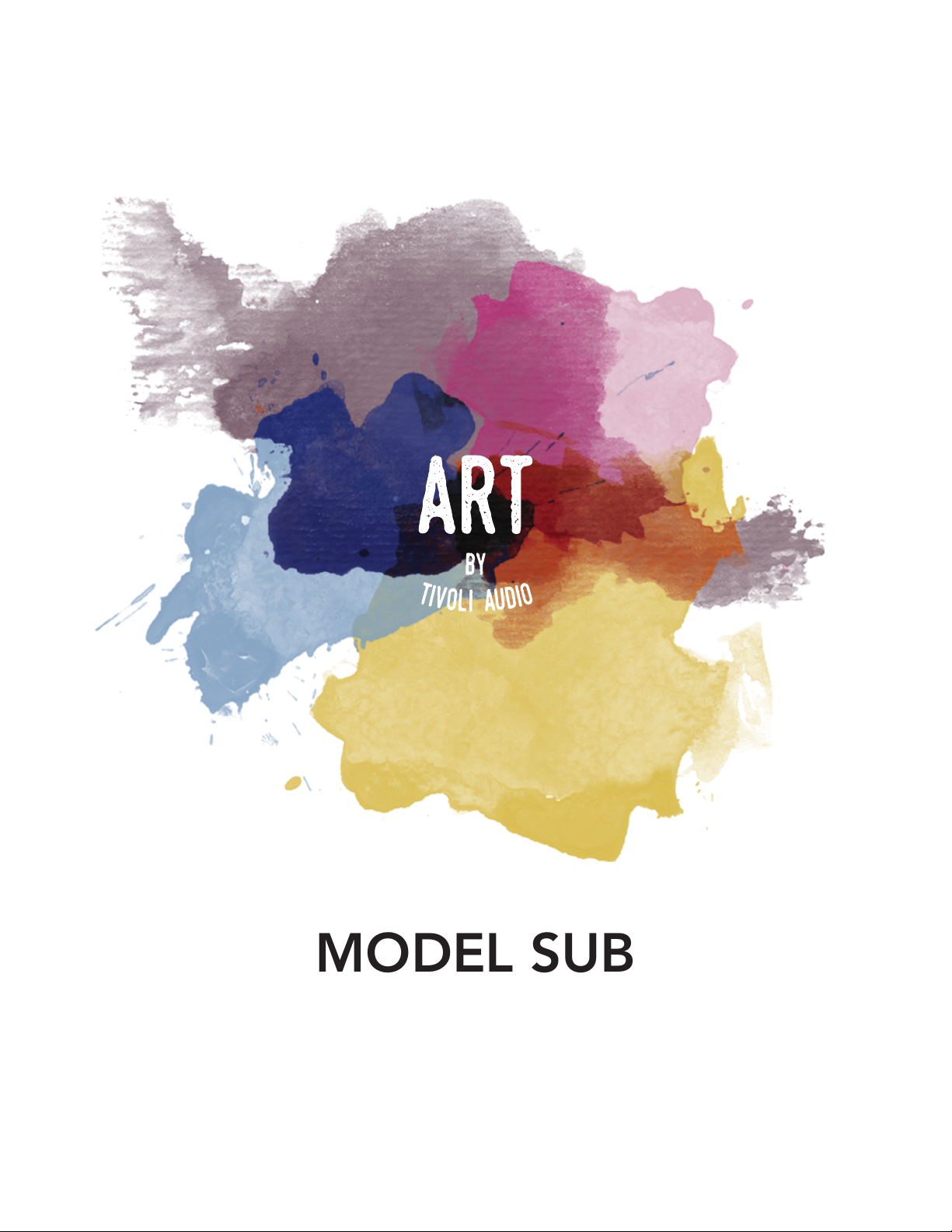
MODEL SUB
Manual
020818



Table of Contents
Welcome ............................................................................................................................................................................................ 4
Guide to Features .............................................................................................................................................................................. 5
WiFi Mode ..........................................................................................................................................................................................6
Setup ......................................................................................................................................................................................... 6
Creating a Zone ....................................................................................................................................................................... 9
Selecting Speaker or Speakers for a Zone ........................................................................................................................... 10
All Zones Page ....................................................................................................................................................................... 11
Zone Player Page ................................................................................................................................................................... 12
Zone Speaker List .................................................................................................................................................................. 13
Speaker Details Page............................................................................................................................................................. 13
Sources ................................................................................................................................................................................... 14
Music Screen .......................................................................................................................................................................... 15
Settings Page ......................................................................................................................................................................... 15
Devices Page .......................................................................................................................................................................... 16
Speaker Configuration Page ................................................................................................................................................. 16
Updating Firmware .......................................................................................................................................................................... 17
Care ................................................................................................................................................................................................. 19
Troubleshooting and FAQ .............................................................................................................................................................. 19
Troubleshooting ..................................................................................................................................................................... 19
FAQ ......................................................................................................................................................................................... 21
English - 3
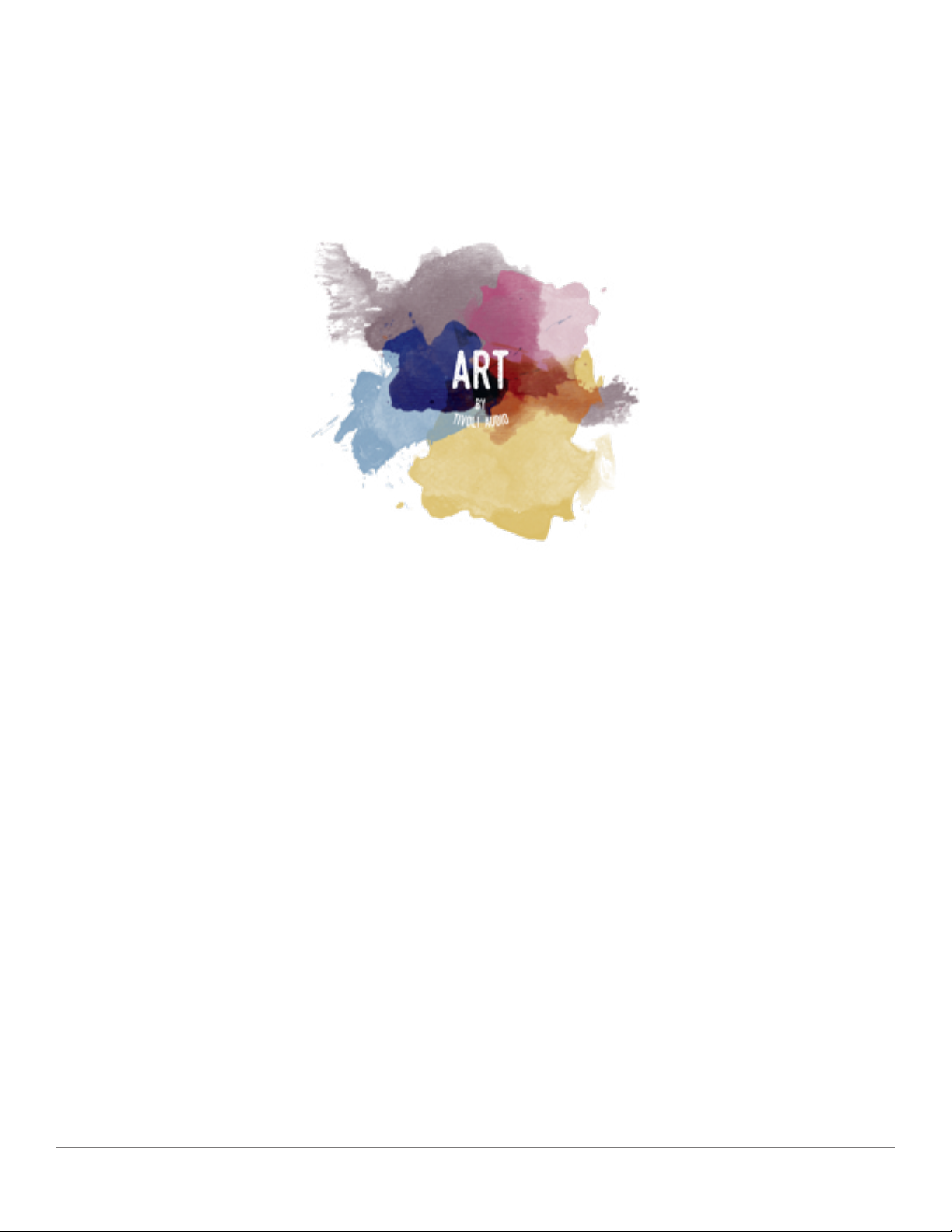
Welcome
Thank you for your purchase! The Model Sub completes the sonic experience of your ART by Tivoli
Audio wireless system. Connect the Model Sub with any stereo combination of ART by Tivoli Audio
speakers and enjoy room-filling 2.1 wireless audio. With a unique slim design, the Model Sub can be
displayed prominently on the floor, mounted on the wall via the included keyholes, or laid flat and
hidden away. If you prefer your traditional Hi-Fi set up, the Model Sub can be plugged into any audio
receiver, using the Model Sub’s analog line input.
It’s time for a deeper listening experience
We know you are eager to begin listening to your new purchase, but in order to take full advantage of what it is capable of, please take a moment to read this owner’s manual and the safety
instructions. If you have any questions, please do not hesitate to contact your dealer or Tivoli Audio.
Please save the original packing should you ever need to ship your product.
Packed with your Model Sub you should find:
(1) External Power Supply and accompanying plugs
Please contact your dealer or Tivoli Audio if any of these items are missing.
English - 4
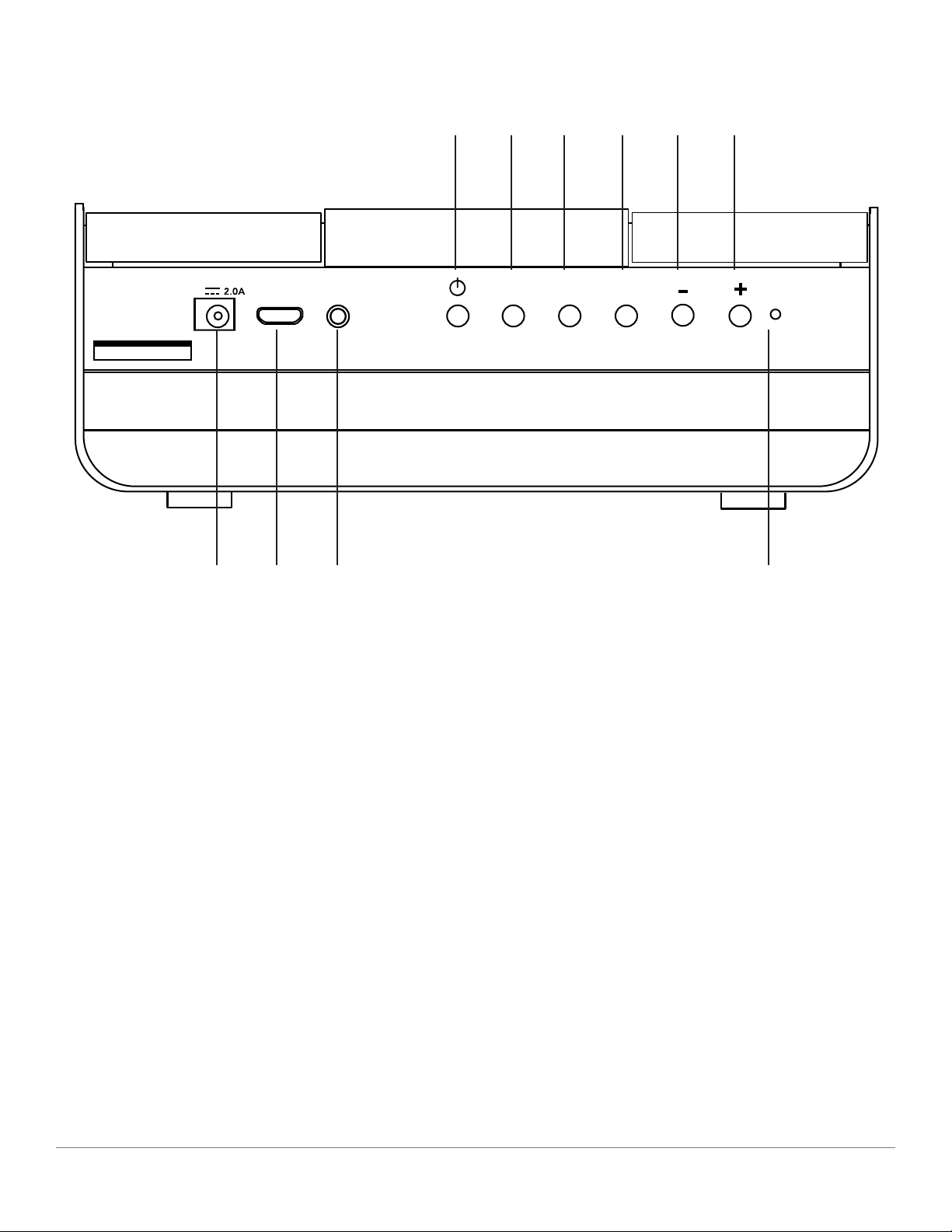
Guide to Features
A B C D E F
ADD/
LINE INPUTSERVICE24V
SETUP
DROP SOURCE
MODEL SUB
Design by Tivoli Audio in Boston, MA Made in China
G H I J
A. POWER: Press to turn on the unit. Hold to turn off.
B. SETUP: Press to enable your speaker to be connected to your home network
C. ADD/DROP: If the speaker is connected to a group, holding this button removes it from the
group. If the speaker is not connected to a group, pressing this button connects it to the next
available group. More information can be found in the “Add/Drop” section of this manual
D. SOURCE: Tap to switch between audio sources. Audio source is indicated by the color of the LED.
Green LED color – Wi-Fi mode
Purple LED Color – Line input mode
E. VOLUME -: Press to decrease the volume.
F. VOLUME +: Press to increase the volume.
G. DC Power: Plug in your Tivoli power adapter to charge the battery or power your speaker. Use
only the power supply provided with this product.
H. SERVICE: Service port. Only for use by an Authorized Tivoli service center.
I. LINE INPUT: Line in for a traditional receiver.
J. LED Indicator Light
Guide to Features
English - 5
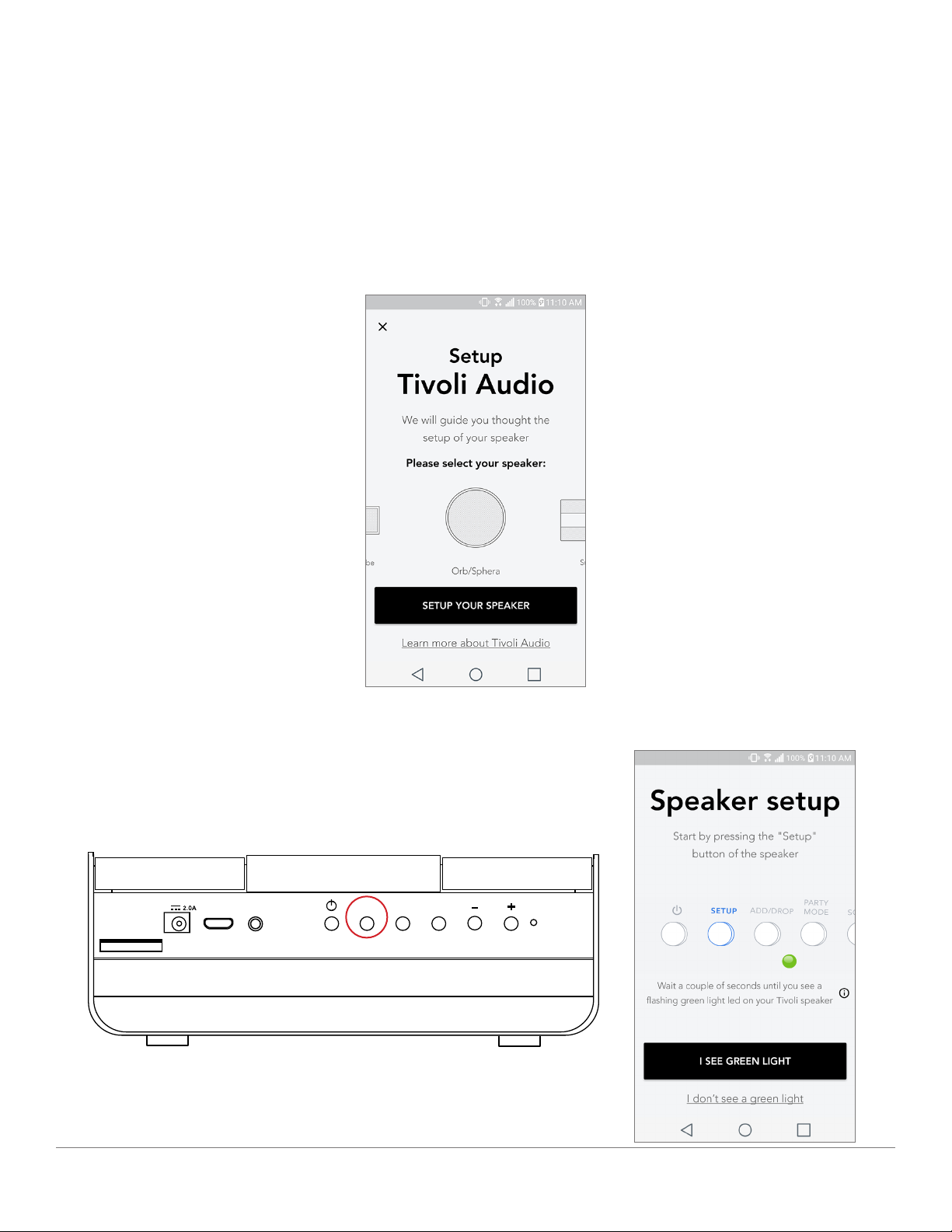
WiFi Mode
Setup
Follow the following steps to connect your speaker to your home WiFi network.
1. Turn on your unit using the power button.
2. Download and open the Tivoli Audio Wireless App
3. Scroll left/right on the app to select the type of speaker you are setting up.
4. On the side of the unit, press the “Setup” button, then tap “I SEE GREEN LIGHT”.
ADD/
DROP SOURCE
LINE INPUTSERVICE24V
MODEL SUB
SETUP
Design by Tivoli Audio in Boston, MA Made in China
WiFi Mode
English - 6
