Page 1

commissioning guide
Digital t3SQ
Digital t3SQ
www.titus-hvac.com | www.titus-energysolutions.com
Page 2
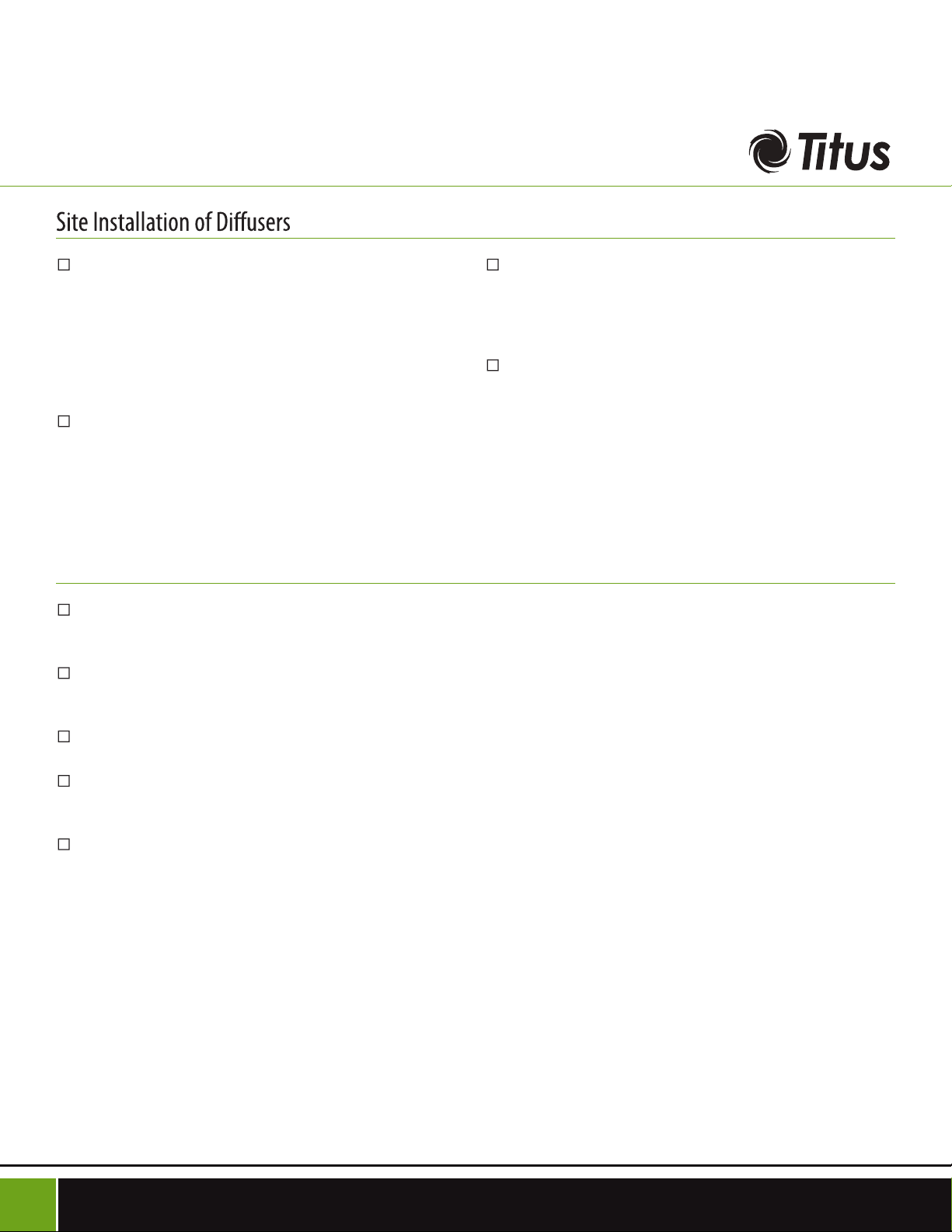
T3SQ-2
C O MMIS SIO NING G U I D E
Follow the guidelines set by the wiring diagram on the
back for every diffuser and on the power-pack. Connect
max 7 diffusers in series using the slave cables to the
right-hand port on the power pack and then connect
8 diffusers max in series to the left-hand port on the
power pack. Any one of these diffusers can be Drone
or Masters.
Connect a USB set-up module to the centre port on
the power pack for commissioning purposes. A Master
Communications module can also be connected to this
port for continuous monitoring and commissioning via
an Ethernet network.
Update Software
In the Software Tool Bacs screen click on File and then
Update Flash.
Choose Type analog[8] and browse for the MLM_
analog_load_v1.05.txt file.
LOG THE UNIQUE ADDRESS for each diffuser (hanging
from a tag below the diffuser and duplicated on the
black box on the tile of the diffuser) onto the layout
drawing. This will facilitate easy commissioning.
Plug the USB module into you PC and open the Titus
BACS software tool. Make use of the MLM software
quick start guide if you need help.
Press LOAD and then UPDATE
Choose Type interface[10] and browse for the MLM_
interface_load_v1.20.txt file.
Press LOAD and then UPDATE. Press CANCEL when
finished
Commissioning Guide - T3SQ-2
2
Page 3

Commissioning the Network
Enable the edit mode by pressing the button
Create new Loop Connections between diffusers:
METHOD 1:
Click on the SOURCE port
Left click on the source diffuser port and drag towards
the destination diffuser and releasing the mouse button
over the destination diffuser port
Select (if needed) the correct loop number (1-15)
METHOD 2:
Click on source diffuser port
Click on destination diffuser port
Select (if needed) the correct loop number (1-15)
Adding an unconnected diffuser unit in its own loop
Click at the top of the diffuser unit on the self loop
Select the correct loop number
of a Diffuser
Deleting existing loop Connections
Select the loop connection to delete
Press the delete button on the keyboard
Renaming existing loop connections
Double click on a loop number
Select in the drop down the correct loop number
WARNING: any other loop connections with the same
loop number will also be changed
Commissioning Guide - T3SQ-2
3
Page 4

The Digital T3SQ is the most energy ecient VAV diuser on the market. It only requires 1 VA max per diuser and the commu-
nication modules allows for interfacing with building management systems for all major communication protocols. With user
friendly software to control and commission diusers, the Digital T3SQ is the next level of VAV diusers on the market.
T3SQ-2
The T3SQ combines the functions of a VAV terminal
and a high performance diffuser in one by modulating
the air volume delivered to a zone to accurately control
cooling and heating conditions. This results in maximum
air distribution effectiveness at any airow, for superior
comfort conditions.
605 Shiloh Road
Plano TX 75074
Oce: 972.212.4800
Fax: 972.212.4802
Email: titus@titus-hvac.com
