Page 1
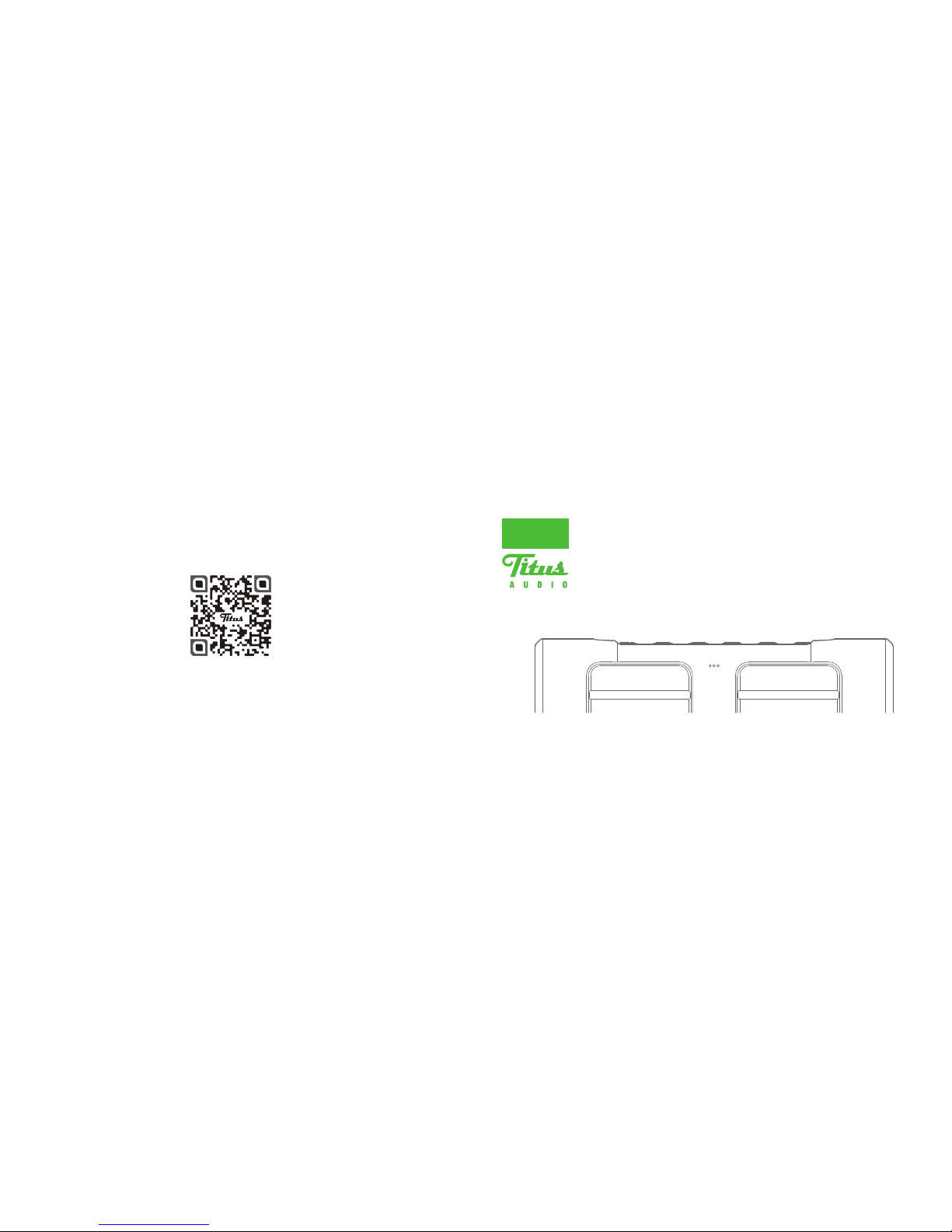
User Manual
Power Boom 18 Bluetooth speaker
Page 2
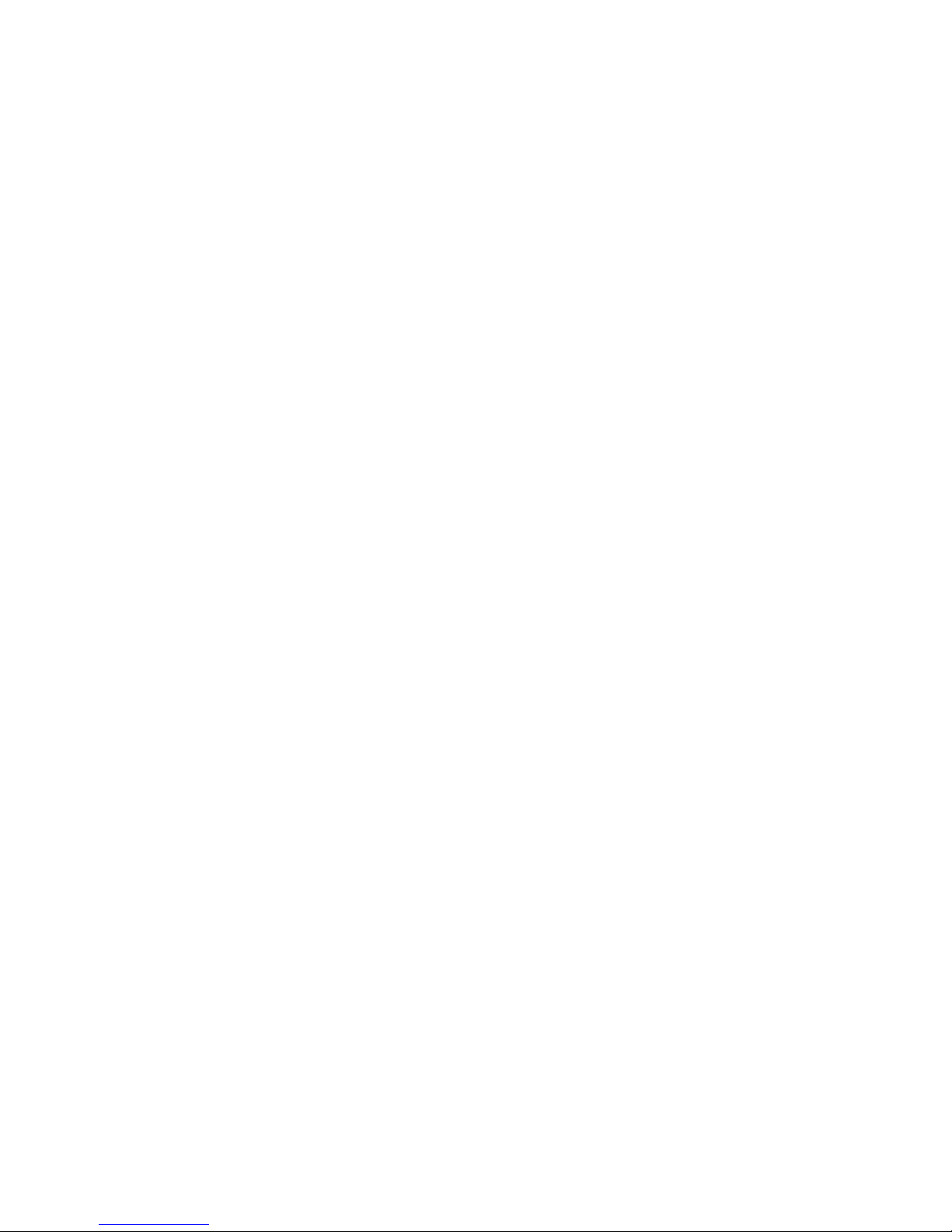
Dear valued customer,
Thank you for choosing TITUS AUDIO. This product is the result of careful planning,
creative design, advanced manufacturing, and rigorous testing. We expect you will enjoy
many years of reliable use and outstanding performance.
Please take a few moments to read this manual, and be sure to retain this document for future
reference.
Happy listening!
Sincerely,
TITUS AUDIO
Page 3

What’s in the box
• Power Boom 18 Bluetooth Speaker
• AC/DC charger
• 3.5mm stereo audio cable
• User manual
• Warranty card
Please contact TITUS AUDIO immediately via email (service@titusaudio.com) for
assistance with any missing or damaged items.
Specifications
• 1.75” high definition/efficiency driver x 2
• CSR 8645 Bluetooth
®
V4.0 with Apt-X
• Weatherproof IPX5 design
• 7.4V 1900mAH Li-ion batteries (up to 8 hours play time)
• Suppor t to HSP V1.6, HD Voice, A2DP, AVRCP, mSBC codes
• Noise Cancellation
• Advanced DSP for excellent audio
2
Page 4

Meet your Power Boom 18
4
Phone/pause key
Pre-track key
Next-track key
Volume down key
Volume up key
Power On/Off key
Status LED indicator
DC power input
AUX in stereo input
D-ring
Microphone
Dust cover
OthersControls
Page 5

Start up Charge it up
Press the Power On/Off key for 5
seconds. After the beeping sound, the
Status LED indicator will light blue and
flash slowly. Power Boom 18 now is ready
to connect with your music devices.
Connect your Power Boom 18 to a
Household AC wall outlet through the
AC/DC charger (provided). During
charging, the Status LED indicator lights
red, and will be off as the charging
completes. This process takes about 2-4
hours depending on electrical conditions.
Power On/Off key
Status LED
indicator
6
DC power
input
Page 6

Let’s play music
Go to the Bluetooth setting on your music
device. Search and select “Power Boom
18” to connect. Enter “0000” if your
device asks for a passcode. The blue
Status LED indicator will stop flashing
once paired.
Pairing via Bluetooth
®
Pair
Power Boom 18 Connected
Now Discoverable
8
NFC field
Power Boom18 is compatible with NFC
function. The pairing will automatically
start when you move your NFC device
near to the top of the enclosure.
Pairing via NFC Bluetooth
®
NFC
Page 7

10
Speakerphone
Power Boom 18 can be used as a portable
speakerphone via Bluetooth wireless
connection. To answer/end a phone,
press the Phone key. Speak toward the
microphone as speaking. To adjust the
volume, press the Volume keys.
Phone key
Microphone
Get the included 3.5mm stereo audio
cable out. Connect Power Boom 18 to any
device with headphone jack or line out.
The Status LED indicator lights white
once connected.
Pairing via AUX in
Plug
AUX in
stereo input
Page 8

Ensure your Power Boom 18 is fully charged.
Turn Power Boom 18 off, restart it and retry the pairing procedure.
Ensure your Bluetooth device is enabled.
Move Power Boom 18 closer to your Bluetooth device and retry pairing again.
Try connecting with a different Bluetooth device.
Troubleshooting
12
Power Boom 18 will not be able to pair if already connected with audio cable -It is considered
prior to the system.
Power Boom 18 will not be able to pair if currently paired to a device. Try unpairing with other
devices then try the pairing procedure again.
Power Boom 18 will not be able to pair if it is not charged.
Page 9

14
Product/technical support
For more information of products or Titus audio, please visit:
www.titusaudio.com
If additional service seems necessary, please initially contact the dealer from
whom you purchased the product. If it is not possible, contact us directly:
service@titusaudio.com
13503 Vintage Place, Suite B, Chino, CA 91710
Page 10

Fire and electric shock hazard
• As with any electronic products, use care not to spill
liquids into any part of this apparatus. Liquids can cause
a failure and/or a fire hazard.
• Do not leave the apparatus near open flame sources
such as candles, cooking burners, or fireplaces.
• Do not drop, disassemble, open, crush, bend, deform,
puncture, shred, microwave, incinerate, paint, or insert
foreign object in to this apparatus.
• Do not attempt to service the apparatus yourself.
• Do not short-circuit batteries.
• Clean the apparatus only with a dry cloth.
• Do not expose this apparatus to extremely high or low
temperature.
• Do not leave the apparatus in direct sunlight for a long
period of time.
Battery/charging hazard
• Only charge the battery in accordance with the user
instructions supplied with this guide.
• To reduce the risk of fire or electric shock, do not expose
the apparatus to rain or moisture while charging.
• The apparatus should not be exposed to dripping or
splashing; and objects filled with liquids, such as vases,
should not be placed on or near it while being charged.
• Do not continue charging the battery if it does not reach
full charge within the specified charging time.
Overcharging may cause the battery to become hot,
rupture, or ignite.
• Do not charge the apparatus in damp areas or in
extremely high or low temperatures because this could
result in electric shock.
Automobile accident hazard
• Do not leave or store this apparatus or any of its
accessories near or over your automobile's air bag
because serious injury may result when an air bag
deploys.
Fall hazard
• Do not place the apparatus on high surfaces such as
shelves. During music playback the apparatus may move
which could cause the apparatus to shift and fall off the
edge.
choking hazard
• This product contains small parts which may be a
choking hazard. Not suitable for children under age 3.
Page 11

Safety precaution
• Note that this apparatus only can be connected through
Bluetooth and 3.5mm stereo audio cable.
• Do not use abrasive cleaner to clean the apparatus
because this could cause scratches and damage.
• Do not bring the apparatus in to contact with any sharp
objects because this could cause scratches and
damage.
• Do not insert anything into the apparatus, unless
otherwise specified in the user instructions. This may
damage the internal components.
• Do not attempt to repair, modify, or disassemble the
apparatus yourself, it does not contain any user-serviceable components.
• Do not attempt to replace the apparatus battery, it is
built-in and is not changeable.
• Using the manufacturer supplied charger to charge the
apparatus is recommended. Other chargers may look
similar, but using them may result in electronic shock
and damage the apparatus.
• Do not do not exert force hard on the dust cover. This
could lead to the shape deformation of cover.
• Observe all signs and displays that require an electrical
device or RF radio product to be switched off in
designated areas.
• Turn off the apparatus prior to boarding an aircraft. Do
not use the apparatus inside an aircraft unless allowed
by your airline.
• Dispose of the this apparatus and its batteries in
accordance with local regulations. Do not dispose of
batteries with regular household waste.
• Do not use unstable accessories with D-ring of this
apparatus. The damage of accessories could cause the
apparatus to fall from height.
• Do not attach overweight objects on the D-ring of the
apparatus. This may damage the D-ring.
Page 12

FCC NOTICE
This device complies with Part 15 of the FCC Rules.
Operation is subject to the following two conditions:
1. This device may not cause harmful interference, and
2. This device must accept any interference received,
including interference that may cause undesired
operation.
FCC CAUTION
• Any changes or modifications not expressly approved
• by the party responsible for compliance could void
• the user's authority to operate this equipment.
• This device and its antenna(S) must not be co-locat
• ed or operating in conjunction with any other antenna
• or transmitter.
FCC Statement
This equipment has been tested and found to comply with
limits for a class B digital device, pursuant to Part 15 of the
FCC Rules. These limits are designed to reasonable
protection against harmful interference in a residential
installation. This equipment generates, uses, and can
radiate radio frequency energy and, if not installed and
used in accordance with the instructions, may cause
harmful interference to radio communications. However,
there is no guarantee that interference will not occur in
particular installation. If this equipment does cause
harmful interference to radio or television reception, which
can be determined by turning the equipment off and on, the
user is encouraged to try to correct the interference by one
of the following measures:
• Reorient or relocate the receiving antenna.
• Increase the separation between the equipment and
receiver.
• Connect the equipment into an outlet on a circuit
different from that to which the receiver is connected.
• Consult the dealer or an experienced radio/TV technician
for help.
©2014 TITUS AUDIO Co. All rights reserved.
This symbol indicates that this product should
not be disposed with other houshold wastes
throughout the EU.
This product compliant with the CE directive.
All returns must be made to the original place
of purchase.
SYO-BIGPOWERBOOM
