Page 1

INSTALLAT I ON & OPERA TION MANU A L
Fan Filter Unit
FFDE, FFDER, & FFDERA Models
Page 2

INSTALLATION & OPERATION MANUAL
Table of Contents
Fan Filter Unit IOM
FFDE, FFDER, FFDERA Models
Critical Operations of the Fan Filter Unit .......................................................................... 3
Warnings................................................................................................................................ 4
Installation............................................................................................................................. 5
Unit Control Box..................................................................................................................... .6
Universal Control Card Set Up.................................................................................................. .7
Troubleshooting.................................................................................................................... 12
Infrared Speed Control.......................................................................................................... 13
Pre-filter Cleaning (foam) .................................................................................................14
Service: Removal and Replacement of FFDE Filters............................................................... ..15
Service: Removal and Replacement of Roomside Replaceable Filters ................................. ..16
Service: FFDE and FFDER Motor Removal and Installation ................................................... ..17
Service: FFDERA Motor Removal and Installation .......................................................... .18
Technical Note: TN1004 Changing Motors in the Field.................................................... 19
Technical Note: TN1002 Design with VAV Boxes................................................................... .21
Unit Wiring Diagrams ......................................................................................................... .22
Unit Replacement Parts List................................................................................................ ..24
Drawing - FFDE Filter ........................................................................................................... ..25
Drawing - FFDER & FFDERA Filter ....................................................................................... ...26
Testing................................................................................................................................ ..27
Installation & Operation
Page 3
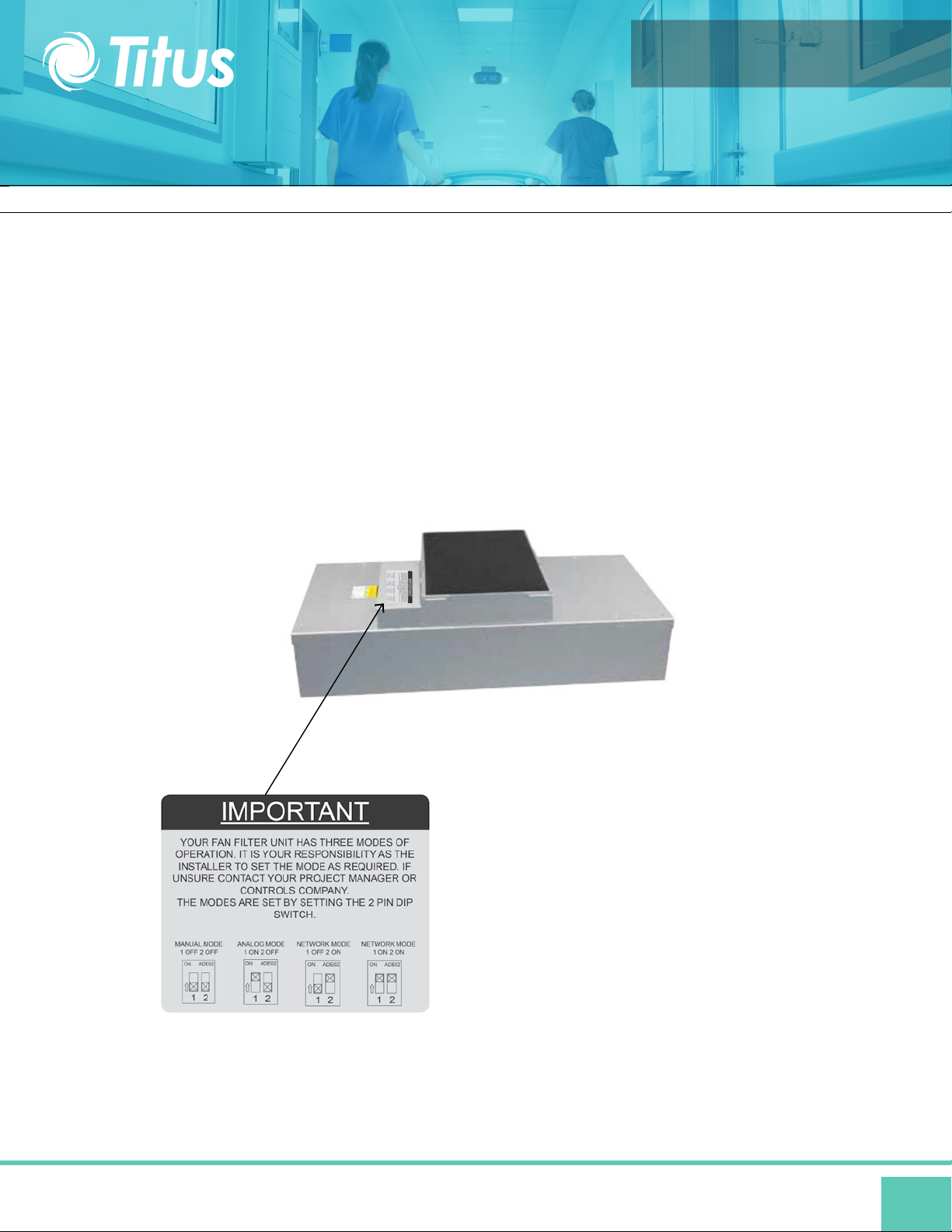
Fan Filter Unit IOM
FFDE, FFDER, FFDERA Models
INSTALLATION & OPERATION MANUAL
Critical Operation Conditions of FFDE, FFDER, & FFDERA models
1. Touching of the HEPA filter will damage it, voiding the warranty on the filter. The screen is only to protect against an
accidental ‘touch’ of the filter. Never place a hand or tool on the filte . Never lie filter face flat down on a surface alwa
have filter on its side to protect from damage.
2. Prior to powering the unit, verify voltage on label and that the unit has been wired into the correct voltage. The serial
number label on the top of the unit has the required voltage.
3. To insure you order the proper replacement parts or complete unit, record the part number and serial number. This
information is located on the serial number label, located adjacent to the electrical box. If you can’t locate the Sales Order
Number, please contact Titus for this information. Once obtained, record the information for reference.
Units come set in manual mode from
the factory. Please review installation
requirements and set up with your end user
(See page 8 for complete set up instructions).
Installation & Operation
3
Page 4
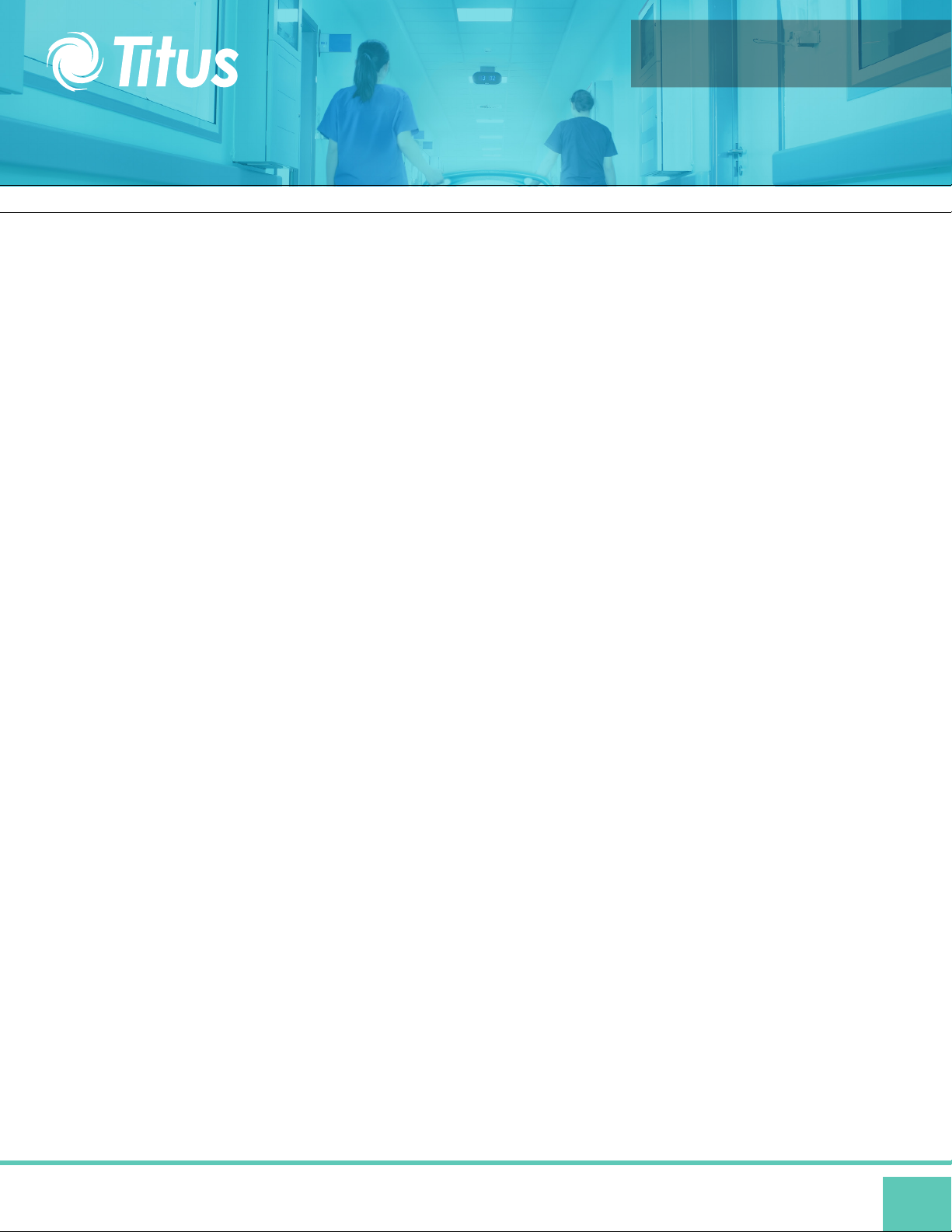
Fan Filter Unit IOM
FFDE, FFDER, FFDERA Models
INSTALLATION & OPERATION MANUAL
Warning
TO REDUCE THE RISK OF FIRE, ELECTRICAL SHOCK, OR INJURY TO PERSONS, OBSERVE THE FOLLOWING:
A. Installation work and electrical wiring must be done by qualified person(s) in accordance with all applicable codes and
standards, including fire-rated construction.
B. When cutting or drilling into wall or ceiling, do not damage electrical wiring and other hidden utilities.
C. If this unit is to be installed over an area using liquid, such as water or chemical cleaning solutions, it must be marked as
appropriate for the application.
D. Use this unit only in the manner intended by the manufacturer. If you have any questions, contact the manufacturer.
E. Before servicing or cleaning the unit, switch power off at unit service panel and lock service panel to prevent power from
being switched on accidentally.
Installation & Operation
4
Page 5
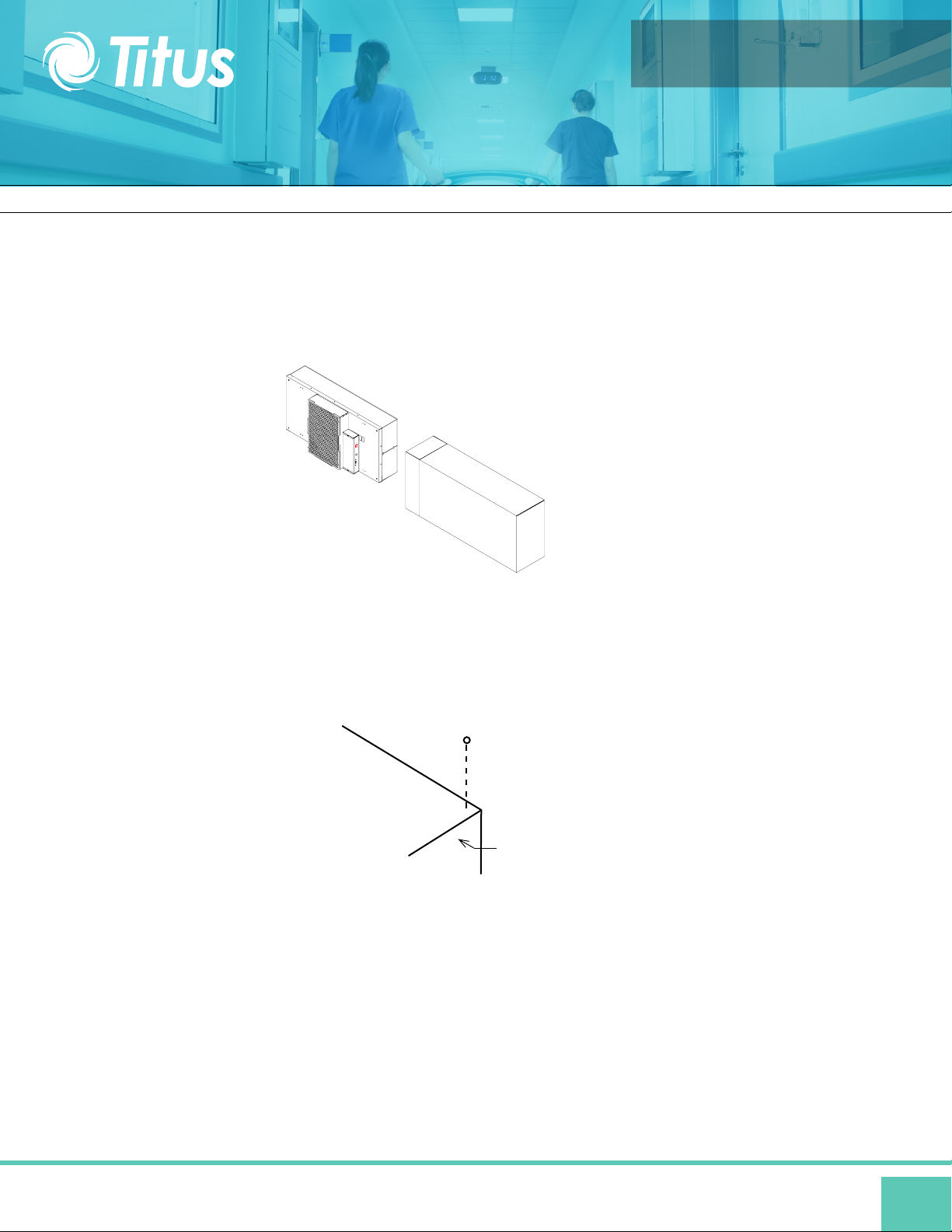
FFDE, FFDER, FFDERA Models
INSTALLATION & OPERATION MANUAL
Installation
Note: Titus fan filter units are completely assembled at the factory with the exception of the optional ¼”-20 eyebolts
that are used when hanging the unit from an engineered design support system and installation of the HEPA/ULPA filters
(eyebolts not included and can be ordered separately, p/n 222449-001).
Step 1. Carefully remove the unit from the shipping carton and inspect for any damage that may have occurred during
transportation (See Figure 1).
Fan Filter Unit IOM
Recommendation:
Review mode settings
at this time as specified
for installation
(see page 7 for controls).
Figure 1: Unboxing
If using rigidly supported grid (usually 2” (50 mm) or wider), raise unit through ceiling and lower onto the gasketed
Step 2.
grid. If using a flexible grid (typically supported with wires), the unit must be secured to an engineered design support
system with s-hooks and chain. Screw the four eyebolts into the nutserts on the lid assembly before lifting into an
overhead position (see Figure 2) Note: Confirm fan dimensions to match T-grid dimensions.
EYEBOLT
FAN FILTER
UNIT
Note: When ordering FFDER and
FFDERA units, the HEPA filters may
be shipped separately to be installed
into units after the fan box has been
installed.
Figure 2: Hanger Supports
Step 3. Raise the unit and secure it into place using the chosen support system method suspended from a structural support
bracing.
Step 4. Have an electrician wire the unit to the appropriate voltage, according to the wiring diagram (page 17), and all national
and local electrical codes. All units are equipped with a three position terminal block for field onnection. Verify correct singlephase
power, before energizing units.
Step 5. Turn on the power using the two position rocker switch (ON/OFF) located on the electrical box. For FFDER and
FFDERA units, let the unit run for a few hours to purge off particulate (if filters are shipped loose) that may be adhered to
the inside of the unit before installing the filters. Do not run fan at full speed as this may cause overload condition.
Note: Your fan filter may have been shipped separate. Controls have been shipped separately.
Installation & Operation
5
Page 6
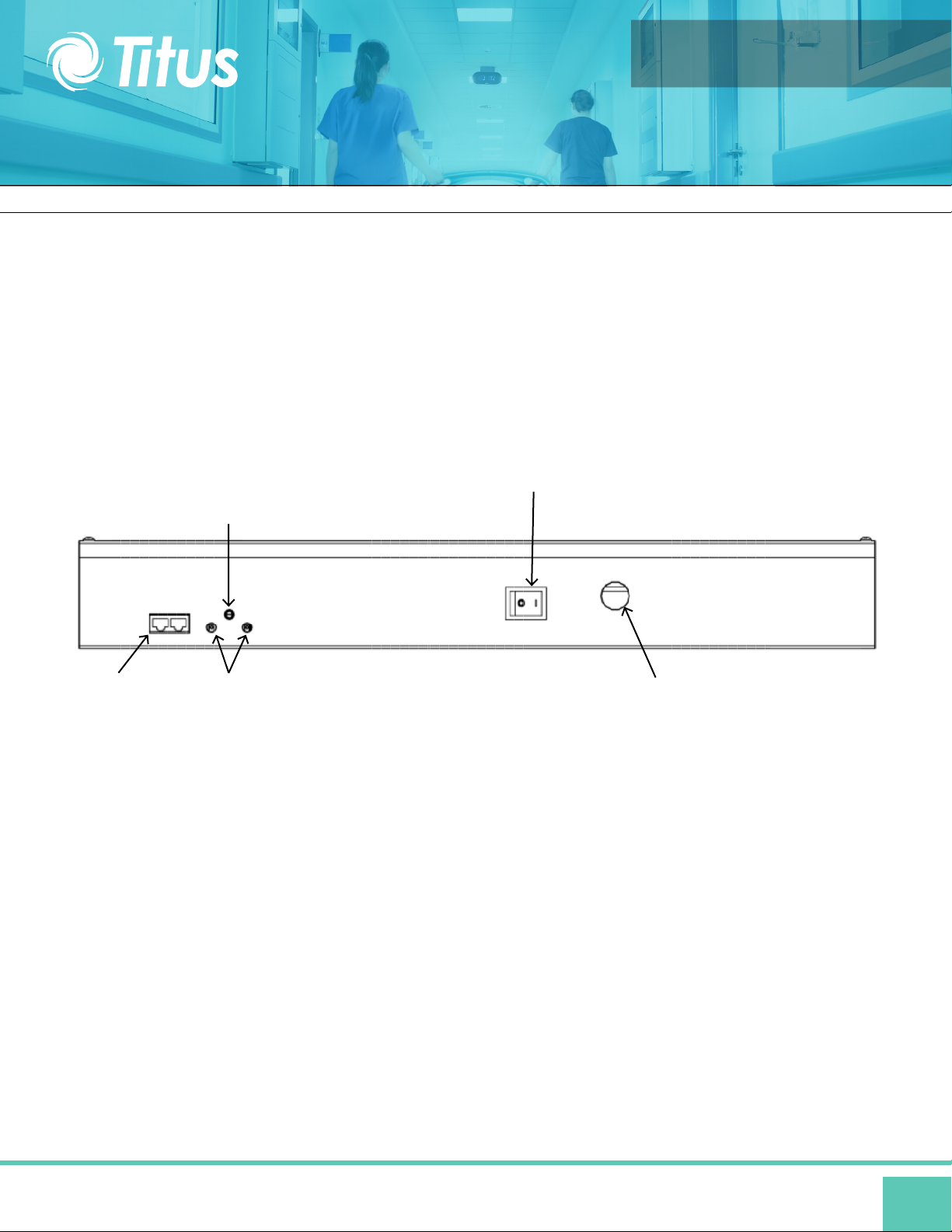
Fan Filter Unit IOM
FFDE, FFDER, FFDERA Models
INSTALLATION & OPERATION MANUAL
Unit Control Box
2.1. ON/OFF Switch - Speed/Airflow Adjustment
All units are equipped with a two-position rocker switch (ON/OFF), which is located on the side of the electrical box, on top of
the unit. Unless specified otherwise units are furnished with a Universal Control Card to enable adjustment of airflow or set to
your means of communication. (see Page 7 for CON4 Universal Card Card Set Up).
Manual
Speed
Potentiometer
CAT 5e
Network Cables
(RJ45 Connector)
Note: The CAT5e/RJ45 network ports are non-directional (i.e. in or out). Be sure to examine your cabling to insure
that there is no cross-over wired cables.
RPM
Test Probe
Jack Comm
ON/OFF
Switch
Electrical Knock Out
Installation & Operation
6
Page 7
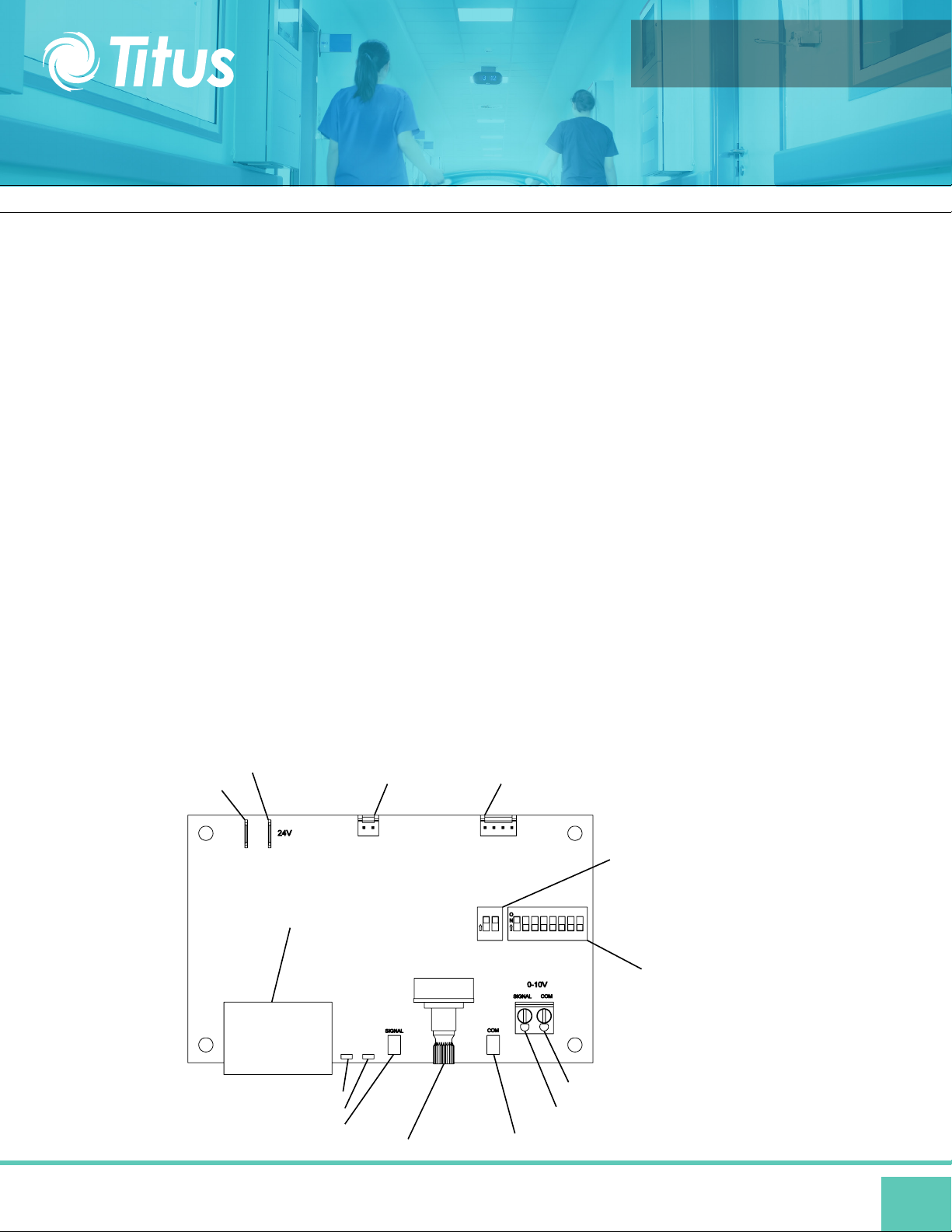
Fan Filter Unit IOM
FFDE, FFDER, FFDERA Models
INSTALLATION & OPERATION MANUAL
CON4 Universal Control Card Set Up (Model ENV1028)
CON4 UNIVERSAL CONTROL CARD - PRODUCT OVERVIEW
Titus’s ENV1028 Universal Control Card provides MODBUS network and analog control capabilities to a Titus Fan Filter Unit
equipped with an electrically commutated motor. Three different control modes provide installation versatility by allowing the FFU
to be controlled via MODBUS RTU network, analog 0-10 VDC control signal, or by adjusting the onboard potentiometer. The
ENV1028 Universal Control Card is fully compatible with all of Titus’s plug & play System Control Consoles using MODBUS RTU.
Additional details of the controls modes are provided on page 8.
FEATURES
• Networkable Via MODBUS RTU
• 0-10 VDC Analog Control
•Manual Control Via Onboard Potentiometer
• Simple Connections
• RJ45 For Networking Connection
• Screw Terminals For Analog Control
• Test Probe Jacks For DC mV Signal Output Of The Following:
• RPM
• Motor Control Set Point
• LED Diagnostics
• Support for external LED (10mA) remote status notification via 2 Pin MTA connector
• Onboard green LED for Board Status notification
• Onboard red LED for Network Traffic
• Powered from Network or Local Supply
INCOMING POWER 24VAC
COMMON
DUAL RJ-45 JACKS FOR CAT 5 CABLE
RED LED FOR NET ACTIVITY
GREEN LED FOR SYSTEM/RPM STATUS
RPM TEST PROBE JACK "SIGNAL"
MANUAL SPEED POT
LED CONNECTOR
CONTROL HARNESS CONECTOR
CONTROL DIP SWITCH
11 23 45 67 82
ANALOG INPUT "COM"
ANALOG INPUT "SIGNAL"
RPM TEST PROBE JACK "COM"
ADDRESSING DIP SWITCH
Installation & Operation
7
Page 8
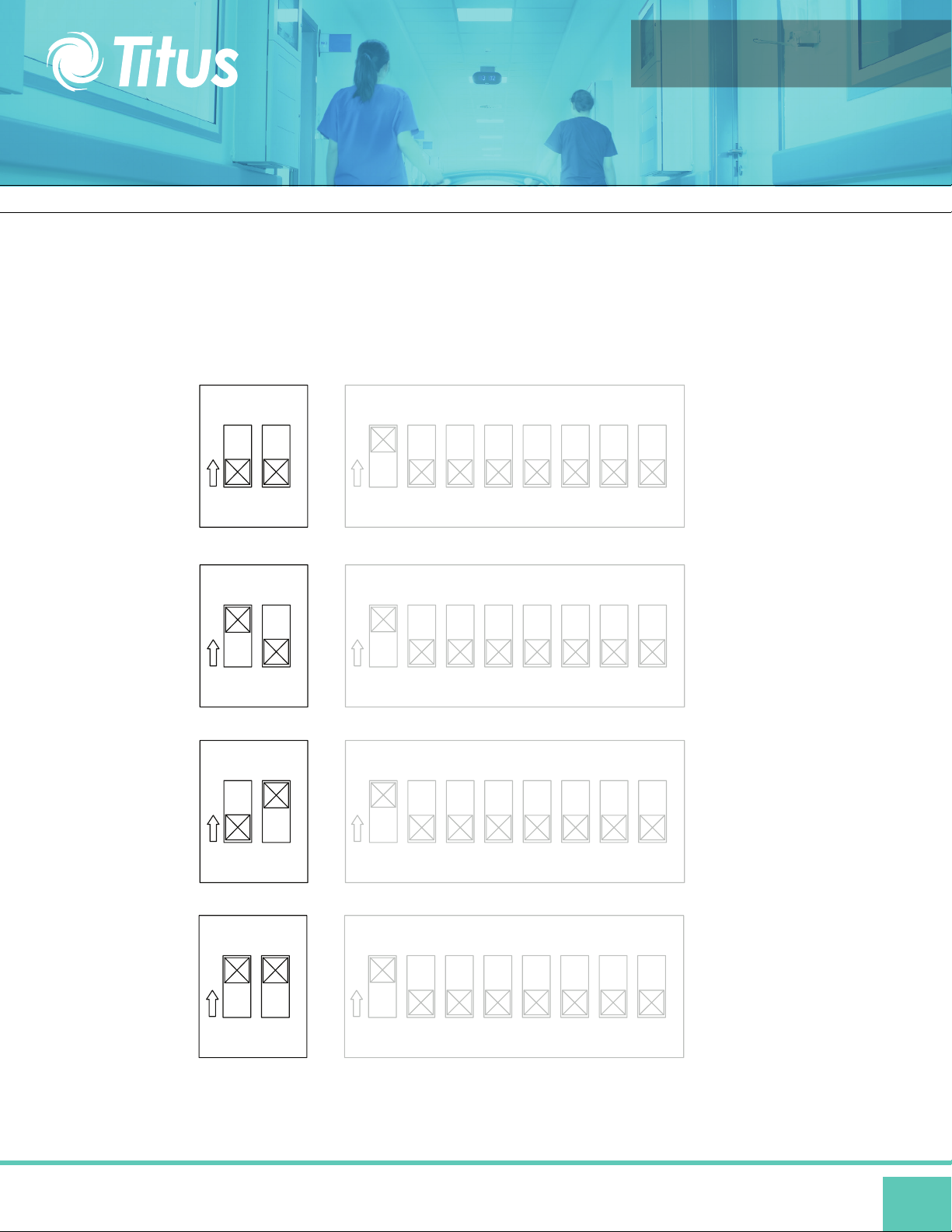
FFDE, FFDER, FFDERA Models
I N S TALLAT ION & OPERA TION MANU A L
CONTROL MODES
The ENV1028 operates in one of three selectable modes. The Mode is selected using DIP Switch S1.
• MANUAL control, on-board potentiometer
• ANALOG control, Remote 0-10 VDC
• NETWORK control, MODBUS RTU
Manual Mode = 1 OFF 2 OFF
Fan Filter Unit IOM
ON ADE02
1 3 4 5 6 7 8
O
N
1
2
Analog Mode = 1 ON 2 OFF
ON ADE02
1 3 4 5 6 7 8
O
N
1
2
Network Mode = 1 OFF 2 ON
ON ADE02
1 3 4 5 6 7 8
O
N
2
2
2
1
2
Network Mode = 1 ON 2 ON
ON ADE02
1
2
Note: Network mode can be configured using either DIP switch setting shown above.
DIP switch pictorials are for reference and may be labeled differently by the manufacturer.
1 3 4 5 6 7 8
2
O
N
Installation & Operation
8
Page 9
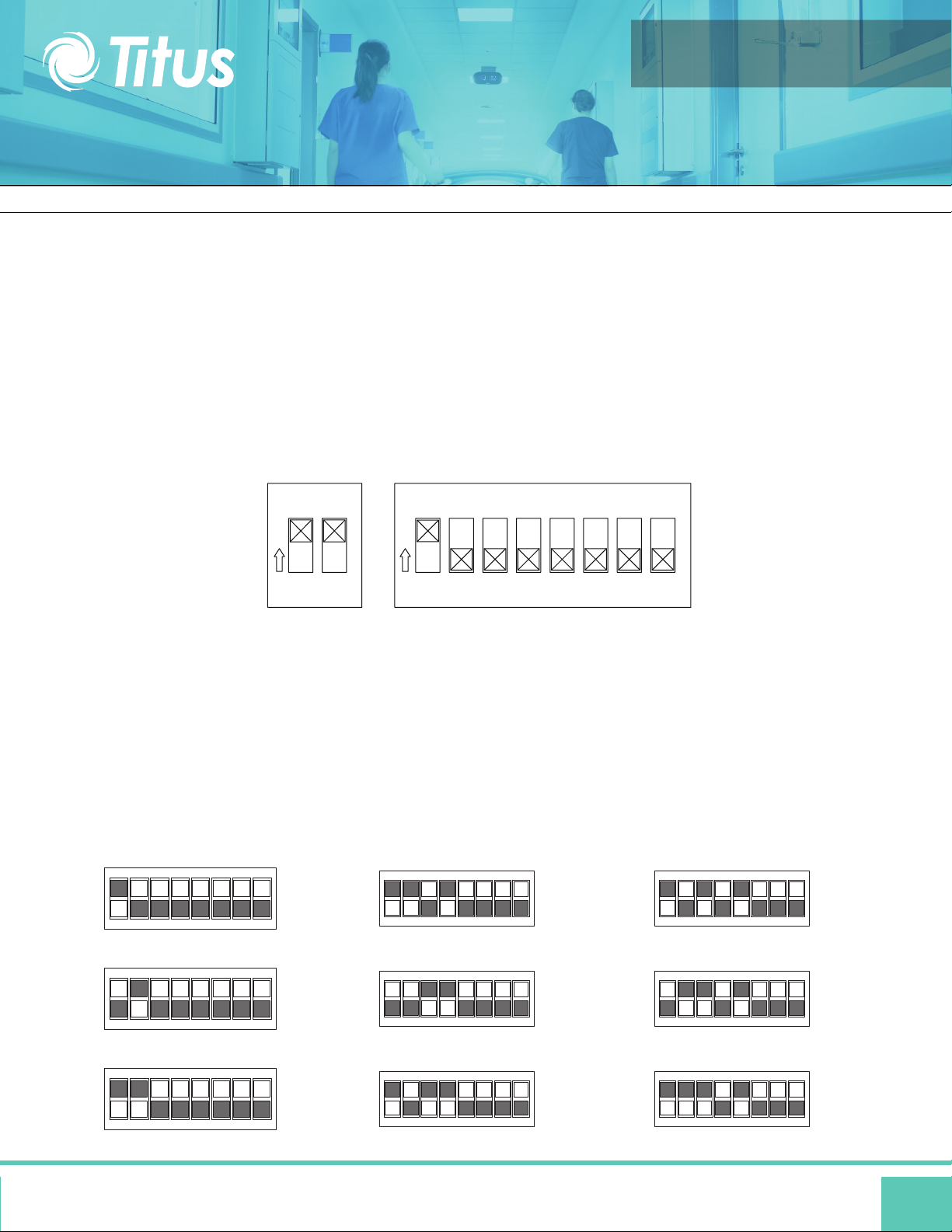
Fan Filter Unit IOM
FFDE, FFDER, FFDERA Models
I N S TALLAT ION & OPERA TION MANU A L
Manual Control Mode:
In Manual control mode, the motor speed is set using the onboard potentiometer. Onboard potentiometer rotation is CW to increase
the motor output.
Analog Control Mode:
In ANALOG control mode, the motor output is set using an external 0-10 VDC demand signal.
Network Control Mode:
In NETWORK control mode, the motor output is set using MODBUS Register 2. Motor output is specified as a value from 0 to 100
representing a percentage of motor torque output. Each ENV1028 in a MODBUS network must be set to a unique address. The address
value is set in binary using the eight DIP switches of switch bank (S2). A maximum of 200 ENV1028 devices is
recommended per local area network(LAN). If an Titus ACC Control Console is the MODBUS master, then addresses should be
assigned within the address range supported by the Control Console. Address zero should not be used as it is reserved for global
commands. Address switch settings are only checked by the ENV1028 at power-up. Power must be cycled (OFF/ON) before
affected changes take place.
ON ADE02
1 3 4 5 6 7 8
2
O
N
1
2
Control Mode
DIP Switches
Note: Network mode can be configured using either DIP switch setting shown above. DIP switch pictorials are for
Registers relevant to this mode:
• Register 1 “Start/Stop” (R/W)
– To enable motor, write a value of 1; To disable motor, write a value of 0
• Register 2 “Motor Set Speed” (R/W)
– Motor Target speed value. Values may be written from 0 to 100
• Register 6 “RPM” (R)
– Motor RPM. Read from the motor
• Register 12 “Actual Motor Speed Instruction” (R)
– Speed control signal applied to the motor by the ENV1028.
(R/W) = Read/Write, (R) = Read Only
ON DIP
1 2 3 4 5 6 7 8
ON DIP
1 2 3 4 5 6 7 8
reference and may be labeled differently by the manufacturer.
ON
1
2
1 2 3 4 5 6 7 8
ON
1 2 3 4 5 6 7 8
Addess DIP Switches
DIP
11
DIP
12
ON
1 2 3 4 5 6 7 8
ON
1 2 3 4 5 6 7 8
DIP
DIP
21
22
ON DIP
1 2 3 4 5 6 7 8
3
ON
1 2 3 4 5 6 7 8
Example of binary S2 switch settings
DIP
13
ON
1 2 3 4 5 6 7 8
DIP
Installation & Operation
23
9
Page 10

Fan Filter Unit IOM
FFDE, FFDER, FFDERA Models
INSTALLATION & OPERATION MANUAL
ELECTRICAL SPECIFICATIONS
Control and Interface Signals:
1. External Speed 0-10V Input
• Input impedance 20k Ohms.
• MIN ON-to-OFF threshold: 190mV*
• MAX OFF-to-ON threshold: 240mV*
• ON (~215mV) to 9.89V linearly scales 1 to 99% speed.
• 9.89V or more deadbands to 100% speed.
2. External LED Output
• 10mA regulated
• LED forward voltages up to 5V
3. RPM Signal
• Signal Value: mVDC = RPM
• Ex: 900mV = 900RPM
• RPM Output Range: ~ 0, 5 to 2000 RPM (0, 5mV to 2000 mV DC)
• RPM Output Resolution: 5RPM (Zero, 400 steps from 5 to 2000 RPM inclusive)
Electrical and Environmental
Specification
Input Voltage
Supply Frequency
Input Power Consumption
Ambient Operating Temperature
Test Probe JacksPoints:
The test probe jacks may be used to measure the motor rpm or the PWM signal that is being output to the motor.
• In Manual or Analog Control Mode with an Address setting of 1 or greater, the test probe jacks output 0-2000 mVDC representing
motor RPM. By changing the address DIP switches to 0, the test probe jacks will output 0-1000 mVDC representing
0-100% demand signal to the motor. The address may be changed without interrupting power to the control card.
• In Network Control Mode, 0-2000 mVDC always represents RPM.
LED Indicators:
• Onboard Status LED:
The Onboard Status LED is software controlled by the unit microcontroller. The Status LED is solid ON when RPM reported by
the motor is greater than zero and OFF when RPM reported by the motor is zero.
• External Status LED:
Support for an external Status LED (10mA current-controlled driver), via a 2-pin MTA connector, for remote system status notification.
The external Status LED operates in the same manner as the Onboard Status LED.
• Onboard Net LED:
The Onboard Net LED is driven directly by the receive data signal. The NET LED shows all network traffic on a 2-wire network.
The NET LED is intended to confirm low-level network connectivity, independent of microcontroller or firmware functionality. If
A/B network wires are swapped, the NET LED will be normally on, providing quick diagnostics of this common condition.
Min
22
50
na
0
24
50/60
na
25
Max
42
60
0.5
50
UnitsTypical
VAC
Hz
VA
C
Net LED Status Definition
LED OFF
LED Flickering
LED ON
RJ45 Network Cable Connections:
Power Lost or No Communications
Network Data Traffic In Progress
A/B network wires are swapped
Red Network LED
Green Status LED
1 2 3 4 5 6 7 8
Bus Power
Pass Through
0V (GND) RS-485 0V (GND) Bus Power
+
NC NC -
Installation & Operation
Pass Through
10
Page 11

Fan Filter Unit IOM
FFDE, FFDER, FFDERA Models
I N S TALLAT ION & OPERA TION MANU A L
COMMUNICATION SPECIFICATIONS
Overview:
• MODBUS RTU protocol over RS485 (serial)
• 9600 baud rate, word length is 8, parity is none(n), stop bits=1
• 255 unique address values selectable by DIP switch settings
• (recommended network node capacity 200 nodes)
• Slew rate limited transceivers for improved network performance MODBUS Register Summary Table
• DO NOT USE CROSSOVER CABLES. THIS MAY DAMAGE THE CONTROL CARD OR RENDER IT NON-OPERATIONAL.
MODBUS Register Specifications
Register Name R/W Values & Defaults Units Origin Comments
1 RUN/STOP RW 0,1 1 RAM power up from REG 14
2 DEMAND RW 0-100 % RAM power up from REG 10
6 SPEED R 0,5-2000 RPM LIVE
7 ANA1 R 0-1000 - LIVE Onboard Pot 0-1000=0-100%
9 STATUS R see detail - LIVE
10 DEFAULT SPEED RW 0-100 50 EEPROM applies to network only
12 CURRENT SPEED R 0-100 - LIVE
14 DEFAULT RUN/STOP RW 0,1 1 EEPROM applies in network mode only
24 ANA2 R 0-1000 - LIVE 0-10V input 0-1000=0-10VDC
To reset non-volatile registers to factory default values, write 170 (AA hex) to Register 14, and then cycle power.
Note: Register 24 may be read in network mode to determine the value of 0-10VDC signal that may be connected.
For example, a pressure transducer may be connected to indicate unit interal static pressure.
Installation & Operation
11
Page 12

INSTALLATION & OPERATION MANUAL
Troubleshooting
Mode Choice:
Verify mode setting choice to DIP switch S1 (Control Mode), which is manual mode and then retry.
Net LED Status Definition
Green LED OFF Power Lost or No Communications
Green LED Flickering Network Data Traffic In Progres
Green LED ON A/B network wires are swapped
Fan Filter Unit IOM
FFDE, FFDER, FFDERA Models
Red Network LED
Motor Issues in Manual Mode:
(If you are in a network or analog mode, contact your controls contractor for troubleshooting assistance; if you continue to
need assistance, contact the factory.)
Unit is not adjustable:
Step 1. Verify that rotation of the manual speed potentiometer does not change the RPM. If rotating does nothing, remove
the electrical box cover, then remove the 4-pin motor connector from the control board and reinstall 180 degrees rotated.
Also insure that the 4-pin connection wires are pushed down securely onto connector pins. Again adjust the knob to verify
proper fan operation. Note: The 4 pin connector is on the 1/8” white cable from motor.
Low Air Velocity:
Step 1. Check to be sure that the manual speed potentiometer is set correctly.
Step 2. Check incoming power supply for proper voltage (120,208-240,277/24).
Step 3. Examine the HEPA filter.
High Air Velocity:
Step 1. Check to be sure that the air flow settings are correct
Filter Issues:
Non-Laminar Flow and/or Excessive Contamination:
Step 1. Insure that no large obstructions are upstream of airflow pattern
Step 2. Determine that no other air-moving devices are operating in or around clean room which disrupt room’s
airflow pattern
Step 3. Check air velocity and if low, conduct the “Low Air Velocity” procedure outlined above.
Step 4. Conduct smoke and photometer test on HEPA/ULPA filter. Seal or replace HEPA filter as necessary.
Green Status LED
Installation & Operation
12
Page 13

Fan Filter Unit IOM
FFDE, FFDER, FFDERA Models
INSTALLATION & OPERATION MANUAL
Infrared Speed Control (Optional)
The Flow-Set is a handheld infrared remote control configured to adjust the fan filter unit.
An EVO/ECM-IRC control sends the motors a FLOW INDEX and a GO signal. The motor sends back a status signal that is connected
to a red lamp. The control includes an infrared remote receiver.
The Flow-Set handheld remote sends infrared remote commands to the EVO/ECM-IRC control, allowing remote adjustment of the
Motor. (See Figure 10). Using the Flow-Set, you can turn the motor on/off, adjust the flow index from 1-100 and read the curren
settings.
Point the Flow-Set at the Flow-Set target (red lamp if the motor is on) on the equipment. Operate the on/off button or any of the four
buttons. The green lamp near the Flow-Set target lights, indicating you are in an adjustment session. Continue to operate the
on/off button or any of the four buttons to achieve the desired settings.
Press the Enter button to save your new settings and exit the adjustment session. Press the Clear button to delete your new settings,
revert to the IQ settings and exit the adjustment session. If you enter an adjustment session and do not make any adjustments for 15
minutes, the adjustment session automatically clears.
Use the Clear button to read the current settings. Point the Flow-Set at the Flow-Set target and press the Clear button. A green lamp
begins to flash indicating the signal was received. The flash sequence indicates the current flow index. The sequence occurs in two
sets. The tens (1st) set uses long flashes to indicate the tens digit. The units (2nd) set uses short flashes to indicate the units digit. An
extra long flash in the tens set or the units set indicates the value of the corresponding digit is zero
• A flow index of 24 flashes two longs, then 4 short
• A flow index of 89 flashes 8 longs, then 9 short
• A flow index of 30 flashes 3 longs, then an extra lon
• A flow index of 04 flashes an extra long, then 4 shor
• A flow index of 100 flashes 10 longs, then an extra lon
Use the On/Off button to turn the motor on or off. Point the Flow-Set at the Flow-Set target on the equipment and press the on/off
button. If you press Enter while the motor is off, the motor stays off, even through a power on/off cycle.
Adjust the flow index using the buttons. The button pair on the left adjusts the index 10. The button pair on the right adjusts
the flow index 1. Using the 10 pair, you can quickly move the index up and down. Using the 1 pair, you can precisely set the
index to achieve the desired flo . During an adjustment session, the green lamp blinks each time you make a valid entry. If the flow
index is already 100, and you try to increase the flow index, the green lamp does not blink, and the increase does not occur. If the
flow index is at 91 and you press the 10 buttons, the green lamp does not blink and the increase does not occur because your entry
would take the index above 100. When the flow index is greater than 90, use the 1 button to increase the index. The 1 and 10
keys respond in a like manner when you try to set the flow index below 1. (Zero is not a valid flow index)
Batteries
Two AA batteries power the EVO/IRC-Handheld Controller. (See Figure 10). Remove
the sliding door on the back of the unit to expose the battery compartment. Remove
the old batteries. Insert the new batteries in the position indicated by the battery
pictures molded into the bottom of the battery compartment. The battery spring clips are
difficult, so you may need to use a small screwdriver to “shoehorn” the batteries into
place.
For maximum battery life, store the EVO/IRC- Handheld Controller so the buttons
are not pressed. While current drain is minimum when the unit is not sending infrared
signals, some battery current is drawn to sense the pressed key.
Installation & Operation
13
Page 14
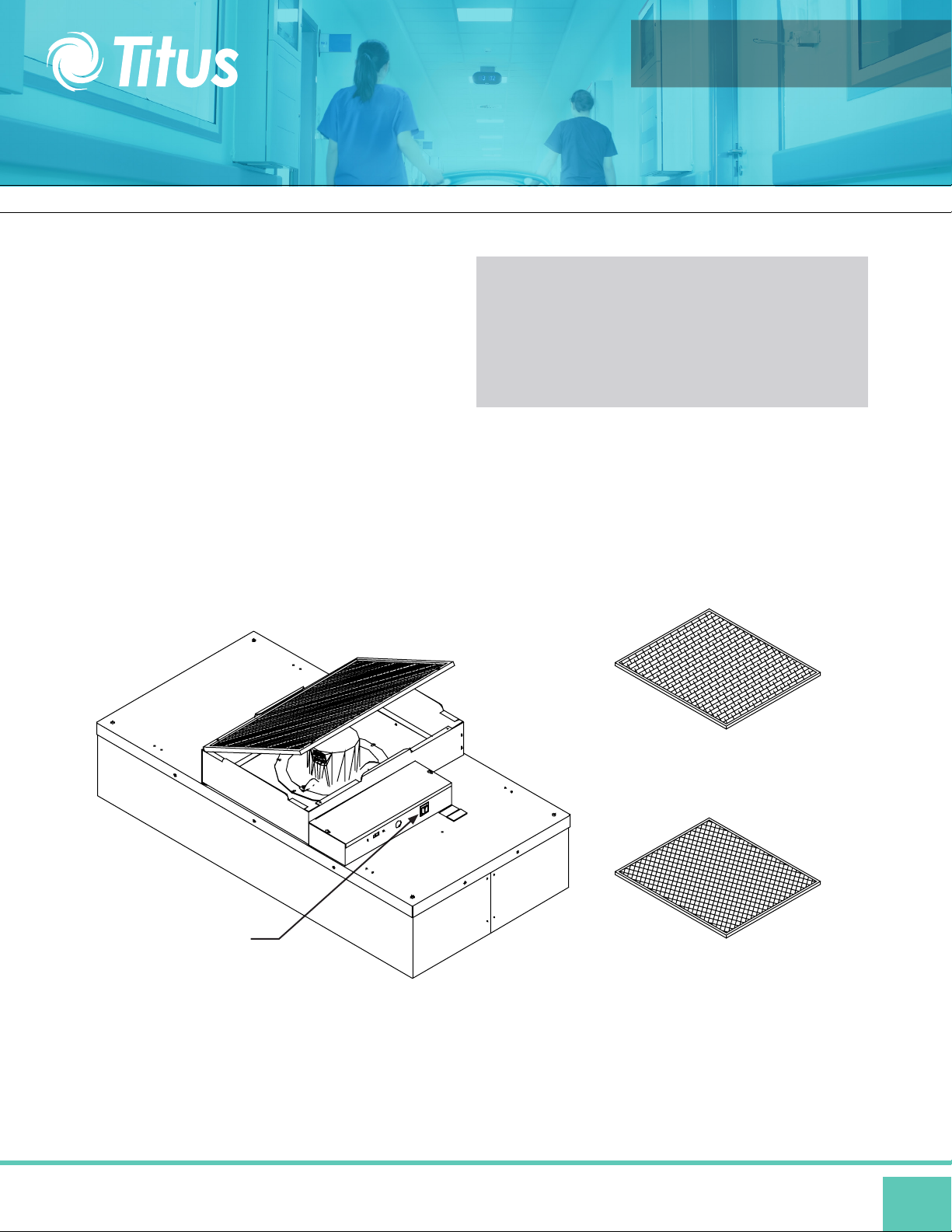
Fan Filter Unit IOM
FFDE, FFDER, FFDERA Models
INSTALLATION & OPERATION MANUAL
Cleaning the Pre-filter (foam)
Tools Required: None.
Note: To keep the filter in top operating condition, washing
the foam prefilter is recommended every three to six months.
Step 1. To gain access to the prefilte, remove the ceiling
panel next to the unit, if applicable.
Step 2. Switch the ON-OFF switch to the off position.
Step 3. Remove the 16”x23” prefilter from the snap-in frame. (See figure below)
Step 4. Clean the prefilter by hand washing in water with a mild detergent or by using a vacuum cleaner . Allow prefilter to
dry completely before replacing.
Step 5. Reassemble by reversing the above steps.
DISCONNECT THE UNIT FROM THE ELECTRICAL
POWER SOURCE BEFORE ATTEMPTING
WARNING
ANY SERVICE
ON/OFF SWITCH
PREFILTER SURFACE ON TOP SIDE
SUPPORT SCREEN ON BOTTOM SIDE
Installation & Operation
14
Page 15

Fan Filter Unit IOM
FFDE, FFDER, FFDERA Models
INSTALLATION & OPERATION MANUAL
Service: Removal and Replacement of FFDE HEPA/ULPA Filters
WARNING
WARNING
DISCONNECT THE UNIT FROM THE ELECTRICAL
POWER SOURCE BEFORE ATTEMPTING
ANY SERVICE
Note: All filters should be visually inspected for freight damage before installation. It is necessary to use two workers when
removing the filter and for installation to avoid twisting or separation of the media seals. Handle the filter only by the frame
and never place anything on the upstream filter side of the filter. Additionally, it is important to keep the filter level to prevent
any shearing force on the media itself.
For Standard Filters:
Tools Required: Phillips Head Driver, Battery Operated Drill with 5/32 drill bit, Rivet Hand Tool, Ø5/32 aluminum rivet grip
range.126-.187
Step 1. Remove unit from ceiling.
Step 2. Remove the 10 screws holding the HEPA/ULPA filter to the lid assembly.
Step 3. Lift the lid assembly off the HEPA/ULPA filter (see figure). Remove filter deflectors using 5/32 drill bit. Keep filter
deflectors to install in new filter. Discard the used filter as per requirements of the applicable regulations. Carefully install the
filter deflectors into the new filter using the 5/32 rivets. Do not touch or place the filter deflectors on the HEPA/ULPA media
pack. This could cause tears in the filter pack.
Step 4. Before replacing with the new filter, carefully inspect the new filter for any visible damage. Also inspect the gasket
and the T-Bar to insure a tight seal. Replace if necessary.
Step 5. To replace a filter, raise the filter and rotate into position in the ceiling grid (with power off), then lower the plenum
housing into place. Reconnect wiring and hardware from previous steps that have been removed.
Step 6. Restore power and verify proper operation of FFU.
THE STANDARD FILTER IS PROTECTED WITH AN
EXTENDED METAL FACE SCEEN. THIS IS NEVER TO
BE USED TO HANDLE THE FILTER. IT IS ONLY FOR
PROTECTION AGAINST AN ACCIDENTAL TOUCH
OF THE FILTER. ONLY HANDLE THE FILTER BY THE
FRAME
Electrical Knock Out
Filter Deflector
HEPA/ULPA Filter
Standard Filter Change
On/Off Switch
Lid Assembly
#8 Screws (10x)
Ø5/32 Rivet (6x)
Installation & Operation
15
Page 16

Fan Filter Unit IOM
FFDE, FFDER, FFDERA Models
I N S TALLAT ION & OPERA TION MANU A L
Service: Removal and Replacement of FFDER & FFDERA Filters
WARNING
WARNING
DISCONNECT THE UNIT FROM THE ELECTRICAL
POWER SOURCE BEFORE ATTEMPTING
ANY SERVICE
Note: All filters should be visually inspected for freight damage before installation. It is necessary to use two workers when
removing the filter and for installation to avoid twisting or separation of the media seals. Handle the filter only by the frame
and never place anything on the upstream filter side of the filter. Additionally, it is important to keep the filter level to prevent
any shearing force on the media itself.
For FFDER & FFDERA Filters:
Tools Required: Phillips Head Driver, Battery Operated Drill, 3/16” hex head ball driver (2ea)
Step 1. With the power off, remove the diffuser screen by removing the 6 each 10-32x1/2 screws, then carefully place in a
safe location.
Step 2. Loosen the six 1/4x12 socket head screws far enough to rotate the eight filter clips 90°. The filter may be loose
enough to drop during this operation. If not, slowly pull the filter away from the knife-edge seal, taking care not to touch the
filter face during this operation. It is important to pull the filter slowly away from the seal, so that the gel remains in the filter
gel track.
Step 3. Carefully clean plenum assembly knife edge surface of residual gel material.
Step 4. Inspect filter for visible damage, if damaged set aside for replacement or repair.
Step 5. Inspect the gel seal, if reinstalling the removed filter. Determine if the gel has lost its ability to seal (i.e. the gel should
reform to cover the track without voids or openings), if so repair the gel material or consider replacement of filter.
Step 6. Place the filter evenly against the filter-sealing surface of the unit. Reposition filter clips and screws. The clips
should be rotated and angled into place. It is recommended that four workers work on each corner of the filter
simultaneously, holding the filter seated into the track. Hand tighten clips from opposite corners evenly until all clamps are
tightened.
Step 7. Reinstall diffuser screen by hand-tightening the screws.
Step 8. Determine if recertification or testing of replacement is required.
Step 9: Restore power to FFU and verify proper operation of FFU.
Fan Filter Unit
THE STANDARD FILTER IS PROTECTED WITH AN
EXTENDED METAL FACE SCEEN. THIS IS NEVER TO
BE USED TO HANDLE THE FILTER. IT IS ONLY FOR
PROTECTION AGAINST AN ACCIDENTAL TOUCH
OF THE FILTER. ONLY HANDLE THE FILTER BY THE
FRAME
Filter
2-Piece Welded
Plenum Housing
Filter
Knife- Edge
Seal
Gel Track
Filter Clip and
Screw (typ 6)
Diffuser Screen
Screws (typ 6)
FFDER & FFDERA Filter Change FFDER & FFDERA Filter Replacement
¼ -20
Cap
Screw
10-32
PHP
Screws
Filter Clip
Installation & Operation
Diffuser
Screen
16
Page 17

INSTALLATION & OPERATION MANUAL
Service: FFDE and FFDER Motor Removal and Installation
Fan Filter Unit IOM
FFDE, FFDER, FFDERA Models
WARNING
DISCONNECT THE UNIT FROM THE ELECTRICAL
POWER SOURCE BEFORE ATTEMPTING
ELECTRICAL SERVICE SHOULD ONLY BE PERFORMED
BY A LICENSED OR QUALIFIED ELECTRICIAN
WARNING
ANY SERVICE
Tools Required: Phillips Head Driver, Battery Operated Drill, (2) 8” adjustable wrenches, 10 mm hex head wrench,
#2 screwdriver, and slip joint pliers.
Step 1. To gain access to the motor, remove the ceiling panel next to the unit, if applicable.
Step 2. Switch the ON-OFF switch to the off position.
Step 3. Loosen the electrical box cover screws (2), and slide/lift off cover.
Step 4. Make note of all wire routing and locations for later reinstallation.
Step 5. Disconnect 5-pin and 16-pin wire harnesses from the electrical box housing and remove the tubing for test port, if
installed.
Step 6. Remove the eight mounting screws to free the motor/blower assembly from the lid assembly. If using power drivers,
set the unit to a low torque setting to avoid stripping the sheet metal screws. Carefully remove housing assembly, paying
attention to wire routing.
Step 7. Using an adjustable wrench loosen the two set screws that attach the blower wheel to the motor shaft.
Step 8. Mark the location of the motor support bracket (belly band), then loosen the bolt just enough to allow the motor
support bracket to slid off the motor.
Step 9. Using the removed motor, mark the new motor with the location of the motor support bracket.
Step 10. Replace with the new motor and reassemble by reversing the above steps 1-8. Set the spacing at 0.25” (6.35 mm)
clearance between the blower and the upper motor plate/prefilter frame. This will give a 0.11” overlap between the venturi
ring and the blower.
Prefilter
Power Entrance
Motor/Electrical Removal
Motor
Venturi Ring
Blower Wheel
ON/OFF Switch
Installation & Operation
17
Page 18

INSTALLATION & OPERATION MANUAL
Service: FFDERA Motor Removal and Installation
Fan Filter Unit IOM
FFDE, FFDER, FFDERA Models
WARNING
DISCONNECT THE UNIT FROM THE ELECTRICAL
POWER SOURCE BEFORE ATTEMPTING
ELECTRICAL SERVICE SHOULD ONLY BE PERFORMED
BY A LICENSED OR QUALIFIED ELECTRICIAN
WARNING
ANY SERVICE
Note: Minimum 2 person project.
Tools Required: 3/16 Ball Driver, Phillips screw bit, Head Driver, Battery Operated Drill, (2) 8” adjustable wrenches, 10 mm
hex head wrench, #2 standard screwdriver, and slip joint pliers.
Step 1. To gain access to the motor, remove the gel seal filter.
Step 2. Prior to removing motor/blower assembly, remove blower wheel to expose motor connectors on motor. Using an
adjustable wrench loosen the two set screws that attach the blower wheel to the motor shaft. Disconnect the two brown wires from
the capacitor, using a pair of pliers. Disconnect 5-pin and 16-pin wire harnesses from the electrical box housing and remove the tubing
for test port, if installed.
Step 3. While supporting the motor blower assembly from below, remove the six screws on the underside of the venturi ring
and lower the assembly. (See figure). Note the baffle does not have to be removed to remove the motor/blower assembly.
Step 4. Before removal of the motor mount bracket, measure the precise location of the bracket on the motor. Remove the
bracket.
Step 5. Replace with the new motor and reassemble by reversing the above steps. Set the location of the motor mount
bracket as measured (see above Step 6). Set the spacing at 0.25” (6.35 mm) clearance between the blower and the upper
motor plate/prefilter frame creating a 0. 1” (2.80 mm) overlap between the wheel and the venturi ring. When reinstalling the
assembly, align the plate to insure that the leads will reach the electrical box.
Electrical connectors
located in inner
prefilter wall
Grommet
Motor/Blower
Gel Seal Filter
Screen
Assy
Plenum
Motor/Electrical Removal Motor Assembly
Machine Screw
and washer
Motor
Wellnut
Venturi
Ring
Blower
Wheel
Installation & Operation
18
Page 19

Fan Filter Unit IOM
FFDE, FFDER, FFDERA Models
INSTALLATION & OPERATION MANUAL
TECHNICAL NOTES
Changing out from GE 2.3 to Nidec PerfectSpeed DC Motors in the field
The Titus family of Fan Filter Units has previously used the GE 2.3 motor that was purchased by
Regal Beloit. The older models have GE 2.3 motors that have become obsolete and are replaced
with the new Regal Beloit model EON. The EON motor is currently being evaluated and you will
be receiving a new manufactured motor named Nidec PerfectSpeed.
When you order a replacement motor they will be a form and fit
replacement, except for the cable that connects to the control
board and the motor. The new Nidec motor will require you to
replace the cable. The old cable was a sixteen pin connector
while the new motor cable will have a four pin connector as
shown in the photo to the right.
Please use the new cable with the new four pin connector to
connect your new motor. The cable number will be determined
by the build style of your unit.
Nidec Part References
18 in Standard Build 63751-015
12 in FFDERA Build 63751-016
15 ft Whip 63751-017
Old Cable References
The power cable, has remained the same for the new motor and will be reused.
The rest of the fit and function will be a direct replacement. Follow the procedure
in the IOM for motor swap for your particular FFU.
Contact Us
Contact Titus sales or technical team for any assistance needed.
Note: GE 2.3 motors are obsolete.
New Cable Style
Old Cable Style
Old Cable Style
Installation & Operation
19
Page 20

INSTALLATION & OPERATION MANUAL
Motor Cable Configurations
Fan Filter Unit IOM
FFDE, FFDER, FFDERA Models
TECHNICAL NOTES
Installation & Operation
20
Page 21

FFDE, FFDER, FFDERA Models
INSTALLATION & OPERATION MANUAL
TECHNICAL NOTES
Designs with Duct Collar, VAV or constant air box and fan coils
For applications requiring powered fan filter units and a ducted connection our recommendation
would be to use FFD, FFDR, or FFDRA units equipped with PSC motors.
Fan Filter Unit IOM
Caution
FFDE, FFDER, and FFDERA units are not recommend for use with ducted systems, and
cannot operate with inlet static pressure exceeding 0.30 in wg.
For applications when you use a VAV box or Constant Airflow Terminal, Duct Collars or Fan
coils. The design engineer must advise the contractor or air balancer that the air supply
needs to be balanced. If you do not balance the air supply properly you have the potential
to starve or over feed the fan with air causing the motor to stall which can damage the fan
motor. This also can be minimized by notifying Titus beforehand for assistance. The
ECM motors used in the FFDE, FFDER, and FFDERA designs are a Microprocessor
controlled motor and are designed to maintain a constant air volume. When two
controllers are compensating the air volume at the same time, the motor microprocessor
is unable to stabilize the airflow and will shut itself down if it cannot find a stable operating
point.
In addition to properly balancing the airflow to the Fan: you should prepare a sequence of
operations turning on FFU’s prior to energizing the Air Handler to prevent potential backward
rotation of the blower wheel which can prevent motor rotating in the proper direction and will
reduce airflow and cause eventual shutdown. The drive components inside the ECM motors
are self-testing and sized for the motor being used inside the unit they can’t compete with the
airflows from a duct blower motor.
Installation & Operation
21
Page 22

Wiring Diagrams
Fan Filter Unit IOM
FFDE, FFDER, FFDERA Models
INSTALLATION & OPERATION MANUAL
4 Pin MTA
Motor Connector
Remote Run
Indicator LED
4 pin
Control
Cable
Universal Card Wiring Diagram
5 pin
Power
Cable
Installation & Operation
22
Page 23

Wiring Diagrams
Fan Filter Unit IOM
FFDE, FFDER, FFDERA Models
INSTALLATION & OPERATION MANUAL
Infrared Speed Control
Remote Mounted Visual Control Unit
Installation & Operation
23
Page 24
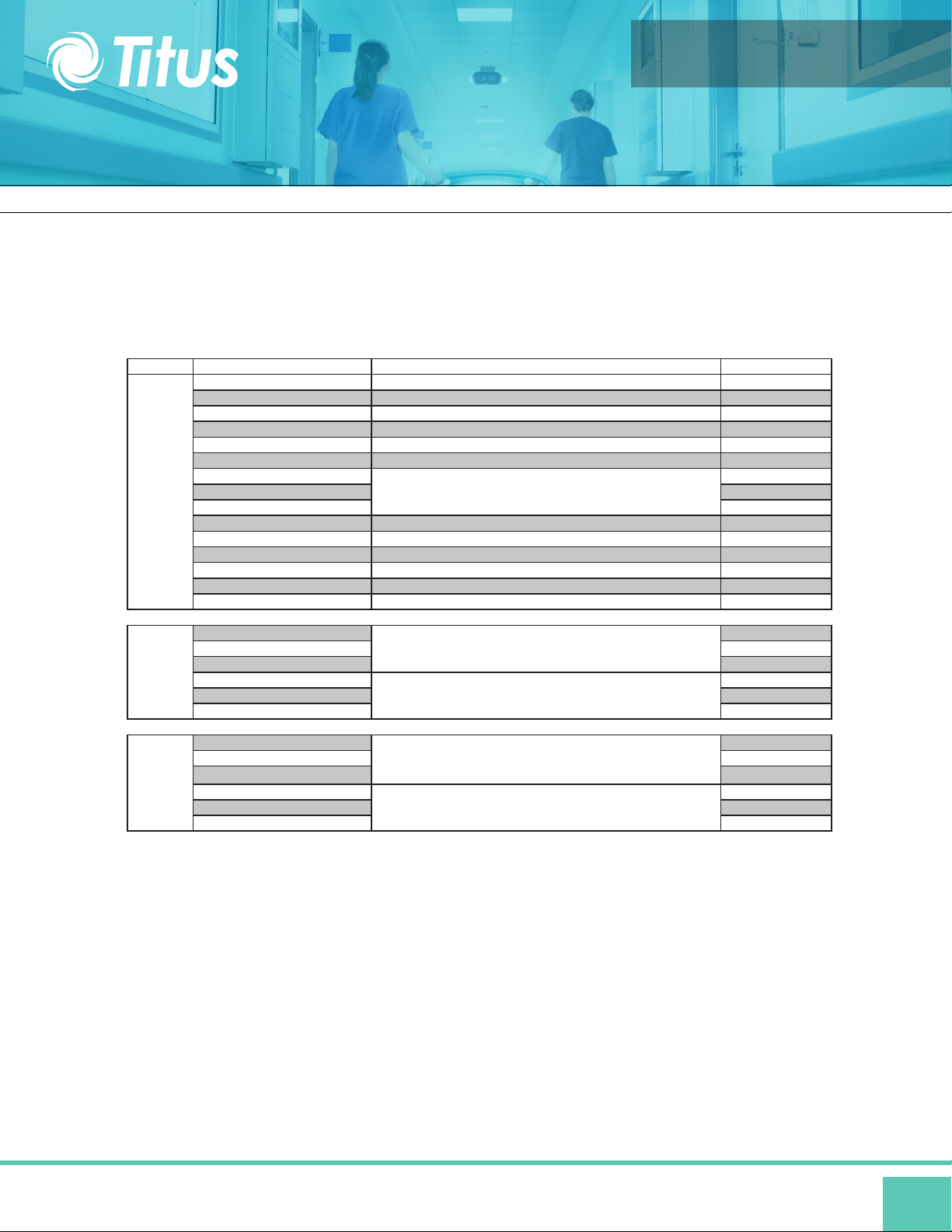
Replacement Parts List
Fan Filter Unit IOM
FFDE, FFDER, FFDERA Models
INSTALLATION & OPERATION MANUAL
Model
FFDE
FFDER
FFDERA
FFDE
FFDER
FFDERA
Size/Voltage
N/A Disconnect Switch 63739-002
N/A Pre-filter (foam) 62981-001
N/A Deflector - Filter 38532-001
N/A Gasket, Neop .125x.5 62968
N/A Grommet 5/8 Id 1 1/8 Od 63388
N/A Choke 3.0 Amps 63720
120V
208V-240V
277V
N/A
N/A
N/A
N/A
N/A IR Sensor Harness 63759-001
N/A IR Sensor without Harness 63758
2x2 - 120V S266587-005
2x2 - 208V-240V S266587-005
2x2 - 277V S266587-006
4x2 - 120V S266587-001
4x2 - 208V-240V S266587-001
4x2 - 277V S266587-002
2x2 - 120V S266587-015
2x2 - 208V-240V S266587-015
2x2 - 277V S266587-016
4x2 - 120V S266587-011
4x2 - 208V-240V S266587-011
4x2 - 277V S266587-012
Universal Control Card (FFDE, FFDER, & FFDERA) 265888
Visual Speed Control Card (FFDE, FFDER, & FFDERA) 63951-002
ECM Motor Assembly (FFDE & FFDER)
ECM Motor Assembly (FFDE & FFDER)
ECM Motor Assembly (FFDERA)
ECM Motor Assembly (FFDERA)
Description Part Number
Transformer 24V
Blower Wheel
Ventiri Ring
63677
63666
63665
63270
62964
Installation & Operation
24
Page 25

FFDE Filter Drawing
Fan Filter Unit IOM
FFDE, FFDER, FFDERA Models
INSTALLATION & OPERATION MANUAL
Installation & Operation
25
Page 26

FFDER and FFDERA Filter Drawing
Fan Filter Unit IOM
FFDE, FFDER, FFDERA Models
INSTALLATION & OPERATION MANUAL
Installation & Operation
26
Page 27

Fan Filter Unit IOM
Recommended Testing – 8 readings with a Velgrid
FFDE, FFDER, FFDERA Models
INSTALLATION & OPERATION MANUAL
Testing
Each fan filter unit is thoroughly tested at the factory before shipment. However, because of the “rigors” of
shipping, Titus encourages units are re-tested after installation.
Titus recommends that the customer contact an independent organization, with technicians trained
and experienced in performance evaluation and maintenance of clean air equipment.
HEPA filters (Type J) are tested to IEST-RP-00034. ULPA filters are tested to (Type F) IEST-RP-00034. All filters
are UL 900 recognized. Your filters may have special requirements, please see original engineering specifications
for you specific project.
All units that are airflow tested at Titus are tested using a Shortridge Airdata Multimeter 870 with a Velgrid head.
The recommended method of reading is to place one corner of the Velgrid head 1-1/4” from the corner of the
filter face and then take four reading evenly spaced along the four foot side, then repeat these reads three
additional times. This gives a total of 8 reading to test the unit. All advertised data is based on using the Velgrid
with 8 readings (128 velocity points). itus recognized the using 8 reading during a cleanroom start-up may be
time consuming and recommends using 4 Velgrid readings taken on each 2x2 filter section will approximate the
same as 8 readings.
Recommended Testing – 8 readings with a Velgrid
Additional independent testing on the Titus fan filter units show that using one-2x4 or two-2x2 hoods
simultaneously give airflow data (cfm) with 5 percent of a duct traverse using 10 diameters of straight duct
upstream of the fan intake.
Installation & Operation
27
