Page 1

Titus Alpha VAV Controller
Cooling Only BAC-8001
Installation Guide
Page 2

BAC-8001 and BAC-8201 VAV Controllers
Contents
Section 1
About the controllers
Specifications ........................................................................................................................5
Safety considerations .......................................................................................................... 7
Section 2
Installing the controllers
Setting the rotation limits ................................................................................................. 9
Mounting ............................................................................................................................ 10
Connecting inputs .............................................................................................................11
Connecting outputs ........................................................................................................... 12
Connecting to sensors ....................................................................................................... 12
Connecting to an MS/TP network .................................................................................. 13
Connecting an airflow sensor .......................................................................................... 16
Connecting power .............................................................................................................17
Application drawing ......................................................................................................... 18
Section 3
Setting up VAV controllers
Network communications ................................................................................................ 19
Setting temperature setpoints .......................................................................................... 20
Setting airflow setpoints ................................................................................................... 21
Setting the VAV terminal unit parameters .................................................................... 21
Balancing airflow ............................................................................................................... 21
2
Page 3
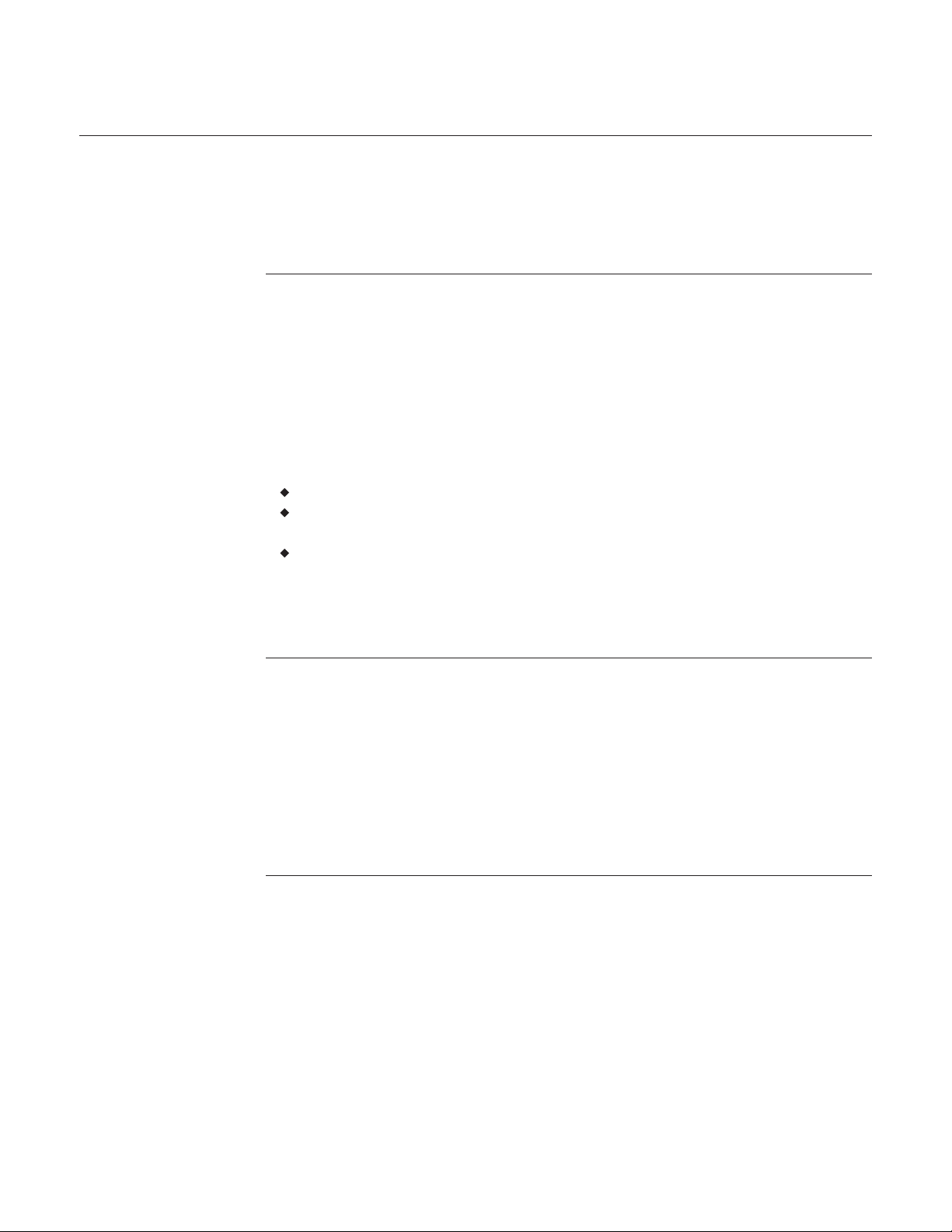
SECTION 1
About the controllers
This section provides a description of the Titus Alpha BAC-8001
and BAC-8201 VAV controllers. It also introduces safety information.
Review this material before installing or operating the controllers.
BAC-8001 and BAC-8201
The
designed for VAV terminal units. An integrated actuator and the supplied
programs make these ideal controllers for basic single-duct cooling and heating
applications. Install these versatile controllers in stand-alone environments or
networked to other BACnet devices. As part of a complete facilities management
system, the
and control of connected points.
are native BACnet, direct digital controllers
BAC-8001 and BAC-8201
BACnet MS/TP compliant
Standard VAV control sequences are incorporated to provide pressure
independent control of VAV unit
On-board airflow sensor for use with a single or multi-point differential
pressure measuring station or pitot tube.
controllers provide precise monitoring
Specifications
Analog inputs All inputs are configured as analog objects
Active inputs 1
Passive inputs 3
Air flow sensor 1
Key features Standard units of measure.
Overvoltage input protection
Connector Spade connectors, 0.25 inch
Conversion 12–bit analog–to–digital conversion
Input range 0–12 volts DC
Outputs, binary 2 for the internal actuator
Key features
Conversion 12–bit analog–to–digital conversion
Connector Spade connectors, 0.25 inch
Output range Maximum switching 24 VAC at 3 amperes
3
Page 4
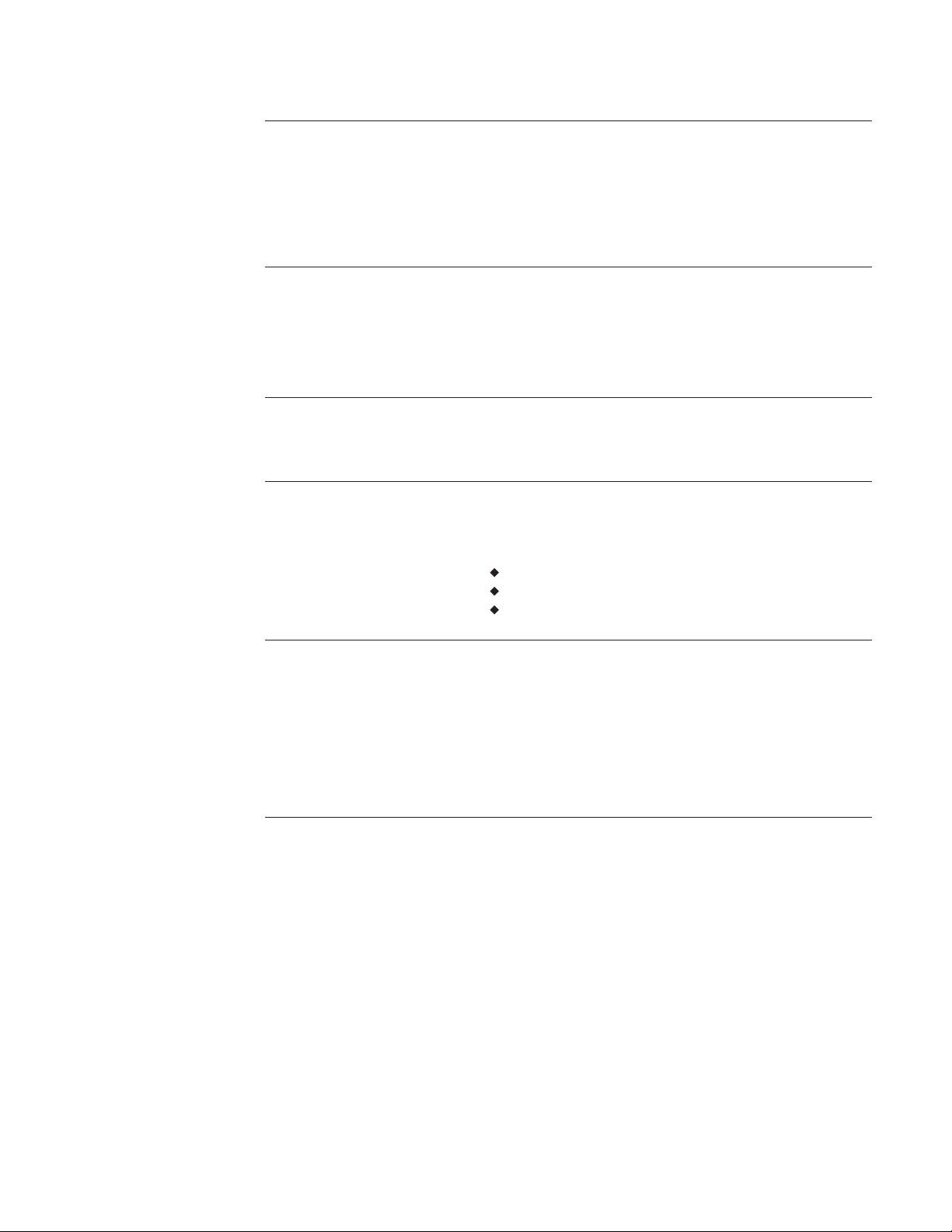
About the controllers
Specifications
Communications
BACnet MS/TP EIA–485 operating at rates up to 76.8 kilobaud.
Removable screw terminal block.
Wire size 12–24 AWG
Sensor jack RJ-45 jack compatible with model STE-8000 and
STE-6000 models with RJ-45 jacks
Supported objects See PIC statement for supported BACnet objects
Control Basic 5 program areas in BAC-8001
6 program areas in BAC-8201
PID loop objects 2
Value objects 60 analog, 32 binary, and 12 multistate
Memory Programs and program parameters are stored in
nonvolatile memory.
Auto restart on power failure
Application programs
Titus Alpha Controls supplies models BAC-8001
and BAC-8201 with programming sequences for
single-duct VAV applications.
Cooling and heating VAV
Balancing
UL 864 smoke controll (BAC-8201 only)
Air flow sensor features Configured as BACnet analog input object.
CMOS differential pressure 0-2 inches of water
(0-500 Pa) measurement range. Internally
linearized and temperature compensated.
Span accuracy 4.5% of reading.
Barbed connections for 1/4 FR tubing.
Range dependent upon DP pickup, tubing size/
length and connections.
Actuator specifications
Torque 40 in-lb. (4.5 N
•m)
Angular rotation 0 to 95°
Adjustable end stops at 45° and 60° rotation
Motor timing, BAC-8001 90 sec./90° at 60 Hz
108 sec./90° at 50 Hz
Motor timing, BAC-8201 60sec./90° at 60 Hz
72 sec./90° at 50 Hz
Shaft size Directly mounts on 3/8 to 5/8 inch (9.5 to 16 mm)
round or 3/8 to 7/16 inch (9.5 to 11 mm) square
damper shafts.
4
Page 5
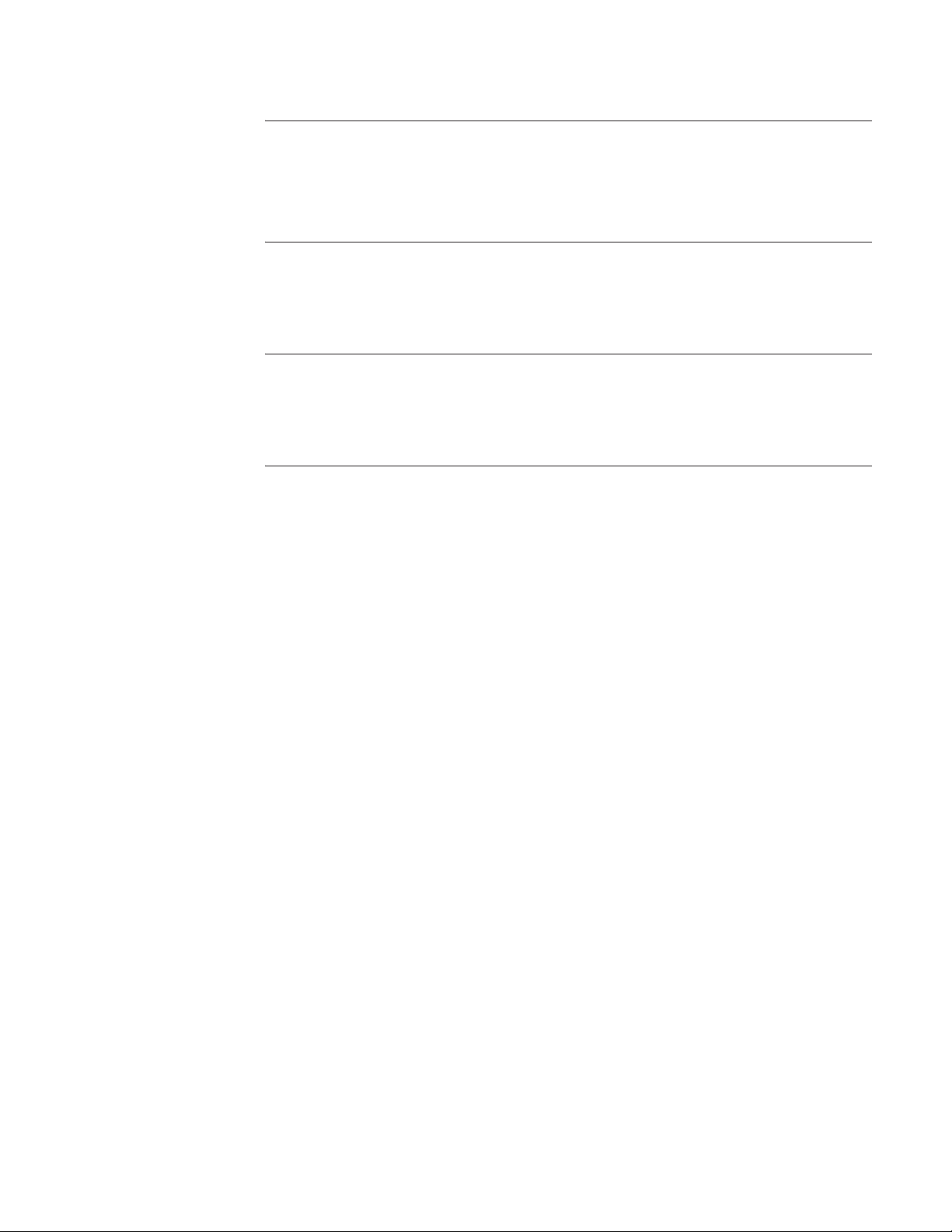
BAC-8001 and BAC-8201 VAV Controllers About the controllers
Specifications
Regulatory UL 916 Energy Management Equipment
FCC Class B, Part 15, Subpart B
BACnet Testing Laboratory listed as an application
specific controller (ASC).
UL 864 smoke controls (BAC-8201 only)
Installation
Supply voltage 24 volts AC, -15%, +20% 5 VA
Weight 13.2 ounces (376 grams)
Case material Flame retardant plastic
Environmental limits
Operating 32 to 120°
Shipping –40 to 140°
F (0 to 49° C)
F (–40 to 60° C)
Humidity 5–95% relative humidity (non-condensing)
Models
BAC-8001 VAV controller with 90 second actuator and reheat
BAC-8201 VAV controller with 60 second actuator, reheat,
and UL 864 smoke control application
5
Page 6
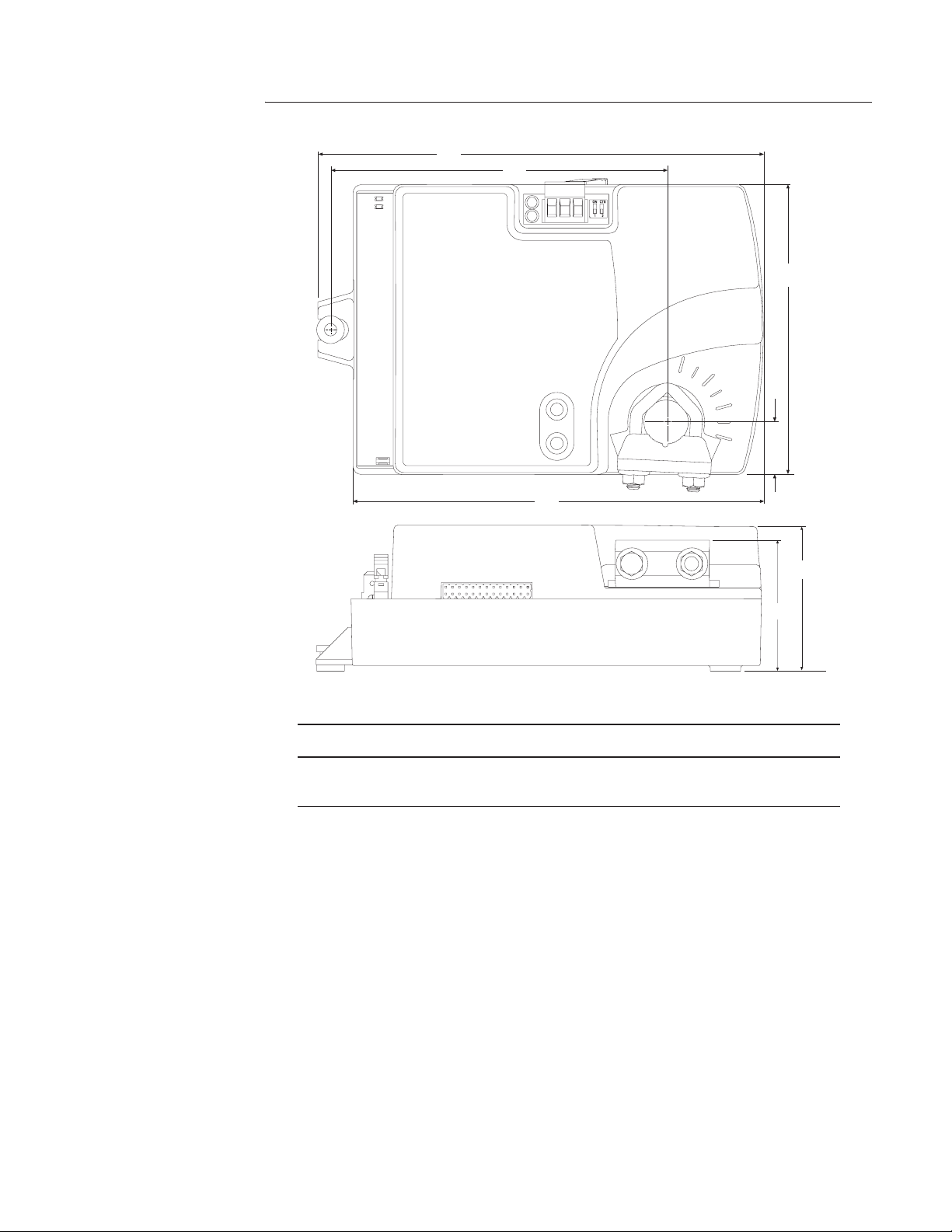
About the controllers
Specifications
Dimensions
A
B
C
D
E
F
G
Table 1-1 BAC-8000 dimensions
ABCD EFG
6.53 in.4.89 in.4.25 in.0.77 in.6.00 in.2.14 in.1.92 in.
166 mm 124 mm 108 mm 19 mm 152 mm 54 mm 49 mm
6
Page 7
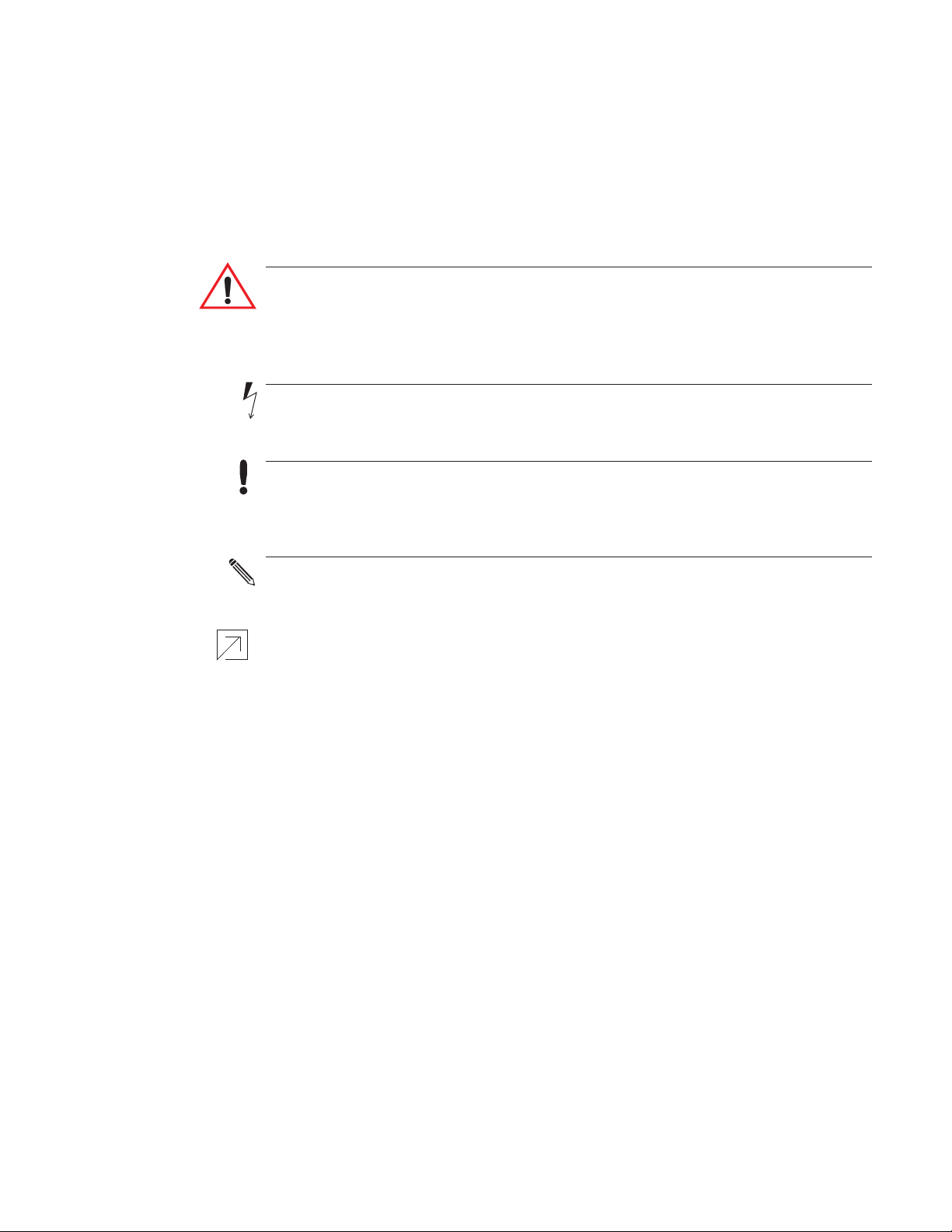
About the controllers
Safety considerations
Safety
considerations
Titus assumes the responsibility for providing you a safe product and safety
guidelines during its use. Safety means protection to all individuals who
install, operate, and service the equipment as well as protection of the equipment
itself. To promote safety, we use hazard alert labeling in this manual. Follow
the associated guidelines to avoid hazards.
Danger
Danger represents the most severe hazard alert. Bodily harm or death will
occur if danger guidelines are not followed.
Warning
Warning represents hazards that could result in severe injury or death.
Caution
Caution indicates potential personal injury or equipment or property damage
if instructions are not followed.
Note
Notes provide additional information that is important.
Detail
Provides programing tips and shortcuts that may save time.
7
Page 8

SECTION 2
Installing the controllers
This section provides important instructions and guidelines for
installing the BAC-8001 and BAC-8201 controllers. Carefully review
this information before installing the controllers.
Installing a VAV controller includes the following topics that are covered in this
section.
In addition to the topics, see the section Application drawing on page 21.
Setting the rotation limits on page 12
Mounting on page 13
Connecting inputs on page 14
Connecting outputs on page 15
Connecting to an MS/TP network on page 16
Connecting an airflow sensor on page 19
Connecting power on page 20
8
Page 9

Installing the controllers
Setting the rotation limits
Setting the
rotation limits
Before mounting the controller, set the rotation limits with the supplied stop
screw. Installing the stop screw limits the shaft rotation to either 45 or 60 degrees.
Caution
Before setting the rotation limits on the controller, refer to the damper position
specifications in the VAV control box to which the controller will be attached.
Setting rotation limits that do not match the VAV damper may result in
improper operation or equipment damage.
Position notch
Rotate CW
as shown
Stop position
holes
Stop screw
in storage
Illustration 2-1 Controller stop selections
To set the rotational limits:
1. Turn the controller over so you have access to the back.
2. Manually rotate the actuator fully clockwise as viewed from the back.
3. Remove the stop screw from its storage location and clean any debris from
the threads.
4. Insert the screw into the correct stop position hole.
5. Tighten the screw only until the head touches the plastic in the bottom of
the recess.
9
Page 10

BAC-8001 and BAC-8201 VAV Controllers Installing the controllers
Mounting
Mounting
Mount the controller inside of a metal enclosure. To maintain RF emissions
specifications, use either shielded connecting cables or enclose all cables in
conduit.
Mount the controller directly over the damper shaft. A minimum shaft length of
2.0 inch (51 mm) is required.
Note
The controller is designed to directly mount to 3/8 to 5/8 inch (9.5 to 16mm)
round or 3/8 to 7/16 (9.5 to 11mm) square damper shafts.
Mount the controller close enough to the pitot tubes to keep the tubing length to
a minimum. In typical installations the controller’s inputs and sensors are within
24 inches of each other.
Status LEDs
Mounting tab
Gear disengagement button
.
Drive hub
Mounting bushing
Airflow sensor inputs
and V-bolt
Illustration 2-2 Controls and indicators
Mount the controller as follows:
1. Loosen the nuts on the U-bolt until the shaft can fit through the collar.
2. Place the controller on the damper shaft in the approximate final position.
Position the controller loosely against the mounting surface so that the
mounting bushing can float freely in the mounting tab.
3. Center the mounting bushing in the slot of the mounting tab and secure it
using a #8 self-tapping screw.
4. Manually position the damper in the full open position.
5. Adjust the drive hub as follows:
a. If the damper rotates counter clockwise to close, depress the gear
disengagement button and rotate the drive hub to the full clockwise
position then release the button.
b. If the damper rotates clockwise to close, depress the gear disengagement
button and rotate the drive hub to the full counter clockwise position
then release the button.
6. Lock the hub to the shaft by evenly tightening the V-bolt nuts to 30 to 35
in-lbs.
10
Page 11

Installing the controllers
Connecting inputs
Connecting
inputs
The BAC-8001 and BAC-8201 controllers have preconfigured analog inputs to
support the supplied programs. The inputs cannot be changed to binary or
accumulator inputs. Only one input has an externally available physical
terminal. All of the inputs are preconfigured for the application programs
supplied in the controllers and are listed in Table 2-1.
Table 2-1 BAC-8001 and BAC-8201 input objects
Object Function Name Unit Location Pull up
AI1Discharge Air Temperature DISCHARGE AIR °F Terminal block10k
AI2Space Sensor SPACE SENSOR °F RJ-45 10k
AI3Space Setpoint SPACE SETPOINT °F RJ-45 10k
AI4Primary Duct Pressure PRIMARY DUCT wc Internal airflow sensorN/A
AI5Primary Damper PositionPRIMARY POSITION Volts Internal damper position N/A
Discharge air temperature Connect a 10k
, Type 3 thermistor temperature probe
to the discharge air temperature input. The input includes the internal pull-up
resistor. An STE-1405 sensor is suitable for this application. Follow the
instructions supplied with the sensor for installation. See Setting temperature
setpoints on page 30 for setting up discharge air temperature limiting that requires
this input sensor.
Illustration 2-3 Discharge air temperature
Space Temperature Input The space temperature input is connected only
through the RJ-45 thermostat and sensor input jack. It is a configured as an
analog input for STE-6010, STE-6014, and STE-6017 sensors. If an STE-8000
sensor is connected to the controller, this input is ignored. See Connecting to
sensors on page 15.
Space Setpoint The space setpoint input is connected only through the RJ-45
thermostat and sensor input jack. It is a configured for the setpoint dials on
STE-6014 or STE-6017 sensors. If an STE-6010 or STE-8000 sensor is connected to
the controller, this input is ignored. See Connecting to sensors
on page 15.
Primary Duct Pressure The primary duct pressure input is an internal
measurement from the airflow sensor.
Primary Damper Position (BAC-8201 only) The primary damper position input
is preconfigured as an analog input that represents the position of the internal
damper.
11
Page 12

BAC-8001 and BAC-8201 VAV Controllers Installing the controllers
Connecting outputs
Connecting
outputs
The BAC-8001 and BAC-8201 controllers have two preconfigured outputs to
support the supplied programs. The outputs are programmed run the integrated
actuator in either a clockwise or counterclockwise direction. No external output
connections are available.
Table 2-2 BAC-8001 and BAC-8201output objects
Object Function Name
BO1 Damper Clockwise DAMPER CW NeutralClockwise NeutralInternal
BO2 Damper Counter
Clockwise
DAMPER CCW Neutral Counterclockwise NeutralInternal
False
value
True value
Default
value
Connecting to
sensors
Connect any of the following sensors to the RJ-45 thermostat and sensor jack.
STE-8001
STE-8201
STE-6010
STE-6014
STE-6017
Ty pe
Link the controller to sensors with standard straight-through Ethernet cables up
to 75 feet long. See the installation guide supplied with the sensors for complete
sensor installation instructions.
Maximum 75 feet v
Sensor jack
Illustration 2-4 Connecting to a sensor
No programming or configuration is required for the supported sensors. The
controller is configured to automatically detect which type of sensor is
connected to it.
12
Page 13

Installing the controllers
Connecting to an MS/TP network
Connecting to an
MS/TP network
The BAC-8000 series controllers are BACnet MS/TP compliant controllers.
Connect them only to a BACnet MS/TP network.
See Application Note AN0404A, Planning BACnet Networks for additional
information about installing controllers.
S +B -A
Illustration 2-5 MS/TP network connection
Connections and wiring
Use the following principles when connecting a controller to an MS/TP
network:
Connect no more than 128 addressable BACnet devices to one MS/TP
network. The devices can be any mix of controllers or routers.
To prevent network traffic bottlenecks, limit the MS/TP network size to 60
controllers.
Use 18 gauge, twisted pair, shielded cable with capacitance of no more than
51 picofarads per foot for all network wiring. Belden cable model #82760
meets the cable requirements.
Connect the -A terminal in parallel with all other - terminals.
Connect the +B terminal in parallel with all other + terminals.
Connect the shields of the cable together at each controller. For KMC
BACnet controllers use the S terminal.
Connect the shield to an earth ground at one end only.
Use a KMD–5575 repeater between every 32 MS/TP devices or if the cable
length will exceed 4000 feet (1220 meters). Use no more than four repeaters
per MS/TP network.
Place a KMD–5567 surge surpressor in the cable where it exits a building.
13
Page 14

BAC-8001 and BAC-8201 VAV Controllers Installing the controllers
Connecting to an MS/TP network
Ground shield only at
one end of the segment.
Redundant network
wiring for increased
reliability
Illustration 2-6 MS/TP network wiring
Note
The MS/TP terminals are labeled -A, +B and S. The S terminal is provided as a
connecting point for the shield. The terminal is not connected to the ground of
the controller. When connecting to controllers from other manufacturers, verify
the shield connection is not connected to ground.
14
Page 15

Installing the controllers
Connecting to an MS/TP network
End of line termination switches
The controllers on the physical ends of the EIA-485 wiring segment must have
end-of-line termination installed for proper network operation. Set the
end-of-line termination to On using the EOL switches.
Illustration 2-8 shows the position of the BAC-8000 End-of-Line switches
associated with the MS/TP inputs.
Set end-of-line termination to
On in these controllers only.
Illustration 2-7 End of line termination
On
Off
Illustration 2-8 Location of EOL switch
15
Page 16

BAC-8001 and BAC-8201 VAV Controllers Installing the controllers
Connecting an airflow sensor
Connecting an
airflow sensor
An airflow sensor is incorporated as one of the inputs to the controller. Remove
the plugs and connect the tubing from the pitot assembly to the airflow sensor
inputs next to the drive hub. (See Illustration 2-9). The airflow sensor is
programmed as Input 4.
Total airflow (high) Static airflow (low)
Illustration 2-9 Airflow sensor inputs
16
Page 17

Installing the controllers
Connecting power
Connecting
power
The controllers require an external, 24 volt, AC power source. Use the following
guidelines when choosing and wiring transformers.
Use a Titus Alpha Controls Class-2 transformer of the appropriate size to supply
power to the controllers. Titus recommends powering only one controller from each
transformer.
.
Do not run 24 volt, AC power from within an enclosure to external
controllers.
Power
terminals
Illustration 2-10 Power terminals and jumper
Connect the 24 volt AC power supply to the power terminal block on the lower
right side of the controller near the power jumper. Connect the ground side of
the transformer to the ground terminal and the AC phase to the phase ~
terminal. Power is applied to the controller when the transformer is powered.
Illustration 2-11 Power connections
17
Page 18

BAC-8001 and BAC-8201 VAV Controllers Installing the controllers
Application drawing
Application
drawing
The BAC-8001 and BAC-8201 controllers are configured by the manufacturer for
single-duct cooling or heating VAV control. Connect the controller as shown in
the illustration BAC-8001 and BAC-8201 application
on page 21.
Illustration 2-12 BAC-8001 and BAC-8201 application
18
Page 19

SECTION 3
Setting up VAV controllers
The topics in this section cover setting up the BAC-8001 and
BAC-8201 for controllers for VAV operation. These are advanced
topics for controls technicians and engineers.
The BAC-8001 and BAC-82018001 VAV controllers are set up by the
manufacturer to operate as soon as they are connected to external equipment
and power is applied. Installation and connection instructions are covered in the
section Installing the controllers
Setting up the controllers may include setting BACnet objects with a BACnet
Operator Workstation such as TotalControl. The objects may also be set up with
an STE-8001 or STE-8201 sensor. The following topics are covered in this section.
on page 11.
Setting temperature setpoints on page 24
Setting airflow setpoints on page 25
Setting the VA V terminal unit parameters on page 25
Network communications on page 23
Network
communications
Caution
Change only the present values of the objects listed in this section. Changing
any other objects or properties will result in improper operation.
Before connecting the controller to a BACnet MS/TP network, configure the
following network parameters with either a BACnet operator workstation or
temporarily connecting an STE-8001 or STE-8201 to the controller.
Device instance—Set from 0 to 4,194,302. A device instance number must
be unique across the BACnet internetwork.
Baud—Valid baud settings are 9600, 19200, 38400, and 76800.
MAC—Set from 0 to 127. Must be unique on the MS/TP network to which
the controller is connected.
19
Page 20

Setting up VAV controllers
Setting temperature setpoints
Setting
temperature
setpoints
The space temperate setpoints listed in Table 3-1, “Temperature setpoints,” on
page 24 are used to control the controller VAV operation. The temperature
setpoints have default values, but may be manipulated depending on which
type of wall sensor is connected to the controller.
Occupied cooling and heating setpoints These setpoints are user controlled
space setpoints that originate from an attached sensor. If no sensor is attached
the values for these setpoints are manually entered by a controls technician.
Unoccupied cooling and heating setpoints The unoccupied setpoints are
manually entered values to set the heating and cooling temperature when the
space is unoccupied.
Minimum cooling setpoint A manually entered value to limit the occupied
cooling setpoint regardless of the value entered by the user.
Maximum heating setpoint A manually entered value to limit the occupied
heating setpoint regardless of the value entered by the user.
Minimum setpoint differential Sets the minimum temperature separation
between occupied heating and cooling setpoints.
Standby differential This differential is added or subtracted from the occupied
temperature setpoints to calculate the standby setpoints.
SAT changeover temperature Sets the supply air temperature at which the
controller will change from heating to cooling. The changeover takes place when
the supply air temperature is 2° above or below the discharge air temperature
setpoint.
Table 3-1 Temperature setpoints
Object Description Name Default
AV5Occupied Cooling Setpoint OCC CL STPT 74°F
AV6Occupied Heating Setpoint OCC HT SPT70°F
AV7Unoccupied Cooling Setpoint UNOCC CL STPT 80°F
AV8Unoccupied Heating Setpt UNOCC HT STPT 64°F
AV9Minimum Cooling Setpt MIN CL STPT 70°F
AV10 Maximum Heating Setpoint MAX HT STPT 76°F
AV11 Minimum Setpoint DifferentialMIN STPT DIFF 4°F
AV12 Standby Differential STBY DIFF 3°F
AV37 SAT Changeover Temp SAT CHANGEOVER 75°F
20
Page 21

BAC-8001 and BAC-8201 VAV Controllers Setting up VAV controllers
Setting airflow setpoints
Setting airflow
setpoints
The airflow setpoints are limits for VAV unit operation. All values are entered by
a controls technician.
Minimum and maximum cooling airflow Sets the airflow limits through the VAV
unit when in the cooling mode.
Minimum and maximum heating airflow Sets the airflow limits through the VAV
unit when in the heating mode.
Table 3-2 Airflow setpoints
Object Description Name Defaults
AV13 Min Cooling Airflow MIN COOL FLOW0 CFM
AV14 Max Cooling AirflowMAX COOL FLOW400 CFM
AV15 Min Heating AirflowMIN HEAT FLOW 0 CFM
AV16 Max Heating AirflowMAX HEAT FLOW 400 CFM
Setting the VAV
terminal unit
parameters
Terminal unit parameters set basic operating parameters and enable options
such as reheat and series or parallel fan operation.
Reheat
Damper direction to close Defines which direction the damper will turn to
decrease airflow.
Primary duct K-factor A property of the specific VAV unit and airflow sensor to
which the primary controller is attached. This constant is supplied by the VAV
unit manufacturer.
Fan operation Not available on models BAC-8001 or BAC-8201.
Not available on models BAC-8001 or BAC-8201.
CCW—The actuator turns counterclockwise to close the damper.
CW—The actuator turns clockwise to close the damper.
Balancing airflow An airflow balancing program is included in BAC-8000 series controllers. See the
manual STE-8000 and STE-8201 Sensor Installation Guide for balancing
instructions.
21
