Page 1

3-DRX3-DRX
AUTOMATIC THREE CHANNEL DIGITAL AES/EBU
REPEATER and ANALOG AUDIO SWITCHER
INSTALLATION AND OPERATING MANUAL
Page 2

3-DRX SECTION 1
INTRODUCTION
The TITUS TECHNOLOGICAL LABORATORIES 3-DRX AUTOMATIC THREE
CHANNEL DIGITAL REPEATER / ADC SWITCHER was designed to overcome many
of the problems associated with stereo broadcasting and production. Automatic insertion
of a secondary or tertiary stereo digital or analog audio source upon silence digital error
as well as manual control of these and other conditions are just some of the features of
the 3-DRX.
In the Automatic mode the microprocessor based 3-DRX operates to correct the loss of
digital audio by bringing up a secondary digital source. It does this by sampling the
primary digital source for errors in either frequency or digital format or loss of signal. At
this point the unit can bring up the secondary digital audio source if so programmed and
it is without errors or bring up a tertiary analog source. There are four possible
sequences that the 3-DRX can follow that are programmed by the user (explained later
in this manual). There is also an audio silence sensor associated with each digital input.
This sensor can be programmed into the source changing sequence so that when a
source looses audio for an extended period of time but the digital clock exists the 3-DRX
will switch to an alternate source (based on the sequence selected).
In the Manual mode the user can control the 3-DRX by the front panel pushbuttons or
via the rear panel remote connector. The 3-DRX can also be controlled by a serial link.
Programming of the 3-DRX is via an RS-232 serial data link on the rear panel.
Relay outputs are available to indicate which source is active. An open collector output
indicates whether the unit is in Automatic or Manual mode. Inputs are TTL level for
manual control.
The 3-DRX conforms to the AES-3 and AES-3ID standards for digital formats. In the
digital mode (digital 1 or 2 source with digital output) the unit is “transparent”, adding
approximately 20 frame delay to the signal (well within AES standards). The 3-DRX acts
as a repeater in this mode, leaving the stereo digital signal in the digital domain. As a
repeater the 3-DRX can be also used to extend the length of a digital cable to double
that of a “single hop”. In the “transparent” mode the 3-DRX will repeat the same data
rate (sampling rate) as the source.
The analog input is converted to digital format. The format is 24 bit, “Professional” with a
rear panel selectable sampling rate of 32 kHz, 44.1 kHz, or 48 kHz.
An external “SYNC” connector is provided to offer the user an external input from a
digital signal to synchronize the 3-DRX A/D converter to a station source or a nonstandard rate if so desired.
Page 3

The 3-DRX operates from 90 to 264 VAC at 47 Hz to 63 Hz input making the unit quite
versatile. Connectors on the rear panel conform to AES-3 XLR type connectors and
AES-3ID type BNC connectors. The 3-DRX can be selected to be bridging input, 110
Ohm or 75 Ohm terminating inputs. If power is lost to the unit a bypass relay will bring up
the Digital source 1 input directly to the AES outputs bypassing the unit. The indication
on the remote relay output will be that of Source 1 and the Auto/Manual indicator output
will be “Manual”.
NOTE: Automatic detection of a serial link on the remote connector will override
any manual rear panel remote control inputs to the unit. (See installation for
details).
Page 4
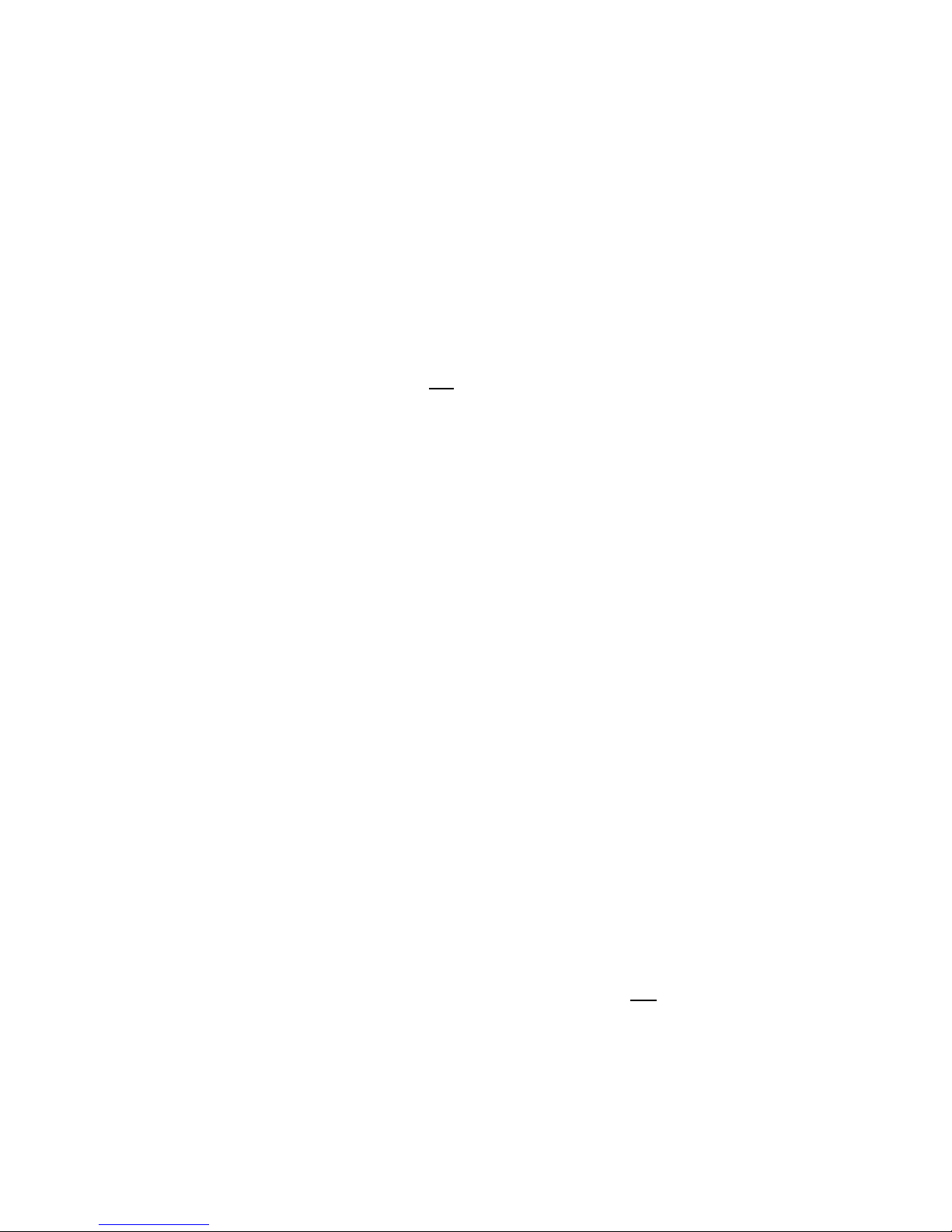
3-DRX SECTION 2
INSTALLATION
After unpacking the 3-DRX check for physical damage to the unit due to shipping. If
there is any problem with the unit please contact the factory immediately and notify the
carrier of the damage.
The inputs for the 3-DRX are XLR or BNC type with selectable terminations. The
selections are 75 Ohm, 110 Ohm, or bridging. Appropriate cable for digital audio should
be used. Shielded pair wire should be used to connect to the AES-3 inputs or coax
connected to the BNC inputs.
The outputs for the 3-DRX are AES-3 OR AES-3ID. Only one output should be used at a
time. Select the appropriate output by switching SW-3 #4 ON for AES-3ID (the BNC) or
OFF for the AES-3 (XLR) output you are planning to use. SW-3 #3 provides a switchable
110 Ohm termination for the “SYNC” input.
The 3-DRX analog inputs are high impedance, balance bridging inputs with pin 2 as
“hot”. Levels up to +24 dBu can be accommodated. The 3-DRX operates at a fixed bit
depth of 24 bits however the sampling rate is rear panel selectable via the first two
switches on SW-3. Select the desired sampling rate from the following table:
SW-3 #1 SW-3 #2
32 kHz ON ON
44.1 kHz OFF ON
48 kHz ON OFF
EXT SYNC OFF OFF
The “SYNC” can be from another serial digital source or paralleled with either the Source
1 or Source 2 inputs. This allows the A/D converter to be synchronized with an external
source.
The remote I/O connector is multi-functional (see remote I/O connector diagram). This
connector provides relay closure output indicating which source is active. It also
provides an open collector output indication of operating mode (Automatic or Manual).
This port also is used for connection to an RS-232 terminal such as a PC running
“Hyperterm” or other such “dumb terminal” mode. The connection is at 9600 baud, 8 bits,
no parity, one stop bit, no handshaking. If an RS-232 is attached to the 3-DRX then no
other inputs or outputs (other than the relay outputs) should be connected to the unit.
The 3-DRX can also be accessed via a modem attached to this port as well.
NOTE: The 3-DRX determines if there is an RS-232 serial terminal attached to the
remote control I/O port on power-up. A terminal should not be attached after
power-up as doing so will interfere with normal operation of the 3-DRX.
Page 5

If a serial terminal is attached to the 3-DRX the operator can program the unit or control
the unit via this terminal. Additionally, the 3-DRX will indicate which output is on line
(Digital 1, Digital 2, or Analog) on the terminal. Upon power up the 3-DRX will display the
following (on the terminal):
Titus Technological Laboratories
3-DRX Automatic Switcher Version 2.00
MENU
1 = Digital 1 *ON LINE*
2 = Digital 2
3 = Analog
4 = Time Delays & Audio Silence (ON)
5 = Sequence # 1
6 = Power up in Auto/Manual set
7 = Modes
8 = EAS Mode (ON)
9 = MUTE (ON)
0 = EXIT Programming
Selecting number 1, 2, or 3 will have the 3-DRX bring up either source 1, 2, or 3.
************************************************************************
If number 4 is selected the following will be displayed:
Digital 1 to Digital 2 TD: 2 sec
Digital 1/2 to Analog TD: 5 sec
Digital 2 to Digital 1 TD: 7 sec
Analog to Digital 1/2 TD: 10 se
Time Delay For Digital 2 TD: 10 sec
Loss of Audio on Digital inputs 3 min 30 sec
Audio Silence Testing is: ON - Change it? (Y/N)
TD OK? (Y/N)
Audio silence testing should be turned off (“N”) if using it will interfere with normal
operation of the station. Audio silence sensing on the digital inputs is used when a digital
clock may be present from the source but there is no actual audio in the data stream.
This sometimes happens with some inter-city digital links. However, the user should be
aware that the 3-DRX WILL switch to an alternate source if, for example, the announcer
stops talking for the duration of the delay! We suggest that this value be set to a high
time delay to allow for operator error as opposed to equipment failure.
The time delay for switching to an alternate source is then selected. If an error occurs on
an input then the unit will wait for the appropriate time delay and then bring up the next
source in the sequence (selected later). If digital source 2 has a problem it will usually be
skipped in the sequence.
Page 6

To accept the time delays simply answer “Y”. If you answer “N” the unit will respond:
New TDs (00 to 99 sec)
Digital 1 to Digital 2
You are then asked to select time delays for each of the possible sequence conditions.
The numbers are seconds and are selectable between 0 and 99 seconds (1 minute and
39 seconds). The Loss of Audio on Digital inputs is input in minutes and seconds. After
the last time delay (five of five possible) the unit will display the following (if those time
delays were selected):
Digital 1 to Digital 2 TD: 5 seconds
Digital 1/2 to Analog TD: 8 seconds
Digital 2 to Digital 1 TD: 15 seconds
Analog to Digital 1/2 TD: 25 seconds
Time Delay For Digital 2 TD: 10 sec
Loss of Audio on Digital inputs 3 min 30 sec
Audio Silence Testing is: ON - Change it? (Y/N)
TD OK? (Y/N)
If the time delays are correct answer “Y” to accept them. The delays are stored in
nonvolatile ram. If the time delays are unacceptable then type “N” and repeat the
process.
The “Time Delay For Digital 2” is used to start an external device and wait for it to come
up. Dialing a Zephyr, for example, would take a few seconds for it to establish a link. To
assist with this process, the relay for Source 2 also pulls in. The relay can be connected
to whatever device that needs to be started. The Source 2 button LED on the front panel
will blink at one second intervals indicating that the 3-DRX is waiting for Source 2 to
come online. Entering 00 seconds will bypass this function.
************************************************************************
Selecting number 5 from the main menu will bring up the sequence programming
section. A sequence is how the 3-DRX reacts to a given error condition, whether it brings
up an alternate source and which source. If, for example, there is no Digital Input # 2
then sequence 3 should be selected! If there is no Analog input then sequence 2
should be selected! At this time only 4 sequences are programmable. They are:
Sequence # Action
0 none
1 S1 -> S2 -> S3 -> S2 or S1
2 S1 -> S2 -> S1
3 S1 -> S3 -> S1
Note: S1 = Digital 1, S2 = Digital 2, S3 = Analog inputs, “ -> “ indicates source to be
brought on line with error (the sequence). One nice feature of the 3-DRX is that if, for
example, the unit has Digital input 1 on line and it has a problem AND Digital 2 has a
Page 7

problem then the unit will not bring it up. Other sequences can be custom designed.
Consult the factory for details.
When number 5 is selected from the main menu the following operator interaction is
displayed:
Sequence # 1 Sequence OK? (Y/N)N
New Sequence # 2
In this case sequence 2 was selected.
************************************************************************
When number 6 is selected from the main menu you are selecting which mode the 3-
DRX will be in when first powered up. The following interaction is displayed:
Now Power on Auto
Change to Manual? (Y/N)Y
Now Power on Manual
************************************************************************
Number 7 from the main menu allows the operator, from his terminal, to select the
operating mode of the 3-DRX. The following is displayed:
Auto Mode OK? (Y/N)?
or
Manual Mode OK? (Y/N)?
Answering “Y” accepts the current mode. Answering “N” will switch the mode.
************************************************************************
Number 8 from the main menu selects whether the EAS mode is on or off. When the
EAS mode is active and pins 1 AND 4 are grounded then immediately the 3-DRX will
switch to the analog input. As soon as pins 1 AND 4 are released from ground then the
3-DRX will return to the source that was active prior to the EAS selection.
This mode will not interfere with any sequence selected, however will impact on remote
selection of analog latch (normal sequence to the analog source is unaffected.)
************************************************************************
Number 9 from the main menu determines if the digital mute is on or off. This will disable
the digital path if the unit perceives a problem with the digital source. This eliminates
digital “hash” from getting on the air if the signal path is not 100%.
Page 8

Page 9

3-DRX SECTION 3
REMOTE I/O CONNECTOR
All of the features of the 3-DRX are available through the REMOTE I/O connector as
well as a few additional items. To control the 3-DRX a relay (or other dry closure), TTL
level device, or open collector device is all that is needed. The remote control inputs to
the 3-DRX are TTL with internal pull up resistors. Care should be taken not to exceed +
5 VDC on these inputs. Proper shielding is necessary and short runs of wire are
recommended.
The Source Status outputs from the 3-DRX are relay closure to common ground and are
capable of driving up to 500 ma at 50 volts MAXIMUM. The Automatic Manual indicator
output is open collector and is capable of driving up to 500 ma at 50 volts MAXIMUM.
The following describe the REMOTE I/O connector:
PIN # FUNCTION
1 Put Digital 1 on line **
2 Select Automatic or Manual in OR RS-232 Out to terminal (see text)
3 RS-232 in to 3-DRX
4 Put Digital 2 on line **
5 Relay common and control ground
6 Analog source on line relay closure
7 Digital 1 on line relay closure
8 Digital 2 on line relay closure
9 Automatic Manual indicator output open collector (see text)
** NOTE: Simultaneously grounding pin 1 AND pin 4 will put the Analog source on line. If
EAS is selected the 3-DRX will switch immediately to the ANALOG input until pins 1
AND 4 are ungrounded.
Page 10

Page 11

Page 12

3-DRX SECTION 4
REMOTE TERMINAL
The 3-DRX can be programmed and controlled by two different serial interfaces. One is
the remote PC attached to the DB-9 connector on the rear of the 3-DRX. Set up a
remote PC to run hyperterm, teraterm, or equivalent. When running the terminal
emulation software, set it up to run 9600, 8, N, 1. When communicating with the 3-DRX
via this software it will be necessary to press one of the menu keys a few times to get
the 3-DRX to recognize the input. Pressing “0” (zero) will cause the menu to be printed
on the PC.
Another feature of the current 3-DRX is the inclusion of Bluetooth accessability. By
using a cell phone you can control or program the 3-DRX by simply standing near it.
To use this feature, download one of the many applications on Google Play (such as
Bluetooth Terminal) or on Apple store. Once the application is running, and with the 3DRX nearby and plugged in, simply look for the Bluetooth device named “Titus-3-DRX”
and pair with it. The paring code is “1234”.
Once the 3-DRX is paired with the cell phone you can press “0” (zero) to access the
menu (may take a few times to get it to be recognized. Now you can access the menu,
program the 3-DRX or control it. For example entering “3” on the keypad on the cell
phone will cause the 3-DRX to switch to Source 3. (Remember that the 3-DRX may take
a few attempts to respond to the commands.
The cell phone will also show change in conditions as they happen with the 3-DRX,
printing which source is being switched to on the screen.
Page 13

TITUS TECHNOLOGICAL LABORATORIES
77 KREIGER LANE
GLASTONBURY CT 06033
(860) 633-5472
LIMITED WARRANTY
TITUS TECHNOLOGICAL LABORATORIES warrants to Purchaser that the equipment sold is
free of defects of workmanship or material and conforms to the specifications referred to of set
out herein. This warranty, applying only to the user, extends from date of shipment for a period of
one year
No claim shall be maintained hereunder unless written notice is received by Seller within thirty
days after the discovery of the facts giving rise to the claim. The sole or exclusive liability of Seller
for breach of warranty shall be to refund the purchase price of the item sold, or at its option, to
replace or repair the item or part concerned FOB its factory, or such other place as it may
designate. Titus Technological Laboratories' liability shall arise only if Purchaser causes the
defective part or item to be delivered to Titus Technological Laboratories for inspection upon
Titus Technological Laboratories' request at Purchaser's expense. This warranty shall not be
effective if the alleged defect is due to maltreatment, exposure, excessive moisture or any other
use of the equipment other than the use for which the manufacturer prescribed.
No warranties expressed or implied shall be applicable to any equipment sold hereunder, and the
foregoing shall constitute the Buyer's sole right and remedy under the agreements contained in
this paragraph. In no event shall Titus Technological Laboratories have any liability for
consequential damages, or for loss, damage, or expense directly or indirectly arising from the use
of the products, or any inability to use them either separate or in combination with other
equipment or materials, or from any other cause.
Titus Technological Laboratories Reserves the right to discontinue products and to change
specifications or change equipment design at any time without incurring any obligation to
incorporate new features in products previously sold.
Titus Technological Laboratories' warranty is given solely to the original user and only to the
extent above described. No dealer or agent is authorized to make any other or additional
guaranty or warranty.
