Titan Tool 700-3045, 700-3035, 700-3040, 700-3030 User Manual
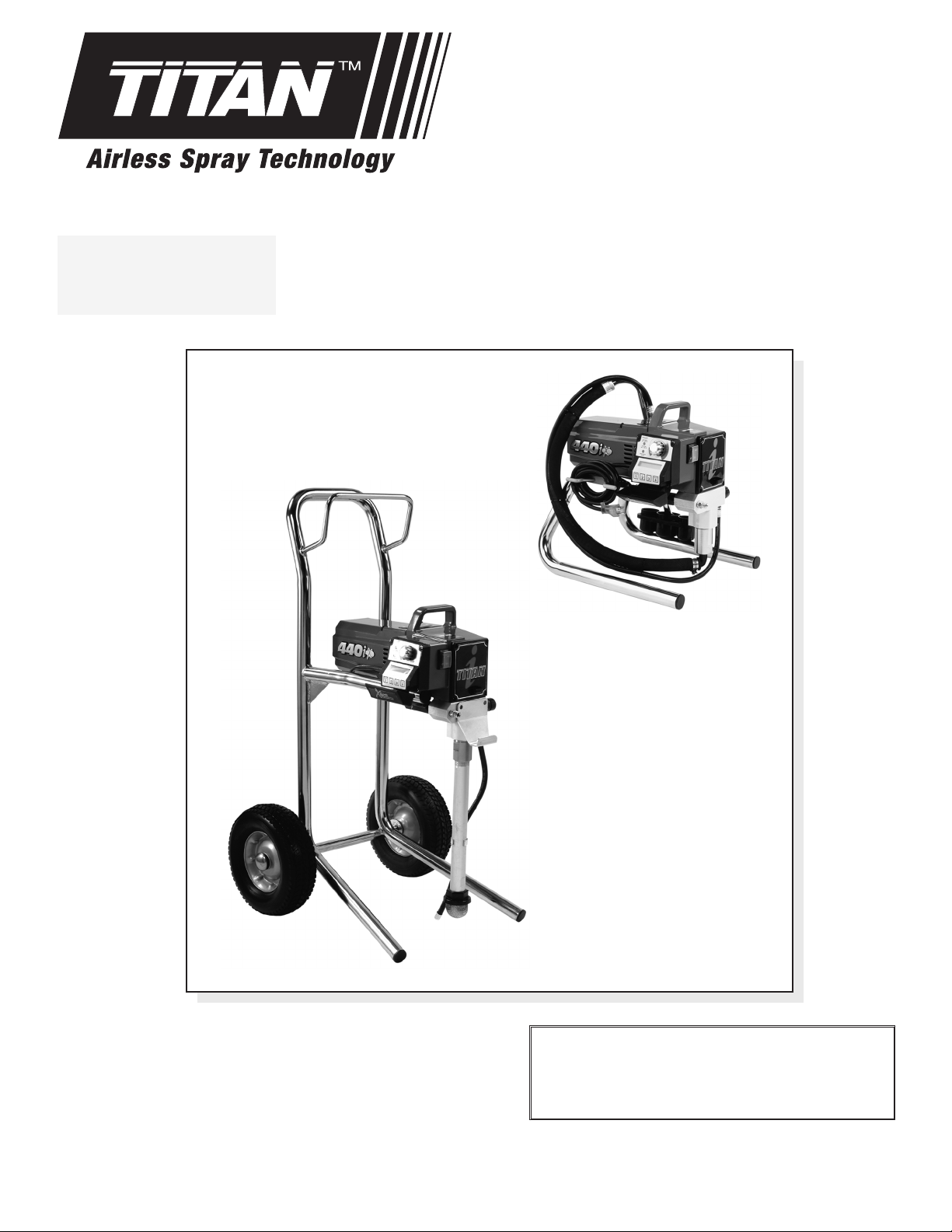
Owner’s Manual
For professional use only
Do not use this equipment before reading this manual!
NOTE: This manual contains
important warnings
and instructions.
lease read and retain
P
for reference.
440ix
Airless Sprayer
Model Numbers:
Skid Basic 700-3030
Skid Loaded 700-3035
High Rider Basic
High Rider L
Printed in the U. S.
A.
oaded
700-3040
700-3045
X-Lock Theft Deterrent System
Security Code
— — — —
itan Tool Inc. All rights reserved. Form No. 313-2459A
T
2005
©
0105
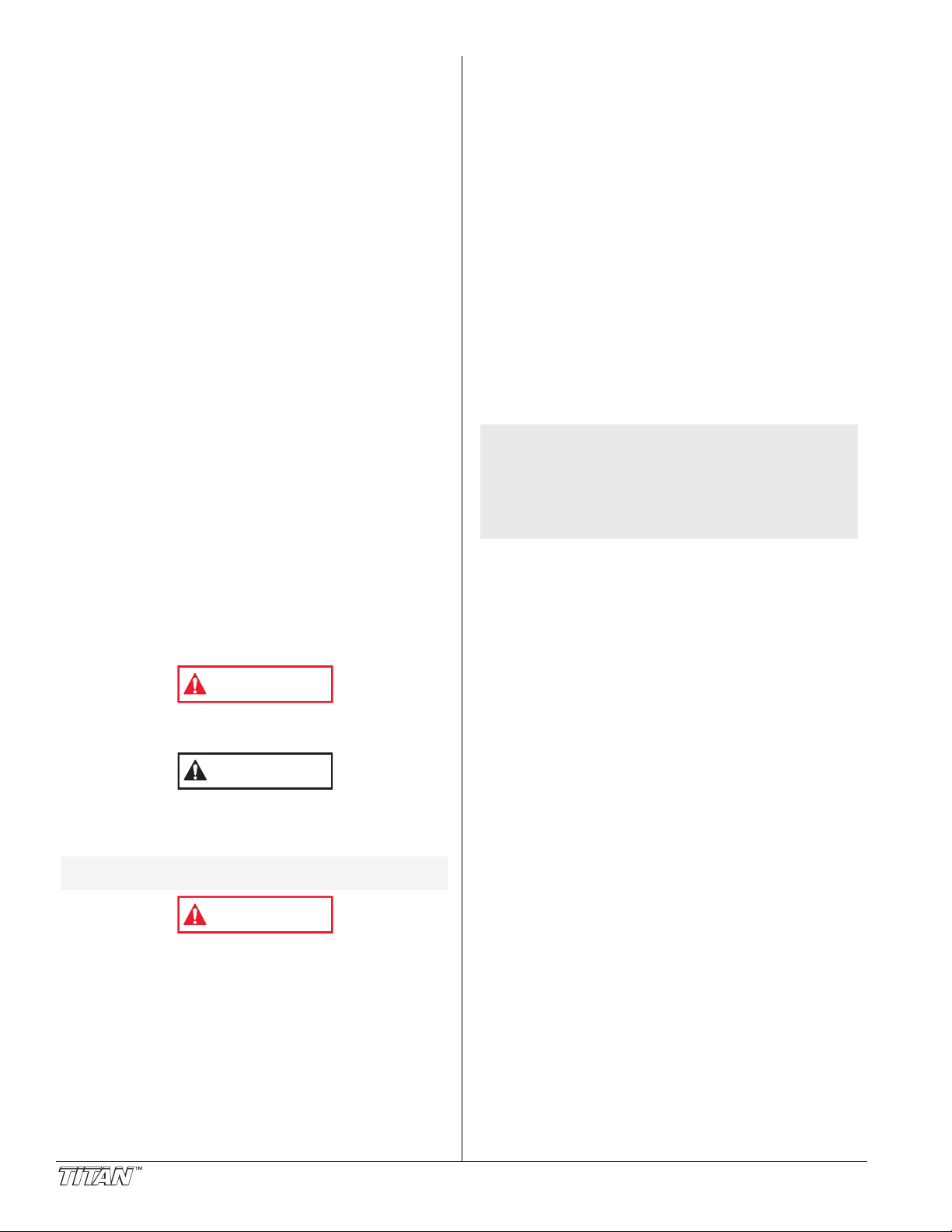
Table of Contents
WARNING
CAUTION
WARNING
afety Precautions.................................................................2
S
pecifications .........................................................................3
S
eneral Description ...............................................................4
G
peration ................................................................................4
O
etup ....................................................................................4
S
reparing to Paint.................................................................4
P
ainting.................................................................................5
P
ontrol Panel Indicators .......................................................5
C
act Digital Control System Operation.................................6
X
ressure Relief Procedure ...................................................7
P
praying ..................................................................................8
S
praying Technique ..............................................................8
S
ractice.................................................................................8
P
leanup ...................................................................................9
C
aintenance............................................................................9
M
eneral Repair and Service Notes.......................................9
G
eplacing the Motor ...........................................................10
R
eplacing the Gears...........................................................10
R
Replacing the Transducer...................................................11
Replacing the PRIME/SPRAY Valve...................................11
Servicing the Fluid Section.................................................12
Replacing the Filters...........................................................13
roubleshooting ...................................................................14
T
Xact Digital Control System Error Messages
Parts Listings
Main
Assembly ....................................................................21
Skid
Siphon Assembly ................................................................21
Fluid Section Assembly ......................................................22
Drive Assembly...................................................................23
High Rider Cart Assembly ..................................................24
Labels .................................................................................24
Electrical Schematic ...........................................................24
Accessories ........................................................................25
Warranty................................................................................28
........................................................................20
Assembly....................................................................20
.....................15
Safety Precautions
This manual contains information that must be read and
understood before using the equipment. When you come to an
area that has one of the following symbols, pay particular
attention and make certain to heed the safeguard.
This symbol indicates a potential hazard that may cause
serious injury or loss of life. Important safety information will
follow.
This symbol indicates a potential hazard to you or to the
equipment. Important information that tells how to prevent
damage to the equipment or how to avoid causes of minor
injuries will follow
NOTE: Notes give important information which should
HAZARD: Injection injury -
DO NOT TREAT AN INJECTION INJURY AS A SIMPLE
CUT! Injection can lead to amputation. See a physician
immediately.
The maximum operating range of the sprayer is 3300 PSI/
22.8 MPa fluid pressure.
PREVENTION:
• NEVER aim the gun at any part of the body.
.
be given special attention.
produced by this equipment can pierce the
skin and underlying tissues, leading to serious
injury and possible amputation. See a
physician immediately
A high pressure fluid stream
.
• NEVER allow any part of the body to touch the fluid stream.
DO NOT allow body to touch a leak in the fluid hose.
• NEVER put hand in front of the gun. Gloves will not
provide protection against an injection injury.
• ALWAYS lock gun trigger, shut pump off, and release all
pressure before servicing, cleaning tip or guard, changing
tip, or leaving unattended. Pressure will not be released
by turning off the motor. The PRIME/SPRAY valve handle
must be turned to PRIME to relieve the pressure. Refer to
the PRESSURE RELIEF PRESSURE described in the
pump manual.
• ALWAYS keep tip guard in place while spraying. The tip
guard provides some protection but is mainly a warning
device.
• ALWAYS remove the spray tip before flushing or cleaning
the system.
• Paint hose can develop leaks from wear, kinking and
abuse. A leak can inject material into the skin. Inspect
the hose before each use.
• NEVER use a spray gun without a working trigger lock
and trigger guard in place.
• All accessories must be rated at or above the maximum
operating pressure range of the airless sprayer. This
includes spray tips, guns, extensions, and hose.
NOTE TO PHYSICIAN:
Injection into the skin is a traumatic injury. It is
important to treat the injury as soon as possible. DO
NOT delay treatment to research toxicity. Toxicity is a
concern with some coatings injected directly into the
blood stream. Consultation with a plastic surgeon or
reconstructive hand surgeon may be advisable.
HAZARD: EXPLOSION AND FIRE - Solvent and paint
fumes can explode or ignite. Severe injury
and/or property damage can occur.
PREVENTION:
• Provide extensive exhaust and fresh air introduction to
keep the air within the spray area free from accumulation
of flammable vapors.
• Avoid all ignition sources such as static electricity sparks,
electrical appliances, flames, pilot lights, hot objects, and
sparks from connecting and disconnecting power cords or
working light switches.
• Do not smoke in spray area.
• Fire extinguisher must be present and in good working
order.
• Place pump at least 25 feet (7.6 m) from the spray object
in a well ventilated area (add more hose if necessary).
Flammable vapors are often heavier than air. Floor area
must be extremely well ventilated. The pump contains
arcing parts that emit sparks and can ignite vapors.
• The equipment and objects in and around the spray area
must be properly grounded to prevent static sparks.
• Use only conductive or grounded high-pressure fluid hose.
Gun must be grounded through hose connections.
• Power cord must be connected to a grounded circuit.
• Always flush unit into separate metal container, at low
pump pressure, with spray tip removed. Hold gun firmly
against side of container to ground container and prevent
static sparks.
• Follow material and solvent manufacturer's warnings and
instructions.
• Use extreme caution when using materials with a
flashpoint below 70° F (21° C). Flashpoint is the
temperature at which a fluid can produce enough vapors
to ignite.
• Plastic can cause static sparks. Never hang plastic to
enclose spray area. Do not use plastic drop cloths when
spraying flammable materials.
• Use lowest possible pressure to flush equipment.
2 © Titan Tool Inc. All rights reserved.
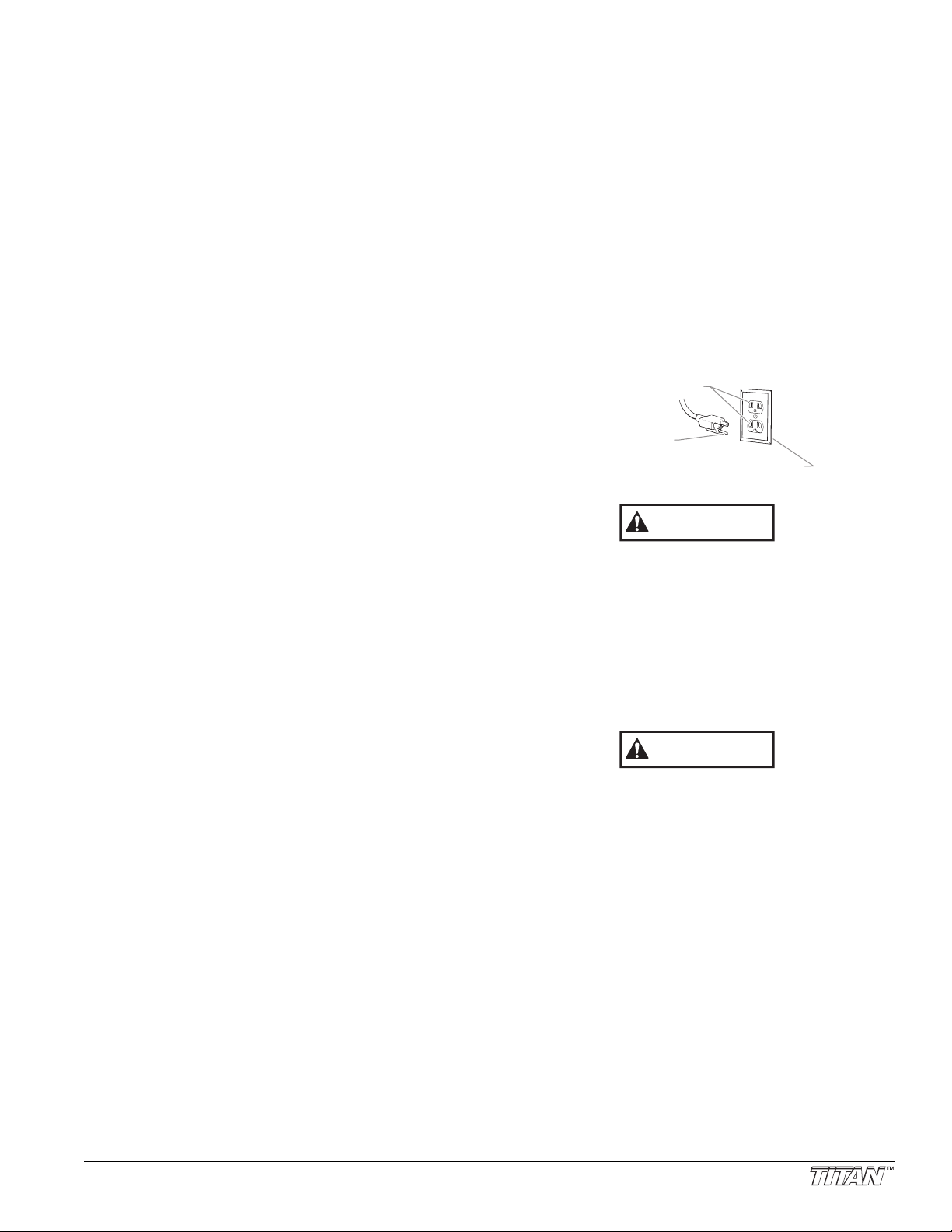
GAS ENGINE (WHERE APPLICABLE)
CAUTION
CAUTION
Grounded Outlet
Grounding Pin
Cover for grounded outlet box
lways place sprayer outside of structure in fresh air. Keep all
A
olvents away from engine exhaust. Never fill fuel tank with a
s
unning or hot engine. Hot surface can ignite spilled fuel.
r
lways attach ground wire from pump to a grounded object.
A
efer to engine owner’s manual for complete safety information.
R
HAZARD: EXPLOSION HAZARD DUE TO INCOMPATIBLE
PREVENTION:
• Do not use materials containing bleach or chlorine.
• Do not use halogenated hydrocarbon solvents such as
•
HAZARD: HAZARDOUS VAPORS - Paints, solvents,
PREVENTION:
• Use a respirator or mask if vapors can be inhaled. Read
• Wear protective eyewear.
• Wear protective clothing as required by coating
HAZARD: GENERAL - Can cause severe injury or
PREVENTION:
• Read all instructions and safety precautions before
• Follow all appropriate local, state, and national codes
• The United States Government Safety Standards have
• Use only manufacturer authorized parts. User assumes
•
• All hoses, swivels, guns, and accessories must be
• Do not spray outdoors on windy days.
• Wear clothing to keep paint off skin and hair.
• Always unplug cord from outlet before working on equipment.
MATERIALS - will cause severe injury or
property damage.
bleach, mildewcide, methylene chloride and 1,1,1 trichloroethane. They are not compatible with aluminum.
Contact your coating supplier about the compatibility of
aterial with aluminum.
m
insecticides, and other materials can be
harmful if inhaled or come in contact with body.
Vapors can cause severe nausea, fainting, or
poisoning.
all instructions supplied with the mask to be sure it will
provide the necessary protection.
manufacturer.
property damage.
operating equipment.
governing ventilation, fire prevention, and operation.
been adopted under the Occupational Safety and Health
Act (OSHA). These standards, particularly part 1910 of
the General Standards and part 1926 of the Construction
Standards, should be consulted.
all risks and liabilities when using parts that do not meet
the minimum specifications and safety devices of the
pump manufacturer.
Before each use, check all hoses for cuts, leaks, abrasion
or bulging of cover
couplings. Immediately replace hose if any of those
conditions exist. Never repair a paint hose. Replace with
a grounded high-pressure hose.
pressure rated at or above the maximum operating
pressure range of the airless sprayer.
. Check for damage or movement of
Grounding Instructions
This product must be grounded. In the event of an electrical
short circuit, grounding reduces the risk of electric shock by
providing an escape wire for the electric current. This product
is equipped with a cord having a grounding wire with an
appropriate grounding plug. The plug must be plugged into an
outlet that is properly installed and grounded in accordance
with all local codes and ordinances.
DANGER — Improper installation of the grounding plug can
result in a risk of electric shock. If repair or replacement of the
cord or plug is necessary, do not connect the green grounding
wire to either flat blade terminal. The wire with insulation
having a green outer surface with or without yellow stripes is
the grounding wire and must be connected to the grounding
pin.
Check with a qualified electrician or serviceman if the
grounding instructions are not completely understood, or if you
are in doubt as to whether the product is properly grounded.
Do not modify the plug provided. If the plug will not fit the
outlet, have the proper outlet installed by a qualified
electrician.
Use only a 3-wire extension cord that has a 3-blade
grounding plug and a 3-slot receptacle that will accept the
plug on the product. Make sure the extension cord is in
good condition. When using an extension cord, be sure
to use one heavy enough to carry the current the product
will draw. An undersized cord will cause a drop in line
voltage resulting in loss of power and overheating. A 12
gauge cord is recommended. If an extension cord is to be
used outdoors, it must be marked with the suffix W-A after
the cord type designation. For example, a designation of
SJTW-A would indicate that the cord would be appropriate
for outdoor use.
When the sprayer is used with a generator or uncontrolled
line voltage, the use of Titan’s “Line Surge Protector” (P/N
800-935) is recommended.
Specifications
Gallons per minute (GPM)...............0.50 (1.9 LPM)
Maximum tip sizes ...........................
Maximum pressure
Power...............................................1.15 HP Infinity Brushless
eight, Skid
W
Weight, High Rider...........................55 lbs. (24.9 kg)
Maximum hose length......................300’ (91.4 m)
..........................3300 PSI (22.8 MPa)
.....................................30 lbs. (13.6 kg)
0.022”
DC motor
© Titan Tool Inc. All rights reserved. 3
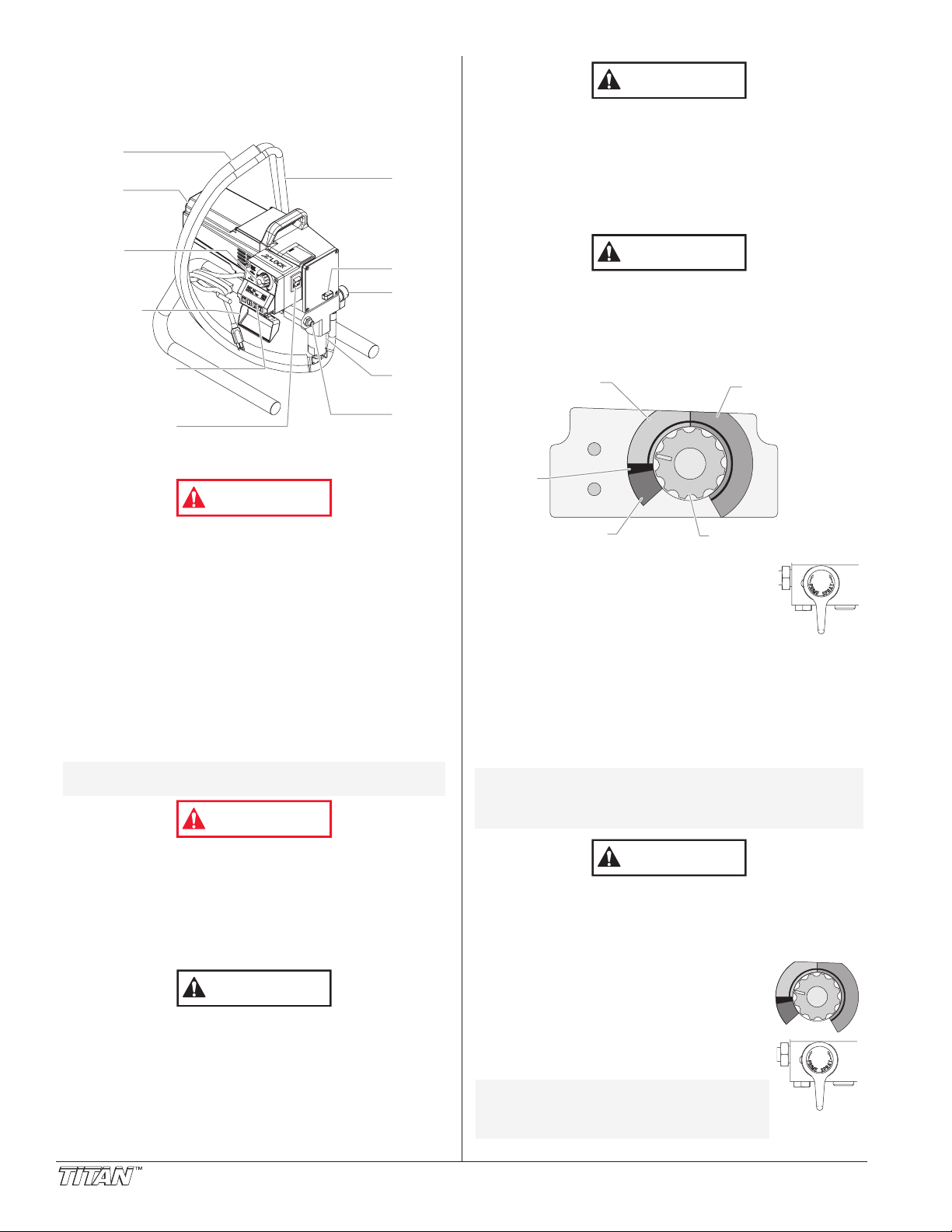
General Description
CAUTION
WARNING
WARNING
ON/OFF
Switch
Motor
Siphon
Tube
Xact Digital
Control System
(Optional)
Control
System
Cover
Pressure
Control
Knob
O
il Cup
Outlet
Fitting
Fluid
Section
Return
Hose
PRIME/
SPRAY
Valve
Min PSI
(Bar)
Max PSI
(
Bar)
Pulse
Clean
CAUTION
Min PSI
(Bar)
Max PSI
(Bar)
Blinking Yellow
0-200 PSI
Solid Yellow
201-1900 PSI
Solid Green
1901-3300 PSI
Motor Running
Pulse
Clean
Min. – 1900 PSI
(yellow zone)
1901 – 3300 PSI
(green zone)
Turbo PulseClean
(red zone)
OFF
(black
zone)
Pressure
Control Knob
CAUTION
CAUTION
This airless sprayer is a precision power tool used for spraying
many types of materials. Read and follow this instruction
manual carefully for proper operating instructions,
maintenance, and safety information.
Operation
lways use a minimum 12 gauge, three-wire extension cord
A
ith a grounded plug. Never remove the third prong or use
w
n adapter.
a
Preparing a New Sprayer
If this sprayer is new, it is shipped with test fluid in the fluid
section to prevent corrosion during shipment and storage.
This fluid must be thoroughly cleaned out of the system with
mineral spirits before you begin spraying.
Always keep the trigger lock on the spray gun in the
locked position while preparing the system.
1. Place the siphon tube into a container of mineral spirits.
2. Place the return hose into a metal waste container.
3. Set the pressure to minimum by turning the pressure
control knob to the “Min” setting in the yellow zone.
This equipment produces a fluid stream at extremely high
pressure. Read and understand the warnings in the
Safety Precautions section at the front of this manual
before operating this equipment.
Setup
Perform the following procedure before plugging in the power
cord of an electric unit.
1. Ensure that the siphon tube and the return hose are
attached and secure.
2. Using a wrench, attach a minimum of 50’ of 1/4” nylon
airless spray hose to the outlet fitting on the sprayer.
Tighten securely.
3. Attach an airless spray gun to the spray hose. Using two
wrenches (one on the gun and one on the hose), tighten
securely
NOTE: Do not attach the tip to the spray gun yet.
Make sure all airless hoses and spray guns are electrically
grounded and rated at or above the maximum operating
pressure range of the airless sprayer.
4. Make sure the pressure control knob is in its OFF position
in the black zone.
5. Make sure the ON/OFF switch is in its OFF position.
6. Fill the oil cup with one tablespoon of piston seal lubricant
(Piston Lube).
Never operate unit for more than ten seconds without
fluid. Operating this unit without fluid will cause
unnecessary wear to the packings.
7. Make sure the electrical service is 120V, 15 amp
minimum.
8. Plug the power cord into a properly grounded outlet at
least 25’ from the spray area.
.
Remove the tip if it is already attached.
4. Move the PRIME/SPRAY valve down to
the PRIME position.
5. Turn on the sprayer by moving the
ON/OFF switch to the ON position.
6. Allow the sprayer to run for 15–30 seconds
to flush the test fluid out through the return hose and into
the waste container.
7. Turn off the sprayer by moving the ON/OFF switch to the
OFF position.
Preparing to Paint
Before painting, it is important to make sure that the fluid in the
system is compatible with the paint that is going to be used.
NOTE: Incompatible fluids and paint may cause the
Always keep the trigger lock on the spray gun in the
locked position while preparing the system.
1.
2. Place the return hose into a metal waste
3.
4. Move the PRIME/SPRAY valve down to the
NOTE: Hold the return hose in the waste
4 © Titan Tool Inc. All rights reserved.
valves to become stuck closed, which would
require disassembly and cleaning of the
sprayer’s fluid section.
Place the siphon tube into a container of the appropriate
solvent. Examples of the appropriate solvent are water for
latex paint or mineral spirits for oil-based paints.
container.
Set the pressure to minimum by turning
the pressure control knob to the “Min”
setting in the yellow zone.
PRIME position.
container when moving the
PRIME/SPRAY valve to PRIME in
case the sprayer is pressurized.

5. Turn on the sprayer by moving the ON/OFF switch to the
Min PSI
(Bar)
Max PSI
(Bar)
Pulse
Clean
WARNING
Trigger lock in
locked position.
WARNING
M
in PSI
(Bar)
Max PSI
(Bar)
Blinking Yellow
0-200 PSI
Solid Yellow
201-1900 PSI
Solid Green
1901-3300 PSI
Motor Running
Pulse
Clean
Pressure
Indicator
Motor Running
Indicator
WARNING
Trigger lock in
locked position.
WARNING
ON position.
. Allow the sprayer to run for 15–30 seconds to flush the old
6
olvent out through the return hose and into the metal
s
aste container.
w
7. Turn off the sprayer by moving the ON/OFF switch to the
OFF position.
OTE: Make sure that the spray gun does not have a
N
ip or tip guard installed.
t
8. Move the PRIME/SPRAY valve up to the
SPRAY position.
9. Turn on the sprayer.
0. Unlock the gun by turning the gun trigger
1
ock to the unlocked position.
l
Ground the gun by holding it against the
edge of the metal container while flushing.
Failure to do so may lead to a static
electric discharge, which may cause a fire.
2. Trigger the gun into the metal waste
1
ontainer until all air and solvent is flushed from the spray
c
ose and paint is flowing freely. from the gun.
h
3. Lock the gun by turning the gun trigger
1
ock to the locked position.
l
14. Turn off the sprayer.
15. Attach tip guard and tip to the gun as
instructed by the tip guard or tip manuals.
Ground the gun by holding it against the
edge of the metal container while
flushing. Failure to do so may lead to a
static electric discharge, which may cause
a fire.
12. Lock the gun by turning the gun trigger
13. Set down the gun and increase the
14. Check the entire system for leaks. If
15. Follow the “Pressure Relief Procedure” in this manual
Be sure to follow the pressure relief procedure when
shutting the unit down for any purpose, including
servicing or adjusting any part of the spray system,
changing or cleaning spray tips, or preparing for cleanup.
Painting
10. Turn on the sprayer.
© Titan Tool Inc. All rights reserved. 5
11. Trigger the gun into the metal waste container until the old
solvent is gone and fresh solvent is coming out of the gun.
lock to the locked position.
pressure by turning the pressure control
knob slowly clockwise into the green zone.
leaks occur, follow the “Pressure Relief
Procedure” in this manual before
tightening any fittings or hoses.
before changing from solvent to paint.
1. Place the siphon tube into a container of paint.
2. Place the return hose into a metal waste
container.
3. Set the pressure to minimum by turning
the pressure control knob to the “Min”
setting in the yellow zone.
4. Move the PRIME/SPRAY valve down to the
PRIME position.
5. Turn on the sprayer by moving the ON/OFF
switch to the ON position.
6. Allow the sprayer to run until paint is
coming through the return hose into the metal waste
container.
7. Turn off the sprayer by moving the ON/OFF switch to the
OFF position.
8. Remove the return hose from the waste container and place
it in its operating position above the container of paint.
9. Move the PRIME/SPRAY valve up to the
SPRAY position.
11. Unlock the gun by turning the gun trigger
lock to the unlocked position.
POSSIBLE INJECTION HAZARD. Do not spray without the
tip guard in place. Never trigger the gun unless the tip is in
either the spray or the unclog position. Always engage the
gun trigger lock before removing, replacing or cleaning tip.
16. Turn on the sprayer.
17. Increase the pressure by turning the pressure control knob
slowly clockwise toward the green zone and test the spray
pattern on a piece of cardboard. Adjust the pressure control
knob until the spray from the gun is completely atomized.
Try to keep the pressure control knob at the lowest setting
that maintains good atomization.
NOTE: Turning the pressure up higher then needed to
atomize the paint will cause premature tip wear
and additional overspray.
NOTE: If the sprayer is equipped with an Xact Digital
Control System, go to “Xact Digital Control
System Operation” at the end of the Operation
section of this Manual.
Control Panel Indicators
The following is a description of the control panel indicators.
Pressure Indicator
The pressure indicator shows the current operating pressure of
the sprayer. It has three different indications: blinking yellow,
solid yellow, and solid green.
Blinking Yellow
When the pressure indicator is blinking yellow, the sprayer is
operating between 0 and 200 PSI. A blinking yellow pressure
indicator means:
• The sprayer is plugged in and turned “ON”
• The sprayer is at priming pressure (little or no pressure)
• It is safe to move the PRIME/SPRAY valve between
positions
• It is safe to change or replace the spray tip
NOTE: If the pressure indicator begins blinking yellow
when the pressure control knob is set at a
higher pressure and the PRIME/SPRAY valve is
in the SPRAY position, either the spray tip is
worn or the sprayer is in need of service/repair.

Solid Yellow
SET PSI 3000
ACTUAL PSI 2950
MENU +–SELECT
4321
Display
Function
Keys
ON TIME XXXXX:XX
RUN TIME XXXX:XX
JOB TIMERS
SELECT-4 MENU-1
ON TIME XXXXX:XX
RUN TIME XXXX:XX
TIMERS
SELECT-4 MENU-1
SER # XXXXXXXXXX
PRESS 1 FOR MENU
UNIT SERIAL #
SELECT-4 MENU-1
JOB GALLONS XXXX
MENU-1 RESET-3
JOB VOLUME
SELECT-4 MENU-1
GALLONS XXXXXX
PRESS 1 FOR MENU
VOLUME PUMPED
SELECT-4 MENU-1
PRE-SET #1 750
PRESS +/- TO CHG
PSI SETTING 750
SELECT-4 CHG-2
SELECT
PRE-SETS 1-4
USER PRE-SETS
SELECT-4 MENU-1
SET PSI 3000
ACTUAL PSI 2950
When the pressure indicator is solid yellow, the sprayer is
operating between 201 and 1900 PSI. A solid yellow pressure
indicator means:
The sprayer is at the proper pressure setting for spraying
•
tain, lacquer, varnish, and multi-colors
s
• If the pressure indicator goes to solid yellow when the
pressure is set so that it starts at solid green, it indicates
one of the following:
a. Tip Wear Indicator — when spraying with latex or at
high pressure the solid yellow appears. This means
the tip is worn and needs to be replaced.
b. Tip Too Large — when a tip that is too large for the
sprayer is put in the gun, the pressure indicator will turn
from solid green to solid yellow.
c. Fluid Section Wear — if a solid yellow pressure
indicator appears when using a new tip and the
pressure is set at maximum, service may be required
(worn packings, worn piston, stuck valve, etc...).
Solid Green
When the pressure indicator is solid green, the sprayer is
operating between 1901 and 3300 PSI. A solid green pressure
indicator means:
• The sprayer is at the proper pressure setting for spraying
oil-based and latex house paints
• The sprayer is operating at peak performance at a high
pressure setting
Motor Running Indicator
The Motor Running indicator is on when the motor is
commanded to run. This indicator is used by service centers
to troubleshoot motor problems.
Xact Digital Control System Operation
(if equipped)
The Xact Digital Control System is an optional add-on that
increases the functionality of the sprayer. It is installed directly
below the pressure control knob on the control panel. It consists
of a display and four function keys. The display shows various
menu screens that allow the user to customize and monitor
sprayer operation using the function keys.
NOTE: The pressure control knob overrides the Xact
Function Keys
The function keys are numbered 1–4. Each key is labeled with
an additional function as well.
#1/Menu Key
Pressing the #1 key scrolls through the available menu
screens or performs a function described on the active menu
screen.
#2/+ Key
Pressing the #2 key performs a function described on the
active menu screen or increases a value.
#3/- Key
Pressing the #3 key performs a function described on the
active menu screen or decrease a value.
#4/Select Key
Pressing the #4 key selects the active menu screen or
performs a function described on the active menu screen.
Digital Control System settings. Anytime the
pressure control knob is turned, the sprayer
pressure will change accordingly.
M
enu Screens
Several menu screens are available for the user to customize
and monitor sprayer operation. They include Main Screen,
User Pre-Sets, Volume Pumped, Job Volume, Unit Serial #,
TImers, Job Timers, Service Time, Pressure, Security Code,
Prime, and Pulse Clean.
ain Screen
M
The Main Screen is the default
screen for the control system
at sprayer startup. Pressing the #2 key switches between PSI
and MPa units of measure. Press the #1 key to scroll through
the remaining menu screens.
User Pre-Sets Screen
The User Pre-Sets screen
allows the user to set four
different pressure settings and save them for future use. To
select the User Pre-Sets screen, press the #4 key.
Press keys 1 through 4 from
the Select screen to select or
change a pre-set pressure.
Press the #4 key to select the
setting and the Main Screen
will appear.
Press the #2 key to change
the setting. On the following
screen, use the #2/+ key to
increase the setting or the #3/- screen to decrease the setting.
Once the desired setting has been reached, press the #4 key
to set and the Main Screen will appear. To select or change
the remaining three pre-sets, scroll to the User Pre-Sets
screen and repeat the above procedure.
Volume Pumped Screen
The Volume Pumped screen
shows the total number of
gallons or liters sprayed by the
sprayer.
To select the Volume Pumped
screen, press the #4 key.
Job Volume Screen
The Job Volume screen allows
the user to reset a gallon
counter to track usage on
specific jobs.
To select the Job Volume
screen, press the #4 key.
Unit Serial # Screen
The Unit Serial # screen
shows the sprayers serial
number.
To select the Unit Serial #
screen, press the #4 key.
Timers Screen
The Timers screen shows the
total time the sprayer has been
turned on as well as the total
time the sprayer has been running (pumping).
To select the Timers screen,
press the #4 key.
Job Timers Screen
The Job Timers screen allows
the user to reset the “ON
TIME” and “RUN TIME” to
track time on specific jobs.
o select the Job
T
screen, press the #4 key
screen will toggle between the
timers and a screen that allows the user to reset the timers.
6 © Titan Tool Inc. All rights reserved.
TImers
.
The
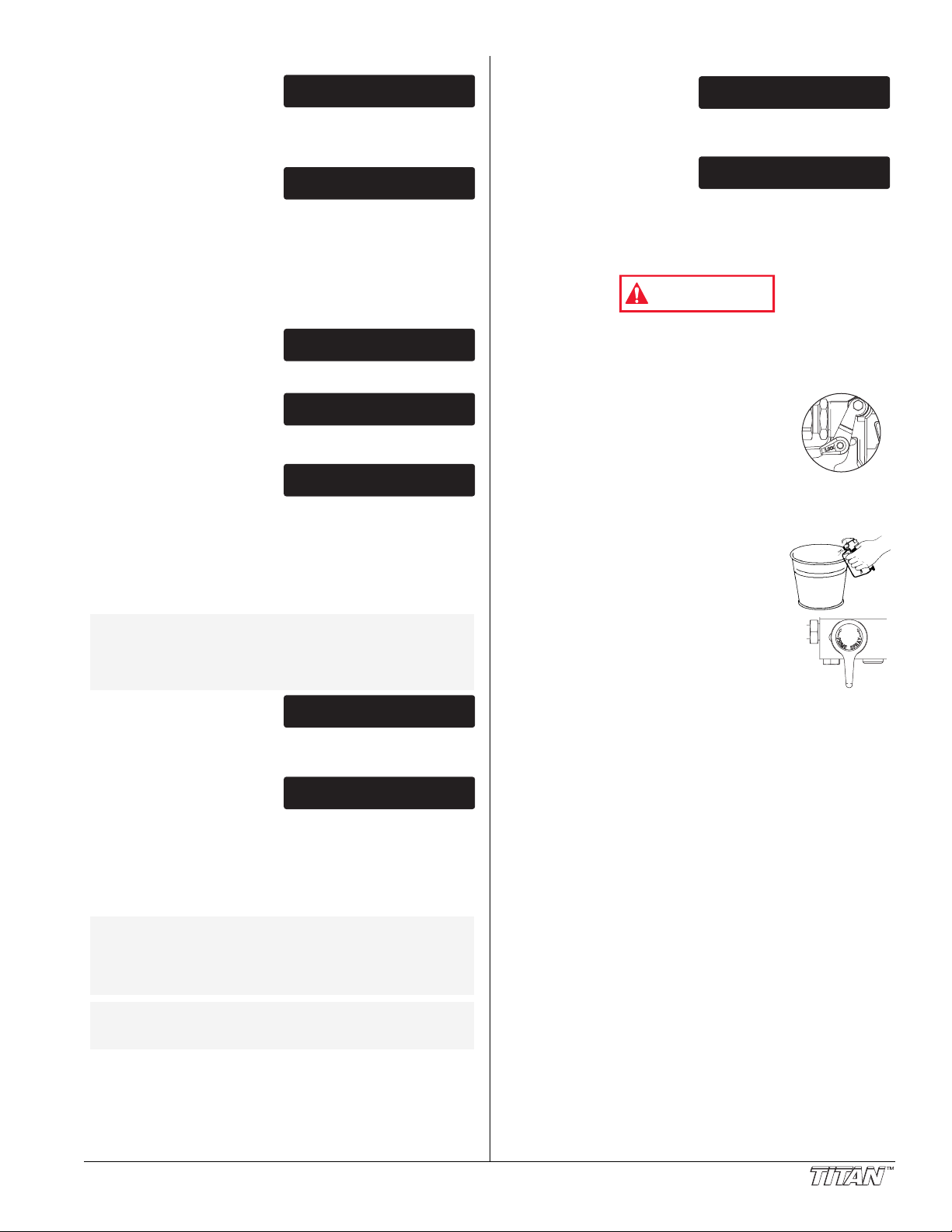
Service Time Screen
ENTER NEW CODE
NUMBER
ENTER OLD CODE
NUMBER
SECURITY CODE
SELECT-4 MENU-1
SET PSI 3000
ACTUAL PSI 2950
PRESSURE
SELECT-4 MENU-1
SERVICE @ XXXHR
RUN HOURS XX
SERVICE TIME
SELECT-4 MENU-1
Trigger lock in
locked position.
WARNING
PULSE CLEAN
ACTUAL PSI XXXX
PRIME
The Service Time screen
allows the user to set a service
time interval (in hours). Below
the set time, the screens shows the current amount of hours
on the sprayer. To select the Service TImer screen, press the
#4 key.
The screen will toggle between
the service hours and a screen
that allows the user to change
the service time interval.
When the service time interval is set and met by the run hours,
the display will toggle between the "Main screen" and a
"Service Required" screen at sprayer startup. To stop the
toggling, scroll to the "Service Time" screen and either set a
new service time interval or set the service time to "0".
Pressure Screen
The Pressure screen allows
the user to see the current set
point pressure as well as the
actual working pressure.
To select the Pressure screen,
press the #4 key. This screen
is also the Main Screen.
Security Code Screen
The Security Code screen
allows the user to set a four
digit security code to prevent
unauthorized use of the sprayer. If a security code has been
set, the control system display will ask for the code at startup.
If the correct code is entered, the display will show the Main
Screen and the sprayer will operate. If the wrong code is
entered, the display will continue to ask for the correct code
and the sprayer will be disabled. To set or change the security
code, press the #2 key.
NOTE: If the sprayer is new, no security code is set
and the Main Screen will appear at startup.
Also, when setting a security code for the first
time, the “Enter Old Code Number” screen will
not appear.
Prime Screen
he Prime screen appears
T
when the pressure control
knob is set at the “Min” setting
in the yellow zone.
Pulse Clean Screen
The Pulse Clean screen
appears when the pressure
control knob is set at the
PULSE CLEAN position in the red zone and the
PRIME/SPRAY valve is in the PRIME position.
Pressure Relief Procedure
Be sure to follow the pressure relief procedure when
shutting the unit down for any purpose, including
servicing or adjusting any part of the spray system,
changing or cleaning spray tips, or preparing for cleanup.
1. Lock the gun by turning the gun trigger
lock to the locked position.
2. Turn off the sprayer by moving the
ON/OFF switch to the OFF position.
3. Turn the pressure control knob
counterclockwise to its OFF position in
the black zone.
4. Unlock the gun by turning the gun trigger
lock to the unlocked position.
5. Hold the metal part of the gun firmly to
the side of a metal container to ground
the gun and avoid a build up of static
electricity.
6. Trigger the gun to remove any pressure
that may still be in the hose.
7. Lock the gun by turning the gun trigger
lock to the locked position.
8. Move the PRIME/SPRAY valve down to
the PRIME position.
Enter the old security code
number to access the screen
that allows the code change.
If the wrong code is entered, the display will continue to ask
for the correct code and the security code cannot be changed.
Enter the new security code.
Once the new code is entered,
the display will automatically
ask that the new code be re-entered for verification. If the
same new code is re-entered, the display will confirm that the
new code has been accepted and return to the Main Screen.
If the new code is re-entered incorrectly, the display will return
to the “Enter New Code Number” screen and the process will
repeat.
NOTE: To remove the security function, enter “1111”
NOTE: If there is no action at any menu screen for 30
at the “Enter New Code Number” screen (this
is the default code that leaves the sprayer
unlocked). As a result, the Main Screen will
appear at sprayer startup.
seconds, the display will go back to the Main
Screen.
© Titan Tool Inc. All rights reserved. 7
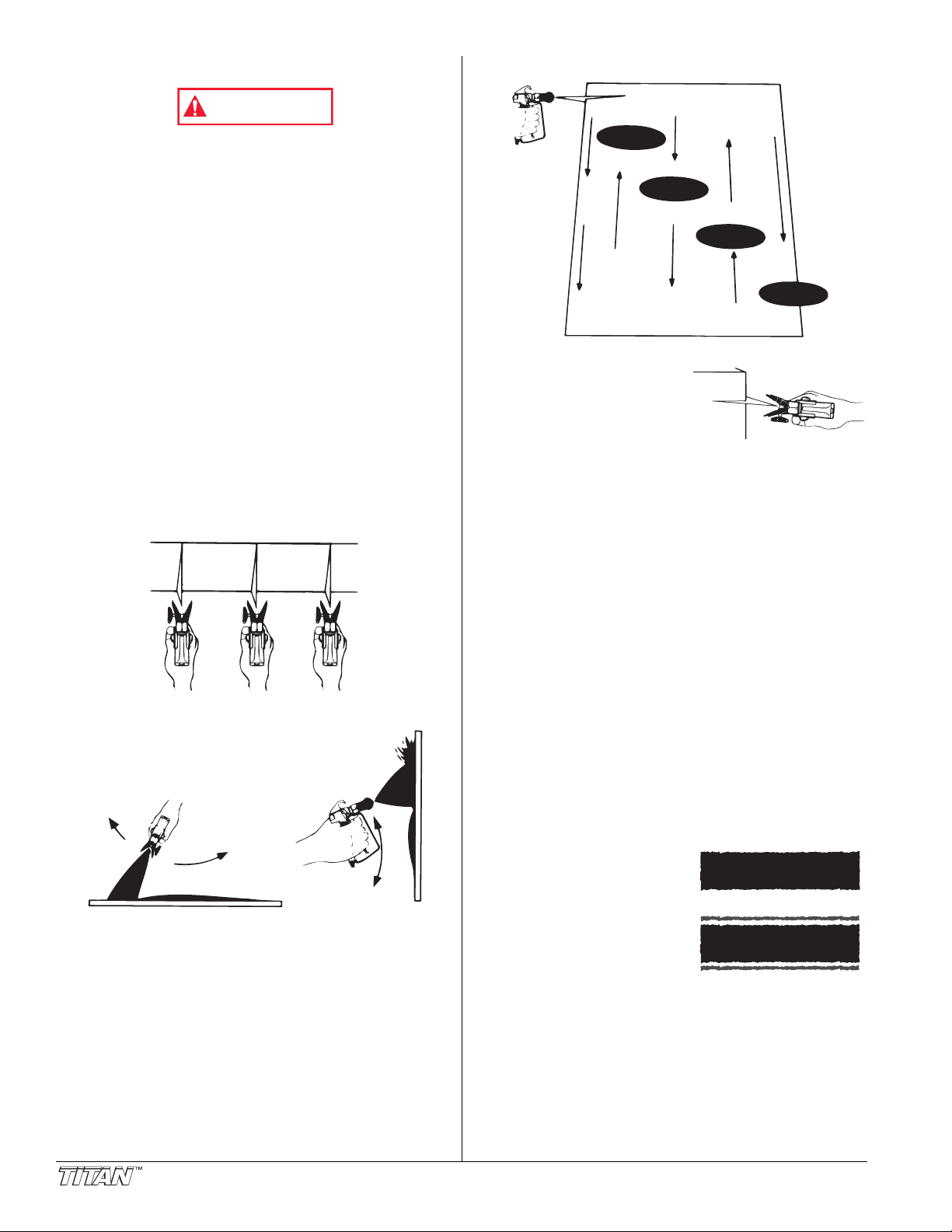
Spraying
Too Thick
Offspray
Arcing Gun at angle
start
stroke
release
trigger
pull
trigger
end
stroke
WARNING
Good spray pattern
Paint tailing pattern
O
verlap edges
1st 2nd 3rd 4th 5th
POSSIBLE INJECTION HAZARD. Do not spray without the
tip guard in place. Never trigger the gun unless the tip is
in either the spray or the unclog position. Always engage
the gun trigger lock before removing, replacing, or
cleaning tip.
Spraying Technique
The following techniques, if followed, will assure professional
painting results.
Hold the gun perpendicular to the surface and always at equal
distance from the surface. Depending on the type of material,
surface, or desired spray pattern, the gun should be held at a
distance of 12 to 14 inches (30 to 35 cm).
Move the gun either across or up and down the surface at a
steady rate. Moving the gun at a consistent speed conserves
material and provides even coverage. The correct spraying
speed allows a full, wet coat of paint to be applied without
runs or sags.
Holding the gun closer to the surface deposits more paint on
the surface and produces a narrower spray pattern. Holding
the gun farther from the surface produces a thinner coat and
wider spray pattern. If runs, sags, or excessive paint occur,
change to a spray tip with a smaller orifice. If there is an
insufficient amount of paint on the surface or you desire to
spray faster, a larger orifice tip should be selected.
Maintain uniform spray stroke action. Spray alternately from
left to right and right to left. Begin movement of the gun
before the trigger is pulled.
Avoid arcing or holding the gun at an angle. This will result in
an uneven finish.
Proper lapping (overlap of spray pattern) is essential to an
even finish. Lap each stroke. If you are spraying horizontally,
aim at the bottom edge of the preceding stroke, so as to lap
the previous pattern by 50%.
For corners and edges, split the
center of the spray pattern on the
corner or edge and spray vertically
so that both adjoining sections
receive approximately even
amounts of paint.
When spraying with a shield, hold it firmly against the surface.
Angle the spray gun slightly away from the shield and toward
the surface. This will prevent paint from being forced
underneath.
Shrubs next to houses should be tied back and covered with a
canvas cloth. The cloth should be removed as soon as
possible. Titan gun extensions are extremely helpful in these
situations.
Nearby objects such as automobiles, outdoor furniture, etc.
should be moved or covered whenever in the vicinity of a
spray job. Be careful of any other surrounding objects that
could be damaged by overspray.
Practice
1. Be sure that the paint hose is free of kinks and clear of
objects with sharp cutting edges.
2. Set the pressure to minimum by turning the pressure
control knob to the “Min” setting in the yellow zone.
3. Move the PRIME/SPRAY valve up to its SPRAY position.
4. Turn the pressure control knob clockwise to its highest
setting. The paint hose should stiffen as paint begins to
flow through it.
5. Unlock the gun trigger lock.
6. Trigger the spray gun to bleed air out of the hose.
7. When paint reaches the spray tip, spray a test area to
check the spray pattern.
8. Use the lowest pressure
setting necessary to get a
good spray pattern. If the
pressure is set too high, the
spray pattern will be too light.
If the pressure is set too low,
tailing will appear or the paint
will spatter out in gobs rather
than in a fine spray.
8 © Titan Tool Inc. All rights reserved.

Cleanup
WARNING
Min PSI
(Bar)
Max PSI
(Bar)
Pulse
Clean
WARNING
CAUTION
WARNING
CAUTION
WARNING
CAUTION
Special cleanup instructions for use with flammable
solvents:
• Always flush spray gun preferably outside and at least one
hose length from spray pump.
• If collecting flushed solvents in a one gallon metal
container, place it into an empty five gallon container, then
flush solvents.
Area must be free of flammable vapors.
•
• Follow all cleanup instructions.
13. Continue to trigger the spray gun into the waste container
until the solvent coming out of the gun is clean.
NOTE: For long-term or cold weather storage, pump
14. Follow the “Pressure Relief Procedure” found in the
15. Unplug the unit and store in a clean, dry area.
o not store the unit under pressure.
D
mineral sprits through the entire system.
For short-term storage when using latex paint,
pump water mixed with Titan Liquid Shield
through the entire system (see the Accessories
section of this manual for part number).
Operation section of this manual.
The sprayer, hose, and gun should be cleaned thoroughly
after daily use. Failure to do so permits material to build
up, seriously affecting the performance of the unit.
Always spray at minimum pressure with the gun nozzle tip
removed when using mineral spirits or any other solvent
to clean the sprayer, hose, or gun. Static electricity
buildup may result in a fire or explosion in the presence of
flammable vapors.
1. Follow the “Pressure Relief Procedure” found in the
Operation section of this manual.
2. Remove the gun tip and tip guard and clean with a brush
using the appropriate solvent.
3. Place the siphon tube into a container of the appropriate
solvent. Examples of the appropriate solvent are water for
latex paint or mineral spirits for oil-based paints.
4. Place the return hose into a metal waste container.
5. Move the PRIME/SPRAY valve down to its
PRIME position.
NOTE: Hold the return hose in the waste
6. Set the pressure to Turbo PulseClean by
7. Turn on the sprayer by moving the
8.
9. Turn off the sprayer by moving the ON/OFF switch to the
10. Move the PRIME/SPRAY valve up to its
1.
1
Ground the gun by holding it against the
edge of the metal container while
flushing. Failure to do so may lead to a
static electric discharge, which may cause
a fire.
12. Trigger the gun into the metal waste
container when moving the
PRIME/SPRAY valve to PRIME in
case the sprayer is pressurized.
turning the pressure control knob to its
PULSE CLEAN position in the red zone.
ON/OFF switch to the ON position.
Allow the solvent to circulate through the unit and flush
the paint out of the return hose into the metal waste
container
OFF position.
SPRAY position.
urn on the sprayer
T
container until the paint is flushed out of the hose and
solvent is coming out of the gun.
.
.
Maintenance
Before proceeding, follow the Pressure Relief Procedure
outlined previously in this manual. Additionally, follow all
other warnings to reduce the risk of an injection injury,
injury from moving parts or electric shock. Always unplug
the sprayer before servicing!
General Repair and Service Notes
The following tools are needed when repairing this sprayer:
Phillips Screwdriver 3/8" Hex Wrench
Needle Nose Pliers 5/16" Hex Wrench
Adjustable Wrench 1/4" Hex Wrench
Rubber Mallet 3/16" Hex Wrench
Flat-blade Screwdriver 5/32” Hex Wrench
1. Before repairing any part of the sprayer, read the
instructions carefully, including all warnings.
Never pull on a wire to disconnect it. Pulling on a wire
could loosen the connector from the wire.
2. Test your repair before regular operation of the sprayer to
be sure that the problem is corrected. If the sprayer does
not operate properly, review the repair procedure to
determine if everything was done correctly. Refer to the
Troubleshooting Charts to help identify other possible
problems.
3. Make certain that the service area is well ventilated in
case solvents are used during cleaning.
protective eyewear while servicing. Additional protective
equipment may be required depending on the type of
cleaning solvent. Always contact the supplier of solvents
for recommendations.
4. If you have any further questions concerning your TITAN
Airless Sprayer, call TITAN:
Customer Service (U.S.) .......................
................................................
Fax
Customer Service (Canada)..................1-800-565-8665
Fax ................................................ 1-905-856-8496
Customer Service (International)...........1-201-405-7520
Fax ................................................1-201-405-7449
Always wear
1-800-526-5362
1-800-528-4826
© Titan Tool Inc. All rights reserved. 9
