Tiny Audio M7 Instruction Manual
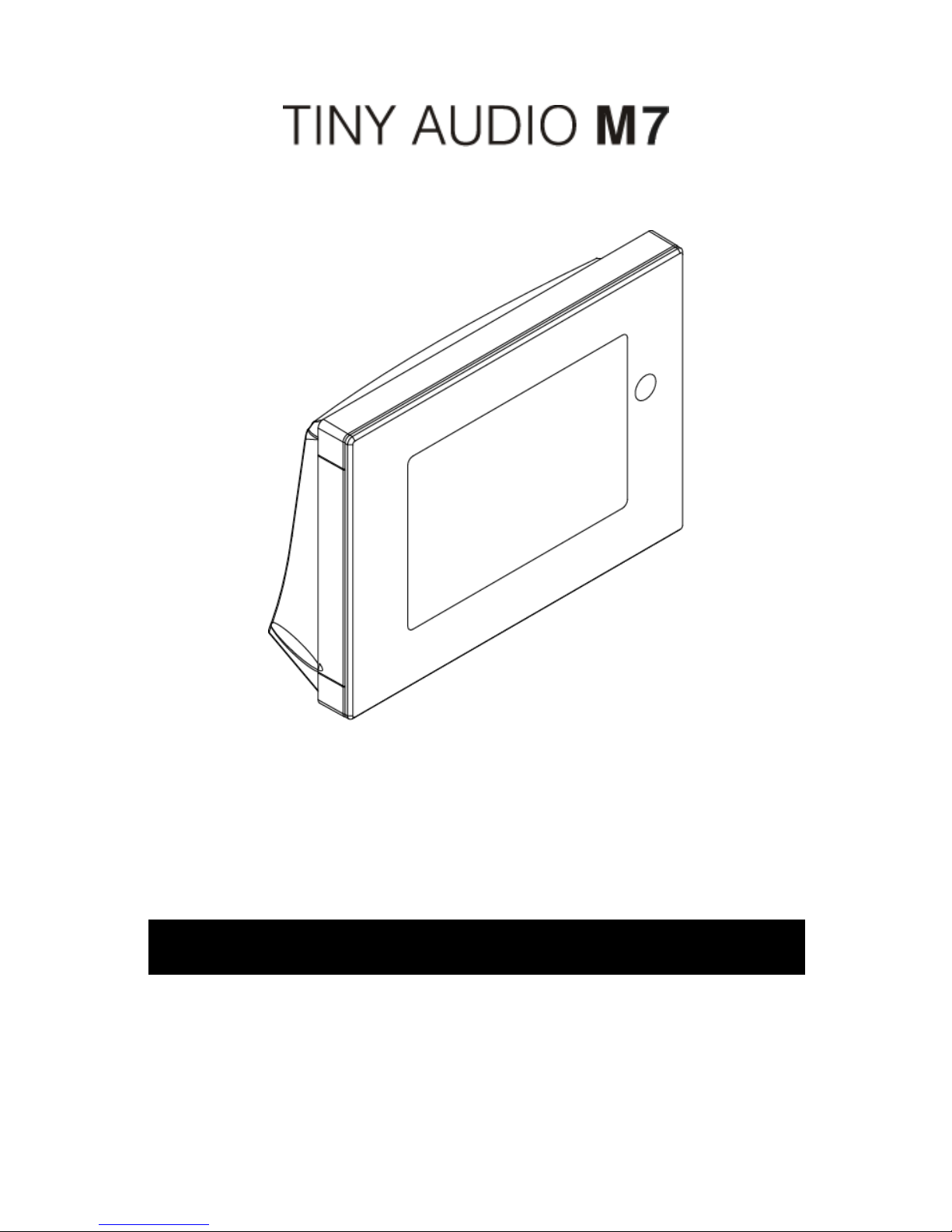
M7
Internet, DAB/DAB+ and FM Receiver
I n s t r u c t i o n M a n u a l
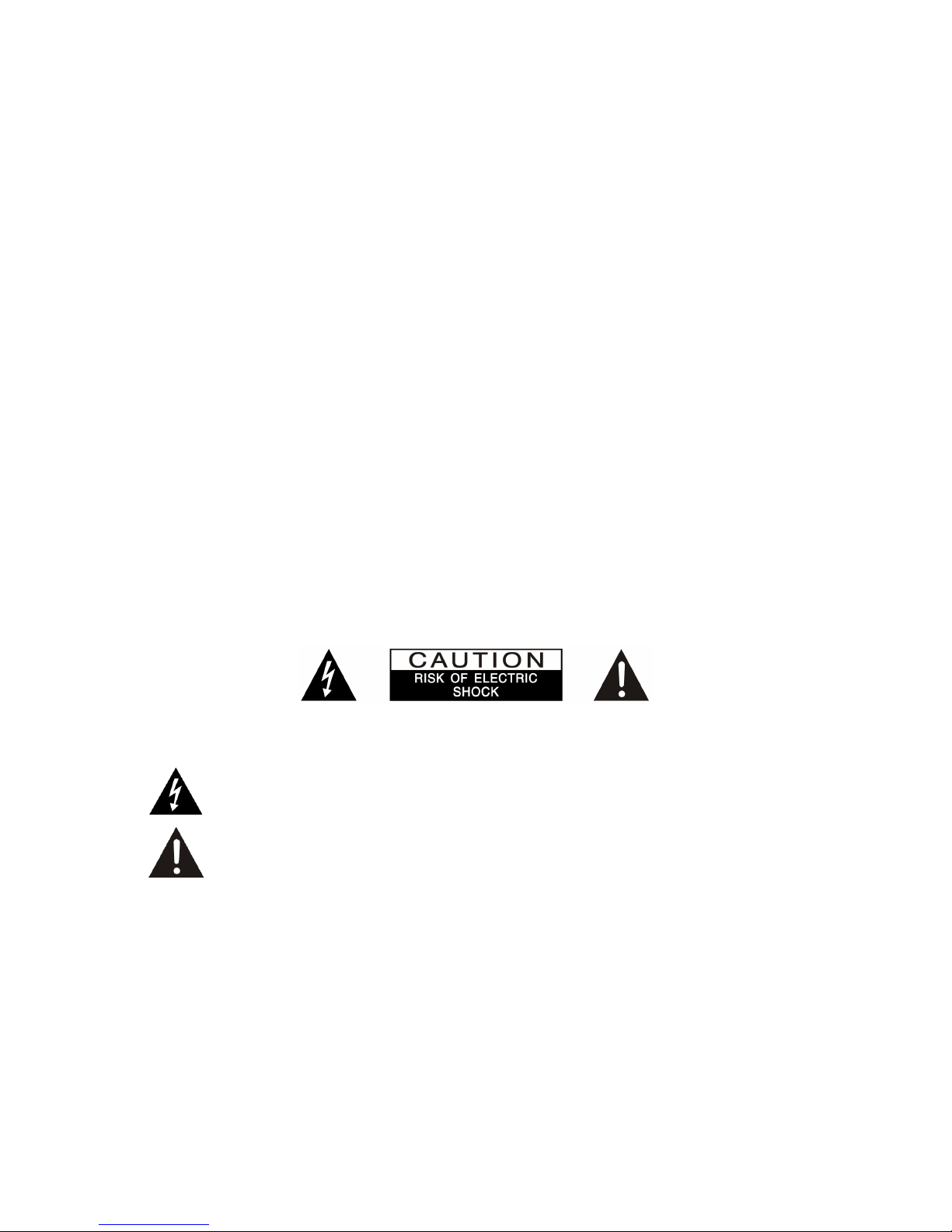
2
Safety Precautions
To achieve the utmost in enjoyment and performance, and in order to become familiar with its
features, please read this manual carefully before attempting to operate the unit, this will assure you
years of faithful, trouble free performance and listening pleasure.
Important Notes
• This safety and operating instruction should be retained for future reference.
• The apparatus shall not be exposed to dripping or splashing and that no objects filled with
liquids, such as vases, shall be placed on apparatus.
• Avoid installing the unit in locations described below:
o Places exposed to direct sunlight or close to heat radiating appliances such as
electric heaters.
o On top of other stereo equipment that radiate too much heat.
o Places blocking ventilation or dusty places.
o Places subject to constant vibration.
o Humid or moist places.
• No naked flame sources such as lighted candles should be placed on or near the unit;
• The use of apparatus in moderate climates.
• Operate turning controls and switches as instructed in the manual.
• Before turning on the power for the first time, make sure the power cord is properly installed.
For safety reasons, do not remove any covers or attempt to gain access to the inside of the product.
Refer any servicing to qualified personnel.
Do not attempt to remove any screws, or open the casing of the unit; there are no user serviceable
parts inside, refer all servicing to qualified service personnel.
CAUTION: TO REDUCE THE RISK OF ELECTRIC SHOCK DO NOT REMOVE COVER (OR
BACK), NO USER SERVICEABLE PARTS INSIDE, REFER SERVICING TO QUALIFIED SERVICE
PERSONNEL.
DANGEROUS VOLTAGE
Dangerous Voltages, that may be of sufficient magnitude to constitute a risk of
electric shock to persons is present within this product’s enclosure.
ATTENTION
The owner’s manual contains important operating and maintenance instructions,
for your safety, it is necessary to refer to the manual.
WARNING: TO PREVENT FIRE OR SHOCK HAZARD, DO NOT EXPOSE THIS APPLIANCE TO
DRIPPING OR SPLASHING.
Note: This unit will become warm when used for a long period of time. This is normal and does not
indicate a problem with the unit.

3
Safety Information
Some Do’s and Don’ts on the safe use of equipment
This equipment has been designed and manufactured to meet international safety standards but, like
any electrical equipment, care must be taken if you are to obtain the best results and safety is to be
assured.
DO read the operating instructions before you attempt to use the equipment.
DO ensure that all electrical connections (including the mains plug, extension leads and inter-
connections between the pieces of equipment) are properly made and in accordance with the
manufacturer’s instructions. Switch off and withdraw the mains plug before making or changing
connections.
DO consult your dealer if you are ever in doubt about the installation, operation or safety of your
equipment.
DON’T remove any fixed cover as this may expose dangerous voltages.
Overheating will cause damage and shorten the life of the equipment.
DON’T allow electrical equipment to be exposed to dripping or splashing, or objects filled with liquids,
such as vases, to be placed on the equipment.
DON’T place hot objects or naked flame sources such as lighted candles or nightlights on, or close to
equipment. High temperatures can melt plastic and lead to fires.
DON’T use equipment such as personal stereos or radios so that you are distracted from the
requirements of traffic safety.
DON’T listen to headphones at high volume, as such use can permanently damage your hearing.
DON’T leave equipment switched on when it is unattended unless it is specifically stated that it is
designed for unattended operation. Switch off using the switch on the equipment and make sure that
your family knows how to do this. Special arrangements may need to be made for infirm or
handicapped people.
DON’T continue to operate the equipment if you are in any doubt about if it’s working normally or if it’s
damaged in any way. Switch it off and withdraw the mains plug and consult your dealer.
ESD Remark: In case of malfunction due to electrostatic discharge just reset the product
(reconnection of power source may be required) to resume normal operation.
NOTE: In the unlikely event of a problem with your product please return to the store where your
purchase was made.

Table of Contents
Safety Precautions ................................................................................................................ 2
Safety Information ................................................................................................................. 3
Table of Contents .................................................................................................................. 4
Package Content .................................................................................................................. 6
Unit Overview .................................................................................................................... 6
Remote Control Overview ................................................................................................. 7
Getting Started ...................................................................................................................... 8
Internet Radio Quick Start Guide .......................................................................................... 9
Internet Radio Mode ........................................................................................................... 10
Access Internet Radio Mode ........................................................................................... 11
Local Stations ................................................................................................................. 11
Choose a Station ............................................................................................................. 11
Select a Station through Podcasts .................................................................................. 12
Get Access Code and FAQ Solutions .............................................................................. 12
Add Station to ‘My Favourites’ ......................................................................................... 12
Add Station to ‘My Added Stations’ ................................................................................. 13
View Station Information ................................................................................................. 13
Music Player Mode ............................................................................................................. 14
Setting up a Music Server ............................................................................................... 14
Sharing Media with Windows Media Player ..................................................................... 14
Play Shared Media .......................................................................................................... 15
My Playlist ....................................................................................................................... 15
Repeat Play Mode ........................................................................................................... 15
Shuffle Play Mode ........................................................................................................... 15
Clear My Playlist ............................................................................................................. 16
Prune Servers ................................................................................................................. 16
Now Playing Information ................................................................................................. 16
DAB Mode .......................................................................................................................... 17
Select DAB Mode ............................................................................................................ 17
Select another DAB/DAB+ Station .................................................................................. 17
Scan Stations .................................................................................................................. 17
Prune Invalid ................................................................................................................... 17
DRC (Dynamic Range Control) value .............................................................................. 17
Change Station Order ..................................................................................................... 18

5
View Station Information ................................................................................................. 18
FM Mode ............................................................................................................................. 19
Select FM Mode .............................................................................................................. 19
Scan setting .................................................................................................................... 19
Audio Setting ................................................................................................................... 19
Presets Setting.................................................................................................................... 20
Store Preset Stations ...................................................................................................... 20
Recall a Preset Station .................................................................................................... 20
Remote Control via iPhone/iPod Touch .............................................................................. 21
App store operation ......................................................................................................... 21
Wireless Device Remote Control ..................................................................................... 21
Setting up the connection ................................................................................................ 22
Starting the Navigation .................................................................................................... 22
General Operation .............................................................................................................. 23
Set Sleep ........................................................................................................................ 23
Set Alarm ........................................................................................................................ 23
Network Setup ................................................................................................................ 23
Set Time/Date ................................................................................................................. 24
Set Language .................................................................................................................. 24
Factory Reset .................................................................................................................. 24
Software Update ............................................................................................................. 24
Setup Wizard .................................................................................................................. 25
View System Info ............................................................................................................ 25
Set Backlight ................................................................................................................... 25
Specification ....................................................................................................................... 26
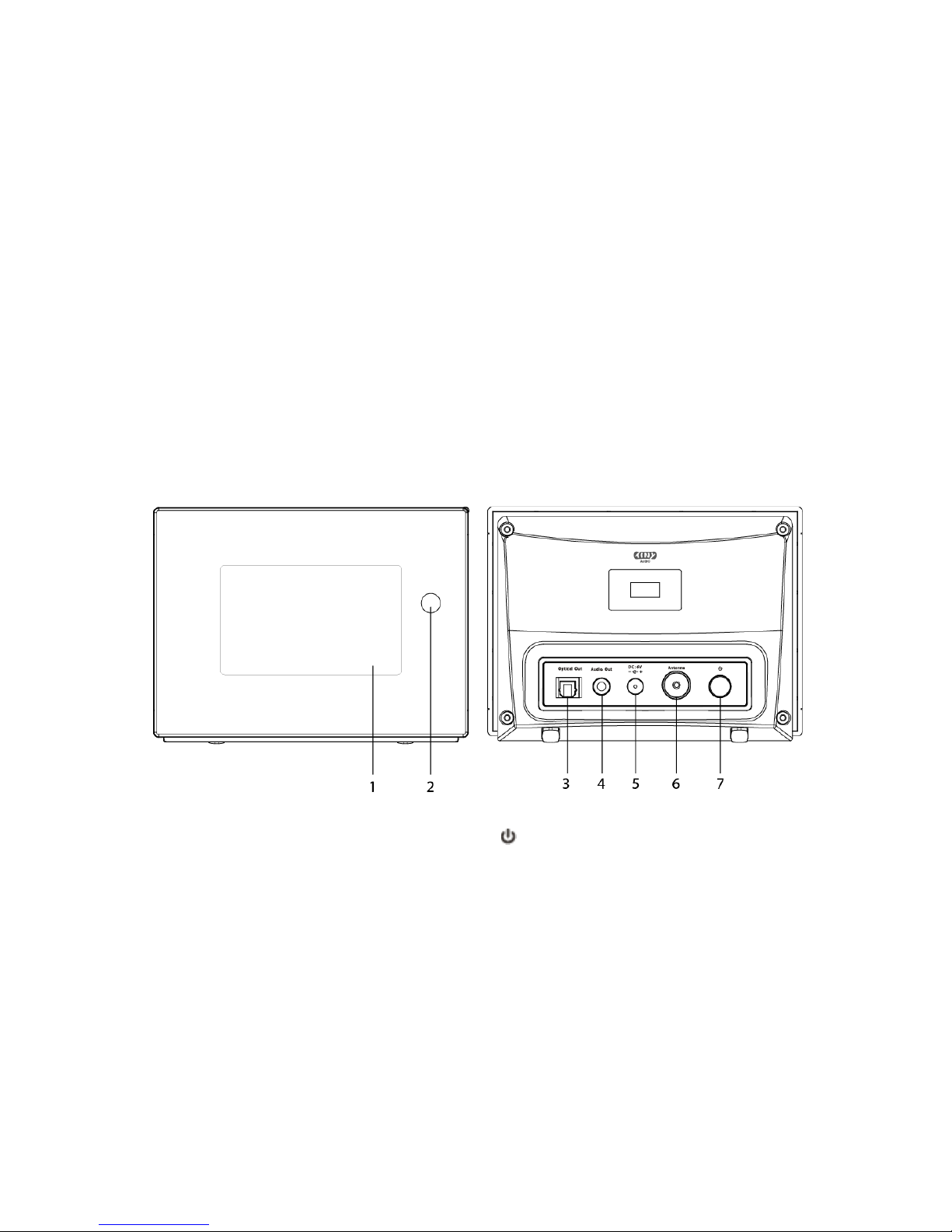
6
Package Content
What you can find inside of your package:
Main unit
Instruction Manual
Remote control and AAA alkaline batteries
Power adapter
Antenna
RCA cable
Unit Overview
1. LCD display
2. Remote control sensor
3. Optical out socket
4. Audio out socket
5. DC in jack
6. Antenna socket
7. button
- Press to switch on radio.
- Press again to switch radio to standby mode.
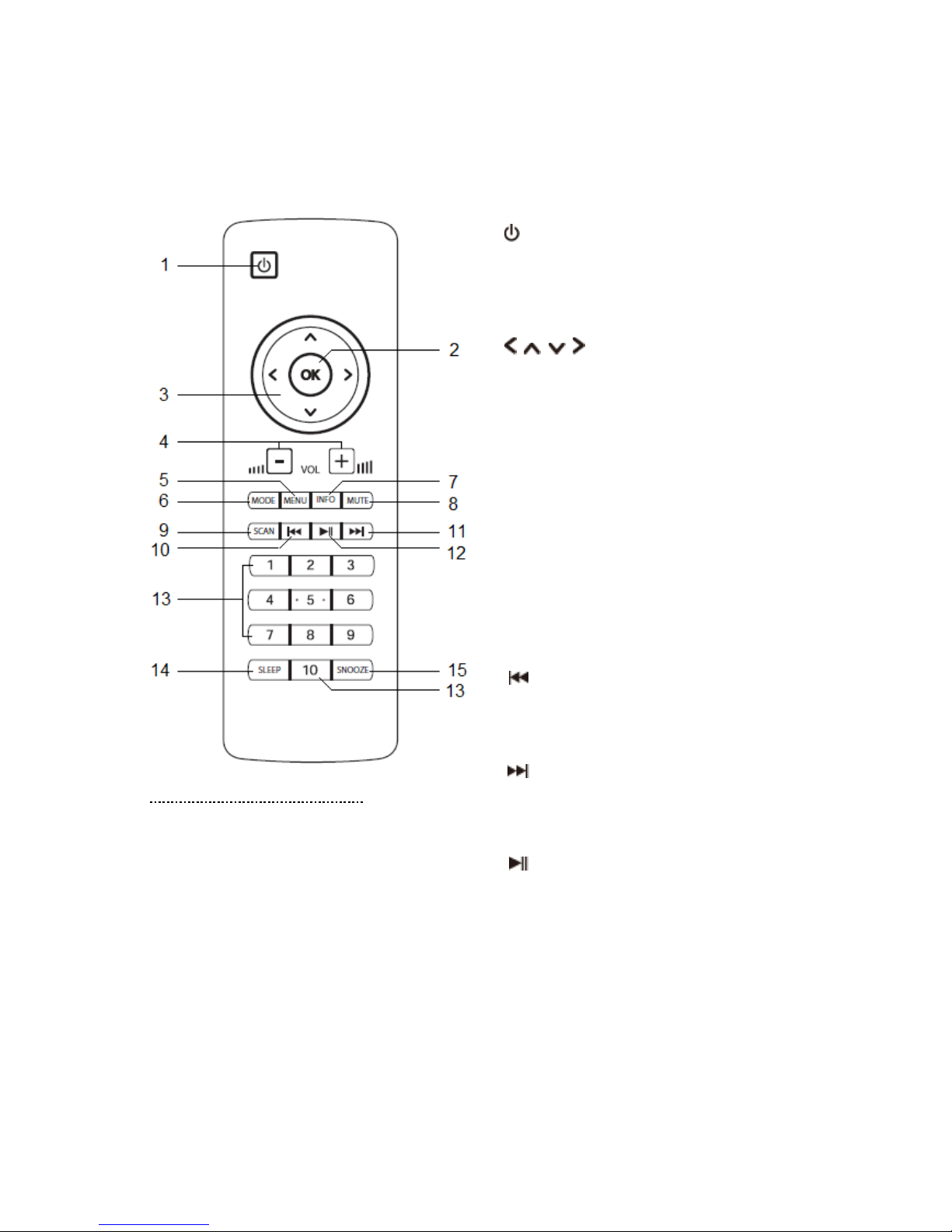
7
Remote Control Overview
You can alternatively select remote control or iPhone/iPod Touch to navigate your radio. Generally,
we use below remote control to operate.
The way of replacing batteries:
1. Open the battery compartment cover by using your
thumb downward push the bulge on the back of your
remote control.
2. Install 2pcs new alkaline batteries which are nonrechargeable.
Note: do not reverse any battery and do not mix battery
types, also do not mix old and new batteries. When discard
your old battery, please considering eco-friendly.
3. Fit 2 batteries, referring to the markings direction inside
the battery compartment.
4. Cover the battery compartment door.
1. button
Press to switch on radio, press again to
switch radio to standby mode.
2. OK button
Press to confirm your selection.
3. buttons
Press to browse options.
4. VOL +/- buttons
Press to adjust volume.
5. MENU button
Press to display menu options.
6. MODE button
Press to switch among Internet, Music player,
DAB and FM mode.
7. INFO button
Press to view station information.
8. MUTE button
Press to mute radio, press again to pick up
sound.
9. SCAN button
Press to scan for DAB and FM stations.
10. button
Press to skip to previous track in Music player
mode.
Press and hold to rewind current track in
Music player mode.
11. button
Press to skip to next track in Music player
mode.
Press and hold to fast forwards current track
in Music player mode.
12. button
Press to pause/play current track in Music
player mode.
13. 1-10 buttons
Press and hold to save preset stations.
Press to recall a saved preset station
14. SLEEP button
Press to set up sleep time.
15. SNOOZE button
Press to active snooze function.

8
Getting Started
Carefully remove your radio from the box. You may wish to store the packaging for future use.
Positioning your Radio Receiver
Place your radio receiver on a flat / stable surface that is not subject to vibrations.
Avoid the following locations:
Where the receiver will be exposed to direct sunlight.
Where the receiver will be close to heat radiating sources.
Where the humidity is high and ventilation is poor.
Where it is dusty.
Where it is damp or there is a possibility of water dripping or splashing onto unit.
Assembling and adjusting the Antenna
Connect the provided antenna to Antenna socket on the back of receiver firstly. Then unwind the
antenna to ensure you receive the best reception possible in both DAB and FM radio modes. It may
be necessary to alter the position of the receiver and /or antenna to achieve the best signal.
Using Headphones
You will require headphones fitted with a 3.5 mm diameter stereo plug. The Audio Out socket is
located on the back of this unit. Headphones are not supplied with this receiver.
Using RCA cable
Connect the 3.5 mm plug at the end of your RCA cable to the Audio Out socket is located on the back
of this unit. Then insert the Red and Black plugs at the other end of the RCA cable to your audio
device.
Turning the Unit On/Off
Connect the plug at the end of power adapter cable to the DC in jack on the back of the unit. Then
insert the power adapter into the mains socket. Press the button to turn on the unit, press the
button again to switch the unit to standby mode. To switch the unit off completely, unplug the power
adapter from the mains socket.
