Page 1
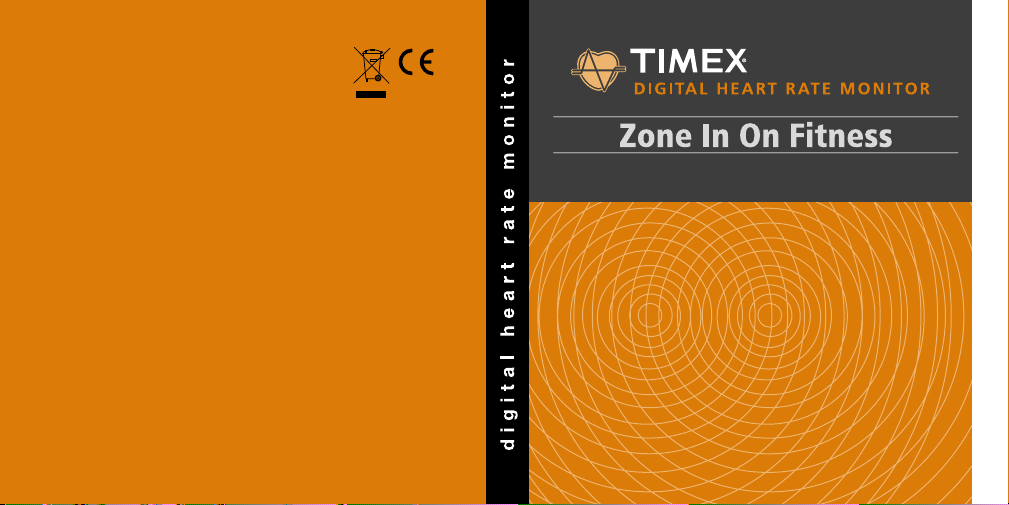
©2007 Timex Corporation. TIMEX is a registered trademark of Timex
Corporation. INDIGLO is a registered trademark of Indiglo Corporation in the
US and other countries. HEART ZONES is a trademark of Sally Edwards.
W235 NA 685-095000
English page 1
Français page 45
Español página 89
Português página 131
Page 2
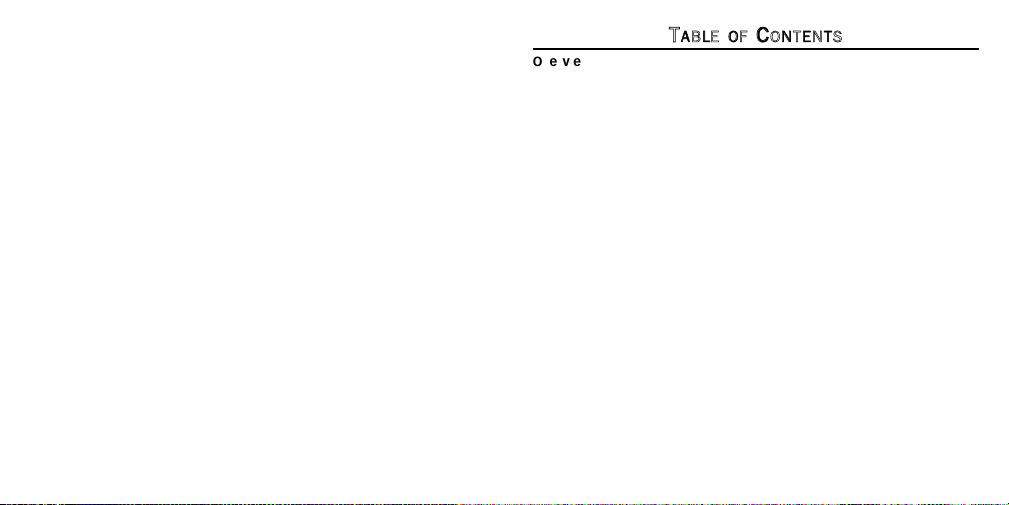
T
T
AABBLLEEOOF
F
C
C
OONNTTEENNTTS
S
Overview . . . . . . . . . . . . . . . . . . . . . . . . . . . . . . . . . . . . . . . . . . . . . . . .1
Watch Buttons . . . . . . . . . . . . . . . . . . . . . . . . . . . . . . . . . . . . . . . . . . . . . .3
Display Icons . . . . . . . . . . . . . . . . . . . . . . . . . . . . . . . . . . . . . . . . . . . . . . . .3
Resources . . . . . . . . . . . . . . . . . . . . . . . . . . . . . . . . . . . . . . . . . . . . . . . . . .4
Print Resources . . . . . . . . . . . . . . . . . . . . . . . . . . . . . . . . . . . . . . . . . . . .4
Web Resources . . . . . . . . . . . . . . . . . . . . . . . . . . . . . . . . . . . . . . . . . . . .4
Determining Your Optimal Heart Rate Zone . . . . . . . . . . . . . . . . . . . . . . .5
Digital Heart Rate Monitor . . . . . . . . . . . . . . . . . . . . . . . . . . . . . . . . . .6
Before You Begin . . . . . . . . . . . . . . . . . . . . . . . . . . . . . . . . . . . . . . . . . . . .6
To Use Your Digital Heart Rate Monitor . . . . . . . . . . . . . . . . . . . . . . . . . . .6
Digital Heart Rate Monitor Notes & Tips . . . . . . . . . . . . . . . . . . . . . . . . . .8
Time of Day . . . . . . . . . . . . . . . . . . . . . . . . . . . . . . . . . . . . . . . . . . . . . .9
To Set or Adjust the Time, Date, and Audibles . . . . . . . . . . . . . . . . . . . . . .9
To Switch Time Zones . . . . . . . . . . . . . . . . . . . . . . . . . . . . . . . . . . . . . . . .12
Time of Day Notes & Tips . . . . . . . . . . . . . . . . . . . . . . . . . . . . . . . . . . . . .12
Time of Day Example . . . . . . . . . . . . . . . . . . . . . . . . . . . . . . . . . . . . . . . .13
Chrono . . . . . . . . . . . . . . . . . . . . . . . . . . . . . . . . . . . . . . . . . . . . . . . . .14
Chrono Terminology . . . . . . . . . . . . . . . . . . . . . . . . . . . . . . . . . . . . . . . . .14
To Operate the Chrono . . . . . . . . . . . . . . . . . . . . . . . . . . . . . . . . . . . . . . .15
Chrono Mode Tips & Tricks . . . . . . . . . . . . . . . . . . . . . . . . . . . . . . . . . . . .16
Chrono Mode Example . . . . . . . . . . . . . . . . . . . . . . . . . . . . . . . . . . . . . . .17
Timer . . . . . . . . . . . . . . . . . . . . . . . . . . . . . . . . . . . . . . . . . . . . . . . . . . .18
To Set the Timer . . . . . . . . . . . . . . . . . . . . . . . . . . . . . . . . . . . . . . . . . . . .18
To Operate the Timer . . . . . . . . . . . . . . . . . . . . . . . . . . . . . . . . . . . . . . . .19
Timer Mode Notes & Tips . . . . . . . . . . . . . . . . . . . . . . . . . . . . . . . . . . . . .19
Timer Mode Example . . . . . . . . . . . . . . . . . . . . . . . . . . . . . . . . . . . . . . . .20
Recover . . . . . . . . . . . . . . . . . . . . . . . . . . . . . . . . . . . . . . . . . . . . . . . . .21
About Recovery Heart Rate . . . . . . . . . . . . . . . . . . . . . . . . . . . . . . . . . . .21
Page 3
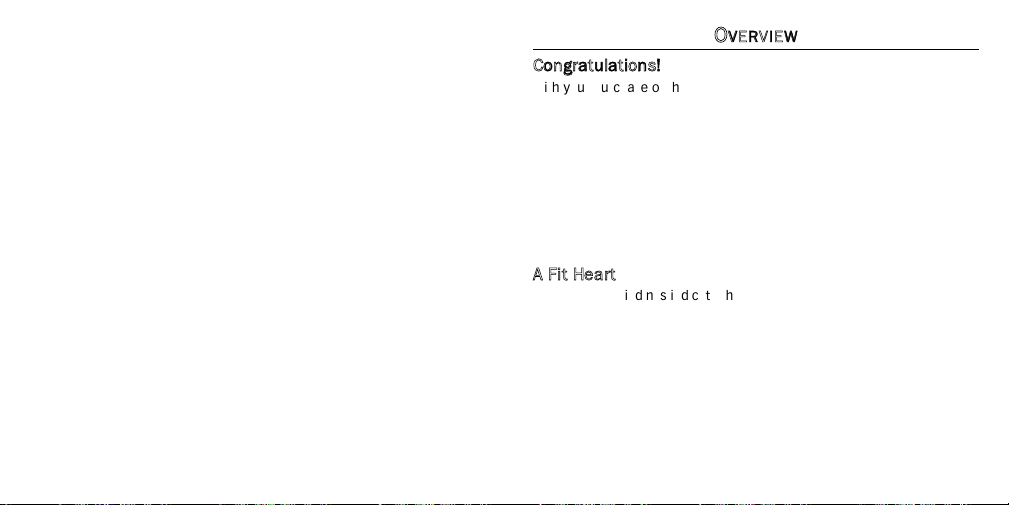
To Manually Determine a Recovery Heart Rate . . . . . . . . . . . . . . . . . . . .22
Review . . . . . . . . . . . . . . . . . . . . . . . . . . . . . . . . . . . . . . . . . . . . . . . . .23
To Review Activity Data . . . . . . . . . . . . . . . . . . . . . . . . . . . . . . . . . . . . . .24
Review Mode Notes & Tips . . . . . . . . . . . . . . . . . . . . . . . . . . . . . . . . . . .25
HRM Setup . . . . . . . . . . . . . . . . . . . . . . . . . . . . . . . . . . . . . . . . . . . . . .25
To Set a Target Heart Rate Zone . . . . . . . . . . . . . . . . . . . . . . . . . . . . . . . .26
Preset Target Heart Rate Zones . . . . . . . . . . . . . . . . . . . . . . . . . . . . . .26
Manual Target Heart Rate Zone . . . . . . . . . . . . . . . . . . . . . . . . . . . . . .27
To Set Other Heart Rate Statistical Data . . . . . . . . . . . . . . . . . . . . . . . . .28
Digital Heart Rate Monitor Notes & Tips . . . . . . . . . . . . . . . . . . . . . . . . .29
Alarm . . . . . . . . . . . . . . . . . . . . . . . . . . . . . . . . . . . . . . . . . . . . . . . . . .30
To Set the Alarm . . . . . . . . . . . . . . . . . . . . . . . . . . . . . . . . . . . . . . . . . . . .30
Alarm Mode Notes & Tips . . . . . . . . . . . . . . . . . . . . . . . . . . . . . . . . . . . .31
Care & Maintenance . . . . . . . . . . . . . . . . . . . . . . . . . . . . . . . . . . . . . .32
Digital Heart Rate Monitor . . . . . . . . . . . . . . . . . . . . . . . . . . . . . . . . . . . .32
Battery . . . . . . . . . . . . . . . . . . . . . . . . . . . . . . . . . . . . . . . . . . . . . . . . . . .32
Digital Heart Rate Sensor Battery . . . . . . . . . . . . . . . . . . . . . . . . . . . . .32
Watch Battery Replacement . . . . . . . . . . . . . . . . . . . . . . . . . . . . . . . . .34
INDIGLO® Night-Light . . . . . . . . . . . . . . . . . . . . . . . . . . . . . . . . . . . . . . . .34
Water Resistance . . . . . . . . . . . . . . . . . . . . . . . . . . . . . . . . . . . . . . . . . . .34
Watch . . . . . . . . . . . . . . . . . . . . . . . . . . . . . . . . . . . . . . . . . . . . . . . . . . .34
Digital Heart Rate Monitor . . . . . . . . . . . . . . . . . . . . . . . . . . . . . . . . . .35
Warranty & Service . . . . . . . . . . . . . . . . . . . . . . . . . . . . . . . . . . . . . . .35
Service . . . . . . . . . . . . . . . . . . . . . . . . . . . . . . . . . . . . . . . . . . . . . . . . . . .37
Declaration of Conformity . . . . . . . . . . . . . . . . . . . . . . . . . . . . . . . . . .39
O
O
V
V
EERRVVIIEEW
W
CCoonnggrraattuullaattiioonnss!
With your purchase of the Timex®Digital Heart Rate Monitor you have
hired a new personal trainer.Your Digital Heart Rate Monitor offers you the
ability to track, store, and analyze key indicators of your personal fitness
level.
You will find your Digital Heart Rate Monitor to be a user-friendly fitness
tool. But, like any new device, you should take the time to familiarize
yourself with its components to optimize its usefulness.
So, check out the features and functions of your Digital Heart Rate Monitor
to develop a basic understanding of this fitness tool. But most of all, enjoy
your new partner on the road to increased fitness!
AA FFiitt HHeeaarrt
Recent fitness findings indicate that anyone can get fit and stay fit without
being overzealous. It can be as simple as:
v Exercising 3 to 4 times per week.
v Exercising for 30 to 45 minutes during each exercise session.
v Exercising at the appropriate heart rate.
Note: Always consult your physician before beginning any exercise
program.
!
t
1
Page 4
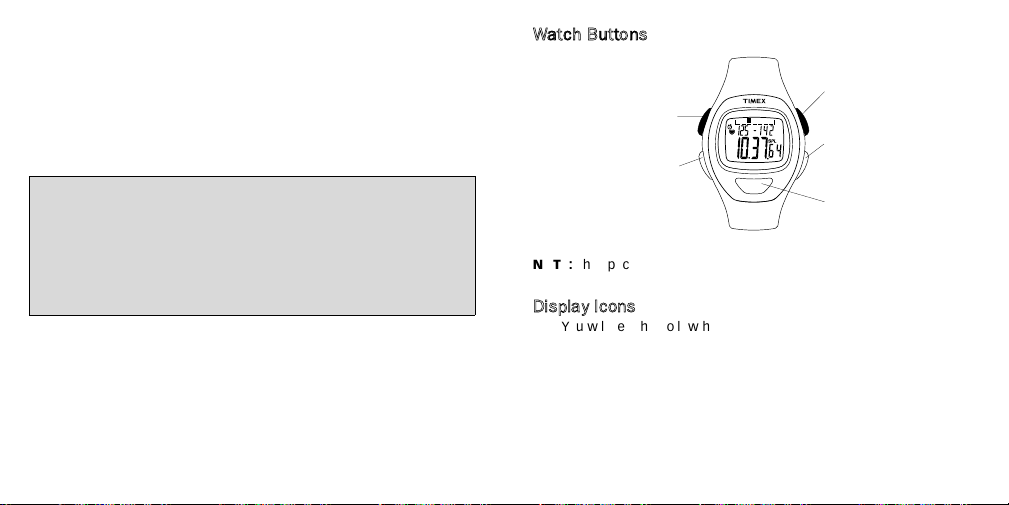
Heart rate represents the effects of exercise on all parts of the body.
START/SPLIT
STOP/SET/RESET
HEART RATE
MODE
INDIGLO® night-light
Selecting the appropriate heart rate zone conditions the heart, lungs, and
muscles to perform at optimal levels to get and keep your body in shape.
Once set, your Digital Heart Rate Monitor can automatically show you
when you are in the exercise zone you choose and signal you when you
are not. It can help keep your body exercising at an intensity level that can
help you achieve your desired fitness objectives without over- or underexercising.
WARNING:
This is not a medical device and is not recommended for use by
persons with serious heart conditions.
Interference with the radio signal, poor contact between your skin and the
Digital Heart Rate Sensor, or other factors may prevent accurate
transmission of heart rate data.
WWaattcchh BBuuttttoonns
NOTE: The specific use for these buttons varies by mode. Refer to each
mode for more information on how to use the Watch buttons.
DDiissppllaayy IIccoonns
You will see the hollow heart icon as the Watch searches for a signal
X
from the Digital Heart Rate Sensor.
You will see the heart icon fill once the Watch has located a signal
Y
from the Digital Heart Rate Sensor. This icon will continue to flash as
long as the Watch continually receives a signal from the Digital Heart
Rate Sensor.
You will see the stopwatch icon to indicate that the Watch is timing
w
your activity in Chrono Mode.
s
s
2
3
Page 5
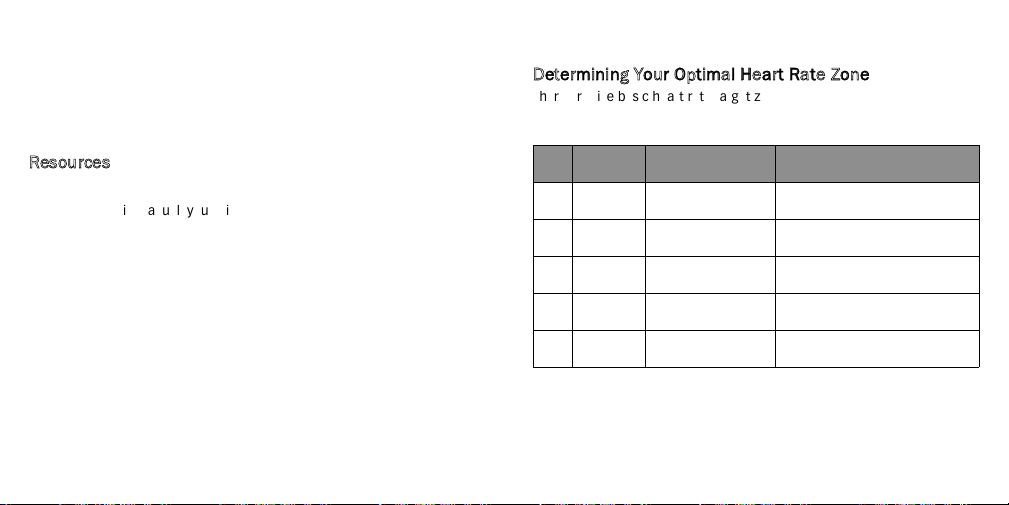
You will see the hourglass icon to indicate that the Watch is timing
H
your activity in Timer Mode.
You will see the alarm clock icon to indicate you have set the
b
alarm to alert you at a designated time.
You will see the melody icon to indicate that you have set the
N
hourly chime to sound every hour on the hour.
RReessoouurrccees
s
Print Resources
In addition to this manual, your Digital Heart Rate Monitor includes these
valuable resources:
v Fitness Sensors User Guide: Complete information for set-up,
operation, and maintenance of your Digital Heart Rate Sensor.
v Heart Zones® Tools for Success (U.S. customers only):
Information to use your Digital Heart Rate Monitor in conjunction with
the Heart Zones®Training System fitness program, meant to help you to
increase the strength and endurance of your heart.
Web Resources
The Timex
Digital Heart Rate Monitor.
v Register your product at www.timex.com.
v Visit www.timex.com/hrm/ for more information on Timex
®
Websites offer beneficial information to help you optimize your
Rate Monitors, including product features.
4
®
Heart
v Visit www.timex.com/fitness/ for fitness and training tips using
Timex®Heart Rate Monitors.
DDeetteerrmmiinniinngg YYoouurr OOppttiimmaall HHeeaarrtt RRaattee ZZoonne
There are five basic heart rate target zones. Simply select a percent of
maximum (%MAX) heart rate that matches your zone and the fitness goal
you want to achieve during a particular exercise.
% MAX Goal Benefit
ZONE
50% to 60% Light exercise Maintain a healthy heart and get fit
1
60% to 70% Weight management Lose weight and burn fat
2
70% to 80% Aerobic base building
3
80% to 90% Optimal conditioning Sustain excellent fitness condition
4
90% to
5
100%
Before you can set your target zone, you first need to determine your
maximum heart rate. You can use many methods to estimate your
maximum heart rate. The booklet Heart Zones
in your Personal Heart Rate Monitor packaging (U.S. customers only)
provides excellent procedures and Timex recommends you use one of
these methodologies.
Elite athletic training Achieve superb athletic condition
Increase stamina and aerobic
endurance
e
®
Tools For Success included
5
Page 6
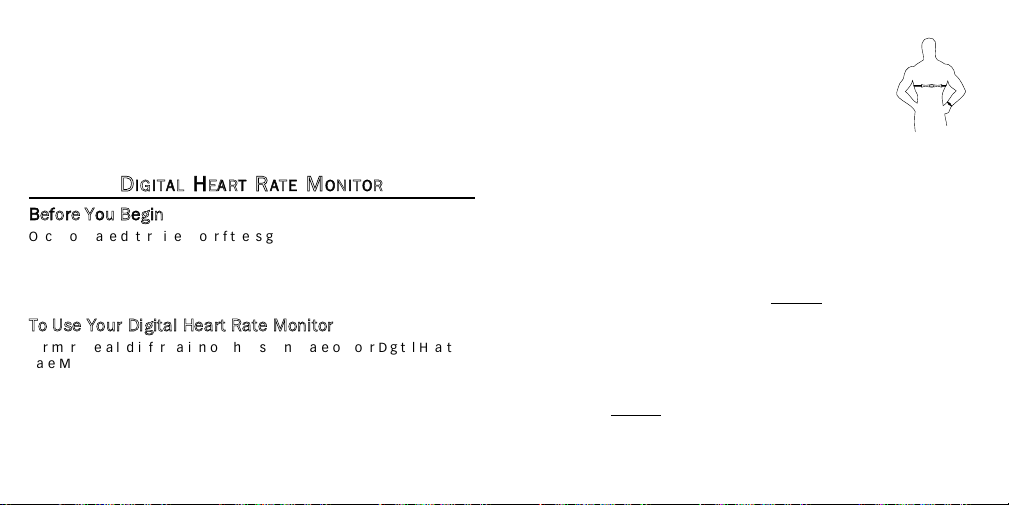
However, if you cannot use any of the procedures described in Heart
Zones® Tools for Success (U.S. customers only), you might consider using
an age-based method.
Begin with the number 220 and then subtract your age. For instance, a 35
year old would begin with 220 and subtract 35 (her age), which gives an
estimated maximum heart rate of 185. Once you know your maximum
heart rate, you can set the zones described in the table on the previous
page.
D
D
oorree YYoouu BBeeggiin
BBeef
f
Once you have determined your fitness goal and maximum heart rate,
Timex recommends you input this information into the HRM SETUP Mode.
This will allow you to tailor your Digital Heart Rate Monitor to your
personal parameters. For information on HRM Setup Mode, refer to pages
25 to 30.
TToo UUssee YYoouurr DDiiggiittaall HHeeaarrtt RRaattee MMoonniittoor
For more detailed information on the use and care of your Digital Heart
Rate Monitor, refer to the Fitness Sensor User Guide that shipped with
your product.
1. Wet the Digital Heart Rate Sensor pads.
2. Center the Sensor on your chest with the Timex®logo facing up and
out and fasten it firmly, just below your sternum.
H
H
IIG
G
IITTAAL
L
EEAARRT
R
R
M
AATTE
E
M
OONNIITTOOR
R
T
n
r
3. Press MODE until your desired mode appears. You can
view heart rate information in Time of Day, Chrono, or
Timer Modes.
4. While standing at least six feet (two meters) away from
other heart rate monitors or other sources of radio or
electrical interference, press the HEART RATE button on
your Watch. The hollow heart rate icon will appear on
the display indicating the Watch is searching for a signal from the
Sensor. When the Watch begins receiving a signal, the outlined heart
becomes solid and begins pulsing.
5. Begin your activity.
NOTE: The Watch automatically records your heart rate and other
statistical data about your activity (available in Review Mode) only if
you operate Chrono Mode during your activity.
6. If the Watch is set to alert you when you go above or below your
chosen target heart rate zone press and hold
turn the audible alert off. Otherwise it will continue beeping until you
return to your target zone. When you are turning the audible alert off,
you will see the message HOLD ALERT OFF. Continue pressing HEART
RATE button until you see the message ALERT OFF. Conversely, when
you are turning the audible alert on, you will see the message HOLD
ALERT ON. Continue pressing HEART RATE button until you see the
message A
7. When you have finished your activity in Chrono Mode, press
STOP/SET/RESET to stop recording data for the activity.
UDIBLE ALERT ON.
HEART RATE button to
6
7
Page 7
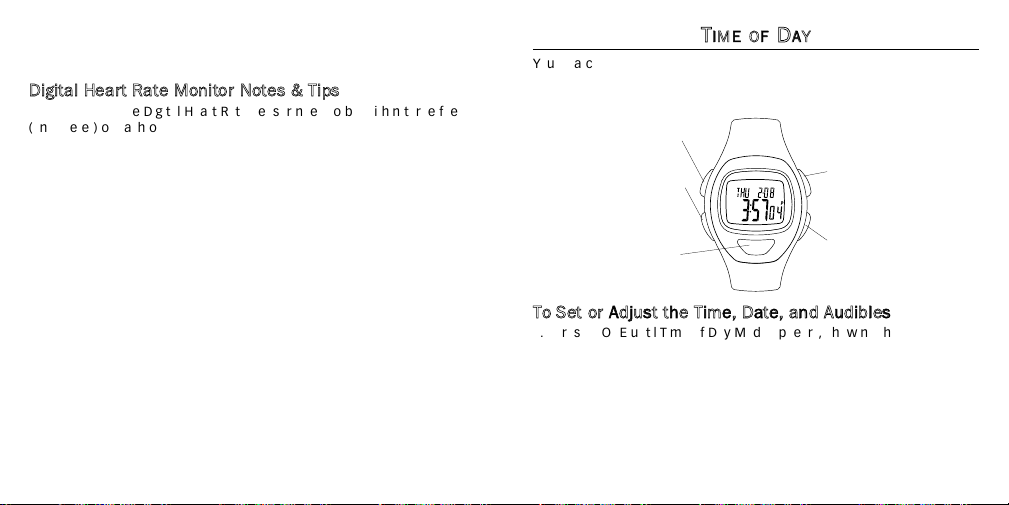
T
T
IIMMEEOOF
F
D
D
AAY
Y
Your Watch can act as an ordinary timepiece, displaying the time, date, and
day for two different time zones using a 12- or 24-hour format. Note that
you must independently set the time of day for each time zone.
TToo SSeett oorr AAddjjuusstt tthhee TTiimmee,, DDaattee,, aanndd AAuuddiibbllees
s
1. Press MODE until Time of Day Mode appears, showing the current time.
2. Press and hold STOP/SET/RESET until the words HOLD TO SET briefly
appear on the display followed by SET TIME with the number 1 flashing
in the lower right corner.
3. PRESS START/SPLIT (+) or HEART RATE (-) to toggle between the
primary (T1) and secondary (T2) time zones.
4. Press MODE (NEXT) to begin setting the time for the chosen time zone.
The time will appear on the display with the hour value flashing.
9
8. Press MODE until you see Review Mode. This Mode includes heart rate
and other statistical data about your workout. See pages 23 to 25 for
more information about Review Mode.
DDiiggiittaall HHeeaarrtt RRaattee MMoonniittoorr NNootteess && TTiipps
s
The Watch and the Digital Heart Rate Sensor need to be within three feet
(one meter) of each other to function properly. If the Watch is not receiving
heart rate information, you may receive the message NO HRM DATA on the
Watch display. Try the following:
v Shorten the distance between the Watch and the Digital Heart Rate
Sensor.
v Adjust the position of the Digital Heart Rate Sensor and elastic chest
strap.
v Make sure the Digital Heart Rate Sensor pads are wet.
v Check the battery in the Digital Heart Rate Sensor and replace it if
necessary.
v Move away from other heart rate monitors or other sources of radio or
electrical interference.
8
START/SPLIT
Press to peak at or switch
time zones or increase or
toggle the setting item.
STOP/SET/RESET
Press to start or complete
the setting process.
HEART RATE
Press to decrease or
toggle the setting item or
switch display views.
MODE
Press to move to the next
mode, digit, or setting
option or group.
INDIGLO® night-light
Press to light the Watch.
Page 8

5. Make the desired adjustment as indicated in the table on the next two
pages.
6. Press MODE (NEXT) to move to the next setting option.
7. Press and hold STOP/SET/RESET (DONE) to save your changes and exit
the setting process.
For this Watch, you can make the Time of Day adjustments described in
the tables that appear on this page and the next page.
Setting Group Adjustment
Hour
Minute
Second
Day of Week
Month
Press START/SPLIT (+) to increase the hour value or
HEART RATE (-) to decrease the hour value.
Press START/SPLIT (+) to increase the minute value or
HEART RATE (-) to decrease the minute value.
Press START/SPLIT (+) or HEART RATE (-) to reset the
seconds to zero.
Press START/SPLIT (+) to move forward through the days of
the week or HEART RATE (-) to move backward through the
days of the week.
Press START/SPLIT (+) to move forward through the months
or HEART RATE (-) to move backward through the months.
10
Setting Group Adjustment
Date
12- or 24-hour
Format
Appearance of
the Month and
Day
Hourly Chime
Button Beep
Press START/SPLIT (+) to increase the date value or
HEART RATE (-) to decrease the date value.
Press START/SPLIT (+) or HEART RATE (-) to toggle between
the 12- and 24-hour formats. In the 12-hour format the AM
and PM time indicators will also appear above the seconds
on the time display.
Press START/SPLIT (+) or HEART RATE (-) to toggle between
the appearance options for the month and the day.The
options include Month Day (MM-DD) or Day Month
(DD.MM). For example, March 15 can appear as 3-15 (MMDD) or 15.03 (DD.MM).
Press START/SPLIT or HEART RATE to toggle between
turning the chime on and turning the chime off. When you
turn the chime on, you will see the chime icon and the
Watch will emit a beep every hour on the hour.
Press START/SPLIT or HEART RATE to toggle between
turning the button beep on and turning the button beep
off. When you turn the button beep on, your Watch will
emit a beep every time you press a button other than the
INDIGLO®button.
NOTE: To quickly change the value being set, press and hold START/SPLIT
(+) or HEART Rate (-).
11
Page 9

TToo SSwwiittcchh TTiimmee ZZoonnees
The Watch can track two time zones (T1 and T2). To look at the second
zone in Time of Day Mode, press START/SPLIT. T1 or T2 will flash in the
lower right corner indicating the alternate time zone. You can switch from
T1 to T2 or T2 to T1 by using these steps:
1. Press and hold START/SPLIT until HOLD FOR T1 or HOLD FOR T2
appears.
2. Continue to hold until the time switches and the Watch beeps.
TTiimmee ooff DDaayy NNootteess && TTiipps
s
s
v You can return to Time of Day Mode from any other mode on the
Watch by pressing MODE until the time of day appears.
v The Watch does not automatically adjust for Daylight Savings Time.
When switching between Standard Time and Daylight Savings Time,
you must manually adjust the hour value.
v The Watch automatically moves from February 28 to March 1. To
accommodate a leap year, you must manually set the date value to
February 29. The Watch will then automatically move from February 29
to March 1.
v At any time during the setting process, you can save your changes and
return to the main time display by pressing STOP/SET/RESET.
v While setting the Watch, if you do not press any buttons on the Watch
for a period of 2 to 3 minutes, the Watch will automatically save
whatever changes you have made and will exit the setting process.
v With the chronograph or timer running along with the Digital Heart
Rate Sensor, you can change the Time of Day Mode display by pressing
HEART RATE. Choose from:
1) Time of Day with Day/Month/Date;
2) Zone Trainer bar/Heart Rate;
3) Zone Trainer bar/Lap or Split Time;
4) Heart Rate/Lap or Split Time;
5) Lap or Split Time/Heart Rate; or
6) Heart Rate only.
TTiimmee ooff DDaayy EExxaammpplle
Assume that you live in San Francisco and work with a client in Singapore.
Like all busy people, it is imperative you keep track of time, so you set T1
to your local time. But it is also important to have a quick reminder of your
client’s time, so you set T2 to Singapore time. With both time zones
available, you can quickly check your client’s time or even switch your
Watch to display T2 when you travel to Singapore.
e
12
13
Page 10

C
START/SPLIT
Press to begin timing,
take a lap or split, or
continue timing after a
pause.
STOP/SET/RESET
Press to clear chrono
data, choose between lap
or split display format, or
pause or stop the chrono.
HEART RATE
Press to switch display
views.
MODE
Press to move to the next
mode, or immediately
display a new lap or split.
INDIGLO® night-light
Press to light the Watch.
C
HHRROONNO
O
Chrono Mode operates as the main workout data center for your Watch. It
can record elapsed time for up to 100 hours. It can also recall information
for up to 30 laps.
CChhrroonnoo TTeerrmmiinnoollooggy
Chronograph: The chronograph records timed segments for the
v
duration of your activity.
y
v Lap: Lap time records individual segments of your activity.
v Split: Split time records the total elapsed time since the beginning of
your current activity.
v Taking a lap or split: When you take a lap or split, the chrono-graph
records one time and automatically begins timing a new one.
14
TToo OOppeerraattee tthhee CChhrroonno
1. Press MODE until CHRONO appears.
2. Press and hold STOP/SET/RESET to clear any Chrono data.
3. Press STOP/SET/RESET to choose between Lap or Split time format
display. You cannot select a display format if the chronograph is
running or is not reset.
4. Press START/SPLIT to begin timing. The stopwatch icon (w)) will appear
on the display.
5. Press START/SPLIT again to take a lap or split. The Watch will display
the lap or split number, time average heart rate (for the lap or split) if
the data from Digital Heart Rate Sensor is being received.
6. Press MODE to immediately display new lap or split information OR
wait for a few seconds and the Watch will automatically begin to
display data for a new lap or split.
7. Press STOP/SET/RESET to stop timing when you want to take a break
or you reach the end of your activity.
NOTE: The recovery heart rate timer will begin automatically (for 1 or
2 minutes, as user set) after pressing STOP/SET/RESET if the Watch is
receiving data from the Digital Heart Rate Sensor. For more information
about recovery heart rate, see pages 21 and 22.
8. Press START/SPLIT to continue timing OR press and hold
STOP/SET/RESET to clear the chronograph display and set it back to
zero.
o
15
Page 11

CChhrroonnoo MMooddee TTiippss && TTrriicckks
v
Press MODE to switch to Time of Day Mode while running the
chronograph. The stopwatch icon (
chronograph is still operating.
s
W) will appear to indicate the
v When you operate the Watch in Chrono Mode with the Digital Heart
Rate Sensor, you will accumulate heart-related data in Review Mode,
including:
1) Amount of time your heart rate stays within your target heart rate
zone;
2) Average, peak, and minimum heart rates;
3) Total calories burned;
4) Latest recovery heart rate; and
5) Average heart rate for each recorded lap or split.
v With the chronograph running along with the Digital Heart Rate Sensor,
you can change the Chrono Mode display by pressing HEART RATE.
Choose from:
1) Lap or Split #/Lap or Split Time;
2) Zone Trainer bar/Heart Rate;
3) Zone Trainer bar/Lap or Split Time;
4) Heart Rate/Lap or Split Time;
5) Lap or Split Time/Heart Rate; or
6) Heart Rate only.
v The Zone Trainer bar allows you to graphically view where your heart is
in relation to the low and high ends of your selected target heart rate
zone. A left arrow (
zone and a right arrow (
rate zone.
See the Watch picture on page 14 for another view of the Zone Trainer
bar.
CChhrroonnoo MMooddee EExxaammpplle
Recently you heard that the run/walk method can help you increase your
overall endurance and burn more calories. This method calls for running
for a period of time followed by a short period of walking. You decide to
use Chrono Mode to help you try this method. You press START/SPLIT to
begin your run and then after 10 minutes of running you press
START/SPLIT again and walk for 2 minutes. You continue using these two
timing sequences until you have completed a 60 minute run/walk.
t) will blink if you go below the target heart rate
u) will blink if you go above the target heart
e
16
17
Page 12

T
START/SPLIT
Press to increase the
setting item or start or
resume timing.
STOP/SET/RESET
Press to start or complete
the setting process or
pause or reset the timer.
HEART RATE
Press to decrease the
setting item or switch
display views.
MODE
Press to move to the next
mode or digit.
INDIGLO® night-light
Press to light the Watch.
T
IIMMEER
R
Timer Mode allows you to set a fixed time from which the Watch counts
down to zero (i.e., 10, 9, 8, ...).
NOTE: You can press any button in Timer Mode to silence the alert that
sounds when the timer reaches zero.
TToo SSeett tthhee TTiimmeer
1. Press MODE until TIMER appears.
2. Press STOP/SET/RESET until SET briefly appears on the display followed
by the timer with the hours value flashing.
3. Press START/SPLIT (+) to increase the values or HEART RATE (-) to
decrease the value. This applies for hours, minutes, and seconds.
NOTE: To quickly change the value being set, press and hold
18
r
START/SPLIT (+) or HEART Rate (-).
4. Press MODE (NEXT) to move to the next value for hours, minutes, and
seconds
5. Press STOP/SET/RESET (DONE) to save your changes and exit the
setting process.
TToo OOppeerraattee tthhee TTiimmeer
1. Press START/SPLIT to start the timer countdown. The hourglass icon
( H) will appear on the display.
2. Pause the countdown by pressing STOP/SET/RESET.
3. Resume the countdown by pressing START/SPLIT again or reset the
timer by pressing and holding STOP/SET/RESET again until the words
HOLD TO RESET briefly appear on the display followed by the original
countdown time.
4. When the timer reaches zero, a brief alert will sound and the INDIGLO
-light will flash. Press any button to silence the alert.
night
TTiimmeerr MMooddee NNootteess && TTiipps
v
You can press MODE within Timer Mode to switch the display to
another mode without disrupting the operation of the timer. The
hourglass icon will continue to display to indicate the timer is
operating.
r
s
v You can repeat the countdown by immediately pressing START/SPLIT at
the end once the alert stops.
®
19
Page 13

v With the timer running along with the Digital Heart Rate Sensor, you
START/SPLIT
Press to start or restart
the recovery timer.
STOP/SET/RESET
Press to toggle between a
1- or a 2-minute recovery
time or to stop or reset
the recovery timer.
MODE
Press to move to the next
mode.
INDIGLO® night-light
Press to light the Watch.
can change the Timer Mode display by pressing HEART RATE. Choose
from:
1) Countdown Time;
2) Zone Trainer bar/Heart Rate;
3) Zone Trainer bar/Countdown Time;
4) Heart Rate/Countdown Time;
5) Countdown Time/Heart Rate; or
6) Heart Rate only.
TTiimmeerr MMooddee EExxaammpplle
As part of your overall health plan, you decide to take a 30-minute walk
during your lunch hour two times per week. To help keep track of time so
you do not return late from your lunch hour, you set the timer to 15
minutes. After 15 minutes the Watch beeps telling you to begin walking
back to your office. You immediately start another 15-minute countdown,
helping you track how much time you have to return to your office.
e
R
R
EECCOOVVEER
R
AAbboouutt RReeccoovveerryy HHeeaarrtt RRaatte
Heart rate recovery provides an indicator of fitness and training level. As
you become more fit, your heart rate should return more quickly to a
lower heart rate value at the end of your activity, indicating a higher level
of cardiovascular fitness.
A slower recovery rate might also indicate a need to take a
break from training due to fatigue, illness, or other factors.
Your recovery rate represents the change in your heart rate over a period
of time. Your Digital Heart Rate Monitor records the change in your heart
rate for either a 1- or 2-minute period.
e
20
21
Page 14
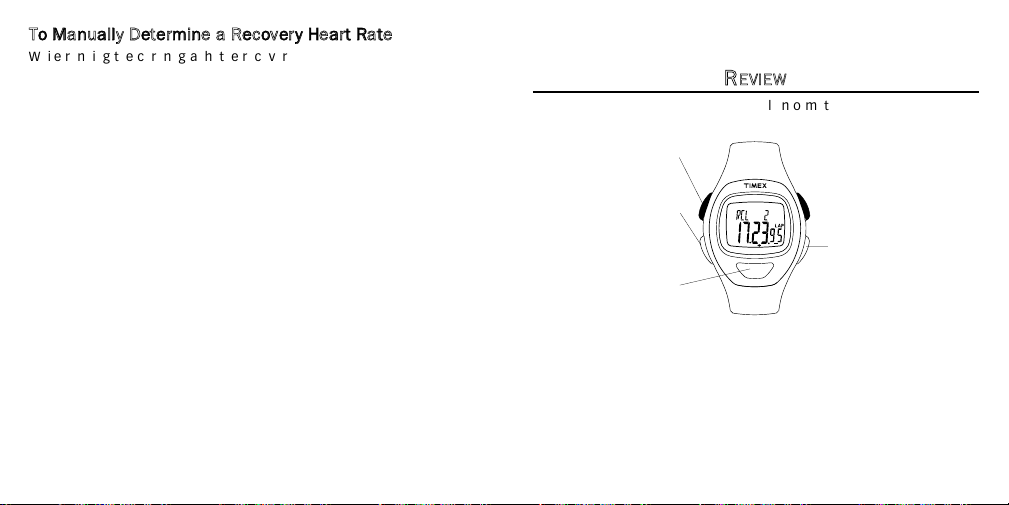
TToo MMaannuuaallllyy DDeetteerrmmiinnee aa RReeccoovveerryy HHeeaarrtt RRaatte
START/SPLIT
Press to scroll forward
through activity data.
HEART RATE
Press to scroll backward
through activity data.
MODE
Press to move to the next
mode.
INDIGLO® night-light
Press to light the Watch.
While running the chronograph, the recovery heart rate timer will begin
automatically after pressing STOP/SET/RESET if the Watch is receiving data
from the Digital Heart Rate Sensor. You can also manually initiate a
recovery heart rate after stopping the chronograph by following these
steps.
1. Press MODE until RECOVER appears.
NOTE: From this display, you set the duration of the automatic
recovery heart rate recorded at the end of a chronograph session.
2. Press STOP/SET/RESET to toggle between a 1- or a 2-minute recovery
time.
3. Press START/SPLIT. The top line of the Watch display will show the
heart rate at the beginning of the recovery period followed by your
current heart rate. The bottom line will show the time remaining in
your recovery countdown.
NOTE: The Watch cannot record a recovery unless it is receiving by
valid heart rate data from the Digital Heart Rate Sensor. Without a
current heart rate, the display will read NO HRM DATA at the end of the
recovery period. If the starting heart rate is lower than the ending heart
rate, the display will read NO REC.
4. After a 1- or 2-minute countdown, the Watch will beep indicating the
end of the recovery period. The Watch will capture your heart rate a
second time, subtract the second value from the first value and display
the difference as the recovery.
e
5. You can continue to initiate a 1- or 2-minute recovery period by
repeating step 3.
R
R
EEVVIIEEW
W
Review Mode allows you to recall overall information recorded by the
chronograph for your most recent activity.
Data groupings appear in the order listed.
v Total Time: The amount of time the chronograph was running during
your activity.
v Time in Zone: The amount of time during an activity when your heart
rate is between the lower and upper target zone limits you set.
v Average Heart Rate: The average heart rate achieved during an
activity.
22
23
Page 15

v Peak Heart Rate: The highest recorded heart rate during an
START/SPLIT
Press to select a target
heart rate zone or
increase or toggle a
setting item.
STOP/SET/RESET
Press to start or complete
the setting process.
HEART RATE
Press to turn the audible
ON or OFF or decrease or
toggle the setting item.
MODE
Press to enter or exit the
mode or move to the next
digit or setting group.
INDIGLO® night-light
Press to light the Watch.
activity.
v Minimum Heart Rate: The lowest recorded heart rate during an
activity.
v Total Calories: The number of calories burned during an activity. This
number is dependent on the weight you entered when you set your
Digital Heart Rate Monitor, your heart rate during the activity, and the
time you spent in the activity.
v Recovery Heart Rate: The result of the most recent recovery heart
rate calculation.
v Lap or Split Recall: The amount of time and average heart rate for
each segment of your workout.
TToo RReevviieeww AAccttiivviittyy DDaatta
1. Press MODE until REVIEW appears.
2. Press START/SPLIT (+) or HEART RATE (-) to scroll through activity data.
a
RReevviieeww MMooddee NNootteess && TTiipps
Once you restart the chronograph from zero (the reset position) for
v
your next activity, you erase summary data from your previous activity,
except recovery heart rate.
s
v Without the Digital Heart Rate Sensor, you will see total time and Lap
or Split Recall in Review Mode, along with your last recorded recovery
heart rate.
HHRRMM S
S
EETTUUP
P
HRM Setup Mode allows you to select and set key pieces of statistical data
that will be used by your Digital Heart Rate Monitor.
24
25
Page 16

TToo SSeett aa TTaarrggeett HHeeaarrtt RRaattee ZZoonne
You can choose one of the Preset Target Heart Zones or set the Manual
Target Heart Rate Zone for a customized target heart rate zone.
e
Preset Target Heart Rate Zones
The preset heart rate zones described in the table below correspond to
your maximum heart rate (MHR) value.
Zone Lower Limit Upper Limit
1 50% 60%
2 60% 70%
3 70% 80%
4 80% 90%
5 90% 100%
Determine the zone you want to use by reviewing the table on page 5.
To choose a Preset Target Heart Rate Zone:
1. Press MODE until HRM Setup Mode appears.
2. Press START/SPLIT to cycle through the target heart rate zones (labeled
ZONE 1 to ZONE 5).
3. Press HEART RATE to turn the audible alert ON or OFF. If you turn on
the audible alert, the Watch will beep to alert you if you go above or
below your chosen target heart rate zone and continue beeping until
you return to your target zone.
26
4. Press MODE to save your selected target heart rate zone and exit HRM
Setup Mode. When you leave HRM Setup Mode, the Watch will use the
target heart rate zone you have selected as the basis for all HRM-based
operations and tracking.
Manual Target Heart Rate Zone
The Manual Target Heart Rate Zone allows you to customize your lower
and upper target heart rate zone limits. You might use the Manual Target
Heart Rate Zone where the 10% range in the Preset Heart Rate Zones is
either too large or too small a range for your exercise goals.
To set the Manual Target Heart Rate Zone:
1. Press MODE until HRM Setup Mode appears.
2. Press START/SPLIT until MANUAL appears.
3. Press STOP/SET/RESET to enter the setting process. You will see the
word MANUAL flashing on the display.
4. Press MODE (NEXT) to begin setting the upper and lower target heart
rate zones.
5. Press START/SPLIT (+) to increase the flashing value, HEART RATE (-) to
decrease the flashing value, or MODE (NEXT) to move to the next value.
6. When you have finished setting the upper and lower target heart rate
zone limits, you can press STOP/SET/RESET (DONE) to save your
settings and exit the setting process or you can continue to set or
adjust other heart rate statistical data.
27
Page 17

Note: If your upper and lower targets are set less than 5 BPM apart,
the Watch will adjust the lower limit to be 5 BPM less than the upper
limit.
TToo SSeett OOtthheerr HHeeaarrtt RRaattee SSttaattiissttiiccaall DDaatta
a
In addition to selecting a Target Heart Rate Zone, it is important that you
set your weight, maximum heart rate, and heart rate display. Accurate
information used by these options helps tailor your Digital Heart Rate
Monitor to your specific fitness needs.
To set other heart rate statistical data:
1. Press MODE until HRM Setup Mode appears.
2. Press STOP/SET/RESET to enter the setting process. You will see your
selected target heart rate zone flashing on the display.
3. Make the desired adjustment by pressing START/SPLIT (+) or HEART
RATE (-). In some setting groups pressing START/SPLIT (+) will increase
a value and pressing HEART RATE (-) will decrease a value.At other
times pressing START/SPLIT (+) or HEART RATE (-) will toggle between
two options or cycle through a setting group.
4. Press MODE (NEXT) to move to the next digit you want to set or the
You can make the adjustments described in the table.
Setting Group Display Description
You can enter your current weight and
whether your weight appears in pounds
Weight
Maximum
Heart Rate
Heart Rate
Display
(lbs) or kilograms (kg) This number is used
to help calculate how many calories you
burn during your activity. Your recorded
weight cannot go below 22 lbs (10 kg) or
above 550 lbs (250 kg).
Your maximum heart rate value is used to
determine your preset target heart rate
zones, and it is also used as a reference to
display your heart rate in terms of percent
of maximum (%MAX). Maximum heart rate
cannot be set below 80 or above 240
beats per minute (BPM).
You can choose whether your heart rate
will display as beats per minute (BPM) or
as a percent of maximum (%MAX).
next setting group.
5. Press STOP/SET/RESET to save your changes and exit the setting
process.
6. Press MODE to exit HRM Setup.
DDiiggiittaall HHeeaarrtt RRaattee MMoonniittoorr NNootteess && TTiipps
v
At any time during the setting process, you can save your changes and
s
return to the main heart rate display by pressing STOP/SET/RESET
(DONE).
28 29
Page 18

also flash if you have set the Watch to 12-hour format.
3. Press START/SPLIT (+) to increase the hour value or HEART RATE (-) to
decrease the hour value.
NOTE: To quickly change the value being set, press and hold
START/SPLIT (+) or HEART Rate (-).
4. Press MODE (NEXT) to move to the minute value.
5. Press START/SPLIT (+) to increase the minute value or HEART RATE (-)
to decrease the minute value.
6. Press STOP/SET/RESET (DONE) to save your changes and exit the
setting process.
AAllaarrmm MMooddee NNootteess && TTiipps
s
v
To turn an alarm ON or OFF without entering the setting state, press
START/SPLIT while in Alarm Mode.
v If you change any alarm settings, you automatically turn the alarm on.
v When you set the alarm, the alarm clock icon (b) appears on the
display in Time of Day Mode.
v While the alarm sounds, you can silence it by pressing any button on
the Watch.
v If you do not silence the alarm before the alert finishes, a backup alarm
will sound after 5 minutes.
31
v While setting the Watch, if you do not press any buttons on the Watch
for a period of 2 to 3 minutes, the Watch will automatically save
whatever changes you have made and exit the setting process.
A
A
LLAARRM
M
You can use your Watch as an alarm clock to alert you at a pre-set time.
When the Watch reaches the scheduled alarm, the alarm tone sounds and
the INDIGLO®night light flashes for a period of 20 seconds.
NOTE: When the alarm sounds, you can press any button on the Watch to
silence it.
TToo SSeett tthhee AAllaarrm
m
1. Press MODE until Alarm Mode appears.
2. Press and hold STOP/SET/RESET until SET briefly appears on the display
followed by time with the hour value flashing. The AM/PM value will
30
START/SPLIT
Press to increase the
setting value or turn an
the alarm ON or OFF.
STOP/SET/RESET
Press to start or complete
the setting process.
HEART RATE
Press to decrease the
setting value.
MODE
Press to move to the next
mode or digit.
INDIGLO® night-light
Press to light the Watch.
Page 19

C
BATTERIA
APRIRE
BATTERIA
C
&& M
AARRE
DDiiggiittaall HHeeaarrtt RRaattee MMoonniittoor
M
E
AAIINNTTEENNAANNCCE
E
r
v To avoid build up of materials that can interfere with the Digital Heart
Rate Monitor’s ability to receive a valid pulse, rinse the Digital Heart
Rate Sensor with fresh water.
v Do not clean the Digital Heart Rate Monitor sensor or chest strap with
abrasive or corrosive materials. Abrasive cleaning agents may scratch
the plastic parts and corrode the electronic circuit.
v Do not subject the Digital Heart Rate Monitor to excessive force, shock,
dust, temperature, or humidity. Such treatment may result in
malfunction, a shorter electronic life span, damaged batteries, or
distorted parts.
v Do not tamper with the Digital Heart Rate Monitor’s internal
components. Doing so will terminate the Monitor’s warranty and may
cause damage.
v The Digital Heart Rate Monitor contains no user-serviceable parts,
except batteries.
BBaatttteerry
y
Digital Heart Rate Sensor Battery
If your heart rate readings become erratic or stop, you may need to
replace the battery on your Digital Heart Rate Sensor.You can change the
battery yourself without any special tools.
32
This product uses a CR2032 lithium battery for the Digital Heart Rate
Monitor. To change the battery:
1. Open the Sensor battery lid with a coin, turning the coin
counterclockwise.
2. Replace the battery with a new CR2032, 3V lithium battery with (+)
facing you, taking care not to touch the two contacts and discharge
the battery.
3. When you have finished inserting the battery, press the reset button
(located in the lower left corner) with a toothpick or straightened paper
clip and close the lid with a coin -- screwing in a clockwise direction.
To test the new battery after you have inserted it:
1. Move away from any possible sources of electrical or radio
interference.
2. Wet the Digital Heart Rate Sensor pads and securely fasten the chest
strap below your sternum.
3. While wearing the Watch, press the HEART RATE button. A set of three
dashes (- - -) and the flashing heart rate icon will appear on the display.
33
Page 20

4. If you do not see a flashing heart icon on your Watch, reinstall the
sensor battery.
NOTE: It is not necessary for a heart rate value to appear on the display
during this test.
Watch Battery Replacement
When the battery of the Watch is running low, the display or INDIGLO
night-light will dim. This Watch uses a CR2032 lithium battery.
To avoid the possibility of permanently damaging the Watch, TIMEX
STRONGLY RECOMMENDS TAKING YOUR MONITOR TO A LOCAL RETAILER
OR JEWELER TO HAVE THE BATTERY REPLACED.
IINNDDIIGGLLOO®® NNiigghhtt--LLiigghht
Press the INDIGLO®button to activate the night
electroluminescent technology
illuminates the Watch display at night and in low light conditions.
WWaatteerr RReessiissttaanncce
t
light. This
-
e
®
Watch
v Your 30 Meter Water Resistant Watch withstands water pressure to 60
p.s.i. (equals immersion to 98 feet or 30 meters below sea level).
v The Watch is only water-resistant as long as the lens, pushbuttons, and
case remain intact.
v Timex recommends rinsing your wrist monitor with fresh water after
exposure to salt water.
34
WARNING: TO MAINTAIN WATER-RESISTANCE, DO NOT PRESS ANY
BUTTONS UNDER WATER.
Digital Heart Rate Monitor
Your 30 Meter Water Resistant Digital Heart Rate Monitor and chest
v
strap withstand water pressure to 60 p.s.i. (equals immersion to 98
feet or 30 meters below sea level).
WARNING: THIS UNIT WILL NOT DISPLAY YOUR HEART RATE WHEN
OPERATED UNDER WATER.
W
W
AARRRRAANNTTY
TTiimmeexx IInntteerrnnaattiioonnaall WWaarrrraannttyy ((UU..SS.. LLiimmiitteedd WWaarrrraannttyy)
Your Timex®Digital Heart Rate Monitor is warranted against manufacturing
defects by Timex Corporation for a period of ONE YEAR from the original
purchase date. Timex and its worldwide affiliates will honor this
International Warranty.
Please note that Timex may, at its option, repair your Heart Rate Monitor
by installing new or thoroughly reconditioned and inspected components
or replace it with an identical or similar model.
IMPORTANT: PLEASE NOTE THAT THIS WARRANTY DOES NOT COVER
DEFECTS OR DAMAGES TO YOUR HEART RATE MONITOR:
1. after the warranty period expires;
2. if the Heart Rate Monitor was not originally purchased from an
authorized Timex retailer;
Y
&& S
S
EERRVVIICCE
E
)
35
Page 21

3. from repair services not performed by Timex;
4. from accidents, tampering or abuse; and
5. lens or crystal, strap or band, Heart Rate Monitor case, attachments or
battery. Timex may charge you for replacing any of these parts.
THIS WARRANTY AND THE REMEDIES CONTAINED HEREIN ARE EXCLUSIVE
AND IN LIEU OF ALL OTHER WARRANTIES, EXPRESS OR IMPLIED, INCLUDING
ANY IMPLIED WARRANTY OF MERCHANTABILITY OR FITNESS FOR
PARTICULAR PURPOSE.
TIMEX IS NOT LIABLE FOR ANY SPECIAL, INCIDENTAL OR CONSEQUENTIAL
DAMAGES. Some countries and states do not allow limitations on implied
warranties and do not allow exclusions or limitations on damages, so
these limitations may not apply to you. This warranty gives you specific
legal rights and you may also have other rights which vary from country to
country and state to state.
To obtain warranty service, please return your Heart Rate Monitor to
Timex, one of its affiliates or the Timex retailer where the Heart Rate
Monitor was purchased, together with a completed original Repair Coupon
or, in the U.S. and Canada only, the completed original Repair Coupon or a
written statement identifying your name, address, telephone number and
date and place of purchase. Please include the following with your Heart
Rate Monitor to cover postage and handling (this is not a repair charge): a
US$ 7.00 check or money order in the U.S.; a CAN$6.00 cheque or money
order in Canada; and a UK£2.50 cheque or money order in the U.K. In other
countries, Timex will charge you for postage and handling. NEVER INCLUDE
ANY ARTICLE OF PERSONAL VALUE IN YOUR SHIPMENT.
36
For the U.S., please call 1-800-328-2677 for additional warranty
information. For Canada, call 1-800-263-0981. For Brazil, call +55 (11) 5572
9733. For Mexico, call 01-800-01-060-00. For Central America, the
Caribbean, Bermuda and the Bahamas, call (501) 370-5775 (U.S.). For Asia,
call 852-2815-0091. For the U.K., call 44 020 8687 9620. For Portugal, call
351 212 946 017. For France, call 33 3 81 63 42 00. For Germany, call 49 7
231 494140. For the Middle East and Africa, call 971-4-310850. For other
areas, please contact your local Timex retailer or Timex distributor for
warranty information. In Canada, the U.S. and in certain other locations,
participating Timex retailers can provide you with a postage-paid, preaddressed Heart Rate Monitor Repair Mailer for your convenience in
obtaining factory service.
SSeerrvviicce
e
If your Timex®Digital Heart Rate Monitor should ever need servicing, send
it to Timex as set forth in the Timex International Warranty or addressed
to:
HOTLINE WATCH SERVICE, P.O. Box 2740, Little Rock, AR 72203
For service questions, call 1-800-328-2677.
For your convenience in obtaining factory service, participating Timex
retailers can provide you with a pre-addressed Heart Rate Monitor Repair
Mailer.
See the Timex International Warranty for specific instructions on the care
and service of your Timex®Digital Heart Rate Monitor.
37
Page 22

Should you need a replacement strap or band, call 1-800-328-
2677.
TIMEX®INTERNATIONAL WARRANTY REPAIR COUPON
Original Purchase Date:
(attach a copy of sales receipt, if available)
Purchased By:
(name, address, telephone number)
Place of Purchase:
(name and address)
Reason for Return:
THIS IS YOUR REPAIR COUPON. KEEP IT IN A SAFE PLACE.
D
D
EECCLLAARRAATTIIOONNOOF
(according to ISO Guide 22 and EN 45014)
Manufacturer: Timex Corporation
declares that the product:
Product Name: Timex®Digital Heart Rate Monitor
Model Number: M640
Product Options: All
conforms to the following Product Specifications:
LVD: 73/23/EEC
Safety: IEC 60950
EMC: 89/336/EEC
Emissions: EN300-683
Immunity: EN300-683
555 Christian Road
Middlebury, CT 06762
Radiated Emission 30 MHz to 1000 MHz EField (Electric). Ref.EN55022
Radiated Immunity 80 MHz to 1000 MHz. Ref.
EN61000-4-3
ESD Electrostatic discharge. Ref. EN61000-4-2
Radiated Immunity 900 MHz. Ref. ENV50204
C
C
F
OONNFFOORRMMIITTY
Y
38
39
Page 23

Supplemental Information: The product herewith complies with the
requirements of the Low-Voltage Directive 73/23/EEC and the EMC
Directive 89/336/EEC and carries the 7 marking accordingly.
Hereby, Timex Corporation declares that this low power radio equipment is
in compliance with the essential requirements and other relevant
provisions of Directive 1999/5/EC.
Agent:
Brian J. Hudson
Director, Test Engineering and Module Development
Date: 15 July 2004, Middlebury, Connecticut, U.S.A.
40
41
