Page 1

24 HOUR
SEGMENT
TIMESWITCH
Cat No. TG24 (Single)
TG44 (Twin)
INSTRUCTIONS
OPERATING
Page 2
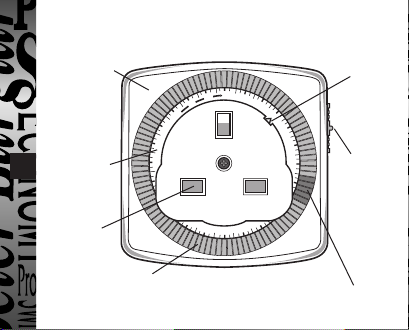
TG24 (single) / TG44 (twin) 24 Hour
Segment Timeswitch
21
2
0
19
18
17
Time of day
pointer
Manual
override
switch
ON segments
(pushed down)
Tough flame
retardant
casing
6
Time of day
1 2 3 4
setting ring
Appliance
socket
Time control segments 1 segment = 15 minutes
Push all segments downwards for ON, leave in
upward position for OFF.
7
1
24
2
3
4
5
8
9
10
23
22
16
11
15
14
12
13
Page 3
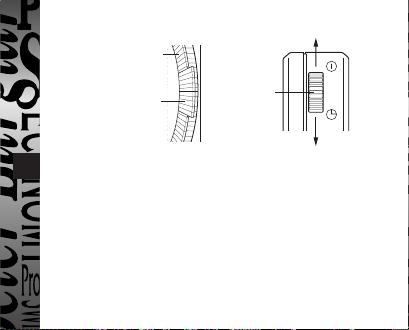
Programming the TG24/TG44
Segment shown in OFF
(upper) position
Segment shown in ON
(lower) position
1 Decide what times you would like the TG24/TG44 to switch
ON and OFF.
2 Push all the segments downwards for the complete duration of an
ON period and leave them all in the upper position for an OFF
period (see diagram above left).
The minimum switching interval is 15 minutes and this can be
increased in 15 minute steps.
3 Bring the TG24/TG44 into the correct switching condition by
manually turning the programme ring clockwise through a
24 hour cycle.
Override
switch
Permanently
ON
Timed
Page 4

4 Check that the TG24/TG44 gives the correct switching pattern by
turning the programme ring clockwise through a further 24 hour
cycle.
You will need to plug the TG24/TG44 into a live socket and plug
in an appliance such as a lamp (switched on) into the
TG24/TG44’s appliance socket to do this.
5 Turn the programme ring clockwise until the correct time of day
on the ring lines up with the time indicator and ensure that the
override switch is pushed towards the (timed symbol).
6 Plug the TG24/TG44 into a live socket.
7 Plug your appliance into the TG24/TG44 and switch ON the
appliance. The TG24/TG44 will now repeat the set programme
day after day indefinately.
Override Switch
This enables you to override the programmed settings for continuous ON
operation. When the slide switch points towards the “ ” symbol the unit will
operate normally as a timeswitch. When the slide switch points towards the
“ ” symbol the unit will be ON continuously.
Page 5

Points to note:
●
The segment dial can be turned even when the time controller is
operating.
●
After a power failure, re-adjust the time controller to the correct
time of day, turning the dial in a clockwise direction.
Uses
This time controller is recommended for general domestic appliances
up to 13A resistive or 2A inductive rating. Certain washing machines
eg those with built-in delay timers and some electronic machines
require permanently connected power and they cannot use this time
controller.
The TG24/TG44 can be used with incandescent filament lamps rated
up to a total of 300W.
The timeswitch is NOT suitable for use with fluorescent lighting
(‘low energy compact’ and linear tube types), as well as discharge
lamps. Its use is not appropriate for equipment which needs
permanently connected power such as video recorders.
Page 6

Specifications
Operating Temperature: 0°C to 40°C
Operating Voltage: 230V 50Hz
Switch Rating: 13A resistive (3kW)
2A inductive
300W filament lamps
Control Type: 1B
5
Conforms to Directives: 73/23/EEC & 89/336/EEC
Not suitable for low energy, fluorescent or discharge lamps.
Page 7

3 Year Guarantee
In the unlikely event of this product becoming faulty due
to defective material or manufacture within 3 years of the
date of purchase, please return it to your supplier in the
first year with proof of purchase and it will be replaced
free of charge. For years 2 and 3 or any difficulty in the
first year telephone the helpline on
020 8450 0515.
6
Page 8

HELPLINE
020-8450-0515
For a product brochure please contact:
Timeguard Ltd.
Victory Park, 400 Edgware Road,
London NW2 6ND Tel: 020-8452-1112
or email csc@timeguard.com
67-058-151
