
24 HOUR
SEGMENT
TIMESWITCH
Cat No. TG24 (Single)
TG44 (Twin)
INSTRUCTIONS
OPERATING
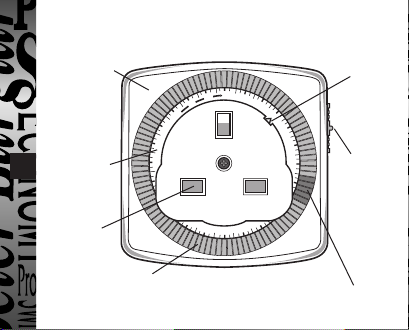
TG24 (single) / TG44 (twin) 24 Hour
Segment Timeswitch
21
2
0
19
18
17
Time of day
pointer
Manual
override
switch
ON segments
(pushed down)
Tough flame
retardant
casing
6
Time of day
1 2 3 4
setting ring
Appliance
socket
Time control segments 1 segment = 15 minutes
Push all segments downwards for ON, leave in
upward position for OFF.
7
1
24
2
3
4
5
8
9
10
23
22
16
11
15
14
12
13
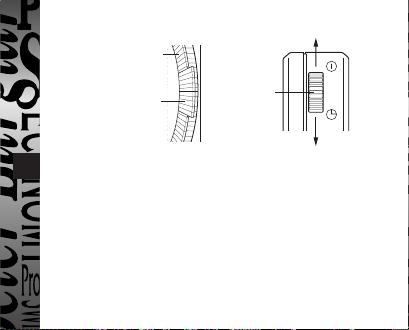
Programming the TG24/TG44
Segment shown in OFF
(upper) position
Segment shown in ON
(lower) position
1 Decide what times you would like the TG24/TG44 to switch
ON and OFF.
2 Push all the segments downwards for the complete duration of an
ON period and leave them all in the upper position for an OFF
period (see diagram above left).
The minimum switching interval is 15 minutes and this can be
increased in 15 minute steps.
3 Bring the TG24/TG44 into the correct switching condition by
manually turning the programme ring clockwise through a
24 hour cycle.
Override
switch
Permanently
ON
Timed
