Page 1

2400W PIR L IGHT
C O N T R O L L E R
Cat No. SLW2400
Page 2
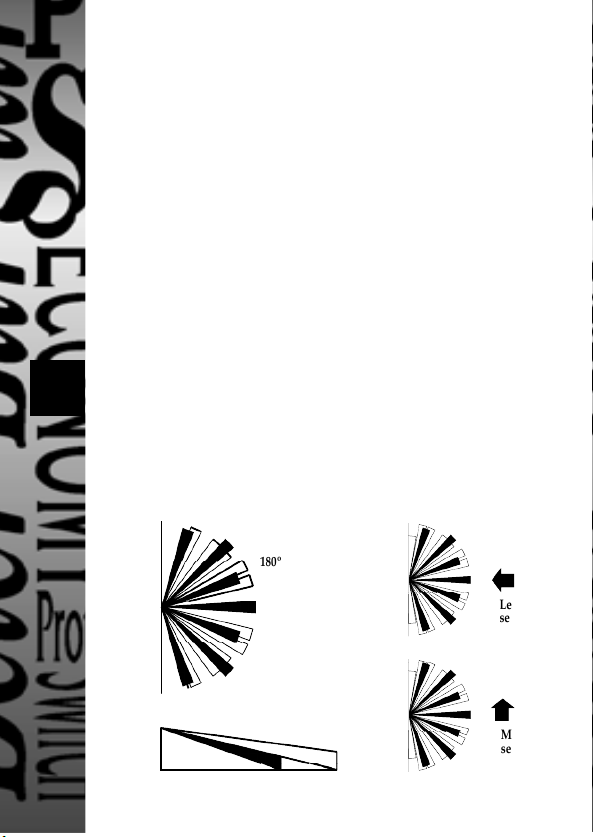
Introduction
The SLW2400 utilises passive infrared technology to
detect heat radiation of moving human bodies.
Upon detection, the attached lighting load will
illuminate for a user-determined time period.
An integral daylight sensor enables night-only
operation.
Important Information: Light Pollution and
Considerate Lighting
Please be aware of the annoyance over-lighting an area
can cause to your immediate neighbours. Light
pollution caused by incorrectly installing a unit or
over-lighting an area can be limited by carefully
considering the location and position of your unit
before installation. The light spread on all halogen
floodlights can be reduced by angling the floodlight
downwards on the mounting bracket. This will also
concentrate the light on your property and limit the
potential inconvenience of the light shining into your
neighbours windows etc.
1
Please see Selecting a Location for information on
choosing the optimum location for any security light
controlled by this unit.
Top View
A
180º
Side View
2.5m
B
12m
Less
sensitive
More
sensitive
Page 3
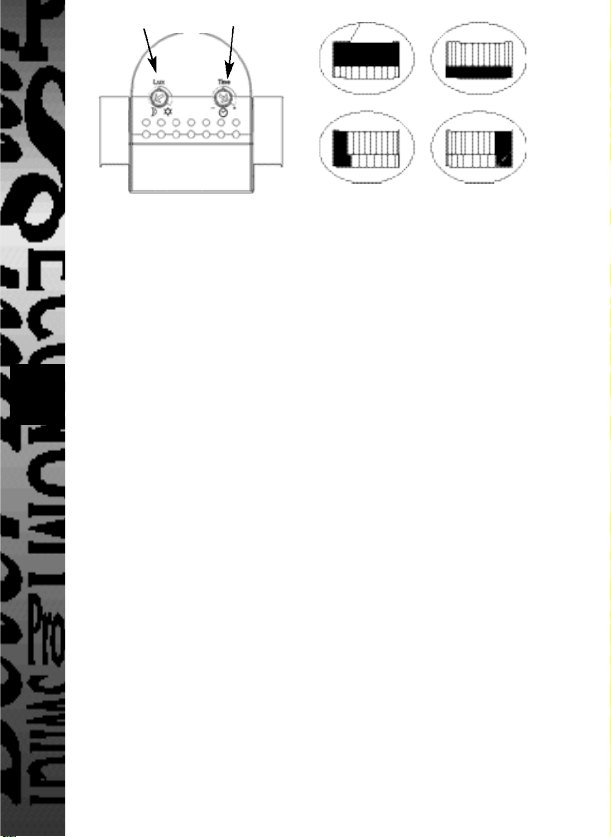
2
Parts included
• PIR Sensor unit.
• Instruction manual. Please keep safe for future
reference.
• Accessory Pack.
Tools and parts needed
• 3 core flexible cable.
• Electric/hand-held drill & bits.
• Terminal or Electricians screwdriver.
• Large slotted/philips screwdriver.
• Wire cutters.
This product is suitable for wall or ceiling mount.
Lighting loads connected must not exceed maximum
2000W filament/incandescent or 500W fluorescent/low
energy lighting.
Do not attempt to install during wet weather, if you are
suffering from nausea or dizzy spells or on
medication with similar side effects. If in any doubt,
consult a qualified tradesperson or electrician.
Not suitable for use with discharge lighting.
Selecting a location
The motion detector has a number of detection zones,
at various vertical and horizontal angles as shown
(see diagram A).
Dusk
Time
C
Lens Mask
Restrict long detection
Restrict RHS detection Restrict LHS detection
Restrict short detection
D
Page 4
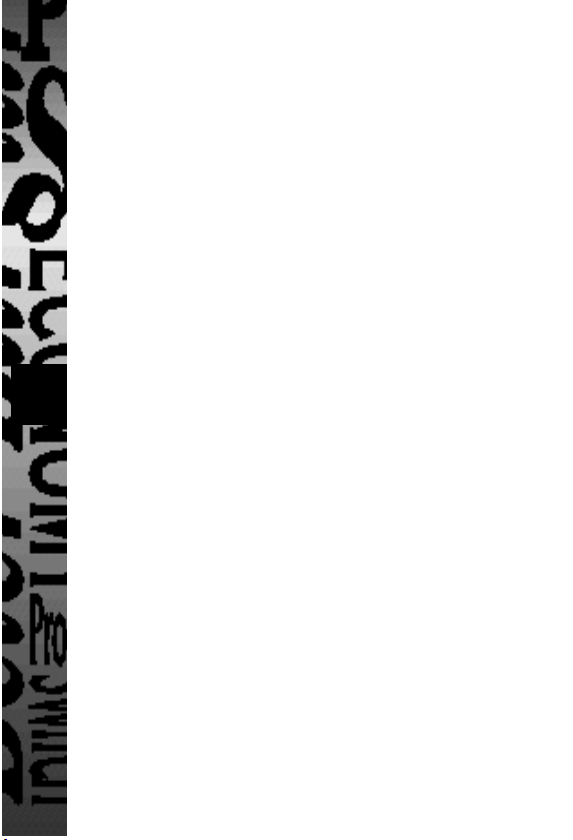
3
A moving human body needs to cross/enter one of
these zones to activate the sensor. The best all-round
coverage is achieved with the unit mounted at the
optimum height of 2.5m.
Careful positioning of the sensor will be required to
ensure optimum performance. See diagram A detailing
detection range and direction.
This unit will not detect through glass (e.g. in a glazed
porch).
The sensor is more sensitive to movement ACROSS its
field of vision than to movement directly TOWARDS
(see diagram B). Therefore position the unit so that the
detector looks ACROSS the likely approach path.
Avoid positioning the sensor where there are any
sources of heat in the detection area (extractor fans,
tumble dryer exhausts etc.) including opposite any
other light sources such as other security lights.
Reflective surfaces (ie pools of water or white-painted
walls) and overhanging branches may cause false
activation under extreme conditions.
During extreme weather conditions the motion sensor
may exhibit unusual behaviour. This does not indicate
a fault with the sensor. Once normal weather
conditions return, the sensor will resume normal
operation.
Light pollution
To reduce the risk of light pollution, consider the
following when installing the any lights controlled
by this unit.
Position the light to ensure that the light emitted does
not encroach onto neighbouring properties.
Angle the floodlight downward to focus the
illumination onto the ground, not into the sky.
Consider using a lower wattage bulb (200W/300W for
a 500W floodlight) to save energy and reduce high light
output if not required.
Page 5

4
Installation
IMPORTANT
Switch off the electricity at the fuse box by removing the
relevant fuse or switching off the circuit breaker before
proceeding with the installation.
After choosing a suitable location (see previous section)
install the unit as follows:
The unit is suitable for connection to a 230 V ac 50Hz
electricity supply. It is suggested that 3-core round
flexible cable of 1 sq.mm gauge is used. An internal
switch should be installed to switch the power to the
unit ON & OFF. This allows the sensor to be easily
switched off when not required or for maintenance
purposes.
This product is designed to be mounted on walls or
under eaves, see diagram E. The sensor can be rotated
through 180 degrees to direct detection where required,
consider your location carefully before installation.
Remove the unit from its packaging.
Unscrew the wiring box fixing screw shown on
diagram F. This screw is captive, do not fully remove.
Detach the wiring box from the Sensor body.
Using the wall plate as a template, mark the position of
the fitting holes.
Drill the holes. Insert the wall plugs into the holes.
PIERCE & PASS THE CABLE(S) THROUGH THE
GROMMET(S) BEFORE PROCEEDING.
It is recommended that the grommet is pierced with a
screwdriver to ensure a better seal.
Attach the mounting plate to the wall using screws
provided. Do not overtighten the mounting
screws as this could damage the unit. If using a power
screwdriver, use the lowest torque setting.
This unit features an installation aid. Simply hang the
Sensor onto the wall plate by use of the clip
Page 6

5
Connection
Connect the mains supply cable to the terminal block
on the unit as follows (see connection
diagram):
NEUTRAL (Blue) N
EARTH (Green/Yellow)
LIVE (Brown) L
Connect the cable from the lighting load to the terminal
block on the unit as follows (see connection diagram):
NEUTRAL (Blue) N
EARTH (Green/Yellow)
LIVE (Brown) L1
Ensure that all connections are secure.
Ensure the terminal block is attached to its mounting
posts in the sensor body.
Un-hook the sensor unit from the wall plate and re-
attach to the wall plate box as follows:Ensure no wires are trapped.
Align the sensor centrally over the wiring box and
attach the top edge of the sensor to the wall plate. see
diagram I. There will be an audible click indicating that
the top clips are located into the wall plate.
Slowly rotate the sensor body downwards and and
ensure no wires are trapped, the lower edge of the unit
will locate into the wallplate.
Fully tighten the fixing screw. See diagram F.
Installation is complete.
Connection
Diagram
arrangement on the wall plate. See diagram H. This
allows you to use your hands to hold the screwdriver,
and install the incoming cables with ease.
Connect the incoming and outgoing cables as follows.
Isolation switch
Load
Mains
supply
Page 7

6
Manual Override Mode
The light can be switched on for longer time periods by
use of the Manual Override Mode. This can be
activated at night by using the internal wall switch or
circuit breaker.
Switch the isolation switch (off/on, off/on) within 2
seconds. The unit will now illuminate continuously
until dawn or until it is switched back into Auto Mode.
To switch the unit back into Auto Mode, switch the
isolation switch off/on once within 1 second. The unit
will return to Auto Mode.
Operation and testing
Walk Test Procedure
The detector will adjust vertically through 180 degre e s
Adjust the detector to point at the desired elevation.
Angling down will limit forward looking range.
Set the two adjustment controls on the underside of the
unit (diagram C) to the following positions:
TIME - Fully anti-clockwise
DUSK - Fully clockwise
The unit will now operate during daytime as well as at
night, illuminating the lamp for approx. 5 seconds each
time detection occurs. This allows testing to be carried
out to establish the best position for the sensor. The lamp
will immediately illuminate as the unit goes through its
"warm-up" period. After approximately 1 minute the
lamp will extinguish. Try to remain outside the detection
a r ea during the warm-up period.
Walk across the detection area approx 5 metres from the
unit. As you cross a detection "zone" the lamp will
illuminate. Now stand still until the lamp extinguishes
(this should take approx. 5 seconds).
Start moving again. As you cross each "zone" the lamp
will illuminate.
Page 8

7
Repeat the above, walking at various distances and
angles to the unit. This will help you to establish the
detection pattern.
If the detection area is too small for your re q u i re m e n t s ,
try angling the detector head up. This will increase the
coverage distance. Angling the head downwards will
reduce the range should a smaller coverage area be
re q u i re d .
Setting Up for Automatic Operation
When walk tests are complete, the unit can be adjusted
for automatic operation :
The TIME setting controls how long the unit re m a i n s
illuminated following activation & after all motion
ceases. The minimum time (fully anti-clockwise) is
a p p r ox. 5 seconds, whilst the maximum time (fully
clockwise) is approx. 18 minutes. Set the control to the
d e s i r ed setting between these limits.
The DUSK control determines the level of darkness
re q u i red for the unit to start operating. The setting is
best achieved by the pro c e d u r e below:
Set the DUSK control knob fully anti-clockwise. The unit
will now start operating at dusk.
If you re q u i re the light to activate earlier, wait until the
ambient light level reaches the level of darkness at
which you wish the lamp to become operative, SLOWLY
(a small step at a time) rotate the control in a clockwise
d i r ection until a point is reached where the lamp
illuminates when a hand is moved across the front of the
d e t e c t o r. Leave the control set at this point.
At this position, the unit should become operative at
a p p r oximately the same level of darkness each evening.
Observe the operation of the unit. If the unit is starting
to operate too early (ie. when it is quite light), adjust the
c o n t r ol slightly anti-clockwise. If the unit starts to operate
too late (ie. dusk), adjust the control slightly clockwise.
Page 9

8
Continue to adjust until the unit operates as desire d .
Masking the Sensor Lens
To restrict the sensor coverage, preventing detection in
unwanted areas, mask the sensor lens using the masks
p r ovided in the accessory pack (see diagram D). For
your information, the top section of the lens covers long
range detection, the bottom covers short range. Similarly
the left and right lens sections cover the left and right
detection areas re s p e c t i v e l y.
180 degree rotation of
sensor head ensures
accurate detection control
Installation aid.
clip main body
onto wall plate
for easier wiring
E
F
H
Wall mount
Ceiling or eave
mount
Extra view shows
details of clip
arrangement
1. Align top
edge and click
Fully tighten
sensor fixing
screw
Wiring box
fixing screw
2. Rotate
sensor body
down and
“click”
lower edge
into place
G
I
Page 10

Troubleshooting guide
9
Problem
• Lamp stays
ON all the
time at
night.
• PIR keeps
activating
for no reason
(at random).
• PIR sensor
will not
operate at
all.
• The PIR
sensor will
not operate
at night.
• Unit activates
during the
daytime
Solution
Cover PIR lens with a thick cloth. If the
light turns out, check detection area for
heat or reflective source.
If the light stays on, check wiring. See
Section 3.
Turn the unit off at the isolation switch.
Turn back on after 30 seconds. Leave for
approximately 18 minutes. If light
activates, check area for false activation
from heat, wind or reflective source.
Check that the power is switched ON at the
isolation switch.
Turn OFF the power to the unit and check
the wiring connections.
Check the lamp. If the lamp has failed,
replace. Ensure that the lamp is seated
correctly in the lampholder. Please note
that the unit will not detect through glass.
(e.g. in a glazed porch).
The level of ambient light in the area may
be too bright to allow operation at the
current DUSK setting. During the hours
of darkness, adjust the DUSK control
slowly clockwise until the lamp illuminates.
Refer to previous section for more details.
Adjust the setting anti-clockwise to lower
the level of ambient light required for
activation.
• PIR
coverage is
poor/
sporadic
Unit may be poorly located. See previous
section - ‘Selecting A Location’ and
re-locate the unit.
Page 11

10
Detection Range:
Detection Angle:
Power Supply:
Maximum Switchable Load:
Time On Adjustment:
Dusk Level Adjustment:
Environmental Protection:
Conforms to Directions:
Up to 12 metres
180º
230 V AC ~ 50Hz
2000W filament/incandescent
lighting (e.g. 4 x 500W
halogen floodlights) or
500W Fluorescent/low energy
lighting
Not suitable for use with
discharge lighting
5 seconds - 18 minutes
Day & night or night only
operation
IP44 (suitable for outdoor use)
73/23/EEC and 89/336/EEC
Technical specifications
Problem
• Detection
range varies
from day to
day
Solution
PIR sensors are influenced by climatic
conditions. The colder the ambient
temperature, the more effective the sensor
will be. You may need to make seasonal
adjustments to the sensor head position to
ensure trouble-free operation all year
round.
Page 12

HELPLINE
020-8450-0515
For a product bro c h u r e please contact:
Timeguard Ltd.
Victory Park, 400 Edgware Road,
London NW2 6ND
0 2 0 - 8 4 5 2 - 1 11 2
or email csc@timeguard . c o m
3 Year Guarantee
In the unlikely event of this product becoming faulty due to
defective material or manufacture within 3 years of the date
of purchase, please return it to your supplier in the first year
with proof of purchase and it will be replaced free of charge.
For the second and third years or any difficulty in the first
year telephone the helpline on 020 8450 0515.
