Page 1

Модели/Models:
ЭЛЕКТРИЧЕСКИЙ КОНДИЦИОНЕР ВОЗДУХА МОБИЛЬНОГО ТИПА
PORTABLE TYPE ELECTRIC AIR CONDITIONER
РУКОВОДСТВО ПО ЭКСПЛУАТАЦИИ
INSTRUCTION MANUAL
T-PAC07-P09E
T-PAC09-P09E
Page 2
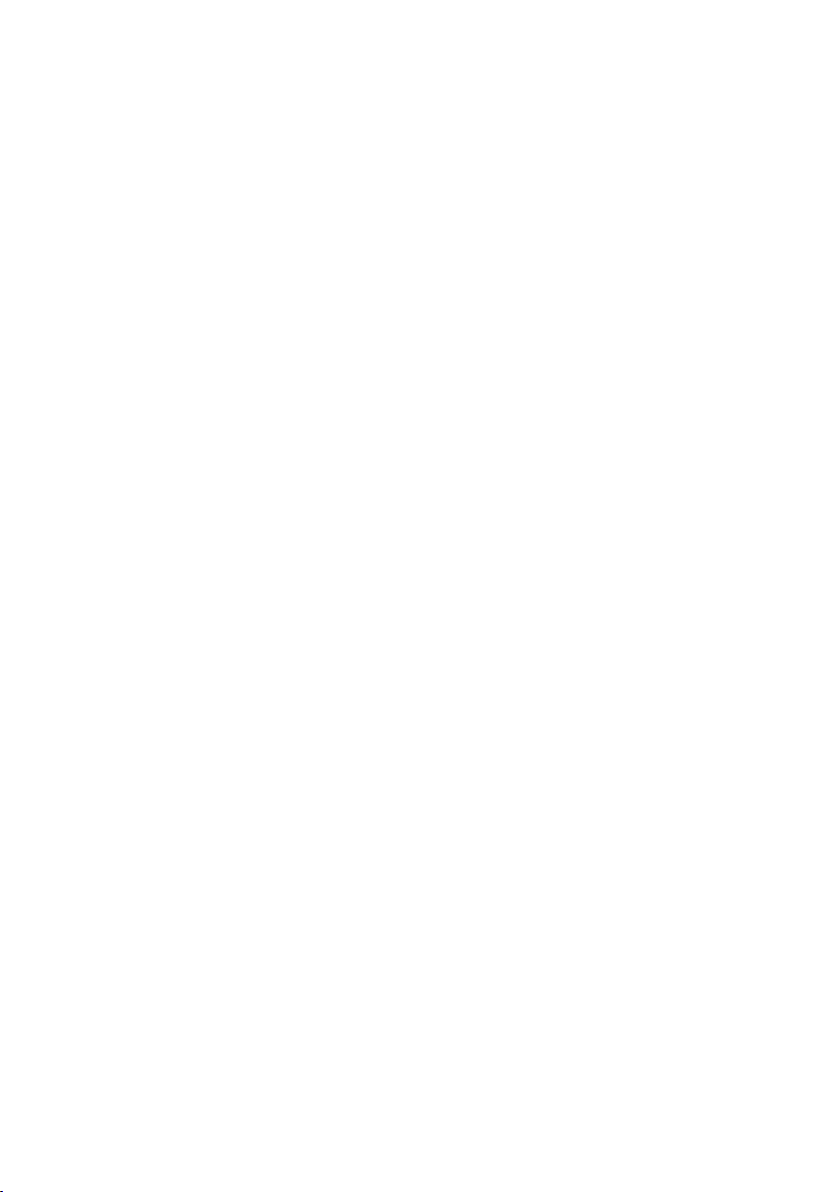
IM2019
1. IMPORTANT INFORMATION .............................................................................................. 3
2. SAFEGUARDS ..................................................................................................................... 3
3. APPOINTMENT OF THE DEVICE ....................................................................................... 5
4. DEVICE DESCRIPTION ....................................................................................................... 5
5. DELIVERY SET .................................................................................................................... 6
6. SPECIFICATIONS ................................................................................................................ 6
7. DEVICE INSTALLATION ...................................................................................................... 7
8. DEVICE CONTROL ............................................................................................................ 10
9. OPERATING MODES ........................................................................................................ 11
10. MAINTENANCE.................................................................................................................. 12
11. WIRING DIAGRAMS .......................................................................................................... 15
12. TROUBLESHOOTING ........................................................................................................ 15
13. UTILIZATION RULES ......................................................................................................... 16
14. TRANSPORTATION AND STORAGE ................................................................................ 17
2
Page 3

IM2019
Dear Customer!
We thank you for your wise choice and purchase of a portable air conditioner. It will serve you for
a long time.
1. IMPORTANT INFORMATION
The appliance is designed for air cooling, dehumidifying, ventilating in domestic premises. The
manufacturer reserves the right to make minor changes to the design of the product without
additional notice that do not fundamentally affect its safety, performance and functionality. There
may be some misprints in text and digital notations in the present manual. In case after reading
of this manual you have any questions concerning work and operation of the appliance, please,
refer to a shop assistant or to a specialized service center for further explanations. The device
has a label with all the needed technical data and other useful information about the appliance.
Use the appliance only for its intended purposes indicated in this manual
2. SAFEGUARDS
When using an electric air conditioner, a number of safety precautions must be observed.
Improper operation by ignoring safety precautions can result in damage to the health of the user
and other people, as well as damage to their property.
• Read these instructions carefully before using the appliance to avoid damage during
use.
• Before starting up for the first time, check that the specifications on the product comply
with the power supply specifications.
• Do not use outdoors or in high humidity.
• To avoid damage to the air conditioner and cancellation of
in an upright position at least 2 hours before use.
• If after reading the instructions you still have questions about the operation and
operation of the device, contact the seller or a specialized service center for
clarification.
• On the product there is a label on which all the necessary technical data and other
useful information about the device are indicated.
• Use the appliance only for the purpose specified in this manual.
• Before installing a mobile air conditioner without connecting it to the mains, check and
make sure that the power outlet for the air conditioner has a ground contact and is
properly grounded.
• Make sure that the power cord does not touch sharp edges or hot surfaces.
• The manufacturer reserves the right to make minor changes to the design of the
product without additional notice that do not fundamentally affect its safety,
performance and functionality.
• Always unplug the device before assembling, disassembling and cleaning, or if you are
not using it.
• If the product was at a temperature below 0ºC for some time, it must be kept at room
temperature for at least 2 hours before turning it on.
your warranty, put the device
3
Page 4

IM2019
• If there is no ground circuit in your electrical system, the operation of a mobile air
conditioner is life threatening.
• Do not use adapters or extension cords to connect your mobile air conditioner.
• Improper installation and use of this air conditioner can result in serious injury or
damage to your property.
• Any service work must be carried out by a specialized organization and qualified
specialists. Do not attempt to repair the device or replace any parts by yourself. If you
find a problem, contact your nearest Service Center.
• Do not block the air inlet and outlet.
• Make sure that the air inlet and outlet are free from any foreign objects.
• Do not insert objects into the air outlet grilles of the air conditioner. This is very
dangerous because the fan rotates at high speed.
• Install the device on a horizontal surface to prevent condensate (water) leakage.
• Do not install the floor air conditioner in the following places:
- in places exposed to direct sunlight;
- near sources of open flame;
- near other operating heating appliances;
- in places where splashing water or steam is possible on the device;
- in rooms with high humidity;
- close to pools, bathrooms and showers.
• Do not use the device in explosive or corrosive environments. Do not store gasoline or
other volatile flammable liquids near the air conditioner - this is very dangerous!
• Use the device to cool the air at an ambient temperature of 17-35°C.
• Clean the filters periodically to ensure effective operation of the device.
• To ensure reliable compressor operation, do not tilt the air conditioner.
• If the device is turned off, it must be switched back on no earlier than after 3.5 minutes
in order to avoid compressor malfunction.
• For the compressor to work, the electrical outlet must be rated for a rated current of at
least 10A. To avoid overheating and the risk of fire, as well as damage to the internal
electrical network, do not plug the device into extension cords.
• Use only for domestic purposes in accordance with this instruction manual. The device
is not intended for industrial use.
• If the power cord is damaged, it must be replaced by the manufacturer, customer
service, or similar qualified personnel to avoid danger.
• Before disposing of the device, remove the batteries from the remote control, they must
be disposed safely.
• The device is not intended for use by persons (including children) with reduced
physical, sensory or mental abilities or in the absence of their life experience or
knowledge, unless they are supervised or instructed on the use of the device by the
person responsible for their safety. Children must be supervised to prevent playing with
the appliance.
• Do not use accessories that are not supplied.
• When disconnecting the appliance from the mains, do not pull on the power cord, grasp
the plug. Do not twist and do not wind it on anything.
4
Page 5
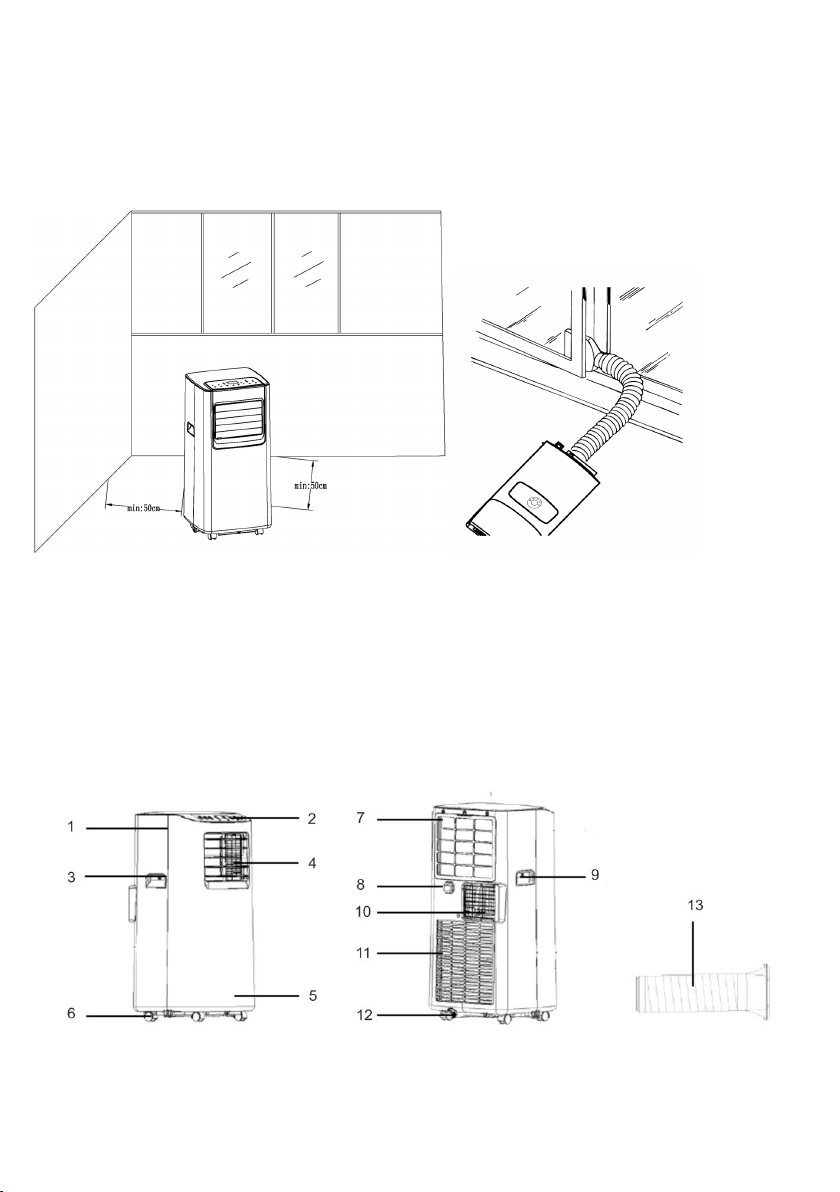
IM2019
IMPORTANT
For effective cooling:
1) Ensure at least 50 cm of free space on the filtering side of the unit (fig. 1)
2) Install the device near the window. Adjust the length of the hose to reach the window. Make
sure the air exhaust hose is unobstructed. Open the window or French window slightly and
position the outlet (fig. 2)
Fig. 1 Fig. 2
3. APPOINTMENT OF THE DEVICE
Portable air conditioner is intended for cooling, dehumidifying, ventilating in domestic premises
4. DEVICE DESCRIPTION
Fig. 3 Fig. 4 Fig. 5
The appearance of the air conditioner may differ from the images in the manual.
5
Page 6
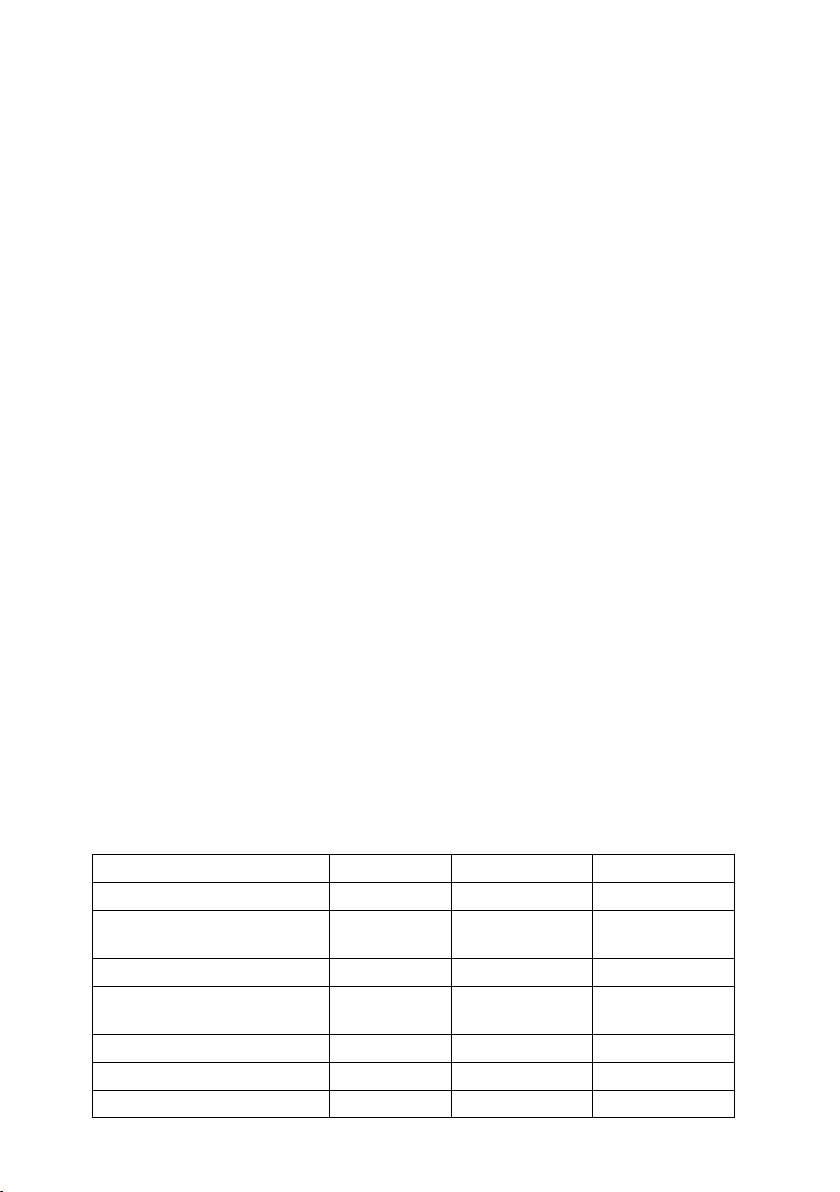
Наименование
Ед. изм.
T-PAC07-P09E
T-PAC09-P09E
Capacity (cooling)
BTU (kW)
7000 (2050)
9000 (2400)
(cooling)
Power supply
V/Hz
220-240~/50
220-240~/50
(cooling)
Air consumption
m³/h
300
320
Water tank volume
l
1.1
1.1
Capacity of draining
l/d
17
21,6
IM2019
1. Top cover
2. Control panel
3. Handle
4. Air outlet grille
5. Front side body
6. Rollers
7. Air filter
8. The opening for the drain hose (for аutomatic condensate removal)
9. Handle
10. The opening for the warm air
11. Air inlet grille
12. Drainage hole
13. Air exhaust hose
5. DELIVERY SET
1. Portable air conditioner – 1 pc.
2. Remote control – 1 pc.
3. Batteries for remote control (AAA) – 2 pc.
2. Air outlet hose – 1 pc.
3. Packing of the device – 1pc.
4. Instruction manual - 1 pc.
5. Warranty card - 1 pc.
6. SPECIFICATIONS
Technical specifications
Technical specifications of the device are indicated in table 1.
Table 1
Rated power consumption
Rated power current
W 780 900
А 3.5 3,9
6
Page 7
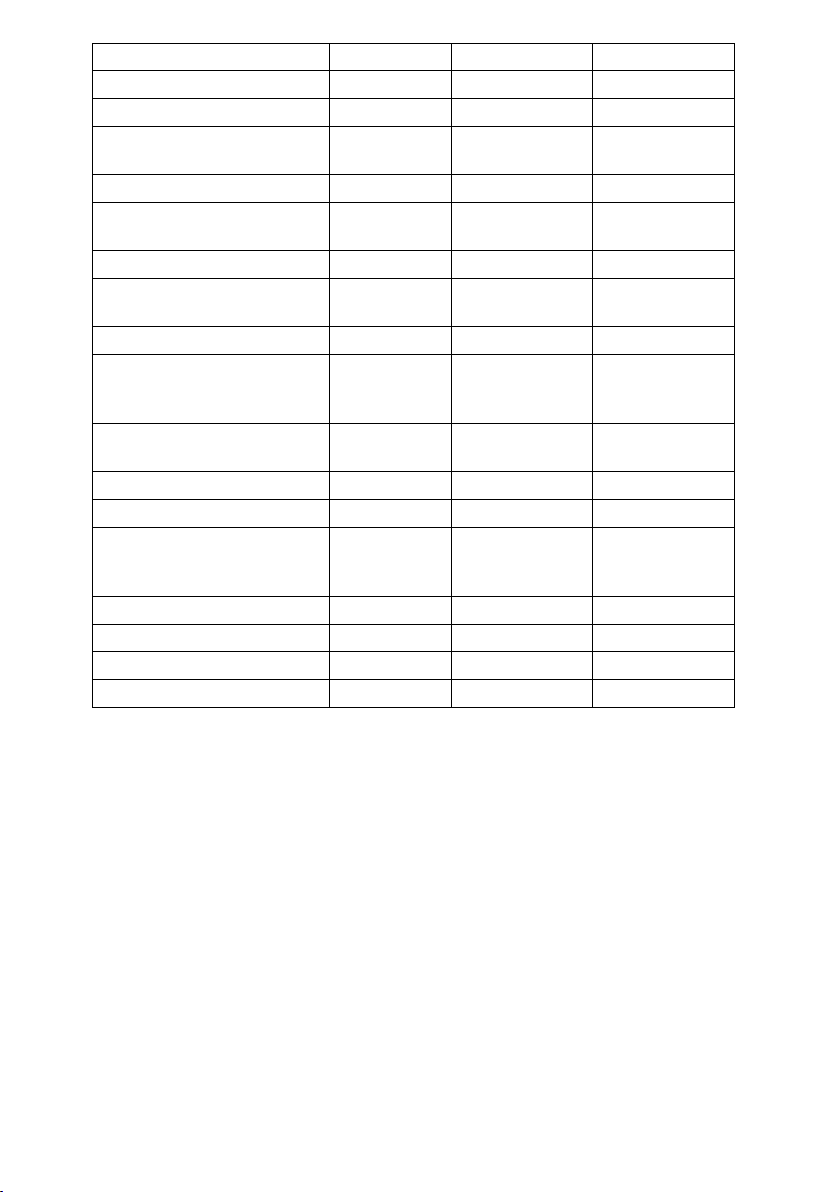
IM2019
Noise level
dB(A)
65
65
Refrigerant
-
R410A
R410A
Energy efficiency (cooling)
- А А
efficiency
Electrical protection class
-
Class I
Class I
against moisture
Filling of refrigerant
g
300
350
range: cooling
Service area of the device
m2
10-15
12-16
mode)
(cooling/cooling + heating)
Cooling type (air/water)
-
air
air
Compressor
-
Toshiba
Toshiba
circuit (discharge/suction)
Net weight
kg
21
21
Gross weight
kg
23
22.5
Net dimensions
mm
688*323*334
688*323*334
Packing dimensions
mm
872*370*384
872*370*384
Coefficient of energy
Degree of protection
Operating temperature
Annual energy
consumption (cooling
Operating mode
Maximum operating
pressure of refrigerant
- 2,61 2,73
- IPX0 IPX0
°С 16-31 16-31
kW*h/year 390 475
- cooling cooling
MPa 3.2/0.8 3.2/0.8
7. DEVICE INSTALLATION
AIR-CONDITIONING WITHOUT INSTALLATION
Just a few simple steps and your comfort ensured:
1. Install the air exhaust hose in the housing at the back of the unit (Fig. 6)
2. Install the air conditioner near a window and put the exhaust hose outside through the
window (Fig. 6,7,8,9,10).
3. Adjust the length of the exhaust hose to reach the window. Make sure the air exhaust
hose is unobstructed.
7
Page 8
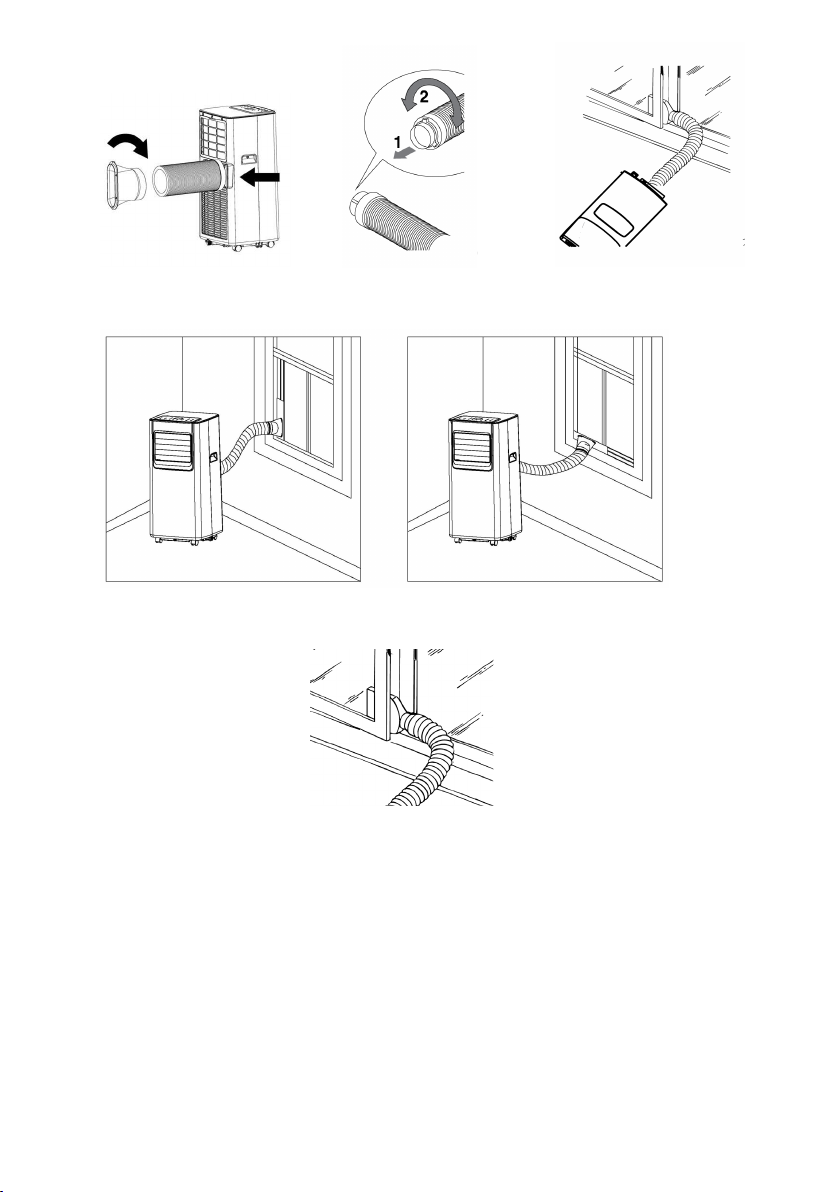
IM2019
Fig. 6 Fig. 7 Fig. 8
Fig. 9
Fig. 10
If you have a sash (window):
1. Place the bracket on the windowsill
2. Extend the bracket fully within the window frame
3. Fix the bracket by using the pin
4. Lower the window into the bracket
5. Insert the window outlet of the exhaust hose into the slot
6. Connect the hose to the air conditioner (Fig. 9)
8
Page 9
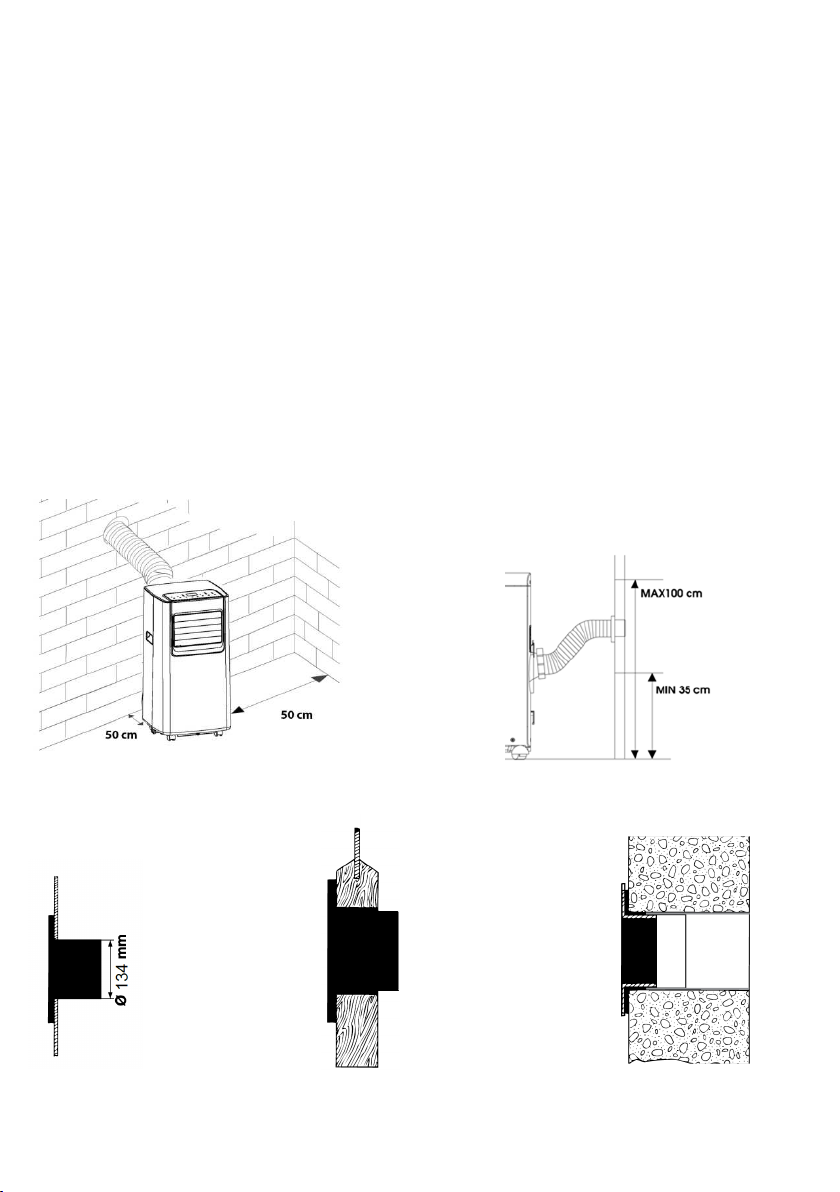
IM2019
AIR-CONDITIONING WITH INSTALLATION
If required, your appliance can also be installed stationary (Fig. 11).
Proceed as follows:
1. Drill in an outside wall or in the window a 134 mm diameter hole. Keep in mind the
heights shown in fig. 12.
2. Fit the flange accessory provided in the hole following the indications on figs.13,14,15.
3. Fit the hose in the housing at the back of the device (Fig. 7).
4. Fit the end of the hose to the flange as shown in fig. 12. When the hose is not fitted, the
hole can be closed with the flange cap.
Keep the air hose as short and free of curves as possible to avoid bottlenecks.
When installing the air conditioner stationary, you should leave a door slightly open (as little as 1
cm) to guarantee correct ventilation.
Fig. 11 Fig. 12
Fig. 13 Fig. 14 Fig. 15
9
Page 10
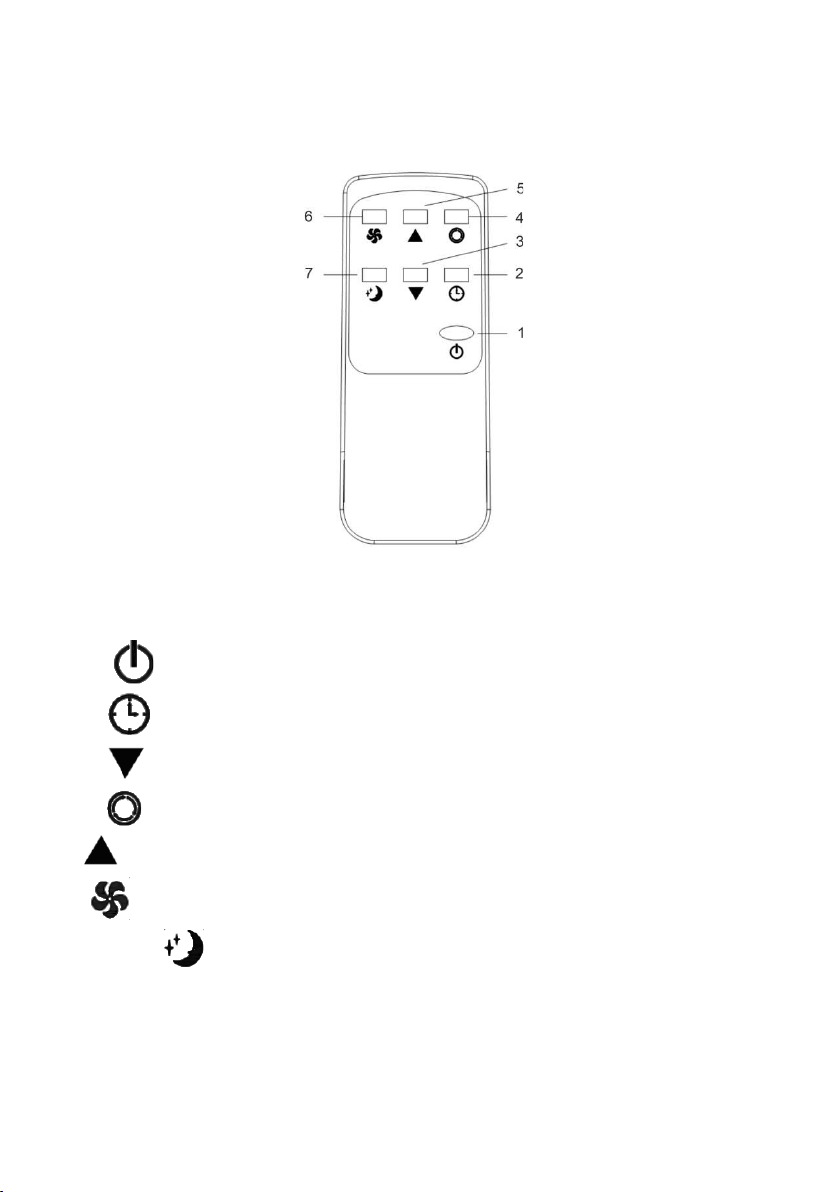
IM2019
8. DEVICE CONTROL
Description of remote control*
* The appearance of the remote control, as well as the buttons and indicators may differ from the image in the manual, but their functions are identical
1. Power: Turns the air conditioning on / off.
2. Timer: Setting the on/off time of the air conditioner by timer
3. Down: Click to decrease temperature or timing set value.
4. Mode: Click to switch between cooling, dehumidifying, ventilating mode.
5. Up: Click to increase temperature or timing set value.
6. Fan: Selecting high or low speed ventilation.
7. Sleep Mode: Turns on the sleep mode.
10
Page 11
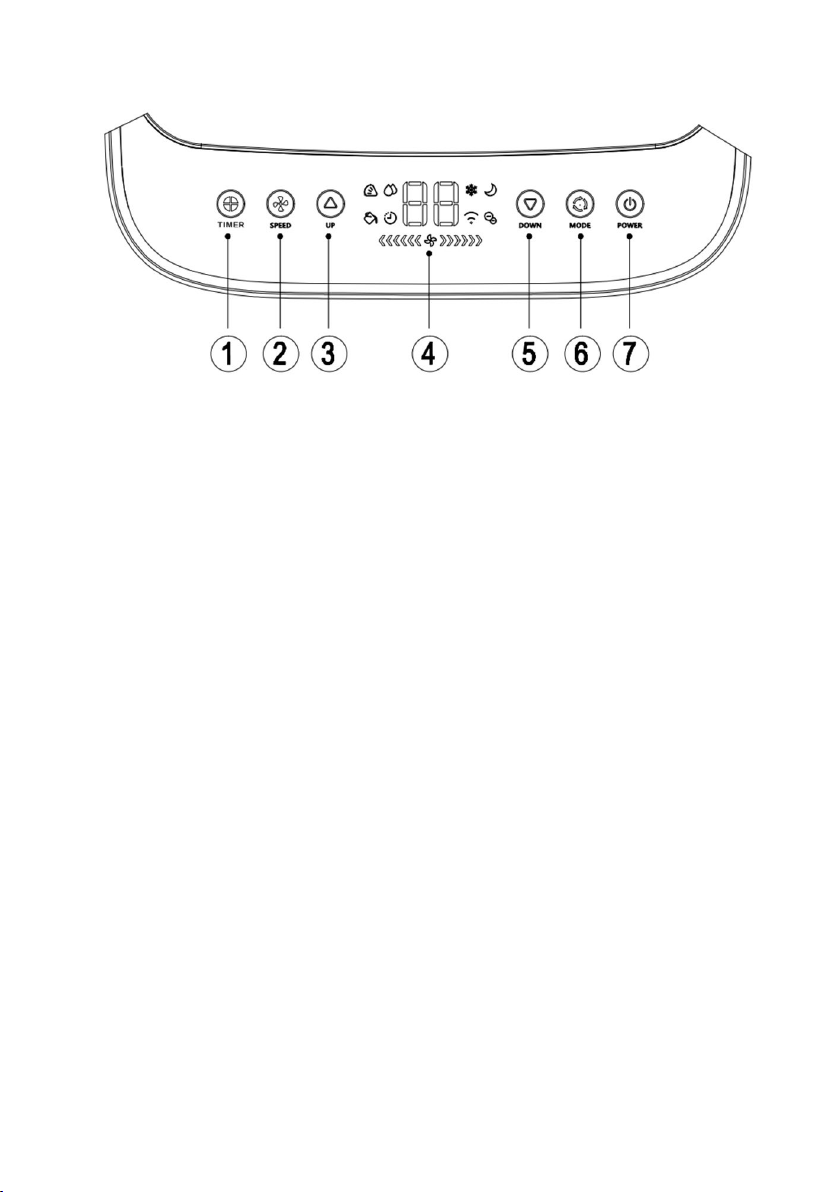
IM2019
9. OPERATING MODES
Fig. 16*
*Image is for reference only and may differ from actual control panel.
1. “TIMER” button - in the case of power on, press the button to set the time to automatically
turn off the device; in the case of power off, press the button to set the time to automatically turn
on the device. Press the “TIMER” button, then, when the timing symbol flashes on the LED
display, press “UP” and “DOWN” buttons to select the required timing value. Timing values can
be set in 1-24 hours range. One pressing of “UP” or “DOWN” button equals 1 hour.
2. “SPEED” button - in cooling and fan mode, press the button to select HIGH, LOW wind
speed operation. In dehumidifying mode, pressing the key is invalid, in this mode the fan works
only in low wind speed operation.
3, 5. “UP” and “DOWN” buttons - press these buttons to change the setting temperature or
setting time, operate as follows:
• While setting temperature, press “UP” or “DOWN” button to select the required
temperature (not available in fan or dehumidifying mode).
• While setting time, press “UP” or “DOWN” button to select the required time.
4. LED display
6. “MODE” button - press the button to switch between cooling → fan → dehumidifying
modes.
7. “POWER” button - press the button to turn on and turn off the device.
11
Page 12

IM2019
SLEEP mode
This mode can be enabled using the «SLEEP» and « » buttons
Note: It is impossible to turn on the SLEEP mode in the dehumidifying or fan modes.
COOL mode
Press «MODE» until the «COOL» indicator lights up. Click buttons « » or « » to select the
needed room temperature. The temperature can be set in the range 16 °C−31 °C. Press the
«SPEED» button to select the fan speed.
mode
DRY
Press «MODE» until the «DRY»
fan speed temperature. Close windows and doors to achieve the best drying effect. Do not put
the duct to window.
FAN mode
Press «MODE» until the «FAN» indicator lights up. Press the «SPEED» button to select the fan
speed. You can’t adjust the temperature. Do not put the duct to window.
indicator lights up. In this mode, you can’t select or adjust the
10. MAINTENANCE
ATTENTION!
Disconnect the unit from the mains before cleaning.
1. When cleaning the air conditioner, do not use gasoline, solvents and other chemically active
substances.
2. To avoid electric shock and damage to electrical components, do not pour water on the air
conditioner from a tap or a hose.
3. Do not use the air conditioner if the power cord is damaged. On the subject of replacing a
damaged power cord, contact an authorized service center.
Air filter
Clogging with dust particles impairs the air conditioner operation efficiency, therefore clean the
filter no less than once in two weeks.
Filter removal/installation
On the back of the housing, slide the plastic lock, unscrew the four screws and pull out the filter
frame (as shown in the figure below)
12
Page 13

IM2019
Filter cleaning
To clean the filter, put it in warm water with a mild detergent (with a temperature of about 40° C),
rinse it and remove any dirt. Before installing the filter in the air conditioner, it is necessary to dry
it, avoiding direct sunlight.
Air intakes (heat exchangers)
Use a vacuum cleaner for cleaning
Case
Wipe the surface by a damp cloth and dry it by a soft dry cloth.
Automatic condensate removal
Condensate is automatically removed from the unit. Moisture inside the unit starts to evaporate
and is removed from the unit through an air duct (or an air diffuser) in the form of steam.
Condensate removal instructions
1. When condensate is filling the tank, switch off the air conditioner and turn off the power.
Note: Move the device carefully to avoid spilling of water in the bottom of the case
2. Place the water container behind the outlet at the rear part of the device
3. Unscrew the drain cap and pull out the plug, the water will automatically flow into the water
tank.
Note:
1. Hold the drain plug cover, and the water plug properly.
2. During drainage, the housing may be tilted slightly backwards.
Note: If the water container can’t contain all the condensate from the air conditioner, cover the
drain with a plug as soon as possible to prevent water from spilling onto the floor.
4. When the water is drained, stick water plug and tighten the drain cap.
13
Page 14

IM2019
Note: Continue to operate the device only after installing the water plug and drain cap to prevent
condensation from spilling onto the floor.
Automatic condensate removal (optional, only works in DRY mode):
1. Unscrew the drain cap and remove the water plug.
2. Install the drain hose* into the drain hole
3. Put the drain hose* in the water container
*Not supplied
14
Page 15

Failure
Possible reason
Actions
power supply
situated in the collection points.
setting
condensate
device (see “Maintenance”)
11. WIRING DIAGRAMS
IM2019
12. TROUBLESHOOTING
In case of emergency, please, use the troubleshooting methods shown in table. If it is impossible
to solve problems with these methods, apply to the service center.
Failures and their possible reasons:
The appliance does not
operate
Power failure Wait for restoration of
The remote control
batteries have run out
Active TIMER-ON function Wait untill the air conditioner will
Device is filled with
15
Replace remote control batteries.
Do not throw batteries into
common trash cans, the
batteries should be disposed of
in the special containers
turn on by timer or cancel the timer
Darin the condensate for the
Page 16

technical specifications)
air temperature
Air filter is dirty.
Clean the air filter
blocked.
and outlet
technical specifications)
Strong sunlight in the room
Close the curtains
are open
the room.
room
compressor
air temperature
control is too big.
control receiver.
situated in the collection points.
IM2019
Room temperature is too
low or too high
Use the device in the operating
temperature range specified by the
manufacturer (see table of
Insufficient cold airflow
Air conditioner works but
does not cool the room
The remote control does
not work
Incorrect temperature
setting
Air inlet or outlet are
The air conditioner is not
powerful enough for the
room
Windows and / or doors
Other sources of heat in
There is a three-minute
delay on the starting of
Incorrect temperature
setting.
The distance between the
device and the remote
The remote control is not
directed on the remote
The remote control
batteries have run out
Set the correct
Remove foreign objects from inlet
Use the device in an area
recommended by the
manufacturer (see table of
Close windows and / or doors
Remove all heat sources from the
Wait a little
Set the correct
Let the remote control get close to
the air conditioner, and make sure
that the remote control directly
faces to the remote control
receiver.
Replace remote control batteries.
Do not throw batteries into
common trash cans, the
batteries should be disposed of
in the special containers
13. UTILIZATION RULES
After the lifetime of the device expires, it should be recycled in compliance with the laws, rules
and methods in region of recycling. Detailed information about the recycling of the device, you
can receive from a representative of the local authorities, after providing full information about
the device. The manufacturer and authorized organization of the manufacturer do not carry
responsibility for the fulfillment by the Buyer of the requirements of legislation on utilization and
methods of utilization of the device selected by the Buyer. The lifetime of the device is indicated
in the warranty card. Warranty period for the device and warranty terms are specified in the
warranty card. The warranty card is an integral part of the documentation supplied with this unit.
16
Page 17

IM2019
Requirements*
Requirements*
(without a condensate)
If there is no warranty card in the delivery set, ask for it from the Seller. The warranty card
provided by the Seller must conform to the manufacturer’s form.
The manufacturer and the authorized organization of the manufacturer remove responsibility for
any possible harm which can be caused to people, animals or property directly or indirectly, if
this harm occurred as a result of noncompliance with the rules and operating conditions,
installation of the device, intentional or reckless actions of the user- and / or third parties, as well
as in situations caused by natural and / or anthropogenic accidents.
14. TRANSPORTATION AND STORAGE
1. During transportation, any possible impacts and movements of the package inside the vehicle
should be excluded.
2. Transporting and storage should be provided in strict accordance to the manipulation marks.
3. Outdoor unit should be transported vertical.
Temperature
Transportation
and storage
Humidity
We are exploring new technologies and we constantly improving the quality of our products.
That’s why specifications, design and accessories are subject to change without any specific
notice.
* This product must have storage in dry, well-ventilated space of warehouse at the temperature not lower
than +5°C
From -30°C up to +50°C
From 15% up to 85%
17
Page 18

IM2019
ОГЛАВЛЕНИЕ
1. ВАЖНАЯ ИНФОРМАЦИЯ ................................................................................................ 18
2. МЕРЫ ПРЕДОСТОРОЖНОСТИ ...................................................................................... 19
3. НАЗНАЧЕНИЕ ПРИБОРА ................................................................................................ 21
4. ОПИСАНИЕ ПРИБОРА .................................................................................................... 21
5. КОМПЛЕКТ ПОСТАВКИ ................................................................................................... 22
6. РАБОЧИЕ ХАРАКТЕРИСТИКИ ....................................................................................... 22
7. УПРАВЛЕНИЕ ПРИБОРОМ ............................................................................................. 23
8. РЕЖИМЫ РАБОТЫ.......................................................................................................... 27
9. УХОД И ОБСЛУЖИВАНИЕ .............................................................................................. 28
10. УСТРАНЕНИЕ НЕИСПРАВНОСТЕЙ ............................................................................... 31
11. УТИЛИЗАЦИЯ, СРОК СЛУЖБЫ, ГАРАНТИЙНЫЙ СРОК ............................................ 33
12. ТРАНСПОРТИРОВКА И ХРАНЕНИЕ .............................................................................. 33
Уважаемый покупатель!
Благодарим Вас за удачный выбор и приобретение электрического мобильного
кондиционера воздуха. Он прослужит Вам долго.
1. ВАЖНАЯ ИНФОРМАЦИЯ
Просим внимательно ознакомиться с руководством по эксплуатации перед
использованием прибора. В данном руководстве по эксплуатации содержится важная
информация, касающаяся Вашей безопасности, а также рекомендации по правильному
использованию прибора и уходу за ним. Сохраните руководство по эксплуатации вместе с
гарантийным талоном, кассовым чеком, по возможности, картонной коробкой и
упаковочным материалом. В данном руководстве по эксплуатации описываются разные
виды данного типа устройства.
дополнительного уведомления вносить незначительные изменения в конструкцию
изделия, кардинально не влияющие на его безопасность, работоспособность и
функциональность. Приобретенный Вами прибор может несколько отличаться от
описанного в руководстве, что не влияет на способы использования и эксплуатации. В
тексте и цифровых обозначениях данной инструкции могут быть допущены опечатки.
ВНИМАНИЕ!
Важные меры предосторожности и инструкции, содержащиеся в данном руководстве, не
включают всех возможных режимов и ситуаций, которые могут встречаться. Изготовитель
не несет ответственности в случае повреждения прибора или его отдельных частей во
время транспортировки, в результате неправильной установки, в результате колебаний
напряжения, а также в случае, если какая-либо часть прибора была изменена или
модифицирована.
Производитель оставляет за собой право без
18
Page 19

IM2019
ПРИМЕЧАНИЕ
На изделии присутствует этикетка, на которой указаны все необходимые технические
данные и другая полезная информация о приборе. Используйте прибор только по
назначению, указанному в данном руководстве.
2. МЕРЫ ПРЕДОСТОРОЖНОСТИ
При использовании электрического кондиционера воздуха, необходимо соблюдать ряд
мер предосторожности. Неправильная эксплуатация в силу игнорирования мер
предосторожности может привести к причинению вреда здоровью пользователя и других
людей, а также нанесению ущерба их имуществу.
• Внимательно прочитайте данную инструкцию перед эксплуатацией прибора во
избежание поломок при использовании.
• Перед первоначальным включением проверьте, соответствуют ли технические
характеристики, указанные на изделии параметрам электросети.
• Не использовать вне помещений или в условиях повышенной влажности.
• Во избежание повреждений кондиционера и аннулирования Вашей гарантии
перед началом работы поставьте прибор в вертикальное положение минимум на
2 часа до эксплуатации.
• Если после прочтения инструкции у Вас останутся вопросы по работе и
эксплуатации прибора, обратитесь к продавцу или в специализированный
сервисный центр для получения разъяснений.
• На изделии присутствует этикетка, на которой указаны все необходимые
технические данные и другая полезная информация о приборе.
• Используйте прибор только по назначению, указанному в данной инструкции.
• Перед установкой мобильного кондиционера, не подключая его к электросети,
проверьте и убедитесь, что сетевая розетка для кондиционера имеет контакт
заземления и правильно заземлена.
• Следите, чтобы шнур питания не касался острых кромок и горячих поверхностей.
• Всегда отключайте устройство от электросети перед сборкой, разборкой и
очисткой, или если Вы его не используете.
• Если изделие некоторое время находилось при температуре ниже 0ºC, перед
включением его следует выдержать в комнатных условиях не менее 2 часов.
• При отсутствии заземляющего контура в вашей электросети эксплуатация
мобильного кондиционера опасна для жизни.
• Не используйте переходники и удлинители для подключения вашего мобильного
кондиционера.
• Неправильная установка и использование настоящего кондиционера может
привести к серьезным травмам или ущербу для вашего имущества.
• Любые сервисные работы должны производиться специализированной
организацией, квалифицированными специалистами. Не пытайтесь
самостоятельно ремонтировать прибор или заменять какие-либо детали. При
обнаружении неполадок обращайтесь в ближайший Сервисный центр.
• Не закрывайте вентиляционные отверстия
• Убедитесь, что входное и выходное вентиляционное отверстие свободно.
• Не засовывайте посторонние предметы в воздуховыпускные решетки
кондиционера. Это очень опасно, т.к. вентилятор вращается с высокой скоростью.
• Устанавливайте устройство на горизонтальную поверхность во избежание утечки
конденсата (воды).
• Не устанавливайте напольный кондиционер в следующих местах:
19
Page 20

IM2019
- в местах воздействия прямых солнечных лучей;
- вблизи источников открытого пламени;
- вблизи других работающих нагревательных приборов;
- в местах, где возможно попадание брызг воды или пара на прибор;
- в помещениях с повышенной влажностью;
- вблизи бассейнов, ванных и душевых комнат.
• Не используйте устройство во взрывоопасной или коррозионной среде. Не
храните рядом с кондиционером бензин и другие летучие
легковоспламеняющиеся жидкости – это очень опасно!
• Используйте устройство для охлаждения воздуха при температуре окружающей
среды 17-35°С.
• Периодически очищайте фильтры для обеспечения эффективной работы
устройства.
• Для обеспечения надежной работы компрессора не наклоняйте кондиционер.
• Если устройство отключено, повторное включение должно осуществляться не
ранее чем через 3,5 минуты во избежание выхода из строя компрессора.
• Для работы компрессора электрическая розетка должна быть рассчитана на
номинальный ток не ниже 10A. Во избежание перегрева и риска возникновения
пожара, а также повреждения внутренней электрической сети, не включайте
устройство в удлинители.
• Использовать только в бытовых целях согласно данному Руководству по
эксплуатации. Прибор не предназначен для промышленного применения.
• При повреждении шнура питания его замену, во избежание опасности, должны
производить изготовитель, сервисная служба или подобный квалифицированный
персонал.
• Перед утилизацией устройства необходимо извлечь батареи из пульта
управления, после чего они подлежат безопасной утилизации.
• Прибор не предназначен для использования лицами (включая детей) с
пониженными физическими, сенсорными или умственными способностями или
при отсутствии у них жизненного опыта или знаний, если они не находятся под
присмотром или не проинструктированы об использовании прибора лицом,
ответственным за их безопасность. Дети должны находиться под присмотром
для недопущения игр с прибором.
• Не используйте принадлежности, не входящие в комплект поставки.
• При отключении прибора от электросети не тяните за шнур питания, беритесь за
вилку. Не перекручивайте и ни на что не наматывайте его.
ПРИМЕЧАНИЕ
Для эффективного охлаждения необходимо:
1) Обеспечить свободное пространство не менее 50 см от воздухозаборной решетки
(рисунок 1).
2) Устанавливайте кондиционер рядом с окном. Отрегулируйте длину воздуховода, чтобы
добраться до окна. Убедитесь, что вытяжному воздуховоду нет препятствий (рисунок 2).
20
Page 21

IM2019
Рисунок 1 Рисунок 2
3. НАЗНАЧЕНИЕ ПРИБОРА
Электрический мобильный кондиционер воздуха, предназначен для охлаждения, вентиляции и осушения воздуха в бытовом помещении.
4. ОПИСАНИЕ ПРИБОРА
Рисунок 3 Рисунок 4 Рисунок 5
Изображение приведено в качестве справочной информации и может отличаться от реального
прибора
1. Верхняя крышка
2. Панель управления
3. Ручка
4. Воздуховыпускная решетка
5. Передняя часть корпуса
6. Ролики для передвижения
21
Page 22

Наименование
Ед. изм.
T-PAC07-P09E
T-PAC09-P09E
Выходная мощность
(охлаждение)
BTU (Вт)
7000 (2050)
9000 (2400)
Номинальная
(охлаждение)
Вт
780
900
Параметры
электропитания
В/Гц
220-240~/50
220-240~/50
Номинальная сила тока
(охлаждение)
А
3.5
3,9
Расход воздуха
м3/ч
300
320
Объем бака
л
1.1
1.1
Производительность по
осушению
л/с
17
21,6
Уровень шума
Дб(А)
65
65
Тип хладагента
-
R410A
R410A
Класс энергетической
(охлаждение)
- А А
Индекс энергетической
(охлаждение)
2,61
2,73
Класс электрозащиты
-
Class I
Class I
Степень защиты от влаги
-
IPX0
IPX0
IM2019
7. Воздушный фильтр
8. Отверстие для дренажного шланга (для автоматического слива конденсата)
9. Ручка
10. Отверстие для выхода теплого воздуха
11. Воздухозаборная решетка
12. Дренажное отверстие
13. Воздуховод
5. КОМПЛЕКТ ПОСТАВКИ
1. Кондиционер бытовой мобильного типа - 1 шт.
2. Пульт дистанционного управления – 1 шт.
3. Элементы питания для пульта ДУ – 2 шт.
4. Воздуховыпускной шланг - 1 шт.
5. Упаковка - 1шт.
6. Руководство по эксплуатации - 1 шт.
7. Гарантийный талон - 1 шт.
Дополнительные аксессуары в комплекте зависят от поставки.
6. РАБОЧИЕ ХАРАКТЕРИСТИКИ
Технические характеристики
Технические характеристики прибора приведены в таблице 1.
Таблица 1
потребляемая мощность
эффективности
эффективности
22
Page 23

Заправочный вес
хладагента
г
300
350
Диапазон рабочих
температур: охлаждение
°С
16-31
16-31
Площадь обслуживания
кондиционера
м2
10-15
12-16
Максимальное рабочее
давление контура
(разряжение\всасывание)
МПа
3.2/0.8
3.2/0.8
Вес нетто
кг
21
21
Вес брутто
кг
23
22,5
Размеры прибора
мм
688*323*334
688*323*334
Размеры в упаковке
мм
872*370*384
872*370*384
Потребление
охлаждения
кВт*ч/год
390
475
Рабочий режим
+ нагрев)
-
Охлаждение
Охлаждение
Охлаждение
(воздушное/водяное)
-
Воздушное
Воздушное
Компрессор
-
Toshiba
Toshiba
хладагента
электроэнергии в режиме
(охлаждение/охлаждение
7. УСТАНОВКА ПРИБОРА
КОНДИЦИОНЕР БЕЗ УСТАНОВКИ
Всего несколько простых шагов и ваш комфорт обеспечен:
• Установите вытяжной шланг воздуха в корпусе на задней панели прибора
(рисунок 1).
• Устанавливайте кондиционер рядом с окном и разместите конец шланга на
выходе у окна (рисунки 6,7,8,9,10).
• Отрегулируйте длину шланга, чтобы добраться до окна. Убедитесь, что
вытяжному шлангу воздуха ничего не препятствует.
IM2019
Рисунок 6 Рисунок 7 Рисунок 8
23
Page 24

IM2019
Рисунок 9
Рисунок 10
Если у вас сдвижные окна, необходимо установить крепление на подоконнике, расширить
кронштейн полностью в пределах оконной рамы, закрепить кронштейн с помощью
специального крепежа, затем доведите окно до кронштейна. Вставить воздухоотвод в
окно, затем присоедините его к кондиционеру (рисунок 9)
КОНДИЦИОНЕР С УСТАНОВКОЙ
Есть возможность установки прибора в условно стационарном режиме (рисунок 11).
Действуйте следующим образом:
• Просверлите в наружной стене или окне отверстие диаметром в 134 мм в
диаметре, как показано на рисунке 12.
• Установите фланец следуя указаниям на рисунках 13,14,15.
• Закрепите воздуховод на задней панели прибора (рисунок 7).
• Установите конец шланга фланца, как показано на рисунке 12. Когда шланг не
установлен, отверстие может быть закрыто крышкой.
При установке кондиционера в условно стационарном режиме, необходимо оставить
дверь слегка открытой (меньше 1 см), для обеспечения доступа воздуха в помещение.
24
Page 25

IM2019
Рисунок 11 Рисунок 12
Рисунок 13 Рисунок 14 Рисунок 15
25
Page 26

IM2019
8. УПРАВЛЕНИЕ ПРИБОРОМ
Пульт дистанционного управления*
*Внешний вид пульта дистанционного управления, а также кнопки и индикаторы могут иметь отличия от изображения в инструкции, но их функции идентичны
1. Power (питание): Включает/выключает кондиционер.
2. Timer (Таймер): Позволяет установить время включения/отключения
кондиционера по таймеру.
3. Down (Температура ниже): Нажмите, чтобы уменьшить заданное значение
температуры в режиме работы или времени в режиме таймера.
4. Mode (Режим работы): Выбор режима работы: ОХЛАЖДЕНИЕ —
ОСУШЕНИЕ — ВЕНТИЛЯЦИЯ.
5. Up (Температура выше): Нажмите, чтобы увеличить заданное значение
температуры в режиме работы или времени в режиме таймера.
6. Fan (Скорость вентилятора): Выбор скорости вращения вентилятора:
ВЫСОКАЯ - НИЗКАЯ.
7. Sleep Mode (Ночной режим): Включает ночной режим.
26
Page 27

9. РЕЖИМЫ РАБОТЫ
IM2019
Рисунок 16*
Изображение приведено в качестве справочной информации и может отличаться от реальной панели управления
Когда прибор подключается к сети впервые, прозвучит звуковой сигнал обозначающий
включение прибора, затем прибор войдет в режим ожидания.
1. “TIMER” – если прибор включен, нажмите данную кнопку для настройки времени на
автоматическое выключение прибора. Если прибор выключен, нажмите данную кнопку для
настройки времени на автоматическое включение прибора. Нажмите кнопку “TIMER”,
после того, как на LED дисплее загорится соответствующий индикатор, нажимайте кнопки
“UP” или “DOWN” для выбора необходимого вам времени. Время можно настраивать в
промежутке от 1 до 24 часов. Одно нажатие кнопок “UP” или “DOWN” равняется одному
часу.
2. “SPEED” - нажмите для переключения скоростей вентилятора (ВЫСОКАЯ, НИЗКАЯ) в
режимах охлаждения или вентиляции. В режиме осушения данная кнопка не работает, так
как при данном режиме вентилятор работает только на низкой скорости.
3,5. “UP” и “DOWN” – нажимайте данные кнопки для настройки температуры или времени
• При настройке температуры нажимайте “UP” и “DOWN” для выбора
необходимого значения (температуру нельзя выбрать в режимах вентиляции и
осушения)
• При настройке времени нажимайте “UP” и “DOWN” для выбора необходимого
значения.
4. LED дисплей
6. “MODE” – нажмите для переключения между режимами работы: охлаждение →
вентиляция → осушение
7. “POWER” – нажмите для включения и выключения прибора
27
Page 28

IM2019
Режим СОН
Данный режим работы можно включить с помощью кнопок «SPEED» и « ».
Примечание: Нельзя включить режим SLEEP в режимах осушения или вентиляции.
Режим ОХЛАЖДЕНИЕ
Нажимайте кнопку «MODE» пока не загорится индикатор «ОХЛАЖДЕНИЕ». Нажмите
кнопки РЕГУЛИРОВКИ « » или « » для выбора требуемой комнатной температуры.
Температуру можно установить в диапазоне 16°С – 31°С. Нажмите кнопку «SPEED» для
выбора скорости вентилятора.
Режим ОСУШЕНИЕ
Нажимайте кнопку «MODE» пока не загорится индикатор «ОСУШЕНИЕ». В этом режиме
вы не можете выбрать скорость вентилятора или отрегулировать температуру. Закройте
окна и двери для достижения наилучшего эффекта осушения. Не выводите воздуховод в
окно.
Режим ВЕНТИЛЯТОР
Нажимайте кнопку «MODE» пока не загорится индикатор «ВЕНТИЛЯТОР». Нажмите
кнопку «SPEED» для выбора скорости вентилятора. Нельзя отрегулировать температуру.
Не выводите воздуховод в окно.
10. УХОД И ОБСЛУЖИВАНИЕ
ВНИМАНИЕ!
Перед очисткой прибора отключите его от электросети.
1. При чистке кондиционера не пользуйтесь бензином, растворителями и другими химически активными средствами.
2. Во избежание поражения электрическим током и повреждения электрических компонентов не лейте на кондиционер воду из крана или шланга.
3. Не эксплуатируйте кондиционер при поврежденном кабеле электропитания. По вопросу замены поврежденного кабеля обращайтесь в авторизованный сервисный центр.
Воздушный фильтр
Засорение воздушного фильтра частицами пыли снижает эффективность работы кондиционера, поэтому проводите чистку фильтра не реже одного раза в две недели.
Извлечение/установка фильтра
На задней части корпуса отодвиньте пластиковый фиксатор, отвинтите четыре винта и вытащите рамку фильтра (как показано на рисунке ниже)
28
Page 29

IM2019
Чистка фильтра
Для очистки фильтра положите его в теплую воду с мягким моющим средством (с
температурой около 40°С), промойте его и удалите загрязнения. Перед установкой
фильтра в кондиционер необходимо его высушить, избегая воздействия прямых
солнечных лучей.
Воздухозаборные отверстия (теплообменники)
Для очистки пользуйтесь пылесосом.
Корпус
Протрите поверхность влажной тканью и просушите мягкой сухой тканью.
Автоматическое удаление конденсата
Удаление конденсата из прибора происходит автоматически. Влага внутри прибора начинает испаряться и в виде водяного пара удаляется через воздуховод (или решетки для вывода воздуха).
Инструкция при работе с конденсацией
1. При заполнении бака конденсацией необходимо выключить кондиционер и отключить электропитание.
Примечание: двигайте прибор осторожно, во избежание пролива воды на дно корпуса.
2. Для слива конденсата установите контейнер для воды под сливным отверстием, находящийся в задней части корпуса.
3. Отвинтите крышку сливного отверстия, извлеките затычку для воды и слейте воду.
Примечание:
1. Держите крышку сливного отверстия и затычку для воды должным образом.
2. Во время слива воды, корпус можно слегка наклонить назад.
29
Page 30

IM2019
Примечание: Если контейнер для воды не вмещает в себя весь конденсат из кондиционера, закройте сливное отверстие затычкой как можно скорее, во избежание пролива воды на пол.
4. Когда конденсат удален из прибора, поместите затычку для воды обратно в сливное отверстие, затем затяните крышку сливного отверстия.
Примечание: Продолжите работу прибора только после установки затычки для воды и крышки сливного отверстия, во избежание пролива конденсата на пол.
Автоматический слив конденсата (опционально, работает только в режиме осушения):
1) Отвинтите крышку сливного отверстия и извлеките затычку для воды.
2) Установите дренажную трубку* в сливное отверстие.
3) Поместите дренажную трубку* в контейнер для воды
*Не входит в комплект поставки
30
Page 31

11. ПРИНЦИПИАЛЬНАЯ ЭЛЕКТРИЧЕСКАЯ СХЕМА
Неисправность
Возможная причина
Действия
Кондиционер
Перебои в
электропитании
Подождите, пока восстановится
электропитание
Разрядились элементы
Замените элементы питания
приема мусора
Задано время включения
Подождите, пока
настройку таймера
IM2019
12. УСТРАНЕНИЕ НЕИСПРАВНОСТЕЙ
В случае возникновения аварийных ситуаций обратитесь к способам устранения неисправностей, указанных в таблице. В случае невозможности решения проблем указанными способами обратитесь в сервисный центр.
не работает
питания пульта
дистанционного
управления
кондиционера по таймеру
31
пульта дистанционного
управления.
батарейки в обычные мусорные
баки, их следует выбрасывать в
специальные баки в пунктах
Не выбрасывайте
кондиционер включится по
таймеру или отмените
Page 32

Прибор заполнен
конденсатом
Удалите конденсат из прибора
(см. «Уход и обслуживание»)
Использовать прибор в
характеристик).
Недостаточная
Задана слишком высокая
воздуха в помещении
Правильно задайте температуру
Воздушный фильтр забит
пылью
Очистите воздушный фильтр
Посторонние предметы
решетку
Удалите посторонние
Для данного помещения
Использовать прибор в
технических характеристик).
В помещении сильный
солнечный свет
Открыты окна и/или
двери
В помещении
тепла
Устраните источники тепла из
Кондиционер работает,
Действует трехминутная
компрессора
Немного подождите
Задана неправильная
температура воздуха
Задайте правильную
температуру воздуха
Слишком большое
управления и прибором
Пульт дистанционного
управления на приборе)
Заряд элементов питания
управления закончился
Замените элементы питания
управления
IM2019
холодопроизводительнос
ть
Температура помещения
слишком низкая или
слишком высокая
или слишком низкая
температура
загораживают
воздухозаборную или
воздуховыпускную
выбран кондиционер
низкой мощности
присутствуют источники
диапазоне рабочих температур
установленным производителем
(см. таблицу технических
воздуха
предметы
помещении площадью
рекомендованной
производителем (см. таблицу
Задерните шторы
Закройте окна и/или двери
помещения
но не охлаждает
помещение
Дистанционный пульт
управления не работает
задержка включения
расстояние между
пультом дистанционного
управления не направлен
в сторону прибора (в
сторону ресивера
сигнала пульта
дистанционного
пульта дистанционного
32
Пользуйтесь пультом
дистанционного управления,
находясь в непосредственной
близости с прибором, направляя
его непосредственно на прибор
пульта дистанционного
Page 33

IM2019
Температурные
требования
Транспортировка и
От -30°C до +50°C
Требования к влажности
От 15% до 85% (нет
конденсата)
13. УТИЛИЗАЦИЯ, СРОК СЛУЖБЫ, ГАРАНТИЙНЫЙ СРОК
По окончанию срока службы прибора следует провести его утилизацию в соответствии с
нормами, правилами и способами, действующими в месте утилизации. Подробную
информацию по утилизации прибора Вы можете получить у представителя местного
органа власти, предоставив ему полную информацию о приборе. Изготовитель и
уполномоченное им лицо не несут ответственности за исполнение Покупателем
требований законодательства по утилизации и способы утилизации прибора, выбранные
Покупателем. Срок службы прибора указан в гарантийном талоне. Гарантийный срок на
прибор, условия гарантии и гарантийного срока указаны в гарантийном талоне.
Гарантийный талон является неотъемлемой частью товаросопроводительной
документации, входящей в комплект поставки данного прибора. При отсутствии
гарантийного талона в комплекте поставки, требуйте его у Продавца. Гарантийный талон,
предоставляемый Продавцом должен соответствовать установленной Изготовителем
форме. Изготовитель и уполномоченное лицо изготовителя снимают с себя любую
ответственность за возможный вред, прямо или косвенно нанесенный данным прибором
людям, животным, имуществу в случае, если это произошло в результате несоблюдения
правил и условий эксплуатации, установки прибора, умышленных или неосторожных
действий потребителя и\или третьих лиц, а также в случае ситуаций, вызванных
природными и\или антропогенными форс-мажорными явлениями.
14. ТРАНСПОРТИРОВКА И ХРАНЕНИЕ
1. При транспортировке должны быть исключены любые возможные удары и
перемещения упаковки внутри транспортного средства.
2. При транспортировке и хранении должны строго соблюдаться требования
манипуляционных знаков на упаковке прибора.
хранение
Продукция должна храниться в сухих, проветриваемых складских помещениях при
температуре не ниже +5°С. Мы изучаем новые технологии и постоянно улучшаем качество
нашей продукции. Технические характеристики, конструкция и комплектация могут быть
изменены без предварительного уведомления.
33
Page 34

IM2019
ДЛЯ ЗАМЕТОК:
34
Page 35

IM2019
35
Page 36

www.timberk.ru
РУКОВОДСТВО ПО ЭКСПЛУАТАЦИИ
