Page 1
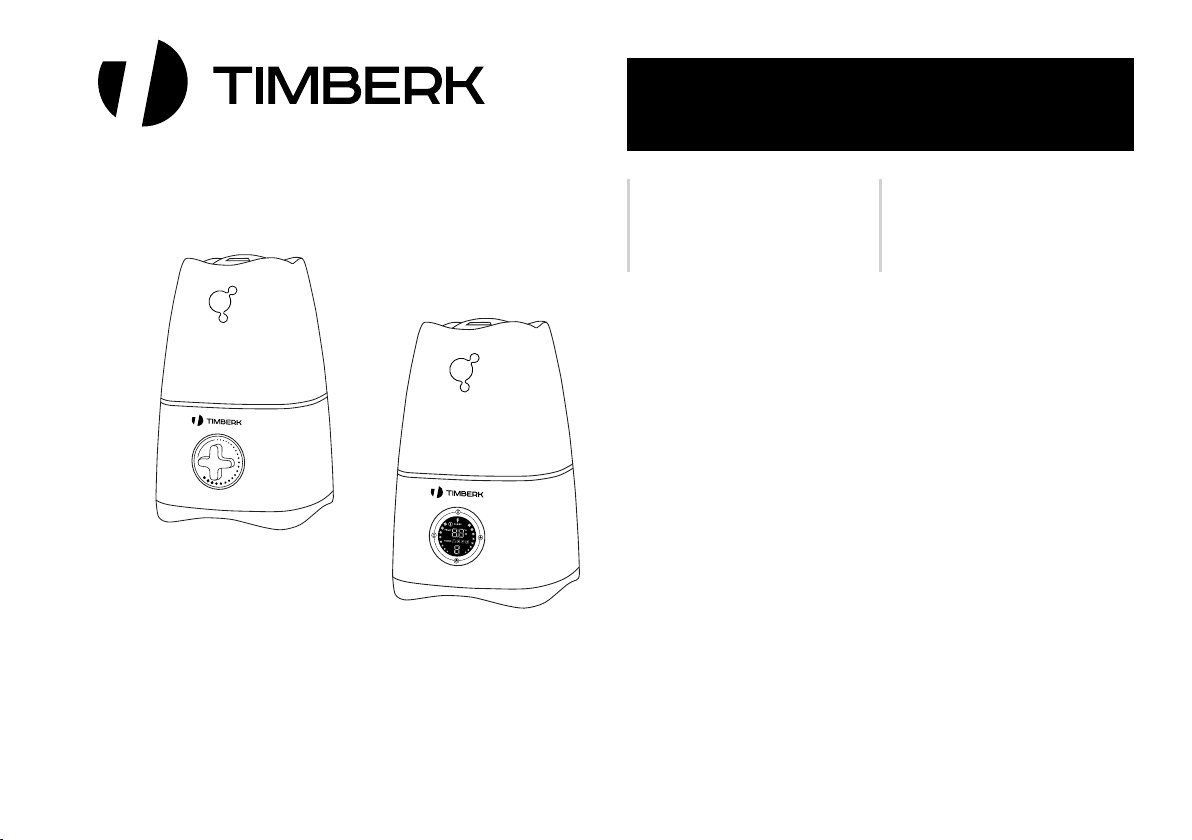
Instruction manual
Руководство по эксплуатации
H2O
H2O
THU UL 15M
THU UL 15E
Outlook of devices, aslo colour scores can be revised without any special advance
notices.
Производитель вправе менять внешний вид прибора и цветовую гамму прибора без специального уведомления.
Электрический
увлажнитель
воздуха
Модели/Models:
Цвета \ Colors *
Руководство по эксплуатации включает в себя
гарантийный талон
* - Указано в дополнительной маркировке модели \ Specified
in the additional marks of modes name
- Цвета для всего изделия и/или ряда его частей \ The colors
for the whole unit and/or its parts
Electric
humidifier
THU UL 15M (VT)
THU UL 15M (GR)
THU UL 15M (SV)
THU UL 15E (SV)
THU UL 15E (BL)
(VT) - фиолетовый \ violet
(GR) - серый \ grey
(SV) - металлик \ silver
(BL) - черный \ black
Page 2
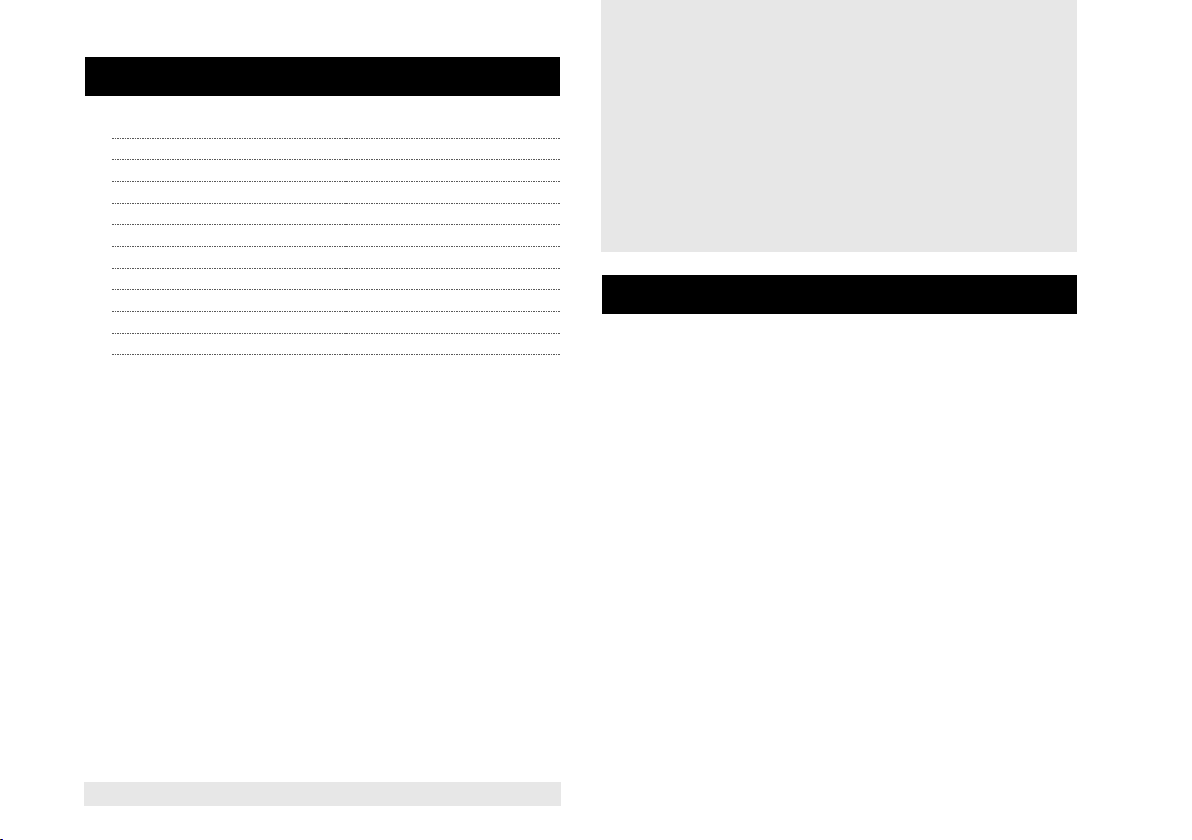
CONTENTS
1. Important information
2. Safeguards
3. Specification
4. Appliance description
5. List of parts
6. Filling of tank with water
7. Appliance operation
8. Cleaning and maintenance
9. Troubleshooting
10. Transportation and storage
11. Disposal
2
3
4
4
5
5
5
6
7
7
7
Dear customer!
Thank you for your good choice and purchase of a TIMBERK
humidifier. It will serve you for a long time! The humidifier
increases relative air humidity in a room and stabilizes its
microclimate, allowing to avoid harmful conditions of decreased
humidity. Please, read this instruction manual carefully prior to
using the product!
1. IMPORTANT INFORMATION
The manufacturer reserves the right to make changes in the design,
scope of delivery or product manufacturing process in order to improve
its properties without any prior notice of the customer. The text and digital
designations in this instruction manual may contain misprints. If after
reading the instruction manual you still have question as to the operation
and use of the unit, contact the seller or the specialized service center
for clarification. The product has a tag specifying all necessary technical
data and other useful information about the unit. Use this unit only for
the purpose, listed in this manual. The humidifier is intended to humidify
room air. Comfortable conditions are provided at relative air humidity of
40 to 60%. Insufficient air humidity results in dehumidification of mucous
membranes which in its turn is the cause of decrease in immunity, head
ache, cracking of lips, «sandpaper» in the eyes, also enables development
of infection and causes respiratory illnesses, fatigue, increased eye fatigue
and worsening of attention concentration, and has negative effect on pets
and indoor plants, and causes increased dust generation and electrostatic
charging of synthetic fabrics.
2
www.timberk.com • electric humidifier
Page 3
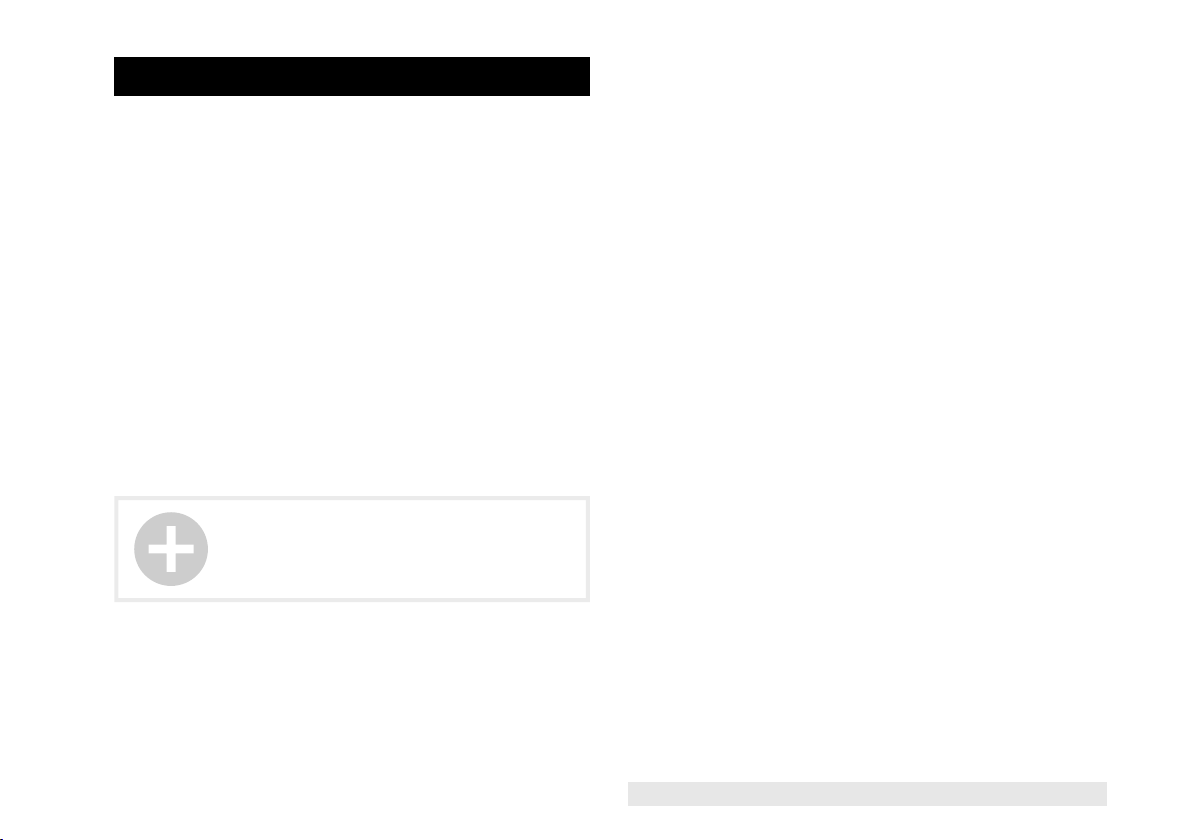
2. SAFEGUARDS
Before startup of the humidifier, please, study this manual carefully and
keep it for further use.
While using the appliance, it is necessary to observe some precautions.
Improper operation due to disregard to precautions may result in personal
injury of user or other people, as well as to damaging of their property. The
humidifier is designed for work in habitable rooms with observation of the
stated operation conditions. Using of the humidifier not for its intended
purpose may create situations dangerous to life and health. The electric
appliance, while in operation, should be under supervision, especially if it
is used in a room with children. The appliance is not intended for use by
persons (including children) with physical, sensory or mental disabilities,
or having insufficient experience and knowledge, if they are not under
supervision and did not receive instructions for use of the appliance from a
person responsible for their safety. Please, make sure that children do not
play with the appliance.
Use the appliance only in accordance with the user’s manual.
Never use the humidifier with a damaged power cord or plug and if the
humidifier is broken or damaged by falling or in other circumstances. The
humidifier should be operated only in the fully assembled condition. To
avoid a burn, do not touch a membrane of the operating humidifier (for
ultrasonic models). High frequency of oscillations results in heating of the
membrane.
NOTE:
High-frequency oscillations of the ultrasonic
humidifier membrane are noiseless and safe for
people and pets.
To avoid the electric shock, the damaged power cord should be replaced
only in authorized service centers by qualified specialists.
To avoid the electric shock, do not place the power cord near heating
appliances and inflammable or combustible materials.
To avoid traumas and property damage, do not try to repair the humidifier
by yourself.
Unplug the humidifier in the following cases: before discharge or filling of
a tank with water; before cleaning and maintenance; before assembling/
disassembling of elements; before displacement of the humidifier.
Install the humidifier on flat dry surface.
Outgoing steam may damage exposed surfaces. Do not install the
humidifier on the floor, as well as in close proximity to heating appliances,
walls, furniture and other objects.
The manufacturer and vendor are not responsible for damages caused by
incorrect position of the humidifier.
The humidifier should be installed on a rise – e.g. on a table, pedestal, etc.
Never fill the water in the humidifier through a diffuser.
Do not immerse the humidifier in water or other liquids.
Do not install the humidifier in a passage or in other places, where it can be
touched, overturned, etc.
If the humidifier is not in use, unplug it. Do not lay a power cable under a
carpet or other objects. While placing the humidifier, be careful that you
do not touch the power cable by accident. Do not use the humidifier in
damp rooms.
Prevent the ingress of foreign objects into the humidifier.
Do not block an air intake and the diffuser with foreign objects.
Do not sit or stand on the humidifier and do not put heavy objects on it.
To avoid the damage of the humidifier, do not mix the water used for
humidification with essential oils, preservation agents, flavouring materials
and other foreign substances. The manufacturer and vendor are not
responsible for damages of the humidifier caused by nonfulfillment of this
requirement.
While unplugging the humidifier, do not pull the power cable and do not
touch it with wet hands.
www.timberk.com • electric humidifier
3
Page 4
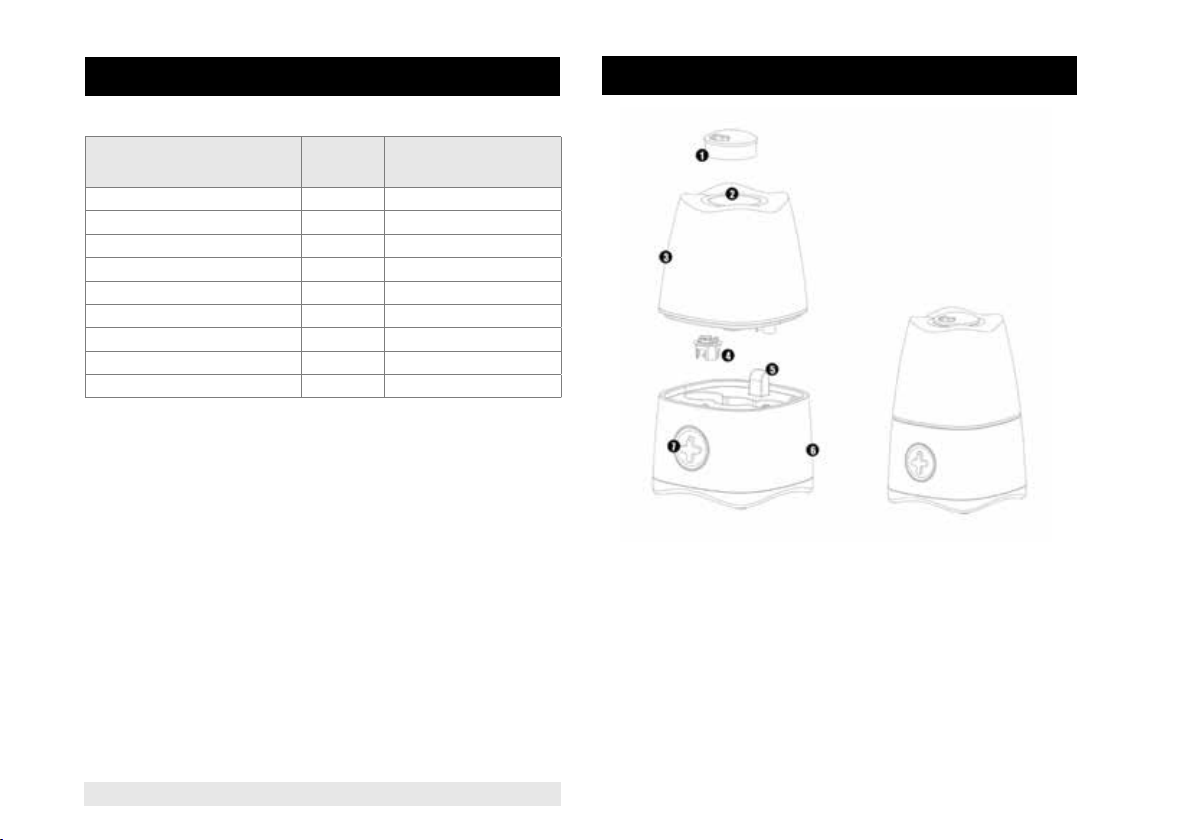
3. SPECIFICATION
Table 1
Specifications
Capacity of humidity ml/hr 300
Power supply V/Hz 220~/50
Water tank L 2,6
Rated power consumption W 25
Rated current А 0,11
Protection class - IPX0
Electrical protection class - II
Device dimensions mm 183х183х282
Net weight kg 0,74
The manufacturer reserves the right to change the set-list of the device
(including liquid and powder components) for different supplies without
prior notice. The changes either in no way influence the basic technical
parameters of the device or may improve them, and also not violate the
legislation or quality standards of the countries of manufacture, transit and
selling.
The changes in the set-list may result in changing of the weight and
dimensions of the device, but not more than by +\- 5-20% (depending on
the product category)
Unit of
measurement
Value
4. APPLIANCE DESCRIPTION
Fig. 1
1. Mist outlet
2. Mist outlet base
3. Water tank
4. Water tank cover
5. Wind outlet
6. Base
7. Control panel
Control panel: ON/ OFF and MIST OUTPUT DIAL. You can switch the unit
on or off by button A, this also can control the mist output.
4
www.timberk.com • electric humidifier
Page 5
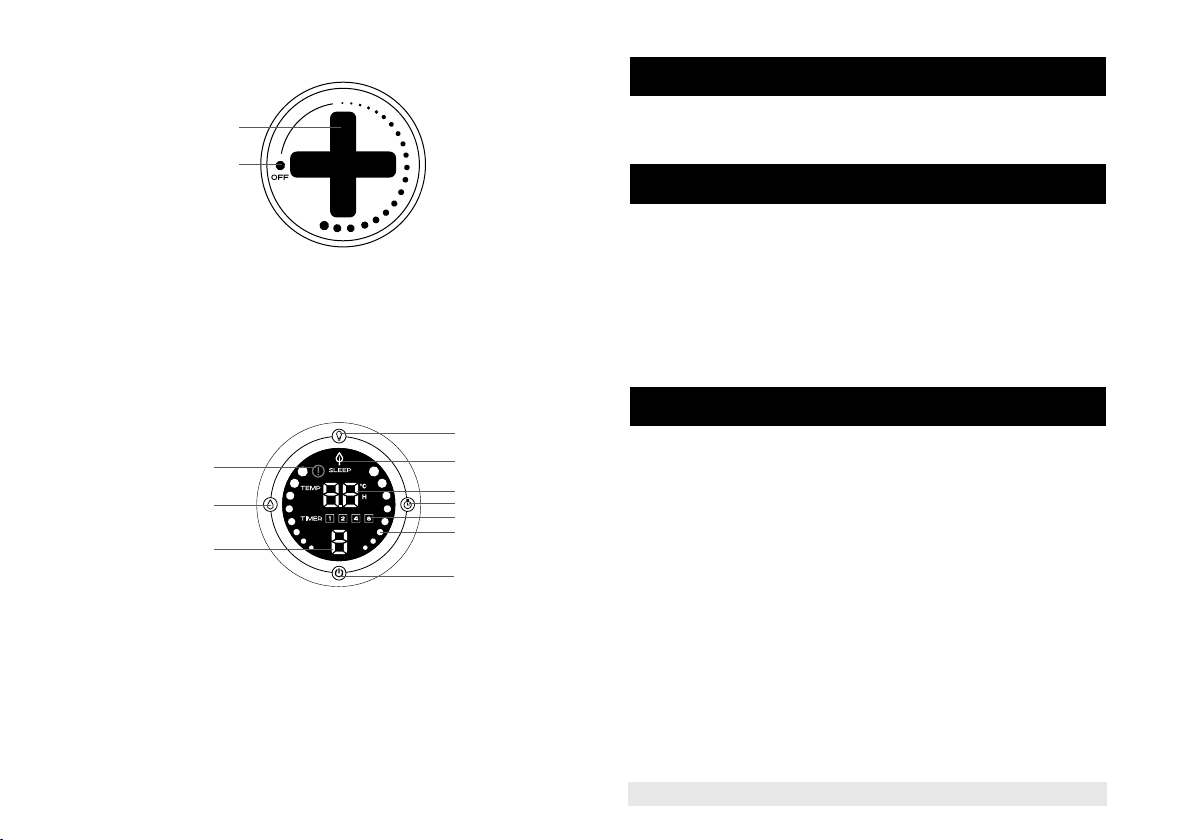
Control panel for THU UL 15M (SV), THU UL 15M (GR), THU UL 15M (VT)
5. LIST OF PARTS
2
1
1. Appliance operation and no water indicator
It is blue when the appliance is operating. It is red when there is no water
in the tank.
2. On/Off and steam outflow intensity control knob
It is used to switch the appliance on/off and to adjust the steam outflow
intensity.
Control panel for THU UL 15E (SV), THU UL 15E (BL)
7
8
9
10
6
5
4
3
2
1
1. On/Off button
2. Steam outflow indicators
3. Timer indicators (TIMER): switching off in 1h, 2h, 4h, 8h
4. Switch off timer setting button
5. Current temperature value (TEMP)
6. SLEEP mode indicator
7. SLEEP mode activation button
8. No water indicator
9. Steam outflow intensity selection button
10. Appliance operation mode indicator
1. Air humidifier – 1
2. Instruction manual and warranty card - 1
3. Package - 1
6. FILLING OF TANK WITH WATER
Always unplug the unit before removing the water tank. Do not touch the
water in the base during operation.
• Remove the water tank from the base and unscrew the water tank cap.
• Make sure that no foreign objects are in the water tank.
• Fill the tank with clean, cold water from the tap. Close the cap of the
water tank securely, place the water tank onto the base.
• Do not pour water into the mist outlet of the appliance.
• Insert the plug into the socket and switch on the appliance using the on/
off dial.
7. APPLIANCE OPERATION
Operation of THU UL 15M model
Switching on
Install the appliance to a true vertical on an even and dry surface, then
connect it to the power line, having filled the tank with water first. Turn
the on/off and steam outflow intensity knob all the way to the right. The
appliance will switch on, the blue operation indicator will light up on the
control panel and steam will start coming from the atomizer. At the very
beginning of operation, the atomizing level may appear unstable, which is
caused by the temperature difference and water quality. It will take short
time for this process to stabilize.
Adjusting steam outflow intensity
You can adjust steam intensity by turning the on/off and steam outflow intensity
knob to the left or right.
Comfortable conditions are reached at 40 to 60% relative air humidity. You can
determine the humidity level favorable for you either according to your feelings
or by using a special device called a hygrometer (not included in the scope of
supply), measuring the relative humidity level.
www.timberk.com • electric humidifier
5
Page 6
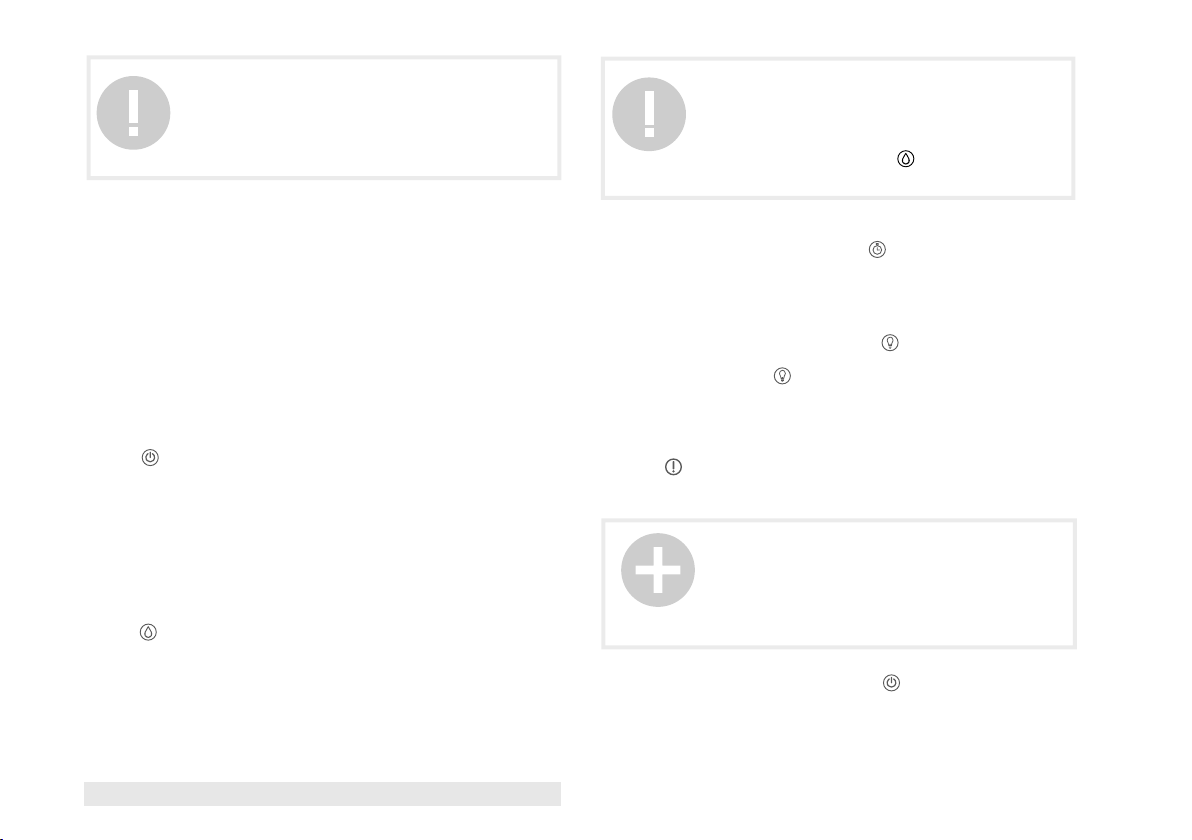
ATTENTION!
If a large amount of condensate is generated on the upper
part of the appliance when it is operating, then you need to
decrease the steam outflow intensity by turning the on/off
and steam outflow intensity knob counterclockwise.
Automatic switching off when there is no water
When water level in the tank drops below the minimum allowed one, the
appliance’s ultrasonic membrane will automatically switch off and a red indicator
will light up on the control panel. To continue operation of the appliance it is
necessary to fill the tank with water according to item 6 «Filling of tank with
water», and then connect the appliance to the electric mains.
Switching off
To switch the appliance off, turn the on/off and steam outflow intensity knob all
the way to the left and disconnect the appliance from the electric mains.
Operation of THU UL 15E model
Switching on
Install the appliance to a true vertical on an even and dry surface, then
connect it to the power line, having filled the tank with water first. Press
button « » on the control panel, the appliance will automatically start
operating, and the operation mode indicator, steam outflow indicators and
the current temperature value will light up on the display.
At the very beginning of operation, the atomizing level may appear
unstable, which is caused by the temperature difference and water quality.
It will take some time for water to transform into steam in the ultrasonic
membrane and for this process to stabilize. In 10-25 minutes of operation,
the atomizing level will gradually stabilize.
Adjusting steam outflow intensity
To select the operation mode and adjust the steam outflow intensity, press
button « » on the control panel several times, the steam outflow intensity
will be changing: low, moderate, high, and the steam outflow intensity will
be shown by the operation mode indicator on the display: 1, 2, 3.
Comfortable conditions are reached at 40 to 60% relative air humidity. You
can determine the humidity level favorable for you either according to your
feelings or by using a special device called a hygrometer (not included in
the scope of supply), measuring the relative humidity level.
ATTENTION!
If a large amount of condensate is generated on the
upper part of the appliance and around it when it is
operating, then you need to decrease the steam outflow
intensity by pressing button « » on the control panel
and by selecting a less powerful operation mode.
Switch off timer
To set the switch off timer, press button « » on the control panel several
times, upon that the set time value of the timer until switching off will be
shown on the display.
SLEEP mode
The display brightness is automatically reduced in this mode.
To activate the SLEEP mode, press button « » on the control panel, upon
that the SLEEP mode indicator will be shown on the display. To deactivate
this mode, press button « » on the control panel again, upon that the
SLEEP mode indicator on the display will go off.
Automatic switching off when there is no water
When water level in the tank drops below the minimum allowed one, the
appliance’s ultrasonic membrane will automatically switch off and the no water
indicator « » will light up on the control panel. To continue operation of the
appliance it is necessary to fill the tank with water according to item 6 «Filling of
tank with water», and then connect the appliance to the electric mains.
NOTE:
In some modifications of the device (depends on a series
of delivery) use an automatic shutdown of the membrane
when removing the tank for protection from water spray in
case of careless handling. During operation of the device,
the tank can not be removed, it can lead to breakage.
Switching off
To switch the appliance off, press button « » on the control panel and
disconnect the appliance from the electric mains.
6
www.timberk.com • electric humidifier
Page 7
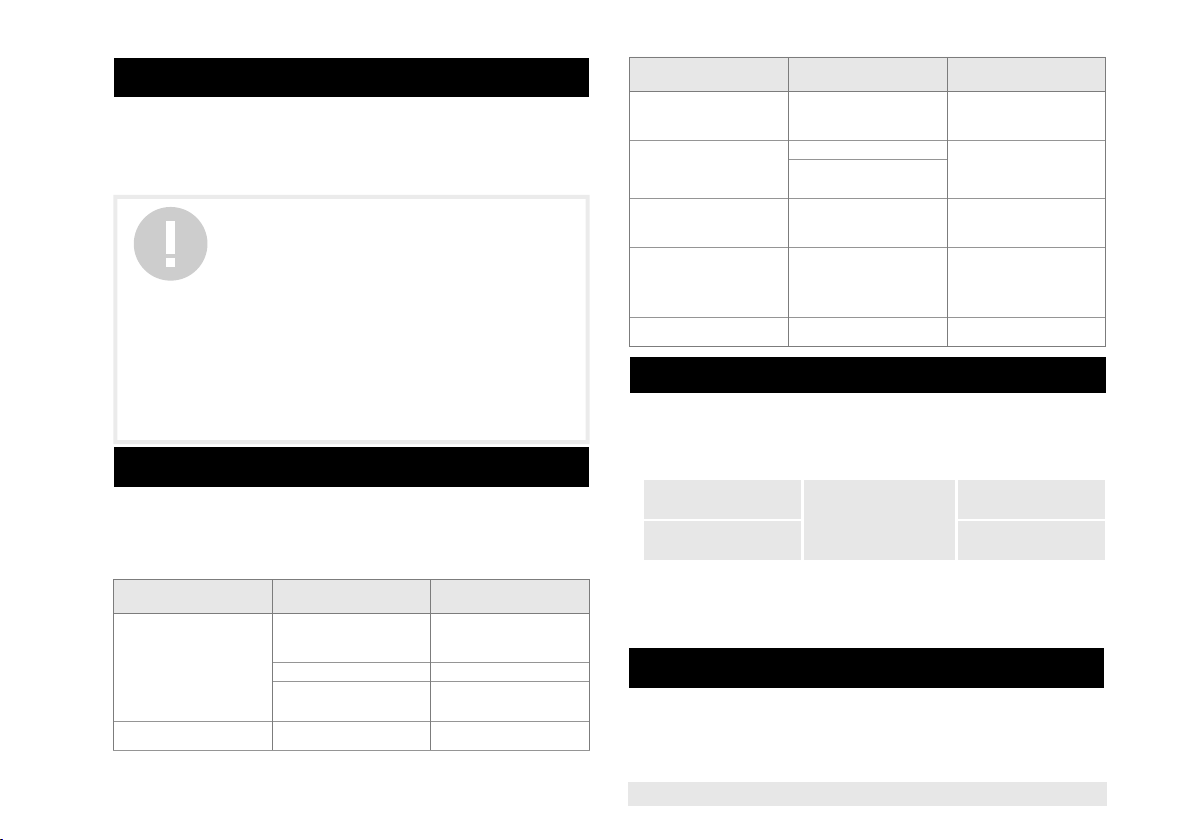
8. CLEANING AND MAINTENANCE
• Always unplug the unit before removing the water tank.
• Do not touch the water in the base during operation!
• Caution-risk of electric shock and damage of the product!
• Switch off the appliance and unplug it from the socket before cleaning it.
Clean the water tank and the base regularly. Use water only, no detergents.
IMPORTANT!
To avoid deformation or wear of working surfaces,
resulting in decreased atomizing or other malfunctions,
do not use metallic brushes, blades or talc powder to
wipe the atomizer’s surface. The water tank may leak
upon heavy impacts.
In case of water leakage, immediately stop using the
unit and contact a service center. To keep the unit dry,
remove water after cleaning and make sure to dry the
unit’s case. Make sure that there is no water left inside
the unit’s case. Prior to a long break in using the unit,
dry its surface and pack it into a plastic bag, then put
it into a box. Store the unit in a low-humidity room.
Storing the unit undried results in generation of mold.
9. TROUBLESHOOTING
In case of emergency, please, use the troubleshooting methods shown in
tables. If it is impossible to solve problems with these methods, apply to
the service center.
Table 2
Problem Possible cause Remedy
There is no problem. If you need
to switch to the intensive mode of
operation, turn the regulator handle all
the way to the right.
Set maximum capacity. The
humidifier’s capacity will go up after
a while.
Connect the power cord into the
outlet carefully
Poor atomizing (insufficient capacity)
No atomizing
The unit is operating in the minimized
mode (low atomizing frequency)
The atomizer is clogged Clean the atomizer.
Temperature of water in the tank
is too low
The power cord is poorly connected
to the outlet
Problem Possible cause Remedy
There is white deposit on objects
around the humidifier (salts,
separating out from water)
Steam has an unpleasant odor
Condensate is formed on the
upper part of the humidifier and
on surrounding objects, when it is
operating.
Water appears next to the humidifier,
when it is operating.
Water appears next to the humidifier,
when it is not operating
1. Lime deposits have formed on the
membrane
2. There is a lot of salts in the water
used (calcium and magnesium)
Stale water is used
Remains of stale water or waste have
accumulated in the unit’s case or
the atomizer
1. High humidification intensity is set.
2. High room humidity and
temperature.
1. High humidification intensity is set.
2. Lime deposits have formed on the
membrane and in grooves for water
(in the unit’s base).
Water tank is leaking
1. Clean the humidifier’s membrane
with a special brush
2. Use filtered water
Clean the unit according to the
cleaning and servicing instructions
and fill the tank with fresh water
Lower the humidification intensity by
turning the on/off and steam outflow
intensity regulator counterclockwise.
1. Lower the humidification
intensity by turning the on/off and
steam outflow intensity regulator
counterclockwise.
2. Clean the unit according to the
cleaning and servicing instructions.
You need to contact an authorized
service center
10. TRANSPORTATION AND STORAGE
1. When transporting, any possible impacts and movements of the
package inside a vehicle must be avoided.
2. Handling symbols on the unit’s package must be strictly observed when
transporting and storing it.
3.
Temperature
requirements*
Humidity
requirements*
Transportation and
storage
-30°C to +50°C
15% to 85%
(no condensate)
We are researching new technologies and constantly improving the quality
of our products. Specifications, design and scope of delivery may be
changed without any prior notice.
* Products must be stored in dry, ventilated storages at the temperature not lower than -30°C.
11. DISPOSAL
Service life of the humidifier is 2 years.
At the end of its service life the humidifier should be utilized in accordance
with regulations and procedures, which are in force at the place of utilization.
www.timberk.com • electric humidifier
7
Page 8
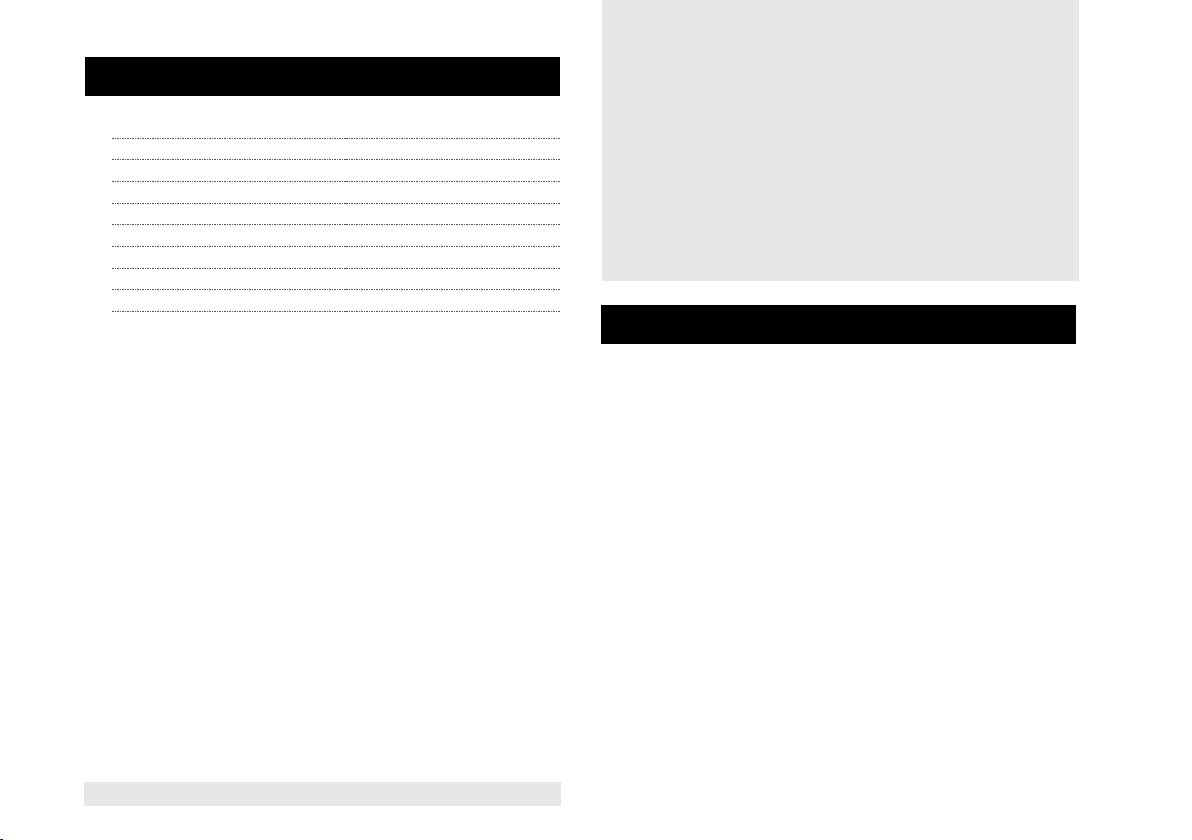
СОДЕРЖАНИЕ
1. Важная информация
2. Правила безопасности
3. Технические характеристики
4. Описание прибора
5. Комплектация
6. Наполнение резервуара водой
7. Экплуатация прибора
8. Чистка и обслуживание прибора
9. Гарантийный талон
Уважаемый покупатель!
8
9
10
10
11
11
12
13
16
Благодарим Вас за удачный выбор и приобритение увлажнителя воздуха ТIMBERK. Он прослужит Вам долго.
Увлажнитель воздуха повышает относительную влажность
воздуха в помещении и нормализует микроклимат, помогая
избежать пагубных явлений пониженной влажности.
Просим вас внимательно ознакомиться с руководством по
эксплуатации перед тем, как вы начнете эксплуатацию изделия!
1. ВАЖНАЯ ИНФОРМАЦИЯ
Производитель оставляет за собой право без предварительного уведомления покупателя вносить изменения в конструкцию, комплектацию или технологию изготовления изделия с целью улучшения его
свойств. В тексте и цифровых обозначениях данного руководства
могут быть допущены опечатки.
Если после прочтения руководства у Вас останутся вопросы по работе и эксплуатации прибора, обратитесь к продавцу или в специализированный сервисный центр для получения разъяснений. На изделии
присутствует этикетка, на которой указаны все необходимые технические данные и другая полезная информация о приборе.
Используйте прибор только по назначению, указанному в данном руководстве.
Увлажнитель предназначен для увлажнения воздуха в помещении.
Комфортные условия достигаются при относительной влажности
воздуха от 40 до 60%. Недостаточная влажность воздуха приводит
к высушиванию слизистых оболочек, что в свою очередь является
причиной снижения иммунитета, головной боли, растрескивания губ,
жжения в глазах, благоприятствует развитию инфекции и заболеваниям дыхательных путей, вызывает утомление, приводит к повышенной усталости глаз и ухудшению концентрации внимания, отрицательно влияет на состояние домашних животных и комнатных растений,
приводит к усилению пылеобразования, повышению электростатического заряда синтетических тканей.
8
www.timberk.com • электрический увлажнитель воздуха
Page 9

2. ПРАВИЛА БЕЗОПАСНОСТИ
Перед вводом в эксплуатацию увлажнителя внимательно изучите
данное руководство по эксплуатации и храните его для дальнейшего
использования.
При использовании прибора, необходимо соблюдать ряд мер предосторожности. Неправильная эксплуатация в силу игнорирования мер
предосторожности может привести к причинению вреда здоровью
пользователя и других людей, а также нанесению ущерба их имуществу. Увлажнитель предназначен для работы в жилых помещениях с
соблюдением указанных условий эксплуатации. Использование увлажнителя не по назначению может создавать ситуации, опасные для
жизни и здоровья людей.
Электроприбор должен находиться под наблюдением во время его
эксплуатации, особенно, если неподалёку от него находятся дети.
Устройство не предназначено для использования лицами (включая
детей) с ограниченными физическими, сенсорными или умственными
возможностями, обладающими недостаточным опытом и знаниями,
если они не находятся под наблюдением и не получили инструкций
по использованию устройства от лица, ответственного за их безопасность. Необходимо следить, чтобы дети не играли с устройством.
Не используйте устройство, в целях, непредусмотренных этим руководством по эксплуатации.
Не допускается эксплуатировать увлажнитель, если его сетевой шнур
имеет повреждения, а также, если увлажнитель неисправен, поврежден при падении или при других обстоятельствах. Увлажнитель должен эксплуатироваться только в полностью собранном виде.
Во избежание ожога при работающем увлажнителе не прикасайтесь
к мембране увлажнителя. Из-за высокой частоты колебаний мембрана сильно нагревается.
ПРИМЕЧАНИЕ:
Высокочастотные колебания мембраны ультразвукового увлажнителя не слышны и совершенно
безопасны для людей и домашних животных.
Во избежание опасности поражения электрическим током, поврежденный сетевой шнур должен меняться только в авторизованных
сервисных центрах квалифицированными специалистами. Во избежание опасности поражения электрическим током не размещайте
сетевой шнур рядом с нагревательными приборами и легковоспламеняющимися или горючими веществами.
Во избежание травм и повреждения имущества не пытайтесь самостоятельно ремонтировать увлажнитель. Для ремонта увлажнителя
обращайтесь в авторизованный сервисный центр производителя.
Вынимайте сетевую вилку увлажнителя из сетевой розетки в следующих случаях: перед сливом или заправкой резервуара водой; перед
чисткой и техническим обслуживанием; перед монтажом/демонтажем
элементов увлажнителя; перед перемещением увлажнителя на другое
место.
Устанавливайте увлажнитель на ровной сухой поверхности. Выходящий из увлажнителя пар может повредить поверхности, на которые
он попадает. Не устанавливайте увлажнитель на пол, а также в непосредственной близости от отопительных приборов, стен, мебели и
других предметов.
За повреждения, полученные из-за неправильного расположения увлажнителя, изготовитель и продавец ответственности не несут.
Увлажнитель следует установить на каком-либо возвышении, например, на столе, тумбе и т.п. на расстоянии не менее 60 см от пола и не
менее 10 см от стены.
Не допускается заливать в увлажнитель воду через распылитель.
Не погружайте увлажнитель в воду или другие жидкости.
Не устанавливайте увлажнитель на проходе или в других местах, где
его могут задеть, опрокинуть и т.п.
Если увлажнитель не используется, отключите его от сети электро-
питания.
Не прокладывайте сетевой шнур под ковром или другими предмета-
ми. Расположите увлажнитель так, чтобы случайно не задеть шнур
блока питания.
Не используйте увлажнитель во влажных помещениях. Чрезмерная
влажность в помещении может привести к конденсации воды на окнах и на предметах мебели. Если это происходит, выключите увлажнитель.
Не допускайте попадания в увлажнитель посторонних предметов.
Не загораживайте посторонними предметами воздухозаборное от
www.timberk.com • электрический увлажнитель воздуха
9
Page 10

верстие и распылитель увлажнителя.
Не садитесь, не вставайте и не ставьте тяжелые предметы на увлаж-
нитель.
Во избежание повреждения увлажнителя не добавляйте в использу-
емую для увлажнения воду эфирные масла, консервирующие добавки, ароматизаторы и другие посторонние примеси. За повреждения
увлажнителя, полученные из-за невыполнения данного требования,
изготовитель и продавец ответственности не несут.
При отключении увлажнителя от сети электропитания не тяните за
сетевой шнур и не дотрагивайтесь до него влажными руками.
3. ТЕХНИЧЕСКИЕ ХАРАКТЕРИСТИКИ
Таблица 1
Технические характеристики
Производительность по увлажнению мл/ч 300
Параметры электропитания В/Гц 220~/50
Объем бака л 2,6
Номинальная потребляемая мощность Вт 25
Номинальная сила тока А 0,11
Степень защиты - IPX0
Класс электрозащиты - II
Размеры прибора мм 183х183х282
Вес нетто кг 0,74
Производитель оставляет за собой право для разных партий поставок
без предварительного уведомления изменять комплектующие части
изделия (включая заливаемые \ засыпаемые составляющие), не влияя
при этом на основные технические параметры изделия или улучшая их,
а также не нарушая изменениями принятые на территории страны производства \ транзита \ реализации стандарты качества и нормы законодательства.
Это может повлечь за собой изменение веса и габаритов изделия, но не
более чем на +\- 5-20% (могут отличаться для разного вида изделий).
Единица
имерения
Значение
4. ОПИСАНИЕ ПРИБОРА
Описание прибора приведено на примере увлажнителя модели
THUUL 15M
Рис. 1
1. Распылитель
2. Выход пара
3. Резервуар для воды
4. Крышка с клапаном резервуара для воды
5. Вентиляционное отверстие
6. Основание
7. Панель управления
10
www.timberk.com • электрический увлажнитель воздуха
Page 11

Панель управления для моделей THU UL 15M (SV), THU UL 15M
(GR), THU UL 15M (VT)
5. КОМПЛЕКТАЦИЯ
2
1
1. Индикатор работы прибора и отсутствия воды
Светится синим цветом при работе прибора. Светится красным цветом при отсутствии в резервуаре воды.
2. Ручка регулятора включения/выключения и интенсивности выхода
пара
Используется для включения/выключения прибора и регулировки
интенсивности выхода пара.
Панель управления для моделей THU UL 15E (SV), THU UL 15E (BL)
7
8
9
10
6
5
4
3
2
1
1. Кнопка включения/выключения прибора
2. Индикаторы выхода пара
3. Индикаторы таймера (TIMER):отключение прибора через 1ч, 2ч, 4ч, 8ч
4. Кнопка установки таймера на отключение прибора
5. Значение текущей температуры (TEMP)
6. Индикатор режима «SLEEP»
7. Кнопка включения режима «SLEEP»
8. Индикатор отсутствия воды
9. Кнопка выбора интенсивности выхода пара
10. Индикатор режима работы прибора
1. Увлажнитель воздуха 1 шт.
2. Руководство по эксплуатации и гарантийный талон 1 шт.
3. Упаковка 1 шт.
6. НАПОЛНЕНИЕ РЕЗЕРВУАРА ВОДОЙ
1. Снимите распылитель с резервуара для воды, а затем резервуар
для воды с основания.
2. Переверните резервуар и открутите крышку резервуара с клапаном против часовой стрелки.
3. Наполните резервуар водой.
4. Закрутите крышку резервуара с клапаном по часовой стрелке. Убедитесь в плотной фиксации крышки резервуара. Убедитесь в том, что
резиновое кольцо установлено на крышку резервуара.
Неполное выполнение вышеуказанных мер приводит к попаданию
воздуха в резервуар для воды и как следствие к неисправности.
5. Установите резервуар для воды на основание и установите распылитель на резервуар для воды.
ВНИМАНИЕ!
Для работы прибора лучше использовать очищенную
водопроводную воду, для этого воспользуйтесь обыч
ным бытовым фильтром для воды. Это нужно для того,
чтобы прибор дольше служил, а также для того, что
бы вокруг прибора не образовывался белый осадок.
Белый осадок - это соли кальция и магния, которые
входят в состав обычной водопроводной воды. При
использовании не очищенной воды они выпускаются
вместе с паром и оседают на окружающие предметы и
поверхности. Хотя эти вещества являются безопасны
ми для людей, в больших количествах они могут оказывать вредное воздействие на мебель.
-
-
-
www.timberk.com • электрический увлажнитель воздуха
11
Page 12

ВНИМАНИЕ!
Во избежание поражения электрическим током, перед
тем, как разбирать прибор (снимать резервуар), отклю
чите прибор от электросети! Не наполняйте резервуар
иными жидкостями, за исключением водопроводной
воды. Другой состав жидкостей оказывает вредное
воздействие на внутренние детали и приводит к неис
правности.
Не наполняйте устройство или резервуар для воды
такими добавками как эфирное масло, ароматизиру
ющее вещество, моющее средство, химические лекарственные препараты, теплая вода (свыше 40°) и т. д.
В противном случае резервуар для воды и внутренние
детали устройства повредятся и придут в неисправ
ность. Не заливайте воду непосредственно во внутреннюю часть устройства или распылитель.
Наличие воды внутри устройства может привести к не
исправности прибора.
ВНИМАНИЕ!
Не ударяйте и не бросайте резервуар для воды. Он
может повредиться, что приведет к утечке воды. Не
используйте устройство в случае сильного удара ре
зервуара.
Немедленно обратитесь в службу технического об
служивания или пункт технического обслуживания и
ремонта.
Каждый день наполняйте резервуар чистой водой и
содержите прибор в чистоте.
7.ЭКСПЛУАТАЦИЯ ПРИБОРА
Эксплуатация прибора модели ТНU UL 15M
-
Включение прибора
Установите прибор строго вертикально на ровную сухую поверхность,
после чего подключите прибор к электрической сети, предваритель-
-
но наполнив резервуар водой. Поверните ручку регулятора включения/выключения и интенсивности выхода пара в крайнее правое положение. Прибор включится, на панели управления загорится синий
-
индикатор работы и из распылителя пойдет пар. В самом начале этой
операции уровень распыления может оказаться нестабильным, что
вызвано разностью температуры и качеством воды. Потребуется короткое время для того, чтобы этот процесс стабилизировался.
-
Регулировка интенсивности выхода пара
Вращая ручку регулятора включения/выключения и интенсивности выхода пара влево и вправо, вы можете регулировать интенсивность пара.
-
Комфортные условия достигаются при относительной влажности
воздуха от 40 до 60%. Вы можете определить благоприятный для вас
уровень влажности по собственным ощущениям, либо использовать
для этого специальный прибор гигрометр (в комплект поставки не
входит), измеряющий уровень относительной влажности.
-
-
Автоматическое отключение при отсутствии воды
При понижении уровня воды в резервуаре ниже минимально допустимого ультразвуковая мембрана прибора автоматически отключится
и на панели управления загорится красный индикатор. Для продолжения работы прибора необходимо наполнить резервуар водой согласно п.6 « Наполнение резервуара водой», после чего подключить
прибор к электрической сети.
ВНИМАНИЕ!
Если при работе прибора образуется большое количество конденсата на верхней части прибора и на
предметах рядом с ним, то необходимо уменьшить
интенсивность выхода пара, повернув против часо
вой стрелки ручку регулятора включения/выключения и интенсивности выхода пара.
-
12
www.timberk.com • электрический увлажнитель воздуха
Page 13

Выключение прибора
Для выключения прибора установите ручку регулятора включения/
выключения и интенсивности выхода пара в крайнее левое положение и отключите прибор от электрической сети.
Эксплуатация прибора модели ТНU UL 15E
Включение прибора
Установите прибор строго вертикально на ровную сухую поверхность, после чего подключите прибор к электрической сети, предварительно наполнив резервуар водой. Нажмите кнопку « » на панели
управления, прибор автоматически начнет работать, и на дисплее
отобразится индикатор режима работы прибора, индикаторы выхода
пара, и значение текущей температуры.
В самом начале работы уровень распыления может оказаться нестабильным, что вызвано разностью температуры и качеством воды.
Потребуется некоторое время для того, чтобы на ультразвуковой
мембране произошло преобразование воды в пар и этот процесс
стабилизировался. Через 10–25 минут работы уровень распыления
постепенно стабилизируется.
Регулировка интенсивности выхода пара
Для того, чтобы выбрать режим работы и изменить интенсивность
выхода пара нажмите кнопку « » на панели управления несколько
раз, интенсивность выхода пара будет меняться: низкая, средняя, высокая, при этом интенсивность выхода пара будет отражаться индикатором режима работы на дисплее: 1,2,3.
Комфортные условия достигаются при относительной влажности
воздуха от 40 до 60%. Вы можете определить благоприятный для вас
уро вень влажности по собственным ощущениям, либо использовать
для этого специальный прибор гигрометр (в комплект поставки не
входит), измеряющий уровень относительной влажности.
Таймер на отключение прибора
Для установки времени таймера на отключение прибора нажмите
кнопку « » на панели управления несколько раз, при этом установленное значение времени таймера до отключения прибора будет отражаться на дисплее.
Режим «SLEEP»
В данном режиме автоматически уменьшается яркость дисплея.
Для включения режима «SLEEP» нажмите кнопку « » на панели
управления, при этом на дисплее отобразиться индикатор режима
«SLEEP». Для выключения данного режима повторно нажмите кнопку
« » на панели управления, при этом на дисплее погаснет индикатор
режима «SLEEP».
Автоматическое отключение при отсутствии воды
При понижении уровня воды в резервуаре ниже минимально допустимого ультразвуковая мембрана прибора автоматически отключится
и на панели управления загорится индикатор отсутствия воды « ».
Для продолжения работы прибора необходимо наполнить резервуар
водой согласно п.6 « Наполнение резервуара водой», после чего подключить прибор к электрической сети.
ПРИМЕЧАНИЕ:
В некоторых модификациях прибора (зависит от
серии поставки) используется автоматическое от
ключение мембраны при снятии бака для защиты
от разбрызгивания воды в случае неосторожного
обращения. Во время работы прибора резервуар
снимать нельзя, это может привести к поломке.
-
ВНИМАНИЕ!
Если при работе прибора образуется большое количество конденсата на верхней части прибора и на
предметах рядом с ним, то необходимо уменьшить
интенсивность выхода пара, нажав кнопку « » на
панели управления и выбрав менее производитель
ный режим работы.
Выключение прибора
Для выключения прибора нажмите кнопку « » на панели управления
и отключите прибор от электрической сети.
-
www.timberk.com • электрический увлажнитель воздуха
13
Page 14

8. ЧИСТКА И ОБСЛУЖИВАНИЕ ПРИБОРА
Перед началом чистки прибора убедитесь в том, что вилка отключена
от розетки. В противном случае, это может привести к поражению
электрическим током.
Перед началом чистки дождитесь полного охлаждения воды в основании, чтобы не обжечь руки.
Проводите чистку устройства один или два раза в неделю.
Для протирки внешней поверхности прибора используйте влажную
и мягкую ткань.
Во избежание поражения электрическим током не царапайте и не по-
вреждайте при чистке элементы устройства.
Не используйте при чистке прибора растворитель, бензин, диметил-
бензол, жесткую щётку, тальковую пудру и другие вещества, кроме
воды.
Вытрите остатки воды внутри основания под резервуаром влажной
и мягкой тканью.
Для удаления остатков воды на мелких деталях можно воспользоваться мягкой щеткой, а затем протереть их снова мягкой тканью.
При образовании грязи на мембране, очистите её с помощью мягкой
щёточки.
Воспользуйтесь мягкой щеткой для стирания остатков воды на поверхности сопла распылителя, а затем протрите его снова мягкой
тканью.
Промойте резервуар для воды и распылитель чистой водой. Крышку
промывайте аккуратно и без усилий, в противном случае это приведет
к протечке воды через крышку.
После удаления остатков воды с поверхности распылителя протрите его мягкой тканью. Очистите внешнюю поверхность устройства
влажной и мягкой тканью.
ВНИМАНИЕ!
Во избежание деформации и стирания рабочих поверхностей, ведущих к снижению уровня распыления
или другим неисправностям, не пользуйтесь метал
лическими щетками, лезвиями или тальковой пудрой
для протирания поверхности сопла распылителя.
При сильных ударах резервуар для воды может про
текать.
При появлении утечки воды незамедлительно прекра
тите работу прибора и обратитесь в сервисный центр.
ВНИМАНИЕ!
Для поддержания прибора в сухом состоянии удалите воду после очистки и обязательно просушите
резервуар для воды и корпус устройства.
Убедитесь в том, что внутри резервуара для воды и
корпуса устройства не осталось воды.
Перед длительной паузой в использовании прибора
просушите резервуар и поверхности устройства,
установите резервуар в корпус прибора и упакуйте
увлажнитель в пластиковый пакет, а затем в коробку.
Храните прибор в помещении с низкой влажностью.
Хранение устройства в непросушенном состоянии
приводит к появлению плесени.
-
-
-
14
www.timberk.com • электрический увлажнитель воздуха
Page 15

www.btpart.ru
Все расходные материалы для
продукции TIMBERK вы можете
приобрести на сайте www.btpart.ru
Уважаемый покупатель!
TIMBERK предоставляет вам специальный сервис в рамках
программы клиентской поддержки. Теперь вы всегда сможете
заказать и оформить доставку на запасные части и расходные
материалы, необходимые для оптимальной, качественной работы
техники TIMBERK в течение всего срока службы на едином портале
www.btpart.ru.
Всю информацию о работе портала вы также всегда сможете
увидеть на сайте www.timberk.com. Мы искренне надеемся, что
этот уникальный дополнительный сервис поможет вам сделать
жизнь с TIMBERK еще удобнее!
www.timberk.com • электрический увлажнитель воздуха
15
Page 16

ГАРАНТИЙНЫЙ ТАЛОН
www.timberk.com
16
www.timberk.com • электрический увлажнитель воздуха
Уважаемый покупатель!
Обратите внимание на необходимость вашей подписи
на стр. 20
Page 17

Гарантийные обязательства
Гарантийное обслуживание и ремонт бытового электрического увлажнителя воздуха TIMBERK с соблюдением требований и норм Изготовителя (TIMBERK) производится на
территории РФ только в авторизованных сервисных центрах Изготовителя или мастерских, уполномоченных производителем и работающих с ним на основании договора.
Срок проведения экспертизы и гарантийного ремонта - не
более 45 дней с момента приемки дефектного изделия авторизованным сервисным центром TIMBERK.
Если при эксплуатации изделия Вы столкнулись с неполадками в его
работе, которые Вы не можете устранить самостоятельно в строгом
соответствии с Руководством по эксплуатации изделия, обратитесь
к региональному представителю Изготовителя в России или в региональный авторизованный сервисный центр TIMBERK, уточнив адрес
у продавца.
Полный перечень сервисных центров указан на сайте www.timberk.
com или приложен отдельным списком в комплекте с изделием.
Также Вы можете обратиться в уполномоченную сервисную службу
Изготовителя по телефону: +7 (495) 627-5285, либо по телефонам,
указанным на сайте: www.timberk.com, или отправить сообщение по
электронному адресу: ru.service@timberk.com
Если отсутствие надлежащим образом заполненного гарантийного
талона на изделие или отсутствие чека с указанием изделия не позволяет идентифицировать изделие и факт его продажи на территории
РФ, то Изготовитель вправе отказать в гарантийном обслуживании
изделия.
При невозможности определить дату продажи изделия, гарантийный
срок исчисляется с даты его производства.
Дата производства изделия определяется по реестру Изготовителя в
соответствии с серийным номером изделия.
Официальный срок службы бытового электрического увлажнителя
воздуха TIMBERK, установленный изготовителем, составляет 3 года,
со дня передачи изделия потребителю.
Указанный срок службы действителен только при условии соблюдения правил эксплуатации и правильного ухода за изделием.
Во избежание недоразумений убедительно просим Вас внимательно
изучить Руководство по эксплуатации изделия и условия гарантийных
обязательств, проверить правильность заполнения бланка гарантийного талона. Согласно требованиям Изготовителя, гарантийный талон
действителен только при наличии четко и правильно указанных данных: модели, серийного номера изделия, даты покупки, данных фирмы-продавца, подписи покупателя. Соответствующие данные также
должны быть указаны продавцом на отрывных талонах.
Модель и серийный номер изделия (на маркировочной (идентификационной) наклейке Изготовителя на изделии (TIMBERK ID) должны
соответствовать указанным в гарантийном талоне продавцом. При
нарушении этих условий, а также в случае, когда данные, указанные в
гарантийном талоне, изменены или стерты, талон может быть признан
недействительным.
Данным гарантийным талоном Изготовитель подтверждает принятие
на себя обязательств по удовлетворению законных требований потребителей в случае обнаружения недостатков изделия, возникших
по вине Изготовителя в течение установленного гарантийного срока.
Гарантийный срок для бытового электрического увлажнителя воздуха TIMBERK, установленный изготовителем, составляет 1 год, со дня
передачи изделия потребителю.
Для ряда территорий могут действовать исключительные правила
гарантии, увеличивающие срок на изделие или компоненты. Такие
правила устанавливаются только по распоряжению Производителя
официальным письмом Производителя.
Гарантийные обязательства дополняют и уточняют оговоренные законом обязательства, предполагающие соглашение сторон либо
договор; выдаются Изготовителем в дополнение к законным правам
потребителей и ни в коей мере их не ограничивают.
Гарантия Изготовителя действительна только на территории РФ на изделия, купленные на территории РФ и изготовленные для РФ.
ВНИМАНИЕ!
Если изделие использовалось в соответствии с его
целями применения, установленными Руководством
по эксплуатации, в рамках осуществления предпри
нимательской деятельности, то гарантийный срок
изделия составляет 3 (три) месяца с момента про
дажи изделия или 5 (пять) месяцев с момента производства изделия, если дата продажи не установлена*.
-
-
www.timberk.com • гарантийный талон
17
Page 18

Изготовитель оставляет за собой право:
отказать в гарантийном сервисном обслуживании изделия в случае
несоблюдения изложенных ниже условий (cм. «Досрочное прекращение гарантийного обслуживания»);
самостоятельно инициировать независимую экспертизу для выяснения обстоятельств, приведших к выходу прибора из строя;
сравнивать предоставленную маркировочную (идентификационную)
наклейку изделия (TIMBERK ID) с данными реестров производства
для проверки соответствия серийного номера изделия уникальным
производственным номерам реестров.
Просим Вас хранить Гарантийный талон в течение всего гарантийного
срока, установленного Изготовителем на приобретенное Вами изделие.
При покупке изделия требуйте от продавца проверку его комплектности
и отсутствия механических повреждений в Вашем присутствии, а также
правильного и четкого заполнения данного гарантийного талона. Претензии по некомплектности и выявленным механическим повреждениям
после продажи изделия не принимаются.
Для гарантийного ремонта предъявляйте данный Гарантийный талон
вместе с товарным (кассовым) чеком или другим документом, подтверждающим дату и факт продажи изделия на территории РФ.
Досрочное прекращение гарантийного обслуживания.
Все условия гарантийного обслуживания регулируются Законодательством РФ и Законом РФ «О защите прав потребителей». В частности,
отказ в бесплатном гарантийном обслуживании изделия может быть
вызван:
нарушением при оформлении гарантийного талона при продаже изделия;
отсутствием товарного или кассового чека о продаже изделия или невозможностью определить продавца изделия;
наличием следов механических повреждений, возникших после передачи изделия потребителю и явившихся возможной причиной возникновения дефекта;
наличием повреждений, вызванных несоответствием стандартам параметров питающих сетей и других подобных внешних факторов, а
также вызванных использованием нестандартных, неоригинальных
(или некачественных) аксессуаров, принадлежностей, запасных частей, элементов и т.д.;
нарушением правил Руководства по эксплуатации данного изделия;
наличием следов несанкционированного вскрытия и/или ремонта из-
делия, повлекших за собой отказ в работе изделия;
дефектом или отказом системы или ее части, где изделие использо-
валось как часть системы и это могло привести к дефекту или отказу
изделия.
Гарантийные обязательства не распространяются на перечисленные ниже части и принадлежности изделия, если их замена не
связана с разборкой самого изделия или их замена требуется при
профилактическом обслуживании:
материалы, наклеенные на изделие, имеющие рекламное или информационное назначение, за исключением маркировочной (идентификационной) наклейки Изготовителя (TIMBERK ID).
ВНИМАНИЕ!
Если в результате экспертизы/диагностики изделия
установлено, что его недостатки возникли вслед
ствие обстоятельств, за которые не отвечает продавец (изготовитель), либо недостатки в товаре отсусттвуют, Потребитель обязан возместить продавцу
(изготовителю или уполномоченной изготовителем
организации) расходы на проведение экспертизы
(диагностики), а также связанные с ее проведением
расходы на хранение и транспортировку товара в
соответствии с Законом РФ «О защите прав потре
бителей» № 171-ФЗ в ред. от 21.12.2004 ст. 18 п.5.
-
-
18
www.timberk.com • гарантийный талон
Page 19

Изготовитель не несет гарантийных обязательств за изделие в
следующих случаях:
если изделие использовалось в иных целях, не соответствующих его
прямому назначению в соответствии с Руководством по эксплуатации;
если на изделии отсутствует маркировочная (идентификационная) табличка Изготовителя (TIMBERK ID);
если изделие имеет следы несанкционированного вскрытия, не предусмотренного Руководством по эксплуатации, и попыток неквалифицированного ремонта;
если дефект вызван изменением/нарушением конструкции или схемы
изделия, не предусмотренным Изготовителем;
если обнаружены повреждения, вызванные попаданием внутрь изделия посторонних предметов, веществ, жидкостей, насекомых, скоплением большого количества пыли;
если обнаружены повреждения, связанные с замерзанием внутри
прибора жидкостей, отложением накипи на ультразвуковой мембране
или внутренних поверхностях прибора, вызванных большим содержанием в воде солей железа, натрия, кальция, марганца и др.;
если обнаружены повреждения, вызванные подключением к электрической сети с недопустимыми параметрами;
если дефект вызван действием непреодолимых сил, несчастными
случаями, умышленными или неосторожными действиями потребителя или третьих лиц;
неправильного хранения (консервации / разборки-сборки на период
хранения) изделия;
Изготовитель снимает с себя любую ответственность за возможный
вред, прямо и или косвенно нанесенный продукцией TIMBERK людям,
домашним животным, и имуществу, в случаях, если это произошло в результате несоблюдения правил и условий эксплуатации или вследствие
неквалифицированного, обслуживания и ремонта изделия, умышленных
или неосторожных действий потребителя или третьих лиц.
ВНИМАНИЕ!
Если маркировочная (идентификационная) наклейка на
изделие TIMBERK (TIMBERK ID) закреплена на изделии
не плотно и существует риск ее утери, то вклейте ее в
гарантийный талон на последней странице.
Гарантийные обязательства Изготовителя не распространяются на
случаи возникновения неисправностей из-за использования химически жесткой воды без дополнительной предварительной фильтрации.
В случае несоблюдения потребителем правил и рекомендаций Руководства по эксплуатации Изготовитель не несет ответственности за
возникшие при этом вышеперечисленные последствия.
ПРИМЕЧАНИЕ:
Пожалуйста, потребуйте от продавца полностью,
четко и правильно заполнить бланк Гарантийного та
лона и отрывные талоны.
-
www.timberk.com • гарантийный талон
19
Page 20

Бланк гарантийного талона.
Заполняется фирмой-продавцом
Изделие
Модель
Серийный номер
Дата продажи
Фирма-продавец
Адрес фирмы продавца
Телефон фирмы продавца
Без подписи покупателя Гарантийный талон является недействительным.
Печать
фирмы-продавца
Заполняется сервисным центром
«А»
Дата приема
Дата выдачи
Особые отметки
Печать
сервисного центра
«Б»
Дата приема
Дата выдачи
Особые отметки
Печать
сервисного центра
«В»
Дата приема
Дата выдачи
Особые отметки
Печать
сервисного центра
«Г»
Дата приема
Дата выдачи
Особые отметки
Печать
сервисного центра
Подписывая данных гарантийный талон, Покупатель признает, что он:
1. Проверил заполнение информации.
2. Получил Руководство по эксплуатации на изделие на русском языке.
3. Владеет всей необходимой информацией о приобретенном изделии и
его потребительских свойствах, характеристиках в соответствии со статьей 10 Закона РФ «О защите прав потребителей».
4. Ознакомлен и полностью согласен с условиями и ограничениями гарантийного обслуживания, а также с условиями установки / подключения
/ сервисного обслуживания / эксплуатации приобретенного изделия.
5. Не имеет претензий к внешнему виду / комплектности / работоспособности (если прибор проверялся в его присутствии при продаже) приобретенного изделия.
Подпись покупателя (с расшифровкой)
__________________________________ / _____________________/
Дата______________________________
20
www.timberk.com • гарантийный талон
Page 21

Отрывной талон«А»
Изделие
Модель
Серийный номер
Дата продажи
Фирма-продавец
Отрывной талон«Б»
Изделие
Модель
Серийный номер
Дата продажи
Фирма-продавец
Отрывной талон«В»
Изделие
Модель
Серийный номер
Дата продажи
Фирма-продавец
Отрывной талон«Г»
Изделие
Модель
Серийный номер
Дата продажи
Фирма-продавец
Заполняется фирмой-продавцом
Заполняется фирмой-продавцом
Заполняется фирмой-продавцом
Заполняется фирмой-продавцом
Печать
фирмы-продавца
Печать
фирмы-продавца
Печать
фирмы-продавца
Печать
фирмы-продавца
www.timberk.com • гарантийный талон
21
Page 22

Дата приема
Дата выдачи
Номер заказа-наряда
Проявление дефекта
Мастер
Код неисправности
Дата приема
Дата выдачи
Номер заказа-наряда
Проявление дефекта
Мастер
Код неисправности
Дата приема
Дата выдачи
Номер заказа-наряда
Проявление дефекта
Мастер
Код неисправности
Дата приема
Дата выдачи
Номер заказа-наряда
Проявление дефекта
Мастер
Код неисправности
Заполняется сервисным центром
Заполняется сервисным центром
Заполняется сервисным центром
Заполняется сервисным центром
Печать
сервисного центра
Печать
сервисного центра
Печать
сервисного центра
Печать
сервисного центра
22
www.timberk.com • гарантийный талон
Page 23

В целях информирования покупателей техники TIMBERK, мы дополнительно сообщаем, что русский
является государственным языком в
следующих государствах:
• в Российской Федерации
• в Республике Беларусь
наряду с белорусским языком
• в частично признанной
Южной Осетии наряду с
осетинским языком
Русский язык является официальным
языком (во всех случаях другой язык
или другие языки выступают как государственный или второй официальный) в следующих государствах и
на территориях:
• в Республике Казахстан
• в Киргизской Республике
• в административных
единицах Украины, где доля
носителей русского языка
cоставляет более 10%, при
соответствующем решении
местных советов
• в Автономной Республике
Крым
В Республике Таджикистан русский
язык признан по Конституции языком межнационального общения.
Официальным языком
международной организации
Содружество Независимых
Государств (СНГ) является русский
язык.
Если вы заметили ошибку в руководстве по эксплуатации, пожалуйста, сообщите нам об этом, связавшись с нами по электронной почте,
указанной на сайте www.timberk.com
If you found any mistake in this manual please let us know by email listed on www.timberk.com
www.timberk.com • электрический увлажнитель воздуха
23
Page 24

www.timberk.com
