Page 1
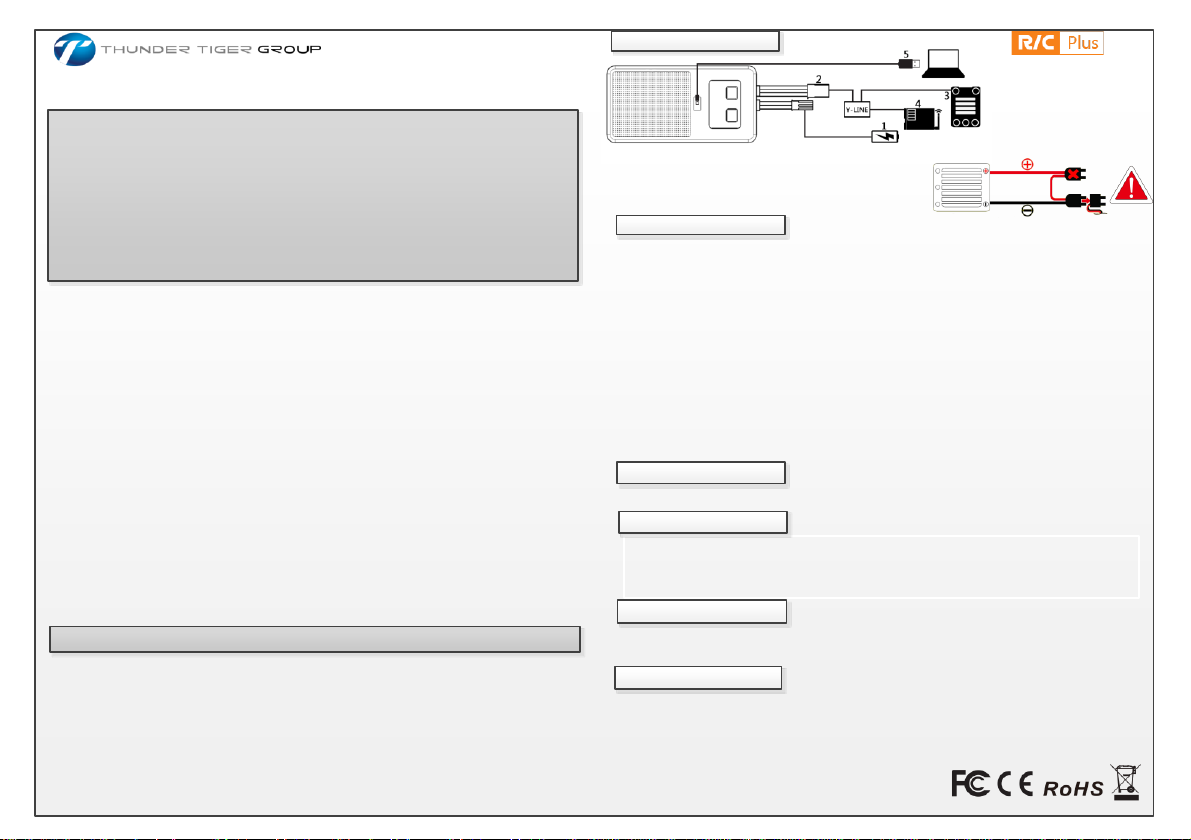
ESS-TT Engine Sound System
Quick Guide
Warning
Please read the instructions about the amplifier carefully, as incorrect settings may
cause damage to the speaker.
The amplifier should be well ventilated.
The output power of the amplifier varies with voltages. The volume can be adjusted
to control the power if necessary, when amplifier are fully loaded. The speaker Can
be damaged by high volume under high voltage. Please refer to detailed
instructions on www.thundertiger.com.
Maintaining max throttle for a long time is not recommended, as
damage may happen under high power output.
ESS-TT is not waterproof nor water resistant, avoid contact with water.
Speaker Description
The 2S lithium battery is recommended. Higher voltage is not advisable.
To avoid the damage to the speaker, volume should be adjusted before sound
distortion with 3S lithium battery or above(Advisably under volume level 4).
ESS-TT supports up to 6S lithium battery and 30W power output. So adjust the
volume to match the power output or damage can occur.
Statement
The speakers are consumables. Users need to strictly control the volume so that the
output power can match the speaker. Speaker damage caused by output power is not
categorized as manufacturing defect.
Product Specifications
Model: SI-30S1230C
Supply voltage range:5Volts-26Volts
Speaker Impedance:4Ohms
Output power under 4 Ohms:20W/3S(12V)
Number of audio channels:ONE channel 30W max
Output is Short-Circuit, Overload and Thermally Protected
Warning : Reverse power can damage the speaker system
Packing List
ESS-TT X 1
T type AMP power cable X 1
USB CableX1
Your ES S-TT Eng in e Sound Sys tem is warranted to the ori ginal pu rchaser for 30 days from the date of purchase, verifi ed by th e sales rec eipt,
against defects in material and workman ship. Product that ha s been mishand led, abused, used incorrectl y, used for an appl ication o ther than
intended , wa ter dama ged, or damag ed by the u ser are not covered under warran ty. Thunder Tiger Inc . is n ot liable f or any los s or dama ge,
whe ther direct or indirec t, inci dental or co nsequent ial, or from a ny special situ ation, arisin g from th e use, m isuse, or abu se of this pr oduct.
Quick Guide X 1
Double-sided adhesive X 2
Y LineX1
Connect ESS-TT
1、AMP Power input
2、TH signal
3、Connect to ESC
4、Connect to RX TH
5、Connect USB to PC
MUST plug form “Cathode”for dual battery
series connection to avoid short-circuit !!!
Calibrate ESS-TT
Enter Calibration mode:Press & hold the“+” 1S,after“DI---”sound,release the
button, ESS-TT enters the Setup mode”;
Neutral Calibration : make sure the TH at Neutral, Click the “+”, after “DI”sound,
the neutral calibration finishes.
Forward TH calibration:Pull the TH trigger to max throttle position,click the “+”,
after"DI"sound, forward TH calibration finishes.
Backward TH calibration:Push the TH stick to max brake position, click the “+”, after
“DI”sound, the brake TH calibration finishes.
After the steps above, "DI---", calibration is completed. Calibration mode exits
automatically.
With only "DI, DI, DI" sound, the calibration fails. It returns to the neutral calibration to
re-calibration.
In process, you can quit the calibration mode by pressing “-”, with "DI -------" .
Volume adjustment
Volume can be setup by clicking +/-,Increase:“+”,Decrease:“-”.
Start ESS-TT
With power-on, the ESS-TT is still in an off state. The engine starts upon the pull of the
throttle. Then ESS-TT generates engine sound according to the throttle signal . It
automatically turns off when the throttle is in neutral position for 5 seconds(default
setting).
Other functions
The additional features of ESS-TT include rev.limiter, shifting, braking, turbo sound effects
and battery low voltage warning, etc. can be adjusted with RC-PLUS.
About RC PLUS
RC PLUS is a software which integrates configuration, audio stores, video services, which
extends the ESS-TT's powerful function. You can visit website to download the RC PLUS
program and get more information.
http://www.thundertiger.com/download/rcplus.exe
