Thule Audio TU-100 Owners manual

Functions on Tuner
Functions on Tuner
Functions on TunerFunctions on Tuner
Frequency set: By holding in the FREQUENCY knob more
than one second, the next station will automatically be
found and optimum frequency tuned in.
Or alternatively push in the FREQUENCY knob shortly and
frequency will step 50kHz.
Station save:This tuner has possibility to save up to 40
preset stations into channels.
For best convenience all relevant stations should be
saved at installation of the Tuner. Station selection
should then be accomplished by choosing channel from
front panel or remote control.
When saving, set the frequency of the desired station.
Push the CHAN.UP/SAVE knob for about 1 sec. until “SEL
CHAN” appears on display. Push shortly CHAN.UP/SAVE
or CHAN.DOWN knob until desired channel number is
obtained.
Then save station into channel by pushing
CHAN.UP/SAVE for about 2 seconds until blinking has
stopped.
You have now saved the desired station into selected
channel and storing will be kept even if power is turned
off.
RDS (not in U.S.): This Tuner has four different RDS
functions, which can be selected by toggling the
RDS/STBY knob (push shortly repeatedly on RDS/STBY
knob).
1. Station name: This mode is selected default and shows
the name of station in display.
2. Radiotext: Shows longer information string from station.
3. PTY: Shows program type from station.
4. PTY search: Display shows “SEL PTY” blinking. Push
CHAN.UP or CHAN.DOWN knob for selecting program
type for searching. 16 different choices are possible.
Then press FREQ knob and the tuner start searching the
frequency band for selected program type. When the
Tuner has found a station with selected music type the
frequency stop counting. If this station is not wanted
press FREQ again for new search.
If no station match, display shows “NO PTY” for about two
seconds and PTY search function is cancelled. PTY search
is not available from remote control.
TECHNICAL SPECIFICATIONS
TECHNICAL SPECIFICATIONS
TECHNICAL SPECIFICATIONSTECHNICAL SPECIFICATIONS
CONNECTIONS
CONNECTIONS CONNECTIONS
CONNECTIONSCONNECTIONS
Audio output: 500mV
FM antenna 75ohms/COAX
TECHNICAL QUALITY
TECHNICAL QUALITY TECHNICAL QUALITY
TECHNICAL QUALITYTECHNICAL QUALITY
THD, 22.5kHz dev./ 1kHz audio: <0.03%
S+N/N, 22.5kHz dev./ 1kHz /1mV HFin: 72dB
Tuning system: digital PLL
Stereo separation: 35dB
GENERAL
GENERAL GENERAL
GENERALGENERAL
Size (W x H x D), weight: 420mm x 95mm x 295mm, 5kg
Max. power consumption: 15W
CONNECTIONS
CONNECTIONSCONNECTIONS
TECHNICAL QUALITY
TECHNICAL QUALITYTECHNICAL QUALITY
GENERAL
GENERALGENERAL
Frekvens indstilling: Ved at trykke på FREQUENCY knappen
Lagring af stationer: Denne Tuner har mulighed for at
RDS: Denne Tuner har tre forskellige RDS funktioner, som
1. Station navn: Denne tilstand er valgt fra begyndelsen og
2. Radiotekst: Viser længere informationstekst fra stationen.
3. PTY: Viser programtypen fra stationen.
Funktioner på Tuneren
Funktioner på Tuneren
Funktioner på TunerenFunktioner på Tuneren
mere end ca. et sek. vil næste station automatisk blive
fundet og optimal frekvens tunet ind.
Alternativt kan frekvensen tunes manuelt ved at trykke
kortvarigt på FREQUENCY knappen.
gemme op til 40 preprogrammerede stationer.
For at lette den daglige betjening, bør alle relevante
stationer lagres ved installation af Tuneren. Stationsvalg kan derefter ske ved at vælge kanal fra front panel
eller remote kontrol.
For at lagre, sæt frekvensen på den ønskede statio n.
Tryk på CHAN.UP/SAVE knappen ca. 1 sek. indtil “SEL
CHAN” kommer frem på displayet. Tryk kortvarigt på
CHAN.UP/SAVE eller CHAN.DOWN knappen indtil
ønskede kanalnummer er opnået. Derefter kan
stationen lagres i den ønskede station ved at trykke ca.
1 sek på CHAN.UP knappen indtil displayet holder op
med at blinke.
Du har nu gemt den ønskede station ind i den valgte
kanal og lagringen vil blive bevaret selv om
netspændingen forsvinder.
kan vælges ved at toggle RDS MODE knappen (Tryk
kortvarigt gentagne gange på RDS/STBY knappen).
viser navnet på stationen i displayet.
FM Tuner
SPIRIT TU100
Instructions for installation and operation
Betjeningsvejledning
Caution:
Caution: Because of risk of electronic shock, do not take
Caution: Caution:
off the topcover of the FM tuner. The warranty will be
terminated.
Caution:
Caution: Because of risk of fire or electronic shock, do not
Caution:Caution:
expose the Tuner to rain or moisture.
Placing
Place the Tuner on a hard and flat surface. The ventilation
holes should not be covered. To ensure long and trouble
free operation we recommend:
- Do not expose the Tuner to direct sunlight.
- Do not place the Tuner in dusty environments.
Connections
Amplifier is connected with phono plugs.
Antenna is connected with normal 75ohm coax plug.
Search sensitivity is optimized for connection to Cable TV
net. Small antennas will give noise for weak stations, thus
these will not be found by the automatic station search
function.
Mains Switch
The light indication in the display state if the Tuner is
turned on. The Tuner is turned on by pushing “1" on the
Mains switch on rear panel.
Standby
Normally the Mains switch is always turned on. But when
the Tuner is not used, the Tuner should be set into
standby by holding RDS/STBY knob in for about 2 sec. In
standby mode, the Tuner’s audio circuits are still active,
but power consumption is minimized.
From turn on Mains switch it will last 3-6 hours before
sound performance is optimal, while from standby mode it
will only last a few minutes.
From standby mode the Tuner can be set in operate mode
by pushing any knob on remote control or front panel.
Cleaning
Use a soft dry cloth. Never use chemicals.
Advarsel:
Advarsel: Aftag ikke låget. Dette giver risiko for elektrisk
Advarsel: Advarsel:
stød. Garantien bortfalder ved afmontering af låget.
Advarsel
Advarsel: For at undgå ild eller risiko for elektri sk stød må
AdvarselAdvarsel
Tuneren ikke udsættes for vand eller fugt.
Placering
Placer Tuneren på et hårdt, plant underlag. Ventilationshullerne må ikke tildækkes. For at sikre problemfri
anvendelse af Tuneren bør følgende overholdes:
- Udsæt ikke Tuneren for direkte sollys.
- Placering i meget støvede omgivelser bør undgås.
Tilslutninger
Forstærker tilsluttes med phono stik.
Antenne tilsluttes med normal 75ohm coax plug.
Følsomheden for den automatiske stationssøgning er
optimeret for tilslutning til kabel TV net.
Netafbryder
Lysindikation i displayet fortæller om Tuneren er slukket
eller tændt. Tuneren tændes ved at trykke “1" på
netafbryderen på bagpladen.
Standby
Normalt vil netafbryderen altid være slået til. Men når
Tuneren ikke bruges, bør den sættes i standby ved holde
RDS/STBY knappen inde i ca. 2 sek. I standby er Tunerens
audio kredsløb stadig aktive, men effektforbruget er
minimeret.
Fra apparatet tændes med netafbryderen vil der gå 3-6
timer før der opnås optimal lydkvalitet. Fra standby vil der
kun gå få minutter.
Fra standby kan Tuneren sættes i operations tilstand ved
tryk på hvilken som helst knap på remote kontrollen eller
forplade.
Rengøring
Brug en blød klud. Opløsningsmidler må aldrig anvendes.
THULE AUDIO reserve the right to alter design and specifications without notice.
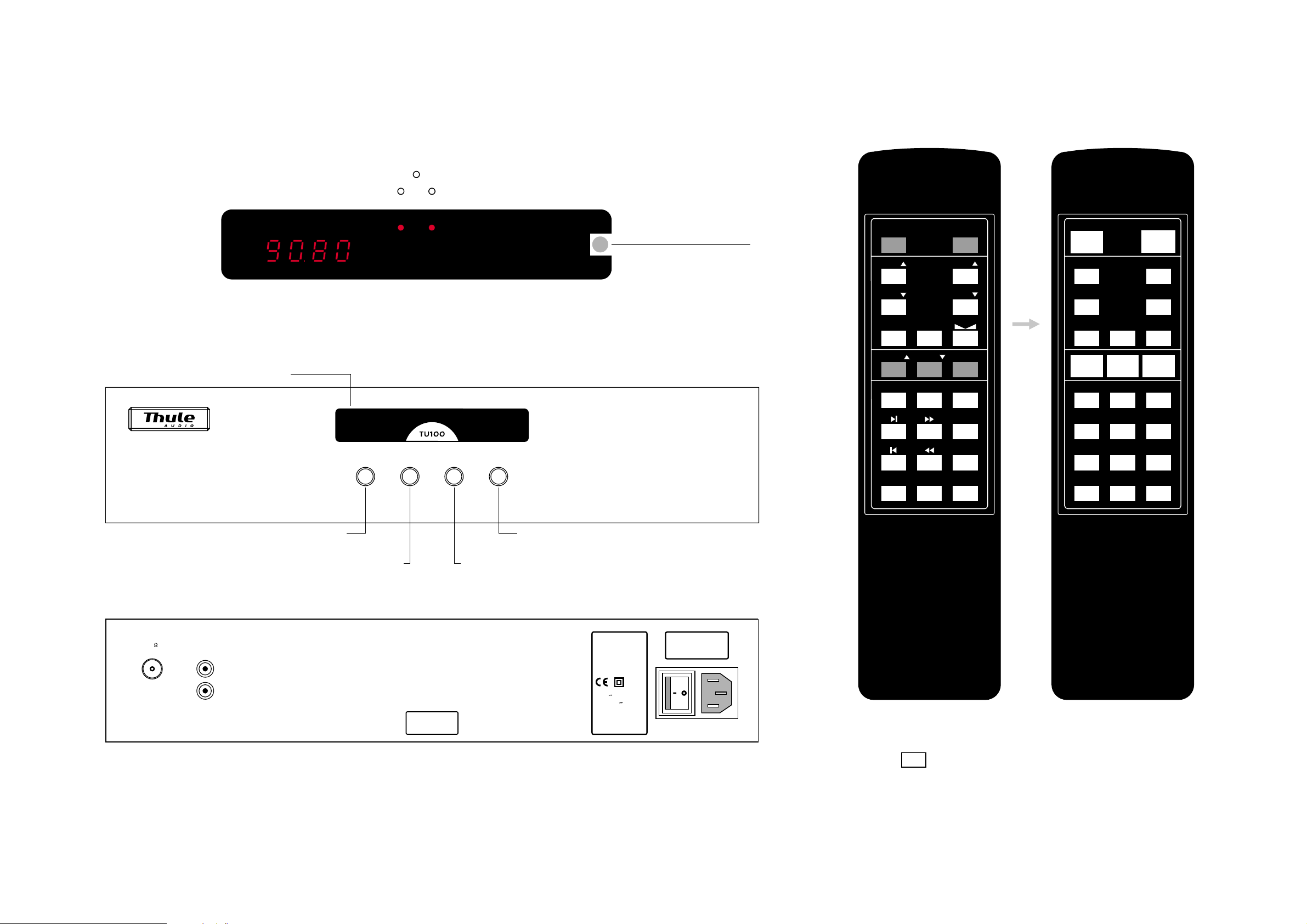
Standby
OPTIONAL REMOTE CONTROL
DISPLAY
Shows actual frequency
Display
Stereo signal
DR P1
Information display:
Shows channel number or
RDS information
Remote control sensor
STBY
VOL
VOL
TREBLEBASS
CHAN
CHAN
OPEN STOP
MEM
PLAY
A
/
B
DIM
SEL
SEL
RDS
+
TIME
REPEAT
10
Stand-
by
Channel
up
Channel
down
Switch off
display
light
RDS
FRONT PANEL
75
AUDIO OUTANTENNA
L
R
REAR PANEL
Frequency
Channel up/Save
MADE IN DENMARK
BY
THULE AUDIO
RDS mode/Stby
Channel down
THULE AUDIO
STEREO FM TUNER
MODEL:
SPIRIT TUNER
115 V
50-60 Hz
220-230 V
50-60 Hz
SERIAL NO.:
CAUTION
RISK OF ELECTRIC SHOCK
DO NOT OPEN
= CD player or amplifier function
