Thule Audio DVD-250 Owners manual
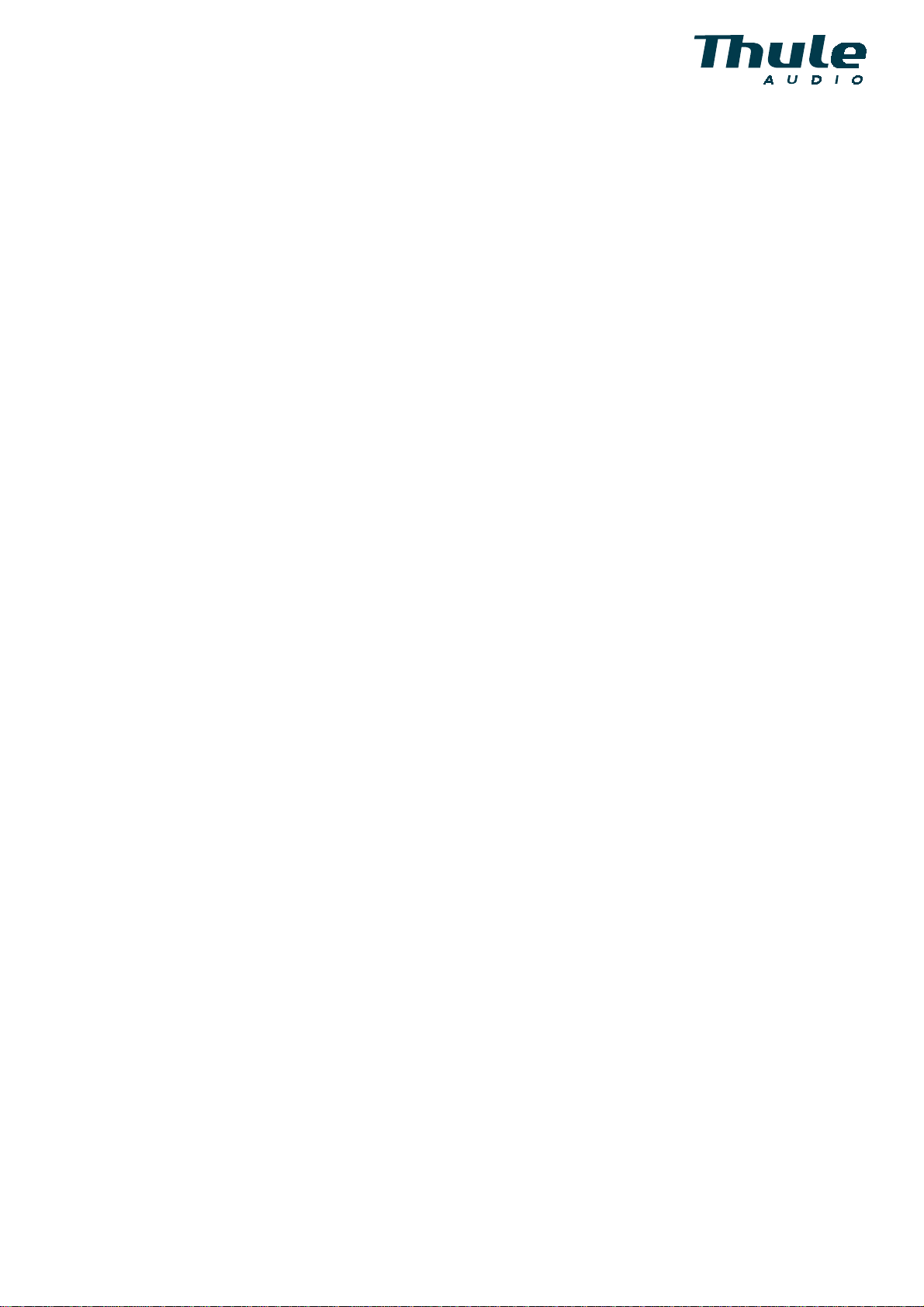
Owners Manual
SPACE DVD250/DVD250B
OVERVIEW OF FRONT AND REAR PANEL................................................................................................1
OVERVIEW OF REMOTE CONTROL............................................................................................................ 2
OVERVIEW OF DISPLAY................................................................................................................................. 3
OVERVIEW OF ICONS ON THE TV SCREEN..............................................................................................4
OVERVIEW OF PLAY SCREENS.................................................................................................................... 5
OVERVIEW OF CONFIGURATION MENU, DVD VIDEO.......................................................................... 6
OVERVIEW OF CONFIGURATION MENU, AUDIO CD............................................................................. 7
OVERVIEW OF FAVOURITE TRACK SELECTION SCREEN.................................................................. 8
OVERVIEW, TITLE/CHAPTER EXPLANATION......................................................................................... 9
CONGRATULATIONS WITH YOUR NEW CD/DVD PLAYER SPACE DVD250/DVD250B ................ 10
INSTALLATION................................................................................................................................................ 11
GETTING STARTED........................................................................................................................................ 11
PLAYING A DVD-VIDEO DISC...................................................................................................................... 11
PLAYING A TITLE........................................................................................................................................... 12
MOVING TO ANOTHER CHAPTER............................................................................................................. 12
PARENTAL CONTROL ................................................................................................................................... 12
STILL PICTURE AND STEP FRAME............................................................................................................ 13
SEARCH.............................................................................................................................................................. 13
SLOW MOTION ................................................................................................................................................ 13
REPEAT CHAPTER/TITLE/DISC.................................................................................................................. 13
A-B REPEAT ...................................................................................................................................................... 13
CHANGING THE AUDIO LANGUAGE AND CHANNEL CONFIGURATION (AUDIO SYSTEM) .... 14

SUBTITLES ........................................................................................................................................................ 14
CHECKING THE CONTENTS OF DVD-VIDEO DISCS: MENUS............................................................ 14
PLAYING AN AUDIO CD ................................................................................................................................ 14
PLAYING A DISC.............................................................................................................................................. 14
PAUSE ................................................................................................................................................................. 14
SEARCH.............................................................................................................................................................. 15
MOVING TO ANOTHER TRACK.................................................................................................................. 15
REPEAT TRACK/DISC....................................................................................................................................15
A/B REPEAT....................................................................................................................................................... 15
FTS (FAVOURITE TRACK SELECTION).................................................................................................... 16
PLAYING AN FTS PROGRAM....................................................................................................................... 16
COMPILING AND FTS PROGRAM............................................................................................................... 16
TO EXCLUDE TRACKS:................................................................................................................................. 16
TO SELECT TRACKS:..................................................................................................................................... 16
SETTINGS .......................................................................................................................................................... 17
AUDIO................................................................................................................................................................. 17
SUBTITLE........................................................................................................................................................... 17
PARENTAL CONTROL ...................................................................................................................................17
TV SHAPE........................................................................................................................................................... 17
AUTO PLAY....................................................................................................................................................... 17
AUTO FTS........................................................................................................................................................... 17
DIGITAL OUTPUT............................................................................................................................................ 17
VIDEO SHIFT .................................................................................................................................................... 17
OSD LANGUAGE................................................................................................................... ........................... 18
ACTIVATING PARENTAL CONTROL......................................................................................................... 18
AUTHORIZING DISCS..................................................................................................................................... 18
OPTICAL VERSUS ELECTRICAL DIGITAL AUDIO OUTPUT .............................................................. 19
TECHNICAL SPECIFICATIONS.................................................................................................................... 19
ii
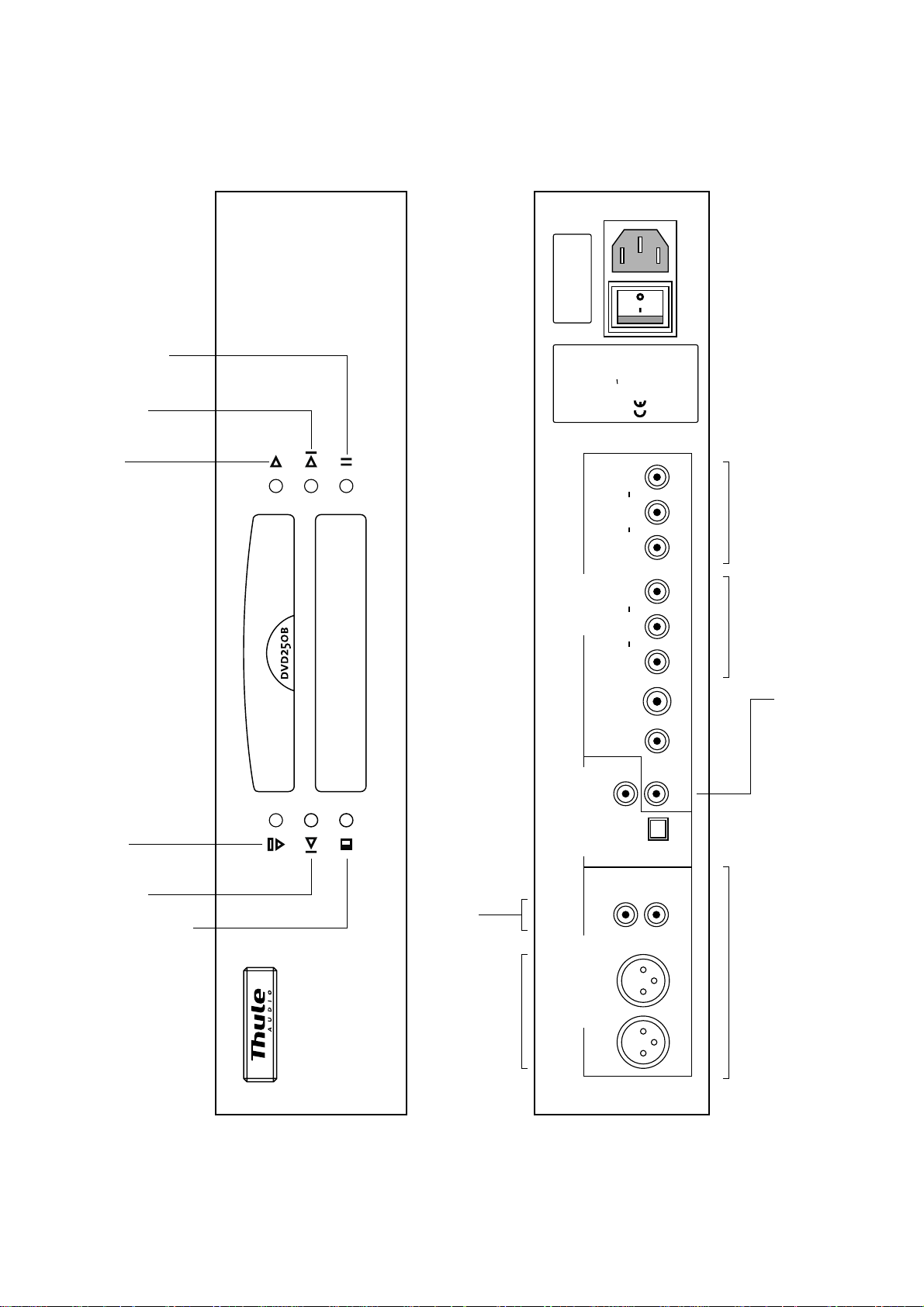
Front panel
CAUTION
DO NOT OPEN
RISK OF ELECTRIC SHOCK
Rear panel
MADE IN DENMARK BY THULE AUDIO
play
pause
next track
THULE AUDIO
CD/DVD PLAYER
SPACE DVD250 B
MODEL:
VIDEO OUTPUTS
COAX
75 ohm
50-60 Hz
220-230 V
SERIAL NO.:
B
C
R
C
Y
B
R
RGB Component
G
Video-S
CVBS
activate RGB
in SCART connector
Control
SCART
open/close
stop
standby
previous track
short press:
long press:
unbalanced
audio output
1
balanced
audio output
OPTICAL
DIGITAL AUDIO OUTPUTS
L
ANALOG AUDIO OUTPUTS
R
L
R
only DVD 250B
Caution: DTS encoded disc’s may result in
damaging noise levels for your loudspeakers
at the analog audio outputs.
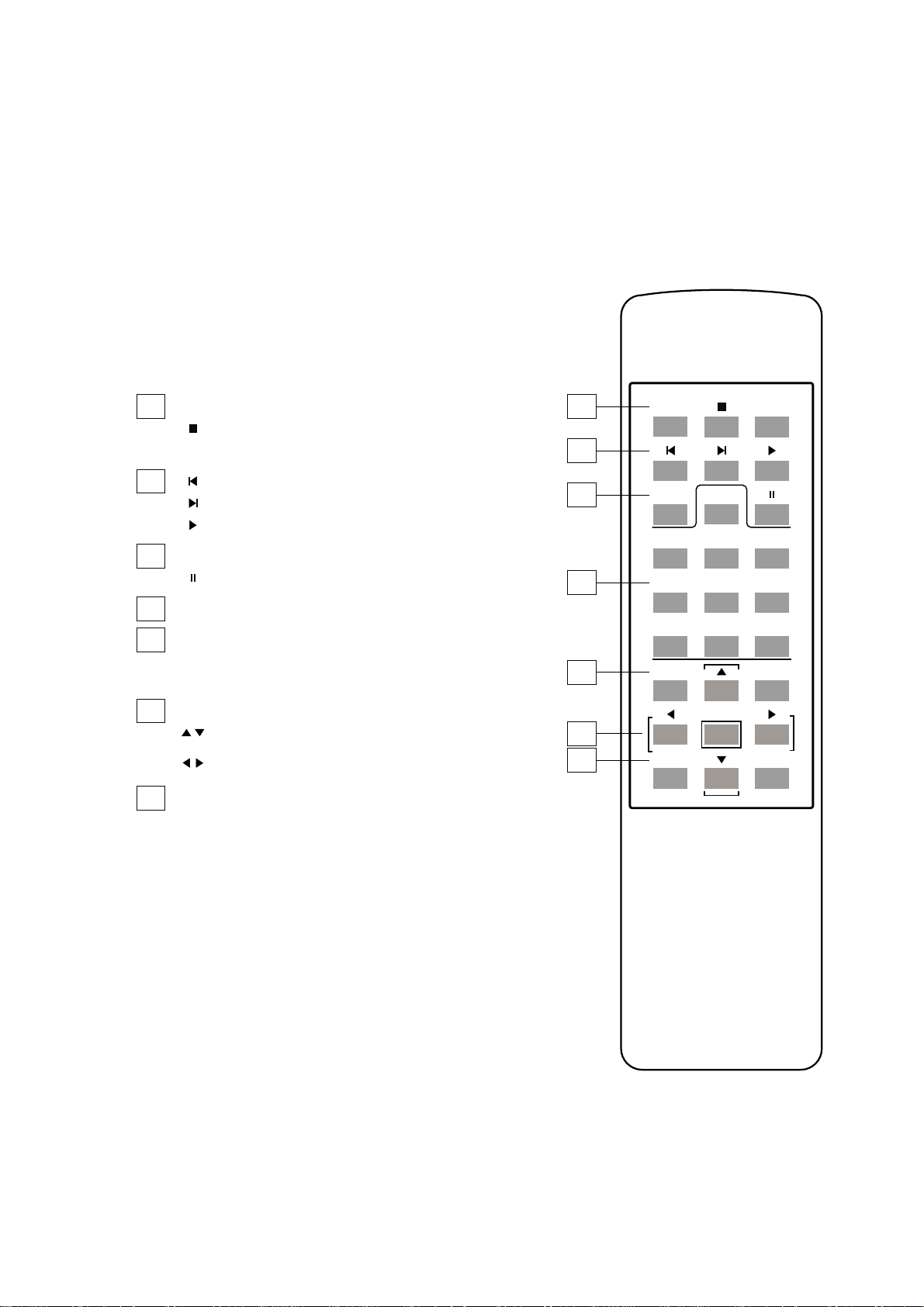
Remote control
1
2
3
4
5
6
7
STBY
OPEN
A/B
0-9
[MENU]
[SUBT]
ENTER
[DISP]
[CONFIG]
STANDBY
STOP
OPEN
PREVIOUS
NEXT
PLAY
repeat , chapter, track, title, disc
PAUSE
chapter or track
chapter or track
A/B
numerical key pad
[MENU]
, select DVD-defined menu
[SUBT]
, select subtitles, short press: select subtitles,
long press: subtitles on/off
[ENTER]
ARROW UP ARROW DOWN
ARROW LEFT ARROW RIGHT
, acknowledge menu selection
,
,
, cursor movement
, cursor movement
search back/search forward
[DISP]
, On-Screen Display on/off
[CONFIG]
, select player settings menu(in stop mode only)
1
STBY
OPEN
2
3
4
5
A/B
123
4
79
[MENU]
0
5
8
ENTER
6
[SUBT]
6
7
[DISP]
[CONFIG]
2
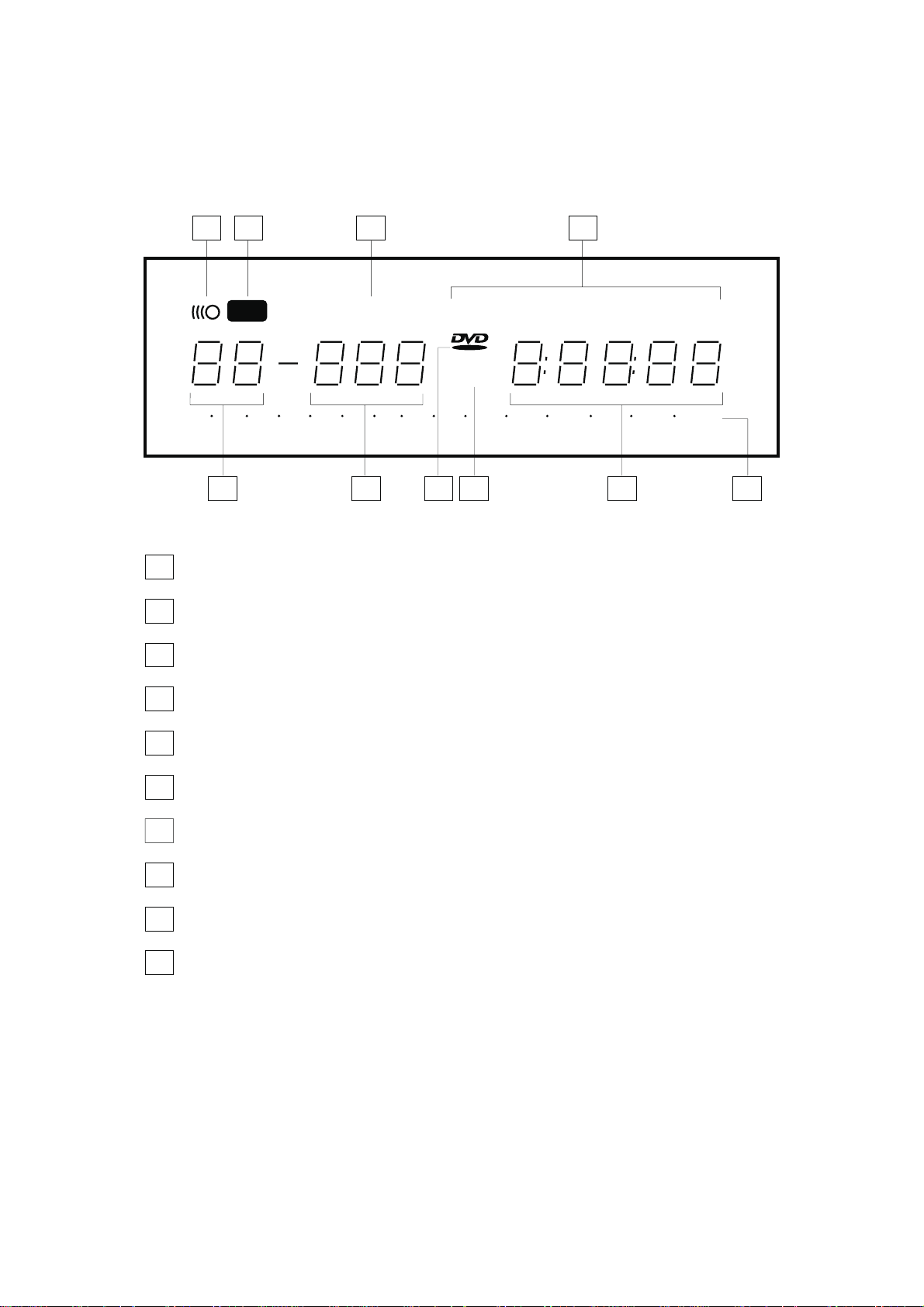
Display
1
2
FTS
TITLE
1
23456789101112131415
CHAPTER TRACK
PAUSE A-B REPEAT CHAPTER TITLE TRACK
10 9 8 7 6
Remote control active (flashing)
1
FTS (Favourite Track Selection) active
2
3
PAUSE active
34
VIDE
VCD
O
TOTAL REM TRACK TIME
+
5
4
5
6
7
8
9
10
A-B REPEAT/CHAPTER/TITLE/TRACK mode active
Chapter or track calendar
TOTAL/REMaining/TRACK TIME in hours, minutes and seconds
(V)CD disc inserted
DVD disc inserted
DVD CHAPTER or VCD/CD TRACK number
DVD TITLE number
3
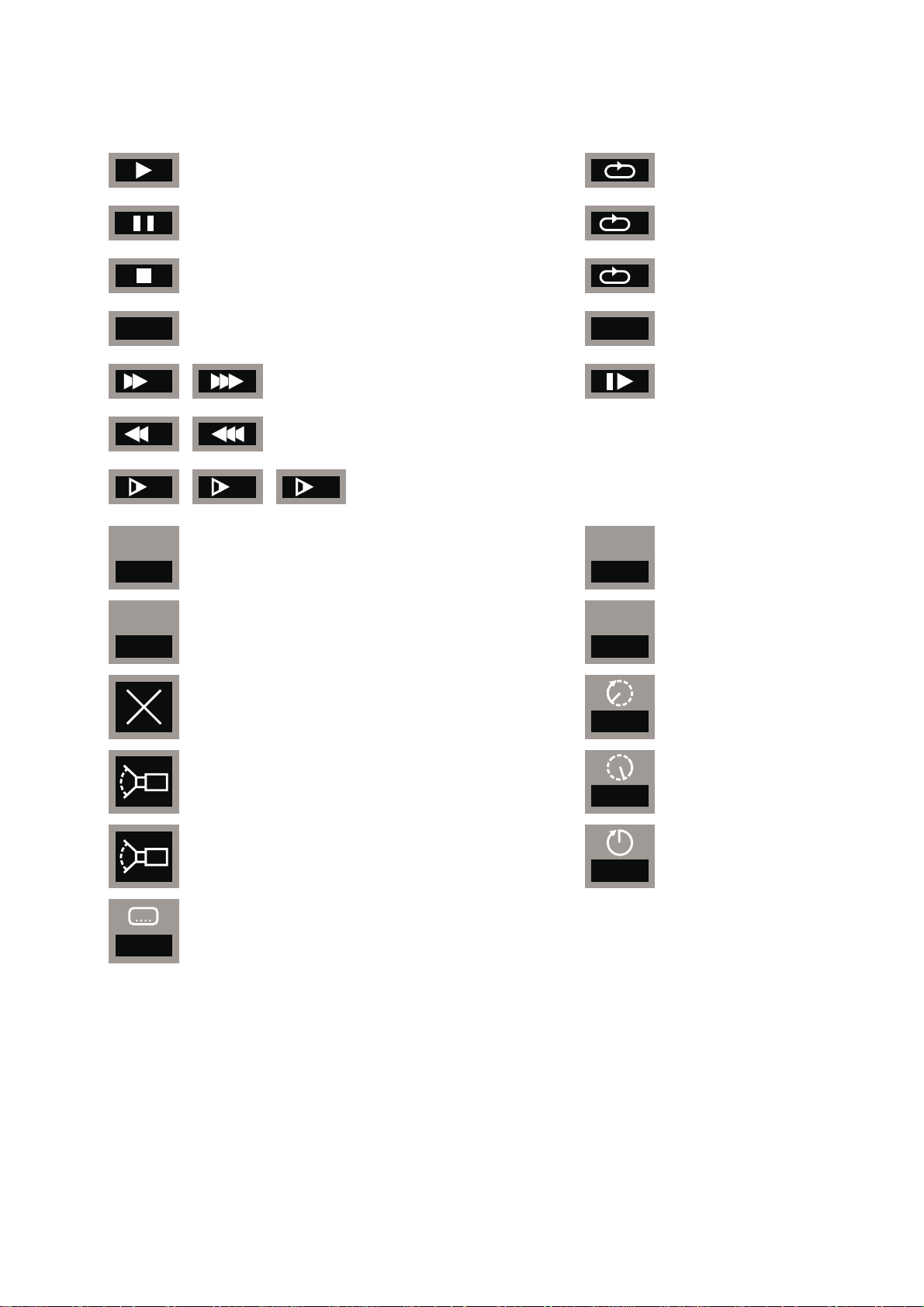
Icons on the TV screen
A-B
4
4
TITLE
02
......................................Play
......................................Pause
......................................Stop
......................................A-B repeat
.......................Search forward
.......................Search backward
.......Slow forward
1/81/41/2
......................................Title indication
T
C
chapter
shuffle
AUDIO
ENG
.........Repeat disc
.........Repeat title
.........Repeat chapter
.........Chapter shuffle
.........Resume
.........Audio language
CHAPT
004
......................................Chapter indication
......................................Disable function
3
1
......................................Angle
7
......................................No alternative angle
1
......................................Subtitle language
no
During play, various icons will appear on the TV screen for
about 2 seconds to confirm that a function has been selected.
You can get rid of these icons by pressing [DISP].
dts
2ch
7:24:59
7:59
2:48:59
.........Audio system
.........Remaining time of title
.........Elapsed time
.........Total time
At any time during play, you can press [DISP] to call up the
Play Banner, which shows you which functions are active,
for about 2 seconds.
4
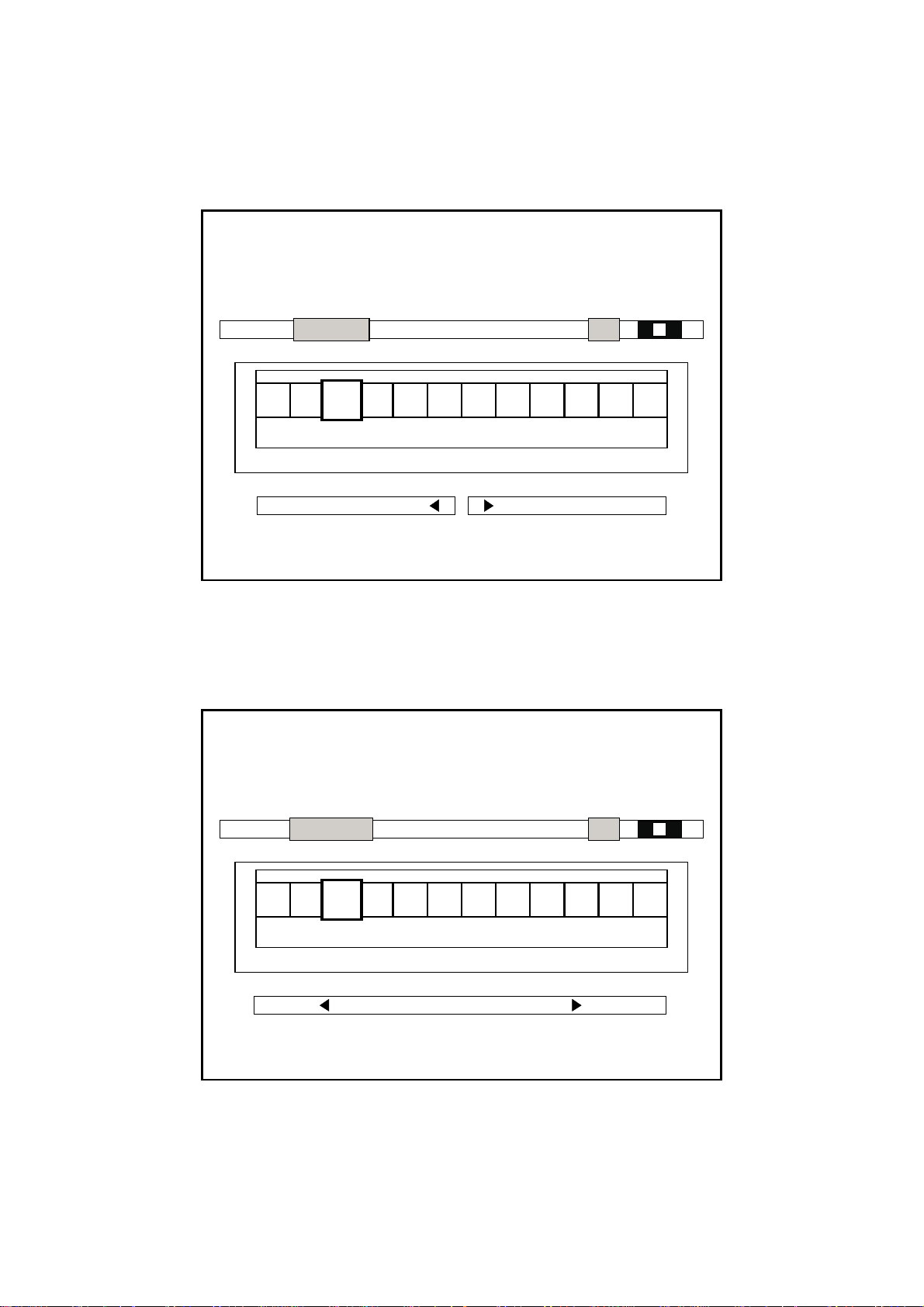
Play screens
audio CD
Time Tracks
69:16
123456789101112
Exclude Tracks Track Selection
DVD Video
12
Time Titles
2:30:10
123456789101112
Eject Disc
5
12
