Page 1
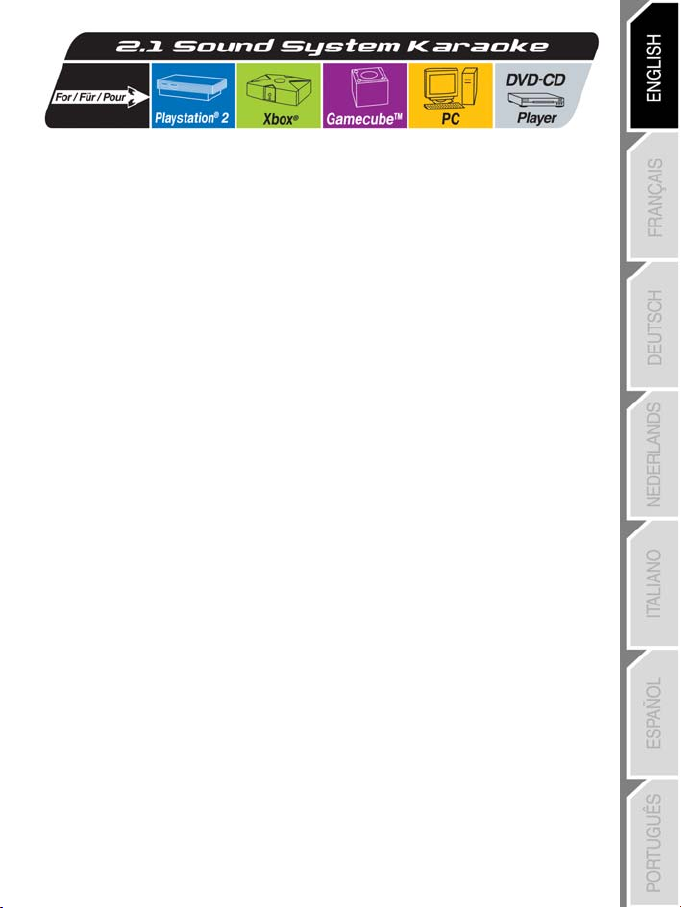
User Manual
RECOMMENDED USE
• Do not open up the speakers or subwoofer as there are sensitive, fragile components inside.
• Unplug the speakers’ power cord and disconnect them from your audio source before cleaning. Do not
use liquid or aerosol cleaners. Use a damp cloth for cleaning.
• Place the speakers on a flat surface to prevent them from falling.
• Your system should be situated away from heat sources such as radiators, heat registers, stoves or
other heat-generating devices (including amplifiers).
• Do not expose the speakers to fluids, such as chemicals, liquids or water.
POSITIONING THE SPEAKERS
The speakers and the subwoofer are magnetically shielded and can therefore be placed next to a television
set without distorting the display. Both speakers should be the same distance from the listener. You may
also orient the speakers towards the listener. Place the subwoofer directly on the ground for better
diffusion of low frequencies.
TECHNICAL SPECIFICATIONS
Total output power: 52 Watts RMS
Subwoofer output power: 32 Watts RMS
Speaker output power: 10 Watts RMS per channel
Frequency range: 30Hz – 20kHz
TURNING ON YOUR SYSTEM
1. Make sure that the TREBLE, BASS and MASTER VOLUME knobs are set to their minimum levels.
2. Turn on your speaker system by pressing the ON/OFF switch. A blue LED lights up.
The 2-way speakers separate treble and medium frequencies, thereby reducing the risk of sound
saturation. In addition, the top portion of each speaker rotates 90° to enhance 3D sound reproduction.
DIFFERENT WAYS TO USE YOUR SYSTEM
The 2.1 Star Sound System allows you to use and adjust the following combinations together or separately:
- 1 microphone + 1 guitar + 1 audio source
- 2 microphones + 1 audio source
- 1 microphone + 2 audio sources
1/4
Page 2

ADVANCED CONNECTIONS AND SETTINGS
LINE IN
- Connect your main audio source to this input (console, CD player, DVD player, etc.).
- Use the appropriate cable for your audio source (cables included in the pack).
- There are two ways to adjust the volume here:
- LINE 1 VOL knob , which is reserved for this input.
- MASTER VOLUME knob , which sets the overall volume for the system.
LINE 2 IN
- Connect your secondary audio source to this input (console, CD player, DVD player, etc.), or a guitar, or a
secondary microphone.
- Use the appropriate cable for your audio source and the minijack/large jack adapter, if necessary (cables
and adapter included in the pack).
- There are three ways to adjust the volume here:
- LINE 2 VOL knob , which is reserved for this input.
- LINE 2 GAIN knob , which corresponds to the preamplifier on this input.
- MASTER VOLUME knob , which sets the overall volume for the system.
MICROPHONES
- Connect the main microphone (included in the pack) to the MIC 1 IN input .
- Adjust the volume for this microphone using the MIC 1 VOL knob .
- Use the ECHO VOL knob to adjust the level of echo for this microphone.
You can also connect a secondary microphone to the LINE 2 IN input using the minijack/large jack adapter, if
necessary. Adjust the volume for the secondary microphone using the LINE 2 VOL knob. You can also adjust
how far away the microphone should be held from your mouth when you are singing using the LINE 2
GAIN knob .
GUITAR
- Connect your guitar to the LINE 2 IN input .
- There are three ways to adjust the volume here:
- LINE 2 VOL knob , which is reserved for this input.
- LINE 2 GAIN knob , which corresponds to the preamplifier on this input.
- MASTER VOLUME knob , which sets the overall volume for the system.
HEADPHONES
- Connect a set of headphones to the PHONE input .
- All audio sources (Line 1, Line 2, Microphone) are now directed to your headphones only.
- Adjust volume levels as necessary using the various control knobs which correspond to the sources you are
using, as detailed above.
BASS AND TREBLE
- Use the BASS knob and TREBLE knob to adjust the intensity of your system’s low and high frequencies,
respectively.
2/4
Page 3

TECHNICAL SUPPORT
If you encounter a problem with your product, please go to http://ts.thrustmaster.com
From there you will be able to access various utilities (Frequently Asked Questions (FAQ), the latest versions of
drivers and software) that may help to resolve your problem. If the problem persists, you can contact the
Thrustmaster products technical support service (“Technical Support”):
By email:
In order to take advantage of technical support by email, you must first register online. The information you provide
will help the agents to resolve your problem more quickly. Click Registration on the left-hand side of the Technical
Support page and follow the on-screen instructions. If you have already registered, fill in the Username and
Password fields and then click Login.
By telephone:
WARRANTY INFORMATION
Worldwide, Guillemot Corporation S.A. (“Guillemot”) warrants to the consumer that this Thrustmaster product will be free
from material defects and manufacturing flaws for a period of two (2) years from the original date of purchase. Should the
product appear to be defective during the warranty period, immediately contact Technical Support, who will indicate the
procedure to follow. If the defect is confirmed, the product must be returned to its place of purchase (or any other location
indicated by Technical Support).
Within the context of this warranty, the consumer’s defective product will, at Technical Support’s option, be either repaired or
replaced. Where authorized by applicable law, the full liability of Guillemot and its subsidiaries (including for indirect
damages) is limited to the repair or replacement of the Thrustmaster product. The consumer’s legal rights with respect to
legislation applicable to the sale of consumer goods are not affected by this warranty.
This warranty shall not apply: (1) if the product has been modified, opened, altered, or has suffered damage as a result of
inappropriate or abusive use, negligence, an accident, normal wear, or any other cause not related to a material defect or
manufacturing flaw; (2) in the event of failure to comply with the instructions provided by Technical Support; (3) to software
not published by Guillemot, said software being subject to a specific warranty provided by its publisher.
Additional warranty provisions
In the United States of America and in Canada, this warranty is limited to the product’s internal mechanism and external
housing. Any applicable implied warranties, including warranties of merchantability and fitness for a particular purpose, are
hereby limited to two (2) years from the date of purchase and are subject to the conditions set forth in this limited warranty.
In no event shall Guillemot Corporation S.A. or its affiliates be liable for consequential or incidental damage resulting from the
breach of any express or implied warranties. Some States/Provinces do not allow limitation on how long an implied warranty
lasts or exclusion or limitation of incidental/consequential damages, so the above limitation may not apply to you. This
warranty gives you specific legal rights, and you may also have other legal rights which vary from State to State or Province
to Province.
United Kingdom
United States /
Canada
Australia
Denmark
Finland
Norway
Sweden
020 7216 0047
514-279-9911
1902 262 514
82 33 28 58
09 81 71 01 54
23 50 01 16
08-51992032
price of a long distance phone call, Monday to Friday from 7AM to 5PM (Eastern time)
and click Technical Support.
price of a national phone call, Monday to Friday from 12PM to 10PM
$1.98/min, Monday to Friday from 9AM to 6PM
price of a national phone call, Monday to Friday from 1PM to 10PM
price of a national phone call, Monday to Friday from 2PM to 11PM
price of a national phone call, Monday to Friday from 1PM to 10PM
price of a national phone call, Monday to Friday from 1PM to 11PM
3/4
Page 4

COPYRIGHT
© 2004 Guillemot Corporation S.A. All rights reserved. Thrustmaster® is a registered trademark of Guillemot Corporation S.A. All other trademarks
and brand names are hereby acknowledged and are property of their respective owners. Illustrations not binding. Contents, designs and
specifications are subject to change without notice and may vary from one country to another.
FAQs, tips and drivers available at www.thrustmaster.com
4/4
Page 5
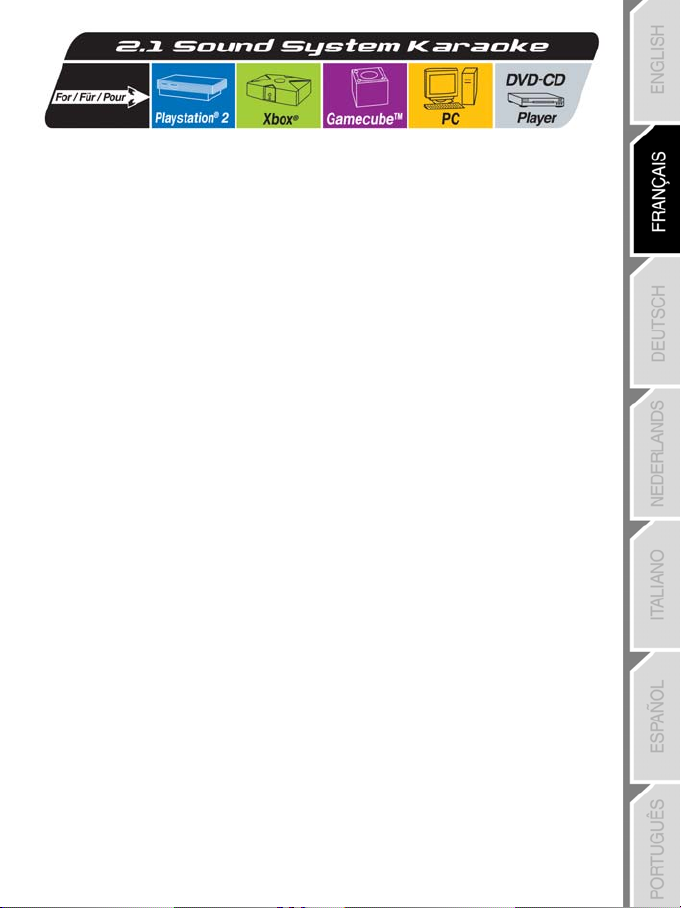
Manuel de l’utilisateur
RECOMMANDATIONS
• Évitez d’ouvrir le châssis afin de ne pas endommager les composants internes.
• Débranchez vos enceintes avant tout nettoyage. Utilisez un chiffon humide et évitez l’usage
d’aérosols.
• Placez vos enceintes sur une surface plane pour éviter tout risque de chute.
• Tenez votre système d’enceintes éloigné de sources de chaleur telles que radiateurs, cuisinières ou
tout autre appareil émetteur de chaleur (y compris les amplificateurs).
• Tenez vos enceintes éloignées de tout fluide, comme des produits chimiques, de l’eau ou tout autre
liquide.
POSITIONNEMENT DES ENCEINTES
Les enceintes et le caisson de basses sont blindés ; ils peuvent par conséquent être placés à proximité du
moniteur sans perturber l’affichage. Les deux enceintes doivent être placées à égale distance de la
position d’écoute. Vous pouvez également orienter les enceintes vers la position d’écoute. Posez le
caisson de basses à même le sol (par exemple sous votre bureau) pour permettre une meilleure diffusion
des basses fréquences.
SPÉCIFICATIONS TECHNIQUES
Puissance utile totale : 52 W RMS (efficace)
Puissance utile du caisson de basses : 32 W RMS (efficace)
Puissance utile des enceintes : 10 W RMS (efficace) par canal
Réponse de fréquence : 30 Hz – 20 kHz
MISE SOUS TENSION
1. Vérifiez que les différents réglages de volume (TREBLE, BASS, MASTER VOLUME) sont à leur valeur
minimale.
2. Allumez votre votre système d’enceintes (en appuyant sur le bouton ON/OFF). Un voyant bleu s’allume.
Les enceintes sont de type 2 voies (sons aigus et médium diffusés indépendamment) et minimisent donc
le risque de saturation du son. De plus, leur partie supérieure pivote à 90° afin d’obtenir un meilleur rendu
du son 3D.
POSSIBILITÉS DU SYSTÈME
Avec le kit d’enceintes 2.1 STAR, il vous est possible d’utiliser et de régler en même temps ou
séparément :
- 1 microphone + 1 guitare + 1 source audio
- 2 micros + 1 source audio
- 1 micro + 2 sources audio
1/4
Page 6

CONNEXIONS & RÉGLAGES AVANCÉS
LINE IN
- Branchez votre source audio principale (console, DVD, platine, etc…) sur cette entrée.
- Utilisez le câble adéquat parmi ceux fournis avec le produit.
- Le volume peut être ajusté de deux façons :
- via le bouton LINE 1 VOL réservé à cette entrée
- via le bouton MASTER VOLUME qui commande le volume général du système.
LINE 2 IN
- Branchez soit votre seconde source audio (console, DVD, platine, etc…), soit votre guitare ou encore votre
second micro sur cette entrée.
- Utilisez le câble adéquat et l’adaptateur mini Jack/grand Jack (fourni avec le produit) en fonction du câblage
de cette même source.
- Le volume peut être ajusté de trois façons :
- via le bouton LINE 2 VOL réservé à cette entrée,
- via le bouton LINE 2 GAIN réservé au pré-ampli de cette entrée,
- via le bouton MASTER VOLUME qui commande le volume général du système.
MICROS
- Branchez le micro fourni avec le produit sur l’entrée MIC 1 IN.
- Réglez le volume de ce micro avec le bouton MIC 1 VOL.
- Utilisez le bouton ECHO VOL pour régler l’intensité de effet d’écho.
Vous pouvez également brancher un second micro sur l’entrée LINE 2 IN (en utilisant l’adaptateur mini
Jack/ grand Jack). Dans cette configuration, réglez le volume du micro avec le bouton LINE 2 VOL.
Vous pouvez également régler la distance idéale entre le micro et votre bouche en utilisant le bouton
LINE 2 GAIN.
GUITARE
- Branchez votre guitare sur l’entrée LINE 2 IN.
- Le volume peut être ajusté de trois façons :
- via le bouton LINE 2 VOL réservé à cette entrée,
- via le bouton LINE 2 GAIN réservé au pré-ampli de cette entrée,
- via le bouton MASTER VOLUME qui commande le volume général du système.
CASQUE
- Branchez votre casque sur l’entrée Phone.
- Les sources sonores (Line 1, Line 2, Micro) sont alors exclusivement dirigées vers votre casque.
- Pour régler les volumes utilisés ceux qui correspondent aux sources utilisé lors de votre écoute
BASS & TREBBLE
- Utiliser les boutons BASS et TREBBLE pour régler l’intensité des basses et aigues de l’ensemble de votre
système.
2/4
Page 7
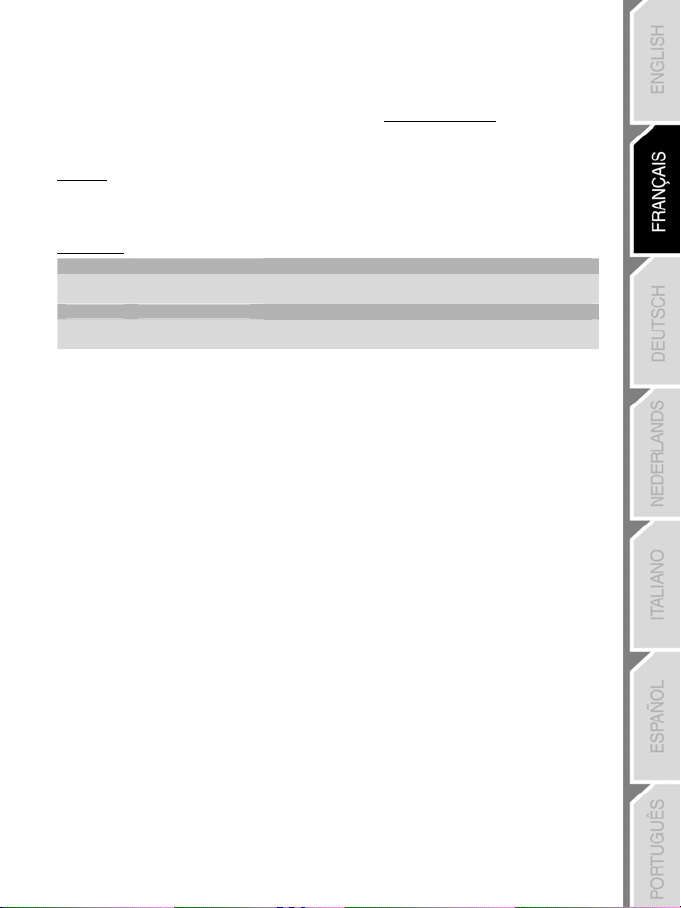
SUPPORT TECHNIQUE
Si vous rencontrez un problème avec votre produit, rendez-vous sur le site http://ts.thrustmaster.com et cliquez sur Support
Technique. Vous aurez alors accès à différents services (Foire Aux Questions (FAQ), dernières versions des pilotes et
logiciels) susceptibles de résoudre votre problème. Si le problème persiste, vous pouvez contacter le support technique des
produits Thrustmaster (« Support Technique ») :
Par e-mail :
Pour bénéficier du support technique par e-mail, vous devez d’abord vous enregistrer en ligne. Les informations fournies
vont permettre aux techniciens de résoudre plus rapidement votre problème. Cliquez sur Enregistrement à gauche de la
page Support technique et suivez les instructions à l’écran. Si vous êtes déjà enregistré, renseignez les champs Nom
d’utilisateur et Mot de passe puis cliquez sur Connexion.
Par téléphone :
France 0892 690 024
Belgique 02 / 732 55 77
Suisse 22 567 51 20
Canada 514-279-9911
INFORMATIONS RELATIVES À LA GARANTIE
Dans le monde entier, Guillemot Corporation S.A. (« Guillemot ») garantit au consommateur que le présent produit
Thrustmaster est exempt de défauts matériels et de vices de fabrication, et ce, pour une période de deux (2) ans à compter
de la date d’achat d’origine. Si, au cours de la période de garantie, le produit semble défectueux, contactez immédiatement
le Support Technique qui vous indiquera la procédure à suivre. Si le défaut est confirmé, le produit devra être retourné à
son lieu d’achat (ou tout autre lieu indiqué par le Support Technique).
Dans le cadre de la garantie, le consommateur bénéficiera, au choix du Support Technique, du remplacement ou de la
réparation du produit défectueux. Lorsque la loi applicable l’autorise, toute responsabilité de Guillemot et ses filiales (y
compris pour les dommages indirects) se limite à la réparation ou au remplacement du produit Thrustmaster. Les droits
légaux du consommateur au titre de la législation applicable à la vente de biens de consommation ne sont pas affectés par
la présente garantie.
Cette garantie ne s’appliquera pas : (1) si le produit a été modifié, ouvert, altéré, ou a subi des dommages résultant d’une
utilisation inappropriée ou abusive, d’une négligence, d’un accident, de l’usure normale, ou de toute autre cause non liée à
un défaut matériel ou à un vice de fabrication ; (2) en cas de non-respect des instructions du Support Technique ; (3) aux
logiciels non-édités par Guillemot, lesdits logiciels faisant l’objet d’une garantie spécifique accordée par leurs éditeurs.
Stipulations additionnelles à la garantie
Aux États-Unis d’Amérique et au Canada, cette garantie est limitée au mécanisme interne et au boîtier externe du produit.
Toute garantie implicite applicable, incluant les garanties de qualité marchande ou d’adaptation à un usage particulier, est
limitée à deux (2) ans à compter de la date d’achat et soumise aux conditions de la présente garantie limitée. En aucun
cas, Guillemot Corporation S.A. ou ses sociétés affiliées ne sauraient être tenues responsables envers qui que ce soit de
tous dommages indirects ou dommages accessoires résultant du non-respect des garanties expresses ou implicites.
Certains États/Provinces n’autorisent pas la limitation sur la durée d’une garantie implicite, ou l’exclusion ou la limitation de
responsabilité pour les dommages indirects ou accessoires, de sorte que les limitations ou exclusions ci-dessus peuvent ne
pas vous être applicables. Cette garantie vous confère des droits spécifiques ; vous pouvez également bénéficier d’autres droits
qui peuvent différer d’un État/Province à l’autre.
0,34 €/min, du lundi au vendredi de 13h à 17h et de 18h à 22h
prix d’un appel national, du lundi au vendredi de 9h à 12h30
prix d’un appel national, du lundi au vendredi de 13h à 22h
prix d’un appel longue distance, du lundi au vendredi de 7h à 17h (heure
et de 14h à 17h30
de l’Est)
3/4
Page 8

COPYRIGHT
© 2004 Guillemot Corporation S.A. Tous droits réservés. Thrustmaster® est une marque déposée de Guillemot Corporation
S.A. Toutes les autres marques déposées et noms commerciaux sont reconnus par les présentes et sont la propriété de
leurs propriétaires respectifs. Illustrations non contractuelles. Le contenu, la conception et les spécifications sont
susceptibles de changer sans préavis et de varier selon les pays.
FAQ, astuces et pilotes sur www.thrustmaster.com
4/4
Page 9
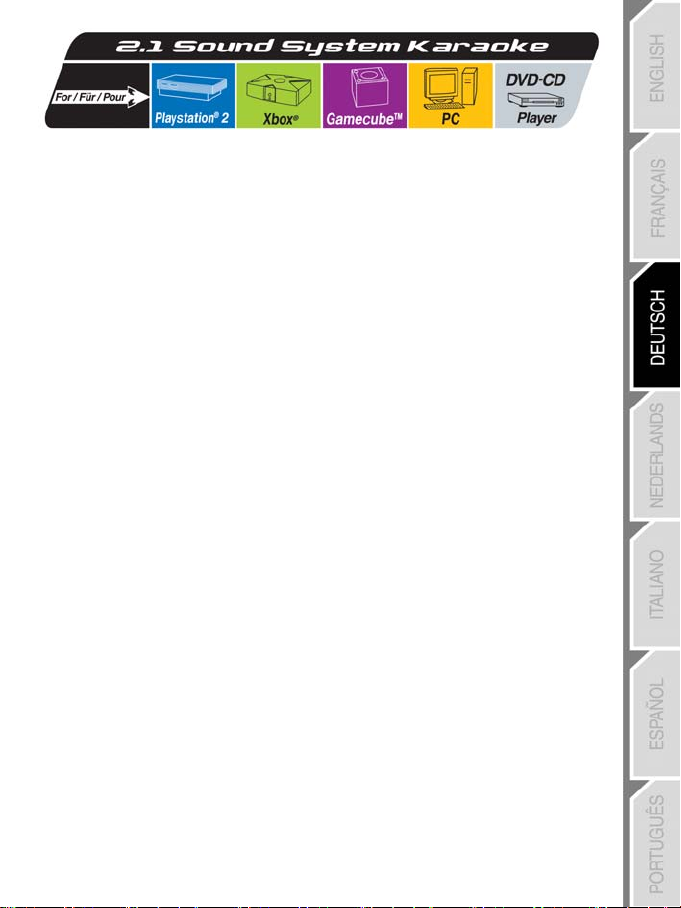
Benutzer Handbuch
EMPFOHLENE HANDHABUNG
• Öffnen Sie auf keinen Fall die Lautsprecher oder den Subwoofer. In ihrem Innern befinden sich
hochsensible und feinabgestimmte Elektronikbauteile
• Zum reinigen der Komponenten trennen Sie bitte die Stromverbindung, sowie die Verbindung zu Ihrer
Audioquelle. Bitte benutzen Sie keine Flüssigkeiten oder Reinigungssprays. Ein leicht angefeuchteter,
weicher Lappen reicht völlig aus.
• Für einen sicheren Stand plazieren Sie die Lautsprecher bitte auf eine feste und ebene Unterlage.
• Das gesamte System sollte auf jeden Fall weit von Hitzequellen (Radiatoren, Heizungen,
Verstärker/Endstufen, etc.) entfernt aufgestellt werden.
• Tauchen Sie die Lautsprecher auf gar keinen Fall in Flüssigkeiten jeglicher Art.
POSITIONIERUNG DER LAUTSPRECHER
Die Lautsprecher und der Subwoofer sind magnetisch abgeschirmt und können deshalb direkt neben
Bildschirmen plaziert werden ohne diese zu beeinträchtigen Wenn möglich sollten beide Lautsprecher im
gleichen Abstand zum Hörer positioniert und ausgerichtet werden. Bitte stellen Sie den Subwoofer direkt
auf den Boden, so daß die Baßfrequenzen sich besser ausbreiten können.
TECHNISCHE SPEZIFIKATIONEN
Ausgangsleistung gesamt: 52 Watt RMS
Ausgangsleistung Subwoofer: 32 Watt RMS
Ausgangsleistung Lautsprecher: 10 Watt RMS pro Kanal
Frequenzumfang: 30Hz – 20kHz
EINSCHALTEN DES SYSTEMS
1. Stellen Sie sicher, daß die Regler für Höhen, Baß und Lautstärke auf Minimum stehen.
2. Schalten Sie das Lautsprechersystem ein indem Sie auf den ON/OFF Knopf drücken. Eine blaue LED
leuchtet.
Die Zweiwege-Lautsprecher trennen die hohen und die mittleren Frequenzen. Dadurch entsteht ein
sauberer, unverfälschter Klang. Außerdem läßt sich der obere Teil der Lautsprecher um 90° drehen, um
eine bessere 3D Wiedergabe zu ermöglichen.
UNTERSCHIEDLICHE MÖGLICHKEITEN DER ANWENDUNG
Das 2.1 Star Sound System ermöglicht Ihnen die Nutzung folgender Kombinationen (entweder einzeln oder
zusammen):
- 1 Mikrophon + 1 Gitarre + 1 Audioquelle
- 2 Mikrophone + 1 Audioquelle
- 1 Mikrophon + 2 Audioquellen
1/4
Page 10

WEITERE ANSCHLÜSSE UND EINSTELLUNGEN
LINE IN
- Verbinden Sie Ihre Hauptaudioquelle mit diesem Anschluß (Konsole, CD-Player, DVD-Player, etc.).
- Benutzen Sie das passende Kabel für Ihre Audioquelle (in der Packung enthalten).
- Es gibt zwei Möglichkeiten das Lautstärkevolumen einzustellen:
- LINE 1 VOL Drehknopf, der für diesen Eingang reserviert ist..
- MASTER VOLUME Drehknopf, der das gesamte Volumen für das System einstellt.
LINE 2 IN
- Verbinden Sie Ihre sekundäre Audioquelle mit diesem Anschluß (Konsole, CD-Player, DVD-Player, etc.),
oder eine Gitarre, respektive ein Sekundärmikrophon
- Benutzen Sie das passende Kabel für Ihre Audioquelle und den Minijack/Large-Adapter, wenn notwendig
(die Kabel und Adapter in der Packung enthalten).
- Es gibt drei Möglichkeiten das Lautstärkevolumen einzustellen:
- LINE 2 VOL Drehknopf, der für diesen Eingang reserviert ist.
- LINE 2 GAIN Drehknopf, der den Vorverstärker auf diesem Eingang regelt.
- MASTER VOLUME Drehknopf, der das gesamte Volumen für das System einstellt.
MIKROPHONE
- schließen Sie das Hauptmikrophon (in der Packung enthalten) an den MIC 1 IN Anschluß an.
- Stellen Sie das Lautstärkevolumen mit dem MIC 1 VOL Drehknopf ein.
- benutzen Sie den ECHO Drehknopf um das Niveau des Echos für das Mikrophon einzustellen.
Sie können, wenn notwendig, auch ein Sekundärmikrophon an LINE 2 IN mit dem Minijack/Large Adapter
anschließen. Stellen Sie das Lautstärkevolumen mit dem Drehknopf LINE 2 VOL ein. Sie können mit dem LINE
2 GAIN Drehknopf auch einstellen, wie weit weg das Mikrophon vom Mund gehalten werden sollte, wenn Sie
singen.
GITARRE
- Verbinden Sie Ihre Gitarre mit dem LINE 2 IN Eingang.
- Es gibt drei Möglichkeiten das Lautstärkevolumen einzustellen:
- LINE 2 VOL Drehknopf, der für diesen Eingang reserviert ist.
- LINE 2 GAIN Drehknopf, der den Vorverstärker auf diesem Eingang regelt.
- MASTER VOLUME Drehknopf, der das gesamte Volumen für das System einstellt.
KOPFHÖRER
- Schließen Sie einen Kopfhörer an den PHONE Eingang an.
- Alle Audioquellen (Line 1, Line 2, Mikrophon) sind nun nur noch über Ihren Kopfhörer zu hören.
- Justieren Sie die individuelle Lautstärke mit den verschiedenen Steuerdrehknöpfen, die den Quellen
entsprechen, die Sie verwenden (wie oben geschildert).
BASS UND HÖHEN
- Benutzen Sie den BASS- und/oder den Höhen-Drehknopf um eine individuelle Anpassung an Ihre
Hörgewohnheiten oder den jeweiligen akustischen Gegebenheiten einzustellen.
2/4
Page 11

TECHNISCHER SUPPORT
Sollten Sie mit Ihrem Produkt ein Problem haben, besuchen Sie bitte die Seite http://ts.thrustmaster.com und
klicken Sie auf Technischer Support. Von dort aus können Sie auf verschiedene Instrumente zugreifen (Fragen
und Antworten (FAQ), die neuesten Versionen von Treibern und Software), die Ihnen bei der Lösung Ihres
Problems helfen könnten. Falls das Problem weiterhin besteht, können Sie mit dem technischen Support der
Thrustmaster Produkten in Kontakt treten („Technischer Support“):
Per Email:
Um den Vorzug des technischen Supports per Email in Anspruch nehmen zu können, müssen Sie sich zunächst
online registrieren. Mit den Informationen, die Sie uns so zukommen lassen, können die Mitarbeiter Ihr Problem
schneller lösen. Klicken Sie auf Registrierung links auf der Seite des technischen Supports und folgen Sie den
Instruktionen auf dem Bildschirm. Falls Sie bereits registriert sind, füllen Sie die Textfelder Anwendername und
Paßwort aus und klicken dann auf Login.
Per Telefon:
Deutschland 0190/662789
Schweiz 22 567 51 20
GEWÄHRLEISTUNGSINFORMATION
Guillemot Corporation S.A. („Guillemot“) bietet dem Kunde weltweit eine 2-jährige Garantie auf Materialschäden und Herstellungsmängel ab dem
Kaufdatum. Sollte das Produkt dennoch während dieser 2 Jahre Schäden oder Mängel aufweisen, kontaktieren Sie unverzüglich den Technischen
Support, der Ihnen mitteilt, wie weiter zu verfahren ist. Sollte ein Defekt vorliegen, muß das Produkt dort zurückgegeben werden, wo es gekauft wurde
(oder an die vom Technischen Support angegebene Adresse).
Im Rahmen dieser Garantie wird das defekte Produkt des Kunden nach Ermessen des Technischen Supports entweder repariert oder ersetzt. Überall
wo es geltendes Recht zulässt, wird die volle Haftung von Guillemot und seinen Niederlassung en (einschließlich für indirekte Beschädigungen),
begrenzt auf die Reparatur oder den Ersatz des Thrustmaster Produktes, übernommen. Die Rechte des Käufers entsprechend geltendem Recht im
jeweiligen Land werden nicht durch diese Garantie beeinflusst.
Diese Garantie tritt nicht ein bei: (1) falls am Produkt etwas verändert wurde oder es geöffnet wurde, ein Schaden durch unangebrachte Nutzung,
Fahrlässigkeit, einen Unfall, Verschleiß oder irgendeinen anderen Grund verursacht wurde, der nicht im Zusammenhang mit einem Materialdefekt oder
Herstellungsmangel aufgetreten ist; (2) im Falle der Nichteinhaltung der durch den Technischen Support erteilten Anweisungen; (3) Die Softwar e, die
nicht von Guillemot herausgegeben wurde, unterliegt der speziellen Garantie des Herausgebers.
Zum Preis eines landesweiten Telefongesprächs, Montag bis Freitag
0,433 €/Minute, Montag bis Freitag
von 15 bis 18 Uhr und 19 bis 22 Uhr
von 13 bis 22 Uhr
3/4
Page 12

COPYRIGHT
© 2004 Guillemot Corporation S.A. Alle Rechte vorbehalten. Thrustmaster® ist ein eingetragenes Warenzeichen der Guillemot Corporation S.A.
Alle anderen Warenzeichen und Markennamen hiermit anerkannt und Eigentum der jeweiligen Eigentümern. Illustrationen nicht bindend. Inhalte,
Designs und Spezifikationen können ohne vorherige Bekanntmachung geändert werden und können von einem Land zu einem anderen variieren.
4/4
Page 13

Gebruikershandleiding
AANBEVOLEN GEBRUIK
• De speakers en subwoofer bevatten gevoelige en breekbare componenten. Maak ze daarom niet
open.
• Trek voor het reinigen van de speakers de stroomstekker van de speakers en de kabel met de
audiobron los. Gebruik geen vloeibaar schoonmaakmiddel of spuitbus. Gebruik een vochtige doek
voor het reinigen.
• Plaats de speakers op een vlakke ondergrond om vallen te voorkomen.
• Zet het systeem nooit naast een hittebron zoals een cv-radiator, kachel, open haard of zelfs
versterker.
• Laat de speakers niet in aanraking komen met vocht zoals chemicaliën, vloeistoffen of water.
HET PLAATSEN VAN DE SPEAKERS
De speakers en de subwoofer zijn magnetisch afgeschermd. Hierdoor kunnen ze naast een televisie
worden geplaatst zonder het beeld te verstoren. Beide speakers dienen op gelijke afstand van de
luisteraar te worden geplaatst. De speakers kunnen ook richting luisteraar worden geplaatst. Plaats de
subwoofer op de vloer voor een betere verspreiding van de lage tonen.
TECHNISCHE SPECIFICATIES
Totaal uitgangsvermogen: 52 Watt RMS
Uitgangsvermogen subwoofer: 32 Watt RMS
Uitgangsvermogen speakers: 10 Watt RMS per kanaal
Frequentiebereik: 30Hz – 20kHz
HET SYSTEEM AANZETTEN
1. Controleer of de knoppen voor TREBLE, BASS en MASTER op de minimumstand staan.
2. Zet het speakersysteem aan door de knop ON/OFF in te drukken. Er gaat een blauwe LED branden.
In het tweewegsysteem worden lage en middentonen gescheiden waardoor het gevaar op
geluidsverzadiging kleiner wordt. Bovendien kan het bovenste gedeelte van elke speaker 90° draaien
waardoor er een betere ruimtelijke weergave ontstaat.
VERSCHILLENDE TOEPASSINGEN VAN HET SYSTEEM
Op het 2.1 Star Sound System kunnen de volgende combinaties tegelijktijdig of afzonderlijk worden
gebruikt:
- 1 microfoon + 1 gitaar + 1 audiobron
- 2 microfoon + 1 audiobron
- 1 microfoon + 2 audiobronnen
1/4
Page 14

GEAVANCEERDE AANSLUITINGEN EN INSTELLINGEN
LINE IN
- Op deze ingang wordt de belangrijkste audiobron aangesloten (bijvoorbeeld gameconsole, CD-speler of
DVD-speler).
- Gebruik de juiste kabel voor elke geluidsbron (de kabels worden meegeleverd).
- Het volume kan op twee verschillende manieren worden ingesteld:
- LINE 1 VOL: deze knop is uitsluitend voor het volume van deze ingang.
- MASTER VOLUME: deze knop is voor het volume van het hele systeem.
LINE 2 IN
- Op deze ingang wordt een tweede audiobron aangesloten (bijvoorbeeld gameconsole, CD-speler of DVDspeler), of een gitaar of tweede microfoon.
- Gebruik de juiste kabel voor elke geluidsbron en zonodig de minijack/grote jack adapter (de kabels en de
adapter worden meegeleverd).
- Het volume kan op drie verschillende manieren worden ingesteld:
- LINE 2 VOL: deze knop is uitsluitend voor het volume van deze ingang.
- LINE 2 GAIN: deze knop is voor het volume van de voorversterker van deze ingang.
- MASTER VOLUME: deze knop is voor het volume van het hele systeem.
MICROFOONS
- Sluit de meegeleverde hoofdmicrofoon aan op de ingang MIC 1 IN.
- Pas het volume van deze microfoon aan met de knop MIC 1 VOL.
- Pas de mate van echo voor deze microfoon aan met de knop ECHO VOL.
Indien gewenst kan er een tweede microfoon worden aangesloten op de ingang LINE 2 IN met behulp van de
minijack/grote jack adapter. Pas het volume van deze tweede microfoon aan met de knop LINE 2 VOL. De
afstand tussen de mond van de zanger/spreker en de microfoon kan worden ingesteld met de knop LINE 2
GAIN.
GITAAR
- Sluit een gitaar aan op de ingang LINE 2 IN.
- Het volume kan op drie verschillende manieren worden ingesteld:
- LINE 2 VOL: deze knop is uitsluitend voor het volume van deze ingang.
- LINE 2 GAIN: deze knop is voor het volume van de voorversterker van deze ingang.
- MASTER VOLUME: deze knop is voor het volume van het hele systeem.
KOPTELEFOON
- Sluit een koptelefoon aan op de ingang PHONE.
- Alle audiobronnen (Line 1, Line 2, Microphone) worden nu uitsluitend naar de koptelefoon gestuurd.
- Pas waar nodig het volumeniveau aan met behulp van de verschillende bedieningsknoppen zoals hierboven
beschreven.
LAGE EN HOGE TONEN
- Pas de lage en de hoge tonen van het systeem aan met respectievelijk de knop BASS en de knop
TREBLE.
2/4
Page 15

TECHNICAL SUPPORT
Als u problemen hebt met uw product, gaat u naar http://ts.thrustmaster.com en klikt u op Technical Support. Vanaf hier
hebt u toegang tot verschillende onderwerpen zoals hulpprogramma’s, de FAQ (veelgestelde vragen) en de meest recente
drivers en software die u helpen bij het vinden van oplossingen. Als het probleem zich blijft voordoen, neem dan contact op
met de Thrustmaster product technical support service (“Technical Support”):
Per e-mail:
Voordat u gebruik kunt maken van technisch ondersteuning per e-mail dient u zich eerst online te registreren. Met de door u
verstrekte informatie kan uw probleem sneller en beter worden opgelost. Klik op Registration aan de linkerzijde van de
pagina Technical Support en volg de aanwijzingen op het scherm. Inidien u reeds geregistreerd bent, vult u de velden
Username en Password in en klikt u op Login.
Per telefoon:
Nederland
België 02 / 732 55 77
Garantie informatie
Wereldwijd garandeert Guillemot Corporation S.A. (“Guillemot”) de consument dat dit Thrustmaster-product gedurende een periode
van twee (2) jaar vanaf de oorspronkelijke aankoopdatum vrij zal zijn van materiaal- en fabricagefouten. Indien u in de garantieperiode
een defect meent te constateren aan dit product, neem dan onmiddellijk contact op met de Technical Support die u zal informeren over
de te volgen procedure. Als het defect wordt bevestigd, dan dient het product te worden geretourneerd naar de plaats van aankoop (of
een andere locatie die wordt opgegeven door Technical Support).
Binnen het gestelde van deze garantie wordt het defecte product van de consument gerepareerd of vervangen, zulks ter beoordeling
van Technical Support. Indien toegestaan door van kracht zijnde wetgeving, beperkt de volledige aansprakelijkheid van Guillemot en
haar dochterondernemingen (inclusief de aansprakelijkheid voor indirecte schade) zich tot het repareren of vervangen van het
Thrustmaster product. De wettelijke rechten van de klant volgens de wetgeving van toepassing op de verkoop van
consumentproducten worden op generlei wijze beperkt door deze garantie.
Deze garantie is niet van kracht: (1) indien het product gemodificeerd, geopend of gewijzigd is, of beschadigd ten gevolge van
oneigenlijk of onvoorzichtig gebruik, verwaarlozing, een ongeluk, normale slijtage, of enig andere oorzaak niet gerelateerd aan een
materiaal- of fabricagefout; (2) indien u zich niet houdt aan de instructies zoals verstrekt door Technical Support; (3) op software die
niet is gepubliceerd door Guillemot en daardoor onder de specifieke garantie valt zoals verstrekt door degene die deze software
publiceert.
0900-202 67 65
0,30 €/minuut, maandag t/m vrijdag van 13:00 tot 22:00
kosten van interlokaal gesprek, maandag t/m vrijdag van 09:00 tot
12:30 en van 14:00 tot 17:30
3/4
Page 16

HANDELSMERKEN
© 2004 Guillemot Corporation S.A. Alle rechten voorbehouden. Thrustmaster® is een geregistreerde handelsmerk van Guillemot
Corporation S.A. Alle overige handelsmerken en merknamen zijn eigendom van de respectieve eigenaars. Afbeeldingen zijn niet
bindend. Inhoud, ontwerp en specificaties kunnen zonder voorafgaande aankondiging worden gewijzigd en kunnen per land
verschillen.
4/4
Page 17

Manuale d’uso
USO CONSIGLIATO
• Non aprire gli altoparlanti o il subwoofer, dato che al loro interno contengono componenti fragili e
sensibili agli urti.
• Prima di pulire gli altoparlanti, stacca il cavo dell’alimentazione e scollegali dalla tua sorgente audio.
Non usare detergenti liquidi o aerosol. Per la pulizia, utilizza un panno inumidito.
• Per evitare cadute, posiziona gli altoparlanti su una superficie piana.
• Il tuo sistema dovrebbe essere collocato lontano da sorgenti di calore quali termosifoni, stufe od altre
apparecchiature che generano calore (amplificatori compresi).
• Evita che gli altoparlanti vengano a contatto con fluidi, come sostanze chimiche, liquidi o acqua.
POSIZIONAMENTO DEGLI ALTOPARLANTI
Gli altoparlanti ed il subwoofer sono schermati magneticamente e pertanto possono essere posizionati
vicino ad un televisore senza che l’immagine venga distorta. Entrambi gli altoparlanti dovrebbero trovarsi
alla medesima distanza dall’ascoltatore. Per una migliore diffusione delle basse frequenze, colloca il
subwoofer direttamente sul pavimento.
CARATTERISTICHE TECNICHE
Potenza totale in uscita: 52 Watt RMS
Potenza in uscita del subwoofer: 32 Watt RMS
Potenza in uscita degli altoparlanti: 10 Watt RMS per canale
Gamma delle frequenze: 30Hz – 20kHz
ACCENSIONE DEL TUO SISTEMA
1. Assicurati che le manopole TREBLE, BASS and MASTER VOLUME siano impostati al minimo.
2. Accendi il tuo sistema di altoparlanti premendo l’interruttore ON/OFF. Si accenderà un LED blu.
Gli altoparlanti a 2 vie separano le frequenze alte da quelle medie, riducendo il rischio di saturazione del
suono. Inoltre, la parte alta di ciascun altoparlante può ruotare di 90°, migliorando la riproduzione del suono
3D.
CONFIGURAZIONI D’USO
Il 2.1 Star Sound System ti consente di utilizzare e configurare le seguenti soluzioni audio, in combinazione
tra loro o separatamente:
- 1 microfono + 1 chitarra + 1 sorgente audio
- 2 microfoni + 1 sorgente audio
- 1 microfono + 2 sorgenti audio
1/4
Page 18

CONNESSIONI ED IMPOSTAZIONI AVANZATE
LINE IN
- Collega la tua sorgente audio principale (console, lettore CD, lettore DVD, ecc.) utilizzando questo ingresso.
- Per la connessione della tua sorgente audio, usa l’apposito cavo (facente parte dei cavi inclusi nella
confezione).
- Il volume può essere regolato in due modi:
- Tramite la manopola LINE 1 VOL, che è riservata a questo ingresso.
- Tramite la manopola MASTER VOLUME, che imposta il volume generale del sistema.
LINE 2 IN
- Collega la tua sorgente audio secondaria (console, lettore CD, lettore DVD, ecc.), la tua chitarra o un
secondo microfono a questo ingresso.
- Per la connessione della tua sorgente audio utilizza il cavo appropriato e, se necessario, l’adattatore
minijack/jack grande (i cavi e l’adattatore sono inclusi nella confezione).
- Vi sono tre modi per regolare il volume:
- tramite la manopola LINE 2 VOL, che è riservata a questo ingresso.
- tramite la manopola LINE 2 GAIN, che corrisponde al volume del pre-amplificatore per questo
ingresso.
- tramite la manopola MASTER VOLUME, che imposta il volume generale del sistema.
MICROFONI
- Collega il microfono principale (incluso nella confezione) all’ingresso MIC 1 IN.
- Regola il volume di questo microfono tramite la manopola MIC 1 VOL.
- Puoi regolare il livello di eco per questo microfono agendo sulla manopola ECHO VOL.
Tramite l’ingresso LINE 2 IN puoi collegare anche un secondo microfono, utilizzando, se necessario,
l’adattatore minijack/jack grande. Regola il volume del microfono secondario utilizzando la manopola LINE 2
VOL. La manopola LINE 2 GAIN ti consente di impostare la distanza alla quale potrai tenere lontana la tua
bocca dal microfono mentre canti o parli.
CHITARRA
- Collega la tua chitarra all’ingresso LINE 2 IN.
- Vi sono tre modi per regolare il volume:
- tramite la manopola LINE 2 VOL, che è riservata a questo ingresso.
- tramite la manopola LINE 2 GAIN, che corrisponde al volume del pre-amplificatore per questo
ingresso.
- tramite la manopola MASTER VOLUME, che imposta il volume generale del sistema.
CUFFIE
- Puoi collegare un paio di cuffie utilizzando l’ingresso PHONE.
- Il suono proveniente da tutte le sorgenti audio (Line 1, Line 2, Microfono) verrà trasmesso unicamente alle
cuffie.
- Se necessario, regola i livelli del volume utilizzando le apposite manopole, a seconda delle sorgenti audio
che stai utilizzando, così come descritto in precedenza.
BASSI E ALTI
- Puoi regolare l’intensità delle frequenze sonore basse ed alte agendo, rispettivamente, sulle manopole
BASS e TREBLE.
2/4
Page 19

ASSISTENZA TECNICA
Se hai avuto problemi con il tuo prodotto, visita il sito http://ts.thrustmaster.com e clicca su Technical Support. Da lì potrai
accedere a vari servizi (domande più frequenti (FAQ), driver e software più recenti) che potranno aiutarti a risolvere il
problema riscontrato. Qualora il problema dovesse persistere, puoi contattare il servizio di assistenza tecnica dei prodotti
Thrustmaster (“Assistenza Tecnica”):
Tramite email:
Per poter godere di assistenza tecnica tramite email, dovrai prima effettuare la registrazione online. Le informazioni che
fornirai aiuteranno gli esperti a risolvere rapidamente il tuo problema. Nella parte sinistra della pagina “Technical Support”,
clicca su Registration e segui le istruzioni che appariranno sullo schermo. Se sei già registrato, riempi i campi Username e
Password e clicca quindi su Login.
Via telefono:
02 833 1364
INFORMAZIONI SULLA GARANZIA
Internazionalmente, Guillemot Corporation S.A. (“Guillemot”) garantisce l’acquirente che questo prodotto Thrustmaster è
privo di vizi produttivi o difetti di materiale per un periodo di due (2) anni dalla data di acquisto. Nel caso il prodotto si riveli
difettoso durante il periodo di garanzia, contattare immediatamente l’Assistenza Tecnica, che indicherà la procedura da
seguire. Qualora il difetto venga confermato, il prodotto dovrà essere riconsegnato al luogo di acquisto (o in qualsiasi altro
luogo specificato dall’Assistenza Tecnica).
Nel contesto della garanzia, il prodotto difettoso dell’acquirente verrà riparato oppure sostituito, a seconda della scelta
operata dall’Assistenza Tecnica. Dove autorizzato dalla legge vigente, la responsabilità di Guillemot e le sue filiali (includendo
qualsiasi danno indiretto) è limitata alla riparazione o alla sostituzione del prodotto Thrustmaster. I diritti dell’acquirente nel
rispetto della legislazione vigente applicabile alla vendita di beni al consumatore non sono annullati dalla presente garanzia.
Questa garanzia perde di validità: (1) se il prodotto è stato modificato, aperto, alterato, o ha subito un danno come risultato da
uso inappropriato, negligenza, danni accidentali, normale usura o qualsiasi altra causa non direttamente collegata con un
difetto di materiale o un vizio di produzione; (2) nel caso di mancato adempimento nell’esecuzione delle procedure indicate
dall’Assistenza Tecnica; (3) per il software non prodotto da Guillemot, poiché per questo caso è valida la garanzia fornita dal
suo produttore.
la tariffa corrisponde ad una normale telefonata nazionale, dal Lunedì al Venerdì, dalle 14:30 alle
18:30
3/4
Page 20

COPYRIGHT
© 2004 Guillemot Corporation S.A. Tutti i diritti riservati. Thrustmaster® è un marchio registrato da Guillemot Corporation S.A.
Tutti gli altri marchi sono qui riconosciuti e registrati ai rispettivi proprietari. Foto escluse. I contenuti, il design e le caratteristiche
possono essere oggetto di modifiche senza preavviso e possono variare da un paese all’altro.
FAQ, consigli e driver sono disponibili al sito www.thrustmaster.com
4/4
Page 21

Manual del usuario
UTILIZACIÓN RECOMENDADA
• No abras los altavoces ni el subwoofer, ya que dentro hay componentes frágiles y delicados.
• Desenchufa el cable de alimentación de los altavoces y desconéctalos de tu fuente de audio antes de
limpiarlos. No utilices limpiadores líquidos o en aerosol. Utiliza un trapo húmedo para su limpieza.
• Coloca los altavoces en una superficie plana para evitar que se caigan.
• Deberías colocar tu sistema lejos de fuentes de calor como radiadores, salidas de calefacción, estufas u
otros dispositivos que generen calor (incluyendo amplificadores).
• No expongas los altavoces a fluidos, tales como compuestos químicos, líquidos o agua.
COLOCACIÓN DE LOS ALTAVOCES
Los altavoces y el subwoofer están apantallados magnéticamente y por lo tanto pueden colocarse cerca de
una televisión sin distorsionar la imagen. Ambos altavoces deberían estar a la misma distancia del oyente.
También puedes orientarlos hacia el oyente. Coloca el subwoofer directamente en el suelo para una mejor
difusión de las bajas frecuencias.
ESPECIFICACIONES TÉCNICAS
Potencia total de salida: 52 vatios RMS
Potencia de salida del subwoofer: 32 vatios RMS
Potencia de salida de los altavoces: 10 vatios RMS por canal
Rango de frecuencia: 30 Hz – 20 kHz
ENCENDIDO DE TU SISTEMA
1. Comprueba que las ruedas TREBLE (AGUDOS), BASS (BAJOS) y MASTER VOLUME (VOLUMEN
PRINCIPAL) están puestas en sus valores mínimos.
2. Enciende tu sistema de altavoces pulsando el interruptor ON/OFF. Se encenderá un LED azul.
Los altavoces de 2 vías separan las frecuencias de agudos y medios, reduciendo por lo tanto el riesgo de
saturación del sonido. Además, la parte superior de cada altavoz rota 90° para mejorar la reproducción del
sonido 3D.
DIFERENTES FORMAS DE UTILIZAR TU SISTEMA
2.1 Star Sound System te permite utilizar y ajustar las siguientes combinaciones juntas o por separado:
- 1 micrófono + 1 guitarra + 1 fuente de audio
- 2 micrófonos + 1 fuente de audio
- 1 micrófono + 2 fuentes de audio
1/4
Page 22

CONFIGURACIONES Y CONEXIONES AVANZADAS
LINE IN
- Conecta tu fuente de audio principal a esta entrada (consola, reproductor de CD, reproductor de DVD, etc.).
- Utiliza el cable apropiado para tu fuente de audio (cables incluidos en el paquete).
- Hay dos formas de ajustar el volumen:
- Rueda LINE 1 VOL (VOLUMEN LÍNEA 1), que está reservada para esta entrada.
- Rueda MASTER VOLUME, que controla el volumen general del sistema.
LINE 2 IN
- Conecta tu fuente de audio secundaria a esta entrada (consola, reproductor de CD, reproductor de DVD,
etc.), o una guitarra, o un micrófono secundario.
- Utiliza el cable apropiado para tu fuente de audio y el adaptador de minijack/jack grande, si es necesario
(cables y adaptador incluidos en el paquete).
- Hay tres formas de ajustar el volumen:
- Rueda LINE 2 VOL (VOLUMEN LÍNEA 2), que está reservada para esta entrada.
- Rueda LINE 2 GAIN (GANANCIA LÍNEA 2), que corresponde al preamplificador en esta entrada.
- Rueda MASTER VOLUME, que controla el volumen general del sistema.
MICRÓFONOS
- Conecta el micrófono principal (incluido en el paquete) a la entrada MIC 1 IN (ENTRADA MIC 1).
- Ajusta el volumen de este micrófono utilizando la rueda MIC 1 VOL (VOLUMEN MIC 1).
- Utiliza la rueda ECHO VOL (VOLUMEN DE ECO) para ajustar el nivel de eco para este micrófono.
También puedes conectar un micrófono secundario a la entrada LINE 2 IN utilizando el adaptador minijack/jack
grande, si es necesario. Ajusta el volumen del micrófono secundario utilizando la rueda LINE 2 VOL. También
puedes ajustar cómo de lejos debe de estar el micrófono de tu boca cuando cantas utilizando la rueda LINE 2
GAIN.
GUITARRA
- Conecta tu guitarra a la entrada LINE 2 IN.
- Hay tres formas de ajustar el volumen:
- Rueda LINE 2 VOL, que está reservada para esta entrada.
- Rueda LINE 2 GAIN, que corresponde al preamplificador en esta entrada.
- Rueda MASTER VOLUME, que controla el volumen general del sistema.
AURICULARES
- Conecta un par de auriculares a la entrada PHONE.
- De esta forma, todas las fuentes de audio (Línea 1, Línea 2, Micrófono) se redirigen solo a tus altavoces.
- Ajusta los niveles de volumen según sea necesario mediante las diversas ruedas de control que
corresponden a las fuentes que estás utilizando, según se detalla anteriormente.
BAJOS Y AGUDOS
- Utiliza la rueda BASS y la rueda TREBLE para ajustar la intensidad de las frecuencias bajas y altas de tu
sistema, respectivamente.
2/4
Page 23

SOPORTE TÉCNICO
Si encuentras un problema con tu producto, visita http://ts.thrustmaster.com y haz clic en Technical
Support. Desde allí podrás acceder a distintas utilidades (preguntas frecuentes (Frequently Asked
Questions, FAQ), las últimas versiones de controladores y software) que pueden ayudarte a resolver tu
problema. Si el problema persiste, puedes contactar con el servicio de soporte técnico de los productos de
Thrustmaster (“Soporte Técnico”):
Por correo electrónico:
Para utilizar el soporte técnico por correo electrónico, primero debes registrarte online. La información que
proporciones ayudará a los agentes a resolver más rápidamente tu problema. Haz clic en Registration en
la parte izquierda de la página de Soporte técnico y sigue las instrucciones en pantalla. Si ya te has
registrado, rellena los campos Username y Password y después haz clic en Login.
Por teléfono:
Información de garantía
En todo el mundo, Guillemot Corporation S.A. (“Guillemot”) garantiza al consumidor que este producto de
España 917 54 70 63
Estados
Unidos
514-279-9911
precio de una llamada telefónica nacional, de lunes a viernes de 13:00 a
17:00 y de 18:00 a 22:00
precio de una llamada telefónica de larga distancia, de lunes a viernes
de 7:00 a 17:00 (hora del Este)
Thrustmaster estará libre de defectos materiales y fallos de fabricación por un periodo de dos (2) años a
partir de la fecha de compra original. Si el producto pareciera estar defectuoso durante el periodo de
garantía, contacte inmediatamente con el Soporte Técnico, que le indicará el procedimiento a seguir. Si el
defecto se confirma, el producto debe devolverse a su lugar de compra (o a cualquier otro lugar indicado
por el Soporte Técnico).
Dentro del contexto de esta garantía, el producto defectuoso del consumidor será reparado o reemplazado,
a elección del Soporte Técnico. En los casos que lo autorice la ley aplicable, toda la responsabilidad de
Guillemot y de sus filiales (incluyendo sobre daños indirectos) está limitada a la reparación o sustitución del
producto de Thrustmaster. Los derechos legales del consumidor con respecto a la legislación aplicable a la
venta de bienes de consumo no se ven afectados por esta garantía.
Esta garantía no se aplicará: (1) si el producto ha sido modificado, abierto, alterado, o ha sufrido daños
como resultado de una utilización inapropiada u ofensiva, negligencia, accidente, desgaste normal, o
cualquier otra causa no relacionada con un defecto material o fallo de fabricación; (2) en caso de no
cumplimiento de las instrucciones proporcionadas por el Soporte Técnico; (3) a software no publicado por
Guillemot, o sea, a software que está sujeto a una garantía específica proporcionada por su fabricante.
3/4
Page 24

COPYRIGHT
© 2004 Guillemot Corporation S.A. Reservados todos los derechos. Thrustmaster® es una marca comercial registrada de Guillemot Corporation
S.A. Todas las demás marcas comerciales y nombres de marca se reconocen aquí y son propiedad de sus respectivos dueños. Ilustraciones no
definitivas. Los contenidos, diseños y especificaciones están sujetos a cambios sin previo aviso y pueden variar de un país a otro.
4/4
Page 25

Guia do Utilizador
USO RECOMENDADO
• Não abra os altifalantes ou o subwoofer, pois contêm componentes sensíveis e frágeis.
• Desconecte o cabo de alimentação dos altifalantes e desligue-os da fonte de áudio antes de limpá-los.
Não use produtos de limpeza líquidos ou aerossóis. Limpe com um pano humedecido.
• Coloque os altifalantes numa superfície plana para impedir que caiam.
• O seu sistema deve estar afastado de fontes de calor, como radiadores, bocas de calor, fogões ou
outros dispositivos geradores de calor (incluindo amplificadores).
• Não exponha os altifalantes a fluidos, como produtos químicos, líquidos ou água.
POSICIONAR OS ALTIFALANTES
Os altifalantes e o subwoofer estão blindados magneticamente, por isso podem ser colocados junto dum
televisor sem causarem distorção da imagem. Ambos os altifalantes devem estar à mesma distância do
ouvinte. Também pode orientar os altifalantes na direcção do ouvinte. Coloque o subwoofer directamente
no chão para obter uma melhor difusão das baixas frequências.
ESPECIFICAÇÕES TÉCNICAS
Potência de saída total: RMS de 52 Watts
Potência de saída do subwoofer: RMS de 32 Watts
Potência de saída dos altifalantes: RMS de 10 Watts RMS por canal
Alcance da frequência: 30 Hz – 20 kHz
LIGAR O SEU SISTEMA
1. Certifique-se de que os botões TREBLE, BASS e MASTER VOLUME estão ajustados para os níveis
mínimos.
2. Ligue o seu sistema de altifalantes premindo o interruptor ON/OFF. Acende-se um LED azul.
Os altifalantes de duas vias separam as frequências baixas e médias, por conseguinte reduzindo o risco de
ocorrer uma saturação de som. Além disso, a parte superior de cada altifalante roda 90° para melhorar a
reprodução de som 3D.
MANEIRAS DIFERENTES DE USAR O SEU SISTEMA
O 2.1 Star Sound System permite usar e ajustar as seguintes combinações em conjunto ou
separadamente:
- 1 microfone + 1 guitarra + 1 fonte de áudio
- 2 microfones + 1 fonte de áudio
- 1 microfone + 2 fontes de áudio
1/4
Page 26

LIGAÇÕES E DEFINIÇÕES AVANÇADAS
LINE IN
- Conecte a sua fonte de áudio principal nesta entrada (consola, leitor de CD, leitor de DVD, etc.).
- Use o cabo apropriado para a fonte de áudio (cabos incluídos no pacote).
- Há duas maneiras de ajustar o volume aqui:
- Botão LINE 1 VOL, que está reservado para esta entrada.
- Botão MASTER VOLUME, que define o volume global para o sistema.
LINE 2 IN
- Conecte a sua fonte de áudio secundária nesta entrada (consola, leitor de CD, leitor de DVD, etc.), uma
guitarra ou um microfone secundário.
- Use o cabo apropriado para a fonte de áudio e o adaptador de minijaque/jaque grande, se necessário
(cabos e adaptador incluídos no pacote).
- Há três maneiras de ajustar o volume aqui:
- Botão LINE 2 VOL, que está reservado para esta entrada.
- Botão LINE 2 GAIN, que corresponde ao pré-amplificador nesta entrada.
- Botão MASTER VOLUME, que define o volume global para o sistema.
MICROFONES
- Conecte o microfone principal (incluído no pacote) na entrada MIC 1 IN.
- Ajuste o volume para este microfone usando o botão MIC 1 VOL.
- Use o botão ECHO VOL para ajustar o nível de eco para este microfone.
Pode igualmente conectar um microfone secundário na entrada LINE 2 IN usando o adaptador de
minijaque/jaque grande, se necessário. Ajuste o volume para o microfone secundário usando o botão LINE 2
VOL. Também pode ajustar a distância a que o microfone deve estar da boca quando canta usando o botão
LINE 2 GAIN.
GUITARRA
- Conecte a sua guitarra na entrada LINE 2 IN.
- Há três maneiras de ajustar o volume aqui:
- Botão LINE 2 VOL, que está reservado para esta entrada.
- Botão LINE 2 GAIN, que corresponde ao pré-amplificador nesta entrada.
- Botão MASTER VOLUME, que define o volume global para o sistema.
AUSCULTADORES
- Conecte um par de auscultadores na entrada PHONE.
- Todas as fontes de áudio (Line 1, Line 2, Microphone) estão agora dirigidas unicamente para os
auscultadores.
- Ajuste os níveis de volume conforme achar necessário usando os vários botões de comando que
correspondem às fontes que está a utilizar, tal como se descreve acima.
GRAVES E AGUDOS
- Use os botões BASS e TREBLE para ajustar a intensidade das frequências baixas e altas do seu sistema,
respectivamente.
2/4
Page 27

SUPORTE TÉCNICO
Se tiver um problema com o seu produto, por favor vá até http://ts.thrustmaster.com e clique em Technical
Support. A partir daqui poderá aceder a vários utilitários (as perguntas mais frequentes (FAQ), as versões
mais recentes dos controladores e software) capazes de ajudá-lo a resolver o seu problema. Se o
problema persistir, poderá contactar o serviço de suporte técnico de produtos Thrustmaster (“Suporte
Técnico”):
Por correio electrónico:
Para poder tirar partido do suporte técnico por correio electrónico, primeiro terá de se registar online. As
informações que fornecer ajudarão os agentes a resolver o seu problema mais rapidamente. Clique em
Registration no lado esquerdo da página Technical Support e siga as instruções que surgirem no ecrã. Se
já tiver feito o seu registo, preencha os campos Username e Password e clique seguidamente em Login.
Por telefone:
Estados Unidos
514-279-9911
preço duma chamada telefónica de longa distância, de segunda
a sexta-feira, das 7h00 às 17h00 (hora da Costa Leste)
INFORMAÇÃO SOBRE A GARANTIA
A Guillemot Corporation S.A. (“Guillemot”), a nível mundial, garante ao consumidor que este produto
Thrustmaster está livre de defeitos de material e de falhas de fabrico por um período de dois (2) anos a
partir da data de compra original. No caso de o produto se revelar defeituoso durante o período da
garantia, contacte imediatamente o Suporte Técnico, que indicará o procedimento a seguir. Se se
confirmar o defeito, o produto terá de ser devolvido ao respectivo local de compra (ou qualquer outro local
indicado pelo Suporte Técnico).
Dentro do contexto desta garantia, o produto defeituoso do consumidor, por opção do Suporte Técnico,
será reparado ou substituído. Sempre que autorizado pela lei aplicável, a responsabilidade total da
Guillemot e das suas filiais (incluindo para danos indirectos) está limitada à reparação ou substituição do
produto Thrustmaster. Os direitos legais do consumidor no tocante à legislação aplicável à venda de bens
de consumo não são afectados por esta garantia.
Esta garantia não se aplica: (1) se o produto tiver sido modificado, aberto, alterado ou se apresentar danos
resultantes de uso inadequado ou abusivo, negligência, acidente, desgaste normal ou qualquer outra
causa não relacionada com defeitos de material ou falhas de fabrico; (2) em caso de desrespeito pelas
instruções fornecidas pelo Suporte Técnico; (3) ao software não publicado pela Guillemot, o qual está
sujeito
a uma garantia específica fornecida pelo seu editor.
3/4
Page 28

DIREITOS DE AUTOR
© 2004 Guillemot Corporation S.A. Reservados todos os direitos. Thrustmaster® é uma marca registada da Guillemot Corporation S.A.
Reservados todos os direitos. Todas as outras marcas e nomes de marcas são por este meio reconhecidas e pertencem aos seus
proprietários respectivos. As ilustrações não são vinculativas. Os conteúdos, desenhos e especificações estão sujeitos a alterações
sem aviso prévio e poderão variar de país para país.
4/4
