Thrane and Thrane A S TU5160 User Manual

Message Terminal
TT-3606E
Installation and Service Manual


Thrane & Thrane
Message Terminal
TT-3606E
Installation and Service Manual
Copyright Thrane & Thrane A/S
ALL RIGHTS RESERVED

Information in this document is subject to change without notice and does not
represent a commitment on the part of Thrane & Thrane A/S.
© 1998 Thrane & Thrane A/S. All right reserved. Printed in Denmark.
Document Number TT98-109638-A.
Release Date: 04 March 1998
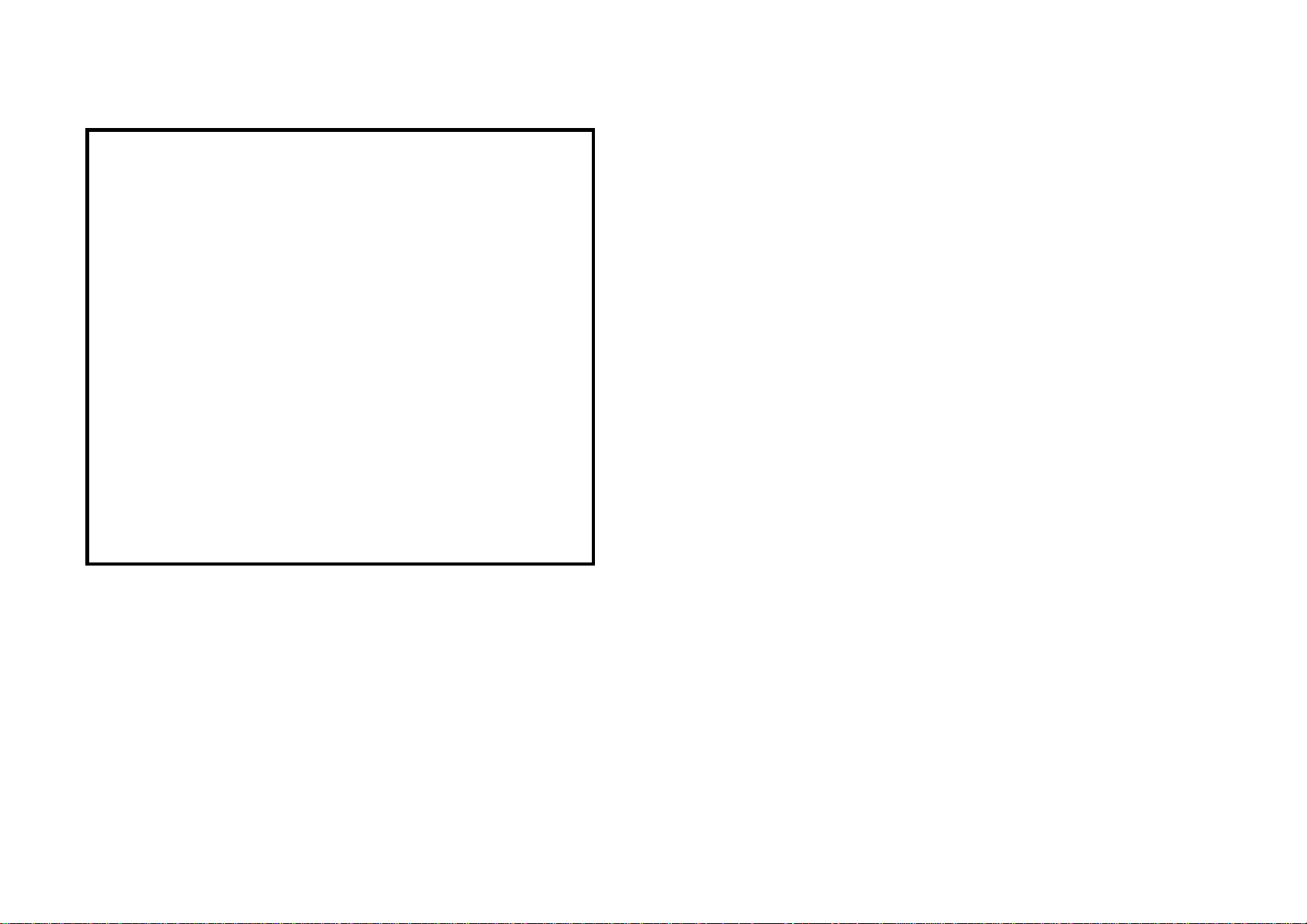
Safety Summary
The following general safety precautions must be observed during all phases of operation, service and
repair of this equipment. Failure to comply with these precautions or with specific warnings elsewhere
in this manual violates safety standards of design, manufacture and intended use of the equipment.
Thrane & Thrane A/S assumes no liability for the customers failure to comply with these requirements.
To minimise shock hazard, the equipment chassis and cabinet must be connected to an electrical
ground and the cable instuctions must be followed.
DO NOT OPERATE IN AN EXPLOSIVE ATMOSPHERE
GROUND THE EQUIPMENT
Do not operate the equipment in the presence of flammable gases or fumes. Operation of any
electrical equipment in such an environment constitutes a definite safety hazard.
KEEP AWAY FROM LIVE CIRCUITS
Operating personnel must not remove equipment covers. Component replacement and internal
adjustment must be made by qualified maintenance personnel. Do not replace components with the
power cable connected. Under certain conditions, dangerous voltages may exist even with the power
cable removed. To avoid injuries, always disconnect power and discharge circuits before touching
them.
DO NOT SERVICE OR ADJUST ALONE
Do not attempt internal service or adjustments unless another person, capable of rendering first aid
resuscitation, is present.
DO NOT SUBSTITUTE PARTS OR MODIFY EQUIPMENT
Because of the danger of introducing additional hazards, do not substitute parts or perform any
unauthorized modification to the equipment.
COMPASS SAFE DISTANCE
Minimum safety distance of 50 cm from the TT-3606E Message Terminal

This page is intentionally left blank

Table of Contents
Table of Contents
1 Installation............................................................................................................1-1
1.1 Quick system connect and checkout....................................................1-2
1.2 Initial inspection......................................................................................1-3
1.3 Storage..................................................................................................1-4
1.4 Repacking for shipment ........................................................................ 1-5
1.5 Cabling................................................................................................... 1-6
1.6 Mounting................................................................................................1-7
2 Description........................................................................................................... 2-1
2.1 Specifications.........................................................................................2-2
2.2 Connectors............................................................................................ 2-3
2.2.1 Keyboard connector..................................................................... 2-3
2.2.2 Power connector ..........................................................................2-4
2.2.3 Parallel printer port........................................................................ 2-5
2.2.4 Serial ports....................................................................................2-6
3 Service.................................................................................................................3-1
3.1 Disassembling........................................................................................3-1
3.2 Configuration.........................................................................................3-3
4 Technical description...........................................................................................4-1
4.1 Detailed specification.............................................................................4-1
4.2 Special I/O ............................................................................................. 4-3
5 Mechanical outlines.............................................................................................5-1
5.1 TT-3606E .............................................................................................. 5-1
5.2 Flush mount........................................................................................... 5-3
5.3 Mounting bracket................................................................................... 5-4
4Mar98 Page i

Table of Contents
This page is intentionally left blank
Page ii 4Mar98
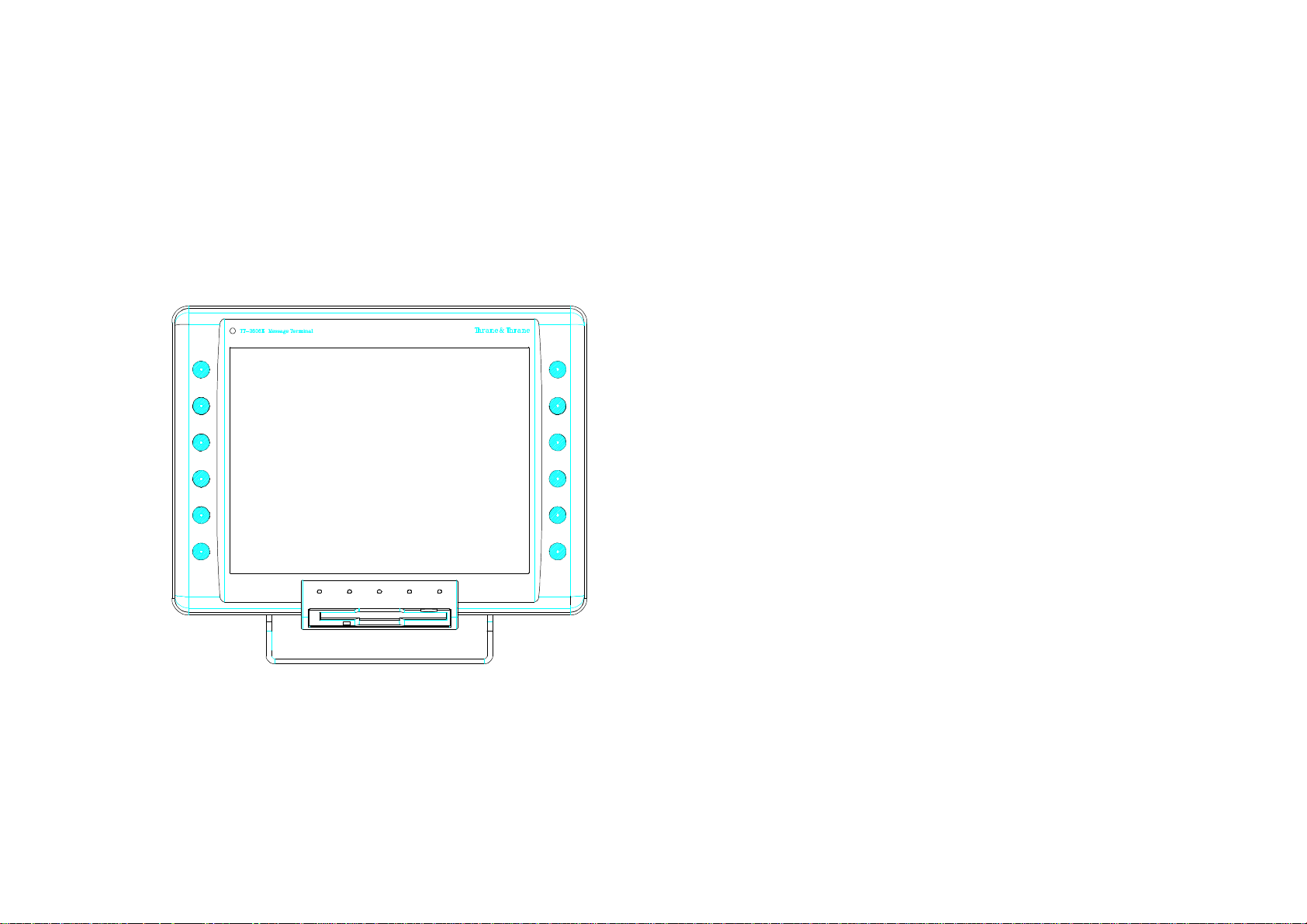
Quick system connect and checkout Installation
11 InstallationInstallation
This chapter provides specific information about installation of the TT-3606E
Message Terminal and information about initial inspection, storage and
repacking for shipment.
Figure 1 TT-3606E Message Terminal
4Mar98 Page 1-1

Installation Quick system connect and checkout
1.11.1 Quick system connect and checkoutQuick system connect and checkout
The following brief outline may be used to get the TT-3606E Message terminal
up and running
• Unpack system components
• Connect the TT-3606E to the keyboard
• Connect the TT-3606E to a DC power source
The TT-3606E should then start the actual application program. Please refer the
manual for the specific application program.
Page 1-2 4Mar98
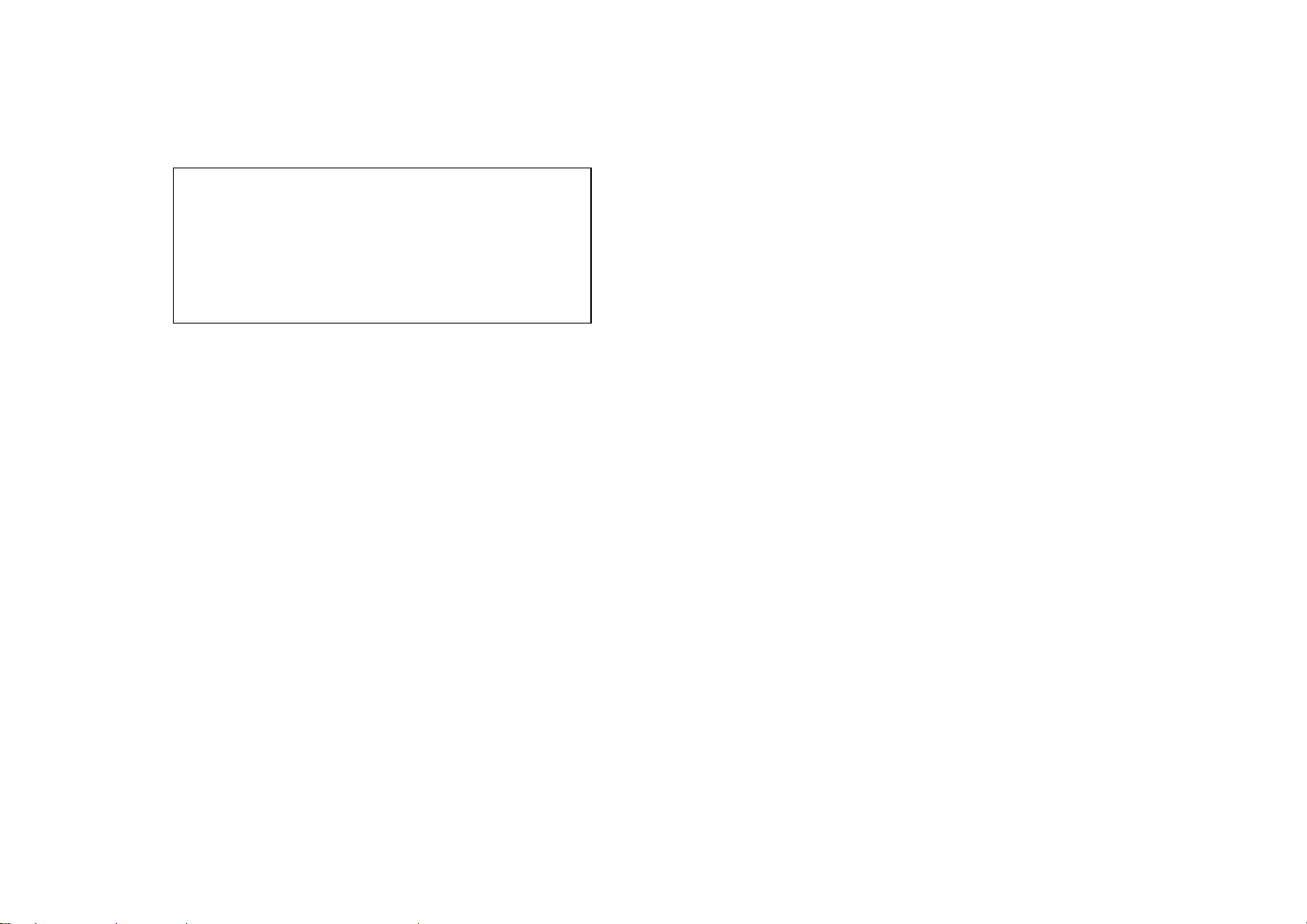
Initial inspection Installation
1.21.2 Initial inspectionInitial inspection
WARNING
To avoid hazardous electrical shock, do not perform electrical tests if there
is any sign of shipping damage to any portion of the front or rear panel or
the outer cover. Read the safety summary at the front of this manual before
installing or operating the 3606E Message Terminal.
Inspect the shipping carton immediately upon receipt for evidence of
mishandling during the transit. If the shipping carton is severely damaged or
water stained, request that the carrier's agent be present when opening the
carton. Save the carton packing material for future use.
Contents of the shipment should be as listed in the enclosed packing list. If the
contents are incomplete, if there is mechanical damage or defect, or if the
3606E Message Terminal does not work properly, notify your dealer.
After you unpack the 3606E Message Terminal, inspect it thoroughly for hidden
damage and loose components or fittings.
² Inspect the cable harness for stress, loose or broken wires, or broken cable
tires.
² Examine all the components for loose or missing hardware. Tighten all
loose hardware.
4Mar98 Page 1-3

Installation Storage
1.31.3 StorageStorage
The 3606E may be stored or shipped in temperatures within the limits -40° C to
+80° C. It is advisable to protect 3606E from extreme temperature variation
which can cause excessive condensation. It is recommended that the 3606E is
unpacked immediately on delivery.
Page 1-4 4Mar98
