Thrane and Thrane A S 6300 manual system
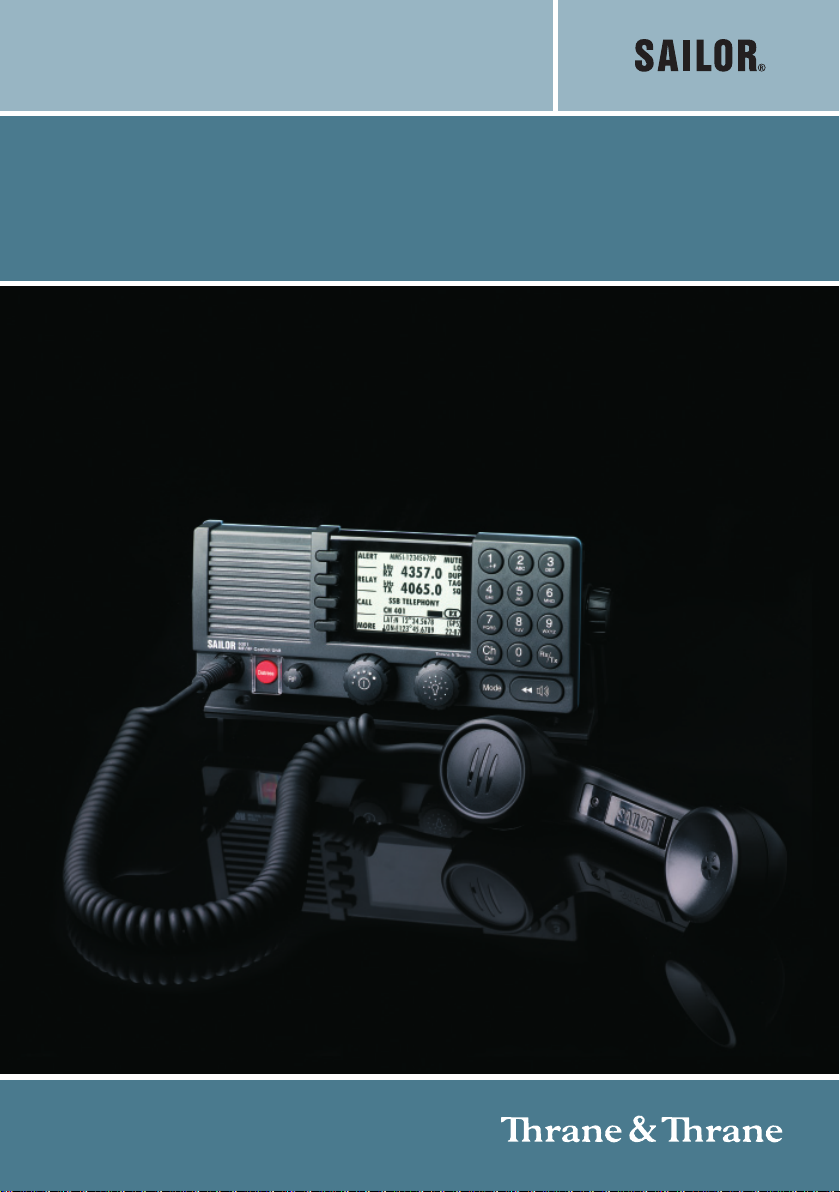
USER MANUAL
jho
18. februar 2011
SAILOR 6300 MF/HF DSC
150W/250W/500W


SAILOR 6300 MF/HF DSC
150W/250W/500W
User manual
Document number: 98-131070-A
Release date: February 16, 2011

Disclaimer
Any responsibility or liability for loss or damage in connection with the use of this
product and the accompanying documentation is disclaimed by Thrane & Thrane. The
information in this manual is provided for information purposes only, is subject to
change without notice and may contain errors or inaccuracies.
Manuals issued by Thrane & Thrane are periodically revised and updated. Anyone
relying on this information should acquire the most current version e.g. from
http://www.thrane.com or from the distributor.
Thrane & Thrane is not responsible for the content or accuracy of any translations or
reproductions, in whole or in part, of this manual from any other source.
Copyright
© 2011 Thrane & Thrane A/S. All rights reserved. Printed in Denmark.
Trademark Acknowledgements
• Thrane & Thrane is a registered trademark of Thrane & Thrane A/S in the European
Union and the Unites States of America.
• SAILOR is a registered trademarks of Thrane & Thrane A/S.
• Other product and company names mentioned in this manual may be trademarks or
trade names of their respective owners.
GPL notification
The software included in this product contains copyrighted software that is licensed
under the GPL/LGPL. The verbatim licenses can be found online at:
http://www.gnu.org/licenses/old-licenses/gpl-2.0.html
http://www.gnu.org/licenses/old-licenses/lgpl-2.1.html
You may obtain the complete corresponding source code from us for a period of three
years after our last shipment of this product, which will be no earlier than December 31,
2015, by sending a money order or check for DKK 50 to:
SW Technology/GPL Compliance,
Thrane & Thrane A/S,
Lundtoftegaardsvej 93D
2800 Lyngby
DENMARK
Please write "source for product SAILOR 6300 MF/HF DSC" in the memo line of your
payment.

You may also find a copy of the source at http://www.thrane.com/foss.
This offer is valid to anyone in receipt of this information.
Warranties
Any attempt to install or execute software not supplied by Thrane & Thrane on this
device will result in the warranty being void. Any attempt to modify the software on this
device in a way not specified by Thrane & Thrane will result in the warranty being void.

Safety summary 1
The following general safety precautions must be observed during all
phases of operation, service and repair of this equipment. Failure to comply
with these precautions or with specific warnings elsewhere in this manual
violates safety standards of design, manufacture and intended use of the
equipment. Thrane & Thrane assumes no liability for the customer's failure
to comply with these requirements.
GROUND THE EQUIPMENT
To minimise shock hazard, the equipment chassis and cabinet must be
connected to an electrical ground and the cable instructions must be
followed.
DO NOT OPERATE IN AN EXPLOSIVE ATMOSPHERE
Do not operate the equipment in the presence of flammable gases or fumes.
Operation of any electrical equipment in such an environment constitutes a
definite safety hazard.
KEEP AWAY FROM LIVE CIRCUITS
Operating personnel must not remove equipment covers. Component
replacement and internal adjustment must be made by qualified
maintenance personnel. Do not service the unit with the power cable
connected. Always disconnect and discharge circuits before touching them.
Service
General service must be done by skilled service personnel.
Caution! Electric shock hazard. Do not open the
equipment. Only skilled service personnel may
service and repair the equipment.
iv
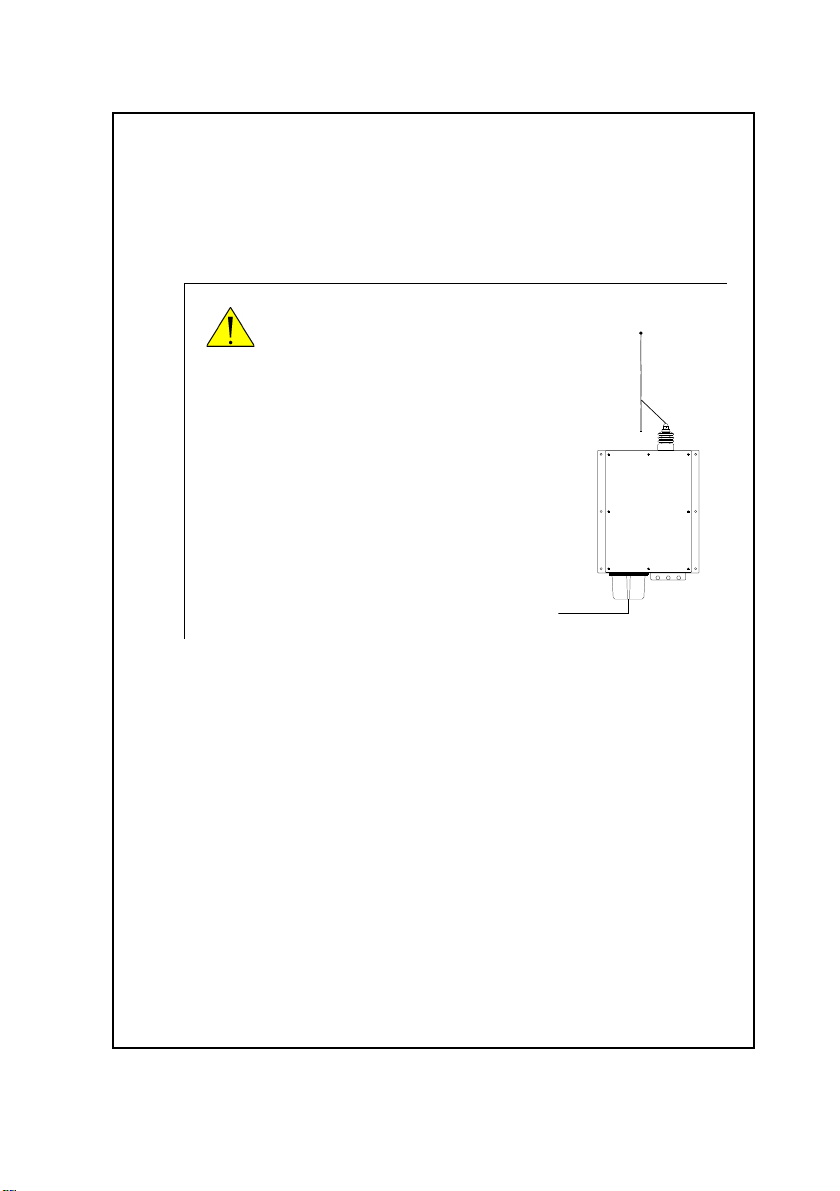
RF exposure hazards and instructions
Unit
Antenna Tuning
MF/HF
SAILOR 638x
Your Thrane & Thrane radio generates electromagnetic RF (radio frequency)
energy when transmitting. To ensure that you and those around you are not
exposed to excessive amounts of energy and thus to avoid health hazards
from excessive exposure to RF energy, all persons must obey the following:
Caution! Never touch the
Antenna Tuning Unit or
feeder wire when the
MF/HF radio is
transmitting. High
voltage which can cause
death or serious injury
is present at the
locations shown in the
illustration below.
Warranty limitation
The radio is not a user maintainable unit, and under no circumstances
should the unit be opened except by authorized personnel. Unauthorized
opening of the unit will invalidate the warranty.
v
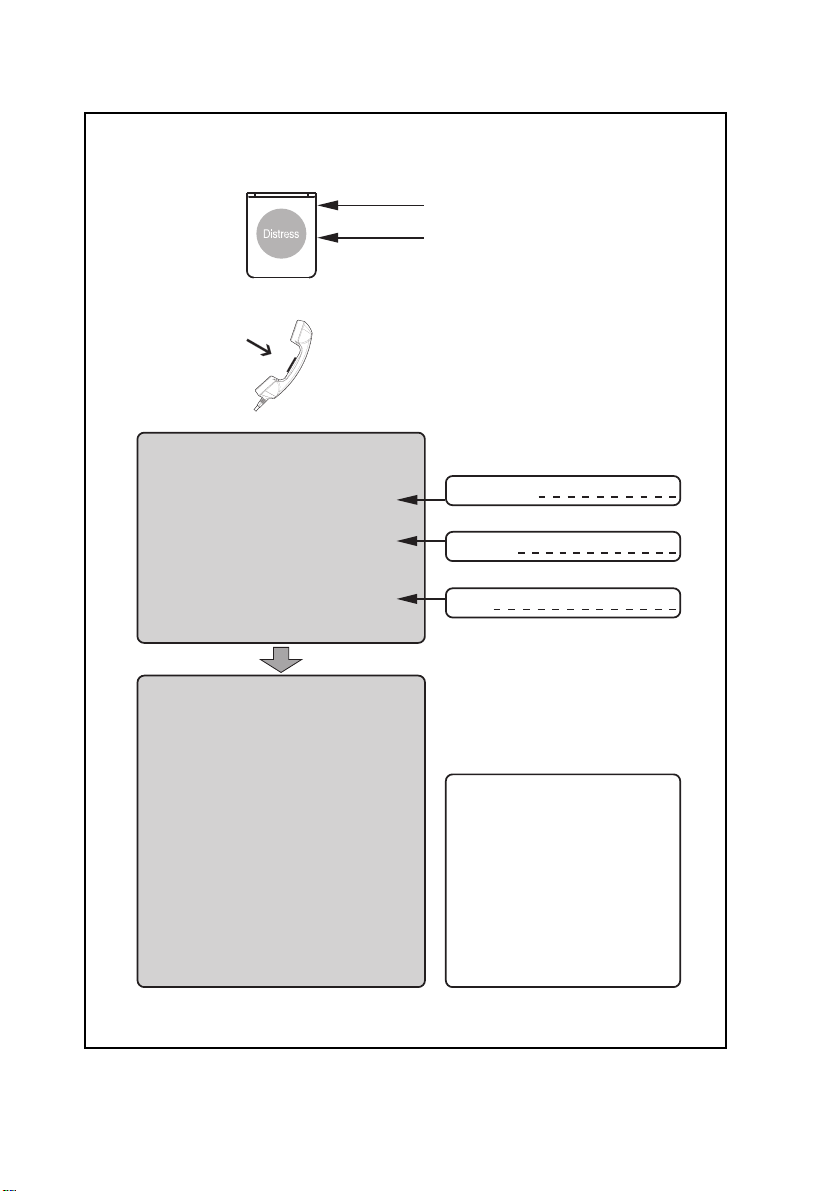
MM
MM
M
AA
AA
A
YY
YY
Y
DD
DD
D
AA
AA
A
YY
YY
Y
NANA
NANA
NA
MEME
MEME
ME of the
VV
VV
V
EE
EE
E
SS
SS
S
SS
SS
S
ELEL
ELEL
EL in distress
CC
CC
C
ALAL
ALAL
AL
LL
LL
L
SS
SS
S
IGNIGN
IGNIGN
IGN or other
IDENIDEN
IDENIDEN
IDEN
TT
TT
T
IFICIFIC
IFICIFIC
IFIC
AA
AA
A
TT
TT
T
IONION
IONION
ION
MM
MM
M
MM
MM
M
S
S
SS
S
II
II
I
(If the initial alert is sent by DSC)
PP
PP
P
OO
OO
O
SS
SS
S
ITIT
ITIT
IT
IONION
IONION
ION
given as
ll
ll
l
atat
atat
at
itit
itit
it
udeude
udeude
ude and
longitlongit
longitlongit
longit
udeude
udeude
ude
or
If latitude and longitude are not known
or if time is insufficient,
in relation to a known geographical location
NANA
NANA
NA
TURETURE
TURETURE
TURE of distress
Kind of
AA
AA
A
SS
SS
S
SS
SS
S
II
II
I
SS
SS
S
TT
TT
T
ANCANC
ANCANC
ANC
EE
EE
E required
Any other useful
INFINF
INFINF
INF
OROR
OROR
OR
MM
MM
M
AA
AA
A
TT
TT
T
IONION
IONION
ION
MM
MM
M
AA
AA
A
YY
YY
Y
DD
DD
D
AA
AA
A
YY
YY
Y
-M-M
-M-M
-M
AA
AA
A
YY
YY
Y
DD
DD
D
AA
AA
A
YY
YY
Y
-M-M
-M-M
-M
AA
AA
A
YY
YY
Y
DD
DD
D
AA
AA
A
YY
YY
Y
This is
NANA
NANA
NA
ME-NAME-NA
ME-NAME-NA
ME-NA
ME-NAME-NA
ME-NAME-NA
ME-NA
MEME
MEME
ME
CC
CC
C
ALAL
ALAL
AL
LL
LL
L
SS
SS
S
IGNIGN
IGNIGN
IGN
or other IDENTIFICATION
MM
MM
M
MM
MM
M
SS
SS
S
II
II
I
(If the initial alert is sent by DSC)
Use the
HANDHAND
HANDHAND
HAND
SS
SS
S
ETET
ETET
ET
for voice calling
LL
LL
L
ifif
ifif
if
t Ct C
t Ct C
t C
ovov
ovov
ov
erer
erer
er
PP
PP
P
rr
rr
r
ee
ee
e
ss
ss
s
s RED Buttons RED Button
s RED Buttons RED Button
s RED Button
until beep sounds continuously
(more than 3 seconds)
SHIP‘s NAME:
CALLSIGN:
MMSI:
OWN OWN
OWN OWN
OWN
IDID
IDID
ID
99-132140
Press
VHF
MF
HF4
HF6
HF8
HF12
HF16
Channel 70
2187.5 kHz
4207.5 kHz
6312.0 kHz
8414.5 kHz
12577.0 kHz
16804.5 kHz
Channel 16
2182.0 kHz
4125.0 kHz
6215.0 kHz
8291.0 kHz
12290.0 kHz
16420.0 kHz
- - - - -
2174.5 kHz
4177.5 kHz
6268.0 k Hz
8376.5 kHz
12520.0 kHz
16695.0 kHz
DD
DD
D
SCSC
SCSC
SC
RR
RR
R
adiadi
adiadi
adi
otot
otot
ot
elephonelephon
elephonelephon
elephon
yy
yy
y
NBDPNBDP
NBDPNBDP
NBDP
DIDI
DIDI
DI
SS
SS
S
TRETRE
TRETRE
TRE
SS
SS
S
SS
SS
S
and C and C
and C and C
and C
OMOM
OMOM
OM
MM
MM
M
UNICUNIC
UNICUNIC
UNIC
AA
AA
A
TT
TT
T
IONION
IONION
ION
FREQUENCIEFREQUENCIE
FREQUENCIEFREQUENCIE
FREQUENCIE
SS
SS
S
_ _ _ _ _ _ _ _ _ _ _ _ _ _ _ _ _ _ _ _ _ _ _ _ _ _ _ _ _ _ _ _ _ _ _ _
Remember to use the correct HF-procedures
Don‘t forget your EPIRB is the secondary means of
alerting
_ _ _ _ _ _ _ _ _ _ _ _ _ _ _ _ _ _ _ _ _ _ _ _ _ _ _ _ _ _ _ _ _ _ _ _
Emergency calls
vi

Preface 2
Radio for occupational use
The SAILOR 6300 MF/HF DSC fulfils the requirements of the EC
directive 1999/5/EC, Radio and Telecommunications Terminal
Equipment and is intended for use in maritime environment.
SAILOR 6300 MF/HF DSC is designed for occupational use only and
must be operated by licensed personnel only.
SAILOR 6300 MF/HF DSC is not intended for use in an uncontrolled
environment by general public.
Manual overview
This manual has the following chapters:
• Introduction contains a description of the MF/HF radio and its
components.
• Operation explains how to start up the radio, make and receive
voice, Distress and DSC calls, including how to handle multiple
sessions, Watch and Replay.
• Service & maintenance contains support information including
a weekly check and a troubleshooting guide.
vii

Training information (for FCC approved equipment)
The SAILOR 6300 MF/HF DSC is designed for occupational use only
and is also classified as such. It must be operated by licensed
personnel only. It must only be used in the course of employment
by individuals aware of both the hazards as well as the way to
minimize those hazards
The radio is thus NOT intended for use in an uncontrolled
environment by general public. The SAILOR 6300 MF/HF DSC has
been tested and complies with the FCC RF exposure limits for
Occupational Use Only. The radio also complies with the following
guidelines and standards regarding RF energy and
electromagnetic energy levels including the recommended levels
for human exposure:
• FCC OET Bulletin 65 Supplement C, evaluating compliance with
FCC guidelines for human exposure to radio frequency
electromagnetic fields.
• American National Standards Institute (C95.1) IEEE standard for
safety levels with respect to human exposure to radio frequency
electromagnetic fields, 3 kHz to 300 GHz
• American National Standards Institute (C95.3) IEEE
recommended practice for the measurement of potentially
hazardous electromagnetic fields - RF and microwaves.
Below the RF exposure hazards and instructions in safe operation
of the radio within the FCC RF exposure limits established for it are
described.
3
Warning
viii
Your Thrane & Thrane radio set generates electromagnetic RF
(radio frequency) energy when it is transmitting. To ensure that
you and those around you are not exposed to excessive amounts of
that energy (beyond FCC allowable limits for occupational use) and
thus to avoid health hazards from excessive exposure to RF
energy, FCC OET bulletin 65 establishes an Maximum Permissible

Installation
Exposure (MPE) radius of 6 ft. (1.8m) for the maximum power of
your radio (150 W selected) with a whip antenna having a
maximum gain of 3.0 dBi. This means all persons must be at least
6 ft. (1.8m) away from the antenna when the radio is transmitting.
1. A whip antenna with a maximum power gain of 3 dBi must be
mounted at least 12.6 ft. (3.9m) above the highest deck where
people may be staying during radio transmissions. The distance
is to be measured vertically from the lowest point of the
antenna. This provides the minimum separation distance which
is in compliance with RF exposure requirements and is based
on the MPE radius of 6 ft. (1,8m) plus the 6.6 ft. (2.0 m) height
of an adult.
2. On vessels that cannot fulfil requirements in item 1, the antenna
must be mounted so that its lowest point is at least 6 ft. (1.8m)
vertically above the heads of people on deck and all persons
must be outside the 6 ft. (1.8 m) MPE radius during radio
transmission.
• Always mount the antenna at least 6 ft (1.8 m) from possible
human access.
• Never touch the antenna when transmitting
• Use only authorized T&T accessories.
3. If the antenna has to be placed in public areas or near people
with no awareness of the radio transmission, the antenna must
be placed at a distance not less than 12 ft. (3.6 m) from possible
human access.
Failure to observe any of these warnings may cause you or other
people to exceed FCC RF exposure limits or create other dangerous
conditions.
ix

Related documents
Title and description Document number
SAILOR 630x MF/HF Control Unit,
Installation guide
SAILOR 6300 MF/HF Transceiver Unit &
Antenna Tuning Unit 150/250/500W,
Installation Guide
SAILOR 6000 MF/HF 150/250W System,
Installation manual
SAILOR 6000 MF/HF 500 W System,
Installation manual
SAILOR 6300 MF/HF Radiotelex, User
Manual
SAILOR 6101 and 6103 Alarm Panel,
Installation and user manual
Emergency call sheet 98-132369
98-132396
98-133081
98-130890
98-131993
98-132519
98-130981
x

Table of contents
Chapter 1 Introduction
SAILOR 6300 MF/HF DSC .................................................... 1
Accessories available .........................................................5
Chapter 2 Operation
Overview ............................................................................7
General use and navigation ...............................................7
Basic MF/HF radio communication ....................................15
Watch function ..................................................................17
DSC calls .......................................................................... 18
Phone book ......................................................................34
Radiotelex ........................................................................36
Replay function ................................................................36
Setup ............................................................................... 37
Chapter 3 Service & maintenance
Contact for support ...........................................................45
Maintenance ....................................................................45
Troubleshooting guide .....................................................48
Warranty and returning units for repair ............................51
Glossary .........................................................................................53
Index .........................................................................................55
xi

Table of contents
xii

Chapter 1
Introduction
Introduction 1
SAILOR 6300 MF/HF DSC
The SAILOR 6300 MF/HF DSC
is a modular and flexible
MF/HF radio that can be
customized to your specific
needs for MF/HF
communication on workboats,
high seas fishing vessels and
merchant vessels of all kinds.
It offers simplex and semi-duplex SSB radiotelephony in the maritime mobile
frequency bands from 150 kHz to 30 MHz. Services include voice
transmissions, watch function, DSC operations (Distress calls, position info,
Distress relay and more) and AM Broadcast. Optional are the 6-channel DSC
watch keeping receiver, AM Broadcast and telex.
1111
The large display shows Rx and Tx frequencies and status, MMSI number,
position information, system and channel properties, including indicators for
transmission power and received signal strength. It is easy to read from
almost all angles and the display light can be adapted to dark environments.
Then red text is shown on a black background providing a good visibility even
at night while protecting your night vision.
DSC operations are made using the four soft keys next to the display. The
MF/HF radio can replay the last 240 s of received voice messages. This is a
useful feature to minimize misunderstandings and to record messages when
the radio is unattended. The SAILOR 6300 MF/HF DSC has an Ethernet
interface to connect to other equipment for control and monitoring.
The SAILOR 6300 MF/HF DSC is available as a basic MF radio that can be
upgraded with an HF option and a telex option. Telexes are sent using the
SAILOR 6006 Message Terminal.
1
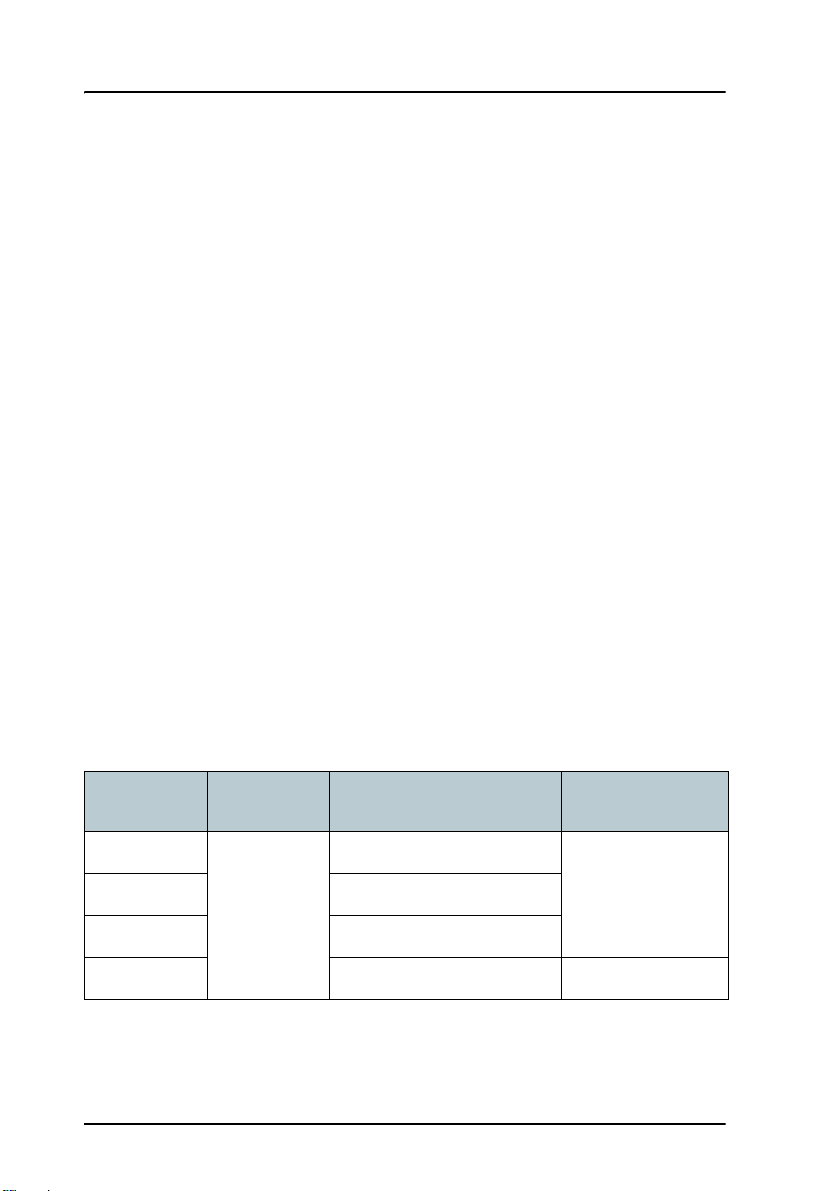
Chapter 1: Introduction
Features
Rugged and reliable design.
Full power range on all ITU channels: 1.6 — 30 MHz for 150 W, 250 W and
500 W systems (Reduced power in the frequency range 1.6 — 4.0 MHz for
500 W).
Powerful transceiver (150, 250 or 500 W).
Outdoor automatic antenna tuning unit.
Radiotelex using the SAILOR 6006 Message Terminal
Optionally 6 DSC Distress frequencies in one unit.
Intelligent scanning for Voice, DSC and radiotelex (optional).
Ethernet with ThraneLINK.
Compliant with GMDSS in sea areas A2, A3 and A4 (Wheelmark).
Fulfills DSC specification ITU493-13.
System overview
The MF/HF radio consists of a Control Unit with a handset, a Transceiver Unit
and an automatic Antenna Tuning Unit. The MF/HF radio is available in the
following power classes:
System Control Unit Transceiver Unit
SAILOR 6310 SAILOR 6301
Control Unit
SAILOR 6311 SAILOR 6362 MF/HF 150W
DSC Class A
SAILOR 6361 MF/HF 150 W SAILOR 6381 ATU
a
Antenna Tuning
Unit
SAILOR 6320 SAILOR 6363 MF/HF 250 W
SAILOR 6350 SAILOR 6364 MF/HF 500 W SAILOR 6383 ATU
a. An additional SAILOR 6301 Control Unit can be added.
2 SAILOR 6300 MF/HF DSC
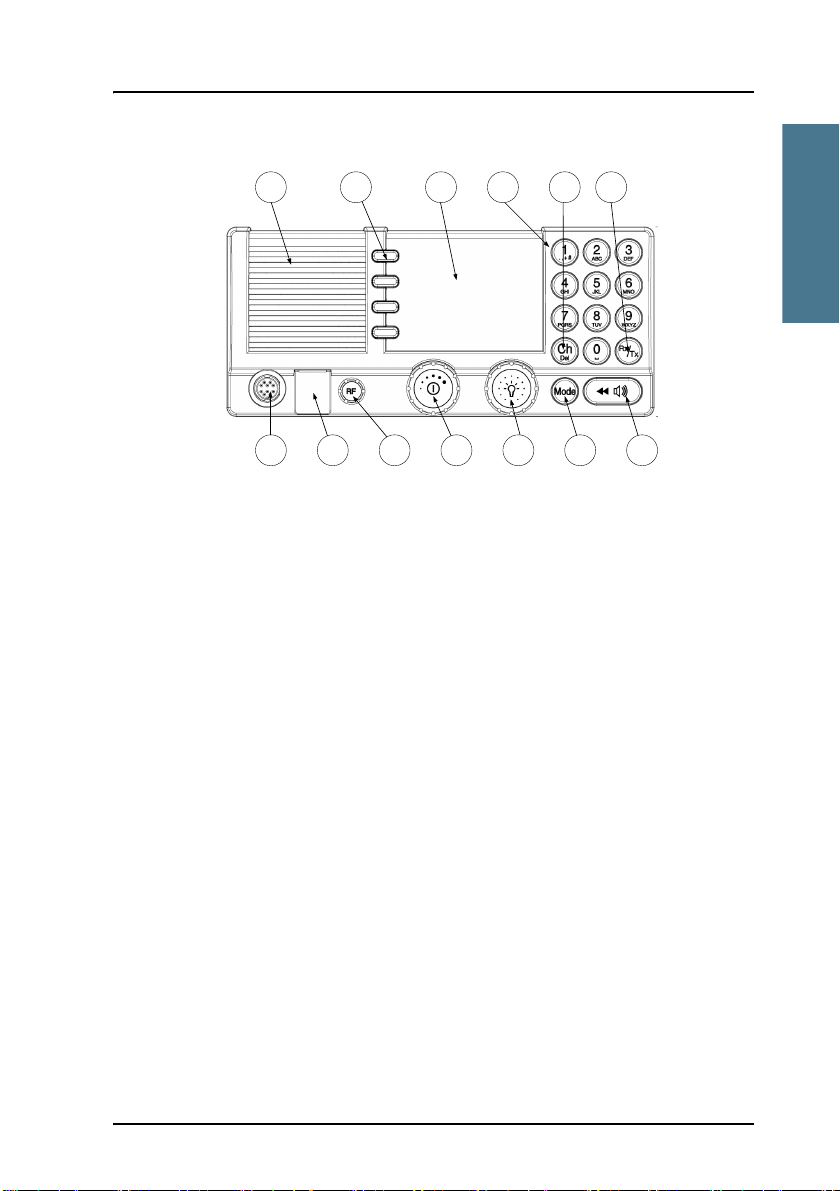
Introduction
Controls on the front
1 2 3 4 6
7 8 9 10 11 12 13
5
1. Loudspeaker.
2. Four soft keys with function title in the display.
3. Large TFT color display.
1111
Chapter 1: Introduction
4. Alphanumerical keys to enter Rx or Tx frequency or text strings.
5. CH button for channel selection.
6. Rx/Tx Key to enter Tx or RX frequency.
7. Connector for handset or handmicrophone.
8. Distress button for sending a Distress alert.
9. RF gain control (AGC/IF).
10. Volume knob with key-press function for power on/off.
11. Selector knob with key-press function for radio operation and setup.
12. Mode key to select the work mode: SSB, AM Broadcast, DSC, Telex.
13. Replay button to play back up to 240 s voice message.
SAILOR 6300 MF/HF DSC 3
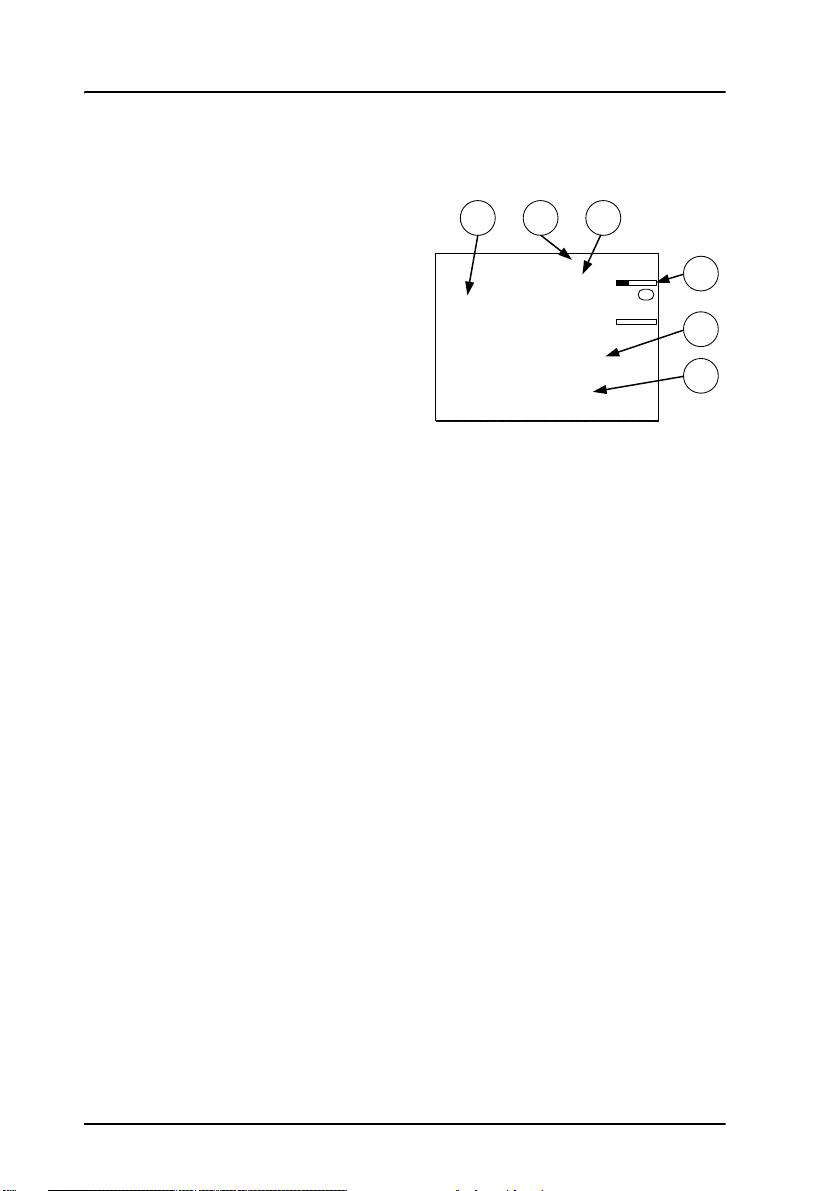
Chapter 1: Introduction
1 2 3
4
5
CALL
ALERT
DROBOS
MORE
MMSI: 123456789
N 12°34.5678
E 123°45.6789
22:07
GPS
4357.0
4065.0
SSB 401
SQ
kHz/TX
RX
6
kHz/
Display overview
The picture shows the display after
start-up. The display holds various
fields of information, depending on
the currently selected function.
1. Functions you can select with the
soft keys. If there are more than 4
functions in the list press the soft
key MORE to display further
functions.
2. System property icons and engagement status.
3. Current receive and transmit frequency.
4. Channel properties with status and indicators for received signal strength
(Rx) and transmission power (Tx).
5. Service line containing mode of operation and channel number.
6. DSC window with MMSI number, position information and source.
For a detailed description of the information shown for each of the functions
available see the chapter Operation on page 7.
4 SAILOR 6300 MF/HF DSC
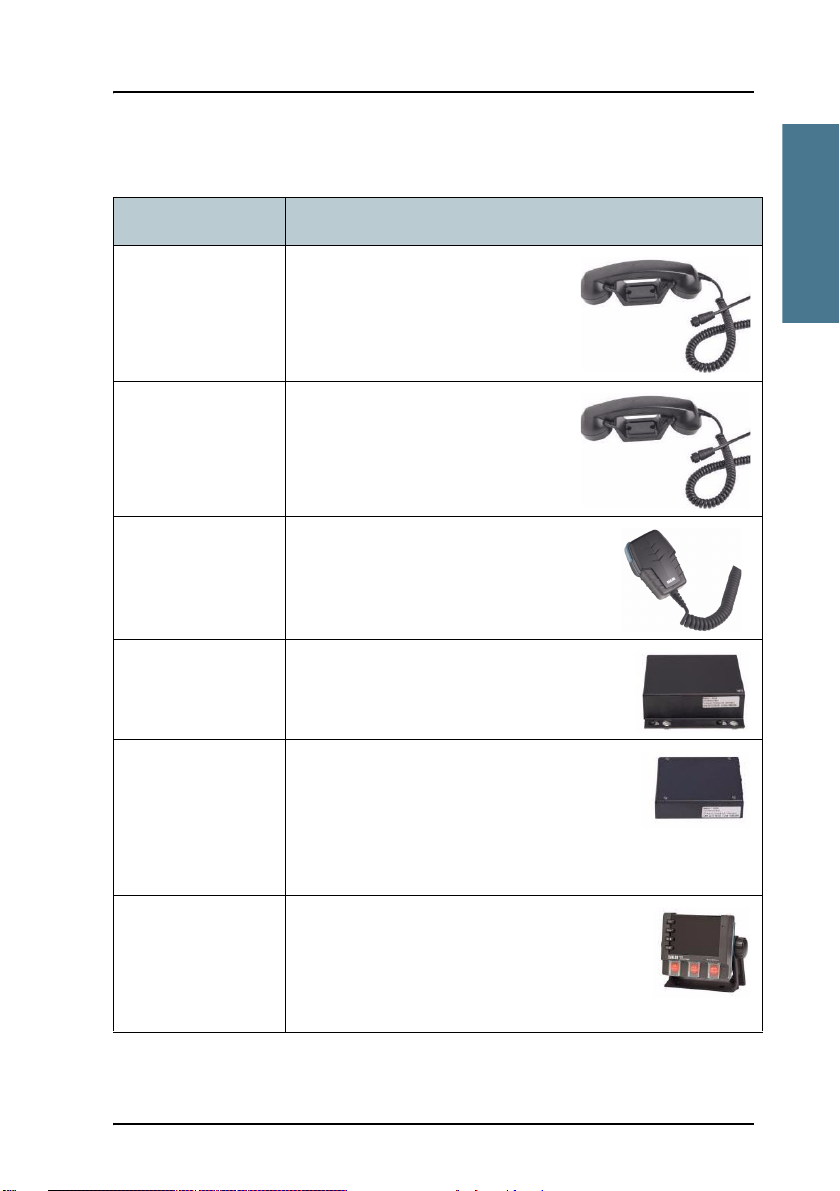
Introduction
Accessories available
Accessory Description
1111
Chapter 1: Introduction
SAILOR 6201
Handset with
cradle
SAILOR 6203
Handset with
cradle
SAILOR 6202 Hand
Microphone
SAILOR 6208
Connection Box
SAILOR 6209
Connection Box
One SAILOR 6201 Handset with
cradle is included in the delivery of
the SAILOR 6300 MF/HF DSC. If
needed, you can connect another 2
SAILOR 6201 Handsets.
SAILOR 6203 with cradle, waterproof
to IPx6.
You can use the SAILOR 6202 Hand
Microphone (waterproof to IPx6 and IPx8)
instead of the handset.
The SAILOR 6208 Connection Box is used
for easy installation of an additional SAILOR
6301 Control Unit.
The SAILOR 6209 Connection Box including
Connection Cable 406209-941 is used for
installation of external equipment:
• Alarm panels and GPS input
• Additional SAILOR Handsets
SAILOR 6103 Multi
Alarm Panel
With the SAILOR 6103 Multi Alarm Panel you
can activate GMDSS Distress Alarms. The Multi
Alarm Panel can be connected to the SAILOR
6300 MF/HF DSC via the Ethernet interface
(LAN connector, ThraneLINK).
Accessories available 5
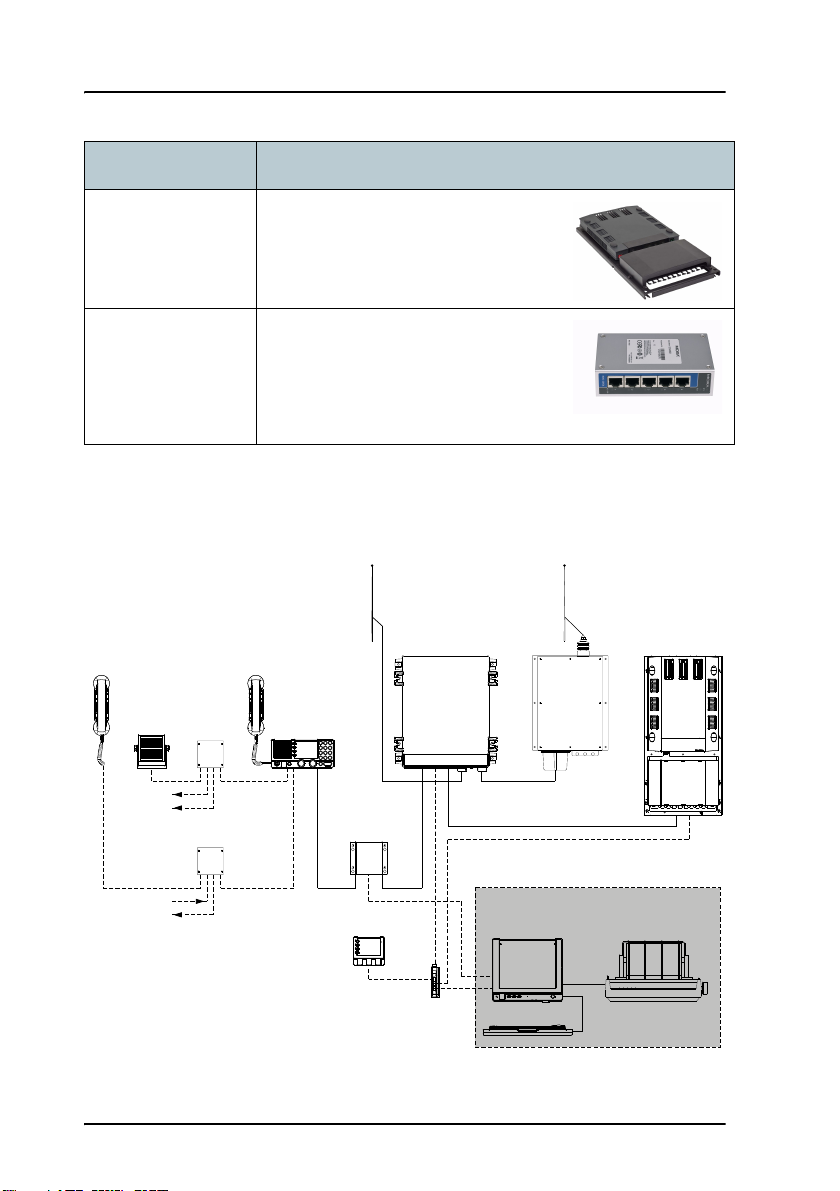
Chapter 1: Introduction
SAILOR 6209
Accessory
Connection Box
SAILOR 6209
Accessory
Connection Box
Unit
Antenna Tuning
MF/HF
Handset
SAILOR 638x
Message Terminal
DSC Watch receiver
250W MF/HF with 6 ch. Scanning
SAILOR 636x
MF/HF DSC Telex Aerial
(Optional)
Keyboard
MF/HF Control Unit
SAILOR 630x
Alarm Panel
SAILOR 6103
Box
Switch
Handset
GPS option
2182 select option
SAILOR 6270
Power Supply
SAILOR 608x
Connection Box
Control Unit
Distress Alarm
Other Alarm
AILOR 6201
Transceiver Unit
SAILOR 6201
SAILOR 6208
SAILOR 6001
SAILOR 6006
(Optional)
Telex option
Printer
SAILOR H1252B
Accessory Description
SAILOR 6081 Power
Supply Unit and
Charger
The SAILOR 6081 Power Supply Unit
and Charger provides DC power and
charges automatically a connected
battery.
SAILOR 6197
Ethernet Switch
The SAILOR 6197 Ethernet Switch is
used in installations with SAILOR 6103
GMDSS Alarm Panels and in
installations with ThraneLINK. The
Ethernet switch has 5 ports.
System configuration - example
6 Accessories available
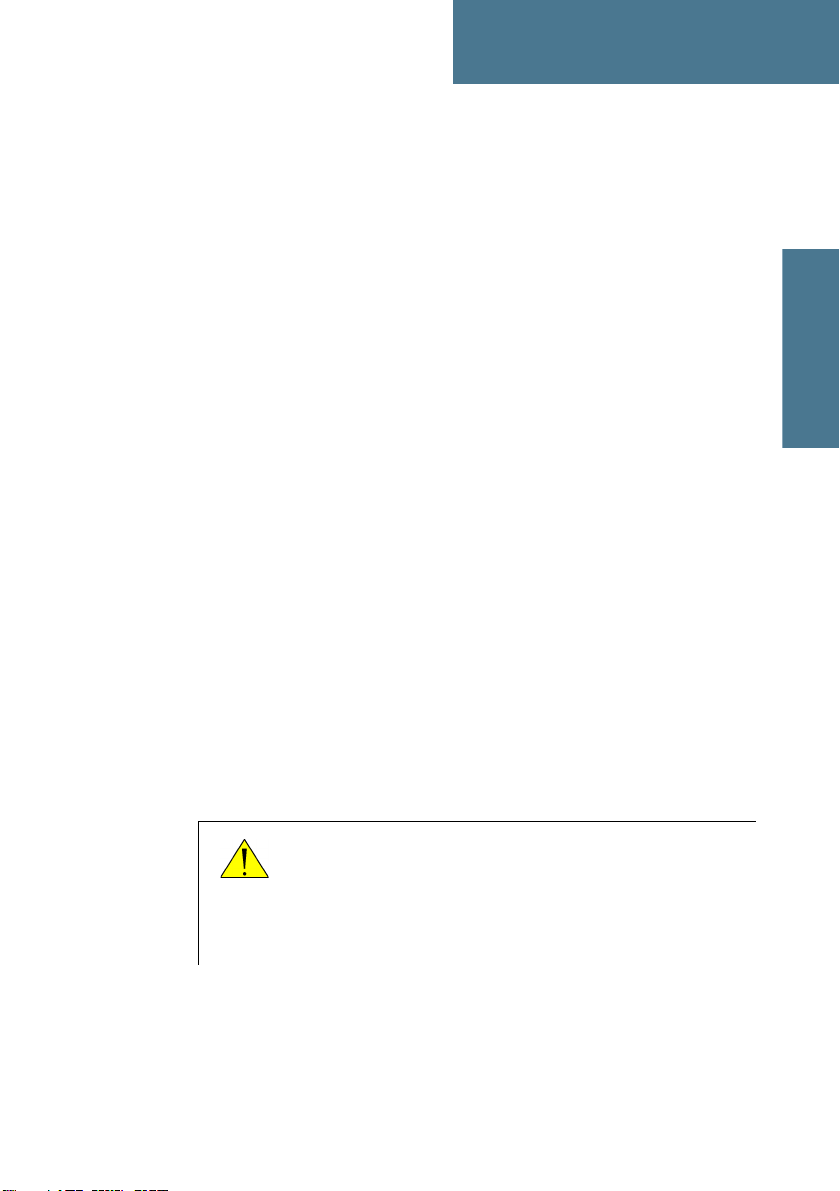
Chapter 2
Operation
Operation 2
Overview
In this chapter you find detailed instructions and guidelines for:
• General use and navigation
• Basic MF/HF radio communication
• Watch function
• DSC calls
• Handling multiple calls — DSC and voice
• Phone book
• Replay function
• Setup
2222
General use and navigation
When the MF/HF radio is powered on for the first time, typically during
installation, the vessel’s MMSI number is entered. Hereafter the MMSI number
is briefly displayed after power up. The MMSI is a unique, 9-digit identifier
assigned to your ship.
Caution! Without a programmed MMSI number the
Distress button will not work!
The message NO DSC (NO MMSI) is shown in the DSC window
if the MMSI has not been programmed during installation.
7

Chapter 2: Operation
Power on, speaker volume and antenna tuning
The MF/HF radio has a dual-function on/off knob for power on/off
and volume control.
Action Procedure
Power on Press the on/off knob.
Power off Press and hold the on/off knob and follow the instructions
in the display.
Speaker volume
Volume of the
handset earpiece
Tuning the
antenna unit
Turn the volume knob (clockwise = louder,
counterclockwise = softer, until muted). When muted,
is shown in the display.
To adjust the volume of the handset earpiece see
Controller setup on page 43.
The radio tunes every time you press the PTT
button. As long as the tuning symbol is in the
display, the radio is not transmitting. Wait until the
tuning symbol has disappeared, then press PTT to start
talking. Tuning may take from 0.1 s to 8 s.
Tuning is automatically done
• after selection of a new frequency,
• before any DSC transmission or
• if the timer-defined transmission pause is exceeded.
8 General use and navigation

Chapter 2: Operation
Operation
CALL
ALERT
DROBOS
MORE
MMSI: 123456789
N 12°34.5678
E 123°45.6789
22:07
GPS
4357.0
4065.0
SSB 401
SQ
kHz/TX
RX
kHz/
+
SSB, AM BROADCAST, DSC or TELEX mode
Press the Mode button to select a primary work and emission mode of
the MF/HF radio.
• SSB: In this mode the MF/HF radio listens for
voice on a single RX frequency and transmits
on the corresponding TX frequency.
The mode SSB (EXT.) is available if you want
to use the audio output on the Transceiver
Unit, for example to connect a modem. For
instructions how to enable SSB (EXT.) see
Radio setup on page 38.
• AM: AM broadcast is a listen-only mode for pleasure purposes.
• DSC: The MF/HF radio monitors a single DSC channel to be able to receive
DSC calls.
• TLX-SHIP or TLX-COAST: The MF/HF radio monitors a single TELEX channel
for telex communication using a SAILOR 6006A Message Terminal.
Furthermore the radio may be instructed to go into a specific mode under DSC
subsequent communication or if a frequency is entered which only relates to a
specific mode.
2222
Radio settings and ITU channel selection
To select an ITU channel press the channel button and
•turn the selector knob or
• press the numbers on the keypad.
To browse and select or enter settings use the selector knob.
Entering Rx and Tx frequencies
To enter RX and TX frequencies use the RX/TX button and the keypad.
• First press on RX/TX button: Enter Rx frequency.
General use and navigation 9
