
SMARTSERIES
HIGH SPEED MULTIPLE NETWORK
SURGE PROTECTION
RJ45-16
MODEL: RJ45-16
INSTALLATION MANUAL
1

The Thor Technologies RJ45-16 – 16 WAY is a 100/1000MB RJ45 Ethernet
Cat5 (AND ABOVE) 16 channel surge protector.
It simply installs in-line using an RJ45 Cat5 (AND ABOVE) cable. ORIGINALLY INSTALLED
CABLING MUST BE Ethernet Cat5 (AND ABOVE)
The RJ45-16-16WAY has two RJ45 female jacks, (4 Banks of 4) so the in-line installation is a
very easy and straight forward.
It protects any Ethernet devices like switches, routers, laptops / PCs, Camera controller (DVR),
and IP Phones etc. from Earth Potential Rise and other types of line induced spikes and surges.
IMPORTANT
Things that are crucial and should NOT be missed when using the RJ45-16 – 16 WAY Ethernet
surge protector:
1. The RJ45-16 – 16 WAY Ethernet surge protector is compatible with 100/1000Base -T
networks and 48V PoE. The standard 802.11af/at allows the methods if implementing PoE.
2. Correct positioning: IN jack on the unprotected part of cable and OUT jack on the protected
side of cable. Reversed installation will still allow network traffic and operation but there will
be no surge protection at all!
3. For any surge protection device to operate efficiently proper grounding is of paramount
importance. Proper grounding: please note the yellow/green ground wire. This wire must be
connected to proper electrical ground (earth) in the building and kept to being as short as
possible from the connection point on the RJ45 16 16 WAY to the earth point in the building
or external point being used.
4. Note: On some installations and connections this unit may initially exhibit a small amount of
‘Latency’ before a connection is recognised if cables are reconnected or initially connected.
This is subject to the type of equipment connected and network cabling.
5. All Wi-Fi must be disabled to avoid auto network Wi Fi selection (instead of required wired
LAN connection.)
6. If connecting to Phone Systems it is critical to ensure the cabling is Cat 5 (or above) as the
RJ45-16 16WAY is only a pass-through device.
2 RJ45-16 Installation Manual

If the PABX /. PBX has standard RJ45 sockets then direct connection is acceptable.
3RJ45-16 Installation Manual

If the PABX /. PBX has standard RJ45 sockets then direct connection is acceptable.
4 RJ45-16 Installation Manual

If connecting to Phones with RJ11/12 connectors use of an adaptor as pictured below is recommended
Use either a cable RJ12 6P/4C to RJ45 8P/4C
or an RJ45 8P8C Male TO RJ11 6P4C Female
F/M Adapter
5RJ45-16 Installation Manual

WIRING EARTH ON RJ45 16 16WAY UNITS
The EARTH wire should be as short as possible.
If using the CLIPSAL 463SAS earth plug the screw, nut and washer locking the individual earth extension wire lugs must be tightened and as tight as physically possible. Each lug must be secured
by an individual washer and nut.
If using an Earth installation in an existing rack. Earth wire may need to be attached or extended to closest stud available.
Note: The Earth path must have the least resistance and maximum contact to be effective.
RECOMMENDED SPECIAL HARDWARE PARTS FOR EARTHING
C
Product Code: CLIPSAL 463SAS
or similar brand
6 RJ45-16 Installation Manual
C
24/0.20 Green/Yellow Tinned Earth
Heavy Duty Hook Up Cable
C
32 strand, 17AWG heavy duty, high
current tinned copper wire with a PVC
insulator suitable for indoor 240V
and heavy duty wiring.
C
Size: 1 x 32/0.20
C
Voltage Rating: 300V AC
C
Current Rating: 10 Amps
Outside Diameter: 2.55mm
C
Blue 4mm Ring Crimp Pk 10
C
Wire: 1.5 - 2.5mmØ
C
Stud: 4mm
C
Max. voltage: 600V
C
Stainless Steel AS304 or Similar
C
SCREW M4 12mm - 50mm depending
on the number of units being installed
to earth wire
C
Single 12mm or 16mm#
C
Dual 16mm or 20mm#
C
Quad (4) 25mm or 30mm#
C
Octo (8) 50mm#
# Larger size recommended
C
STAR SHAKE PROOF WASHER to Suit
M4 Screw
C
NUT M4 - Max Thickness 3.2mm or
you may need longer screws

EARTH INSTALLATION USING CLIPSAL 463SAS
7RJ45-16 Installation Manual

EARTH INSTALLATION USING AN EXISTING RACK EARTH POINT
8 RJ45-16 Installation Manual

OTHER GREAT THOR PRODUCTS
RF11iQ
E1/45U - Smart Protect 6
B8F - Smart Filter 8
C2 - Smart Filter Duo
CM90
DRM95
Thor Technologies Pty Ltd reserves the right to alter or change the specifications and/or product as and when deemed necessary to keep in line with the Company policy of ongoing improvement in research, development and features of the product range.
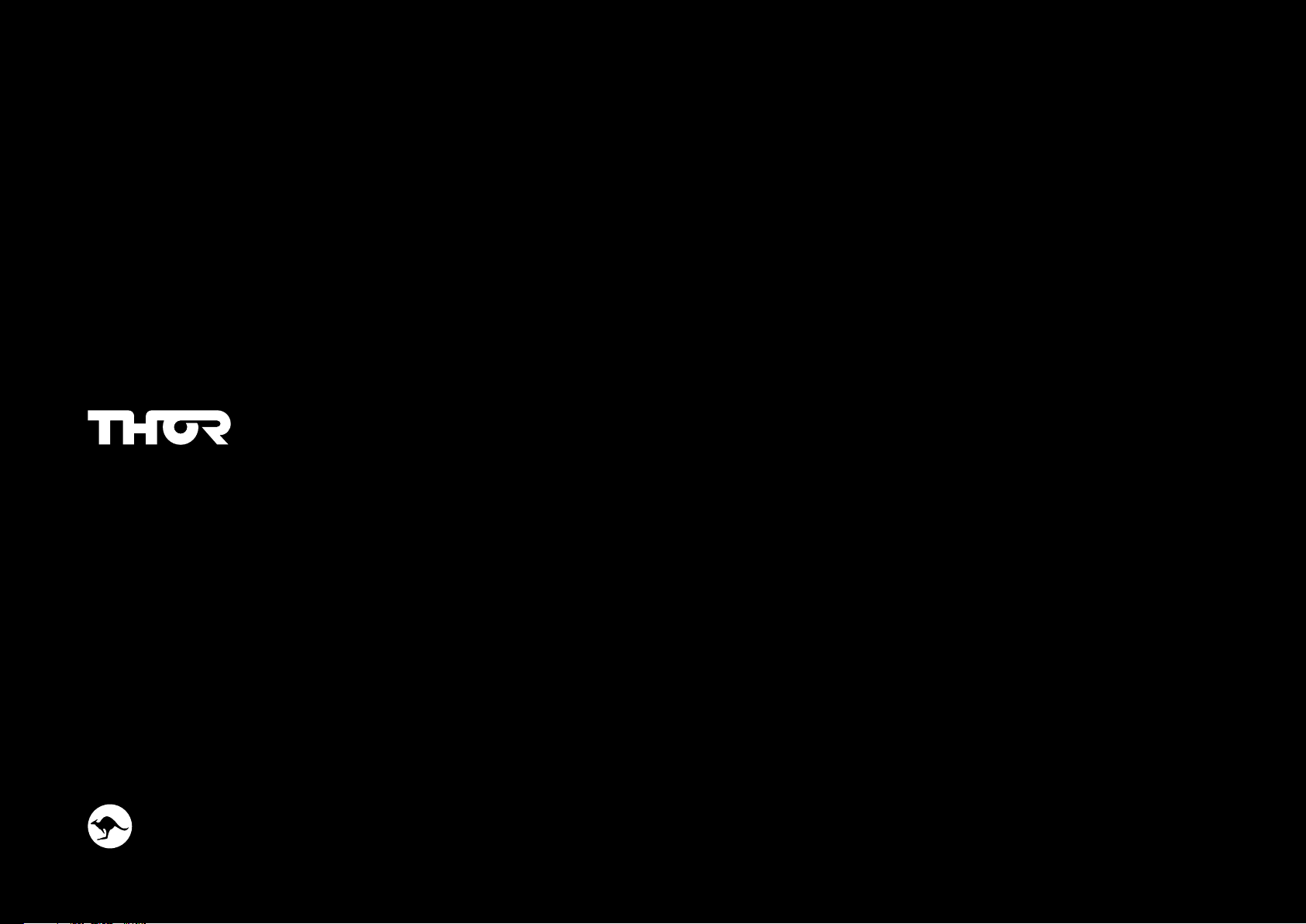
THOR Technologies Pty Ltd
PO Box 95, Karrinyup Western Australia 6921
thortechnologies.com.au
AUSTRALIAN DESIGNED
AND ENGINEERED
Made in China
