Page 1
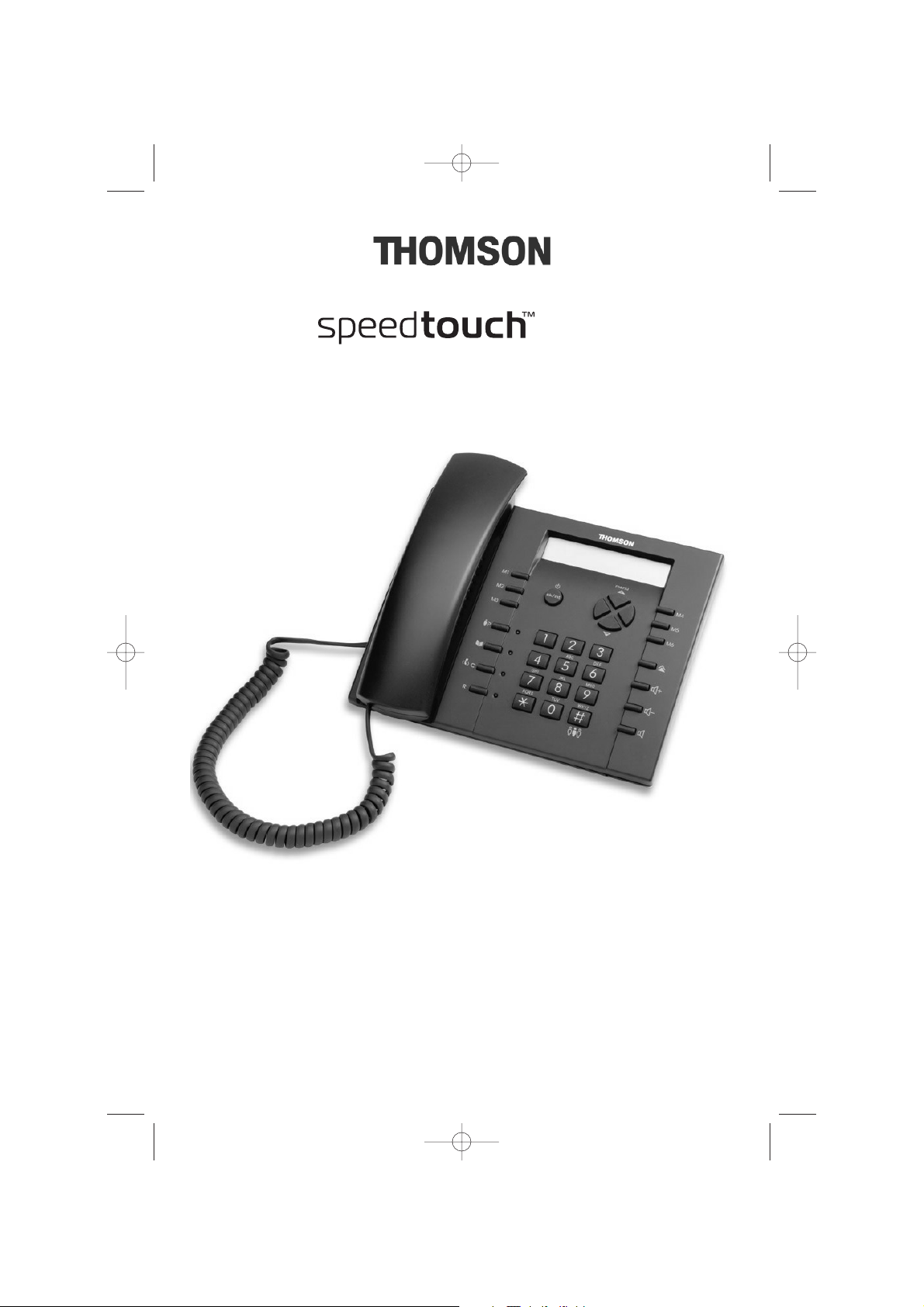
Manuel d’utilisation
User guide
Manual del usuario
STD51.qxd 12/05/04 14:12 Page 1
D51
Page 2
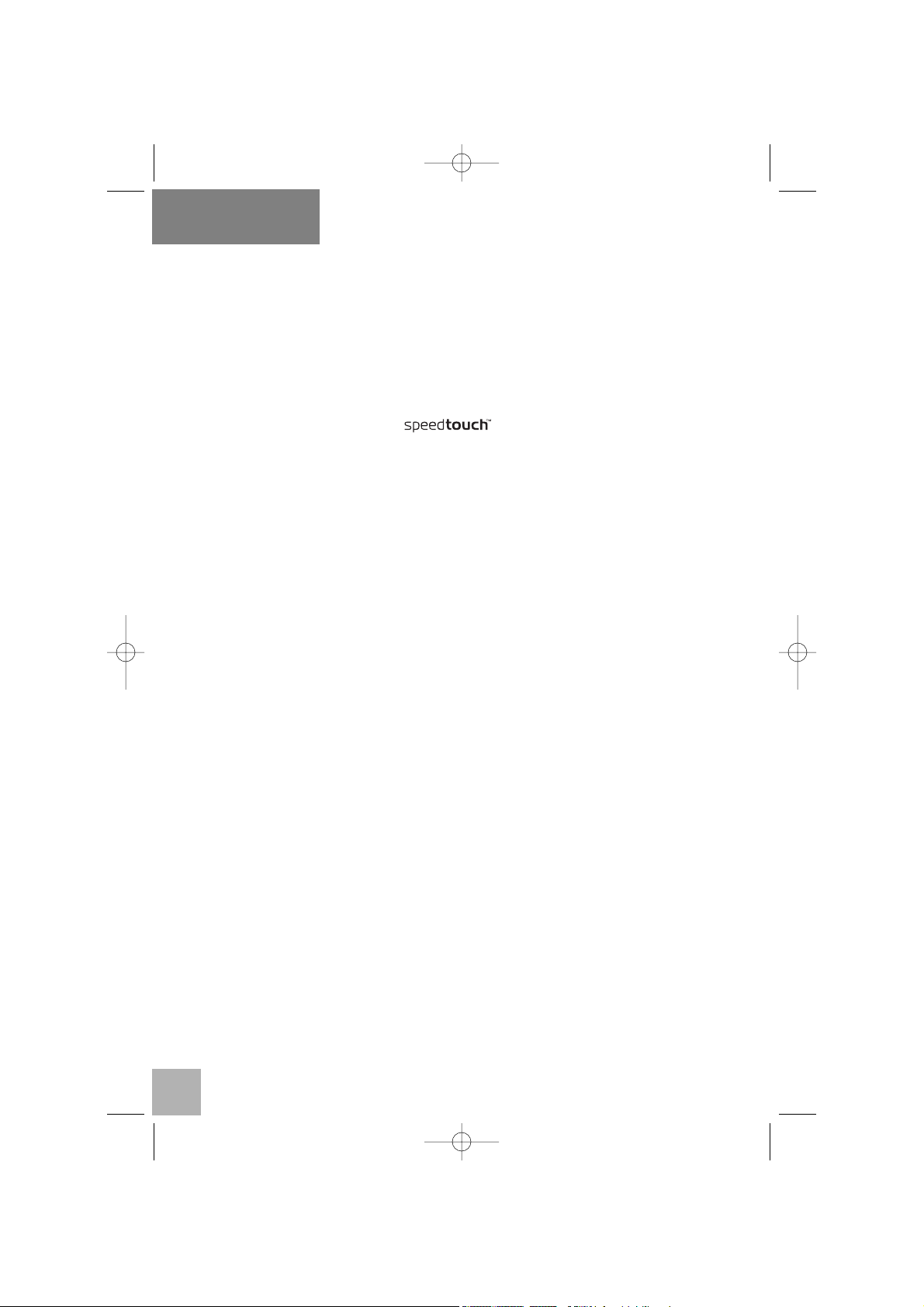
L’emballage contient les éléments suivants :
- un poste d'accueil,
- un bloc d'alimentation électrique pour le poste d'accueil,
- un bloc batterie,
- le guide d’utilisation.
Pour connaître l’essentiel du , nous vous suggérons de lire
attentivement ce guide.
2
Français
STD51.qxd 12/05/04 14:12 Page 2
D51
Page 3
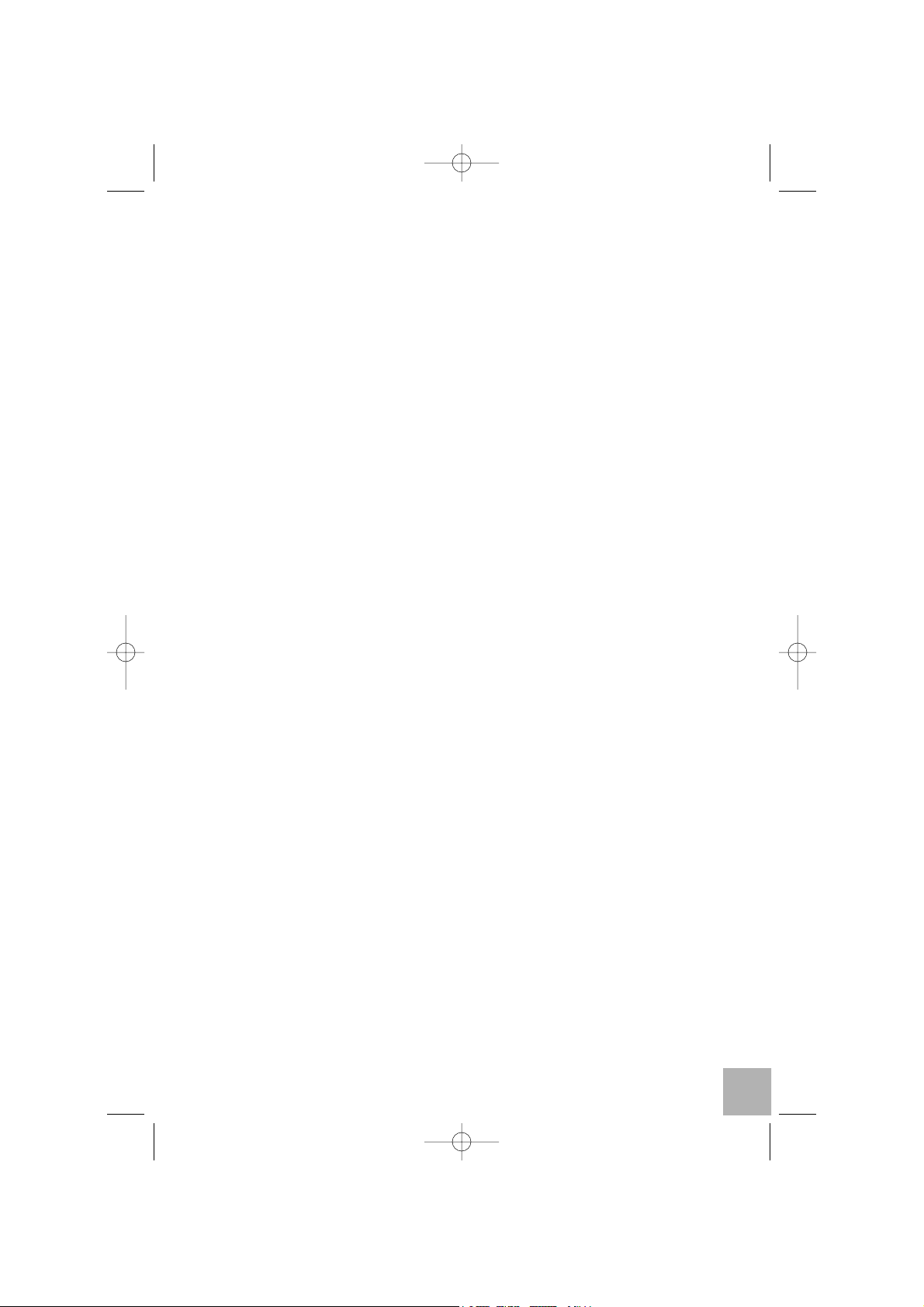
3
1. INSTALLATION . . . . . . . . . . . . . . . . . . . . . . . . . . . . . . . . . . . . . . . . . . . . 5
1.1 Précautions d'emploi . . . . . . . . . . . . . . . . . . . . . . . . . . . . . . . . . . . . . . . . 5
1.2 Raccorder le téléphone . . . . . . . . . . . . . . . . . . . . . . . . . . . . . . . . . . . . . . 5
1.3 Installer le téléphone . . . . . . . . . . . . . . . . . . . . . . . . . . . . . . . . . . . . . . . . 6
1.4 Prise en main du téléphone . . . . . . . . . . . . . . . . . . . . . . . . . . . . . . . . . . . 7
2. CONFIGURATION DES LIGNES DE LA BASE . . . . . . . . . . . . . . . . . . . . 8
2.1 Priorité de ligne . . . . . . . . . . . . . . . . . . . . . . . . . . . . . . . . . . . . . . . . . . . . 8
2.2 Choix du groupe de sonnerie . . . . . . . . . . . . . . . . . . . . . . . . . . . . . . . . . . 8
2.3 Priorité de sonnerie . . . . . . . . . . . . . . . . . . . . . . . . . . . . . . . . . . . . . . . . . 9
3. TELEPHONER . . . . . . . . . . . . . . . . . . . . . . . . . . . . . . . . . . . . . . . . . . . . 10
3.1 Appeler . . . . . . . . . . . . . . . . . . . . . . . . . . . . . . . . . . . . . . . . . . . . . . . . . . 10
3.2 Appeler en interne . . . . . . . . . . . . . . . . . . . . . . . . . . . . . . . . . . . . . . . . . . 10
3.3 Recevoir un appel . . . . . . . . . . . . . . . . . . . . . . . . . . . . . . . . . . . . . . . . . . 10
3.4 Afficher la durée de l'appel . . . . . . . . . . . . . . . . . . . . . . . . . . . . . . . . . . . . 11
3.5 Transférer un appel . . . . . . . . . . . . . . . . . . . . . . . . . . . . . . . . . . . . . . . . . 11
3.6 Rappeler l'un des derniers numéros composés (bis) . . . . . . . . . . . . . . . . . 11
3.7 Fonction Secret (couper le micro) / Mise en attente . . . . . . . . . . . . . . . . . 11
3.8 Appeler à partir du journal des appels (liste des 50 derniers appels reçus) 12
3.9 Va-et-vient entre un appel interne et un appel externe . . . . . . . . . . . . . . . 12
3.10 Conférence à 3 (2 correspondants internes et 1 correspondant externe) . . 13
3.11 Gestion de 2 appels externes simultanés sur un même téléphone . . . . . . 13
3.12 Activer/Désactiver le mains-libres en conversation . . . . . . . . . . . . . . . . . . 14
3.13 Verrouillage du clavier . . . . . . . . . . . . . . . . . . . . . . . . . . . . . . . . . . . . . . . 14
4. VOTRE REPERTOIRE . . . . . . . . . . . . . . . . . . . . . . . . . . . . . . . . . . . . . . . 15
4.1 Programmer les 6 mémoires directes . . . . . . . . . . . . . . . . . . . . . . . . . . . . 15
4.2 Créer une fiche . . . . . . . . . . . . . . . . . . . . . . . . . . . . . . . . . . . . . . . . . . . . 15
4.3 Appeler à partir du repertoire . . . . . . . . . . . . . . . . . . . . . . . . . . . . . . . . . . 16
4.4 Modifier une fiche . . . . . . . . . . . . . . . . . . . . . . . . . . . . . . . . . . . . . . . . . . . 17
4.5 Effacer une fiche . . . . . . . . . . . . . . . . . . . . . . . . . . . . . . . . . . . . . . . . . . . 17
5. PERSONNALISER VOTRE TELEPHONE . . . . . . . . . . . . . . . . . . . . . . . . 18
5.1 Régler les bips de touche . . . . . . . . . . . . . . . . . . . . . . . . . . . . . . . . . . . . . 18
5.2 Choisir une mélodie et régler le volume . . . . . . . . . . . . . . . . . . . . . . . . . . 18
5.3 Numéro d'urgence (SOS) . . . . . . . . . . . . . . . . . . . . . . . . . . . . . . . . . . . . . 19
5.4 Nommer un téléphone . . . . . . . . . . . . . . . . . . . . . . . . . . . . . . . . . . . . . . . 19
5.5 Choisir la langue de l'afficheur . . . . . . . . . . . . . . . . . . . . . . . . . . . . . . . . . 19
5.6 Changer le code PIN du téléphone . . . . . . . . . . . . . . . . . . . . . . . . . . . . . . 19
5.7 Revenir aux réglages par défaut . . . . . . . . . . . . . . . . . . . . . . . . . . . . . . . . 20
5.8 Régler la prise de ligne automatique . . . . . . . . . . . . . . . . . . . . . . . . . . . . . 20
6. ASSOCIER / DESASSOCIER UN TELEPHONE A LA BASE . . . . . . . . . . 21
6.1 Associer un téléphone supplémentaire à la base . . . . . . . . . . . . . . . . . . . 21
6.2 Désassocier un téléphone . . . . . . . . . . . . . . . . . . . . . . . . . . . . . . . . . . . . 22
7. REGLAGE DE LA BASE . . . . . . . . . . . . . . . . . . . . . . . . . . . . . . . . . . . . . 23
7.1 Mode de numérotation . . . . . . . . . . . . . . . . . . . . . . . . . . . . . . . . . . . . . . . 23
7.2 Restriction d'appel . . . . . . . . . . . . . . . . . . . . . . . . . . . . . . . . . . . . . . . . . . 23
7.3 Régler le temps de flashing . . . . . . . . . . . . . . . . . . . . . . . . . . . . . . . . . . . 23
7.4 Régler le temps de pause . . . . . . . . . . . . . . . . . . . . . . . . . . . . . . . . . . . . . 24
8. CARACTERISTIQUES TECHNIQUES . . . . . . . . . . . . . . . . . . . . . . . . . . . 24
9. EN CAS DE PROBLEME ... . . . . . . . . . . . . . . . . . . . . . . . . . . . . . . . . . . . 25
10. GARANTIE . . . . . . . . . . . . . . . . . . . . . . . . . . . . . . . . . . . . . . . . . . . . . . . 26
11. ENVIRONNEMENT . . . . . . . . . . . . . . . . . . . . . . . . . . . . . . . . . . . . . . . . . 27
12. SECURITE . . . . . . . . . . . . . . . . . . . . . . . . . . . . . . . . . . . . . . . . . . . . . . . . 27
STD51.qxd 12/05/04 14:12 Page 3
Page 4

4
Touche
conférence à 3
Touche validation/Intercom/On/Off
Mémoires
directes
Touche retour/effacement/
mise en attente
Touche du
journal des appels
Répertoire
Touche R
Touche menu/
Touche sélection
Mémoires directes
Touches du téléphone
Afficheur et icônes associés
Niveau charge batterie : clignote lors de la charge
Mains-libres activé
Batterie pleine
Prise de ligne lors décrochage combiné
Touche mains-libres
Accès aux derniers
numéros composés
Touche augmentation/
diminution volume du
mains-libres
STD51.qxd 12/05/04 14:12 Page 4
Page 5

1. INSTALLATION
1.1 PRECAUTIONS D'EMPLOI
La qualité de vos communications dépend de la position de la base et de son
environnement.
Votre doit être placé à l'écart de toute zone de chaleur
excessive (radiateur, soleil…) et protégé des vibrations et de la poussière.
Attention, ne mettez jamais votre téléphone en contact avec de l'eau ou d'autres liquides ou aérosols.
Pour limiter les risques d'interférences et favoriser la réception, éviter en particulier la proximité immédiate avec : une fenêtre, une masse métallique, du
béton armé, un minitel, une lampe halogène, un tube fluorescent, une centrale d'alarme, un ordinateur, etc.
Pour nettoyer votre téléphone, utiliser un chiffon légèrement humecté d'eau.
Note d’information : votre téléphone est un équipement
agréé à la norme DECT™*. Il est destiné à émettre et recevoir des communications téléphoniques et à être raccordé au réseau de télécommunications
public français.
1.2 RACCORDER LE TELEPHONE
l Raccorder le combiné au téléphone.
5
* DECT est une marque déposée par ETSI.
STD51.qxd 12/05/04 14:12 Page 5
D51
D51
Page 6
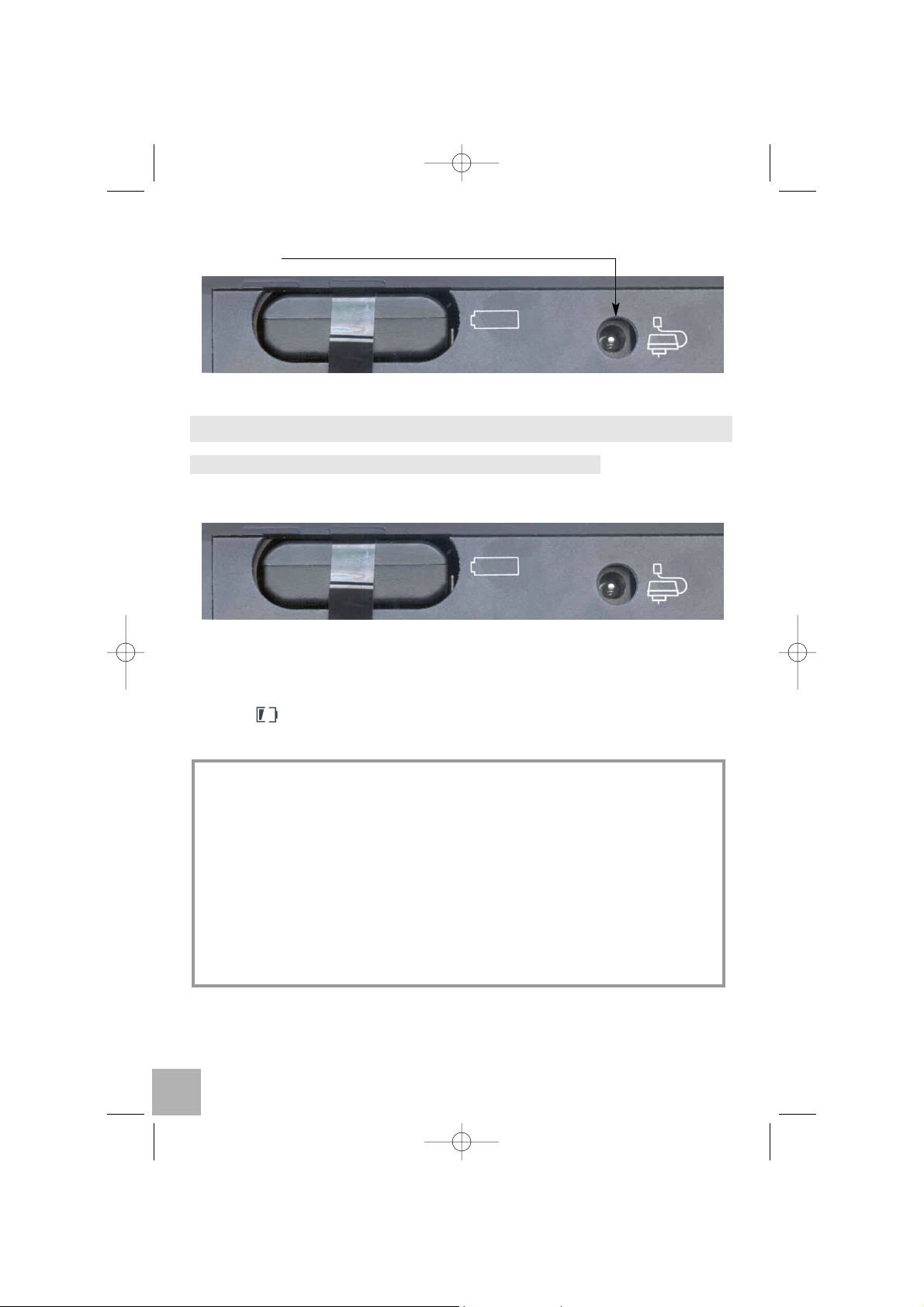
l Connecter le cordon d'alimentation électrique comme indiqué à l'arrière de
la base.
l Connecter l’adaptateur secteur à une prise électrique 230 V / 50 Hz.
1.3 INSTALLER LE TELEPHONE
Mise en place du bloc batterie et première charge
Insérer le bloc batterie dans le compartiment à l'arrière du téléphone.
Avant la première utilisation, il est conseillé de laisser le téléphone en charge
pendant 24 heures, afin d’optimiser les performances et la durée de vie du
bloc batterie.
L’icône clignote pendant la charge.
Prendre la ligne en décrochant.
Une fois le bloc batterie chargé, vous pouvez débrancher l'adaptateur secteur.
!
Utiliser uniquement des batteries rechargeables de caractéristiques identiques à celles fournies avec le produit.
L’utilisation de piles non rechargeables ou non conformes aux
modèles préconisés (se référer au chapitre "Sécurité") risque
d’endommager votre produit et est dangereuse pour la santé des
personnes.
En cas de non-respect de cette recommandation, la responsabilité
du constructeur ne pourra être engagée.
Les batteries peuvent se fendre ou couler si elles sont mal insérées, ouvertes ou exposées à la chaleur.
Ne pas jeter les batteries dans un feu : risque d’explosion.
6
STD51.qxd 12/05/04 14:12 Page 6
Page 7
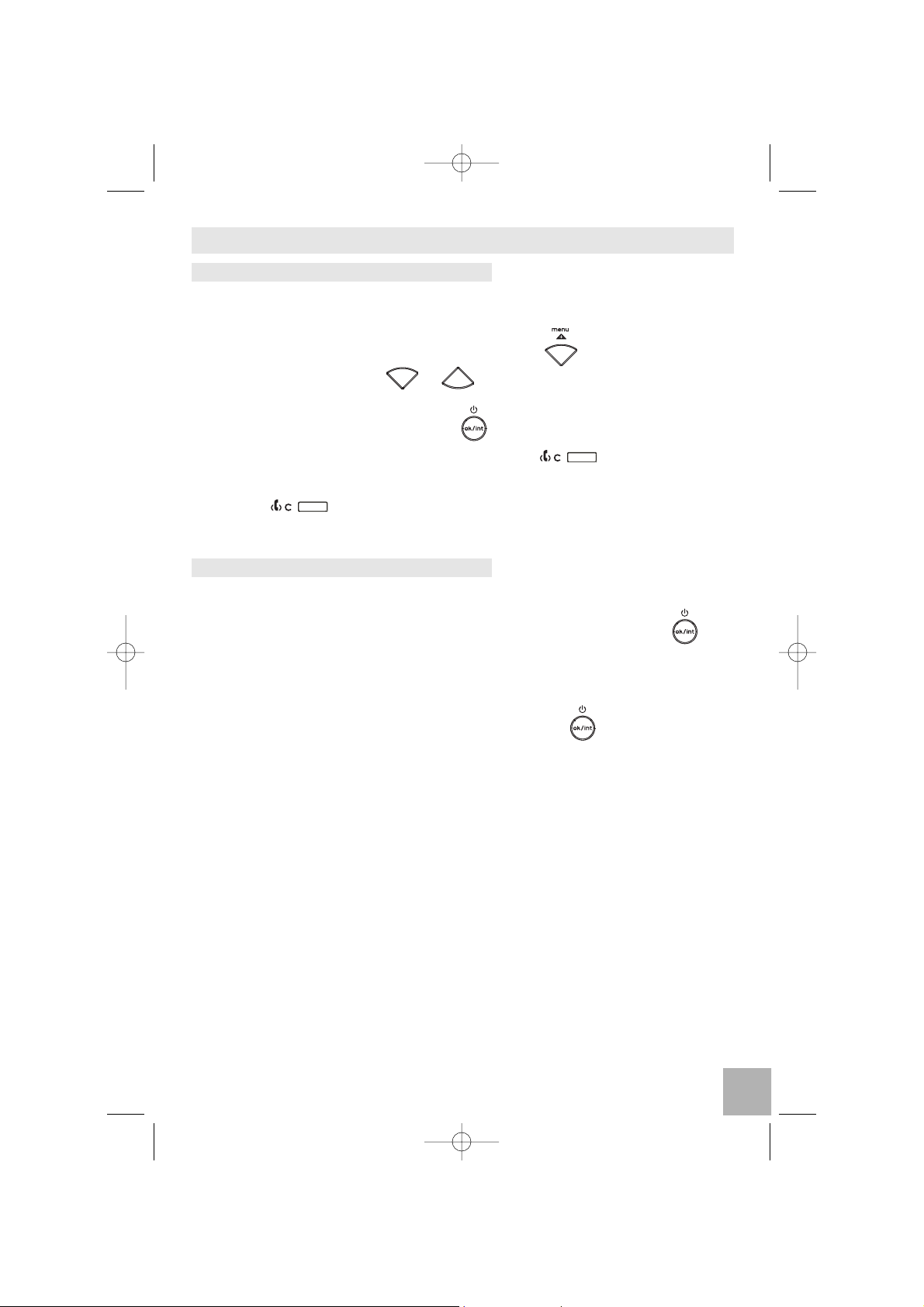
1.4 PRISE EN MAIN DU TELEPHONE
1.4.1 Naviguer dans les menus
Vous pouvez facilement régler et personnaliser votre téléphone sans fil DECT
grâce au menu déroulant.
l Pour accéder au menu : appuyer sur la touche .
l Appuyer sur les flèches et pour atteindre la sélection. Les choix
se déroulent en boucle.
l Pour valider un choix, appuyer sur .
l Pour revenir au menu précédent, appuyer sur .
l Pour quitter le menu et revenir à l’écran de repos, faire un appui long sur la
touche .
N.B. : Lorsqu’un choix est proposé, le statut en cours est affiché en premier.
1.4.2 Marche/Arrêt du téléphone
En mode repos :
l Pour éteindre le téléphone (bloc secteur débranché), appuyer sur pen-
dant 2 secondes au minimum.
l L’afficheur est éteint. Vous ne pouvez pas appeler. Le téléphone ne sonne-
ra pas si vous recevez des appels.
l Pour réactiver le téléphone, appuyer sur la touche (appui long).
7
STD51.qxd 12/05/04 14:13 Page 7
Page 8
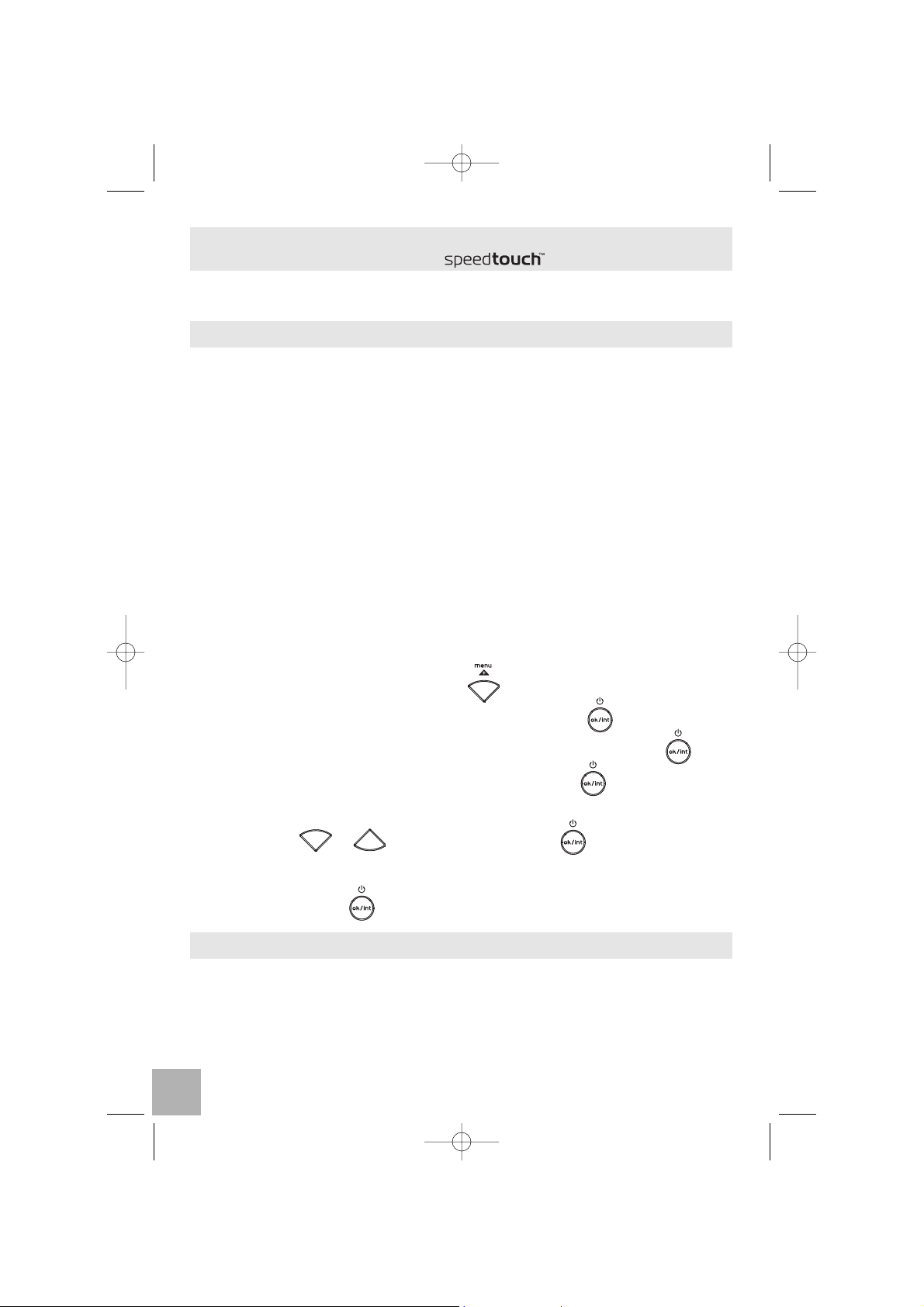
2. CONFIGURATION DES LIGNES DE LA BASE
(fournie avec le pack du )
Vous pouvez configurer les lignes de la base selon vos besoins.
2.1 PRIORITE DE LIGNE
La gestion des appels sortants par téléphone peut se faire selon les possibilités suivantes :
Le téléphone dispose des options suivantes :
- Alterné (Ligne 1 ou Ligne 2) : réglage par défaut
- Priorité L1 (La priorité est donnée à la ligne 1 et si cette ligne est occupée,
la ligne 2 sera utilisée.)
- Priorité L2 (La priorité est donnée à la ligne 2 et si cette ligne est occupée,
la ligne 1 sera utilisée.)
- L1 (ligne 1 autorisée et pas accès à la ligne 2)
- L2 (ligne 2 autorisée et pas accès à la ligne 1)
- Int seul (appel seulement en interne)
Cette priorité de ligne n’affecte en rien la réception d’appel entrant.
l Entrer dans le menu avec la touche .
l Sélectionner "Config. Base" et valider avec la touche .
l Entrer le "Base PIN:" 1590 (par défaut) et valider avec la touche .
l Sélectionner "Choix Ligne" et valider avec la touche .
l Choisir le téléphone désiré parmi la liste proposée en vous déplaçant avec
les touches et et valider avec la touche (HS1 = téléphone 1).
l Choisir la priorité de ligne parmi les 6 options mentionnées ci-dessus et vali-
der avec la touche .
2.2 CHOIX DU GROUPE DE SONNERIE
Chaque téléphone peut recevoir un appel sur la ligne 1 et/ou ligne 2.
Par exemple, vous pouvez décider que les téléphones 1, 3 et 5 soient asso-
ciés à la ligne 1 et sonnent sur la ligne 1 et que les téléphones 2 et 4 soient
associés à la ligne 2 et sonnent sur la ligne 2.
8
STD51.qxd 12/05/04 14:13 Page 8
D150
Page 9
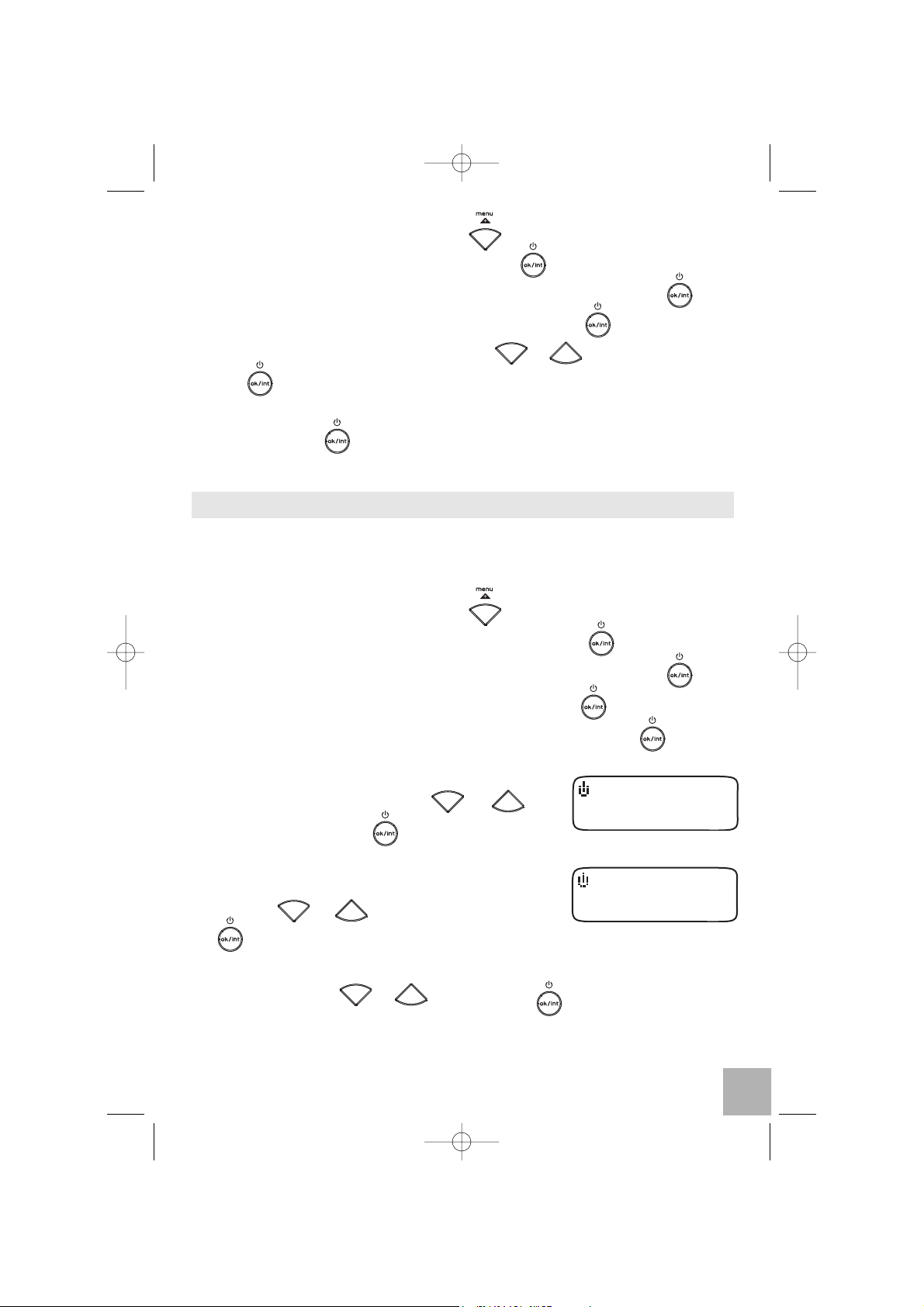
l Entrer dans le menu avec la touche .
l Sélectionner "Config. Base" et valider avec .
l Entrer le "Base PIN:" 1590 (par défaut) et valider avec la touche .
l Sélectionner "Groupe son." et valider avec la touche .
l Choisir une des lignes avec les touches et et valider avec la tou-
che .
l Choisir les téléphones désirés en utilisant le clavier numérique et valider
avec la touche .
Les téléphones inhibés pour cette ligne seront signalés par un "X".
2.3 PRIORITE DE SONNERIE
Vous pouvez choisir l’appareil qui sonnera en premier lors d’un appel entrant.
Il est également possible de régler le nombre de sonneries entre le téléphone
prioritaire et les autres.
l Entrer dans le menu avec la touche .
l Sélectionner "Config. Base" et valider avec la touche .
l Entrer le "Base PIN:" 1590 (par défaut) et valider avec la touche .
l Sélectionner "Priorité Son" et valider avec la touche .
l Sélectionner "Ligne 1" ou "Ligne 2" et valider avec la touche .
l Choisir le numéro du téléphone qui doit sonner
en premier avec les touches et et
valider avec la touche .
l
Choisir ensuite le nombre de sonneries entre le
téléphone
prioritaire et les autres à l’aide des
touches et et valider avec la touche
.
l Pour annuler la priorité de sonnerie sur un téléphone, sélectionner "Off"
avec les touches et et valider avec .
9
STD51.qxd 12/05/04 14:13 Page 9
HS No. : 2
HS No. : 2
Nbr Son. : 4
Page 10
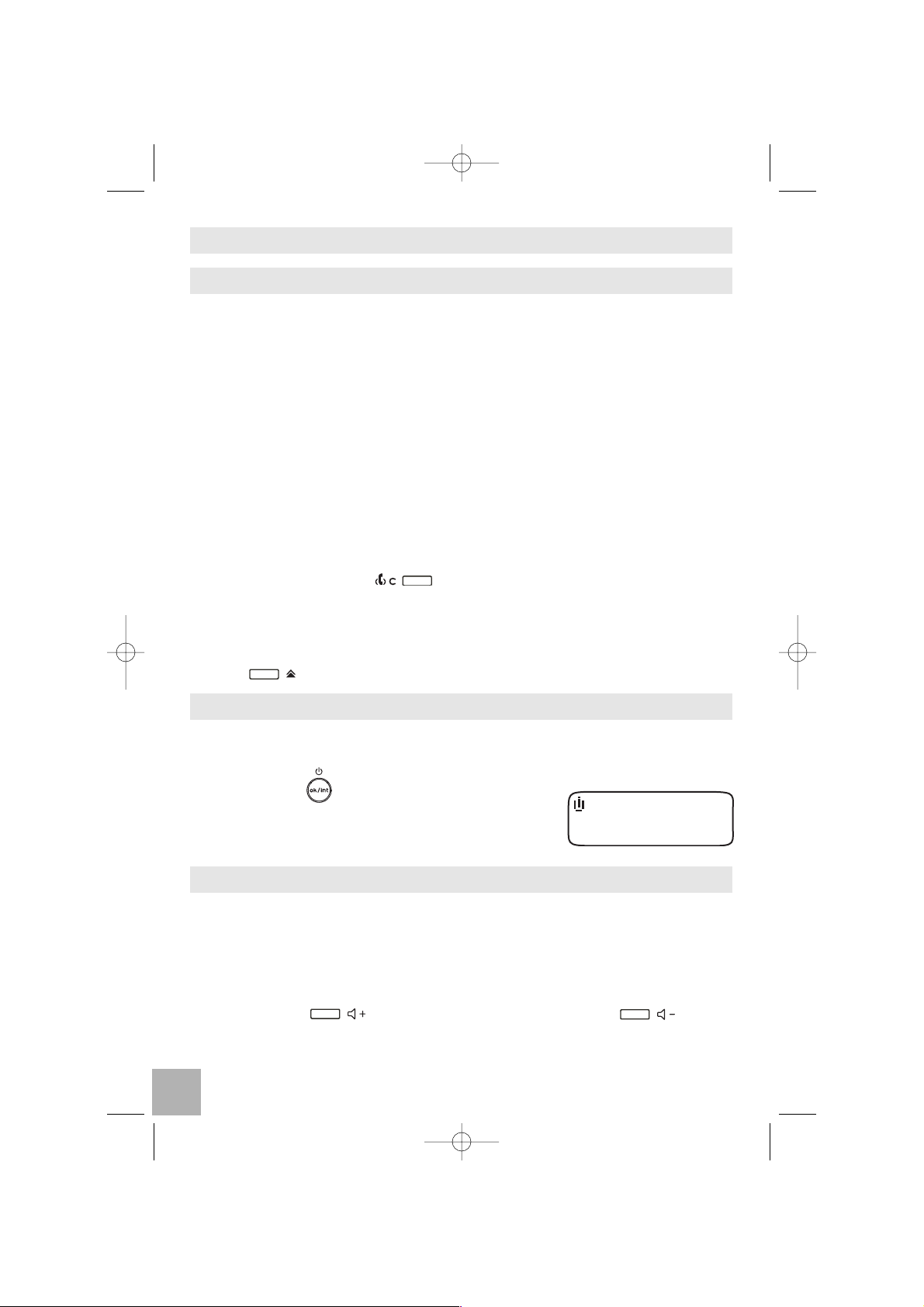
3. TELEPHONER
3.1 APPELER
Avant de passer un appel, vous pouvez voir sur l'écran si les lignes 1 et 2 sont
occupées.
Numérotation directe
l Décrocher le combiné.
l Composer le numéro à appeler.
l Pour raccrocher en fin de communication, reposer le combiné.
Pré-numérotation
Avec la pré-numérotation, vous pouvez entrer et modifier un numéro avant de
lancer l'appel.
l Composer un numéro. Il peut comprendre jusqu'à 25 chiffres.
l Appuyer sur la touche pour corriger.
l Décrocher le combiné pour lancer l'appel et raccrocher en fin de communi-
cation.
Nota : Vous pouvez insérer une pause en faisant un appui long sur la touche
.
3.2 APPELER EN INTERNE
Si vous avez plus d'un téléphone enregistré, vous pouvez passer des appels
en interne.
l Appuyer sur .
l Composer le numéro du poste à appeler.
"
Vous appelez votre correspondant interne.
3.3 RECEVOIR UN APPEL
!
Sur abonnement auprès de votre opérateur, le numéro de l'appelant
peut s'afficher sur l'écran de votre téléphone.
Pour prendre l'appel :
l Décrocher le combiné.
l Appuyer sur pour augmenter le volume ou sur pour le
diminuer (9 niveaux de volume).
l Pour raccrocher en fin de communication, reposer le combiné.
10
STD51.qxd 12/05/04 14:13 Page 10
1
Page 11
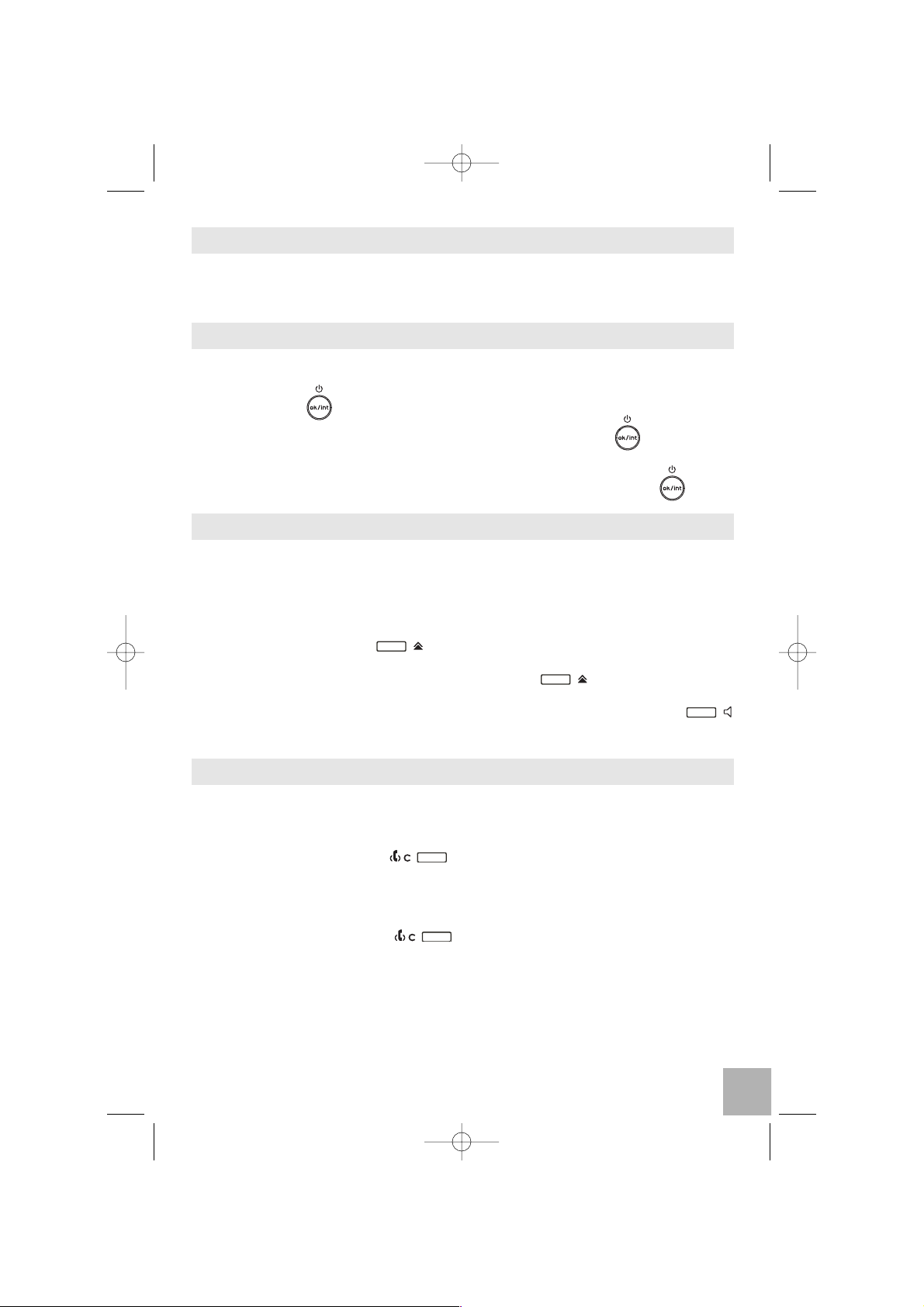
3.4 AFFICHER LA DUREE DE L'APPEL
Pendant un appel, la durée de communication s'affiche à l'écran dans les
3 secondes environ après la prise de ligne.
3.5 TRANSFERER UN APPEL
Pendant un appel, pour le transférer à un autre téléphone :
l Appuyer sur et composer le numéro du poste destinataire.
l Lorsque le correspondant interne décroche, appuyer sur pour transfé-
rer l’appel.
l Si le correspondant interne ne décroche pas, faire un appui sur .
3.6 RAPPELER L’UN DES DERNIERS NUMEROS COMPOSES (BIS)
Les 3 derniers numéros composés sur votre téléphone sans fil DECT sont
mémorisés dans la liste des rappels.
Pour rappeler un correspondant :
l Appuyer sur la touche .
l Faire défiler les numéros à l’aide de la touche .
l Pour lancer l'appel, décrocher le combiné ou appuyer sur la touche
lorsque le numéro souhaité est affiché.
3.7 FONCTION SECRET (COUPER LE MICRO) / MISE EN ATTENTE
Pour mettre un correspondant en attente et qu’il n’entende pas une discussion
en aparté.
l Faire un appui court sur pendant la communication.
"
Le microphone du combiné est alors désactivé, le correspondant ne vous
entend plus et vous pouvez donc parler en interne en toute confidentialité.
l Appuyer de nouveau sur pour réactiver le microphone.
11
STD51.qxd 12/05/04 14:13 Page 11
Page 12
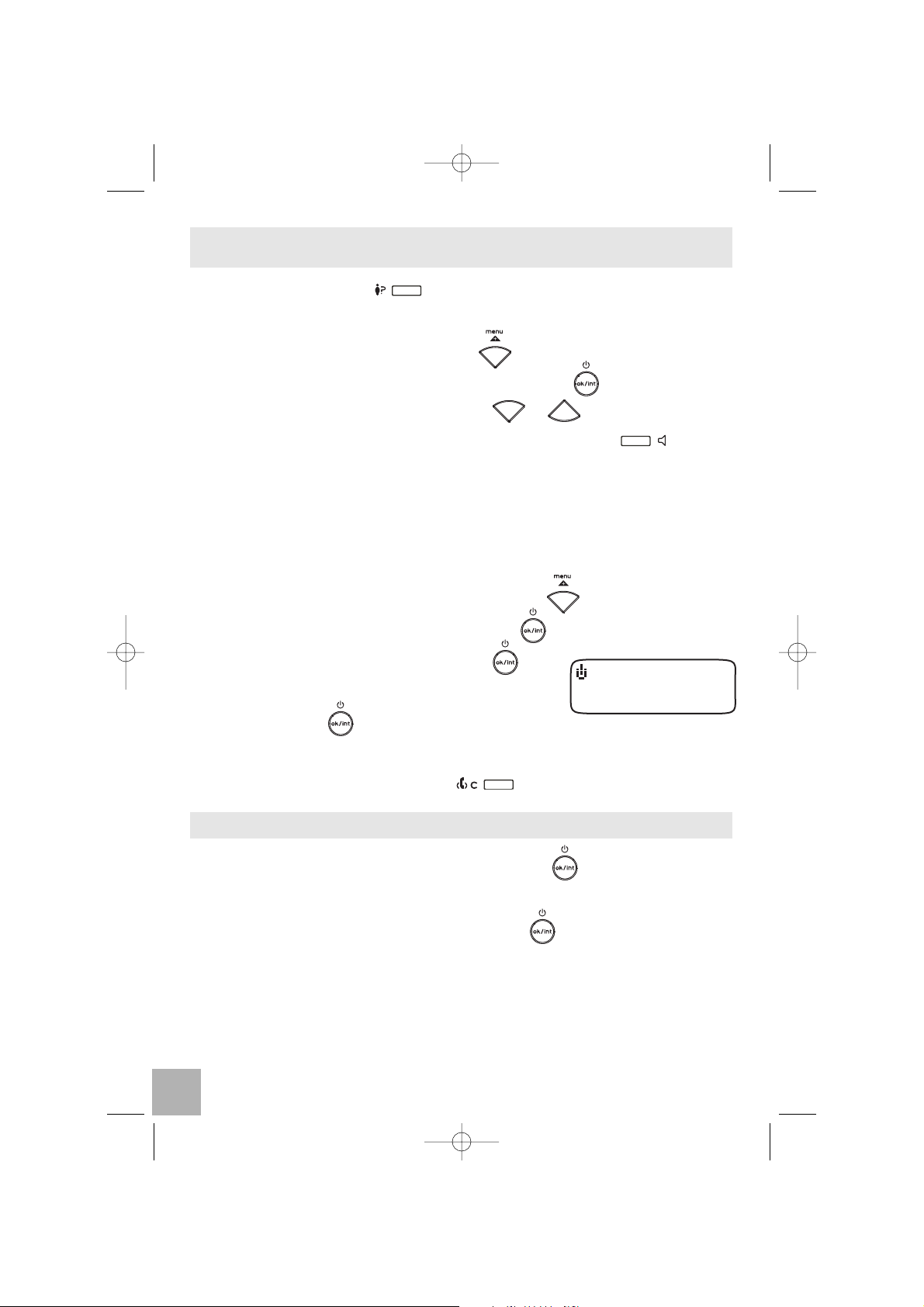
3.8 APPELER A PARTIR DU JOURNAL DES APPELS (LISTE DES
50 DERNIERS APPELS RECUS)
l Appuyer sur la touche .
ou
l Entrer dans le menu en appuyant sur .
l Sélectionner "Liste appel" et valider avec la touche .
l Naviguer dans la liste avec les touches et .
l Une fois sur le numéro souhaité, décrocher ou appuyer sur pour lan-
cer l'appel.
Les 50 derniers appels entrants ne figurent dans le journal des appels que si
les appels ont été reçus via le réseau analogique et à condition que vous
soyez abonné au service "Affichage du numéro".
Effacer la liste des appels du journal
l Entrer dans le menu en appuyant sur la touche .
l Sélectionner "Config.Comb" et valider avec .
l Sélectionner "Eff.Appel" et valider avec .
"
L’écran affiche :
l Confirmer avec .
"
La liste du journal des appels est vide.
l Pour ne pas l’effacer, appuyer sur .
3.9 VA-ET-VIENT ENTRE UN APPEL INTERNE ET UN APPEL EXTERNE
l Mettre l’appel externe en attente avec la touche .
l Puis composer le numéro du poste interne que vous souhaitez appeler.
l Pour reprendre l’appel externe, rappuyer sur .
12
STD51.qxd 12/05/04 14:13 Page 12
Confirmer?
Page 13
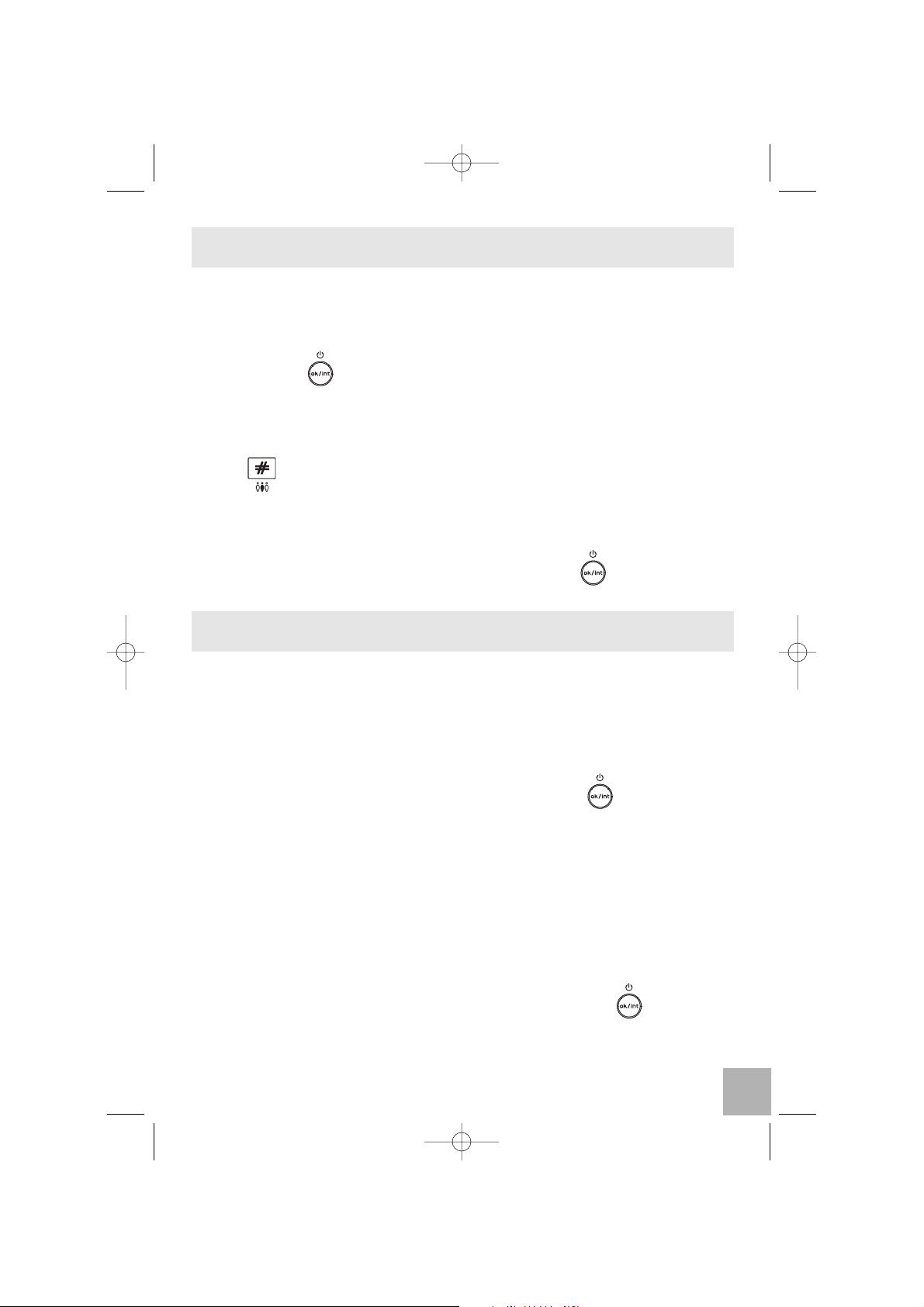
3.10 CONFERENCE A 3 (2 CORRESPONDANTS INTERNES ET
1 CORRESPONDANT EXTERNE)
Vous pouvez parler simultanément à un correspondant interne et à un correspondant externe.
Lorsque vous êtes en ligne avec un correspondant externe :
l Appuyer sur .
l Composer le numéro du poste interne désiré. Le correspondant externe est
mis en attente.
l Lorsque le correspondant interne décroche, faire un appui long sur la tou-
che .
"
La conférence à 3 est établie.
l Si l’un des correspondants internes raccroche, le correspondant interne tou-
jours en ligne doit appuyer deux fois sur la touche pour reprendre la
communication avec le correspondant externe.
3.11 GESTION DE 2 APPELS EXTERNES SIMULTANES SUR UN MEME
TELEPHONE
Vous pouvez gérer 2 appels externes simultanément à partir d'un même téléphone.
Vous êtes en conversation avec un correspondant externe. Vous recevez un
2
ème
appel externe (vous entendez un bip dans l'écouteur). Pour prendre ce
2
ème
appel :
l Mettre le 1
er
interlocuteur en attente en appuyant sur .
l Raccrocher pour libérer la ligne.
l Quand le téléphone sonne, décrocher pour prendre le 2
ème
appel.
Deux options sont alors possibles :
l
Soit vous désirez continuer la conversation avec le 2
ème
interlocuteur et vous
raccrochez à la fin de la conversation avec ce dernier. Puis vous décrochez
quand le téléphone sonne pour reprendre le 1
er
interlocuteur.
l Soit vous souhaitez mettre le 2
ème
appel en attente pour poursuivre votre
conversation avec le 1erinterlocuteur. Appuyez alors sur . Raccrochez
pour libérer la ligne.
Quand le téléphone sonne, décrochez. Une fois votre conversation termi-
née, raccrochez. Le téléphone va sonner, décrochez pour parler avec le
2
ème
interlocuteur que vous aviez mis en attente.
13
STD51.qxd 12/05/04 14:13 Page 13
Page 14
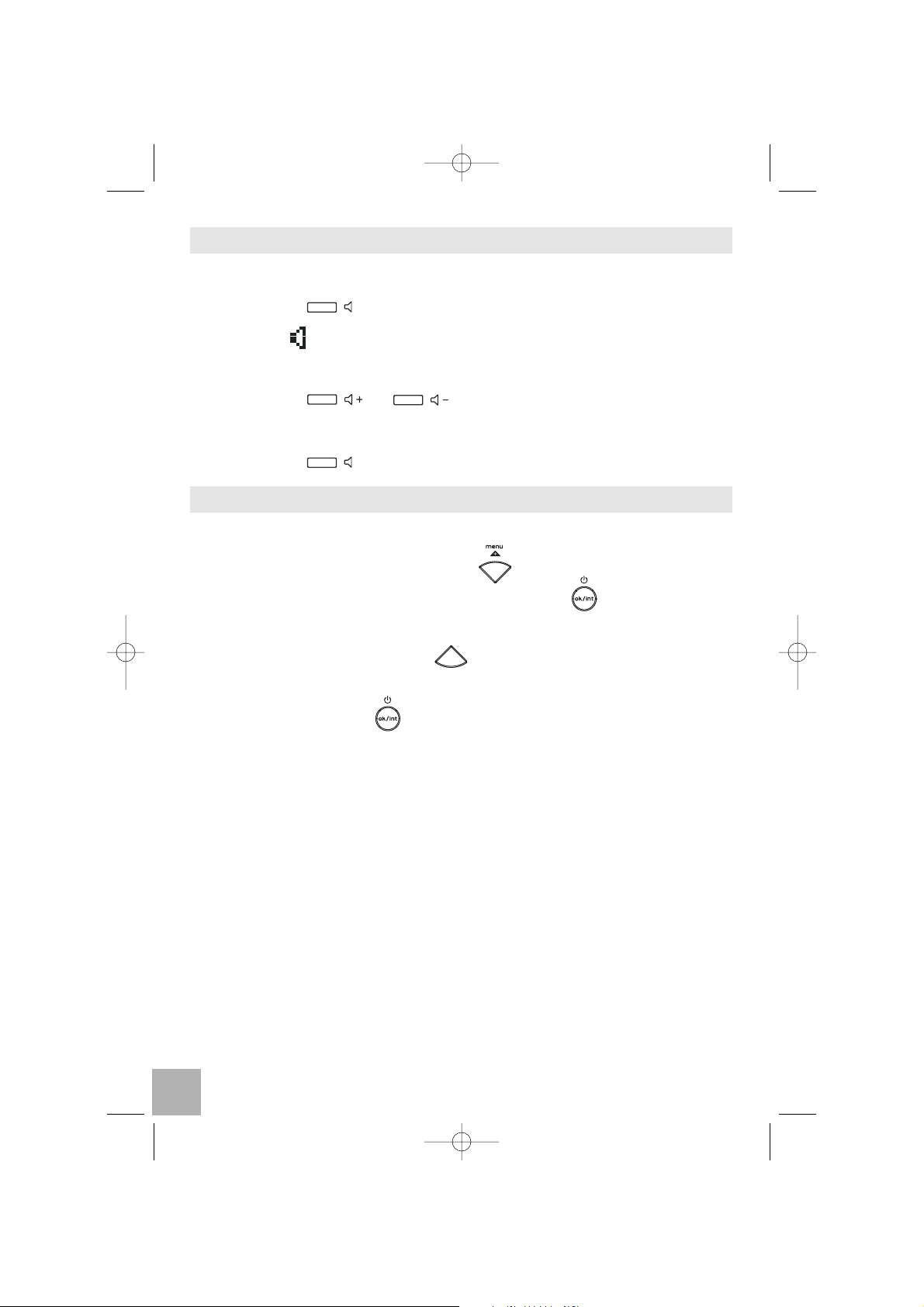
3.12 ACTIVER / DESACTIVER LE MAINS-LIBRES EN CONVERSATION
Pour parler en toute liberté, ou partager une conversation :
l Appuyer sur .
"
L’icône apparaît sur l’afficheur.
Pour régler le volume sonore du mains-libres :
l Appuyer sur ou .
Pour désactiver le mains-libres :
l Appuyer sur .
3.13 VERROUILLAGE DU CLAVIER
Vous pouvez verrouiller le clavier de votre téléphone.
l Entrer dans le menu en appuyant sur .
l Sélectionner “Verrou Cla" et valider avec la touche .
"
L’écran affiche "Verrouillé".
l Pour déverrouiller, appuyer sur
"
L’écran affiche "Déverrou. ?".
l Valider avec la touche .
"
Votre clavier est déverrouillé.
14
STD51.qxd 12/05/04 14:13 Page 14
Page 15
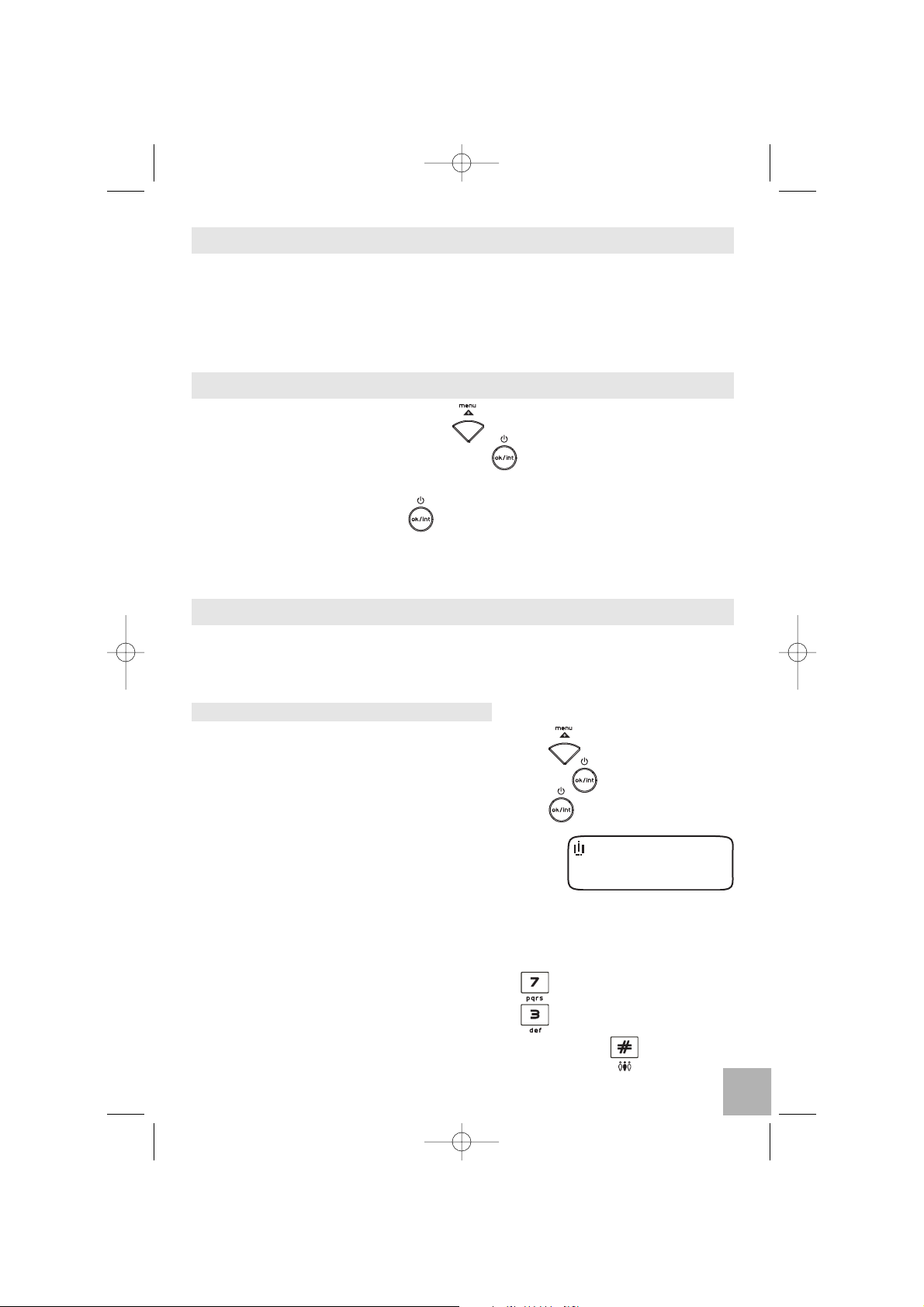
4. VOTRE REPERTOIRE
Un répertoire est disponible sur votre téléphone ; vous pouvez ainsi mémoriser vos 50 interlocuteurs préférés.
Une fiche de répertoire comporte un nom (12 caractères maximum) et un
numéro (25 chiffres maximum).
4.1 PROGRAMMER LES 6 MEMOIRES DIRECTES
l Entrer dans menu avec la touche .
l Sélectionner "Mémoire" et valider avec .
l Sélectionner par exemple "Mem 1" et composer le numéro désiré sur cette
mémoire, puis valider avec .
Procéder de la même manière pour enregistrer un numéro sur les 5 autres
mémoires.
4.2 CREER UNE FICHE
Avec votre téléphone sans fil DECT vous pouvez écrire aussi bien des lettres
que des chiffres. Pratique pour entrer des noms dans le répertoire ou pour
nommer un téléphone !
4.2.1 Création simple
l Entrer dans le menu en appuyant sur la touche .
l Sélectionner "Répertoire" et valider avec la touche .
l Sélectionner "Ajouter" et valider avec la touche .
l Entrer le nom à l’aide du clavier alphanu-
mérique (12 caractères maximum).
l Pour sélectionner une lettre, appuyer sur la
touche correspondante autant de fois que
nécessaire.
Par exemple :
- pour la lettre S, appuyer 4 fois sur la touche .
- pour la lettre E, appuyer 2 fois sur la touche .
Pour passer en mode majuscules/minuscules, appuyer sur .
15
STD51.qxd 12/05/04 14:13 Page 15
Nom :
Page 16
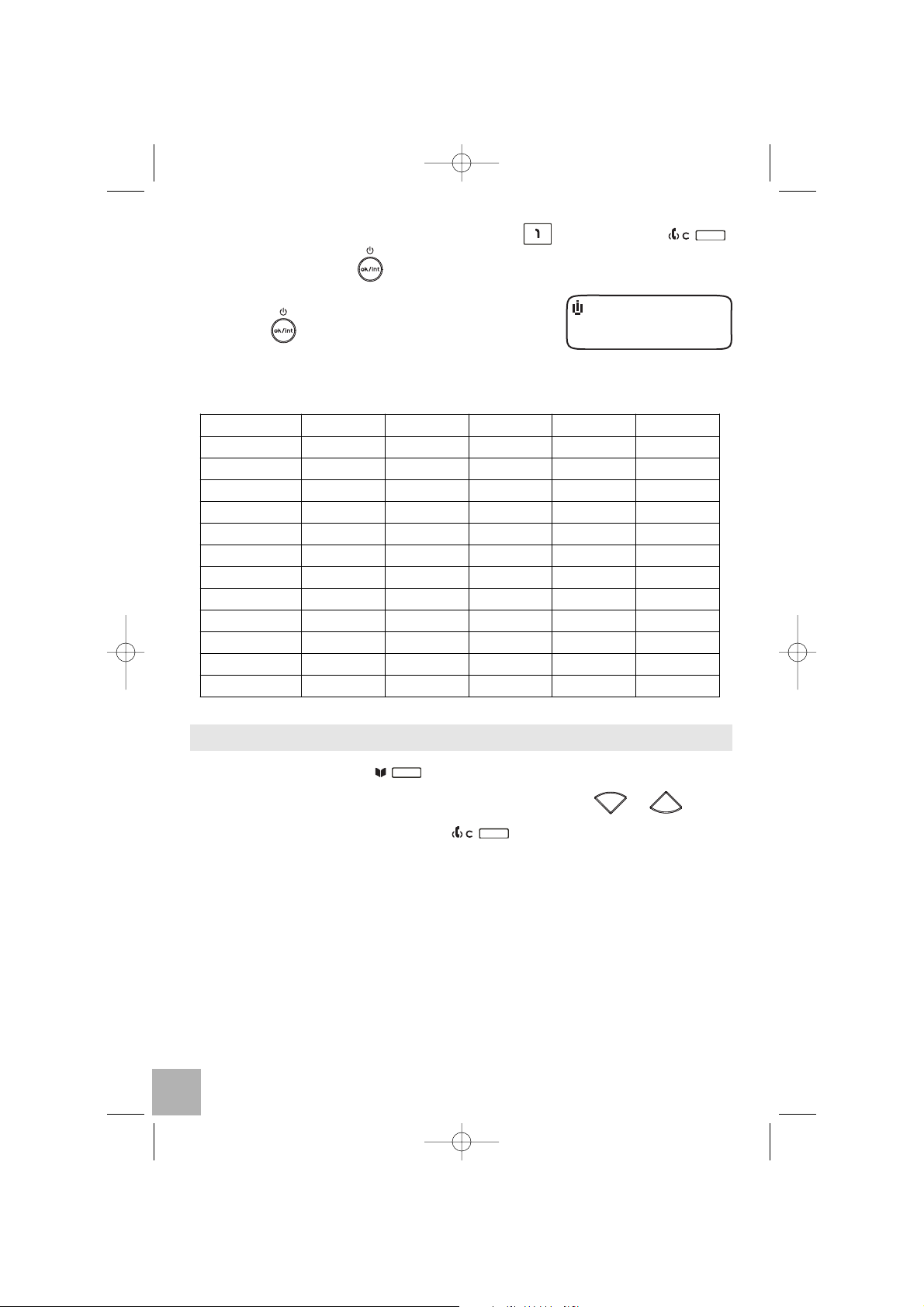
Pour entrer un espace : appuyer deux fois sur . Pour corriger : .
Valider avec la touche .
l Entrer le numéro et valider avec la
touche
.
Table des caractères
4.3 APPELER A PARTIR DU REPERTOIRE
l Appuyer sur la touche .
l Rechercher dans la liste des noms grâce aux touches et .
l Pour sortir du menu, appuyer sur .
l Décrocher pour lancer l'appel.
Touche 1 appui 2 appuis 3 appuis 4 appuis 5 appuis
1 1 Espace ( ) 2 A B C 2 ,
3 D E F 3 :
4 G H I 4 +
5 J K L 5 %
6 M N O 6 /
7 P Q R S 7
8 T U V 8 .
9 W X Y Z 9
0 0
* *
# #
16
STD51.qxd 12/05/04 14:13 Page 16
Numero :
Page 17

17
4.4 MODIFIER UNE FICHE
l Entrer dans le menu en appuyant sur la touche .
l Sélectionner "Répertoire" et valider avec la touche .
l Sélectionner "Editer" et valider avec la touche .
l Sélectionner la fiche à modifier et valider avec la touche .
l Utiliser la touche pour effacer le nom ou le corriger ; entrer ensui-
te le nouveau nom et valider avec la touche .
l Utiliser la touche pour effacer le numéro ou le corriger ; entrer
ensuite le nouveau numéro et valider avec la touche .
4.5 EFFACER UNE FICHE
l Entrer dans le menu en appuyant sur la touche .
l Sélectionner "Répertoire" et valider avec la touche .
l Sélectionner "Effacer" et valider avec la touche .
l Sélectionner la fiche à effacer et valider avec la touche .
"
L’écran affiche "Confirmer?".
l Appuyer sur pour confirmer.
"
La fiche est effacée.
l Pour effacer toutes les fiches, sélectionner "Eff. Tout".
STD51.qxd 12/05/04 14:13 Page 17
Page 18
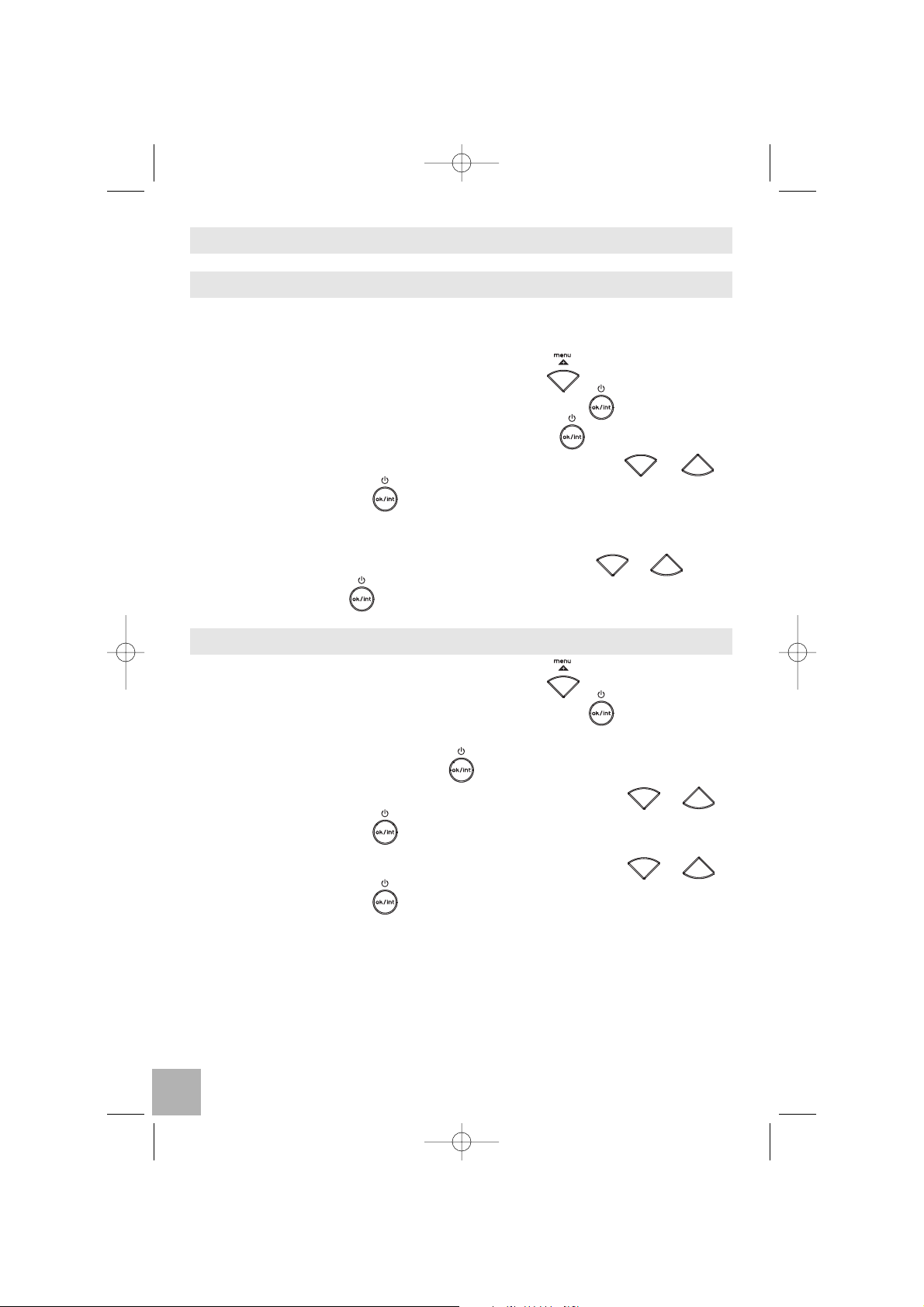
5. PERSONNALISER VOTRE TELEPHONE
5.1 REGLER LES BIPS DE TOUCHE
Un signal sonore est émis à chaque appui sur une touche du clavier de votre
téléphone sans fil DECT : il peut être activé ou désactivé.
l Entrer dans le menu en appuyant sur la touche .
l Sélectionner "Config.Comb" et valider avec la touche .
l Sélectionner "Bip Clav." et valider avec la touche .
l Pour les désactiver : sélectionner "Non" avec les touches et et
valider avec la touche .
"
Les bips sont désactivés.
l Pour les réactiver : sélectionner "Oui" avec les touches et et vali-
der avec la touche .
5.2 CHOISIR UNE MELODIE ET REGLER LE VOLUME
l Entrer dans le menu en appuyant sur la touche .
l Sélectionner "Config.Comb" et valider avec la touche .
l Sélectionner "Sonnerie Ex" (sonnerie externe) ou "Sonnerie In" (sonnerie
interne) et valider avec la touche .
l Choisir la mélodie souhaitée (9 mélodies) avec les touches et et
valider avec la touche .
l Puis choisir le volume souhaité (de 1 à 9) avec les touches et et
valider avec la touche .
18
STD51.qxd 12/05/04 14:13 Page 18
Page 19

19
5.3 NUMERO D’URGENCE (SOS)
Si vous activez cette fonction, le numéro SOS enregistré sera automatiquement composé, quelle que soit la touche actionnée.
l Entrer dans le menu en appuyant sur la touche .
l Sélectionner "Config.Comb" et valider avec la touche .
l Sélectionner "SOS" et valider avec la touche . L'écran affiche vide.
l Composer le numéro SOS et valider avec la touche .
l Pour désactiver cette fonction, faire deux appuis rapides sur .
5.4 NOMMER UN TELEPHONE
Vous pouvez changer le nom de votre téléphone.
l Entrer dans le menu en appuyant sur la touche .
l Sélectionner "Config.Comb" et valider avec la touche .
l Sélectionner "Utilisateur" et valider avec la touche .
l Entrer le nom (maximum 8 caractères) et valider avec la touche .
5.5 CHOISIR LA LANGUE DE L’AFFICHEUR
Votre téléphone sans fil DECT dispose d’un menu en 3 langues. Pour changer la langue :
l Entrer dans le menu en appuyant sur la touche .
l Sélectionner "Config.Comb" et valider avec la touche .
l Sélectionner ”Langue” et valider avec la touche .
l Choisir la langue et valider avec la touche .
5.6 CHANGER LE CODE PIN DU TELEPHONE
l Entrer dans le menu en appuyant sur la touche .
l Sélectionner "Config.Comb" et valider avec la touche .
l Sélectionner "PIN :" et valider avec la touche .
STD51.qxd 12/05/04 14:14 Page 19
Page 20
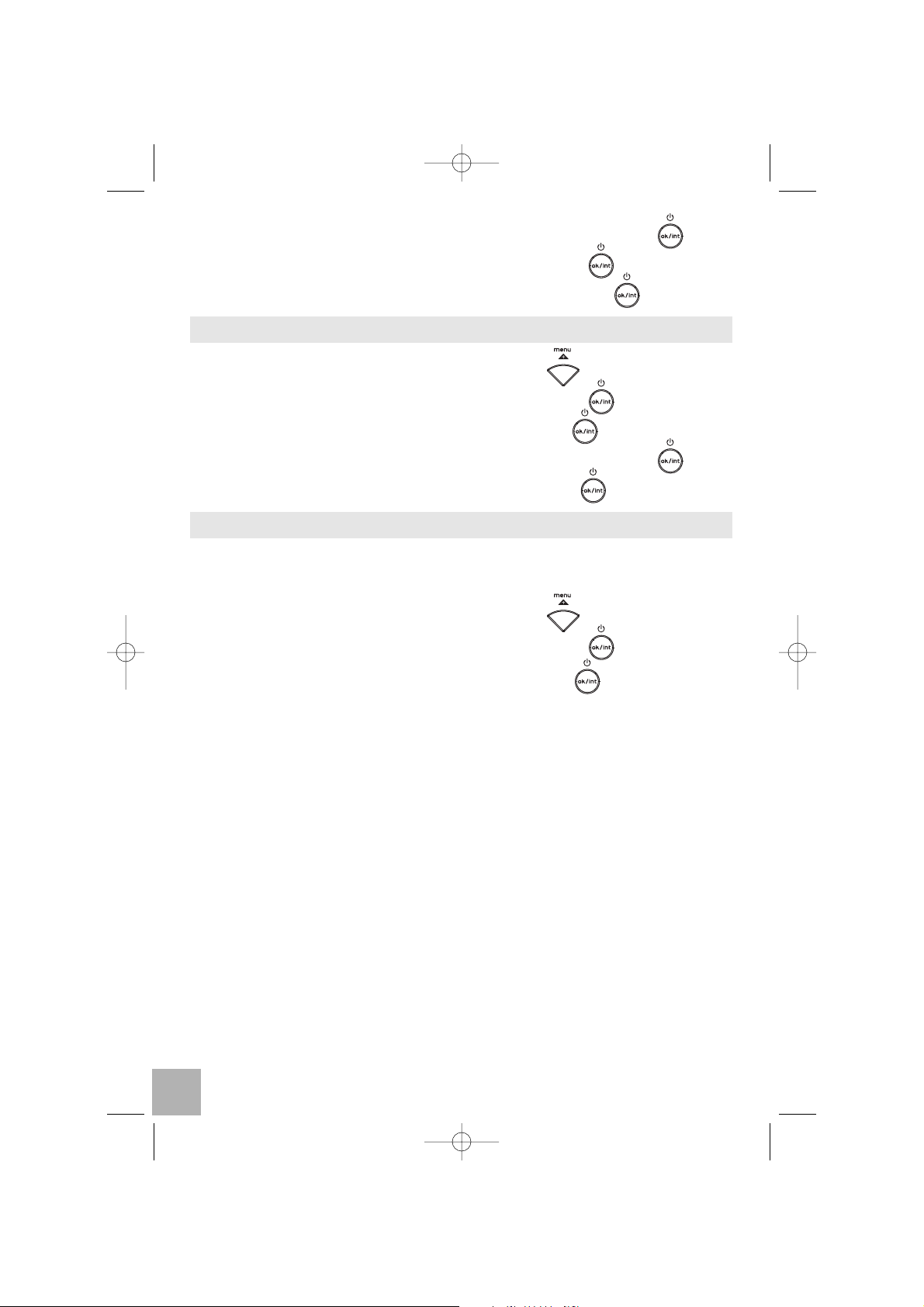
l Entrer le code PIN : 1590 (par défaut) et valider avec la touche .
l Entrer le nouveau code PIN et valider avec la touche .
l Confirmer le nouveau code PIN et valider avec la touche .
5.7 REVENIR AUX REGLAGES PAR DEFAUT
l Entrer dans le menu en appuyant sur la touche .
l Sélectionner "Config.Comb" et valider avec la touche .
l Sélectionner "Config.Init." et valider avec la touche .
l Entrer le code PIN : 1590 (par défaut) et valider avec la touche .
l L'écran affiche "Confirmer?" ; valider avec la touche .
5.8 REGLER LA PRISE DE LIGNE AUTOMATIQUE
La fonction de prise de ligne automatique permet de décrocher, lors d'un appel
entrant, en appuyant sur n'importe quelle touche du téléphone.
l Entrer dans le menu en appuyant sur la touche .
l Sélectionner "Config.Comb" et valider avec la touche .
l Sélectionner "Ligne/Clav." et valider avec la touche .
l Sélectionner "Oui" ou "Non" pour activer ou désactiver ce réglage.
20
STD51.qxd 12/05/04 14:14 Page 20
Page 21
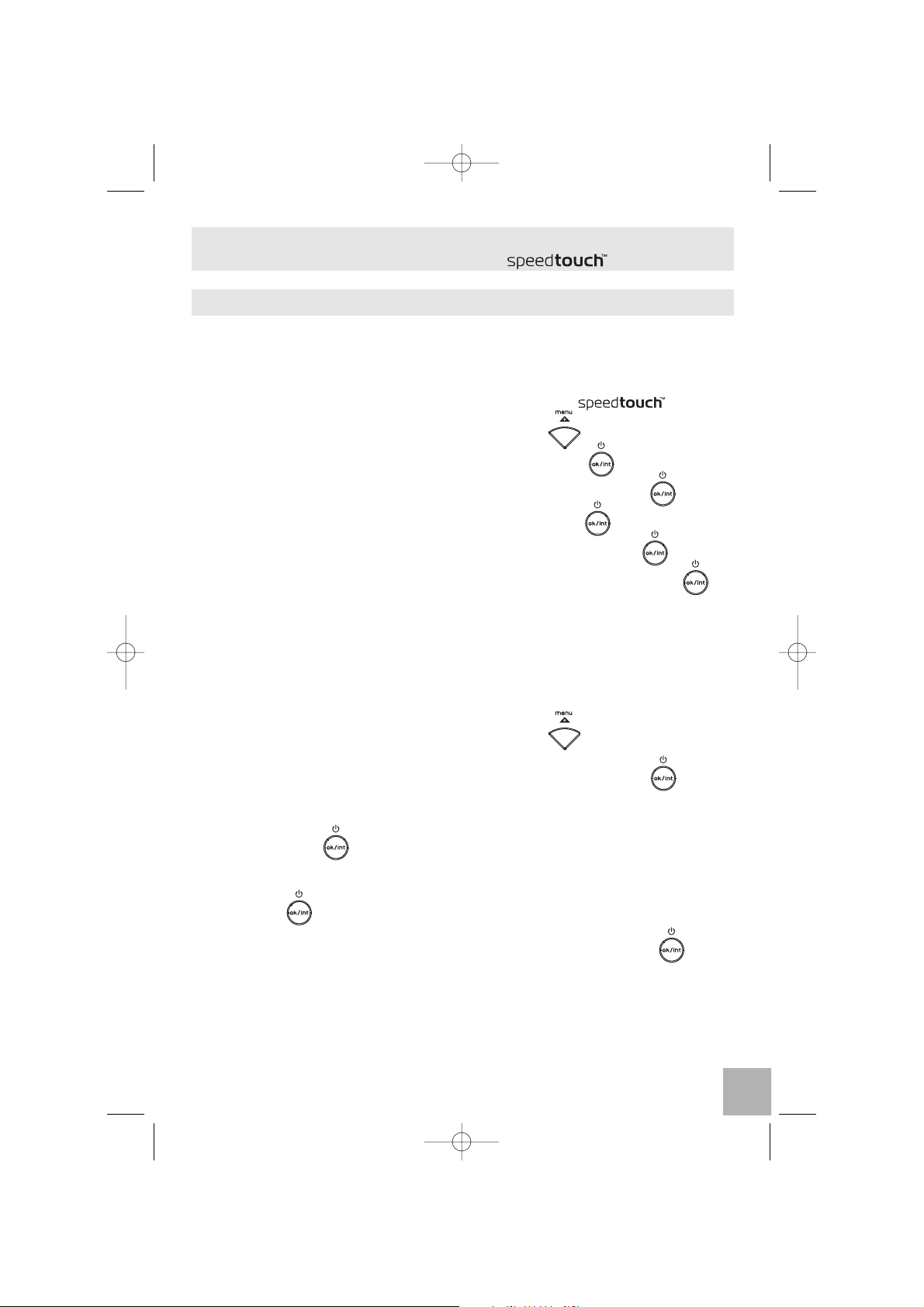
6. ASSOCIER / DESASSOCIER UN TELEPHONE A LA
BASE (fournie dans le pack du )
6.1 ASSOCIER UN TELEPHONE SUPPLEMENTAIRE A LA BASE
Vous pouvez associer jusqu’à 5 terminaux à la base.
Associer un terminal non associé :
A partir d’un terminal déjà associé (par exemple le ) :
l Entrer dans le menu en appuyant sur la touche .
l Sélectionner "Config. Base" et valider avec la touche .
l Entrer "Base PIN:" 1590 (par défaut) et valider avec la touche .
l Sélectionner "Nouv. Comb" et valider avec la touche .
l Entrer "Sub PIN:" 1590 (par défaut) et valider avec la touche .
l Sélectionner un numéro de 1 à 9 ou Auto et valider avec la touche .
Les numéros déjà assignés sont marqués par "–".
Puis, sur le téléphone non encore associé : vous avez environ 2 minutes
pour associer le téléphone.
!
La langue par défaut est l'anglais, vous ne pourrez changer la langue
que lorsque le téléphone sera associé.
l Entrer dans le menu en appuyant sur la touche .
l Sélectionner "HS register" (Associer) et valider avec la touche .
l Sélectionner la base à laquelle le téléphone doit être enregistré et valider
avec la touche .
"
Un message apparaît sur l’écran dans les 15 secondes, valider avec la
touche .
l Entrer le code PIN : 1590 (par défaut) et valider avec la touche .
"
Le numéro du téléphone s’affiche dans les 15 secondes.
En cas d’échec, recommencer l’opération depuis le début.
21
STD51.qxd 12/05/04 14:14 Page 21
D150
D51
Page 22
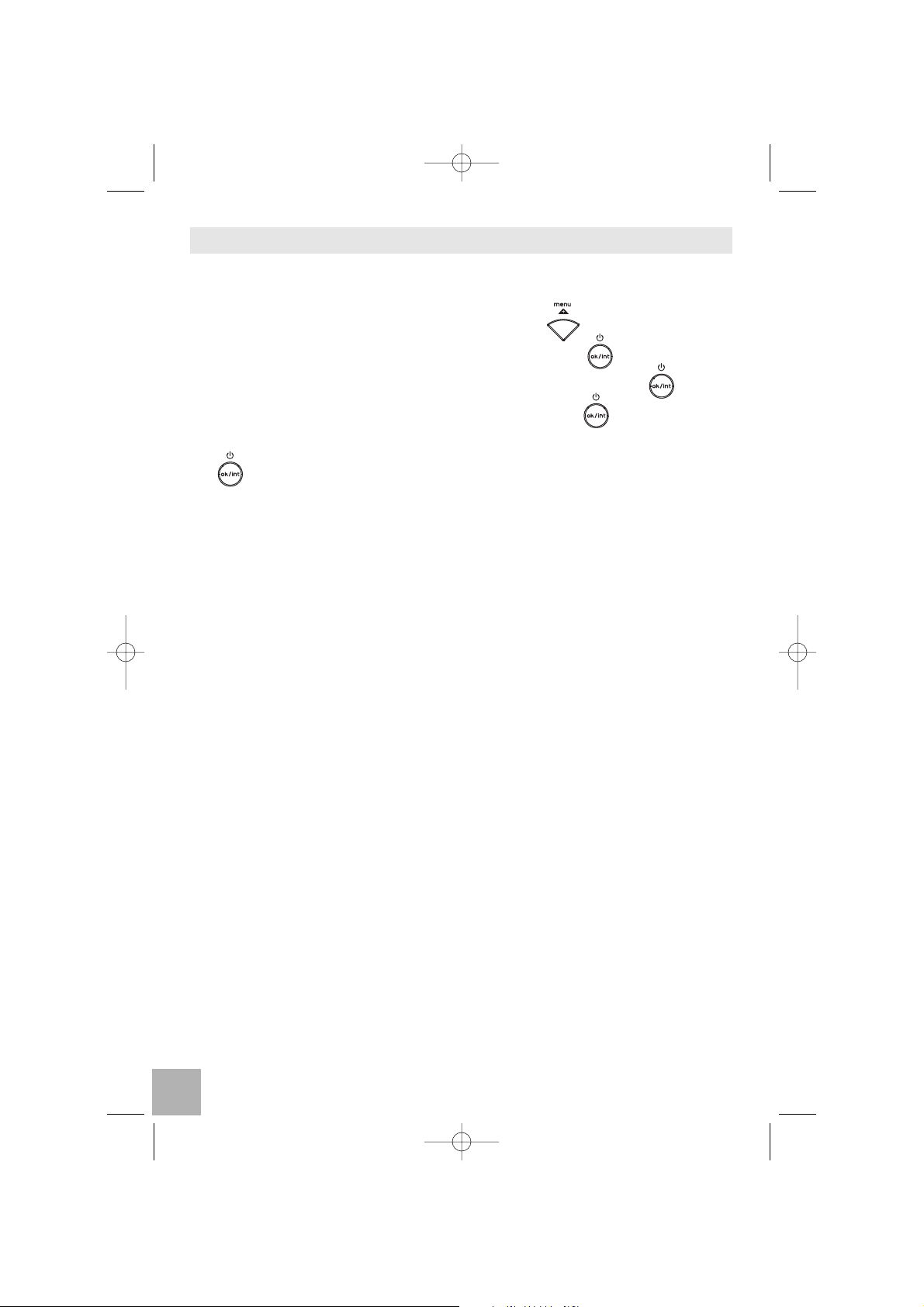
6.2 DESASSOCIER UN TELEPHONE
Cette action ne peut se faire qu'à partir d’un téléphone autre que celui que l’on
souhaite désassocier.
l Entrer dans le menu en appuyant sur la touche .
l Sélectionner "Config. Base" et valider avec la touche .
l Entrer "Base PIN:" 1590 (par défaut) et valider avec la touche .
l Sélectionner "Désassocier" et valider avec la touche .
l Entrer le numéro du téléphone à désassocier et valider avec la touche
.
22
STD51.qxd 12/05/04 14:14 Page 22
Page 23
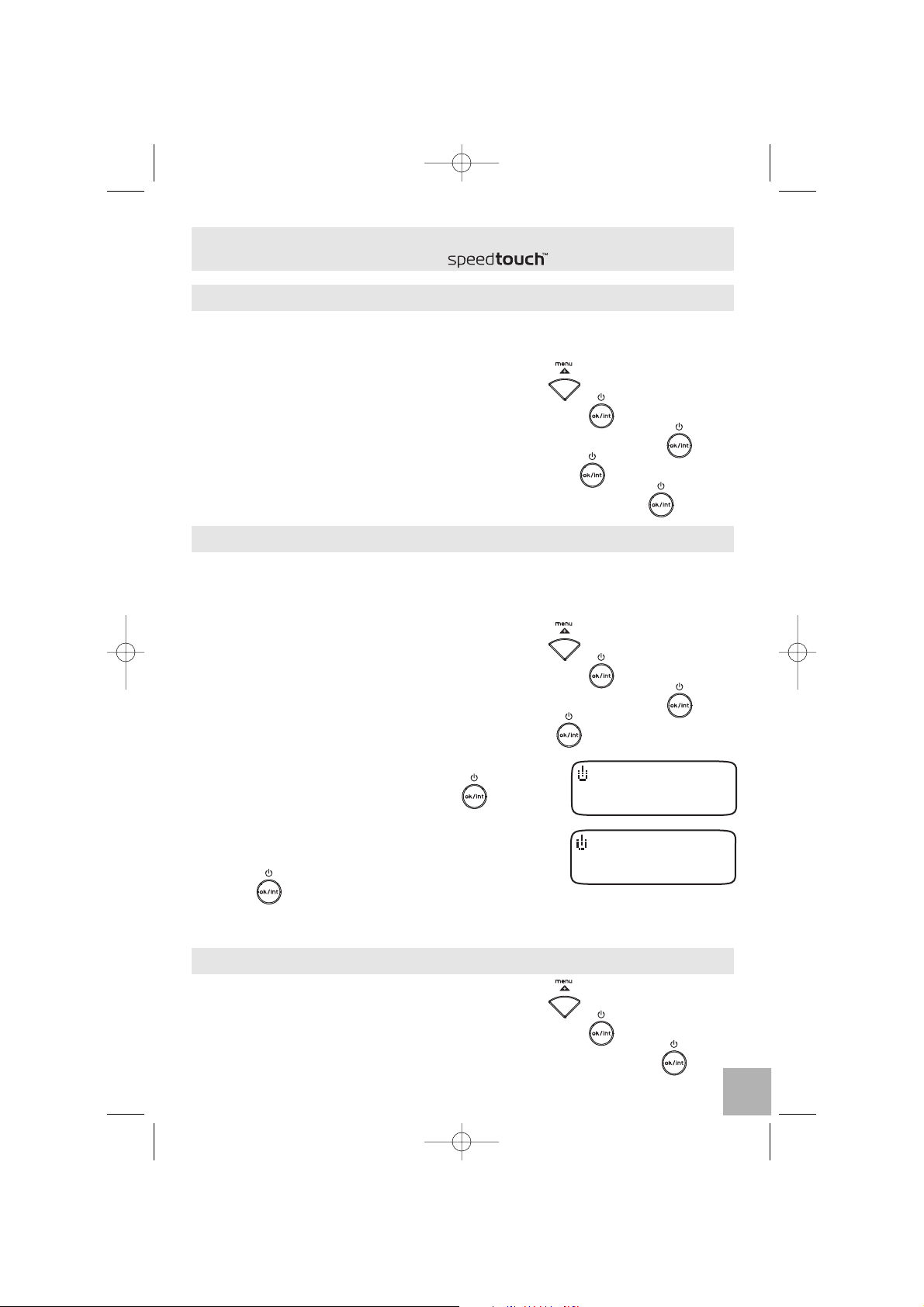
7. REGLAGE DE LA BASE
(fournie dans le pack du )
7.1 MODE DE NUMEROTATION
Vous pouvez choisir entre le mode de numérotation à fréquence vocale ou
décimale. Par défaut, le mode de numérotation est à fréquence vocale.
l Entrer dans le menu en appuyant sur la touche .
l Sélectionner "Config. Base" et valider avec la touche .
l Entrer le "Base PIN:” 1590 (par défaut) et valider avec la touche .
l Sélectionner "Mode Num.” et valider avec la touche .
l Sélectionner "Vocale" ou "Décimale" et valider avec la touche .
7.2 RESTRICTION D’APPEL
Vous pouvez programmer jusqu’à 5 restrictions d’appel par base. Ces restrictions d’appel peuvent concerner tous les terminaux ou seulement certains
d’entre eux. Il est possible d'interdire les 5 premiers chiffres.
l Entrer dans le menu en appuyant sur la touche .
l Sélectionner "Config. Base" et valider avec la touche .
l Entrer le "Base PIN:" 1590 (par défaut) et valider avec la touche .
l Sélectionner "Interdire" et valider avec la touche .
Par exemple, pour interdire l’accès à l’international :
l Entrer 00 et valider avec la touche .
l Puis choisir le ou les téléphones qui doi-
vent porter la restriction d’appel et valider
avec .
La restriction d’appel est activée sur les combinés 1, 2 et 5.
7.3 REGLER LE TEMPS DE FLASHING
l Entrer dans le menu en appuyant sur la touche .
l Sélectionner "Config. Base" et valider avec la touche .
l Enter le "Base PIN:” 1590 (par défaut) et valider avec la touche .
23
STD51.qxd 12/05/04 14:14 Page 23
D150
No. 1 : 00
HS No.
12XX5XXXX
Page 24
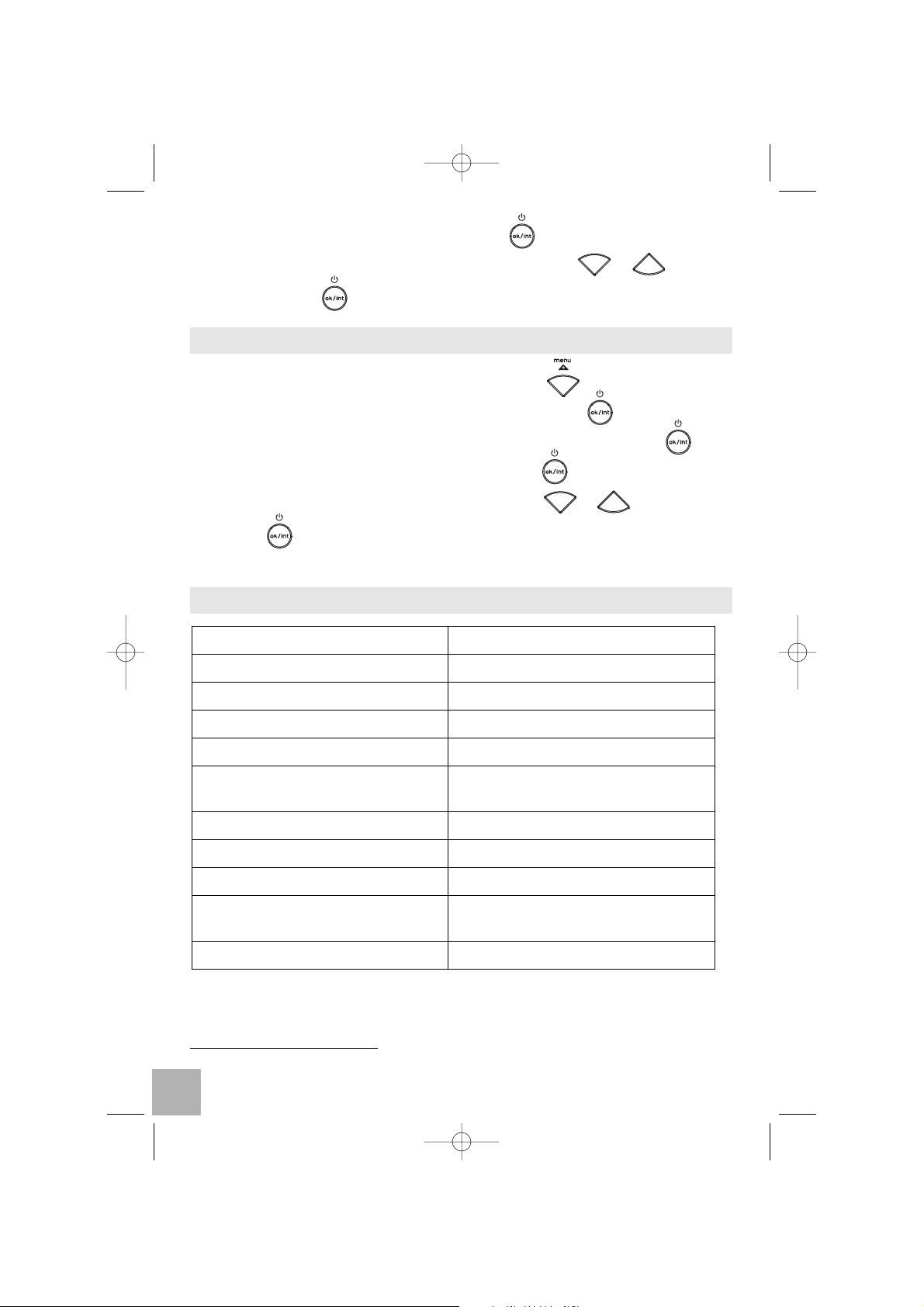
l Sélectionner "R" et valider avec la touche .
l Choisir le temps de flashing désiré avec les touches et et valider
avec la touche .
7.4 REGLER LE TEMPS DE PAUSE
l Entrer dans le menu en appuyant sur la touche .
l Sélectionner "Config. Base" et valider avec la touche .
l Entrer le "Base PIN:" 1590 (par défaut) et valider avec la touche .
l Sélectionner "Pause" et valider avec la touche .
Choisir le temps de pause désiré avec les touches et et valider avec
la touche .
8. CARACTERISTIQUES TECHNIQUES
* Données fournies à titre indicatif
Norme DECT
Fréquence radio De 1880 MHz à 1900 MHz
Canaux 10
Longueur de bande 1,728 MHz
Modulation GFSK
Adaptateur secteur Entrée : AC 230 V / 50 Hz / 59 mA
Sortie : DC 9 V / 600 mA
Portée en champ libre 300 m*
Portée en intérieur 50 m*
Pack batterie PT079 Ni-MH 3,6 V / 650 mA
Autonomie En veille : 100 heures*
En conversation : 10 heures*
Température de fonctionnement De 5 °C à 40 °C
24
STD51.qxd 12/05/04 14:14 Page 24
Page 25
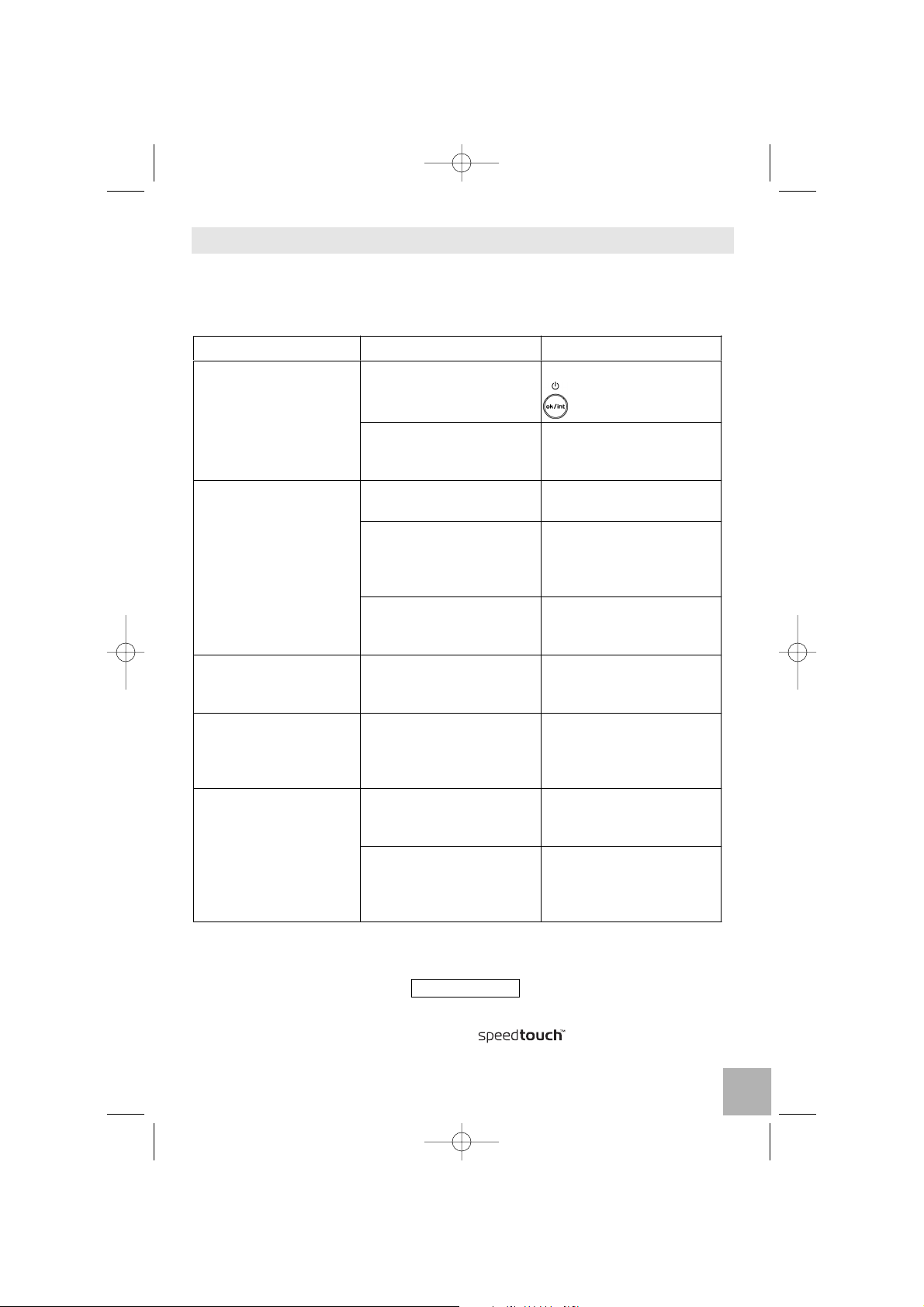
9. EN CAS DE PROBLEME ...
D'une manière générale, en cas de problème, retirer les batteries de tous les téléphones de votre installation pendant environ 1 minute, débrancher puis rebrancher l'alimentation électrique de la base et insérer à nouveau les batteries.
Toutefois, si le problème persiste, une assistance téléphonique est à votre
disposition au numéro suivant : du lundi au samedi de 8 h 00
à 19 h 00 (appel facturé selon le tarif en vigueur).
Le magasin où vous avez acheté votre est également en
mesure de vous renseigner et d'assurer le service après-vente.
0820 820 217
Problèmes Causes Solutions
L'appareil est éteint
(désactivé).
Faites un appui long sur
pour le réactiver.
L’afficheur est éteint.
Le bloc batterie est déchargé.
Rebranchez l'adaptateur
électrique pour recharger
le bloc batterie.
Le téléphone est hors de
portée de la base.
Rapprochez-vous de la
base.
Le téléphone n’est pas
associé à la base.
Reportez-vous au paragraphe “Associer un
téléphone supplémentaire à la base”.
Vous n’avez pas la tonalité.
Les batteries sont déchargées.
Branchez l'adaptateur
électrique pour recharger
le bloc batterie.
La qualité de réception
se dégrade en cours
de communication.
Vous êtes hors de portée
de la base ou dans un
environnement perturbé.
Rapprochez-vous de la
base.
Votre correspondant ne
vous entend pas.
Le micro est coupé, la
fonction Secret est
activée.
Reportez-vous au paragraphe “Fonction secret
(couper le micro) / Mise
en attente”.
Le téléphone n’est pas
alimenté.
Vérifiez le branchement
de l’alimentation
électrique.
Le bloc batterie est
toujours déchargé
après plusieurs heures
de charge.
Le bloc batterie du combiné est défectueux.
Adressez-vous à votre
revendeur pour vous
procurer de nouvelles
batteries.
25
STD51.qxd 12/05/04 14:14 Page 25
D51
Page 26

10. GARANTIE
Nous vous rappelons que le téléphone est un équipement agréé
conformément à la réglementation européenne, attesté par le marquage CE.
Vous bénéficiez d’une garantie légale sur ce produit et pour toute information
relative à cette garantie, veuillez vous adresser à votre revendeur.
Indépendamment de la garantie légale dont le produit bénéficie, le revendeur
garantit la conformité des produits à leurs spécifications techniques pendant une
durée de douze (12) mois, pièces et main-d’oeuvre, à compter de la date figurant
sur la preuve d’achat du produit. Il vous appartient donc de conserver votre facture précisant la date d’achat du produit et le nom du revendeur. Néanmoins, si la
garantie légale en vigueur dans votre pays excède douze (12) mois, la garantie
légale est alors seule applicable. La pièce ou le produit non conforme sera réparé ou remplacé sans frais, par une pièce ou un produit identique ou au moins équivalent en termes de fonctionnalité et de performance. Si la réparation ou le remplacement s’avéraient impossibles, le produit vous serait remboursé.
Le produit ou la pièce de rechange, qui peuvent être neufs ou reconditionnés,
sont garantis soit pour une période de trois mois à compter de la réparation,
soit jusqu’à la fin de la période de garantie initiale si cette dernière est supérieure à trois mois. Toute pièce ou produit renvoyé et remplacé devient la propriété du constructeur.
Toutefois, la présente garantie est exclue dans les cas suivants :
l une installation ou une utilisation non conforme aux instructions figurant
dans ce guide ;
l un mauvais branchement ou une utilisation anormale du produit, notam-
ment avec des accessoires non prévus à cet effet ;
l une usure normale ;
l le non-respect des normes techniques et de sécurité en vigueur dans la
zone géographique d’utilisation ;
l produits ayant subi un choc ou une chute ;
l produits détériorés par la foudre, une surtension électrique, une source de
chaleur ou ses rayonnements, un dégât des eaux, l’exposition à des conditions d’humidité excessive, ou toute autre cause extérieure au produit ;
l un entretien défectueux, une négligence ;
l une intervention, une modification ou une réparation effectuée par une per-
sonne non agréée par le constructeur ou le revendeur.
SOUS RESERVE DES DISPOSITIONS LEGALES, TOUTES GARANTIES
AUTRES QUE CELLES DECRITES AUX PRESENTES SONT EXPRESSEMENT EXCLUES.
26
STD51.qxd 12/05/04 14:14 Page 26
D51
Page 27

11. ENVIRONNEMENT
Les batteries usagées du téléphone doivent être éliminées
conformément à la réglementation en vigueur sur la protection de
l’environnement. Vous devez rapporter vos batteries à votre
revendeur ou les déposer dans un centre de récupération réservé à
cet effet.
12. SECURITE
En cas de danger, l’adaptateur secteur sert de dispositif de sectionnement de
l’alimentation 230 V. Il doit donc être installé près de l’appareil et être facilement accessible.
En cas de défaillance de l’adaptateur secteur, ce dernier doit être remplacé par
un modèle identique.
En l’absence d’alimentation secteur ou en cas de coupure secteur les postes
utilisant des combinés sans fil ne sont plus fonctionnels. Vous ne pourrez pas
passer ou recevoir d’appels en cas d’urgence. Pour cette raison, il est recommandé d’utiliser en complément un poste téléphonique conventionnel.
L’appareil est destiné à être branché sur une ligne téléphonique analogique
classée TRT3 (Tension de Réseau de Télécommunications).
Type de batteries : batteries rechargeables Ni-MH AAA 3,6 V / 650 mAh.
Ne tentez pas d'ouvrir les batteries, qui contiennent des substances chimiques. En cas de suintement ou de coulure, empêchez tout contact avec la
peau et les muqueuses (yeux, bouche, nez…). Le cas échéant, rincez la partie atteinte pendant une vingtaine de minutes à l'eau courante et consultez
d'urgence un médecin.
Nettoyez le produit à l'aide de papier absorbant ou d'un chiffon sec et contactez votre revendeur pour changer vos batteries.
!
Ne pas utiliser votre poste téléphonique pour signaler une fuite de
gaz à proximité de cette fuite.
En cas d’orage, il est préconisé de ne pas utiliser cet appareil.
Par la présente Thomson Telecom déclare que l’appareil est
conforme aux exigences essentielles et aux autres dispositions pertinentes de
la directive 1999/5/CE.
27
STD51.qxd 12/05/04 14:14 Page 27
D51
Page 28

28
STD51.qxd 12/05/04 14:14 Page 28
Page 29

29
The package contains the following items:
- docking station,
- an electrical power supply unit for the docking station,
- a battery unit,
- the user guide.
Please read this guide carefully to get to know the main features of the
.
English
STD51.qxd 12/05/04 14:14 Page 29
D51
Page 30

1. INSTALLATION . . . . . . . . . . . . . . . . . . . . . . . . . . . . . . . . . . . . . . . . . . . . 32
1.1 Precautions . . . . . . . . . . . . . . . . . . . . . . . . . . . . . . . . . . . . . . . . . . . . . . . 32
1.2 Connecting the telephone . . . . . . . . . . . . . . . . . . . . . . . . . . . . . . . . . . . . . 32
1.3 Installing the telephone . . . . . . . . . . . . . . . . . . . . . . . . . . . . . . . . . . . . . . 33
1.4 Getting to grips with your telephone . . . . . . . . . . . . . . . . . . . . . . . . . . . . . 34
2. CONFIGURING THE BASE'S LINES . . . . . . . . . . . . . . . . . . . . . . . . . . . . 35
2.1 Line priority . . . . . . . . . . . . . . . . . . . . . . . . . . . . . . . . . . . . . . . . . . . . . . . 35
2.2 Choosing the ringing group . . . . . . . . . . . . . . . . . . . . . . . . . . . . . . . . . . . 35
2.3 Ringing priority . . . . . . . . . . . . . . . . . . . . . . . . . . . . . . . . . . . . . . . . . . . . . 36
3. USING THE TELEPHONE . . . . . . . . . . . . . . . . . . . . . . . . . . . . . . . . . . . . 37
3.1 Making a call . . . . . . . . . . . . . . . . . . . . . . . . . . . . . . . . . . . . . . . . . . . . . . 37
3.2 Making an internal call . . . . . . . . . . . . . . . . . . . . . . . . . . . . . . . . . . . . . . . 37
3.3 Receiving a call . . . . . . . . . . . . . . . . . . . . . . . . . . . . . . . . . . . . . . . . . . . . 37
3.4 Displaying the duration of the call . . . . . . . . . . . . . . . . . . . . . . . . . . . . . . 38
3.5 Transferring a call . . . . . . . . . . . . . . . . . . . . . . . . . . . . . . . . . . . . . . . . . . 38
3.6 Redialling one of the last numbers called (bis) . . . . . . . . . . . . . . . . . . . . . 38
3.7 Mute (cuts off the micro) / put on hold function . . . . . . . . . . . . . . . . . . . . . 38
3.8 Calling from the log of calls (list of the last 50 calls received) . . . . . . . . . . 39
3.9 Shuttling between an external and internal call . . . . . . . . . . . . . . . . . . . . . 39
3.10 3-way conference (2 internal correspondents and 1 external) . . . . . . . . . . 40
3.11 Managing 2 simultaneous external calls on the same telephone . . . . . . . . 40
3.12 Activating / deactivating hands-free mode during a call . . . . . . . . . . . . . . . 41
3.13 Locking the keyboard . . . . . . . . . . . . . . . . . . . . . . . . . . . . . . . . . . . . . . . . 41
4. YOUR PHONE BOOK . . . . . . . . . . . . . . . . . . . . . . . . . . . . . . . . . . . . . . . 42
4.1 Programming the 6 direct memories . . . . . . . . . . . . . . . . . . . . . . . . . . . . . 42
4.2 Creating a contact page . . . . . . . . . . . . . . . . . . . . . . . . . . . . . . . . . . . . . . 42
4.3 Using the phone book to make a call . . . . . . . . . . . . . . . . . . . . . . . . . . . . 43
4.4 Modifying a contact page . . . . . . . . . . . . . . . . . . . . . . . . . . . . . . . . . . . . . 44
4.5 Deleting a contact page . . . . . . . . . . . . . . . . . . . . . . . . . . . . . . . . . . . . . . 44
5. CUSTOMISING YOUR TELEPHONE . . . . . . . . . . . . . . . . . . . . . . . . . . . . 45
5.1 Adjusting the keytones . . . . . . . . . . . . . . . . . . . . . . . . . . . . . . . . . . . . . . . 45
5.2 Choosing a melody and adjusting the volume . . . . . . . . . . . . . . . . . . . . . . 45
5.3 Emergency number . . . . . . . . . . . . . . . . . . . . . . . . . . . . . . . . . . . . . . . . . 46
5.4 Naming a telephone . . . . . . . . . . . . . . . . . . . . . . . . . . . . . . . . . . . . . . . . . 46
5.5 Selecting the display language . . . . . . . . . . . . . . . . . . . . . . . . . . . . . . . . . 46
5.6 Changing the telephone's PIN number . . . . . . . . . . . . . . . . . . . . . . . . . . . 46
5.7 Returning to default settings . . . . . . . . . . . . . . . . . . . . . . . . . . . . . . . . . . . 47
5.8 Adjusting the automatic line seizure . . . . . . . . . . . . . . . . . . . . . . . . . . . . . 47
6. ASSOCIATING / DISASSOCIATING A TELEPHONE WITH THE BASE . 48
6.1 Associating an extra telephone with the base . . . . . . . . . . . . . . . . . . . . . . 48
6.2 Removing (disassociating) a telephone . . . . . . . . . . . . . . . . . . . . . . . . . . . 49
7. BASE SETTING . . . . . . . . . . . . . . . . . . . . . . . . . . . . . . . . . . . . . . . . . . . 50
7.1 Dialling method . . . . . . . . . . . . . . . . . . . . . . . . . . . . . . . . . . . . . . . . . . . . 50
7.2 Call barring . . . . . . . . . . . . . . . . . . . . . . . . . . . . . . . . . . . . . . . . . . . . . . . 50
7.3 Setting the flashing time . . . . . . . . . . . . . . . . . . . . . . . . . . . . . . . . . . . . . . 50
7.4 Setting the pause time . . . . . . . . . . . . . . . . . . . . . . . . . . . . . . . . . . . . . . . 51
8. TECHNICAL SPECIFICATIONS . . . . . . . . . . . . . . . . . . . . . . . . . . . . . . . . 51
9. TROUBLESHOOTING . . . . . . . . . . . . . . . . . . . . . . . . . . . . . . . . . . . . . . . 52
10. WARRANTY . . . . . . . . . . . . . . . . . . . . . . . . . . . . . . . . . . . . . . . . . . . . . . 53
11. ENVIRONMENT . . . . . . . . . . . . . . . . . . . . . . . . . . . . . . . . . . . . . . . . . . . . 54
12. SAFETY . . . . . . . . . . . . . . . . . . . . . . . . . . . . . . . . . . . . . . . . . . . . . . . . . 54
30
STD51.qxd 12/05/04 14:14 Page 30
Page 31

31
Telephone keys
Display and associated icons
Battery charge level: flashes when charging
Hands-free activated
Battery full
Line seized when handset picked up
3-way
conference key
Confirm/Intercom key/On/Off
Direct
memories
Return/delete/
put on hold key
Log of
calls key
Phone book
Recall key
Menu key/
Select key
Direct memories
Recall last
numbers dialled
Increase/decrease
hands-free volume
key
Hands-free key
STD51.qxd 12/05/04 14:14 Page 31
Page 32

32
1. INSTALLATION
1.1 PRECAUTIONS
The quality of communication depends on the location and environment of the
base.
Your telephone must be kept away from sources of excessive heat (radiators, direct sunlight, etc.) and protected against vibrations and
dust. Never allow your telephone to come into contact with water or other
liquids or with aerosols.
To reduce the risk of interference and optimise reception, take particular care
to keep it away from the immediate vicinity of windows, large metal objects,
reinforced concrete, televisions, music centres, halogen lamps or heating devices, fluorescent lighting, burglar alarms, microwave ovens, computers, etc.
To clean your telephone, use a lightly moistened antistatic cloth.
Informative note: your telephone is a DECT™* standard
certified item of equipment. It is meant for transmitting and receiving telephone
calls and for connection to the public switched telephone network of Great
Britain.
1.2 CONNECTING THE TELEPHONE
l Connect the handset to the telephone.
* DECT is a trade mark registered by the ETSI.
STD51.qxd 12/05/04 14:14 Page 32
D51
D51
Page 33

l Connect the power supply cable as indicated at the rear of the base.
l Plug the mains adaptor into a 230 V / 50 Hz electric socket.
1.3 INSTALLING THE TELEPHONE
Charge up the battery unit for the first time
Insert the battery unit in the compartment at the rear of the telephone.
Before using for the first time, we recommend that you leave the telephone to
charge up for 24 hours in order to optimise the performance and longevity of
the battery unit.
The icon flashes during charging.
Seize the line by picking up the handset.
After charging up the battery unit, you can disconnect the mains adaptor.
!
Only use rechargeable batteries with exactly the same specifications as those supplied with the product.
Using non-rechargeable or non-conforming batteries (see the
"Safety" chapter) can damage the product and presents a health
hazard.
Failure to comply with this recommendation will invalidate the
manufacturer's warranty.
The batteries could split or leak if incorrectly inserted, opened or
exposed to heat.
Never dispose of batteries in a fire: risk of explosion.
33
STD51.qxd 12/05/04 14:14 Page 33
Page 34

1.4 GETTING TO GRIPS WITH YOUR TELEPHONE
1.4.1 Navigating through the menus
It's easy to adjust and customise your DECT cordless telephone using the
scrolling menu.
l To access the menu: press the key.
l Press the and keys to find your way to the option you want to
select. The options succeed each other in a loop.
l To validate an option, press .
l To return to the previous menu, press .
l To quit the menu and return to the idle screen, press and hold the
key.
Note: When an option is proposed, the current setting is displayed first.
1.4.2 Telephone On/Off
In idle mode:
l To switch off the telephone (mains adaptor disconnected), press and hold
for at least 2 seconds.
l The display goes out. You can no longer call. The telephone will not ring if
you receive calls.
l To switch on the telephone, press the key (hold it down).
34
STD51.qxd 12/05/04 14:14 Page 34
Page 35

2. CONFIGURING THE BASE'S LINES
(supplied with pack)
You can configure the base's lines according to your requirements.
2.1 LINE PRIORITY
You have the following options for managing the outgoing calls for each telephone:
- Alternative (Line 1 or Line 2): default setting
- Line 1 First: line 1 takes priority and if this line is busy, line 2 will be used
- Line 2 First: line 2 takes priority and if this line is busy, line 1 will be used
- Line 1 Only (line 1): line 1 authorized and no access to line 2
- Line 2 Only (line 2): line 2 authorized and no access to line 1
- No Ext (internal calls only)
This line priority has no effects on the reception of incoming calls.
l Press to enter the menu.
l Select "BS Setting" and press to confirm.
l Enter the "MASTER PIN:" 1590 (by default) and press to confirm.
l Select "Select Line" and press to confirm.
l
Use the and keys to choose the telephone you want from the
list and press to confirm (HS1 = telephone 1).
l Choose the line priority from the 6 options given above and press to
confirm.
2.2 CHOOSING THE RINGING GROUP
Each telephone may receive a call on line 1 and/or line 2.
For example, you may decide that
telephone
s 1, 3 and 5 will be associated
with line 1 and ring on line 1 and that
telephone
s 2 and 4 will be associated
with line 2 and ring on line 2.
l Press to enter the menu.
l Select "BS Setting" and press to confirm.
l Enter the "MASTER PIN:" 1590 (by default) and press to confirm.
35
STD51.qxd 12/05/04 14:14 Page 35
D150
Page 36

l Select "Ring Group" and press to confirm.
l Use the and keys to choose one of the lines and press to
confirm.
l Choose the
telephone
s you want using the keyboard and press to
confirm.
The
telephone
s which are not available will be indicated by an "X".
2.3 RINGING PRIORITY
You can choose the handset that will ring first when an incoming call is received. You can also set the number of rings on the priority
telephone
s before the
others ring.
l Press to enter the menu.
l Select "BS Setting" and press to confirm.
l Enter the "MASTER PIN:" 1590 (by default) and press to confirm.
l Select "Ring Prior" and press to confirm.
l Select "Line 1" or "Line 2" and press to confirm.
l Use the and keys to choose the
number of the
telephone
that should ring
first and press to confirm.
l Now use the and keys to choo-
se the number of rings on the priority
tele-
phone
before the other handsets ring and
press to confirm.
l To cancel the ringing priority for a telephone, select "off" with the and
keys and press to confirm.
36
STD51.qxd 12/05/04 14:14 Page 36
HS No. : 2
HS No. : 2
Ring Cnt : 4
Page 37

3. USING THE TELEPHONE
3.1 MAKING A CALL
Before you make a call, you can see on the screen if lines 1 and 2 are busy.
Direct dialling
l Pick up the handset.
l Dial the number to be called.
l To hang up after finishing a call, place the handset on the base.
Pre-dialling
With the pre-dialling feature you can enter and modify a number before making
the call.
l Dial a number of up to 25 digits.
l Press to correct an input error.
l Pick up the handset to make the call and hang up at the end of the conver-
sation.
Note: You can insert a pause with a long press on .
3.2 MAKING AN INTERNAL CALL
If you have registered more than one
telephone
, you can make internal calls.
l Press .
l Dial the number of the handset you want to
call.
"
You will call your internal correspondent.
3.3 RECEIVING A CALL
!
If you subscribe to your network operator's service, the screen of
your telephone can display the caller's number.
To pick up the call:
l Pick up the handset.
l Press to increase the volume or to decrease it (9 volume
levels).
l To hang up after finishing a call, place the handset on the base.
37
STD51.qxd 12/05/04 14:14 Page 37
1
Page 38

3.4 DISPLAYING THE DURATION OF THE CALL
During a call, its duration is displayed on the screen about 3 seconds after the
line has been seized.
3.5 TRANSFERRING A CALL
During a call, you can transfer it to another
telephone
:
l Press and dial the number of the handset to which you want to transfer
the call.
l When your internal correspondent picks up the phone, press to trans-
fer the call.
l If your internal correspondent does not pick up the phone, press .
3.6 REDIALLING ONE OF THE LAST NUMBERS CALLED (BIS)
The last 3 numbers dialled on your DECT cordless telephone are recorded in
the redial list.
To redial a number:
l Press .
l Scroll through the names and numbers using the key.
l To make the call, pick up the handset or press when the number you
want is displayed.
3.7 MUTE (CUTS OFF THE MICRO) / PUT ON HOLD FUNCTION
You can put a correspondent on hold so that he/she does not hear a private
discussion.
l Press briefly during the call.
"
The handset's microphone is then disabled. The correspondent can then
no longer hear you and you can talk internally in complete confidentiality.
l Press again to reactivate the microphone.
38
STD51.qxd 12/05/04 14:14 Page 38
Page 39

3.8 CALLING FROM THE LOG OF CALLS (LIST OF THE LAST
50 CALLS RECEIVED)
l Press .
or
l Press to enter the menu.
l Select "Caller ID" and press to confirm.
l Use the and keys to navigate through the list.
l When you get to the one you want, press to make the call.
The last 50 incoming calls only appear in the log of calls if they were received
via the analogue network and on condition that you have subscribed to the
"Calling line identification presentation" service.
Deleting the list of calls from the log
l Press to enter the menu.
l Select "HS Setting" and press to confirm.
l Select "Erase CID" and press to confirm.
"
The screen displays:
l Confirm with .
"
The log's list of calls is empty.
l To undelete it, press .
3.9 SHUTTLING BETWEEN AN EXTERNAL AND INTERNAL CALL
l Press to put the external call on hold.
l Now dial the number of the internal handset you want to call.
l To pick up the external call again, press .
39
STD51.qxd 12/05/04 14:14 Page 39
Sure ?
Page 40

3.10 3 WAY CONFERENCE (2 INTERNAL CORRESPONDENTS AND
1 EXTERNAL CORRESPONDENT)
You can talk to an internal correspondent and an external correspondent at the
same time.
When you are on-line with an external correspondent:
l Press .
l Dial the number of the internal handset you want. The external correspon-
dent is put on hold.
l When the internal correspondent pick up the phone, press and hold .
"
The 3-way conference has been set up.
l If one of the internal correspondents hangs up, the internal correspondent
who is still on-line must press twice to resume the call with the external
correspondent.
3.11 MANAGING 2 SIMULTANEOUS EXTERNAL CALLS ON THE SAME
TELEPHONE
You can manage 2 external calls simultaneously on the same
telephone
.
You are on-line with an external correspondent and you receive a second
external call (you hear a beep in the earpiece). To take the second call:
l Put the first caller on hold by pressing .
l Hang up to release the line.
l When the telephone rings, pick it up to take the second call.
You have two options:
l
You can continue your conversation with the second caller and hang up at the
end of your conversation. When the telephone rings, pick it up to resume your
conversation with the first caller.
l Alternatively, you can put the second call on hold in order to resume your
conversation with the first caller by pressing . Hang up to release the
line.
When the telephone rings, pick it up. When your conversation has ended,
hang up. The telephone will ring; pick it up in order to speak to the second
caller who you had put on hold.
40
STD51.qxd 12/05/04 14:15 Page 40
Page 41

41
3.12 ACTIVATING / DEACTIVATING HANDS-FREE MODE DURING A
CALL
To talk on the phone while doing something else, or share a conversation with
someone next to you:
l Press .
"
The icon appears on the display.
To adjust the hands-free volume:
l Press or .
To deactivate hands-free mode:
l Press .
3.13 LOCKING THE KEYBOARD
You can lock your telephone's keyboard.
l Press to enter the menu.
l Select "Key lock" and press to confirm.
"
The screen displays "Locked".
l To unlock, press
"
The screen displays "Unlock ?".
l Confirm by pressing the key.
"
Your keyboard is unlocked.
STD51.qxd 12/05/04 14:15 Page 41
Page 42
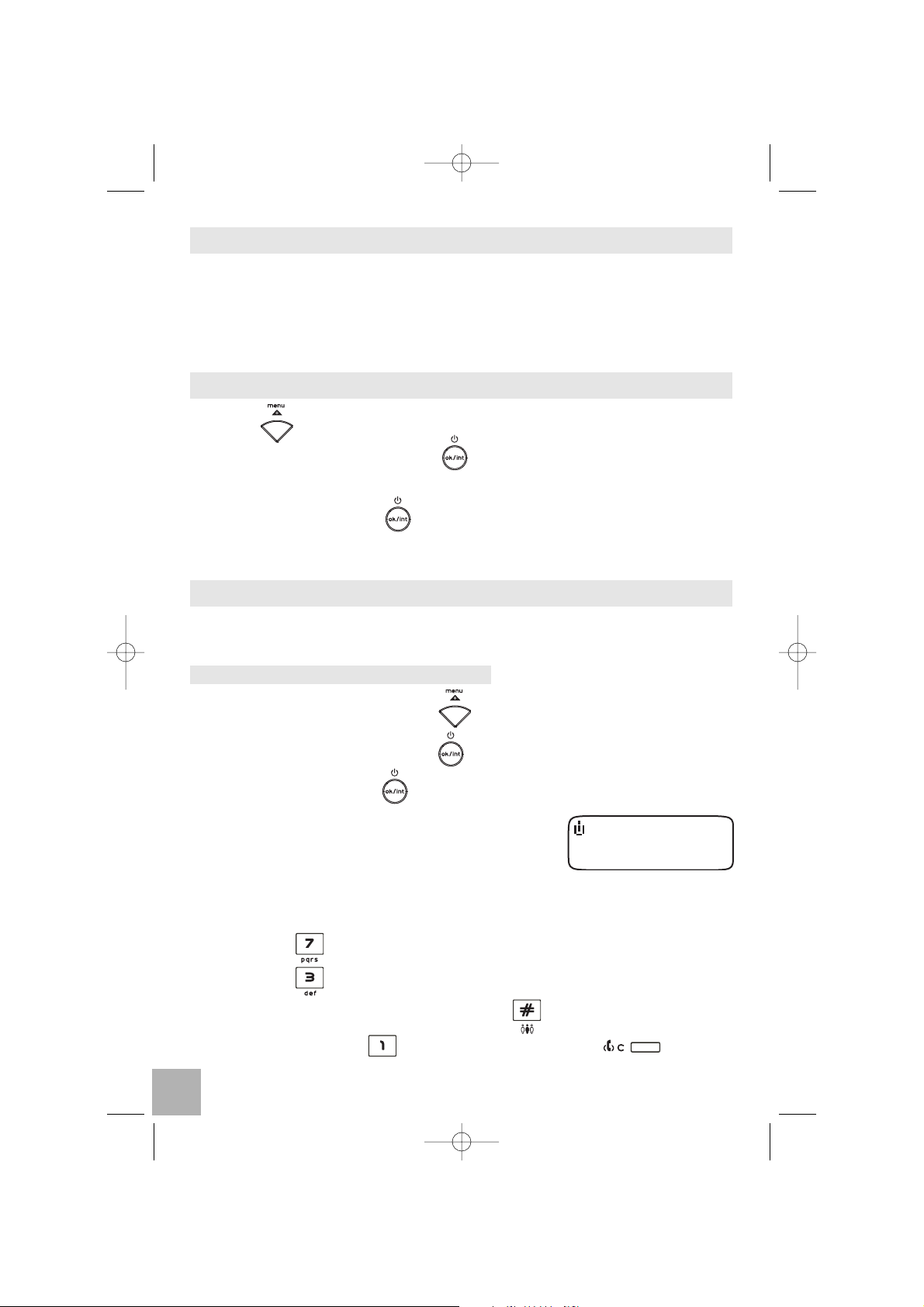
4. YOUR PHONE BOOK
Your telephone contains a phone book capable of storing your 50 most useful
contacts.
Each contact page in the address book consists of a name (max. 12 characters) and a number (max. 25 digits).
4.1 PROGRAMMING THE 6 DIRECT MEMORIES
l Press to enter the menu.
l Select "Memory Dial" and press to confirm.
l Select "Memory 1", for example, and dial the number you want to store in
that memory then press to confirm.
Proceed in the same way to record numbers in the 5 other memories.
4.2 CREATING A CONTACT PAGE
With your DECT cordless telephone, you can key in letters as well as digits.
Handy for entering names in the address book or for naming a telephone!
4.2.1 Quick contact creation
l Enter the menu by pressing the key.
l Select "Phone Book" and press to confirm.
l Select "Add" and press to confirm.
l Enter the name using the alphanumeric
keyboard (maximum 12 characters).
l To select a letter, press the corresponding
key as many times as required.
For example:
- for S, press 4 times.
- for E, press twice.
To toggle from capitals to small letters, press .
To enter a space: press twice. To make a correction: .
42
STD51.qxd 12/05/04 14:15 Page 42
Name:
Page 43
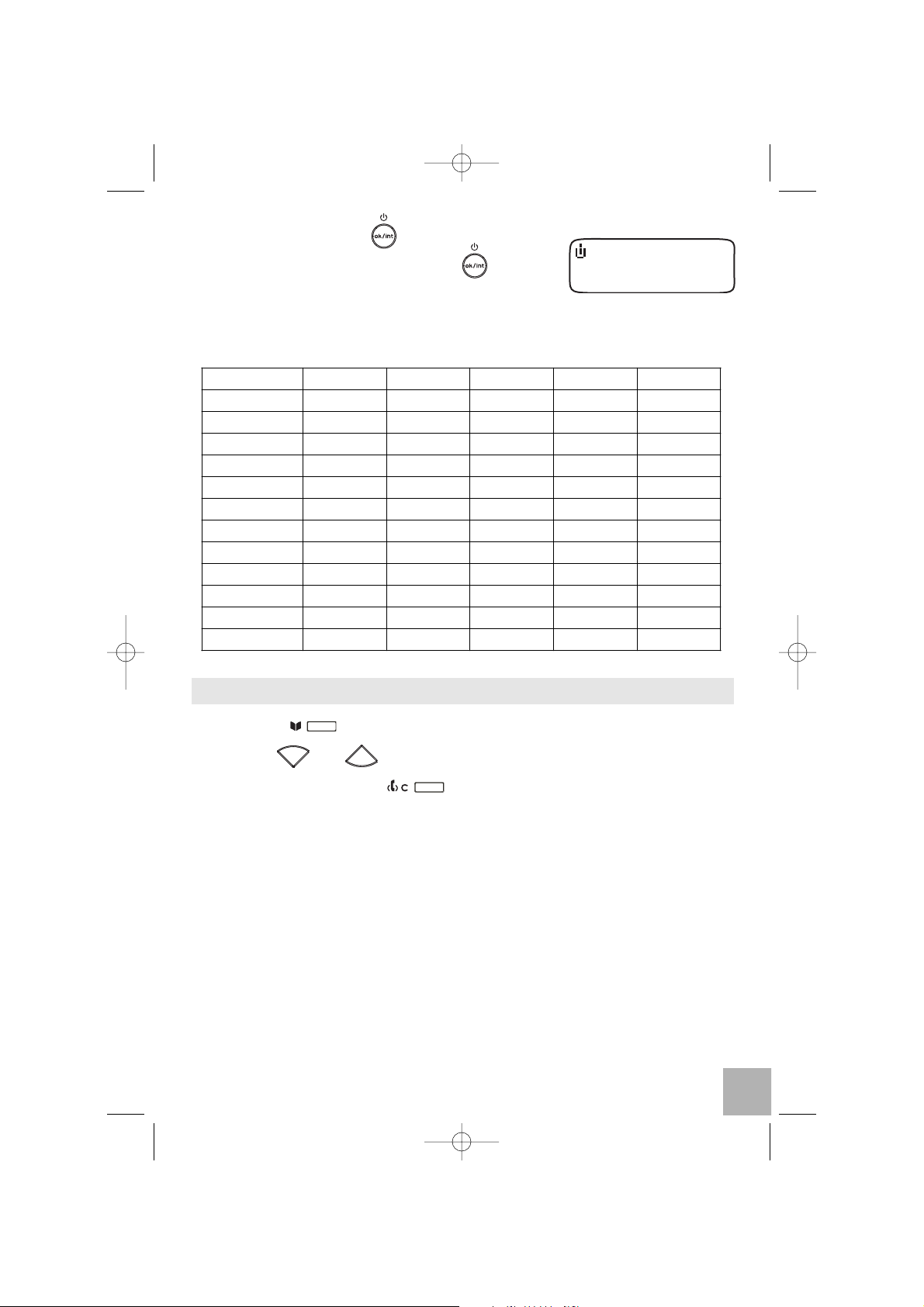
Confirm by pressing the key.
l Enter the number and press to
confirm.
Table of characters
4.3 USING THE PHONE BOOK TO MAKE A CALL
l Press the key.
l Use the and keys to scroll through the list of names.
l To quit the menu, press .
l Pick up the handset to make the call.
Key 1 press
2 presses
3 presses
4 presses
5 presses
1 1 Space ( ) 2ABC2,
3DEF3:
4GHI4+
5JKL5%
6MNO6/
7PQRS7
8TUV8.
9 WXYZ9
00
**
##
43
STD51.qxd 12/05/04 14:15 Page 43
Number:
Page 44
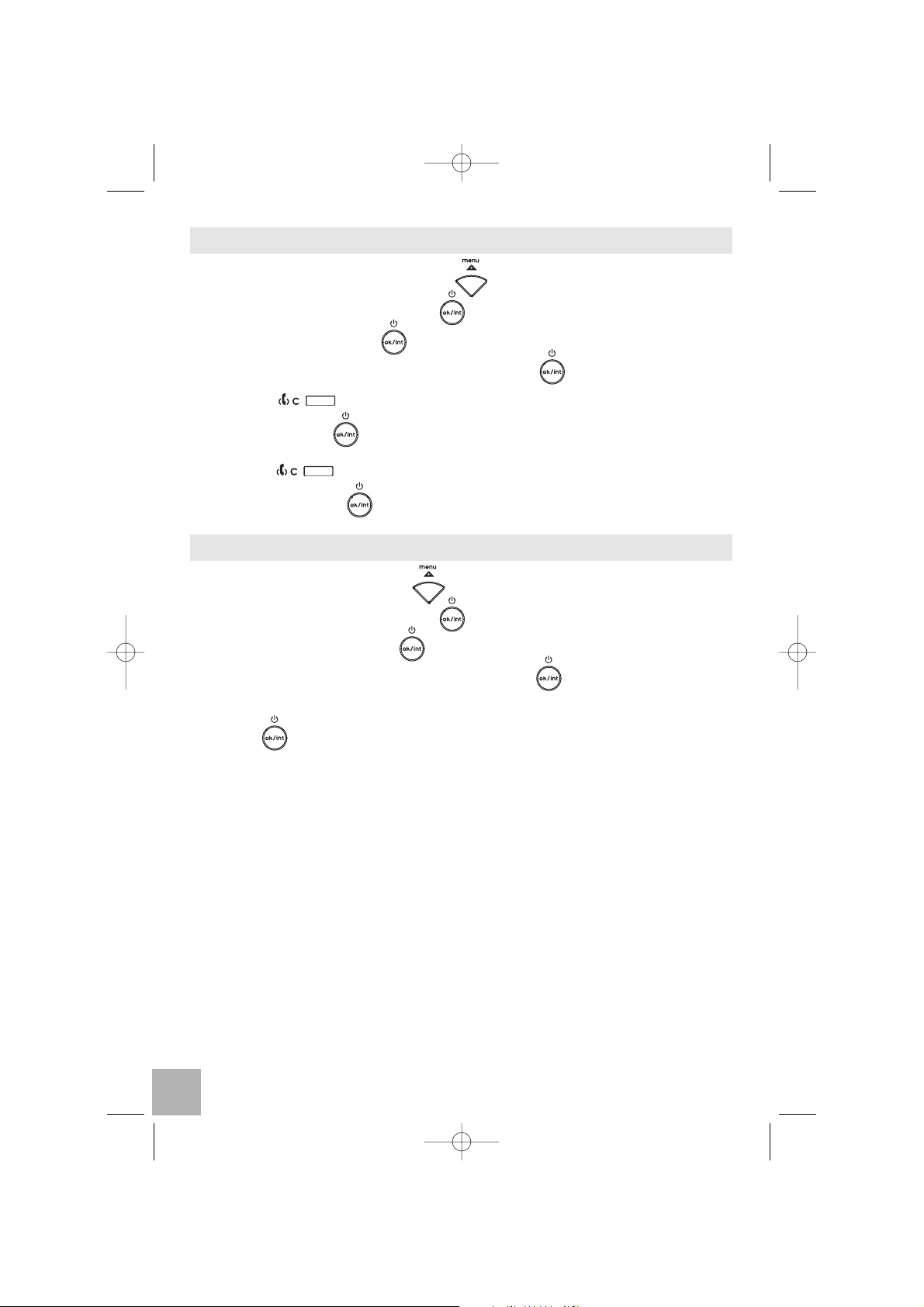
44
4.4 MODIFYING A CONTACT PAGE
l Enter the phone book by pressing .
l Select "Phone Book" and press to confirm.
l Select "Edit" and press to confirm.
l Select the page you want to modify and press to confirm.
l Use the key to delete the name or correct it, then enter the new
name and press to confirm.
l Use the key to delete the number or correct it, then enter the new
number and press to confirm.
4.5 DELETING A CONTACT PAGE
l Enter the menu by pressing .
l Select "Phone Book" and press to confirm.
l Select "Delete" and press to confirm.
l Select the page you want to delete and press to confirm.
"
The screen displays "Sure ?".
l Press to confirm.
"
The contact page is deleted.
l To delete all the pages, select "Erase all".
STD51.qxd 12/05/04 14:15 Page 44
Page 45

5. CUSTOMISING YOUR TELEPHONE
5.1 ADJUSTING THE KEYTONES
A sound is emitted every time you press a key on your DECT cordless telephone keypad: it can be activated or deactivated.
l Press to enter the menu.
l Select "HS setting" and press to confirm.
l Select "Set Keytone" and press to confirm.
l To deactivate: select "Off" with the and keys and press to
confirm.
"
The keytones are deactivated.
l To reactivate: select "On" with the and keys and press to
confirm.
5.2 CHOOSING A MELODY AND ADJUSTING THE VOLUME
l Press to enter the menu.
l Select "HS setting" and press to confirm.
l Select "Set Extering" or "Set Intring" and press to confirm.
l Use the and keys to select the melody you want (9 melodies) and
press to confirm.
l Use the and keys to select the volume you want (1 to 9) and
press to confirm.
45
STD51.qxd 12/05/04 14:15 Page 45
Page 46

5.3 EMERGENCY NUMBER
If you activate this function, the emergency number recorded will be dialled
automatically, whatever the key pressed.
l Press to enter the menu.
l Select "HS setting" and press to confirm.
l Select "Hot Call" and press to confirm. The display is empty.
l Dial the emergency number and press to confirm.
l To deactivate this function, press twice quickly.
5.4 NAMING A TELEPHONE
You can change the name of your telephone.
l Press to enter the menu.
l Select "HS setting" and press to confirm.
l Select "User name" and press to confirm.
l Enter the name (max. 8 characters) and press to confirm.
5.5 SELECTING THE DISPLAY LANGUAGE
Your DECT cordless telephone has menus in 3 languages. To change the language:
l Press to enter the menu.
l Select "HS setting" and press to confirm.
l Select "Language" and press to confirm.
l Select the language and press to confirm.
5.6 CHANGING THE TELEPHONE'S PIN NUMBER
l Press to enter the menu.
l Select "HS setting" and press to confirm.
l Select "Set PIN:" and press to confirm.
l Enter the PIN code: 1590 (by default) and press to confirm.
46
STD51.qxd 12/05/04 14:15 Page 46
Page 47

47
l Enter the new PIN code and press to confirm.
l Confirm the new PIN code and press to confirm.
5.7 RETURNING TO DEFAULT SETTINGS
l Press to enter the menu.
l Select "HS setting" and press to confirm.
l Select "Set default" and press to confirm.
l Enter the PIN: 1590 (by default) and press to confirm.
l The screen displays "Sure ?"; press to confirm.
5.8 ADJUSTING THE AUTOMATIC LINE SEIZURE
The automatic line seizure function allows you to take an incoming call, by
pressing any of the keys on the telephone.
l Press to enter the menu.
l Select "HS setting" and press to confirm.
l Select "Anykey talk" and press to confirm.
l Select "On" or "Off" to activate or deactivate this setting.
STD51.qxd 12/05/04 14:15 Page 47
Page 48

6. ASSOCIATING / DISASSOCIATING A TELEPHONE WITH
THE BASE (SUPPLIED WITH PACK)
6.1 ASSOCIATING AN EXTRA TELEPHONE WITH THE BASE
You can associate up to 5 telephones with the base.
To associate a handset that is not yet associated:
From a handset which has already been associated (for example the
)
:
l Press to enter the menu.
l Select "BS Setting" and press to confirm.
l Enter "MASTER PIN:" 1590 (by default) and press to confirm.
l Select "New PIN:" and press to confirm.
l Enter "Sub PIN:" 1590 (by default) and press to confirm.
l Select a number from 1 to 9 or "Auto" and press to confirm.
The numbers which have already been assigned are marked by "–".
Then, on the telephone which has not yet been associated: you have
about 2 minutes to register the telephone.
l Press to enter the menu.
l Select "HS register" and press to confirm.
l Select the base with which the telephone is to be associated and press
to confirm.
"
A message will appear on the screen within 15 seconds and press
to confirm.
l Enter the PIN code: 1590 (by default) and press to confirm.
"
The number of the telephone will be displayed within 15 seconds.
If this fails, repeat the complete operation.
48
STD51.qxd 12/05/04 14:15 Page 48
D150
D51
Page 49

6.2 REMOVING (DISASSOCIATING) A TELEPHONE
This operation can only be performed using the
telephone
you want to remo-
ve (disassociate).
l Press to enter the menu.
l Select "BS Setting" and press to confirm.
l Enter "MASTER PIN:" 1590 (by default) and press to confirm.
l Select "Remove HS" and press to confirm.
l Enter the number of the
telephone
you are removing (disassociating) and
press to confirm.
49
STD51.qxd 12/05/04 14:15 Page 49
Page 50

7. BASE SETTING
(supplied with pack)
7.1 DIALLING METHOD
You can choose tone or pulse dialling. The default is tone dialling.
l Press to enter the menu.
l Select "BS Setting" and press to confirm.
l Enter "MASTER PIN:" 1590 (by default) and press to confirm.
l Select "Dial Mode" and press to confirm.
l Select "DTMF Dial" or "PULSE Dial" and press to confirm.
7.2 CALL BARRING
You can program up to 5 call barrings per base. These call barrings may cover
all the terminals or just some of them. It is possible to bar the first 5 digits.
l Press to enter the menu.
l Select "BS Setting" and press to confirm.
l Enter "MASTER PIN:" 1590 (by default) and press to confirm.
l Select "CallBarring" and press to confirm.
For example, to bar access the international network:
l Enter 00 and press to confirm.
l Then choose the telephone or telephones
that will be covered by the barring and
press to confirm.
The call barring is activated on handsets 1, 2 and 5.
7.3 SETTING THE FLASHING TIME
l Press to enter the menu
l Select "BS Setting" and press to confirm.
l Enter "MASTER PIN:" 1590 (by default) and press to confirm.
l Select "Flash Time" and press to confirm.
50
STD51.qxd 12/05/04 14:15 Page 50
D150
No. 1 : 00
HS No.
12XX5XXXX
Page 51

l Use the and keys to choose the flashing time you want and press
to confirm.
7.4 SETTING THE PAUSE TIME
l Press to enter the menu.
l Select "BS Setting" and press to confirm.
l Enter "MASTER PIN:" 1590 (by default) and press to confirm.
l Select "Pause time" and press to confirm.
Use the and keys to choose the pause time you want and press
to confirm.
8. TECHNICAL SPECIFICATIONS
* Data supplied for informative purposes
Standard DECT
Radio frequency From 1880 MHz to 1900 MHz
Channels 10
Bandwidth 1.728 MHz
Modulation GFSK
Mains adapter Input: AC 230 V / 50 Hz / 59 mA
Output: DC 9 V / 600 mA
Range in open air 300 m*
Range inside 50 m*
Battery unit PT079 Ni-MH 3.6 V / 650 mA
Battery life Standby: 100 hours*
Talktime: 10 hours*
Operating temperature 5 °C to 40 °C
51
STD51.qxd 12/05/04 14:15 Page 51
Page 52

9. TROUBLESHOOTING ...
Generally speaking, if you have a problem, take the batteries out of all the
tele-
phone
s in your installation, disconnect the base's electricity power supply.
Wait for 1 minute, reconnect the base and re-insert the batteries.
However, if the problem persists, you can call the hotline on the following number: , from Monday to Saturday, from 8 a.m. to 7 p.m. (call
billed at current rates).
The store where you bought your is also able to inform you
and provide after-sales service.
02 07 867 00 16
Problems Causes Remedies
The telephone is off
(deactivated).
Press and hold the
key to reactivate it.
The display is off.
The battery unit is
discharged.
Connect the electrical
adaptor again to charge
up the battery unit.
The telephone is out of
base range.
Move closer to the base.
The telephone is not
registered with the base.
Refer to the
“Associating an extra
telephone with the base"
paragraph.
You hear no tone.
The batteries are
discharged.
Connect the electrical
adaptor again to charge
up the battery unit.
Reception quality
deteriorates during the
call.
You are out of range of
the base or in a
disturbed environment.
Move closer to the base.
Your correspondent
cannot hear you.
The mike is deactivated,
the Mute function is
activated.
Refer to the "Mute
function" paragraph.
The telephone is not
receiving power.
Check the electrical
power supply
connection.
The battery unit is still
discharged after
several hours of
charging.
The handset battery unit
is faulty.
Contact your reseller to
obtain new batteries.
52
STD51.qxd 12/05/04 14:15 Page 52
D51
Page 53

53
10. WARRANTY
complies with the obligations resulting from the EU Directive,
as certified by the CE marking.
You are covered by a legal warranty for this product and for all information
concerning this warranty, please contact your reseller.
Notwithstanding other applicable statutory warranties, the reseller warrants
that the product complies with the applicable technical specifications and is
free from any defect in workmanship and materials for a period of twelve (12)
months from the date of purchase shown on the invoice or receipt. You should
therefore keep your invoice or till receipt specifying the date of purchase of
the product and the name of the reseller. Nonetheless, if the statutory warranty in force in your country exceeds twelve (12) months, the statutory warranty
in force in your country will apply in lieu of the manufacturer's warranty.
The manufacturer undertakes to repair or replace at its option the defective
product or part thereof with a comparable product or part or at least equivalent
as to the performances and functionality. The replacement product or parts,
which may be new or reconditioned, are warranted for a period expiring either
simultaneously with the initial warranty of the concerned product or part thereof or three (3) months after delivery of such repaired product or part, which
ever is later. Moreover, upon proof evidence, the initial warranty period may be
extended for the period you have not been able to use the product due to the
repair. All product or parts that are replaced become the property of the manufacturer.
This warranty does not cover damage caused by:
l
Non-compliance with the instructions for use, installation or maintenance of
the product, in particular regarding the power supply and climatic conditions.
l Improper maintenance of energy sources and of the general electrical
installation.
l Acts of vandalism, lightning, fire, humidity, bad weather.
l Use of the product in combination with, or integration of the product into,
equipment not supplied by the reseller, unless such combination or integration has been expressly approved in writing by the reseller.
l Use of the product for a purpose other than that for which it is intended.
l Faults and deterioration caused by normal wear and tear, a shock or a fall.
l Product malfunctioning due to external causes (e.g., radio-electric
interference produced by other equipment, variation in voltage of the mains
supply and/or telephone line).
l Changes made to the product, including mandatory changes.
l Product from or on which the brand or serial numbers have been removed
or altered.
STD51.qxd 12/05/04 14:15 Page 53
D51
Page 54

54
l Defects as a result of other goods and services being connected to the pro-
duct which disturb or affect the predicted level of service.
UNLESS OTHERWISE STIPULATED BY LAW, ANY AND ALL WARRANTY
PROVISION OTHER THAN THOSE MENTIONED HEREIN ARE EXPRESSLY
EXCLUDED.
11. ENVIRONMENT
Used
telephone
batteries must be disposed of in compliance with
current environmental protection regulations. You should return
your batteries to your reseller or dispose of them in an approved
recycling centre
.
12. SAFETY
In the event of danger, the mains adapter acts as 230V power isolating device. It should therefore, as a precaution, be installed close to the appliance and
be easily accessible.
If the mains adapter fails, it must be replaced by an identical model.
If they are not connected to the mains power or if there is a mains power failure, installations with cordless handsets will no longer work. You will then be
unable to make or receive calls in the event of an emergency. This is why we
recommend that you also have a conventional telephone as a backup.
This telephone is intended for connection to a TRT3 class (Telecommunication
Network Voltage) analogue telephone line.
Battery unit type: rechargeable battery unit Ni-MH AAA 3.6 V / 650 mAh.
Do not attempt to open the batteries, as they contain chemical substances. In
the event of leakage, avoid contact with the skin, eyes, mouth and nose. In the
event of contact, rinse the affected part for twenty minutes in running water
and seek medical assistance immediately.
Clean the telephone with absorbent paper or a dry cloth and contact your
reseller to change your batteries.
!
Do not use your telephone to notify a gas leak when you are in the
vicinity of the leak.
We recommend that you avoid using this device during electrical storms.
Thomson Telecom hereby declares that the conforms to the
essential requirements and other applicable provisions of European directive
1999/5/CE.
STD51.qxd 12/05/04 14:15 Page 54
D51
Page 55

55
STD51.qxd 12/05/04 14:15 Page 55
Page 56

56
El embalaje contiene los elementos siguientes:
- un portátil de sobremesa,
- un bloque de alimentación eléctrica para el portátil de sobremesa,
- una batería,
- el manual del usuario.
Para conocer lo esencial del teléfono , le sugerimos que lea
cuidadosamente esta guía.
Español
STD51.qxd 12/05/04 14:15 Page 56
D51
Page 57

57
1. INSTALACIÓN . . . . . . . . . . . . . . . . . . . . . . . . . . . . . . . . . . . . . . . . . . . . . 59
1.1 Precauciones de uso . . . . . . . . . . . . . . . . . . . . . . . . . . . . . . . . . . . . . . . . 59
1.2 Conectar el teléfono . . . . . . . . . . . . . . . . . . . . . . . . . . . . . . . . . . . . . . . . . 59
1.3 Instalar el teléfono . . . . . . . . . . . . . . . . . . . . . . . . . . . . . . . . . . . . . . . . . . 60
1.4 Uso del teléfono . . . . . . . . . . . . . . . . . . . . . . . . . . . . . . . . . . . . . . . . . . . . 61
2. CONFIGURACIÓN DE LAS LÍNEAS DE LA BASE . . . . . . . . . . . . . . . . . 62
2.1 Prioridad de línea . . . . . . . . . . . . . . . . . . . . . . . . . . . . . . . . . . . . . . . . . . . 62
2.2 Asociar los portátiles a una de las dos líneas posibles . . . . . . . . . . . . . . . 62
2.3 Prioridad de timbre . . . . . . . . . . . . . . . . . . . . . . . . . . . . . . . . . . . . . . . . . . 63
3. EFECTUAR UNA LLAMADA . . . . . . . . . . . . . . . . . . . . . . . . . . . . . . . . . . 64
3.1 Llamar a un interlocutor externo . . . . . . . . . . . . . . . . . . . . . . . . . . . . . . . . 64
3.2 Llamar a un interlocutor interno . . . . . . . . . . . . . . . . . . . . . . . . . . . . . . . . 64
3.3 Recibir una llamada . . . . . . . . . . . . . . . . . . . . . . . . . . . . . . . . . . . . . . . . . 64
3.4 Visualizar el tiempo de la llamada . . . . . . . . . . . . . . . . . . . . . . . . . . . . . . 65
3.5 Transferir una llamada . . . . . . . . . . . . . . . . . . . . . . . . . . . . . . . . . . . . . . . 65
3.6 Rellamar a uno de los últimos números marcados (repetición) . . . . . . . . . 65
3.7 Función Mute (desactivar el micrófono) / puesta en espera . . . . . . . . . . . . 65
3.8 Llamar a partir del diario de las llamadas (lista de las 50 últimas
llamadas recibidas) . . . . . . . . . . . . . . . . . . . . . . . . . . . . . . . . . . . . . . . . 66
3.9 Realizar una llamada interna estando en comunicación externa . . . . . . . . 66
3.10 Conferencia a tres (2 interlocutores internos y 1 interlocutor externo) . . . . 67
3.11 Gestión de 2 llamadas externas simultáneas en un mismo teléfono . . . . . 67
3.12 Activar/desactivar la funcion manos libres en conversación . . . . . . . . . . . 68
3.13 Bloqueo del teclado . . . . . . . . . . . . . . . . . . . . . . . . . . . . . . . . . . . . . . . . . 68
4. SU AGENDA . . . . . . . . . . . . . . . . . . . . . . . . . . . . . . . . . . . . . . . . . . . . . . 69
4.1 Programar las 6 memorias directas . . . . . . . . . . . . . . . . . . . . . . . . . . . . . 69
4.2 Crear un registro . . . . . . . . . . . . . . . . . . . . . . . . . . . . . . . . . . . . . . . . . . . 69
4.3 Llamar a partir de la agenda . . . . . . . . . . . . . . . . . . . . . . . . . . . . . . . . . . . 70
4.4 Modificar un registro . . . . . . . . . . . . . . . . . . . . . . . . . . . . . . . . . . . . . . . . . 71
4.5 Borrar un registro . . . . . . . . . . . . . . . . . . . . . . . . . . . . . . . . . . . . . . . . . . . 71
5. PERSONALIZAR SU TELÉFONO . . . . . . . . . . . . . . . . . . . . . . . . . . . . . . 72
5.1 Activar los bips de tecla . . . . . . . . . . . . . . . . . . . . . . . . . . . . . . . . . . . . . . 72
5.2 Elegir una melodía y ajustar el volumen . . . . . . . . . . . . . . . . . . . . . . . . . . 72
5.3 Número de emergencia (SOS) . . . . . . . . . . . . . . . . . . . . . . . . . . . . . . . . . 73
5.4 Dar un nombre a un teléfono . . . . . . . . . . . . . . . . . . . . . . . . . . . . . . . . . . 73
5.5 Elegir el idioma de la pantalla . . . . . . . . . . . . . . . . . . . . . . . . . . . . . . . . . . 73
5.6 Cambiar el código PIN del teléfono . . . . . . . . . . . . . . . . . . . . . . . . . . . . . 73
5.7 Regresar a los ajustes por defecto . . . . . . . . . . . . . . . . . . . . . . . . . . . . . . 74
5.8 Ajustar la toma de línea automática . . . . . . . . . . . . . . . . . . . . . . . . . . . . . 74
6. ASOCIAR / DISOCIAR UN TELÉFONO A LA BASE . . . . . . . . . . . . . . . . 75
6.1 Asociar un teléfono adicional a la base . . . . . . . . . . . . . . . . . . . . . . . . . . . 75
6.2 Disociar un teléfono . . . . . . . . . . . . . . . . . . . . . . . . . . . . . . . . . . . . . . . . . 76
7. AJUSTE DE LA BASE . . . . . . . . . . . . . . . . . . . . . . . . . . . . . . . . . . . . . . 77
7.1 Modo de marcación . . . . . . . . . . . . . . . . . . . . . . . . . . . . . . . . . . . . . . . . . 77
7.2 Restricción de llamada . . . . . . . . . . . . . . . . . . . . . . . . . . . . . . . . . . . . . . . 77
7.3 Ajustar el tiempo de flashing . . . . . . . . . . . . . . . . . . . . . . . . . . . . . . . . . . 77
7.4 Ajustar el tiempo de pausa . . . . . . . . . . . . . . . . . . . . . . . . . . . . . . . . . . . . 78
8. CARACTERÍSTICAS TÉCNICAS . . . . . . . . . . . . . . . . . . . . . . . . . . . . . . . 78
9. EN CASO DE INCIDENTES... . . . . . . . . . . . . . . . . . . . . . . . . . . . . . . . . . 79
10. GARANTÍA . . . . . . . . . . . . . . . . . . . . . . . . . . . . . . . . . . . . . . . . . . . . . . . 80
11. SEGURIDAD . . . . . . . . . . . . . . . . . . . . . . . . . . . . . . . . . . . . . . . . . . . . . . 81
12. MEDIO AMBIENTE . . . . . . . . . . . . . . . . . . . . . . . . . . . . . . . . . . . . . . . . . 81
STD51.qxd 12/05/04 14:15 Page 57
Page 58

Teclas del teléfono
Display e iconos asociados
Nivel de carga de la batería: parpadea durante la carga
Manos libres activado
Batería cargada
Toma de línea durante el descolgado del portátil
58
Tecla
conferencia a 3
Tecla validación/Key system/On/Off
Memorias
directas
Tecla retorno/borrado/
puesta en espera
Tecla del diario
de las llamadas
Agenda
Tecla R
Tecla menú/
Tecla selección
Memorias directas
Acceso a los últimos números
marcados
Tecla aumento/
disminución volumen
del modo manos
libres
Tecla manos libres
STD51.qxd 12/05/04 14:16 Page 58
Page 59

59
1. INSTALACIÓN
1.1 PRECAUCIONES DE USO
La calidad de sus comunicaciones depende de la posición de la base y de su
entorno.
Su teléfono del debe mantenerse alejado de fuentes de calor
excesivo (radiador, luz solar, etc.) y protegerse contra vibraciones y polvo.
Cuidado, no deje nunca que su teléfono entre en contacto con el agua, otros
líquidos o aerosoles.
Para reducir el riesgo de interferencia y optimizar la calidad de la recepción,
en particular evite instalar la base próxima a ventanas, grandes objetos metálicos, superficies de hormigón armado, televisores, cadenas de sonido, reproductores de video y DVD, lámparas halógenas, tubos fluorescentes, centrales
de alarma, hornos microondas, placas eléctricas halógenas, ordenadores, etc.
Para limpiar su teléfono, use un paño antiestático ligeramente humedecido.
Nota de información: su teléfono es un equipo homologa-
do según la norma DECT™*. Este teléfono está diseñado para emitir y recibir
comunicaciones telefónicas conectándose a la red de telecomunicaciones
pública de España.
1.2 CONECTAR EL TELÉFONO
l Conectar el portátil al teléfono.
* DECT es una marca registrada por ETSI.
STD51.qxd 12/05/04 14:16 Page 59
D51
D51
Page 60

l Conectar el cable de alimentación eléctrica tal y como se indica en la parte
posterior de la base.
l
Conectar el adaptador de red de corriente a una toma eléctrica 230V / 50Hz
.
1.3 INSTALAR EL TELÉFONO
Colocación de la batería y primera carga
Insertar la batería en el compartimento situado en la parte posterior del teléfono.
Antes de la primera utilización de su aparato, le aconsejamos dejar el teléfono cargándose durante 24 horas, para optimizar las cualidades técnicas y la
duración de la vida de la batería.
El icono parpadea durante la carga.
Tomar la línea descolgando.
Una vez que se ha cargado la batería, puede desconectar el adaptador de la
red eléctrica.
¡
Utilizar únicamente baterías recargables de características
similares a las suministradas con el producto.
El uso de baterías no recargables o no conformes (remitirse al
capítulo "Seguridad") a los modelos recomendados puede averiar
el producto y es peligroso para la salud de las personas.
No respetar estas recomendaciones invalida la garantía del fabricante.
Las baterías se pueden fisurar o fluir si están mal insertadas,
abiertas o expuestas al calor.
No tirar las baterías al fuego: se corre el riesgo de una explosión.
!
60
STD51.qxd 12/05/04 14:16 Page 60
Page 61

1.4 USO DEL TELÉFONO
1.4.1 Navegar en los menús
Usted puede con facilidad ajustar y personalizar su teléfono inalámbrico
DECT gracias al menú desplegable.
l Para acceder al menú: pulsar la tecla .
l Pulsar la flechas y para acceder a las diferentes opciones. Las
opciones se despliegan en bucle.
l Para validar una opción, pulsar .
l Para regresar al menú anterior, pulsar .
l Para salir del menú y regresar a la pantalla de reposo, realizar una pulsa-
ción larga en la tecla .
N.B.: Cuando se propone una opción, en primer lugar se visualiza el estado
en curso.
1.4.2 Encendido/Apagado del teléfono
En modo reposo:
l Para apagar el teléfono (con la batería desconectada de la red eléctrica),
pulsar como mínimo durante 2 segundos.
l Se apaga la pantalla. No puede llamar. El teléfono no sonará si recibe lla-
madas.
l Para reactivar el teléfono, pulsar la tecla (pulsación larga).
61
STD51.qxd 12/05/04 14:16 Page 61
Page 62

2. CONFIGURACIÓN DE LAS LÍNEAS DE LA BASE
(suministrado con el pack del )
Usted puede configurar las líneas de la base según sus necesidades.
2.1 PRIORIDAD DE LÍNEA
El teléfono consta de las siguientes opciones para la gestión de las llamadas
salientes:
- Opciones (Línea 1 o Línea 2) ajuste por defecto
- Prim. Lin.1 ( La prioridad se da en la línea 1 y si esta línea está ocupada, se
utilizará la línea 2)
- Prim. Lin.2 (La prioridad se da en la línea 2 y si esta línea está ocupada, se
utilizará la línea 1)
- Solo Lin.1 autorizada y no hay acceso a la línea 2
- Solo Lin.2 autorizada y no hay acceso a la línea 1
- Solo Int. (solo llamadas internas)
Esta prioridad de línea no afecta en ningún caso a la recepción de llamadas
entrantes.
l Entrar en el menú con la tecla .
l Seleccionar "BS setting" y validar con la tecla .
l Introducir el "PIN Mast. :" 1590 (por defecto) y validar con la tecla .
l Seleccionar "Sel. Línea" y validar con la tecla .
l Elegir el teléfono deseado entre la lista propuesta desplazándose con las
teclas y y validar con la tecla (HS1 = teléfono 1).
l Elegir la prioridad de línea entre las 6 opciones anteriormente mencionadas
y validar con la tecla .
2.2
ASOCIAR LOS PORTÁTILES AUNA DE LAS DOS LÍNEAS POSIBLES
Cada teléfono puede recibir una llamada en la línea 1 y/o línea 2
Por ejemplo, tiene la posibilidad de decidir que los teléfonos 1, 3 y 5 estén
asociados a la línea 1 y suenen en la línea 1 y que los teléfonos 2 y 4 estén
asociados a la línea 2 y suenen en la línea 2.
l Entrar en el menú con la tecla .
D150
62
STD51.qxd 12/05/04 14:16 Page 62
Page 63

l Seleccionar "BS setting" y validar con .
l Introducir el "PIN Mast. :" 1590 (por defecto) y validar con la tecla .
l Seleccionar "Grupo Llam." y validar con la tecla .
l
Elegir una de las líneas con las teclas y y validar con la tecla .
l Elegir los teléfonos deseados utilizando el teclado numérico y validar con la
tecla .
Los teléfonos inhibidos para esta línea se señalarán mediante una "X".
2.3 PRIORIDAD DE TIMBRE
Tiene la posibilidad de elegir el teléfono que suena primero durante una llamada entrante. También es posible ajustar el número de timbres entre el teléfono prioritario y los otros.
l Entrar en el menú con la tecla .
l Seleccionar "BS setting" y validar con la tecla .
l Introducir el "PIN Mast. :" 1590 (por defecto) y validar con la tecla .
l Seleccionar "Prioridad" y validar con la tecla .
l Seleccionar "Línea 1" o "Línea 2" y validar con la tecla .
l Elegir el número del teléfono que debe
sonar primero con las teclas y y
validar con la tecla .
l Luego, elegir el número de timbres entre el
teléfono prioritario y los otros con las teclas
y y validar con la tecla .
l Para cancelar la prioridad de timbre en un teléfono, seleccionar "off" con las
teclas y y validar con .
63
STD51.qxd 12/05/04 14:16 Page 63
HS No. : 2
HS No. : 2
Timbres : 4
Page 64

3. EFECTUAR UNA LLAMADA
3.1 LLAMAR A UN INTERLOCUTOR EXTERNO
Antes de efectuar una llamada, puede ver en la pantalla si están ocupadas las
líneas 1 y 2.
Marcación directa
l Descolgar el portátil.
l Marcar el número deseado.
l Para colgar al final de la comunicación, colgar el portátil.
Premarcación
Con la premarcación, usted puede introducir y modificar un número antes de
iniciar la llamada.
l Marcar un número. Puede tener hasta 25 cifras.
l Pulsar la tecla para corregir.
l Descolgar el portátil para iniciar la llamada y colgar al final de la misma.
Nota: Usted puede insertar una pausa realizando una pulsación larga en la
tecla .
3.2 LLAMAR A UN INTERLOCUTOR INTERNO
Si tiene más de un portátil registrado, puede efectuar llamadas internas.
l Pulsar .
l Marcar el número del teléfono deseado.
"
Llama a su interlocutor interno.
3.3 RECIBIR UNA LLAMADA
!
Si realiza una suscripción ante su operador, el número del llamante
se puede visualizar en la pantalla de su teléfono.
Para contestar la llamada:
l Descolgar el portátil.
l Para ajustar el volumen, pulsar para aumentar o para
disminuir el volumen (9 niveles de volumen).
l Para colgar al final de la comunicación, colgar el portátil.
64
STD51.qxd 12/05/04 14:16 Page 64
1
Page 65
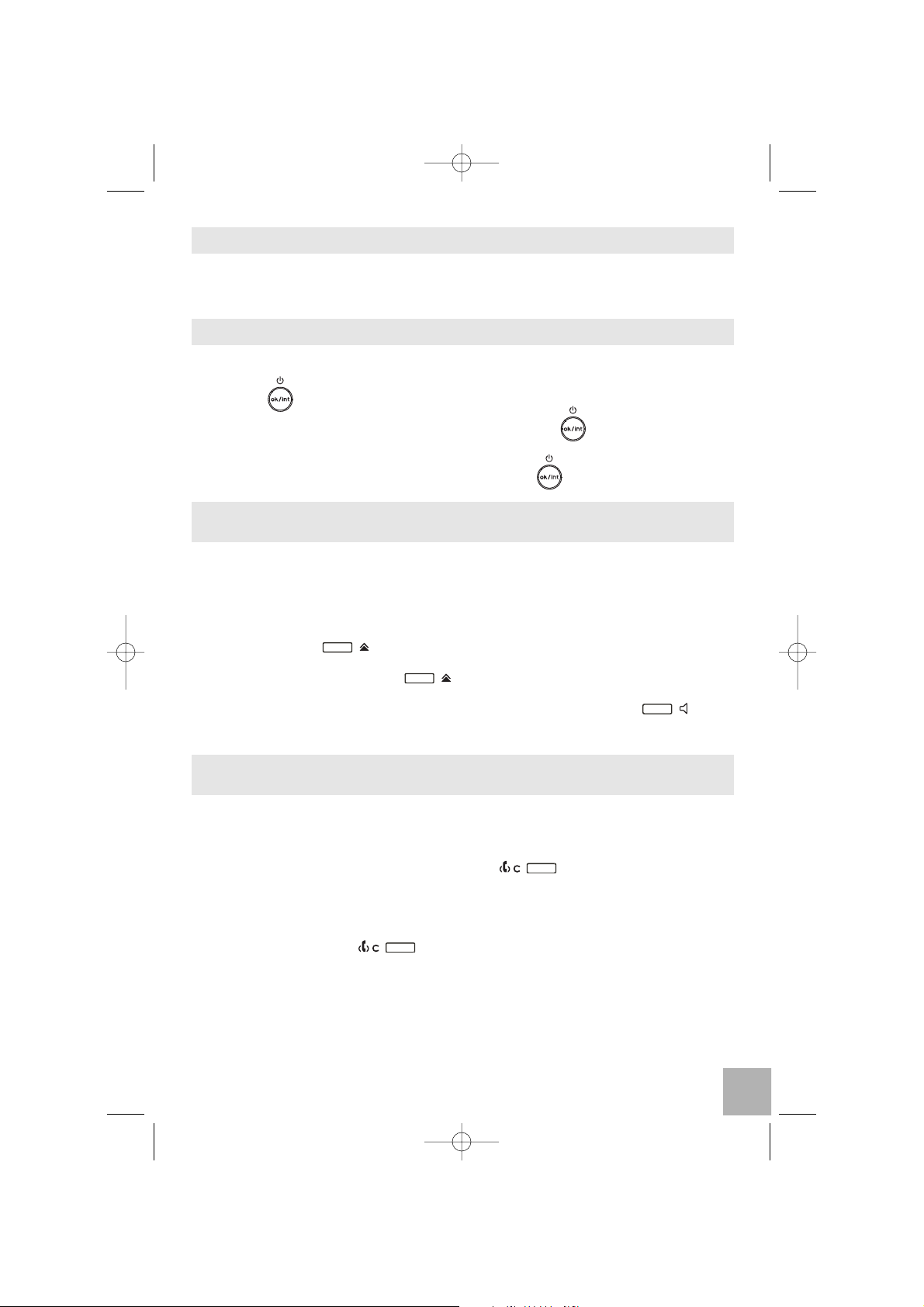
3.4 VISUALIZAR EL TIEMPO DE LA LLAMADA
Durante una llamada, la duración de la misma se visualiza en la pantalla
aproximadamente 3 segundos después de la toma de línea.
3.5 TRANSFERIR UNA LLAMADA
Durante una llamada, para transferirla a otro teléfono:
l Pulsar y marcar el número del teléfono destinatario.
l Cuando el interlocutor interno descuelga, pulsar para transferir la lla-
mada.
l Si el interlocutor interno no descuelga, pulsar .
3.6 RELLAMAR A UNO DE LOS ÚLTIMOS NÚMEROS MARCADOS
(REPETICIÓN)
En la lista de rellamadas, se memorizan los 3 últimos números marcados en
el teléfono inalámbrico DECT.
Para rellamar a un interlocutor:
l Pulsar la tecla .
l Hacer desfilar con la tecla los nombres o números.
l Para iniciar la llamada, descolgar el portátil o pulsar la tecla cuan-
do se visualiza el número deseado.
3.7 FUNCIÓN MUTE (DESACTIVAR EL MICRÓFONO) / PUESTA EN
ESPERA
Para poner a un interlocutor en espera y evitar que pueda escuchar una
conversación privada.
l Realizar una pulsación corta con la tecla durante la comunicación.
"
El micrófono del portátil está desactivado, el interlocutor no le escucha y,
por lo tanto, puede hablar en privado.
l Pulsar nuevamente para reactivar el micrófono.
65
STD51.qxd 12/05/04 14:16 Page 65
Page 66

3.8 LLAMAR A PARTIR DEL DIARIO DE LAS LLAMADAS (LISTA DE
LAS 50 ÚLTIMAS LLAMADAS RECIBIDAS)
l Pulsar la tecla .
o
l Entrar en el menú pulsando .
l Seleccionar "Lista llam." y validar con la tecla .
l Navegar por la lista con las teclas y .
l Una vez que se encuentra sobre el número deseado, pulsar para
iniciar la llamada.
Las 50 últimas llamadas entrantes sólo figuran en el diario de las llamadas si
las llamadas han sido recibidas a través de la red analógica y está abonado
al servicio "Identificación de llamada entrante".
Borrar la lista de las llamadas del diario
l Entrar en el menú pulsando la tecla .
l Seleccionar "Configurar" y validar con .
l Seleccionar "Borrar lista" y validar con .
"
Se visualiza la pantalla:
l Confirmar con .
"
La lista del diario de las llamadas está vacía.
l Para no borrarla, pulsar .
3.9 REALIZAR UNA LLAMADA INTERNA ESTANDO EN COMUNICACIÓN EXTERNA
l Con la tecla poner la llamada externa en espera.
l Luego, marcar el número del teléfono interno que desea llamar.
l Para recuperar la llamada externa, pulsar nuevamente .
66
STD51.qxd 12/05/04 14:16 Page 66
Borrar?
Page 67

67
3.10 CONFERENCIA A TRES (2 INTERLOCUTORES INTERNOS Y
1 INTERLOCUTOR EXTERNO)
Usted puede hablar simultáneamente con un interlocutor interno y con un
interlocutor externo.
Cuando está en comunicación con un interlocutor externo:
l Pulsar .
l Marcar el número del teléfono interno deseado. El interlocutor externo se
pone en espera.
l Cuando el interlocutor interno descuelga, realizar una pulsación larga sobre
la tecla .
"
Se establece la conferencia a 3.
l Si cuelga uno de los interlocutores internos, el interlocutor interno que se
encuentra en línea debe pulsar dos veces la tecla para recuperar la
comunicación con el interlocutor externo.
3.11 GESTIÓN DE 2 LLAMADAS EXTERNAS SIMULTÁNEAS EN UN
MISMO TELÉFONO
Usted puede administrar 2 llamadas externas simultáneamente a partir de un
mismo teléfono.
Se encuentra en conversación con un interlocutor externo y recibe una 2ª llamada externa. Escucha un bip en el auricular.
l Para contestar esta 2ª llamada, poner el 1
er
interlocutor en espera pulsando
.
l Colgar para liberar la línea.
l Cuando el portátil suena, descuelgue para tomar la 2ª llamada.
Existen dos opciones posibles:
l
Continuar la conversación con el 2° interlocutor y colgar al final de la conversación con este último. Luego, descolgar cuando suene el timbre para recuperar al 1erinterlocutor.
l
O bien, desea poner la 2ª llamada en espera para continuar su conversación
con el 1erinterlocutor. Entonces, pulse . Colgar para liberar la línea.
Descolgar cuando suene el portátil. Colgar una vez que ha finalizado la
comunicación. El portátil sonará, descolgar para hablar con el 2° interlocutor que había puesto en espera.
STD51.qxd 12/05/04 14:16 Page 67
Page 68

3.12 ACTIVAR/DESACTIVAR LA FUNCIÓN MANOS LIBRES EN
CONVERSACIÓN
Para hablar libremente o compartir una conversación:
l Pulsar sobre .
"
En el display aparece el icono .
Para ajustar el volumen sonoro de la función manos libres:
l Pulsar o .
Para desactivar la función manos libres:
l Pulsar sobre .
3.13 BLOQUEO DEL TECLADO
Usted puede bloquear el teclado de su teléfono.
l Entrar en el menú pulsando .
l Seleccionar "Bloquear" y validar con la tecla .
"
La pantalla visualiza "Bloqueado".
l Para desbloquear, pulsar .
"
La pantalla visualiza "Desbloq.?".
l Validar con la tecla .
"
Su teclado está desbloqueado.
68
STD51.qxd 12/05/04 14:16 Page 68
Page 69

4. SU AGENDA
Cada teléfono dispone de una agenda, que le permite memorizar los nombres
y números de sus 50 interlocutores preferidos.
Cada registro de la agenda incluye un nombre (12 caracteres máximo) y un
número (25 cifras máximo).
4.1 PROGRAMAR LAS 6 MEMORIAS DIRECTAS
l Entrar en el menú con la tecla .
l Seleccionar "Memorias" y validar con .
l Por ejemplo, seleccionar "Mem. 1" y marcar el número deseado en esta
memoria, luego validar con la tecla .
Proceder de la misma forma para grabar un número en las otras 5 memorias.
4.2 CREAR UN REGISTRO
Con el teléfono inalámbrico DECT usted puede escribir tanto letras como
cifras. ¡Es muy práctico para introducir nombres en la agenda o para dar un
nombre a un teléfono!
4.2.1 Creación simple
l Entrar en el menú pulsando la tecla .
l Seleccionar "Agenda" y validar con la tecla .
l Seleccionar "Añadir" y validar con la tecla .
l Introducir el nombre con el teclado alfanu-
mérico (máximo 12 caracteres).
l Para seleccionar una letra, pulsar la tecla
correspondiente tantas veces como sea
necesario.
Por ejemplo:
- para la letra S, pulsar 4 veces la tecla .
- para la letra E, pulsar 2 veces la tecla .
69
STD51.qxd 12/05/04 14:16 Page 69
Nombre:
Page 70

Para pasar a modo mayúsculas/minúsculas, pulsar .
Para introducir un espacio: pulsar dos veces . Para rectificar: .
Validar con la tecla .
l Introducir el número y validar con la
tecla
.
Tabla de caracteres
4.3 LLAMAR A PARTIR DE LA AGENDA
l Pulsar la tecla .
l Buscar en la lista los nombres mediante las teclas y .
l Para salir del menú, pulsar .
l Descolgar para iniciar la llamada.
Tecla 1 pulsación
2 pulsaciones
3 pulsaciones
4 pulsaciones
5 pulsaciones
1 1 Espacio ( ) 2 A B C 2 ,
3 D E F 3 :
4 G H I 4 +
5 J K L 5 %
6 M N O 6 /
7 P Q R S 7
8 T U V 8 .
9 W X Y Z 9
0 0
* *
# #
70
STD51.qxd 12/05/04 14:16 Page 70
Número:
Page 71

4.4 MODIFICAR UN REGISTRO
l Entrar en el menú pulsando la tecla .
l Seleccionar "Agenda" y validar con la tecla .
l Seleccionar "Editar" y validar con la tecla .
l Seleccionar el registro que se debe modificar y validar con la tecla .
l Utilizar la tecla para borrar el nombre o corregirlo, luego introducir
el nuevo nombre y validar con la tecla .
l Utilizar la tecla para borrar el número o corregirlo, luego introducir
el nuevo número y validar con la tecla .
4.5 BORRAR UN REGISTRO
l Entrar en el menú pulsando la tecla .
l Seleccionar "Agenda" y validar con la tecla .
l Seleccionar "Borrar" y validar con la tecla .
l Seleccionar el registro que se debe borrar y validar con la tecla .
"
En la pantalla se visualiza "Borrar?".
l Pulsar para confirmar.
"
Se borra el registro.
l Para borrar todos los registros, seleccionar "Borrar todo".
71
STD51.qxd 12/05/04 14:16 Page 71
Page 72

72
5. PERSONALIZAR SU TELÉFONO
5.1 ACTIVAR LOS BIPS DE TECLA
Se emite una señal sonora en cada pulsación sobre una tecla de su teléfono
inalámbrico DECT: se puede activar o desactivar.
l Entrar en el menú pulsando la tecla .
l Seleccionar "Configurar" y validar con la tecla .
l Seleccionar "Bip tecla" y validar con la tecla .
l Para desactivarlos: seleccionar "Des." con las teclas y y validar
con la tecla .
"
Se desactivan los bips.
l Para reactivarlos: seleccionar "Act." con las teclas y y validar con
la tecla .
5.2 ELEGIR UNA MELODÍA Y AJUSTAR EL VOLUMEN
l Entrar en el menú pulsando la tecla .
l Seleccionar "Configurar" y validar con la tecla .
l Seleccionar "Timbre ext." (timbre externo) o "Timbre int." (timbre interno) y
validar con la tecla .
l Elegir la melodía deseada (9 melodías) con las teclas y y validar
con la tecla .
l Luego elegir el volumen deseado (de 1 a 9) con las teclas y y
validar con la tecla .
STD51.qxd 12/05/04 14:17 Page 72
Page 73

5.3 NÚMERO DE EMERGENCIA (SOS)
Si activa esta función, el número SOS registrado se marcará automáticamente, cualquiera que sea la tecla accionada.
l Entrar en el menú pulsando la tecla .
l Seleccionar "Configurar" y validar con la tecla .
l Seleccionar "LI. Emerg." y validar con la tecla . La pantalla está vacía.
l Marcar el número SOS y validar con la tecla .
l Para desactivar esta función, realizar dos pulsaciones rápidas sobre .
5.4 DAR UN NOMBRE A UN TELÉFONO
Usted puede cambiar el nombre de su teléfono.
l Entrar en el menú pulsando la tecla .
l Seleccionar "Configurar" y validar con la tecla .
l Seleccionar "Usuario" y validar con la tecla .
l Teclear el nombre (máximo 8 caracteres) y validar con la tecla .
5.5 ELEGIR EL IDIOMA DE LA PANTALLA
El teléfono inalámbrico DECT consta de un menú en 3 idiomas. Para cambiar
el idioma:
l Entrar en el menú pulsando la tecla .
l Seleccionar "Configurar" y validar con la tecla .
l Seleccionar "Idioma" y validar con la tecla .
l Elegir el idioma y validar con la tecla .
5.6 CAMBIAR EL CÓDIGO PIN DEL TELÉFONO
l Entrar en el menú pulsando la tecla .
l Seleccionar "Configurar" y validar con la tecla .
l Seleccionar "Config. PIN:" y validar con la tecla .
l Introducir el código PIN: 1590 (por defecto) y validar con la tecla .
73
STD51.qxd 12/05/04 14:17 Page 73
Page 74

l Introducir el nuevo código PIN y validar con la tecla .
l Confirmar el nuevo código PIN y validar con la tecla .
5.7 REGRESAR A LOS AJUSTES POR DEFECTO
l Entrar en el menú pulsando la tecla .
l Seleccionar "Configurar" y validar con la tecla .
l Seleccionar "Val. Inic." y validar con la tecla .
l Introducir el código PIN: 1590 (por defecto) y validar con la tecla .
l La pantalla visualiza "Confirmar?" ; validar con la tecla .
5.8 AJUSTAR LA TOMA DE LÍNEA AUTOMÁTICA
Durante una llamada entrante, la función toma de lÍnea automática permite
descolgar, pulsando cualquier tecla del teléfono.
l Entrar en el menú pulsando la tecla .
l Seleccionar "Configurar" y validar con la tecla .
l Seleccionar "Llam. auto" y validar con la tecla .
l Seleccionar "Act." o "Des." para activar o desactivar este ajuste.
74
STD51.qxd 12/05/04 14:17 Page 74
Page 75

6. ASOCIAR / DISOCIAR UN TELÉFONO A LA BASE
(suministrado en el pack del )
6.1 ASOCIAR UN TELÉFONO ADICIONAL A LA BASE
Usted puede asociar hasta 5 teléfonos a la base.
Asociar un portátil no asociado:
A partir de un portátil ya asociado (por ejemple el ):
l Entrar en el menú pulsando la tecla .
l Seleccionar "BS setting" y validar con la tecla .
l Introducir el "PIN Mast. :" 1590 (por defecto) y validar con la tecla .
l Seleccionar "Nuevo Tel." y validar con la tecla .
l Entrar "Sub PIN:" 1590 (por defecto) y validar con la tecla .
l Seleccionar un número de 1 a 9 o "Auto" y validar con la tecla .
Los números ya asignados están marcados por "–".
A partir del teléfono aún no asociado: tiene aproximadamente 2 minutos
para asociar el teléfono.
¡
El idioma por defecto es el inglés; para cambiarlo, en primer lugar
tiene que asociar el teléfono.
!
l Entrar en el menú pulsando la tecla .
l Seleccionar "HS register" (Asociar) y validar con la tecla .
l Seleccionar la base en la cual el teléfono debe estar asociado y validar con
la tecla .
"
Dentro de 15 segundos aparece un mensaje en la pantalla. Validar con
la tecla .
l Entrar el código PIN: 1590 (por defecto) y validar con la tecla .
"
Dentro de 15 segundos se visualiza el número del teléfono.
En caso de fallo, volver a comenzar la operación desde el principio.
D150
75
STD51.qxd 12/05/04 14:17 Page 75
D51
Page 76

6.2 DISOCIAR UN TELÉFONO
Esta acción sólo se puede efectuar a partir de un teléfono que no sea el que
se desea disociar.
l Entrar en el menú pulsando la tecla .
l Seleccionar "BS setting" y validar con la tecla .
l Introducir el "PIN Mast. :" 1590 (por defecto) y validar con la tecla .
l Seleccionar "Dar de baja" y validar con la tecla .
l Introducir el número del
teléfono
que se debe disociar y validar con la
tecla
.
76
STD51.qxd 12/05/04 14:17 Page 76
Page 77

7. AJUSTE DE LA BASE
(suministrado en el pack del )
7.1 MODO DE MARCACIÓN
Usted puede elegir entre el modo de marcación multifrecuencias o decimal.
Por defecto, el modo de marcación es el de multifrecuencias.
l Entrar en el menú pulsando la tecla .
l Seleccionar "BS setting" y validar con la tecla .
l Introducir el "PIN Mast. :" 1590 (por defecto) y validar con la tecla .
l Seleccionar "Marcación" y validar con la tecla .
l Seleccionar "Tonos" o "Pulsos" y validar con la tecla .
7.2 RESTRICCIÓN DE LLAMADA
Usted puede programar hasta 5 restricciones de llamada. Estas restricciones
de llamadas pueden afectar a todos los teléfonos o solamente a algunos de
ellos. Existe la posibilidad de prohibir las 5 primeras cifras.
l Entrar en el menú pulsando la tecla .
l Seleccionar "BS setting" y validar con la tecla .
l Introducir el "PIN Mast. :" 1590 (por defecto) y validar con la tecla .
l Seleccionar "Bloq. Llam." y validar con la tecla .
Por ejemplo, para prohibir el acceso al prefijo internacional:
l Introducir 00 y validar con la tecla .
l Luego, elegir el o los teléfonos que deben
llevar la restricción de llamada y validar
con .
Se activa la restricción de llamada en los portátiles 1, 2 y 5, en la pantalla del
ejemplo.
7.3 AJUSTAR EL TIEMPO DE FLASHING
l Entrar en el menú pulsando la tecla .
l Seleccionar "BS setting" y validar con la tecla .
D150
77
STD51.qxd 12/05/04 14:17 Page 77
No. 1 : 00
HS No.
12XX5XXXX
Page 78
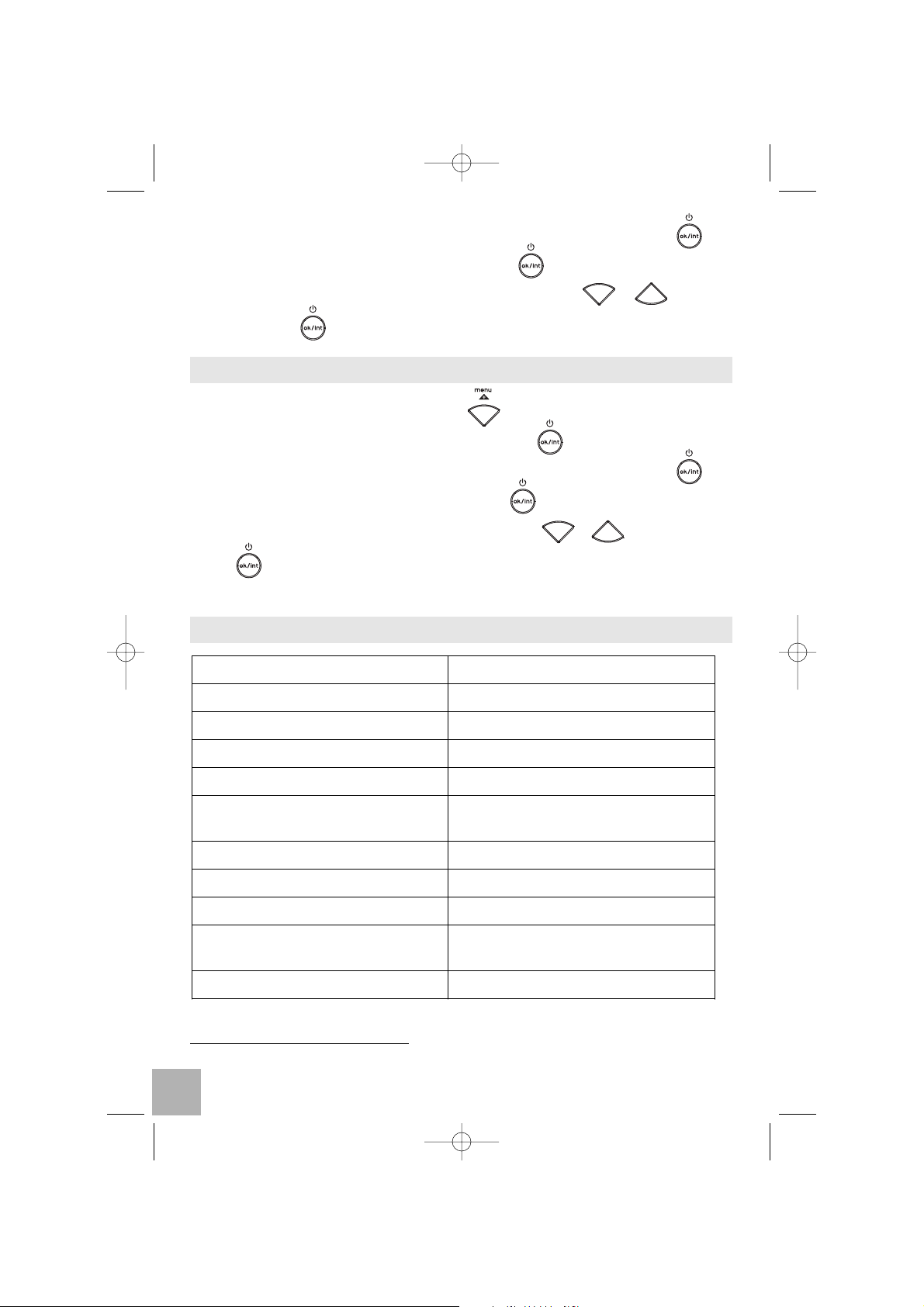
l Introducir el "PIN Mast. :" 1590 (por defecto) y validar con la tecla .
l Seleccionar "Tecla R" y validar con la tecla .
l Elegir el tiempo de flashing deseado con las teclas y y validar
con la tecla .
7.4 AJUSTAR EL TIEMPO DE PAUSA
l Entrar en el menú pulsando la tecla .
l Seleccionar "BS setting" y validar con la tecla .
l Introducir el "PIN Mast. :" 1590 (por defecto) y validar con la tecla .
l Seleccionar "Pausa" y validar con la tecla .
Elegir el tiempo de pausa deseado con las teclas y y validar con la
tecla .
8. CARACTERÍSTICAS TÉCNICAS
* Datos suministrados a título indicativo
Norma DECT
Frecuencia radio De 1880 MHz a 1900 MHz
Canales 10
Anchura de banda 1,728 MHz
Modulación GFSK
Adaptador de red eléctrica Entrada: ca 230 V / 50 Hz / 59 mA
Salida: cc 9 V / 600 mA
Alcance en campo libre 300 m*
Alcance en interior 50 m*
Bloque batería PT079 Ni-MH 3,6 V / 650 mA
Autonomía En reposo: 100 horas*
En conversación: 10 horas*
Temperatura de funcionamiento De 5 °C a 40 °C
78
STD51.qxd 12/05/04 14:17 Page 78
Page 79

9. EN CASO DE INCIDENTES ...
Generalmente, si se presenta un problema, retirar las baterías de todos los
teléfonos de la instalación, durante aproximadamente 1 minuto, desconectar
y volver a conectar la alimentación eléctrica de la base e insertar nuevamente las baterías.
Sin embargo, si el problema persiste, llame a nuestra línea de atención al
cliente: , abierto de lunes a sábado de 8:00 a.m. a 7:00 p.m.
(tarifa vigente para las llamadas).
La tienda donde ha comprado su también puede aconsejarle y proporcionarle soporte posventa.
917 547 060
Problemas Causas Soluciones
El aparato está apagado
(desactivado).
Hacer una pulsación
larga en
para
reactivarlo.
La pantalla está
apagada.
La batería está
descargada.
Volver a conectar el
adaptador eléctrico para
recargar la batería.
El teléfono está fuera
del rango de la base.
Acercarse a la base.
El teléfono no está
asociado a la base.
Consultar el apartado
"Asociar un teléfono
adicional a la base".
No hay tono.
Las baterías están
descargadas.
Conectar el adaptador
eléctrico para recargar
la batería.
La calidad de la
recepción se deteriora
durante una llamada.
Está fuera del rango de
la base o en un entorno
con mucha
interferencia.
Acercarse a la base.
Su interlocutor no
puede oírle.
El micrófono está
apagado: la función
Secreto está activada.
Consultar el apartado
"Función Mute" (función
Secreto).
El teléfono no está
alimentado.
Verificar la conexión de
la alimentación
eléctrica.
La batería sigue
descargada incluso
después de varias
horas de carga.
La batería del teléfono
está defectuosas.
Consultar con su
distribuidor para obtener
nuevas baterías.
79
STD51.qxd 12/05/04 14:17 Page 79
D51
Page 80

10. GARANTÍA
Este producto está cubierto por una garantía legal y para cualquier información
sobre esta garantía, por favor contacte con su vendedor.
Independientemente de la garantía legal que goza su producto,Thomson
Telecom garantiza la conformidad de los productos con sus especificaciones
técnicas durante un periodo de 12 meses, piezas y mano de obra, a partir de
la fecha que figura en el documento que certifica la compra del producto. El
usuario puede hacer efectiva la garantía en el distribuidor o punto de venta o
bien llamando al teléfono de atención al cliente.
La pieza o producto no conforme se reparará o cambiará por una pieza o producto equivalente sin coste alguno para el cliente; Thomson Telecom garantiza los equipos reparados por un período de doce meses a partir de la fecha
de reparación. Toda pieza o producto cambiado pasa a ser propiedad de
Thomson Telecom.
Para hacer efectiva la garantía, el equipo debe enviarse con sus accesorios, documentación y copia de la factura de compra o la tarjeta de
garantía cumplimentada, fechada y sellada por el distribuidor o el vendedor.
No obstante, la presente garantía no se aplica en los casos siguientes:
l instalación o utilización no conforme con las instrucciones dadas en este
manual;
l conexión incorrecta o uso inadecuado del producto, en particular, con acce-
sorios no previstos para este propósito;
l un desgaste normal;
l el no respeto de las normas técnicas y de seguridad vigentes en la zona
geográfica de utilización;
l productos que hayan experimentado choques o caídas;
l productos deteriorados por rayos, sobretensión eléctrica, fuente de calor o
sus radiaciones, daño causado por el agua, exposición a condiciones de
humedad excesiva o cualquier otra causa externa al producto;
l cuidado incorrecto o acto de negligencia;
l intervención, modificación o reparación realizadas por una persona no
homologada por el fabricante o distribuidor.
CONDICIONADO A LAS DISPOSICIONES LEGALES, SE EXCLUYEN
ESPECÍFICAMENTE TODAS LAS GARANTÍAS DIFERENTES DE LAS DESCRITAS EN ESTE APARTADO.
80
STD51.qxd 12/05/04 14:17 Page 80
Page 81

11. SEGURIDAD
El producto está alimentado por un adaptador de red eléctrica ca/cc conforme
a la norma EN 60950. La tensión de la red está clasificada como conexión peligrosa según los criterios de la misma norma, su salida está clasificada TBTS
(Voltaje de seguridad extra bajo). En caso de peligro, debe desconectar el adaptador de alimentación eléctrica de la red de 230 V. Por lo tanto, este adaptador
de alimentación eléctrica debe estar fácilmente accesible.
En caso de avería del adaptador de alimentación eléctrica, éste debe ser
reemplazado por un modelo idéntico.
Tipo de baterías: baterías recargables NIMH AAA 3,6 V / 650 mAh.
En ausencia de red de distribución eléctrica o en caso de corte de tensión, las
instalaciones con teléfonos inalámbricos no funcionarán. Usted no podrá llamar ni recibir llamadas en caso de emergencia. Debido a ello, se debe utilizar
un aparato telefónico suplementario convencional que no necesite la corriente eléctrica para funcionar.
¡
No utilice su aparato telefónico para avisar de un escape de gas si
está próximo al foco del escape.
!
En caso de tormenta, le recomendamos que no utilice este aparato y que desconecte el cable de línea y la alimentación eléctrica.
Thomson Telecom declara que el teléfono cumple con los
requisitos esenciales y otras disposiciones aplicables de la directiva
1999/5/CE
.
12. MEDIO AMBIENTE
Las baterías usadas se deberán eliminar de conformidad con la
reglamentación en vigor sobre la protección del medio ambiente.
Debe llevar sus baterías a su vendedor o depositarlas en un centro
de recuperación reservado a este efecto.
No intente abrir las baterías ya que contienen sustancias químicas.
En caso de derrame de fluido de una batería, evite el contacto con la
piel o las mucosas (ojos, boca, nariz, etc.). En caso de contacto con
el producto, aclare con agua el área afectada durante varios minutos.
Si fuera necesario acuda al hospital. Limpie el fluido con papel
absorbente o un paño seco y contacte su vendedor para reemplazar
las baterías.
81
STD51.qxd 12/05/04 14:17 Page 81
D51
Page 82

82
STD51.qxd 12/05/04 14:17 Page 82
Page 83

Thomson Telecom
Services commerciaux et marketing / Sales and Marketing Departments:
41, boulevard de la République - Bâtiment B6
78400 Chatou - France
© Thomson Telecom - Reproduction interdite / All rights reserved / Reproducción prohibida
THOMSON et sont des marques déposées / THOMSON and are registered trade marks / THOMSON y son marcas
registradas
Le constructeur se réserve le droit de modifier les caractéristiques de ses produits en vue d'y apporter des améliorations techniques ou de respecter de nouvelles
réglementations. / The manufacturer reserves the right to modify the specifications of its products in order to make technical improvements or comply with new
regulations. / El fabricante se reserva el derecho de modificar sin previo aviso las características de sus productos para introducir mejoras técnicas o cumplir con
nuevas regulaciones oficiales.
Ref: XX-XXX-XXXX-XX - 12/05/04
Siège social / Head office:
46, quai Alphonse Le Gallo 92100 - Boulogne Billancourt - France
SAS Capital 130 037 460 €- 390 546 059 RCS Nanterre
Servicios comerciales y de marketing en España:
c/Ramírez de Prado n° 5 - 28045 Madrid - Tel: 91 330 4000
STD51.qxd 12/05/04 14:17 Page 83
