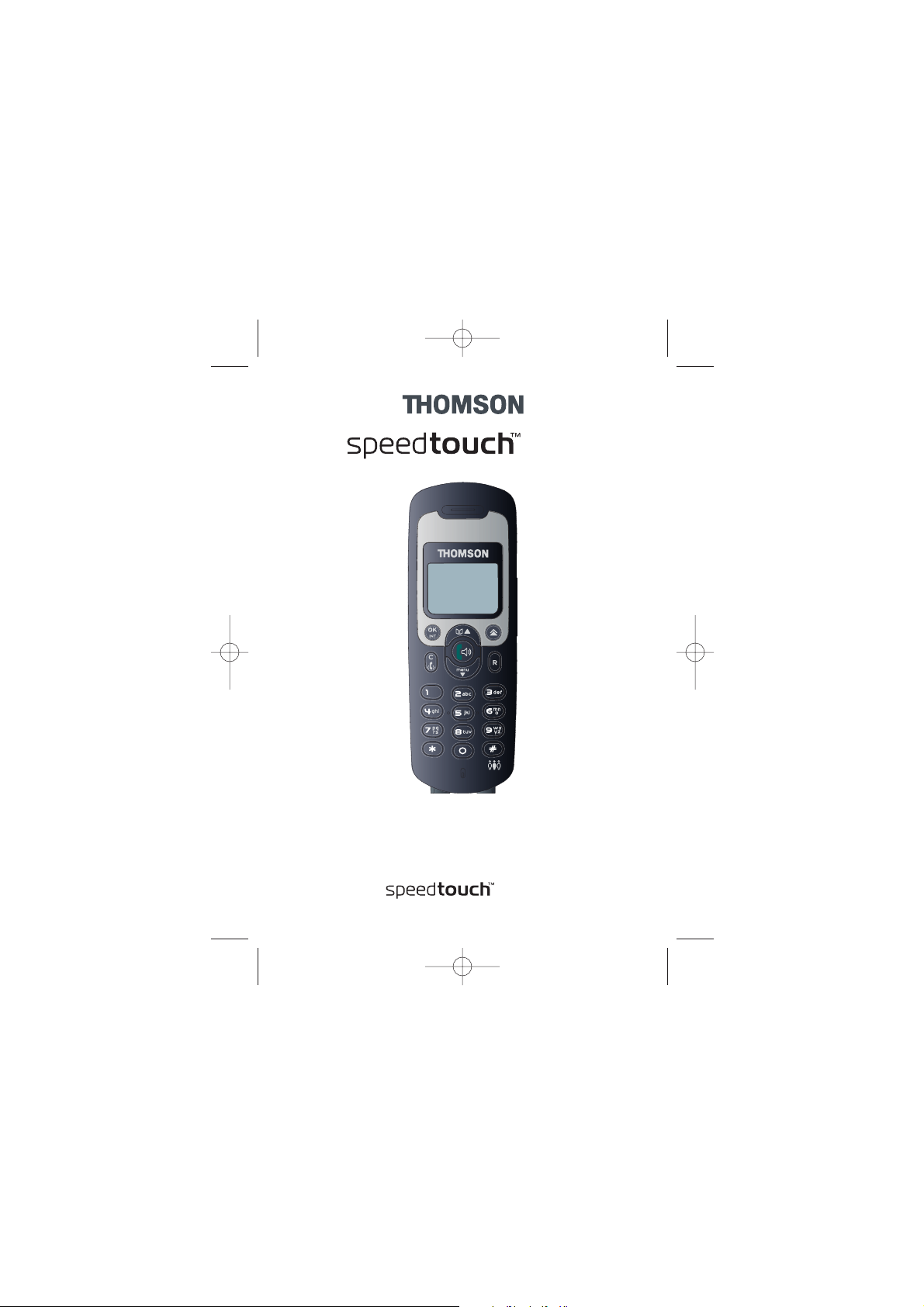
STD50_AU_Ed01.pdf 29/11/04 12:00 Page 1
D50
Additional handset for
D150
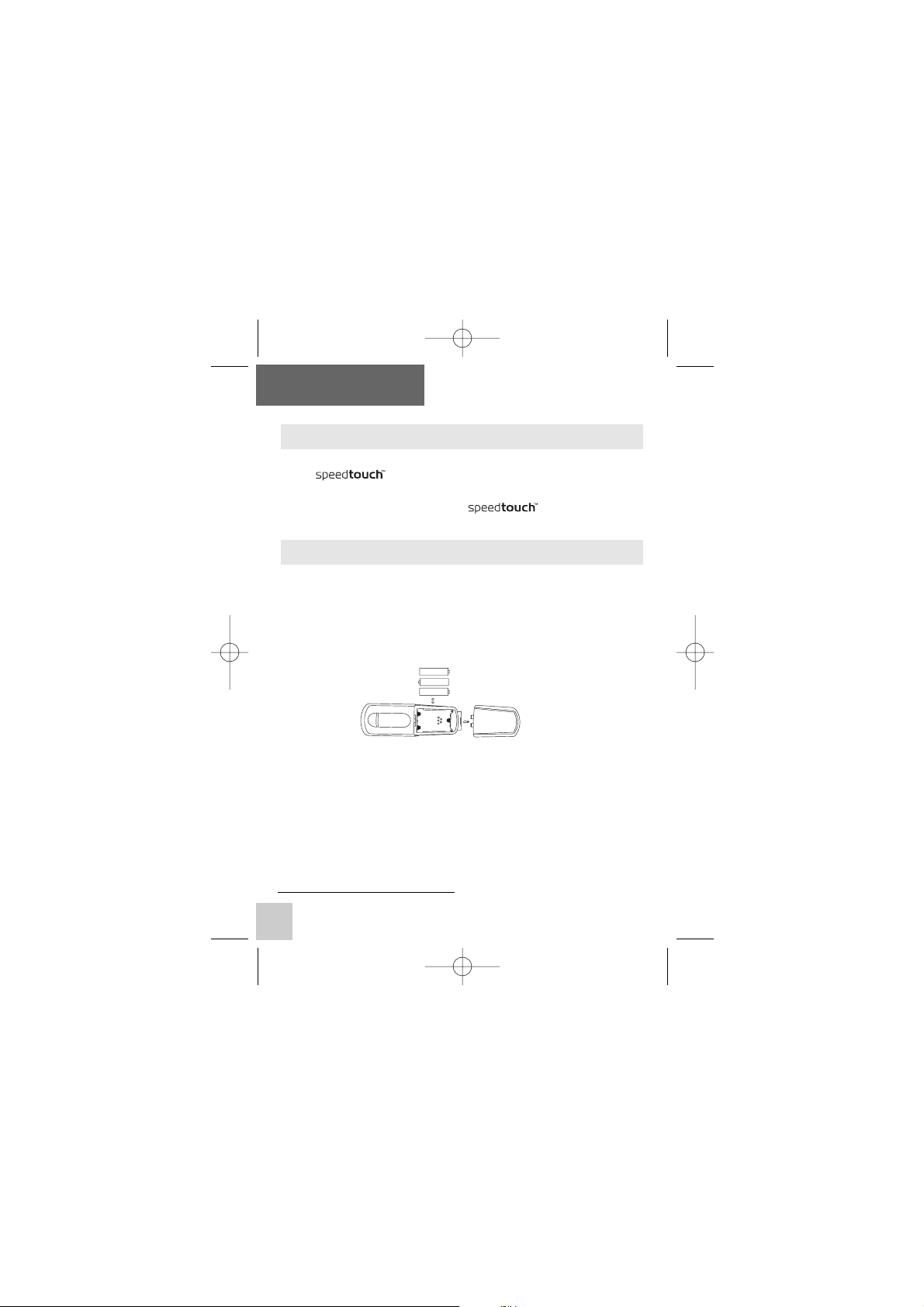
2
1. GETTING STARTED
Your telephone is compliant with the DECT™*
standard. It is designed to transmit and receive telephone calls. It
is the additional handset for the which has to
be connected to the UK public telephone network.
1.1 INSTALLING ...
... the handset
l Insert the batteries as indicated in the diagram (also refer to
the marking inside the battery compartment), then replace the
cover.
Inserting the batteries
! Only use rechargeable batteries with exactly the same
specifications as those supplied with the product.
Using non-rechargeable or non-conforming batteries
(see the "Safety" chapter) can damage the product and
presents a health hazard.
Failure to comply with this recommendation will invalidate the manufacturer's warranty.
ENGLISH
* DECT is a trademark registered by ETSI.
STD50_AU_Ed01.pdf 29/11/04 12:00 Page 2
D50
D150
-
++
+
-
-
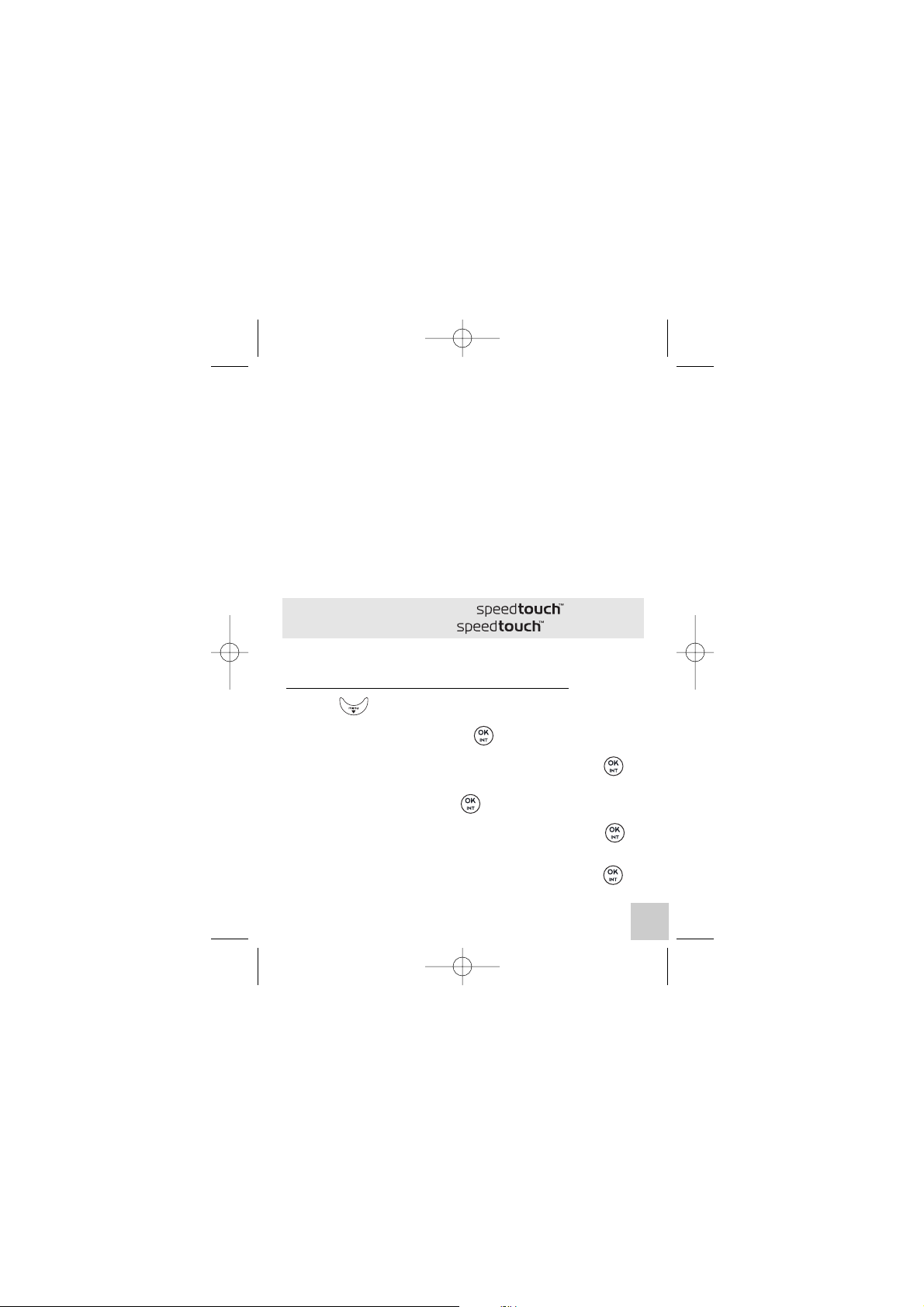
Never dispose of batteries in a fire: risk of explosion.
The batteries could split or leak if incorrectly inserted,
opened or exposed to heat.
... the charger
l Connect the power cable to the connector on the side of the
charger.
l Plug the mains adapter into the wall socket and place the
handset on the charger.
Before using it for the first time, we recommend that you leave the
handset to charge up on the charger for 24 hours in order to
optimise battery performance and longevity.
1.2 REGISTERING YOUR WITH
THE BASE OF THE
Registering a non-registered handset
From a handset which has already been registered
:
l Press to enter the menu.
l Select "BS Setting" and press to confirm.
l Enter "MASTER PIN:" 1590 (by default) and press to
confirm.
l Select "New HS" and press to confirm.
l Enter the PIN code: 1590 (by default) and press to
confirm.
l Select a number from 1 to 9 or "Auto" and press to
confirm.
3
STD50_AU_Ed01.pdf 29/11/04 12:00 Page 3
D50
D150
