Page 1
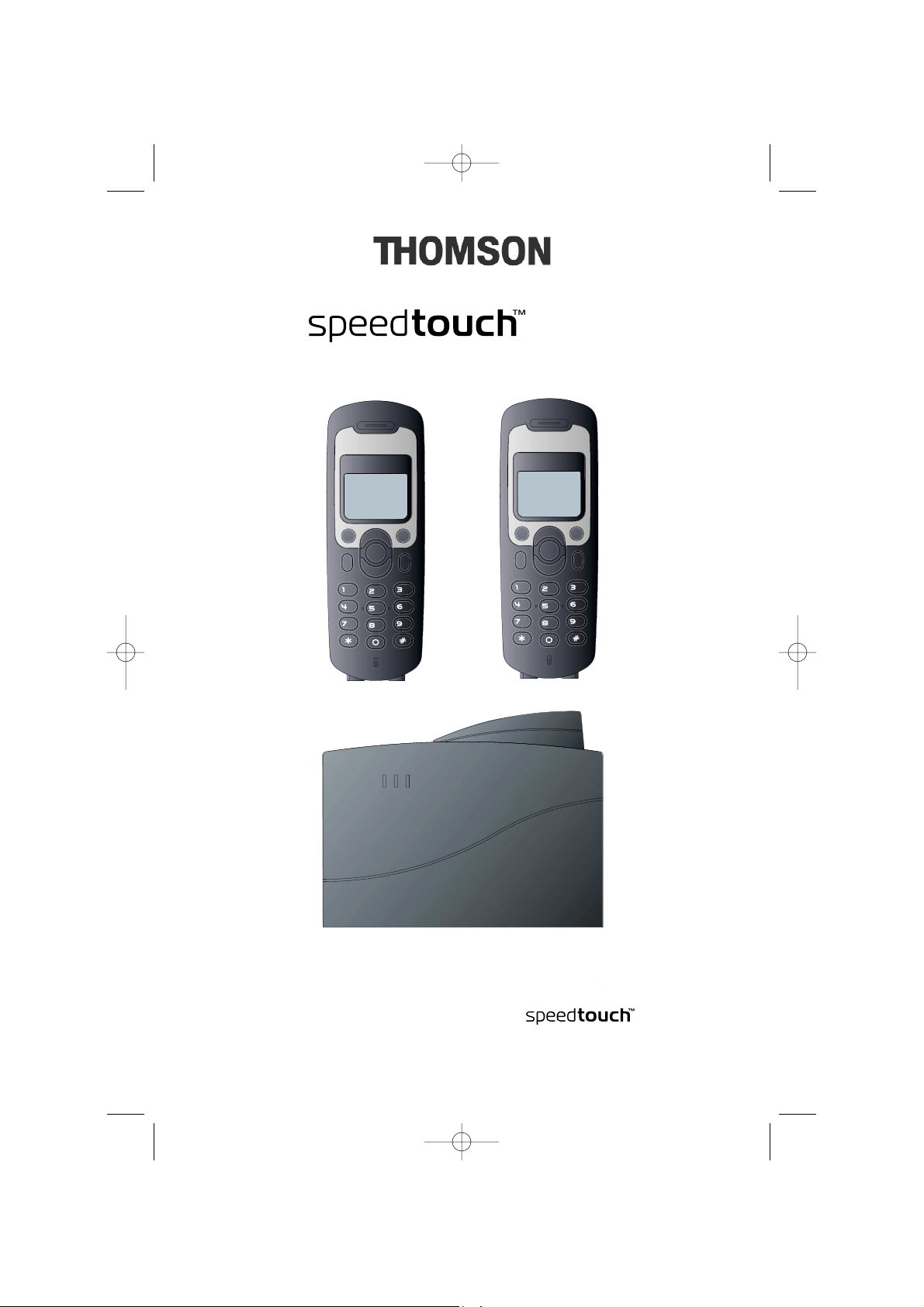
STD150_AU_Rapid_Guide_Ed01.pdf 29/ 11 /04 12: 00 Page 1
D150
Quick installation guide for the
D150
Page 2
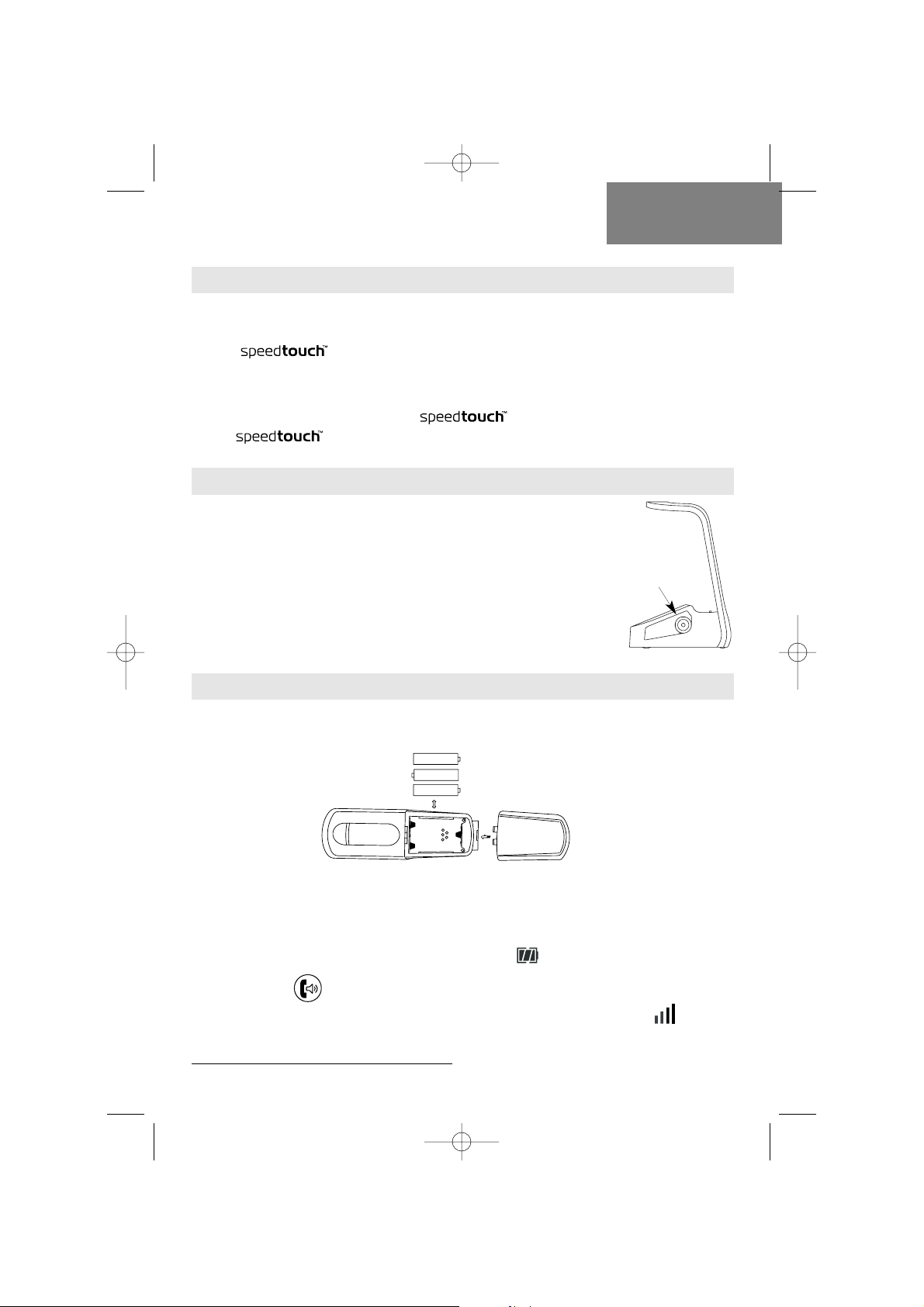
ÁÁ
INSTALLING THE CHARGER
l Connect the mains power supply cable as indica-
ted on the side of the charger.
l Plug the mains adapter into a 230 V/50 Hz elec-
trical socket.
ÂÂ
INSTALLING THE BATTERIES IN THE HANDSET
Insert the batteries in the handset's compartment.
Before using for the first time, we recommend that you leave the handset to
charge up on the charger for 24 hours in order to optimise battery performance and longevity.
Place the handset on the charger. It beeps. The icon flashes during charging.
Obtain a line .
The tone confirms that the telephone is working. Check that the symbol
is not flashing.
Mains
cable
English
* DECT is a trade mark registered by the ETSI.
STD150_AU_Rapid_Guide_Ed01.pdf 29/11/04 12:00 Page 2
PRECAUTIONS
ÀÀ
Informative note:
Your telephone is a DECT™ standard certified item of
equipment. It is meant for transmitting and receiving telephone calls and for
connection to the public switched telephone network.
For more details on using the telephone, please refer to
your main manual.
D150
D150
D150
-
+
-
++
-
Page 3

ÃÃ
INSTALLING THE BASE
Fix the base about 2 metres above the floor and in a central point in the building in order to optimise the DECT radio range of all the terminals connected
to it.
l Connect the power supply cable to the base and plug the mains adapter into
a 230 V / 50 Hz electrical socket.
l Connect the "Aux 1" line cable to a fax and/or answering machine (optional).
l Connect the telephone cables to the base (line 1 and line 2) and to the cor-
responding telephone sockets.
!
The 9 V mains power supply unit must be connected to the base
and is not suitable for the handset chargers.
!
Only use rechargeable batteries with exactly the same specifications as those supplied with the product.
Using non-rechargeable or non-conforming batteries can damage
the product and presents a health hazard.
Failure to comply with this recommendation will invalidate the
manufacturer's warranty.
The batteries could split or leak if incorrectly inserted, opened or
exposed to heat.
Never dispose of batteries in a fire: risk of explosion.
STD150_AU_Rapid_Guide_Ed01.pdf 29/11/04 12:00 Page 3
Mains cable
Connection to a fax,
an answering machine
Telephone cable
Line 1
Telephone cable
Line 2
Page 4

Thomson Telecom
Services commerciaux et marketing / Sales and Marketing Departments:
© Thomson Telecom - Reproduction interdite / All rights reserved / Reproducción prohibida
THOMSON et sont des marques déposées / THOMSON and are registered trade marks / THOMSON y son marcas
registradas
Le constructeur se réserve le droit de modifier les caractéristiques de ses produits en vue d'y apporter des améliorations techniques ou de respecter de nouvelles
réglementations. / The manufacturer reserves the right to modify the specifications of its products in order to make technical improvements or comply with new
regulations. / El fabricante se reserva el derecho de modificar sin previo aviso las características de sus productos para introducir mejoras técnicas o cumplir con
nuevas regulaciones oficiales.
Ref: XX-XXX-XXXX-XX - 03/08/04
Siège social / Head office:
46, quai Alphonse Le Gallo 92100 - Boulogne Billancourt - France
SAS Capital 130 037 460 €- 390 546 059 RCS Nanterre
Servicios comerciales y de marketing en España:
c/Ramírez de Prado n° 5 - 28045 Madrid - Tel: 91 330 4000
STD150_AU_Rapid_Guide_Ed01.pdf 29/11/04 12:00 Page 4
