Page 1
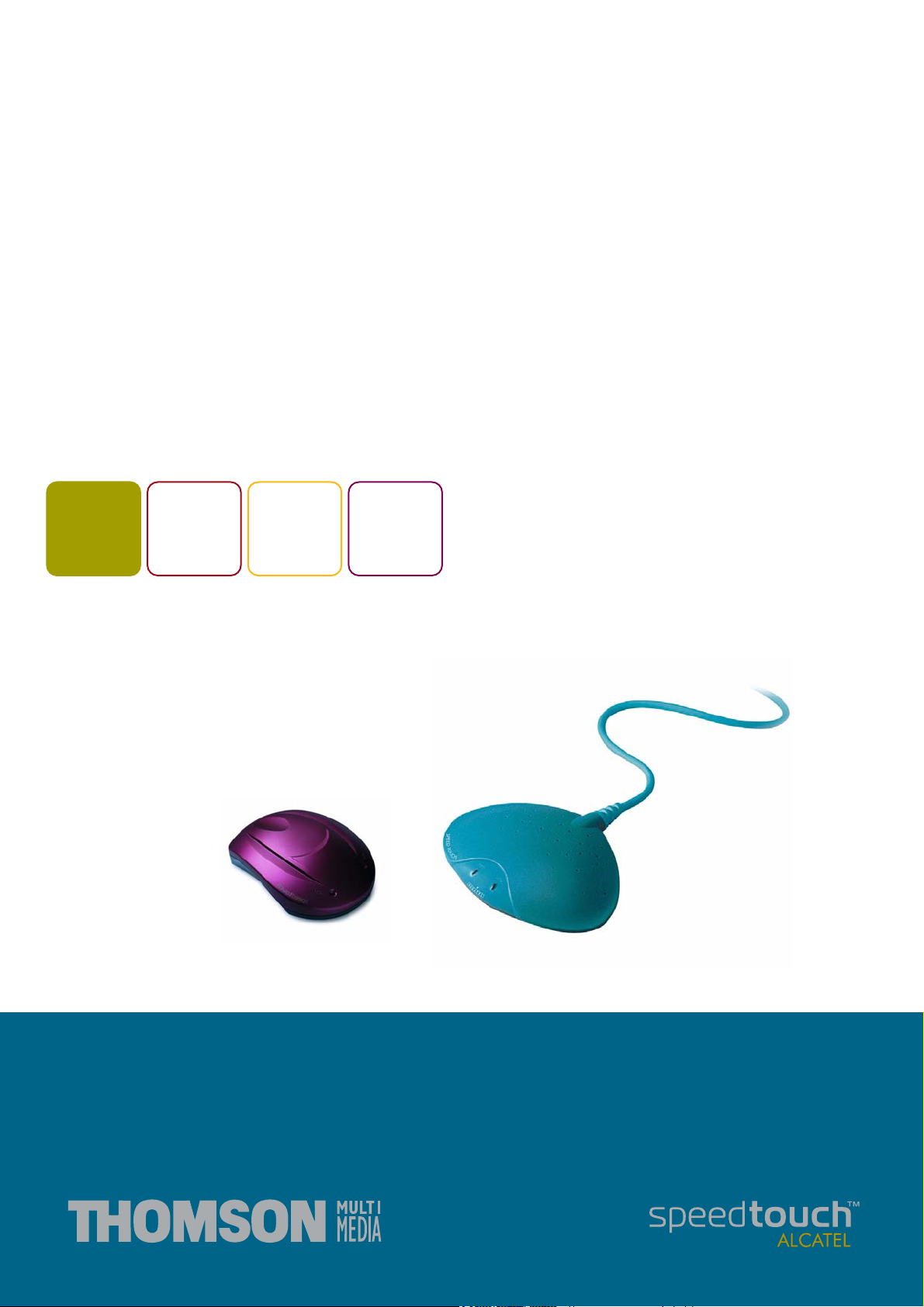
SpeedTouch™
USB/330
ADSL USB Modem
Installation and User’s Guide
300
SERIES
Page 2
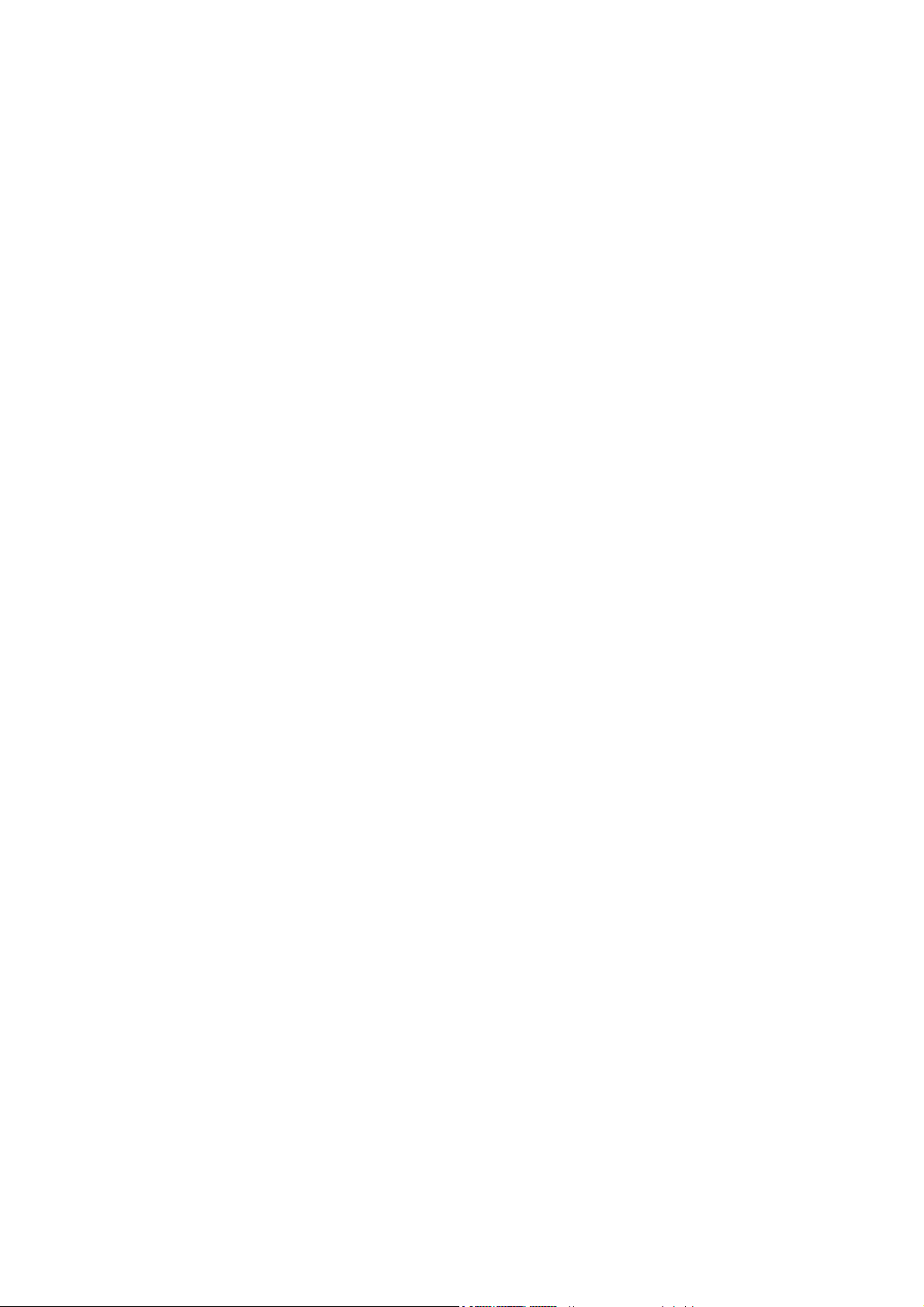
Page 3

SpeedTouch™
USB/330
Installation and User’s Guide
RFC1483 Bridged
3EC 36716 BAAA TCZZA Ed. 01
Page 4

Status Released
Change Note PeckelbeenS
Short Title CD-UG STUSB/330 R2.0 RFC en
Copyright
© 2002 THOMSON multimedia. All rights reserved. Passing on, and copying of this document, use and communication of its contents is not permitted without written authorization
from THOMSON multimedia. The content of this document is furnished for informational
use only, may be subject to change without notice, and should not be construed as a commitment by THOMSON multimedia. THOMSON multimedia assumes no responsibility or
liability for any errors or inaccuracies that may appear in this document.
3EC 36716 BAAA TCZZA Ed. 01
Page 5
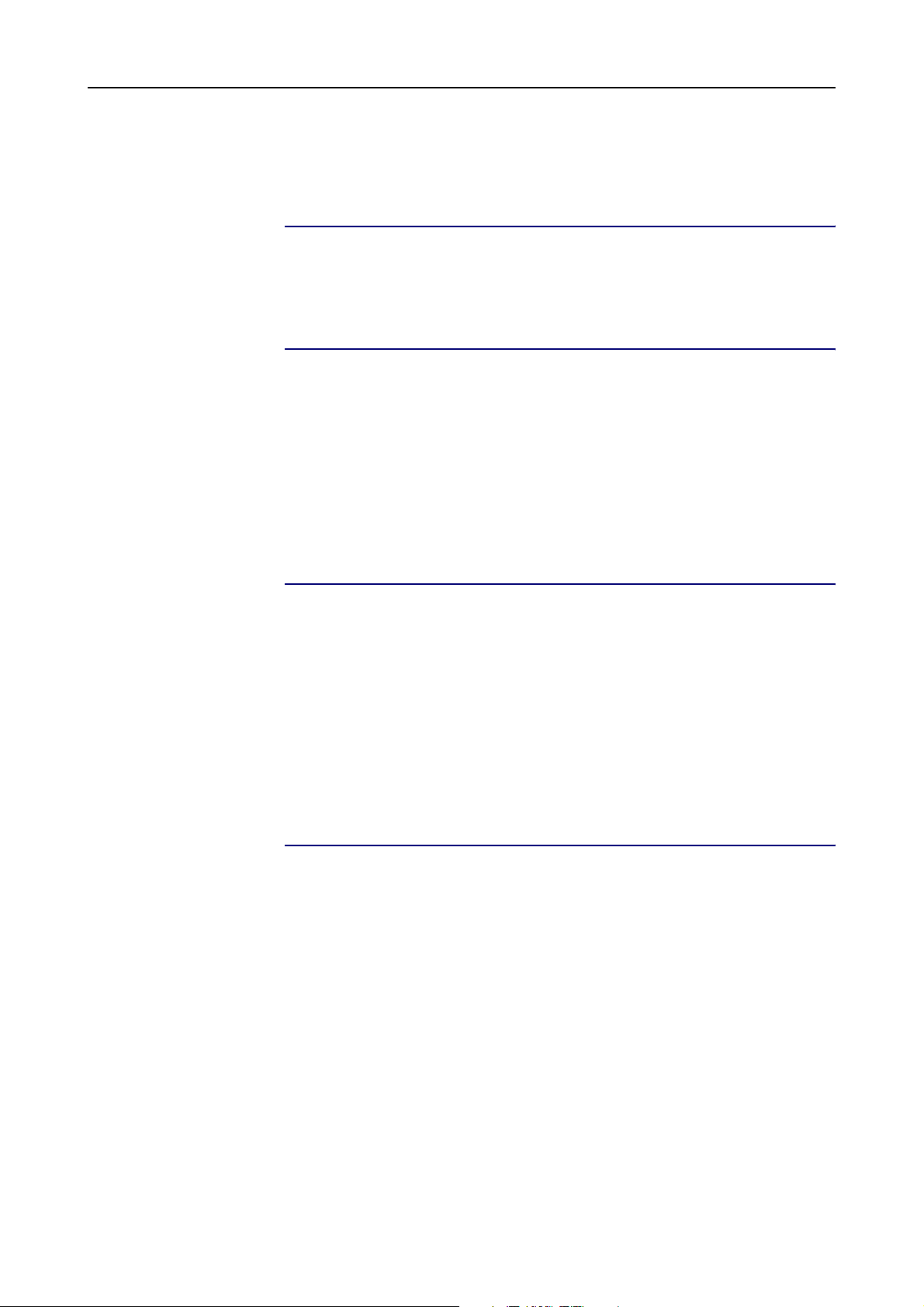
Contents
1 SpeedTouch™ Introduction.......................................... 3
2 Get Acquainted to the SpeedTouch™......................... 5
2.1. First Steps ............................................................................................................. 6
2.2. What You Need ................................................................................................... 7
2.3. SpeedTouch™ Support ....................................................................................... 8
3 SpeedTouch™ for Microsoft Windows ........................ 9
3.1. Installing the SpeedTouch™............................................................................. 10
3.2. Using the SpeedTouch™................................................................................... 16
3.2.1. Bridging Connections..................................................................................................................... 17
3.2.2. Bridged PPPoE Connections ........................................................................................................ 18
4 SpeedTouch™ for Mac OS .......................................... 19
4.1. Installing the SpeedTouch™............................................................................. 20
4.2. Using the SpeedTouch™................................................................................... 23
4.2.1. Bridging Connections..................................................................................................................... 24
4.2.2. Bridged PPPoE Connections ........................................................................................................ 25
3EC 36716 BAAA TCZZA Ed. 01 1
Page 6

5 Troubleshooting ........................................................... 27
2 3EC 36716 BAAA TCZZA Ed. 01
Page 7
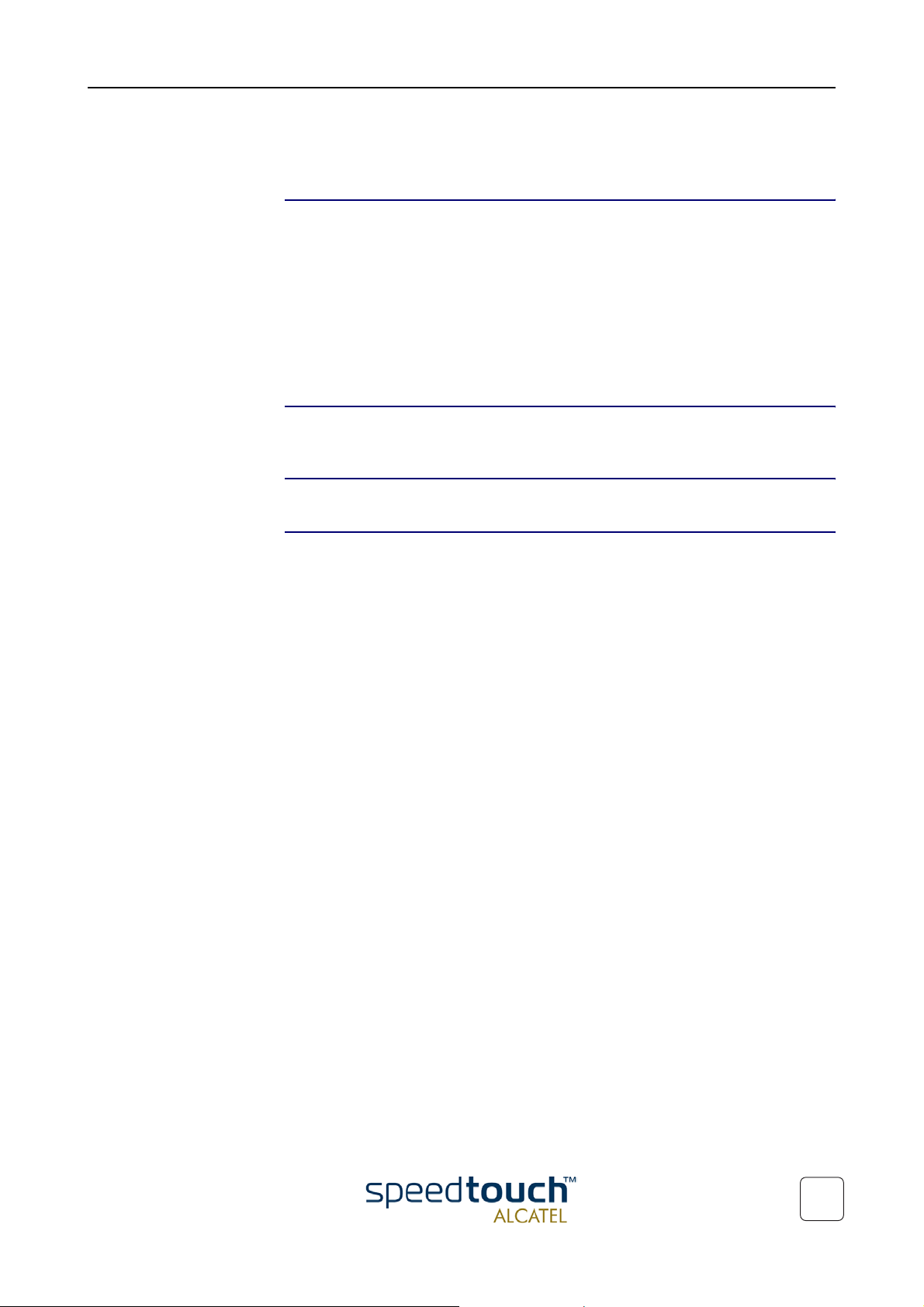
1 SpeedTouch™ Introduction
1 SpeedTouch™ Introduction
Welcome to the SpeedTouch™USB and SpeedTouch™330 ADSL USB modems !
With the Award-winning SpeedTouch™ Asymmetric Digital Subscriber Line (ADSL)
modem surfing the Internet will become a whole new experience.
With download speeds up to 8 Megabits per second (Mbps), your SpeedTouch™ is the
ideal solution for exploring the Internet, high-speed interactive gaming and enjoying
online audio and video streaming.
With the included installation CD-rom the installation of the SpeedTouch™ is really
straightforward : surfing the Internet is only a few clicks away.
Terminology For readability, both the SpeedTouch™USB and SpeedTouch™330 will be referred to as
SpeedTouch™ further in this User's Guide.
Safety instructions Prior to connecting the SpeedTouch™, read the Safety Instructions.
Trademarks The following trademarks are used in this document:
• SpeedTouch™ is a trademark of THOMSON multimedia.
• Windows™ and Internet Explorer™ are trademarks of Microsoft Corporation.
• Apple® and Mac® OS are registered trademarks of Apple Computer Inc.
• Netscape® and Netscape Navigator® are registered trademarks of Netscape
Communications Corporation.
Other products may be trademarks or registered trademarks of their respective manufacturers.
3EC 36716 BAAA TCZZA Ed. 01
3
Page 8
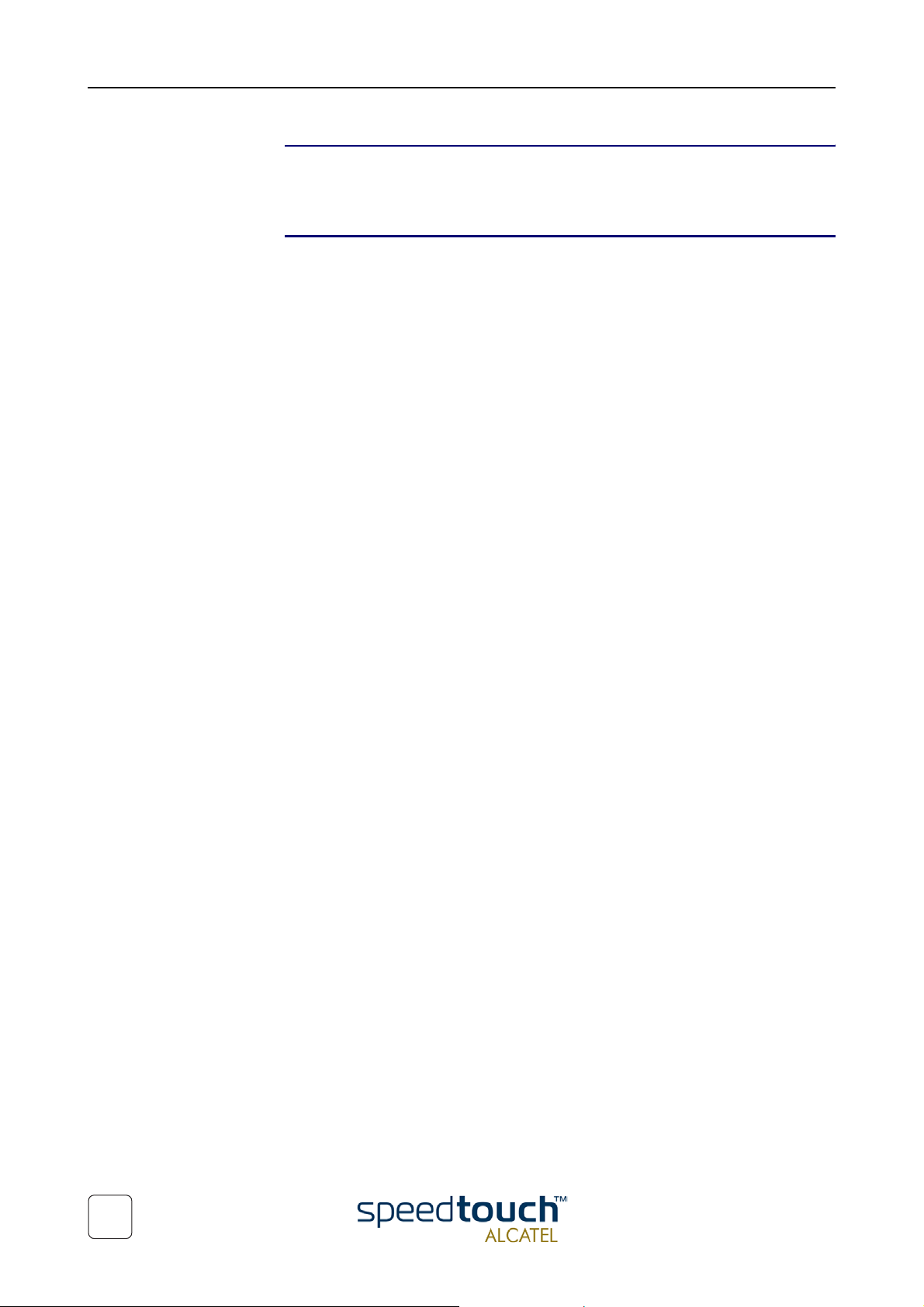
1 SpeedTouch™ Introduction
Service Provider For readability, the term Service Provider (SP) will be used to designate all organizations
which provide either DSL connectivity, Internet access or Corporate access, for
example an Internet Service Provider (ISP).
SpeedTouch™
documentation and
software updates
Due to the continuous evolution of ADSL technology, existing products are regularly
upgraded.
For more information on the newest technological breakdowns, software upgrades, and
documents, please consult:
• http://www.speedtouch.com
4
3EC 36716 BAAA TCZZA Ed. 01
Page 9
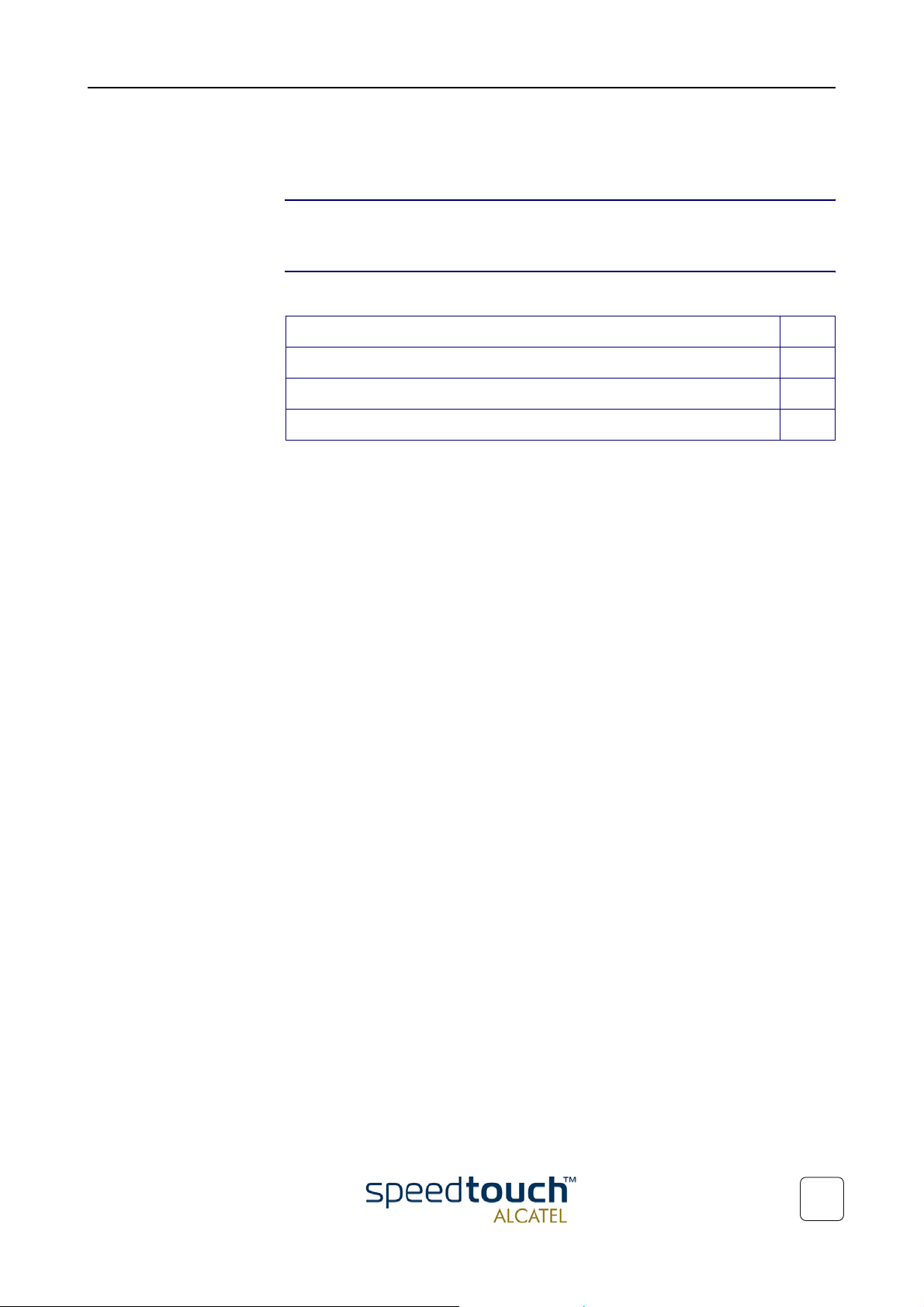
2 Get Acquainted to the SpeedTouch™
2 Get Acquainted to the SpeedTouch™
Introduction This chapter will assist you in getting acquainted with the SpeedTouch™ and will guide
you through the first steps in preparing the SpeedTouch™ for Internet connectivity.
In this chapter
Topic Page
2.1. First Steps 6
2.2. What You Need 7
2.3. SpeedTouch™ Support 8
3EC 36716 BAAA TCZZA Ed. 01
5
Page 10
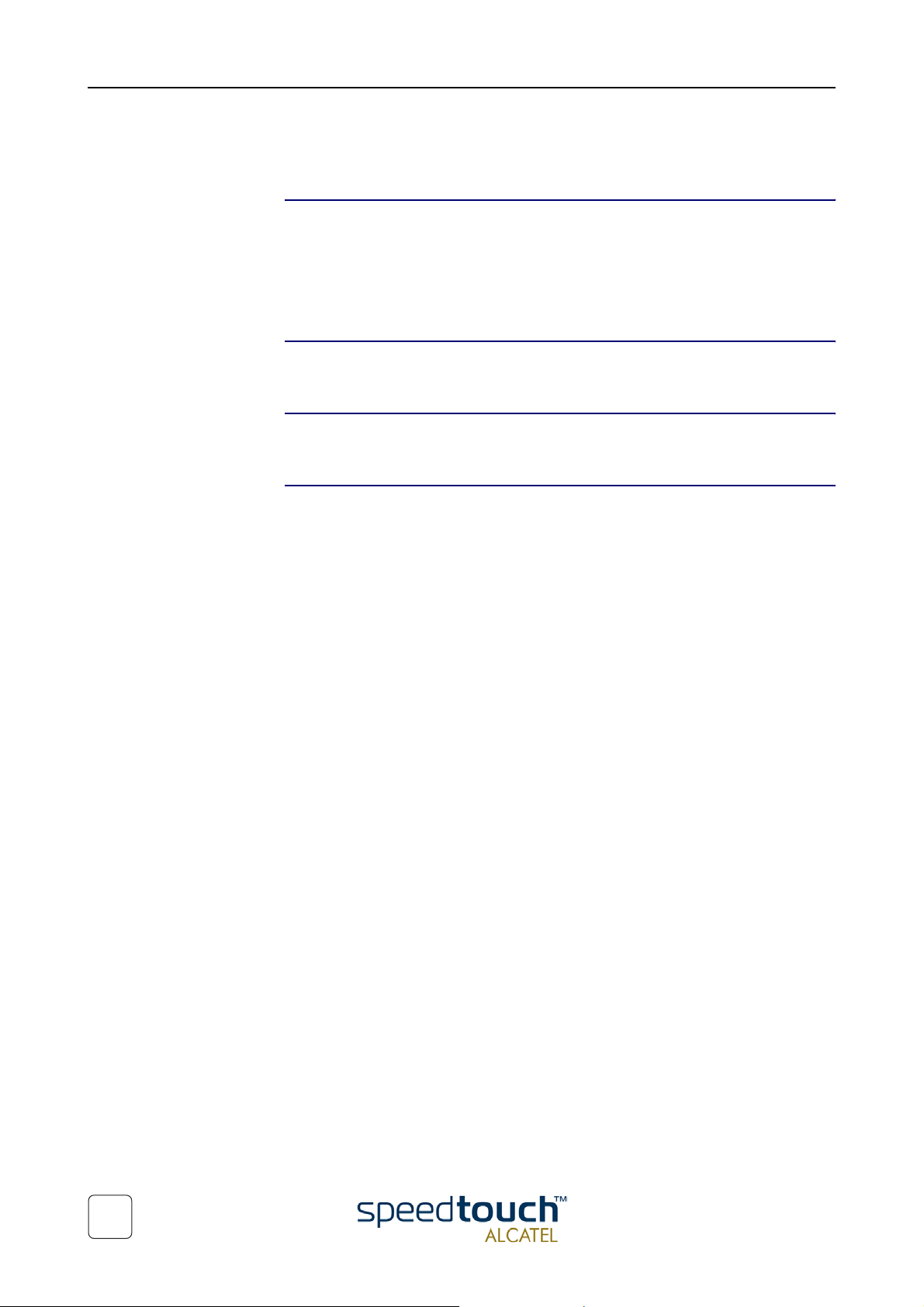
2 Get Acquainted to the SpeedTouch™
2.1. First Steps
Delivery check Check your SpeedTouch™ package for the following items:
• The SpeedTouch™USB or SpeedTouch™330
• 2m DSL cable (RJ11/RJ11, RJ14/RJ14)
• The SpeedTouch™ Installation CD-rom.
Damaged or missing
items
Other materials Your SpeedTouch™ shipping carton may also include release notes, safety and confor-
Your SpeedTouch™ Unlike most traditional modems, the electronic circuitry of the SpeedTouch™ has been
In the event of damaged or missing items, contact your local product dealer for further
instructions.
mity declarations and other materials.
shaped into a stylish body. The input/output wiring is moulded in an ergonomically
designed pigtail.
On the rear end of the pigtail you find the USB connector. That's the interface which
connects the SpeedTouch™ to your Personal Computer (PC). The ADSL Line port is
situated in the inline receptacle. This port connects the SpeedTouch™ to the ADSL
highway.
Note: As you notice, there is no separate mains plug, cord, or power adapter. This is
because the SpeedTouch™ is powered via the USB connection.
6
3EC 36716 BAAA TCZZA Ed. 01
Page 11
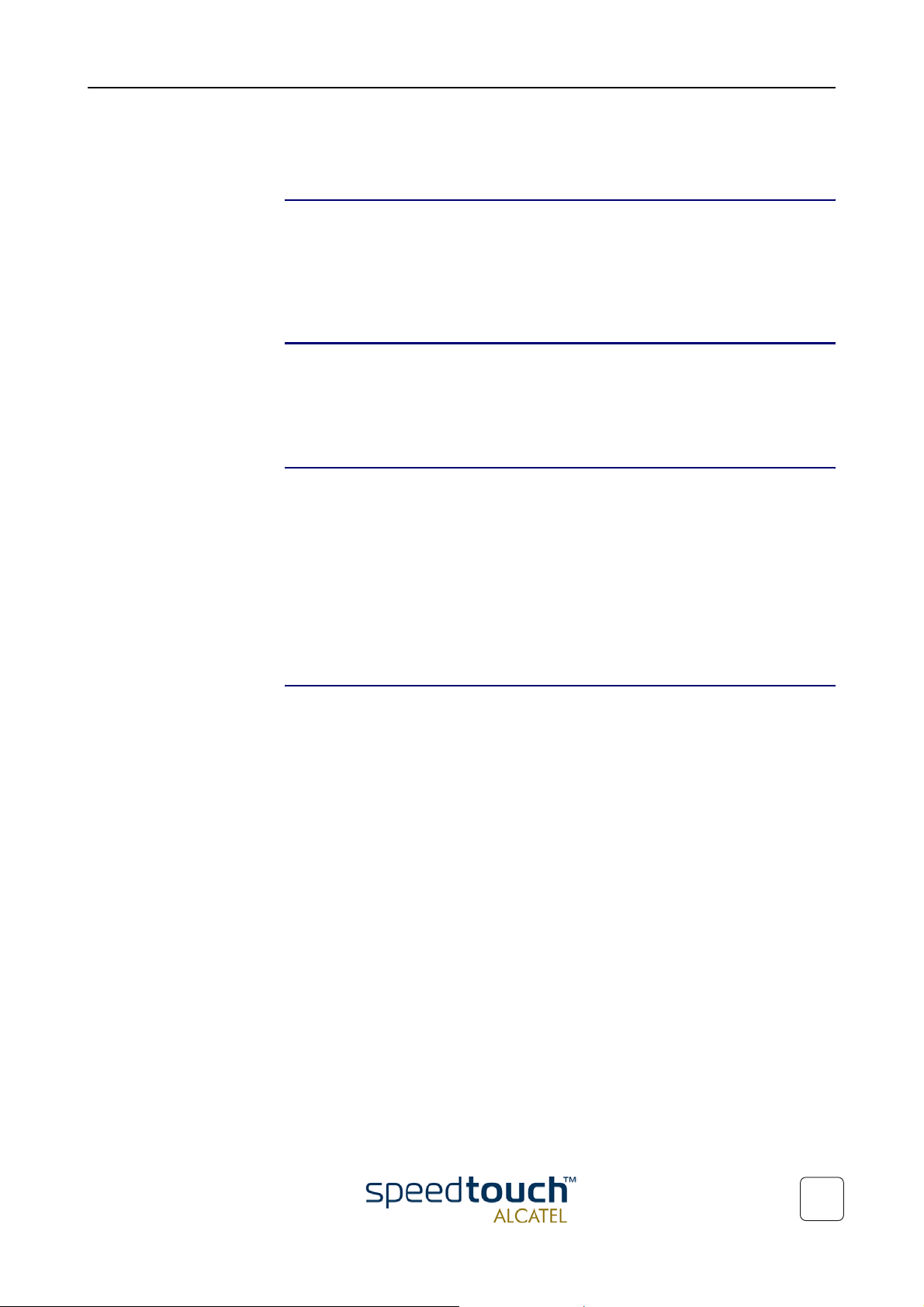
2.2. What You Need
2 Get Acquainted to the SpeedTouch™
ADSL and telephone
service
WARNIN G In all cases contact your ADSL Service Provider about splitter/filter installation !
Service Provider The SpeedTouch™ supports two connection services: RFC1483 Bridging and RFC2516
ADSL service must be enabled on your telephone line.
As both telephone and ADSL service are simultaneously available from the same copper
pair, you need a central splitter or distributed filters for decoupling ADSL and telephone
signals.
Contact your Service Provider for more information.
Public telephone lines carry voltages that can cause electric shock. Only install splitter/
filters yourself if these are qualified for that purpose.
Other splitter/filters may only be installed by qualified service personnel.
Bridged PPPoE. Depending on the preferences of your Service Provider, the connection
service suitable for your connectivity to the Service Provider and hence the Internet
will be installed by the Installation CD-Rom delivered with your SpeedTouch™.
In case of RFC2516 Bridged PPPoE a PPPoE client application must be installed on your
PC or computer. The PPPoE client software must be provided by your Service Provider.
Note: Although not required for making a physical connection to your Service Provider,
it may still ask for your credentials (user name and password) for accessing his
resources and the Internet.
PC or computer Your PC or computer must be equipped with an USB port capable of powering attached
USB devices. You may also use an USB hub to connect the SpeedTouch™.
Note: Make sure you are not using low-powered USB ports to connect the SpeedTouch™. In case you are not sure of the type of USB port, see the User's Guide of your
PC or USB port hub.
3EC 36716 BAAA TCZZA Ed. 01
7
Page 12

2 Get Acquainted to the SpeedTouch™
2.3. SpeedTouch™ Support
Supported Operating
Systems
SpeedTouch™ driver
software on the
Internet
Procedure
This User's Guide describes the installation and use of the SpeedTouch™ under
following Operating Systems (OSs):
• Microsoft OSs (See chapter “3 SpeedTouch™ for Microsoft Windows” on page 9)
• Microsoft Windows 98, 98SE and higher
• Microsoft Windows Millennium
• Microsoft Windows 2000/XP.
• Mac OSs (See chapter “4 SpeedTouch™ for Mac OS” on page 19)
• Mac OS8.6
• Mac OS9.x.
Note: The SpeedTouch™ also supports Linux platforms. Refer to the SpeedTouch
Support web pages for more information.
The SpeedTouch Support web pages on the Internet provide SpeedTouch™ software
upgrades for download.
These upgrades are regularly updated and can be found at:
• http://www.speedtouch.com
Step Action
1 Download the newest web upgrade from the Internet to a location on your
local PC or computer.
2 Browse to the location where the web upgrade resides.
3 Double-click it.
4 Follow all instructions.
Installation procedure When performing a web upgrade of the SpeedTouch™ software, the installation
process could slightly differ with the initial installation procedure.
8
3EC 36716 BAAA TCZZA Ed. 01
Page 13

3 SpeedTouch™ for Microsoft Windows
3 SpeedTouch™ for Microsoft Windows
Introduction This chapter describes how to install and use the STUSB for Microsoft Windows OSs.
In this chapter
Topic Page
3.1. Installing the SpeedTouch™ 10
3.2. Using the SpeedTouch™ 16
3.2.1. Bridging Connections 17
3.2.2. Bridged PPPoE Connections 18
3EC 36716 BAAA TCZZA Ed. 01
9
Page 14

3 SpeedTouch™ for Microsoft Windows
3.1. Installing the SpeedTouch™
Introduction This section will assist you in installing the STUSB and preparing your PC for your
Internet connectivity.
Microsoft Windows • One of the following OSs must be readily installed on your PC:
• Microsoft Windows 98/98SE or Microsoft Windows ME
• Microsoft Windows 2000 or Microsoft Windows XP
You may need the Windows installation CD-rom during installation.
• For Windows98/98SE/ME:
• Pentium processor 166 MHz, or higher (or compatible)
• 32 Mega Byte (MB) of memory, or more.
• For Window2000/XP :
• Pentium II processor, or higher (or compatible)
• 64 MB of memory, or more.
• 30 MB of free disk space
• A Web browser, e.g. Netscape Navigator, Internet Explorer, ... for surfing the
Internet.
Bridged PPPoE In case of Bridged PPPoE a PPPoE session client application must be readily installed on
your PC. The installation software must be provided by your Service Provider.
Two installation
methods
As your STUSB is a true Plug-and-Play device you can use two different installation
procedures:
• The SpeedTouch Setup wizard (application) Installation
By inserting the STUSB Installation CD-rom, a wizard automatically guides you
through all needed installation steps.
• The Plug-and-Play Compliant Installation
The installation procedure is initiated by connecting the STUSB to your PC's USB
port.
It does not matter which method you use, both are equally valid.
In this section, the SpeedTouch Setup wizard (application) installation is fully described.
In case you experience problems with this installation, you can try the Plug-and-Play
compliant installation, shortly described at the end of this subsection.
10
Windows OS
differences
The installation procedures might be slightly different depending on the Microsoft
Windows OS you are using:
• Some windows will look differently
• On Windows 98/98SE no 'Digital Signature' window will pop up
• For Windows 98/98SE, at the end of the installation procedure, you may be asked
to enter an area code for Dial-up connections.
3EC 36716 BAAA TCZZA Ed. 01
Page 15

3 SpeedTouch™ for Microsoft Windows
Previous STUSB
installations
The SpeedTouch Setup
wizard (application)
installation
In case the STUSB was already installed on your system, the SpeedTouch Setup wizard
(application) allows also an upgrade, removal or repair of the existing STUSB installation.
Step Action
1 Insert the STUSB Installation CD-rom in your PC's CD-rom drive.
The SpeedTouch Setup wizard (application) will start automatically.
Note: In case the SpeedTouch Setup wizard (application) does not start automatically, open a 'Run' window via Start > Run from the Start menu and enter
following path: D:\Setup.exe, where D stands for the drive letter of your
CD-rom drive.
2 The STUSB Setup program prepares the SpeedTouch Setup wizard (applica-
tion):
As soon as the preparation is finished, the SpeedTouch Setup wizard (application) will start automatically.
3 The 'Welcome to SpeedTouch™ setup' window pops up:
Click Next to proceed.
3EC 36716 BAAA TCZZA Ed. 01
11
Page 16

3 SpeedTouch™ for Microsoft Windows
Step Action
4 The 'Software License Agreement for SpeedTouch™' window pops up:
Click Yes to accept the terms of the agreement and to continue the installation.
5 The following window allows you to choose a destination folder for the
STUSB driver software:
In most cases the proposed destination is best suited for the STUSB driver
software. Click Next to proceed.
12
3EC 36716 BAAA TCZZA Ed. 01
Page 17

3 SpeedTouch™ for Microsoft Windows
Step Action
6 The 'Select Program Folder' window pops up:
Click Next to proceed.
7 The wizard copies STUSB driver software to your local disk:
Note for Windows ME/2000/XP user only: If a 'Digital Signature' window pops
up, click Yes to continue.
3EC 36716 BAAA TCZZA Ed. 01
13
Page 18

3 SpeedTouch™ for Microsoft Windows
Step Action
8 The 'Setup Complete' window pops up to announce that installation is
finished:
Click Finish to close the wizard.
9 Plug the ADSL cable, provided in your package, into the inline receptacle of
the STUSB. Plug the other end of the ADSL cable into the wall socket terminating ADSL service.
Note: Depending onto which pins of the wall socket the ADSL signals are
assigned, it might be necessary to plug in an RJ11 interchanger into the wall
socket prior to connect the ADSL cable.
10 Plug the STUSB's USB connector into the PC's USB port.
An USB port can be easily located, it is marked with the typical USB symbol:
11 The 'Windows found New Hardware' wizard will automatically continue with
the installation of the STUSB ADSL modem device:
12 The installation finishes with setting up STUSB's ADSL Wide Area Network
(WAN) connectivity.
The installation of the STUSB is now finished. The STUSB is now prepared for
connecting you to the Internet. (See section “3.2. Using the SpeedTouch™”
on page 16).
14
3EC 36716 BAAA TCZZA Ed. 01
Page 19

3 SpeedTouch™ for Microsoft Windows
The Plug-and-Play
compliant installation
As an alternative to the SpeedTouch Setup wizard (application) installation you can also
install the STUSB using the Plug-and-Play compliant installation.
Step Action
1 Connect the STUSB to the ADSL wall socket and the PC.
Note: ADSL must be available, as well as the appropriate central splitter or
distributed filters.
2 Windows will automatically recognize the STUSB.
The Windows 'Found new Hardware' wizard pops up. This wizard will guide
you through the installation procedure.
Follow all the instructions. In most cases you only have to click Next to
proceed with the installation procedure.
3 At some point the STUSB Installation CD-Rom will be requested. At this
point the SpeedTouch Setup wizard (application) will continue with the installation of the STUSB software and applications.
4 The installation finishes with setting up STUSB's ADSL Wide Area Network
(WAN) connectivity.
The installation of the STUSB is now finished. The STUSB is now prepared for
connecting you to the Internet. (See section “3.2. Using the SpeedTouch™”
on page 16).
Installation results After you have correctly followed the STUSB installation procedures, the following
folders and icons are added to your system:
• SpeedTouch USB program folder:
The SpeedTouch USB Diagnostics application is added.
• Desktop SpeedTouch Dial-up icon:
A SpeedTouch Dial-up icon is added to your desktop.
• System tray SpeedTouch status icon:
An STUSB status icon is added to the system tray, allowing instant status information of the STUSB.
3EC 36716 BAAA TCZZA Ed. 01
15
Page 20

3 SpeedTouch™ for Microsoft Windows
3.2. Using the SpeedTouch™
STUSB status icon As soon your STUSB is installed, a STUSB status icon is shown at your desktop's system
tray.
STUSB status icon
colors
STUSB Diagnostics The STUSB status icon is also a short-cut to the STUSB Diagnostics application. This
The STUSB status icon is colored, depending on the state of the STUSB device. If you
position your mouse pointer over the STUSB status icon, a message pops up:
System tray icon Message Description
ADSL Modem
Modem not plugged in
ADSL Modem
Initializing ADSL line
ADSL Modem.
Sent : X bytes
Received : Y bytes
application allows you to overview some detailed parameters and settings of your
STUSB and the current connection.
Refer to the STUSB Diagnostics Guide for more information. The latest version of the
Diagnostics Guide can always be downloaded from the SpeedTouch Support web pages.
The STUSB is not plugged
into the PC's USB port. An
ADSL connection can not
be established.
The STUSB is plugged in,
but has not (yet) accomplished synchronization
over the ADSL line.
The STUSB is connected,
and synchronized, and has,
up to this moment, sent X
bytes, and received Y bytes
over the ADSL line.
16
3EC 36716 BAAA TCZZA Ed. 01
Page 21

3 SpeedTouch™ for Microsoft Windows
3.2.1. Bridging Connections
Connectivity For Bridging connections no connection procedure is needed. The STUSB functions as a
network adapter providing instant and continuous connectivity to the Internet.
Although not required for making a physical connection to your Service Provider, it may
still ask for your credentials (user name and password) for accessing his resources and
the Internet.
3EC 36716 BAAA TCZZA Ed. 01
17
Page 22

3 SpeedTouch™ for Microsoft Windows
3.2.2. Bridged PPPoE Connections
PPPoE session client To use your STUSB for Bridged PPPoE, you will need a PPPoE session client application,
readily installed on your PC. This application will build connection icons for easy
connectivity to your Service Provider.
If your Service Provider requires you to use Bridged PPPoE, it should provide you with
the PPPoE session client application.
If they did not do so, contact your Service Provider for more information.
Creating and using a
PPPoE session instance
Using the PPPoE session client application, you will be able to build PPPoE session icons,
representing all the connection parameters, just like creating Dial-Up icons with
Microsoft's Dial-Up Networking application.
All you need is your user name and password for your account; although sometimes
also a service name is required. Check with your Service Provider which service name
to choose, if any.
For further details on how to fill in these parameters, and use additional functionality,
consult the manual of your PPPoE session client application, or follow the instructions
of your Service Provider.
18
3EC 36716 BAAA TCZZA Ed. 01
Page 23

4 SpeedTouch™ for Mac OS
4SpeedTouch™ for Mac OS
Introduction This chapter describes how to install and use the SpeedTouch™ for Mac OSs.
In this chapter
Topic Page
4.1. Installing the SpeedTouch™ 20
4.2. Using the SpeedTouch™ 23
4.2.1. Bridging Connections 24
4.2.2. Bridged PPPoE Connections 25
3EC 36716 BAAA TCZZA Ed. 01
19
Page 24

4 SpeedTouch™ for Mac OS
4.1. Installing the SpeedTouch™
Introduction This section will assist you in installing the SpeedTouch™ and preparing your computer
Mac OS • One of the following OSs must be readily installed on your computer:
SpeedTouch™
installation
for your Internet connectivity.
• Mac OS8.6 or Mac OS9.x
• 640 Kilo Byte (KB) of free disk space
• A Web browser, e.g. Netscape Navigator, Internet Explorer, ... for surfing the
Internet.
Step Action
1 Insert the SpeedTouch™ Installation CD-rom in your computer's CD-rom
drive.
2 On your desktop the CD-rom icon will appear:
Double-click the CD-rom icon to proceed.
3 The CD-rom contents window pops up:
Double-click to start the SpeedTouch™ installer.
20
3EC 36716 BAAA TCZZA Ed. 01
Page 25

4 SpeedTouch™ for Mac OS
Step Action
4 A Welcome screen appears that describes the steps in the installation process:
Click Install to proceed. During installation a screen shows the installation
progress:
5 At the end of the installation procedure, the following screen appears:
Click OK to proceed.
6 Plug the ADSL cable, provided in your package, into the inline receptacle of
the SpeedTouch™. Plug the other end of the ADSL cable into the wall socket
terminating ADSL service.
Note: Depending onto which pins of the wall socket the ADSL signals are
assigned, it might be necessary to plug in an RJ11 interchanger into the wall
socket prior to connect the ADSL cable.
7 Plug the SpeedTouch™'s USB connector into the computer's USB port.
An USB port can be easily located, it is marked with the typical USB symbol:
8 A dialog box appears to announce that the installer has finished installation:
As no further installation is required for the SpeedTouch™, click Quit to leave
the installer.
3EC 36716 BAAA TCZZA Ed. 01
21
Page 26

4 SpeedTouch™ for Mac OS
Installation results After you have correctly followed the SpeedTouch™ installation procedure, the
following applications and icons are added to your system:
• Control strip SpeedTouch USB status icon:
An SpeedTouch™ status icon is added to the control strip, allowing instant status
information of the SpeedTouch™.
• SpeedTouch USB Diagnostics application:
A SpeedTouch™ Diagnostics icon is added to the applications folder.
22
3EC 36716 BAAA TCZZA Ed. 01
Page 27

4.2. Using the SpeedTouch™
4 SpeedTouch™ for Mac OS
SpeedTouch™ status
icon
SpeedTouch™ status
icon colors
As soon your SpeedTouch™ is installed, an SpeedTouch™ status icon is shown at your
desktop's control strip:
Note: In case the control strip is not visible, you must activate it via the Apple menu >
Control Panels > Control Strip. In case the SpeedTouch™ status icon is not visible, you
can drag the control strip to enlarge it.
The SpeedTouch™ status icon is colored, depending the state of the SpeedTouch™
device:
SpeedTouch™ status icon color Description
The SpeedTouch™ is not plugged into the
computer's USB port. An ADSL connection can not be established.
The SpeedTouch™ is plugged in, but has
not (yet) accomplished synchronization
over the ADSL line.
SpeedTouch™
Diagnostics
The SpeedTouch™ is connected, and
synchronized.
The SpeedTouch™ driver software features a Diagnostics application. This application
allows you to overview some detailed parameters and settings of your SpeedTouch™
and the current connection.
a short-cut to the application can be found in the 'Application' folder on your system
startup disk.
Refer to the SpeedTouch™ Diagnostics Guide for more information. The latest version
of the Diagnostics Guide can always be downloaded from the SpeedTouch Support web
pages.
3EC 36716 BAAA TCZZA Ed. 01
23
Page 28

4 SpeedTouch™ for Mac OS
4.2.1. Bridging Connections
Connectivity For Bridging connections no connection procedure is needed. The SpeedTouch™ func-
tions as a network adapter providing instant and continuous connectivity to the
Internet.
Although not required for making a physical connection to your Service Provider, it may
still ask for your credentials (user name and password) for accessing his resources and
the Internet.
24
3EC 36716 BAAA TCZZA Ed. 01
Page 29

4 SpeedTouch™ for Mac OS
4.2.2. Bridged PPPoE Connections
PPPoE session client To use your SpeedTouch™ for Bridged PPPoE, you will need a PPPoE session client
application, readily installed on your computer. This application will build connection
icons for easy connectivity to your Service Provider.
If your Service Provider requires you to use Bridged PPPoE, it should provide you with
the PPPoE session client application.
If they did not do so, contact your Service Provider for more information.
Creating and using a
PPPoE session instance
Using the PPPoE session client application, you will be able to build PPPoE session icons,
representing all the connection parameters.
All you need is your user name and password for your account; although sometimes
also a service name is required. Check with your Service Provider which service name
to choose, if any.
For further details on how to fill in these parameters, and use additional functionality,
consult the manual of your PPPoE session client application, or follow the instructions
of your Service Provider.
3EC 36716 BAAA TCZZA Ed. 01
25
Page 30

4 SpeedTouch™ for Mac OS
26
3EC 36716 BAAA TCZZA Ed. 01
Page 31

5 Troubleshooting
5 Troubleshooting
Solving problems This appendix provides information on how to identify and correct some common
problems you may encounter when using the STUSB.
In most cases the described solutions will solve the problem.
However, if the problem keeps persistent, reinstallation of your STUSB might solve the
problem.
If reinstallation has not resolved the problem, contact the company from which you
purchased the STUSB for assistance.
STUSB LEDs Your STUSB is equipped with two Bi-colored LEDs . These indicators indicate the status
of the STUSB. Checking the STUSB status may be a first step in isolating the problem.
Start-up phases At startup, the STUSB passes three phases:
Phase USB LED ADSL LED Description
Color Timing Color Timing
Attaching and
Configuring
Downloading Green Flashing,
Connecting to
ADSL
Red Flashing,
very short
time
Green Solid,
2 seconds
1 to 10
seconds
Solid Amber Solid Download
Green Solid Green Flashing Pending ADSL
Off — The STUSB is
attached.
Green Solid,
2 seconds
Off — Downloading
Solid Ready for
Ready to
continue.
driver software from
computer.
successful.
line synchronization
connectivity
Failed POST When a Power on Self Test (POST) failed, both LEDs are solid amber.
Normal operation
during a session
3EC 36716 BAAA TCZZA Ed. 01
In this state the USB LED is assigned to the downstream (R
USB connection).
The ADSL LED is assigned to the upstream (T
channel).
) data channel (towards the ADSL
X
) data channel (towards the
X
27
Page 32

5 Troubleshooting
Both LEDs stay green. When an ATM cell is processed in a channel, the associated LED
will go off for a short time.
USB bus congestion The USB LED flashes red during a session in case of USB bus congestion.
Solution table
Indication and
problem
Speed Touch™USB does
not work:
No LEDs light up.
There is no power
supplying connection.
Speed Touch™USB
installation failed.
USB LED flashes red, or
stays solid red.
Both USB LED and
ADSL LED are solid
amber.
Solution
Verify the STUSB connections.
Check if the STUSB's cord is damaged in any way.
When using a portable computer in battery mode, it is
possible that its USB port is not powered. Refer to the
portable's User's Guide for more information.
Check if the STUSB is not connected to a low-powered
USB hub port. Refer to the USB hub's User' Guide for
more information.
Verify your computer is running one of the supported
OSs and that it meets the according minimum requirements.
Check whether the STUSB is not connected to a
low-powered USB hub port. Refer to the USB hub
User's Guide for more information.
Your USB port congests, meaning that too much traffic is
passing through the port. Avoid using multiple high
speed USB devices, e.g. scanners, speaker, etc. during
heavy duty, e.g. a data download.
Power On Self Test (POST) failed. Check whether the
connections are correctly made.
28
3EC 36716 BAAA TCZZA Ed. 01
Page 33

Page 34

