Page 1

SpeedTouch™121g
IEEE802.11g Wireless USB Adapter
Setup and User’s Guide
Release R2.0
Page 2

Page 3

SpeedTouch™
121g
Setup and User’s Guide
R2.0
Page 4
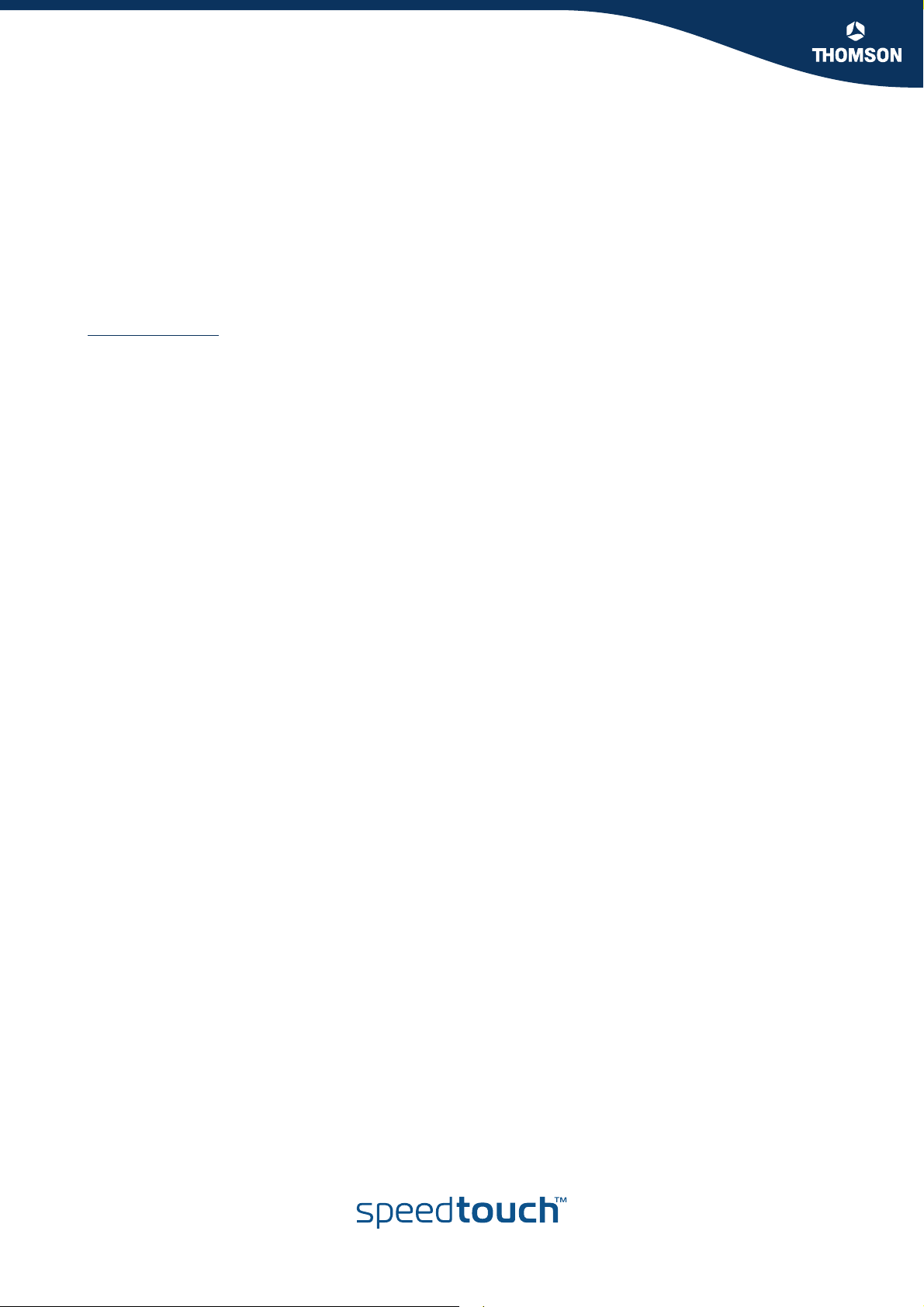
Copyright
Copyright ©1999-2005 THOMSON. All rights reserved.
Distribution and copying of this document, use and communication of its contents is not permitted without written authorization
from THOMSON. The content of this document is furnished for informational use only, may be subject to change without notice,
and should not be construed as a commitment by THOMSON. THOMSON assumes no responsibility or liability for any errors or
inaccuracies that may appear in this document.
Thomson Telecom Belgium
Prins Boudewijnlaan, 47
B-2650 Edegem
Belgium
www.speedtouch.com
Trademarks
The following trademarks are used in this document:
SpeedTouch™ is a trademark of THOMSON.
Bluetooth® word mark and logos are owned by the Bluetooth SIG, Inc.
Ethernet™ is a trademark of Xerox Corporation.
Wi-Fi® and the Wi-Fi logo are registered trademarks of the Wi-Fi Alliance. "Wi-Fi CERTIFIED", "Wi-Fi ZONE", "Wi-Fi Alli-
ance", their respective logos and "Wi-Fi Protected Access" are trademarks of the Wi-Fi Alliance.
UPnP™ is a certification mark of the UPnP™ Implementers Corporation.
Microsoft®, MS-DOS®, Windows® and Windows NT® are either registered trademarks or trademarks of Microsoft Corpo-
ration in the United States and/or other countries.
Apple® and Mac OS® are registered trademarks of Apple Computer, Incorporated, registered in the United States and
other countries.
UNIX® is a registered trademark of UNIX System Laboratories, Incorporated.
Adobe®, the Adobe logo, Acrobat and Acrobat Reader are trademarks or registered trademarks of Adobe Systems, Incor-
porated, registered in the United States and/or other countries.
Netscape® and Netscape Navigator® are registered trademarks of Netscape Communications Corporation.
Other brands and product names may be trademarks or registered trademarks of their respective holders.
Document Information
Status: v1.0 (October 2005)
Reference: E-DOC-CTC-20051018-0002
Short Title: Setup and User’s Guide ST121g R2.0
Page 5
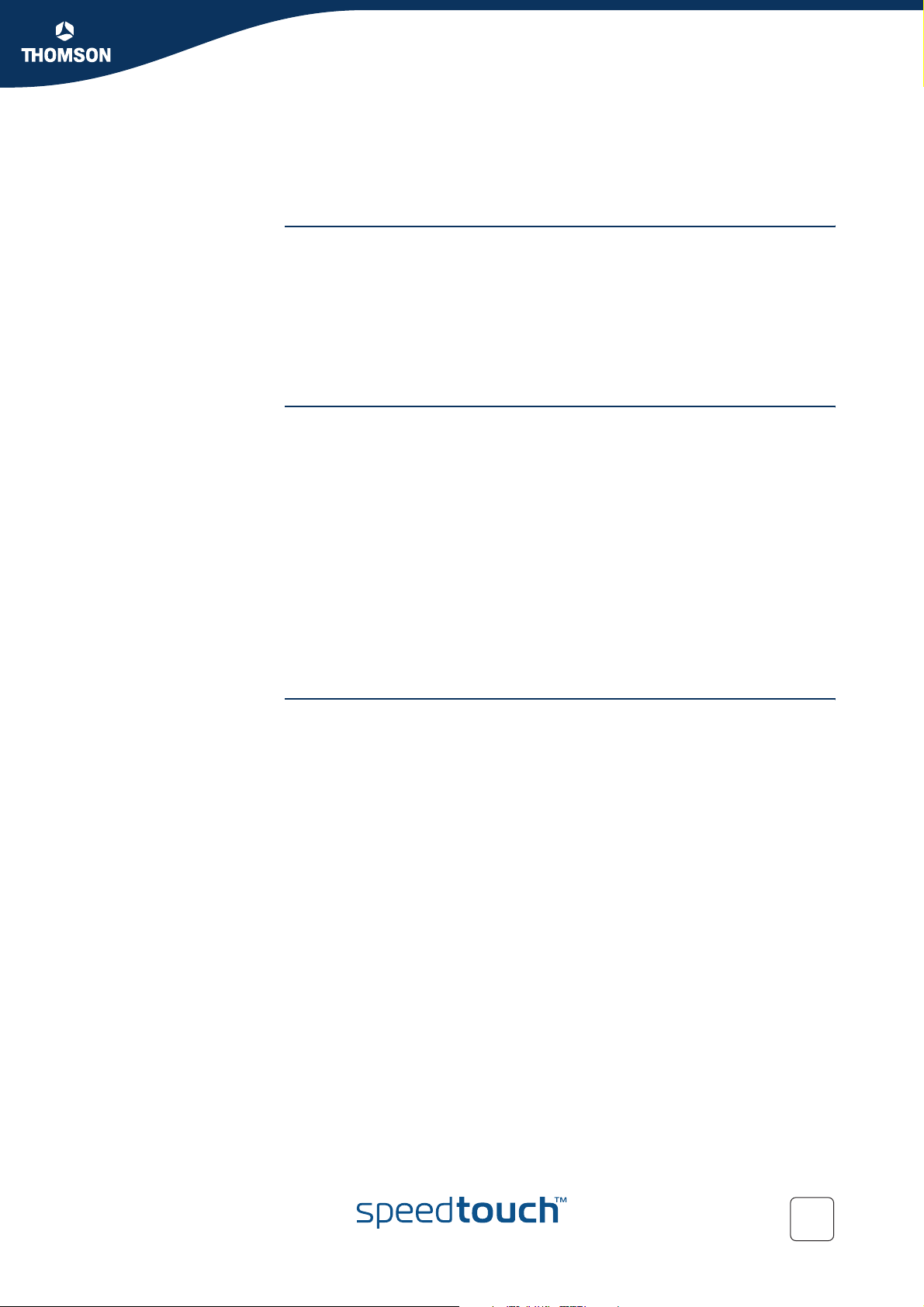
Contents
Contents
1 SpeedTouch™121g Installation................................... 7
1.1 About your SpeedTouch™121g...................................................... 8
1.2 SpeedTouch™121g Installation...................................................... 9
2 Wireless Client Manager ............................................ 11
2.1 Configuration ............................................................................... 12
2.2 Link Information .......................................................................... 17
2.3 IP Information .............................................................................. 18
2.4 Site Survey ................................................................................... 19
2.5 Version Information ..................................................................... 20
3 Troubleshooting.......................................................... 21
E-DOC-CTC-20051018-0002 v1.0
3
Page 6

Contents
4
E-DOC-CTC-20051018-0002 v1.0
Page 7
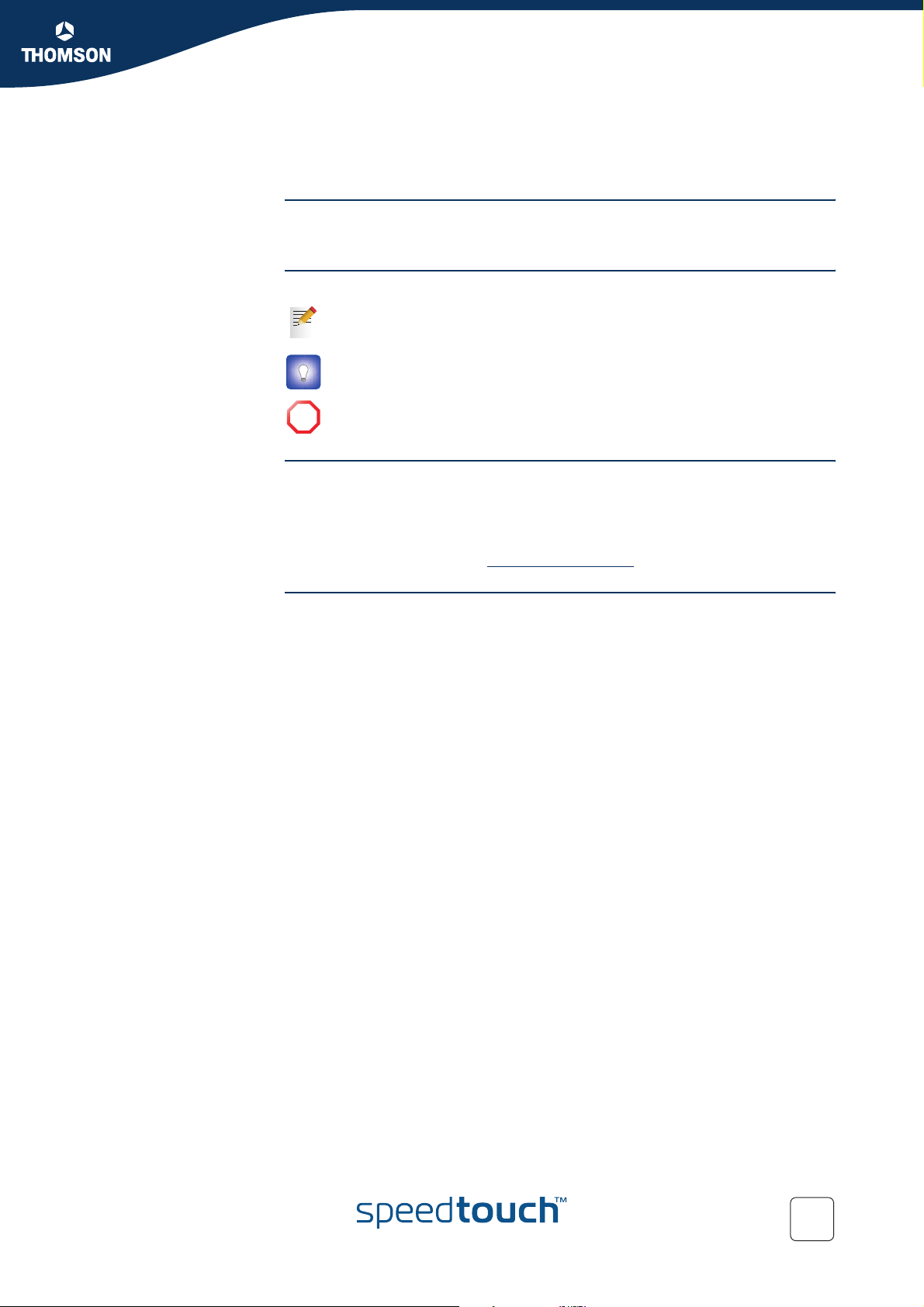
About this Setup and User’s Guide
About this Setup and User’s Guide
In this Setup and User's
Guide
Used Symbols
Documentation and
software updates
This Setup and User’s Guide will assist you in getting acquainted with the
SpeedTouch™121g and in getting connected to a wireless network.
A note provides additional information about a topic.
A tip provides an alternative method or shortcut to perform an action.
A caution warns you about potential problems or specific precautions that
!
need to be taken.
THOMSON continuously develops new solutions, but is also committed to improve
its existing products.
For more information on THOMSON's latest technological innovations, documents
and software releases, visit us at:
www.speedtouch.com
E-DOC-CTC-20051018-0002 v1.0
5
Page 8

About this Setup and User’s Guide
6
E-DOC-CTC-20051018-0002 v1.0
Page 9

Chapter 1
SpeedTouch™121g Installation
1 SpeedTouch™121g Installation
Introduction The SpeedTouch™121g is a 54 Mbps wireless network adapter that seamlessly
integrates with existing Ethernet networks to support applications such as mobile
users or temporary conferences. Just install enough wireless access points to cover
your network area, plug wireless adapters into your computers, and start
networking.
Using this USB adapter in conjunction with a wireless access point, you can create
an instant network that integrates with existing 10/100 Mbps Ethernet LANs.
Moreover, moving or expanding your network is as easy as moving or installing
additional access points – no wires!
Safety instructions Before connecting the SpeedTouch™121g please read the Quick Installation Guide
and Safety Instructions.
E-DOC-CTC-20051018-0002 v1.0
7
Page 10

Chapter 1
SpeedTouch™121g Installation
SpeedTouch™121g
LED indicators
1.1 About your SpeedTouch™121g
The
Indicator Description
Color State
Green Flashing SpeedTouch™121g enabled, and scanning for
available networks and/or transmitting or receiving
data
Off SpeedTouch™121g disabled
8
E-DOC-CTC-20051018-0002 v1.0
Page 11
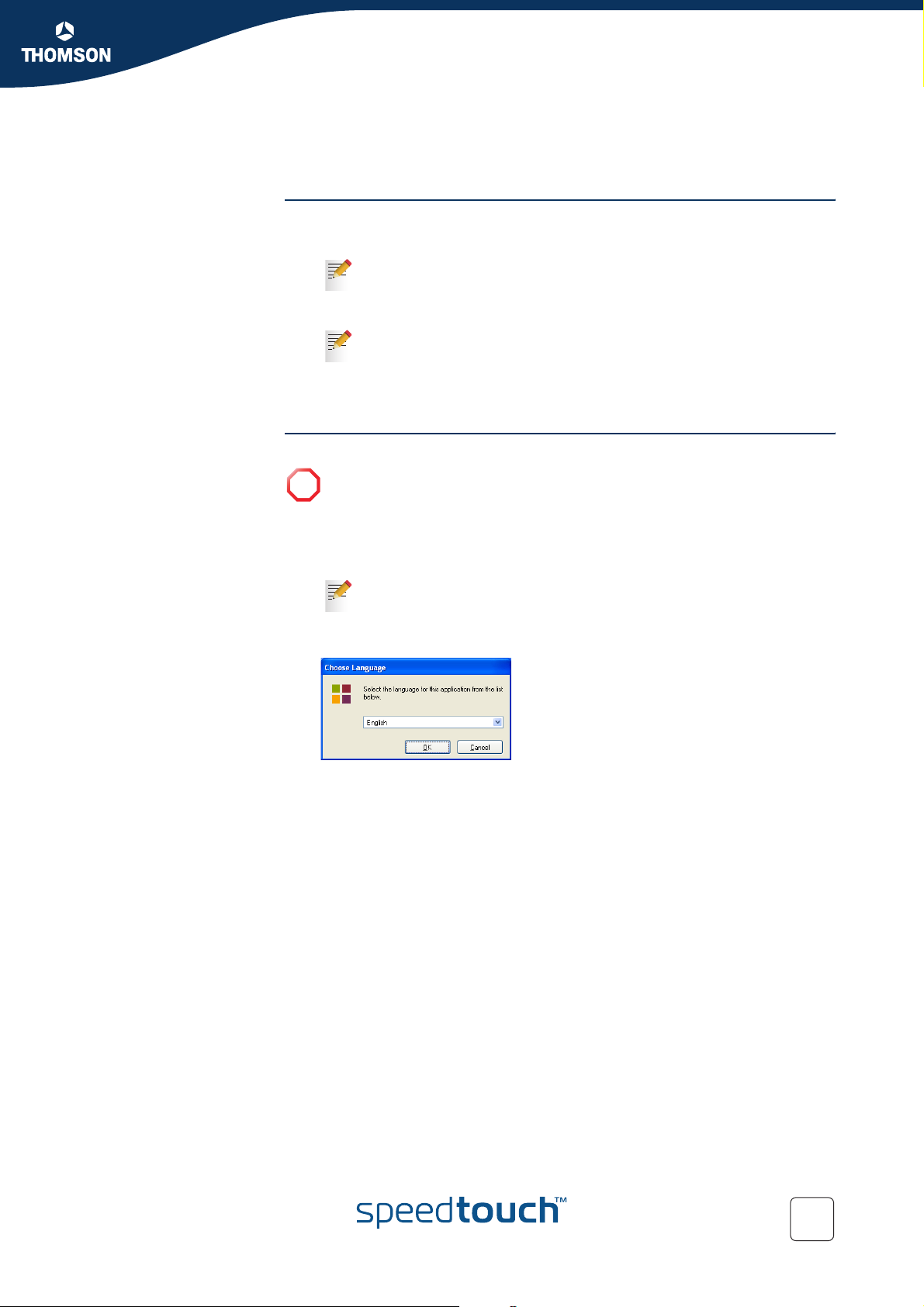
SpeedTouch™121g Installation
1.2 SpeedTouch™121g Installation
System Requirements Before you install the SpeedTouch™121g, check your system for the following:
A computer with a USB port
To obtain maximum wireless networking speed, a USB v2.0 port is
needed.
Microsoft Windows 98 SE/Me/2000/XP
You may need your Windows installation CD during driver and utility
installation.
A minimum of 1.5 MB of free disk space for installing the driver and utility
program
Installation procedure
Do not connect your wireless device to your PC until you are instructed to
!
do so by the InstallShield wizard.
Chapter 1
Proceed as follows:
1 Insert the SpeedTouch™ Setup CD-ROM in your computer’s CD-ROM drive.
The CD should autostart.
If not, click Run on the Start menu and enter the following path:
D:\Setup.exe where D stands for the drive letter of your CD-ROM
drive.
2 The Choose Language window prompts you to select a language:
Select your language and click OK.
3 Carefully follow all the instructions.
E-DOC-CTC-20051018-0002 v1.0
9
Page 12

Chapter 1
SpeedTouch™121g Installation
Installation result When the installation is completed, the Wireless Client Manager icon will appear on
the desktop:
A small icon in your notification area (bottom right corner of most screens) will also
appear to indicate the status of your connection.
In case the icon is:
Green
You are successfully connected to a wireless network
Red
You have no connection to a wireless network:
For more information on the SpeedTouch™121g Wireless Client Manager,
see “2 Wireless Client Manager” on page 11.
10
E-DOC-CTC-20051018-0002 v1.0
Page 13

2 Wireless Client Manager
Chapter 2
Wireless Client Manager
Using the Wireless
Card Manager utility
To configure the SpeedTouch™121g, double-click the SpeedTouch™121g Wireless
Client Manager icon on the desktop to launch the utility:
You can also access it from Windows’ Start menu.
As a result the SpeedTouch™121g Wireless Client Manager utility appears:
Configuration tabs The wireless card manager includes five tabs:
Configuration
Allows you to configure the SpeedTouch™121g wireless settings.
Link Information
Shows SpeedTouch™121g statistics.
IP Information
Shows the IP Address of the SpeedTouch™121g.
Site Survey
Scans/shows all the wireless devices in range.
Version Information
Shows version information for the driver and utility.
At the bottom of each screen, there are three items that can be selected:
Radio On/Radio Off
This allows you to turn on/off the transmission/reception of the
SpeedTouch™121g.
Help
Click here to display the help file.
Exit
Clicking on this button closes the configuration utility dialogue box.
E-DOC-CTC-20051018-0002 v1.0
11
Page 14

Chapter 2
Wireless Client Manager
The Configuration tab This tab allows you to configure the SpeedTouch™121g wireless settings.
2.1 Configuration
SpeedTouch™121g
wireless profiles
The wireless parameters, configured via the Wireless Client Manager are stored in
profiles. By default one profile DEFAULT is configured with common default
wireless settings.
You can:
Select Profile
To select an existing profile,
or to specify a profile name for a (new) specific set of parameters.
Click New
To set up a new profile.
Click Save
To save a profile after configuring the set of parameters.
Click Delete
To delete the profile, selected in the Select Profile drop-down menu.
Configuration sub-tabs The Configuration tab features three sub-tabs:
Common
To configure the basic wireless parameters for your SpeedTouch™121g.
Security
To configure the wireless security of the SpeedTouch™121g connection.
Advanced
To configure advanced power and wireless performance parameters of the
SpeedTouch™121g.
12
E-DOC-CTC-20051018-0002 v1.0
Page 15
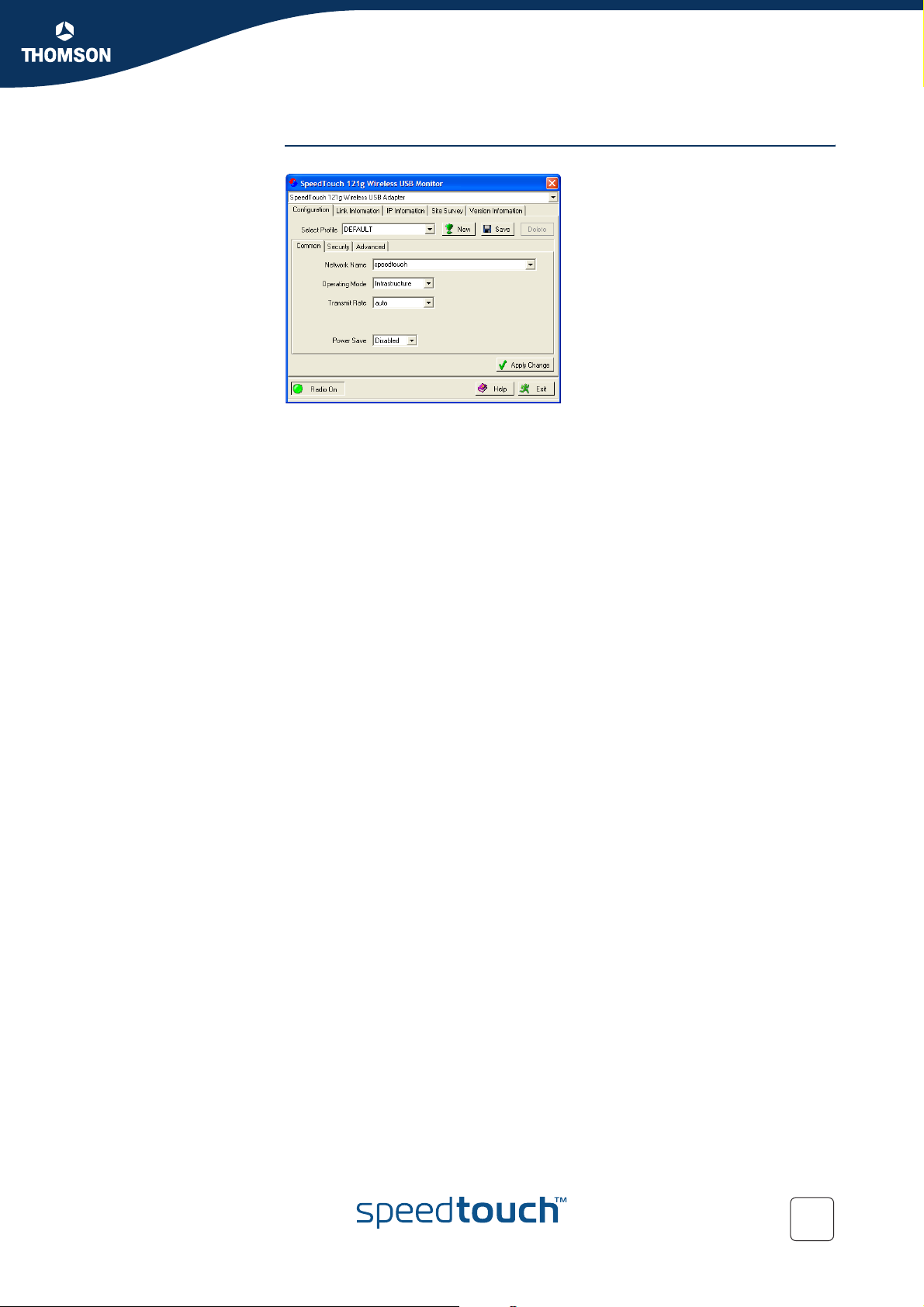
Common Common allows you to configure the basic wireless parameters:
The following fields are available:
Network Name (default: “speedtouch”)
Input an SSID string for the wireless network to which you want to connect.
This should be set to the same value as the SSID of the access point or
wireless router to which you are connected. Set this value to ANY to allow
connection to any access point. This assumes that the access points are
broadcasting the SSID. If not, then set the SSID to the value configured on the
Access Point.
Operating Mode
Set the operation mode to:
802.11 ad hoc
To create a wireless network without access point.
Infrastructure
For connections with an access point.
Transmit Rate
Indicates the data transmission rate. Select an appropriate transmission
speed.
Channel
If you are setting up an ad hoc wireless LAN, set the channel to the same radio
channel as that used by the other wireless clients in your group. However, if
you are connecting to a network via an access point, then the channel is
automatically set by the access point.
Chapter 2
Wireless Client Manager
E-DOC-CTC-20051018-0002 v1.0
13
Page 16

Chapter 2
Wireless Client Manager
Security The Security ON/Security OFF button indicates whether the security function has
been enabled or disabled:
By default wireless security is disabled.
Click Security OFF to enable the security function (the button changes to Security
ON):
The following fields are available:
Authentication Type
WEP (Wired Equivalent Privacy) and WPA (Wi-Fi Protected Access) are
implemented in the SpeedTouch™121g to prevent unauthorized access.
Authentication Mode
This drop-down list box allows you to choose between following modes:
Open:
All wireless clients using a correct SSID and WEP key are able to
authenticate. The WEP key is only used to authenticate.
Shared:
Only wireless clients using a correct SSID and WEP key are able to
authenticate. The WEP key is used to authenticate and to encrypt/decrypt
data.
Please consult the user documentation of your Access Point to find
out which authentication type to use. In most cases, the Open System
type will be used.
Key Length
Set the Key Length to 128-bit or 64-bit.
14
E-DOC-CTC-20051018-0002 v1.0
Page 17

Wireless Client Manager
Use Passphrase
Select the Use Passphrase option to automatically generate key strings for
encryption.
Both SpeedTouch™121g and the access point must use Passphrase.
Key Type
Select ASCII or Hex.
Default Key
Choose the key for encryption.
How to set up WEP WEP provides a basic level of security, preventing unauthorized access to the
network and encrypting data transmitted between wireless clients (and the access
point). WEP uses static shared keys (fixed-length hexadecimal or alphanumeric
strings) that are manually distributed among all clients that want to use the
network.
Chapter 2
To use the WEP function, take the following steps:
1 Select WEP from the Authentication Type drop-down menu.
2 Select 128-bit or 64-bit in the Key Length field.
3 In the Key Type field, select ASCII or Hex.
4 In the Default Key field, select one key as the default key that you want to use
for encryption.
5 Manually type in a string of characters in the corresponding Key # (Key 1~Key
4) field that you selected in step.
6 Click Apply changes to allow the settings to take effect.
E-DOC-CTC-20051018-0002 v1.0
15
Page 18
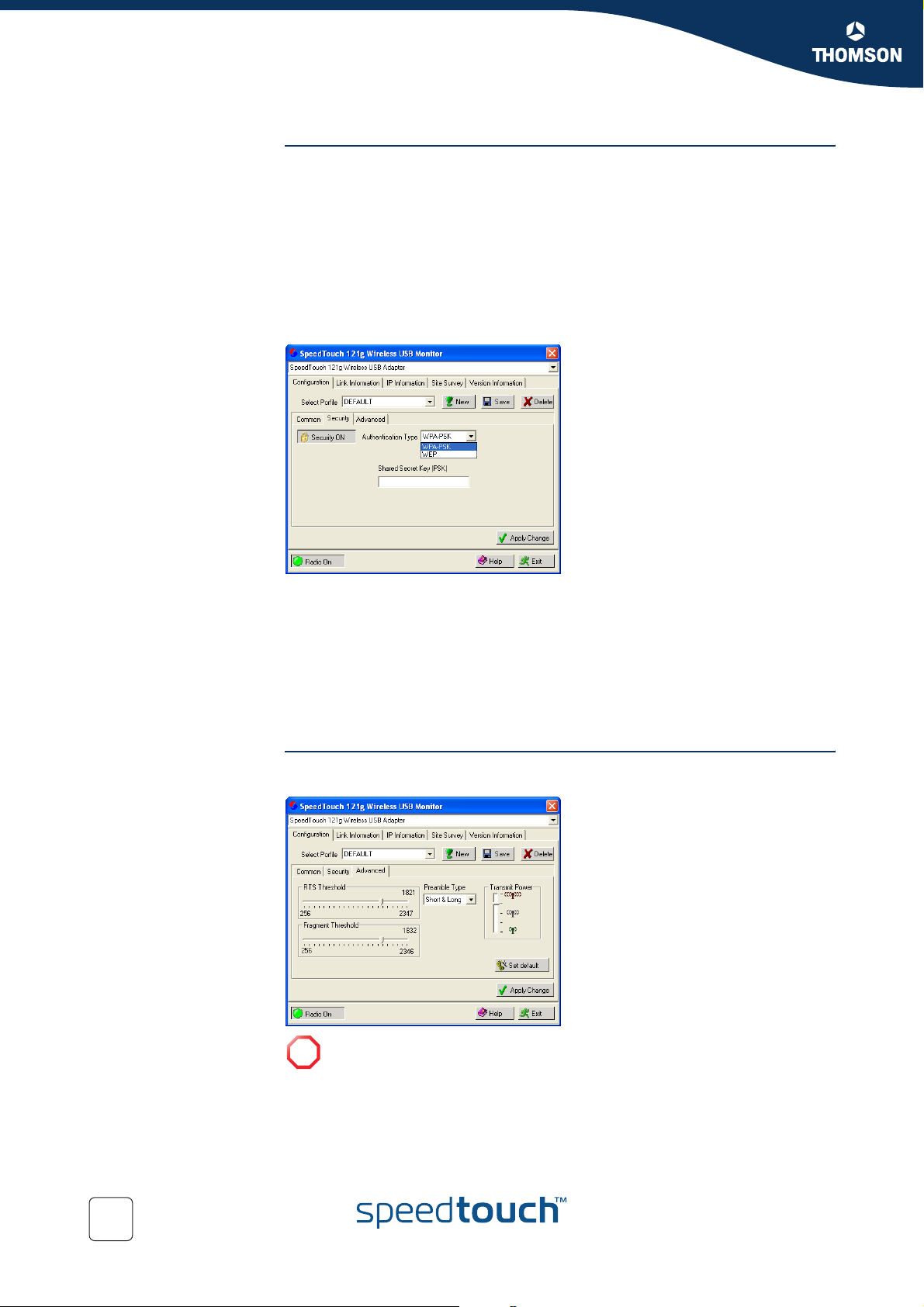
Chapter 2
Wireless Client Manager
How to set up WPA Wi-Fi Protected Access is an interoperable security enhancement that strongly
increases the level of data protection and access control for existing and future
wireless LAN systems. It is derived from and will be forward-compatible with the
upcoming IEEE 802.11i standard. WPA employs a combination of several
technologies to provide an enhanced security solution for 802.11 wireless networks,
including TKIP (Temporal Key Integrity Protocol) for data protection and 802.1x for
authenticated key management. WPA provides a simple operating mode that uses
just a pre-shared password for network access. The Pre-Shared Key mode uses a
common password for user authentication that is manually entered on the access
point and all wireless clients on the network. Manual Pre-Shared Key supports up to
64 characters.
To use the WPA function, take the following steps:
1 Select WPA-PSK from the Authentication Type drop-down menu.
2 Type in the Shared Secret Key (PSK).
3 Click Apply changes to allow the settings to take effect.
If there is no authentication server on your network, you can issue the Pre-Shared
Key to your SpeedTouch™121g. Be sure to use the same key for the wireless access
point and your SpeedTouch™121g.
Advanced The Advanced sub-tab allows you to configure advanced power and wireless
performance parameters of the SpeedTouch™121g
16
This feature is intended for advanced users only!
!
E-DOC-CTC-20051018-0002 v1.0
Page 19

2.2 Link Information
Chapter 2
Wireless Client Manager
The Link Information
tab
This screen displays current connection information of the SpeedTouch™121g:
The following fields are available:
Network Name (SSID)
The name of the network to which the SpeedTouch™121g is currently
connected with other clients on the network.
Base Station Name ID
The MAC address of the access point to which the SpeedTouch™121g is
connected in an infrastructure network. In an ad hoc network, the Network
Name is a random number generated by the first station that communicates
with other clients on the network.
Channel
The channel used to communicate with the connecting wireless device.
Current Connection Speed
The data transmission speed.
Receive/Transmit Fragments
The number of the messages or message fragments received/transmitted by
the SpeedTouch™121g. The running rate of this counter is a general indication
of the amount of activity at the SpeedTouch™121g.
Signal Strength
Indicates the relative strength of the connection between the
SpeedTouch™121g and the connected device.
E-DOC-CTC-20051018-0002 v1.0
17
Page 20

Chapter 2
Wireless Client Manager
The IP Information tab This screen displays your computer’s IP Information:
2.3 IP Information
The following fields are available:
IP Address Client
IP address of the computer.
IP Netmask Client
A mask used to determine to what subnet an IP address belongs.
Gateway
The IP address of the Gateway.
Host Name Client
The computer’s name on the network.
Click Release
To release the current IP settings of the SpeedTouch™121g.
Click Renew
To obtain a new IP address for the SpeedTouch™121g.
18
E-DOC-CTC-20051018-0002 v1.0
Page 21

Chapter 2
Wireless Client Manager
2.4 Site Survey
The Site Survey tab Site Survey scans and displays all wireless devices within range. You can connect to
a wireless device by double-clicking on that entry:
The following fields are available:
Click Scan
To scan for available network connections.
Network name
SSID (See Common in “2.1 Configuration” on page 12.)
MAC address
The MAC address of the listed wireless device.
Channel
The radio channel on which the wireless device operates.
(See Common in “2.1 Configuration” on page 12.)
Encryption
The key indicates that an encryption method has been enabled.
Signal
Shows the signal strength from the adapter to the listed wireless devices.
Network Type
Scroll right to see more information on the operating mode of the listed
networks.
E-DOC-CTC-20051018-0002 v1.0
19
Page 22

Chapter 2
Wireless Client Manager
2.5 Version Information
The Version Information
tab
This screen shows information on the current version of the driver and
configuration utility:
To upgrade the firmware, click the link to download the latest driver and utility
software.
20
E-DOC-CTC-20051018-0002 v1.0
Page 23

3 Troubleshooting
Chapter 3
Troubleshooting
Adapter Installation
Problems
Network Connection
Problems
If your computer cannot find the SpeedTouch™121g or the driver software does not
install correctly, check the following:
Make sure the SpeedTouch™121g is securely connected with the USB port.
Check for any hardware problems, such as physical damage to the card’s
connector.
Try the SpeedTouch™121g in another USB port. If this also fails, test your
computer with another wireless USB adapter that is known to operate
correctly.
Make sure your computer is using the latest BIOS, check the manual of your
computer for details.
If there are other network adapters in the computer, they may be in conflict.
Remove the other network adapters from the computer and test the wireless
adapter separately.
Check for a defective computer or USB connection by trying the adapter in
another computer that is known to operate correctly.
If all fails, and the card still does not work, take out the SpeedTouch™121g.
Uninstall the driver and utility from your system, then go to “Control Panel” and
delete the SpeedTouch™121g from your network configuration menu. Restart your
computer and reinstall the SpeedTouch™121g, the driver and the utility software.
If the Link LED on the SpeedTouch™121g does not light, or if you cannot access any
network resources from the computer, check the following:
Make sure the driver and utility software is installed correctly. If necessary, try
uninstalling and then reinstalling the software.
Make sure the computer and other network devices are powered on.
The access point that you are connecting to might be defective. Try connecting
to another access point.
If you cannot access a Windows or NetWare service on the network, check that
you have enabled and configured the service correctly. If you cannot connect
to a particular server, be sure that you have access rights and a valid ID and
password.
If you cannot access the Internet, be sure you have configured your system for
TCP/IP.
If your SpeedTouch™121g cannot communicate with a device in the Ethernet LAN
when configured for Infrastructure mode, check the following:
Make sure the access point that the SpeedTouch™121g is associated with is
powered on.
Check the SSID of the access point that you are connecting to, and make sure
you set the SpeedTouch™121g to the same SSID.
If there is still no connection, change the radio channel of the access point and
all the clients associated to this access point.
Check if the WEP or WPA settings have been enabled in the access point to
which you are connecting to. Make sure that the encryption, default key and
passphrase settings of the adapter are set to the same as the access point.
Contact your network administrator for more information.
E-DOC-CTC-20051018-0002 v1.0
21
Page 24

Chapter 3
Troubleshooting
22
E-DOC-CTC-20051018-0002 v1.0
Page 25

Page 26
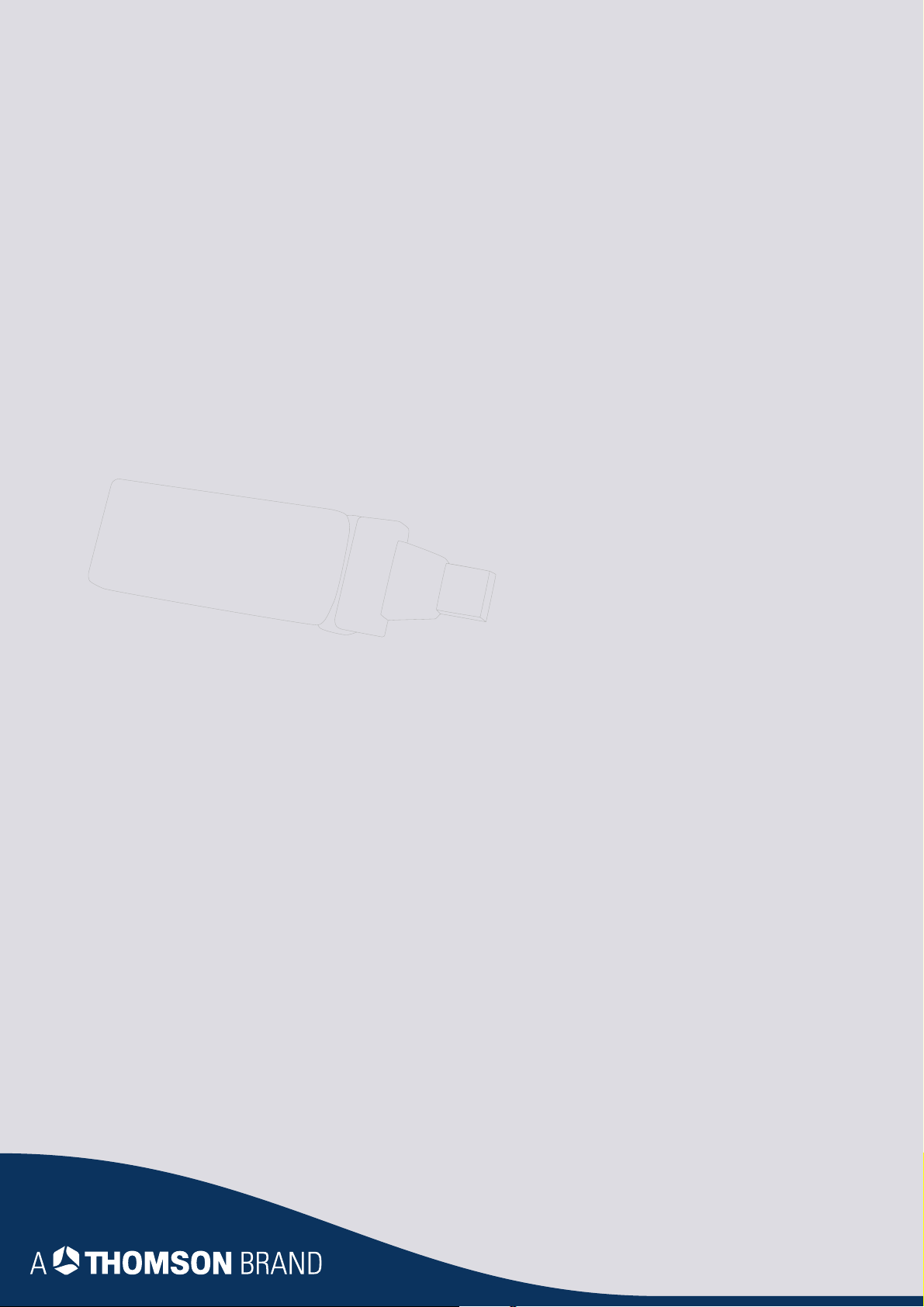
© THOMSON 2005. All rights reserved. E-DOC-
CTC-20051018-0002 v1.0
Need more help?
Additional help is available online at www.speedtouch.com
